Page 1

User’s Guide
Thermoelectric Temperature Controllers
LDT-5910C
LDT-5940C
70045102 March 2019
Page 2

Page 3
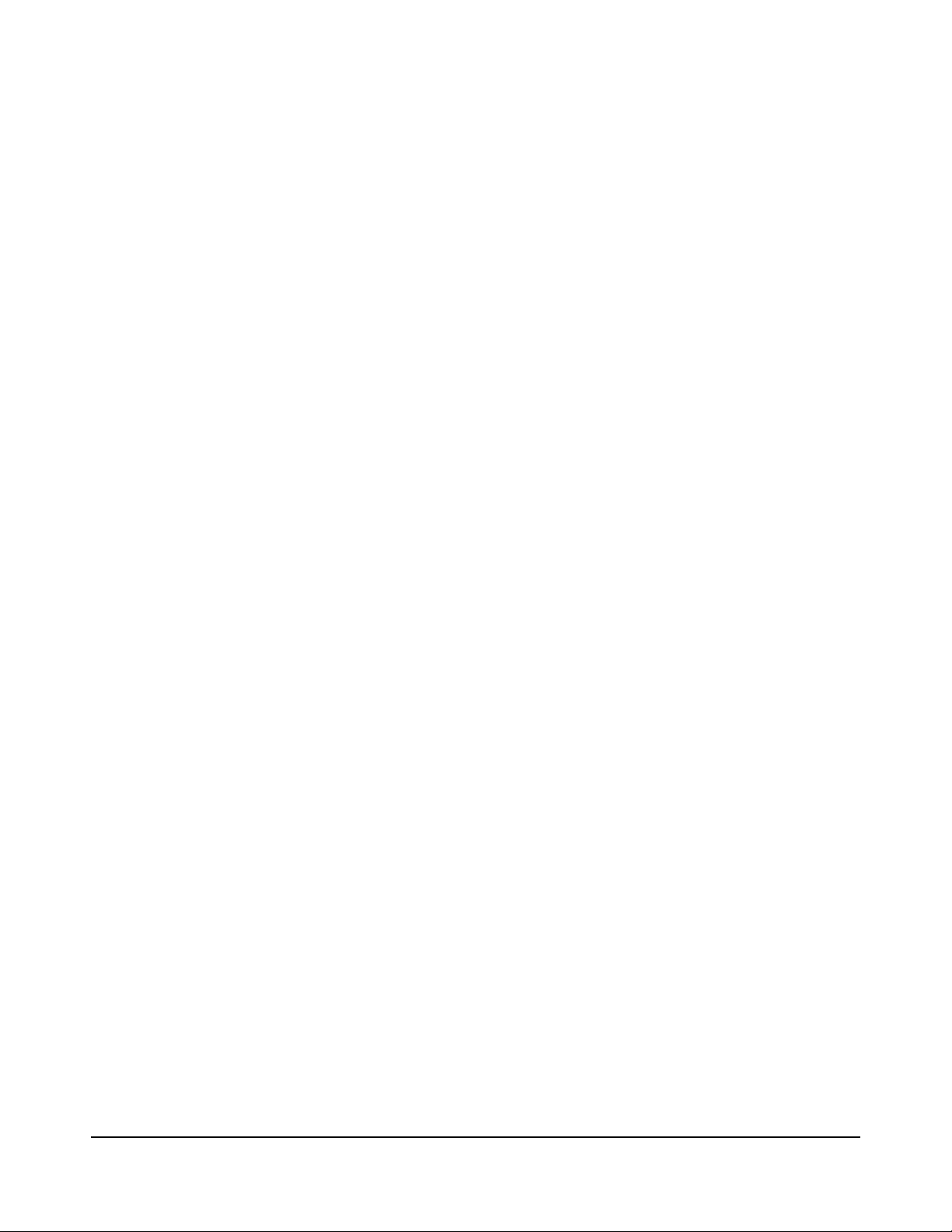
Table of Contents
Safety Information and the Manual ............................................................................. v
General Safety Considerations ................................................................................... v
Safety Symbols .......................................................................................................... vi
Safety Marking Symbols ........................................................................................... vii
Warranty ................................................................................................................... vii
Limitations ................................................................................................................ vii
Returning an Instrument .......................................................................................... viii
Claims for Shipping Damage .......................................................................................................... viii
Comments, Suggestions, and Problems ................................................................... ix
Chapter 1: Introduction and Specifications ................................................. 1
Safety Considerations ................................................................................................ 1
Initial Inspection .......................................................................................................... 1
Shipping Kit ................................................................................................................ 1
Product Overview ....................................................................................................... 2
Options and Accessories ............................................................................................ 5
Specifications ............................................................................................................. 6
Chapter 2: General Operation ..................................................................... 9
Grounding Requirements ........................................................................................... 9
AC Line Power Requirements .................................................................................... 9
The Power Up Sequence ........................................................................................... 9
Firmware Upgradeability ........................................................................................... 10
GPIB Communication ............................................................................................... 10
USB Communication ................................................................................................ 10
Tilt Foot Adjustment .................................................................................................. 10
Rack Mounting .......................................................................................................... 10
Connections .............................................................................................................. 11
Front Panel Operation .............................................................................................. 13
Power On / Off ................................................................................................................................ 13
Adjust Knob and Enable Button ..................................................................................................... 13
March 2019 i LDT-5910C and LDT-5940C
Page 4

Setup .............................................................................................................................................. 13
PID Control ..................................................................................................................................... 15
Mode ............................................................................................................................................... 16
Display ............................................................................................................................................ 16
Error Indicators ............................................................................................................................... 17
General Operating Procedures ................................................................................. 17
Warm-Up and Environmental Considerations ................................................................................ 17
General Guidelines for Sensor Selection and Safety Limits .......................................................... 17
Sensor Options ............................................................................................................................... 17
Safety Limits ................................................................................................................................... 22
Constant Temperature Mode Operation ................................................................... 22
Constant Sensor Mode Operation ............................................................................ 22
Constant Current Mode Operation ............................................................................ 24
Resistive Heater Mode Operation ............................................................................. 24
Chapter 3: Remote Operation ................................................................... 25
GPIB Address ........................................................................................................... 25
Basic GPIB Concepts ............................................................................................... 25
Data and Interface Messages ........................................................................................................ 25
Talkers, Listeners, and Controllers ................................................................................................. 26
GPIB Cable Connections ............................................................................................................... 26
The GPIB Connector ...................................................................................................................... 27
Reading the GPIB Address ............................................................................................................ 28
Changing the GPIB Address .......................................................................................................... 28
Basic USB concepts ................................................................................................. 28
Changing Between Local and Remote Operation ..................................................... 29
GPIB vs. USB Communication ................................................................................. 29
Command Syntax ..................................................................................................... 29
Letters ............................................................................................................................................. 29
White Space ................................................................................................................................... 30
Terminators .................................................................................................................................... 30
Command Separators .................................................................................................................... 30
Parameters ..................................................................................................................................... 31
Command Tree Structure ......................................................................................... 32
Syntax Summary ...................................................................................................... 33
IEEE 488.2 Common Commands ............................................................................. 34
Status Reporting ....................................................................................................... 35
Event and Condition Registers ....................................................................................................... 35
March 2019 ii LDT-5910C and LDT-5940C
Page 5

Operation Complete Definition .................................................................................. 36
Output Off Register ................................................................................................... 38
Command Timing ..................................................................................................... 39
Sequential / Overlapped Commands ........................................................................ 39
Query Response Timing ........................................................................................... 39
Chapter 4: Command Reference ............................................................... 41
Remote Command Reference Summary .................................................................. 41
LDT-5910B Compatibility for LDT-5910C ................................................................. 44
Command Reference ............................................................................................... 45
Chapter 5: Calibration and Troubleshooting ............................................. 65
Troubleshooting Guide ............................................................................................. 66
Error Messages ........................................................................................................ 69
Error Code Tables .......................................................................................................................... 69
Calibration Overview ................................................................................................ 71
Recommended Equipment ............................................................................................................. 71
Environmental Conditions .............................................................................................................. 71
Warm-up ......................................................................................................................................... 71
Calibration Adjustments ................................................................................................................. 71
Thermistor Calibration .................................................................................................................... 72
Linearized Thermistor Mode Calibration ........................................................................................ 72
IC-I (AD590 or equivalent) Sensor Calibration ............................................................................... 73
IC-V (LM335 or Equivalent) Sensor Calibration ............................................................................. 73
RTD Sensor Calibration ................................................................................................................. 74
ITE Current Calibration ................................................................................................................... 74
TEC Voltage Measurement Calibration .......................................................................................... 76
Appendix A: AD590 and LM335 Sensor Calibration ................................. 77
AD590 Sensor .......................................................................................................... 77
LM335 Sensor .......................................................................................................... 78
One Point Calibration Method ................................................................................... 79
Two Point Calibration Method ................................................................................... 79
Appendix B: Auto-Tune Method ................................................................ 81
March 2019 iii LDT-5910C and LDT-5940C
Page 6

March 2019 iv LDT-5910C and LDT-5940C
Page 7
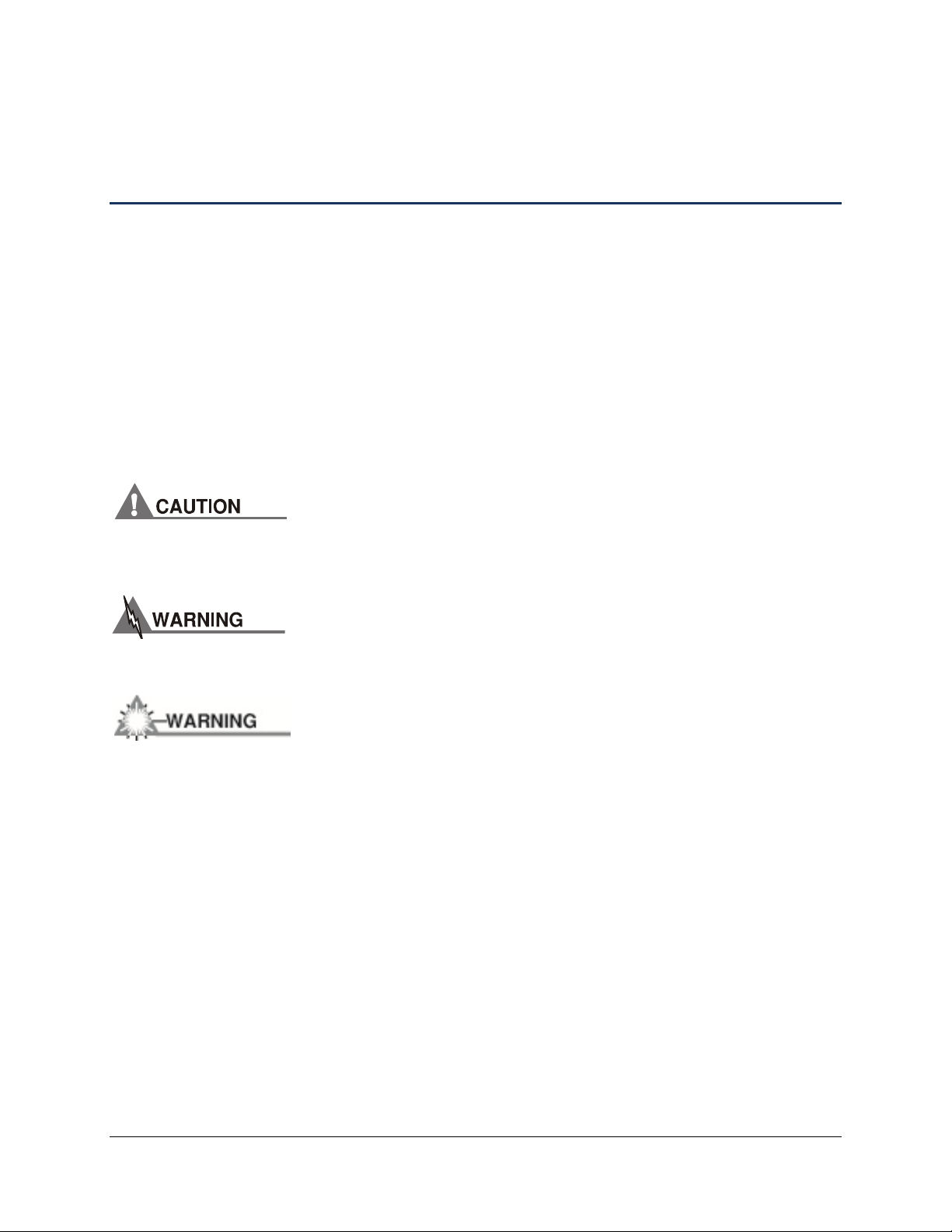
Safety and Warranty Information
Details about cautionary symbols
Safety markings used on the instrument
Information about the warranty
Customer service contact information
Safety Information and the Manual
Throughout this manual, you will see the words Caution and Warning indicating potentially
dangerous or hazardous situations which, if not avoided, could result in death, serious or minor injury,
or damage to the product. Specifically:
Caution indicates a potentially hazardous situation which can result in minor or moderate injury or
damage to the product or equipment.
Warning indicates a potentially dangerous situation which can result in serious injury or death.
Visible and/or invisible laser radiation. Avoid direct exposure to the beam.
General Safety Considerations
If any of the following conditions exist, or are even suspected, do not use the instrument until safe
operation can be verified by trained service personnel:
Visible damage
Severe transport stress
Prolonged storage under adverse conditions
Failure to perform intended measurements or functions
If necessary, return the instrument to ILX Lightwave, or authorized local ILX Lightwave distributor, for
service or repair to ensure that safety features are maintained.
All instruments returned to ILX Lightwave are required to have a Return Authorization Number
assigned by an official representative of ILX Lightwave Corporation. See Returning an Instrument for
more information.
March 2019 v LDT-5910C and LDT-5940C
Page 8
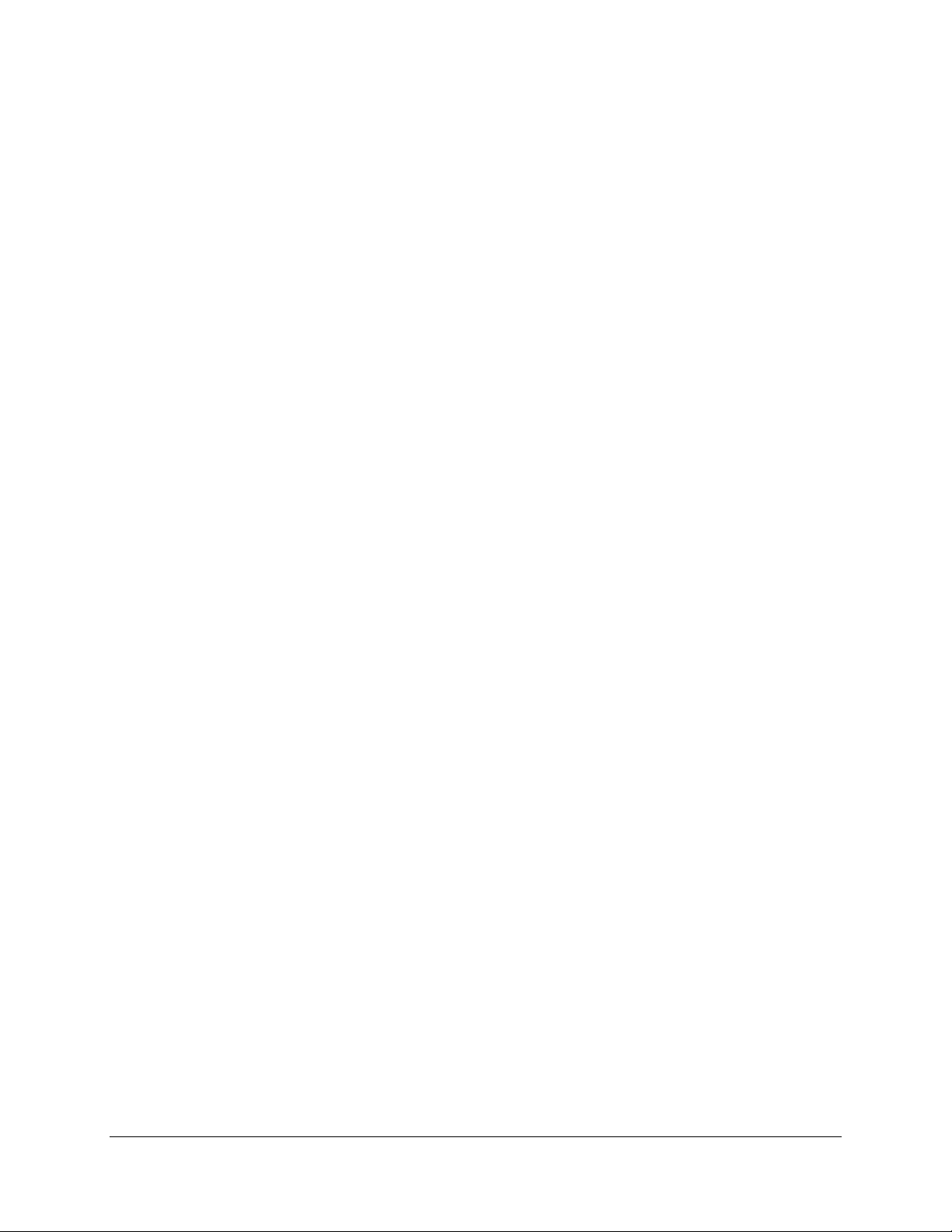
Safety Symbols
This section describes the safety symbols and classifications.
Technical specifications including electrical ratings and weight are included within the manual. See
the Table of Contents to locate the specifications and other product information. The following
classifications are standard across all ILX Lightwave products:
Indoor use only
Ordinary Protection: This product is NOT protected against the harmful ingress of
moisture.
IEC Class I Equipment (grounded type)
Mains supply voltage fluctuations are not to exceed ±10% of the nominal supply voltage.
Pollution Degree II
Installation (overvoltage) Category II for transient over-voltages
Maximum Relative Humidity: <85% RH, non-condensing
Operating temperature range of 10 °C to 40 °C
Storage and transportation temperature of –40 °C to 70 °C
Maximum altitude: 3000 m (9843 ft.)
This equipment is suitable for continuous operation.
March 2019 vi LDT-5910C and LDT-5940C
Page 9
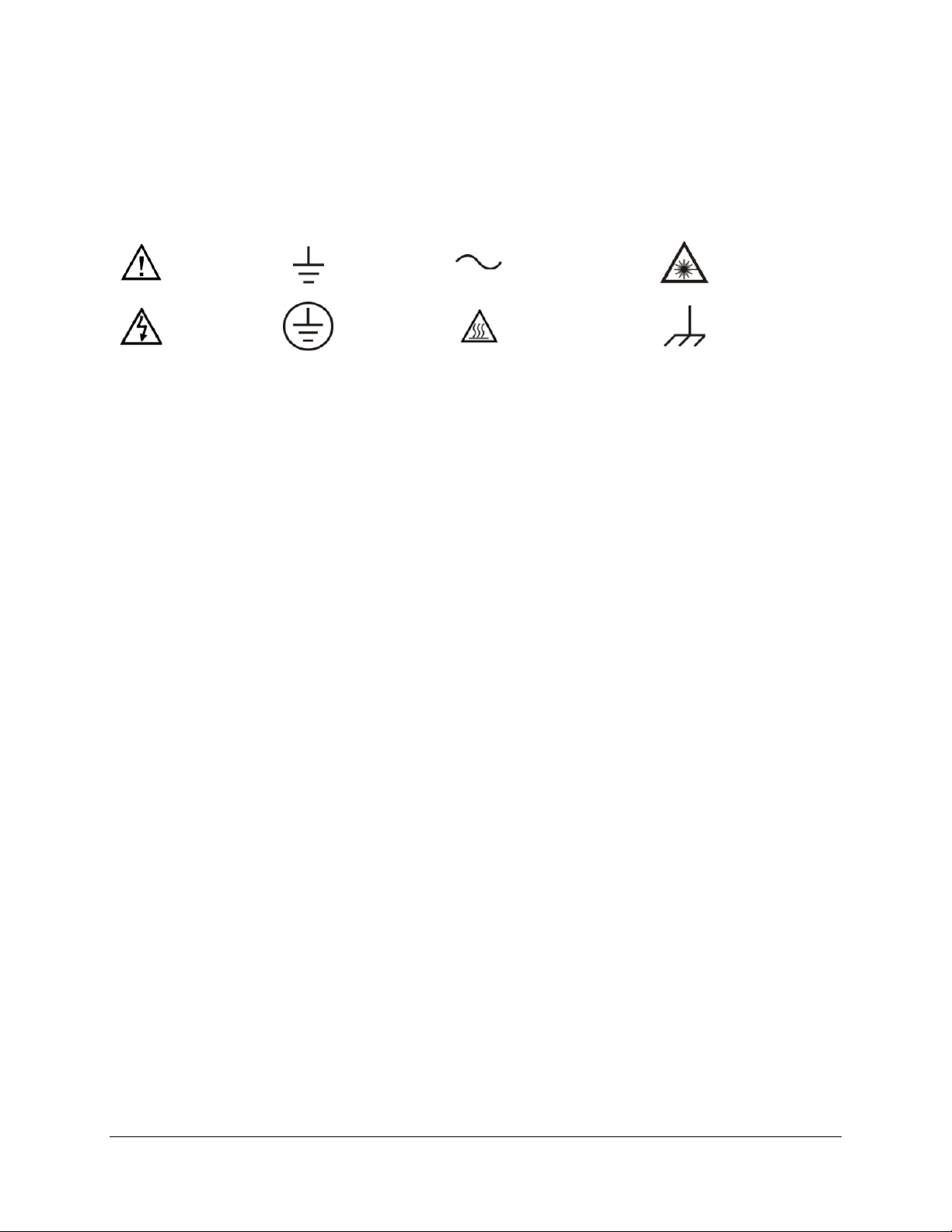
Safety Marking Symbols
This section provides a description of the safety marking symbols that appear on the instrument.
These symbols provide information about potentially dangerous situations which can result in death,
injury, or damage to the instrument and other components.
Caution, refer
to manual
Caution, risk of
electric shock
Earth ground
Terminal
Protective
Conductor
Terminal
Alternating current
Caution,
hot surface
Visible and/or
invisible laser
radiation
Frame or chassis
terminal
Warranty
ILX Lightwave Corporation warrants this instrument to be free from defects in material and
workmanship for a period of one year from date of shipment. During the warranty period, ILX will
repair or replace the unit, at our option, without charge.
Limitations
This warranty does not apply to fuses, lamps, defects caused by abuse, modifications, or to use of
the product for which it was not intended.
This warranty is in lieu of all other warranties, expressed or implied, including any implied warranty of
merchantability or fitness for any particular purpose. ILX Lightwave Corporation shall not be liable for
any incidental, special, or consequential damages.
If a problem occurs, please contact ILX Lightwave Corporation with the instrument's serial number,
and thoroughly describe the nature of the problem.
March 2019 vii LDT-5910C and LDT-5940C
Page 10

Returning an Instrument
If an instrument is to be shipped to ILX Lightwave for repair or service, be sure to:
Obtain a Return Authorization number (RA) from ILX Customer Service.
Attach a tag to the instrument identifying the owner and indicating the required service or
repair. Include the instrument serial number from the rear panel of the instrument.
Attach the anti-static protective caps that were shipped with the instrument.
Place the instrument in the original packing container with at least 3 inches (7.5 cm) of
compressible packaging material. Shipping damage is not covered by this warranty.
Secure the packing box with fiber reinforced strapping tape or metal bands.
Send the instrument, transportation pre-paid, to ILX Lightwave. Clearly write the return
authorization number on the outside of the box and on the shipping paperwork. ILX
Lightwave recommends you insure the shipment.
If the original shipping container is not available, place your instrument in a container with at
least 3 inches (7.5 cm) of compressible packaging material on all sides.
Repairs are made and the instrument returned transportation pre-paid. Repairs are warranted for the
remainder of the original warranty or for 90 days, whichever is greater.
Claims for Shipping Damage
When you receive the instrument, inspect it immediately for any damage or shortages on the packing
list. If the instrument is damaged, file a claim with the carrier. The factory will supply you with a
quotation for estimated costs of repair. You must negotiate and settle with the carrier for the amount
of damage.
March 2019 viii LDT-5910C and LDT-5940C
Page 11

Comments, Suggestions, and Problems
To ensure that you get the most out of your ILX Lightwave product, we ask that you direct any
product operation or service related questions or comments to ILX Lightwave Customer Support. You
may contact us in whatever way is most convenient:
Phone (800) 459-9459 or (406) 586-1244
Fax (406) 586-9405
On the web at: ilx.custhelp.com
Or mail to:
ILX Lightwave Corporation
31950 East Frontage Road
Bozeman, Montana, U.S.A 59715-8642
www.ilxlightwave.com
When you contact us, please have the following information:
Model Number
Serial Number
End-user Name
Company
Phone
Fax
Description of what is connected to the ILX Lightwave instrument
Description of the problem
If ILX Lightwave determines that a return to the factory is necessary, you are issued a Return
Authorization (RA) number. Please mark this number on the outside of the shipping box.
You or your shipping service are responsible for any shipping damage when returning the instrument
to ILX Lightwave; ILX recommends you insure the shipment. If the original shipping container is not
available, place your instrument in a container with at least 3 inches (7.5 cm) of compressible
packaging material on all sides.
We look forward to serving you even better in the future!
March 2019 ix LDT-5910C and LDT-5940C
Page 12

March 2019 x LDT-5910C and LDT-5940C
Page 13
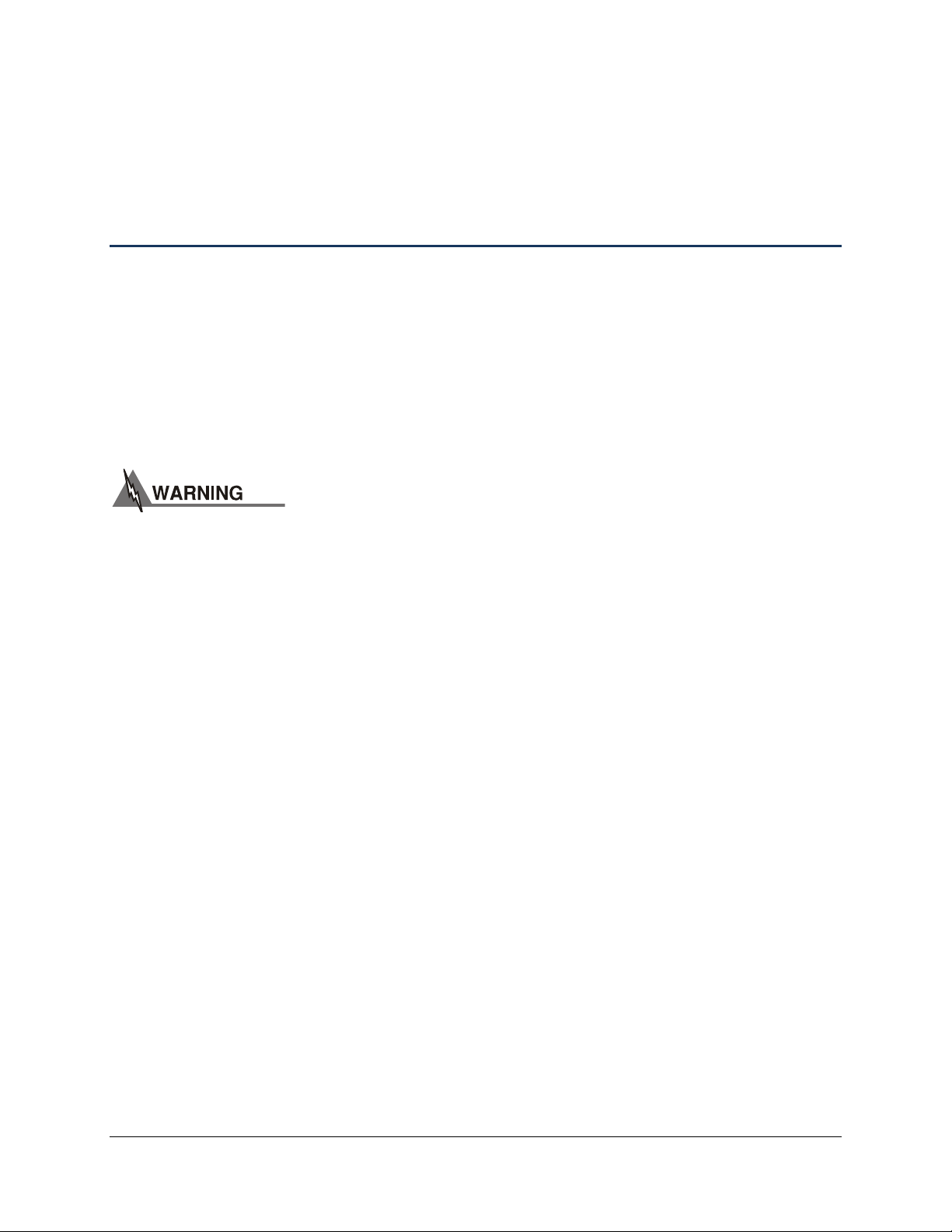
Chapter 1:
Introduction and Specifications
This chapter is an introduction to the LDT-5910C and LDT-5940C Thermoelectric Temperature
Controllers.
Safety Considerations and unpacking information
Product Overview
Options and accessories
Specifications
Safety Considerations
If any of the following symptoms exist, or are even suspected, remove the LDT-5910C or
LDT-5940C from service. Do not use the LDT-5910C or LDT-5940C until trained service
personnel can verify safe operation.
Visible damage
Severe transport stress
Prolonged storage under adverse conditions
Failure to perform intended measurements or functions
If necessary, return the LDT-5910C or LDT-5940C to ILX Lightwave for service and repair
to ensure that safety features are maintained.
Initial Inspection
When you receive your LDT-5910C or LDT-5940C Thermoelectric Temperature Controller, verity that
the following items were shipped with the instrument
LDT-5900C Series Thermoelectric Temperature Controller Manual
Power Cord
Shipping Kit
Shipping Kit
The shipping kit for the LDT-5910C and LDT-5940C Thermoelectric Temperature Controller includes
a USB A/B cable and a CD containing the ILX Lightwave USB Driver.
March 2019 1 LDT-5910C and LDT-5940C
Page 14

Product Overview
The LDT-5910C and LDT-5940C are high performance thermoelectric temperature controllers
that offers a flexible, extended temperature control range from -100 °C to +200 °C with a choice
of temperature sensors. The LDT-5910C features a linear, bipolar output providing 32 Watts of
power to drive most thermal loads. This output stage offers the low current noise necessary to
achieve the temperature stability required to meet demanding low noise and frequencystabilized laser applications. The LDT-5940C features a switching output providing 60 Watts of
temperature control power for applications requiring increased cooling or heating capacity. The
instruments support thermistor, platinum RTD, and IC temperature sensors. In addition, a
unique linearized thermistor mode allows for the use of a standard 10 k thermistor over an
extended temperature range from -15 °C to 65 °C. A digital PID control loop delivers fast
settling time while maintaining high stability. For quick setup the LDT-5910C and LDT-5940C
incorporate pre-programmed PID values for common applications. In addition, a fast auto-tune
algorithm is available to automatically adjust the PID constants to support a wide range of
thermal loads. The GPIB and USB interfaces ensure trouble-free remote programming and
readout.
Features of the LDT-5910C and LDT-5940C include:
Precision setpoint resolution of ±0.01 °C with long term temperature stability of ±0.002 °C
(LDT-5910C) and ±0.003 °C (LDT-5940C)
Unique, linearized thermistor mode allows a standard 10 k thermistor to be used over the
range from -15 °C to 65 °C
Pseudo 4-Wire Sensor and TEC Measurement (LDT-5940C only)
Fully programmable PID control loop with twelve preset PID values
Auto-tune algorithm automatically adjusts PID constants for a wide range of loads
External analog temperature control input
Independent heating and cooling current limits
TE voltage measurement
Heat only control mode
Remote commands in LDT-5910C and LDT-5940C are compatible with LDT-5910B remote
commands
GPIB/IEEE 488 and USB Interfaces
Normally open and normally closed output interlock
Variable speed external fan control
If cleaning is required, use a clean dry cloth. Do not use solvents.
March 2019 2 LDT-5910C and LDT-5940C
Page 15

Figure 1.1 – LDT-5910C and LDT-5940C Front Panel
Figure 1.2 – LDT-5910C Rear Panel
March 2019 3 LDT-5910C and LDT-5940C
Page 16

Figure 1.4 – LDT-5940C Rear Panel
March 2019 4 LDT-5910C and LDT-5940C
Page 17

Options and Accessories
Options and accessories available for LDT-5910C and LDT-5940C Thermoelectric Temperature
Controllers include the following:
DESCRIPTION MODEL / PART NUMBER
Single Rack Mount Kit RM-144
Dual Rack Mount Kit RM-145
Temperature Controller Interconnect Cable (terminated with 9-pin DSUB) CC-505S [5910C only]
Temperature Controller Interconnect Cable (unterminated) CC-501S [5910C only]
10 Amp TE Interconnect Cable (unterminated without fan connections) CC-591H [5940C only]
10 Amp TE Interconnect Cable (unterminated with fan connections) CC-594H [5940C only]
5 Amp TE/LDM Interconnect Cable (terminated with 9-pin DSUB) CC-595S [5940C only]
10 Amp TE Interconnect Cable (terminated with 7W2 DSUB) CC-596H [5940C only]
Calibrated 10 k Thermistor TS-510
Uncalibrated 10 k Thermistor TS-520
Uncalibrated 5 k Thermistor TS-521
Uncalibrated 20 k Thermistor TS-523
Uncalibrated 100 k Thermistor TS-525
Uncalibrated AD590 IC Temperature Sensor TS-530
Uncalibrated LM335 IC Temperature Sensor TS-540
Unipolar Control Adapter UCA-350
TO-Can Laser Diode Mount LDM-4405
TO-Can Laser Diode Mount LDM-4407
C-Mount Laser Diode Mount LDM-4409
TO-Can Laser Diode Mount (with optional collimating lens) LDM-4412
TELECOM Laser Diode Mount LDM-4980
Production TO-Can Laser Diode Mount LDM-4990
March 2019 5 LDT-5910C and LDT-5940C
Page 18
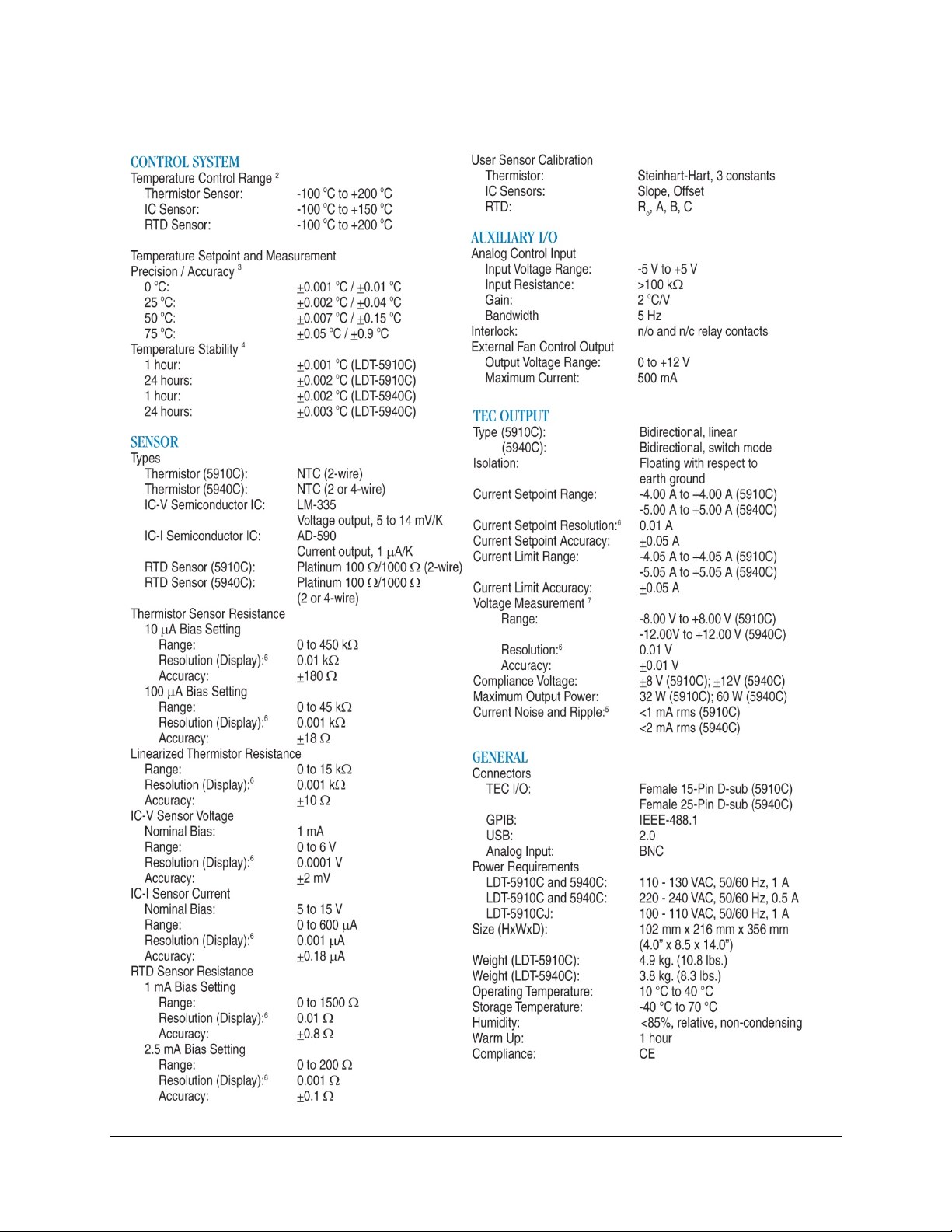
Specifications
March 2019 6 LDT-5910C and LDT-5940C
Page 19
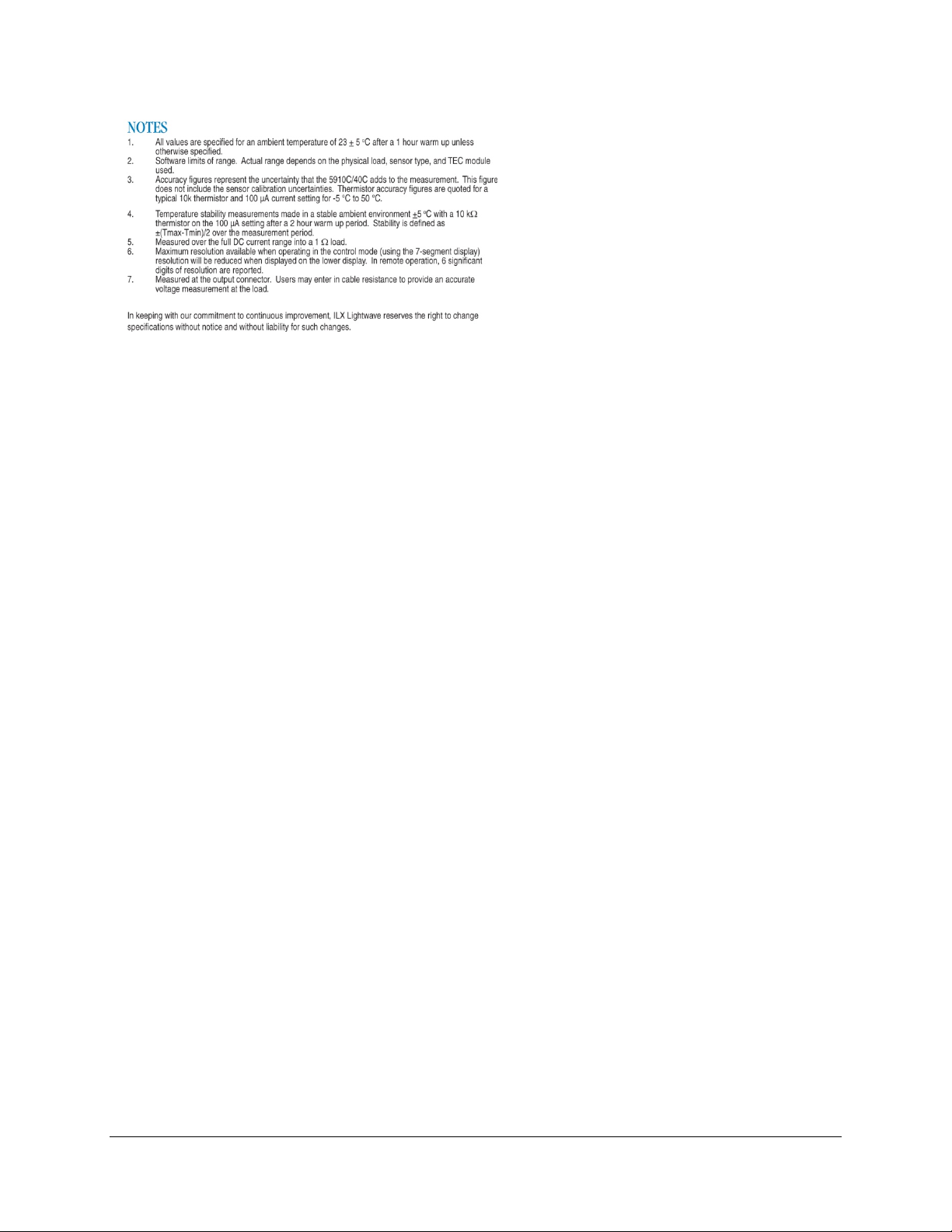
March 2019 7 LDT-5910C and LDT-5940C
Page 20

March 2019 8 LDT-5910C and LDT-5940C
Page 21

Chapter 2:
General Operation
This chapter is an overview of the operation of the LDT-5910C and LDT-5940C Thermoelectric
Temperature Controllers.
Power requirements
Front panel operation
General operating procedures
Grounding Requirements
The LDT-5910C and LDT-5940C Thermoelectric Temperature Controllers come with a three
conductor AC power cable. The power cable must be plugged into an approved three-contact
electrical outlet or used with a three-contact to two-contact adaptor with the grounding wire
connected to an electrical ground (safety ground). ILX Lightwave recommends connecting the
instrument only to properly earth grounded receptacles. The power cord connector and power
cable meet IEC safety standards.
AC Line Power Requirements
The LDT-5910C and LDT-5940C Thermoelectric Temperature Controller can be configured to
operate at nominal line voltages of either 110 - 120 VAC or 220 - 240 VAC and for the LDT-5910CJ
(100V) model 100 – 110 VAC. This is a factory fixed configuration which cannot be changed by the
end user. Check to be sure that the voltage indicated on the back panel of the instrument matches
the power line voltage in your area.
The Power Up Sequence
Prior to power up ensure the fan inlet located on the right hand side of the instrument has
no obstructions that would impede airflow. In addition ensure there is no obstruction in
the rear that may impede airflow.
With the LDT-5910C or LDT-5940C connected to an AC power source, pressing POWER supplies
AC line power to the instrument and starts the following power up sequence where each display last
two to three seconds.
All front panel indicators are ON, all 7-segment displays indicate “8”
All front panel indicators OFF
Display shows the model number, the serial number and the firmware version of the
controller
April 2018 9 LDT-5910C and LDT-5940C
Page 22

During the front panel indicator test, the LDT-5910C and LDT-5940C performs a self-test to ensure
that the internal hardware and software are communicating. If the LDT-5910C and LDT-5940C
cannot successfully complete the test, an error message is displayed. See Chapter 5 for a complete
list of error messages. After the self test, the LDT-5910C and LDT-5940C configuration is set to the
same state as when the power was last turned off.
To quickly set a different configuration you can use the recall function. See Store and Recall for
more information.
Firmware Upgradeability
The firmware on the LDT-5910C and LDT-5940C can be reinstalled or upgraded via USB. Contact
ILX Lightwave technical support for information on upgrading the software of the LDT-5910C and
LDT-5940C.
GPIB Communication
The IEEE 488 GPIB interface connector is located on the rear panel, directly above the power input
module (See Figure 1.2 on page 3 or Figure 1.4 on page 4). Attach the GPIB cable to the 24-pin
connector located on the rear panel. The connector is tapered to ensure proper orientation. Finger
tighten the two screws on the cable connector.
A total of 15 devices can be connected together on the same GPIB interface bus. The cables have
single male/female connectors on each end so that several cables can be stacked. This allows more
than one cable to be attached to any one device. However, the maximum length of the GPIB cables
must not exceed 20 meters (65 feet) total, or 2 meters (6.5 feet) per device. As good practice the
number of GPIB cables connected to one instrument should be limited to less than 6.
USB Communication
The USB connector is located on the back rear panel, next to the GPIB connector. This USB
connector is the square "B"-style connector. A standard USB A/B cable is required to communicate
with the instrument. To communicate with the instrument using USB, please install the Virtual Com
Port Driver found on the accompanying CD or website prior to connecting the unit to the PC. Please
refer to Chapter 3 for more detailed instructions on operating the instrument through USB.
Tilt Foot Adjustment
The LDT-5910C and LDT-5940C have front legs that extend to make it easier to view the display. To
use them, rotate the legs downward until they lock into position.
Rack Mounting
The LDT-5910C and LDT-5940C Thermoelectric Temperature Controllers may be rack mounted in a
single or dual configuration by installing the appropriate rack mount flange on either side of the
enclosure. All rack mount accessory kits contain detailed mounting instructions. Refer to the Options
and Accessories table in Chapter 1 for applicable rack mount accessory part numbers.
March 2019 10 LDT-5910C and LDT-5940C
Page 23
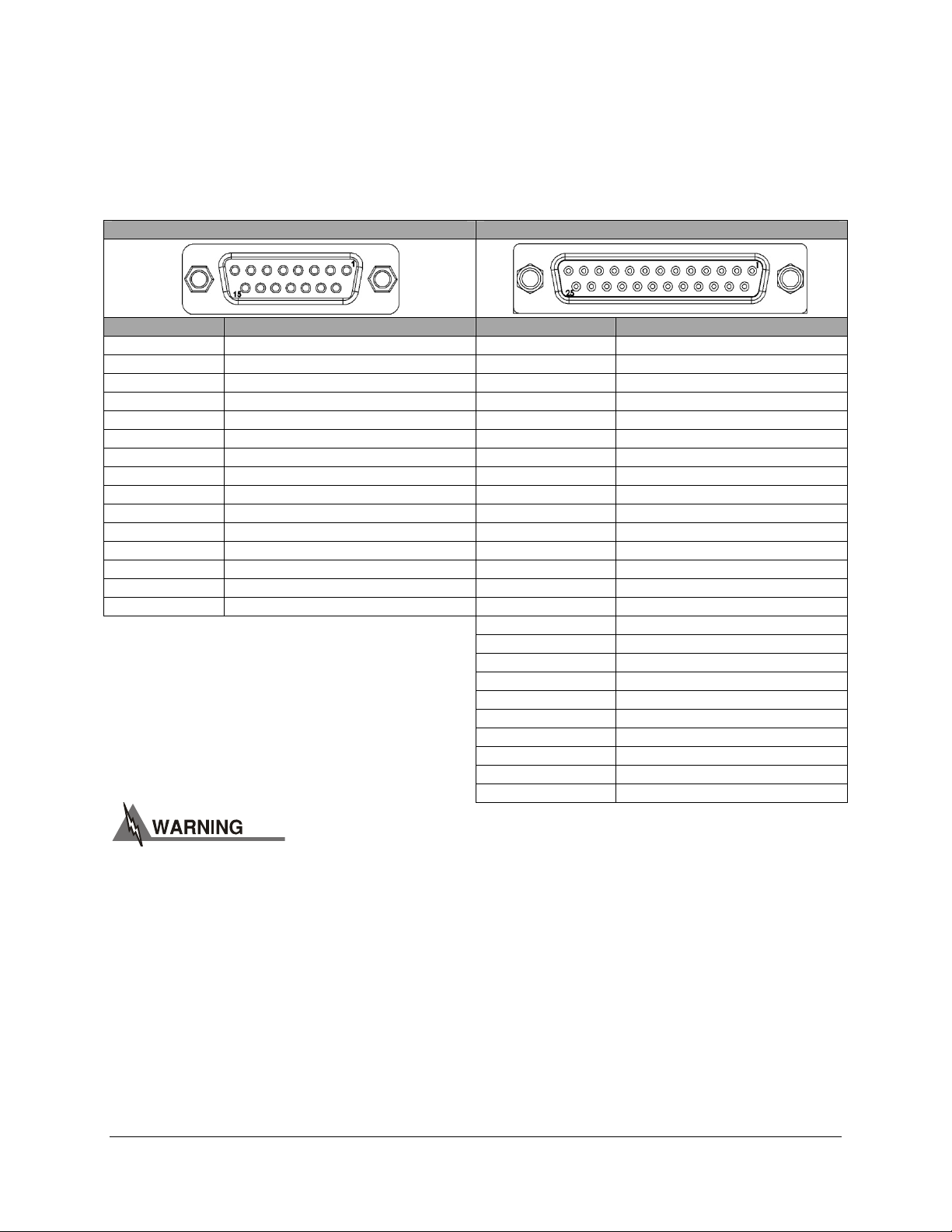
Connections
Temperature Control Output: A 15-pin DSUB connector (5910C) or 25-pin DSUB connector
(5940C) is located on the back panel of the instrument. The connections for each case are shown
below.
LDT-5910C LDT-5940C
PIN NUMBER CONNECTION PIN NUMBER CONNECTION
1 TE Module (+) 1 Sensor (+) Sense Terminal
2 TE Module (+) 2 Sensor (-) Sense Terminal
3 TE Module (-) 3 Fan (+)
4 TE Module (-) 4 N/C
5 TE Module Shield 5 N/C
6 Sensor Shield 6 Sensor / TE Module Shield
7 Sensor (+) 7 TE Module (+) Sense Terminal
8 Sensor (-) 8 TE Module (-) Sense Terminal
9 N/C 9 TE Module (+)
10 N/C 10 TE Module (+)
11 N/C 11 N/C
12 N/C 12 TE Module (-)
13 N/C 13 TE Module (-)
14 Fan (+) 14 Sensor (-)
15 Fan (-) 15 Sensor (+)
16 Fan (-)
17 Cable ID 1
18 Cable ID 2
19 N/C
20 N/C
21 TE Module (+)
22 TE Module (+)
23 N/C
24 TE Module (-)
25 TE Module (-)
The output terminals of the LDT-5910C or LDT-5940C should never be shorted
together or loaded with less than 0.1 Ω. Doing so may result in damage to the
instrument.
Analog Control Input: An isolated BNC connector is located on the rear panel of the LDT-5910C
and LDT-5940C provides the capability to adjust the temperature setpoint by applying a voltage
signal. The LDT-5910C and LDT-5940C can accept a signal from -5 V to +5 V, with a gain of 2 °C/V
and bandwidth of 5 Hz. This feature is useful in applications requiring sweeping of the temperature
without using GPIB or USB remote interface.
March 2019 11 LDT-5910C and LDT-5940C
Page 24

Interlocks: The LDT-5910C and LDT-5940C have normally open and normally closed interlock
contacts. The interlock will change states from the “powered off” condition when the output is
enabled and will change back when the output is disabled; including any error condition that disables
the output.
External Fan Control:
The LDT-5910C and LDT-5940C feature the ability to control an
external fan through either the 15-pin DSUB connector (5910C) or the 25-pin DSUB connector
(5940C). This circuit can provide up to 500 mA and may be controlled from 1 to 12 Vdc. The
circuit will automatically increase the voltage to 12 Vdc start a fan from a stopped condition and
will regulate to the desired voltage once more than 20 mA is drawn.
Pseudo 4-Wire Measurements: The LDT-5940C offers a pseudo 4-wire measurement feature
which helps to minimize errors induced by cable resistance both in thermistor/RTD sensor
modes as well as on the output terminals. This feature is enabled by connecting the appropriate
‘sense’ terminals and is disabled by leaving them disconnected. This feature is not available in
the LDT-5910C.
March 2019 12 LDT-5910C and LDT-5940C
Page 25

Front Panel Operation
This section describes the fundamentals of operation for the LDT-5910C and LDT-5940C
Thermoelectric Temperature Controllers. The order of descriptions will follow the normal progression
of how the user would typically configure the instrument for use for the first time.
Figure 2.1 – Front Panel Display
Power On / Off
The POWER button applies power to the LDT-5910C or LDT-5940C and starts the power up
sequence described above.
Adjust Knob and Enable Button
The ADJUST knob and ENABLE button is located on
the upper right side of the LDT-5910C and LDT-5940C
front panel. It is used to change the setpoints, enter
parameter values, enter the GPIB address, enter Save
or Recall bin numbers or enter instrument calibration
data. The ENABLE button indicates the two modes of
operation of the knob: Disabled (LED off) and Enabled
(LED on).
Setup
SET Button – Allows the user to adjust settings under PARAM, RECALL and STORE. The SET
button will allow the user to select each menu item and a second SET press will allow the user to
adjust the parameter. When a parameter is being adjusted, the units will flash at a constant
frequency. To return to the main menu, the sub menu will contain one option that reads “Return
<SET>.”
March 2019 13 LDT-5910C and LDT-5940C
Page 26
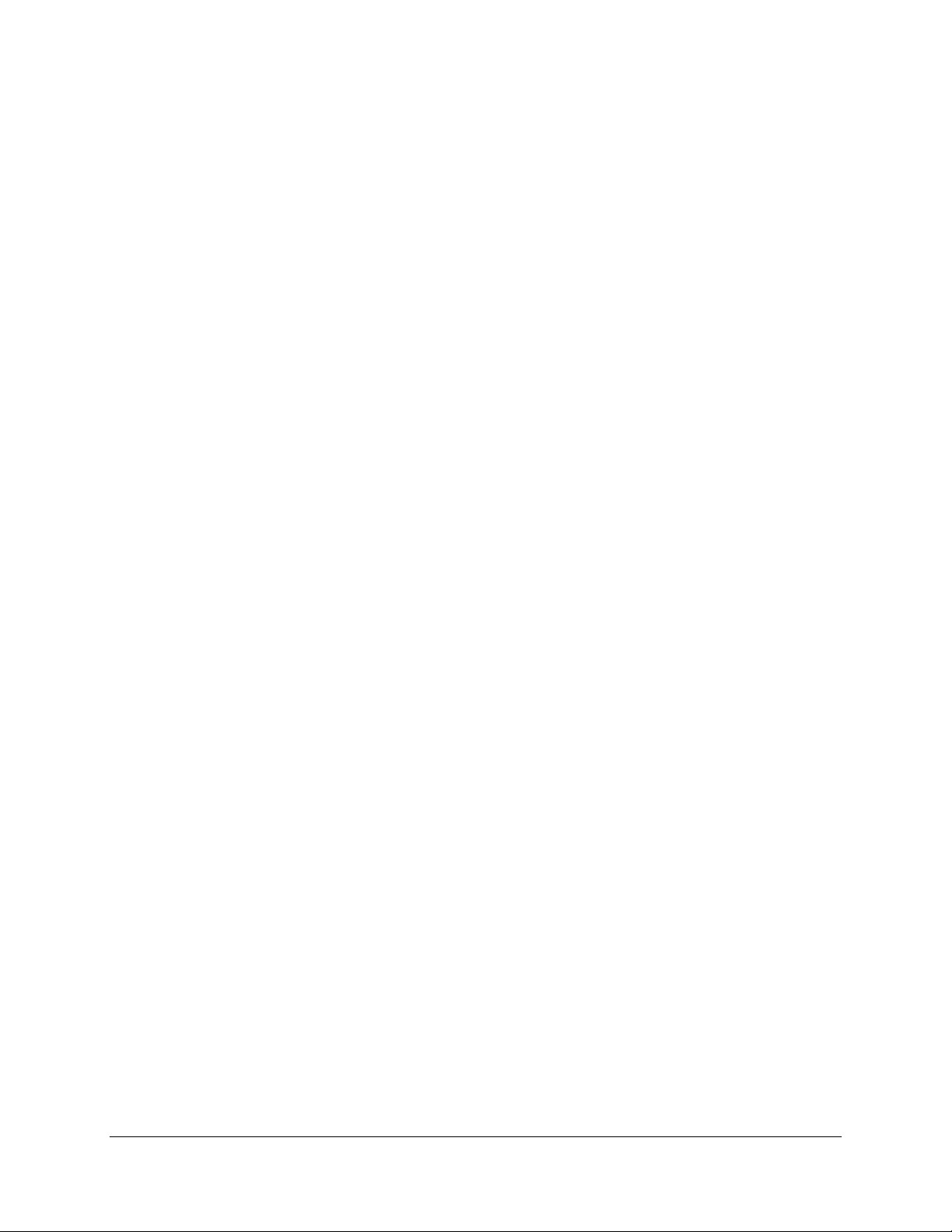
PARAM Button – Uses a menu system for temperature controller setup functions including Limits,
Sensor, Sensor Calibration Constants, External Fan Control, Cable Resistance, Analog Input, GPIB
Address, and Display Brightness. The SET button selects each menu item and a second SET press
allows the user to adjust each parameter. The ADJUST knob can be used to cycle through and
select or modify the following parameters:
Limits:
The Limits menu allows the user to select and modify the temperature, current,
and sensor upper and lower limits
Temperature High / Low Limits
Current Positive / Negative Limits
Sensor High / Low Limits
Depending on the sensor selected, the user can configure high and low limits for resistance,
current or voltage.
Sensor
: The Sensor parameter allows the user to select the type of sensor for the
application: Thermistor, RTD, IC-V, or IC-I. For more information on temperature
sensors see the “Sensor Options” later in this chapter.
Thermistor (100 µA, 10 µA, Auto Ranging, Linearized)
RTD (1 mA, 2.5 mA)
IC – Current
IC - Voltage
Sensor Calibration Constants: The calibration constants menu allows the user to enter
sensor constants for thermistor, current and voltage IC, and RTD. For more information see
the “Sensor Options” later in this chapter.
External Fan Control: Allows the user to enable or disable the external fan. The user can
also set the voltage applied to an external fan.
Cable Resistance: To increase the accuracy of the TEC voltage measurement at higher
currents the user can enter a cable resistance. The value entered for cable resistance should
be equal to the round trip resistance between the temperature controller and the load. If the
wiring is identical on both sides of the connection, as it is with ILX cables, this value is double
the resistance value measured between the temperature controller and the load. The 4-wire
capability of the LDT-5940C may be used instead if using a cable that supports this feature.
Cable resistance should be set to 0.000 when using 4-wire capability.
Analog Control Input: Enables and disables the analog input feature, for optimal stability if a
signal is not applied to the input the analog control input should be disabled.
GPIB Address: Adjust the GPIB address from 1 to 30 using the ADJUST knob.
Display Brightness: Adjust the display brightness from 1 to 10 using the ADJUST knob.
STORE Button – Stores instrument parameters for control mode, setpoint, limits, sensor type,
calibration constants, and PID values for bins numbered 1 – 10.
March 2019 14 LDT-5910C and LDT-5940C
Page 27

RECALL Button – Recalls instrument parameters for control mode, setpoint, limits, sensor type,
calibration constants, and PID values for bins numbered 1 – 10. Recall bin 0 will reset all parameters
to the factory defaults.
Non-volatile memory is used for saving the instrument parameters. When a store operation is
performed, all of the current instrument parameters are stored to a "bin" number (1 - 10). When that
"bin" number is recalled, the instrument configuration is recalled to the stored values.
To enter the STORE/RECALL mode, press either the STORE or RECALL button which will display
the current “bin” number in the bottom of the screen. The current “bin” number will be flashing and
the ADJUST knob can be used to select a new “bin”. The store or recall operation is performed
when the SET button is pressed. If the SET button isn’t pressed after three seconds the LDT-5910C
and LDT-5940C will time out and the new “bin” number will not be stored or recalled.
PID Control
SELECT Button – In PRESET mode, pressing SELECT displays the selected preset gain. In
MANUAL mode, pressing SELECT displays the last PID values used and in AUTO-TUNE mode,
pressing SELECT displays the auto-tuning method implemented. Pressing SELECT repeatedly or
using the ADJUST knob cycles through the presets and PID values.
SET Button – In PRESET mode, pressing SET selects the preset gain range on the display. In
MANUAL mode, pressing SET allows the user to adjust the value on the display. SET in the AUTOTUNE mode starts the auto-tune procedure.
MODE Button –Cycles through PRESET, MANUAL and AUTO-TUNE modes. The selected mode is
indicated by an illuminated LED. The output will not be disabled if the user changes the PID Control
Mode.
Preset: The user can select one of the preprogrammed gain ranges by first selecting the
PRESET LED using the MODE button then pressing the SELECT button or ADJUST knob to
display the correct preset gain for the thermal load and pressing the SET button to select the
gain. The LDT-5910C and LDT-5940C implements the original gain ranges of the LDT5910B (Gain 1, 3, 10, 30, 100, and 300). Presets have also been implemented for specific
ILX Lightwave mounts. When a preset has been selected for a mount, the LDT-5910C and
LDT-5940C will set the PID values, sensor type, and current limits. The following mounts are
compatible with the LDT-5910C and LDT-5940C: LDM-4405, LDM-4407, LDM-4409, LDM4412, LDM-4980, and LDM-4990.
Manual: In MANUAL mode the user can adjust the PID values or select one of the preset
PID values to load into the manual adjust (note: if the user adjusts the preset PID value
loaded into manual PID adjust the change will not permanently affect the preset PID value).
To manually adjust the PID values first select the MANUAL LED by pressing MODE, then
press SELECT to change between P, I, and D. To adjust the PID value, press SET; to move
to the next value press SELECT.
To load a preset PID value use the SELECT button to cycle to the “Adjust Preset” screen,
and then press the SET button, then using the SELECT or ADJUST knob display the preset
PID that you want to load. Once the correct preset is displayed press the SET button to load
the values.
March 2019 15 LDT-5910C and LDT-5940C
Page 28
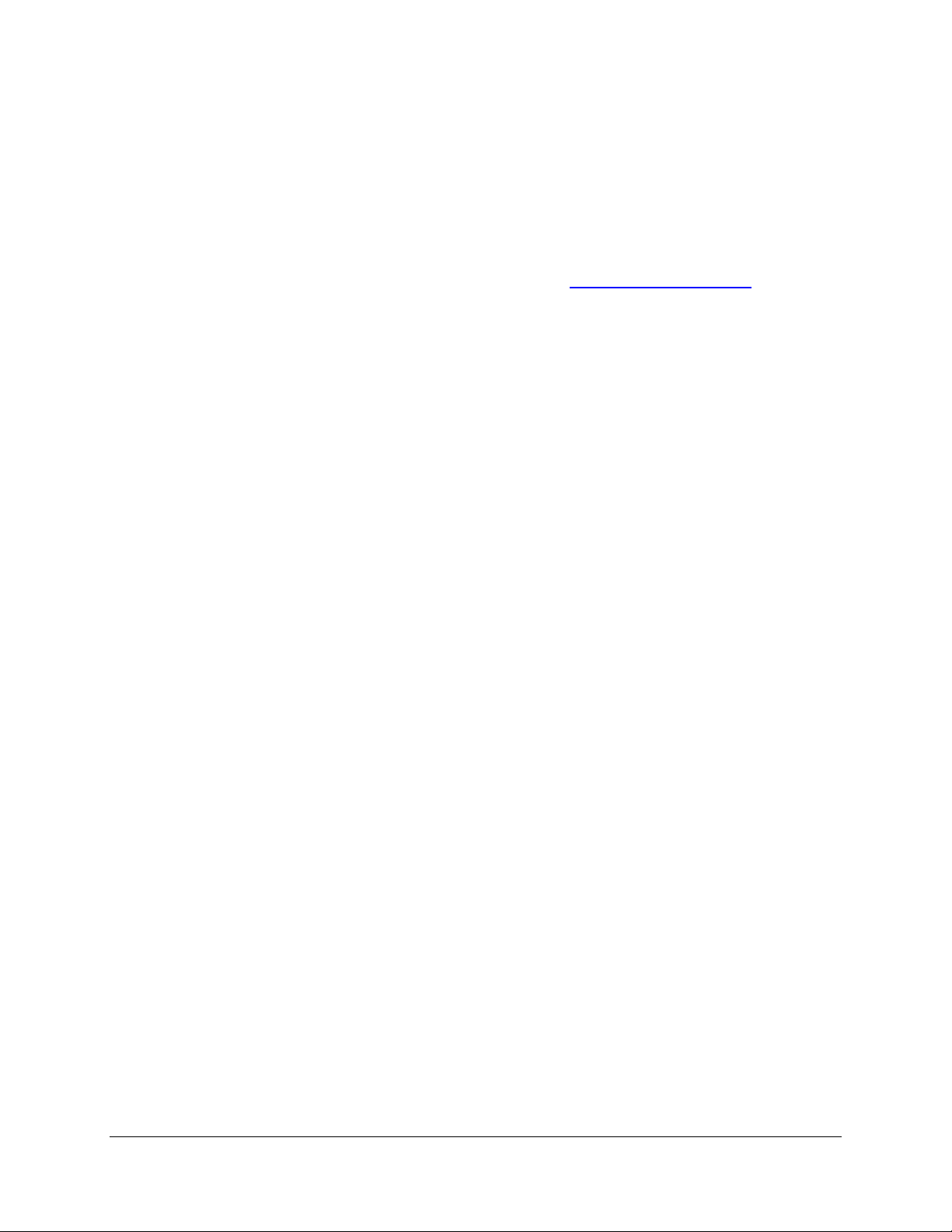
Auto-tune – The auto-tune mode will calculate a thermal system's PID coefficients
through an iterative PID temperature control process. To enter the auto-tune mode first
press MODE until the AUTO LED is illuminated, and then SET to begin the auto-tune
procedure. When the LDT-5910C and LDT-5940C successfully completes the auto-tune
the instrument will revert back to MANUAL and the calculated PID values will overwrite
the current PID values in MANUAL mode. If the auto-tune process fails an error will be
displayed on the screen. For more information on the auto-tune process see Appendix
B. Additional auto-tune methods may be available in the future via a firmware upgrade,
for more information contact sales at 800-459-9459 / sales@ilxlightwave.com.
There are limitations to the auto-tune feature. Any of the following will cause the
auto-tune algorithm to fail:
Thermal systems requiring the proportional term to be less than 0.5
Noisy temperature measurements
Reaching any output off enable condition (such as temperature or voltage limits) during
the auto-tune operation.
If the auto-tune algorithm fails for a particular thermal system, it may be necessary to
modify the PID coefficients manually.
Mode
SELECT Button – Selects constant temperature, constant sensor and constant current mode. The
selected mode is indicated by an illuminated LED. The output is disabled when the control mode is
changed.
ON Button – Enables and disables the output. An enabled output is indicated by an illumined LED.
A disabled output is indicated by a dark LED.
TEMP – Controls the LDT-5910C or LDT-5940C to a constant temperature
I TE – Sets the LDT-5910C or LDT-5940C to output a constant current
R SNSR – Controls the LDT-5910C or LDT-5940C to a constant sensor value
HEAT – Illuminated when negative current is flowing
COOL– Illuminated when positive current is flowing
I LIMIT – Illuminated if the LDT-5910C or LDT-5940C has reached the user defined
current limit.
Display
The large 7-segment LED displays the measured value in the selected operating mode. When the
setpoint is being adjusted, the 7-segment LED display will show “set” after the dimension and revert
back to reporting the measured value after the three second timeout. The dot matrix display, at the
bottom of the screen, cycles through available measurement and mode setpoint. The available
measurement and setpoint parameters are listed under General Operation Procedures.
The measured values are indicated by an equal sign, as in Figure 2.2 a, and the setpoint values are
indicated by a colon sign, as in Figure 2.2 b.
March 2019 16 LDT-5910C and LDT-5940C
Page 29

Figure 2.2 a – The measured current Figure 2.2 b – The setpoint current
LEFT Button – Cycles through available measurement and setpoint parameters that can be
displayed in the left hand side of the display.
RIGHT Button – Cycles through available measurement and setpoint parameters that can be
displayed in the right hand side of the display.
ADJUST LED – Indicates the status of the ADJUST knob: an illuminated LED means that the knob is
enabled and a dark LED means that the knob is disabled.
Error Indicators
The LDT-5910C and LDT-5940C indicate operational errors on the measurement display with an
error code. A complete list of error codes can be found in Chapter 5.
General Operating Procedures
The discussion below presents guidelines for operation as well as some common operating
procedures. Remote operations are discussed in the next chapter.
The output terminals of the LDT-5910C or LDT-5940C should never be shorted
together or loaded with less than 0.1 Ω. Doing so may result in damage to the
instrument.
Warm-Up and Environmental Considerations
To achieve the rated accuracy, allow the LDT-5910C or LDT-5940C to warm-up for at least one hour
before use. Operate the controller within the environmental limits specified in Chapter 1. The best
accuracy is achieved near the calibration temperatures.
General Guidelines for Sensor Selection and Safety Limits
This section presents some guidelines to assist in selecting the optimal settings for your
application.
Sensor Options
The LDT-5910C and LDT-5940C Thermoelectric Temperature Controllers can measure
temperature through a variety of sensor options; thermistors, IC sensors (IC-I, IC-V) or RTDs.
THERMISTOR – When a thermistor sensor is selected, the LDT-5910C and LDT-5940C
measures temperature based on a negative temperature coefficient (NTC) thermistor. An NTC
thermistor is a device whose resistance decreases as its temperature increases. The controller
provides a sense current (100 µA or 10 µA) through the thermistor which results in a voltage
across the thermistor. This voltage is used as a feedback signal by the LDT-5910C and LDT5940C digital control loops to maintain a constant temperature. The thermistor should be
connected across the Sensor+ and Sensor- pins (pins 7 and 8).
March 2019 17 LDT-5910C and LDT-5940C
Page 30

In constant temperature mode, the quantity that is maintained constant by the controller is the
sensor resistance. In constant temperature mode (T), the LDT-5910C and LDT-5940C convert
the temperature setpoint to a thermistor resistance setpoint using user defined constants.
The Steinhart-Hart equation is used to convert a temperature to a resistance for thermistor
sensors. The equation describes the non-linear resistance versus temperature characteristics of
typical thermistors. Calibrating a thermistor consists of measuring its resistance at various
temperatures and fitting this measured data to the Steinhart-Hart equation. The resulting
coefficients C1, C2, and C3 effectively describe the thermistor for a specific temperature range.
For more information about the Steinhart-Hart equation, see ILX Lightwave Application Note #4
Thermistor Calibration and the Steinhart-Hart Equation.
To measure the precise temperature of a load, you must use a calibrated sensor. For example,
when using a thermistor, enter its Steinhart-Hart coefficients C1, C2, and C3 into the
temperature controller. If the exact temperature is not crucial (within ±1.5 °C) and you are using
a 10 k thermistor, use the default constants provided by the LDT-5910C and LDT-5940C.
Thermistor resistance changes with temperature. The LDT-5910C and LDT-5940C supplies
constant current, either 10 µA or 100 µA, through the thermistor so that a temperature change
results in a voltage change across the thermistor. This voltage change is sensed by the
instrument and fed back to the control loop. The supply current selection depends on the
thermistor operating temperature range and the required temperature resolution. A general rule
of thumb for a 100 k thermistor is to use the 10 µA range for temperatures between -30 °C and
+30 °C and for 10 k thermistor the 100 µA range for temperatures between 10 °C to 70 °C.
Select the thermistor sense current of 10 µA or 100 µA in the front panel PARAM menu. Using
10 µA as the thermistor current allows you to use a maximum thermistor resistance of 450 k.
The 100 µA setting allows a 45 k maximum.
The LDT-5910C and LDT-5940C have the ability to select the sensor current range based on
the resistance of the measurement and will automatically switch between the 10 µA or 100 µA.
Thermistor auto range can be selected under the SENSOR menu in PARAM.
To ensure proper thermistor current and thermistor selection, certain principles must be
considered:
• To ensure measurement accuracy, the voltage across the thermistor must not exceed
6 V.
• To improve control responsiveness and accuracy, the thermistor voltage variations that
result when the load temperature deviates from the setpoint must be as large as
possible. The importance of maximizing voltage variation is shown in Figure 2.3, which
shows resistance as a function of temperature for a thermistor. The values shown were
selected for simplicity in this example, and may not reflect real thermistor values.
In the example shown in Figure 2.3, the thermistor resistance is 25 k at 20°C. Deviations of
one degree at 20 °C cause a resistance variation of about 2 k. If using the 10 µA setting,
there is 20 mV of feedback to the control circuit. Using the 100 µA setting provides 200 mV of
feedback. The larger feedback signal means that the temperature is more precisely controlled.
March 2019 18 LDT-5910C and LDT-5940C
Page 31

Notice also that the lower slope of the curve at the higher temperatures results in a smaller
feedback signal. It may be necessary, if you are controlling to higher temperatures, to use a
thermistor with a different curve.
Figure 2.3 - Example Thermistor Resistance vs. Temperature
LINEARIZED THERMISTOR - The linearized thermistor mode of the LDT-5910C and LDT-
5940C may be used when an expanded range of temperature operation is required but when
ranging discontinuities are unacceptable. The linearized thermistor mode provides +0.2 °C
accuracy over a temperature range of -15 °C to 65 °C and +0.1 °C accuracy over a range of 5
°C to 35 °C without requiring the calibration of two sensors and without the discontinuity that
may arise due to ranging in the auto-ranging thermistor mode.
March 2019 19 LDT-5910C and LDT-5940C
Page 32

1.40
1.20
1.00
0.80
0.60
0.40
0.20
Temperature Measuremeent Uncertainty (C)
0.00
-35-155 25456585
10K Thermistor / 100 uA Bias
10K Thermistor / Linearized
Temperature (C)
IC-I SENSORS – When an IC-I sensor is selected, the LDT-5910C and LDT-5940C measures
temperature based on the current passed through the sensor. An example of an IC-I sensor is
the Analog Devices AD590. This device delivers 1 µA/K or approximately 298 µA at 25 °C. The
(+) terminal of the transducer should be connected to the Sensor+ pin and the (-) terminal
should be connected to Sensor-. The nominal slope for the AD590 is 1 µA/K and the offset is
nominally 0 µA but both can be adjusted to calibrate your particular sensor by entering the
PARAM menu.
The sensor will have approximately 9 V across it at 25 °C but will vary over the temperature
range. In IC-I sensor mode, the LDT-5910C and LDT-5940C have a sensor current limit of 600
µA, which is approximately 325 °C.
For IC-Current sensors used with the LDT-5940C the 4-wire sensor measurements
(pins 1 and 2) should not be connected. The use of the 4-wire sensor will cause
inaccurate sensor measurements.
IC-V SENSORS – When an IC-V sensor is selected the LDT-5910C and LDT-5940C measures
temperature based on the voltage across the sensor. An example of an IC-V sensor is the
National Semiconductor LM335A. This device delivers 10 mV/K or approximately 2.98 V at 25
°C. The (+) terminal of the transducer should be connected to the Sensor+ pin and the (-)
terminal should be connected to Sensor-. The nominal slope for the LM335A is 10 mV/K and
the offset is nominally 0 mV but both can be adjusted to calibrate your particular sensor by
entering the PARAM menu.
March 2019 20 LDT-5910C and LDT-5940C
Page 33

The sensor will have approximately 1 mA of current through it at all times. In IC-V sensor mode,
the LDT-5910C and LDT-5940C have a sensor voltage limit of 6 V, which is approximately 325
°C.
RTD SENSORS – When an RTD sensor is selected, the LDT-5910C and LDT-5940C measures
temperature based on the resistance. An example of an RTD sensor is the Xian Diamond USA
T2001SDL. This device has a positive slope and a nominal resistance at 0 °C of 100 ohms.
Two wire RTDs should be connected across the Sensor+ and Sensor- pins (pins 7 and 8).
The resistance versus temperature function for typical platinum RTDs is accurately modeled by
the Callendar-Van Dusen equation, as shown below.
R
= R0 (1 + AT + BT2 + 100CT3 +CT4)
T
where:
R
= Resistance () at 0 °C
0
R
= Resistance () at temperature T (°C)
T
T = Temperature in °C
The A, B, and C, are derived from resistance measurements at 0 °C (R
260 °C (R
), and are defined as follows:
260
), 100 °C (R
0
100
) and
A = + ( *)/100
B = (- * )/100
2
C
= (- * ß)/1004
T<0
where: = R
- R0 / 100 * R0
100
where: ß = Constant for T < 0 °C
where: = R
* (1 + * 260) - R
0
/ 4.16 * R0 *
260
For temperatures greater than 0 °C, the LDT-5910C and LDT-5940C controller derives the
temperature by solving the following quadratic equation:
A−4(−)
2
T=
−R
A±R
These sensor coefficients (A, B, C and R
accurately report the temperature when utilizing an RTD sensor. Where R
the RTD at 0 °C. Typical RTDs have a nominal resistance (R
) are required for the LDT-5910C and LDT-5940C to
0
is the resistance of
0
) of 100 or 1000 .
0
Common Callendar-Van Dusen constants are listed below and are used as default values in the
LDT-5910C and LDT-5940C.
• A = 3.908 x 10
• B = -5.775 x 10
• C = -4.183 x 10
-3
-7
-12
March 2019 21 LDT-5910C and LDT-5940C
Page 34

For optimal accuracy and stability, the 1 mA current source should be selected for RTD sensors
with resistance of 200 to 1500 and the 2.5 mA range should be used with resistance of 1
to 200 . In general, the change in resistance per change in temperature is much lower for a
typical 100 RTD than that of a typical 10 k thermistor. The proportional and integral terms
for the PID loop must be increased appropriately when using an RTD sensor for optimal setting
time and stability.
Safety Limits
TEC modules may be damaged by excessive current, so module manufacturers typically specify
a maximum safe operating current for their module. The LDT-5910C and LDT-5940C provides a
current limit feature that allows you to set the maximum current that the controller supplies.
It is normal for the controller to operate at the current limit, especially when the load temperature
is far from the setpoint. The current limit LED will display on the front panel when the controller
is in a current limit condition.
If the heatsink is too small for the application, it eventually becomes heat-saturated where in the
heatsink can no longer dissipate the heat being generated. When the heatsink becomes
saturated, the TEC current increases in an attempt to cool the load. The additional current
creates more heat that cannot be dissipated and subsequently, more TEC current is applied.
This situation is referred to as thermal runaway and can cause a load and temperature
controller to become damaged.
To help avoid damage caused by thermal runaway, the LDT-5910C and LDT-5940C
Thermoelectric Temperature Controller provides a high-temperature limit setting. When the load
temperature exceeds the temperature limit, the LDT-5910C and LDT-5940C turns off the TEC
current and generates an error on the dot matrix display.
Constant Temperature Mode Operation
1. Plug the LDT-5910C or LDT-5940C into an AC power source supplying the correct mains
voltage and frequency for your instrument (refer to the rear panel for the correct ratings)
2. Turn on the LDT-5910C or LDT-5940C. The output will be disabled at power up and the unit
will automatically configure its parameters to the state which existed when the power was last
shut off
3. Press MODE until the TEMP LED is selected
4. Press PARAM to adjust the applicable limits, sensor type, calibration constants, GPIB
address, display brightness and external fan voltage
5. Adjust the setpoint by enabling the ADJUST knob and enable the output
6. The user can display measured voltage, current, or sensor value or the temperature setpoint
in either the left or right side of the display by pressing the LEFT and RIGHT display buttons
Constant Sensor Mode Operation
1. Plug the LDT-5910C or LDT-5940C into an AC power source supplying the correct mains
voltage and frequency for your instrument (refer to the rear panel for the correct ratings)
March 2019 22 LDT-5910C and LDT-5940C
Page 35

2. Turn on the LDT-5910C or LDT-5940C. The output will be disabled at power up and the unit
will automatically configure its parameters to the state which existed when the power was last
shut off
3. Press MODE until SNSR is selected
4. Press PARAM to adjust the applicable limits, sensor type, calibration constants, GPIB
address, display brightness and external fan control
5. Adjust the setpoint by enabling the ADJUST knob and enable the output
6. The user can display measured voltage, current, or temperature or the sensor setpoint in
either the left or right side of the display by pressing the LEFT and RIGHT display buttons
March 2019 23 LDT-5910C and LDT-5940C
Page 36

Constant Current Mode Operation
1. Plug the LDT-5910C or LDT-5940C into an AC power source supplying the correct mains
voltage and frequency for your instrument (refer to the rear panel for the correct ratings)
2. Turn on the LDT-5910C or LDT-5940C. The output will be disabled at power up and the unit
will automatically configure its parameters to the state which existed when the power was last
shut off
3. Press MODE until ITE is selected
4. Press PARAM to adjust the applicable limits, sensor type, calibration constants, GPIB
address, display brightness and external fan control
5. Adjust the setpoint by enabling the ADJUST knob and enable the output
6. The user can display measured voltage, sensor value, or temperature or the current setpoint
in either the left or right side of the display by pressing the LEFT and RIGHT display buttons
Resistive Heater Mode Operation
1. Plug the LDT-5910C or LDT-5940C into an AC power source supplying the correct mains
voltage and frequency for your instrument (refer to the rear panel for the correct ratings)
2. Turn on the LDT-5910C or LDT-5940C. The output will be disabled at power up and the unit
will automatically configure its parameters to the state which existed when the power was last
shut off.
3. Press MODE until TEMP LED or SNSR LED is selected
4. Press PARAM then select LIMITS and adjust I- to maximum current limit for your resistive
heater then select I+ and set to 0 amps (by setting the limit to zero when the LDT-5910C or
LDT-5940C attempts to cool the load the output will be limited to 0 amps)
5. Press PARAM to adjust the applicable limits, sensor type, calibration constants, GPIB
address, display brightness and external fan control
6. Adjust the setpoint by enabling the ADJUST knob and enable the output
7. The user can display measured voltage or current and depending upon the mode (constant
TEMP or SNSR) can display either the measured temperature (constant SENSR) or sensor
(constant TEMP) or the setpoint temperature (constant TEMP) or sensor (constant SENSR)
in either the left or right side of the display by pressing the LEFT and RIGHT display buttons
March 2019 24 LDT-5910C and LDT-5940C
Page 37

Chapter 3:
Remote Operation
This chapter is an overview of the remote operation of the LDT-5910C and LDT-5940C
Thermoelectric Temperature Controller.
Fundamentals of Remote Operation
Command Syntax
Command Tree Structure
Status Reporting
Test and measurement equipment with remote operation capability will generally communicate
through either GPIB or USB interfaces. GPIB (General Purpose Interface Bus) is the common name
for ANSI/IEEE Standard 488.2 1987, an industry standard for interconnecting test instruments in a
system. USB (Universal Serial Bus) is the common serial communication protocol used by most
computers for relatively fast communication. Everything that can be done from the front panel can
also be done remotely, and in some cases, with more flexibility. For instance, in remote mode, there
is access to functionality and modes not available from the front panel, such as commands that will
increment (Temperature UP) or decrement (Temperature DOWN) the temperature setpoint by a
predefined step value. The following sections explain the fundamentals of operating the LDT-5910C
and LDT-5940C Thermoelectric Temperature Controller remotely through either the GPIB or USB
computer interface.
GPIB Address
The talk and listen addresses on the LDT-5910C and LDT-5940C Thermoelectric Temperature
Controllers are identical. This GPIB address is read locally by pressing the PARAM button until the
GPIB Address is displayed on the dot matrix display. The driver comes from the factory configured
with the GPIB address set to 1. You can change the LDT-5910C’s and LDT-5940C’s GPIB address
locally (via the front panel). A procedure for changing the address can be found in the section
changing the GPIB Address.
Basic GPIB Concepts
The information in this section is normally not necessary to successfully operate the LDT-5910C and
LDT-5940C through its GPIB interface because the host computer’s GPIB controller usually handles
the details. However, it is a useful introduction to understanding GPIB.
Data and Interface Messages
GPIB devices communicate with each other by sending data and interface messages. Data contains
device-specific information such as programming instructions, measurement results, and instrument
status. Each device has an address number, and ignores all data traffic no addressed to it.
Depending on its content, data is often called a “device dependent message” or a “device dependent
command”. Interface messages manage the bus, with functions such as initializing the bus and
March 2019 25 LDT-5910C and LDT-5940C
Page 38

addressing or un-addressing devices. In addition, some individual bus lines are designated for this
purpose.
Talkers, Listeners, and Controllers
Every GPIB system consists of one or more “talkers” and “listeners”, and often at least one
“controller”. Talkers supply data while listeners accept data. A system can consist of simply a talker
and listener, for example a meter connected to a datalogger or chart recorder. Controllers designate
talkers and listeners. A controller is necessary when the active talkers or listeners must be changed.
When the controller is a computer, it often also designates itself as a listener so it can collect data
from designated talkers.
If there is more than one controller, only one can be the Controller in Charge (CIC). Control can be
passed from one computer to another. In a multiple controller system, there can be one “System
Controller” capable of asserting control (becoming CIC).
GPIB Cable Connections
Standard GPIB connectors can be connected together (stacked) allowing the system to be
configured linearly, or in a star configuration.
Figure 3.1 – GPIB Cable Connection
March 2019 26 LDT-5910C and LDT-5940C
Page 39

The GPIB Connector
The standard GPIB connector consists of 16 signal lines in a 24-pin stackable connector. The extra
pins are used to make twisted pairs with several of the lines. There are eight data input/output lines,
three handshake lines, and five interface management lines.
Eight data I/O (DIO) lines carry both data (including device dependent commands) and interface
messages. The ATN interface management line determines whether these lines contain data or
interface messages.
Figure 3.2 – GPIB Connector
Three handshake lines ensure that all data and messages are reliably transferred:
NRFD (not ready for data) indicates whether a device can receive the next byte of data or
message.
NDAC (not data accepted) indicates whether a receiving device has accepted a byte of
data or message.
DAV (data valid) indicates that the signal levels on the data lines are stable and available
for the receiving device(s) to accept.
Five interface management lines control the flow of information:
ATN (attention) is set by the controller in charge to define the I/O lines for data or
interface messages.
IFC (interface clear) is set by the system controller to initialize the bus and assert itself as
controller in charge.
REN (remote enable) is set by the controller to place addressed devices into remote or
local (front panel) control mode.
SRQ (service request) can be set by any device in the system to request service from the
controller.
EOI (end or identify) is used by talkers to identify the end of a message.
March 2019 27 LDT-5910C and LDT-5940C
Page 40

Reading the GPIB Address
Before operating the LDT-5910C or LDT-5940C remotely, its GPIB address must be known. Simply
press the PARAM button until GPIB Address is displayed in the display. The factory default address
is “GPIB ADDRESS: 1”.
Changing the GPIB Address
Every device on the GPIB bus must have a unique address. If it is necessary to change the address,
press the PARAM button until the GPIB address is displayed. Then press the SET button and adjust
the knob until the desired address value is shown. When the display times out, the new GPIB
address will be stored in nonvolatile RAM. The allowable address range is 1 – 30 for primary GPIB
addressing. It is not recommended that zero be used for an address as that is typically reserved for
the GPIB controller installed in the computer. Extended GPIB addressing is not implemented.
Basic USB concepts
Universal Serial Bus (USB) is a specification to establish communication between devices and a
host controller, which has effectively replaced a variety of earlier interfaces such as serial and
parallel ports. There are three USB standards available, including USB 1.1, USB 2.0, and USB
3.0. Our device is designed to conform to the USB 2.0 standard and USBTMC 488 substandard.
USB cables use 4 lines - Power, Ground and a twisted pair differential +/- data lines. The USB
connectors are designed so that power and ground are applied before the signal lines are
connected. When the host powers up it performs the enumeration process by polling each of the
Slave devices in turn (using the reserved address 0), assigning each one a unique address and
finding out from each device what its speed is and what type of data transfer it wishes to
perform. The enumeration process also takes place whenever a device is plugged into an active
network. The connectors design along with the process of enumeration and a lot of host
software allows devices to be described as "Plug-and-Play".
When the USB device is enumerated and gets an address from the host, it presents the host
with information about itself in the form of a series of descriptors. The device descriptor tells the
host the vendor and the product ID. The configuration descriptors offer a power consumption
value and a number of interface descriptors. Each of these interface descriptors define a
number of endpoints, which are the sources and destinations for data transfers. The endpoint
descriptors provide the following detail transfer type: bulk, interrupt, isochronous, direction,
packet sizes, bandwidth requirement and repeat interval.
In USB communication, a typical transaction consists of a number of packets - a token
indicating the type of data that the host is sending or requiring, the data and in some cases an
acknowledgement. Each packet is preceded by a sync field and followed by an end of packet
marker. These transactions are used to provide four basic data transfer mechanisms, including
control, interrupt, bulk, and isochronous types.
USBTMC stands for USB Test and Measurement Class. USBTMC is a protocol built on top of
USB that allows GPIB-like communication with USB devices. From the user's point of view, the
USB device behaves just like a GPIB device. For example, you can use VISA Write to send the
*IDN? Query and use VISA Read to get the response. The USBTMC protocol supports service
request, triggers and other GPIB specific operations. USBTMC allows instrument manufacturers
to upgrade the physical layer from GPIB to USB while maintaining software compatibility with
existing software, such as instrument drivers and any application that uses VISA.
March 2019 28 LDT-5910C and LDT-5940C
Page 41

Changing Between Local and Remote Operation
Sending a command over the GPIB or USB bus automatically puts the instrument in Remote mode.
The Remote indicator identifies when the controller is in remote operation mode. When the
instrument is in Remote mode, all front panel controls are disabled except for the Local button.
Pressing the Local button returns the instrument to Local control mode.
GPIB vs. USB Communication
When using the USB interface, the remote GPIB command set is fully operable. Command syntax
does not vary between communication protocols. However, the commands which affect GPIB
hardware operation will not be useful. For example, “*SRE” may be sent via USB but service request
(SRQ) via GPIB would not be visible since USB has no hardware to support it. This is because SRQ
is a function of the GPIB interface hardware and is not available via USB.
All commands received by the USB interface are acknowledged by the instrument transmitting
“Ready” when the command operation is complete. Queries are acknowledged by the specific query
response message. Multiple commands/queries separated by semicolons and issued as one
command string are only acknowledged with a “Ready” response if the entire command string
contains no queries. (See the Command Separators section later in this chapter for additional
details.) The LDT-5910C and LDT-5940C terminates all RS-232 transmitted responses with
<CR><LF> (Carriage Return – Line Feed) characters. The LDT-5910C and LDT-5940C expect all
commands or queries to be terminated with any of the following characters: <CR> (Carriage Return),
<LF> (Line Feed), or ASCII 250 character (Hex 0xFA).
Command Syntax
This section describes command syntax and structure. This information must be understood in order
to effectively write GPIB control programs. The syntax of GPIB commands follow the rules defined in
the IEEE 488.2 standard.
Letters
Any GPIB command or query must contain all of the letters or all of the upper case letters which are
shown in the command definition. Upper/lower case does not matter; it is used in this manual to
identify optional letters. Some examples of what works and what does not are shown below.
Table 3.1 – Acceptable and Not Acceptable Spelling
ACCEPTABLE NOT ACCEPTABLE
DISP DS
DISPlay or DISPLAY Displa or DISPL
March 2019 29 LDT-5910C and LDT-5940C
Page 42

White Space
“White space” is normally the space character (space bar). A single white space must separate a
command from its parameters or data. For example:
Table 3.2 – White Space
ACCEPTABLE NOT ACCEPTABLE
ITE 3.0 ITE3.0
To enhance readability, one or more white spaces may be used before a comma, semicolon, or
terminator. Since the computer normally places the terminator at the end of each command string
(line), this simply means that an extra space character at the end of the command line works
acceptably.
A query has no space between the mnemonic and the question mark. For example:
Table 3.3 – Query Formatting
ACCEPTABLE NOT ACCEPTABLE
DISPLAY? DISPLAY ?
Note: Too many consecutive white spaces can overflow the 256-byte data I/O buffer.
Terminators
A program message terminator identifies the end of a command string. These are the valid
terminator sequences:
<NL>
<^END>
<NL><^END>
Many computers terminate with <CR><NL><^END> (Carriage Return – New Line – EOI). A carriage
return (<CR>) is read as white space.
The LDT-5910C and LDT-5940C terminates its responses with <CR><NL><^END>, unless the
TERM command is used to change it.
If problems are encountered with GPIB communications, the terminator string can sometimes be the
cause. Refer to the computer’s GPIB controller manual for information on configuring its terminator
string.
Command Separators
More than one command may be placed in the same command string if each command is separated
by a semicolon. The semicolon can be preceded by one or more spaces. For example:
DISPLAY ON;*IDN?;MODE?
DISPLAY ON ; *IDN?; MODE?
March 2019 30 LDT-5910C and LDT-5940C
Page 43

Parameters
Some commands require a parameter. The parameter must be separated by at least one white
space.
The syntax symbol <nrf value> refers to the flexible numeric representation defined by the GPIB
standard. It means that numbers may be represented in integer or floating point form, or in
engineering/scientific notation. The IEEE 488.2 standard uses the names NR1, NR2, and NR3
respectively to denote “integer”, “floating point”, and “scientific notation”. For example the number
“twenty” may be represented by any of the following ASCII strings:
Table 3.4 – Parameters
NR1 Integer 20 +20
NR2 Floating Point 20.0 +20.0
NR3 Scientific Notation
2.0E+1
2.0e+1
+2.0E+1
+2.0e+1
For more information on these definitions, refer to the IEEE 488.2 standard.
There are no default values for omitted parameters. If a command is expecting a parameter and
nothing is entered, an error is generated.
For further clarity in programming, the Boolean values of one (1) and zero (0) may be used or their
names as indicated in Table 3.5.
Table 3.5 – Substitute Parameter Values
SUBSTITUTE NAME VALUE
ON 1
OFF 0
RUN 1
STOP 0
March 2019 31 LDT-5910C and LDT-5940C
Page 44

Command Tree Structure
The LDT-5910C and LDT-5940C Thermoelectric Temperature Controllers device-dependent
commands are structured in a tree format as shown in Figure 3.3. Each of the legal paths is shown,
followed by its list of path options, followed by the commands themselves. It is recommended that
the first-time user begin learning the commands by using the full path notation. Once familiar with the
commands, command path shortcuts may be used.
Figure 3.3 - Command Path Structure
March 2019 32 LDT-5910C and LDT-5940C
Page 45

Syntax Summary
GPIB commands must contain all of the letters shown in uppercase in the command definition.
Optional letters shown in lowercase for some device dependent commands in the command
reference (Chapter 4) are useful for clarity, but must be in the correct sequence.
A single white space must separate a command from its parameters or data. White space is
normally the space character (space bar). Other control characters are also interpreted as white
space. Do not use white space before the question mark in a query command.
If problems are encountered with communications, the terminator string may be the cause. Refer to
the GPIB interface (controller) manual for additional information. The instrument accepts <NL>, or
<^END>, or <NL><^END> as a command line terminator. Many computers terminate with
<CR><NL><^END> (Carriage Return – New Line – EOI). The instrument ignores <CR> (Carriage
Return) as white space. The LDT-5910C and LDT-5940C terminates its responses with
<CR><NL><^END>.
More than one command may be on the same line (same command string) if the commands are
separated with semicolons.
GPIB uses a flexible representation for numeric parameters: integer, floating point, or
engineering/scientific notation. There are no default values for omitted parameters.
Some device-dependent GPIB commands are compound commands, in which the first mnemonic
opens a path to a set of commands relating to that path. The second mnemonic then defines the
actual command.
Following are examples of invalid syntax command strings that will produce errors:
Table 3.6 – Invalid Syntax Command Strings
COMMAND COMMENT
LIM:ITE HI? Missing colon
OUT ON INC Missing semicolon; INC command generates an error.
DIS ? Space not allowed before question mark. DIS command expected.
T5.4;dis? Space missing between T command and the parameter value 5.4.
March 2019 33 LDT-5910C and LDT-5940C
Page 46

IEEE 488.2 Common Commands
The IEEE 488.2 Common Commands and Queries are distinguished by the “*” which begins each
mnemonic. The diagrams below show the syntax structure for common commands, common
command queries, and common commands with numeric data required.
Figure 3.4 – Common Command Diagrams
Numeric data is required with *PSC (1 = on, 0 = off), *RCL (0 – 10, see front panel RECALL
function), *SAV (1 – 10, see front panel STORE function), and *ESE (0 – 255, see Figure 3.2 – GPIB
connector diagram).
All the IEEE 488.2 Common Commands supported by the LDT-5910C and LDT-5940C are listed
below:
March 2019 34 LDT-5910C and LDT-5940C
Page 47

Table 3.7 – IEEE 488.2 Common Commands Supported by LDT-5910C and LDT-5940C
*CLS *ESE *ESE? *ESR?
*IDN *OPC *OPC? *PSC
*PSC? *RCL *RST *SAV
*SRE *SRE? *STB? *TST?
*WAI
See Chapter 4 – Command Reference for descriptions of all commands, including common
commands, supported by the LDT-5910C and LDT-5940C.
Status Reporting
This section contains information that is relevant for understanding instrument error and status
reporting. It also contains information regarding the use of the instrument status for generating
interrupts for interrupt driven programs or subroutines. Understanding the Operation Complete
definition for the instrument is useful for program synchronization. The Output Off Register section
also contains information on configuring the conditions which force the TEC output off.
Event and Condition Registers
In addition to the required IEEE 488.2 status reporting structure, the LDT-5910C and LDT-5940C
remote interface provides Event and Condition Registers for TEC controller operations. The Event
Registers are used to report events which occur during the operation of the LDT-5910C and LDT5940C Thermoelectric Temperature Controller. Events differ from conditions in that events signal an
occurrence once, and are not reset until the Event Register is queried or the LDT-5910C or LDT5940C is powered off. Conditions reflect the current state of the instrument, and therefore may
change many times during operation. Querying a Condition Register does not change its contents.
Figure 3.5 shows the status reporting scheme of the LDT-5910C and LDT-5940C Thermoelectric
Temperature Controllers. Each of the registers which may be accessed by a command or query has
the appropriate command or query written above or below the register representation. For example,
the TEC Condition Register may be queried via the “COND?” or “STATus?” query.
The condition or event registers are logically ANDed with their respective enable registers. These
bits are then logically ORed to form a summary message in the status byte for that particular register.
March 2019 35 LDT-5910C and LDT-5940C
Page 48

Figure 3.5 – Status Reporting Scheme
March 2019 36 LDT-5910C and LDT-5940C
Page 49

Operation Complete Definition
Note that Bit 0 of the Standard Event Status Register contains the status of the Operation Complete
flag. Enabling this bit via the *ESE command allows the user to update Bit 5 of the Status Byte.
Then, if the SRE mask has Bit 5 set, and the user issues an *OPC command, the SRQ signal will be
generated upon completion of the currently processed commands. This may be used to initiate
service request routines which depend on the completion of all previous commands.
For example, the user may set the output temperature tolerance so that the temperature is
considered to be in tolerance when it is within 0.2 ºC of the setpoint for 10 seconds. Then, they may
enable an SRQ on Operation Complete (set *ESE 1 and *SRE 5), and have an SRQ handling routine
in their software which reads a new measurement after the temperature is within tolerance. This
allows the use of the operation complete features of the LDT-5910C or LDT-5940C, without the need
for program looping or polling which can tie up the GPIB bus. Operation Complete on the LDT5910C and LDT-5940C is defined as:
No operations to the TEC hardware are pending.
No EEPROM (non-volatile) memory write cycles are in progress.
Note: If the GPIB times out while waiting for a response, either set the GPIB time-out longer or
use SRQ-generated interrupts. See the GPIB interface manual for time-out configuration or SRQ
programming setup. The *OPC, *OPC?, and *WAI commands should not be used inside a
calibration routine.
March 2019 37 LDT-5910C and LDT-5940C
Page 50

Output Off Register
The Output Off Enable Register determines which conditions and events can cause the TEC output
to be turned off. This register is configured in a manner which is similar to the status reporting
registers. However, its output is not reported in the Status Byte Register. Rather, it is directly tied to
hardware which controls the output switching. The events and conditions which may be set to cause
the TEC output to be turned off are shown in Figure 3.6. The default (factory) settings are shown in
Table 3.8. These settings are not affected by the *PSC (Power-On Status Clear) command.
Figure 3.6 – TEC Output Off Register
Table 3.8 – Default Output Off Register Settings Bit Reference
00 – Over Current Limit 08 – N/A
01 – N/A 09 – N/A
02 – Over Low T or R Limit 10 – N/A
03 – Over High T or R Limit 11 – N/A
04 – N/A 12 – N/A
05 – N/A 13 – N/A
06 – Sensor Open 14– N/A
07 – TEC Open 15 – N/A
March 2019 38 LDT-5910C and LDT-5940C
Page 51

Command Timing
This section describes, for each device-dependent command, whether that command is performed in
an overlapped or sequential manner. In other words, it states whether the next command may begin
while the first is being executed, or if it must wait until the first command is completed before its
execution begins. See the Operation Complete Definition earlier in this chapter for conditions about
setting the operation complete flag.
Sequential / Overlapped Commands
All device-dependent commands are executed in an overlapped manner: subsequent commands
may begin before the current command has completed. Some common commands are sequential;
the next command must wait until this command has completed. All device-dependent commands
are executed in an overlapped manner. The operation complete flag is set after the conditions
outlined in the Operation Complete Definition have been satisfied.
The *WAI (common command) is an example of a sequential command which forces the next
command to wait until the no-operation flag is true. This is essentially the same as waiting for the
OPC flag to become true, because the no-operations-pending flag is used to set the OPC flag (bit 0
of the Standard Event Status Register).
Commands which change the status of the instrument limits, or change its mode, step value, or
status enable registers, will not have their OPC flag set until all current writing to non-volatile memory
has been completed. This ensures the OPC flag is never set prematurely.
Query Response Timing
Query responses are evaluated at the time the query request is parsed, and not at the time the
response message is sent. In most cases, this does not create a problem since the time between
parsing a query and sending its response is small.
March 2019 39 LDT-5910C and LDT-5940C
Page 52

March 2019 40 LDT-5910C and LDT-5940C
Page 53

Chapter 4:
Command Reference
This chapter is a guide to all of the device-dependent commands for the LDT-5910C and LDT5940C Precision Thermoelectric Temperature Controllers. This chapter is divided into three
parts.
Overview of the remote commands
List of remote commands in alphabetical order
5910B Compatible Commands
Remote Command Reference Summary
This section contains all of the commands for the LDT-5910C and LDT-5940C Thermoelectric
Temperature Controllers, listed in alphabetical order. Table 4.1 contains a list and a description of
each IEEE 488.1 common command. Table 4.2 contains the instrument specific commands. Unless
otherwise noted, each of the instrument specific commands has a corresponding query without a
parameter. See Figure 3.3 for the command path tree structure.
Table 4.1 – Remote Command Summary of IEEE 488.1 Common Commands
COMMAND SYNTAX FUNCTION
*CLS
*ESE <integer>
*ESE?
*ESR?
*IDN?
*OPC
*OPC?
*PSC
*PSC?
*RCL <integer>
*RST
*SAV <integer>
*SRE <integer>
*SRE?
*STB?
*TST?
*WAI
Resets the Standard Event Register, Status Byte and Error Queue to zero.
Sets the Standard Event Status Enable Register.
Returns the value of the Standard Event Status Enable Register.
Returns the value of the Standard Event Status Register.
Returns the Device Identification string.
Generates the Operation Complete message in the Standard Event Status
Register.
Places an ASCII character 1 into the Output Queue.
Used to avoid any undesirable service requests.
Queries the Power-On-Status-Clear Flag.
Used to recall a stored setup configuration.
Forces a device reset.
Saves the current setup configuration.
Sets the Service Request Enable Register bits to allow generation of userselectable service requests.
Returns the current contents of the Service Request Enable Register.
Returns the current contents of the Status Byte Register.
Initiates an internal self-test and returns a response when complete.
Prevents executing any further commands until the No-Operation-Pending flag is
true.
March 2019 41 LDT-5910C and LDT-5940C
Page 54

Table 4.2 – Instrument Specific Command Summary Reference List
NAME FUNCTION
:ANAloginput ON|OFF|1|0
:CABLER <ohms> Output Cable Resistance setting
COND? Queries device conditions.
CONST:ICI <slope>,<offset>
CONST:ICI:SLOPe <µA/K> Slope only control
CONST:ICI:OFFSet <µA> Offset only control
CONST:ICV <slope>,<offset>
CONST:ICV:SLOPe <mV/K> Slope only control
CONST:ICV:OFFSet <mV> Offset only control
CONST:RTD <A>,<B>,<C>,<R0> Callendar-Van Dusen constants for RTD measurement.
CONST:RTD:[A|B|C|R0] <value> Individual Callendar-Van Dusen coefficients.
CONST:THERMistor <C1>,<C2>,<C3> Steinhart-Hart thermistor coefficients
CONST:THERMistor:[C1|C2|C3] Individual Steinhart-Hart coefficients.
DISPlay ON|OFF|1|0 Blanks the front panel display
DISPlay:BRIGHTness <1-10> Controls VFD Brightness
ENABle:COND Programs conditions to set in the status byte.
ENABle:EVEnt Programs events to set in the status byte.
ENABle:OUTOFF Programs which events cause the output to shutoff.
ERRors? Queries the errors in the error queue.
EVEnt? Queries device events.
FAN ON|OFF|1|0 Enables or disables an external fan.
FAN:VOLTage <volts> External fan voltage.
LIMit:ITE:HIgh <amps> Upper TEC current limit
LIMit:ITE:LOw <amps> Lower TEC current limit
LIMit:SENsor:HIgh <resistance|µA|mV> Upper sensor protection (sensor mode)
LIMit:SENsor:LOw <resistance|µA|mV> Lower sensor protection (sensor mode)
LIMit:Temp:HIgh <degrees> Upper temperature protection (temp mode)
LIMit:Temp:LOw <degrees> Lower temperature protection (temp mode)
LIMit:TOLerance <value> Setpoint tolerance window
MEASure:ITE? Measured TEC current
MEASure:SENsor? Measured sensor value R, A, mV
MEASure:Temp? Measured temperature.
MEASure:VTE? Measured TEC voltage
MODE T|SENSOR|ITE Output control mode
:OUTPut ON|OFF|1|0 Enables the TEC Output
Determines whether temperature modulation is
enabled via the analog in BNC.
Gain and Offset for temperature to current
transducer.
Gain and Offset for temperature to voltage
transducer.
March 2019 42 LDT-5910C and LDT-5940C
Page 55

NAME FUNCTION
PID <P>,<I>,<D> Temperature Control Loop PID constants
PID:ATUNE RUN|STOP Auto PID Tuning returns (IDLE|RUNNING|PASS|FAIL)
PID:PRESET <Name> Stored PID Presets
RADix
BINary|DECimal|HEXadecimal|OCTal
SENsor ICI|ICV|THERM10UA|THERM100UA|
THERMAUTO|THERMLINEAR|RTD1MA|RTD2_5MA
SET:ITE <amps> TEC Current Setpoint (ITE mode)
SET:SENsor <value> Sensor Control Setpoint (sensor mode)
SET:Temp <degrees> Temperature Control Setpoint (temp mode)
STATus? Value of the device status register.
SYNTAX 1|0 5910B compatible commands for 5910C
Returned integer format
Temperature sensor selection
March 2019 43 LDT-5910C and LDT-5940C
Page 56

LDT-5910B Compatibility for LDT-5910C
To enable compatibility from the 5910B send SYNTAX 0.
The following commands are provided for compatibility with software written for the 5910B:
:COND?
:CONST
:CONST?
:DEC
:ENABle:COND
:ENABle:COND?
:ENABle:EVEnt
:ENABle:EVEnt?
:ENABle:OUTOFF
:ENABle:OUTOFF?
:ERRors?
:EVEnt?
GAIN
GAIN?
INC
ITE?
:LIMit:ITE
:LIMit:ITE?
:LIMit:THI
:LIMit:THI?
:LIMit:TLO
:LIMit:TLO?
MODE?
MODE:R
MODE:T
OUTput
OUTput?
R
The following 5910B commands are not compatible:
*IST
:DISplay:AUTO
R?
RADix
RADix?
SET:R?
SET:T?
SENsor?
STEP
STEP?
:T
:T?
:TOLerance
:TOLerance?
:LOCK:ADJ?
*PRE
*PRE?
*PUD
*PUD?
:CAL:ITE
:CAL:ITE?
:CAL:SENsor
:CAL:SENsor?
:DELAY
:DISplay:AUTO?
:DISplay:R
:DISplay:R?
:DISplay:SET
:DISplay:SET?
:DISplay:T
:DISplay:T?
ITE
:LOCK:ADJ
MESsage
MESsage?
:SECURE
:SYNTAX
:SYNTAX?
:TERM
:TERM?
:TIME?
:TIMER?
March 2019 44 LDT-5910C and LDT-5940C
Page 57

Command Reference
The following pages contain a reference for common commands of the LDT-5910C and LDT-5940C
Thermoelectric Temperature Controllers.
*CLS
Clear Status
Description Clears all status event registers and the error queue
Notes Useful to clear registers before enabling service requests (SRQ)
Examples *CLS
*ESE <integer>
Standard Event Status Enable
Description Sets the bits in the standard event status enable register.
Parameters The value must be between 0 and 255.
Notes The integer sent as a parameter is expressed in binary form when an event occurs in the standard event status
See *ESR? for a description of each bit in the status register along with a diagram of the reporting structure.
Examples “*ESE 40” Sets the standard event status enable register to enable bit 5 of the status byte register if a
register that matches the corresponding bit in the standard event status enable register; bit 5 will be enabled in
the status byte register
3
device-dependent error or a command error occurs (40 = 2
+ 25)
*ESE?
Event Status Enable Query
Description Determine the contents of the standard event status enable register
Parameters None
Notes The response is a value between 0 and 255, representing the bits of the standard event status enable register
See *ESR? for a description of each bit in the status register along with a diagram of the reporting structure
Examples “*ESE?” A response of 68 means the user request and query error bits have been enabled in the standard
when expressed in base 2 binary format
event status enable register (68 = 2
2
+ 26)
April 2018 45 LDT-5910C and LDT-5940C
Page 58

*ESR?
Standard Event Status Register Query
Description Determine the contents of the standard event status register
Parameters None
Notes Reading this register clears the contents. The response is a value between 0 and 255, representing the bits of
The event bit is set when a specific event occurs:
Bit 0 Operation Complete is set when all pending device operations have been finished after *OPC common
1 Unused and always reports 0
2 Query Error means that data in the output has been lost or that none was available
3 Device-Specific Error is an error has occurred that is neither a command query or execution error
4 Execution Error means a parameter was evaluated to be outside the legal input range or capability
5 Command Error means a command could not be interpreted by the parser
6 Unused and always reports “0”
Bit 7 Power On indicates that an off-to-on transition has occurred in the power supply
*CLS will clear this register
the standard event status register when expressed in base 2 binary format.
To Status Byte
Bit 5
Logical
command has been executed
Standar d Event Status Register
&
OR
*ESR?
&
&
&
Standard Event Status
Enable Register
*ESE <nrf >
*ESE?
01234567
0 – Operati on Complet e
1 – Request Control
2 – Query Error
&
&
&
3 – Device-D ependent
Error
4 – Execution Error
5 – Command Error
&
6 – User Request
7 – Power On
01234567
Examples “*ESR?” A response of 32 means a command error has occurred
*IDN?
Instrument Identification
Description Requests the instrument to identify itself
Parameters None
Notes Returns a string of instrument identification information. The string contains a comma separated list of
Examples “*IDN?” Responds with “ILX Lightwave,LDT-5910C,59101111,1.00-1.00”
manufacturer, model number, serial number, and firmware revision.
March 2019 46 LDT-5910C and LDT-5940C
Page 59

*OPC
Operation Complete
Description Sets the operation complete bit (bit 0) in the standard event status register when all pending overlapped
Parameters None
commands have been completed
Notes This command does not hold off subsequent operations. You can determine when the overlapped commands
Examples OUTPUT ON;*OPC Will set bit 0 in the standard event status register when the output is on
have completed either by polling the standard event status register (*ESR?) or by setting up the status system
such that a serve request is asserted when bit 0 is set in the standard event status register.
*OPC?
Operation Complete Query
Description Places an ASCII character 1 into the instrument’s output queue when all pending operations have been finished
Parameters None
Notes This command is a sequential command that holds off all subsequent commands until the “1” is returned. Make
Examples *OPC? A response of “1” means that all overlapped commands are complete
sure you have set the timeouts appropriately for using this command when you expect long delays.
*PSC <number>
Power-on Status Clear
Description Sets automatic power-on clearing of the enable registers
Parameters A number that rounds to the integer zero disables the power-on clearing of enable register while
any other number enables the power-on clearing of enable registers.
Notes Registers affected:
Condition Status Enable Service Request Enable
Event Status Enable Standard Event Status Enable
Factory default condition: Disabled
In the disabled state, the values of the enable registers are saved through power OFF/ON. The power-on
In the enabled state, the enable registers are cleared during power-on. The power-on status clear flag (see
Examples *PSC 0 Disable automatic power-on clearing of the enable registers
*PSC 1 Enable automatic power-on clearing of the enable registers
status clear flag (see *PSC?) is set to false, disallowing service request interrupts after power-on.
*PSC?) is set to true, allowing service request interrupts after power-on.
March 2019 47 LDT-5910C and LDT-5940C
Page 60

*PSC?
Power-on Status Clear Query
Description Requests the status of the power-on status clear flag
Parameters None
Notes Response: 0 – The enable registers are saved through power off/on.
1 – The enable registers are cleared during power on.
Registers affected:
Condition Status Enable Service Request Enable
Event Status Enable Standard Event Status Enable
See Chapter 3 for more information on register structure
Examples *PSC? Requests state of power-on status clear flag
*RCL <bin>
Recall
Description Recalls a stored setup configuration from memory
Parameters A value from 0 – 10
Notes Bin 0 is the factory-set default configuration
The *SAV function is used to save configurations for convenient recall
The current setup is automatically stored and recalled at the next power-on
Examples “*RCL 0” –response: instrument is reconfigured to factory-default settings
*RST
Reset
Description Performs a device reset
Parameters None
Notes 1. Clears *OPC or *OPC? device requirements
The reset command does NOT affect the following:
2. Stops operation of overlapped commands
3. Sets all device specific function to a known state (*RST Value)
1. Output Queue
2. Enable Registers
3. Event Registers
4. *PSC state
5. Memory contents associated with *SAV
March 2019 48 LDT-5910C and LDT-5940C
Page 61

*SAV <bin>
Save
Description Saves the current instrument configuration to non-volatile memory
Parameters A value from 1 – 10
Notes The *SAV operation saves the contents of everything affected by the *RST command. It is not necessary to
Use *RCL <bin> to restore the saved configuration
Examples “*SAV 3” The current instrument configuration is stored in memory bin 3
save the current setup for next power-on. The current setup is automatically stored and recall at next power-on.
*SRE <integer>
Service Request Enable Command
Description Sets the service request enable register bits
Parameters A value in the range of 0 to 255
Notes The integer sent as a parameter when expressed in binary format, each bit represents a bit in the service
Setting the service request enable register allows the programmer to select which summary messages in the
A service request is generated when a bit in either the service request enable register or the status byte register
Chapter 3 has detailed information on status reporting.
request enable register. A bit value of one indicates an enabled condition. A bit value of zero indicates a
disabled condition. Bit 6 will be ignored.
status byte register may cause service requests. Each bit in the service request enable register corresponds to
a bit in the status byte register.
transitions from zero to one and the corresponding bit in the other register is either set to one or transitions from
zero to one at the same time.
Examples “*SRE 16” Enables the service request enable register to generate a service request when a query
generating message is available to read from the output queue.
March 2019 49 LDT-5910C and LDT-5940C
Page 62

*SRE?
Service Request Enable Query
Description Returns the enabled bits in the service request enable register
Parameters None
Notes The response is a value between 0 and 255, representing the bits of the standard event status enable register when
Examples “*SRE?” A response of 16 signifies that the message available summary bit is enabled
expressed in base 2 binary format
*STB?
Status Byte Query
Description Returns the value of the status byte register
Parameters None
Notes The response is the sum of the enabled bits and must be a value between 0 and 255
Examples “*STB?” A response of 200 specifies that the TEC condition summary, master status summary and error available
bits are enabled
*TST?
Self Test
Description Performs an internal self-test and then reports results
Parameters None
Notes Response 0 = test completed with no errors
Response 1 = test completed with errors
This is a synchronous command and will block other commands from execution until it has completed
Examples “*TST?” A response of 0 means tests completed without errors
March 2019 50 LDT-5910C and LDT-5940C
Page 63

*WAI
Wait to Continue
Description Prevents the instrument from executing any further commands until all pending operations are complete
Parameters None
Notes This command can be used to make the instrument wait until an operation is complete before continuing
Care should be taken to set the time-out appropriately for use with the *WAI command. After this command is sent,
Examples “:OUTPUT ON;*WAI;:MEAS:T?” The temperature measurement will occur after the output is on
the instrument may block subsequent commands waiting for the input queue to empty.
March 2019 51 LDT-5910C and LDT-5940C
Page 64

The following pages contain a reference for device-dependent commands of the LDT-5910C and
LDT-5940C Thermoelectric Temperature Controllers.
:ANAloginput ON|OFF|1|0
:ANAloginput?
Description Enables the analog input rear panel BNC to be used for temperature modulation.
Parameters ON/1 – Temperature Modulation ON
OFF/0 – Temperature Modulation OFF
Reset Value OFF
:CABLER <ohms>
:CABLER?
Description Output cable resistance used to improve the accuracy of the MEASure:VTE? command
Parameters ohms – Cable resistance
Notes Voltage measurement subtracts this resistance multiplied by output current to get actual voltage
Reset Value 0.02
:CONST:ICI <slope>,<offset>
:CONST:ICI?
Description Slope and offset compensation for a temperature to current transducer.
Parameters slope – 0 to 9.999 representing the µA/K response of the temperature to current transducer.
offset – -9.999 to 9.999 representing the sensor offset in µA
Reset Value 1,0
:CONST:ICI:SLOPe <µA/K>
:CONST:ICI:SLOPe?
Description Slope compensation for a temperature to current transducer.
Parameter 0 to 9.999 representing the µA/K response of the temperature to current transducer.
Reset Value 1
:CONST:ICI:OFFSet <uA>
:CONST:ICI?
Description Offset compensation for a temperature to current transducer.
Parameters -9.999 to 9.999 representing the sensor offset in µA
Reset Value 0
March 2019 52 LDT-5910C and LDT-5940C
Page 65

:CONST:ICV <slope>,<offset>
:CONST:ICV?
Description Slope and offset compensation for a temperature to voltage transducer.
Parameters slope – 0 to 99.99 representing the mV/K response of the temperature to current transducer.
Reset Value 10, 0
offset – -99.99 to 99.99 representing the sensor offset in mV
CONST:ICV:SLOPe <mV/K>
:CONST:ICV:SLOPe?
Description Slope compensation for a temperature to voltage transducer.
Parameter 0 to 99.99 representing the mV/K response of the temperature to current transducer.
Reset Value 10
:CONST:ICV:OFFSet <mV>
:CONST:ICV:OFFSet?
Description Offset compensation for a temperature to voltage transducer.
Parameter -99.99 to 99.99 representing the sensor offset in mV
Reset Value 0
:CONST:RTD <A>,<B>,<C>,<R0>
:CONST:RTD?
Description Callendar-Van Dusen coefficients for RTD temperature transducer.
Parameters A -9.999 to 9.999 representing the first coefficient of the Callendar-Van Dusen equation multiplied by
B -9.999 to 9.999 representing the second coefficient of the Callendar-Van Dusen equation multiplied
C -9.999 to 9.999 representing the third coefficient of the Callendar-Van Dusen equation multiplied by
R0 The resistance of the transducer at 0 °C, adjustable from 0 to 9999.9 Ohm
Notes The Callendar-Van Dusen equation:
Reset Value 3.908.-5.775,-4.183,100
Examples CONST:RTD 3.4, 7.0, 5.0, 100.1 action: sets the RTD coefficients as follows: A=3.4, B=7.0, C=5.0, Ro = 100.1
-3 °C-1
10
-7 °C-2
-12 °C-3
+
( 0 °C)
(
−100
)
( < 0 °C)
by 10
10
Where
CONST:RTD? response: 3.4,7.0,5.0,100.1: The RTD coefficients are A = 3.4, B = 7.0, C = 5.0 and R0 = 100.1
1++
=
1++
=
is the resistance at temperature .
March 2019 53 LDT-5910C and LDT-5940C
Page 66

:CONST:THERMistor <C1>,<C2>,<C3>
:CONST:THERMistor?
Description Steinhart-Hart parameters for a thermistor temperature transducer.
Parameters C1 -9.9999 to 9.9999 representing the first parameter of the Steinhart-Hart equation multiplied by 10
C2 -9.9999 to 9.9999 representing the second parameter of the Steinhart-Hart equation multiplied by 10
C3 -9.9999 to 9.9999 representing the third parameter of the Steinhart-Hart equation multiplied by 10
-3
-7
-4
Notes The Callendar-Van Dusen equation:
Reset Value 1.125, 2.347, 0.855
Examples CONST:THERMistor 1.25, 2.36, 0.76 action: Sets the Steinhart-Hart coefficients to C1 =1 .25, C2 = 2.36, and
CONST:THERMistor? Response: 1.25, 2.36, 0.76: C1 = 1.25, C2 = 2.36, and C3 = 0.76.
=1−2∙ln(R)+C3∙ln
Where is the resistance at temperature .
C3 = 0.76.
(R)
:DISPLay ON|OFF|1|0
Description Display on/off
Parameters 0/OFF = Display off
Notes LED is not turned off when display is off
Examples DISPLAY? - Response "0" means the display is currently shut off
Disp? - Response "1" means the display is in normal state.
1/ON = Display on
:DISPLay:BRIGHTness <1-10>
Description Adjusts the brightness on the VFD Display
Parameter Integer representing the brightness; the higher the number the brighter the display.
Notes LED brightness is not adjustable.
Examples :DISPLay:BRIGHTness 5 – Set to medium display brightness.
March 2019 54 LDT-5910C and LDT-5940C
Page 67

:ENABle:COND <integer>
:ENABle:COND?
Description Enables bits in the device condition status enable register.
Parameters 0 to 65535
Notes Enabled/disabled conditions can be set by ENABle:COND?. Changing condition status may be monitored by COND?.
See Chapter 3 for more information about register structure.
Examples ENAB:COND? - Response 1 means that over current limit will be reported in status byte bit 3.
Enable:COND? - Response #H1 is the same as 1, except using hexadecimal numbering. See RADix.
:ENABle:EVEnt <integer>
:ENABle:EVEnt?
Description Enables bits in the device event status enable register.
.
Parameters 0 to 65535
Notes Enabled/disabled events can be read by ENABle:EVEnt?. Event status may be monitored by EVEnt?.
Bit 2 of the status byte register is set if any device enabled events are true, for generation of service
requests.
March 2019 55 LDT-5910C and LDT-5940C
Page 68

See Chapter 3 for more information about register structure.
Enable registers normally retain their values through power OFF/ON, unless the power-on status
clear flag is set true. See *PSC.
Examples ENAB:EVE 64 - Enables Sensor Open event to be summarized in the status byte bit 2.
Enable:event #H40 - Same as ENAB:EVE 64, except using hexadecimal numbering. See RADix.
ENABle:OUTOFF <integer>
ENABle:OUTOFF?
Description Enables bits in the device output off enable register.
Parameters 0 to 65535
Notes Enable registers normally retain their values through power OFF/ON, unless the power-on status
clear flag is set true. See *PSC.
Examples ENAB:OUTOFF 1 - Enables the over current limit condition to turn off output.
:ERRors?
Description Requests a list of errors which have occurred since the last ERR? request.
Parameters None
Response ASCII character string: list of error numbers, separated by commas.
Notes 0 = no errors reported.
Examples ERR?- Response 0 means no errors to report.
See chapter 5 for a list of error numbers.
Errors? - Response 501 means over temperature.
:EVEnt?
Description Requests the value in the device event status register.
Response A value between 0 and 65535
March 2019 56 LDT-5910C and LDT-5940C
Page 69

Notes Enabled/disabled events can be set by ENABle:EVEnt.
Examples EVE? - Response 2048 means that cal ready events occurred since the last EVE? inquiry.
Status bits are set by events, and cleared when read or cleared by command. See *CLS and
EVEnt? commands.
See Chapter 3 for more information about register structure.
Event? - Response #H800 is the same as 2048, except using hexadecimal numbering. See RADix.
:FAN ON|OFF|0|1
:FAN?
Description External fan on/off control
Parameters ON/1 = Fan on
OFF/0 = Fan off
Notes Use the FAN:VOLTage command to configure the fan voltage.
Reset Value 0
Examples FAN 0 – turn fan off
:FAN:VOLTage <volts>
:FAN:VOLTage?
Description External fan voltage
Parameters Volts – External fan voltage
Notes Use the :FAN command to turn the external fan on or off.
Reset Value 12
Examples FAN:VOLT 11; FAN ON; -- Apply 11 Volts to the fan.
March 2019 57 LDT-5910C and LDT-5940C
Page 70

:LIMit:ITE:HIgh <amps>
:LIMit:ITE:HIgh?
Description Upper TEC current limit
Parameters Amps – Output current is clipped below this value in all control modes.
Notes Use inconjunction with :LIMit:ITE:LOw to control the limit. An error will be generated for a setpoint lower than the
LOW limit.
Reset Value 2.5 A
Examples LIM:ITE:HI? response: 0.9, means the upper current limit is 0.9 A.
:LIMit:ITE:LOw <amps>
:LIMit:ITE:LOw?
Description Sets the more negative peak limit of TEC current.
Parameters Amps – Output current is clipped above this value in all control modes.
Notes Use in conjunction with :LIMit:ITE:HIgh to control the limit. An error will be generated for a setpoint lower than the
HIGH limit.
Reset Value -2.5 A
Examples LIM:ITE:LO? response: -4.0, means the lower current limit is -4.0 A.
:LIMit:SENsor:HIgh <resistance|uA|V>
:LIMit:SENsor:HIgh?
Description Sets the more positive sensor measurement.
Parameters Dependant on the sensor selected, when using a thermistor or an RTD sets maximum resistance. In ICI and
Notes Only used in sensor mode.
Reset Value 40000
Examples Sensor THERM100UA; LIM:SEN:HI 4501.00 action: Sets the sensor upper limit to a maximum of 4501 Ohm.
ICV maximum current and voltage respectively.
:LIMit:SENsor:LOw <resistance|uA|V>
:LIMit:SENsor:LOw?
Description Sets the more negative sensor measurement.
Parameters Dependant on the sensor selected, when using a thermistor or an RTD sets minimum resistance. In ICI and
Notes Only used in sensor mode.
Reset Value 0
Examples Sensor THERM100UA; LIM:SEN:LO 450.00 action: Sets the sensor lower limit to a minimum of 450 Ohm.
March 2019 58 LDT-5910C and LDT-5940C
ICV minimum current and voltage respectively.
Page 71

:LIMit:Temp:HIgh <degrees>
:LIMit:Temp:HIgh?
Description Sets the more positvie temperature at which the temperature controller will turn off.
Parameter Degrees – maximum temperature at which the controller will shut off.
Notes Only used in T mode.
Reset Value 50
Examples LIM:T:HI 105.0 action: sets the high temperature limit to 105.0 ºC.
:LIMit:Temp:LOw <degrees>
:LIMit:Temp:LOw?
Description Sets the more negative temperature at which the temperature controller will turn off.
Parameters Degrees – minimum temperature at which the controller will shut off.
Notes Only used in T mode.
Reset Value 0
Examples LIM:T:LO -20.0 action: sets the lower temperature limit to -20.0 ºC.
:LIMit:TOLerance <value>
Description Sets the settling tolerance for determining when *OPC is complete or an :EVENT? is set
Parameter This value is the settling value dependant on mode. Takes the same units as the :SET: commands.
Notes This has a maximum timeout of 30 seconds when used with *OPC commands. This value is only applicable in T
Reset Value .2
Examples LIMit:TOL? response: 0.3 means a tolerance window of +0.3 ºC
mode.
:MEASure:ITE?
Description Measured TEC current
Response Amps - TEC current
Notes Positive current indicates the TEC is cooling. Negative current indicates the TEC is heating
Examples MEAS:ITE? response: 2.2 means the controller output current is set to 2.2 A.
:MEASure:SENsor?
Description Measures the sensor value.
March 2019 59 LDT-5910C and LDT-5940C
Page 72

Response Ohms - Resistance when using a thermistor or RTD. µA and V when using ICI and ICV sensors respectively.
Notes The response is the measured sensor, regardless of control mode, and the units are dependent upon which sensor
is selected. For thermistor or RTD, the value will be in ohms, ICI in MicroAmps, ICV in Volts.
Examples MEAS:SEN? response: 0.0001323 means the measured sensor value is 132.3 A, (if instrument sensor is set for
ICI).
:MEASure:Temp?
Description Measured sensor temperature.
Response Degrees - Temperature in °C.
Notes Relies on having the proper sensor selected and the appropriate constants.
Examples MEAS:T? response: 45.6 means the measured temperature is 45.6 ºC.
:MEASure:VTE?
Description Measured TEC voltage
Response Volts - TEC Voltage in volts.
Notes Use the :CABLER command to configure the cable resistance for the most accurate measurements.
Examples MEAS:VTE? response: 4.2 means the measured output voltage is 4.2 V.
:MODE T|SENSOR|ITE
:MODE?
Description Configures the control mode of operation.
Parameters T – Temperature control mode. Controls to a temperature setpoint using the selected sensor.
SENSOR – Sensor value control mode. Controls to a Resistance, Current or Voltage depending on the sensor
selected.
ITE – Continuous current mode, or open loop. Directly controls current to the TEC.
Notes The :SET:ITE, :SET:SENsor and :SET:Temp are used to control the setpoint. :LIMit:SENsor and :LIMit:Temp are
active only in their respective modes. :LIMit:ITE is active in all modes of operation.
Reset Value T
Examples MODE?; response: T, means that the controller is in constant temperature control mode.
:OUTPut ON|OFF|1|0
:OUTPut?
Description Controls whether the output is enabled or not
Parameters ON/1: Turns the output on
OFF/0: Turns the output off
March 2019 60 LDT-5910C and LDT-5940C
Page 73

Notes The output on bit 10 in the event or condition status register can be used to determine the actual point that the
Reset Value OFF
Examples “OUTP?” A response of 0 means that the TEC output is off
output is turned on, or if it has automatically shut off due to an error condition. Additionally, *OPC? Or *WAI
may be used to determine the time when the output reaches setpoint.
“OUTP ON” Enables pulse output
:PID <P>,<I>,<D>
:PID?
Description Temperature and sensor mode control loop constants.
Parameters P – Proportional or Gain Term. Determines how fast the control responds to changes in temperature.
I – Integral Term or Resets/second. Integrates the error to correct for disturbances. Necessary for TEC controllers.
D – Derivative Term or Lead Compensation. This term is forward looking and corrects the controller that is moving to
quickly toward the setpoint.
Notes The diagram for the PID controller is shown above. The formula in classical notation is:
=()+()+
()
where ()=−
Reset Value 20, 0.5, 0
Examples PID 24, 5.6, 8.0 action: sets P=24.00, I=5.600, and D=8.000
PID 25 action: sets P=25.00. I and D are unchanged.
:PID:ATUNE RUN|STOP
:PID:ATUNE?
Description Controls the PID auto-tune functionality. The auto-tune only works in T and R modes.
Parameters RUN – Starts the auto PID tuning algorithm.
STOP – Halts the auto tuning algorithm.
Responses IDLE – The PID autotuning algorithm has not been performed.
RUNNING – The auto-tune algorithm is performing an analysis.
PASS – The auto-tune algorithm has completed and values have been saved to the system constants.
FAIL – The auto-tune algorithm could not complete. System PID values have not been updated.
Reset Value IDLE
Examples PID:ATUNE:RUN – Action: Start autotuning
:PID:PRESET <name>
:PID:PRESET?
Description Restores preset PID constants for 5910B compatibility and select laser diode mounts.
Parameters name – DEFAULT, GAIN1, GAIN3, GAIN10, GAIN30, GAIN100, GAIN300, LDM4405, LDM4407, LDM4409,
LDM4412, LDM4980, and LDM4990.
Response Returns a list of comma separated strings that are all of the valid preset commands.
March 2019 61 LDT-5910C and LDT-5940C
Page 74

Notes The 5910B compatible gains are called with GAIN# where # is the gain number for the 5910B. For preset mounts
the syntax is the model name of the mount without dashes, i.e. LDM4405 is the preset constnants for an LDM-4405.
The response includes each preset value in quotes. To set a preset quotes are not used.
Reset Value DEFAULT
Examples PID:PRESET LDM4405; -- Action: will use the default PID values for the LDM4405 mount.
:RADIX BINary|DECimal|HEXadecimal|OCTal
:RADIX?
Description Determines the response data format for the status, event and enable registers.
Parameters BINary – Returns the value in binary, base 2, format prefixed with #B
DECimal – Returns the value in decimal format.
HEXadecimal – Returns the value in hexadecimal, base 16, format prefixed with #H
OCTal – Returns the value in octal, base 8, format prefixed with #O
Notes This does not affect the sending of data. Any format can be used to send data as long as the proper prefix is used.
Reset Value DECIMAL
Examples "RAD dec" action: the decimal radix is selected.
March 2019 62 LDT-5910C and LDT-5940C
Page 75

:SENsor <name>
:SENsor?
Description Sensor selection for temperature conversion and for use in sensor mode.
Parameters ICI – Temperature to current transducer, i.e. AD590
ICV – Temperature to voltage transducer, i.e. LM335
THERM10UA – Thermistor with a 10 uA current source, Good for resistance > 450 k.
THERM100UA – Thermistor with a 100 uA current source. Good for resistance < 45 k
THERMAUTO – Thermistor with auto switching between 10 uA and 100 uA improves the measurement range
THERMLINEAR – Places a 10 k resistor in parallel with the thermistor to improve the accuracy and range of 10 k
thermistor measurements.
RTD1MA – Resistive temperature device, i.e. PT1000, with a 1 mA current source. Good for resistance > 200
TRD2_5MA – Resistive temperature device, i.e. PT100, with a 2.5 mA current source. Good for resistance < 200 .
Notes
Reset Value THERM100UA
Examples SEN THERM100UA action: sets the sensor to thermistor and the sense current to 100 A.
:SET:ITE <amps>
:SET:ITE?
Description Constant current setpoint for use in ITE mode.
Parameter Amps – Constant current setpoint in amps between -4 and 4. This will be clipped by the LIMIT:ITE values.
Notes
Examples SET:ITE 2.5 action: sets the setpoint for ITE mode to 2.5 A.
:SET:SENsor <value>
:SET:SENsor?
Description Configures the control setpoint for use in sensor mode.
Parmeter Value – sensor dependant value for the control point. For thermistors and RTDs it is in ohms. For ICI and ICV it is
in microamps and volts respectively.
Notes Set this value after setting the SENsor as toggling between sensors will affect the range.
Reset Value 10000
Examples SET:SENsor 0.002932 action: sets the setpoint for the ICV sensor to 2.93 mV.
:SET:Temp <degrees>
:SET:Temp?
Description Configures the temperature setpoint for use in temp mode
Parameter Degrees – the setpoint in °C for which the temperature will control to in temp mode.
Notes
Reset Value 25
Examples SET:T 75.43 action: sets the temperature setpoint to 75.43 ºC.
March 2019 63 LDT-5910C and LDT-5940C
Page 76

:COND?
:STATus?
Description Requests the contents of the device condition status register.
Response A value between 0 and 65535
Notes The conditions reported to the status byte are set through the ENABle:COND command.
The condition status may be constantly changing, while the event status is only cleared when it is cleared or
read. See *CLS and EVEnt? commands.
See Chapter 3 for more information about register structure.
Examples COND? - Response 1 means there is an over current limit condition.
STAT? – Response 0x600 means output is on and it is out of tolerance.
:SYNTAX 1|0
:SYNTAX?
Description Sets the unit for compatibility with LDT-5910B
Parameters 0 – LDT-5910B compatibility for LDT-5910C
Notes This causes the COND? and EVENT? registers to match the LDT-5910B model. This will hide some conditions
Reset Value Not affected by *RST
Examples Syntax 0 – Use LDT-5910B compatible commands
1 – LDT-5910C AND LDT-5940C default operation
and functionality available in the LDT-5910C. This is recalled at power up.
March 2019 64 LDT-5910C and LDT-5940C
Page 77

Chapter 5:
Calibration and Troubleshooting
This chapter is to help you resolve any problems you may experience with your LDT-5910C and
LDT-5940C quickly. If you need additional help, please contact ILX Lightwave Customer
Service. See page viii for contact information.
ILX Lightwave Corporation provides in-house calibration services for ILX instruments.
International customers may contact our services centers for regional calibration support. Most
ILX instruments, including the LDT-5910C and LDT-5940C require yearly calibration to ensure
performance to published specifications. ILX factory calibrations employ NIST traceable
measurement instrumentation, and our calibration engineers and technicians use automated
test equipment to accurately and efficiently capture and record calibration data. An original
certificate of calibration authenticity is provided with all instrument calibrations, and a detailed
report showing any pre-calibration out-of-tolerance conditions is available upon request.
Calibration turn-around times are normally five business days or less. Please contact ILX
Customer Support (see Comments, Suggestions, and Problems on page viii for contact
information) for additional calibration information.
For further assistance with technical solutions and troubleshooting, visit www.ilxlightwave.com.
March 2019 65 LDT-5910C and LDT-5940C
Page 78

Troubleshooting Guide
This section lists some common problems and corrective actions. In the event that the
corrective action does not resolve problem; please contact ILX Lightwave.
For a comprehensive list of frequently asked questions, see the ILX Lightwave website or
contact ILX Lightwave Customer Service (see Comments, Suggestions, and Problems on page
viii for contact information).
SYMPTOM CORRECTIVE ACTION
The instrument does not power up Check the power cord to make sure that it is properly
connected and check the wall outlet by connecting to a
known operational device.
The instrument reads “Over Temp Disabled”
The instrument reads “Over Sens Disabled”
The instrument reads “Error Cal Therm
Auto”
The instrument reads “TEC Open”
The instrument reads “Sensor Open” Check the cable connections to the sensor. Under the
The LDT-5910C or LDT-5940C has reached the user
defined temperature limit. This error occurs if the LDT-
5910C or LDT-5940C temperature is above the upper
temperature limit or below the lower temperature limit.
If the LDT-5910C or LDT-5940C is changing to a new
setpoint which is near the temperature limit, the temperature
may overshoot which will trigger the error. Verify the PID
values used limit overshoot or set a higher limit.
This may also occur if the instrument is in thermal run away
where the LDT-5910C or LDT-5940C has reached the
current limit but the temperature continues to rise. To
correct thermal run away conditions additional heat sinking
may be required.
The LDT-5910C or LDT-5940C has reached the user
defined sensor limit. This error occurs if the LDT-5910C or
LDT-5940C sensor reading is above the upper sensor limit
or below the lower sensor limit.
If the LDT-5910C or LDT-5940C is changing to a new
setpoint which is near the sensor limit, the sensor value may
overshoot which will trigger the error. Verify the PID values
used limit overshoot or set a higher limit.
This may also occur if the instrument is in thermal run away
where the LDT-5910C or LDT-5940C has reached the
current limit but the sensor value continues to rise. To
correct thermal run away conditions additional heat sinking
may be required.
The LDT-5910C and LDT-5940C cannot be calibrated in
“Therm Auto” mode. To calibrate “Therm Auto” the user
must calibrate the 10 µA and 100 µA thermistor currents.
Check the cable connections to the TEC and also verify the
TEC module is not showing an open circuit (by measuring
the resistance of the TEC), if the problem persists, contact
customer support at ILX Lightwave.
March 2019 66 LDT-5910C and LDT-5940C
Page 79

PARAM menu confirm the appropriate Sensor has been
selected. If the problem persists contact customer support.
Power on, but temperature is not
controlled or is unstable.
If there is a SENSOR OPEN indication (Error code 505),
check the sensor connections (pins 14,15). Check that the
proper sensor current range is selected.
Check that the appropriate coefficients have been set for
your sensor. Refer to “Sensor Options” in Chapter 2.
Check that the P, I and D constants are optimized for your
thermal load and that the current limit value is not too low.
If the problem persists contact customer support at ILX
Lightwave.
IC-Current sensor value is not changing
on the LDT-5940C
Insure the 4-wire sensor voltage measurement (pins 1 and
2) are not connected to the sensor
Inaccurate sensor, TEC voltage, or TEC
current measurement on the LDT5940C
Insure the 4-wire TEC sensor connections (pins 7 and 8) are
connected and the cable resistance is set to zero. For
thermistor or RTD sensors insure the 4-wire sensor
connections (pins 1 and 2) are connected.
The instrument reads “Internal
Communication Error”
Error code 516 is the internal communication error indication
that the LDT-5910C or LDT-5940C, is not functioning
correctly. The instrument must be returned to ILX Lightwave
if this error occurs.
No response from a remote command
and the RMT indicator is off
Check that a GPIB or USB A/B cable, from the system
controller, is connected to the LDT-5910C and LDT-5940C.
If you are using GPIB, the cable should be less than 3
meters (10 feet) long.
Press PARAM until the GPIB address is displayed. If it is
not correct, change it by pressing SET and then using the
ADJUST knob until you see the correct address.
Check that your controlling software is sending commands
to the correct GPIB address or with the correct terminating
character.
Check that no two devices are set to the same GPIB
address.
Make sure that there are less than 15 devices on the bus.
Check that total GPIB cable length is less than 20 meters
(65 feet).
Check the configuration of your GPIB controller card or
COM port. Specifically note the information regarding the
terminating character.
Remove all other instruments from the GPIB bus to isolate
the LDT-5910C or LDT-5940C. If this corrects the problem,
March 2019 67 LDT-5910C and LDT-5940C
Page 80

Slow or unexpected response to remote
commands
The LDT-5910C or LDT-5940C is not
responding to all ANSI/IEEE 488.2
commands
The LDT-5910C or LDT-5940C is not
being recognized by USB
re-connect one instrument at a time until the problem
returns. Then check the other instrument for address
conflicts and proper GPIB function.
Read the error queue remotely (ERR?). The command
syntax or command structure may be in error.
Read the status byte (*STB?) and condition register
(COND?) for possible device problems.
Check that no two devices are set to the same GPIB
address.
Make sure that there are less than 15 devices on the bus.
Check the configuration of your GPIB controller card or
COM port. Specifically note the information regarding the
terminating character.
Check that total GPIB cable length is less than 20 meters.
Remove all other instruments from the bus to isolate the
LDT-5910C or LDT-5940C. If this corrects the problem, re-
connect one instrument at a time until the problem returns.
Then check the other instrument for address conflicts and
proper GPIB function.
The LDT-5910C and LDT-5940C is not fully IEEE 488.2
compliant.
The LDT-5910C and LDT-5940C is not USB 1.1 compliant.
Check the USB cable connection between the LDT-5910C
and LDT-5940C and the computer.
March 2019 68 LDT-5910C and LDT-5940C
Page 81

Error Messages
Error messages may appear on the LDT-5910C and LDT-5940C display when error conditions
occur in the instrument. In remote operation, use ERR? to read the current error list. The ERR?
command returns a string containing up to 10 of the error messages that are currently in the
error message queue.
Error Code Tables
The error codes are classified and placed in tables corresponding to their classification. The
classifications are Command Errors, Execution Errors, Device Errors, Query Errors and
Instrument Specific Errors.
Table 5.1 - Command Errors
ERROR CODE EXPLANATION
-104 Data type error
-108 Parameter not allowed
-113 Undefined header
-115 Unexpected number of parameters
-121 Invalid character in number
-123 Exponent too large
-151 Invalid string data
-160 Block data error
-161 Invalid block data
Table 5.2 - Execution Errors
ERROR CODE EXPLANATION
-220 Parameter error
-222 Data out of range
Table 5.3 - Device Errors
ERROR CODE EXPLANATION
-311 Memory error
Table 5.4 - Query Errors
ERROR CODE EXPLANATION
-410 Query interrupted
-420 Query unterminated
March 2019 69 LDT-5910C and LDT-5940C
Page 82

Table 5.5 - Instrument Specific Errors
ERROR CODE EXPLANATION
501 Over temperature limit
502 Over sensor limit
503 Over current limit
504 TEC open
505 Sensor open
506 Autotune failure
507 Calibrate sensor in thermistor auto mode
516 Internal communication error (the instrument needs to be returned to ILX)
March 2019 70 LDT-5910C and LDT-5940C
Page 83

Calibration Overview
The LDT-5910C and LDT-5940C Thermoelectric Temperature Controllers should be
calibrated every 12 months or whenever performance verification indicates that calibration is
necessary.
All calibrations can be done with the case closed. The instrument is calibrated by changing the
internally stored digital calibration constants.
Recommended Equipment
Recommended test equipment for calibrating the LDT-5910C and LDT-5940C Thermoelectric
Temperature Controllers are listed in Table 5.1. Equipment other than that shown in the table
may be used if the specifications meet or exceed those listed.
Table 5.1 Recommended calibration equipment
DESCRIPTION SPECIFICATION
DMM 8 1/2 Digit
Metal Film Resistors 36 k and 360 k (for Thermistor)
4.8 k (for LM335)
20 k (for AD590)
12 k (for Linear Thermistor)
1.2 k and 200 (for RTD)
High Power Resistors 1 25 W (for ITE)
5 , 25 W
Environmental Conditions
ILX Lightwave recommends calibration at 23 °C ± 1.0 °C. When necessary, however, the
LDT-5910C and LDT-5940C Thermoelectric Temperature Controller may be calibrated at its
intended use temperature if this is within the specified operating temperature range of 10 to 40
°C.
Warm-up
The LDT-5910C and LDT-5940C should be allowed to warm-up for at least 1 hour before
calibration unless otherwise specified.
Calibration Adjustments
There are seven calibrations that need to be completed for proper operation of the LDT-5910C
and LDT-5940C Thermoelectric Temperature Controllers. These calibrations pertain to sensor
measurement, the ITE current measurement and the TEC voltage measurement.
If a problem arises during calibration which prevents normal completion, calibration may be
aborted by pressing the display RIGHT and LEFT buttons simultaneously. This prevents
alteration of stored calibration values due to the fact that new values are not saved to nonvolatile memory until the last step of each calibration procedure.
March 2019 71 LDT-5910C and LDT-5940C
Page 84

Thermistor Calibration
The following procedure calibrates the 100 µA or 10 µA constant current sources so that
thermistor resistance measurements will be accurate. This procedure does not calculate C1,
C2, and C3. For information on calibrating the thermistor sensor, see Application Note #4
Thermistor Calibration and the Steinhart-Hart Equation.
1. Under PARAM, set the SENSOR to 100 µA or 10 µA.
2. Measure and record the exact resistance of a 36 k (for 100 µA) or 360 k (for 10 µA)
metal film resistor. A 4-point probe resistance measurement is recommended.
3. Connect the 36 k or 360 k metal film resistor to the sensor feedback pins of the
15-pin output connector of the LDT-5910C (pins 7 and 8) or the 25-pin output connector
of the LDT-5940C (pins 14 and 15).
4. Enter the sensor calibration mode by pushing the parameter RECALL and mode
SELECT buttons at the same time. The display will then indicate the sensor resistance in
k. Allow the measurement to settle for at least three seconds.
5. Press and hold in the parameter SET button and turn the ADJUST knob until the display
indicates the same resistance you measured for the 36 k or 360 k metal film resistor.
6. Release the SET button and wait for the 7-segment display to exit the calibration mode.
Once the self-calibration is completed, the calibration constants will be stored to the nonvolatile memory and the display will return to its previous state.
Linearized Thermistor Mode Calibration
The following procedure calibrates the linearized thermistor mode so that linearized thermistor
resistance measurements will be accurate. This procedure does not calculate C1, C2, and C3.
For information on calibrating the thermistor sensor, see Application Note #4 Thermistor
Calibration and the Steinhart-Hart Equation.
1. Under PARAM, set the SENSOR to Linearized.
2. Measure the exact resistance of the 12 k metal film resistor. A 4-point probe
resistance measurement is recommended.
3. Connect the 12 k resistor in parallel with a DMM to the sensor feedback pins of the
15-pin output connector of the LDT-5910C (pins 7 and 8) or the 25-pin output connector
of the LDT-5940C (pins 14 and 15).
4. Enter the sensor calibration mode by pushing the parameter RECALL and mode
SELECT buttons at the same time.
5. The voltage measured across the load resistor will change when the calibration mode is
entered. Allow the measurement to settle for about three seconds. Use the measured
voltage and the exact resistance of the 12 k resistor and calculate the current using
Ohm’s law:
I = V / R
Where V is the measured voltage and R is the exact resistance of the external resistor.
6. Press and release the SET button. Disconnect the external, 12 k resistor and measure
the voltage across the Sensor+ and Sensor– pins (pins 7 and 8 for the LDT-5910C and
pins 14 and 15 for the LDT-5940C). Allow the measurement to settle for about three
seconds.
7. Using the voltage reading on the DMM and the current calculated in step 5, calculate the
exact internal resistance, again using Ohm’s law.
March 2019 72 LDT-5910C and LDT-5940C
Page 85

8. Press and hold in the parameter SET button and turn the ADJUST knob until the display
indicates the same resistance calculated in step 7.
9. Reconnect the 12 k resistor and measure the voltage across the resistor.
10. Disconnect the DMM.
11. Calculate the parallel resistance using the internal resistance calculated in step 7 and
the measured resistance of the 12 k resistor.
12. Press and hold in the parameter SET button and turn the ADJUST knob until the display
indicates the same resistance as calculated in step 11.
13. Release the “SET” button and wait for the 7-segment display to exit the calibration
mode. Once the self-calibration is completed, the calibration constants will be stored to
the non-volatile memory and the display will return to its previous state.
IC-I (AD590 or equivalent) Sensor Calibration
The following procedure calibrates the IC-I sensor measurement so that the temperature
measurement will be accurate. This procedure does not calibrate C1 and C2. For information
on calibrating the IC-I sensor, see Appendix A.
1. Under PARAM, set the SENSOR to IC-I.
2. Measure the exact resistance of the 20 k metal film resistor. A 4-point probe
resistance measurement is recommended.
3. Connect the 20 k metal film resistor and a precision voltmeter across the sensor
feedback pins of the 15-pin output connector of the LDT-5910C (pins 7 and 8) or the 25pin output connector of the LDT-5940C (pins 14 and 15).
For IC-Current sensors used with the LDT-5940C the 4-wire sensor measurements
(pins 1 and 2) should not be connected. The use of the 4-wire sensor will cause
inaccurate sensor measurements.
4. Enter the sensor calibration mode by pushing the parameter RECALL and mode
SELECT buttons at the same time.
5. Measure the voltage at the sensor pins. Calculate the current using the resistance
measured in step b.
6. Press and hold in the parameter SET button and turn the ADJUST knob until the display
indicates the current calculated in step 5.
7. Release the SET button and wait for the 7-segment display to exit the calibration mode.
Once the self-calibration is completed, the calibration constants will be stored to the nonvolatile memory and the display will return to its previous state.
IC-V (LM335 or Equivalent) Sensor Calibration
The following procedure calibrates the IC-V sensor measurement so that the temperature
measurement will be accurate. This procedure does not calibrate C1 and C2. For information
on calibrating the IC-V sensor, see Appendix A.
1. Under PARAM, set the SENSOR to IC-V.
2. Connect a precision 4.8 k metal film resistor and a precision voltmeter in parallel at the
sensor feedback pins of the 15-pin output connector of the LDT-5910C (pins 7 and 8) or
the 25-pin output connector of the LDT-5940C (pins 14 and 15).
March 2019 73 LDT-5910C and LDT-5940C
Page 86

3. Enter the sensor calibration mode by pushing the parameter RECALL and mode
SELECT buttons at the same time.
4. Press and hold in the parameter SET button and turn the ADJUST knob until the display
indicates the same voltage as shown on the precision voltmeter.
5. Release the SET button and wait for the 7-segment display to exit the calibration mode
and reflect the entered sensor resistance setpoint. Once the self-calibration is
completed, the calibration constants will be stored to the non-volatile memory and the
display will return to its previous state.
RTD Sensor Calibration
The following procedure calibrates the 1 mA and 2.5 mA RTD temperature sensors so that the
resistance measurements will be accurate. This procedure does not calculate R
, A, B and C.
O
For information on calibrating the RTD sensor itself, see Application Note #4 Thermistor
Calibration and the Steinhart-Hart Equation.
1. Under PARAM, set the SENSOR to 1 mA or 2.5 mA RTD.
2. Measure and record the exact resistance of a 1.2 k (for the 1 mA) or 200 (for the 2.5
mA) metal film resistors. A 4-point probe resistance measurement is recommended.
3. Connect the 1.2 k or 200 metal film resistor to the sensor feedback pins of the 15-pin
output connector of the LDT-5910C (pins 7 and 8) or the 25-pin output connector of the
LDT-5940C (pins 14 and 15).
4. Enter the sensor calibration mode by pushing the parameter RECALL and display
SELECT buttons at the same time.
5. Press and hold in the SET button and turn the ADJUST knob until the display indicates
the same resistance you recorded for the 1.2 k or 200 metal film resistor.
6. Release the SET button and wait for the 7-segment display to exit the calibration mode
and reflect the entered sensor resistance setpoint. Once the self-calibration is
completed, the calibration constants will be stored to the non-volatile memory and the
display will return to its previous state.
ITE Current Calibration
The following procedure calibrates the ITE constant current source for both polarities of current.
During this procedure the ITE current is driven to two pre-determined values. When each of
these values is reached and is stable, the user enters the actual value of the current, as
measured by an external DMM. The LDT-5910C and LDT-5940C Thermoelectric Temperature
Controllers then automatically calibrates the TEC current source and limits.
1. Connect a 1 , 25 W resistor across the TEC output terminals of the LDT-5910C (pins 1
and 3) of the 15-pin connector or the LDT-5940C (pins {9, 10, 21, 22} and {12, 13, 24,
25}) of the 25-pin connector.
2. Enter the ITE calibration mode by pushing the parameter RECALL and display LEFT
buttons simultaneously. Wait three seconds for the output to settle at 3 A. Calculate the
actual current output by using Ohm's Law:
I = V / R
Where V is the accurately measured voltage across the resistor and R is the accurately
measured load resistance. A 4-point probe resistance measurement is recommended.
March 2019 74 LDT-5910C and LDT-5940C
Page 87

3. Press and hold in the parameter SET button and turn the ADJUST knob until the display
shows the absolute value of the ITE measurement as calculated from step 2.
4. Release the SET button. Wait three seconds to allow the ITE current to settle at -3
Amps.
5. Repeat step 3 for the new setpoint.
6. Wait for the 7-segment display to exit the calibration mode. Once the self-calibration is
completed, the calibration constants will be stored to the non-volatile memory and the
display will return to its previous state.
March 2019 75 LDT-5910C and LDT-5940C
Page 88

TEC Voltage Measurement Calibration
The following procedure calibrates the TEC voltage measurement.
1. Calibrate the ITE current as described in the section above.
2. Measure the exact resistance of a 5 , 25 W resistor
3. With the output off, connect the resistor across the TEC output terminals of the LDT5910C (pins 1 and 3) of the 15-pin connector or the LDT-5940C (pins {9, 10, 21, 22} and
{12, 13, 24, 25}) of the 25-pin connector.
4. Connect a calibrated DMM across the load resistor. Enter the calibration mode by
pushing the RECALL and display RIGHT button simultaneously.
5. Using the measured resistance value, calculate the current needed to achieve 6 Volts for
the LDT-5910C) across the 5 resistor or 10 Volts for the LDT-5940C.
6. Adjust Iset to the calculated current by holding down the parameter SET button and
turning the ADJUST knob.
7. Release the set button and allow at least three seconds for the instrument to settle at the
current setpoint.
8. Measure the voltage using the DMM. Adjust V+ to the measured voltage by holding
down the parameter SET button and turning the ADJUST knob.
9. Release the SET button and allow at least three second for the instrument to drive to
negative Iset.
10. Measure the voltage using the DMM. Adjust V- to the measured voltage by holding
down the parameter SET button and turning the ADJUST knob.
11. Release the set button. Once the self-calibration is completed and calibration mode is
exited, the calibration constants will be stored to the non-volatile memory and the display
will return to its previous state.
March 2019 76 LDT-5910C and LDT-5940C
Page 89

Appendix A:
AD590 and LM335 Sensor Calibration
The LDT-5910C and LDT-5940C Thermoelectric Temperature Controllers use two constants
(slope and offset) for calibrating linear IC thermal sensing devices, such as the AD590, and the
LM335. Offset is used as the linear or zero offset value, and the slope is used as the slope or
gain adjustment. Therefore, when accuracy is not critical, offset should be set to a nominal
value of 0, and slope should be set to a nominal value of 1 when the selected sensor is an IC-I
or set to a nominal value of 10 when the selected sensor is an IC-V.
In order to calibrate an IC sensor device, the sensor must be operated at an accurately known,
stable temperature. For example, the sensor may be calibrated at 0 °C if the sensor is placed in
ice water until its temperature is stable. A highly accurate temperature probe, thermometer,
environmental chamber, etc., may also be used to determine the known temperature for
calibration. This appendix contains one and two point calibration methods for IC sensor devices.
These methods will work for either type of device.
AD590 Sensor
The AD590 is a linear IC thermal sensor which acts as a constant current regulator. It produces
a current, I, which is directly proportional to absolute temperature, over its useful range
(-50 °C to +150 °C). This nominal value can be expressed as:
I = 1 µA / K
Where I is the nominal current produced by the AD590, and K is the temperature in Kelvin.
The LDT-5910C and LDT-5940C Temperature Controllers use i to determine the nominal
temperature, T
= (I / (1 µA / K)) - 273.15
T
n
Where T
n
The temperature, T
as follows:
T
= C1 + (C2 * Tn)
d
Where offset and slope are the constants stored by the user in the LDT-5910C and LDT-5940C
for the AD590.
, by the formula:
n
is in °C.
, which is displayed by the LDT-5910C and LDT-5940C, is first calibrated
d
The AD590 measurement is calibrated, at the factory, with C2 = 1 and C1 = 0 (nominal values).
The AD590 grades of tolerance vary, but typically this means that without adjusting C1 or C2,
the temperature accuracy is ±1 °C over its rated operating range. If C1 and C2 are also
calibrated, the temperature accuracy is ±0.2 °C over its rated operating range. However, the
AD590 is not perfectly linear, and even with C1 accurately known there is a non-linear absolute
March 2019 77 LDT-5910C and LDT-5940C
Page 90

temperature error associated with the device. This non-linearity is shown in Figure A.1, reprinted
from Analog Devices specifications, where the error associated with C1 is assumed to be zero.
Figure A.1
If a maximum absolute error of 0.8 °C is tolerable (over the entire temperature range), the one
point calibration of C1 should be used. If C1 is calibrated at 25 °C, and the intended operating
range is 0 to 50 °C, a maximum error of about ±0.2°C may be expected over that operating
range. If a greater accuracy is desired, the two point method of determining C1 and C2 should
be used. Note however, the absolute error curve is non-linear; therefore, the constant C2 will
vary over different temperature ranges.
LM335 Sensor
The LM335 is a linear thermal sensor which acts as a constant voltage regulator. It produces a
voltage, V, which is directly proportional to absolute temperature, over its useful range (-40 °C to
+100 °C). This nominal value can be expressed as:
V = 10 mV / K
Where V is the nominal voltage produced by the LM335 and K is the temperature in Kelvin.
The LDT-5910C and LDT-5940C use V to determine the nominal temperature, T
formula:
T
= (V / (10mV / K)) - 273.15
n
Where T
The temperature, T
is measured in °C.
n
, which is displayed by the LDT-5910C and LDT-5940C, is first calibrated
d
as follows:
= C1 + (C2 / 10.0 * Tn)
T
d
Where C1 and C2 are the constants stored by the user in the LDT-5910C and LDT-5940C for
the LM335.
When the LDT-5910C and LDT-5940C is shipped from the factory, the LM335 measurement
system is calibrated, but the sensor (C1 and C2) is not. Nominally, C1 = 0, and C2 = 10. In that
, by the
n
March 2019 78 LDT-5910C and LDT-5940C
Page 91

case, the temperature accuracy is typically ±1 °C over the rated operating range. With C1 and
C2 calibrated also, the temperature accuracy is typically ±0.3 °C over the rated operating range.
The temperature accuracy may be improved over a narrow temperature range by a two-point
calibration of C1 and C2. However, the LM335 is not perfectly linear, and even with C1
accurately known (and C2 uncalibrated) there is a non-linear absolute temperature error
associated with the device. This non-linearity caused error is typically ±0.3 °C, with the error
associated with C1 assumed to be zero.
If a maximum absolute error of ±1 °C is tolerable, no calibration of C1 or C2 is required, just set
C1 = 0, C2 = 1. If a maximum absolute error of ±0.5 °C is tolerable, the one point calibration of
C1 may be used (see page C-5). If a greater accuracy is desired, the two point method of
determining C1 and C2 should be used (see page C-6). Note however, the absolute error
associated with the constant C2 may vary over different temperature ranges.
One Point Calibration Method
This procedure will work for any linear IC temperature sensor. The accuracy of this procedure
depends on the accuracy of the known temperature, externally measured. It is used to
determine the zero offset of the device, and it assumes that the gain offset (slope) is known
and is correct.
1. Allow the LDT-5910C and LDT-5940C to warm-up for at least one hour. Set the
sensor to the desired sensor type, and RECALL the constants for the particular device
to be calibrated.
2. Select the C1 parameter. Read and record the value of C1.
3. Place the sensor at an accurately known and stable temperature, Ta. Connect the
sensor to pins 7 and 8 of the LDT-5910C 15-pin connector or to pins 14 and 15 of the
LDT-5940C 25-pin connector. Set the LDT-5910C and LDT-5940C for normal
constant temperature (T mode) operation. Allow the LDT-5910C or LDT-5940C
Temperature Controller to stabilize at the known temperature, Ta and read the
displayed temperature, Td.
4. Determine the new value of C1, C1n, from the formula:
C1n = C1 + Ta – Td
and replace C1 with C1n by selecting the C1 parameter and entering the new C1n
value.
Two Point Calibration Method
This procedure will work for any linear IC temperature sensor. The accuracy of this procedure
depends on the accuracy of the known temperatures, externally measured. It is used to
determine the zero offset of the device and the gain offset (slope).
1. Allow the LDT-5910C or LDT-5940C to warm-up for at least one hour. Set the sensor
to the desired sensor type, and RECALL the constants for the particular device to be
calibrated.
2. Select the C1 parameter. Read and record the value of C1. Select the C2 parameter.
Read and record the value of C2.
March 2019 79 LDT-5910C and LDT-5940C
Page 92

3. Place the sensor at an accurately known and stable temperature, Ta1. Connect the
sensor to pins 7 and 8 of the LDT-5910C 15-pin connector or to pins 14 and 15 of the
LDT-5940C 25-pin connector. Set the LDT-5910C or LDT-5940C for normal constant
temperature (T mode) operation. Allow the LDT-5910C or LDT-5940C to stabilize at
the known temperature, Ta1 and read the displayed temperature, T
. Record these
d1
values.
4. Repeat Step 3 for another known temperature, T
temperature, T
. The two known temperatures should at the bounds of the intended
d2
, and the corresponding displayed
a2
operating range. The smaller of the two is intended operating range, the better the
calibration over that same range.
5. Determine the new value of C1 (C1
) and C2 (C2n) from the following calculations.
n
First determine the intermediate values U and V, where V = (T
- (Td1 * V) Then C1n and C2n can be determined by the following:
= T
a1
C1
= U + (V * C1) and C2n = V * C2
n
6. Replace C1 with C1
Replace C2 with C2
by selecting the C1 parameter and entering the new C1n value.
n
by selecting the C2 parameter and entering the new C2n value.
n
- Ta2) / (Td1 - Td2), and U
a1
March 2019 80 LDT-5910C and LDT-5940C
Page 93

Appendix B:
Auto-Tune Method
The LDT-5910C and LDT-5940C Thermoelectric Temperature Controllers currently use a single
auto-tune method. The auto-tune algorithm will calculate a thermal system's appropriate PID
coefficients through an iterative PID temperature control process. The figure below describes
the tuning process pictorially.
The auto-tune algorithm starts controlling temperature (Point 2 on graph) with an arbitrary
coefficient for the loop gain (P term), and slowly increases it until the temperature begins to
oscillate. Once the temperature begins to oscillate, the P term is reduced by 40% and the D
term is calculated (Point 3). The derivative term (D term) is calculated from the period of the
oscillations that occurred during the tuning of the P term. The control loop is allowed to settle
after the P and D terms are calculated and set. If the defined tuning setpoint is above the
ambient temperature, the decrease in the P term will cause a decrease in the control
temperature (Point 4).
After the temperature has stabilized, the integral term (I term) is then added to the control loop
(Point 5 on graph). The I term is then increased until it causes the temperature to oscillate
March 2019 81 LDT-5910C and LDT-5940C
Page 94

around the user defined tuning setpoint (Point 7 on Graph). The final I term coefficient is set to
33% of the I term value that is found to start oscillations in the temperature control loop.
This tuning method calculates PID coefficients that result in fast settling times and good setpoint
stability. The auto-tune algorithm slowly moves towards the oscillation points of the thermal
system to consistently find suitable PID coefficients on a wide range of thermal systems, and to
ensure that the thermal system will not be damaged. The calculated PID coefficients are
dependent upon the user defined current limit and setpoint temperature. If a new setpoint
temperature is desired that would require the controller to cool (vs. heat), the
Auto-Tune feature can be used to calculate optimal PIDs for the new temperature setpoint. The
tuning times of the auto-tune process will range from 2 to 10 minutes, depending on the thermal
system being tuned. Typical tuning times are around 5 minutes. Thermal systems with higher P,
I and D coefficients will take more time to tune than those with lower P, I and D coefficients.
March 2019 82 LDT-5910C and LDT-5940C
