Newport i, iLD Big Display Owner's Manual
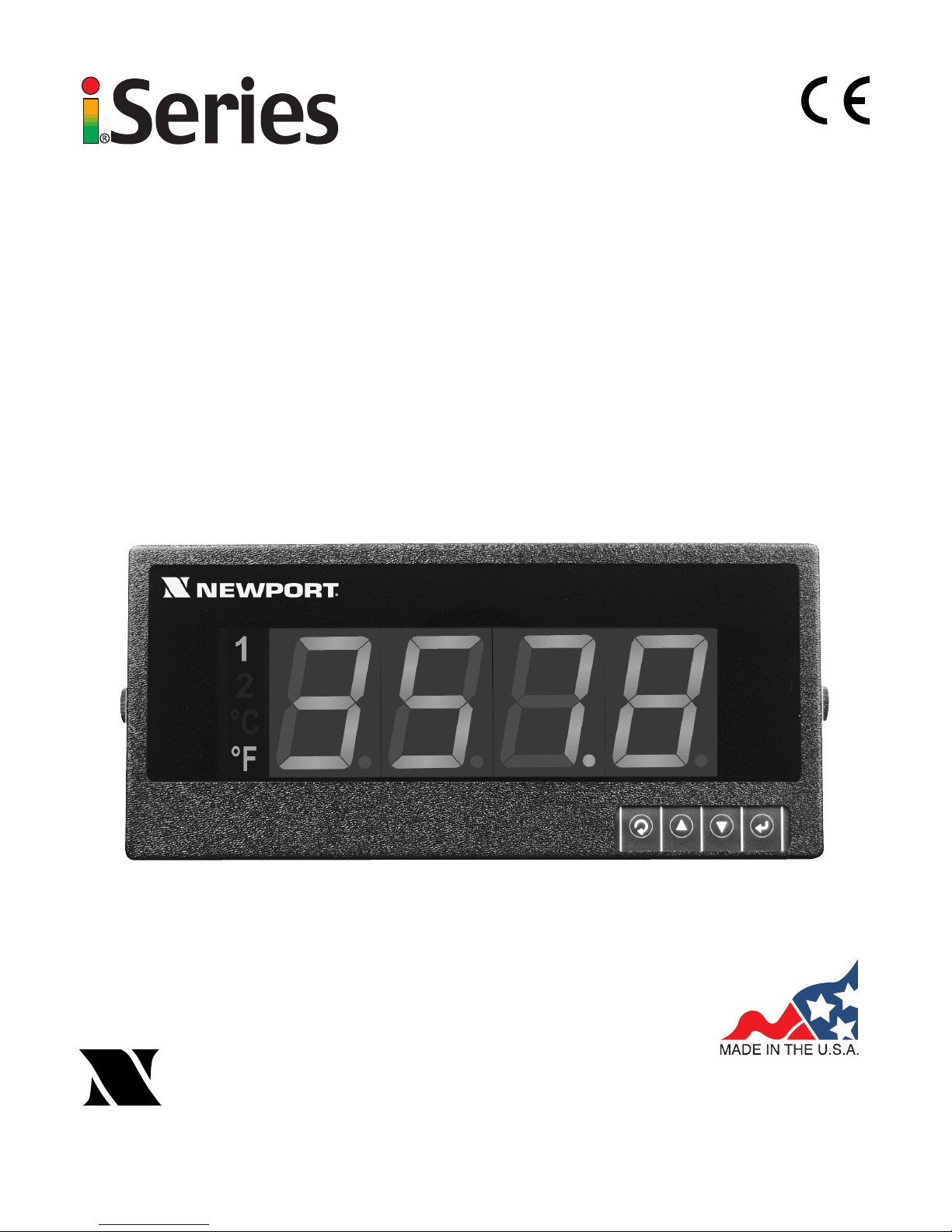
http://www.newportUS.com/i
®
NEWPORT
Electronics, Inc.
iLD Big Display
Universal Temperature & Process
Monitor
Operator’s Manual
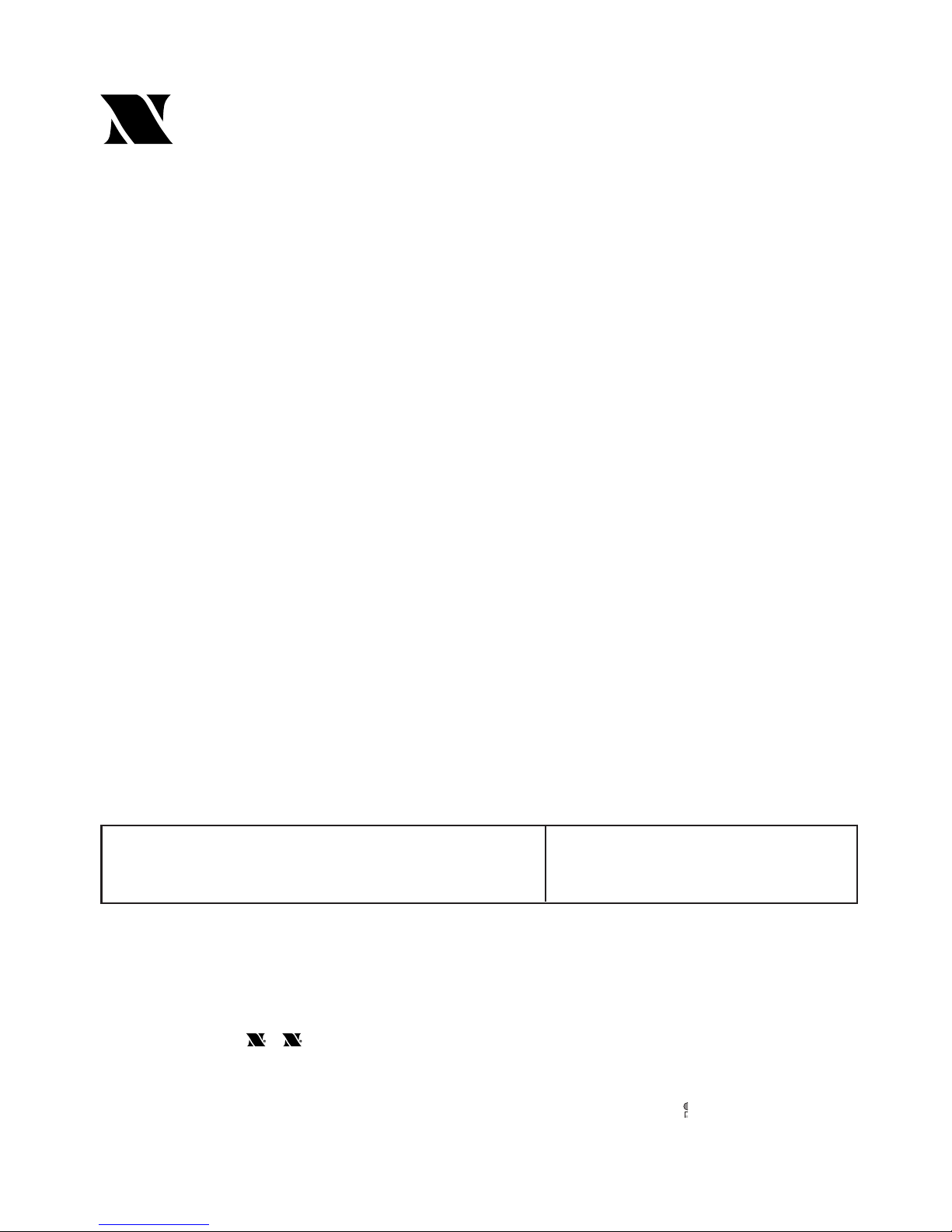
Counters
Frequency Meters
PID Controllers
Clock/Timers
Printers
Process Meters
On/Off
Controllers
Recorders
Relative
Humidity
Transmitters
Thermocouples
Thermistors
Wire
Rate Meters
Timers
Totalizers
Strain Gauge
Meters
Voltmeters
Multimeters
Soldering Iron
Testers
pH pens
pH Controllers
pH Electrodes
RTDs
Thermowells
Flow Sensors
For Immediate Assistance
In the U.S.A. and Canada: 1-800-NEWPORT
®
In Mexico: (95) 800-NEWPORT
SM
Or call your local NEWPORT Office.
Internet e-mail
info@newportUS.com
Additional products from
NEWPORTnetSMOn-Line Service
www.newportUS.com
®
NEWPORT
Electronics, Inc.
It is the policy of NEWPORT to comply with all worldwide safety and EMC/EMI regulations that apply. NEWPORT is constantly
pursuing certification of its products to the European New Approach Directives. NEWPORT will add the CE mark to every
appropriate device upon certification.
The information contained in this document is believed to be correct but NEWPORT Electronics, Inc. accepts no liability for any
errors it contains, and reserves the right to alter specifications without notice.
WARNING: These products are not designed for use in, and should not be used for, patient connected applications.
TRADEMARK NOTICE:
,
NEWPORT,newportUS.com
, and
NEWPORT
®
are trademarks of
NEWPORT
Electronics, Inc.
PATENT NOTICE: This product is covered by one or more of the following patents: U.S. Pat. No. Des. 336,895; 5,274,577;
6,243,021 / CANADA 2052599; 2052600/ ITALY 1249456; 1250938 / FRANCE BREVET No. 91 12756 / SPAIN 2039150;
2048066 / UK PATENT No. GB2 249 837; GB2 248 954 / GERMANY DE 41 34398 C2. The
™
is a trademark of OMEGA
Engineering, Inc. Used Under License. Other US and International Patents pending or applied for.
!
This device is marked with the international caution symbol. It is important to read the Setup Guide before installing or
commissioning this device as it contains important information relating to safety and EMC.

TABLE OF CONTENTS
Part 1: Introduction............................................................................................2
1.1 Description .................................................................................2
1.2 Safety Considerations ...............................................................3
1.3 Before You Begin .......................................................................4
Part 2: Setup.......................................................................................................5
2.1 Mounting .....................................................................................5
2.2 Rear Panel Connections............................................................7
2.3 Electrical Installation .................................................................8
2.3.1 Power Connections........................................................8
2.3.2 Thermocouple - Input Connection................................9
2.3.3 Two / Three / Four Wire RTD-Hookups.......................10
2.3.4 Process Current - Wiring Hookup...............................11
2.3.5 Process Voltage - Wiring Hookup ...............................11
2.3.6 Communication Output - Wiring Hookup...................12
Part 3: Operation: Configuration Mode .........................................................13
3.1 Introduction ..............................................................................13
Turning your Instrument On for the First Time
Buttons Functions in Configuration Mode
3.2 Menu Configuration ................................................................14
3.2.1 ID Number .....................................................................15
3.2.2 Setpoints .......................................................................16
3.2.3 Configuration Menu ....................................................17
3.2.4 Input Type Menu ...........................................................17
Input Type (Thermocouple) ........................................18
Input Type (RTD)...........................................................19
Input Type (Process) ...................................................20
3.2.5 Reading Configuration Menu .....................................20
3.2.6 Alarm 1 Menu ...............................................................24
3.2.7 Alarm 2 Menu................................................................28
3.2.8 Reading Adjust Menu...................................................29
3.2.9 Setpoint Deviation Menu / Field Calibration ..............30
3.2.10 ID Code Menu ...............................................................31
3.2.11 Communication (Options) Menu.................................33
3.2.12 Display Color Selection Menu.....................................39
Part 4: Specifications ......................................................................................42
Part 5: Factory Preset Values .........................................................................45
CE APPROVAL INFORMATION .......................................................................46
i

LIST OF FIGURES:
Figure 2.1 Mounting ...............................................................................................5
Figure 2.2 Rear Panel Power Connector Labels..................................................7
Figure 2.3 Rear Panel Input Connector Labels....................................................7
Figure 2.4 Main Power Connections.....................................................................8
Figure 2.5 Inside Cover Rear View........................................................................8
Figure 2.6 Thermocouple Wiring Hookup ............................................................9
Figure 2.7 Two/Three/Four-wire RTD
a) RTD-1000 ohm and 500 ohm Wiring Hookup ............................10
b) RTD-100 ohm Wiring Hookup .....................................................10
Figure 2.8 Process Current Wiring Hookup
(Internal and External Excitation)......................................................11
Figure 2.9 Process Voltage Wiring Hookup
a) Without Sensor Excitation ..........................................................11
b) With Sensor Excitation ................................................................11
Figure 2.10 Communication Output:
a) RS-232 Output – Wiring Hookup ................................................12
b) RS-485 Output – Wiring Hookup ................................................12
Figure 3.1 Flow Chart for ID and Setpoints........................................................14
Figure 3.2 Flow Chart for Configuration Menu ..................................................17
Figure 3.3 Flow Chart for Input Type Menu........................................................17
Figure 3.4 Flow Chart for Reading Configuration .............................................20
Figure 3.5 Flow Chart for Alarm 1.......................................................................24
Figure 3.6 Flow Chart for Alarm 2.......................................................................28
Figure 3.7 Flow Chart for Reading Adjust Menu ...............................................29
Figure 3.8 Flow Chart for Setpoint Deviation Menu / Field Calibration ...........30
Figure 3.9 Flow Chart for ID Code.......................................................................31
Figure 3.10 Flow Chart for Communication Option ............................................33
Figure 3.11 Flow Chart for Display Color Selection............................................39
LIST OF TABLES:
Table 2.1 Front Panel Annunciators....................................................................6
Table 2.2 Rear Panel Connector..........................................................................7
Table 2.3 TC Wire Color Chart .............................................................................9
Table 3.1 Button Function in Configuration Mode...........................................13
Table 3.2 Conversion Table................................................................................23
Table 4.1 Input Properties..................................................................................44
Table 5.1 Factory Preset Values ........................................................................45
ii
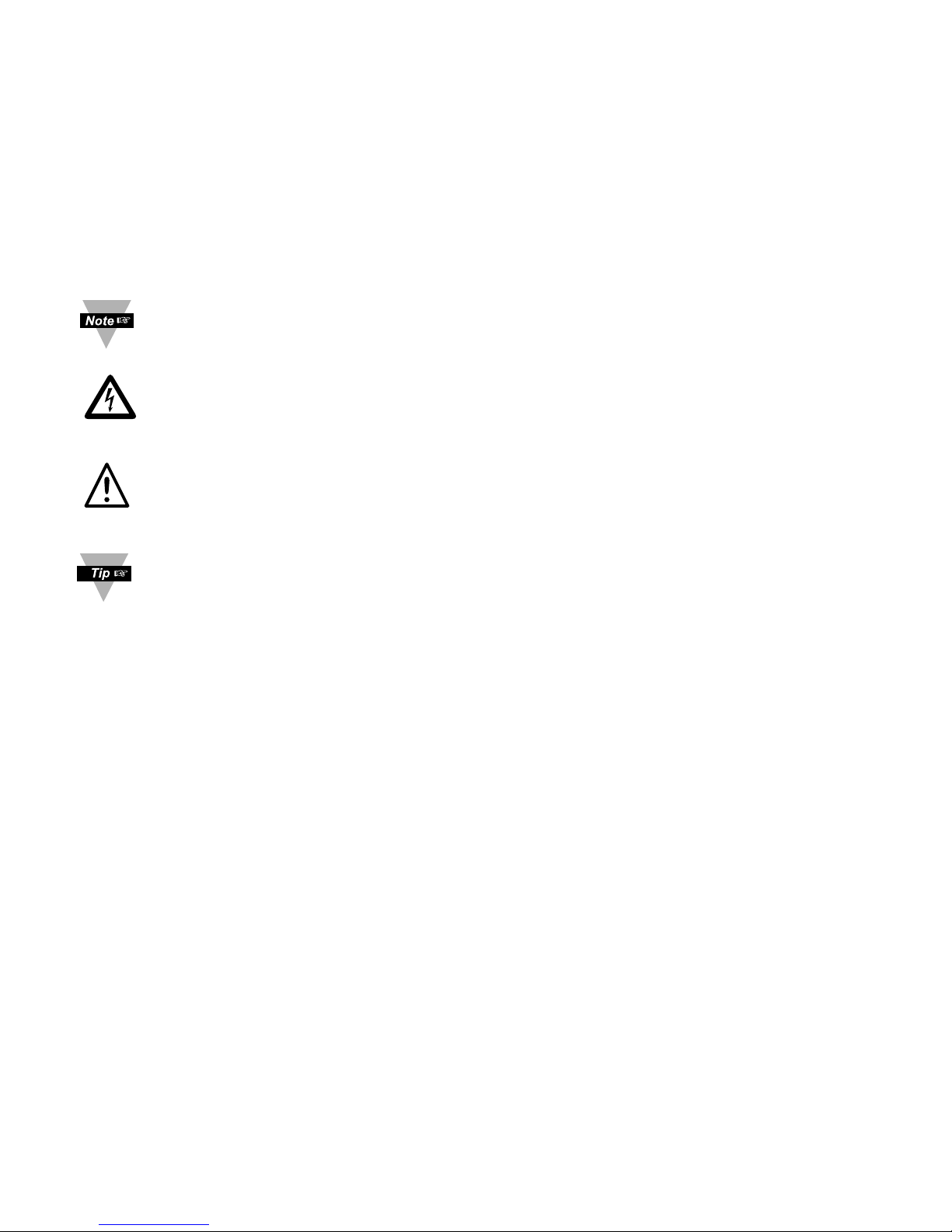
NOTES, WARNINGS and CAUTIONS
Information that is especially important to note is identified by following labels:
• NOTE
• WARNING or CAUTION
• IMPORTANT
• TIP
NOTE: Provides you with information that is important to successfully
setup and use the Programmable Digital Meter.
CAUTION or WARNING: Tells you about the risk of electrical shock.
CAUTION, WARNING or IMPORTANT: Tells you of circumstances or
practices that can effect the instrument’s functionality and must refer
to accompanying documents.
TIP: Provides you helpful hints.
1

PART 1
INTRODUCTION
1.1 Description
This device can be purchased as monitor (read process value only) or as
a controller.
• The iLD Big Display monitor offers unparalleled flexibility in process
measurement. Each unit allows the user to select the input type, from
10 thermocouple types (J, K, T, E, R, S, B, C, N and J DIN), Pt RTDs (100,
500 or 1000 Ω, with either 385 or 392 curve), DC voltage, or DC current.
The voltage/current inputs are fully scalable to virtually all engineering units,
with selectable decimal point, perfect for use with pressure, flow or other
process input.
• The iLD Big Display device features a large, three color programmable
display with capability to change a color every time the Alarm is triggered.
Options include programmable RS-232 or RS-485 serial communication and
excitation. Universal power supply accepts 100 to 240 Vac.
2
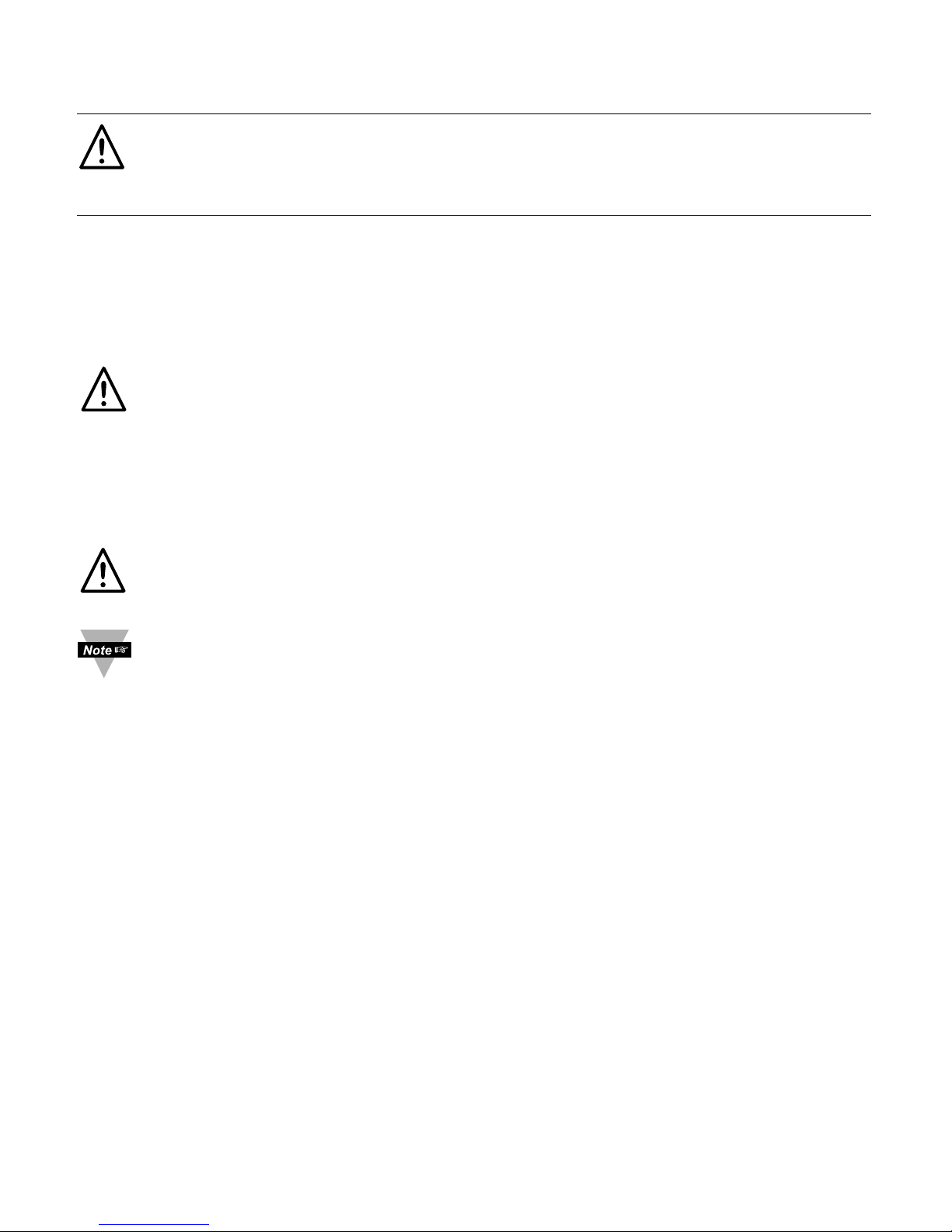
1.2 Safety Considerations
This device is marked with the international caution symbol. It is important
to read this manual before installing or commissioning this device as it
contains important information relating to Safety and EMC
(Electromagnetic Compatibility).
This instrument is a panel mount device protected in accordance with
EN 61010-1:2001, electrical safety requirements for electrical equipment
for measurement, control and laboratory. Installation of this instrument
should be done by qualified personnel. In order to ensure safe operation,
the following instructions should be followed.
This instrument has no power-on switch. An external switch or circuitbreaker shall be included in the building installation as a disconnecting
device. It shall be marked to indicate this function, and it shall be in close
proximity to the equipment within easy reach of the operator. The switch or
circuit-breaker shall meet the relevant requirements of IEC 947–1 and
IEC 947-3 (International Electrotechnical Commission). The switch shall
not be incorporated in the main supply cord.
Furthermore, to provide protection against excessive energy being drawn
from the main supply in case of a fault in the equipment, an overcurrent
protection device shall be installed.
• Do not exceed voltage rating on the label located on the top of the
instrument housing.
• Always disconnect power before changing signal and power
connections.
• Do not use this instrument on a work bench without its case for safety
reasons.
• Do not operate this instrument in flammable or explosive atmospheres.
• Do not expose this instrument to rain or moisture.
• Unit mounting should allow for adequate ventilation to ensure
instrument does not exceed operating temperature rating.
• Use electrical wires with adequate size to handle mechanical strain
and power requirements. Install without exposing bare wire outside the
connector to minimize electrical shock hazards.
EMC Considerations
• Whenever EMC is an issue, always use shielded cables.
• Never run signal and power wires in the same conduit.
• Use signal wire connections with twisted-pair cables.
• Install Ferrite Bead(s) on signal wires close to the instrument if EMC
problems persist.
Failure to follow all instructions and warnings may result in injury!
3
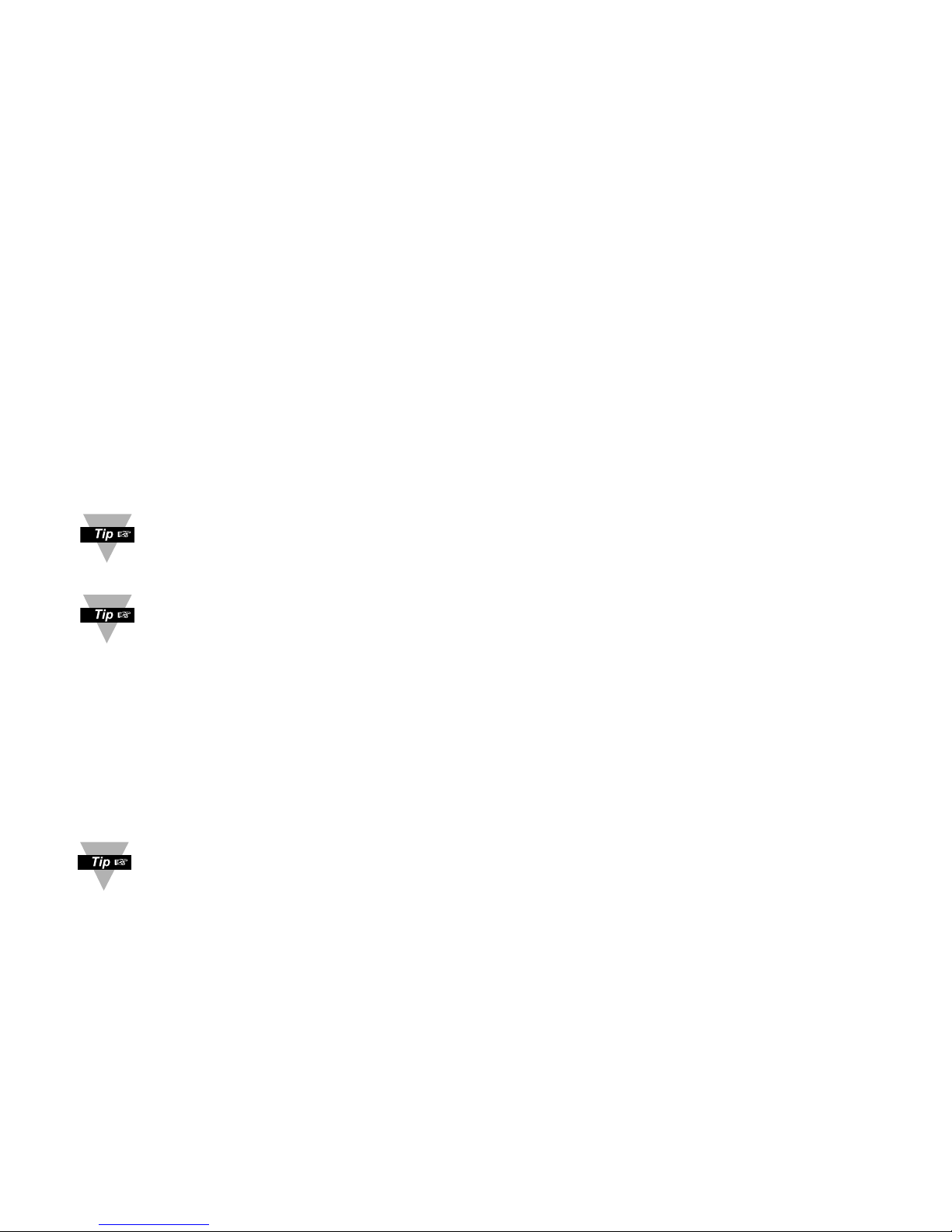
1.3 Before You Begin
Inspecting Your Shipment:
Remove the packing slip and verify that you have received everything
listed. Inspect the container and equipment for signs of damage as soon
as you receive the shipment. Note any evidence of rough handling in
transit. Immediately report any damage to the shipping agent. The carrier
will not honor damage claims unless all shipping material is saved for
inspection. After examining and removing the contents, save the packing
material and carton in the event reshipment is necessary.
Customer Service:
If you need assistance, please call the nearest Customer Service
Department, listed in this manual.
Manuals, Software:
The latest Operation and Communication Manual as well as free
configuration software and ActiveX controls are available from
the
website listed in this manual or on the CD-ROM enclosed with your
shipment
.
For first-time users: Refer to the QuickStart Manual for basic operation
and set-up instructions.
If you have the Serial Communications/Ethernet Option you can easily
configure the controller on your computer or on-line.
To Disable Outputs:
Standby Mode is useful during setup of the instrument or when
maintenance of the system is necessary. When the instrument is in
standby, it remains in the ready condition but all outputs are disabled.
This allows the system to remain powered and ready to go.
When the instrument is in "RUN" Mode, push d twice to disable all
outputs and alarms. It is now in "STANDBY" Mode. Push d once more
to resume "RUN" Mode.
PUSH d TWICE to disable the system during an EMERGENCY.
To Reset the Meter:
When the controller is in the "MENU" Mode, push c once to direct
controller one step backward of the top menu item.
Push c twice to reset controller, prior to resuming "Run" Mode except
after "Alarms", that will go to the "Run" Mode without resetting the
controller.
4
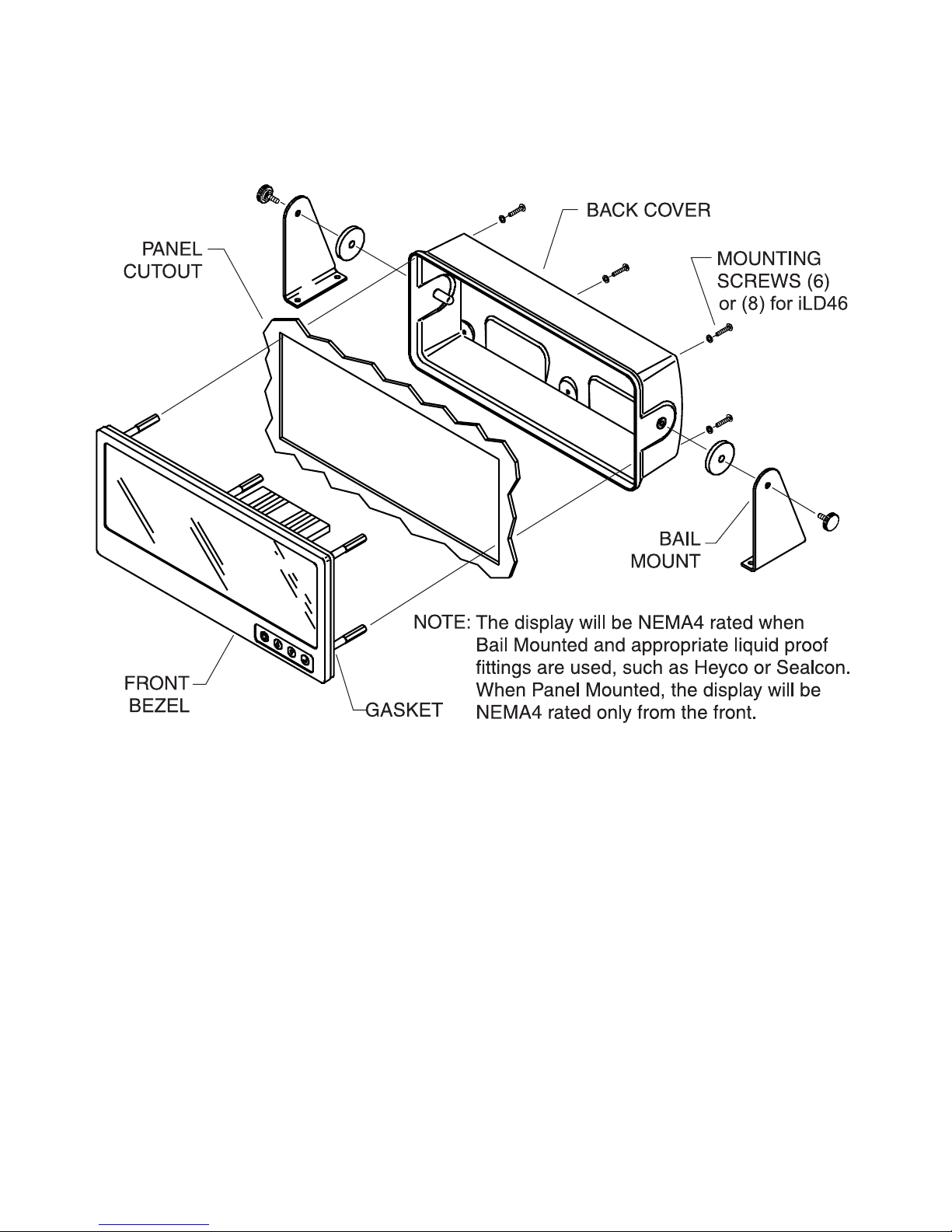
PART 2
SETUP
2.1 Mounting
Figure 2.1 Mounting
5
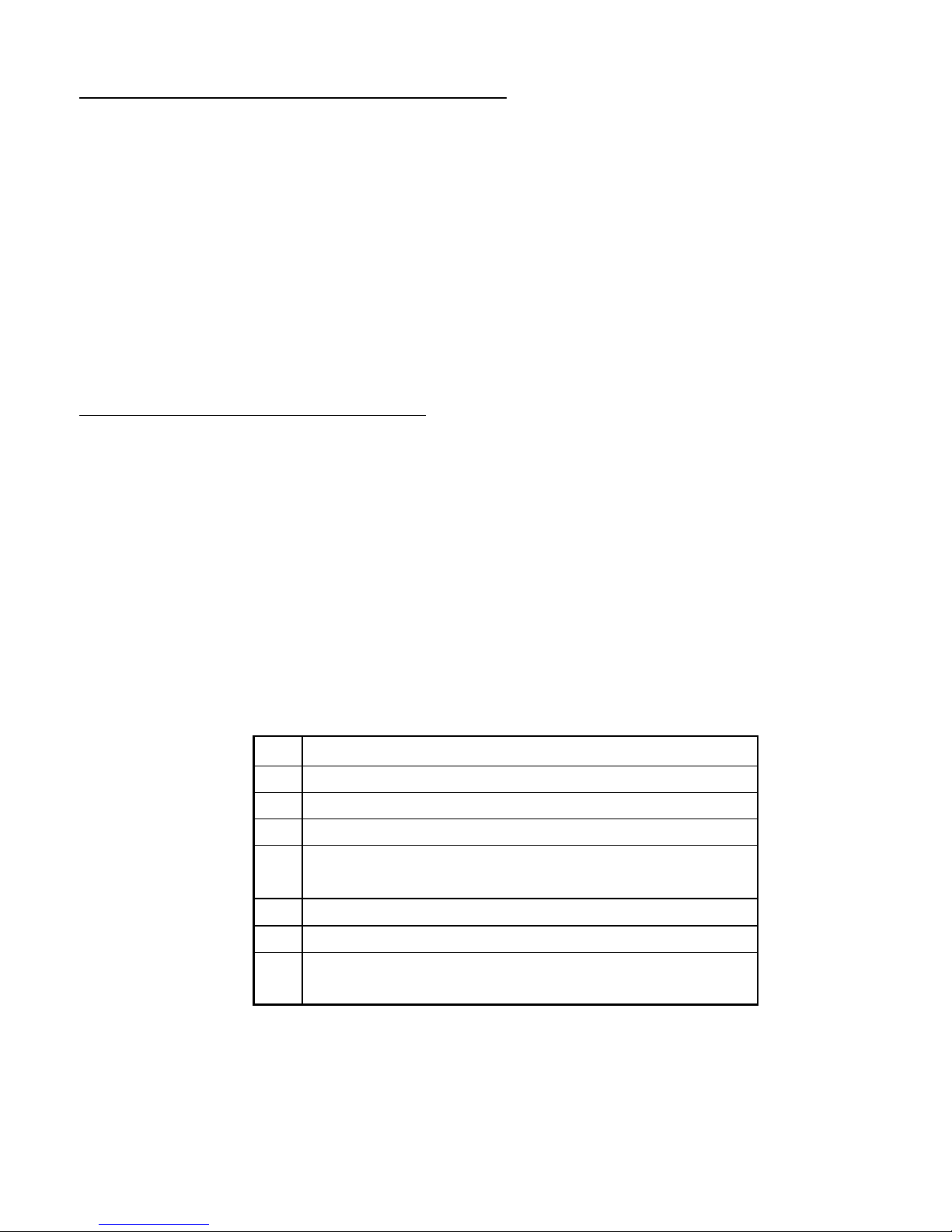
Mounting iLD Big Display Through Panel:
1. Using the panel cutout diagram shown in your Quick Start manual, cut
an opening in the panel.
2. Remove six (or eight) screws at the back of iLD Big Display to remove
back cover.
3. Insert the unit into the opening from the front of the panel so the gasket
seals between the bezel and the front of the panel.
4. Pass all wiring through customer drilled holes in back cover and
connect wiring to terminal blocks.
5. Align back cover to iLD Big Display and reinstall screws.
Mounting iLD Big Display on Bail:
1. Remove six (or eight) screws at the back of iLD Big Display to remove
back cover.
2. Pass all wiring through customer drilled holes in back cover and
connect wiring to terminal blocks.
3. Align back cover to iLD Big Display and reinstall screws.
4. Mark the location of mounting screws on the flat surface.
5. Be sure to leave enough room around the bail to allow for removal and
rotation of the display.
6. The display can be rotated for the best viewing angle.
Table 2.1 Front Panel Annunciators
1 Output 1/Setpoint 1/ Alarm 1 indicator
2 Output 2/Setpoint 2/ Alarm 2 indicator
°C °C unit indicator
°F °F unit indicator
a
Changes display to Configuration Mode
and advances through menu items*
b
Used in Program Mode and Peak Recall*
c
Used in Program Mode and Valley Recall*
d
Accesses submenus in Configuration Mode
and stores selected values*
* See Part 3 Operation: Configuration Mode
6
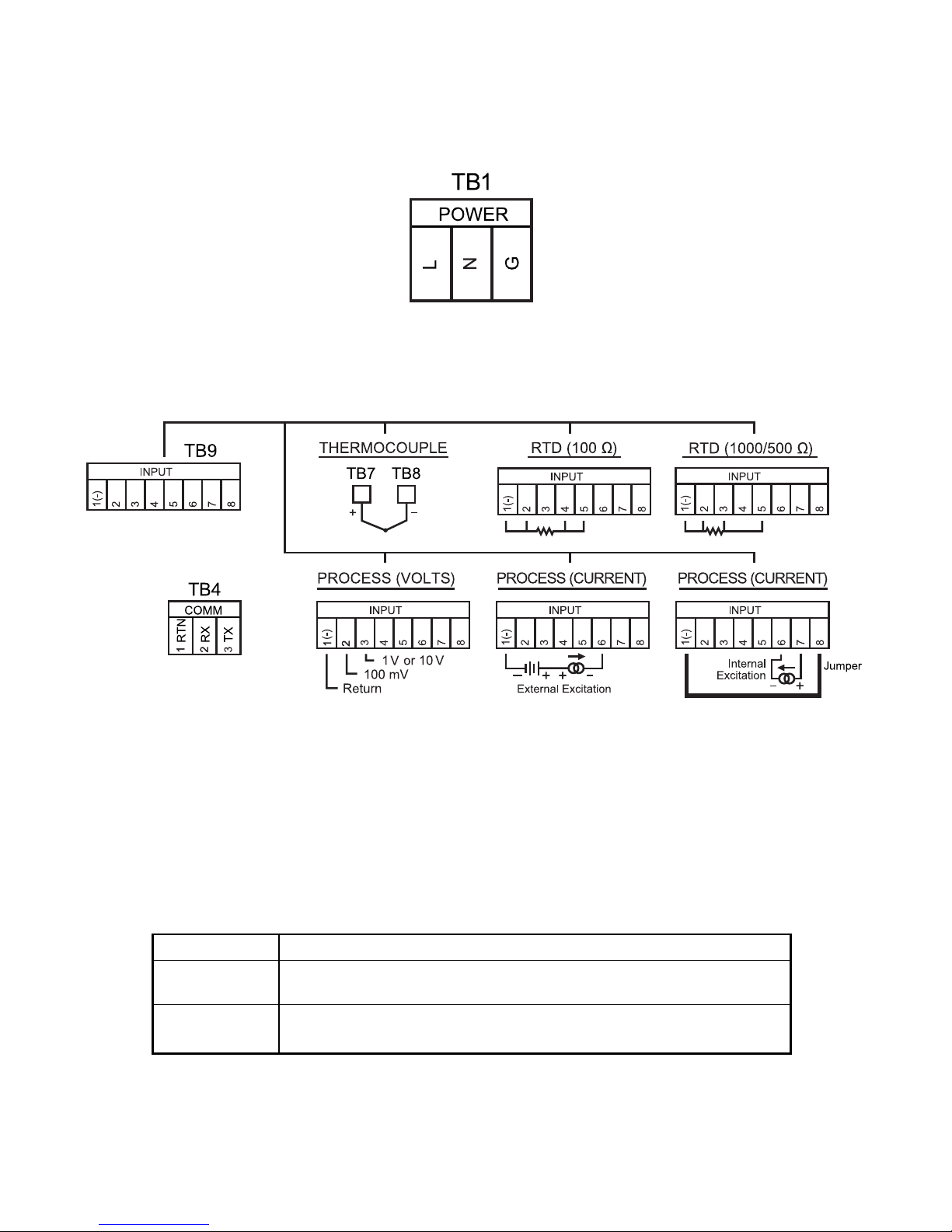
7
2.2 Rear Panel Connections
The rear panel connections are shown in Figures 2.2 and 2.3.
Figure 2.2 Rear Panel Power Connections
Figure 2.3 Rear Panel Input Connections
Table 2.2 Rear Panel Connector
POWER AC Power Connector: All models
INPUT Input Connector: TB7 & TB8 for TC models
TB9 for PR (Process) & RTD models
OPTION Based on one of the following models:
RS-232C or RS-485
213
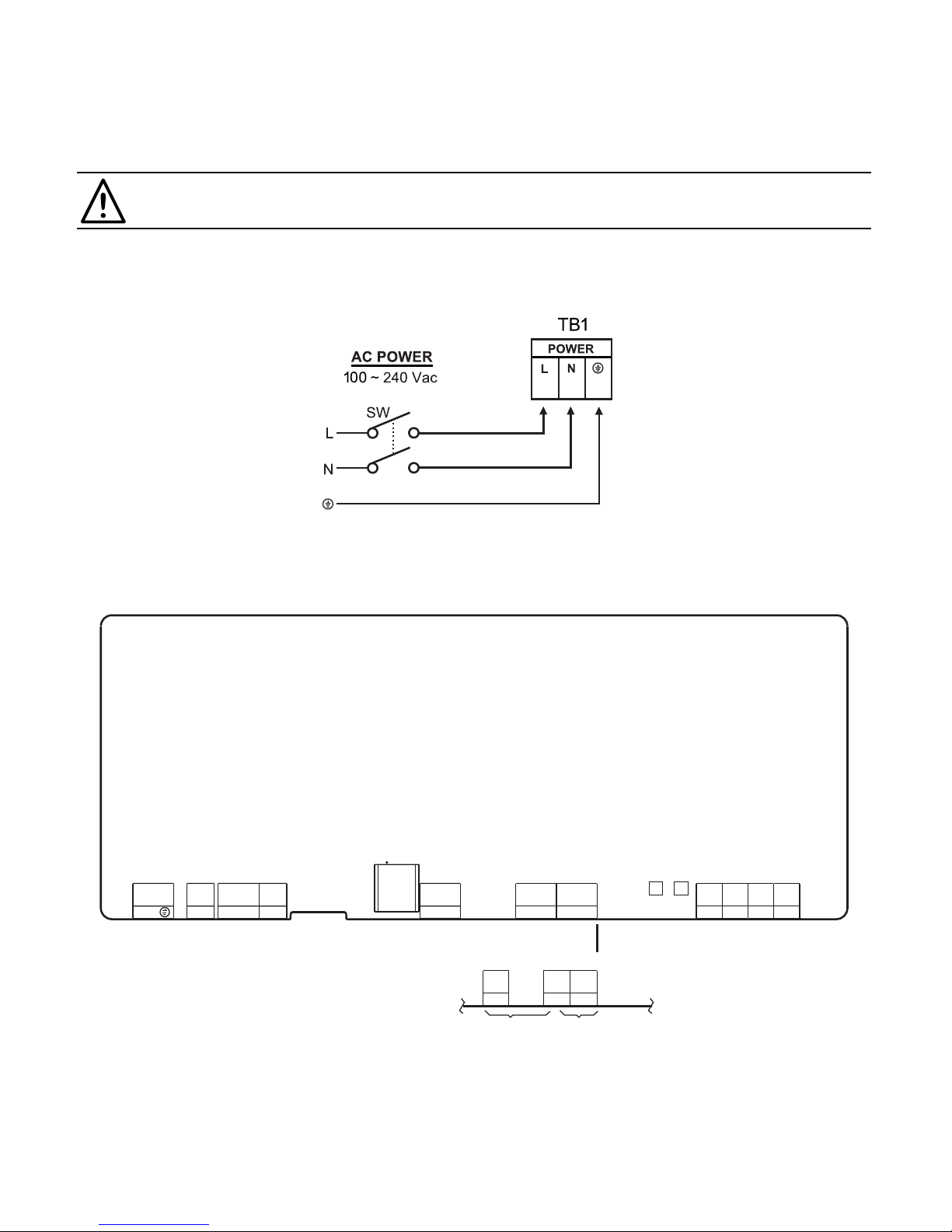
8
2.3 Electrical Installation
2.3.1 Power Connections
Caution: Do not connect power to your device until you have completed all
input and output connections. Failure to do so may result in injury!
Connect the main power connections as shown in Figure 2.4.
Figure 2.4 Main Power Connections
Figure 2.5 Inside Cover Rear View
1 2 3 1 2 1 2 3 4 5
L N
+ -
1 2 31 2 3 4 5 6 1 2 3 4 5 6 7 8
1 2 3 4 5 6
1 3 5
2 4 6
+ -
OUTPUT2 OUTPUT1
RTN
Rx Tx
1 2
TB5A TB5CTB5B
3 4 5 6
iLD24 OUTPUTS
OUTPUT2 OUTPUT1
AC
PWR
TB1
DC
PWR
REMOTE
PROGRAMMER
TB2 TB3 TB4 TB9
TB7 TB8
PJ3
COMMUNICATION OUTPUTS T/C INPUT INPUTS
TB5
1
2
3
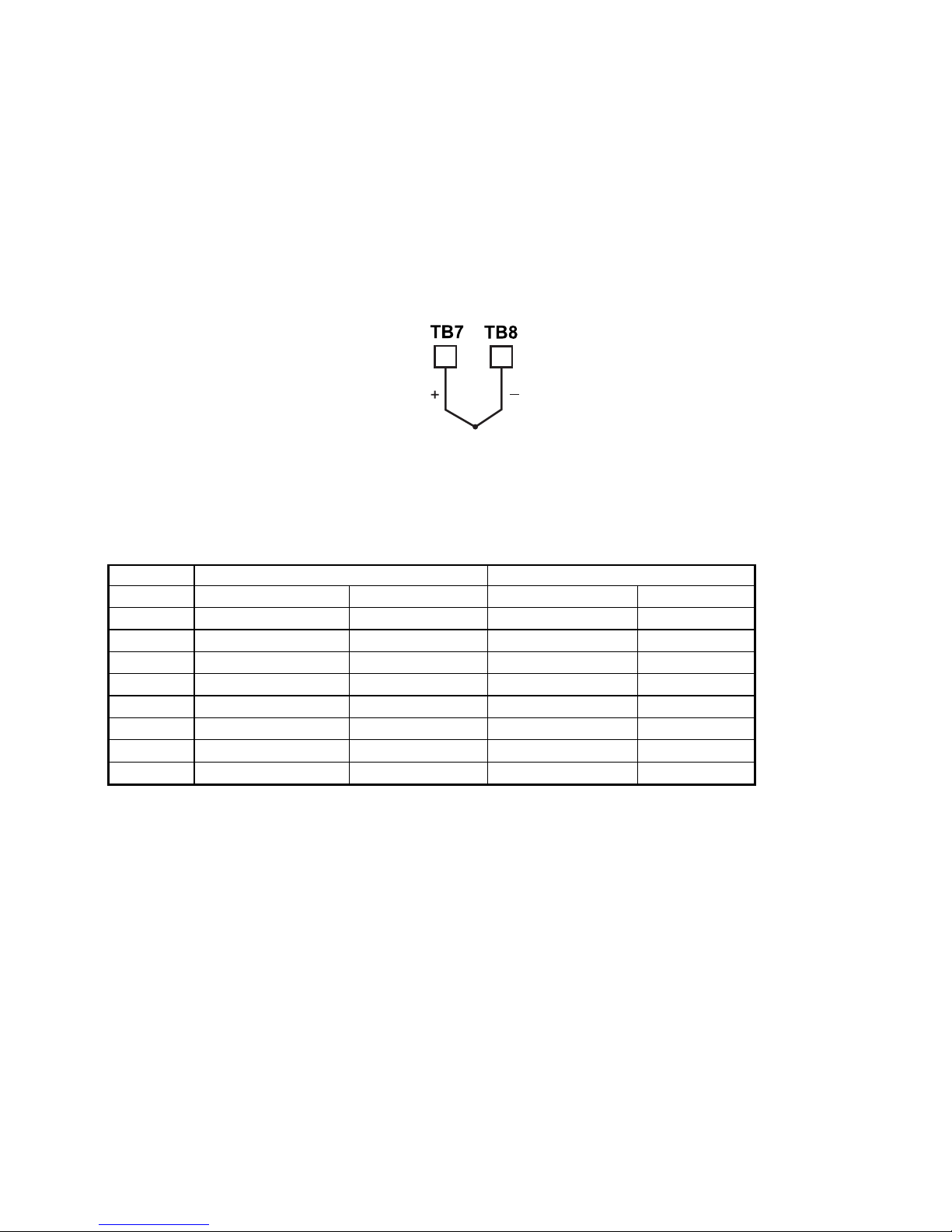
9
2.3.2 Thermocouple
The figure below shows the wiring hookup for any thermocouple type. For
example, for Type K hookup, connect the yellow wire to the TB7 terminal and the
red wire to the TB8 terminal.
When configuring your controller, select Thermocouple and Thermocouple
Type in the Input Type menu (see Part 3).
Figure 2.6 Thermocouple Wiring Hookup
TYPE Input Connector Jacket (external insulation)
Terminal 8 (-) Terminal 7 (+) Extension Grade
J Red White dark-Brown Black
K Red Yellow dark-Brown Yellow
T Red Blue dark-Brown Blue
E Red Purple dark-Brown Purple
N Red Orange dark-Brown Brown
R Red Black - Green
S Red Black - Green
B Red Gray - Black
Table 2.3 TC Wire Color Chart
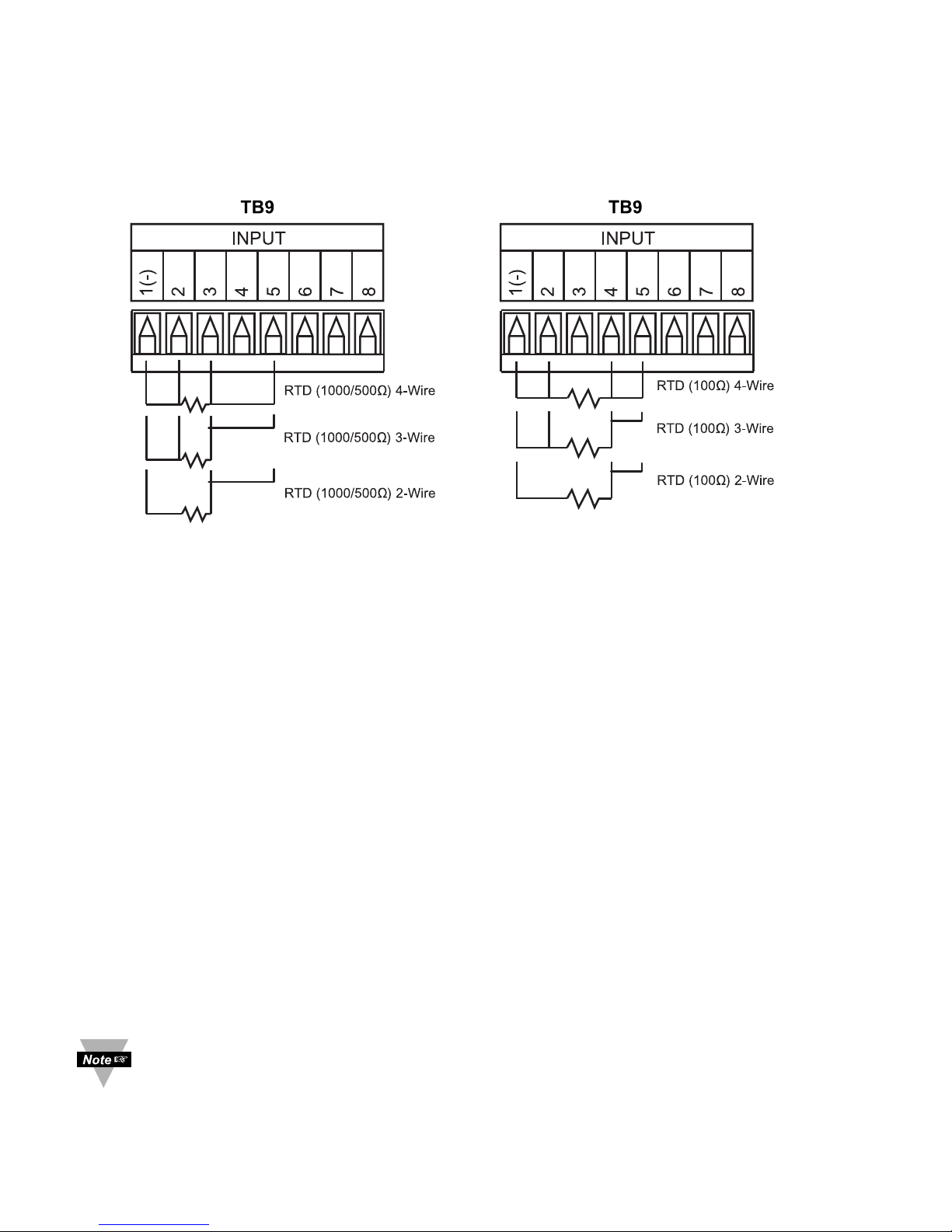
10
2.3.3 Two/Three/Four-Wire RTD
The figures below show the input connections and input connector jumpers
(shown in bold lines) required to hookup a 2-, 3- or 4-wire RTD.
Figure 2.7
a)
RTD-1000 ohm and 500 ohm b) RTD-100 ohm Wiring Hookup
Wiring Hookup
The two-wire connection is simplest method, but does not compensate for
lead-wire temperature change and often requires calibration to cancel lead-wire
resistance offset.
The three-wire connection works best with RTD leads closely equal in
resistance. The device measures the RTD, plus upper and lower lead drop
voltage and the subtracts twice the measured drop in the lower supply current
lead producing excellent lead-resistance cancellation for balanced
measurements.
The four-wire RTD hookup is applicable to unbalanced lead resistance and
enables the device to measure and subtract the lead voltage, which produces
the best lead-resistance cancellation.
When configuring your controller, select RTD type and RTD value in the
Input Type menu (see Part 3).
If the input wires of the meter get disconnected or broken, it will display
+OPN “Input (+) Open” message except in case of 500/1000 Ω 2-wire
RTD. In this case the display shows -OPN “Input (-) Open” message. For
safety purpose you may want to set up your alarm to be triggered when
input is open. See Alarm 1 & 2 chapters for details.
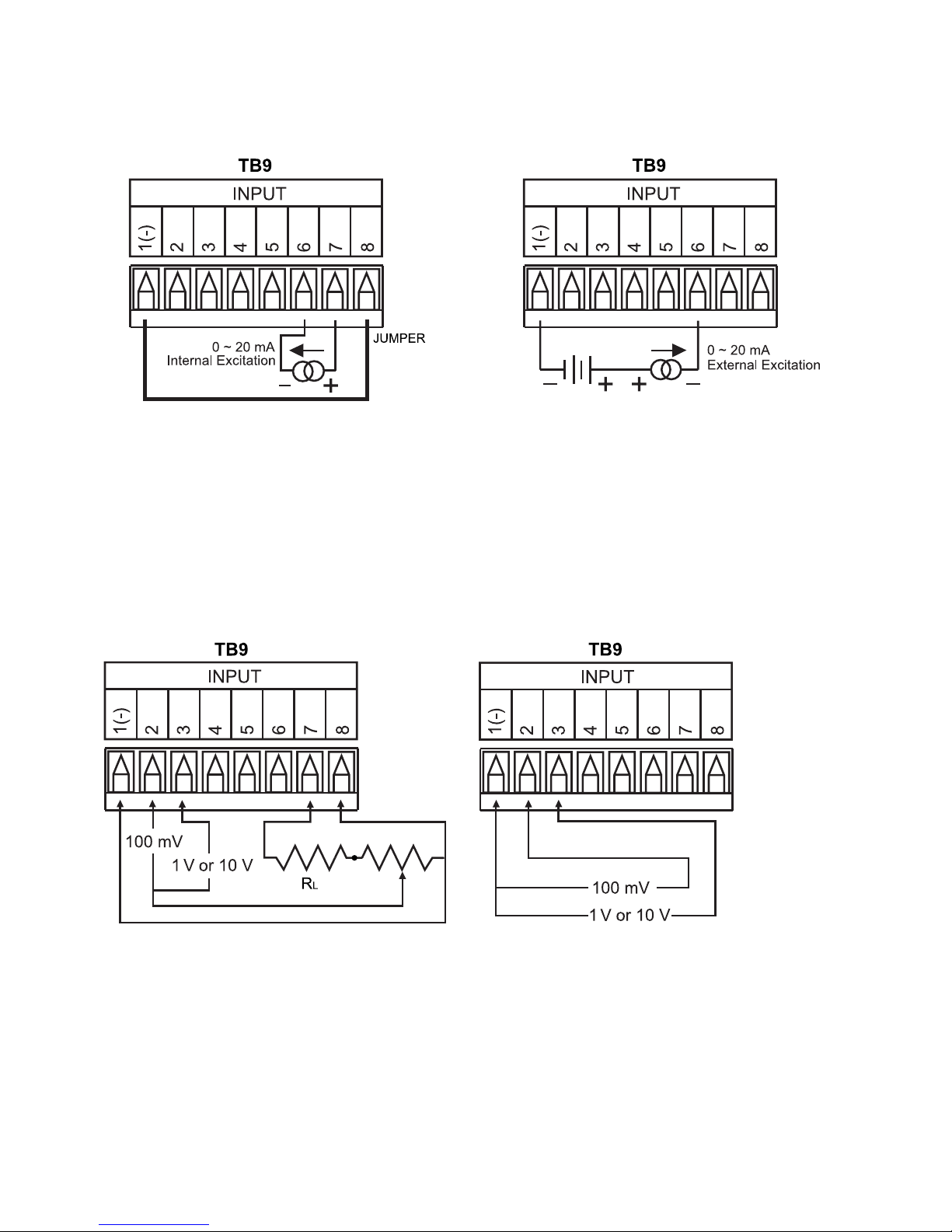
11
2.3.4 Process Current
The figure below shows the wiring hookup for Process Current 0 – 20 mA.
Figure 2.8 Process Current Wiring Hookup
(Internal and External Excitation)
When configuring your instrument, select Process Type in the Input Type Menu (see Part 3).
2.3.5 Process Voltage
The figure below shows the wiring hookup for Process Voltage 0 – 100 mV,
0 – 1 V, 0 – 10 V.
Figure 2.9
a) Process Voltage Wiring Hookup b) Process Voltage Wiring Hookup
with Sensor Excitation without Sensor Excitation
RL - Voltage limiting resistor, which allows conversion of the 24 Vdc internal excitation voltage to
the appropriate process input value. For instance: if the potentiometer value is equal to 10 kΩ, the
minimum R
L is 14 kΩ for 10 V process input.
When configuring your instrument, select Process Type in the Input Type Menu (see Part 3).

12
2.3.6 Communication Output
This device may have a programmable communication output. The RS-232 and
RS-485 Output Connection are shown below.
Figure 2.10
a) RS-232 Output Wiring Hookup b) RS-485 Output Wiring Hookup
11
