Page 1

CONEX-LDS
Electronic
Manual
.0.x
Autocollimator
Command Interface
V1
Page 2

CONEX-LDS Command Interface Manual
©2018 by Newport Corporation, Irvine, CA. All rights reserved.
Original instructions.
No part of this document may be reproduced or copied without the prior written
approval of Newport Corporation. This document is provided for information only, and
product specifications are subject to change without notice. Any change will be
reflected in future publishings.
EDH0333En1022 — 12/18 ii
Page 3
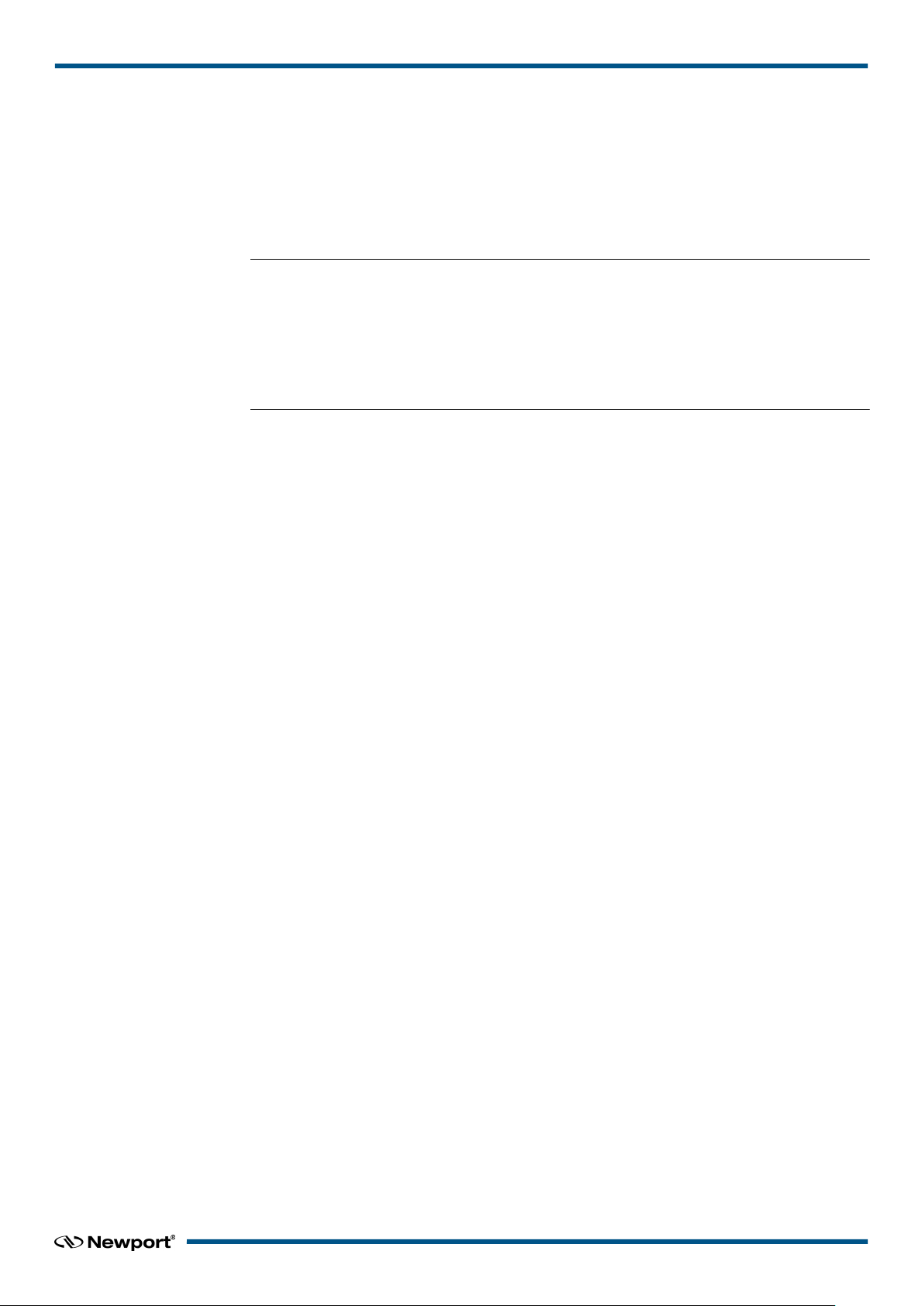
CONEX-LDS Command Interface Manual
Table of Contents
1.0 Introduction .................................................................................................. 1
1.1 Purpose .................................................................................................................................... 1
1.2 Overview ................................................................................................................................. 1
1.3 Location ................................................................................................................................... 2
1.4 Possible uses of Newport.CONEXLDS.CommandInterface.dll .............................................. 2
2.0 Command Interface ...................................................................................... 3
2.1 Constructor .............................................................................................................................. 3
2.2 Functions ................................................................................................................................. 3
2.2.1 General ...................................................................................................................... 3
• OpenInstrument .................................................................................................... 3
• CloseInstrument ................................................................................................... 3
• GetDevices ........................................................................................................... 3
• WriteToInstrument ............................................................................................... 4
2.2.2 Commands ................................................................................................................. 4
CD ........................................................................................................................ 4
GP ......................................................................................................................... 5
GX_Get ................................................................................................................ 5
GX_Set ................................................................................................................. 5
GY_Get ................................................................................................................ 6
GY_Set ................................................................................................................. 6
ID_Get .................................................................................................................. 6
ID_Set .................................................................................................................. 7
LB_Get ................................................................................................................. 7
LB_Set .................................................................................................................. 7
LF_Get ................................................................................................................. 8
LF_Set .................................................................................................................. 8
PW_Get ................................................................................................................ 8
PW_Set ................................................................................................................. 9
PX_Get ................................................................................................................. 9
PX_Set .................................................................................................................. 9
PY_Get ................................................................................................................10
PY_Set .................................................................................................................10
RG_Get ...............................................................................................................10
RG_Set ................................................................................................................11
RS ........................................................................................................................11
RS485 ..................................................................................................................11
SA_Get ................................................................................................................12
iii EDH0333En1022 — 12/18
Page 4
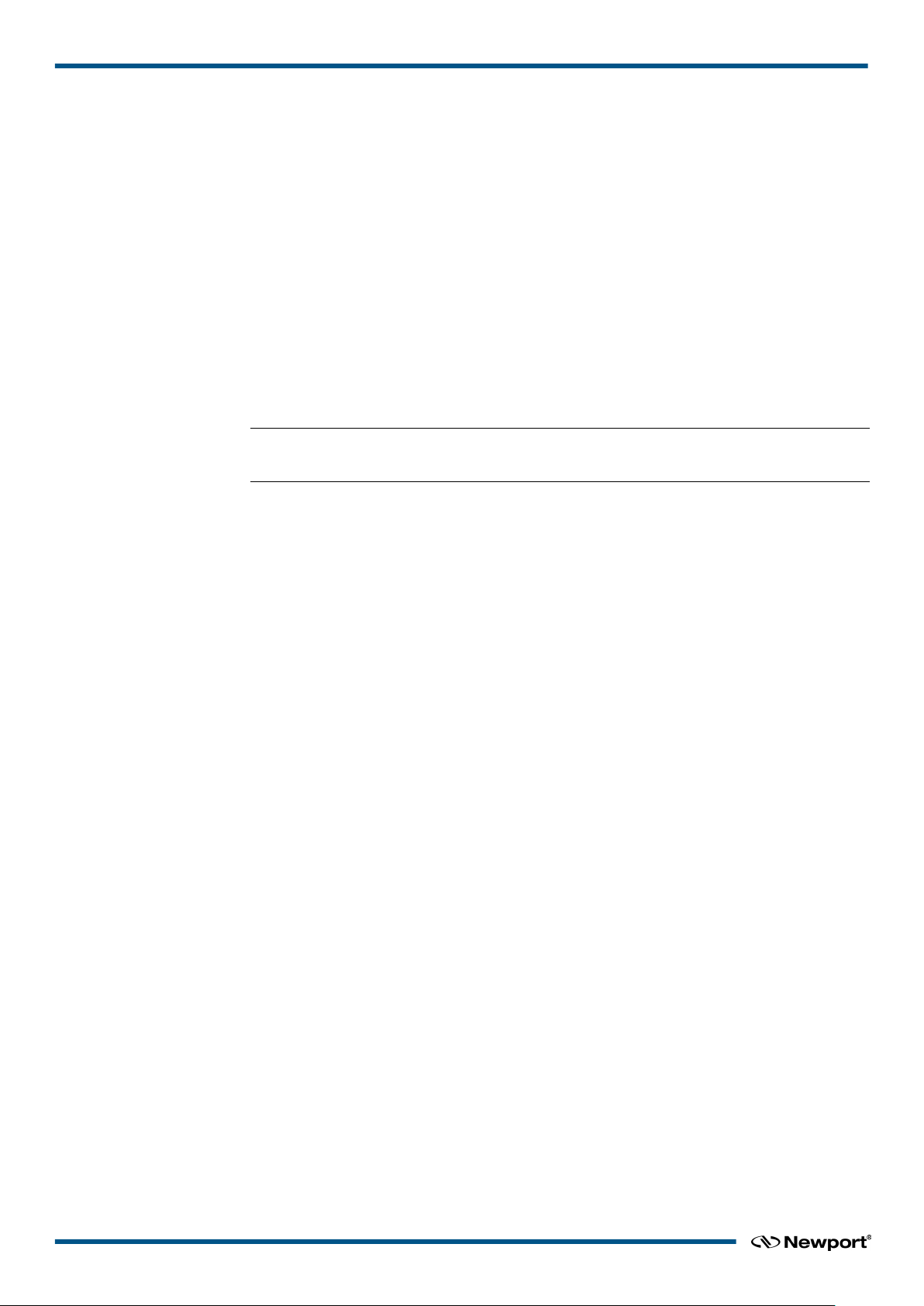
CONEX-LDS Command Interface Manual
SA_Set .................................................................................................................12
SL_Get ................................................................................................................12
SL_Set .................................................................................................................13
SR_Get ................................................................................................................13
SR_Set .................................................................................................................13
SU_Get ................................................................................................................14
SU_Set .................................................................................................................14
TB ........................................................................................................................14
TE ........................................................................................................................15
TS ........................................................................................................................15
VE .......................................................................................................................15
ZT ........................................................................................................................16
3.0 Python example ........................................................................................... 17
Service Form ........................................................................................................ 21
EDH0333En1022 — 12/18 iv
Page 5
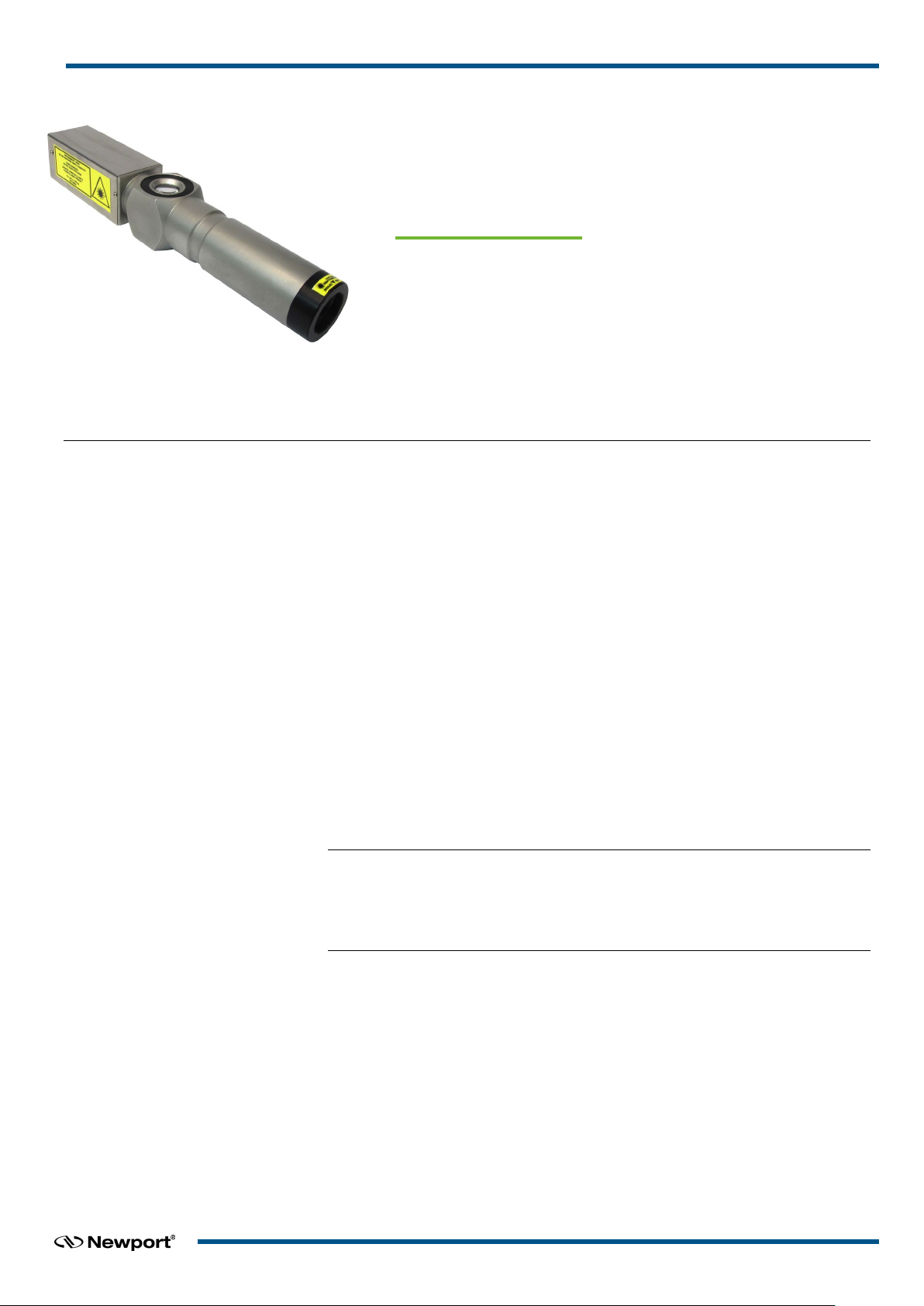
CONEX-LDS Command Interface Manual
Electronic Autocollimator
CONEX
-LDS
1.0 Introduction
1.1 Purpose
The purpose of this document is to provide the method syntax of each
command to communicate with the CONEX-LDS autocollimator
in assembly Newport.CONEXLDS.CommandInterface.dll. This .Net
assembly is designed and developed by Newport. This DLL is used by
CONEX-LDS applet to communicate with the CONEX-LDS
autocollimator.
exposed
1.2 Overview
Command Interface DLL is a generic name that refers to a DLL used to
communicate with an instrument. Typically this DLL exposes all the
commands the instrument supports. These commands are exposed as
function calls of the Command Interface DLL.
Newport.CONEXLDS.CommandInterface.dll is the assembly used for
communicating with the CONEX-LDS autocollimator. This assembly is
installed with the CONEX-LDS applet.
Each function name is defined with the command code “AA”.
For more information on each command function, refer to the CONEX-LDS
programmer’s manual.
NOTES
1 EDH0333En1022 — 12/18
Page 6

CONEX-LDS Command Interface Manual
1.3 Location
Newport.CONEXLDS.CommandInterface.dll is located with the
following path: \Newport\MotionControl\CONEXLDS\Bin\Newport.CONEXLDS.CommandInterface.dll
1.4 Possible uses of Newport.CONEXLDS.CommandInterface.dll
Newport.CONEXLDS.CommandInterface.dll is used by CONEX-LDS
applet for communicating with the CONEX-LDS autocollimator. The
same DLL can be used as a reusable software component for creating
Python scripts or LabVIEW VIs.
EDH0333En1022 — 12/18 2
Page 7
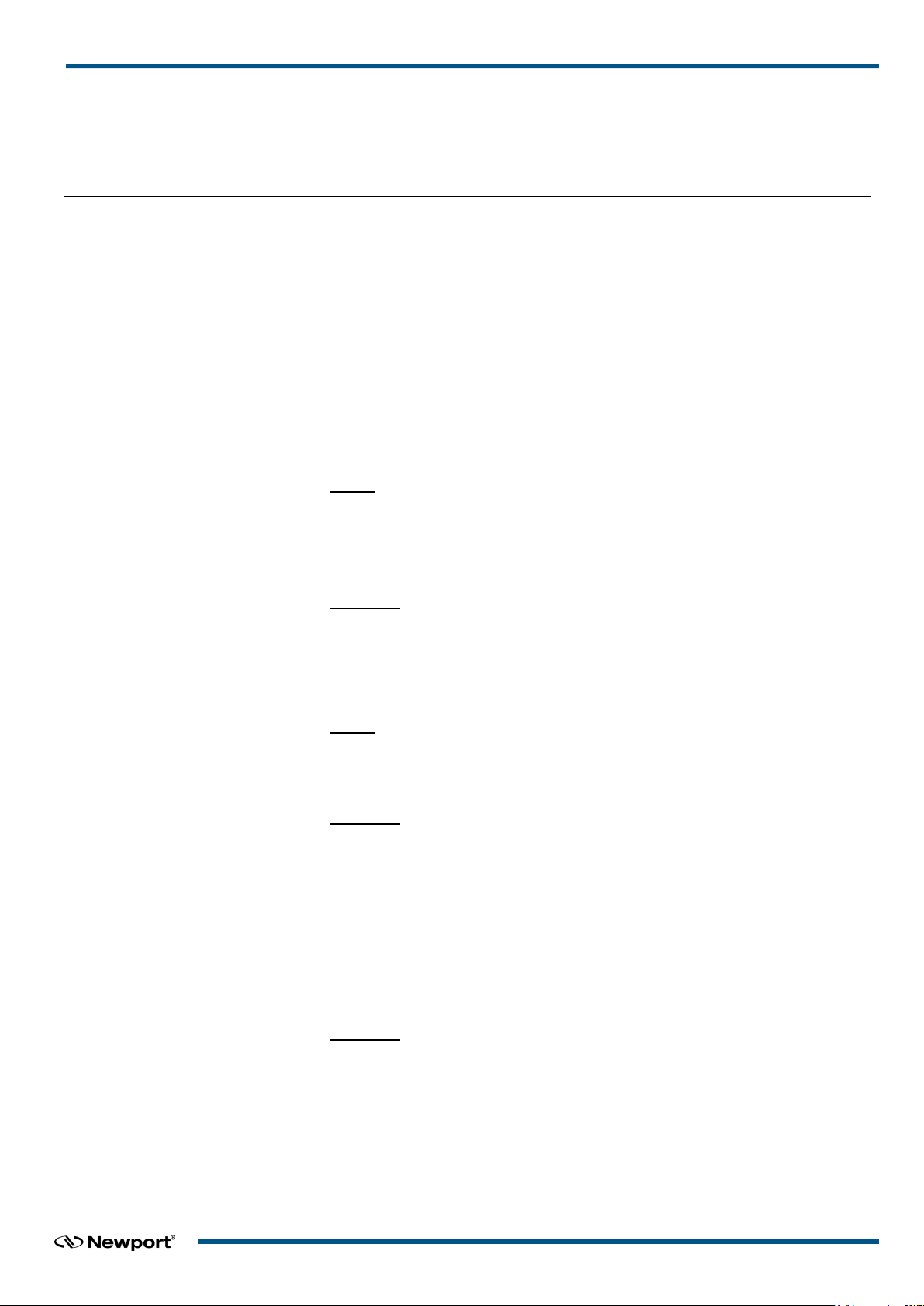
CONEX-LDS Command Interface Manual
2.0 Command Interface
2.1 Constructor
CONEXLDS()
The constructor is used to create an instance of the CONEX-LDS device.
2.2 Functions
2.2.1 General
• OpenInstrument
Syntax
int OpenInstrument(string strDeviceKey)
string strDeviceKey: the device key is a serial COM port
return: 0 = successful or -1 = failure
Decription
This function allows opening communication with the selected device. If the opening
failed, the returned code is -1.
• CloseInstrument
Syntax
int CloseInstrument()
return: 0 = successful or -1 = failure
Decription
This function allows closing communication with the selected device. If the closing
failed, the returned code is -1.
• GetDevices
Syntax
string[] GetDevices()
return: list of strings that contains the accessible COM ports
Decription
This function returns the list of connected devices available to communicate.
3 EDH0333En1022 — 12/18
Page 8

CONEX-LDS Command Interface Manual
• WriteToInstrument
Syntax
int WriteToInstrument(string command, ref string resp, int stage)
command: Instrument command
resp: Response of the command
stage: Instrument Stage
return: function error
Decription
This Overridden function Queries or writes the command issued by the user to the
instrument.
2.2.2 Commands
CD
Syntax
int CD(int controllerAddress, out string FactoryCalibrationInformation, out string
errstring)
controllerAddress: controllerAddress
FactoryCalibrationInformation: FactoryCalibrationInformation
errString: The failure reason
return: 0 in success and -1 on failure
Description
This function is used to process synchrounous CD Get command which is used to Get
factory calibration information. Refer to the Controller's User’s Manual for further
information..
EDH0333En1022 — 12/18 4
Page 9

CONEX-LDS Command Interface Manual
GP
Syntax
int GP(int controllerAddress, out double PositionX, out double PositionY, out double
LaserPower, out string errstring)
controllerAddress: controllerAddress
PositionX: PositionX
PositionY: PositionY
LaserPower: LaserPower
errString: The failure reason
return: 0 in success and -1 on failure
Description
This function is used to process synchrounous GP Get command, which is used to Get
positions and power. Refer to the CONEX-LDS User’s Manual for more detailed
information on the command..
GX_Get
Syntax
int GX_Get(int controllerAddress, out double GainX, out string errstring)
controllerAddress: controllerAddress
GainX: GainX
errString: The failure reason
return: 0 in success and -1 on failure
Description
This function is used to process synchrounous GX Get command which is used to Get
gain for analog image of X channel. Refer to the CONEX-LDS User’s Manual for
more information on this command
GX_Set
Syntax
int GX_Set(int controllerAddress, double GainX, out string errstring)
controllerAddress: controllerAddress
GainX: GainX
errString: The failure reason
return: 0 in success and -1 on failure
Description
This function is used to process synchrounous GX Set command which is used to Set
gain for analog image of X channel. Refer to the CONEX-LDS User’s Manual for
more information on this command
5 EDH0333En1022 — 12/18
Page 10

CONEX-LDS Command Interface Manual
GY_Get
Syntax
int GY_Get(int controllerAddress, out double GainY, out string errstring)
controllerAddress: controllerAddress
GainY: GainY
errString: The failure reason
return: 0 in success and -1 on failure
Description
This function is used to process synchrounous GY Get command which is used to Get
gain for analog image of Y channel. Refer to the CONEX-LDS User’s Manual for
more information on this command
GY_Set
Syntax
int GY_Set(int controllerAddress, double GainY, out string errstring)
controllerAddress: controllerAddress
GainY: GainY
errString: The failure reason
return: 0 in success and -1 on failure
Description
This function is used to process synchrounous GY Set command which is used to Set
gain for analog image of Y channel. Refer to the CONEX-LDS User’s Manual for
more information on this command
ID_Get
Syntax
int ID_Get(int controllerAddress, out string ControllerIdentifier, out string errstring)
controllerAddress: controllerAddress
ControllerIdentifier: ControllerIdentifier
errString: The failure reason
return: 0 in success and -1 on failure
Description
This function is used to process synchrounous ID Get command which is used to Get
controller identifier. Refer to the CONEX-LDS User’s Manual for more information
on this command
EDH0333En1022 — 12/18 6
Page 11

CONEX-LDS Command Interface Manual
ID_Set
Syntax
int ID_Set(int controllerAddress, string ControllerIdentifier, out string errstring)
controllerAddress: controllerAddress
ControllerIdentifier: ControllerIdentifier
errString: The failure reason
return: 0 in success and -1 on failure
Description
This function is used to process synchrounous ID Set command which is used to Set
controller identifier. Refer to the CONEX-LDS User’s Manual for more information
on this command
LB_Get
Syntax
int LB_Get(int controllerAddress, out int LaserState, out string errstring)
controllerAddress: controllerAddress
LaserState: LaserState
errString: The failure reason
return: 0 in success and -1 on failure
Description
This function is used to process synchrounous LB Get command which is used to
Power ON/ Power OFF the laser. Refer to the CONEX-LDS User’s Manual for more
information on this command
LB_Set
Syntax
int LB_Set(int controllerAddress, int LaserState, out string errstring)
controllerAddress: controllerAddress
LaserState: LaserState
errString: The failure reason
return: 0 in success and -1 on failure
Description
This function is used to process synchrounous LB Set command which is used to
Power ON/ Power OFF the laser. Refer to the CONEX-LDS User’s Manual for more
information on this command
7 EDH0333En1022 — 12/18
Page 12

CONEX-LDS Command Interface Manual
LF_Get
Syntax
int LF_Get(int controllerAddress, out float Frequency, out string errstring)
controllerAddress: controllerAddress
Frequency: Frequency
errString: The failure reason
return: 0 in success and -1 on failure
Description
This function is used to process synchrounous LF Get command which is used to Get
the low pass filter frequency. Refer to the CONEX-LDS User’s Manual for more
information on this command
LF_Set
Syntax
int LF_Set(int controllerAddress, float Frequency, out string errstring)
controllerAddress: controllerAddress
Frequency: Frequency
errString: The failure reason
return: 0 in success and -1 on failure
Description
This function is used to process synchrounous LF Set command which is used to Set
the low pass filter frequency. Refer to the CONEX-LDS User’s Manual for more
information on this command
PW_Get
Syntax
int PW_Get(int controllerAddress, out int ConfigurationState, out string errstring)
controllerAddress: controllerAddress
ConfigurationState: ConfigurationState
errString: The failure reason
return: 0 in success and -1 on failure
Description
This function is used to process synchrounous PW Get command which is used to
Enter/Leave the CONFIGURATION state. Refer to the CONEX-LDS User’s Manual
for more information on this command
EDH0333En1022 — 12/18 8
Page 13

CONEX-LDS Command Interface Manual
PW_Set
Syntax
int PW_Set(int controllerAddress, int ConfigurationState, out string errstring)
controllerAddress: controllerAddress
ConfigurationState: ConfigurationState
errString: The failure reason
return: 0 in success and -1 on failure
Description
This function is used to process synchrounous PW Set command which is used to
Enter/Leave the CONFIGURATION state. Refer to the CONEX-LDS User’s Manual
for more information on this command
PX_Get
Syntax
int PX_Get(int controllerAddress, out double CalibrationCoefficientX, out string
errstring)
controllerAddress: controllerAddress
CalibrationCoefficientX: CalibrationCoefficientX
errString: The failure reason
return: 0 in success and -1 on failure
Description
This function is used to process synchrounous PX Get command which is used to Get
the calibration value for X channel. Refer to the CONEX-LDS User’s Manual for
more information on this command
PX_Set
Syntax
int PX_Set(int controllerAddress, double CalibrationCoefficientX, out string errstring)
controllerAddress: controllerAddress
CalibrationCoefficientX: CalibrationCoefficientX
errString: The failure reason
return: 0 in success and -1 on failure
Description
This function is used to process synchrounous PX Set command which is used to Set
the calibration value for X channel. Refer to the CONEX-LDS User’s Manual for
more information on this command
9 EDH0333En1022 — 12/18
Page 14

CONEX-LDS Command Interface Manual
PY_Get
Syntax
int PY_Get(int controllerAddress, out double CalibrationCoefficientY, out string
errstring)
controllerAddress: controllerAddress
CalibrationCoefficientY: CalibrationCoefficientY
errString: The failure reason
return: 0 in success and -1 on failure
Description
This function is used to process synchrounous PY Get command which is used to Get
the calibration value for Y channel. Refer to the CONEX-LDS User’s Manual for
more information on this command
PY_Set
Syntax
int PY_Set(int controllerAddress, double CalibrationCoefficientY, out string errstring)
controllerAddress: controllerAddress
CalibrationCoefficientY: CalibrationCoefficientY
errString: The failure reason
return: 0 in success and -1 on failure
Description
This function is used to process synchrounous PY Set command which is used to Set
the calibration value for Y channel. Refer to the CONEX-LDS User’s Manual for
more information on this command
RG_Get
Syntax
int RG_Get(int controllerAddress, out int Range, out string errstring)
controllerAddress: controllerAddress
Range: Range
errString: The failure reason
return: 0 in success and -1 on failure
Description
This function is used to process synchrounous RG Get command which is used to Get
the range value. Refer to the CONEX-LDS User’s Manual for more information on
this command
EDH0333En1022 — 12/18 10
Page 15
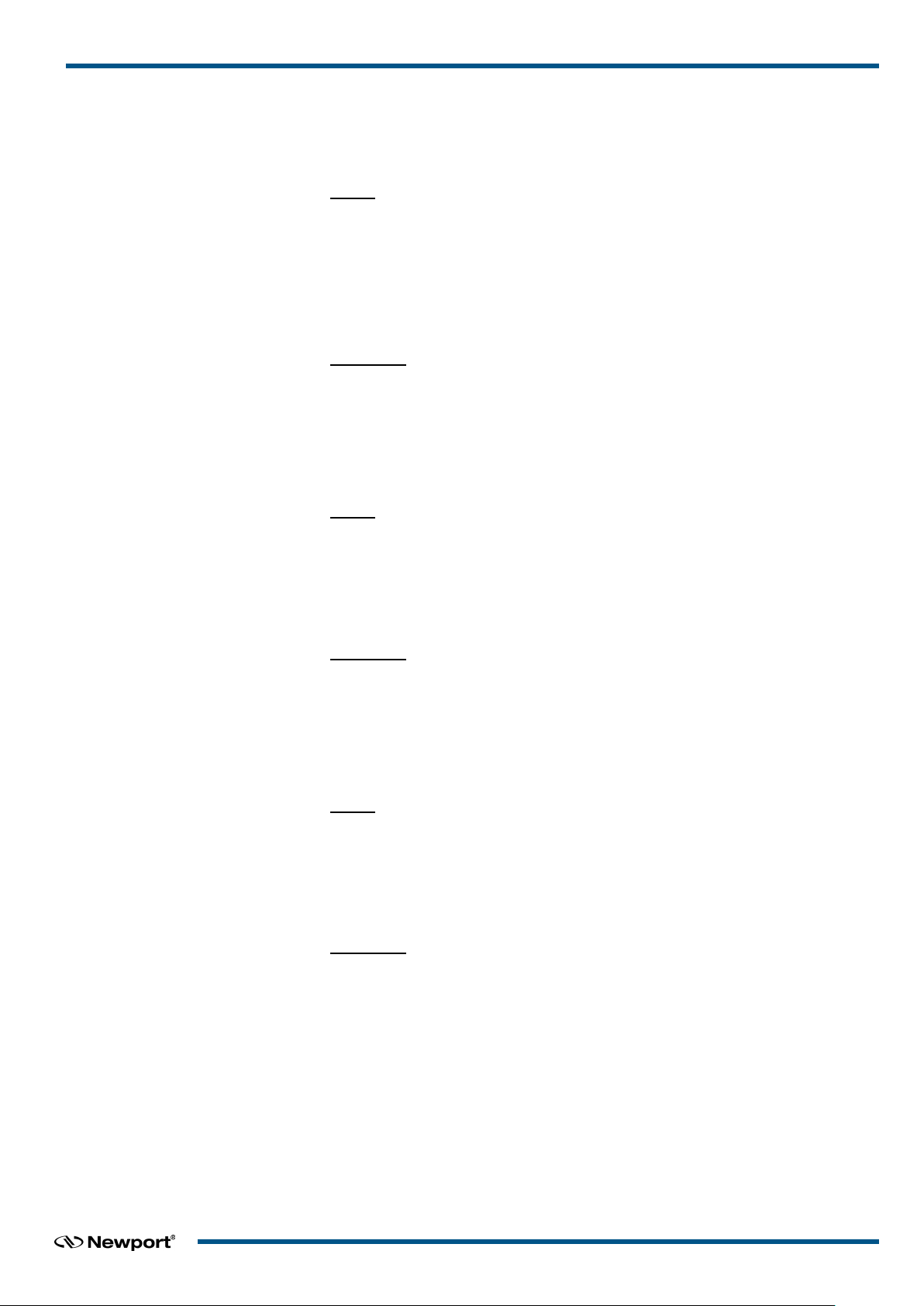
CONEX-LDS Command Interface Manual
RG_Set
Syntax
int RG_Set(int controllerAddress, int Range, out string errstring)
controllerAddress: controllerAddress
Range: Range
errString: The failure reason
return: 0 in success and -1 on failure
Description
This function is used to process synchrounous RG Set command which is used to Set
the range value. Refer to the CONEX-LDS User’s Manual for more information on
this command
RS
Syntax
int RS(int controllerAddress, out string errstring)
controllerAddress: controllerAddress
errString: The failure reason
return: 0 in success and -1 on failure
Description
This function is used to process synchrounous RS Set command which is used to
Reset the controller. Refer to the CONEX-LDS User’s Manual for more information
on this command
RS485
Syntax
int RS485(int controllerAddress, out string errstring)
controllerAddress: controllerAddress
errString: The failure reason
return: 0 in success and -1 on failure
Description
This function is used to process synchrounous RS## Set command which is used to
Reset the controller’s address to 1. Refer to the CONEX-LDS User’s Manual for more
information on this command
11 EDH0333En1022 — 12/18
Page 16

CONEX-LDS Command Interface Manual
SA_Get
Syntax
int SA_Get(int controllerAddress, out int Address, out string errstring)
controllerAddress: controllerAddress
Address: Address
errString: The failure reason
return: 0 in success and -1 on failure
Description
This function is used to process synchrounous SA Get command which is used to Get
the controller’s RS-485 address. Refer to the CONEX-LDS User’s Manual for more
information on this command
SA_Set
Syntax
int SA_Set(int controllerAddress, int Address, out string errstring)
controllerAddress: controllerAddress
Address: Address
errString: The failure reason
return: 0 in success and -1 on failure
Description
This function is used to process synchrounous SA Set command which is used to Set
the controller’s RS-485 address. Refer to the CONEX-LDS User’s Manual for more
information on this command
SL_Get
Syntax
int SL_Get(int controllerAddress, out int LowlevelPowerThreshold, out string
errstring)
controllerAddress: controllerAddress
LowlevelPowerThreshold: LowlevelPowerThreshold
errString: The failure reason
return: 0 in success and -1 on failure
Description
This function is used to process synchrounous SL Get command which is used to Get
low level power threshold for valid measurements. Refer to the CONEX-LDS User’s
Manual for more information on this command
EDH0333En1022 — 12/18 12
Page 17

CONEX-LDS Command Interface Manual
SL_Set
Syntax
int SL_Set(int controllerAddress, int LowlevelPowerThreshold, out string errstring)
controllerAddress: controllerAddress
LowlevelPowerThreshold: LowlevelPowerThreshold
errString: The failure reason
return: 0 in success and -1 on failure
Description
This function is used to process synchrounous SL Set command which is used to Set
low level power threshold for valid measurements. Refer to the CONEX-LDS User’s
Manual for more information on this command
SR_Get
Syntax
int SR_Get(int controllerAddress, out int HighlevelPowerThreshold, out string
errstring)
controllerAddress: controllerAddress
HighlevelPowerThreshold: HighlevelPowerThreshold
errString: The failure reason
return: 0 in success and -1 on failure
Description
This function is used to process synchrounous SR Get command which is used to Get
high level power threshold for valid measurements. Refer to the CONEX-LDS User’s
Manual for more information on this command
SR_Set
Syntax
int SR_Set(int controllerAddress, int HighlevelPowerThreshold, out string errstring)
controllerAddress: controllerAddress
HighlevelPowerThreshold: HighlevelPowerThreshold
errString: The failure reason
return: 0 in success and -1 on failure
Description
This function is used to process synchrounous SR Set command which is used to Set
high level power threshold for valid measurements. Refer to the CONEX-LDS User’
s Manual for more information on this command
13 EDH0333En1022 — 12/18
Page 18

CONEX-LDS Command Interface Manual
SU_Get
Syntax
int SU_Get(int controllerAddress, out string Units, out string errstring)
controllerAddress: controllerAddress
Units: Units
errString: The failure reason
return: 0 in success and -1 on failure
Description
This function is used to process synchrounous SU Get command to set the the
measurement units. Refer to the CONEX-LDS User’s Manual for more information
on this command
SU_Set
Syntax
int SU_Set(int controllerAddress, string Units, out string errstring)
controllerAddress: controllerAddress
Units: Units
errString: The failure reason
return: 0 in success and -1 on failure
Description
This function is used to process synchrounous SU Set command to set the the
measurement units. Refer to the CONEX-LDS User’s Manual for more information
on this command
TB
Syntax
int TB(int controllerAddress, string inError, out string outError, out string errString)
controllerAddress: Address of Controller
inError: inError.
outError: outError
errString: The failure reason
return: 0 in success and -1 on failure
Decription
This function is used to process synchrounous TB Get command which explains the
meaning of the error string. Refer to the CONEX-LDS Controller’s manual to get the
command description.
EDH0333En1022 — 12/18 14
Page 19

CONEX-LDS Command Interface Manual
TE
Syntax
int TE(int controllerAddress, out string LastCommandError, out string errstring)
controllerAddress: controllerAddress
LastCommandError: LastCommandError
errString: The failure reason
return: 0 in success and -1 on failure
Description
This function is used to process synchrounous TE Get command which is used to Get
the last command error. Refer to the CONEX-LDS User’s Manual for more
information on this command
TS
Syntax
int TS(int controllerAddress, out string ErrorCode, out string StatusCode, out string
errstring)
controllerAddress: controllerAddress
ErrorCode: ErrorCode
StatusCode: StatusCode
errString: The failure reason
return: 0 in success and -1 on failure
Description
This function is used to process synchrounous TS Get command which is used to Get
the positioner error and current controller state. Refer to the CONEX-LDS User’s
Manual for more information on this command
VE
Syntax
int VE(int controllerAddress, out string ControllerVersion, out string errstring)
controllerAddress: controllerAddress
ControllerVersion: ControllerVersion
errString: The failure reason
return: 0 in success and -1 on failure
Description
This function is used to process synchrounous VE Get command which is used to Get
controller revision information. Refer to the CONEX-LDS User’s Manual for more
information on this command
15 EDH0333En1022 — 12/18
Page 20

CONEX-LDS Command Interface Manual
ZT
Syntax
int ZT(int controllerAddress, out List<string> ConfigurationParameters, out string
errstring)
controllerAddress: controllerAddress
ConfigurationParameters: ConfigurationParameters
errString: The failure reason
return: 0 in success and -1 on failure
Description
This function is used to process synchrounous ZT Get command which is used to Get
all controller parameters. Refer to the CONEX-LDS User’s Manual for more
information on this command
EDH0333En1022 — 12/18 16
Page 21
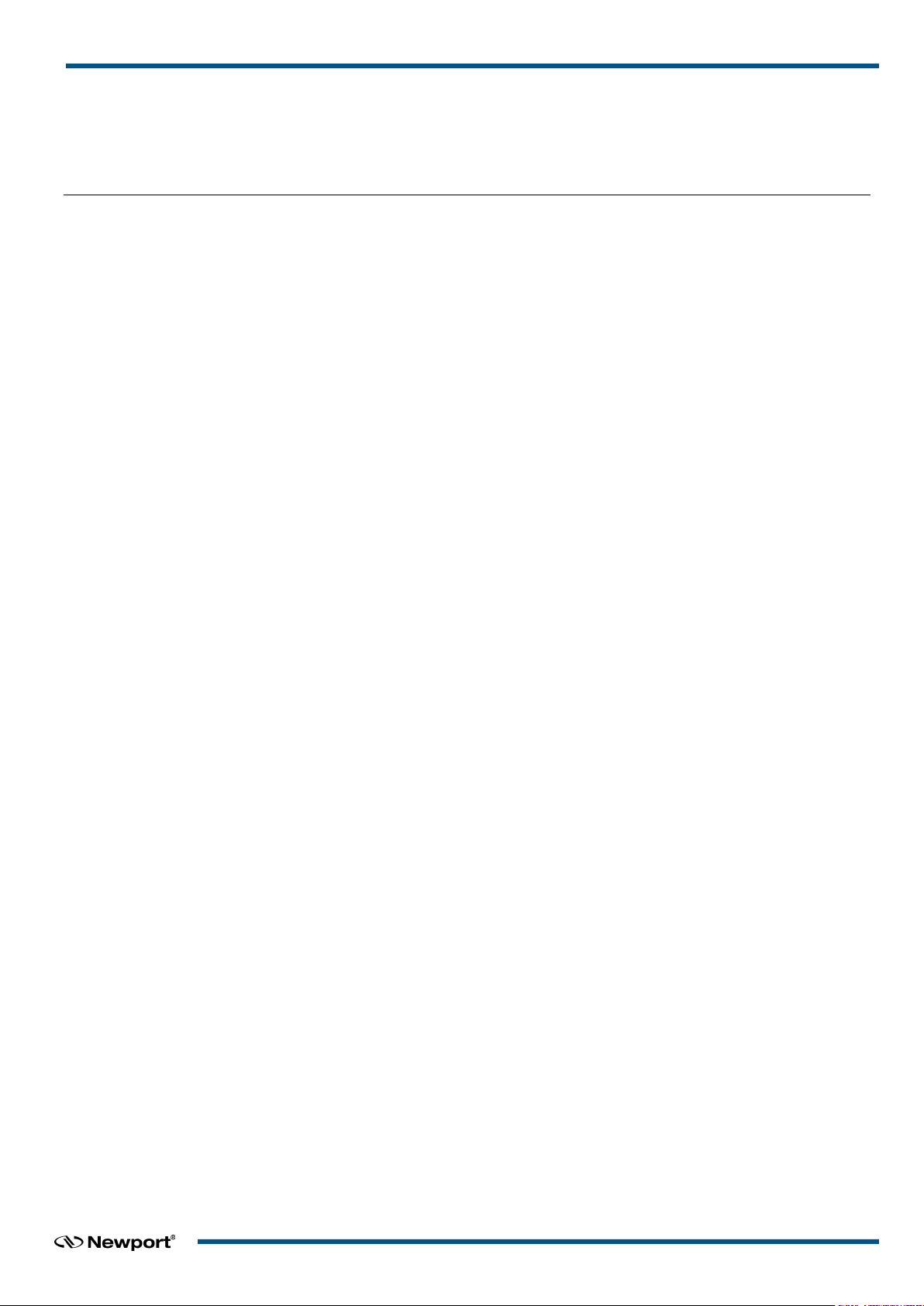
CONEX-LDS Command Interface Manual
3.0 Python example
#=========================================================================
# Newport Proprietary and Confidential Newport Corporation @2012
#
# No part of this file in any format, with or without modification
# shall be used, copied or distributed without the express written
# consent of Newport Corporation.
#
# Description: This is a Python Script to access CONEX-LDS library
#=========================================================================
=
# Initialization Start
# The script within Initialization Start and Initialization End is needed
for
# properly initializing Command Interface for Conex-LDS instrument.
# The user should copy this code as is and specify correct paths here.
import sys
# Command Interface DLL can be found here.
print "Adding location of Newport.CONEXLDS.CommandInterface.dll to
sys.path"
sys.path.append(r'C:\Program Files\Newport\MotionControl\CONEX-LDS\Bin')
# The CLR module provide functions for interacting with the underlying
# .NET runtime
import clr
# Add reference to assembly and import names from namespace
clr.AddReferenceToFile("Newport.CONEXLDS.CommandInterface.dll")
from CommandInterfaceConexLDS import *
import System
#=========================================================================
# Constant
ON = 1
OFF = 0
#*************************************************
# Procedure to open communication with instrument.
#*************************************************
def CONEXLDS_Open (instrumentKey):
# Create a CONEX-LDS instance
LDS = ConexLDS()
print 'Instrument Key=>', instrumentKey
ret = LDS.OpenInstrument(instrumentKey)
print 'OpenInstrument => ', ret
return LDS
#*************************************************
# Procedure to close communication.
#*************************************************
def CONEXLDS_Close(LDS):
LDS.CloseInstrument()
#*************************************************
# Procedure to get the controller version (VE)
#*************************************************
def CONEXLDS_GetControllerVersion (LDS, address, flag):
17 EDH0333En1022 — 12/18
Page 22

CONEX-LDS Command Interface Manual
result, version, errString = LDS.VE(address)
if flag == 1:
if result == 0 :
print 'CONEX-LDS firmware version => ', version
else:
print 'VE Error => ',errString
return result, version
#*************************************************
# Procedure to get the laser status (GP Command)
#*************************************************
def CONEXLDS_GetPositionsAndLightLevel (LDS, address, flag):
# Get X, Y positions and light level Using GP Command
result, posX, posY, lightLevel, errString = LDS.GP(address)
if flag == 1:
if result == 0 :
print 'Position X => ', posX
print 'Position Y => ', posY
print 'Light level => ',lightLevel, "%"
else:
print 'GP Error => ',errString
return result, posX, posY, lightLevel
#*************************************************
# Procedure to get the laser status (LB? Command)
#*************************************************
def CONEXLDS_GetLaserStatus (LDS, address, flag):
result, laserStatus, errString = LDS.LB_Get(address)
if flag == 1:
if result == 0 :
print 'Laser status => ', laserStatus
else:
print 'LB_Get Error => ',errString
return result, laserStatus
#*************************************************
# Procedure to set the laser status (LB Command)
#*************************************************
def CONEXLDS_SetLaserStatus (LDS, address, laserStatus, flag):
result, errString = LDS.LB_Set(address, laserStatus)
if flag == 1:
if result != 0 :
print 'LB_Set Error => ',errString
return result
#*************************************************
# Main
#*************************************************
# Initialization
instrument="COM19"
displayFlag = 1
address = 1
# Create a CONEX-LDS interface and open communication.
LDS = CONEXLDS_Open(instrument)
# Get controller revision information
result, version = CONEXLDS_GetControllerVersion(LDS, address, displayFlag)
# Get laser status
result, iLaserStatus = CONEXLDS_GetLaserStatus(LDS, address, displayFlag)
if result == 0 :
# If the laser is OFF then turn the laser ON
EDH0333En1022 — 12/18 18
Page 23

CONEX-LDS Command Interface Manual
# Check and refresh the laser status
if iLaserStatus == OFF:
print 'Laser is OFF'
result = CONEXLDS_SetLaserStatus(LDS, address, ON,
displayFlag)
result, iLaserStatus = CONEXLDS_GetLaserStatus(LDS, address,
displayFlag)
# Get positions
if iLaserStatus == ON:
print 'Laser is ON'
# Get X, Y positions and light level
returnValue, positionX, positionY, lightLevel =
CONEXLDS_GetPositionsAndLightLevel(LDS, address, displayFlag)
# close communication.
CONEXLDS_Close(LDS)
print 'End of script'
19 EDH0333En1022 — 12/18
Page 24

Page 25

CONEX-LDS Command Interface Manual
Service Form
Your Local Representative
Tel.: __________________
Fax: ___________________
Name: _________________________________________________ Return authorization #: ____________________________________
Company:_______________________________________________
Address: ________________________________________________ Date: __________________________________________________
Country: ________________________________________________ Phone Number: __________________________________________
P.O. Number: ____________________________________________ Fax Number: ____________________________________________
Item(s) Being Returned: ____________________________________
Model#: ________________________________________________ Serial #: ________________________________________________
Description: ________________________________________________________________________________________________________
Reasons of return of goods (please list any specific problems): ________________________________________________________________
__________________________________________________________________________________________________________________
__________________________________________________________________________________________________________________
__________________________________________________________________________________________________________________
__________________________________________________________________________________________________________________
__________________________________________________________________________________________________________________
__________________________________________________________________________________________________________________
__________________________________________________________________________________________________________________
__________________________________________________________________________________________________________________
__________________________________________________________________________________________________________________
__________________________________________________________________________________________________________________
__________________________________________________________________________________________________________________
__________________________________________________________________________________________________________________
__________________________________________________________________________________________________________________
__________________________________________________________________________________________________________________
__________________________________________________________________________________________________________________
__________________________________________________________________________________________________________________
__________________________________________________________________________________________________________________
__________________________________________________________________________________________________________________
__________________________________________________________________________________________________________________
__________________________________________________________________________________________________________________
__________________________________________________________________________________________________________________
__________________________________________________________________________________________________________________
__________________________________________________________________________________________________________________
__________________________________________________________________________________________________________________
__________________________________________________________________________________________________________________
__________________________________________________________________________________________________________________
__________________________________________________________________________________________________________________
__________________________________________________________________________________________________________________
(Please obtain prior to return of item)
21 EDH0333En1022 — 12/18
Page 26

e-mail: service@newport.com
Visit Newport Online at:
North America & Asia
Newport Corporation
1791 Deere Ave.
Irvine, CA 92606, USA
Sales
Tel.: (800) 222-6440
e-mail: sales@newport.com
Technical Support
Tel.: (800) 222-6440
e-mail: tech@newport.com
Service, RMAs & Returns
Tel.: (800) 222-6440
www.newport.com
Europe
MICRO-CONTROLE Spectra-Physics S.A.S
9, rue du Bois Sauvage
91055 Évry CEDEX
France
Sales
Tel.: +33 (0)1.60.91.68.68
e-mail: france@newport.com
Technical Support
e-mail: tech_europe@newport.com
Service & Returns
Tel.: +33 (0)2.38.40.51.55
