Newcont Electronic 63201 Users Manual
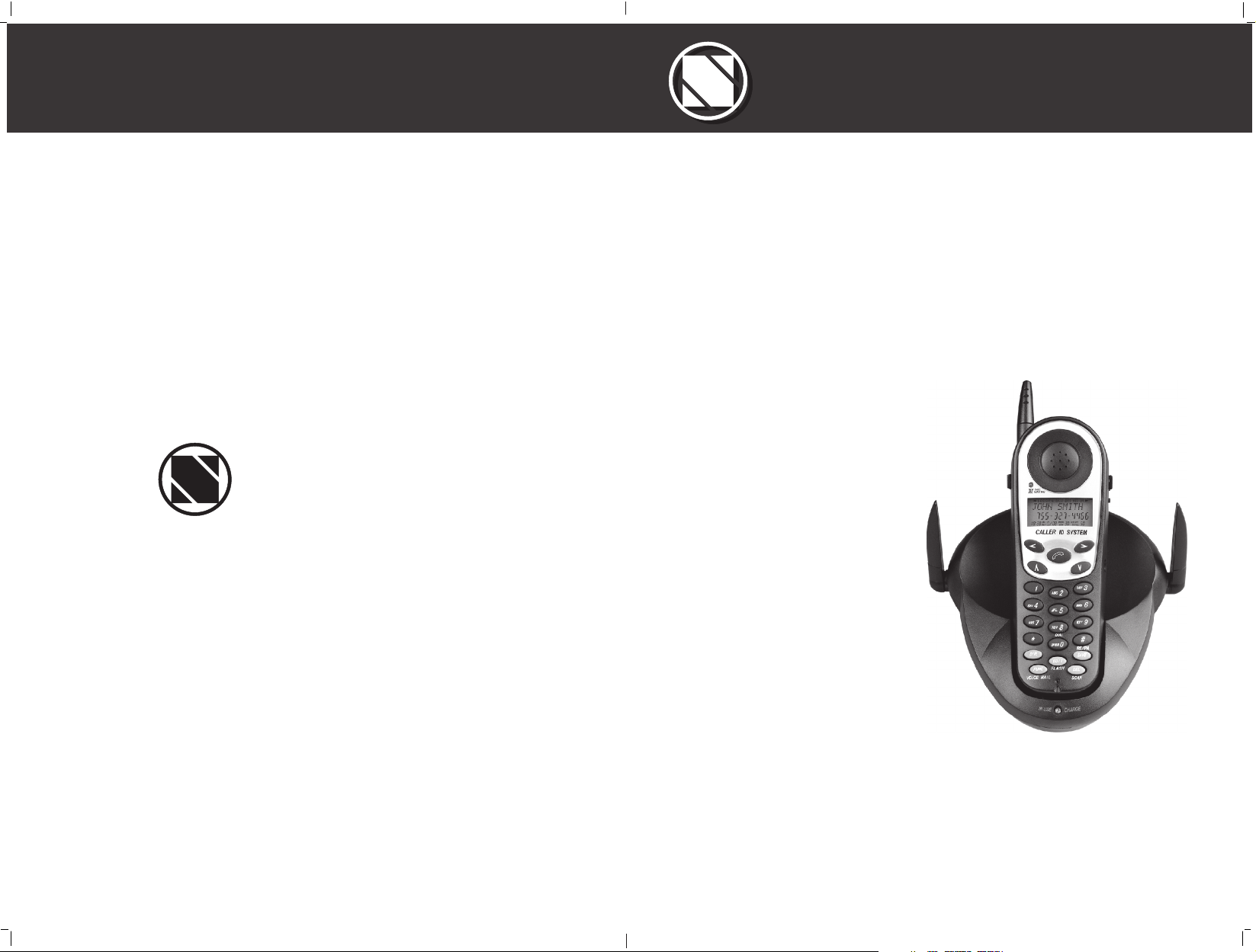
NEWCONTNEWCONT
NEWCONTNEWCONT
NEWCONTNEWCONT
2.4GHz CORDLESS CALLER ID
TELEPHONE WITH CALL WAITING
40 CHANNEL AUTOSCAN
NTP-6304D
OWNER'S MANUAL
INSTALLATION AND
OPERATING
INSTRUCTIONS
Made in China
2002.8
PLEASE READ THIS
MANUAL CAREFULLY
BEFORE USE.
KEEP FOR
YOUR REFERENCE.
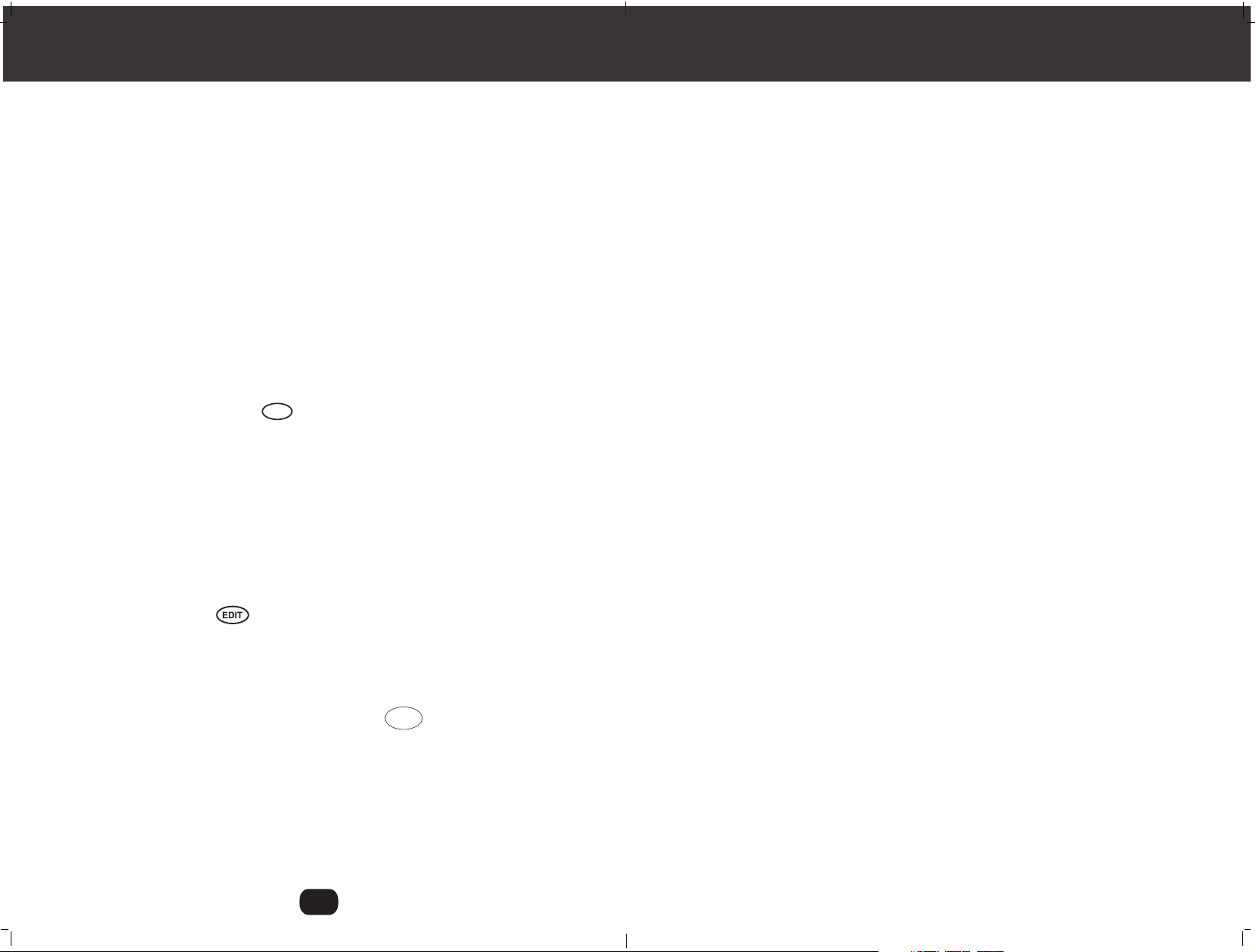
Special Features
ongratulations on your selection of a quality NEWCONT product. With
proper care and by following the setup and user instructions in this manual,
C
this unit will provide you with years of trouble free service.
NEWCONT is committed to providing quality products that fit your needs. We
would like to have any comments or suggestions you might have on this product .
You may mail your comments to:
40 Floor, Block C, Electronics science &Technology Bldg,
Shennanzhonglu, Shenzhen , P.R.C
518031
website: www. newcont. com
When examining your new NEWCONT cordless telephone, you will find an array of special
features including:
Filtered Sound System - Receives considerably less noise than conventional cordless
telephones because of a special circuit which delivers the clearest possible reception.
40 Channel Auto Scan - Press the /SCAN button on the HANDSET to find and lock
on to the clearest channel for any call.
TONE or PULSE Dialing - Use this phone for either TONE or push-button PULSE(rotary )
dialing .
Automated Functions - Redial the last number called and automatic STANDBY mode.
Security - Ensures greater privacy because a built-in security code with 65,536 combinati-
ons prevents use of your telephone line by another nearby cordless phone.
Dependable Battery - Recharge your BATTERY PACK many times with the built-in charger
The battery low warning tone tells you when the BATTERY PACK needs recharging
(See page 26)
Special Services - Use the / FLASH button to access special services such as Call
Waiting supplied by your telephone company or company switchboard .
STANDBY Mode - When in STANDBY mode (ON-HOOK),the telephones is capable of
receiving a call. When the HANDSET is on the BASE UNIT, it is automatically in the
STANDBY mode ( ON-HOOK).When the HANDSET is taken off the BASE UNIT, it
remains in the STANDBY mode until you activate the button.
Battery Power Saver - Once fully charged, in STANDBY mode, the HANDSET can
receive/send calls for a maximum of three days without the need for recharging. Length
of charge depends on frequency of use.
DEL
TALK
A
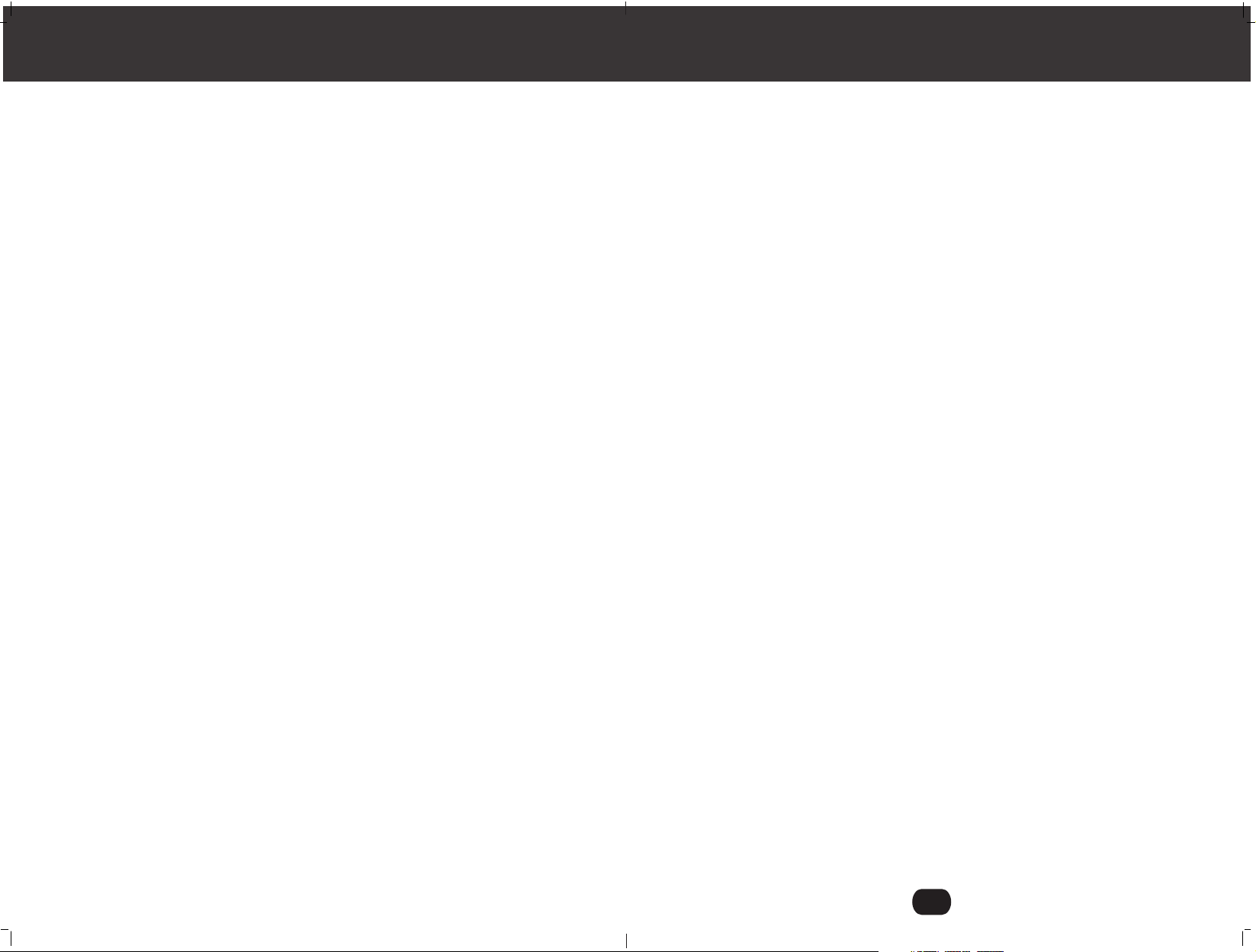
Special Features
Luminous LCD Screen - The LCD Screen emits light for 8 seconds every time you press
any of the TELEPHONE KEYPAD buttons.
HANDSET Ringer Volume Level - Select the ringer volume level (HI, LOW, OFF).
HANDSET Volume Control Switch - Select the receiver volume level(HI.MID,LOW).
HEADSET JACK - Your telephone can utilize a headset for hands-free communication
BELT CLIP- Use the BELT CLIP to hang your HANDSET on your belt.
CALLER ID SYSTEM
Multi-Function Large LCD Screen - Shows the number you are dialing and with Caller
ID service (available through subscription from your local telephone company), displays
information about the caller before you answer the call.
Name and Number Directory - Stores up to 64 names and numbers so that you can call
them with a single key stroke.
Caller List - Available with Caller ID service .Stores up to 80 calls to keep track of every-
one who called. The name, phone number ,time and date of the call are recorded.
Allows you to return their calls with a single key stroke .
Preferred Calls - You can mark the name and number of a welcome caller in the DIREC-
TORY. When that number calls in, the caller's name will appear on the DISPLAY and
a special ring sound will be heard.
Blocked calls - You can mark the name and number of an unwelcome caller in the DIRE-
CTORY When that number calls in, the caller's name will appear on the DISPLAY and
the ringer will be disabled.
Repeat Call Indicator - Shows if a new incoming call has called more than once.
Out of Area Call Indicator - Advises you that the incoming call is not in a Caller ID
service area.
Call Waiting Service - Displays the name and number of the second caller, if you have
subscribed for Call Waiting service from your local telephone company (see page 12).
Voice Mail - Indicates message waiting signal if you subscribed to Voice Mail message
service and requested Visual Message Indication from your local telephone
company. (see page 12).
B
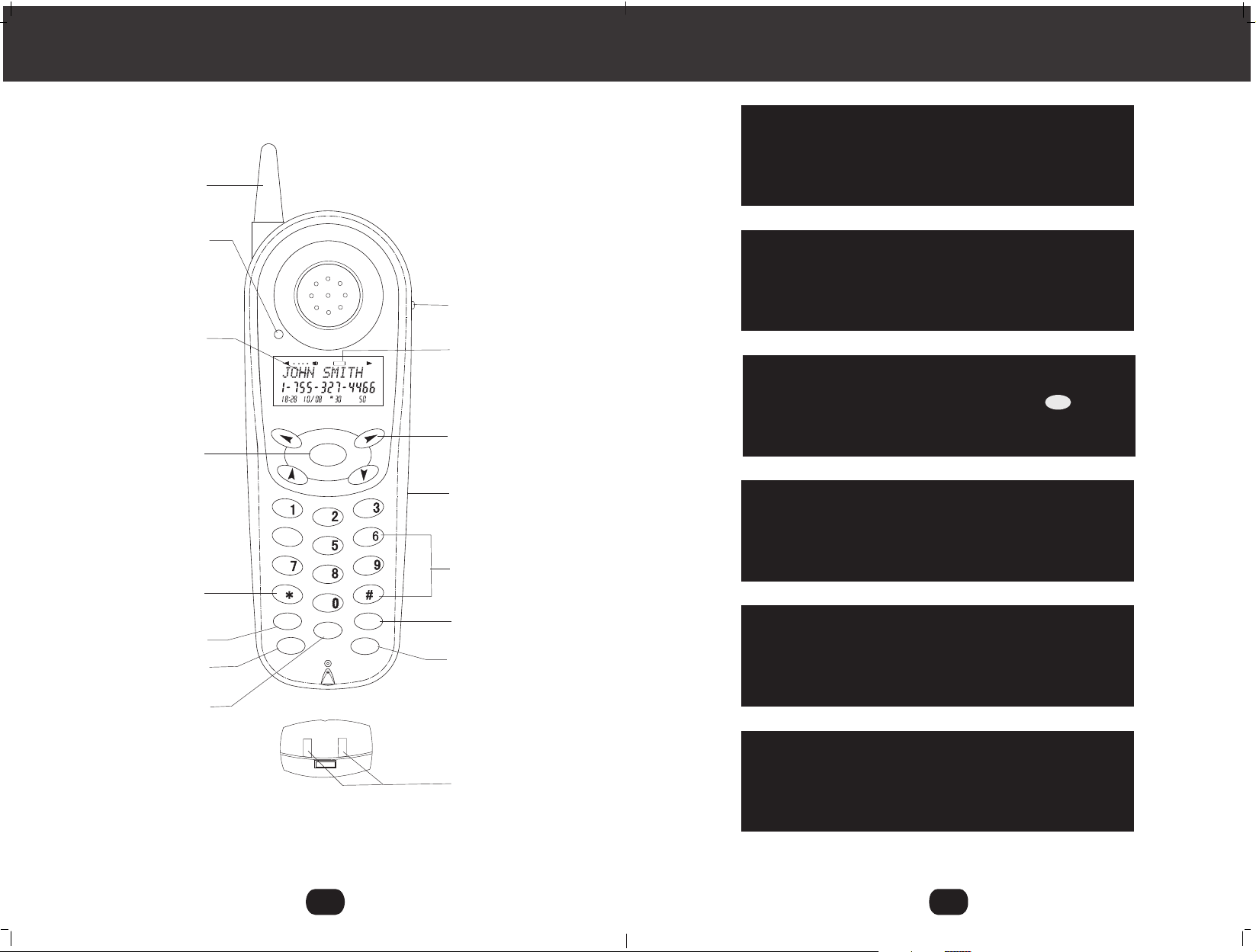
HANDSET Controls
1. HANDSET ANTENNA
2.NEW CALL/MESSAGE
WAITING LED
INDICATOR
3.LARGE LCD SCREEN
4.TALK BUTTON
5. TEMPORARY TONE
( ) BUTTON
*
6. DIRECTORY BUTTON
7. FUNCTION /VOICE
MAIL BUTTON
NEW CALL
MSG WAITING
L D C C F
CALLS
AM
PM
CALLER ID SYSTEM
TALK
ABC
GHI
4
JKL
PQRS
TUV
OPER
DIR
EDIT
FLASH
FUNC
VOICE MAIL
MSG DIR
BATT
SEC RPT
MIN
TOTAL
NEW
DEF
MNO
WXYZ
SAVE
RE/PA
DEL
SCAN
9. VOLUME CONTROL
(HI, MID, LOW) SWITCH
10. BATT LOW
INDICATOR
11. SCROLL UP-DOWN/
SHIFT LEFT-RIGHT
BUTTON
12. HEADSET JACK
13. TELEPHONE KEYPAD
14. SAVE/REDIAL/PAUSE
BUTTON
15. SCAN/DEL(DELETE)
BUTTON ,
Notes
When you hear interference, press the
button to charge the operating channel.
IMPORTANT
In order to get maximum life from the HANDSET
battery pack, be sure to charge the HANDSET
for 12 hours before initial use.
Placing your BASE UNIT near appliances such
as televisions, refrigerators, radios, or microwave
ovens may cause interference.
IMPORTANT
IMPORTANT
DEL
/SCAN
IMPORTANT
The AC ADAPTOR must always be plugged
into an electrical outlet.
To obtain the best reception, be sure to aise
the BASE UNIT ANTENNA.
IMPORTANT
r
8. FLASH/EDIT BUTTON
C
16. CHARGE CONTACTS
If you live in an area which gets frequent
thunderstorms, we strongly recommend plugging
your AC ADAPTOR into a surge protector.
IMPORTANT
30
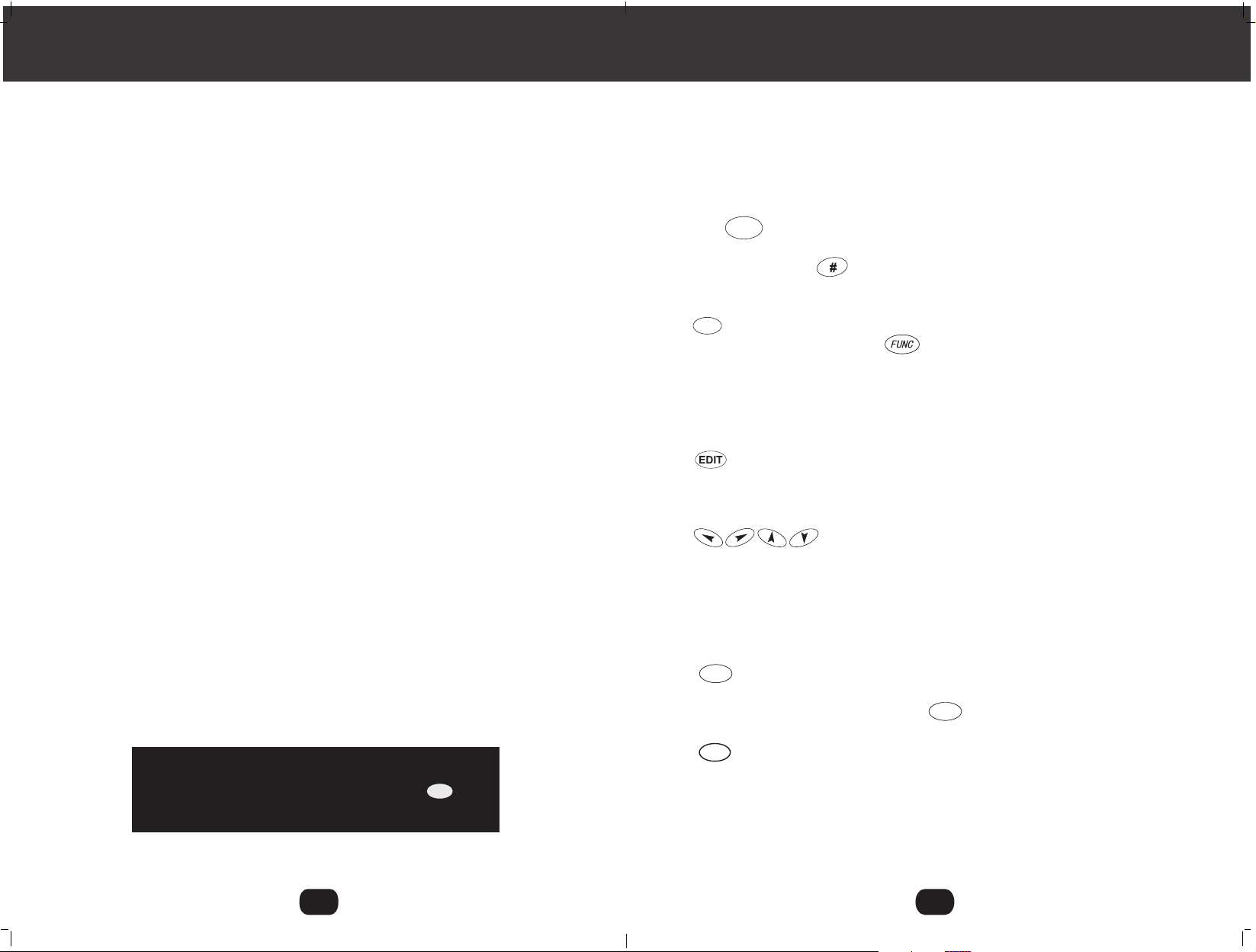
Technical Information
HANDSET Controls
Technical Information
This cordless telephone uses radio frequencies to allow mobility. There are certain
difficulties in using radio frequencies with a cordless telephone. While these are normal,
the following could after operation of your system.
Noise
Electrical pulse noise is present in most homes at one time or another. This noise in
most intense during electrical storms. Certain kinds of electrical equipment such as light
dimmers, fluorescent bulbs, motors, and fans also generate noise pulses. Because radio
frequencies are susceptible to these noise pulses, you may occasionally hear them in
your HANDSET. Generally they are a minor annoyance and should not be interpreted as
a defect in your system.
Range
Because radio frequency is used, location of the BASE UNIT can affect operating range.
Try several locations in your home or office and pick the one that gives you the clearest
signal to the HANDSET.
Interference
Electronic circuits activate a relay to connect the cordless telephone to your telephone line.
These electronic circuits operate in the radio frequency spectrum. While several protection
circuits are used to prevent unwanted signals, there may be periods when these
unwanted sign als enter the BASE UNIT. You may hear clicks or hear the relay activate
while your are not using the HANDSET. If interference occurs frequently, it can be minimized or eliminated by lowering the height of your BASE UNIT ANTENNA or by relocating
the BASE UNIT. You can check for interference before selecting the final BASE UNIT location by plugging in the phone.
NOTICE:
This cordless telephone uses radio communication between the HANDSET and the
BASE UNIT and may not ensure privacy of communication. Other devices, including other
cordless telephones, may interference with the operation of this cordless telephone or
cause noise during operation. Units not containing coded access may be accessed by
other radio communication systems. Cordless telephones must not cause interference to
any licensed radio service.
IMPORTANT
When you hear interference, press the /DEL
button to charge the operating channel.
DEL
1.HANDSET ANTENNA
2. NEW CALL/MSG(MESSAGE )WAITING LED Indicator: Blinks when recording a new
incoming call or when receiving a Message Waiting signal, if you have subscribed to a
Voice Mail message service from your local telephone company. (See page 11 ).
3. Large LCD Screen: Shows call information, phone status, prompts and directory items.
4. TALK Button: Press to answer an incoming call or to place a call. Press to end
a call.
5. TEMPORARY TONE Button: Press to temporarily change the dialing mode
from PULSE to TONE for rotary service users . (Press once before entering numbers to
access the Answering System or electronic banking services, etc.)
6. button: Press to access names and numbers stored in the DIRECTORY.
7. FUNC(FUNCTION)/VOICE MAIL /VOICE MAIL Button: (FUNCTION)- Press
and hold down to access Special functions operation in STANDBY mode. (For special
functions see page 19). (VOICE MAIL) - Press to automatically dial the Voice Mail Post
Code in your area to access your Voice Mail message in HANG-OFF mode. (Format) Press to change the format of the displayed number when reviewing the Caller ID list or
phone book.
8. /FLASH button: (FLASH) Press to answer a call if you have Call Waiting.
(EDIT) Press to edit listed items.
9. BATT LOW INDICATOR :Appears on the LCD Screen when the battery charge is low.
(See page 26 for detail)
10. Button: Press to move around the Large LCD Screen.
11. HANDSET Volume Control(hi,mid ,low) Switch: Select the receiver volume level
(HI, MID, LOW).
12. HEADSET JACK: For connection your headset plug to enjoy hands-free
communication.(See page 10 for detail.)
13. TELEPHONE KEYPAD: Allows you to make a call depending on pressed button.
(for TELEPHONE KEYPAD characters, see page 24.)
14. RE/PA Button: (SAVE )Press and hold down to save the changes on the listed
items. (REDIAL) Press to redial the last number you dialed. (PAUSE) Press to insert a
pause while dialing. (You will need the RE/PA button to dial numbers which use
an alternative Long Distance Access Code.)
15. /SCAN button: (SCAN) Press to change the operating channel when you hear
interference. (DELETE) press and hold down to delete items or individual characters.
16. CHARGE CONTACTS: For charging the BATTERY PACK inside the HANDSET. We
recommend cleaning the CHARGE CONTACTS periodically with a damp cloth.
TALK
DIR
SAVESAVE
SAVESAVE
DEL
29
D
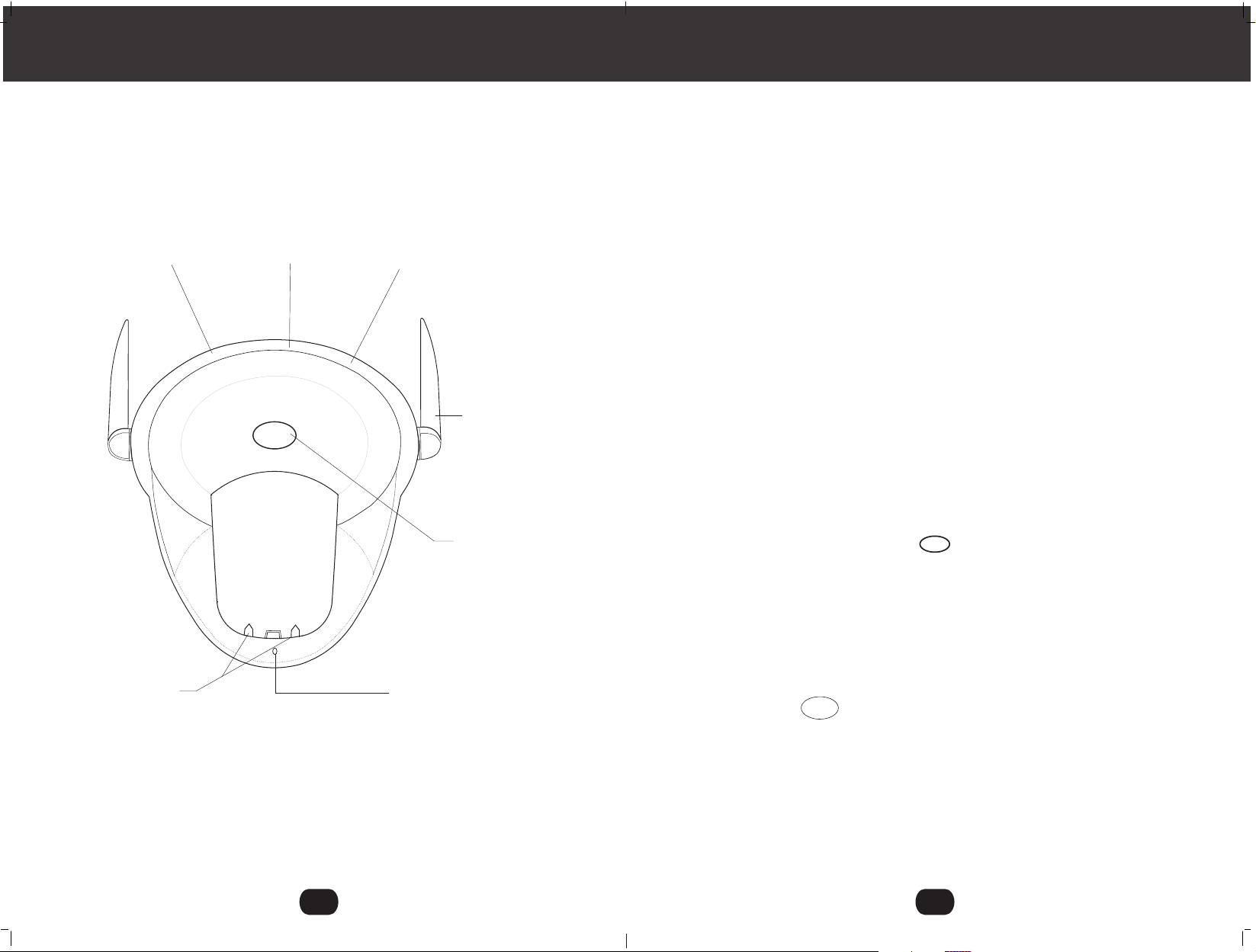
BASE UNIT CONTROLS
Problem Solving
Problem Solving section
For your assistance, we have listed below a few common problems.
Phone does not work, check the following:
1. BASE UNIT is plugged into power source.
2. HANDSET is charged.
3. TONE/PULSE Select switch is in the right position.
4.TELEPHONE LINE CORD is plugged in the TELEPHONE JACK.
1. TELEPHONE LINE
CONNECTION JACK
7.CHARGE
TERMINALS
2. POWER-IN
CONNECTION JACK
2.4GHz
PAGE
IN USE
CHARGE
3. TONE/PULSE
SELECT SWITCH
4. BASE UNIT
ANTENNA
6.PAGE BUTTON
5.IN USE/CHARGE
LED INDICATOR
Range of phone limited, check the following:
1. ANTENNA on BASE UNIT is raised.
2. BASE UNIT is centrally located in your residence.
3. BASE UNIT is not located near appliances.
No dial tone, check the following:
1. TELEPHONE LINE CORD plugs are connected to the TELEPHONE JACK and
TELEPHONE LINE CONNECTION JACK.
2. BASE UNIT is plugged into a power source.
3. IF you had a power failure or had unplugged the BASE UNIT, replace the HANDSET
on the BASE UNIT for 2 to 5 seconds to reset the system.
Received signal flutters or fades, check the following:
1. BATTERY PACK in HANDSET is fully charged.
2. HANDSET is not far from the BASE UNIT.
3. ANTENNA on BASE UNIT is raised.
Interference on reception, check the following:
1. Noise may be picked up from electrical products in the home or electrical storms.
Generally, this noise is a minor annoyance and should not be interpreted as a defect
in your system. (See Technical Information on page 31.)
2. Choose an alternate channel using the button on the HANDSET.
DEL
/SCAN
Long Distance "LDC" Indicator is not ON when receiving long distance call, check
the following:
1. Your local telephone company can provide the Area Code on an incoming long distance
call.
Excess static, check the following:
1. Check to see that the ANTENNA is not touching another metal object.
2. Raise or reposition the BASE UNIT ANTENNA.
If after pressing the button, you receive three "beeps" and no dial tone,
TALK
check the following:
1. BASE UNIT is plugged into power source.
2. If you had a power failure or had unplugged the BASE UNIT, replace the HANDSET
on the BASE UNIT for 2 to 5 seconds to reset the system.
NOTE:
If none of the telephones in the house are working, disconnect one set at a time to verify
that none of the phones are causing the problem. If you still have a problem after doing
this, and your telephone still does not work, please contact your local phone company.
E
28
