Page 1

FRS-HD-XMUX4
HD/SD-SDI Frame Synchronizer
with 4x AES I/O
User manual
Rev. C
Nevion
Nordre Kullerød 1
3241 Sandefjord
Norway
Tel: +47 33 48 99 99
nevion.com
Page 2
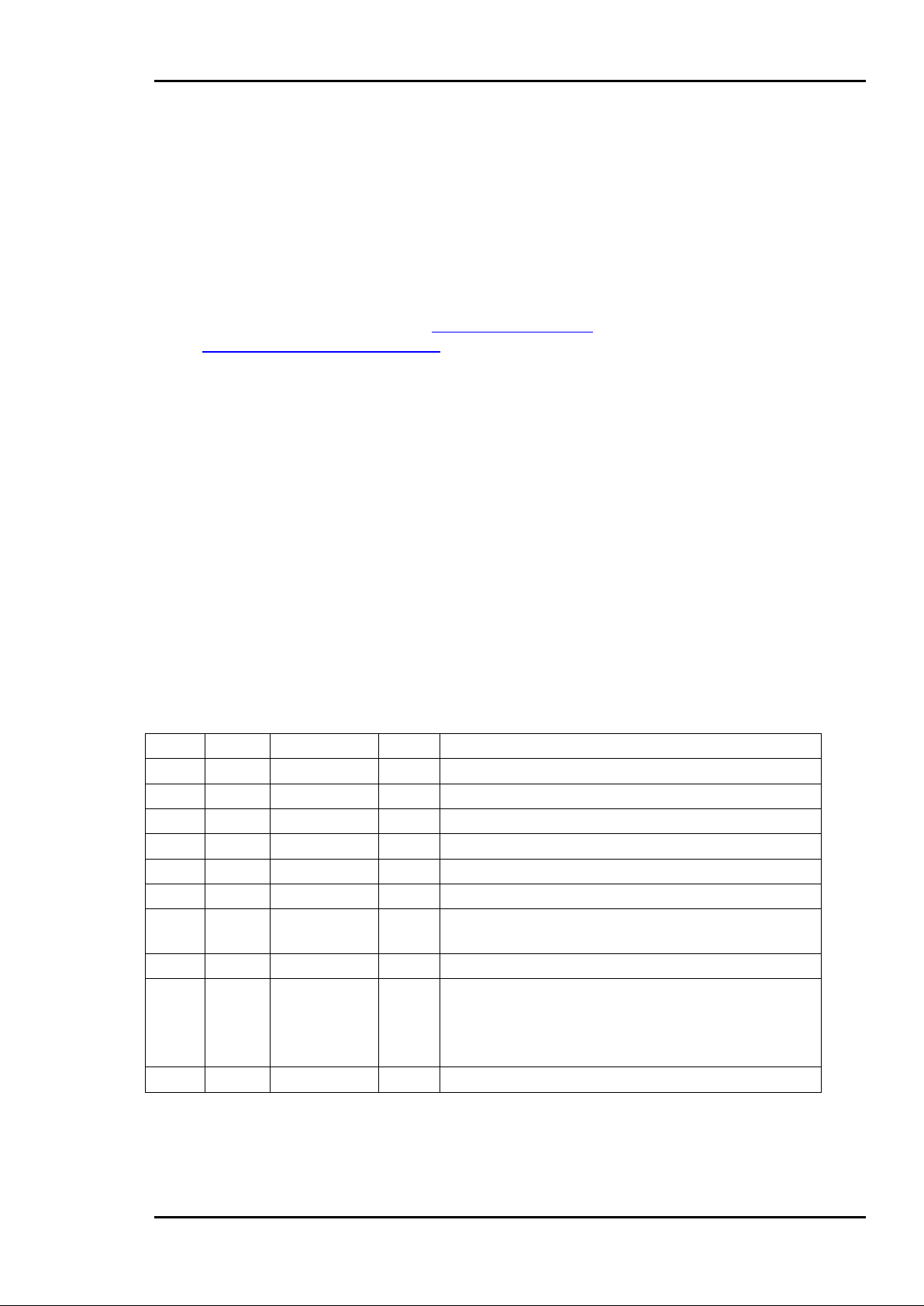
FRS-HD-XMUX4 Rev. C
Nevion Europe
P.O. Box 1020
3204 Sandefjord, Norway
Support phone 1: +47 33 48 99 97
Support phone 2: +47 90 60 99 99
Nevion USA
1600 Emerson Avenue
Oxnard, CA 93033, USA
Toll free North America: (866) 515-0811
Outside North America: +1 (805) 247-
8560
E-mail: support@nevion.com
See http://www.nevion.com/support/ for service hours for customer support globally.
Rev.
Repl.
Date
Sign
Change description
C 2 2015-05-15
MB
Cover page update; DoC removed; no other
changes to content
2 1 2012-08-10
TB
Added min/max audio delay information.
1 0 2011-09-14
TB
Added GPI I/O to Specifications and fixed error
in the description of GPI alarms. Corrected misc
spelling and updated figures from Multicon.
Added Declaration of Conformity.
0 - 2009-11-12
JD
First release.
Nevion Support
Revision history
Current revision of this document is the uppermost in the table below.
nevion.com | 2
Page 3

FRS-HD-XMUX4 Rev. C
Contents
1 Product overview ................................................................................................................. 4
1.1 Product description ........................................................................................................... 4
1.2 Product versions ............................................................................................................... 4
1.3 Key features ..................................................................................................................... 5
2 Specifications ...................................................................................................................... 6
3 Configuration ....................................................................................................................... 8
3.1 Manual mode ................................................................................................................... 8
3.2 Multicon GYDA mode ..................................................................................................... 10
3.3 Connections ................................................................ ................................................... 11
3.4 Sync input ...................................................................................................................... 12
4 Operation .......................................................................................................................... 13
4.1 Front panel LED indicators ............................................................................................. 13
4.2 GPI alarms ..................................................................................................................... 13
5 Functional description ....................................................................................................... 15
5.1 Data path ........................................................................................................................ 15
5.2 Video input selection ...................................................................................................... 15
5.3 De-glitcher ...................................................................................................................... 16
5.4 Frame synchronizer ........................................................................................................ 16
5.5 Video generator .............................................................................................................. 18
5.6 Label generator .............................................................................................................. 18
5.7 Video processing block ................................................................................................... 19
5.8 EDH processing block .................................................................................................... 19
5.9 Video output selection .................................................................................................... 20
5.10 Audio blocks overview .................................................................................................. 20
5.11 Audio de-embedder ...................................................................................................... 20
5.12 Audio delay .................................................................................................................. 21
5.13 Audio cross point matrix ............................................................................................... 21
5.14 AES I/O ........................................................................................................................ 22
5.15 Audio generator ............................................................................................................ 23
5.16 Audio processing block ................................................................................................. 23
5.17 Audio embedder ........................................................................................................... 24
6 RS422 commands ............................................................................................................. 25
6.1 FLP4.0 required commands ........................................................................................... 25
6.2 Normal control blocks ..................................................................................................... 26
6.3 Commands intended for debug/lab use only ................................................................... 31
General environmental requirements for Nevion equipment ................................................. 32
Product Warranty ................................................................................................................. 33
Appendix A Materials declaration and recycling information ................................................. 34
nevion.com | 3
Page 4
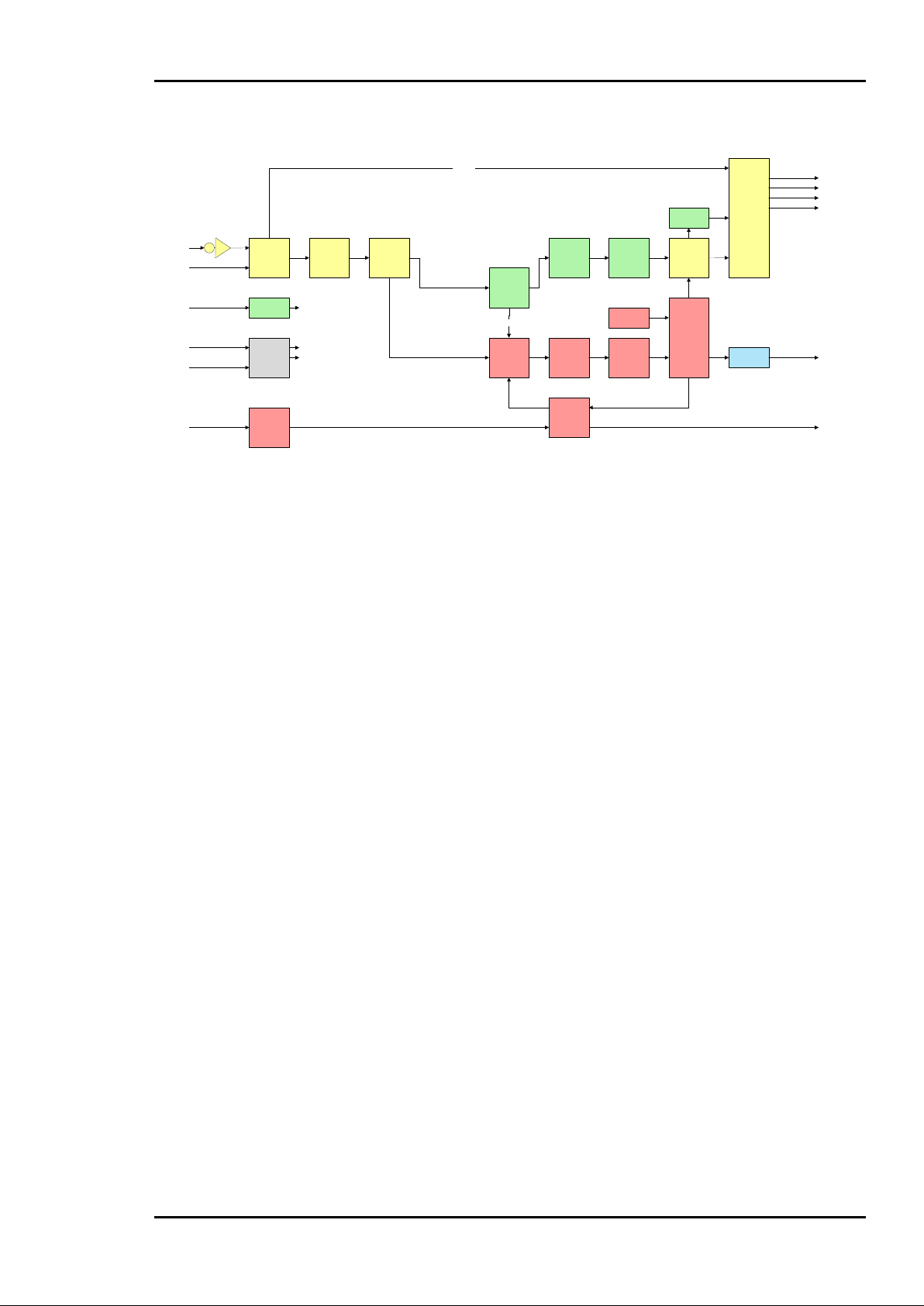
FRS-HD-XMUX4 Rev. C
SDI
OPTICAL
IN
SDI
ELECTRICAL
IN
SDI OUT
16 ch Audio
De-embedder
16 ch Audio
Embedder
Audio x-point
Reclocker /
De-serialiser
x-point
Frame Sync
Audio
Tracking
Delay
Deglitcher
Video Test
Generator
Audio Fixed
Delay
Audio
Processing &
Gain
Audio Tone
Generator
Tracking Ctrl
Video Fixed
Delay
SDI OUT
SDI OUT
SDI OUT
4 AES OUT
4 AES IN
4 AES
Selectable I/O
CTRL
Audio SRC
Genlock
REF
Control
GPI
GYDA
RS422 Dec
RS422
OUT
BYPASS
Video
Processing /
Gain /
Label insert
Preset Ctrl
General Ctrl
FRS-HD-XMUX4
SD/HD frame sync, 4AES I/O, 4 SDI outputs
FRS-HD-XMUX4-R
SD/HD frame sync with PIN, 9/125um single mode optical input,
4AES I/O, 4 SDI outputs
FRS-HD-XMUX4-R-L
SD/HD frame sync with APD 9/125um single mode optical input,
4AES I/O, 4 SDI outputs
1 Product overview
Figure 1: Simplified block diagram of the FRS-HD-XMUX4 card
1.1 Product description
The Flashlink FRS-HD-XMUX4 synchronizes an HD-SDI or an SD-SDI input to a
reference. The reference can be a traditional black & burst signal or a tri-level sync.
The HD-SDI/SD-SDI output can be adjusted relative to the sync signal. The FRS-HDXMUX4 also has a de-glitcher that guarantees error-free synchronous switching.
FRS-HD-XMUX4 can also be used as a frame delay without the reference input. The
adjustable delay is then relative to the input SDI signal.
The audio embedded in the SDI is de-embedded and can be delayed relative to the
video. Each audio stereo pair can also be swapped internally, and the stereo pairs can
be routed in a matrix before being embedded back into the SDI. It is also possible to
disable the embedder function and keep the SDI stream unaltered.
A subset of the user-modifiable parameters of the card can be controlled by switches
on the board, all user-modifiable parameters can be controlled from the MULTICON
GYDA system controller.
1.2 Product versions
nevion.com | 4
Page 5

FRS-HD-XMUX4 Rev. C
1.3 Key features
4 x HD-SDI outputs
4 x AES I/O
HD/SD video support, including DVB-ASI in through mode
De-glitching of input video signal (always seamless output)
HD/SD frame sync / delay (8 frames max)
Luma/chroma gain and level adjustment
Audio delay enabling Dolby-E processing delay correction
Audio router for embedded audio
Embedded audio gain adjustment
Audio fade out/fade in at frame-wrap
SDI in-monitor label inserter
EDH processing
nevion.com | 5
Page 6

FRS-HD-XMUX4 Rev. C
Data rate optical:
270 – 1485 Mbps
Sensitivity
- SD-/HD-SDI (270/1485
Mbps):
Better than -20dBm (PIN)/-30dBm (APD)
Detector overload threshold:
Min. -3dBm
Detector damage threshold:
>+1dBm
Optical wavelength:
1200-1620nm
Transmission circuit fiber:
9/125um Single Mode
Connector return loss:
>40dB w/ SM fiber
Connector:
SC/UPC
Connectors
75 Ohm BNC
Equalization
Automatic;
- >300m @270Mbps w/Belden 8281, with BER < 10E-12
- >100m @1485Mbps w/Belden 1694A, with BER < 10E-12
Input Return loss
>15dB, 5MHz -1.5GHz
Jitter tolerance
SD limit:
- 10Hz-1kHz: >1 UI
- 10kHz – 5MHz: >0.2 UI
HD limit:
- 10Hz-100kHz: >1 UI
- 100kHz–10MHz: >0.2 UI
Connector
75 Ohm BNC
Format
Black & Burst, Tri-level
Input Return loss
Termination
>35dB @ < 10MHz,
30dB @ < 30MHz
Selectable internal or external 75 Ohm termination
Number of outputs
4
Connectors
75 Ohm BNC
Output Return loss
>15dB, 5MHz -1.5GHz
Output signal level
800mV +/- 10%
Output signal rise / fall time
20% - 80%
- SD limit: [0.4ns – 1.5ns] , <0.5ns rise/fall difference.
- HD limit: < 270ps, <100ps rise/fall difference.
Amplitude overshoot
<10%
Output timing jitter
- SD: <0.2 UI
- HD: <1 UI
Output alignment jitter
- SD: <0.15 UI
- HD: <0.15 UI
2 Specifications
Optical SDI input
Electrical SDI input
Electrical Sync input
Electrical SDI outputs
nevion.com | 6
Page 7

FRS-HD-XMUX4 Rev. C
Number of inputs/outputs
4
Connectors
WECO
Return loss
110R +/-20% 0.1MHz – 6.144MHz
Output jitter
<0.0025UI peak
Impedance
110 ohm transformer balanced
Input audio data rate
24 kHz to 100 kHz, converted to 48 kHz uf not isochronous to
either SDI input or sync input.
Embedded audio word
length
24 bits
Embedded audio Channels
status
As received when isochronous, otherwise fixed.
SD, 270 Mbps
SMPTE 259M, SMPTE 272M-AC
HD, 1485 Mbps
SMPTE 292M, SMPTE 274M, SMPTE 291M, SMPTE 296M,
SMPTE 299M
Video switch point definition
and sync
SMPTE RP168 (tri-level), SMPTE 170m, ITU-R. BT.470
AES
AES3-1996
Optical
SMPTE 297M, SMPTE 292M
EDH
Compliant to SMPTE-RP165
Video Payload Identification
SMPTE 352M-2002
Power consumption
GPI I/O
+5 VDC / 5 W max
4 inputs
1 output - open drain max. 35 V/150 mA
AES I/O
Supported standards
Other
nevion.com | 7
Page 8
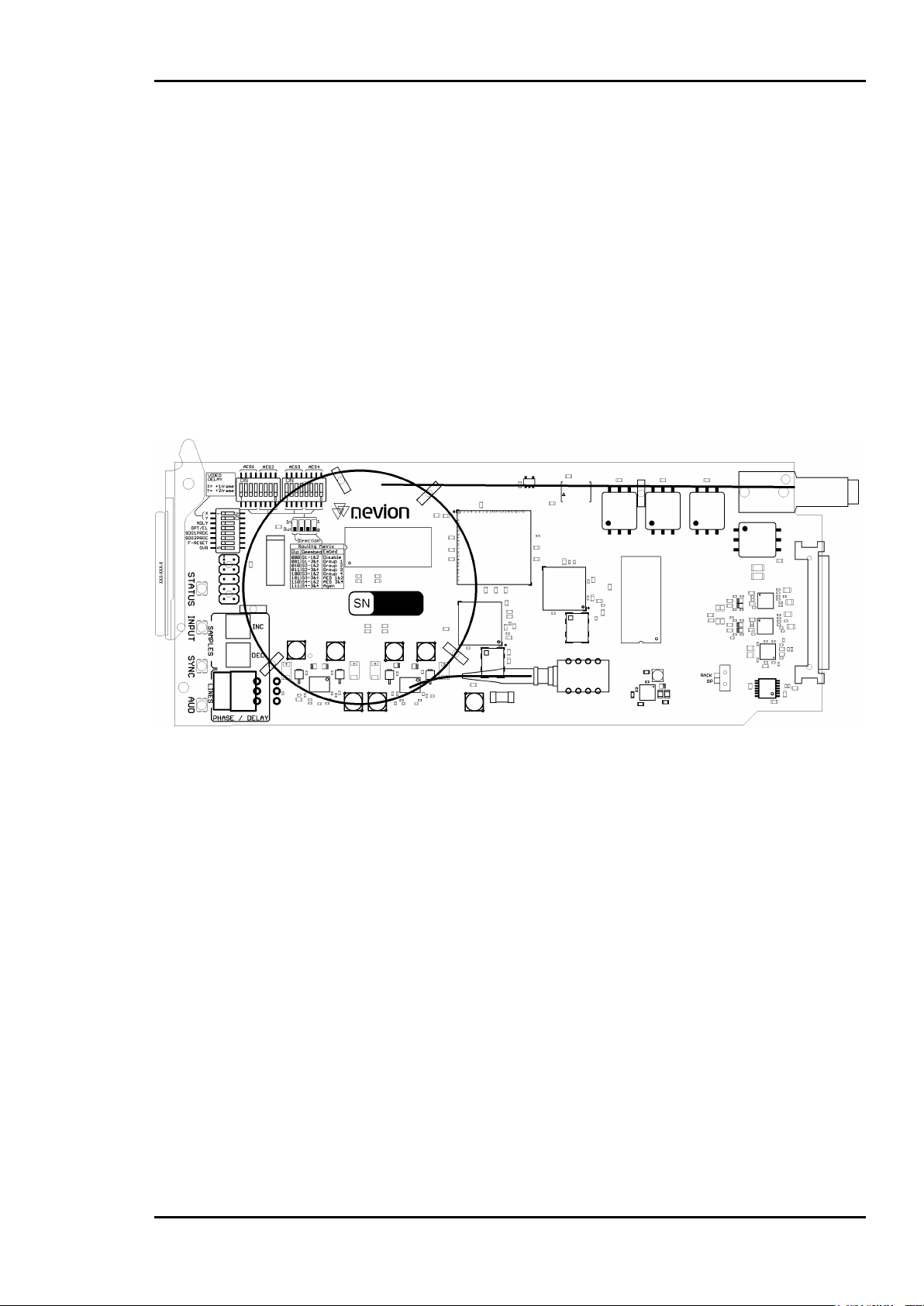
FRS-HD-XMUX4 Rev. C
3 Configuration
The board can be configured both manually and through the Network control system
Multicon GYDA. Only a subset of the user-configurable parameters is available when
operating in manual mode.
3.1 Manual mode
To reach manual mode DIP24 labeled OVR on the board must be switched on (to the
right in Figure 2) and the board must be re-booted. This takes the board out of Multicon
GYDA control (if the DIP was previously set to off) and into manual control by the DIP
switches and rotary switch. Parameters not controlled by any of these switches are
kept unchanged from previous session (factory default or Multicon GYDA setup).
The Manual mode configuration controls are all found on the front side of the board.
There are three sets of eight DIP switches each, one rotary switch and two push
buttons. The slide switch on the lower right side is set for all modes of operation.
Figure 2: Top view of the component side of the board.
3.1.1 Rotary switch and push buttons
The rotary switch, labeled DLY, adjusts the phase delay from -5 to +4 video lines. The
switch is only functional when a sync signal (black & burst or tri-level) is present at the
sync input. The rotary switch is accessible from the front of the frame when the module
is installed.
The push buttons, labeled INC and DEC, are used to fine adjust the phase delay by
samples. They can adjust the phase delay within +/- ½ video lines for the present video
standard.
3.1.2 Factory reset function
A factory reset sets all parameters of the module back to the state they were in when
the module left the factory. These settings are just a starting condition for the module,
and all subsequent changes by the user will still take effect and be stored.
The factory reset is done by setting the DIP marked F-RESET and OVR both to the on
position, and powering up the module. The inputs should be removed. Then the
module has to be pulled out of the frame (or power to the frame removed), before the
DIP marked F-RESET is put back to the off position and the module powered up again.
The card will then reset. The board must remain powered for at least 10 seconds for all
the factory values to be stored properly.
nevion.com | 8
Page 9
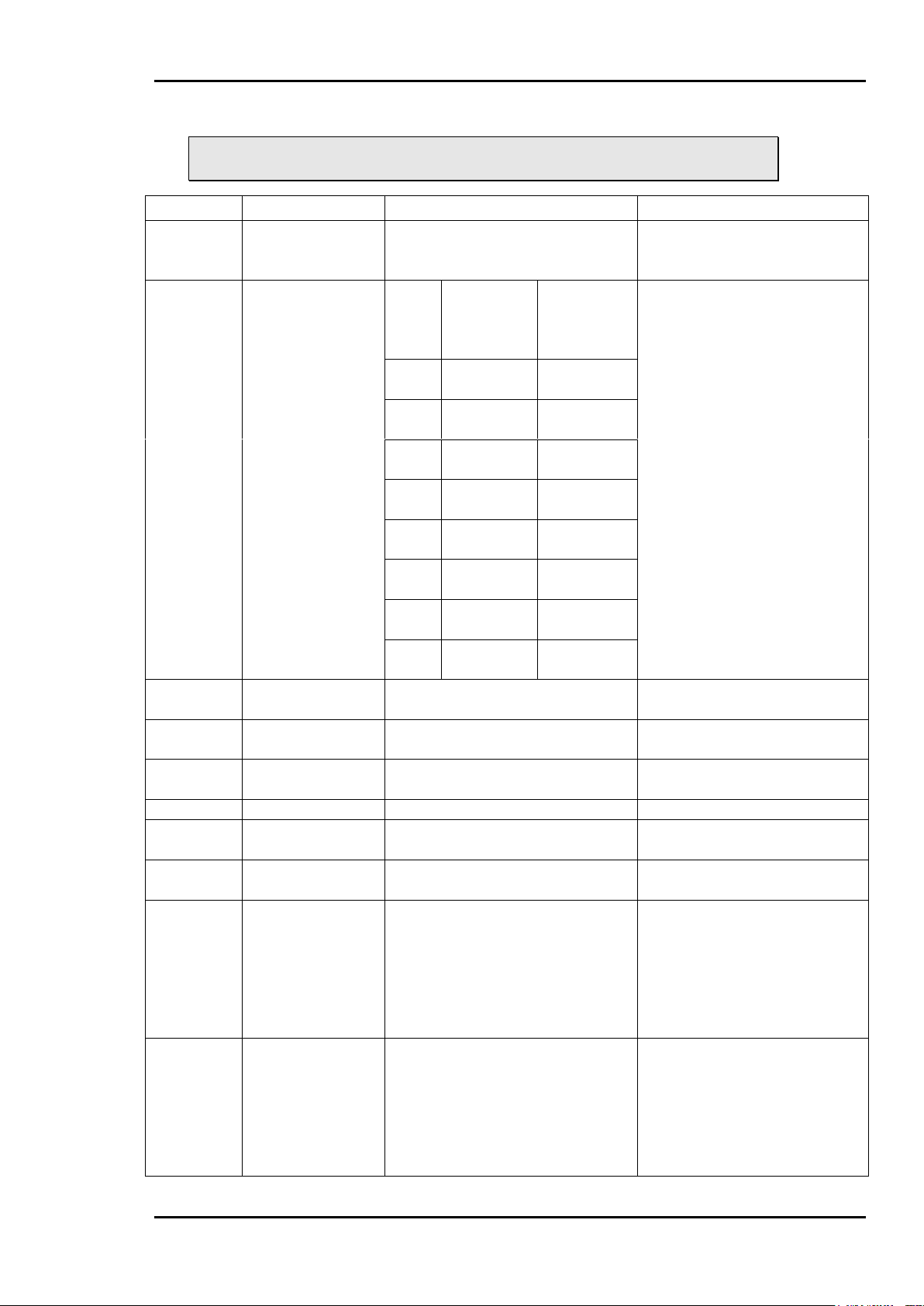
FRS-HD-XMUX4 Rev. C
Switch #
Function name
Function DIPs
Comment
1
AES1 dir
Off = input
On = output
AES 1 input or output, if
AES1 is input, DIP 2-4
routes GROUP 1.
2-4
AES1/GRP 1
routing
DIP
234
Group 1
Embeddin
g
AES1
output
Deembed
ding
Routing matrix to AES1 or
GROUP 1
000
Disable
Group 1
ch 1&2
001
Group 1
Group 1
ch 3&4
010
Group 2
Group 2
ch 1&2
011
Group 3
Group 2
ch 3&4
100
Group 4
Group 3
ch 1&2
101
AES1&2
Group 3
ch 3&4
110
AES3&4
Group 4
ch 1&2
111
Generator
Group 4
ch 3&4
5
AES2 dir
Off = input
On = output
Aes 2 input or output
6-8
AES2/GRP2
See table for AES1/GRP1
Routing Matrix to AES2 or
GROUP 2
9
AES3 dir
Off = input
On = output
AES 3 in or out
10-12
AES3/GRP 3
See table for AES1/GRP1
Routing AES3 / GROUP 3
13
AES4 dir
Off = input
On = output
AES 4 in or out
14-16
AES4/GRP 4
See table for AES1/GRP1
Routing matrix AES4 /
GROUP 4
X- Y
Frame delay
DIP[1 2] = [Off Off ] => 0 frms
DIP[1 2] = [Off Off ] => 1 frms
DIP[1 2] = [Off On ] => 2 frms
DIP[1 2] = [Off On ] => 3 frms
With a sync-input present,
this sets the minimum
frames delay.
Without a sync-input
present this sets the no. of
frames delay relative to the
input.
ADLY
Audio follows
video delay
On: De-embedded audio
follows video. DIP 17-18 is
used
Off: De-embedded audio will
not use Frame delay from dip
17-18
If on, de-embedded audio
delay will follow video delay
3.1.3 DIP switch functions
Note that the left DIP switch of the horizontal DIP package is number 1.
The top DIP switch of the vertical DIP package is number 17.
nevion.com | 9
Page 10
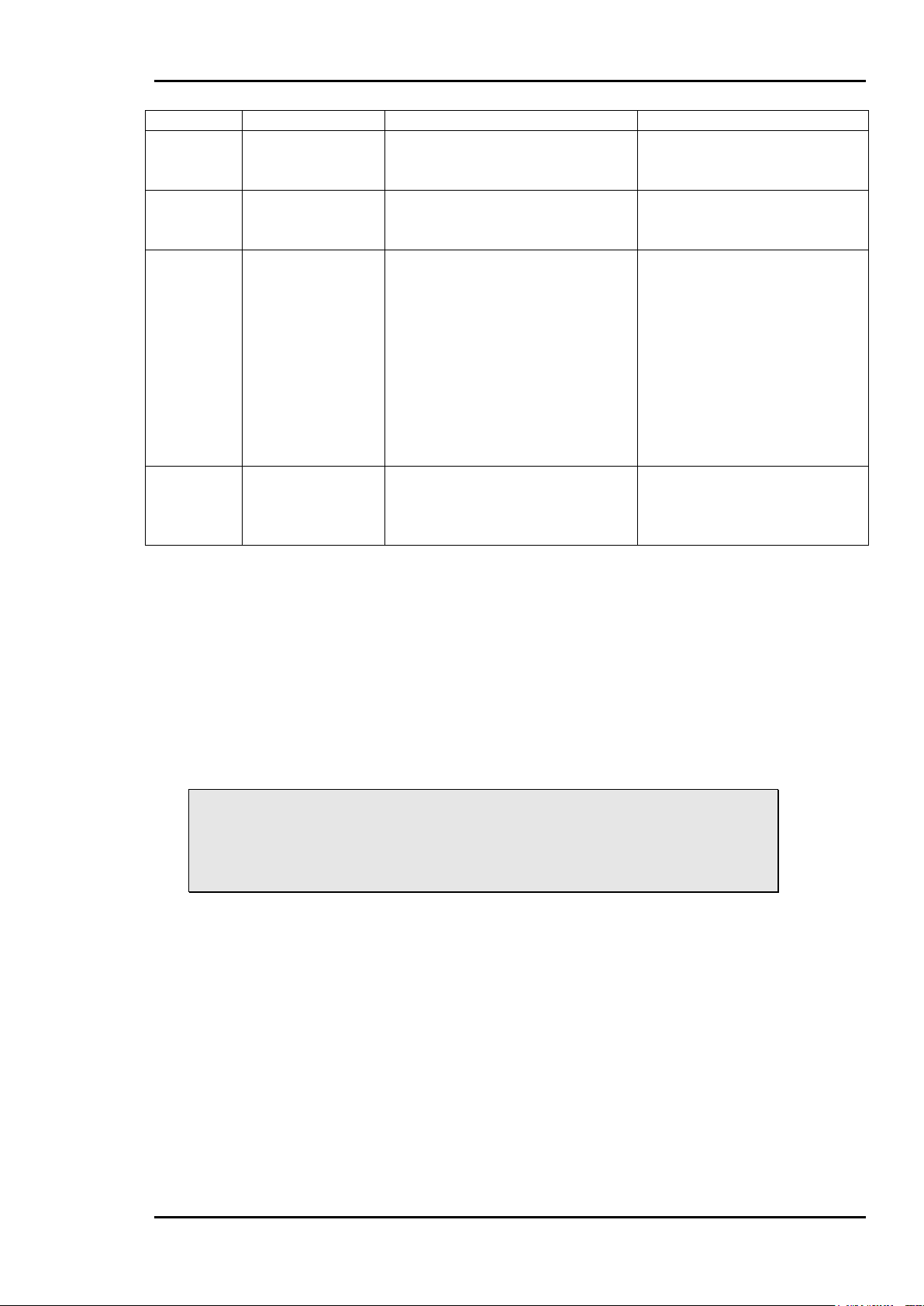
FRS-HD-XMUX4 Rev. C
OPT/EL
OPT/EL
Optical / Electrical input
SDO1PR
OC
SDI OUT 1
Off: through mode
On: processed mode
In through mode the video
only goes through a reclocker.
SDO2PR
OC
SDI OUT 2
Off: through mode
On: processed mode
In through mode the video
only goes through a reclocker.
F-RESET
F-RESET
Off: Use values preset by
MULTICON GYDA.
On: RESET to factory defaults
This DIP is only read at
power up. After repowering
with the DIP off, the board
must be kept in the frame
for minimum 10s to fully
reset.
Values preset by
MULTICON GYDA, are only
values not set by DIPs,
push buttons or rotary
switches.
OVR
OVR
Off: MULTICON GYDA mode
On: Manual mode
This DIP is only read at
power up.
OVR is short term for
MULTICON GYDA override
Table 1: DIP SWITCH FUNCTIONS
3.2 Multicon GYDA mode
All functions of the card can be controlled through the Multicon GYDA control system.
The Multicon GYDA has an information page and a configuration page.
3.2.1 Information page
The information page shows a dynamic block-diagram of the board and some
additional information text. The block diagram updates with the board status, showing
input signal selected and signals missing (by red crosses over signal lines). It also
shows the audio matrix selections that have been made in the configuration page.
Note that if an audio input is not present, the user will still be allowed to
select the input in the matrix, but the output logic will immediately select the
fallback generator as specified by the user. The missing signal source will
be shown in the block-diagram with a red cross over the input line to the
matrix.
The text on the information page gives information about functionality not displayed on
the dynamic block diagram.
The video delay presents the calculated actual delay between input and output video.
3.2.2 Configuration page
The different configuration possibilities are explained in detail in Chapter 5, under the
corresponding functions.
nevion.com | 10
Page 11
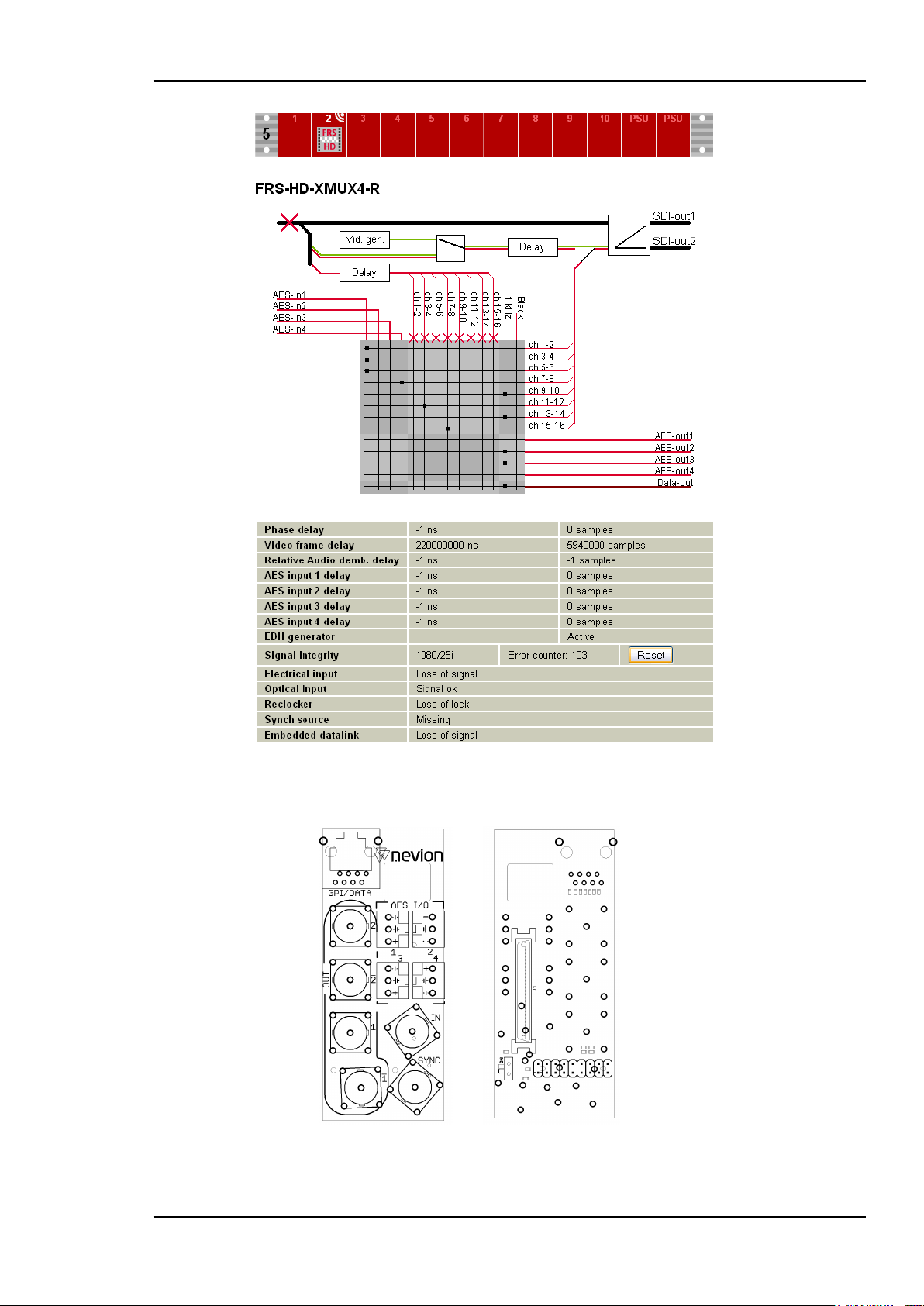
FRS-HD-XMUX4 Rev. C
3.3 Connections
left: connection side right: component side
Figure 3: Multicon GYDA information page
Figure 4: FRS-HD-XMUX4-C1 backplane
nevion.com | 11
Page 12

FRS-HD-XMUX4 Rev. C
Function
Label
Connector type
HD/SD-SDI input
IN
BNC
HD/SD-SDI output 1
1
BNC
HD/SD-SDI output 1 inverted
_
1
BNC
HD/SD-SDI output 2
2
BNC
HD/SD-SDI output 2 inverted
_
2
BNC
Black & Burst/ tri-level input
SYNC
BNC
AES I/O 1
1
WECO
AES I/O 2
2
WECO
AES I/O 3
3
WECO
AES I/O 4
4
WECO
GPI in
GPI/DATA
TP45, pin 2, 3, 6 & 7
GPI out
GPI/DATA
TP45 pin 1 (pin 8 = GND)
DATA out
GPI/DATA
TP45 pin 4 & 5
The backplane for the FRS-HD-XMUX4 is labeled FRS-HD-XMUX4-C1. The table
below shows the connectors and their functions.
Table 2: Connector functions
Unused SDI-inputs/outputs must be terminated with 75 Ohm.
3.4 Sync input
The backplane also features a switchable termination. By setting the slide switch in
Figure 4 to on the sync input will be terminated to 75 Ohm.
nevion.com | 12
Page 13

FRS-HD-XMUX4 Rev. C
Diode \ state
Red LED
Orange LED
Green LED
No light
Card status
PTC fuse has
been triggered
or FPGA
programming
has failed
Module has not
been
programmed,
RESET and
OVR DIPS are
on or module is
loading new
firmware.
Module is OK
Module has no
power
SDI input
status
Video signal
absent.
Video signal
present but
card not able to
lock VCXO
Video input
signal in lock
Module has not
been
programmed
Sync input
status
Sync signal
absent
Sync signal
present but
card unable to
lock VCXO
B&B or Tri-
level sync in
lock
Module has not
been
programmed
Audio input
status
No audio
embedded in
incoming video
One, two or
three audio
groups
embedded in
incoming video
4 audio groups
embedded in
incoming video
Module has not
been
programmed
4 Operation
4.1 Front panel LED indicators
Special conditions for the LEDs
The locate command will make all lights blink on and off synchronously, before they
return to their normal functions as described above.
An FPGA firmware upgrade will activate running lights on the LEDs after the download
is finished. Do not remove power to the card when the running lights are active, the
card is busy unpacking and installing the new firmware. The FRS-HD-XMUX4 will
reboot automatically when finished.
4.2 GPI alarms
The FRS-HD-XMUX4 has one GPI output only. This is the status of the module, and it
follows the same logic as the Card Status LED described in the previous section.
nevion.com | 13
Page 14

FRS-HD-XMUX4 Rev. C
GPI name
Function
Pin #
Mode
Direction
Status
General error status for
the module.
Pin 1
Inverted Open
Collector
(open is alarm)
Output
GPI 1
Reserved for future use
Pin 2
TTL, 0V =
active level
Input
GPI 2
Reserved for future use
Pin 3
TTL, 0V =
active level
Input
DATA-link
output
RS422+
Pin 4
RS422
Output
DATA-link
output
RS422-
Pin 5
RS422
Output
GPI 3
Reserved for future use
Pin 6
TTL, 0V =
active level
Input
GPI 4
Reserved for future use
Pin 7
TTL, 0V =
active level
input
Ground
0 volt pin
Pin 8
0V.
4.2.1 Functions of 8pin modular jack
nevion.com | 14
Page 15

FRS-HD-XMUX4 Rev. C
5 Functional description
5.1 Data path
HD/SD-SDI input is selected from either optical or electrical input and equalized, reclocked and de-serialized and transferred to a processing unit called an FPGA. In the
FPGA the signal is first sent through a de-glitcher that cleans up errors that might
appear on the video lines, for instance due to switching. After the video is de-glitched, it
is sent along two different paths; it is sent to a frame-store buffer, and to the audio de-
embedder.
The 16 audio channels coming from the de-embedder are bundled in pairs and sent to
an audio buffer. The audio is fetched from the audio buffer according to a user
specified delay and sent to an Audio cross point. The audio from the Audio cross point
can be any pair of audio channels de-embedded from the incoming video stream, AES
inputs, an internal 1 kHz sine or a muted signal. “Muted signal” means that even
though there’s silence, there’s still a legal audio stream present, which makes it
different from Delete (for embedded channels) and Outputs Off (for AES outputs). From
the cross point outputs each channel pair enters an Audio Processing Block, where the
paired channels may be shuffled. After the audio processing block the audio enters the
Audio Embedder.
The video (with audio still inserted) is fetched from the frame buffer with the user
specified delay and sent to a Video processing block followed by an EDH processing
block. After the EDH block the video and audio is embedded according to the user
settings and the video is sent from the FPGA to a serializer that re-clocks the data and
output the SDI to a buffered output switch.
The buffered output switch is a 2x2 cross point with input 1 being the equalized and reclocked input (non-processed) and input 2 being the output of the video processing.
The two outputs are then sent to two paired sets (non-inverting and inverting) of
outputs.
There are also 4 I/O ports for AES. These can be setup to be either inputs, outputs or a
mix. The outputs are taken from the Audio cross point and can be any stereo pair of
audio channels embedded on the incoming video stream, the internal 1 kHz sine
generator or the internal “black sound” generator. The inputs are routed through
optional audio delay and sample rate converter before it goes to the audio crosspoint.
5.2 Video input selection
The FRS-HD-XMUX4 has one electrical and one optical input. The input can be chosen
either by an automatic selection with priorities and rule of switching, or by manual
selection.
Manual selection mode
Figure 5: Multicon GYDA view of electrical input selected in manual mode.
nevion.com | 15
Page 16

FRS-HD-XMUX4 Rev. C
Automatic selection mode
Figure 6: Multicon GYDA view of the input selection
If the Video in mode selector is set to auto in Multicon GYDA, three input choices can
be made for each of the three priority levels: electrical, optical, mute or generator.
When the selected signal on the Main level is lost, the change over will switch to the
signal selected on the next priority level (backup 1) and so on. If the third priority level
is not needed, backup 2 can be set to ‘–‘.
The switching between these priority levels is controlled by rules.
The available rules are:
Lol = loss of lock
Los = loss of signal
Hold time and lock time for the signals can also be set.
When using the rule loss of signal, switching function can be selected as either latched
or non-latched.
Non-latched switching function is only possible with rule loss of signal.
5.3 De-glitcher
The de-glitcher corrects timing errors within a single video line. The de-glitcher has a
2048 samples buffer. When the first signal is present, we call it the “initial phase
signal”, data is taken from the centre of this buffer. If the timing reference of the video
signal changes, when for instance a new source being switched into the signal path,
the timing errors occurring by this change will be corrected if the new timing reference
is within +/-1024 samples of the “initial phase signal”. This also goes for all consecutive
timing references.
If a signal is more than +/-1024 samples off relative to the “initial phase signal”, the
output will repeat the last frame, refill the 2048 samples buffer and take out data from
the centre of the buffer. This new signal is now considered the “initial phase signal”.
Audio will fade out when a frame repeat is being done, and fade in at the new frame.
Hence, it produces an error free video output without frame wrapping when the video
input comes from a router with synchronous input video signals that all lies within +/1024 samples of each other.
The de-glitcher output is always seamless. When a signal is repeated the
audio is faded out. It fades in at the new frame.
5.4 Frame synchronizer
The frame synchronizer consists of a frame store buffer and some control logic. The
frame store buffer can store up to 8 full HD frames. Data is fetched from this buffer
according to the user settings by force of the control logic. The control logic sets the
frame synchronizer into different modes dependent on the presence of a sync input.
nevion.com | 16
Page 17

FRS-HD-XMUX4 Rev. C
5.4.1 Frame sync mode
If a sync input (B&B or Tri-level) is present, the frame synchronizer will output a signal
that has a delay relative to this signal. Two parameters can be set: "Phase delay" and
"Frame delay".
Figure 7: Multicon GYDA view of the video delay settings
Let us first focus on the phase delay, which also may be called “output phase delay”.
This parameter can be positive or negative, and determines the relationship between
the outgoing video and the sync signal.
The phase delay can thus be written in several ways, a large positive delay will equal a
small negative delay, because there is wrap-around on a frame basis. It follows that it
is not useful to specify a phase delay larger than 1 frame. Strictly speaking the range
could have been limited to -1/2 frame to 1/2 frame. For convenience, the delay range is
allowed to be from -1 frame + 1100 samples to 1 frame – 1100 samples.
In addition to the phase delay, the user may specify additional frames delay. When
frame delay is set to 1 frame, the delay through the card will be between 1 and 2
frames, depending on the input phase between SDI-input and sync input.
The frames and lines are measured in units of the output SDI video standard. If the
output SDI standard is 1080i25, a delay of one line is equal to 35.5us. If the output SDI
standard is 720p50, a delay of one line is equal to 26.6us. If the output SDI standard is
625i25, a delay of one line is equal to 64us.
For a scenario where the card receives different HD video standards, (e.g.
1080i25 and 720p50) the user may want to conserve a specific delay in
microseconds for all HD video standards. This is accomplished by
specifying the delay in number of samples instead of frames and lines. (For
HD video standards the sample frequency is equal over standards, but the
line and frame frequencies are different for the different standards).
If video input disappears
Given that stable SDI input and sync input exists: If the SDI input disappears, the
picture will freeze for <hold time> and then go to video generator if the card is in default
configuration.
If video input reappears
Given stable sync input, the video will reappear after <lock time> of locked video input
if card is in default settings.
If sync input disappears
Given that stable SDI input and sync input exists: If the sync signal disappears, the
card will act as in frame delay mode, see Chapter 5.4.2.
NOTE: This will result in a frame roll as the delay changes.
If sync input reappears
Given that a stable SDI input exists: If the sync signal reappears the delay mode will
change back to Frame Sync mode. Hence the internal clock will be locked to the sync
signal and the delay will again change.
NOTE: This will result in a frame roll as the delay changes.
If both signals disappears
nevion.com | 17
Page 18

FRS-HD-XMUX4 Rev. C
The picture will first freeze for <hold time> and then go to video generator. The output
is now referenced to the local clock source. However, this clock source will be kept
within 1 ppm of the last sync source.
5.4.2 Frame delay mode
In this mode a sync signal is not present. The phase delay will now be relative to the
SDI-input. The phase delay + additional frame delay together set the total video delay.
If video signal disappears
The picture will first freeze <hold time> and then go to video generator. The output is
now referenced to the local clock source. However, this clock source will be kept within
1 ppm of the last video source.
If video signal reappears
If the input video signal reappears, the video will reappear on the output <lock time>
after stable input video. The delay will be set to the same delay as before loosing input.
NOTE: This may cause a frame roll.
If a sync input appears
Given that a stable SDI input exists: If a sync signal appears the delay mode will
change to Frame Sync mode, see Chapter 5.4.1. Hence the internal clock will be
locked to the sync signal and the delay will again change.
NOTE: This will result in a frame roll as the delay changes.
5.5 Video generator
The video generator can produce several simple signals: Color bar, Check field and
Flat field.
The flat field feature is controlled by setting the luma and chroma values (each is a
10bit value, 0-1023), or by selecting one of the pre-defined colors (black, white, yellow,
cyan, green, magenta, red, or blue).
By default he generator is selected as the video source if there is no video signal
present at either of the video inputs. The video standard will then be determined by the
legal video input last seen by the card. The Video format selector has no effect in this
mode.
The generator may also be forced on from Multicon GYDA by selecting the video
generator as main input in Video in. The video standard is then determined by the
Video format selector. This selector will override video input but the internal generator
will still be locked to the input signal. In other words: For correct generator output in this
mode, the input must either be missing or the input must be of the same frequency
base as the selected output standard.
Figure 8: Multicon GYDA view of the video generator
5.6 Label generator
The label generator consists of 2 lines of 16 characters each that are placed at the
lower left corner of the active area.
nevion.com | 18
Page 19

FRS-HD-XMUX4 Rev. C
Range Multicon GYDA
Luma gain
0 – 3.999999
Chroma gain
0 – 3.999999
Luma offset (gain =1)
511.75 – 511.75 in sample values
Chroma offset (gain = 1)
255.75 – 255.75 in sample values
Upper limit
Luma:
3ACh
Chroma:
3C0h
Lower limit
Luma:
040h
Chroma:
040h
The “On” tick-box will show the label at all times, while the “Off” will turn the label
generator off at all times. If “Auto” is ticked, the label will be shown as an overlay on the
internal video generator only. Typically, the internal video generator will be used as a
fallback for the physical video inputs, and hence this feature provides a means to
identify the card with the missing input in a long chain of cards.
Note that in order to see the label on an output, the video output selection
must be set to “processed” for that specific output.
Figure 9: Multicon GYDA view of label generator
5.7 Video processing block
The video processing block consists of a gain and offset adjustment, and a video
payload legalizer.
Figure 10: Multicon GYDA view of the video processing block
5.7.1 Gain and offset
The gain and offset adjustment is done separately on the Y, Cb and Cr samples.
5.7.2 Video payload legalizer
The legalizer hard clips the upper and lower limit of the video payload. With the
legalizer enabled these limits are:
With the legalizer disabled, the video processing block hard clips both luma and
chroma to 3FBh and 004h.
5.8 EDH processing block
If enabled, the EDH processing block extracts the EDH package from the video,
updates the EDH flags according to SMPTE RP165 and inserts the EDH package into
the ancillary data of the video.
If disabled, The EDH processing block only reads, processes and reports the EDH
package without changing it in the video stream.
nevion.com | 19
Page 20

FRS-HD-XMUX4 Rev. C
5.9 Video output selection
The board has four outputs organized as two pairs, each consisting of one inverting
and one non-inverting output. The signal to each of these two pairs can be routed
either directly from the re-clocker (“Through”) or from the audio/video processing unit
(“Processed”).
Figure 11: Multicon GYDA view of SDI output selection block
All features that requires modification of the video content (video generator, label
overlay, etc.) requires that the output is set to Processed. Note that when the internal
video generator is selected (either because it was selected as main in Video in, or
because it was selected as fallback for a missing input), outputs set to Through will
behave as if Mute was selected.
Figure 12: Multicon GYDA view of video input mode.
5.10 Audio blocks overview
Figure 13: Audio function blocks
5.11 Audio de-embedder
The Audio de-embedder extracts all audio embedded in the video stream. The deembedder is always enabled.
nevion.com | 20
Page 21

FRS-HD-XMUX4 Rev. C
1
5.12 Audio delay
An audio delay relative to the video output can be specified commonly for all deembedded channels. This is done in Multicon GYDA. The audio delay is specified in
audio samples relative to the output video, and can be both positive and negative.
Note that as the audio delay is relative to the video output, it’s possible to
specify an audio delay that will be an actual negative delay, i.e. request that
audio will be output before the video containing those audio samples has
arrived. This will inevitably cause audio errors.
The negative audio delay is limited by the positive video delay. Since the audio delay is
always relative to the video, the only way to give the audio a negative delay is to delay
the video by a positive amount. To go beyond this limit would require the audio to be
re-embedded before it had even been de-embedded from the incoming video, and that
is of course impossible.
The positive audio delay is limited by the fact that the sum of the video delay and the
relative audio delay cannot be larger than 32000 audio samples (approx. 0.67 ms with
48 kHz audio). If the video delay is set to minimum, the full 32000 audio samples will
be available, but if the video delay is set to – say – 5 frames, the maximum relative
audio delay is reduced to 20000 audio samples (assuming 25 frames per second, 5
frames equals 0.2 seconds, which in turn equals 12000 audio samples, and 3200012000=20000). When doing these calculations, remember that if a sync reference is
present, a video delay setting of N frames means that the actual video delay can vary
continuously between N and (N+1) frames. The calculations should therefore be based
on (N+1) frames.
Dolby-E delay handling
The FRS-HD-XMUX4 can re-align Dolby-E with video. Dolby-E processing equipment
typically causes one frame delay for the audio.
The positive video delay needs to be set higher than the wanted negative relative audio
delay. Then set a negative relative audio delay that corresponds to a whole number of
full frames of audio samples1. A delay example setting is shown in Figure 14. The deembedded audio can be routed to one or more AES outputs and through a Dolby
encoder/decoder and back in to one or more AES inputs. The delay on the AES inputs
should probably be set to zero, but may be adjusted to align audio with video.
Figure 14: Multicon GYDA view of the delay settings. With these settings, the video is
delayed 1 frame relative to the de-embedded audio for a signal with 50 frames per
second.
5.13 Audio cross point matrix
The audio cross point matrix is a 14x13 cross point with inputs and outputs as shown in
Figure 13. The four AES inputs, the eight de-embedded channels, a 1 kHz sine and a
muted signal (silence) are selectable inputs. The outputs of the cross point are the
To calculate number of audio samples/frame simply divide 48000 with frame rate (24Hz, 25Hz,
29.97Hz, 30Hz, 50Hz, 59.94Hz or 60Hz)
nevion.com | 21
Page 22

FRS-HD-XMUX4 Rev. C
eight stereo channels for re-embedding, four AES outputs, and a separate data output
for data recovered from one of the stereo pairs.
Each AES port is configurable as either an input or an output. Hence not all positions in
the matrix are legal. For example, an AES port configured as an output can’t really
function as an input for embedding, even though the selection can be made in the
matrix.
Figure 15: Multicon GYDA configuration view of the audio cross point matrix
All embedded outputs have a common fallback option that can be set in Multicon
GYDA. The priorities can be selected between matrix (representing the selection
already made in the cross point matrix), sine, mute or delete/output off. Mute means
that legal audio is produces, but it contains just silence. Delete (for embedded
channels) means that the audio content is deleted, and the audio control package is set
to channel delete for its respective channels. Output off (used for AES outputs) simply
means that the output driver is turned off.
Figure 16: Multicon GYDA view of the audio fallback options
5.14 AES I/O
The direction of the four AES ports can be selected by the user. This means the user
has any combinations of inputs and outputs available: 4 inputs and 0 outputs, 3 inputs
and 1 output, 2 inputs and 2 outputs, 1 input and 3 outputs or no inputs and 4 outputs.
5.14.1 Audio inputs
When an AES I/O port is set to be input, the sample frequency of the input is monitored
to see if the signal is synchronous with the system clock. If not, the audio input is
passed through a sample-rate converter. After the input block the audio can be delay
with individual delay for each AES port, before it is routed to the audio matrix. The
audio delay for AES inputs are set relative to the AES input port.
If the AES input port is synchronous with the SDI-input, the user can select the AES
input delay to track to the video delay. The card will calculate the relative delay for the
nevion.com | 22
Page 23

FRS-HD-XMUX4 Rev. C
- LR, Left / Right
No change.
- RL, Right/ Left
Channels are swapped.
- LL, Left/ Left
Left channel is copied into the right channel.
- RR, Right/ Right
Right channel is copied into the left channel.
- nLR, ØLeft/ Right
The left channel is phase inverted.
- LnR, Left/ ØRight
The right channel is phase inverted.
- MM, (Left + Right)/2
The left and right channels are summed.
- MS, MS/AB
The left and right channels are converted from AB stereo
to MS stereo.
audio based on the delay setting for video and audio. This is useful if the SDI-in and
AES has a common clock source and the sync input has a different clock source
5.14.2 Audio outputs
The AES outputs are routed from the audio matrix via individual audio processing
blocks. The outputs are always 48 kHz and synchronous to the system clock. The AES
outputs have individual fallback options, see chapter 5.13.
5.15 Audio generator
The stereo audio generator is available in the audio cross point matrix as a source. It is
a high purity 1 kHz sine wave with a 250ms interruption on the left channel every 3
seconds. The audio level may be set to one of two standards. The two levels are -18
dBFS and -20 dBFS. These two levels correspond to EBU R68 and SMPTE RP 155.
5.16 Audio processing block
The output of each stereo signal from the audio cross point matrix may be processed in
the audio processing block. This is controlled with the Multicon GYDA controller. The
processing includes channel L/R manipulation and audio gain.
Figure 17: The figure shows the Multicon GYDA configuration view of the audio
processing block
Channel L/R manipulation
The stereo signals may be output in one of the following ways:
nevion.com | 23
Page 24

FRS-HD-XMUX4 Rev. C
The sum products ( (L+R)/2 and MS) are reduced in level by 6 dB to avoid any
possibility of clipping.
Audio gain
Audio gain is a 16 bit value that can be set for each stereo pair going into the audio
processing block. The gain range is set to [+96dB, -96dB] with a gain step of 0.1dB.
Note that non-audio data is ignored and left unchanged by the gain
function.
5.17 Audio embedder
Figure 18: Multicon GYDA view of the audio embedders.
The audio embedder can be enabled per group in Multicon GYDA. When a group is
disabled the audio inside that group is removed.
When in SD mode, a 24bit sound signal can be reduced to 20bit through Multicon
GYDA control. This effectively removes the four least significant bits of the signal. The
audio control package is left unchanged, as the bit range is still present.
The audio control package can also be switched on and off in SD mode through
Multicon GYDA control.
The audio embedder can also be switched off altogether. In this mode the audio
embedded in the video input is left completely unaltered.
nevion.com | 24
Page 25

FRS-HD-XMUX4 Rev. C
Block
Blk# Commands
Example
Response
Control
- - ?
?
product name\
SW rev n.m\
FW rev r.s\
protocol ver 4.0\
Hello command.
Note 1: No other commands will be
available until the card has received
this hello.
Note 2: This command will also
enable checksums.
Note 3: Cards are designed to be
hot-swappable. To sync with the start
of a new command, the cards will
wait for a <lf> character before
looking for a valid command.
conf 0 -
conf 0
*too long to list*
Configuration settings
Retrieves the card's configurable
settings. Each addressable block is
represented by a single line. Dynamic
status may be included in response,
but is usually reported in info only.
- - info
info
*too long to list*
Dynamic status info
Blocks with static settings only will
usually not be included, see conf
above.
- - chk off
chk off
ok
Checksum off
If issued twice in succession, this
command will disable checksums.
Note: Responses will still have the
checksums appended.
NOTE1: ? command turns the
checksum back on
- - locate on
<seconds>
locate off
locate on 3
locate off
ok
Card locator
This command will cause all the
LEDs to flash for a user specified
number of seconds. If omitted, the
value <seconds> will be set to a
default of 120 seconds. The flashing
can be terminated at any time with
locate off.
- - address
address
address <address>
Card address
This command will check and update
the card's current rack and slot
address, which is normally only done
at start-up.
- - filename
filename frshdxmux40-151.ffw
filename frshdxmux40-102.mfw
<name>'.'<extension
>
Firmware upgrades
The <name> part must match the
card's hardware and include a
revision number, and the extension
must be either 'ffw' for FPGA
firmware or 'mfw' for microcontroller
firmware. After running this command
the board will wait for the firmware in
Intel-hex format.
- - fin
fin
ok
Finalize
Finalize the programming of the
microcontroller. See description of
the uC bootloader (separate
document).
6 RS422 commands
6.1 FLP4.0 required commands
nevion.com | 25
Page 26

FRS-HD-XMUX4 Rev. C
misc
0 - NOT AVAILABLE BY
COMMAND.
ONLY FOUND in Conf
0
prog | fin
' ' | ovr
Misc info
prog if the card is freshly
programmed by the bootloader and
the program is still un-finalized. fin is
the normal condition.
ovr if DIP-switch 16 is set to the ON
position and the card is under DIPswitch control.
Note 1: The info part of misc has
additional functionality when locate is
used: locating <remaining seconds>.
This enables a visible countdown
clock in Multicon GYDA, but is not a
required part of FLP400.
Block
Blk#
Commands
Example
Response
Control
pin 0 on | off
pin 0 on
pin 0 off
cd | ncd
Pin diode for optical input. No control;
only used to report carrier detect or
not carrier detect.
ceq 0 -
ceq 0
cd | ncd
Cable equalizer for electrical input.
No control; only used to report carrier
detect or no carrier detect.
cho 0 pri <k> |
pri <k> <l> |
pri <k> <l> <m>
pos man <k> |
pos auto
latch on |
latch off|
latch reset
rule lol |
rule los
t1 <hold_time>
t2 <lock_time>
cho 0 pri 0
cho pri 0 1
cho pri 10 2
cho 0 pos man 1
cho 0 pos auto
cho 0 latch on
cho 0 latch off
cho 0 latch reset
cho 0 rule lol
cho 0 rule los
cho 0 t1 1000
cho 0 t2 1000
size 3 pri k,l,m auto
latch <latch_status>
t1 <hold time> t2
<lock time> <rule>
size 5 pri k,l,m man
m latch
<latch_status> t1
<hold time> t2 <lock
time> <rule>
Video input select
pri: a prioritized list of inputs, used
when change-over is automatic. The
list can have 1, 2 or 3 entries, or
levels. Manual mode is effectively the
same as automatic mode with one
priority level only, but has its own
command.
0 = from electrical input
1 = from optical input
2 = internal video generator
3 = mute
4 = none
The module will always respond with
3 levels, filling in 4=none for the
levels not used.
latch: <latch_status> can be either
on or off and selects if the change-
over is latching or not, used when
change-over is automatic. Latch on
means that if we've lost our main
source and moved on to a lower
priority level, we'll not search to see if
the higher pri's will reappear.
rule: <rule> can be either los or lol,
which means loss off signal or loss of
lock. This determines what triggers
an automatic change-over.
t1 and t2: change-over doesn't
happen immediately, as a precaution
against glitches and unstable signals.
The timers t1 and t2 let the user
decide how long (in ms) we will cling
on to a missing input before we
consider it gone and move on to the
6.2 Normal control blocks
nevion.com | 26
Page 27

FRS-HD-XMUX4 Rev. C
next pri level, and how long an input
with a higher priority should be
present before we consider it
repaired and switch back,
respectively.
Note 1: the latch setting only applies
to rule los. Setting rule to lol will also
set latch to on.
Note 2: the card change back to
physical inputs from generators
regardless of latch setting. As a side
note, this means that t2 is important
even when rule=lol and/or latch is on.
Note 3: If we have selected rule=lol
and a 3-level pri list with two physical
inputs on top and a generator at the
bottom and we're in generator mode
(lost both physical inputs) and both
physical inputs reappear at more or
less the same time, which physical
input will be chosen is unpredictable.
This again due to having one
reclocker only and having to hunt for
a valid input in the background while
the generator is still selected.
cho 1
size 3 pri k,l auto
size 3 pri k,l man m
No commands available. Included to
show internal status and to update
Multicon GYDA graphics.
cho
2-13
pri <k> |
pri <k> <l>
cho 2 pri 1
cho 5 pri 0 2
size 4 pri k,l
Audio fallback setting
Audio change-over blocks, one cho
per audio output from the audio
matrix, mtx 0. No other settings but
the priority list.
0 = from audio matrix
1 = sine
2 = AES with silence
3 = mute
Note: Only generators (pri 1, 2 or 3)
are allowed to be set as first and only
priority.
cho
14
pri <k> |
pri <k> <l>
cho 12 pri 1
cho 12 pri 0 2
size 4 pri k,l
Embedded audio common fallback
setting
A short-cut to set change-overs 2-9
all at once. Will of course not report
anything in info, that's left to the
individual cho blocks.
gpi 0 act |
inact
gpi 0 act
gpi 0 inact
EDH insert select
This gpi works as a simple 2:1
switch.
inact : EDH off
act : EDH on
rcl 0 -
rcl 0
lock | lol
Reclocker. No control, only used to
report lock status.
emb
0-3
en | dis
acp ( on | off )
use24 ( on | off )
del (off | (on
<del12> <del34>))
emb 0 en
emb 2 dis
emb 1 acp on
emb 3 acp off
emb 1 use24 on
emb 2 use24 off
emb 0 del off
emb 2 del on 54 -432
(en | dis) use24 (on |
off) acp (on | off) del
(off | (on <del12>
<del34>))
Audio embedder block
en/dis: Enables or disables the
embedding of the group into the
ancillary area.
acp on/off: This is valid only for SD
and enables the audio control
package.
nevion.com | 27
Page 28

FRS-HD-XMUX4 Rev. C
use24 on/off: This is only valid for
SD and selects between 24bit and
20bit sound.
del off/on delay12 delay34: For
each of the embedder groups the
delay bits for ch1+2 and for ch3+4
can be inserted into the ACP. The
delay value can be positive and
negative and is put directly into the
ACP as it is written.
Note: To set both delays to 0 would
be the same as turning the delays off.
The response reflects this.
demb
0-3 - demb 0
demb 2
grp k en
Audio de-embedders
one permanently assigned to each
incoming group, always enabled. No
control available.
vprc 0 lglz on |
lglz off
(y | cb | cr) <gain>
<offset>
vprc 0 lglz on
vprc 0 lglz off
vprc 0 y 1.0000 0
vprc 0 cb 1.0000 0
vprc 0 cr 1.0000 0
Video processing block
Gain and offset are both signed fixed
point numbers. Gain is in 2.13format, while offset for Y and the
chroma channels are given in 10.2
and 9.2 respectively.
Gain range is 0 – 3.99, Gain
=0x
= 0,
Gain
=1x
= 1.0, Gain
~4x
= 3.999999
Luma Offset range is -511.75 –
511.75, Offset=0 = 0
Chroma Offset range is -255.75 –
255.75, Offset=0 = 0
sync
0 - sync 0
'lol' | ('lock' ('trilvl' |
'bb' | 'sdi') )
Frequency reference for video output.
Status only, no commands available.
dly 0 <frames>frms
dly 0 2frms
'tgt' <frames> frms
Video delay
This sets the additional video delay of
the card.
In info this block reports back the
current delay in nanoseconds. This
will vary with the incoming video
standard.
dly 1 <audio_samples>sp
s
dly 1 -30sps
'tgt'
<audio_samples>
sps
audio delay for deembedded audio
The audio delay is given in audio
samples. Audio delay is always given
relative to video.
dly 2 <audio_samples>sp
s
dly 1 -30sps
'tgt'
<audio_samples>
sps
audio delay for input AES 1
The audio delay is given in audio
samples. Audio delay is always given
relative to input AES 1.
dly 3 <audio_samples>sp
s
dly 1 -30sps
'tgt'
<audio_samples>
sps
audio delay for input AES 2
The audio delay is given in audio
samples. Audio delay is always given
relative to input AES 2.
dly 4 <audio_samples>sp
s
dly 1 -30sps
'tgt'
<audio_samples>
sps
audio delay for input AES 3
The audio delay is given in audio
samples. Audio delay is always given
relative to input AES 3.
dly 5 <audio_samples>sp
s
dly 1 -30sps
'tgt'
<audio_samples>
sps
audio delay for input AES 4
The audio delay is given in audio
samples. Audio delay is always given
relative to input AES 4.
dly 6 <lines>lines
<samples>sps
dly 2 1lines -30sps
'phase' <lines> lines
<samples> sps
Video phase
If lines != 0 the resulting phase will
nevion.com | 28
Page 29

FRS-HD-XMUX4 Rev. C
vary with incoming video standard,
see dly 0 above.
vgen
0
cbar |
mcbar |
chkfield |
white |
yellow |
cyan |
green |
magenta |
red |
blue |
black
flat <Y> <Cb> <Cr>
video
<lns>/<rate><scan>
wss (auto|off | (on
<wss_val>) )
vgen 0 cbar
vgen 0 flat 200 0 100
vgen 0 video 1080/24p
vgen 0 video 1080/25p
vgen 0 video 1080/25i
vgen 0 video 1080/29i
vgen 0 video 1080/30i
vgen 0 video 720/24p
vgen 0 video 720/25p
vgen 0 video 720/29p
vgen 0 video 720/30p
vgen 0 wss auto
vgen 0 wss on 7
video
<lns>/<rate><scan>
wss ( auto| off | ( on
<wss_value> ) )
(cbar | chkfield |
mcbar | white |
yellow | cyan | green
| magenta | red | blue
| black | (flat <Y>
<Cb> <Cr>) )
Internal video generator.
The video generator will be activated
in two different ways: If selected as a
fallback option the generator will
generate the selected pattern when
the other input(s) are missing, and
then use the video settings from the
last external source present. It can
also be selected as the main input in
cho 1, in which case its own video
settings will also be used.
vmon
0
msk <16b_mask>
reset
vmon 0 msk 0xFFFF
vmon 0 reset
msk <16b_mask>
Video monitoring.
Error counting. The count itself is
reported in info. Errors can be
masked off and not counted; this is
the purpose of the mask. The counter
itself is 16b and will wrap around, but
can also be reset by issuing reset.
mtx 0 <i1> <o1> ...<iN>
<oN>
<i1>
<o1>,<o2>,...<oN>
<i1> <o1> - <o2>
..or the above
combined
mtx 0 0 2 1 4 5 5
mtx 0 0 0, 1 1, 2 2
mtx 0 0 0-9
mtx 0 0 0 1 1 2 2-7
size M:N i1 i2 i3... iN
Audio matrix
mtx 0 (size 14:13) controls the audio
matrix; outputs 0-7 are embedded
sound; outputs 8-11 are AES output
1 to 4; output 12 is datalink;
inputs 0-3 are AES inputs,
inputs 4-11 are deembedded sound;
12=1kHz sine, 13=Black/silence
Note: Any combination of the three
basic commands are allowed, for
instance the following command to
set up a 10x10 audio matrix in a
single line:
mtx 0 1 1 2 2 3 0,3-7
=> mtx 0 size 10:10 3 1 2 3 3 3 3 3 3
mtx 1 <i1> <o1> ...<i2>
<o2>
<i1> <o1>,<o2>
mtx 1 0 0 1 1
mtx 1 0 0,1
size M:N i1 i2 i3... iN
Video output matrix
mtx 1 (size 2:2) controls the video
output switches.
0: Through mode (re-clocked only)
1: Processed mode (SDI from FPGA
mtx 2 <i1> <o1>
mtx 2 0 0
mtx 2 1 0
size M:N i1 i2 i3... iN
Audio embedder bypass
0: Embedding disabled
1: Embedding enabled
agen
0
lvl
<sine_level>cBFS
agen 0 lvl -180
agen 0 lvl -200
sine 1kHz lvl
<sine_level>cBFS
Audio generator
The amplitude of the generated sine
that can be chosen as fallback in
audio change-overs. Legal values are
-180cBFS or -200cBFS (centiBel
referred to full scale output). Units
are optional, but if included must be
written as cBFS (case sensitive).
ablk
0-3
dir in | out
track none | video
ablk 0 dir in
ablk 0 track video
dir in | out
track video | none
AES I/O port 1-4
dir in | out sets the direction of the
AES I/O.
nevion.com | 29
Page 30

FRS-HD-XMUX4 Rev. C
track selects whether AES delay
tracks the video delay.
aprc
0-11
lr |
rl |
ll |
rr |
nlr |
lnr |
mm |
ms |
lvl <gain>
aprc 0 lr
aprc 3 ll
aprc 6 mm
aprc 7 lvl -400
lr |
rl |
ll |
rr |
nlr |
lnr |
mm |
ms
Audio processing
one block for each output from cho 2-
13. The meaning of the commands
are as follows:
lr = Normal
rl = Channel swapped
ll = Left channel to both output
channels
rr = Right channel to both output
channels
nlr = Left channel phase inverted
lnr = Right channel phase inverted
mm = Mono, both channels = (r+l)/2
ms = Mono/stereo, m=(l+r)/2, s=(l-r)/2
lvl means level and is the gain
setting.
supr
0
en | dis | auto
lb <page> <L1>
<L2>…<L16>
font <tag>
supr 0 auto
supr 0 lbl 0 65 66 67 0
supr 0 font 1252
Supr 0 en font 0x4e4
lb 0 86 73 68 69 79
10 76 65 66 69 76
Label generator
A label generator can be
superimposed on the video. The
setting ‘en’ means it is always
superimposed, ‘dis’ means it is never
superimposed, and ‘auto’ means it is
superimposed on the internal video
generator only.
The text in the label can be set or
modified by the lb <page> subcommand, where page is 0 to
operate on letters 1-16 or 1 to
operate on the letters 17-32.
The letters follow as a string of ASCII
numbers. To write more than 16
letters, two commands must be
issued. A string is always terminated
at an ASCII 0, and ASCII 10 is
linefeed/new line. Only the first ASCII
10 will be honored.
In the second example command, the
label string is set to ‘ABC’ and
terminated with ASCII 0. If not
terminated, the command would’ve
modified the first 3 letters of the
string, but any remains of a previous
string would still be present (until
ASCII 0 or 33rd letter encountered).
Note 1: When the flash is busy
programming the FPGA or is being
programmed with new FPGA code,
label information can not be updated.
Note 2: At the present, only one
font/codepage (codepage 1252) is
included in the module.
nevion.com | 30
Page 31

FRS-HD-XMUX4 Rev. C
Block
Blk# Commands
example
Response
Control
spi - on | off
spi on
spi off
spi off used to isolate the uC from the
SPI lines during programming of the
flash by external programmer. spi on
must be issued in order to re-enable
normal card operation with the uC as
the SPI master.
spir - <address>
spir 0x0004
Read a single word (or byte) from a
SPI registers. Addressing is 16b and
most significant nibble determines
which chip. These are the address
ranges:
0x0000 – 0x0fff : AES dir and SRC
0x1000 – 0x1fff : FPGA
0x2000 – 0x2fff : flash
0x3000 – 0x3fff : deserializer
0x4000 – 0x4fff : serializer
0x5000 – 0x5fff : shift register for
LEDs
0x6000 – 0x6fff : F-RAM
0x7000 – 0x7fff : Rotary switches
spiw
-
<address> <data>
spiw 0x0004 0x2c
With the same address ranges as for
spir above, this command allows the
user to modify SPI registers.
thebug
- - thebug
A collection of debug information that
is presented in a Multicon GYDA
block-like format. First line tells which
image is currently loaded. Second
line contains the filename and
version of the uC software, including
the AVR controller it was compiled
for. The third line contains the SW
flags in uC, the number of times the
watchdog timer has kicked in,
readout of dip-switches, input select
for deserializer, SDOn on/off, slew
rates, and status for the video
changeovers.
The next two lines contain raster
information from the deserializer and
serializer respectively, while the next
two lines contain sample values for
mlines and VCXO.
6.3 Commands intended for debug/lab use only
nevion.com | 31
Page 32

FRS-HD-XMUX4 Rev. C
1.
The equipment will meet the guaranteed performance specification under the
following environmental conditions:
-
Operating room temperature
range:
0°C to 45°C
-
Operating relative humidity range:
<90% (non-condensing)
2.
The equipment will operate without damage under the following environmental
conditions:
-
Temperature range:
-10°C to 55°C
-
Relative humidity range:
<95% (non-condensing)
General environmental requirements for Nevion equipment
nevion.com | 32
Page 33

FRS-HD-XMUX4 Rev. C
Product Warranty
The warranty terms and conditions for the product(s) covered by this manual follow the
General Sales Conditions by Nevion, which are available on the company web site:
www.nevion.com
nevion.com | 33
Page 34

FRS-HD-XMUX4 Rev. C
組成名稱
Part Name
Toxic or hazardous substances and elements
鉛
Lead
(Pb)
汞
Mercury
(Hg)
镉
Cadmium
(Cd)
六价铬
Hexavalent
Chromium
(Cr(VI))
多溴联苯
Polybrominated
biphenyls
(PBB)
多溴二苯醚
Polybrominated
diphenyl ethers
(PBDE)
FRS-HD-XMUX4
O O O O O
O
O: Indicates that this toxic or hazardous substance contained in all of the homogeneous materials for
this part is below the limit requirement in SJ/T11363-2006.
X: Indicates that this toxic or hazardous substance contained in at least one of the homogeneous
materials used for this part is above the limit requirement in SJ/T11363-2006.
Appendix A Materials declaration and recycling
information
A.1 Materials declaration
For product sold into China after 1st March 2007, we comply with the “Administrative
Measure on the Control of Pollution by Electronic Information Products”. In the first
stage of this legislation, content of six hazardous materials has to be declared. The
table below shows the required information.
This is indicated by the product marking:
A.2 Recycling information
Nevion provides assistance to customers and recyclers through our web site
http://www.nevion.com/. Please contact Nevion Customer Support for assistance with
recycling if this site does not show the information you require.
Where it is not possible to return the product to Nevion or its agents for recycling, the
following general information may be of assistance:
Before attempting disassembly, ensure the product is completely disconnected
from power and signal connections.
All major parts are marked or labeled to show their material content.
Depending on the date of manufacture, this product may contain lead in solder.
Some circuit boards may contain battery-backed memory devices.
nevion.com | 34
