Page 1

Flashlink Compact II
FC-3G-EO-OE-36+2C
FC-3G-EO-36+1C
FC-3G-EO-OE-36+1C
FC-3G-OE-36+2C
FC-3G-EO-36+2C
FC-3G-OE-36
FC-3G-EO-36
FC-3G-EO-OE-36
FC-3G-OE-18
FC-3G-EO-18
FC-3G-OE-36+1C
User manual
Rev. A
Nevion
Nordre Kullerød 1
3241 Sandefjord
Norway
Tel: +47 33 48 99 99
nevion.com
Page 2
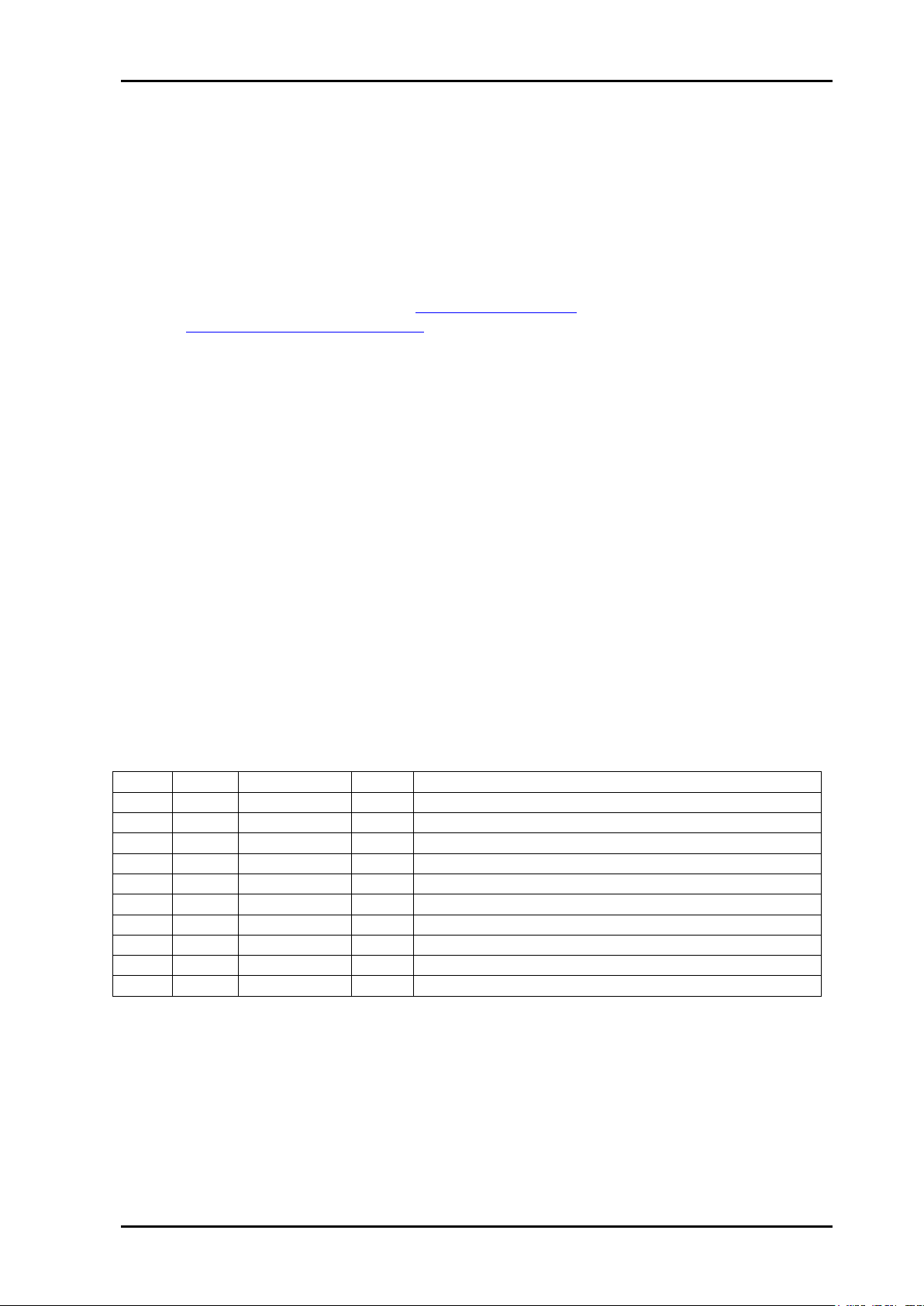
Flashlink Compact II Rev. A
Nevion Europe
P.O. Box 1020
3204 Sandefjord, Norway
Support phone 1: +47 33 48 99 97
Support phone 2: +47 90 60 99 99
Nevion USA
1600 Emerson Avenue
Oxnard, CA 93033, USA
Toll free North America: (866) 515-0811
Outside North America: +1 (805) 247-8560
E-mail: support@nevion.com
See http://www.nevion.com/support/ for service hours for customer support globally.
Rev.
Repl.
Date
Sign
Change description
A - 2013-07-03
MS
First official release
Nevion Support
Revision history
Current revision of this document is the uppermost in the table below.
nevion.com | 2
Page 3

Flashlink Compact II Rev. A
Contents
Revision history ........................................................................................................ 2
1 Product overview ................................................................................................... 4
1.1 Product versions ........................................................................................................... 4
2 Specifications ........................................................................................................ 5
2.1 Front view ..................................................................................................................... 7
2.1.1 FC-3G-EO-18 ............................................................................................................. 7
2.1.2 FC-3G-EO-36 ............................................................................................................. 8
2.1.3 FC-3G-OE-18 ............................................................................................................. 9
2.1.4 FC-3G-OE-36 ............................................................................................................10
2.1.5 FC-3G-EO-OE-36 .....................................................................................................11
2.1.6 CWDM filter placement .............................................................................................12
2.2 Rear view .....................................................................................................................13
2.2.1 FC-3G-EO-18 ............................................................................................................13
2.2.2 FC-3G-EO-36 ............................................................................................................13
2.2.3 FC-3G-OE-18 ............................................................................................................14
2.2.4 FC-3G-OE-36 ............................................................................................................14
2.2.5 FC-3G-EO-OE-36 .....................................................................................................15
3 Connections ........................................................................................................ 16
1.1.1 Pin-out POWER A and POWER B (DB9) ................................ ..................................16
1.2.1 Pin-out RS-422 (RJ45) ..............................................................................................16
4 Replacing fan modules ........................................................................................ 17
5 Configuration ....................................................................................................... 19
5.1 Stand-alone mode ........................................................................................................19
5.2 Multicon Gyda mode ....................................................................................................19
5.2.1 Address setting .........................................................................................................19
5.2.2 Multicon Gyda configuration ......................................................................................21
5.2.3 Multicon Gyda information .........................................................................................23
6 Upgrade firmware ................................................................................................ 24
7 Nevion SFP ......................................................................................................... 25
8 Laser safety precautions ..................................................................................... 26
General environmental requirements for Nevion equipment .................................. 27
Product Warranty.................................................................................................... 28
Appendix A Materials declaration and recycling information .................................. 29
A.1 Materials declaration ....................................................................................................29
A.2 Recycling information ...................................................................................................29
nevion.com | 3
Page 4

Flashlink Compact II Rev. A
FC-3G-EO-18
18 channel electrical to optical converter
FC-3G-OE-18
18 channel electrical to optical converter
FC-3G-EO-36
36 channel electrical to optical converter
FC-3G-OE-36
36 channel optical to electrical converter
FC-3G-EO-OE-36
18 channel optical to electrical converter and
18 channel electrical to optical converter
FC-3G-EO-36+1C
36 channel electrical to optical converter+ one
CWDM filter
FC-3G-OE-36+1C
36 channel optical to electrical converter + one
CWDM filter
FC-3G-EO-OE-36+1C
18 channel optical to electrical converter and+ one
CWDM filter
18 channel electrical to optical converter + one
CWDM filter
FC-3G-EO-36+2C
36 channel electrical to optical converter + two
CWDM filters
FC-3G-OE-36+2C
36 channel optical to electrical converter + two
CWDM filters
FC-3G-EO-OE-36+2C
18 channel optical to electrical converter and
18 channel electrical to optical converter + two
CWDM filters
1 Product overview
The Flashlink compact II is a range of low power, low price and small form factor optical to
electrical converters. It can convert up to 36 channels in 1RU and optically multiplex all
channels onto two fibers with the use of two optional 18 channel CWDM filters. Both EO
and OE converters have an SD/HD/3G-SDI reclocker and supports bypass for none
broadcast bitrates. The Flashlink Compact II can be controlled and monitored by Multicon
Gyda or configured to be a standalone converter. The optical conversions are based on
Nevion’s hot pluggable SFP modules. The Flashlink Compact II is equipped with an extra
power inlet for dual power supply redundancy, either from an extra SL-PWR-40/SL-PWR90, the 1RU FC-PWR or battery pack.
1.1 Product versions
All 18 channel versions are supplied with one SL-PWR-40
All 36 channel versions are supplied with one SL-PWR-90(can be used for all 18 channel
versions without damage)
Extra powers supplies can be ordered for all versions.
nevion.com | 4
Page 5

Flashlink Compact II Rev. A
2 Specifications
General
Power +12V to 16V DC /
48W, max(standard SFP) 36channel variants
24W, max(standard SFP) 18 channel variants
Size 1.7” x 19” x 7.1” (H x W x D)
43.4mm x 482.6mm x 180.0mm (H x W x D)
Control Options for Multicon Gyda control and status
BITE (Built-In Test Equipment)
Status LED in front
Configurations DIP in back
Operating temperature 0 to +45 °C
Forced ventilation Four monitored fans, two on each side.
Left to right airflow.
Data rate reclocked: 270, 1485, 1485/1.001, 2970, 2970/1.001 Mbps
Data rate non-reclocked: 1 to 2970 Mbps (Depending on SFP used)
Supported standards
SD, 270Mbps SMPTE259M
HD, 1485Mbps SMPTE292-2008
3G, 2999Mbps SMPTE424M
DVB-ASI EN50083-9.
Fiber Transmission SMPTE297-2006
Electrical connector, BC IEC 61169-8
AES-3id (non-reclocked)
AES-10/MADI (non-reclocked)
Optical SDI input
See Nevion SFP datasheets for specification.
Optical SDI output
See Nevion SFP datasheets for specification.
nevion.com | 5
Page 6

Flashlink Compact II Rev. A
Number of channels
18
Available wavelengths (nm)
1271, 1291, 1311, 1331, 1351, 1371, 1391, 1411, 1431,
1451, 1471, 1491, 1511, 1531, 1551, 1571, 1591, 1611
Connector
LC/UPC
Insertion loss (end to end, including
connectors)
5dB typical
6dB max
Channel Spacing
20nm
Passband
13nm min
Transmission circuit fibre
9/125um single mode
Adjacent Channel Isolation
30dB min
Non-Adjacent Channel Isolation
40dB min
Directivity
45dB min
Connector Return loss
45dB min
Polarization depending loss
0.2dB max
Ripple in passband
0.5dB max
Operating Temperature
0 – 70 oC
Storage Temperature
-40 – 85 oC
Optical Power
17mW max
Electrical SDI input
Connectors BNC, IEC 61169-8
Impedance 75ohm
Cable equalization Automatic;
350m @270Mbps w/Belden 8281
250m @1485Mbps w/Belden 1694A
150m @ 2970Mbps w/Belden 1694A
Input Return loss >15dB, 5-1485MHz
>10dB, 1485-2970MHz
Electrical SDI outputs
Connectors BNC, IEC 61169-8
Impedance 75ohm
Output signal level 800mV +/- 10%
Output signal rise / fall time 20% - 80%
- SD, 0.4ns – 1.5ns, <0.5ns rise/fall variation
- HD/3G, < 270ps, <100ps rise/fall variation
DC-offset 0V +/-0,5
Amplitude overshoot <10%
Output return loss >15dB, 5-1485MHz
>10dB, 1485-2970MHz
18 channel CWDM filter
nevion.com | 6
Page 7

Flashlink Compact II Rev. A
2.1 Front view
2.1.1 FC-3G-EO-18
Power A indicator: Gives status on power supply connected to the Power A connector on
the back side.
Green: Power supply connected
Orange: No or none working power supply connected
Red: The lower converter is malfunctioning. Please contact
Nevion support for advice.
Power B indicator: Gives status on power supply connected to the Power B connector on
the back side.
Green: Power supply connected
Orange: No or none working power supply connected
Red: The lower converter is malfunctioning. Please contact
Nevion support for advice.
1 to 18 indicators: Gives status per SFP converter channel.
Green: Valid input signal and reclocker in lock or bypass.
Orange: Signal on input, but reclocker not in lock.
Red: No valid input signal.
No light: No valid Nevion SFP present.
SFP: Cage for fitting dual transmitter non-MSA SFPs.
nevion.com | 7
Page 8

Flashlink Compact II Rev. A
2.1.2 FC-3G-EO-36
Power A indicator: Gives status on power supply connected to the Power A connector on
the back side.
Green: Power supply connected
Orange: No or none working power supply connected
Red: The lower converter is malfunctioning. Please contact
Nevion support for advice.
Power B indicator: Gives status on power supply connected to the Power B connector on
the back side.
Green: Power supply connected
Orange: No or none working power supply connected
Red: The lower converter is malfunctioning. Please contact
Nevion support for advice.
1 to 18 indicators: Gives status per SFP converter channel.
Green: Valid input signal and reclocker in lock or bypass.
Orange: Signal on input, but reclocker not in lock.
Red: No valid input signal.
No light: No valid Nevion SFP present.
Upper SFP: Cage for fitting dual transmitter non-MSA SFPs.
Lower SFP: Cage for fitting dual transmitter non-MSA SFPs.
nevion.com | 8
Page 9

Flashlink Compact II Rev. A
2.1.3 FC-3G-OE-18
Power A indicator: Gives status on power supply connected to the Power A connector on
the back side.
Green: Power supply connected
Orange: No or none working power supply connected
Red: The lower converter is malfunctioning. Please contact
Nevion support for advice.
Power B indicator: Gives status on power supply connected to the Power B connector on
the back side.
Green: Power supply connected
Orange: No or none working power supply connected
Red: The lower converter is malfunctioning. Please contact
Nevion support for advice.
1 to 18 indicators: Gives status per SFP converter channel.
Green: Valid input signal and reclocker in lock or bypass.
Orange: Signal on input, but reclocker not in lock.
Red: No valid input signal.
No light: No valid Nevion SFP present.
SFP: Cage for fitting dual receivers, non-MSA SFPs .
nevion.com | 9
Page 10

Flashlink Compact II Rev. A
2.1.4 FC-3G-OE-36
Power A indicator: Gives status on power supply connected to the Power A connector on
the back side.
Green: Power supply connected
Orange: No or none working power supply connected
Red: The lower converter is malfunctioning. Please contact
Nevion support for advice.
Power B indicator: Gives status on power supply connected to the Power B connector on
the back side.
Green: Power supply connected
Orange: No or none working power supply connected
Red: The lower converter is malfunctioning. Please contact
Nevion support for advice.
1 to 18 indicators: Gives status per SFP converter channel.
Green: Valid input signal and reclocker in lock or bypass.
Orange: Signal on input, but reclocker not in lock.
Red: No valid input signal.
No light: No valid Nevion SFP present.
Upper SFP: Cage for fitting dual receivers non-MSA SFPs.
Lower SFP: Cage for fitting dual receivers non-MSA SFPs.
nevion.com | 10
Page 11

Flashlink Compact II Rev. A
2.1.5 FC-3G-EO-OE-36
The receiver module is always the upper row and the transmitter module always
the lower row.
Power A indicator: Gives status on power supply connected to the Power A connector on
the back side.
Green: Power supply connected
Orange: No or none working power supply connected
Red: The lower converter is malfunctioning. Please contact
Nevion support for advice.
Power B indicator: Gives status on power supply connected to the Power B connector on
the back side.
Green: Power supply connected
Orange: No or none working power supply connected
Red: The lower converter is malfunctioning. Please contact
Nevion support for advice.
1 to 18 indicators: Gives status per SFP converter channel.
Green: Valid input signal and reclocker in lock or bypass.
Orange: Signal on input, but reclocker not in lock.
Red: No valid input signal.
No light: No valid Nevion SFP present.
Upper SFP: Cage for fitting dual receivers non-MSA SFPs.
Lower SFP: Cage for fitting dual transmitters non-MSA SFPs.
nevion.com | 11
Page 12

Flashlink Compact II Rev. A
2.1.6 CWDM filter placement
The CWDM filters included in some of the variant are mounted in the front from the right.
FC-3G-EO-OE-36+1C, FC-3G-EO-36+1C and FC-3G-OE-36+1C
FC-3G-EO-OE-36+2C, FC-3G-EO-36+2C and FC-3G-OE-36+2C
nevion.com | 12
Page 13

Flashlink Compact II Rev. A
2.2 Rear view
2.2.1 FC-3G-EO-18
Earth point: For connection to internal earth bar in 19”
BNC: Electrical 3G/HD/SD-SDI inputs.
DIP 1 to 8: Configures the Flashlink Compact II. See chapter 5 for more information.
Upper RS422: RJ45 connector for connection for Multicon Gyda.
Lower RS422: RJ45 connector for daisy chaining more Flashlink Compact II. This must be
terminated when not used.
Power A: Main DC input connector. Standard 9pin DSUB. Pin 4 is positive voltage
and pin 1 is ground.
Power B: Spare/redundancy DC input connector. Standard 9pin DSUB. Pin 4 is
positive voltage and pin 1 is ground.
2.2.2 FC-3G-EO-36
Earth point: For connection to internal earth bar in 19”
Upper BNC: Electrical 3G/HD/SD-SDI inputs.
Lower BNC: Electrical 3G/HD/SD-SDI inputs.
DIP 1 to 8: Configures the Flashlink Compact II. See chapter 5 for more information.
(upper and lower)
Upper RS422: RJ45 connector for connection for Multicon Gyda.
Lower RS422: RJ45 connector for daisy chaining more Flashlink Compact II. This must be
terminated when not used.
Power A: Main DC input connector. Standard 9pin DSUB. Pin 4 is positive voltage
and pin 1 is ground.
Power B: Spare/redundancy DC input connector. Standard 9pin DSUB. Pin 4 is
positive voltage and pin 1 is ground.
nevion.com | 13
Page 14

Flashlink Compact II Rev. A
2.2.3 FC-3G-OE-18
Earth point: For connection to internal earth bar in 19”
BNC: Electrical 3G/HD/SD-SDI outputs.
DIP 1 to 8: Configures the Flashlink Compact II. See chapter 5 for more information.
Upper RS422: RJ45 connector for connection for Multicon Gyda.
Lower RS422: RJ45 connector for daisy chaining more Flashlink Compact II. This must be
terminated when not used.
Power A: Main DC input connector. Standard 9pin DSUB. Pin 4 is positive voltage
and pin 1 is ground.
Power B: Spare/redundancy DC input connector. Standard 9pin DSUB. Pin 4 is
positive voltage and pin 1 is ground.
2.2.4 FC-3G-OE-36
Earth point: For connection to internal earth bar in 19”
Upper BNC: Electrical 3G/HD/SD-SDI outputs.
Lower BNC: Electrical 3G/HD/SD-SDI outputs.
DIP 1 to 8: Configures the Flashlink Compact II. See chapter 5 for more information.
(upper and lower)
Upper RS422: RJ45 connector for connection for Multicon Gyda.
Lower RS422: RJ45 connector for daisy chaining more Flashlink Compact II. This must be
terminated when not used.
Power A: Main DC input connector. Standard 9pin DSUB. Pin 4 is positive voltage
and pin 1 is ground.
Power B: Spare/redundancy DC input connector. Standard 9pin DSUB. Pin 4 is
positive voltage and pin 1 is ground.
nevion.com | 14
Page 15

Flashlink Compact II Rev. A
2.2.5 FC-3G-EO-OE-36
The optical to electrical is always the upper row and the electrical to optical is
always the lower row.
Earth point: For connection to internal earth bar in 19”
Upper BNC: Electrical 3G/HD/SD-SDI outputs.
Lower BNC: Electrical 3G/HD/SD-SDI inputs.
DIP 1 to 8: Configures the Flashlink Compact II. See chapter 5 for more information.
(upper and lower)
Upper RS422: RJ45 connector for connection for Multicon Gyda.
Lower RS422: RJ45 connector for daisy chaining more Flashlink Compact II. This must be
terminated when not used.
Power A: Main DC input connector. Standard 9pin DSUB. Pin 4 is positive voltage
and pin 1 is ground.
Power B: Spare/redundancy DC input connector. Standard 9pin DSUB. Pin 4 is
positive voltage and pin 1 is ground.
nevion.com | 15
Page 16

Flashlink Compact II Rev. A
Pin #1
GND
Pin #4
+15V
Pin #1
Rx A (+)
Pin #2
Rx B (-)
Pin #3
Tx A (+)
Pin #4
Reserved
Pin #5
Reserved
Pin #6
Tx B (-)
Pin #7
Not Connected
Pin #8
Not Connected
3 Connections
1.1 Power connection
Figure 3 shows the power connections of the unit as well as the RS-422 connections.
Figure 1 - Connector module for the power supply.
The Power inputs are constructed to provide redundancy when using two external power
supplies. When supplying power to one of the connectors it is not possible to source power
from the second power connector. Tighten the screws to ensure a proper contact.
The power inputs are DB9 male connectors.
1.1.1 Pin-out POWER A and POWER B (DB9)
1.2 RS-422 connection
At the rear of unit it is two RJ45 connectors. These are used for Flashlink RS422 control
bus.
The RS-422 interfaces are shown in figure 3.
1.2.1 Pin-out RS-422 (RJ45)
nevion.com | 16
Page 17

Flashlink Compact II Rev. A
4 Replacing fan modules
Flashlink Compact II will report an alarm in Multicon Gyda if any of the fans are failing.
Fan 1 & 2 are right side fan module and fan 3 & 4 are left side fan module.
Before replacing one of the fan modules, ensure that you have the right variant available.
There are two different variants, one for left side and one for the right side. Use the pictures
below as a reference.
Figure 2 – Left side fan module (fan 3 & 4)
Figure 3 – right side fan module (fan 1 & 2)
When replacing the fan module. Remove the screw fastening the red front cover and pull
the fan module out. Replace it with a new module and secure with the screw.
nevion.com | 17
Page 18

Flashlink Compact II Rev. A
nevion.com | 18
Page 19

Flashlink Compact II Rev. A
SW1
SW2
SW3
Sub-rack
OFF
OFF
OFF
0
ON
OFF
OFF
1
OFF
ON
OFF
2
ON
ON
OFF
3
OFF
OFF
ON
4
ON
OFF
ON
5
OFF
ON
ON
6
ON
ON
ON
7
5 Configuration
Flashlink Compact II can operate in two modes, Stand alone and Multicon Gyda controlled
mode. This setting is set by switch 8 on the back of the Flashlink Compact II.
5.1 Stand-alone mode
The Flashlink Compact II is configured to transport SD/HD/3G-SDI with reclocked set to
auto.
Switch 1 to 7 has no function in this mode.
5.2 Multicon Gyda mode
In this mode configuration can be done by Multicon Gyda. Each of the converter boards in
the Flashlink Compact unit will come up as separate Flashlink cards in Multicon. The frame
and slot address is setup by dip switches 1 to 7. Each slot must be set to a unique sub-rack
and slot address.
In order to ensure proper operation of the system, it is important that no subracks or Flashlink Compact II controlled by the same Multicon Gyda have the
same address set.
5.2.1 Address setting
The switches 1-3 set the sub-rack address:
nevion.com | 19
Page 20

Flashlink Compact II Rev. A
SW4
SW5
SW6
SW7
Slot
OFF
OFF
OFF
OFF
1
ON
OFF
OFF
OFF
2
OFF
ON
OFF
OFF
3
ON
ON
OFF
OFF
4
OFF
OFF
ON
OFF
5
ON
OFF
ON
OFF
6
OFF
ON
ON
OFF
7
ON
ON
ON
OFF
8
OFF
OFF
OFF
ON
9
ON
OFF
OFF
ON
10
OFF
ON
OFF
ON
Not allowed
ON
ON
OFF
ON
Not allowed
OFF
OFF
ON
ON
Not allowed
ON
OFF
ON
ON
Not allowed
OFF
ON
ON
ON
Not allowed
ON
ON
ON
ON
Not allowed
The switches 4-7 set the slot address:
A power recycling is need after a change in address.
.
nevion.com | 20
Page 21

Flashlink Compact II Rev. A
5.2.2 Multicon Gyda configuration
The Flashlink Compact II does not store configuration set from Multicon Gyda.
This means that the Flashlink Compact II will after a power recycling receive stored
parameters from Multicon Gyda.
5.2.2.1 Card label
Assigns a name. When the locate is pushed all indicators on front of the Flashlink Compact
II will flash for 120 seconds, alternative an period can be enter into the sec box.
5.2.2.2 Firmware upgrade
Updates the firmware on Flashlink Compact II. The firmware file first has to be uploaded to
Multicon Gyda by ftp. See user manual on Multicon Gyda for help on uploading.
5.2.2.3 Electrical input
For 3G/HD/SD-SDI and ASI signals set the electrical input to normal. For MADI and low bit
rate signals set this to EQ bypass.
The alarm handling for the electrical input can be turn on or off by the normal and ignore
radio button. Also the SNMP alarm trap can be turn on or off by send or ignore radio button.
5.2.2.4 Electrical output
Turns on and off the output signal. When in auto mode the state of reclocker controls the
output state. If reclocker is in lock then output is on, else output is off. If reclocker is in
bypass the output is on.
5.2.2.5 Reclocker
For SDI signal set to enable, else set to bypass. Autobypass only works if the reclocker is
enabled. With autobypass on the reclocker will set the reclocker in bypass mode when
none SDI signal is detected.
The alarm handling for the reclocker can be turn on or off by the normal and ignore radio
button. Also the SNMP alarm trap can be turn on or off by send or ignore radio button.
5.2.2.6 Optical input
No configurable parameters.
The alarm handling for the optical input can be turn on or off by the normal and ignore radio
button. Also the SNMP alarm trap can be turn on or off by send or ignore radio button.
nevion.com | 21
Page 22

Flashlink Compact II Rev. A
5.2.2.7 Optical output
Turns on or off the optical output. For safety reason turn off none used optical ports.
The alarm handling for the optical output can be turn on or off by the normal and ignore
radio button. Also the SNMP alarm trap can be turn on or off by send or ignore radio button.
5.2.2.8 Voltage Power A and B
This is the external DC power inlet on the backside of the Flashlink Compact II.
The alarm handling for the external voltages can be can be turn on or off by the normal and
ignore radio button. Also the SNMP alarm trap can be turn on or off by send or ignore radio
button.
5.2.2.9 Voltage (3.3) Internal A and B
This is the internal voltages in Flashlink Compact II.
The alarm handling for the external voltages can be can be turn on or off by the normal and
ignore radio button. Also the SNMP alarm trap can be turn on or off by send or ignore radio
button.
5.2.2.10 Voltage (12V) Fan
This is the internal voltage for fans in Flashlink Compact II.
The alarm handling for the external voltages can be can be turn on or off by the normal and
ignore radio button. Also the SNMP alarm trap can be turn on or off by send or ignore radio
button.
5.2.2.11 Card version
This box gives information on serial number and the firmware used in the Flashlink
Compact II. Always state this when contacting Nevion support.
nevion.com | 22
Page 23

Flashlink Compact II Rev. A
5.2.3 Multicon Gyda information
On top of the Multicon Gyda information tab a dynamical picture of the Flashlink Compact II
is displayed. The red cross will automatically update reflecting the status on the Flashlink
Compact II. Table below describe the meaning of the red cross:
Electrical input: Red cross means no electrical input present.
Electrical output: Red cross means reclocker not in lock or electrical output turned off.
Optical input: Read cross means no optical input present or no SFP present.
Optical output: Red cross means reclocker not in lock or no SFP present.
nevion.com | 23
Page 24

Flashlink Compact II Rev. A
6 Upgrade firmware
For upgrading the firmware the switch 8 has to be set to on; Multicon Gyda mode. The
address also has to be set correctly according to chapter 5.2.1. See Multicon Gyda manual
for instructions on upgrading Flashlink card.
nevion.com | 24
Page 25

Flashlink Compact II Rev. A
Ordering code
Name
Description
19145
SFP-3G-OE-2
Dual receiver SFP
22180
SFP-3G-OE-2-L
Dual receiver SFP, long haul
19244
SFP-3G-EO-2-C1310/C1550
Dual Transmitter LC, 1310/1550nm
19245
SFP-3G-EO-2-C1270/C1290
Dual Transmitter LC, 1270/1290nm
19246
SFP-3G-EO-2-C1310/C1330
Dual Transmitter LC, 1310/1330nm
19247
SFP-3G-EO-2-C1350/C1370
Dual Transmitter LC, 1350/1370nm
19248
SFP-3G-EO-2-C1390/C1410
Dual Transmitter LC, 1390/1410nm
19249
SFP-3G-EO-2-C1430/C1450
Dual Transmitter LC, 1430/1450nm
19250
SFP-3G-EO-2-C1470/C1490
Dual Transmitter LC, 1470/1490nm
19251
SFP-3G-EO-2-C1510/C1530
Dual Transmitter LC, 1510/1530nm
19252
SFP-3G-EO-2-C1550/C1570
Dual Transmitter LC, 1550/1570nm
19253
SFP-3G-EO-2-C1590/C1610
Dual Transmitter LC, 1590/1610nm
7 Nevion SFP
A list of valid Nevion SFP for the Flashlink Compact II with Nevion ordering number.:
Changing SFP can be done without removing power
nevion.com | 25
Page 26

Flashlink Compact II Rev. A
1
8 Laser safety precautions
These are guidelines to limit hazards from laser exposure.
All the available EO units in the Flashlink range include a laser.
Therefore this note on laser safety should be read thoroughly even though there is no laser
onboard this product.
The lasers emit light at wave lengths between 1271 nm and 1611 nm. This means that the
human eye cannot see the beam, and the blink reflex cannot protect the eye. (The human
eye can see light between 400 nm to 700 nm).
A laser beam can be harmful to the human eye (depending on laser power and exposure
time). Therefore:
Be careful when connecting / disconnecting fiber pigtails (ends).
Never look directly into the pigtail of the laser/fiber.
Never use microscopes, magnifying glasses or eye loupes to look into a fiber
end.
Use laser safety goggles blocking light between 1271 nm and at 1611 nm
Instruments exist to verify light output power: Power meters, IR-cards etc.
Flashlink features:
The Flashlink Compact II is designed as Class 1 laser product according to EN 60 825-
1:94/A11:96, and class IIIb according to CFR Ch1 (1997) Part 1040.10.
Maximum output power1: < 17 mW
Operating wavelengths: > 1260 nm
Max power is for safety analysis only and does not represent device performance.
nevion.com | 26
Page 27

Flashlink Compact II Rev. A
1.
The equipment will meet the guaranteed performance specification under the following
environmental conditions:
-
Operating room temperature range:
0°C to 45°C
-
Operating relative humidity range:
<90% (non-condensing)
2.
The equipment will operate without damage under the following environmental
conditions:
-
Temperature range:
-10°C to 55°C
-
Relative humidity range:
<95% (non-condensing)
General environmental requirements for Nevion equipment
nevion.com | 27
Page 28

Flashlink Compact II Rev. A
Product Warranty
The warranty terms and conditions for the product(s) covered by this manual follow the
General Sales Conditions by Nevion, which are available on the company web site:
www.nevion.com
nevion.com | 28
Page 29

Flashlink Compact II Rev. A
組成名稱
Part Name
Toxic or hazardous substances and elements
鉛
Lead
(Pb)
汞
Mercury
(Hg)
镉
Cadmium
(Cd)
六价铬
Hexavalent
Chromium
(Cr(VI))
多溴联苯
Polybrominated
biphenyls
(PBB)
多溴二苯醚
Polybrominated
diphenyl ethers
(PBDE)
FC-3G-EO-OE-36+2C
FC-3G-EO-36+1C
FC-3G-EO-OE-36+1C
FC-3G-OE-36+2C
FC-3G-EO-36+2C
FC-3G-OE-36
FC-3G-EO-36
FC-3G-EO-OE-36
FC-3G-OE-18
FC-3G-EO-18
FC-3G-OE-36+1C
O O O O O
O
SL-PWR-40
SL-PWR-90
O O O O O
O
O: Indicates that this toxic or hazardous substance contained in all of the homogeneous materials for this part is
below the limit requirement in SJ/T11363-2006.
X: Indicates that this toxic or hazardous substance contained in at least one of the homogeneous materials used
for this part is above the limit requirement in SJ/T11363-2006.
Appendix A Materials declaration and recycling
information
A.1 Materials declaration
For product sold into China after 1st March 2007, we comply with the “Administrative
Measure on the Control of Pollution by Electronic Information Products”. In the first stage of
this legislation, content of six hazardous materials has to be declared. The table below
shows the required information.
This is indicated by the product marking:
A.2 Recycling information
Nevion provides assistance to customers and recyclers through our web site
http://www.nevion.com/. Please contact Nevion’s Customer Support for assistance with
recycling if this site does not show the information you require.
Where it is not possible to return the product to Nevion or its agents for recycling, the
following general information may be of assistance:
Before attempting disassembly, ensure the product is completely disconnected from
power and signal connections.
All major parts are marked or labeled to show their material content.
Depending on the date of manufacture, this product may contain lead in solder.
Some circuit boards may contain battery-backed memory devices.
nevion.com | 29
