Page 1

Flashcase-II model 1
Rugged enclosure with 2xNeutrik opticalCON QUAD
User manual
Rev. C
Nevion
Nordre Kullerød 1
3241 Sandefjord
Norway
Tel: +47 33 48 99 99
nevion.com
Page 2

FlashCase-II model 1 Rev. A
Nevion Europe
P.O. Box 1020
3204 Sandefjord, Norway
Support phone 1: +47 33 48 99 97
Support phone 2: +47 90 60 99 99
Nevion USA
1600 Emerson Avenue
Oxnard, CA 93033, USA
Toll free North America: (866) 515-0811
Outside North America: +1 (805) 247-8560
E-mail: support@nevion.com
See http://www.nevion.com/support/ for service hours for customer support globally.
Rev.
Repl.
Date
Sign
Change description
0 - 2014-03-06
AJM
Initial revision, copied from FlashCase II general
manual.
Nevion Support
Revision history
Current revision of this document is the uppermost in the table below.
nevion.com | 2
Page 3

FlashCase-II model 1 Rev. A
Contents
Revision history ........................................................................................................ 2
1 Product overview ................................................................................................... 4
1.1 Key features .................................................................................................................. 4
2 Specifications ........................................................................................................ 5
2.1 Ambient temperature ..................................................................................................... 5
2.2 External power supplies ................................................................................................ 5
2.3 Internal voltage sources, max power ............................................................................. 5
2.4 GPI relays ..................................................................................................................... 5
3 Configuration and assembly .................................................................................. 6
3.1 Connection to Multicon .................................................................................................. 6
3.2 Frame number selection in Multicon .............................................................................. 6
3.3 Module appearance in Multicon ..................................................................................... 6
3.4 Internal power board, connections................................................................................. 6
3.5 Defective fan replacement ............................................................................................. 7
3.6 Flashlink module installation.......................................................................................... 7
3.6.1 Flashlink backplane installation .................................................................................. 7
3.6.2 Flashlink module installation ....................................................................................... 7
3.7 The fiber fix board ......................................................................................................... 8
3.8 EMC considerations ...................................................................................................... 8
3.9 EMC gaskets ................................................................................................................. 8
4 Connections .......................................................................................................... 9
5 Operation ............................................................................................................. 10
5.1 Multicon........................................................................................................................10
5.2 LEDs ............................................................................................................................11
5.3 Alarms, required actions ...............................................................................................12
5.3.1 Fan alarms ................................................................................................................12
5.3.2 Voltage alarms ..........................................................................................................12
5.3.3 Fuse alarm ................................................................................................................13
5.3.4 Temperature alarm ....................................................................................................13
Product Warranty.................................................................................................... 14
Appendix A Materials declaration and recycling information .................................. 15
A.1 Materials declaration ....................................................................................................15
A.2 Recycling information ...................................................................................................15
nevion.com | 3
Page 4

FlashCase-II model 1 Rev. A
1 Product overview
Figure 1: Front and rear view
The FlashCase is a building block in Nevion’s awardwinning Flashlink Live Media Networking
solution. It is a plug-and-play stagebox for transport of video, audio, data, sync and intercom
from/to video and audio ingest positions.
The FlashCase’s modular design is customizable to fit each application. It supports all
Flashlink modules and covers a complete range of 3G-SDI video and audio processing as
well as dark fiber video, data and Ethernet transport. The FlashCase also features an in-band
management solution that enables control and monitoring of equipment in remote locations.
The FlashCase II model 1 features 2 Neutrik OpticalCON QUAD connectors which provide
access to 4 or 8 fibers of video, audio and data transport. The models connector scheme has
been carefully designed to fit a two camera ingest. The model can also be upgraded with an
8 channel CWDM filter to extend the number of signals transported.
1.1 Key features
Supports up to 5 Flashlink modules
Rugged connectors
Rugged water resistant housing for reliable performance in harsh environment
Compact and lightweight – fully populated weight is under 5 kilograms / 11 pounds
Optional CWDM support
Internal fans and power supply monitoring
nevion.com | 4
Page 5
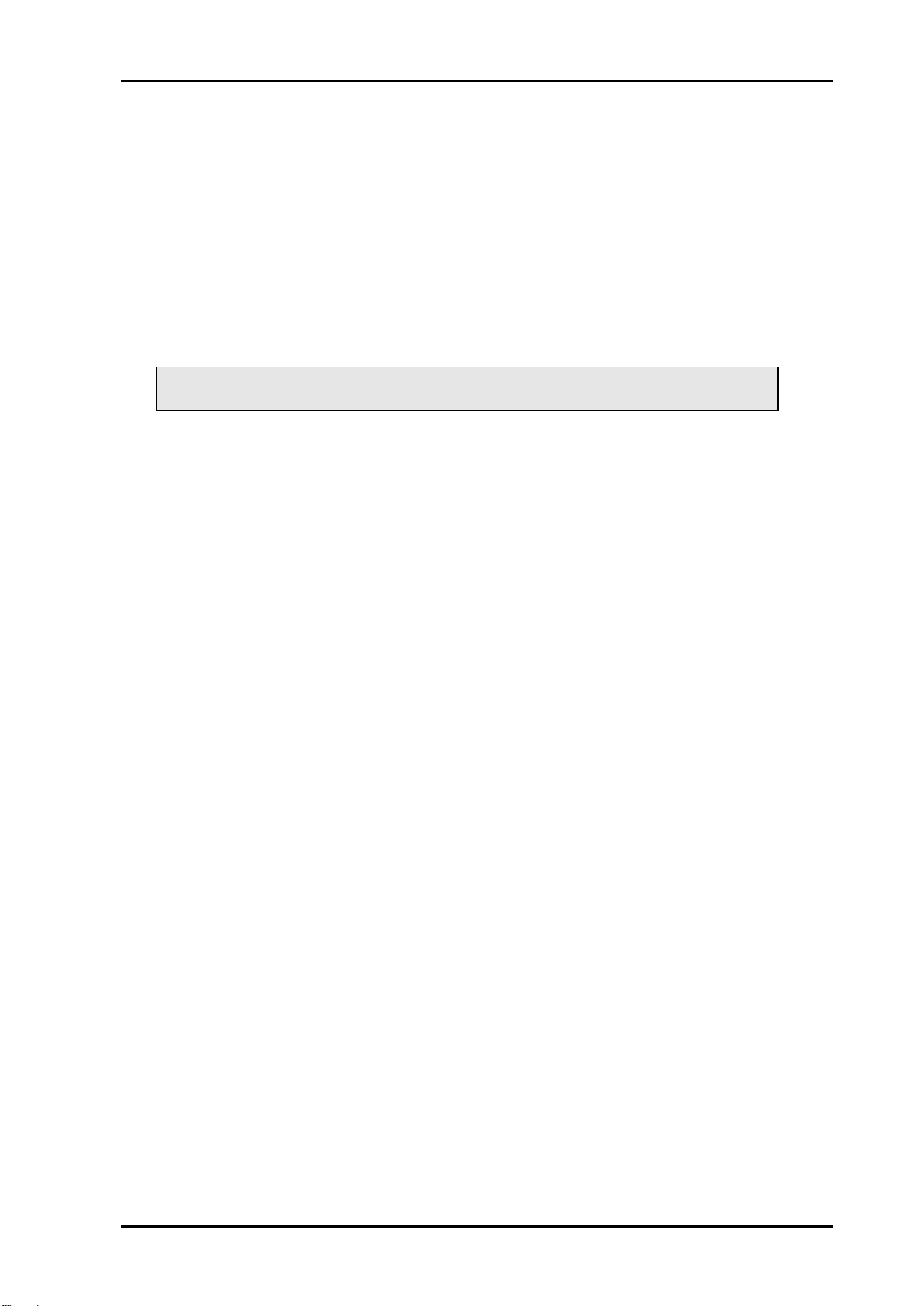
FlashCase-II model 1 Rev. A
2 Specifications
2.1 Ambient temperature
The equipment will meet the guaranteed performance specification under the following
environmental conditions:
Operating ambient temperature range: 0°C to +35°C
Operating relative humidity range: <90% (non-condensing)
The equipment will operate without damage under the following environmental conditions:
Temperature range: -10°C to +40°C
Relative humidity range: <95% (non-condensing
Warning: Exposure to direct sunlight during operation can result in the equivalent
ambient temperature exceeding the specified allowed maximum.
2.2 External power supplies
The external power supplies must meet the following specifications:
Voltage: Min. 10.0VDC Max. 18.0VDC
Supplied power: Min. 55W continuous
Ripple and noise: Max. 100mVpp
The product is shipped SL-PWR-90-FlashCase which is a desktop power supply for indoor
use only. For outdoor applications use power solutions suited for the current conditions.
FlasehCase II supports redundant power supply schemes by using the two power inlet.
PSU failure on one of the attached PSU is reported by GPI as well as by Multicon.
Each power inlet is protected by a a fuse. Broken fuse is reported by GPI and Multicon.
status This fuse can be changed at the internal power board. A spare fuse is mounted
close to the active fuses.
2.3 Internal voltage sources, max power
The unit has 10pcs card slots and is designed to contain up to 5pcs one card- or two card
FL-modules and combinations of such modules.
The power limitations for the internal power board are as follows:
“+5V”: Max 25W
“+15V”: Max 7.5W
“-15V”: Max 7.5W
These limits are absolute and may limit the number and combination of Flashlink modules.
2.4 GPI relays
Please keep within the following limits:
Voltage: Max +/- 30VDC between terminals
Current: Max 1A through terminals
nevion.com | 5
Page 6
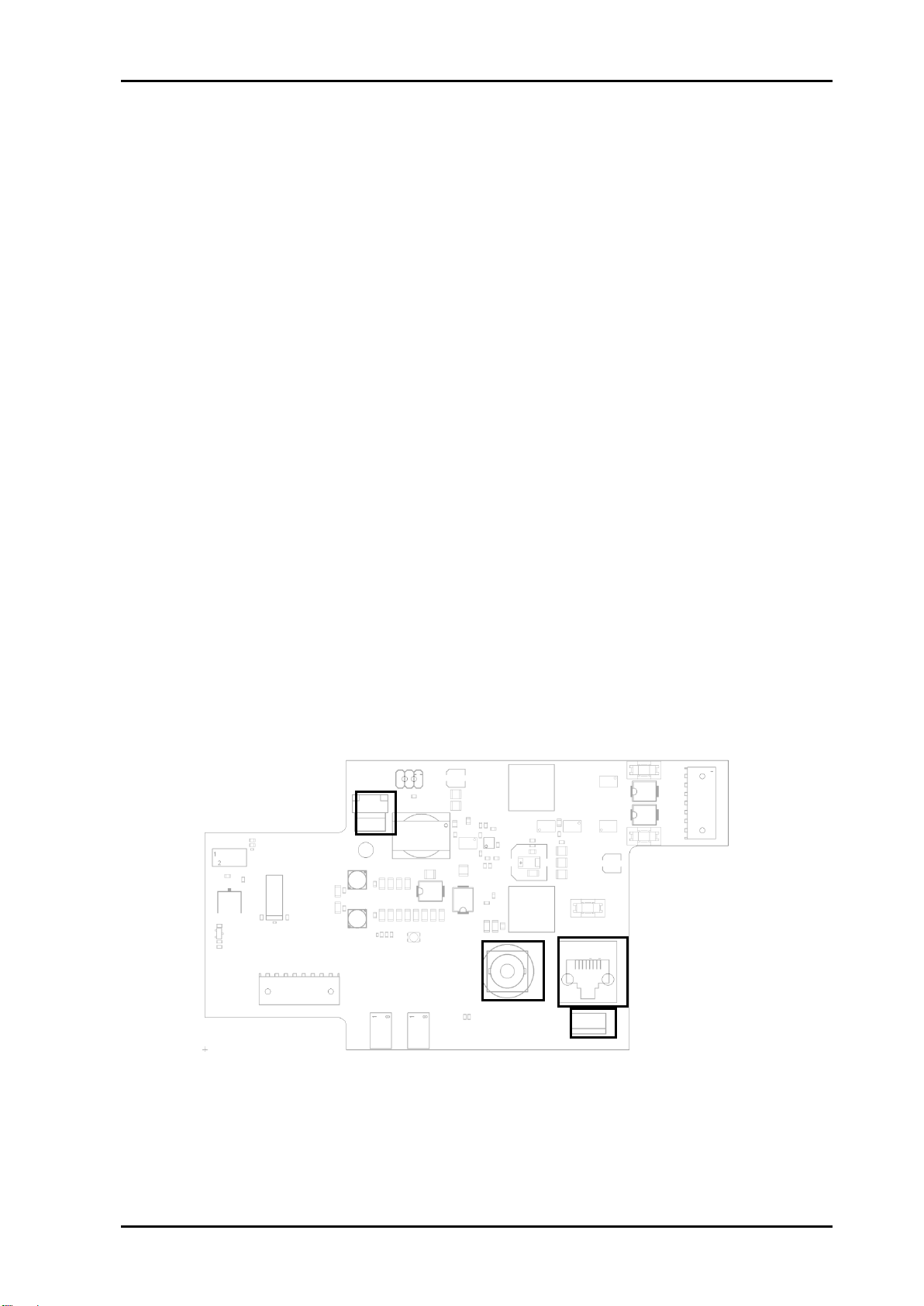
FlashCase-II model 1 Rev. A
BNC
(Sync)
RJ-45
(RS-422)
4pin
(GPI)
Rotary switch
(Frame number)
3 Configuration and assembly
3.1 Connection to Multicon
Connection to Multicon may be performed in four different ways:
RS-422 cable (Ethernet cable) from an FR-2RU frame containing a Multicon
module
Multicon module mounted in the FlashCase-II unit
D-422-MG mounted in the FlashCase-II unit (requires two units, one in each end)
“In band management”. Please contact Nevion concerning this option.
3.2 Frame number selection in Multicon
Configure the desired frame (0 to 7) in Multicon by using the rotary switch at the internal
power board (Please see figure 3).
3.3 Module appearance in Multicon
The FlashCase-II unit (power board) will always appear as module number 6 of 10 in the
Multicon frame.
The mounted Flashlink modules will appear as numbers 1 to 5, with number 5 in the card
position furthest from the power board.
3.4 Internal power board, connections
The following connectors are in addition to the internal power connectors
One RJ-45 for RS-422 communication
One BNC for connection of a frame sync signal to the Flashlink modules
One 4pin header, GPI alarm output;
Pin1/pin2: Fan alarm Relay output, shorted when in alarm status
Pin3/pin4: Voltage alarm Relay output, shorted when in alarm status
nevion.com | 6
Figure 2: Power board connections
Page 7
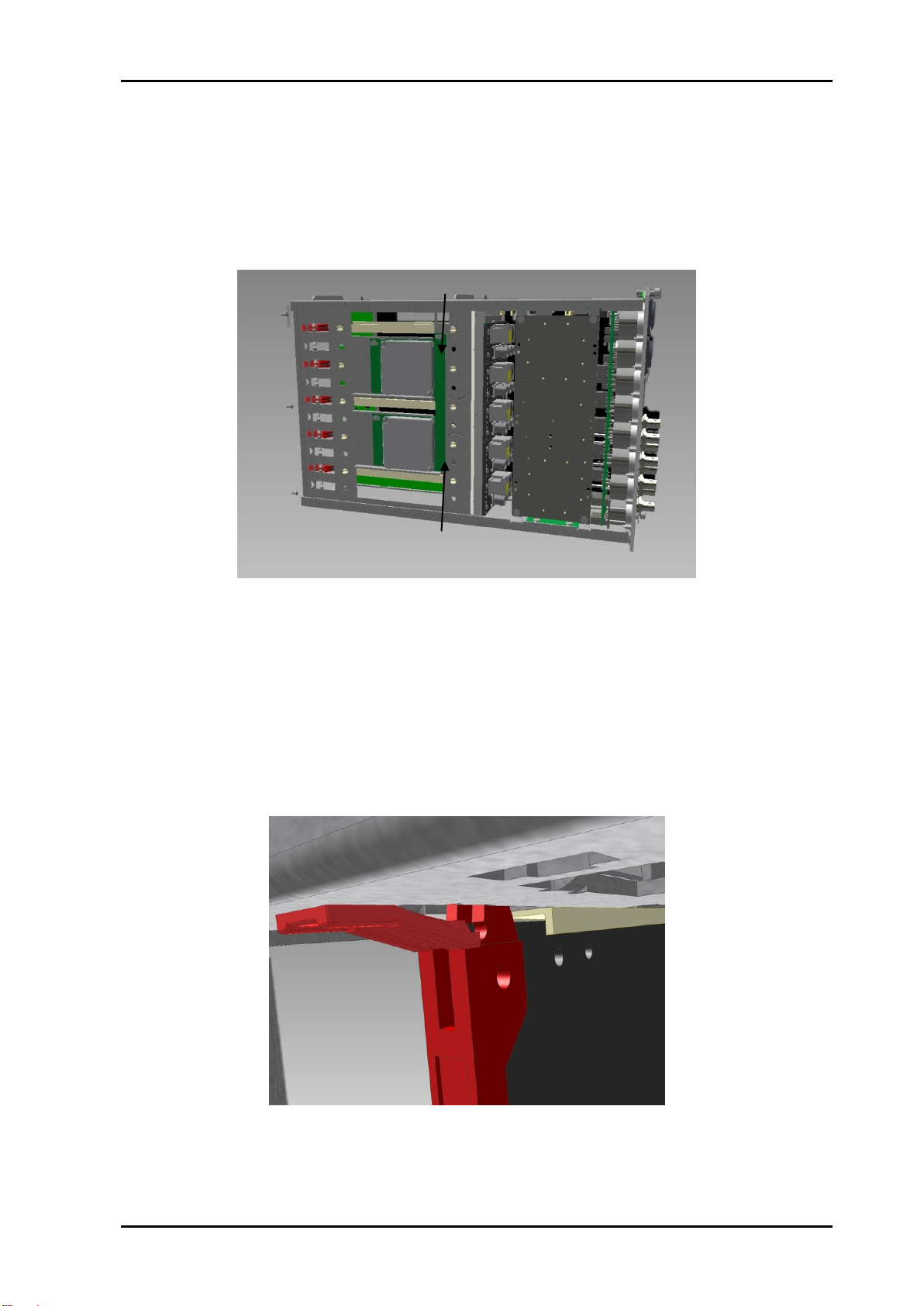
FlashCase-II model 1 Rev. A
Fan 1
Fan 2
3.5 Defective fan replacement
To replace a defective fan:
Release the backplate/chassis from the profile
Release the fan connector from the board
Remove the fan by unscrewing the two screws
Mount the new fan
Figure 3: Fans numbering ref. Multicon
3.6 Flashlink module installation
3.6.1 Flashlink backplane installation
Install the backplane closest to the power board first. This is the recommended procedure for
an effortless installation.
3.6.2 Flashlink module installation
Ensure that the plastic board clip “clicks” into the correct position and locks the module in
place. This may require pushing the module with a gentle force against its backplane.
Figure 4: Correct position for board clip
nevion.com | 7
Page 8

FlashCase-II model 1 Rev. A
3.7 The fiber fix board
FlashCase-II contains a board for the organization of optical components (such as CWDM
filters and splitters) and fibers.
The mounting holes is designed specifically for optical components provided by Nevion.
Use the board to organize excessive fiber lengths. This will minimize the risk of fiber damage.
The fiber clip circles have a diameter of 5cm. Make sure no fibers have a bending diameter
lower than this value.
The twin holes along the long edges are for cable ties of 2-2.5mm width.
Figure 5: Fiber fix board layout
Figure 6: Fiber fix board mounted in chassis
3.8 EMC considerations
Electrical cables should be kept away from the power board to ensure minimum noise impact
from the switching supplies.
3.9 EMC gaskets
Verify that all gaskets are properly mounted along the edge of the profile before mounting
end plates and panels with handles.
nevion.com | 8
Page 9

FlashCase-II model 1 Rev. A
2pcs. redundant
4p power connectors
4 Connections
All external connections are made at the backplate which contains, in addition to the two
standard redundant power connectors, all input and output connections to Flashlink modules
and optical components.
2x XLR 4-pin power connector (Sony compatible)
2x Neutrik OpticalCon Quad
6x female XLR connectors
6x male XLR connectors8x BNC connectors
4x RJ45 connectors
o 1x Ethernet
o 2x GPI and data
o 1x Intercom
Figure 7: Mounted backplate
nevion.com | 9
Page 10

FlashCase-II model 1 Rev. A
5 Operation
5.1 Multicon
Figure 8 shows fan no. 2 failing and no external power supply connected to input 1.
NOTE: An alarm will be triggered when the system is started with only one
external power source connection. This is a prompt to verify connection source.
If the intention is to connect to one source, please acknowledge the alarm
If the intention is to connect to two sources, please check the connections
Figure 8: front page
Figure 9 shows the configuration page.
NOTE: There are no user configurable parameters or alarm thresholds for this
product.
NOTE: Fan voltage has no alarm in , however; a fan alarm (“Fan 1 fail”, “Fan 2
fail”) will be triggered when a significant drop in fan voltage occurs.
nevion.com | 10
Page 11
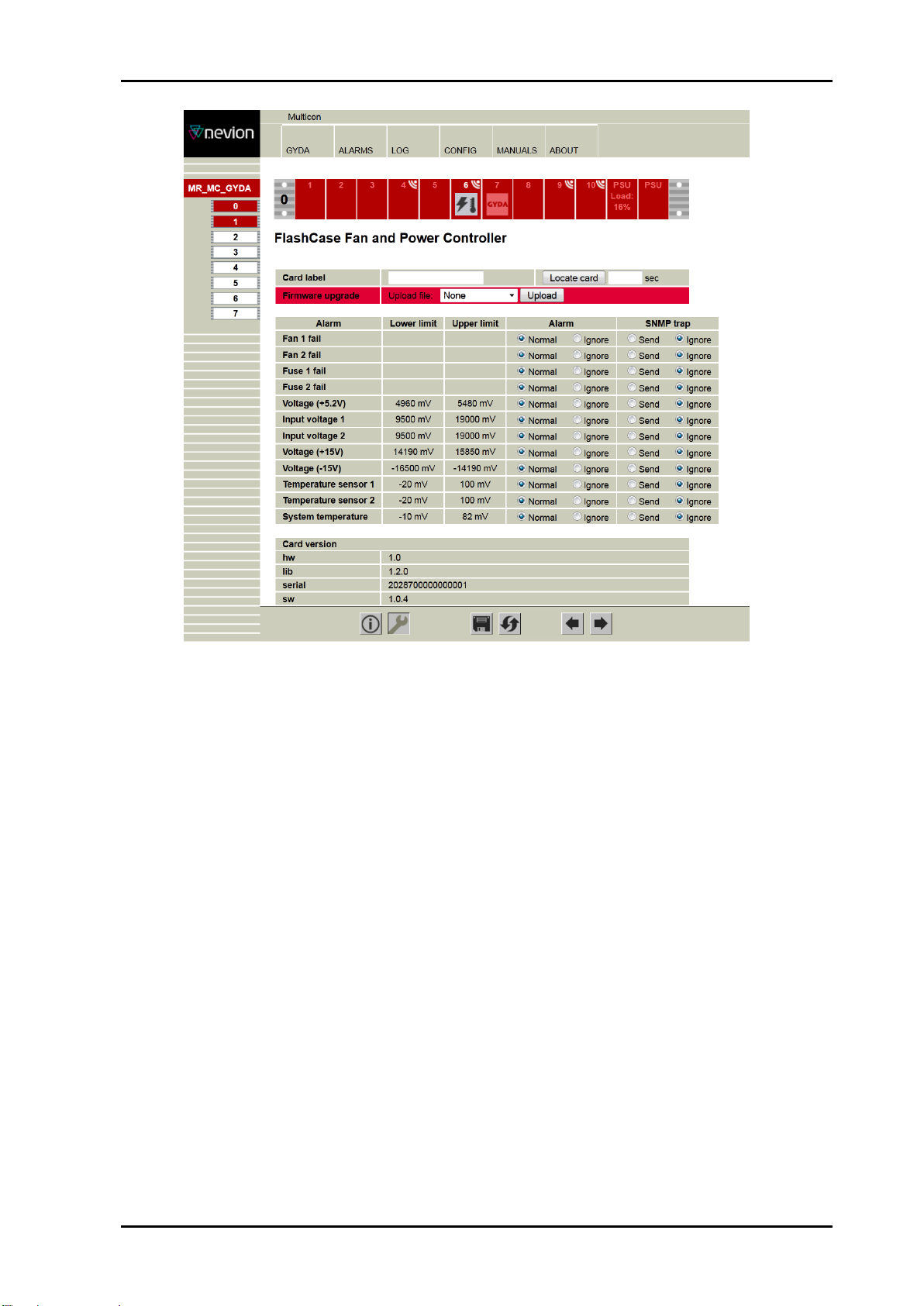
FlashCase-II model 1 Rev. A
Figure 9: configuration page
5.2 LEDs
At the Power board there is a dual (red/green) LED mainly meant for monitoring during the
production process. The function of these LEDs is:
Red: Alarm situation
Green: Non-alarm situation
nevion.com | 11
Page 12

FlashCase-II model 1 Rev. A
Load status
Ambient
temperature
Expected
consequences
Required actions
<= 50% (<= 20W)
Within spec.
None, the operation
may be completed
undisturbed
Replace the
defective fan when
operation is
completed
Within spec.
<= 25°C
None, the operation
may be completed
undisturbed
Replace the
defective fan when
operation is
completed
>50% (> 20W)
> 25°C
The Flashlink modules
will function for a
period of uncertain
duration depending on
the margins with
regard to ambient
temperature and
power load.
Replace defective
fan as soon as
possible.
NOTE:
Replacement may
be performed while
the unit is fully
functioning by
releasing the
chassis/backplate
from the profile.
5.3 Alarms, required actions
Required actions when a fan alarm is present are dependent on the incident with regard to
power load and environmental temperature.
5.3.1 Fan alarms
5.3.1.1 One fan alarm
The above table is the suggested action plan. Actual results are dependent on factors such
as:
The condition of the Flashlink modules
Actual bit rate
Transmission margins
5.3.1.2 Two fan alarms triggered simultaneously
This indicates a serious failure in the fan power circuit, and the unit should be repaired as
soon as possible.
The Flashlink modules will function for a period of uncertain duration depending on the
margins with regard to ambient temperature and power load.
5.3.2 Voltage alarms
5.3.2.1 Internal voltages
A voltage below the lower threshold may indicate an overload incident and should be
investigated.
A voltage above the upper limit indicates an error at the internal power board which should
be repaired/replaced.
5.3.2.2 External voltages
The defective power supply should be replaced.
nevion.com | 12
Table 1 Fan alarm, action plan
Page 13

FlashCase-II model 1 Rev. A
5.3.3 Fuse alarm
A fuse failure usually indicates an overload incident.
Check the status of all Flashlink modules.
5.3.4 Temperature alarm
The temperature alarm is triggered when one of the measured temperatures reaches the
alarm threshold.
When both fans are working properly, a temperature alarm indicates an overload incident of
either power consumption or ambient temperature or a combination of both.
One or two failing fans can also trigger this alarm.
nevion.com | 13
Page 14

FlashCase-II model 1 Rev. A
Product Warranty
The warranty terms and conditions for the product(s) covered by this manual follow the
General Sales Conditions by Nevion, which are available on the company web site:
www.nevion.com
nevion.com | 14
Page 15
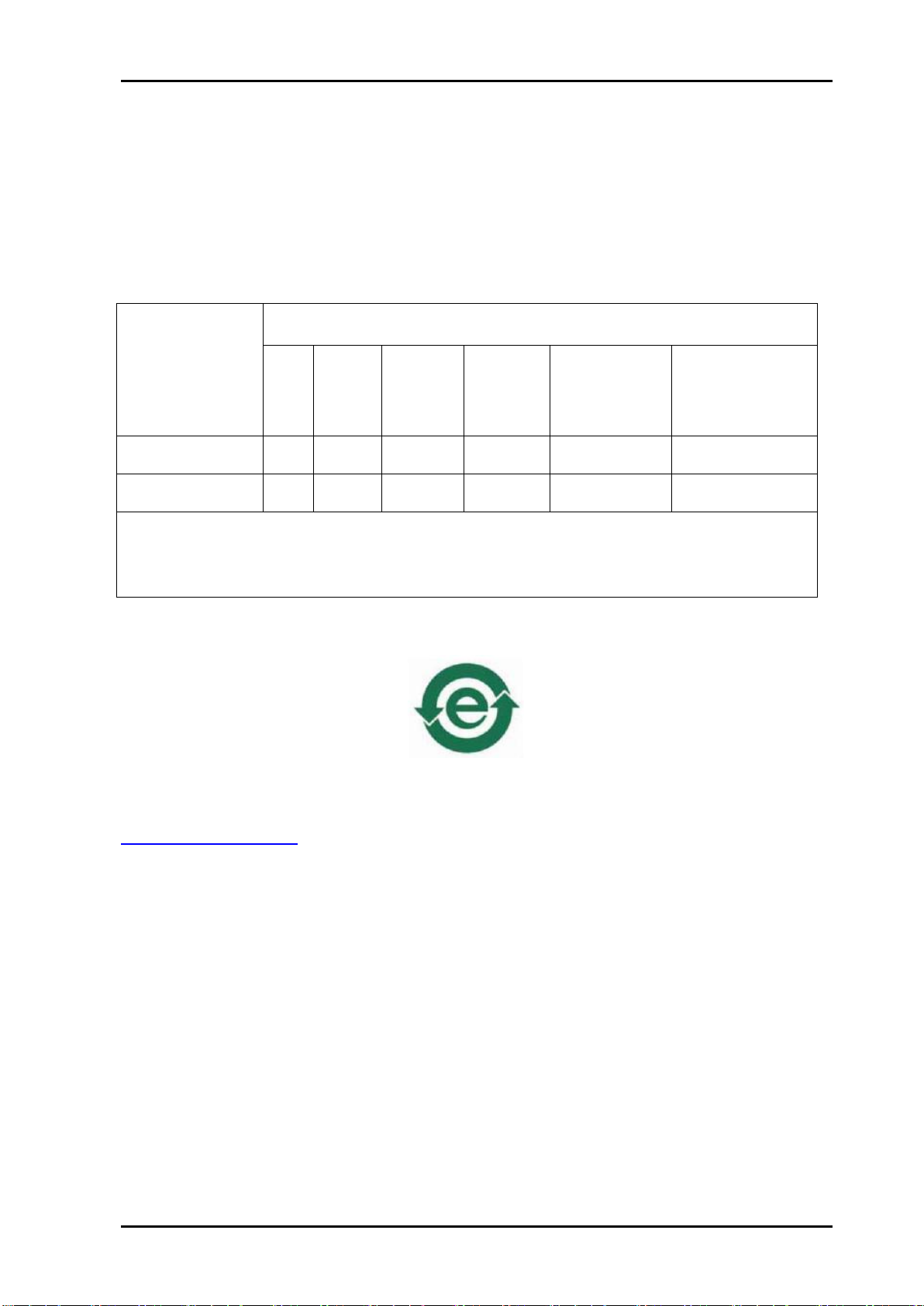
FlashCase-II model 1 Rev. A
組成名稱
Part Name
Toxic or hazardous substances and elements
鉛
Lead
(Pb)
汞
Mercury
(Hg)
镉
Cadmium
(Cd)
六价铬
Hexavalent
Chromium
(Cr(VI))
多溴联苯
Polybrominated
biphenyls
(PBB)
多溴二苯醚
Polybrominated
diphenyl ethers
(PBDE)
<Product>
O O O O O
O
<Power supply, if
delivered with unit>
O O O O O
O
O: Indicates that this toxic or hazardous substance contained in all of the homogeneous materials for this part is
below the limit requirement in SJ/T11363-2006.
X: Indicates that this toxic or hazardous substance contained in at least one of the homogeneous materials used
for this part is above the limit requirement in SJ/T11363-2006.
Appendix A Materials declaration and recycling
information
A.1 Materials declaration
For product sold into China after 1st March 2007, we comply with the “Administrative Measure
on the Control of Pollution by Electronic Information Products”. In the first stage of this
legislation, content of six hazardous materials has to be declared. The table below shows
the required information.
This is indicated by the product marking:
A.2 Recycling information
Nevion provides assistance to customers and recyclers through our web site
http://www.nevion.com/. Please contact Nevion’s Customer Support for assistance with
recycling if this site does not show the information you require.
Where it is not possible to return the product to Nevion or its agents for recycling, the following
general information may be of assistance:
Before attempting disassembly, ensure the product is completely disconnected from
power and signal connections.
All major parts are marked or labeled to show their material content.
Depending on the date of manufacture, this product may contain lead in solder.
Some circuit boards may contain battery-backed memory devices.
nevion.com | 15
