Neuvana XEN User Manual
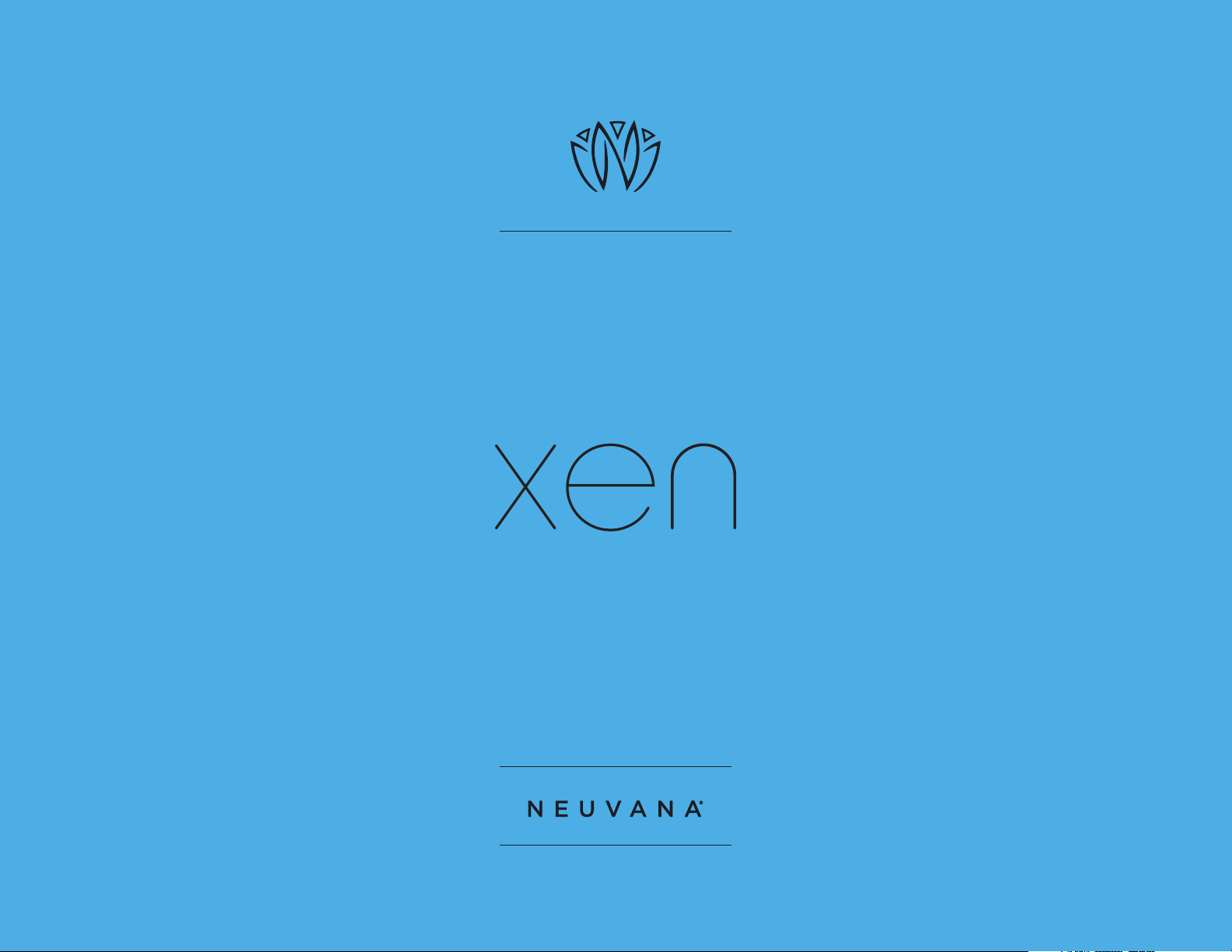
NeuvanaLife.com
BY
USER MANUAL

TABLE OF CONTENTS
03 INTRODUCTION
04 IMPORTANT SAFETY INFORMATION
• Warnings
• Adverse Reactions
• Precautions
07 YOUR XEN BOX SET
08 YOUR XEN UNIT
• Ports
• Powering On/Off
• Charging
11 YOUR XEN HEADPHONES
• Selecting Earbuds
• Installing Earbuds
15 YOUR NEUVANA APP
• System Requirements
• Installing the Neuvana App
• Updating the Neuvana App
18 BLUETOOTH CONNECTIONS
23 SESSIONS
• Modes
• Settings
• Setting Up a Sync Session
• Setting Up a Sensation Pattern Session
• Setting Up an Ambient Session
• Adjusting Your Session Levels
• Saving Your Session
• Pausing Your Session
32 MICRO-DROP SALINE SPRAYER
34 CARE AND MAINTENANCE
35 HELPFUL TIPS
Neuvana’s logos are trademarks or registered trademarks of Neuvana LLC in the United States and other countries. Apple, the Apple logo, iPhone, iPad, iPod touch, and iOS are registered trademarks
of Apple, Inc. in the U.S. and other countries. AppStore is a Service mark of Apple, Inc. Android and Google Play are trademarks of Google, LLC. Bluetooth® word mark and logo are trademarks of Bluetooth SIG. All other trademarks are trademarks of their respective owners. © 2019 Neuvana LLC. All rights reserved.
NeuvanaLife.com

Dear Customer:
Thank you for purchasing the revolutionary Xen by Neuvana wellness product and platform!
We recognize that, in this connected world, each of us is busy, overly stressed and digitally distracted.
At Neuvana, we designed Xen to address these challenges and more. Xen delivers multiple lifestyle
and wellness benefits through ear-based Vagus Nerve Stimulation. By using Xen, you may experience
reduced stress and anxiety, better sleep and improved focus – all contributing to balance in your
daily life!
Xen by Neuvana provides an easy, safe and customized wellness experience, offering multiple
waveforms within the easy-to-use Neuvana app. By simply by pairing it with your music library,
Apple Music®, Spotify®, and/or other streaming apps, the experience becomes truly
personalized. Your music selection drives the signal itself, syncing to the pace and harmony of
each song for stimulation patterns that match your style. In addition, Xen’s signals can sync to
ambient sounds, driving optimal vagus nerve stimulation based on the environment around
you. With Xen by Neuvana, you can also choose pre-programmed signal patterns, Sensations,
that deliver stimulation independent of music or environment.
We recommend that you take the time to explore this User Guide as it will provide instructions
and techniques that will enhance your Xen experience.
We welcome you to the Neuvana family. We are confident that you will see tangible benefits
to your wellness and health with regular use, which is why we offer a money back guarantee.
If you need additional assistance with Xen or have any questions or comments, please call our
customer experience team at 1.844.NEUVANA (844.638.8262) or email us at
support@neuvanalife.com.
NeuvanaLife.com
The Neuvana Team

IMPORTANT SAFETY INFORMATION
NOTE:
For the best experience, read this User Guide
before using your Xen. Be sure to follow all
warnings and precautions. Failure to do so can
cause harm to you or your unit.
WARNINGS
DO NOT USE this product if you have a cardiac pacemaker, implanted defibrillator, or other implanted or
metallic electronic device. Doing so could cause electric shock, burns, electrical interference, or death.
DO NOT USE this product while using any other external electrical stimulating devices.
DO NOT USE during pregnancy or if you are breastfeeding.
DO NOT USE this product if you have epilepsy or a history of seizures.
DO NOT USE this product if you have Temperomandibular Joint Disorder, Bell’s Palsy, impaired cranial
nerve function, or facial pain.
DO NOT USE this product while driving, operating machinery, or during any activity in which distraction
or electrical stimulation can put you at risk for injury.
NOTE:
This product is for healthy users interested in
potentially improving their general wellness. It
is not a medical device and is not intended to
diagnose, treat, cure, or prevent any disease
or condition.
NeuvanaLife.com
DO NOT USE this product while in a shower, bath, pool, or any other body of water.
DO NOT USE this product if the housing has been damaged.
DO NOT USE this product in the presence of strong electromagnetic fields, such as MRI scanners.
Do not place Xen earbuds anywhere in or on the body, other than the ear canal.
Do not place Xen earbuds on skin that has open wounds, sores, or rashes; or skin that is swollen, infected,
inflamed, or has skin eruptions. If you experience an adverse skin reaction, discontinue use immediately.
If you are under directed medical care, consult your physician before using this product.
This product is not intended for use by individuals under the age of 18. Keep this system out of reach
of children.
ADVERSE REACTIONS
Users with sensitive skin may experience skin irritation in the area where Xen earbuds are applied. If you
experience skin irritation or other adverse reactions, stop using the product. If irritation persists after
discontinuing use, consult your physician.
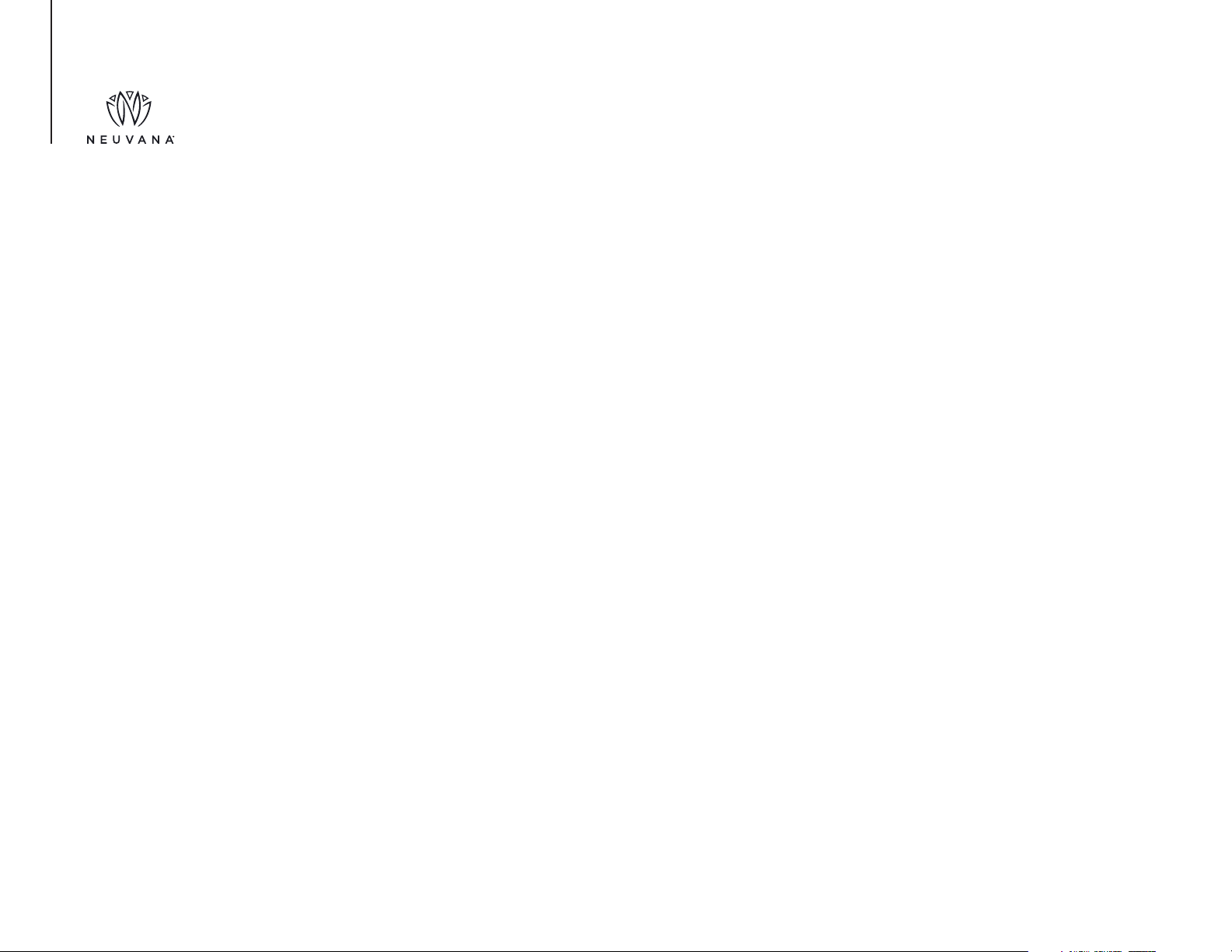
IMPORTANT SAFETY INFORMATION
PRECAUTIONS
The left earbud carries the Xen signal and should only be used in the left ear.
Use caution if using in an ear canal that lacks normal sensation.
Use of accessories not supplied by the manufacturer, Neuvana, may cause harm or injury.
Do not attempt to open or disassemble the Xen unit or headphones.
Operation in close proximity to shortwave or microwave equipment may produce instability in the
product output.
If using music, be sure to set the volume of your music first, and then adjust the intensity of your session,
as an increase in volume may increase the intensity of the electrical stimulation.
CHOKING HAZARD: Keep the headphones, earbuds, and micro-drop saline spray bottle away from
small children.
FOR BEST RESULTS: Clean outer ear canals and ensure they are free from excess wax before using
Xen earbuds.
NeuvanaLife.com

YOUR XEN BOX SET
The items shown here are included in your Xen box set:
Xen unit
Micro-drop
saline sprayer
Quick Start Guide
Important Safety
Information
USB charging
cable
Xen
headphones
USB wall
adapter
Replacement
earbuds
Display
stand
NeuvanaLife.com
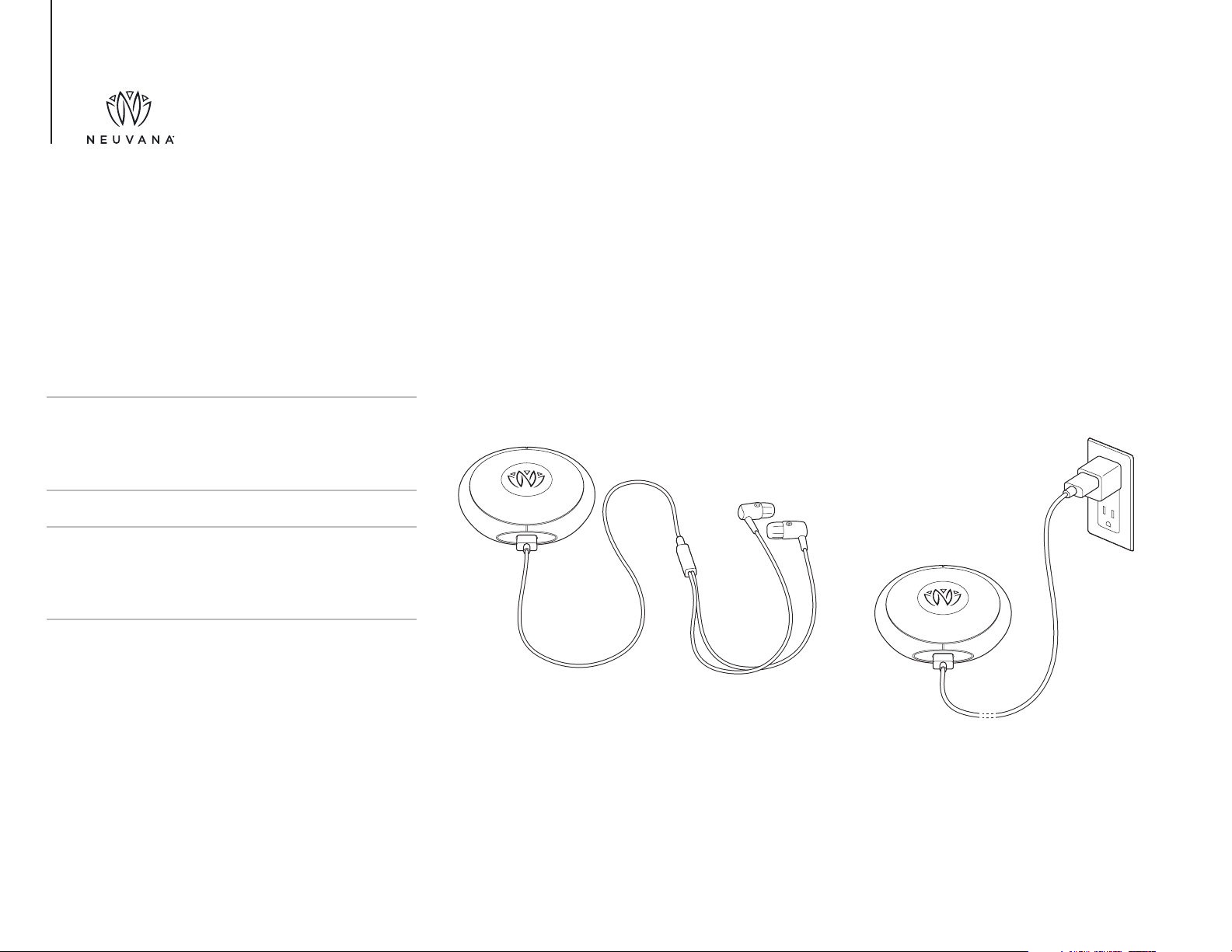
YOUR XEN UNIT Your Xen unit is designed to apply electrical stimulation through the Xen headphones. Your Xen unit
analyzes audio input--which it receives from your smartphone, laptop, or tablet--and generates a signal
that it sends to the headphones.
PORTS
There is one USB port on the bottom of your Xen unit. This port is where you:
Connect your Xen headphones to your Xen unit.
Connect the charging cable to your Xen unit.
NOTE:
Your Xen unit will not work properly with non-Xen
headphones or devices.
CAUTION:
Be sure the Xen headphones cable is securely
attached to your Xen unit.
NeuvanaLife.com
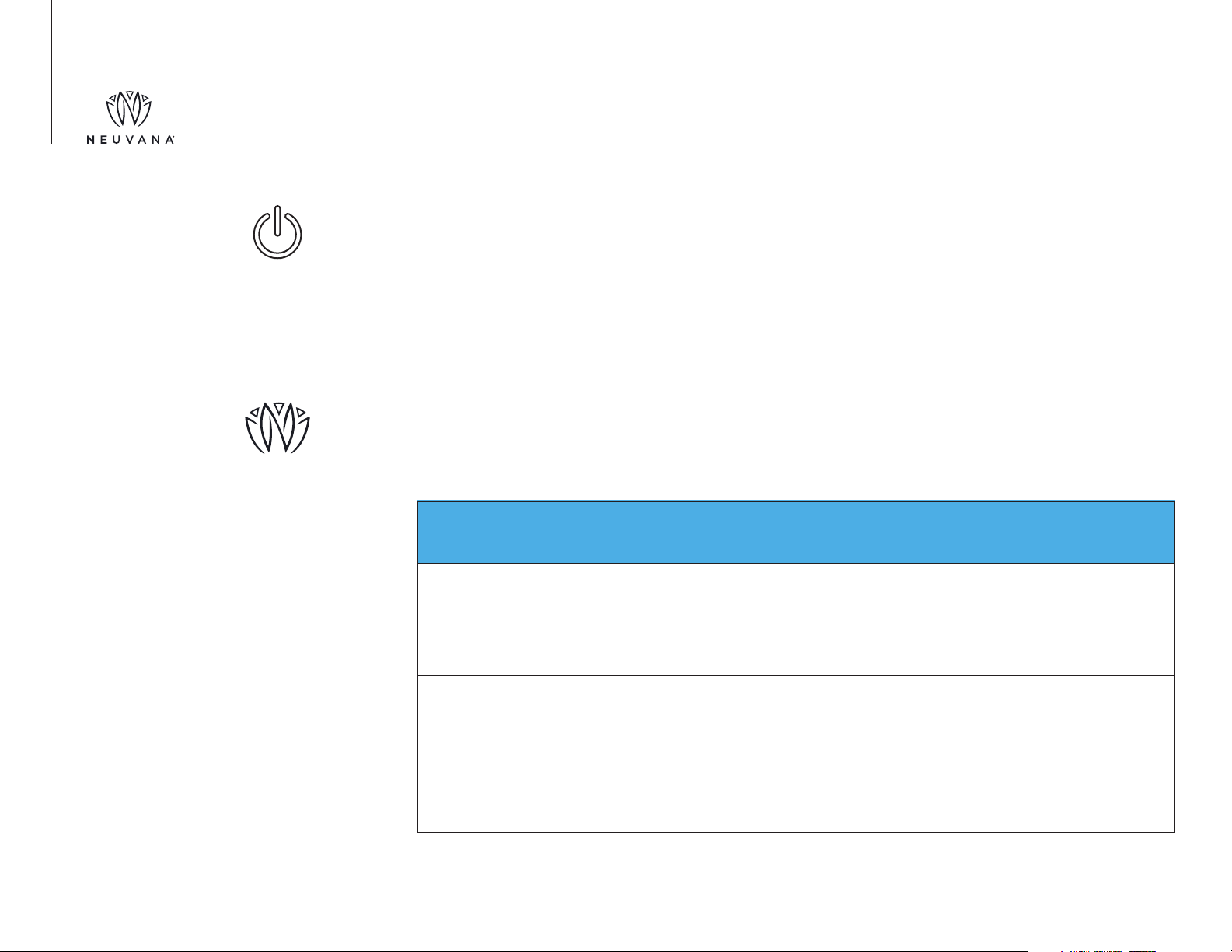
YOUR XEN UNIT
POWER
The Power button is located on the top of the unit and has two functions:
It puts the unit into Bluetooth pairing mode.
It turns the Xen unit on or off.
LEDs
The Neuvana logo and surrounding area on the top of your Xen unit are where the LEDs are located.
The LEDs indicate whether your unit is turned on and your unit’s Bluetooth status.
COLOR DESCRIPTION
Green Indicates power is being supplied to your Xen unit when you turn it
on and that power is being shut down when you turn it off. When
connected to the charger, green indicates your Xen unit is charged
and ready to begin a session.
Blue When flashing, your Xen unit is searching for Bluetooth connection.
After a connection is established, the LEDs turn solid blue and fade.
Red When connected to the charger, red Indicates your Xen unit battery is
low and not fully charged.
NeuvanaLife.com

YOUR XEN UNIT POWERING ON/OFF
To turn on your Xen unit, press the Power button. The LEDs briefly turn green to indicate that there is
power being supplied to your unit. When your unit is searching for a Bluetooth connection, the LEDs flash
blue. After a connection is established, the LEDs turn solid blue and then fade away.
To turn off your Xen unit, press the Power button for 1 second. The LEDs turn solid green and then fade
away to indicate that power is no longer being supplied to your unit.
CHARGING
Be sure to fully charge your Xen unit before using your Xen.
To charge your Xen unit:
1. Plug the large end of the USB cable into the USB wall adapter.
2. Plug the USB wall adapter into a wall outlet.
3. Plug the small end of the USB cable into the USB port on your Xen unit. When your Xen unit is
charging, the LEDs turn red if the battery is low.
4. Wait for the LEDs to turn solid green, which indicates that your Xen unit battery is fully charged and
ready to use.
TIP:
A full charge lasts for up to 2.5 hours of use.
NeuvanaLife.com

YOUR XEN
HEADPHONES
The Xen headphones are the only ones that can be used with the Xen unit to supply an electrical stimulation signal. Assembly and
placement of the right and left headphones is very important.
At one end of the Xen headphones is the USB connector, which you plug into the Xen unit. At the opposite end are the speaker
assemblies, which are installed within the right and left earpieces.
The headphones come with medium size replaceable silicone earbuds installed on the earpieces. The left earpiece (connected to the
white cable), delivers the electrical stimulation and should only be used in the left ear.
Left and right earbuds
NeuvanaLife.com
USB plug
Left
earpiece
Right
earpiece

YOUR XEN
HEADPHONES
SELECTING EARBUDS
Your Xen headphones come already assembled with a set of replaceable silicone earbuds. These
replaceable earbuds are size Medium (M). Your Xen box set includes three additional pairs of earbuds
ranging from size Small (S) to Extra Large (XL).
The earbuds should be snug and muffle most noise when you have them in. Try the different earbud sizes
until you find a comfortable fit. Choosing the proper size earbuds provides an optimal Xen experience.
The best transmission of signal occurs when the earbud has good contact with the skin in the ear canal.
INSTALLING EARBUDS
Each pair of earbuds consists of a left and right earbud. The left earbud is marked with a white dot.
In order to conduct the signal, the left earbud is active and conducts electricity. The right earbud is
passive and does not conduct electricity.
The earpiece housings and cables are also unique to the left and right side. The white cable is the left
conducting cable, and it is connected to the earpiece labeled with the letter “L”. The right cable is black
and connected to the earpiece labeled with the
letter “R.”
NeuvanaLife.com
