
ProSafe Gigabit Quad WAN SSL VPN Firewall SRX5308
CLI Reference Manual
350 East Plumeria Drive
San Jose, CA 95134
USA
August 2012
202-11138-01
v1.0
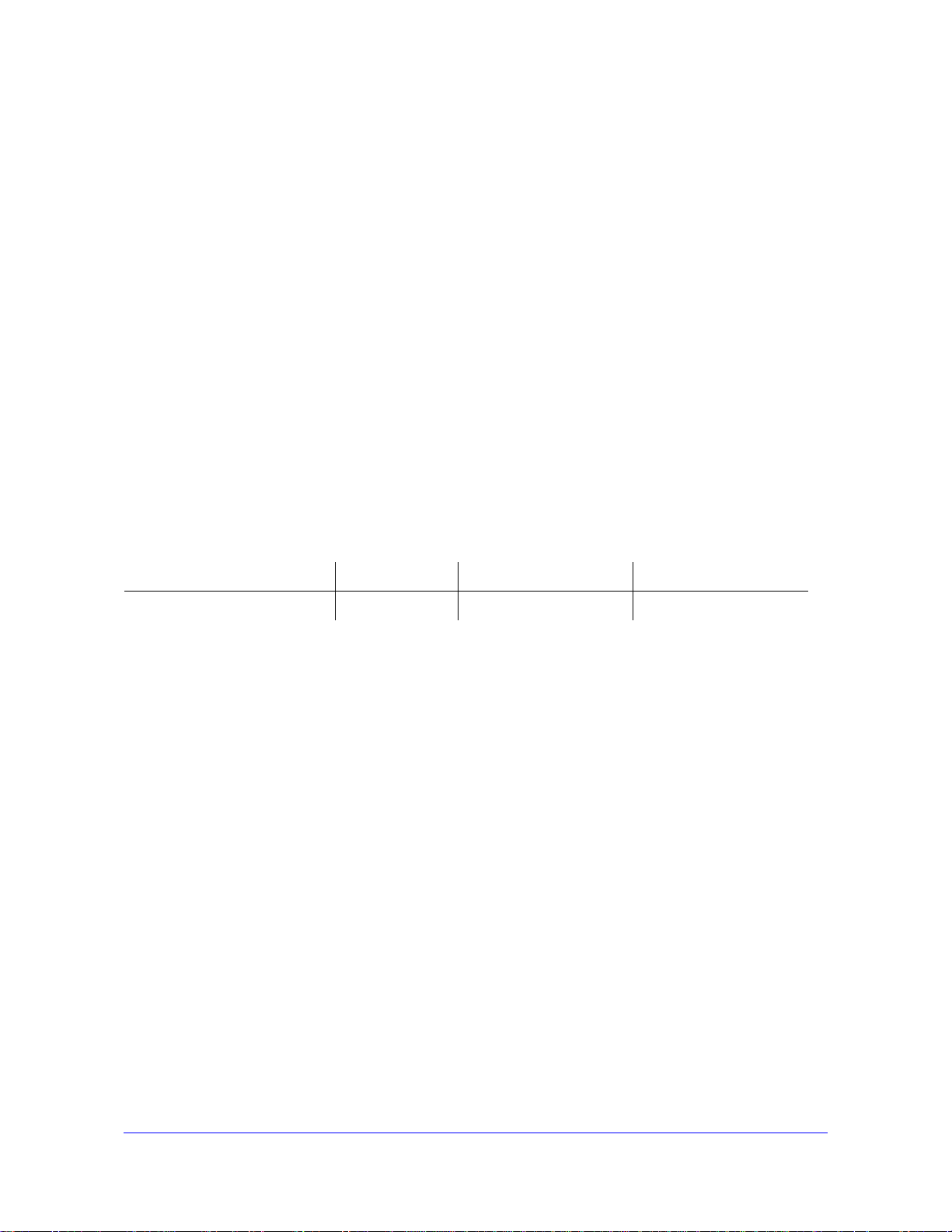
ProSafe Gigabit Quad W AN SSL VPN Firewall SRX5308
© 2012 NETGEAR, Inc. All rights reserved.
No part of this publication may be reproduced, transmitted, transcribed, stored in a retrieval system, or translated
into any language in any form or by any means without the written permission of NETGEAR, Inc.
NETGEAR, the NETGEAR logo, and Connect with Innovation are trademarks and/or registered trademarks of
NETGEAR, Inc. and/or its subsidiaries in the United States and/or other countries. Information is subject to change
without notice. Other brand and product names are registered trademarks or trademarks of their respective
holders. © 2012 All rights reserved.
Tech nic al Suppo rt
Thank you for choosing NETGEAR. T o register your product, get the latest product updates, get support online, or
for more information about the topics covered in this manual, visit the Support website at
http://support.netgear.com.
Phone (US & Canada only): 1-888-NETGEAR
Phone (Other Countries): Check the list of phone numbers at
http://support.netgear.com/app/answers/detail/a_id/984.
Statement of Conditions
To improve internal design, operational function, and/or reliability, NETGEAR reserves the right to make changes
to the products described in this document without notice. NETGEAR does not assume any liability that may occur
due to the use, or application of, the product(s) or circuit layout(s) described herein.
Revision History
Publication Part Number Version Publish Date Comments
202-11138-01 1.0 August 2012 First publication
2

Contents
Chapter 1 Introduction
Chapter 2 Overview of the Configuration Commands
Command Syntax and Conventions. . . . . . . . . . . . . . . . . . . . . . . . . . . . . . .7
Command Conventions . . . . . . . . . . . . . . . . . . . . . . . . . . . . . . . . . . . . . .7
Description of a Command. . . . . . . . . . . . . . . . . . . . . . . . . . . . . . . . . . . .8
Common Parameters . . . . . . . . . . . . . . . . . . . . . . . . . . . . . . . . . . . . . . . .9
The Four Categories of Commands. . . . . . . . . . . . . . . . . . . . . . . . . . . . . . .9
The Four Main Modes for Configuration Commands . . . . . . . . . . . . . . . . .10
Save Commands . . . . . . . . . . . . . . . . . . . . . . . . . . . . . . . . . . . . . . . . . .12
Global Commands . . . . . . . . . . . . . . . . . . . . . . . . . . . . . . . . . . . . . . . . . . .13
The Three Basic Types of Commands. . . . . . . . . . . . . . . . . . . . . . . . . . . .14
Command Autocompletion and Command Abbreviation . . . . . . . . . . . . . .15
CLI Line-Editing Conventions. . . . . . . . . . . . . . . . . . . . . . . . . . . . . . . . .15
Access the CLI . . . . . . . . . . . . . . . . . . . . . . . . . . . . . . . . . . . . . . . . . . . . . .16
Network Settings (Net Mode) Configuration Commands . . . . . . . . . . . . . .17
Security Settings (Security Mode) Configuration Commands . . . . . . . . . .20
Administrative and Monitoring Settings (Sy s te m Mode )
Configuration Commands. . . . . . . . . . . . . . . . . . . . . . . . . . . . . . . . . . . . . .23
VPN Settings (VPN Mode) Configuration Commands . . . . . . . . . . . . . . . .24
Chapter 3 Net Mode Configuration Commands
General WAN Commands . . . . . . . . . . . . . . . . . . . . . . . . . . . . . . . . . . . . .27
IPv4 WAN Commands . . . . . . . . . . . . . . . . . . . . . . . . . . . . . . . . . . . . . . . .31
IPv6 WAN Commands . . . . . . . . . . . . . . . . . . . . . . . . . . . . . . . . . . . . . . . .46
IPv6 Tunnel Commands. . . . . . . . . . . . . . . . . . . . . . . . . . . . . . . . . . . . . . .50
Dynamic DNS Commands . . . . . . . . . . . . . . . . . . . . . . . . . . . . . . . . . . . . .53
IPv4 LAN Commands. . . . . . . . . . . . . . . . . . . . . . . . . . . . . . . . . . . . . . . . .54
IPv6 LAN Commands. . . . . . . . . . . . . . . . . . . . . . . . . . . . . . . . . . . . . . . . .66
IPv4 DMZ Setup Commands . . . . . . . . . . . . . . . . . . . . . . . . . . . . . . . . . . .74
IPv6 DMZ Setup Commands . . . . . . . . . . . . . . . . . . . . . . . . . . . . . . . . . . .76
WAN QoS Commands . . . . . . . . . . . . . . . . . . . . . . . . . . . . . . . . . . . . . . . .80
IPv4 Routing Commands . . . . . . . . . . . . . . . . . . . . . . . . . . . . . . . . . . . . . .93
IPv6 Routing Commands . . . . . . . . . . . . . . . . . . . . . . . . . . . . . . . . . . . . . .98
Chapter 4 Security Mode Configuration Commands
Security Services Commands . . . . . . . . . . . . . . . . . . . . . . . . . . . . . . . . .101
Security Schedules Commands . . . . . . . . . . . . . . . . . . . . . . . . . . . . . . . .110
3

ProSafe Gigabit Quad WAN SSL VPN Firewall SRX5308
IPv4 Add Firewall Rule and Edit Firewall Rule Commands . . . . . . . . . . .112
IPv4 General Firewall Commands . . . . . . . . . . . . . . . . . . . . . . . . . . . . . .154
IPv6 Firewall Commands . . . . . . . . . . . . . . . . . . . . . . . . . . . . . . . . . . . . . 155
Attack Check Commands. . . . . . . . . . . . . . . . . . . . . . . . . . . . . . . . . . . . .162
Session Limit, Time-Out, and Advanced Commands. . . . . . . . . . . . . . . . 165
Address Filter and IP/MAC Binding Commands . . . . . . . . . . . . . . . . . . . 168
Port Triggering Commands . . . . . . . . . . . . . . . . . . . . . . . . . . . . . . . . . . . 173
UPnP Command . . . . . . . . . . . . . . . . . . . . . . . . . . . . . . . . . . . . . . . . . . . 176
Bandwidth Profile Commands . . . . . . . . . . . . . . . . . . . . . . . . . . . . . . . . . 177
Content Filtering Commands . . . . . . . . . . . . . . . . . . . . . . . . . . . . . . . . . .180
Chapter 5 System Mode Configuration Commands
Remote Management Commands . . . . . . . . . . . . . . . . . . . . . . . . . . . . . . 186
SNMP Commands . . . . . . . . . . . . . . . . . . . . . . . . . . . . . . . . . . . . . . . . . . 191
Time Zone Command. . . . . . . . . . . . . . . . . . . . . . . . . . . . . . . . . . . . . . . .192
WAN Traffic Meter Command . . . . . . . . . . . . . . . . . . . . . . . . . . . . . . . . .198
Firewall Logs and Email Alerts Commands . . . . . . . . . . . . . . . . . . . . . . .201
Chapter 6 VPN Mode Configuration Commands
IPSec VPN Wizard Command . . . . . . . . . . . . . . . . . . . . . . . . . . . . . . . . .208
IPSec IKE Policy Commands. . . . . . . . . . . . . . . . . . . . . . . . . . . . . . . . . . 210
IPSec VPN Policy Commands . . . . . . . . . . . . . . . . . . . . . . . . . . . . . . . . . 216
IPSec VPN Mode Config Commands. . . . . . . . . . . . . . . . . . . . . . . . . . . .228
SSL VPN Portal Layout Commands. . . . . . . . . . . . . . . . . . . . . . . . . . . . .231
SSL VPN Authentication Domain Commands . . . . . . . . . . . . . . . . . . . . .234
SSL VPN Authentication Group Commands . . . . . . . . . . . . . . . . . . . . . .238
SSL VPN User Commands . . . . . . . . . . . . . . . . . . . . . . . . . . . . . . . . . . .239
SSL VPN Port Forwarding Commands . . . . . . . . . . . . . . . . . . . . . . . . . .246
SSL VPN Client and Client Route Commands. . . . . . . . . . . . . . . . . . . . . 248
SSL VPN Resource Commands . . . . . . . . . . . . . . . . . . . . . . . . . . . . . . . 252
SSL VPN Policy Commands . . . . . . . . . . . . . . . . . . . . . . . . . . . . . . . . . .256
RADIUS Server Command. . . . . . . . . . . . . . . . . . . . . . . . . . . . . . . . . . . .263
PPTP Server Commands. . . . . . . . . . . . . . . . . . . . . . . . . . . . . . . . . . . . . 265
L2TP Server Commands . . . . . . . . . . . . . . . . . . . . . . . . . . . . . . . . . . . . .266
Chapter 7 Overview of the Show Commands
Network Settings (Net Mode) Show Commands . . . . . . . . . . . . . . . . . . . 267
Security Settings (Security Mode) Show Commands. . . . . . . . . . . . . . . . 269
Administrative and Monitoring Settings (System Mode)
Show Commands. . . . . . . . . . . . . . . . . . . . . . . . . . . . . . . . . . . . . . . . . . .270
VPN Settings (VPN Mode) Show Commands . . . . . . . . . . . . . . . . . . . . . 271
Chapter 8 Show Commands
Network Settings (Net Mode) Show Commands . . . . . . . . . . . . . . . . . . . 273
WAN IPv4 and WAN IPv6 Show Commands. . . . . . . . . . . . . . . . . . . .273
4
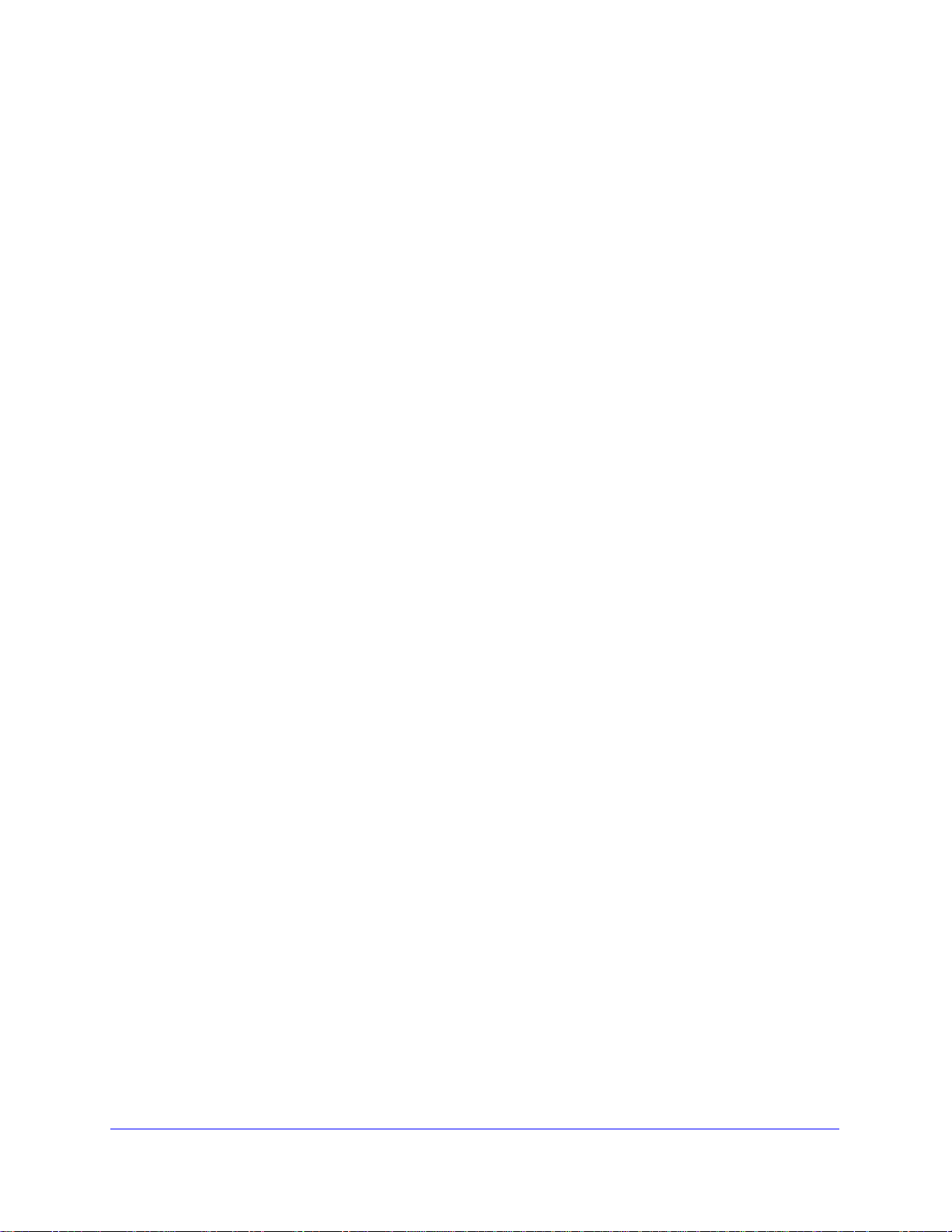
ProSafe Gigabit Quad WAN SSL VPN Firewall SRX5308
Network Settings (Net Mode) Show Commands . . . . . . . . . . . . . . . . . . .273
WAN IPv4 and WAN IPv6 Show Commands. . . . . . . . . . . . . . . . . . . .273
IPv6 Mode, IPv6 Tunnel, and SIIT Show Commands . . . . . . . . . . . . .277
LAN DHCP Show Commands . . . . . . . . . . . . . . . . . . . . . . . . . . . . . . .278
Dynamic DNS Show Commands . . . . . . . . . . . . . . . . . . . . . . . . . . . . .279
IPv4 LAN Show Commands. . . . . . . . . . . . . . . . . . . . . . . . . . . . . . . . .280
IPv6 LAN Show Commands. . . . . . . . . . . . . . . . . . . . . . . . . . . . . . . . .284
DMZ Show Commands. . . . . . . . . . . . . . . . . . . . . . . . . . . . . . . . . . . . .286
Routing Show Commands . . . . . . . . . . . . . . . . . . . . . . . . . . . . . . . . . .288
Network Statistics Show Commands . . . . . . . . . . . . . . . . . . . . . . . . . .289
Security Settings (Security Mode) Show Commands. . . . . . . . . . . . . . . .290
Services Show Command . . . . . . . . . . . . . . . . . . . . . . . . . . . . . . . . . .290
Schedules Show Command . . . . . . . . . . . . . . . . . . . . . . . . . . . . . . . . .292
Firewall Rules Show Command . . . . . . . . . . . . . . . . . . . . . . . . . . . . . .292
Attack Checks Show Commands . . . . . . . . . . . . . . . . . . . . . . . . . . . . .294
Session Limits Show Commands. . . . . . . . . . . . . . . . . . . . . . . . . . . . .295
Advanced Firewall Show Commands. . . . . . . . . . . . . . . . . . . . . . . . . .296
Address Filter Show Commands . . . . . . . . . . . . . . . . . . . . . . . . . . . . .296
Port Triggering Show Commands. . . . . . . . . . . . . . . . . . . . . . . . . . . . .297
UPnP Show Commands. . . . . . . . . . . . . . . . . . . . . . . . . . . . . . . . . . . .298
Bandwidth Profiles Show Command . . . . . . . . . . . . . . . . . . . . . . . . . .298
Content Filtering Show Commands . . . . . . . . . . . . . . . . . . . . . . . . . . .299
Administrative and Monitoring Settings (System Mode)
Show Commands. . . . . . . . . . . . . . . . . . . . . . . . . . . . . . . . . . . . . . . . . . .300
Remote Management Show Command . . . . . . . . . . . . . . . . . . . . . . . .301
SNMP Show Commands . . . . . . . . . . . . . . . . . . . . . . . . . . . . . . . . . . .301
Time Show Command . . . . . . . . . . . . . . . . . . . . . . . . . . . . . . . . . . . . .302
Firmware Version Show Command . . . . . . . . . . . . . . . . . . . . . . . . . . .302
Status Show Command . . . . . . . . . . . . . . . . . . . . . . . . . . . . . . . . . . . .303
WAN Traffic Meter Show Command. . . . . . . . . . . . . . . . . . . . . . . . . . .306
Logging Configuration Show Commands . . . . . . . . . . . . . . . . . . . . . . .307
Logs Show Commands. . . . . . . . . . . . . . . . . . . . . . . . . . . . . . . . . . . . .309
VPN Settings (VPN Mode) Show Commands . . . . . . . . . . . . . . . . . . . . .311
IPSec VPN Show Commands . . . . . . . . . . . . . . . . . . . . . . . . . . . . . . .311
SSL VPN Show Commands. . . . . . . . . . . . . . . . . . . . . . . . . . . . . . . . .313
SSL VPN User Show Commands. . . . . . . . . . . . . . . . . . . . . . . . . . . . .316
RADIUS Server Show Command. . . . . . . . . . . . . . . . . . . . . . . . . . . . .319
PPTP Server Show Commands . . . . . . . . . . . . . . . . . . . . . . . . . . . . . .320
L2TP Server Show Commands . . . . . . . . . . . . . . . . . . . . . . . . . . . . . .320
Chapter 9 Utility Commands
Overview Util Commands. . . . . . . . . . . . . . . . . . . . . . . . . . . . . . . . . . . . .321
Firmware Backup, Restore, and Upgrade Commands. . . . . . . . . . . . . . .322
Diagnostic Commands . . . . . . . . . . . . . . . . . . . . . . . . . . . . . . . . . . . . . . .323
CLI Command Index
5
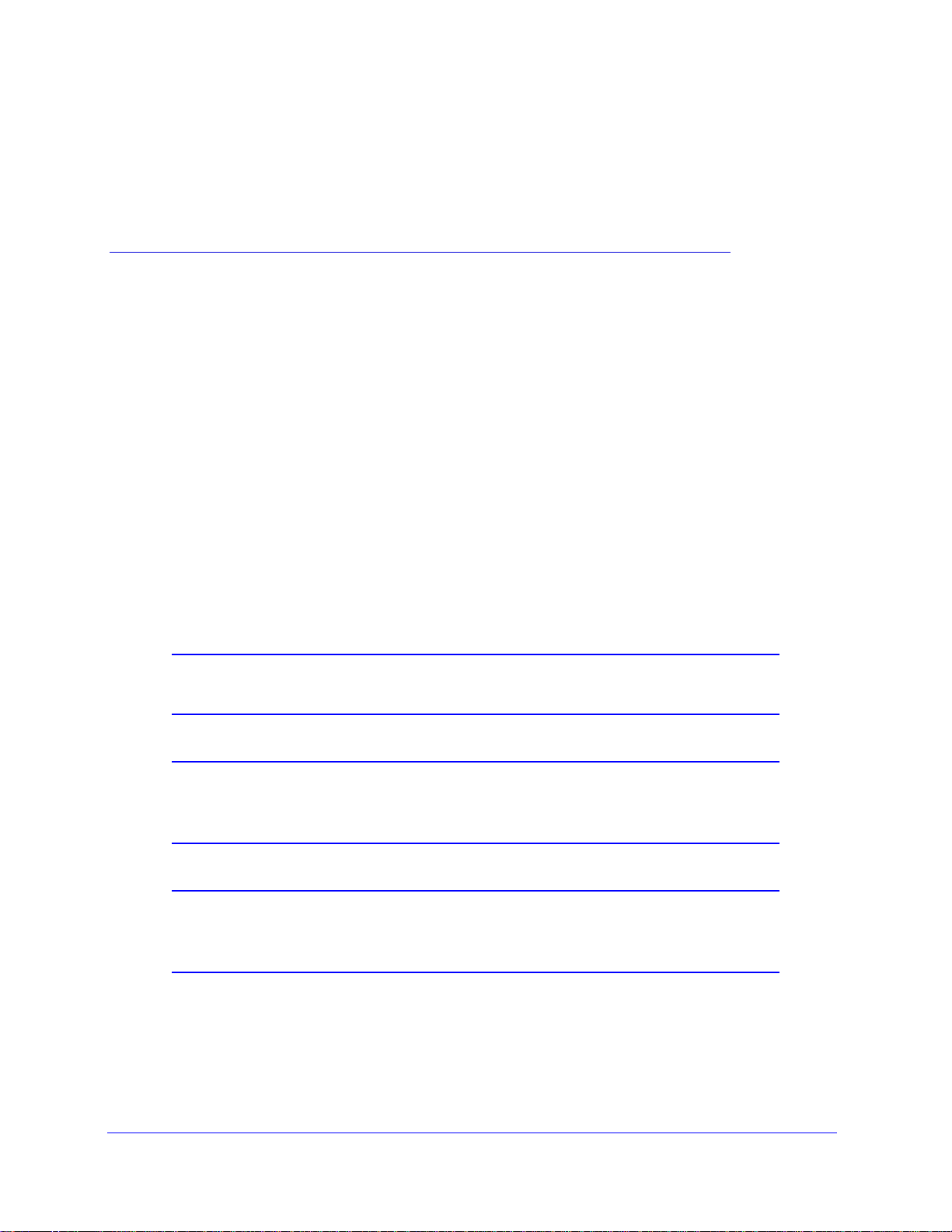
1. Introduction
This document describes the command-line interface (CLI) for the NETGEAR ProSafe Gigabit
Quad WAN SSL VPN Firewall SRX5308.
This chapter introduces the CLI interface. It includes the following sections:
• Command Syntax and Conventions
• The Four Categories of Commands
• The Four Main Modes for Configuration Commands
• Global Commands
• The Three Basic Types of Commands
• Command Autocompletion and Command Abbreviation
• Access the CLI
Note: For more information about the topics covered in this manual, visit
the support website at http://support.netgear.com.
1
Note: For more information about the features that you can configure
using the CLI, see the ProSafe Gigabit Quad WAN SSL VPN
Firewall SRX5308 Reference Manual.
Note: You cannot generate and upload a certificate through the CLI. You
need to access the web management interface to manage these
tasks.
6
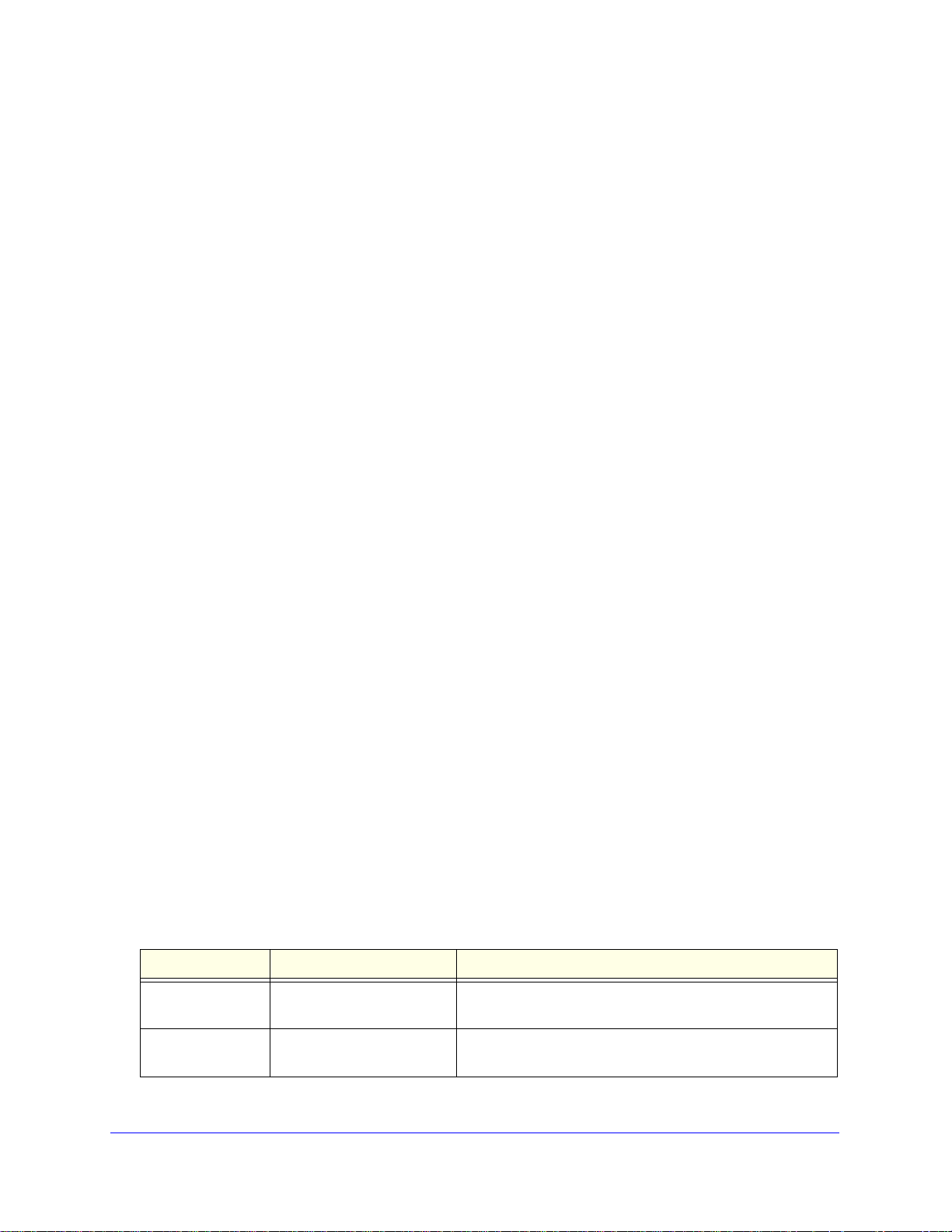
ProSafe Gigabit Quad WAN SSL VPN Firewall SRX5308
Command Syntax and Conventions
A command is one or more words that can be followed by one or more keywords and
parameters. Keywords and parameters can be required or optional:
• A keyword is a predefined string (word) that narrows down the scope of a command. A
keyword can be followed by an associated parameter or by associated keywords. In
many cases, these associated keywords are mutually exclusive, so you need to select
one of them. In some cases, this manual refers to a group of words as a keyword.
• A parameter is a variable for which you need to type a value. You need to replace the
parameter name with the appropriate value, which might be a name or number. A
parameter can be associated with a command or with a keyword.
This manual lists each command by its full command name and provides a brief description
of the command. In addition, for each command, the following information is provided:
• Format. Shows the command keywords and the required and optional parameters.
• Mode. Identifies the command mode you need to be in to access the command. (With
some minor exceptions, the mode is always described using lower-case letters.)
• Related show command or commands. Identifies and links to the show command or
commands that can display the configured information.
For more complicated commands, in addition to the format, mode, and related show
command or commands, the following information is provided:
• Table. Explains the keywords and parameters that you can use for the command.
• Example. Shows a CLI example for the command.
Command Conventions
In this manual, the following type font conventions are used:
• A command name is stated in bold font.
• A keyword name is stated in bold font.
• A parameter name is stated in italic font.
The keywords and parameters for a command might include mandatory values, optional
values, or choices. The following table describes the conventions that this manual uses to
distinguish between value types:
Table 1. Command conventions
Symbol Example Description
< > angle brackets <value> Indicate that you need to enter a value in place of the
brackets and text inside them. (value is the parameter.)
[ ] square brackets [value] Indicate an optional parameter that you can enter in place of
the brackets and text inside them. (value is the parameter.)
Introduction
7
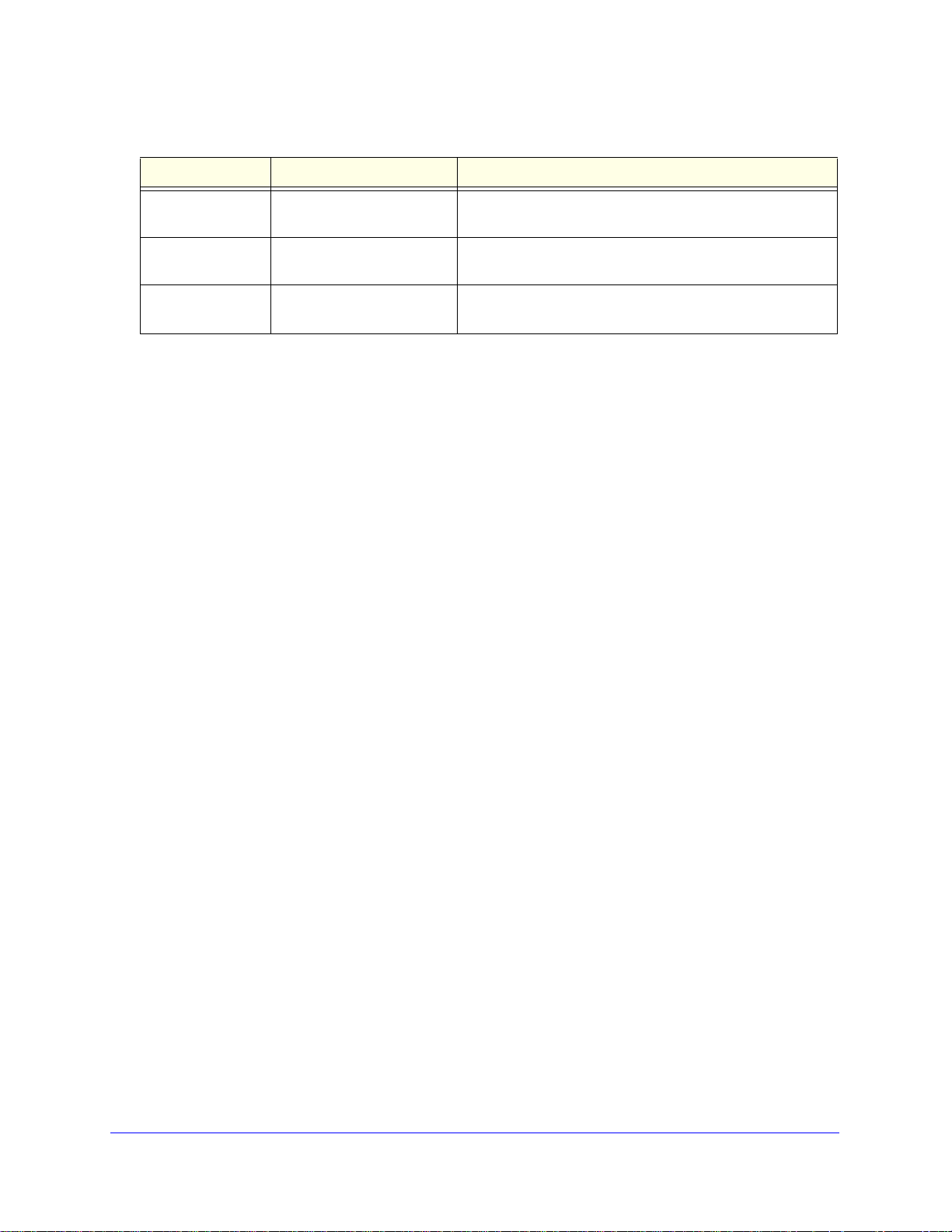
ProSafe Gigabit Quad WAN SSL VPN Firewall SRX5308
Table 1. Command conventions (continued)
Symbol Example Description
{ } curly braces {choice1 | choice2} Indicate that you need to select a keyword from the list of
choices. (choice1 and choice1 are keywords.)
| vertical bars choice1 | choice2 Separate the mutually exclusive choices. (choice1 and
choice1 are keywords.)
[ { } ] braces within
square brackets
[{choice1 | choice2}] Indicate a choice within an optional element. (choice1 and
choice1 are keywords.)
Description of a Command
The following example describes the net radvd pool lan edit <row id> command:
net radvd pool lan edit is the command name.
<row id> is the required parameter for which you need to enter a value after you type
the command words.
The command lets you enter the net-config [radvd-pool-lan] mode, from which you can
issue the following keywords and parameters:
prefix_type {6To4 {sla_id <id number>} | {Global-Local-ISATAP}
{prefix_address <ipv6-address>} {prefix_length
<prefix length>}}
prefix_life_time <seconds>
Explanation of the keywords and parameters:
prefix_type is a keyword. The required associated keyword that you need to
select is either 6To4 or Global-Local-ISATAP.
• If you select 6To4, you also need to issue the sla_id keyword and enter a
value for the <id number> parameter.
• If you select Global-Local-ISATAP, you also need to issue the
prefix_address keyword and enter a value for the <ipv6-address>
parameter, and you need to issue the prefix_length keyword and enter a
value for the <prefix length> parameter.
prefix_life_time is a keyword. <seconds> is the required parameter for which
you need to enter a value.
Command example:
SRX5308> net radvd pool lan edit 12
net-config[radvd-pool-lan]> prefix_type Global-Local-ISATAP
net-config[radvd-pool-lan]> prefix_address 10FA:2203:6145:4201::
net-config[radvd-pool-lan]> prefix_length 10
net-config[radvd-pool-lan]> prefix_life_time 3600
net-config[radvd-pool-lan]> save
Introduction
8
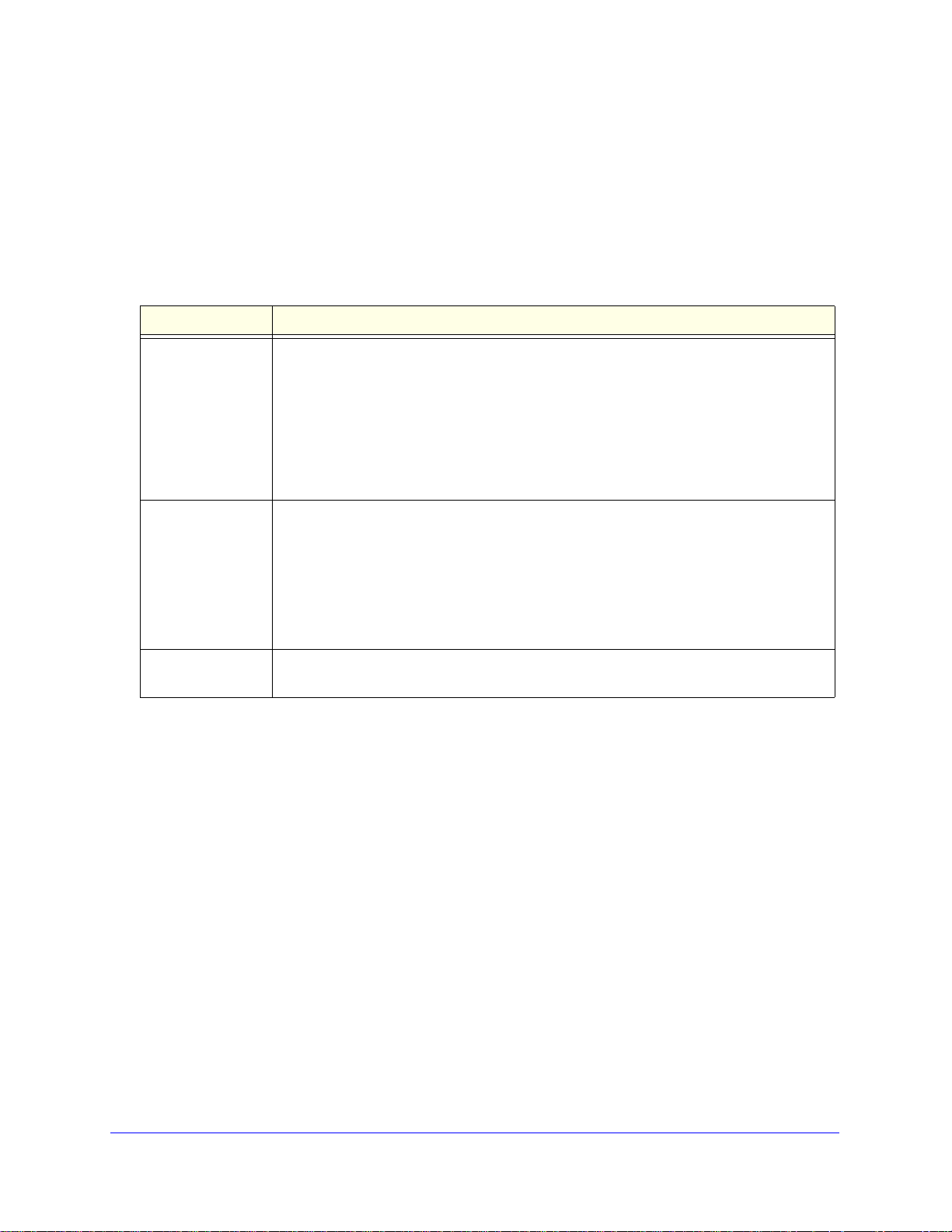
ProSafe Gigabit Quad WAN SSL VPN Firewall SRX5308
Common Parameters
Parameter values might be names (strings) or numbers. To use spaces as part of a name
parameter, enclose the name value in double quotes. For example, the expression “System
Name with Spaces” forces the system to accept the spaces. Empty strings (“”) are not valid
user-defined strings. The following table describes common parameter values and value
formatting:
Table 2. Common parameters
Parameter Description
ipaddr This parameter is a valid IPv4 address. You need to enter the IP address in the a.b.c.d
format, in which each octet is a number in the range from 0 to 255 (both inclusive), for
example, 10.12.140.218.
The CLI accepts decimal, hexadecimal, and octal formats through the following input
formats (where n is any valid decimal, hexadecimal, or octal number):
• 0xn (CLI assumes hexadecimal format)
• 0n (CLI assumes octal format with leading zeros)
• n (CLI assumes decima l format)
ipv6-address This parameter is a valid IPv6 address. You can enter the IPv6 address in the following
formats:
• FE80:0000:0000:0000:020F:24FF:FEBF:DBCB, or
• FE80:0:0:0:20F:24FF:FEBF:DBCB, or
• FE80::20F:24FF:FEBF:DBCB, or
• FE80:0:0:0:20F:24FF:128:141:49:32
For additional information, see RFC 3513.
Character strings Use double quotation marks to identify character strings, for example, “System Name with
Spaces”. An empty string (“”) is not valid.
The Four Categories of Commands
There are four CLI command categories:
• Configuration commands with four main configuration modes. For more information, see
the following section, The Four Main Modes for Configuration Commands). Save
commands also fall into this category (see Save Commands on page 12).
• Show commands that are available for the four main configuration modes (see Chapter 7,
Overview of the Show Commands and Chapter 8, Show Commands).
• Utility commands (see Chapter 9, Utility Commands).
• Global commands (see Global Commands on page 13).
Introduction
9
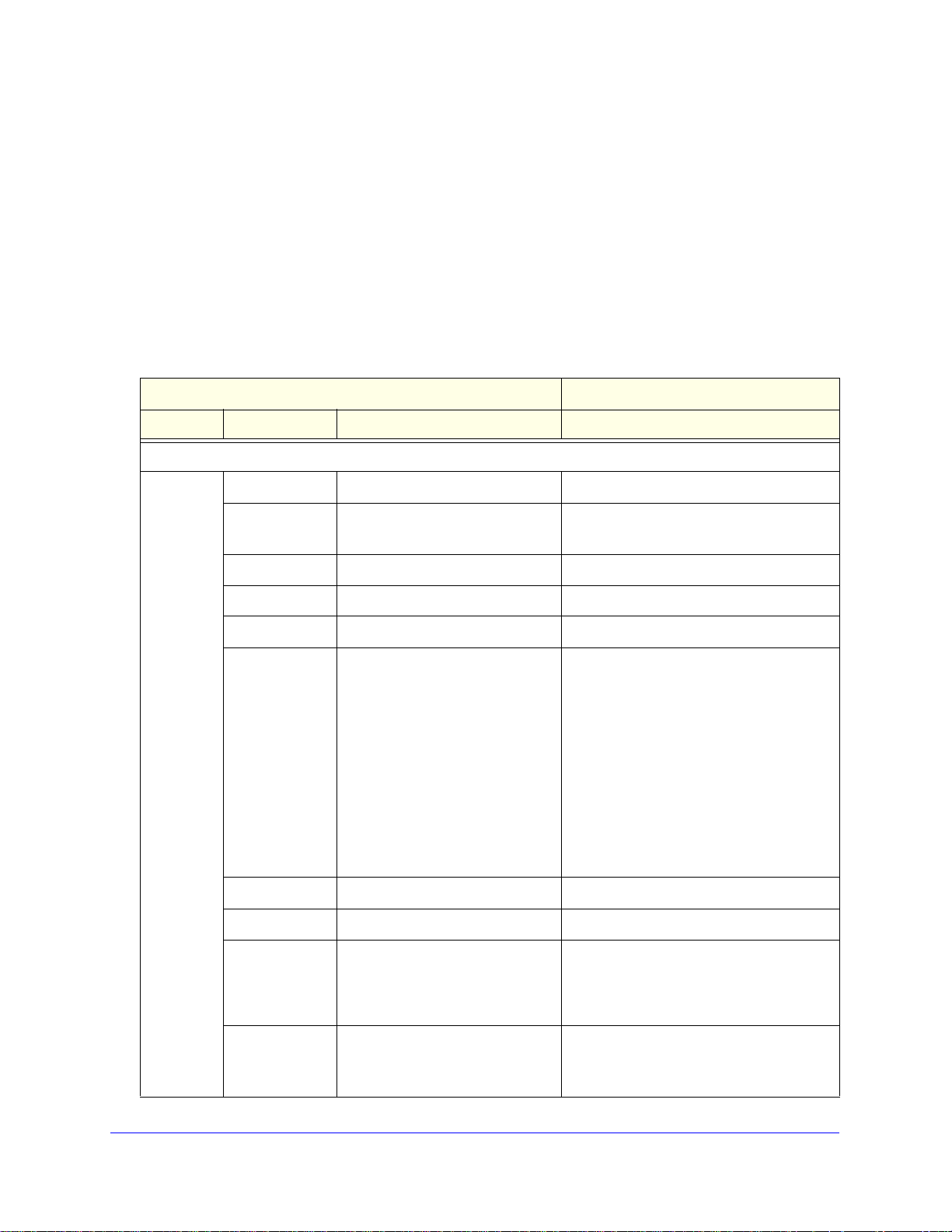
ProSafe Gigabit Quad WAN SSL VPN Firewall SRX5308
The Four Main Modes for Configuration Commands
For the configuration commands, there are four main modes in the CLI: net, security , system,
and vpn. Chapter 2, Overview of the Configuration Commands lists all commands in these
modes, and each of these modes is described in detail in a separate chapter (see Chapter 3
through Chapter 6).
The following table lists the main configuration modes, the configuration modes, the features
that you can configure in each configuration mode, and, for orientation, the basic web
management interface (GUI) path to the feature.
Table 3. Main configuration modes
__________________________CLI________________________ ___Web Management Interface (GUI)___
Main Mode Submode Feature That You Can Configure Basic Path
Network configuration commands
net ddns Dynamic DNS Network Configuration > Dynamic DNS
dmz DMZ for IPv4
DMZ for IPv6
ethernet VLAN assignment to LAN interface Network Configuration > LAN Setup
ipv6 IPv4 or IPv4/IPv6 mode Network Configuration > WAN Settings
ipv6_tunnel IPv6 tunnels Network Configuration > WAN Settings
lan IPv4 LAN settings and VLANs
LAN groups for IPv4
Secondary IPv4 LAN addresses
Advanced IPv4 LAN settings
Fixed and reserved DHCP IPv4
addresses
LAN IPv4 traffic meter profiles
IPv6 LAN settings
Secondary IPv6 LAN addresses
IPv6 LAN DHCP address pools
IPv6 prefix delegation for the LAN
protocol_binding Protocol bindings Network Configuration > Protocol Binding
qos WAN QoS profiles Network Configuration > QoS
radvd IPv6 RADVD and pools for the
LAN
IPv6 RADVD and pools for the
DMZ
Network Configuration > DMZ Setup
Network Configuration > LAN Setup
Network Configuration > LAN Setup
Network Configuration > DMZ Setup
routing Dynamic IPv4 routes
Static IPv4 routes
Static IPv6 routes
Introduction
Network Configuration > Routing
10
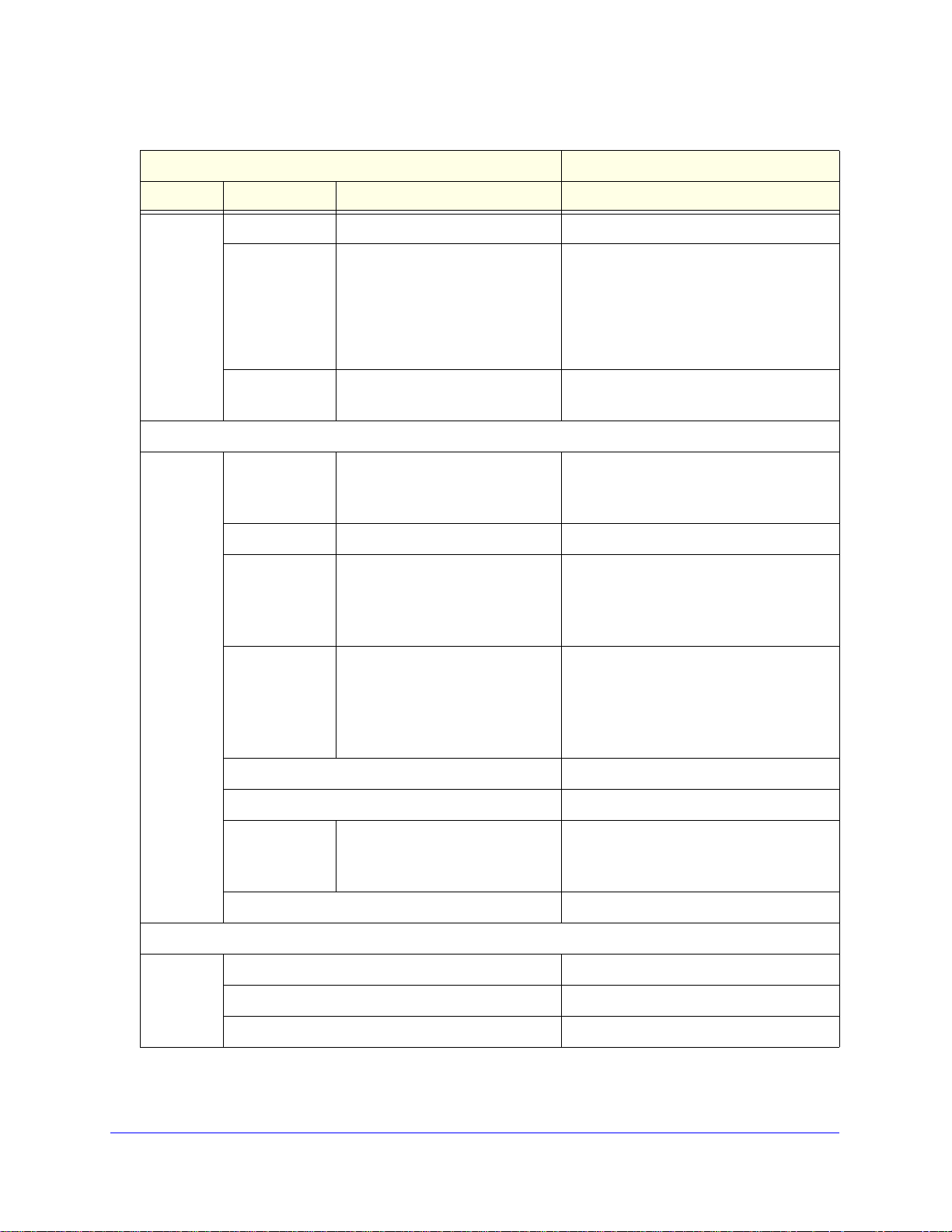
ProSafe Gigabit Quad WAN SSL VPN Firewall SRX5308
Table 3. Main configuration modes (continued)
__________________________CLI________________________ ___Web Management Interface (GUI)___
Main Mode Submode Feature That You Can Configure Basic Path
net
(continued)
Security configuration commands
security address_filter Source MAC filters
siit Stateless IP/ICMP Translation Network Configuration > SIIT
wan IPv4 WAN (Internet) settings
Secondary IPv4 WAN addresses
IPv6 WAN (Internet) setti n gs
MTU, port speed, and MAC
address, failure detection method,
and upload/download settings
wan_settings NAT or Classical Routing
Load balancing settings for IPv4
IP/MAC bindings for IPv4
IP MAC bindings for IPv6
bandwidth Bandwidth profiles Security > Bandwidth Profile
content_filter Group filtering
Blocked keywords
Web components
Trusted domains
firewall All IPv4 firewall rules
All IPv6 firewall rules
Attack checks
Session limits and time-outs
SIP ALG
Network Configuration > WAN Settings
Network Configuration > WAN Settings
Security > Address Filter
Security > Content Filtering
Security > Firewall
porttriggering_rules Security > Port Triggering
schedules Security > Schedule
services Custom services
LAN and WAN IP groups
LAN QoS profiles
upnp Security > UPnP
Administration and monitoring configuration commands
system logging Monitoring > Firewall Logs & E-mail
remote_management Administration > Remote Management
snmp Administration > SNMP
Security > Services
Introduction
11
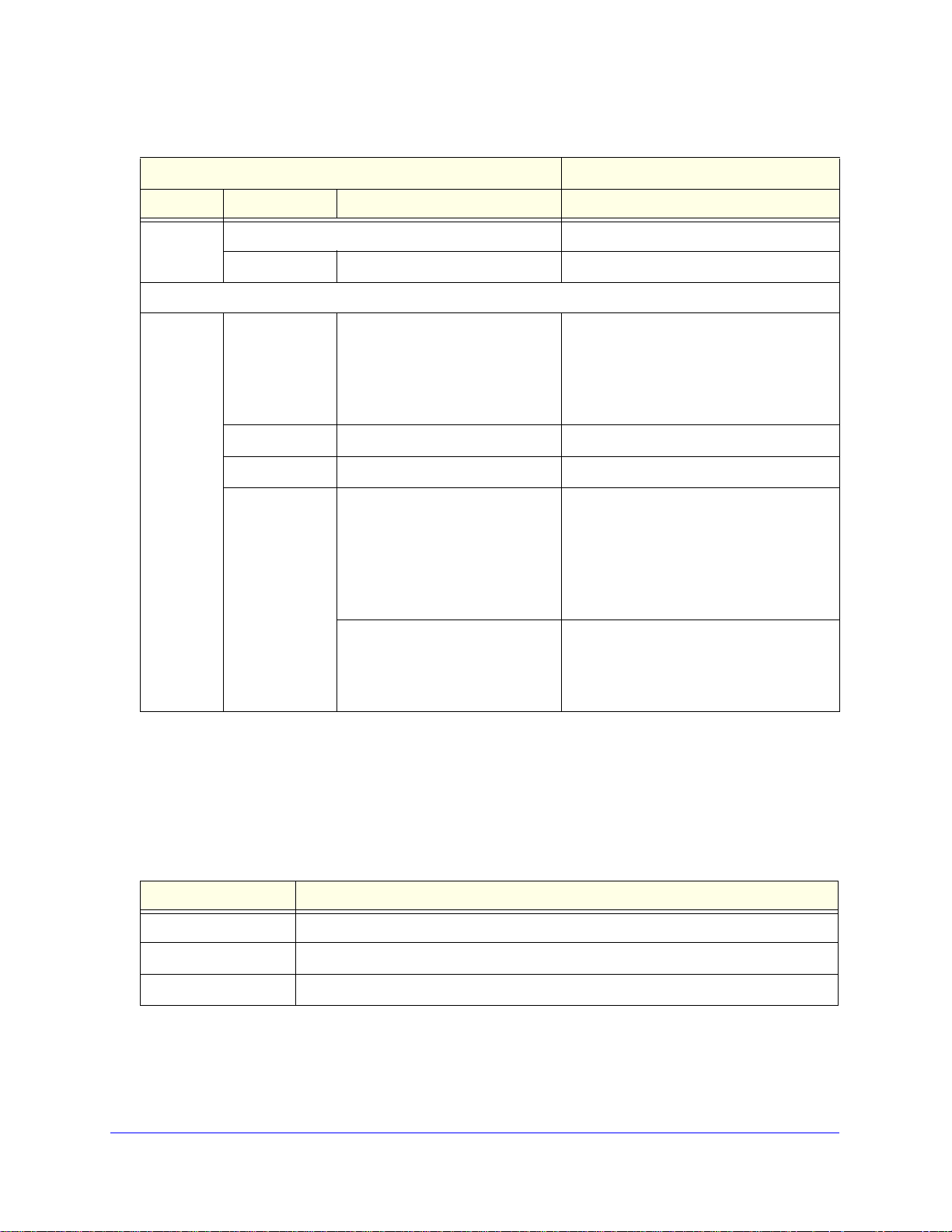
ProSafe Gigabit Quad WAN SSL VPN Firewall SRX5308
Table 3. Main configuration modes (continued)
__________________________CLI________________________ ___Web Management Interface (GUI)___
Main Mode Submode Feature That You Can Configure Basic Path
system
(continued)
VPN configuration commands
vpn ipsec IKE policies
time Administration > Time Zone
traffic_meter WAN traffic meters Monitoring > Traffic Meter
VPN policies
VPN IPSec Wizard
Mode Config records
RADIUS servers
l2tp L2TP server VPN > L2TP Server
pptp PPTP server VPN > PPTP Server
sslvpn SSL policies
Resources and resource objects
Portal layouts
SSL VPN clients
Client routes
Port forwarding
Domains
Groups
User accounts
User login and IP policies
VPN > IPSec VPN
VPN > SSL VPN
Users
Save Commands
The following table describes the configuration commands that let you save or cancel
configuration changes in the CLI. You can use these commands in any of the four main
configuration modes. These commands are not preceded by a period.
Table 4. Save commands
Command Description
save Save the configuration changes.
exit Save the configuration changes and exit the current configuration mode.
cancel Roll back the configuration changes.
Introduction
12
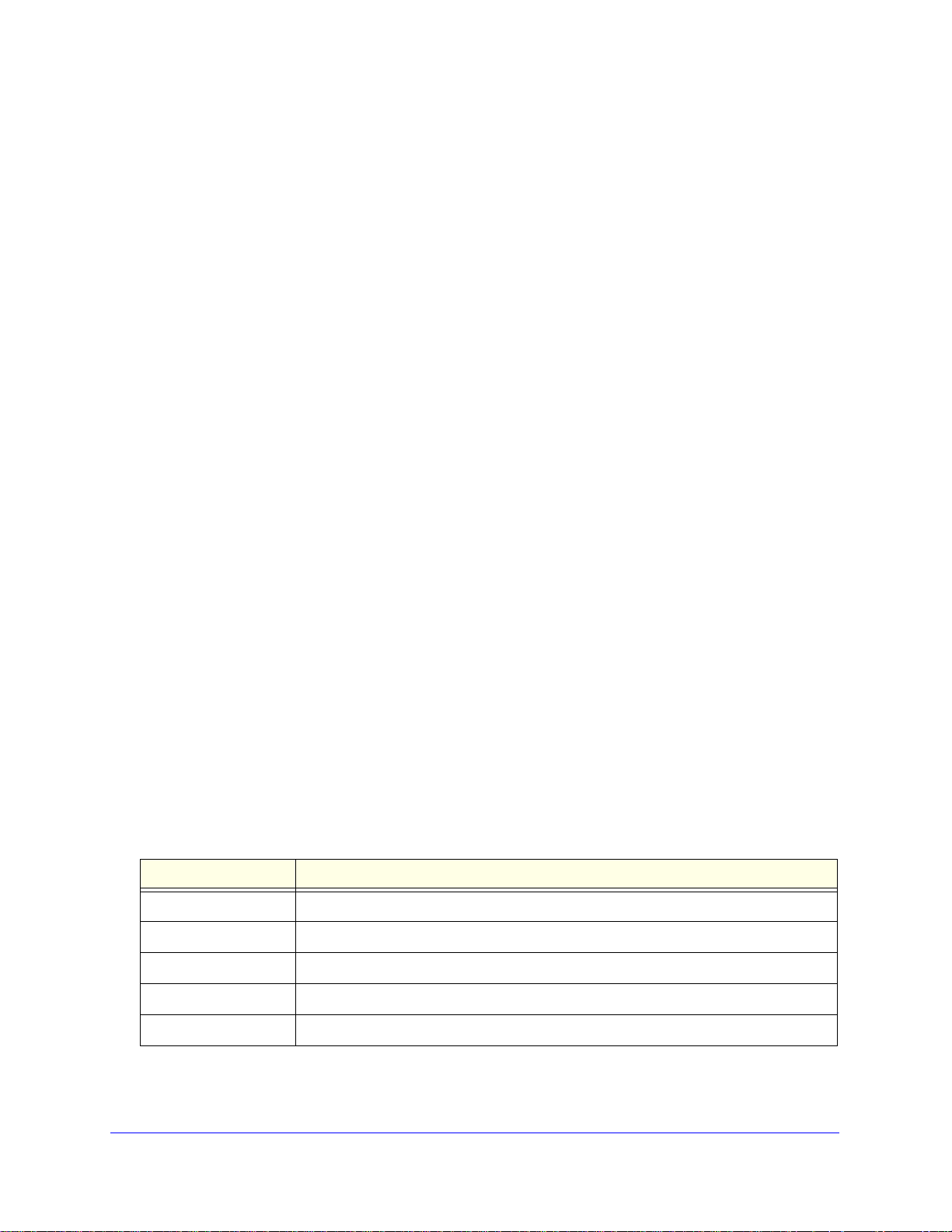
ProSafe Gigabit Quad WAN SSL VPN Firewall SRX5308
Commands That Require Saving
After you have issued a command that includes the word configure, add, or edit, you
enter a configuration mode from which you can issue keywords and associated parameters.
These are examples of commands for which you need to save your changes:
• net lan ipv4 configure <vlan id> lets you enter the net-config [lan-ipv4]
configuration mode. After you made your changes, issue save or exit to save your
changes.
• security content_filter trusted_domain add lets you enter the
security-config [approved-urls] configuration mode. After you made your changes, issue
save or exit to save your changes.
• vpn sslvpn users groups add lets you enter the vpn-config [user-groups]
configuration mode. After you made your changes, issue save or exit to save your
changes.
Commands That Do Not Require Saving
You do not need to save your changes after you have issued a command that deletes,
disables, or enables a row ID, name, IP address, or MAC address, or that lets you make a
configuration change without entering another configuration mode.
These are examples of commands that you do not need to save:
• net lan dhcp reserved_ip delete <mac address>
• vpn ipsec vpnpolicy disable <vpn policy name>
• security firewall ipv4 enable <row id>
• security firewall ipv4 default_outbound_policy {Allow | Block}
Global Commands
The following table describes the global commands that you can use anywhere in the CLI.
These commands need to be preceded by a period.
Table 5. Global CLI commands
Command Description
.exit Exit the current session.
.help Display an overview of the CLI syntax.
.top Return to the default command mode or root.
.reboot Reboot the system.
.history Display the command-line history of the current session.
Introduction
13

ProSafe Gigabit Quad WAN SSL VPN Firewall SRX5308
The Three Basic Types of Commands
You can encounter the following three basic types of commands in the CLI:
• Entry commands to enter a configuration mode. Commands that let you enter a
configuration mode from which you can configure various keywords and associated
parameters and keywords. For example, the net wan wan1 ipv4 configure
command lets you enter the net-config [wan1-ipv4] mode, from which you can configure
the IPv4 WAN settings.
This type of command is the most common in the CLI and is always indicated by two
steps in this manual, each one showing the format and mode:
Step 1 Format net wan wan ipv4 configure <wan interface>
Mode net
Step 2 Format This section shows the keywords and associated parameters, for example:
isp_connection_type {STATIC | DHCPC | PPPoE | PPTP}
Mode net-config [wan1-ipv4]
Sometimes, you need to enter a parameter to enter a configuration mode. For example,
security schedules edit <row id> requires you to enter the row ID parameter to
enter the security-config [schedules] mode, from which you can modify various keywords
and associated parameters and keywords.
• Commands with a single p arameter . Commands th at require you to supply on e or more
parameters and that do not let you enter another configuration mode. The parameter is
usually a row ID or a name. For example, security firewall ipv4 delete
<row id> requires you to enter the row ID parameter to delete the firewall rule.
For this type of command, the format and mode are shown in this manual:
Format security firewall ipv4 delete <row id>
Mode security
• Commands without parameters. Commands that do not require you to supply a
parameter after the command and that do not let you enter another configuration mode.
For example, util restore_factory_defaults does not require parameters.
For this type of command also, the format and mode are shown in this manual:
Format util restore_factory_defaults
Mode util
Introduction
14
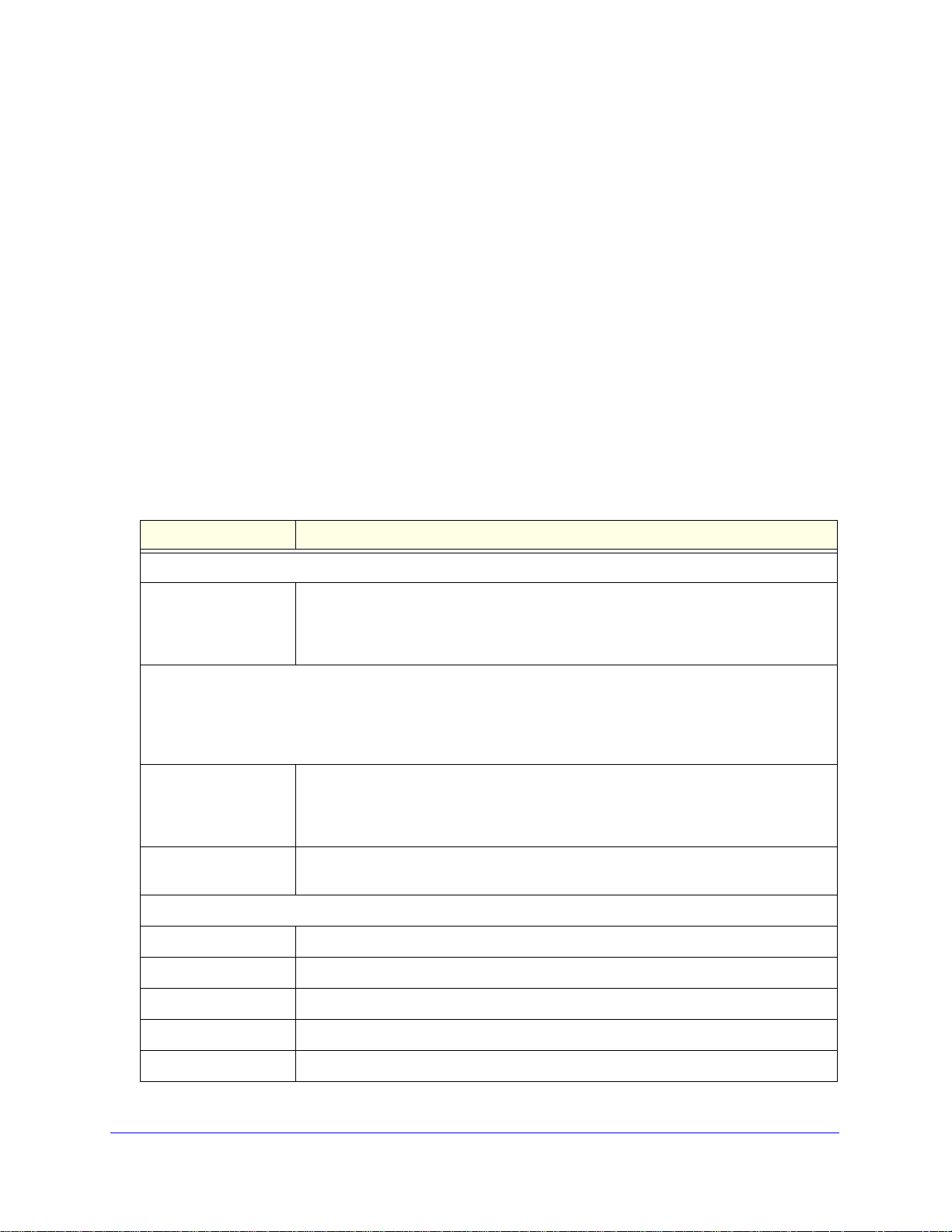
ProSafe Gigabit Quad WAN SSL VPN Firewall SRX5308
Command Autocompletion and Command Abbreviation
Command autocompletion finishes spelling the command when you type enough letters of a
command to uniquely identify the command keyword. You need to type all of the required
keywords and parameters before you can use autocompletion.
The following keys both perform autocompletion for the current command. If the command
prefix is not unique, a subsequent repeat of the key displays possible completions.
• Enter or Return key. Autocompletes, synt ax-checks, and then executes the command. If
there is a syntax error, the offending part of the command is highlighted and explained.
• Spacebar. Autocompletes, or if the command is already resolved, inserts a space.
CLI Line-Editing Conventions
The following table describes the key combinations that you can use to edit commands or
increase the speed of command entry. Access this list from the CLI by issuing .help.
Table 6. CLI editing conventions
Key or Key Sequence Description
Invoking context-sensitive help
? Displays conte xt-sensitive help. The info rmation that displays consists either of a list of
possible command completions with summaries or of the full syntax of the current
command. When a command has been resolved, a subsequent repeat of the help key
displays a detailed reference.
Autocompleting
Note: Command autocompletion finishes spelling the command when you type enough letters of a command
to uniquely identify the command keyword. However, you need to type all of the required keywords and
parameters before you use autocompletion.
Enter (or Return) Autocompletes, syntax-checks, and then executes a command. If there is a syntax
error, the offending part of the command line is highlighted and explained. If the
command prefix is not unique, a subsequent repeat of the key displays possi ble
completions.
Spacebar Autocompletes, or if the command is already resolved, inserts a space. If the command
prefix is not unique, a subsequent repeat of the key displays possible completions.
Moving around
Ctrl-A Go to the beginning of the line.
Ctrl-E Go to the end of the line.
Up arrow Go to the previous line in the history buffer.
Down arrow Go to the ne xt line in the history buffer.
Left arrow Go backward one character.
Introduction
15
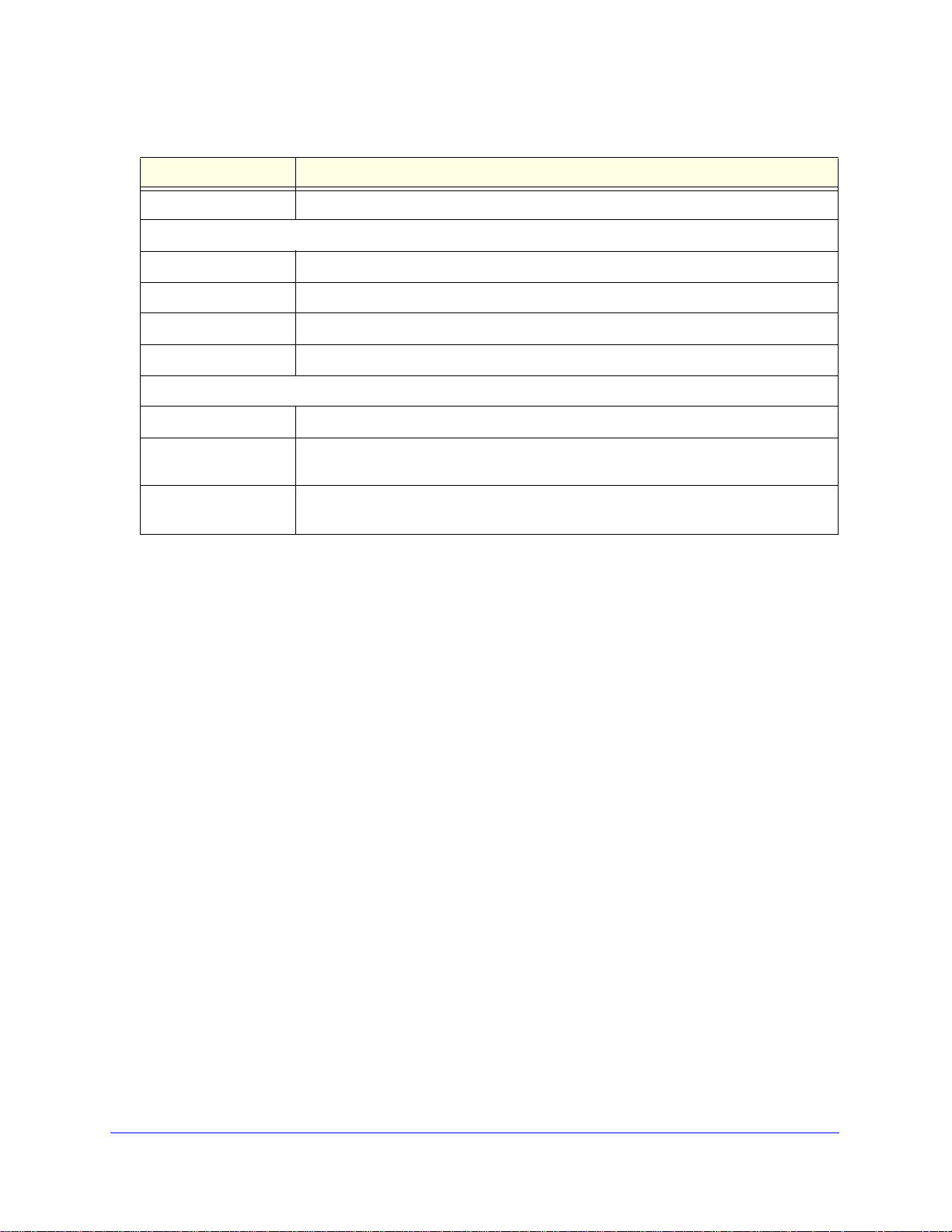
ProSafe Gigabit Quad WAN SSL VPN Firewall SRX5308
Table 6. CLI editing conventions (continued)
Key or Key Sequence Description
Right arrow Go forward one character.
Deleting
Ctrl-C Delete the entire line.
Ctrl-D Delete the next character.
Ctrl-K Delete all characters to the end of the line from where the cursor is located.
Backspace Delete the previous character.
Invoking escape sequences
!! Substitute the previous line.
!N Substitute the Nth line, in which N is the absolute line number as displayed in the
output of the history command.
!-N Substitute the line that is located N lines before the current line, in which N is a relative
number in relation to the current lint.
Access the CLI
You can access the CLI by logging in with the same user credentials (user name and
password) that you use to access the web management interface. SRX5308> is the CLI
prompt.
SRX5308 login: admin
Password:
************************************************
Welcome to SRX5308 Command Line Interface
************************************************
SRX5308>
Introduction
16
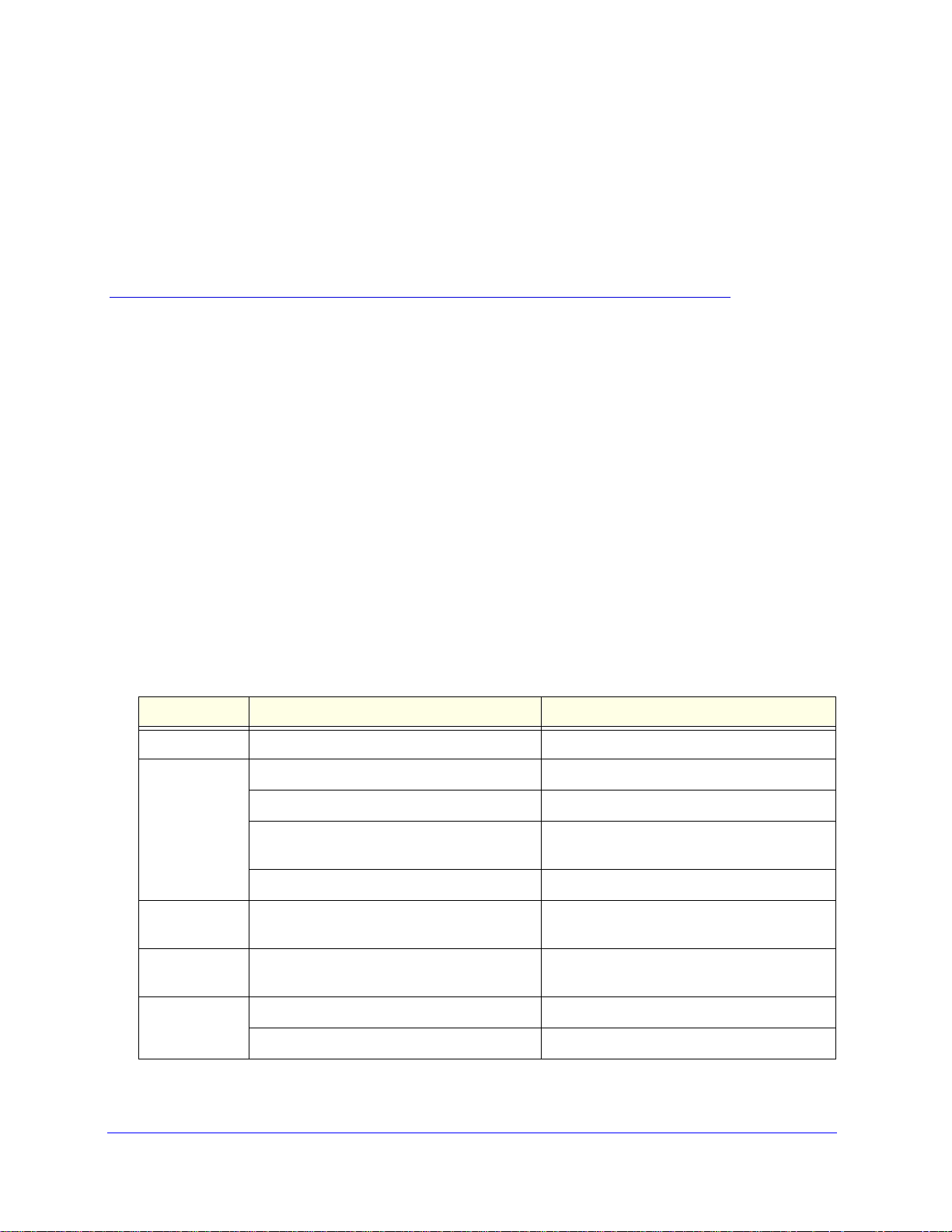
2. Overview of the Configuration
Commands
This chapter provides an overview of all configuration commands in the four configuration
command modes. The keywords and associated parameters that are available for these
commands are explained in the following chapters. The chapter includes the following sections:
• Network Settings (Net Mode) Configuration Commands
• Security Settings (Security Mode) Configuration Commands
• Administrative and Monitoring Settings (System Mode) Configuration Commands
• VPN Settings (VPN Mode) Configuration Commands
2
Network Settings (Net Mode) Configuration Commands
Enter the net ? command at the CLI prompt to display the submodes in the net mode. The
following table lists the submodes and their commands in alphabetical order:
Table 7. Net mode configuration commands
Submode Command Name Purpose
ddns
dmz
ethernet
ipv6
ipv6_tunnel
net ddns configure Enable, configure, or disable DDNS service.
net dmz ipv4 configure Enable, configure, or disable the IPv4 DMZ.
net dmz ipv6 configure Enable, configure, or disable the IPv6 DMZ.
net dmz ipv6 pool configure <ipv6 address> Configure a new or existing IPv6 DMZ DHCP
address pool.
net dmz pool ipv6 delete < ipv6 address> Delete an IPv6 DMZ DHCP address pool.
net ethernet configure <interface name or
number>
net ipv6 ipmode configure Configure the IP mode (IPv4 only or
net ipv6_tunnel isatap add Configure a new IPv6 ISATAP tunnel.
net ipv6_tunnel isatap delete <row id> Delete an IPv6 ISATAP tunnel.
17
Configure a VLAN for a LAN interface.
IPv4/IPv6).
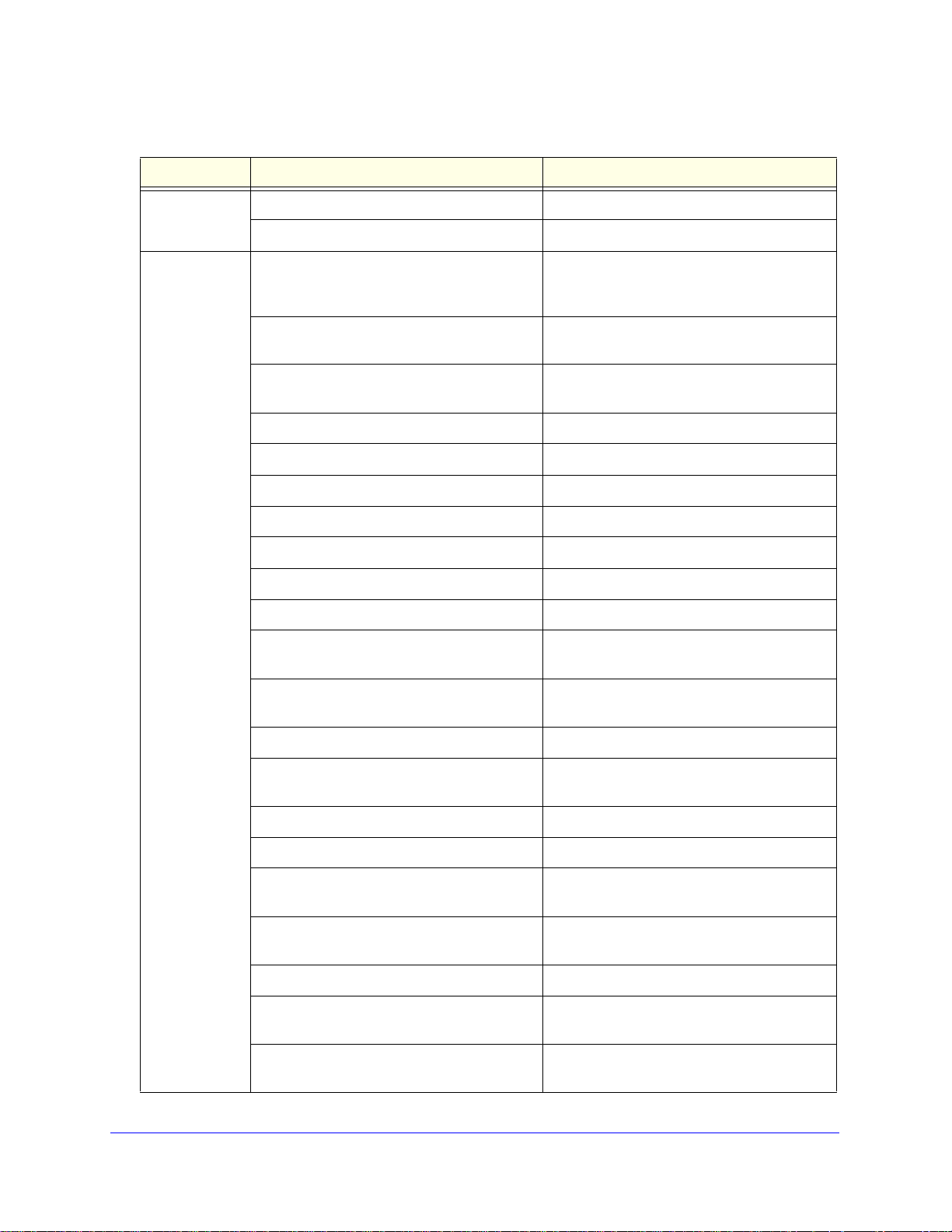
ProSafe Gigabit Quad WAN SSL VPN Firewall SRX5308
Table 7. Net mode configuration commands (continued)
Submode Command Name Purpose
ipv6_tunnel
(continued)
lan
net ipv6_tunnel isatap edit <row id> Configure an existing IPv6 ISATAP tunnel.
net ipv6_tunnel six_to_four configure Enable or disable automatic (6to4) tunneling.
net lan dhcp reserved_ip configure
<mac address>
net lan dhcp reserved_ip delete
<mac address>
net lan ipv4 advanced configure Configure advanced LAN settings such as the
net lan ipv4 configure <vlan id> Configure a new or existing VLAN.
net lan ipv4 default_vlan Configure the default VLAN for each port.
net lan ipv4 delete <vlan id> Delete a VLAN.
net lan ipv4 disable <vlan id> Disable a VLAN.
net lan ipv4 enable <vlan id> Enable a VLAN.
net lan ipv4 multi_homing add Configure a new secondary IPv4 address.
net lan ipv4 multi_homing delete <row id> Delete a secondary IPv4 address.
net lan ipv4 multi_homing edit <row id> Configure an existing secondary IPv4
net lan ipv4 traffic_meter configure
<ip address>
Bind a MAC address to an IP address for
DHCP reservation or change an existing
binding, and assign a LAN group.
Delete the binding of a MAC address to an IP
address.
MAC address for VLANs and ARP broadcast.
address.
Configure a traffic meter profile for an IPv4
address.
net lan ipv4 traffic_meter delete <row id> Delete a traffic meter profile.
net lan ipv6 configure Configure the IPv6 LAN address settings and
DHCPv6.
net lan ipv6 multi_homing add Configure a new secondary IPv6 address.
net lan ipv6 multi_homing delete <row id> Delete a secondary IPv6 address.
net lan ipv6 multi_homing edit <row id> Configure an existing secondary IPv6
address.
net lan ipv6 pool add Configure a new IPv6 LAN DHCP address
pool.
net lan ipv6 pool delete <row id> Delete an IPv6 LAN DHCP address pool.
net lan ipv6 pool edit <row id> Configure an existing IPv6 LAN DHCP
address pool.
net lan ipv6 prefix_delegation add Configure a new prefix for IPv6 LAN prefix
delegation.
Overview of the Configuration Commands
18
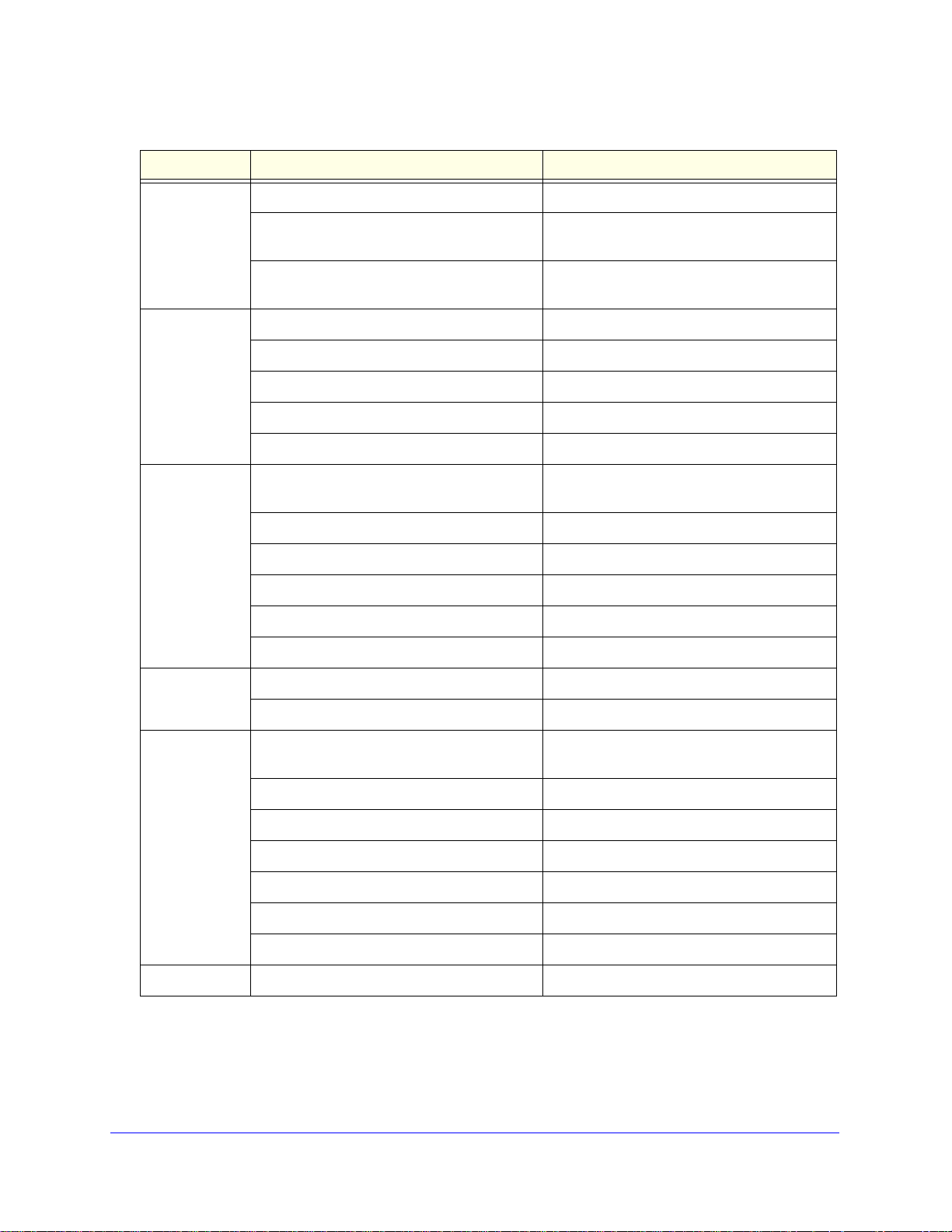
ProSafe Gigabit Quad WAN SSL VPN Firewall SRX5308
Table 7. Net mode configuration commands (continued)
Submode Command Name Purpose
net lan ipv6 prefix_delegation delete <row id> Delete a prefix for IPv6 LAN prefix delegation.
lan
(continued)
protocol binding
qos
net lan ipv6 prefix_delegation edit <row id> Configure an existing prefix for IPv6 LAN
prefix delegation.
net lan lan_groups edit <row id>
<new group name>
net protocol_binding add Configure a new protocol binding.
net protocol_binding dele te Delete a protocol binding.
net protocol_binding disable Disable a protocol binding.
net protocol_binding edit <row id> Configure an existing protocol binding.
net protocol_binding enable Enable a protocol binding.
net qos configure Configure the QoS mode for the WAN
net qos profile add Configure a new WAN QoS profile.
net qos profile delete <row id> Delete a WAN QoS profile.
net qos profile disable <row id> Disable a WAN QoS profile.
net qos profile edit <row id> Configure an existing WAN QoS profile.
net qos profile enable <row id> Enable a WAN QoS profile.
Change an existing LAN default group name.
interfaces.
radvd
routing
siit
net radvd configure dmz Configure the IPv6 RADVD for the DMZ.
net radvd configure lan Configure the IPv6 RADVD for the LAN.
net routing dynamic configure Configure RIP and the associated MD5 key
information.
net routing static ipv4 configure <route name> Configure a new or existing IPv4 static route.
net routing static ipv4 delete <route name> Delete an IPv4 static route.
net routing static ipv4 delete_all Delete all IPv4 routes.
net routing static ipv6 configure <route name> Configure a new or existing IPv6 static route.
net routing static ipv6 delete <route name> Delete an IPv6 static route.
net routing static ipv6 delete_all Delete all IPv6 routes.
net siit configure Configure Stateless IP/ICMP Translation
Overview of the Configuration Commands
19
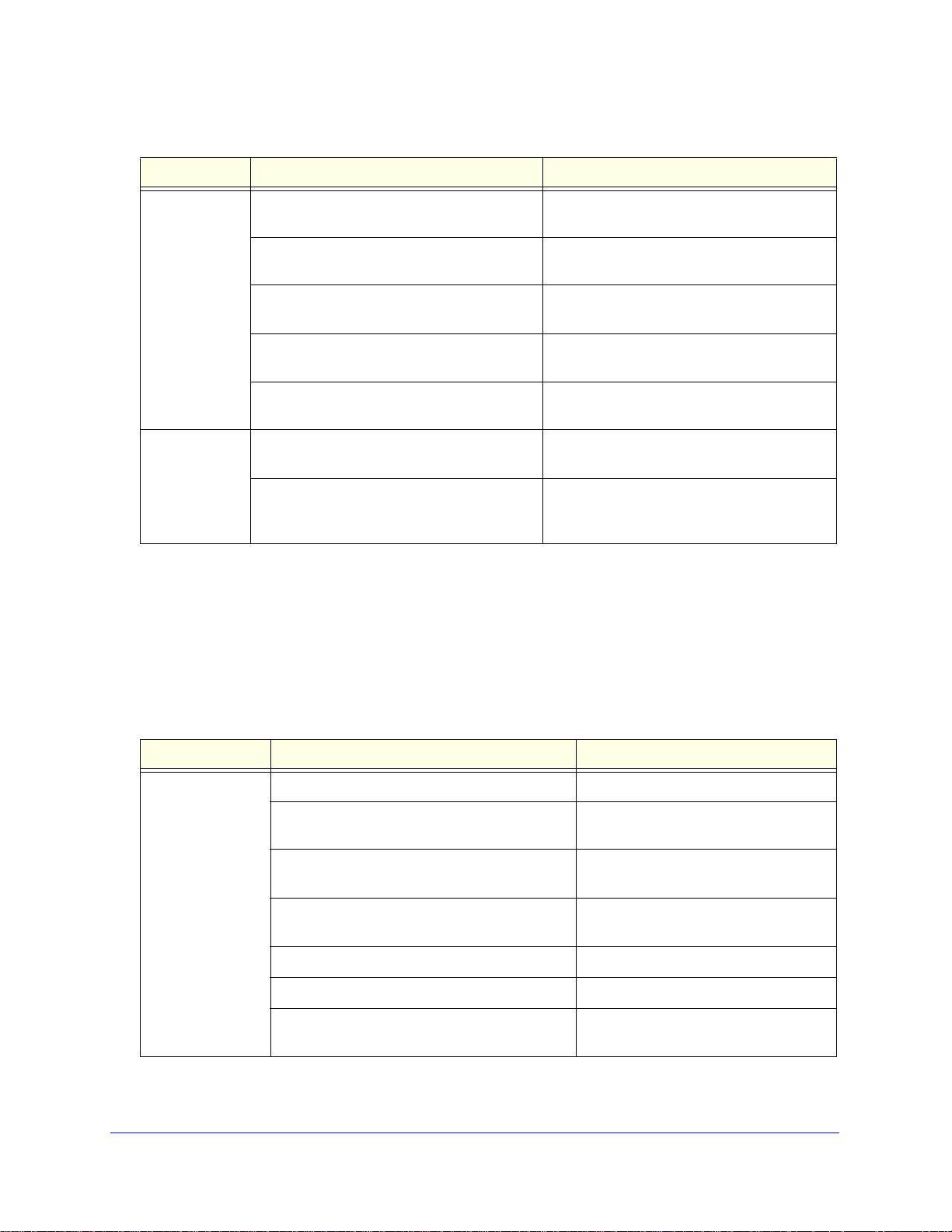
ProSafe Gigabit Quad WAN SSL VPN Firewall SRX5308
Table 7. Net mode configuration commands (continued)
Submode Command Name Purpose
net wan port_setup configure <wan interface> Configure the MTU, port speed, and MAC
address of the VPN firewall.
net wan wan ipv4 configure <wan interface> Configure the IPv4 settings of the WAN
interface.
wan
wan_settings
net wan wan ipv4 secondary_address add
<wan interface>
net wan wan ipv4 secondary_address delete
<row id>
net wan wan ipv6 configure <wan interface> Configure the IPv6 settings of the WAN
net wan_settings load_balancing configure Configure the load balancing settings for two
net wan_settings wanmode configure Configure the mode of IPv4 routin g (NAT or
Configure a secondary IPv4 WAN address.
Delete a secondary IPv4 WAN address.
interface.
WAN interfaces that are configured for IPv4.
classical routing) between the WAN interface
and LAN interfaces.
Security Settings (Security Mode) Configuration Commands
Enter the security ? command at the CLI prompt to display the submodes in the security
mode. The following table lists the submodes and their commands in alphabetical order:
Table 8. Security mode configuration commands
Submode Command Name Purpose
security address_filter ip_or_mac_binding add Configure a new IP/MAC binding rule.
address_filter
security address_filter ip_or_mac_binding
delete <row id>
security address_filter ip_or_mac_binding edit
<row id>
security address_filter ip_or_mac_binding
enable_email_log <ip version>
security address_filter mac_filter configure Configure the source MAC address filter.
security address_filter mac_filter source add Configure a new MAC source address.
security address_filter mac_filter source delete
<row id>
Overview of the Configuration Commands
20
Delete an IP/MAC binding rule.
Configure an existing IP/MAC binding
rule.
Configure the email log for IP/MAC
Binding violations.
Delete a MAC source address.
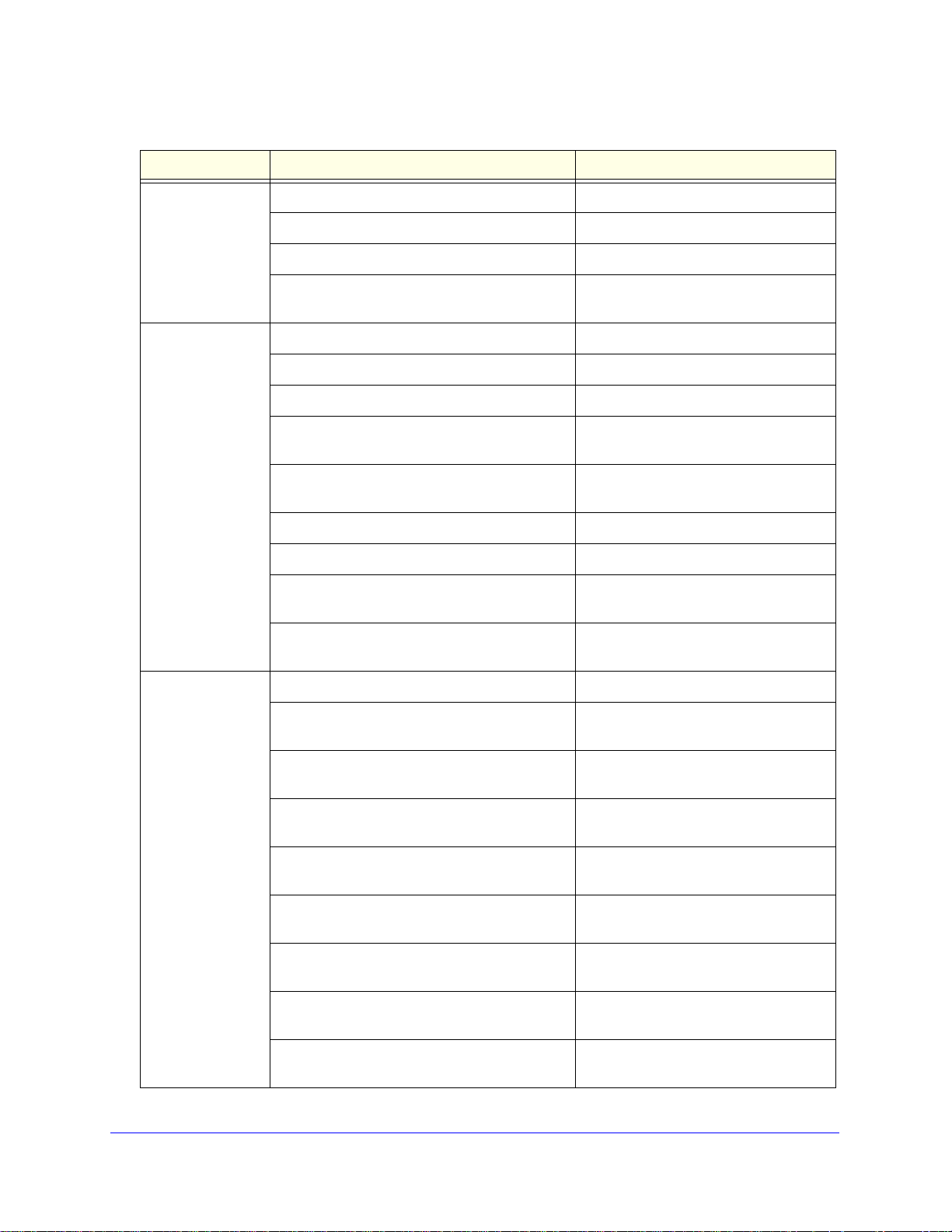
ProSafe Gigabit Quad WAN SSL VPN Firewall SRX5308
Table 8. Security mode configuration commands (continued)
Submode Command Name Purpose
security bandwidth profile add Configure a new bandwidth profile.
security bandwidth profile delete <row id> Delete a bandwidth profile.
bandwidth
security bandwidth profile edit <row id> Configure an existing bandwidth profile.
content_filter
security bandwidth enable_bandwidth_profiles
{Y | N}
security content_filter block_group disable Remove content filtering from groups.
security content_filter block_group enable Apply content filtering to groups.
security content_filter blocked_keywords add Configure a new blocked keyword.
security content_filter blocked_keywords delete
<row id>
security content_filter blocked_keywords edit
<row id>
security content_filter content_filtering configure Configure web content filtering.
security content_filter trusted_domain add Configure a new trusted domain.
security content_filter trusted_domain delete
<row id>
security content_filter trusted_domain edit
<row id>
security firewall advanced algs Configure SIP support for the ALG.
security firewall attack_checks configure ipv4 Configure WAN and LAN security attack
Enable or disable bandwidth profile
globally.
Delete a blocked keyword.
Configure an existing blocked keyword.
Delete a trusted domain.
Configure an existing trusted domain.
checks for IPv4 traffic.
firewall
security firewall attack_checks configure ipv6 Configure WAN security attack checks
for IPv6 traffic.
security firewall attack_checks igmp configure Enable or disable multicast pass-through
for IPv4 traffic.
security firewall attack_checks
vpn_passthrough configure
security firewall ipv4 add_rule dmz_wan
inbound
security firewall ipv4 add_rule dmz_wan
outbound
security firewall ipv4 add_rule lan_dmz inbound Configure a new IPv4 LAN DMZ inbound
security firewall ipv4 add_rule lan_dmz
outbound
Configure VPN pass-through for IPv4
traffic.
Configure a new IPv4 DMZ WAN
inbound firewall rule.
Configure a new IPv4 DMZ WAN
outbound firewall rule.
firewall rule.
Configure a new IPv4 LAN DMZ
outbound firewall rule.
Overview of the Configuration Commands
21
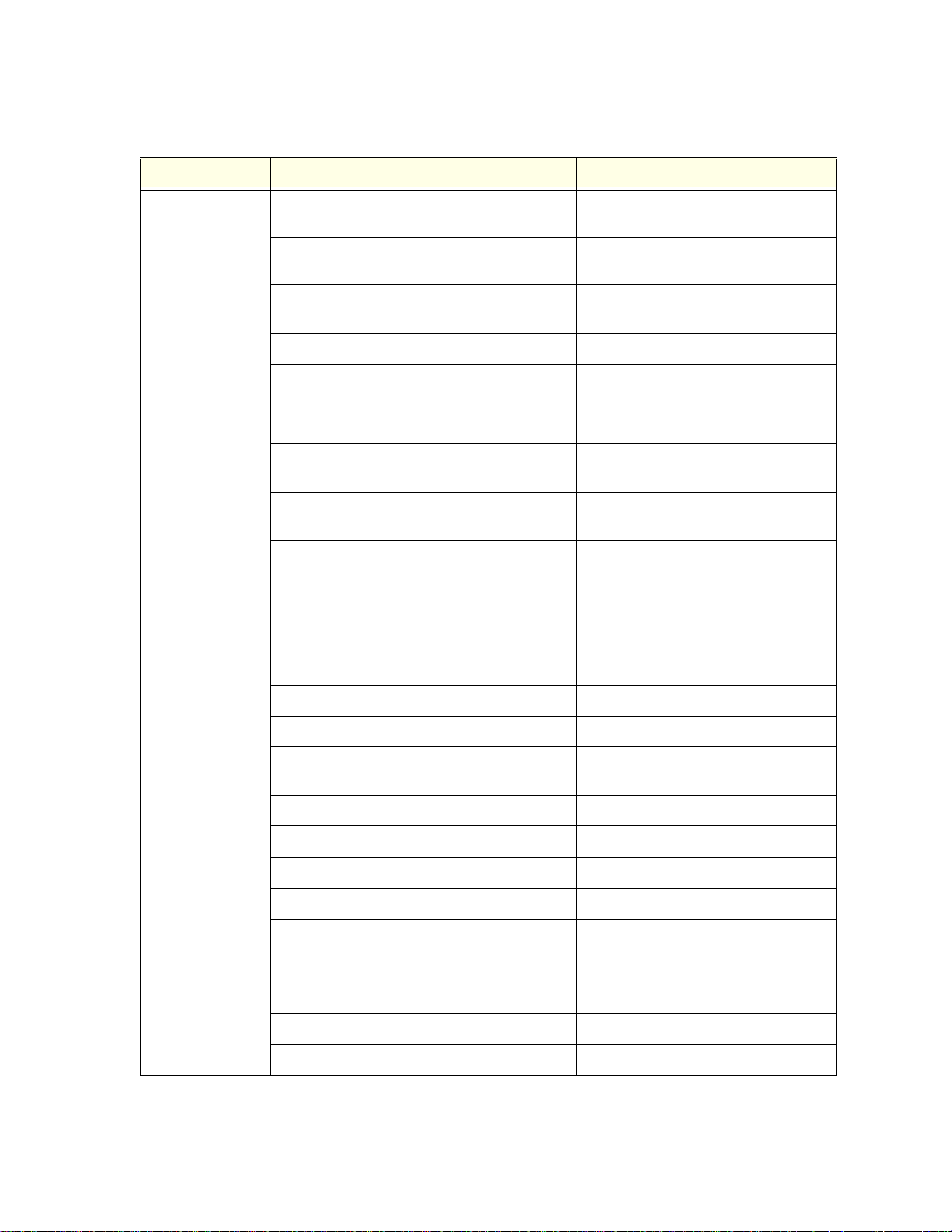
ProSafe Gigabit Quad WAN SSL VPN Firewall SRX5308
Table 8. Security mode configuration commands (continued)
Submode Command Name Purpose
security firewall ipv4 add_rule lan_wan inbound Configure a new IPv4 LAN WAN
inbound firewall rule.
firewall
(continued)
security firewall ipv4 add_rule lan_wan
outbound
security firewall ipv4 default_outbound_policy
{Allow | Block}
security firewall ipv4 delete <row id> Delete an IPv4 firewall rule.
security firewall ipv4 disable <row id> Disable an IPv4 firewall rule.
security firewall ipv4 edit_rule dmz_wan
inbound <row id>
security firewall ipv4 edit_rule dmz_wan
outbound <row id>
security firewall ipv4 edit_rule lan_dmz inbound
<row id>
security firewall ipv4 edit_rule lan_dmz
outbound <row id>
security firewall ipv4 edit_rule lan_wan inbound
<row id>
security firewall ipv4 edit_rule lan_wan
outbound <row id>
security firewall ipv4 enable <row id> Enable an IPv4 firewall rule.
Configure a new IPv4 LAN WAN
outbound firewall rule.
Configure the default outbound policy for
IPv4 traffic.
Configure an existing IPv4 DMZ WAN
inbound firewall rule.
Configure an existing IPv4 DMZ WAN
outbound firewall rule.
Configure an existing IPv4 LAN DMZ
inbound firewall rule.
Configure an existing IPv4 LAN DMZ
outbound firewall rule.
Configure an existing IPv4 LAN WAN
inbound firewall rule.
Configure an existing IPv4 LAN WAN
outbound firewall rule.
porttriggering_rules
security firewall ipv6 configure Configure a new IPv6 firewall rule.
security firewall ipv6 default_outbound_policy
{Allow | Block}
security firewall ipv6 delete <row id> Delete an IPv6 firewall rule.
security firewall ipv6 disable <row id> Disable an IPv6 firewall rule.
security firewall ipv6 edit <row id> Configure an existing IPv6 firewall rule.
security firewall ipv6 enable <row id> Enable an IPv6 firewall rule.
security firewall session_limit configure Configure global session limits.
security firewall session_settings configure Configure global session time-outs.
security porttriggering_rules add Configure a new port triggering rule.
security porttriggering_rules delete <row id> Delete a port triggering rule.
security porttriggering_rules edit <row id> Configure an existing port triggering rule.
Configure the default outbound policy for
IPv6 traffic.
Overview of the Configuration Commands
22
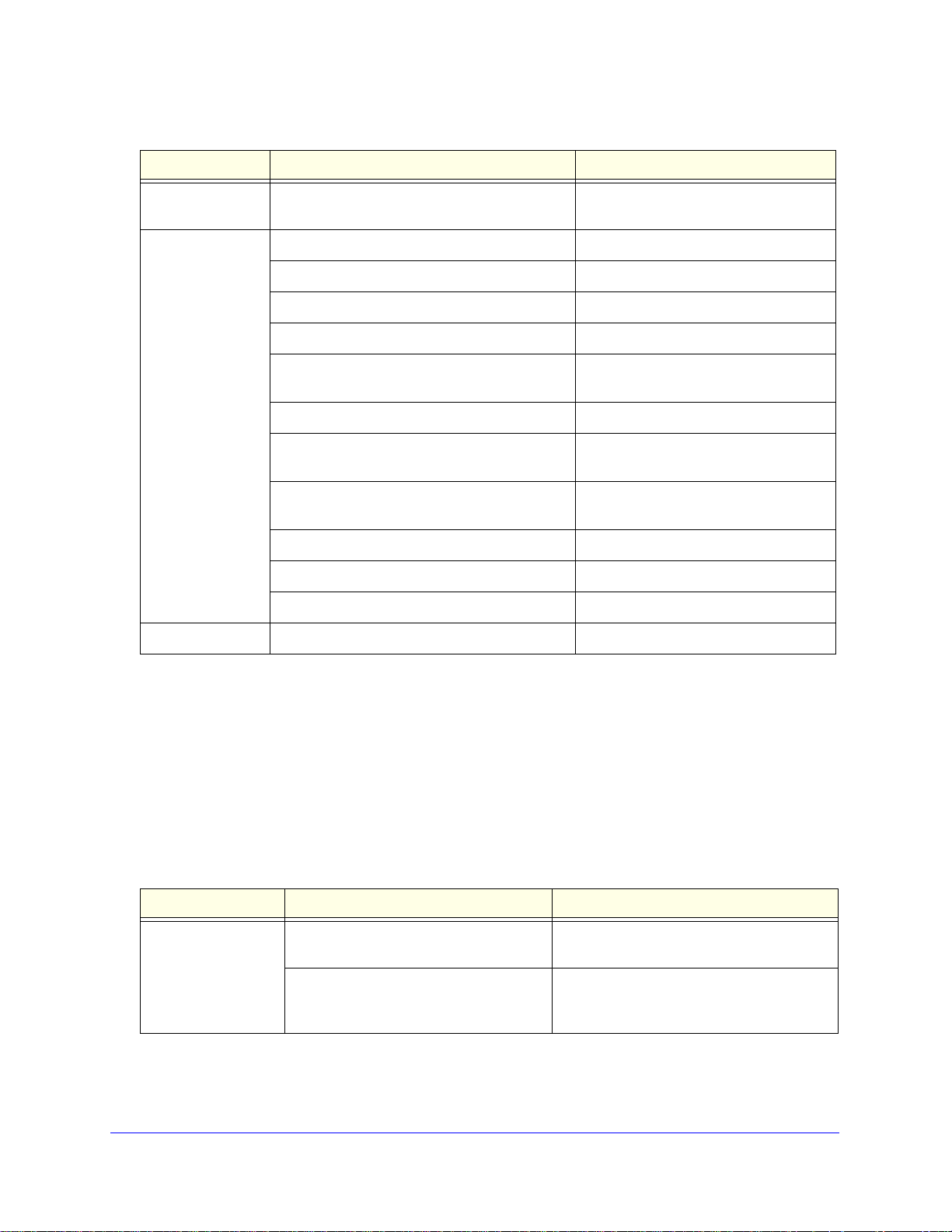
ProSafe Gigabit Quad WAN SSL VPN Firewall SRX5308
Table 8. Security mode configuration commands (continued)
Submode Command Name Purpose
schedules
services
upnp security upnp configure Configure UPnP.
security schedules edit {1 | 2 | 3} Configure one of the three security
schedules.
security services add Configure a new custom service.
security services delete <row id> Delete a custom service.
security services edit <row id> Configure an existing custom service.
security services ip_group add Configure a new LAN or WAN IP group.
security services ip_group add_ip_to
<group name>
security services ip_group delete <row id> Delete a LAN or WAN IP gro up .
security services ip_group delete_ip <row id> Remove an IP address from a LAN or
security services ip_group edit <row id> Configure an existing LAN or WAN IP
security services qos_profile add Add a QoS profile.
security services qos_profile delete <row id> Delete a QoS profile.
security services qos_profile edit <row id> Configure an existing QoS profile.
Add an IP address to a LAN or WAN IP
group.
WAN IP group.
group.
Administrative and Monitoring Settings (System Mode) Configuration Commands
Enter the system ? command at the CLI prompt to display the submodes in the system
mode. The following table lists the submodes and their commands in alphabetical order:
Table 9. System mode configuration commands
Submode Command Name Purpose
system logging configure Configure routing logs for accepted and
dropped IPv4 and IPv6 packets.
logging
system logging remote configure Configure email logs and alerts, schedule
email logs and alerts, and configure a syslog
server.
Overview of the Configuration Commands
23
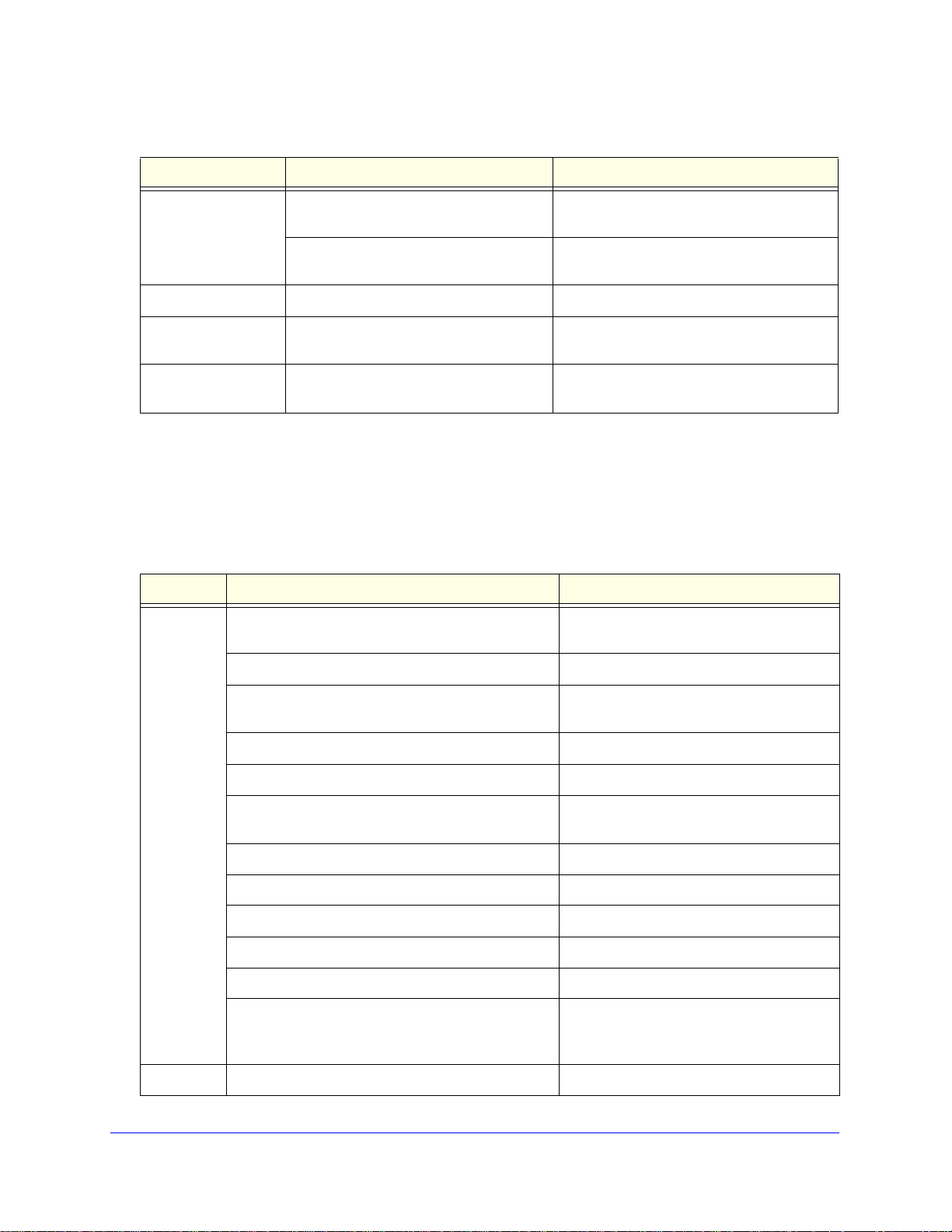
ProSafe Gigabit Quad WAN SSL VPN Firewall SRX5308
Table 9. System mode configuration commands (continued)
Submode Command Name Purpose
remote_management
snmp
time
traffic_meter
system remote_management https
configure
system remote_management telnet
configure
system snmp sys configure Configure the SNMP system information.
system time configure Configure the system time, date, and NTP
system traffic_meter configure
<wan interface>
Configure remote management over HTTPS.
Configure remote management over Telnet.
servers.
Configure the WA N tr affic meter.
VPN Settings (VPN Mode) Configuration Commands
Enter the vpn ? command at the CLI prompt to display the submodes in the vpn mode. The
following table lists the submodes and their commands in alphabetical order:
Table 10. Configuration commands: vpn mode
Submode Command Name Purpose
vpn ipsec ikepolicy configure <ike policy name> Configure a new or existing manual IPSec
IKE policy.
vpn ipsec ikepolicy delete <ike policy name> Delete an IPSec policy.
vpn ipsec mode_config configure <record name> Configure a new or existing Mode Config
record.
vpn ipsec mode_config delete <record name> Delete a Mode Config record.
vpn ipsec radius configure Configure the RADIUS servers.
vpn ipsec vpnpolicy configure <vpn policy name> Configure a new or existing auto IPSec
ipsec
vpn ipsec vpnpolicy connect <vpn policy name> Establish a VPN connection.
vpn ipsec vpnpolicy delete <vpn policy name> Delete an IPSec VPN policy.
vpn ipsec vpnpolicy disable <vpn policy name> Disable an IPSec VPN policy.
vpn ipsec vpnpolicy drop <vpn policy name> Terminate an IPSec VPN connection.
vpn ipsec vpnpolicy enable <vpn policy name> Enable an IPSec VPN policy.
vpn ipsec wizard configure <Gateway | VPN_Client> Configure the IPSec VPN wizard for a
l2tp vpn l2tp server configure Configure the L2TP server.
VPN policy or manual IPSec VPN policy.
gateway-to-gateway or gateway-to-VPN
client connection.
Overview of the Configuration Commands
24
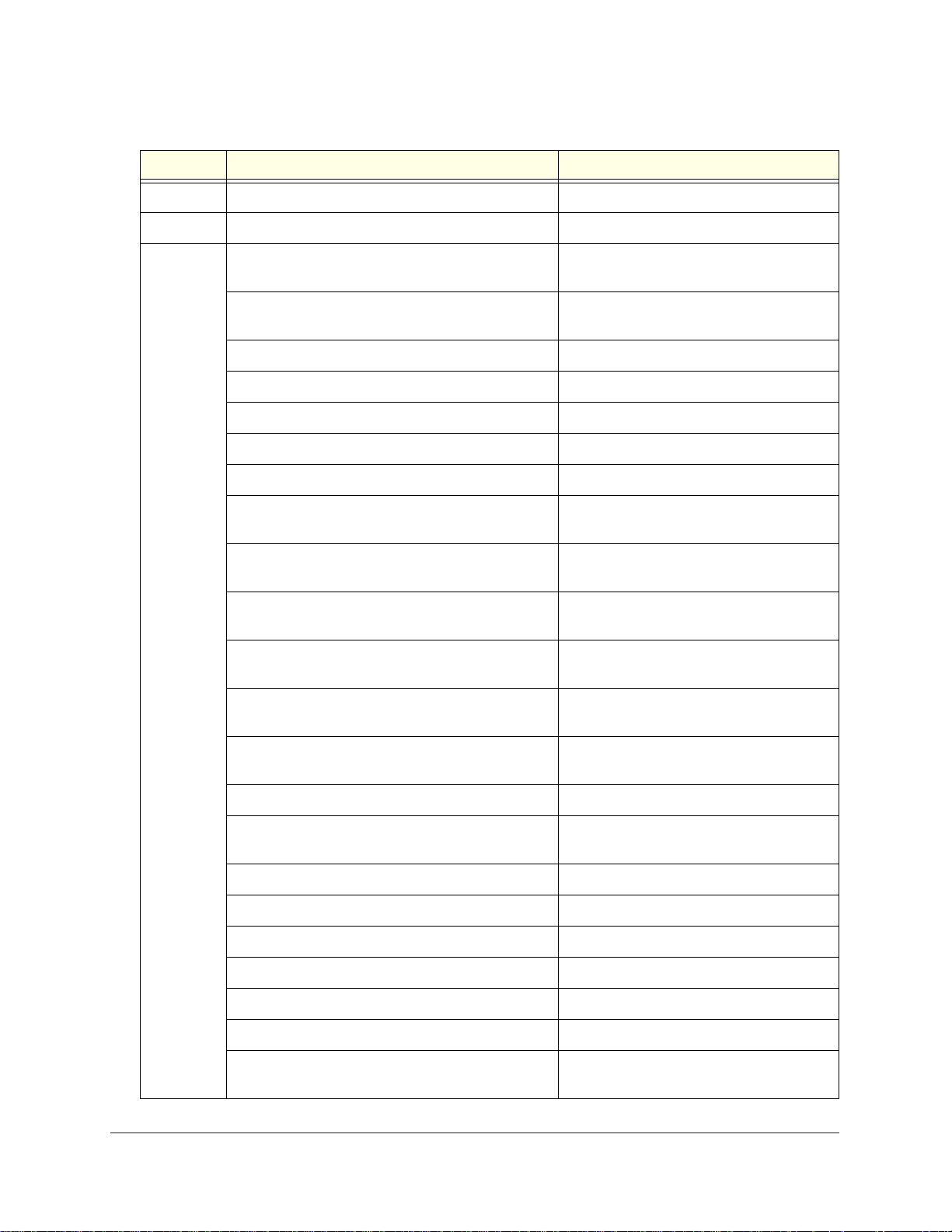
ProSafe Gigabit Quad WAN SSL VPN Firewall SRX5308
Table 10. Configuration commands: vpn mode (continued)
Submode Command Name Purpose
pptp vpn pptp server configure Configure the PPTP server.
radius vpn ipsec radius configure Configure the RADIUS server.
vpn sslvpn client ipv4 Configure the SSL client IPv4 address
range.
vpn sslvpn client ipv6 Configure the SSL client IPv6 address
range.
vpn sslvpn policy add Configure a new SSL VPN policy.
vpn sslvpn policy delete <row id> Delete an SSL VPN policy.
vpn sslvpn policy edit <row id> Configure an existing SSL VPN policy.
vpn sslvpn portal_layouts add Configure a new SSL VPN portal layout.
vpn sslvpn portal_layout s de l et e <row id > Delete an SSL VPN portal layout.
sslvpn
vpn sslvpn portal_layouts edit <row id> Configure an existing SSL VPN portal
layout.
vpn sslvpn portal_layouts set-default <row id> Configure the default SSL VPN portal
layout.
vpn sslvpn portforwarding appconfig add Configure a ne w SSL port forwarding
application.
vpn sslvpn portforwarding appconfig delete <row id> Delete an SSL VPN port forwarding
application.
vpn sslvpn portforwarding hostconfig add Configure a new host name for an SSL port
forwarding application.
vpn sslvpn portforwarding hostconfig delete
<row id>
vpn sslvpn resource add Add a new SSL VPN resource.
vpn sslvpn resource configure add
<resource name>
vpn sslvpn resource configure delete <row id> Deletes an SSL VPN resource object.
vpn sslvpn resource delete <row id> Delete an SSL VPN resource.
vpn sslvpn route add Add an SSL VPN client route.
Delete a host name for an SSL port
forwarding application.
Configure an SSL VPN resource object.
vpn sslvpn route delete <row id> Delete an SSL VPN client route.
vpn sslvpn users domains add Configure a new authentication domain.
vpn sslvpn users domains delete <row id> Delete an authentication domain.
vpn sslvpn users domains
disable_Local_Authentication {Y | N}
Enable or disable local authentication for
users.
Overview of the Configuration Commands
25
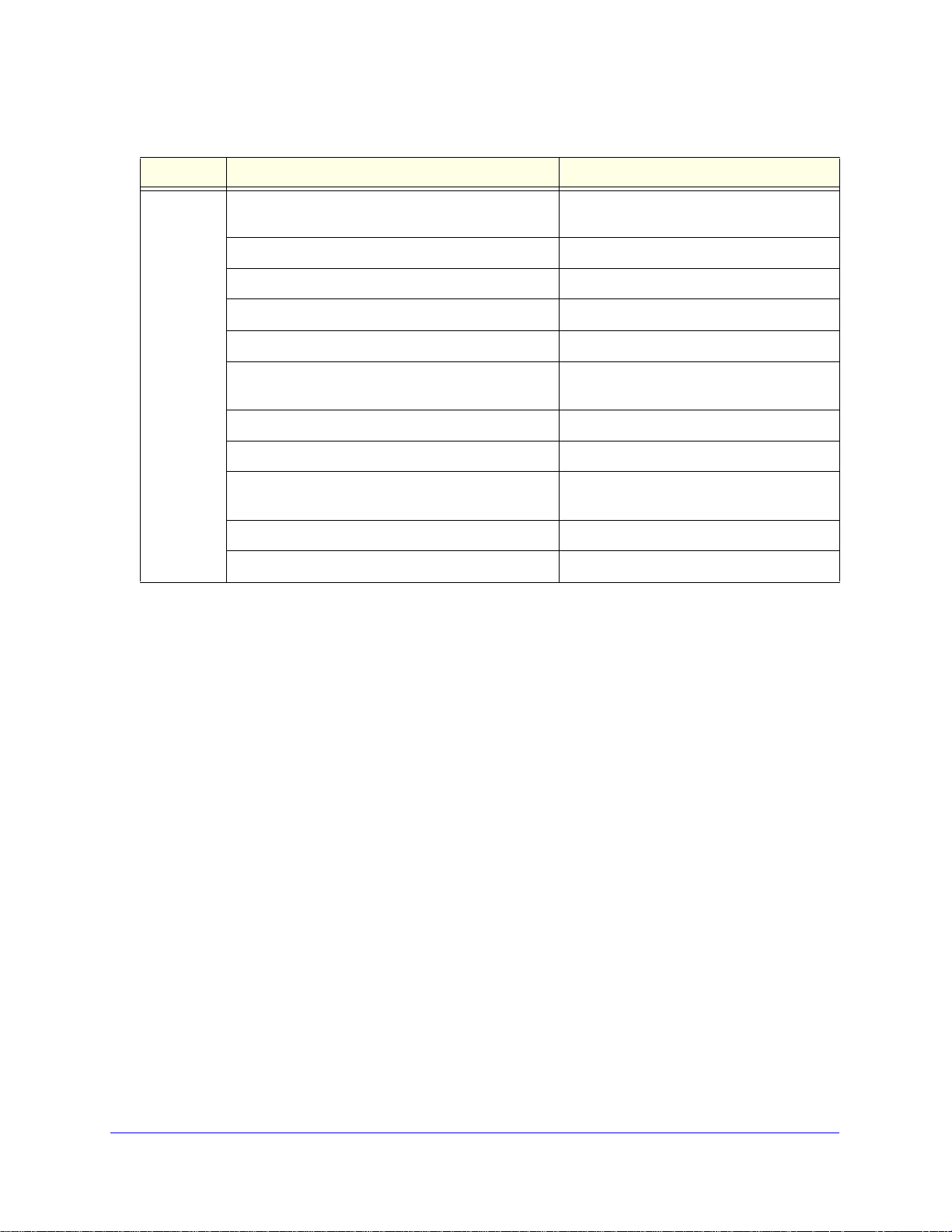
ProSafe Gigabit Quad WAN SSL VPN Firewall SRX5308
Table 10. Configuration commands: vpn mode (continued)
Submode Command Name Purpose
vpn sslvpn users domains edit <row id> Configure an existing authentication
domain.
vpn sslvpn users groups add Configure a new authentication group.
vpn sslvpn users groups delete <row id> Delete an authentication group.
vpn sslvpn users groups edit <row id> Configure an existing authentication group.
vpn sslvpn users users add Add a new user account.
sslvpn
(continued)
vpn sslvpn users users browser_policies <row id> Configure the client browsers from which a
user is either allowed or denied access.
vpn sslvpn users users delete <row id> Delete a user account.
vpn sslvpn users users edit <row id> Configure an existing user account.
vpn sslvpn users users ip_policies configure
<row id>
vpn sslvpn users users ip_policies delete <row id> Delete a source IP address for a user.
vpn sslvpn users users login_policies <row id> Configure the login policy for a user.
Configure source IP addresses from which
a user is either allowed or denied access.
Overview of the Configuration Commands
26
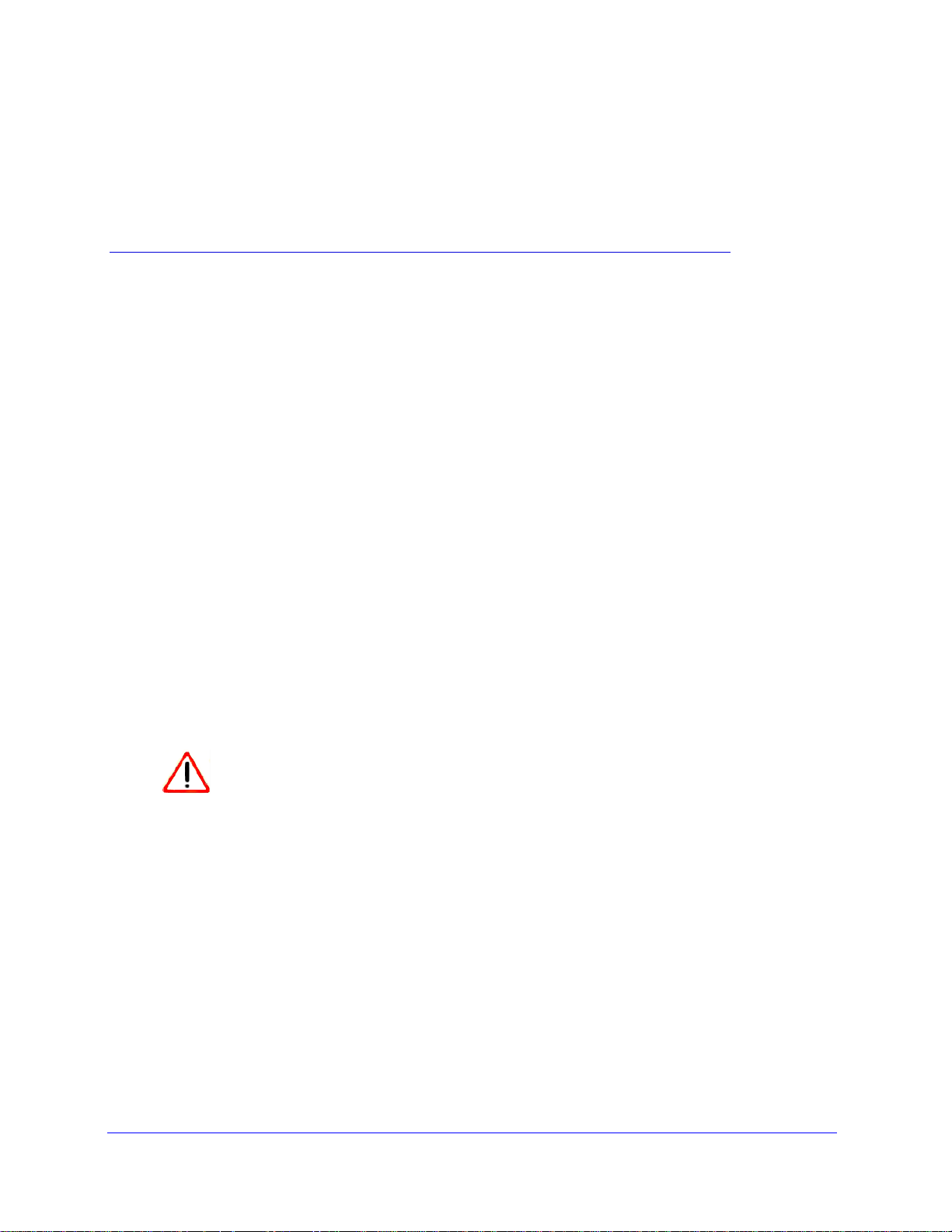
3. Net Mode Configuration Commands
IMPORTANT:
This chapter explains the configuration commands, keywords, and associated parameters in the
net mode. The chapter includes the following sections:
• General WAN Commands
• IPv4 WAN Commands
• IPv6 WAN Commands
• IPv6 Tunnel Commands
• Dynamic DNS Commands
• IPv4 LAN Commands
• IPv6 LAN Commands
• IPv4 DMZ Setup Commands
• IPv6 DMZ Setup Commands
• WAN QoS Commands
• IPv4 Routing Commands
• IPv6 Routing Commands
3
After you have issued a command that includes the word
configure, add, or edit, you need to save (or cancel) your
changes. For more information, see Save Commands on page 12.
General WAN Commands
net wan port_setup configure <wan interface>
This command configures the advanced WAN settings for a W AN inte rface, that is, the MTU,
port speed, MAC address, failure detection method, and uploa d and download settings of the
VPN firewall. After you have issued the net wan port_setup configure command to
specify one of the four WAN interfaces (that is, WAN1, WAN2, WAN3, or WAN4), you enter
the net-config [port_setup] mode, and then you can configure the advanced settings for the
specified interface in the order that you prefer.
27
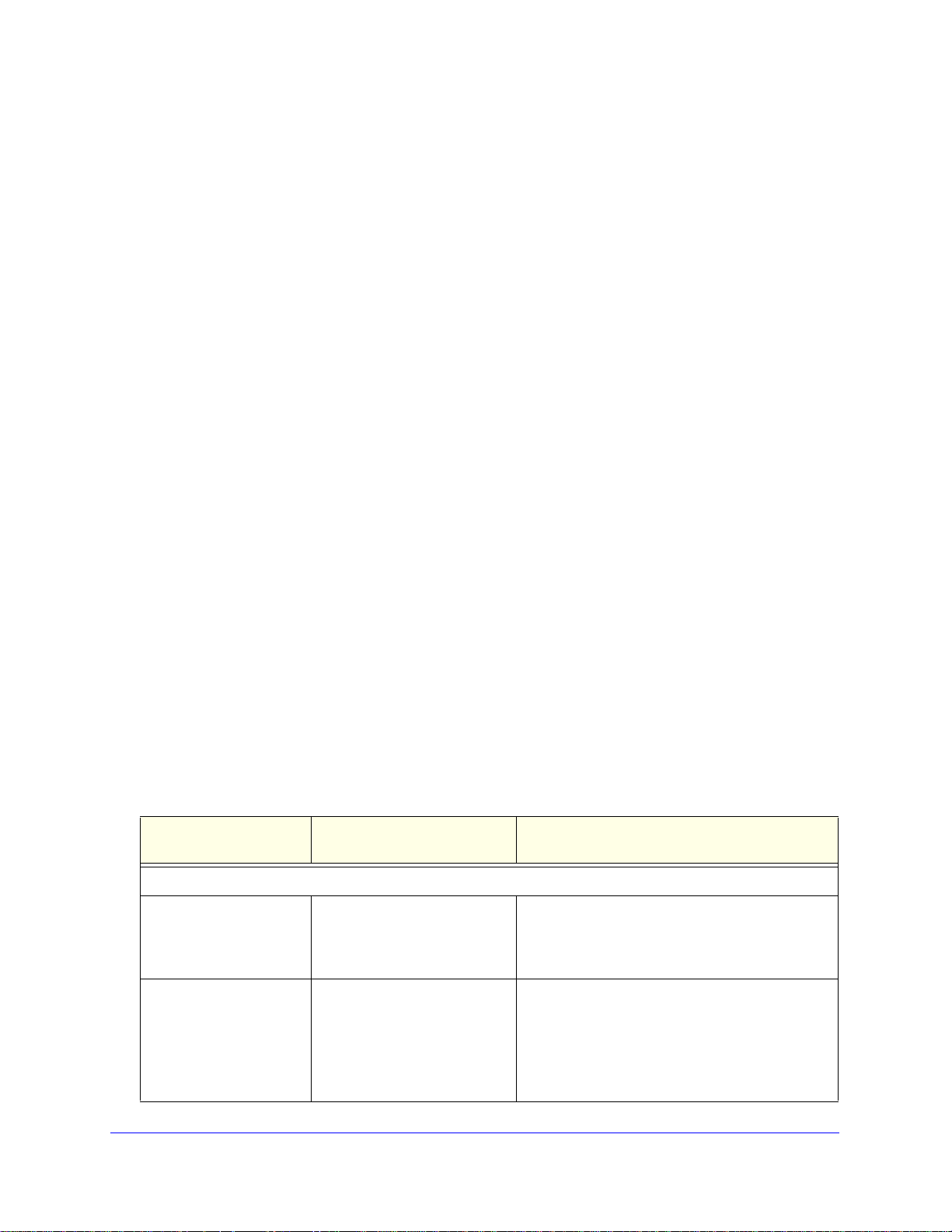
ProSafe Gigabit Quad WAN SSL VPN Firewall SRX5308
Step 1 Format net wan port_setup configure <wan interface>
Mode net
Step 2 Format def_mtu {Default | Custom {mtu_size <number>}}
port_speed {Auto_Sense | 10_BaseT_Half_Duplex |
10_BaseT_Full_Duplex | 100_BaseT_Half_Duplex |
100_BaseT_Full_Duplex | 1000_BaseT_Full_Duplex}
mac_type {Use-Default-Mac | Use-This-Computers-Mac |
Use-This-Mac {mac_address <mac address>}}
failover_method type {None | WAN-DNS {failover_method
retry_interval <seconds>} {failover_method retry_attempts
<number>}| CUSTOM-DNS {failover_method dns_ipaddress_wan
<ipaddress>} {failover_method retry_interval <seconds>}
{failover_method retry_attempts <number>}|
Ping {failover_method ping_ipaddress_wan <ipaddress>}
{failover_method retry_interval <seconds>} {failover_method
retry_attempts <number>}}
upload_download wan_conn_type {DSL | ADSL | T1 | T3 | Other}
upload
upload_download download_speed_type {56-Kbps | 128-Kbps |
Mode net-config [port_setup]
Keyword Associated Keyword to
MTU
def_mtu Default or Custom Specifies whether the default MTU or a cust o m
mtu_size number The size of the default MTU in bytes for the WAN
_download upload_speed_type {56-Kbps | 128-Kbps |
256-Kbps | 384-Kbps | 512-Kbps | 768-Kbps | 1500-Kbps |
1544-Kbps | 10-Mbps | 44.736-Mbps | 100-Mbps | 1-Gbps |
Custom {upload_download upload_speed <speed>}}
256-Kbps | 384-Kbps | 512-Kbps | 768-Kbps | 1500-Kbps |
1544-Kbps | 10-Mbps | 44.736-Mbps | 100-Mbps | 1-Gbps |
Custom {upload_download download_speed <speed>}}
Description
Select or Parameter to Type
MTU is used. If you select Custom, you need to
issue the mtu_size keyword and specify the size
of the MTU.
port:
• If you have configured IPv4 mode, type a
number between 68 and 1500 bytes.
• If you have configured IPv4/IPv6 mode, type a
number between 1280 and 1500 bytes.
Net Mode Configuration Commands
28
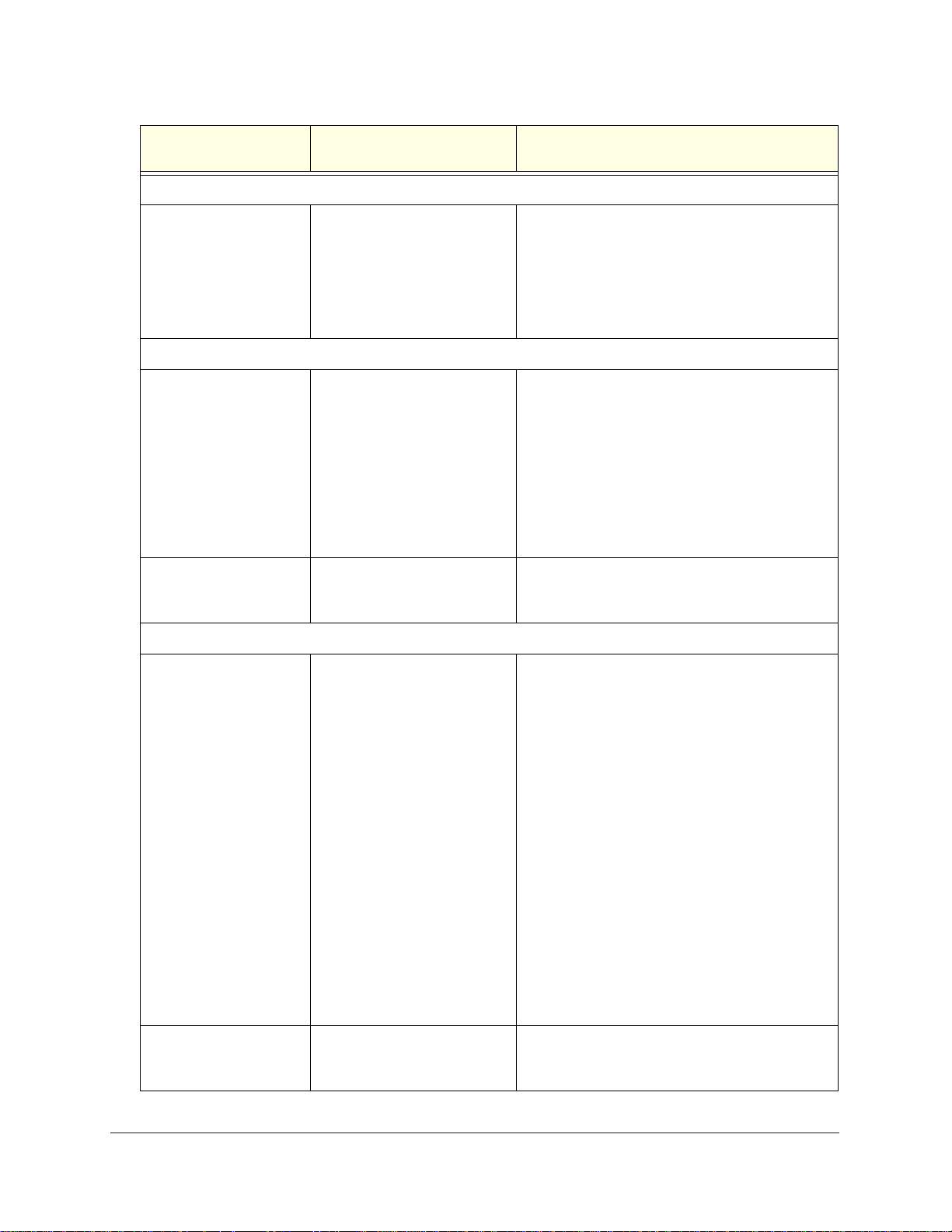
ProSafe Gigabit Quad WAN SSL VPN Firewall SRX5308
Keyword Associated Keyword to
Select or Parameter to Type
Port speed
port_speed Auto_Sense,
10_BaseT_Half_Duplex,
10_BaseT_Full_Duplex,
100_BaseT_Half_Duplex,
100_BaseT_Full_Duplex,
or
1000_BaseT_Full_Duplex
MAC address
mac_type Use-Default-Mac,
Use-This-Computers-Mac,
or Use-This-Mac
mac_address mac address The MAC address that the ISP requires for MAC
Description
Specifies the port speed and duplex mode of the
WAN port. The keywords are self-explanatory.
Specifies the source for the MAC address. The
default setting is Use-Default-Mac.
If your ISP requires MAC authentication and
another MAC address has been previously
registered with your ISP, select either
Use-This-Computers-Mac or select
Use-This-Mac. If you select the latter keyword,
you need to issue the mac_address keyword and
specify the MAC address that is expected by your
ISP.
authentication when the mac_type keyword is set
to Use-This-Mac.
Failure detection method
failover_method
type
failover_method
retry_interval
None, WAN-DNS,
CUSTOM-DNS, or Ping
seconds The retry interval in seconds, from 5 to 999
Specifies the type of failover method for IPv4
connections. You can specify only one type of
method:
• None. The re is no failover method configured.
• WAN-DNS. DNS queries are sent to the DNS
server that you configure through the net wan
wan ipv4 configure <wan interface> command.
• CUSTOM-DNS. DNS queries are sent to the
DNS server that you need to specify with the
failover_method dns_ipaddress_wan
keyword.
• Ping. Pings are sent to a server with a public IP
address that you need to specify with the
failover_method ping_ipaddress_wan
keyword.
For all three failover methods, you also need to
issue the failover_method retry_interval
keyword to specify and interval and the and
failover_method retry_attempts
keywords to specify the number of attempts.
seconds. The DNS query or ping is sent
periodically after every test period.
Net Mode Configuration Commands
29
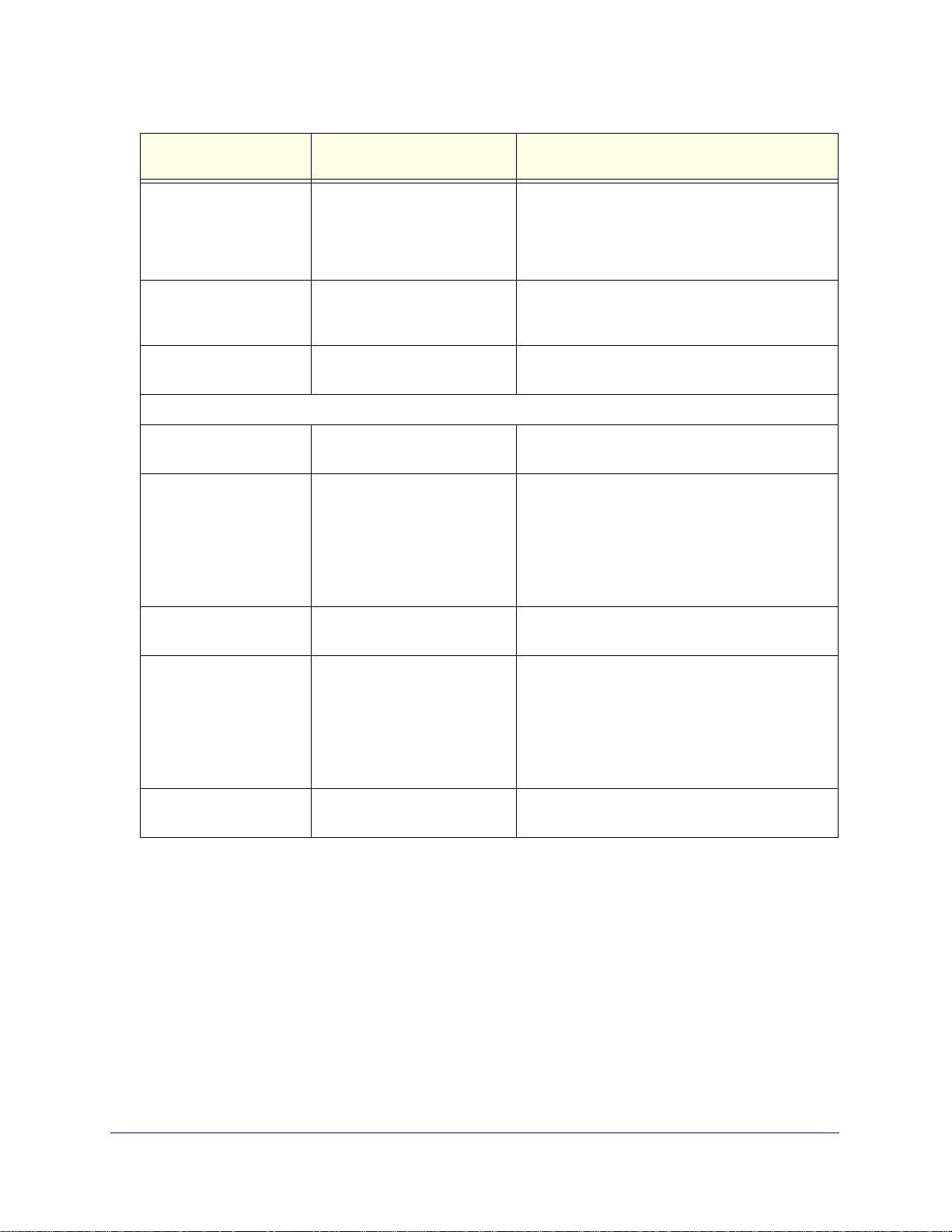
ProSafe Gigabit Quad WAN SSL VPN Firewall SRX5308
Keyword Associated Keyword to
Select or Parameter to Type
failover_method
retry_attempts
failover_method
dns_ipaddress_wan
failover_method
ping_ipaddress_wan
Upload and download settings
upload_download
wan_conn_type
upload_download
upload_speed_type
number The number of failover attempts, from 2 to 999.
ipaddress The address of the DNS server to which the DNS
ipaddress The ping address to which the pings are sent if the
DSL, ADSL, T1, T3, or
Other
56-Kbps, 128-Kbps,
256-Kbps, 384-Kbps,
512-Kbps, 768-Kbps,
1500-Kbps, 1544-Kbps,
10-Mbps, 44.736-Mbps,
100-Mbps, 1-Gbps, or
Custom
Description
The primary WAN interface is considered down
after the specified number of queries have failed to
elicit a reply. The backup interface is brought up
after this situation has occurred.
queries are sent if the failover method is set to
CUSTOM-DNS.
failover method is set to Ping.
Specifies the type of WAN connection that the
VPN firewall uses to connect to the Internet.
Specifies the maximum upload speed that is
provided by your ISP. If you select Custom, you
need to specify the speed in Kbps with the
upload_download upload_speed keyword.
upload_download
upload_speed
upload_download
download_speed_type
upload_download
download_speed
speed The upload speed in Kbps if the type of WAN
56-Kbps, 128-Kbps,
256-Kbps, 384-Kbps,
512-Kbps, 768-Kbps,
1500-Kbps, 1544-Kbps,
10-Mbps, 44.736-Mbps,
100-Mbps, 1-Gbps, or
Custom
speed The download speed in Kbps if the type of WAN
Command example:
SRX5308>
net wan port_setup configure WAN1
net-config[port_setup]>
net-config[port_setup]>
net-config[port_setup]>
net-config[port_setup]>
net-config[port_setup]>
net-config[port_setup]>
net-config[port_setup]>
net-config[port_setup]>
net-config[port_setup]>
net-config[port_setup]>
connection is Custom.
Specifies the maximum download speed that is
provided by your ISP. If you select Custom, you
need to specify the speed in Kbps with the
upload_download download_speed
yword.
ke
connection is Custom.
def_mtu Custom
mtu_size 1498
port_speed 1000_BaseT_Full_Duplex
mac_type Use-This-Computers-Mac
failover_method type Ping
failover_method ping_ipaddress_wan 10.147.38.217
failover_method retry_interval 30
failover_method retry_attempts 4
upload_download wan_conn_type DSL
upload_download upload_speed_type 1-Gbps
Net Mode Configuration Commands
30
