Netgear S3300-52X GS752TX, S3300-28X GS728TX, S3300-28X-PoE+ GS728TXP, S3300-52X-PoE+ GS752TXP User manual

ProSAFE S3300 Smart Switch
Hardware Installation Guide
August 2014 202-11445-01
350 East Plumeria Drive
San Jose, CA 95134
USA

S3300 Smart Switch
Support
Thank you for selecting NETGEAR products.
After installing your device, locate the serial number on the label of your product and use it to register your product at https://my.netgear.com. You must register your product before you can use NETGEAR telephone support. NETGEAR recommends registering your product through the NETGEAR website. For product updates and web support, visit http://support.netgear.com.
Phone (US & Canada only): 1-888-NETGEAR.
Phone (Other Countries): Check the list of phone numbers at http://support.netgear.com/general/contact/default.aspx.
Compliance
For regulatory compliance information, visit http://www.netgear.com/about/regulatory.
See the regulatory compliance document before connecting the power supply.
Trademarks
NETGEAR, the NETGEAR logo, and Connect with Innovation are trademarks and/or registered trademarks of NETGEAR, Inc. and/or its subsidiaries in the United States and/or other countries. Information is subject to change without notice.
© NETGEAR, Inc. All rights reserved.
Revision History
Publication Part Number |
Publish Date |
Comments |
|
|
|
202-11445-01 |
August 2014 |
First publication |
|
|
|
2

Contents
Chapter 1 Introduction
Hardware Overview . . . . . . . . . . . . . . . . . . . . . . . . . . . . . . . . . . . . . . . . . . . . . . . . . . . 6
Hardware Features . . . . . . . . . . . . . . . . . . . . . . . . . . . . . . . . . . . . . . . . . . . . . . . . . . . . 6
Stacking . . . . . . . . . . . . . . . . . . . . . . . . . . . . . . . . . . . . . . . . . . . . . . . . . . . . . . . . . . . . . 8
Package Contents. . . . . . . . . . . . . . . . . . . . . . . . . . . . . . . . . . . . . . . . . . . . . . . . . . . . . 9
Chapter 2 Physical Description
S3300-52X and S3300-52X-PoE+ Description . . . . . . . . . . . . . . . . . . . . . . . . .11 S3300-52X Front Panel and Back Panel Configuration . . . . . . . . . . . . . . . . .11 LED Designations . . . . . . . . . . . . . . . . . . . . . . . . . . . . . . . . . . . . . . . . . . . . . . . . . .13 S3300-28X and S3300-28X-PoE+ Description . . . . . . . . . . . . . . . . . . . . . . . . .14 S3300-28X Front Panel and Back Panel Configuration . . . . . . . . . . . . . . . . .14 LED Designations . . . . . . . . . . . . . . . . . . . . . . . . . . . . . . . . . . . . . . . . . . . . . . . . . .17 Device Hardware Interfaces . . . . . . . . . . . . . . . . . . . . . . . . . . . . . . . . . . . . . . . . . . .18 RJ-45 Ports . . . . . . . . . . . . . . . . . . . . . . . . . . . . . . . . . . . . . . . . . . . . . . . . . . . . . .18 10GBASE-T Ports . . . . . . . . . . . . . . . . . . . . . . . . . . . . . . . . . . . . . . . . . . . . . . . . .19 SFP+ Ports . . . . . . . . . . . . . . . . . . . . . . . . . . . . . . . . . . . . . . . . . . . . . . . . . . . . . . .19 Reset Button . . . . . . . . . . . . . . . . . . . . . . . . . . . . . . . . . . . . . . . . . . . . . . . . . . . . . .19 Factory Defaults Button . . . . . . . . . . . . . . . . . . . . . . . . . . . . . . . . . . . . . . . . . . . .19 USB Port . . . . . . . . . . . . . . . . . . . . . . . . . . . . . . . . . . . . . . . . . . . . . . . . . . . . . . . . .20 PoE Ports. . . . . . . . . . . . . . . . . . . . . . . . . . . . . . . . . . . . . . . . . . . . . . . . . . . . . . . . .20
Chapter 3 Desktop and Backbone Switching
Desktop Switching . . . . . . . . . . . . . . . . . . . . . . . . . . . . . . . . . . . . . . . . . . . . . . . . . . .22
Backbone Switching. . . . . . . . . . . . . . . . . . . . . . . . . . . . . . . . . . . . . . . . . . . . . . . . . .23
Chapter 4 Installation
Step 1: Prepare the Site. . . . . . . . . . . . . . . . . . . . . . . . . . . . . . . . . . . . . . . . . . . . . . .25 Step 2: Install the Switch. . . . . . . . . . . . . . . . . . . . . . . . . . . . . . . . . . . . . . . . . . . . . .25 Install the Switch on a Flat Surface . . . . . . . . . . . . . . . . . . . . . . . . . . . . . . . . . . .25 Install the Switch in a Rack . . . . . . . . . . . . . . . . . . . . . . . . . . . . . . . . . . . . . . . . . .26 Step 3: Check the Installation. . . . . . . . . . . . . . . . . . . . . . . . . . . . . . . . . . . . . . . . . .27 Step 4: Connect Devices to the Switch. . . . . . . . . . . . . . . . . . . . . . . . . . . . . . . . . .27 Step 5: Install an SFP Transceiver Module . . . . . . . . . . . . . . . . . . . . . . . . . . . . . . .28 Step 6: Install the Smart Switch as a Stack Master or Stack Slave . . . . . . . . . . .29 Step 7: Apply AC Power . . . . . . . . . . . . . . . . . . . . . . . . . . . . . . . . . . . . . . . . . . . . . .29 Step 8: Install the RPS and Apply RPS DC Power. . . . . . . . . . . . . . . . . . . . . . . . . .30
Contents | 3

S3300 Smart Switch
Step 9: Manage the Switch Through a Web Browser or
the Smart Control Center Utility. . . . . . . . . . . . . . . . . . . . . . . . . . . . . . . . . . . . . . . 30
Appendix A Troubleshooting
Troubleshooting Chart . . . . . . . . . . . . . . . . . . . . . . . . . . . . . . . . . . . . . . . . . . . . . . . 32
Additional Troubleshooting Suggestions . . . . . . . . . . . . . . . . . . . . . . . . . . . . . . . . 33
Appendix B Physical and Technical Specifications
4
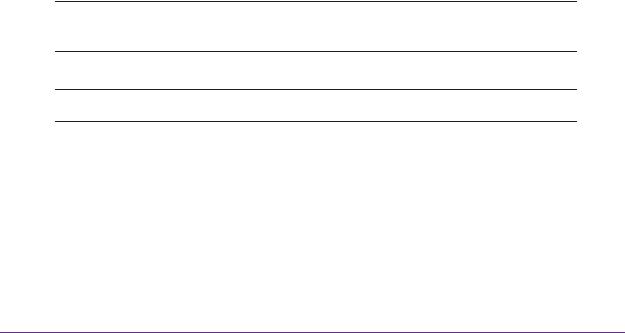
1. Introduction |
1 |
|
|
||
|
|
|
The NETGEAR® ProSAFE® S3300 Smart Switch is a high-performance, IEEE-compliant, stackable switch with either 48 (models S3300-52X and S3300-52X-PoE+) or 24 (models S3300-28X and S3300-28X-PoE+) twisted-pair ports on the front panel to support 10/100/1000 Mbps networks. In addition, the front panel provides two dedicated 10GBASE-T ports and two dedicated SFP+ ports for connections to a server or network backbone. You can configure the dedicated 10GBASE-T and SFP+ ports as stacking links to build a stack system with other S3300 switches. To simplify installation, the smart switch is shipped ready for use out of the box.
This hardware installation guide complements the installation guide that came with your smart switch.
This chapter serves as an introduction to the smart switch and includes the following sections:
•Hardware Overview
•Hardware Features
•Stacking
•Package Contents
Note: For more information about the topics that are covered in this manual, visit the support website at support.netgear.com.
Note: In this manual, the S3300 Smart Switch is referred to as the smart switch.
5

S3300 Smart Switch
Hardware Overview
This installation guide is for the following S3300 Smart Switch models:
•S3300-52X. Supports forty eight 10/100/1000 Mbps ports, two dedicated 100M/1G/10GBASE-T ports, and two dedicated 10G/1G SFP+ ports.
•S3300-52X-PoE+. Supports forty eight 10/100/1000 Mbps PoE+ capable ports
(IEEE 802.1at), two dedicated 100M/1G/10GBASE-T ports, and two dedicated 10G/1G SFP+ ports.
•S3300-28X. Supports twenty four 10/100/1000 Mbps ports, two dedicated 100M/1G/10GBASE-T ports, and two dedicated 10G/1G SFP+ ports.
•S3300-28X-PoE+. Supports twenty four 10/100/1000 Mbps PoE+ capable ports
(IEEE 802.1at), two dedicated 100M/1G/10GBASE-T ports, and two dedicated 10G/1G SFP+ ports.
You can configure the dedicated 10GBASE-T and SFP+ ports on the smart switch either as Ethernet ports or as stacking links.
Using these 10G copper and fiber ports, you can also create high-speed connections to a server or network backbone. For example, you can do the following:
•Connect switches to each other with high-speed links
•Link to high-speed servers
•Provide 10G/1G/100M copper and 10G/1G fiber connectivity
•Connect up to six switches in a stack to create a high-port-capacity solution with a single point of administration
The smart switch can be freestanding, stacked with other switches, or rack-mounted in a wiring closet or equipment room. It is IEEE compliant and offers low latency for high-speed networking.
All ports can automatically negotiate to the highest speed, which makes the smart switch very suitable for environments with a mix of Ethernet, Fast Ethernet, Gigabit Ethernet, or 10-Gigabit Ethernet devices. The 10/100 Mbps ports can operate in half-duplex or full-duplex mode. The 10G/1G ports always operate in full-duplex mode.
The maximum segment length is 328 feet (100 meters) over Category 5 unshielded twisted-pair (UTP) cable. For 10GBASE-T connections, NETGEAR recommends that you use a Category 6a cable or a cable that is even higher rated.
Hardware Features
The S3300 Smart Switch includes the following key hardware features:
•Forty eight (S3300-52X and S3300-52X-PoE+) or twenty four (S3300-28X and S3300-28X-PoE+) 10/100/1000 Mbps autosensing Gigabit Ethernet switching ports.
•Two dedicated 100M/1G/10GBASE-T ports.
Introduction
6

S3300 Smart Switch
•Two dedicated 10G/1G SFP+ ports.
•One USB port to support firmware upgrades from a disk and backups to a storage device.
•Full NETGEAR Smart Switch functionality.
•Full compatibility with IEEE standards:
-IEEE 802.3i (10BASE-T)
-IEEE 802.3u (100BASE-TX)
-IEEE 802.3ab (1000BASE-T)
-IEEE 802.3an (10GBASE-T)
-IEEE 802.3z (1000BASE-X)
-IEEE 802.3 Clause 49 (10GBASE-LR and 10GBASE-SR)
-IEEE802.aq (10GBASE-LRM)
-IEEE802.3ae (10GBASE Ethernet)
-IEEE802.3az (Energy Efficient Ethernet)
-IEEE 802.3x (Full-duplex flow control)
-IEEE 802.1at (PoE+)
•AutoSensing and autonegotiating capabilities for all ports.
•Auto Uplink technology is supported on all ports.
•Automatic address learning function to build the packet-forwarding information table. The table contains up to 16K Media Access Control (MAC) addresses.
•Store-and-forward transmission to remove bad packets from the network.
•Full-duplex IEEE 802.3x pause frame flow control.
•Active flow control to minimize packet loss and frame drops.
•Half-duplex backpressure control.
•Per-port status LEDs and system status LEDs.
•Internal open frame power supply.
•Standard NETGEAR chassis (1U high).
•NETGEAR green power-saving features:
-Energy efficiency mode that fully conforms to the IEEE802.3az standard
-Per-port automatic change to a lower power mode when the port link is down
•Support for Power over Ethernet (PoE+) on models S3300-52X-PoE+ and S3300-28X-PoE+.
•Support for an RPS4000 external power supply to provide a larger power budget for model S3300-52X-PoE+ or model S3300-28X-PoE+.
Introduction
7

S3300 Smart Switch
Stacking
A single switch can control and manage a stack. This switch is referred to as the stack master, or simply, the master. Any other members in the stack are referred to as slaves. All switches in a stack are stack members.
Slaves can download firmware from the master and the master can push firmware to the slaves.
The master runs the fully operational software of a switch. In addition, the master runs the master software of the distributed switching application that configures and manages all slaves. Generally, the master operates the remote slave’s low-level drivers through the distributed switching application part that is running in the context of the slave.
During stacking setup, the switches autoselect one switch as the master. All other switches become slaves and are assigned unique stack IDs. One of the slaves is designated as the backup master. The backup master functions as a slave but can become the master if the original master fails. In the default configuration, the master and backup master are assigned unit IDs of 1 and 2, respectively. You can use the web management interface to configure different ID assignments. The master provides a single point of control and management as well as a single interface through which to control and manage the stack.
Switch software is downloaded separately for each stack member. However, all stack members must be running the same software version.
A stack unit can operate in one of the following modes:
•A standalone switch runs as a general switch. The standalone unit does not run the stacking application until it is connected to a stack.
•A master manages the entire stack and is responsible for the entire stack configuration. All protocols run in the context of the master, which updates and synchronizes the backup master.
•A backup master runs as a slave until it must take over from the master. In addition, the backup master continuously monitors the existence and operation of the master. If the master fails, the backup master assumes the role of master through a switchover.
•A slave runs only a slave version of the distributed switching software, which allows the applications running on the master to control and manage the resources of the slave.
A stack can contain a mix of up to six S3300 switches. All S3300 models support stacking.
Introduction
8
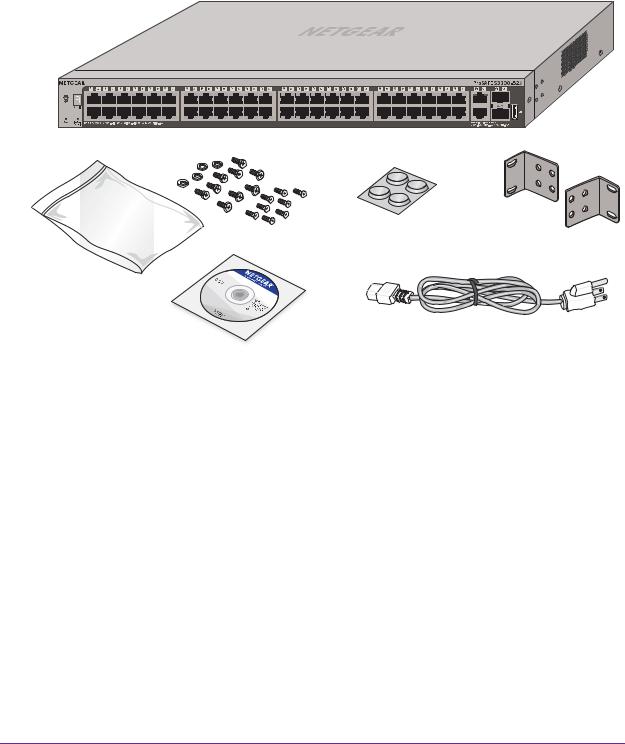
S3300 Smart Switch
Package Contents
The following figure shows the package contents of the S3300 Smart Switch. The figure shows model S3300-52X. However, the package contents for the other models are the same.
Figure 1. Package contents
Verify that the package contains the following:
•S3300 Smart Switch
•Rubber footpads for tabletop installation
•Rack-mounting kit
•Power cord
•Quick installation guide
•Smart switch resource CD with NETGEAR Smart Control Center and a link to the S3300 Smart Switch Software Administration Manual.
If any item is missing or damaged, contact the vendor immediately.
Introduction
9

2. Physical Description |
2 |
|
|
||
|
|
|
This chapter describes the S3300 Smart Switch hardware features.
The chapter includes the following sections:
•S3300-52X and S3300-52X-PoE+ Description
•S3300-28X and S3300-28X-PoE+ Description
•Device Hardware Interfaces
10
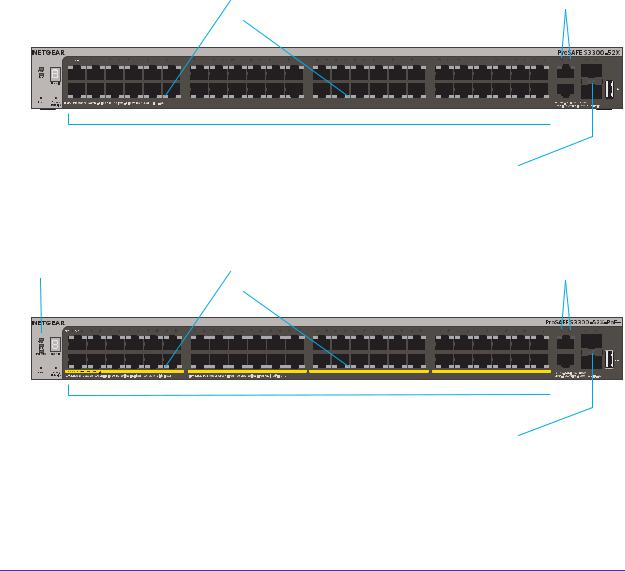
S3300 Smart Switch
S3300-52X and S3300-52X-PoE+ Description
This section describes the smart switch hardware features for models S3300-52X and S3300-52X-PoE+.
S3300-52X Front Panel and Back Panel Configuration
The S3300-52X and S3300-52X-PoE+ models provide forty eight 10/100/1000 Mbps ports, two dedicated 100M/1G/10GBASE-T ports, and two dedicated 10G/1G Gbps SFP+ ports.
Each port can sense the line speed and negotiate the duplex mode with the link partner automatically. Model S3300-52X-PoE+ supports PoE+ on ports 1 through 48.
The following figures illustrate the front panel of models S3300-52X and S3300-52X-PoE+.
Power and Fan LEDs |
|
|
|
|
|
|
|
|
Left LEDs: RJ45 SPD Mode LED |
|
|
|
|
|
|
|
|
|
|
|
|
|
|
|
|
|
|
|
|
10G ports |
|||||||||||||||||||||||||||||||||||||||||||||||||||||||||||||||||||||||||||||||||||||||||
|
|
|
|
|
Stack ID LED |
|
|
|
|
|
|
|
|
|
|
|
|
|
|
|
|
|
Right LEDs: nonfunctioning |
|
|
|
|
|
|
|
|
|
|
|
|
|
|
|
|
|
|
|
|
Link/ACT LEDs |
|||||||||||||||||||||||||||||||||||||||||||||||||||||||||||||||||||||||||||
|
|
|
|
|
|
|
|
|
|
|
|
|
|
|
|
|
|
|
|
|
|
|
|
|
|
|
|
|
|
|
|
|
|
|
|
|
|
|
|
|
|
||||||||||||||||||||||||||||||||||||||||||||||||||||||||||||||||||||||||||||||
|
|
|
|
|
|
|
|
|
|
|
|
|
|
|
|
|
|
|
|
|
|
|
|
|
|
|
|
|
|
|
|
|
|
|
|
|
|
|
|
|
|
|
|
|
|
|
|
|
|
|
|
|
|
|
|
|
|
|
|
||||||||||||||||||||||||||||||||||||||||||||||||||||||||||||
|
|
|
|
|
|
|
|
|
|
|
|
|
|
|
|
|
|
|
|
|
|
|
|
|
|
|
|
|
|
|
|
|
|
|
|
|
|
|
|
|
|
|
|
|
|
|
|
|
|
|
|
|
|
|
|
|
|
|
|
||||||||||||||||||||||||||||||||||||||||||||||||||||||||||||
|
|
|
|
|
|
|
|
|
|
|
|
|
|
|
|
|
|
|
|
|
|
|
|
|
|
|
|
|
|
|
|
|
|
|
|
|
|
|
|
|
|
|
|
|
|
|
|
|
|
|
|
|
|
|
|
|
|
|
|
|
|
|
|
|
|
|
|
|
|
|
|
|
|
|
|
|
|
|
|
|
|
|
|
|
|
|
|
|
|
|
|
|
|
|
|
|
|
|
|
|
|
|
|
|
|
|
|
|
|
|
|
|
|
|
|
|
|
|
|
|
|
|
|
|
|
|
|
|
|
|
|
|
|
|
|
|
|
|
|
|
|
|
|
|
|
|
|
|
|
|
|
|
|
|
|
|
|
|
|
|
|
|
|
|
|
|
|
|
|
|
|
|
|
|
|
|
|
|
|
|
|
|
|
|
|
|
|
|
|
|
|
|
|
|
|
|
|
|
|
|
|
|
|
|
|
|
|
|
|
|
|
|
|
|
|
|
|
|
|
|
|
|
|
|
|
|
|
|
|
|
|
|
|
|
|
|
|
|
|
|
|
|
|
|
|
|
|
|
|
|
|
|
|
|
|
|
|
|
|
|
|
|
|
|
|
|
|
|
|
|
|
|
|
|
|
|
|
|
|
|
|
|
|
|
|
|
|
|
|
|
|
|
|
|
|
|
|
|
|
|
|
|
|
|
|
|
|
|
|
|
|
|
|
|
|
|
|
|
|
|
|
|
|
|
|
|
|
|
|
|
|
|
|
|
|
|
|
|
|
|
|
|
|
|
|
|
|
|
|
|
|
|
|
|
|
|
|
|
|
|
|
|
|
|
|
|
|
|
|
|
|
|
|
|
|
|
|
|
|
|
|
|
|
|
|
|
|
|
|
|
|
|
|
|
|
|
|
|
|
|
|
|
|
|
|
|
|
|
|
|
|
|
|
|
|
|
|
|
|
|
|
|
|
|
|
|
|
|
|
|
|
|
|
|
|
|
|
|
|
|
|
|
|
|
|
|
|
|
|
|
|
|
|
|
|
|
|
|
|
|
|
|
|
|
|
|
|
|
|
|
|
|
|
|
|
|
|
|
|
|
|
|
|
Factory Defaults button |
|
|
|
|
|
|
|
|
|
|
10/100/1000 Mbps ports |
|
SFP+ ports |
|
|
|
|
|
|
|
|
|
|
|
|
|
||||||||||||||||||||||||||||||||||||||||||||||||||||||||||||||||||||||||||||||||||||||||||
|
|
|
|
|
|
|
|
|
|
|
|
|
|
|
|
|
|
|
|
|
|
|
|
|
|
|
|
|||||||||||||||||||||||||||||||||||||||||||||||||||||||||||||||||||||||||||||||||||||||||||||
|
|
|
|
|
|
|
|
|
|
|
|
|
|
|
|
|
|
|||||||||||||||||||||||||||||||||||||||||||||||||||||||||||||||||||||||||||||||||||||||||||||||||||||||
|
|
|
|
|
|
|
|
|
|
|
|
|
|
|
|
|
|
|
|
|
|
|
|
|
|
|
|
|
|
|
|
|
|
|
|
|
|
|
|
|
|
|
|
|
|
|
|
|
|
|
|
|
|
|
|
|
|
|
|
|
|
|
|
|
||||||||||||||||||||||||||||||||||||||||||||||||||||||||
|
|
|
|
|
|
|
|
|
|
|
|
|
|
|
|
|
|
|
|
|
|
|
|
|
|
|
|
|
|
|
|
|
|
|
|
|
|
|
|
|
|
|
|
|
|
|
|
|
|
|
|
|
|
|
|
|
|
|
|
|
|
|
|
|
||||||||||||||||||||||||||||||||||||||||||||||||||||||||
|
|
|
|
|
|
|
|
|
|
|
|
|
|
|
|
|
|
|
|
|
|
|
|
|
|
|
|
|
|
|
|
|
|
|
|
|
|
|
|
|
|
|
|
|
|
|
|
|
|
|
|
|
|
|
|
|
|
|
|
|
|
|
|
|
|
|
|
|
|
|
|
|
|
|
|
|
|
|
|
|
|
|
|
|
|
|
|
|
|
|
|
|
|
|
|
|||||||||||||||||||||||||
Reset button |
|
|
|
|
|
|
|
|
|
|
|
|
|
|
|
|
|
|
|
|
|
|
|
|
|
|
|
|
|
|
|
|
|
|
|
|
|
|
|
|
|
|
|
|
|
|
|
|
|
|
USB port |
|||||||||||||||||||||||||||||||||||||||||||||||||||||||||||||||||||||
|
|
|
|
|
|
|
|
|
|
|
|
|
|
|
|
|
|
|
|
|
|
|
|
|
|
|
|
|
|
|
|
|
|
|
|
|
|
|
|
|
|
|
|
|
|
|
|
Link/ACT LEDs |
|
|
|
|||||||||||||||||||||||||||||||||||||||||||||||||||||||||||||||||||||
Figure 2. Front panel model S3300-52X |
|
|
|
|
|
|
|
|
|
|
|
|
|
|
|
|
|
|
|
|
|
|
|
|
|
|
|
|
|
|
|
|
|
|
|
|
|
|
|
|||||||||||||||||||||||||||||||||||||||||||||||||||||||||||||||||||||||||||||||||
Power, Fan, and |
|
|
Left LEDs: RJ45 SPD Mode LED |
|
|
|
|
|
|
|
|
|
|
|
|
|
|
|
|
|
|
|
|
10G ports |
||||||||||||||||||||||||||||||||||||||||||||||||||||||||||||||||||||||||||||||||||||||||||||||||
PoE MAX LEDs |
|
|
|
|
|
|
|
|
|
|
|
Right LEDs: PoE Mode LED |
|
|
|
|
|
|
|
|
|
|
|
|
|
|
|
|
|
|
|
|
Link/ACT LEDs |
|||||||||||||||||||||||||||||||||||||||||||||||||||||||||||||||||||||||||||||||||||||||
|
|
|
|
|
|
|
|
|
|
|
|
|
|
|
|
|
|
|
|
|
|
|
|
|
|
|
|
|
|
|
||||||||||||||||||||||||||||||||||||||||||||||||||||||||||||||||||||||||||||||||||||||||||
|
|
|
|
|
Stack ID LED |
|
|
|
|
|
|
|
|
|
|
|
|
|
|
|
|
|
|
|
|
|
|
|
|
|
|
|
|
|
|
|
|
|
|
|
|
|
|
|
|
|
|
|
|
|
|
|
|
|
|
|||||||||||||||||||||||||||||||||||||||||||||||||||||||||||||||||
|
|
|
|
|
|
|
|
|
|
|
|
|
|
|
|
|
|
|
|
|
|
|
|
|
|
|
|
|
|
|
|
|
|
|
|
|
|
|
|
|
|
|
|
|
|
|
|
|
|
|
|
|
|
|
||||||||||||||||||||||||||||||||||||||||||||||||||||||||||||||||||
|
|
|
|
|
|
|
|
|
|
|
|
|
|
|
|
|
|
|
|
|
|
|
|
|
|
|
|
|
|
|
|
|
|
|
|
|
|
|
|
|
|
|
|
|
|
|
|
|
|
|
|
|
|
|
|
|
|
|
|
|
|
|
|
|
|
|
|
|
|
|
|
|
|
|
|
|
|
|
|
|
|
|
|
|
|
|
|
|
|
|
|
|
|
|
|
|
|
|
|
|
|
|
|
|
|
|
|
|
|
|
|
|
|
|
|
|
|
|
|
|
|
|
|
|
|
|
|
|
|
|
|
|
|
|
|
|
|
|
|
|
|
|
|
|
|
|
|
|
|
|
|
|
|
|
|
|
|
|
|
|
|
|
|
|
|
|
|
|
|
|
|
|
|
|
|
|
|
|
|
|
|
|
|
|
|
|
|
|
|
|
|
|
|
|
|
|
|
|
|
|
|
|
|
|
|
|
|
|
|
|
|
|
|
|
|
|
|
|
|
|
|
|
|
|
|
|
|
|
|
|
|
|
|
|
|
|
|
|
|
|
|
|
|
|
|
|
|
|
|
|
|
|
|
|
|
|
|
|
|
|
|
|
|
|
|
|
|
|
|
|
|
|
|
|
|
|
|
|
|
|
|
|
|
|
|
|
|
|
|
|
|
|
|
|
|
|
|
|
|
|
|
|
|
|
|
|
|
|
|
|
|
|
|
|
|
|
|
|
|
|
|
|
|
|
|
|
|
|
|
|
|
|
|
|
|
|
|
|
|
|
|
|
|
|
|
|
|
|
|
|
|
|
|
|
|
|
|
|
|
|
|
|
|
|
|
|
|
|
|
|
|
|
|
|
|
|
|
|
|
|
|
|
|
|
|
|
|
|
|
|
|
|
|
|
|
|
|
|
|
|
|
|
|
|
|
|
|
|
|
|
|
|
|
|
|
|
|
|
|
|
|
|
|
|
|
|
|
|
|
|
|
|
|
|
|
|
|
|
|
|
|
|
|
|
|
|
|
|
|
|
|
|
|
|
|
|
|
|
|
|
|
|
|
|
|
|
|
|
|
|
|
|
|
|
|
|
|
|
|
|
|
|
|
|
|
|
10/100/1000 Mbps PoE ports |
|
|
|
|
|
|
|
|
|
|
||
|
|
|
|
|
|
||
|
|
|
Factory Defaults button |
SFP+ ports |
|
|
|
|
|
|
|
|
|||
|
|
|
|
|
|
||
Reset button |
USB port |
||||||
Link/ACT LEDs |
|||||||
Figure 3. Front panel model S3300-52X-PoE+ |
|
|
|
||||
Physical Description
11
