Page 1

Frontmat.fm Page i Friday, October 6, 2000 5:15 PM
Reference Guide for the
Model RT338 ISDN Router
NETGEAR , Inc.
4500 Great American Parkway
Santa Clara, CA 95054
USA
M-RT338NA-1
October 2000
Page 2
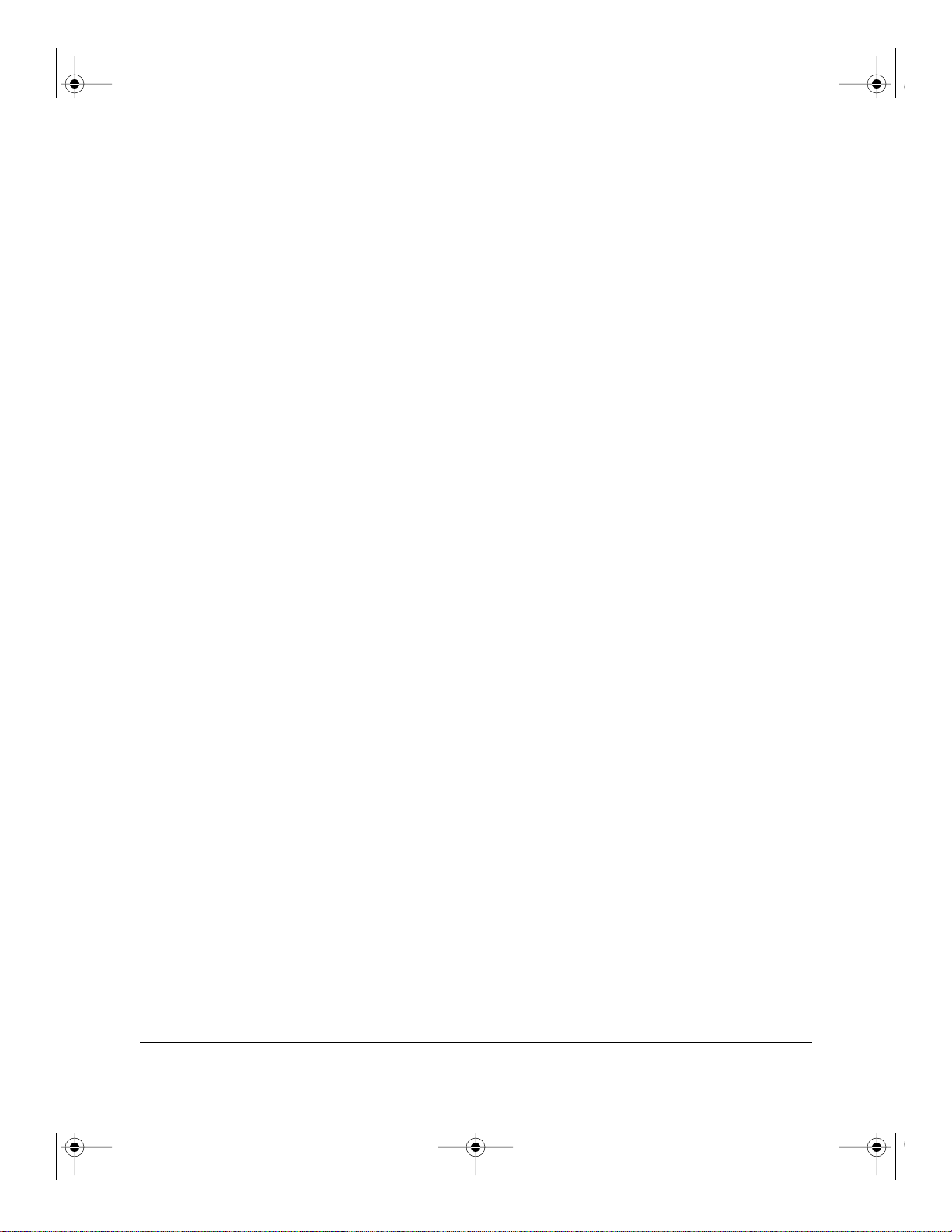
Frontmat.fm Page ii Friday, October 6, 2000 5:15 PM
© 2000 by NETGEAR, Inc. All rights reserved.
Trademarks
NETGEAR™ is a trademark of Netgear, Inc. Windows® is a registered trademark of Microsoft Corporation. Other
brand and product names are trademarks or registered trademarks of their respective holders. Information is subject to
change without notice. All rights reserved.
Statement of Conditions
In the interest of improving internal design, operational function, and/or reliability, NETGEAR reserves the right to
make changes to the products described in this document without notice.
NETGEAR does not assume any liability that may occur due to the use or application of the product(s) or circuit
layout(s) described herein.
Federal Communications Commission (FCC) Compliance Notice: Radio Frequency Notice
This device complies with part 15 of the FCC Rules. Operation is subject to the following two conditions:
• This device may not cause harmful interference.
• This device must accept any interference received, including interference that may cause undesired operation.
Note: This equipment has been tested and found to comply with the limits for a Class B digital device, pursuant to
part 15 of the FCC Rules. These limits are designed to provide reasonable protection against harmful interference in a
residential installation. This equipment generates, uses, and can radiate radio frequency energy and, if not installed and
used in accordance with the instructions, may cause harmful interference to radio communications. However, there is no
guarantee that interference will not occur in a particular installation. If this equipment does cause harmful interference to
radio or television reception, which can be determined by turning the equipment off and on, the user is encouraged to try
to correct the interference by one or more of the following measures:
• Reorient or relocate the receiving antenna.
• Increase the separation between the equipment and receiver.
• Connect the equipment into an outlet on a circuit different from that to which the receiver is connected.
• Consult the dealer or an experienced radio/TV technician for help.
EN 55 022 Declaration of Conformance
This is to certify that the Model RT338 ISDN Router is shielded against the generation of radio interference in
accordance with the application of Council Directive 89/336/EEC, Article 4a. Conformity is declared by the application
of EN 55 022 Class B (CISPR 22).
Bestätigung des Herstellers/Importeurs
Es wird hiermit bestätigt, daß das Model RT338 ISDN Router gemäß der im BMPT-AmtsblVfg 243/1991 und Vfg 46/
1992 aufgeführten Bestimmungen entstört ist. Das vorschriftsmäßige Betreiben einiger Geräte (z.B. Testsender) kann
jedoch gewissen Beschränkungen unterliegen. Lesen Sie dazu bitte die Anmerkungen in der Betriebsanleitung.
Das Bundesamt für Zulassungen in der Telekommunikation wurde davon unterrichtet, daß dieses Gerät auf den Markt
gebracht wurde und es ist berechtigt, die Serie auf die Erfüllung der Vorschriften hin zu überprüfen.
Certificate of the Manufacturer/Importer
It is hereby certified that the Model RT338 ISDN Router has been suppressed in accordance with the conditions set out
in the BMPT-AmtsblVfg 243/1991 and Vfg 46/1992. The operation of some equipment (for example, test transmitters)
ii
Page 3

Frontmat.fm Page iii Friday, October 6, 2000 5:15 PM
in accordance with the regulations may, however, be subject to certain restrictions. Please refer to the notes in the
operating instructions.
Federal Office for Telecommunications Approvals has been notified of the placing of this equipment on the market
and has been granted the right to test the series for compliance with the regulations.
VCCI-2 Statement
This equipment is in the 2nd Class category (information equipment to be used in a residential area or an adjacent area
thereto) and conforms to the standards set by the Voluntary Control Council for Interference by Data Processing
Equipment and Electronic Office Machines aimed at preventing radio interference in such residential areas.
When used near a radio or TV receiver, it may become the cause of radio interference.
Read instructions for correct handling.
Customer Support
For assistance with installing and configuring your NETGEAR system or with post-installation questions or problems,
contact your point of purchase representative.
To contact customer support or to purchase additional copies of this document and publications for other NETGEAR
products, you can contact NETGEAR at the following numbers:
• Phone:
Australia: 1800-787-638 Korea: 00308-11-0319
Austria: 00800-06384327 Netherlands: 0800-023-0981
(00800-0-NETGEAR) New Zealand: 00800-1233-4566
Denmark: 808-82179 Norway: 800-12041
Canada: 1-888-NETGEAR Singapore: 001-800-1233-4566
Finland: 0800-111-036 Sweden: 0200-298-298
France: 0800-77-17-53 Switzerland: 00800-0638-4327
Germany: 00800-06384327 (00800-0-NETGEAR)
(00800-0-NETGEAR) United Kingdom: 020-7216-0014
Hong Kong: 001-800-1233-4566 United States: 1-888-NETGEAR
Japan: 0120-66-5402 All Other Countries: +1 801-236-8499
World Wide Web
NETGEAR maintains a World Wide Web home page that you can access at the universal resource locator (URL)
http://www.NETGEAR.com. A direct connection to the Internet and a Web browser such as Internet Explorer
or Netscape are required.
iii
Page 4
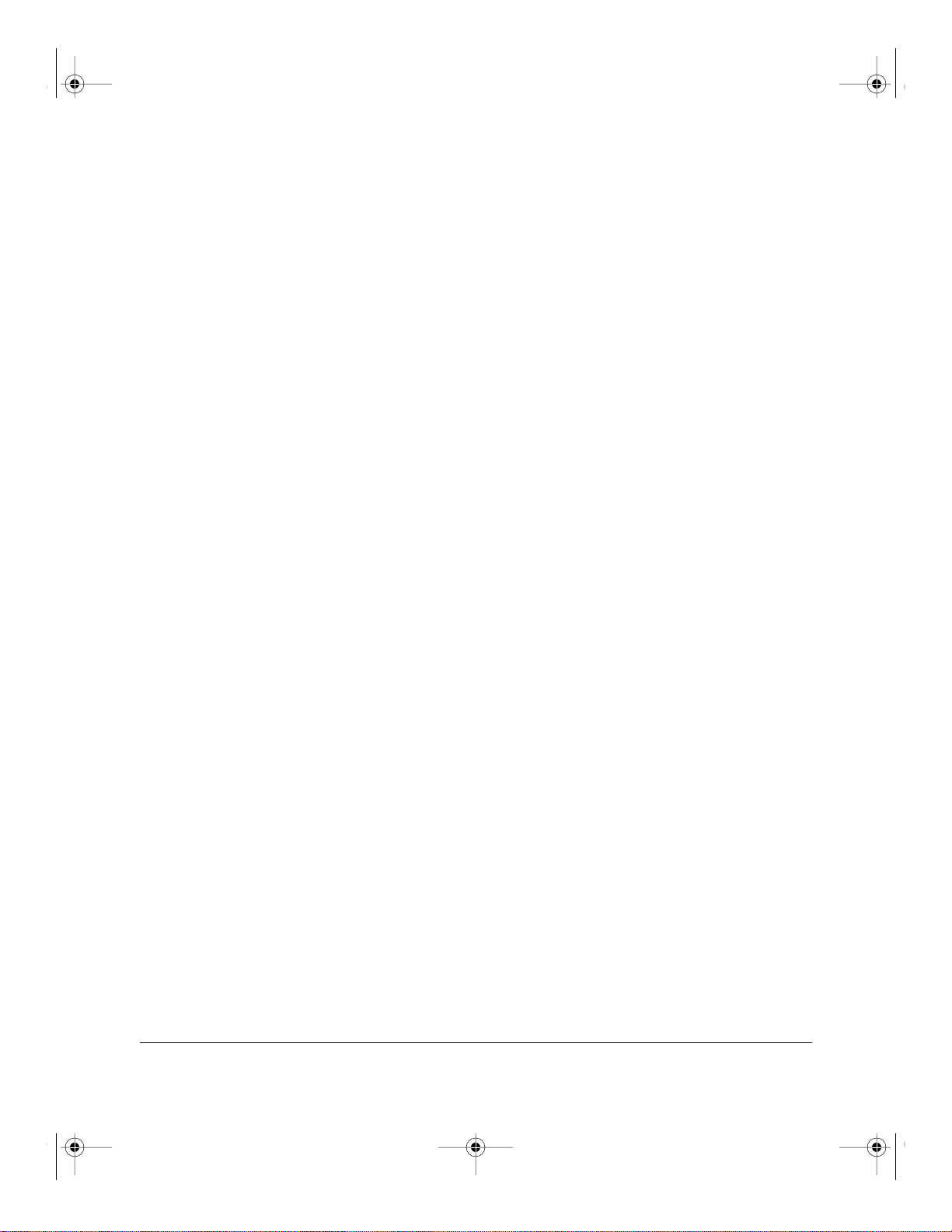
Frontmat.fm Page iv Friday, October 6, 2000 5:15 PM
iv
Page 5

RT338TOC.fm Page v Friday, October 6, 2000 5:16 PM
Preface
Purpose ...........................................................................................................................xix
Audience ..........................................................................................................................xix
Conventions .....................................................................................................................xx
Special Message Formats ......................................................................................... xx
Use of Enter, Type, Press, and Click ........................................................................ xx
Other Conventions ....................................................................................................xxi
Related Publications ........................................................................................................xxi
Contents
Chapter 1
Introduction
About the Router ............................................................................................................1-1
Features .........................................................................................................................1-1
Key Features ............................................................................................................1-2
ISDN Support ...........................................................................................................1-3
Multilink PPP Support ..............................................................................................1-4
TCP/IP Support ........................................................................................................1-4
IP Address Masquerading by Dynamic NAT+ ....................................................1-4
Port Forwarding with NAT ..................................................................................1-4
Automatic Configuration of Attached PCs by DHCP .........................................1-4
DNS Proxy .........................................................................................................1-5
Security ....................................................................................................................1-5
Calling Line Identification ...................................................................................1-5
PAP and CHAP Authentication ..........................................................................1-5
Callback .............................................................................................................1-5
Management Support ..............................................................................................1-6
Contents v
Page 6

RT338TOC.fm Page vi Friday, October 6, 2000 5:16 PM
Basic Router Concepts ...................................................................................................1-6
What is a Router? ....................................................................................................1-6
Routing Information Protocol ....................................................................................1-7
IP Addresses and the Internet .................................................................................1-7
Netmask ................................................................................................................... 1-9
Subnet Addressing .................................................................................................1-10
Private IP Addresses ..............................................................................................1-12
Single IP Address Operation Using NAT ................................................................1-12
MAC Addresses and Address Resolution Protocol ................................................1-14
Domain Name System Server ...............................................................................1-14
IP Configuration by DHCP .....................................................................................1-15
Chapter 2
Installing and Connecting the Router
Package Contents ..........................................................................................................2-1
Local Network Requirements .........................................................................................2-2
Hardware Requirements ..........................................................................................2-2
Software Requirements ............................................................................................2-2
Router Description ..........................................................................................................2-3
Connecting the Serial Cable (Optional) ....................................................................2-6
Connecting to the ISDN Port ....................................................................................2-6
Connecting the Ethernet Cable ................................................................................2-6
Connecting the Model RT338 Router to a Single PC ........................................2-6
Connecting the Model RT338 Router to a Hub or Switch ..................................2-7
Connecting a Telephone, Fax Machine, or Modem ..................................................2-7
Connecting the Power Adapter ................................................................................2-7
Verifying Power ........................................................................................................2-8
Chapter 3
Preparing Y our Network
ISDN Services Checklist .................................................................................................3-1
ISP Checklist ..................................................................................................................3-2
Single-User Account ................................................................................................3-2
LAN Account ............................................................................................................3-3
Account Information .................................................................................................3-3
Installing TCP/IP .............................................................................................................3-4
vi Contents
Page 7

RT338TOC.fm Page vii Friday, October 6, 2000 5:16 PM
Configuring TCP/IP .........................................................................................................3-4
Selecting IP Addresses for Your Network .......................................................................3-5
Connecting for Configuration ..........................................................................................3-6
Connecting Through a Serial Port ............................................................................3-6
Connecting with Microsoft Windows HyperTerminal ..........................................3-7
Reconnecting with Microsoft Windows HyperTerminal ....................................3-11
Connecting Through a T elnet Connection ..............................................................3-12
Chapter 4
Initial Router Configuration
Configuration Methods ...................................................................................................4-1
Using the FirstGear Router Configuration Utility ............................................................4-2
Installing FirstGear ...................................................................................................4-2
Choosing Between the Setup Wizard and Advanced Setup ....................................4-3
Starting FirstGear .....................................................................................................4-3
Reading the Current Configuration ..........................................................................4-4
Using the Manager Interface Configuration Method .......................................................4-4
Turning On Power to the Router ...............................................................................4-4
Navigating the Manager ...........................................................................................4-5
Manager Menu Summary ........................................................................................4-6
General Setup Menu ................................................................................................4-7
ISDN Setup Menu ....................................................................................................4-8
ISDN Advanced Setup Menu .................................................................................4-10
Ethernet Setup .......................................................................................................4-12
General Setup Menu .......................................................................................4-12
TCP/IP and DHCP Setup ................................................................................4-12
Setting the Manager Password ..............................................................................4-16
Chapter 5
Using FirstGear to Configure Internet Access
Configuring Internet Access with the Wizard ..................................................................5-1
Entering the ISDN Line Information .........................................................................5-2
Initializing ISDN and Performing the Loopback Test ................................................5-3
Setting ISP Parameters ............................................................................................5-4
Performing the ISP Connection Test ........................................................................5-6
Completing the Configuration ...................................................................................5-7
Contents vii
Page 8

RT338TOC.fm Page viii Friday, October 6, 2000 5:16 PM
Using Advanced Setup ...................................................................................................5-8
Advanced Setup .......................................................................................................5-8
Menu Bar Commands ............................................................................................5-11
General Tab .....................................................................................................5-12
ISDN Tab .........................................................................................................5-13
ISDN Advanced Features Tab .........................................................................5-15
Ethernet T ab ....................................................................................................5-17
Remote Node Tab ............................................................................................5-19
Selecting PPP Detail on the Remote Node Tab ........................................5-23
Selecting TCP/IP Detail on the Remote Node Tab ....................................5-25
Static Routes Tab .............................................................................................5-27
Chapter 6
Using the Manager Interface to Configure Internet Access
Information Checklist ......................................................................................................6-1
Configuring Internet Access ...........................................................................................6-2
Configuring for Local Servers with NAT ..........................................................................6-4
Local Web and FTP Server Example ................................................................6-5
Local Game Host or Videoconference Example ................................................6-6
Backup ISP Accounts .....................................................................................................6-7
Configuring for a Backup ISP ...................................................................................6-7
Switching to a Backup ISP .......................................................................................6-9
Chapter 7
Remote Node Configuration
LAN-to-LAN Application ..................................................................................................7-2
Remote Node Setup .......................................................................................................7-2
Editing PPP Options .......................................................................................................7-7
Bandwidth on Demand ...................................................................................................7-9
Editing IP Options .........................................................................................................7-10
Editing Filter Sets .........................................................................................................7-12
Setting Static Routes ....................................................................................................7-14
viii Contents
Page 9

RT338TOC.fm Page ix Friday, October 6, 2000 5:16 PM
Chapter 8
Configuring Dial-In Access
Setting Up Default Dial-In Access ..................................................................................8-2
Setting Up Dial-In Users .................................................................................................8-5
RADIUS Authentication ..................................................................................................8-8
RADIUS Server Configuration ..................................................................................8-8
RADIUS Client Configuration ...................................................................................8-9
The Key Field .........................................................................................................8-10
Adding Users to the RADIUS Database .................................................................8-10
Using RADIUS Authentication for CLID .................................................................8-11
Chapter 9
Configuring Filters
Router Filter Structure ....................................................................................................9-2
Configuring a Filter Set ...................................................................................................9-2
Configuring a Filter Rule .................................................................................................9-5
TCP/IP Filter Rule ....................................................................................................9-5
Generic Filter Rule ...................................................................................................9-7
Applying a Filter Set .......................................................................................................9-8
Reducing Unnecessary Calls by Microsoft Windows ......................................................9-9
Diagnosing the Situation ..........................................................................................9-9
Implementing the Filter ...........................................................................................9-11
Applying the Filter ..................................................................................................9-14
Chapter 10
Advanced Phone Features
Setting Up Supplemental Phone Service .....................................................................10-1
Call Waiting ............................................................................................................10-2
Three Wa y Calling ..................................................................................................10-3
Call Transfer ...........................................................................................................10-4
Call Forwarding ......................................................................................................10-4
Contents ix
Page 10

RT338TOC.fm Page x Friday, October 6, 2000 5:16 PM
Chapter 11
System Maintenance
System Status ..............................................................................................................11-1
System Information ................................................................................................11-4
Terminal Baud Rate ......................................................................................................11-5
Log and Trace ...............................................................................................................11-6
View Error Log .......................................................................................................11-6
UNIX Syslog and Accounting .................................................................................11-7
Diagnostic Menu ...........................................................................................................11-9
Call Testing and TCP/IP T ools ..............................................................................11-10
System Tools ........................................................................................................11-12
Back Up and Restore Configuration ...........................................................................11-12
Backing Up and Restoring the Configuration with a Serial Connection ...............11-12
Backing Up and Restoring the Configuration Using TFTP ...................................11-13
Software Update .........................................................................................................11-14
Updating Router Software Using a Serial Connection .........................................11-14
Updating Router Software Using TFTP ................................................................11-15
Using Command Interpreter Mode .............................................................................11-15
Configuring Call Control .............................................................................................11-16
Configuring the Blacklist .......................................................................................11-16
Configuring Budget Management ........................................................................11-16
Viewing Call History .............................................................................................11-17
Setting Call Control Parameters ...........................................................................11-17
Configuring the Manager Password ...........................................................................11-18
Chapter 12
Troubleshooting
Basic Functioning .........................................................................................................12-1
PWR LED ...............................................................................................................12-1
Test LED .................................................................................................................12-2
LAN Link LED .........................................................................................................12-2
Troubleshooting the ISDN Line .....................................................................................12-2
ISDN Initialization or Reset ....................................................................................12-3
ISDN Loopback Test ...............................................................................................12-3
x Contents
Page 11

RT338TOC.fm Page xi Friday, October 6, 2000 5:16 PM
Troubleshooting a TCP/IP Network Using a Ping Utility ...............................................12-4
Testing the LAN Path to Your Router ......................................................................12-4
Testing the Path from Your PC to a Remote Device ...............................................12-5
Troubleshooting a Remote Node or ISP Connection .............................................12-5
Troubleshooting a Remote User Connection ................................................................12-8
Troubleshooting Multilink Operation ..............................................................................12-8
Troubleshooting Internet Applications .........................................................................12-10
Troubleshooting the Manager Interface ......................................................................12-11
Testing the Phone Ports .............................................................................................12-11
Restoring the Default Configuration and Password ....................................................12-12
Appendix A
Technical Specifications
General Specification .................................................................................................... A-1
Appendix B
Configuring Windows TCP/IP
Configuring Windows 95 or Windows 98 for IP Networking ........................................... B-1
Configuring TCP/IP Properties by DHCP ................................................................ B-2
Configuring TCP/IP Properties Manually ................................................................ B-3
V erifying TCP/IP Properties .................................................................................... B-4
Appendix C
Ordering ISDN Lines
Ordering the Line ...........................................................................................................C-1
Provisioning for Switches in North America ...................................................................C-2
Provisioning for AT&T 5ESS Switch ........................................................................ C-3
Provisioning for Northern Telecom Switch ..............................................................C-5
Supplemental V oice Services ..................................................................................C-6
Appendix D
ISDN Clearing Codes
Clearing Codes ..............................................................................................................D-1
Contents xi
Page 12

RT338TOC.fm Page xii Friday, October 6, 2000 5:16 PM
Appendix E
Using the Protocol Analyzer and Trace Tools
The Diagnostic Process ................................................................................................. E-1
ISDN Protocol Analyzer ................................................................................................. E-2
Pack et Tracing ................................................................................................................ E-5
Packet Trace Display Format ................................................................................... E-8
Glossary
Index
xii Contents
Page 13

RT338LOF.fm Page xiii Friday, October 6, 2000 5:17 PM
Figure 1-1. Three Main Address Classes ...................................................................1-8
Figure 1-2. Example of Subnetting a Class B Address ............................................1-10
Figure 1-3. Single IP Address Operation Using NAT ................................................1-13
Figure 2-1. Front Panel of Model RT338 Router ........................................................2-3
Figure 2-2. Rear Panel of Model RT338 Router .........................................................2-5
Figures
Figure 3-1. HyperTerminal Window and Connection Description Dialog Box .............3-7
Figure 3-2. HyperTerminal Connect To Dialog Box ....................................................3-8
Figure 3-3. COM Port Properties Dialog Box .............................................................3-9
Figure 3-4. Router Password Prompt in HyperTerminal Window .............................3-10
Figure 3-5. Router Main Menu in HyperTerminal Window ........................................3-11
Figure 4-1. Start-up Display .......................................................................................4-4
Figure 4-2. Manager Main Menu ................................................................................4-6
Figure 4-3. Menu 1 - General Setup ...........................................................................4-7
Figure 4-4. Menu 2 - ISDN Setup ...............................................................................4-8
Figure 4-5. Menu 2.1 - ISDN Advanced Setup .........................................................4-10
Figure 4-6. Menu 3 - Ethernet Setup ........................................................................4-12
Figure 4-7. Menu 3.2 - TCP/IP and DHCP Ethernet Setup ......................................4-13
Figure 4-8. Menu 23 - System Security ....................................................................4-16
Figure 4-9. Menu 23 - System Password .................................................................4-16
Figure 5-1. Internet Access Wizard ISDN Line Setup Window ...................................5-2
Figure 5-2. Internet Access Wizard ISP Parameters Window ....................................5-4
Figure 5-3. Internet Access Wizard ISP Test Complete Window ................................5-7
Figure 5-4. Advanced Setup Window .........................................................................5-9
Figure 5-5. General Tab ............................................................................................5-12
Figure 5-6. ISDN Tab ................................................................................................5-13
Figure 5-7. Advanced ISDN Features Tab ................................................................5-15
Figures xiii
Page 14

RT338LOF.fm Page xiv Friday, October 6, 2000 5:17 PM
Figure 5-8. Ethernet Tab ...........................................................................................5-17
Figure 5-9. Remote Node Tab ..................................................................................5-19
Figure 5-10. Add/Modify Remote Node Tab ...............................................................5-20
Figure 5-11. PPP Detail Tab .......................................................................................5-23
Figure 5-12. TCP/IP Detail Tab ...................................................................................5-25
Figure 5-13. Static Routes Tab ...................................................................................5-27
Figure 5-14. Add/Modify Static Route Tab ..................................................................5-28
Figure 6-1. Menu 4 - Internet Access Setup ..............................................................6-2
Figure 6-2. Menu 15 - Multiple Server Configuration .................................................6-5
Figure 6-3. Menu 11 - Remote Node Setup ...............................................................6-7
Figure 6-4. Menu 11.1 - Remote Node Profile ...........................................................6-8
Figure 6-5. Menu 11.3 - Remote Node Network Layer Options .................................6-9
Figure 7-1. LAN-to-LAN Application ...........................................................................7-2
Figure 7-2. Menu 11.1 - Remote Node Profile ...........................................................7-3
Figure 7-3. Menu 11.2 - Remote Node PPP Options .................................................7-7
Figure 7-4. Menu 11.3 - Remote Node Network Layer Options ...............................7-10
Figure 7-5. Menu 21 - Filter Set Configuration .........................................................7-12
Figure 7-6. Menu 11.5 - Remote Node Filters ..........................................................7-13
Figure 7-7. Menu 24 - System Maintenance ............................................................7-14
Figure 7-8. IP Static Routing Table Example ............................................................7-15
Figure 7-9. Menu 12 - IP Static Route Setup ...........................................................7-16
Figure 7-10. Menu 12.1 - Edit IP Static Route ............................................................7-16
Figure 8-1. Menu 13 - Default Dial-in Setup ...............................................................8-2
Figure 8-2. Menu 14 - Dial-in User Setup ...................................................................8-5
Figure 8-3. Menu 14.1 - Edit Dial-in User ...................................................................8-6
Figure 8-4. Menu 23.2 - System Security - External Server .......................................8-9
Figure 9-1. Outgoing Packet Filtering Process ...........................................................9-1
Figure 9-2. Menu 21 - Filter Set Configuration ...........................................................9-2
Figure 9-3. Menu 21.3 - Filter Rules Summary ..........................................................9-3
Figure 9-4. LAN Packet Which Triggered Last Call .....................................................9-9
Figure 9-5. Menu 21 - Filter Set Configuration .........................................................9-11
Figure 9-6. Menu 21.1.1 - TCP/IP Filter Rule Menu .................................................9-12
xiv Figures
Page 15

RT338LOF.fm Page xv Friday, October 6, 2000 5:17 PM
Figure 9-7. Filter Rules Summary Menu ..................................................................9-13
Figure 9-8. Menu 11.5 - Remote Node Filters Menu ................................................9-14
Figure 11-1. Menu 24.1 - System Maintenance - Status ............................................11-2
Figure 11-2. Packet Examples ...................................................................................11-4
Figure 11-3. Menu 24.2.1 - System Maintenance - Information .................................11-4
Figure 11-4. Menu 24.2.2 - System Maintenance - Change Console Port Speed .....11-5
Figure 11-5. Menu 24.3.2 - System Maintenance - UNIX Syslog and Accounting .....11-7
Figure 11-6. Menu 24.4 - System Maintenance - Diagnostic .....................................11-9
Figure 11-7. Trace Display for a Successful TCP/IP Protocol Connection ...............11-11
Figure 11-8. Trace Display for a Failed TCP/IP Protocol Connection .......................11-11
Figure 12-1. Trace Display for a Successful TCP/IP Protocol Connection .................12-6
Figure 12-2. Trace Display for a Successful Multilink Connection ..............................12-9
Figure E-1. ISDN Protocol Analyzer Display ............................................................. E-4
Figure E-2. Trace Screen ........................................................................................... E-7
Figure E-3. Packet Trace Display Definitions .............................................................E-8
Figure E-4. PPP Message Definitions ....................................................................... E-8
Figures xv
Page 16

RT338LOF.fm Page xvi Friday, October 6, 2000 5:17 PM
xvi Figures
Page 17

RT338LOT.fm Page xvii Friday, October 6, 2000 5:18 PM
Table 1-1. Address Classes .....................................................................................1-8
Table 1-2. Netmask Notation Translation Table for One Octet ................................1-11
Table 1-3. Netmask Formats ...................................................................................1-11
Tables
Table 2-1. LED Descriptions .....................................................................................2-4
Table 3-1. Hyperterminal COM Port Properties ........................................................3-9
Table 4-1. Manager Menu Commands ....................................................................4-5
Table 4-2. Manager Menu Summary .......................................................................4-6
Table 4-3. ISDN Setup Menu Parameters for North America ..................................4-9
Table 4-4. ISDN Advanced Setup Menu Fields ......................................................4-11
Table 4-5. Menu 3 - Ethernet Setup Menu Fields ..................................................4-14
Table 5-1. Advanced Router Configuration Tabs ....................................................5-10
Table 5-2. Menu Bar Commands ...........................................................................5-11
Table 5-3. General Tab Fields .................................................................................5-12
Table 5-4. ISDN Tab Fields ....................................................................................5-14
Table 5-5. Advanced ISDN Features Tab ...............................................................5-16
Table 5-6. Ethernet Tab Fields ...............................................................................5-17
Table 5-7. Remote Node Tab Fields .......................................................................5-21
Table 5-8. PPP Detail Tab ......................................................................................5-24
Table 5-9. TCP/IP Detail Tab ...................................................................................5-25
Table 5-10. Add/Modify Static Route Tab Fields ......................................................5-29
Table 6-1. Menu 15 Field Entries (Example) ............................................................6-5
Tables xvii
Page 18

RT338LOT.fm Page xviii Friday, October 6, 2000 5:18 PM
Table 7-1. Remote Node Profile Fields ....................................................................7-4
Table 7-2. Remote Node PPP Options Fields .........................................................7-8
Table 7-3. Relationship Between BTR and MTR ......................................................7-9
Table 7-4. Remote Node Network Layer Options Fields ........................................7-11
Table 7-5. Remote Node Filters Fields ...................................................................7-13
Table 7-6. Edit IP Static Route Fields ....................................................................7-17
Table 8-1. Default Dial-in Setup Fields ....................................................................8-3
Table 8-2. Edit Dial-in User Fields ...........................................................................8-7
Table 8-3. System Security - External Server Fields .............................................8-10
Table 9-1. Filter Rules Summary Abbreviations .......................................................9-4
Table 9-2. Filter Type IP Abbreviations ....................................................................9-4
Table 9-3. Filter Type GEN Abbreviations ................................................................9-4
Table 9-4. TCP/IP Filter Rule Fields ........................................................................9-5
Table 9-5. Generic Filter Rule Fields .......................................................................9-7
Table 10-1. Default Key Sequences ..........................................................................10-2
Table 11-1. System Maintenance Status Menu Commands ....................................11-2
Table 11-2. System Maintenance - Status Fields ....................................................11-3
Table 11-3. System Maintenance - Information Fields ..............................................11-5
Table 11-4. System Maintenance - Log and Trace Fields .........................................11-6
Table 11-5. System Maintenance - Syslog and Accounting Fields ...........................11-7
Table 11-6. System Maintenance - Diagnostic Fields ............................................11-10
Table 12-1. Code Numbers for Failed ISDN Initialization ..........................................12-3
Table C-1. Switch Types Supported ........................................................................C-2
Table C-2. National ISDN-1 Services with AT&T 5ESS Switch ...............................C-3
Table C-3. Multipoint Service with AT&T 5ESS Switch ........................................... C-3
Table C-4. Point-to-Point Service with AT&T 5ESS Switch .....................................C-4
Table C-5. National ISDN-1 Service with Northern Telecom Switch ....................... C-5
Table C-6. Custom ISDN Service with Northern Telecom Switch ............................ C-5
Table C-7. Available Phone Company Features .......................................................C-6
Table D-1. ISDN Call Clearing Codes .....................................................................D-1
xviii Tables
Page 19
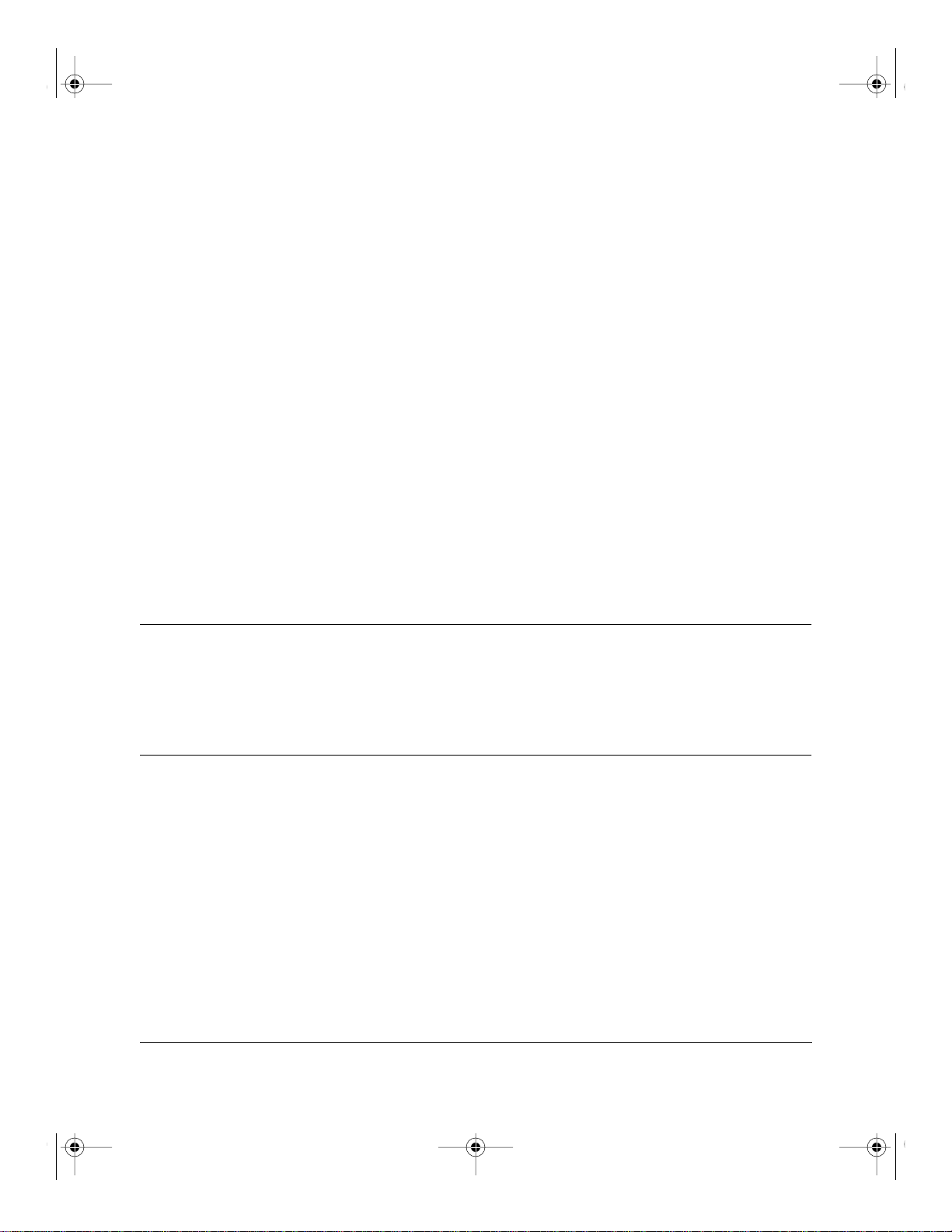
Preface.fm Page xix Friday, October 6, 2000 5:18 PM
Preface
Congratulations on your purchase of the NETGEAR
This ISDN router provides connection for one or more computer workstations to the Internet or to
the office over Integrated Services Digital Network (ISDN) lines. The router operates at a speed of
up to 512 kilobits per second (Kbps) or 128 Kbps without compression. At these speeds, you can
download video clips, music, or high-resolution color graphics from the World Wide Web or other
online services many times faster than you can with an analog modem. The router supports
concurrent data and voice communications, reducing cost and administration of multiple phone
lines.
™
Model RT338 ISDN Router.
Purpose
This guide describes the features of the Model RT338 ISDN Router and provides installation and
configuration instructions.
Audience
To configure and install the Model RT338 router, you should have the following background and
experience:
• Working knowledge of basic network concepts and terminology
• Working knowledge of tools and procedures for installing and operating sensitive electronic
equipment
Preface xix
Page 20

Preface.fm Page xx Friday, October 6, 2000 5:18 PM
Reference Guide for the Model RT338 ISDN Router
Conventions
This section describes the conventions used in this guide.
Special Message Formats
This guide uses the following formats to highlight special messages:
This format is used to highlight information of importance or special interest.
Note:
Caution:
equipment failure or loss of data.
Warning:
equipment damage.
Danger:
mishandling equipment.
This format is used to highlight information that will help you prevent
This format is used to highlight information about the possibility of injury or
This format is used to alert you that you may incur an electrical shock by
Use of Enter, Type, Press, and Click
This guide uses “enter,” “type,” and “press” to describe the following actions:
• When you read “enter,” type the text and press the Enter key.
• When you read “type,” type the text, but do not press the Enter key.
• When you read “press,” press only the alphanumeric or named key.
• When you read “click,” click the left mouse button.
xx Preface
Page 21
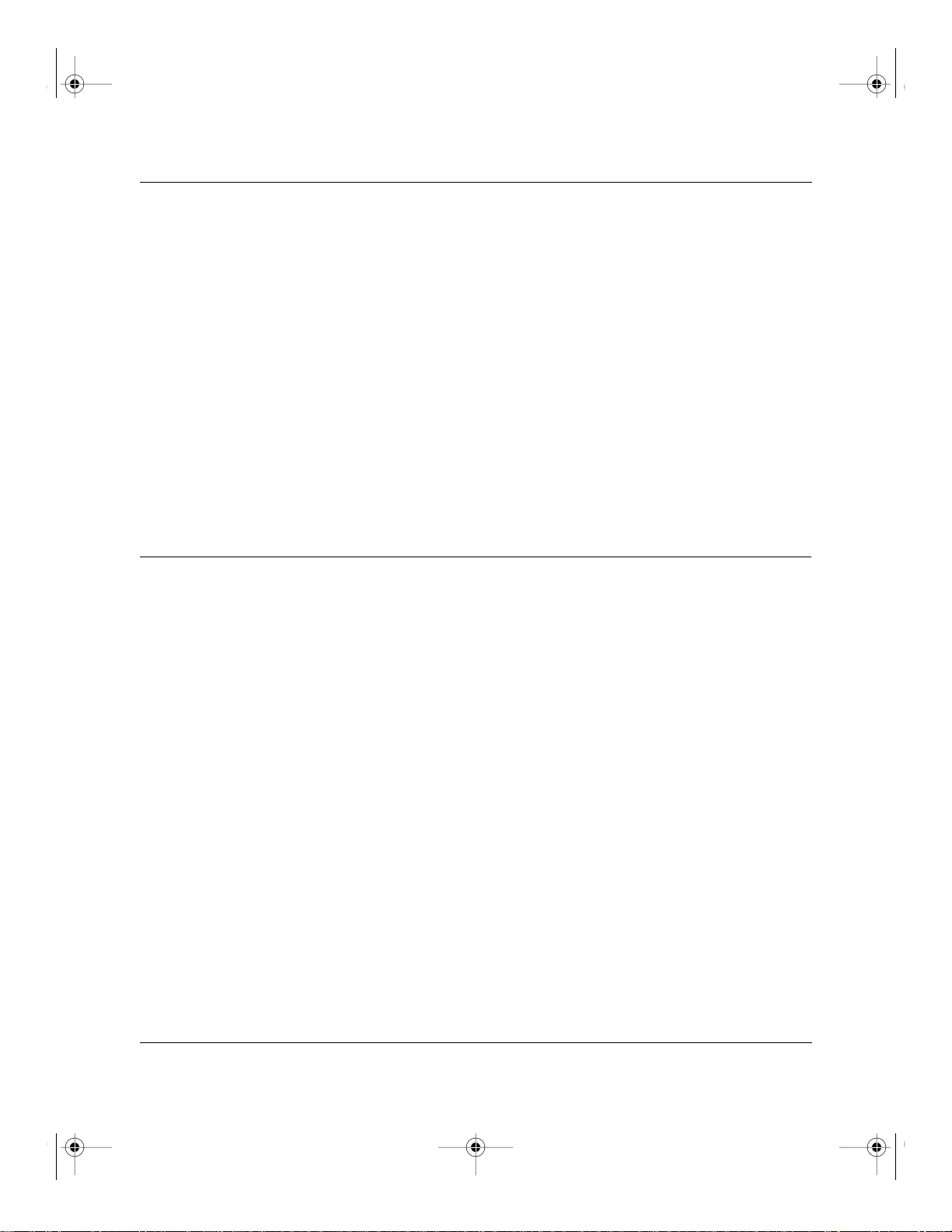
Preface.fm Page xxi Friday, October 6, 2000 5:18 PM
Other Conventions
This guide uses the following typographical conventions:
italics Book titles and UNIX file, command, and directory names.
Reference Guide for the Model RT338 ISDN Router
courier font
Screen text, user-typed command-line entries.
Initial Caps Menu titles and window and button names.
[Enter] Named keys in text are shown enclosed in square brackets. The notation
[Enter] is used for the Enter key and the Return key.
[Ctrl]+C Two or more keys that must be pressed simultaneously are shown in text
linked with a plus (+) sign.
ALL CAPS DOS file and directory names.
Related Publications
Detailed applications information and a list of Frequently Asked Questions can be found on the
Model RT338 Resource CD included with the router.
In several places in this document, the user is directed to various RFC documents for further
information. In this context, an RFC is a Request For Comment (RFC) published by the Internet
Engineering Task Force (IETF), an open organization that defines the architecture and operation of
the Internet. The RFC documents outline and define the standard protocols and procedures for the
Internet. The documents are listed on the Web at www.ietf.org and are mirrored and indexed at
many other sites worldwide.
For more information about address assignment, refer to RFC 1597, Address Allocation for Private
Internets, and RFC 1466, Guidelines for Management of IP Address Space.
For more information about IP address translation, refer to RFC 1631, The IP Network Address
Translator (NAT).
Preface xxi
Page 22

Preface.fm Page xxii Friday, October 6, 2000 5:18 PM
Page 23
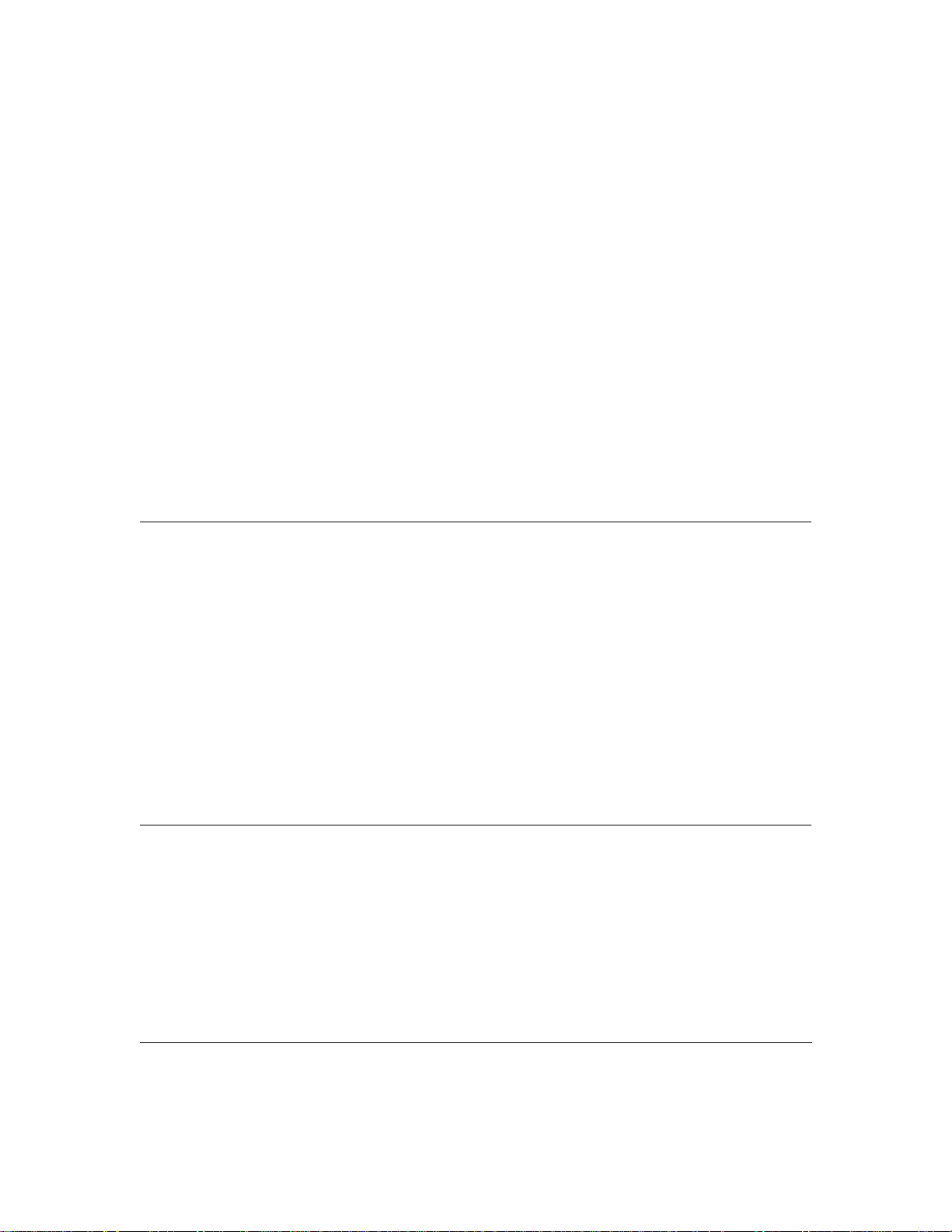
Chapter 1
Introduction
This chapter describes the features of the NETGEAR Model RT338 ISDN Router
planning considerations for installation.
and discusses
About the Router
The Model RT338 router transports data from one local area network (LAN) to another through a
wide area network (WAN) connection.
The router compares the network addresses of data packets sent through the LAN to the entries in
its address tables. If a match is found for a destination network, the router passes the packet to the
path indicated by the entry in the routing table.
The entry in the path list contains the ISDN phone number(s) of the target router. The router sends
the number to the ISDN port for the call to be connected. The WAN path is established, and the
data is sent to the remote unit. At the receiving end, the process operates in the reverse order, from
the ISDN port to the LAN port.
Features
The Model RT338 router is a flexible, high-performance, easy-to-use router. This router provides a
cost-effective solution for intelligent networking access across an ISDN line. With minimum
setup, you can install and use the router within minutes to meet a wide variety of networking
requirements.
Introduction 1-1
Page 24

Reference Guide for the Model RT338 ISDN Router
Key Features
The Model RT338 router provides the following features:
• Standard basic rate ISDN (BRI) connection
– ISDN, 2B+D, providing two 64 Kbps data channels and a 16 Kbps control channel
– Two-wire U interface with internal NT-1 adapter
• Protocol Support
– IP routing
– Multilink Point-to-Point Protocol (PPP) for 128 Kbps operation
– Dynamic bandwidth-on-demand with Bandwidth Allocation Control Protocol (BACP)
– Dynamic extended Network Address Translation (dNAT+) with port forwarding for
operation with a single static or dynamic IP address
– Dynamic Host Configuration Protocol (DHCP) server for dynamically assigning
network configuration information to PCs on the LAN
– DHCP client and DHCP relay for dynamically obtaining configuration information
from the Internet service provider (ISP) or remote server
– DNS proxy for simplified configuration
• Industry-standard compression
– Hi/fn (Stac LZS) compression with CCP
• Easy installation and management
™
– FirstGear
graphical user interface (GUI) management software for Windows
– Built-in menu-based Manager interface for Macintosh, UNIX, and PC users,
accessible by terminal or Telnet Protocol
– Configuration through the LAN—no serial connection required
• Security
– Access control on management functions
– Dial-in access control by Calling Line Identification (CLID) and Callback
®
users
– PAP and CHAP authentication support
1-2 Introduction
Page 25
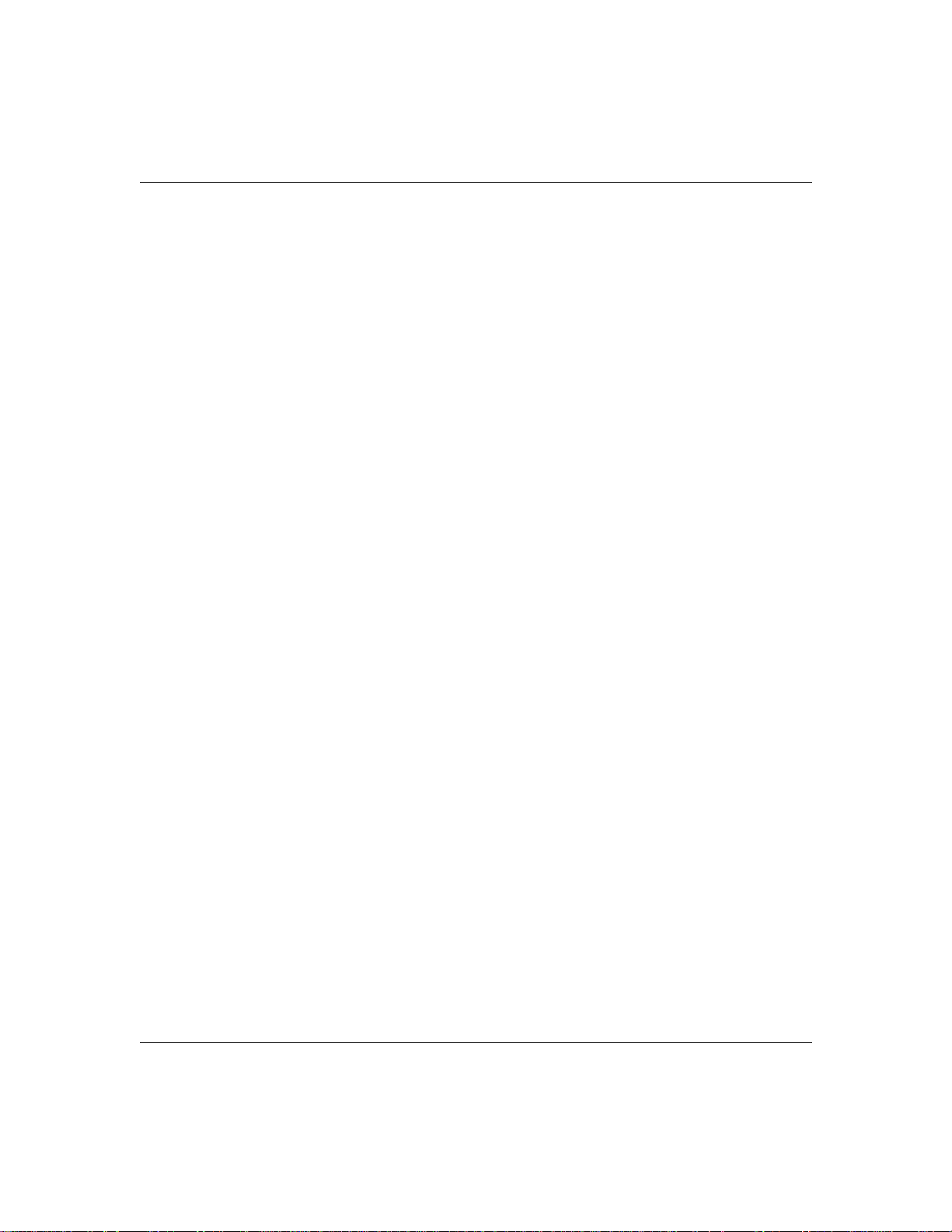
• 10M or 100M Ethernet connectivity
– RJ-45 interface allowing connection to a 10BASE-T or 100BASE-T network
– Autosensing
• Analog voice ports
– Provides two RJ-11 interfaces
– Provides CallerID signaling to external attached devices
– Allows a standard analog Public Switched Telephone Network (PSTN) device
(for example, telephone, fax, or modem) to make and receive calls from other ISDN
or PSTN connected devices
– Eliminates the need for a separate PSTN line in a SOHO (small office/home office)
environment
Reference Guide for the Model RT338 ISDN Router
• Front panel LEDs for easy monitoring of status and activity
• Flash EPROM for firmware upgrade
– Upgrade by serial connection or by TFTP over the LAN or WAN
• Five-year warranty
• Free technical support seven days a week, twenty-four hours a day
ISDN Support
The Model RT338 router is designed to take advantage of Integrated Services Digital Network
(ISDN) for transmission of data over digital telephone networks. A basic rate interface (BRI),
which is the usual ISDN implementation, consists of two 64 kilobit per second (Kbps) B channels
for data and one 16 Kbps D channel for control information.
One advantage of using ISDN to connect routers is that the connection is set up only if there is data
to be sent to the remote network. The router sets up a call, transfers the data, and then hangs up
automatically when the connection is no longer needed. In addition, the ISDN call setup takes only
a few seconds, so that a disconnect and later reconnect may not be noticeable by the user.
A nailed-up mode is also supported, allowing the router to dial and hold up a connection,
emulating a leased line.
Introduction 1-3
Page 26
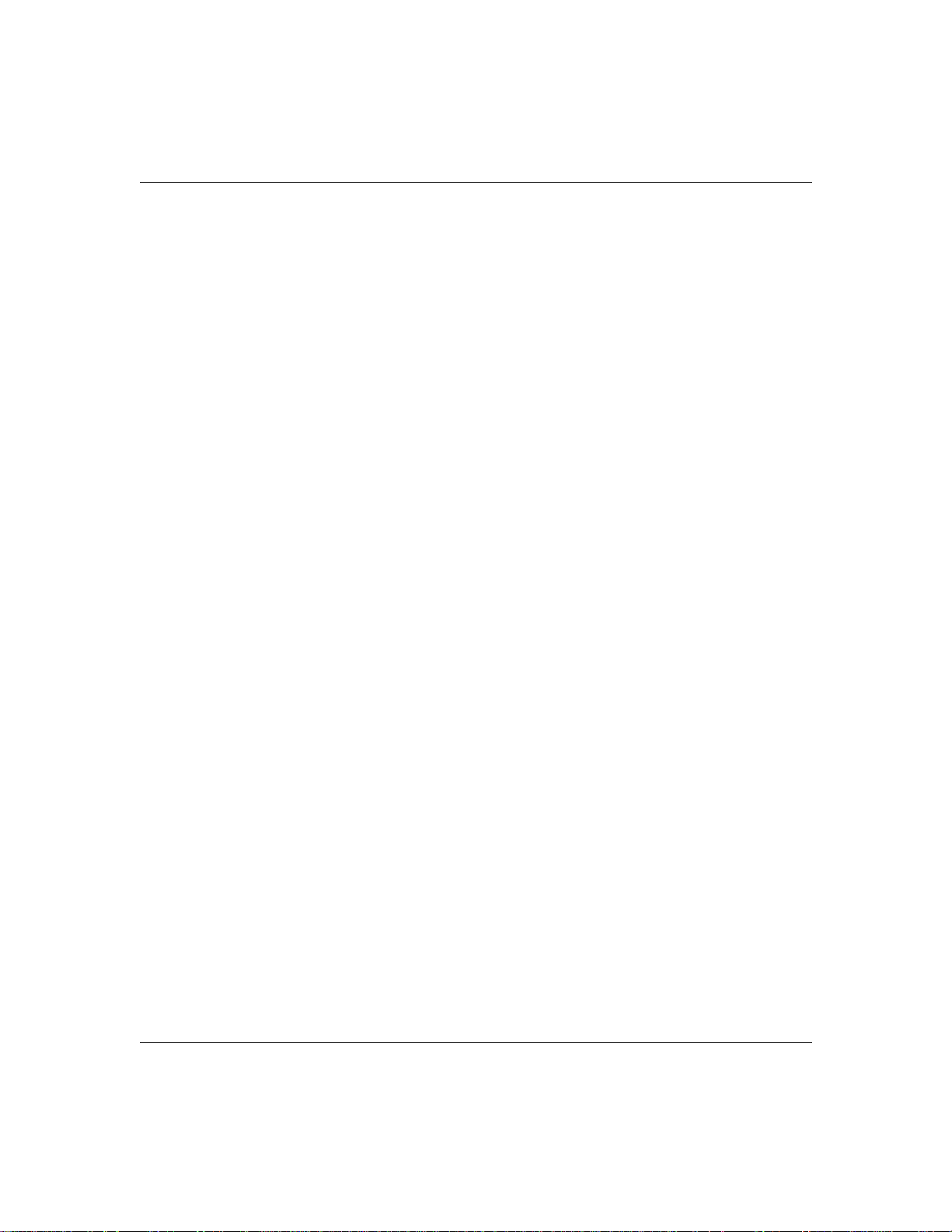
Reference Guide for the Model RT338 ISDN Router
Multilink PPP Support
When the single-channel ISDN line utilization exceeds a configurable threshold, the router can
automatically establish an additional ISDN call to provide additional bandwidth. During heavy
traffic, the two 64 Kbps B channels are combined using Multilink PPP to provide a fast 128 Kbps
pipe. When traffic slows down, one of the B channels is idled to save toll charges. The router also
reverts back to one B channel for data when an analog port is used.
TCP/IP Support
The Model RT338 router supports the Transmission Control Protocol/Internet Protocol (TCP/IP)
and Routing Information Protocol (RIP), which ensures that ISDN connections are established
only when passing data.
For further information about TCP/IP, refer to “Basic Router Concepts” on page 1-6.
IP Address Masquerading by Dynamic NAT+
The Model RT338 router lets several networked PCs share an Internet account using only a single
IP address, which may be statically or dynamically assigned by your Internet service provider
(ISP). This technique, an extension of Network Address Translation (NAT), is also known as
IP address masquerading. It lets you use an inexpensive single-user ISP account.
Port Forwarding with NAT
Although NAT prevents Internet locations from directly accessing the PCs on the LAN, the router
lets incoming traffic be forwarded to specific PCs based on the service port number of the
incoming request.
Automatic Configuration of Attached PCs by DHCP
The Model RT338 router dynamically assigns network configuration information, including
IP, gateway, and domain name server (DNS) addresses, to attached PCs on the LAN using the
Dynamic Host Configuration Protocol (DHCP). This feature greatly simplifies configuration of
LAN-attached PCs.
1-4 Introduction
Page 27

DNS Proxy
When DHCP is enabled and no DNS addresses are specified, the router provides its own address
as a DNS server to the attached PCs. The router obtains actual DNS addresses from the ISP during
connection setup and forwards DNS requests from the LAN.
Reference Guide for the Model RT338 ISDN Router
Security
The Model RT338 router is equipped with several features designed to maintain security, as
described in this section.
Calling Line Identification
The use of Calling Line Identification (CLID or Caller ID) ensures that incoming ISDN calling
numbers are checked against known numbers before a call is answered and access is granted,
thus providing a first level of security. In many areas, you must specifically request that CLID
be enabled by the telephone company for your ISDN line. In some regions, CLID may not be
available. In the Model RT338 router, the CLID information is transmitted on the analog phone
ports.
PAP and CHAP Authentication
For connecting to other routers, the Model RT338 router supports two authentication protocols:
Password Authentication Protocol (PAP) and Challenge Handshake Authentication Protocol
(CHAP). PAP sends the user name and password in plain text. CHAP scrambles the password
before it is sent over the wire.
Callback
For security and simplified cost accounting, the router implements Callback. When a remote user
dials in, the router can disconnect the call and call the user back, so that any further call charges
are incurred by the location of the router. The caller can provide the callback numbers; or, for
security, the router can be programmed to call back a predetermined number.
Introduction 1-5
Page 28
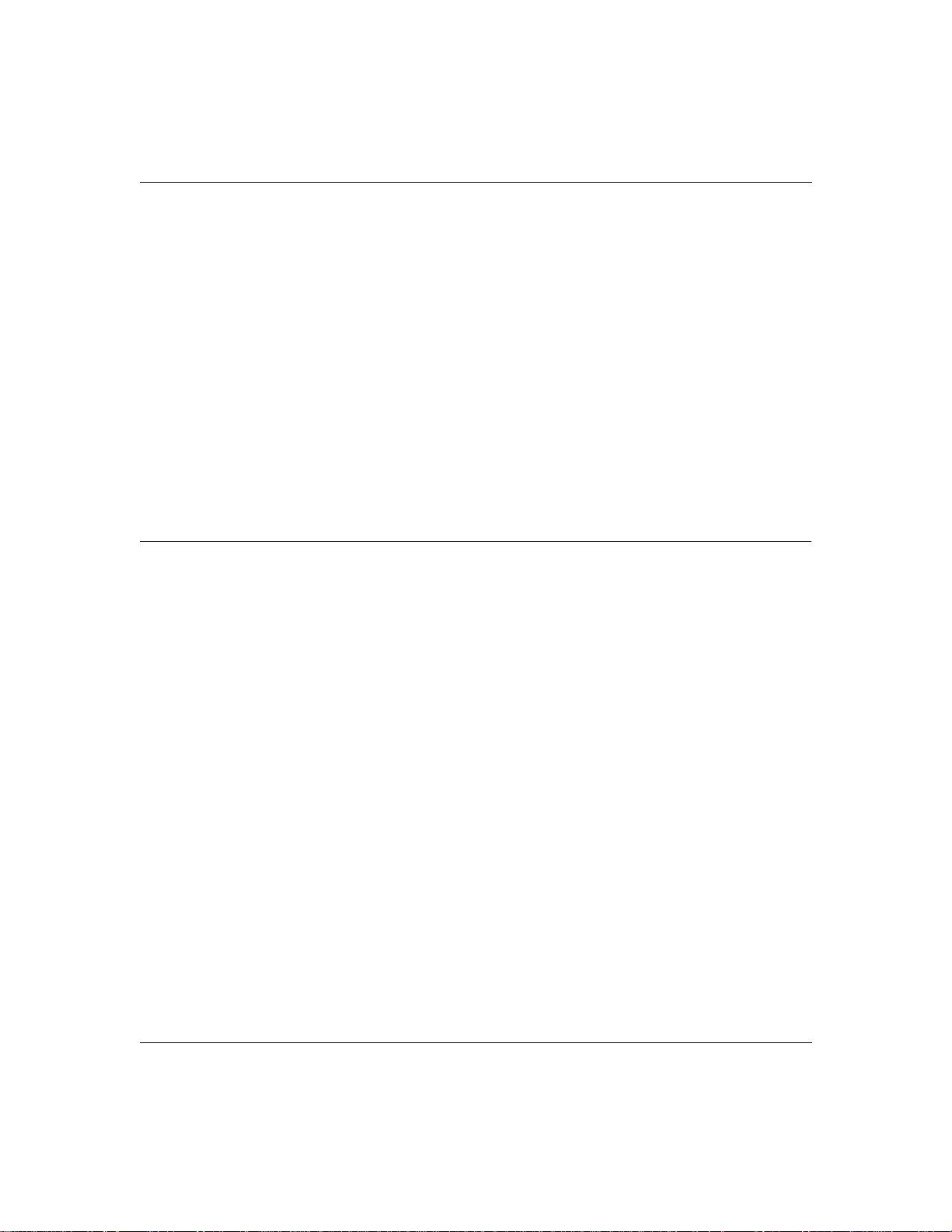
Reference Guide for the Model RT338 ISDN Router
Management Support
The router is designed to be installed and made operational within minutes after connection to the
network.
If you use a PC computer, you can use the FirstGear software to easily configure the unit from the
Windows environment. For more information about the FirstGear software, see Chapter 5, “Using
FirstGear to Configure Internet Access.”
If you use a Macintosh, UNIX, or PC computer, you can connect to the built-in Manager interface,
which can be accessed through a terminal connected to the MANAGER port or through a Telnet
session across the network. The internal Manager interface manages and configures the
unit through an easily understood screen process. For more information about using the Manager
interface, see Chapter 6, “Using the Manager Interface to Configure Internet Access.”
Basic Router Concepts
In general, the cost of providing network bandwidth is proportional to the data speed and the
distance over which the network extends. Large amounts of bandwidth are provided easily and
relatively inexpensively in a local area network, such as an office, department, or home. However,
providing high data speeds between two local networks that are physically distant may be costly.
To avoid this expense, high-speed local area networks (LANs) are usually interconnected by
slower-speed links to form a wide area network (WAN).
In order to make the best use of the slower WAN links, a mechanism must be in place for selecting
and transmitting only the data meant for another location. The router performs the function of
selecting and forwarding this data.
What is a Router?
A router is a device that forwards traffic between networks. A router uses network layer
information in the data and on routing tables it maintains. In these routing tables, a router builds up
a logical picture of the overall network by gathering and exchanging information with other
routers in the network. Using this information, the router chooses the best path for forwarding
network traffic.
Routers vary in performance and scale, number of routing protocols supported, and types of
physical WAN connections supported. The Model RT338 router is a small office router that routes
the IP protocol over a dial-up ISDN connection.
1-6 Introduction
Page 29
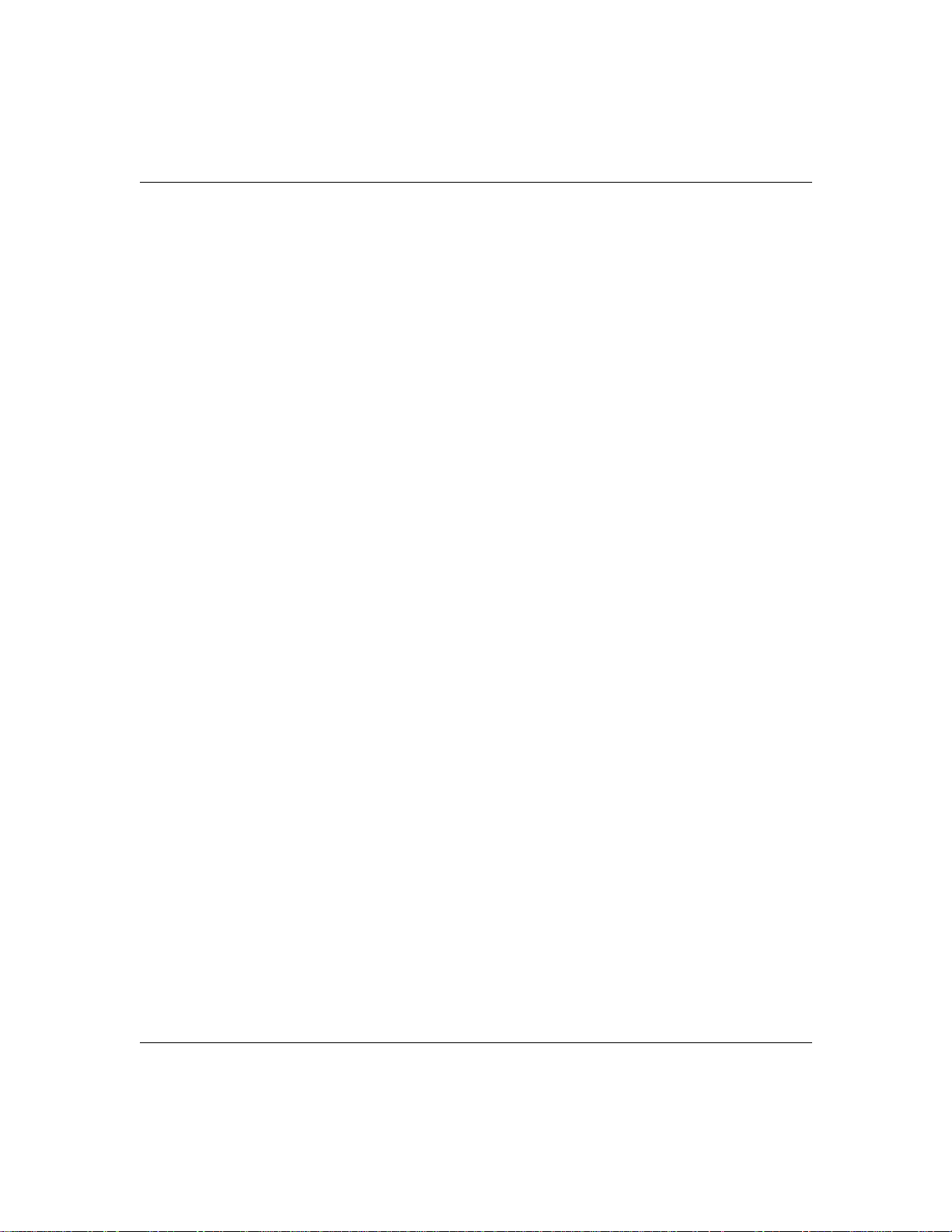
Reference Guide for the Model RT338 ISDN Router
Routing Information Protocol
One of the protocols used by a router to build and maintain a picture of the network is the Routing
Information Protocol (RIP). Using RIP, routers update one another periodically and check if there
are changes to be added to the routing table. The Model RT338 router supports both the older
RIP-1 and the newer RIP-2 protocols. Among other improvements, RIP-2 supports subnet and
multicast protocols. RIP is not required for most home applications.
IP Addresses and the Internet
Because TCP/IP networks are interconnected widely across the world, every computer on the
Internet must have a unique address to make sure that transmitted data reaches the correct
destination. Blocks of addresses are assigned to organizations by the Internet Assigned Numbers
Authority (IANA). Individual users and small organizations may obtain their addresses from
IANA or from an Internet service provider (ISP).
The Internet Protocol (IP) uses a 32-bit address structure. The address is usually written in dot
notation, which is also called dotted-decimal notation. Each group of eight bits is written in
decimal form, separated by decimal points. For example, the binary address:
11000011 00100010 00001100 00000111
is normally written as:
195.34.12.7
which is easier to remember and easier to enter into your computer.
The 32 bits of the address are subdivided into two parts. The first part of the address identifies the
network. The second part of the address identifies the host node or station on the network.
The dividing point may vary depending on the address range and the application.
Introduction 1-7
Page 30
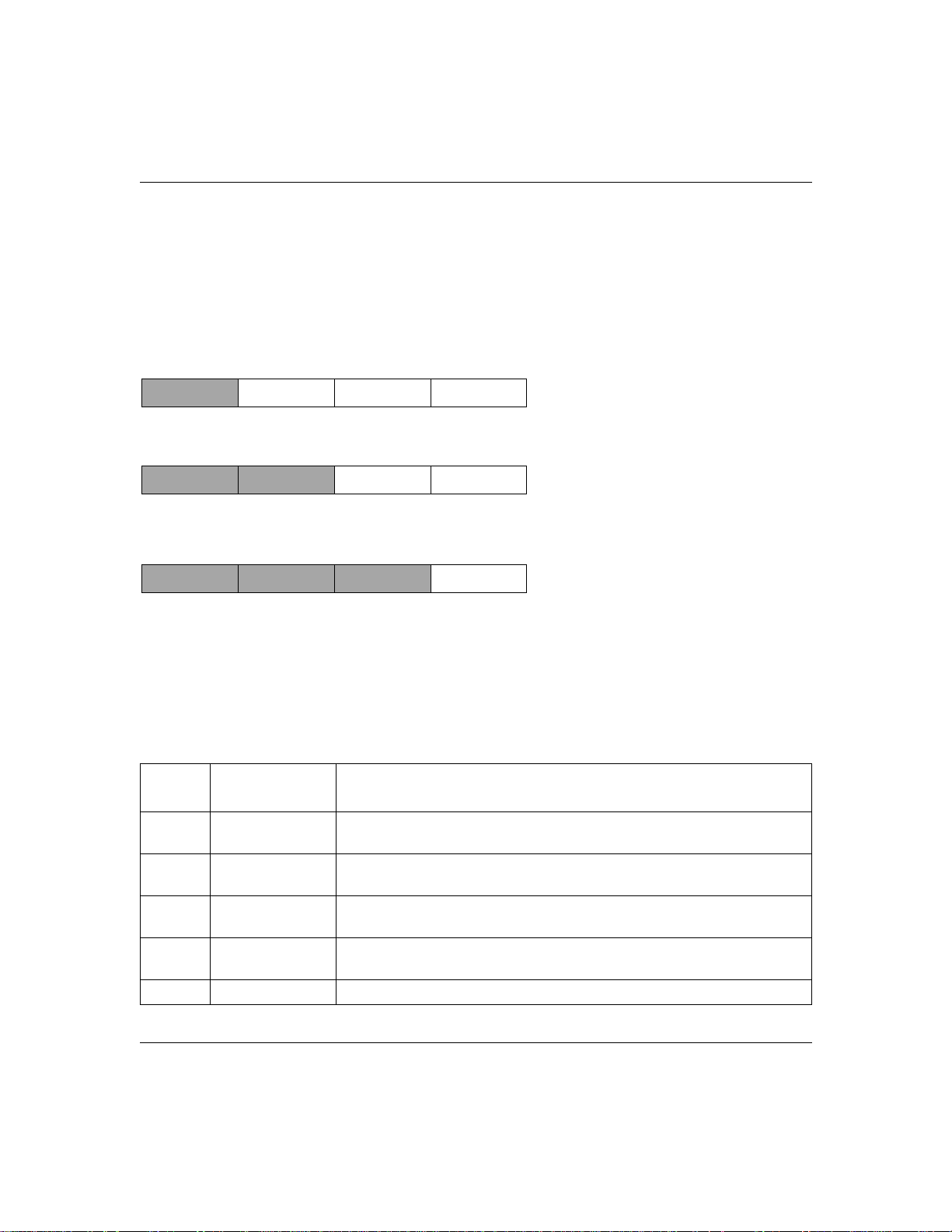
Reference Guide for the Model RT338 ISDN Router
There are five standard classes of IP addresses. The address classes determine the network and host
sections of the address differently. Address classes allow for different numbers of hosts on a
network. Each address type begins with a unique bit pattern, which is used by the TCP/IP software
to identify the address class. After the address class has been determined, the software can
correctly identify the host section of the address. The three main address classes are illustrated in
Figure 1-1, which shows the network and node sections of the address for each address type.
Class A
Network Node
Class B
Network Node
Class C
Network Node
7261
Figure 1-1. Three Main Address Classes
IP address classes are described in Table 1-1.
Table 1-1. Address Classes
Address
Class
A 1.x.x.x to 126.x.x.x Class A addresses can have up to 16,777,214 hosts on a single network.
B 128.1.x.x to
C 192.0.1.x to
D 224.0.0.0 to
E Class E addresses are for experimental use.
Range Description
They use an 8-bit network number and a 24-bit node number.
Class B addresses can have up to 65,354 hosts on a network. They use a
191.254.x.x
223.255.254.x
239.255.255.255
16-bit network number and a 16-bit node number.
Class C addresses can have 254 hosts on a network. They use 24 bits for
the network address and 8 bits for the node.
Class D addresses are used for multicasts (messages sent to many hosts).
1-8 Introduction
Page 31

Reference Guide for the Model RT338 ISDN Router
This addressing structure lets IP uniquely identify each physical network and each node on each
physical network.
For each unique value of the network portion of the address, the base address of the range (host
address of all zeros) is known as the network address and is not usually assigned to a host. The top
address of the range (host address of all ones) is not assigned but is used as the broadcast address
for sending a packet simultaneously to all hosts with the same network address.
Netmask
In each of the above address classes, the size of the two parts (network address and node address)
is implied by the class. This partitioning scheme can also be expressed by a netmask associated
with the IP address. A netmask is a 32-bit quantity that, when logically ANDed with an IP address,
yields the network address. For instance, the netmasks for Class A, B, and C addresses are
255.0.0.0, 255.255.0.0, and 255.255.255.0, respectively.
For example, the address 192.168.170.237 is a Class C IP address, where the network portion is
the upper 24 bits. When ANDed with the Class C netmask, as shown here, only the network
portion of the address remains:
11000000 10101000 10101010 11101101 (192.168.170.237)
ANDed with:
11111111 11111111 11111111 00000000 (255.255.255.0)
Equals:
11000000 10101000 10101010 00000000 (192.168.170.0)
As a shorter alternative to dotted-decimal notation, the netmask may also be expressed in terms of
the number of ones from the left. This number is appended to the IP address, following a backward
slash ( / ), as “/n.” In the example, the address could be written as 192.168.170.237/24, indicating
that the netmask is 24 ones followed by 8 zeros.
Introduction 1-9
Page 32

Reference Guide for the Model RT338 ISDN Router
Subnet Addressing
By looking at the addressing structures, you can see that even with a Class C address there are a
large number of hosts per network. If each end of a routed link requires a different network
number, such a structure is an inefficient use of addresses. It is unlikely that smaller office LANs
require that many devices. You can resolve this problem by using a technique known as subnet
addressing.
Subnet addressing lets you split one IP network address into smaller multiple physical networks,
known as subnetworks. Some of the node numbers are used as a subnet number. A Class B address
provides 16 bits of node numbers, translating to 64,000 nodes. Most organizations do not use
64,000 nodes; free bits can be reassigned. Subnet addressing makes use of those bits that are free,
as illustrated in Figure 1-2.
Class B
Network Subnet Node
7262
Figure 1-2. Example of Subnetting a Class B Address
A Class B address can be effectively translated into multiple Class C addresses. For example, the
IP address of 172.16.0.0 is assigned, but node addresses are limited to 255 maximum, allowing
8 extra bits to use as a subnet address. The IP address of 172.16.97.235 would be interpreted as
IP network address 172.16, subnet number 97, and node number 235. In addition to extending
the number of addresses available, subnet addressing provides other benefits. Subnet addressing
lets a network manager construct an address scheme for the network by using different subnets for
other geographical locations in the network or for other departments in the organization.
1-10 Introduction
Page 33

Reference Guide for the Model RT338 ISDN Router
Although the preceding example uses the entire third octet for a subnet address, note that you are
not restricted to octet boundaries in subnetting. To create more network numbers, you need only
shift some bits from the host address to the network address. For instance, to partition a Class C
network number (192.68.135.0) into two, you shift 1 bit from the host address to the network
address. The new netmask (or subnet mask) is 255.255.255.128. The first subnet has network
number 192.68.135.0 with hosts 192.68.135.1 to 129.68.135.126, and the second subnet has
network number 192.68.135.128 with hosts 192.68.135.129 to 192.68.135.254.
Note:
The number 192.68.135.127 is not assigned because it is the broadcast address
of the first subnet. And 192.68.135.128 is not assigned because it is the network address
of the second subnet.
Table 1-2 lists the additional subnet mask bits in dotted-decimal notation. To use the table, write
down the original class netmask and replace the 0 value octets with the dotted-decimal value of the
additional subnet bits. For instance, to partition your Class C network 204.247.203.0 with subnet
mask 255.255.255.0 into 16 subnets (4 bits), the new subnet mask becomes 255.255.255.240.
Table 1-2. Netmask Notation Translation Table for One Octet
Number of Bits Dotted-Decimal Value
1 128
2 192
3 224
4 240
5 248
6 252
7 254
8 255
Table 1-3 displays several common netmask values in both the dotted-decimal and the
masklength formats.
Table 1-3. Netmask Formats
Dotted-Decimal Masklength
255.0.0.0 /8
255.255.0.0 /16
255.255.255.0 /24
Introduction 1-11
Page 34

Reference Guide for the Model RT338 ISDN Router
Table 1-3. Netmask Formats
255.255.255.128 /25
255.255.255.192 /26
255.255.255.224 /27
255.255.255.240 /28
255.255.255.248 /29
255.255.255.252 /30
255.255.255.254 /31
255.255.255.255 /32
NETGEAR strongly advises that all hosts on a LAN segment use the same netmask for the
following reasons:
• Hosts recognize local IP broadcast packets
When a device broadcasts to its segment neighbors, it uses a destination address of the local
network address with all ones for the host address. In order for this scheme to work, all
devices on the segment must agree on which bits comprise the host address.
• Local routers or bridges can determine which addresses are local or remote
Private IP Addresses
If your networks are isolated from the Internet (for example, only between your two branch
offices), you can assign any IP addresses to the hosts without problems. However, the IANA has
reserved the following three blocks of IP addresses specifically for private networks:
10.0.0.0 - 10.255.255.255
172.16.0.0 - 172.31.255.255
192.168.0.0 - 192.168.255.255
NETGEAR recommends that you choose your private network number from this range.
The DHCP server of the Model RT338 router is preconfigured to automatically assign private
addresses.
Regardless of your particular situation, do not create an arbitrary IP address; always follow the
guidelines explained here. For more information about address assignment, refer to RFC 1597,
Address Allocation for Private Internets, and RFC 1466, Guidelines for Management of IP
Address Space.
1-12 Introduction
Page 35

Reference Guide for the Model RT338 ISDN Router
Single IP Address Operation Using NAT
In the past, if you needed multiple PCs on a LAN to access the Internet simultaneously, you would
have to obtain a range of IP addresses from the Internet service provider (ISP). This type of
Internet account is more costly than a single-address account typically used by a single user with a
modem rather than a router. The Model RT338 router employs an address-sharing method called
Network Address Translation (NAT). This method lets several networked PCs share an Internet
account using only a single IP address, which may be statically or dynamically assigned by your
ISP.
The router accomplishes address sharing by translating the internal LAN IP addresses to a single
address that is globally unique on the Internet. The internal LAN IP addresses can be either private
addresses or registered addresses. For more information about IP address translation, refer to RFC
1631, The IP Network Address Translator (NAT).
Figure 1-3 illustrates a single IP address operation.
Private IP addresses
assigned by user
IP addresses
192.168.0.2
192.168.0.3
192.168.0.4
192.168.0.5
192.168.0.1 172.21.15.105
Figure 1-3. Single IP Address Operation Using NAT
assigned by ISP
Internet
7786EA
Introduction 1-13
Page 36

Reference Guide for the Model RT338 ISDN Router
This scheme offers the additional benefit of protection similar to that of a firewall. Internal LAN
addresses are not available to the Internet through the translated connection. All incoming
inquiries are filtered out by the router. Filtering can prevent intruders from probing your system.
You can use the port forwarding feature to allow specific services (for example, a Web server) on
your local network to be accessible to outside users.
MAC Addresses and Address Resolution Protocol
An IP address alone cannot be used to deliver data from one LAN device to another. In order for
data to be sent between LAN devices, you must convert the IP address of the destination device to
its media access control (MAC) address. Each device on an Ethernet network has a unique MAC
address, which is a 48-bit number assigned to each device by the manufacturer. The technique that
associates the IP address with a MAC address is known as address resolution. Internet protocol
uses the Address Resolution Protocol (ARP) to resolve MAC addresses.
If a device sends data to another station on the network and the destination MAC address is not yet
recorded, ARP is used. An ARP request is broadcast onto the network. All stations on the network
receive and read the request. The destination IP address for the chosen station is included as part of
the message so that only the station with this IP address responds to the ARP request. All other
stations discard the request.
The station with the correct IP address responds with its own MAC address directly to the sending
device. The receiving station provides the transmitting station with the required destination MAC
address. The IP address data and MAC address data for each station are held in an ARP table.
The next time data is sent, the address can be obtained from the address information in the table.
Domain Name System Server
Many of the resources on the Internet can be addressed by simple descriptive names such as
www.NETGEARinc.com. This addressing is very helpful at the application level, but the
descriptive name must be translated to an IP address in order for a user to actually contact the
resource. Just as a telephone directory maps names to phone numbers, or as an ARP table maps
IP addresses to MAC addresses, a domain name system (DNS) server maps descriptive names of
network resources to IP addresses.
When a PC accesses a resource by its descriptive name, it first contacts a DNS server to obtain the
IP address of the resource. The PC sends the desired message using the IP address. Many large
organizations such as ISPs maintain their own DNS servers and allow their customers to use the
servers to look up addresses.
1-14 Introduction
Page 37

Reference Guide for the Model RT338 ISDN Router
IP Configuration by DHCP
When an IP-based local area network is installed, each PC must be configured with an IP address.
If the PCs need to access the Internet, they should be configured with a gateway address and one
or more DNS server addresses. As an alternative to manual configuration, there is a method by
which each PC on the network can obtain this configuration information automatically. A device
on the network may act as a Dynamic Host Configuration Protocol (DHCP) server. The DHCP
server stores a list or pool of IP addresses, along with other information (such as gateway and DNS
addresses) that it may assign to the other devices on the network. The Model RT338 router has the
capacity to act as a DHCP server.
The Model RT338 router also functions as a DHCP client when connecting to the ISP. The router
automatically obtains an IP address, subnet mask, DNS server addresses, and a gateway address if
the ISP provides this information by DHCP.
Introduction 1-15
Page 38

Install.fm Page 1 Friday, October 6, 2000 5:20 PM
This chapter provides instructions for installing the Model RT338 ISDN Router and connecting to
the Manager interface through a serial port or Telnet connection. Refer to Chapter 4, “Initial
Router Configuration” for instructions on using the Manager interface, and other configuration
utilities.
Chapter 2
Installing and Connecting the Router
Package Contents
The product package should contain the following items:
• Model RT338 ISDN Router
• DC power adapter, 12 V DC output
• 10-foot Category 5 Ethernet cable, straight-through wiring (white)
• 10-foot Category 5 Ethernet cable, crossover wiring (red)
• 8-pin to 6-pin ISDN cable (black)
• 9-pin RS-232 serial cable
• 9-pin D-connector to 25-pin D-connector adapter
• Model RT338 ISDN Router Installation Guide
• RT338 Resource CD-ROM containing FirstGear, Manual, and Application Notes
• Warranty & Owner Registration card
• Support Information Card
Call your dealer if there are any wrong, missing, or damaged parts. Keep the carton, including
the original packing materials, to repack the router if there is a need to return it for repair.
Installing and Connecting the Router 2-1
Page 39

Install.fm Page 2 Friday, October 6, 2000 5:20 PM
Reference Guide for the Model RT338 ISDN Router
Local Network Requirements
Hardware Requirements
The Model RT338 ISDN Router is intended for use in a network of workstations that are
interconnected by twisted pair Ethernet or Fast Ethernet cables.
Each workstation in the network must meet the following requirements:
• Each workstation must have an installed Ethernet network interface card (NIC).
• Each workstation must be connected by a hub or switch. If all workstations on the network do
not run at the same speed (10 Mbps or 100 Mbps), a dual-speed hub or switch must be used.
• Each workstation with a link operating at 100 Mbps must be connected with Category 5 cable.
Software Requirements
The Model RT338 ISDN Router uses the Internet Protocol (IP). The IP configuration of your
network must satisfy the following requirements:
• All PCs must have TCP/IP installed and selected as the networking protocol.
• All PCs and the router must be assigned IP addresses. If your ISP has not assigned registered
IP addresses, your local network uses private addresses as described below. If you are using
the default Dynamic Host Configuration Protocol (DHCP) function of the router, these private
addresses are assigned automatically by the router when the PCs are rebooted.
• All PCs must have the IP address of the router defined as the default gateway. If you are using
the default DHCP function of the router, this IP address is assigned automatically by the router
when the PCs are rebooted.
2-2 Installing and Connecting the Router
Page 40

Install.fm Page 3 Friday, October 6, 2000 5:20 PM
Router Description
The front panel of the Model RT338 router (Figure 2-1), contains status LEDs.
Reference Guide for the Model RT338 ISDN Router
3 541 2
PWR TEST LNK/ACT
Key:
1 = PWR (Power) LED
2 = TEST LED
3 = Link/Activity and 100 Mbps LAN LEDs
4 = Channel D, B1, and B2 ISDN LEDs
5 = PHONE 1 and PHONE 2 LEDs
LAN ISDN
100 B1DB212
Figure 2-1. Front Panel of Model RT338 Router
9532EA
Installing and Connecting the Router 2-3
Page 41

Install.fm Page 4 Friday, October 6, 2000 5:20 PM
Reference Guide for the Model RT338 ISDN Router
You can use some of the LEDs to verify connections. Table 2-1 lists and describes each LED on
the front panel of the router. These LEDs are green when lit.
Table 2-1. LED Descriptions
Label Activity Description
PWR On Power is supplied to the router.
TEST Blinking/Off This LED blinks as the router is booting and then turns off,
LAN:
LNK/ACT On
indicating that the router is functioning properly.
The LAN port has detected link with an attached device.
Blinking
100 Off
On
ISDN:
D On The router is successfully synchronized with the attached
B1 On There is an active call on the channel,
B2 On There is an active call on the channel,
Phone 1 On The device (telephone, fax, or modem) connected
Phone 2 On The device (telephone, fax, or modem) connected
Data is being sent or received on the port.
The LAN is operating at 10Mbps.
The LAN is operating at 100Mbps.
ISDN line.
or the channel is making or receiving a call.
or the channel is making or receiving a call.
to the PHONE 1 port is in use.
to the PHONE 2 port is in use.
2-4 Installing and Connecting the Router
Page 42

Install.fm Page 5 Friday, October 6, 2000 5:20 PM
The rear panel of the Model RT338 router is shown in Figure 2-2. Refer to this diagram to identify
all of the ports on the router when you attempt to make any connections.
Reference Guide for the Model RT338 ISDN Router
1 3 42
POWER
12VDC
Key:
1 = Power switch
2 = DC adapter outlet for connecting the DC adapter to the router
3 = UTP Ethernet port for connecting the router to the LAN with UTP cable
4 = RS-232 MANAGER port for connecting the router to the serial port of a PC
5 = ISDN port for connecting the router to ISDN cable
6 = Phone ports for connecting the router to a telephone, fax, or modem
LAN
MANAGER
Figure 2-2. Rear Panel of Model RT338 Router
Warning:
Several of the connectors and connection cables are very similar. It is
important that you use the correct cable for each connection and that you do not
connect the ports incorrectly, because serious damage to your router could result.
ISDN
5
PHONE 1
6
PHONE 2
9533EA
Installing and Connecting the Router 2-5
Page 43

Install.fm Page 6 Friday, October 6, 2000 5:20 PM
Reference Guide for the Model RT338 ISDN Router
Connecting the Serial Cable (Optional)
If you are planning to configure your router using a serial connection instead of a telnet
connection, you must connect the serial cable to the MANAGER port on the rear panel of the
router.
To connect the serial cable:
Plug one end of the 9-pin RS-232 cable into the MANAGER port.
1.
2.
Plug the other end into a serial port (such as COM1 or COM2) of your PC.
Note:
You must use the included 9-pin to 25-pin adapter if your PC has only a 25-pin
port available.
Connecting to the ISDN Port
The ISDN cable has an 8-pin RJ-45 connector on one end and a 6-pin RJ-11 connector on the other
end. Plug the 8-pin connector into the ISDN port of the router. Connect the other end of the cable
directly to your ISDN wall jack. Your wall jack may have either an 8-pin RJ-45 or a 6-pin RJ-11
connector. The 6-pin cable connector plugs into the center of an 8-pin wall jack.
Connecting the Ethernet Cable
The LAN port on the Model RT338 router is wired as a PC rather than as a hub. Follow the
procedures below that are appropriate for your installation. If you are connecting to a 100Mbps
Fast Ethernet network or a mixed 10/100Mbps network, remember that all 100Mbps connections
should be made with Category 5 rated Ethernet cable, such as those included with your router.
Connecting the Model RT338 Router to a Single PC
To connect the router to a single PC:
• Connect the LAN port of the Model RT338 router directly to the PC’s Ethernet port using the
red crossover Ethernet cable that is included with your router.
2-6 Installing and Connecting the Router
Page 44

Install.fm Page 7 Friday, October 6, 2000 5:20 PM
Connecting the Model RT338 Router to a Hub or Switch
To connect the router to a hub or switch:
• Connect the LAN port of the Model RT338 router to a hub or switch using the white
straight-through Ethernet cable that is included with your router.
You can connect the Model RT338 router to a 10Mbps or 100Mbps hub or switch port.
The router senses the speed of the connected port and automatically sets its speed to match.
Connecting a Telephone, Fax Machine, or Modem
To connect the router to a telephone, fax machine, or modem:
• Use either one of the phone ports (PHONE 1 or PHONE 2) for connecting your router to an
analog telephone, fax, or modem.
Reference Guide for the Model RT338 ISDN Router
Be sure that the ISDN line provided by your telephone company is capable of both data and
voice calls.
Connecting the Power Adapter
To connect the router to the power adapter:
1.
Plug the connector of the power adapter into the 12 V DC adapter outlet on the rear panel of
the router.
Plug the other end of the adapter into a standard wall outlet.
2.
Installing and Connecting the Router 2-7
Page 45

Install.fm Page 8 Friday, October 6, 2000 5:20 PM
Reference Guide for the Model RT338 ISDN Router
Verifying Power
After connecting the power adapter to the router and a power source, complete the following steps
to verify that power is correctly applied to the router:
1.
Switch the POWER switch to ON.
2.
Verify that the PWR LED is lit.
Verify that the TEST LED begins to blink within a few seconds.
3.
4.
After approximately 30 seconds, verify that:
a.
The TEST LED turns off.
The LNK/ACT LED is lit.
b.
If the LNK/ACT LED is lit, the router has established a link to the Ethernet network.
5.
If the LOCAL port is connected to a 100 Mbps device, verify that the 100 LED is lit.
You are now ready to begin configuration of your network, as described in Chapter 3, “Preparing
Your Network.”
2-8 Installing and Connecting the Router
Page 46

Prepare.fm Page 1 Friday, October 6, 2000 5:21 PM
This chapter describes how to prepare to connect your PCs to the Internet or a remote LAN using
the Model RT338 ISDN Router. Before configuring your router, you must perform the following
tasks:
Chapter 3
Preparing Your Network
• Order ISDN service from your phone company.
• Configure your PCs for using the TCP/IP networking protocol.
• Order Internet service from an Internet service provider (ISP).
Details of these tasks are given in the following sections.
ISDN Services Checklist
Contact the ISDN ordering center of your local phone company to order an ISDN Basic Rate
Interface (BRI) phone line. In most of North America, your telephone company can properly
provision your ISDN line when you provide them with an ISDN ordering code (IOC) or EZ-ISDN
code. The NETGEAR Model RT338 router supports the following ordering codes:
• IOC-S (basic voice and data service)
• IOC-U (basic voice and data plus supplemental voice services)
• EZ-ISDN-1 (basic voice and data plus supplemental voice services)
Note that the IOC-S capability package does not enable any supplemental voice services such as
call waiting. You must ask your ISDN service provider to enable them for you, and you must
inform the service provider if you want these services enabled for one of both of your ISDN
channels (directory numbers). Specifically, you need to have Additional Call Offering (ACO)
enabled in order to use call waiting or incoming call bumping. Incoming call bumping lets the
router receive a voice call when both ISDN channels are in use for a data call. One channel is
dropped to allow the incoming call, and the data rate is reduced during the call.
Preparing Your Network 3-1
Page 47

Prepare.fm Page 2 Friday, October 6, 2000 5:21 PM
Reference Guide for the Model RT338 ISDN Router
When your line is installed, you need to obtain the following information from your telephone
company:
• The type of switch at your telephone company. The switch type is typically one of the
following:
— Northern Telecom DMS-100/DMS-250
— AT&T 5ESS
— Siemens EWSD
• The configuration mode of your ISDN line.
Your line may be configured in the standard National ISDN mode (NI-1) or in a
manufacturer-specific custom mode.
• The local directory number(s) assigned to your line
• The Service Profile Identifiers (SPIDs) associated with the directory numbers
For additional detailed information about ordering ISDN service, refer to Appendix C, “Ordering
ISDN Lines.”
ISP Checklist
If you are contracting with an Internet service provider (ISP) for Internet access, you must choose
between a single-user account and a multiuser LAN account. You can connect your multiuser
network through a single-user account by using the Network Address Translation (NAT) feature of
your router.
Single-User Account
With a single-user account, your ISP assigns only one registered Internet Protocol (IP) address.
This address may be a permanent fixed address or it may be a different address assigned
dynamically each time you log in to the account. The NAT feature of your router maps the
IP addresses of your network to this address for accessing the Internet. Some applications may
be incompatible with NAT.
3-2 Preparing Your Network
Page 48

Prepare.fm Page 3 Friday, October 6, 2000 5:21 PM
LAN Account
With a LAN account, you are assigned a registered IP address for your router and one for each PC
or workstation in your local network. A LAN account is typically more expensive than a
single-user account.
Account Information
Your ISP should give you the following basic information for your account:
• A local phone number for accessing the ISP
A secondary number may be provided for use when the primary number is busy or not in
service.
Reference Guide for the Model RT338 ISDN Router
• A login name
• A password
• IP address(es) unless dynamically assigned
• DNS server address(es) unless dynamically assigned
In addition, you should ask your ISP these questions:
• Will your single IP address be dynamically assigned?
• Will your DNS server address be dynamically assigned?
• Does your ISP support the Multilink Protocol?
If you intend to connect both ISDN B channels simultaneously for a 128 kbps connection,
your ISP must support the Multilink Protocol.
Preparing Your Network 3-3
Page 49

Prepare.fm Page 4 Friday, October 6, 2000 5:21 PM
Reference Guide for the Model RT338 ISDN Router
Installing TCP/IP
In order to access the Internet, every PC or workstation on your network must use TCP/IP as its
network protocol. The required components are listed below for various operating systems:
• Windows 95, Windows 98, and Windows NT®: Windows 95 or later includes the software
components for establishing a TCP/IP network.
• Windows 3.1: You need a TCP/IP application package, such as NetManage Chameleon.
• Macintosh: You can use MacTCP, which is included with later Macintosh models.
• UNIX and variants: These operating systems usually include TCP/IP components.
Follow the instructions provided with your operating system or networking software to install TCP/IP
on your computer. For Windows 95 or later, refer to the instructions in Appendix B, “Configuring
Windows TCP/IP.” Unless you have a reason to do otherwise, install TCP/IP so that the computer
obtains its specific network configuration information from a DHCP server during bootup.
Configuring TCP/IP
After the TCP/IP protocol components are installed, you must configure each PC with specific
information about itself and resources that are available on its network. The simplest way to do this
is to allow the PC to obtain its configuration information from the router’s internal DHCP server.
If you are using DHCP with the recommended default addresses, you can configure your PCs by
following these steps:
1.
Install TCP/IP on each PC, selecting DHCP for obtaining configuration settings.
Physically connect the PCs and the router using a hub or a direct connection.
2.
Restart the router and allow it to boot.
3.
4.
Restart each PC.
The Model RT338 router is shipped preconfigured as a DHCP server and assigns the following
TCP/IP configuration information automatically:
• PC or workstation addresses—192.168.0.2 through 192.168.0.31
• Netmask—255.255.255.0
• Gateway address (the router)—192.168.0.1
• DNS server (the router)—192.168.0.1. The router performs DNS Proxy.
3-4 Preparing Your Network
Page 50

Prepare.fm Page 5 Friday, October 6, 2000 5:21 PM
Selecting IP Addresses for Your Network
In order for two devices (for example, a PC and a router) to communicate over a local network
using the Internet Protocol (IP), both devices must be assigned IP addresses. In addition, these
addresses must be within the same logical subnet, as determined by the network address and the
netmask. Refer to Chapter 1, “Introduction” for more information about IP addresses.
There are two options for determining the IP addresses for your local network. One method is to
use IP addresses that have been registered by your company or ISP. Registered addresses are
administered by InterNIC (http://rs.internic.net) and are globally unique. The other method is to
use private IP addresses and the NAT feature of your router. The Internet Engineering Task Force
(IETF) has designated several ranges of nonunique addresses for use in private networks.
These addresses are hidden from the Internet when you use NAT.
Reference Guide for the Model RT338 ISDN Router
These private addresses are not guaranteed to be globally unique on the Internet;
Note:
therefore, you must be sure to configure your router to use NAT, which hides these
addresses from the Internet.
Choose one of the following options to determine IP addresses for your local network and router:
• Use the addresses specified by your ISP or network manager.
You must have at least two specific IP addresses, one for your PC and one for your router.
• Use private addresses and the NAT feature of your router.
Use private addresses if you are accessing an Internet account for which only a single dynamic
or static IP address is assigned and you have no other InterNIC-registered addresses for your
LAN and router.
If you have not been assigned registered IP addresses, NETGEAR recommends that you let the
DHCP server functionality of the router assign private addresses as described in “Configuring
TCP/IP” on page 3-4.
Preparing Your Network 3-5
Page 51

Prepare.fm Page 6 Friday, October 6, 2000 5:21 PM
Reference Guide for the Model RT338 ISDN Router
Connecting for Configuration
If you are a PC user, you can configure the router through the FirstGear Router Configuration
Utility, an easy-to-use software program, or the menu-based Manager interface of your router.
For complete instructions for using FirstGear, refer to “Using the FirstGear Router Configuration
Utility” on page 4-2.
If you are using a Macintosh or UNIX-based workstation, you can configure the router only by
using the built-in Manager interface. You can access the built-in Manager interface through a serial
port or Telnet on the LAN. In order to use Telnet, you must know the current IP address of the
router.
Connecting Through a Serial Port
You can access the built-in interface through a serial port by using a VT100 terminal or by using
a terminal-emulation program on your PC or workstation. If you are using Windows, for example,
Microsoft
®
provides HyperTerminal with Windows 95 and Windows 98. Be sure to set the
program for VT100 emulation, including arrow keys.
Use the following serial port parameters:
• 9600 bps
• 8 data bits
• No parity
• 1 stop bit
• No flow control
When the serial connection has been established, strike any key. The router responds with a
“Password:” prompt. After the serial session opens, refer to “Using the Manager Interface
Configuration Method” on page 4-4 for further information about configuring your router with the
Manager interface.
3-6 Preparing Your Network
Page 52

Prepare.fm Page 7 Friday, October 6, 2000 5:21 PM
Connecting with Microsoft Windows HyperTerminal
Follow the procedure in this section to establish a connection with the router using the
HyperTerminal application in Window 95, Windows 98, and Windows NT. This procedure creates
and saves a new HyperTerminal session file for the router. You can use this session file the next
time you connect with the router using the serial connection.
To connect with the router using Microsoft Windows HyperTerminal:
1.
Connect the router to your Windows PC using the serial cable.
See “Connecting Through a Serial Port” on page 3-6 for more information.
Start Windows HyperTerminal.
2.
Click Start and choose Programs > Accessories > Hyperterminal > HyperTerminal.
Reference Guide for the Model RT338 ISDN Router
The HyperTerminal window and Connection Description dialog box open as shown in
Figure 3-1.
Preparing Your Network 3-7
Page 53

Prepare.fm Page 8 Friday, October 6, 2000 5:21 PM
Reference Guide for the Model RT338 ISDN Router
Figure 3-1. HyperTerminal Window and Connection Description Dialog Box
3.
Enter a descriptive name for the connection in the Name text box of the New Connection
dialog box.
The example in Figure 3-1 shows “RT338” as the connection name. HyperTerminal uses this
text as the file name when you save the connection information in a session file.
4.
Click OK.
The Connect To dialog box opens, as shown in Figure 3-2.
3-8 Preparing Your Network
Page 54

Prepare.fm Page 9 Friday, October 6, 2000 5:21 PM
Reference Guide for the Model RT338 ISDN Router
Figure 3-2. HyperTerminal Connect To Dialog Box
In the Connect Using box, choose either COM1 or COM2 depending on which serial port you
5.
connected the router to.
Preparing Your Network 3-9
Page 55

Prepare.fm Page 10 Friday, October 6, 2000 5:21 PM
Reference Guide for the Model RT338 ISDN Router
Click OK.
6.
The COM1 or COM2 Properties dialog box opens, as shown in Figure 3-3.
Figure 3-3. COM Port Properties Dialog Box
In the COM1 or COM2 Properties dialog box, set the parameters shown in Table 3-1.
7.
Table 3-1. Hyperterminal COM Port Properties
Parameter Setting
Bits per second: 9600 bps
Data bits: 8
Parity: None
Stop bits: 1 stop bit
Flow control: None
3-10 Preparing Your Network
Page 56

Prepare.fm Page 11 Friday, October 6, 2000 5:21 PM
Click OK.
8.
The COM1 or COM2 Properties dialog box closes.
9.
Press any key.
The Hyperterminal window displays the router Password prompt as shown in Figure 3-4.
Reference Guide for the Model RT338 ISDN Router
Figure 3-4. Router Password Prompt in HyperTerminal Window
10.
Type the Manager password for the Model RT338 router, and press <Enter>.
The default password is 1234.
Preparing Your Network 3-11
Page 57

Prepare.fm Page 12 Friday, October 6, 2000 5:21 PM
Reference Guide for the Model RT338 ISDN Router
The router Main Menu opens as shown in Figure 3-5.
11.
Figure 3-5. Router Main Menu in HyperTerminal Window
Use the menus to configure the router as necessary.
12.
13.
After configuring the router, from the HyperTerminal menu bar choose File > Save.
HyperTerminal saves the connection information in a session file with the name that you
entered in Step 3.
Reconnecting with Microsoft Windows HyperTerminal
The next time you connect to the router using HyperTerminal, open the session file as follows:
From the HyperTerminal menu bar, choose File > Open.
1.
The Open dialog box opens.
3-12 Preparing Your Network
Page 58

Prepare.fm Page 13 Friday, October 6, 2000 5:21 PM
Choose the session file for the router and click OK.
2.
HyperTerminal establishes a serial connection with the router using connection information
from the previously saved session file.
Connecting Through a Telnet Connection
You can access the built-in interface by a Telnet call from any TCP/IP workstation on the LAN or
the remote network. In order to use the Telnet Protocol, you must know the current IP address of
the router. If the router does not have an IP address, you must first use a serial connection or the
FirstGear utility to assign an IP address. The router is shippped with a default address of
192.168.0.1.
To make a Telnet connection from the LAN, you must set up your workstation to reach the
IP address of the router by doing one of the following:
Reference Guide for the Model RT338 ISDN Router
• Set your workstation to an IP address on the currently programmed subnet of the router.
• Add a route to the static routing table of the workstation to indicate that the router can be
reached through the local LAN port.
Note:
If you change the LAN IP address of the router while connected through Telnet,
you lose the Telnet session. You must then open a new Telnet connection to the new
IP address and log in again.
When using Telnet, consider the following:
• Single administrator
To prevent confusion and discrepancy on the configuration, the router allows only one
terminal connection at any time. The router also gives priority to the RS-232 connection over
Telnet. If you have already connected to the router through Telnet, you are logged out if
another user then connects through the RS-232 cable. You can use a Telnet connection only
after the other administrator has disconnected.
• System timeout
When you are connected to the router through Telnet, there is a system timeout of 5 minutes
(300 seconds). If you are not configuring the device and leave it inactive for this timeout
period, the router automatically disconnects you.
Preparing Your Network 3-13
Page 59

Prepare.fm Page 14 Friday, October 6, 2000 5:21 PM
Reference Guide for the Model RT338 ISDN Router
3-14 Preparing Your Network
Page 60

Config.fm Page 1 Friday, October 6, 2000 5:22 PM
This chapter contains information about configuring your Model RT338 ISDN Router with the
FirstGear Router Configuration Utility, or through the built-in Manager interface.
Chapter 4
Initial Router Configuration
Configuration Methods
If you are using a PC, use one of the following options to configure your router:
• FirstGear
FirstGear is an easy-to-use Windows-based utility that leads you through a Quick Setup or
an Advanced menu for configuring your router.
• Manager interface
If you are using a Macintosh or UNIX-based workstation, the built-in Manager interface is the
only way that you can configure your router through your computer. However, you can use a
PC to configure the router and then connect the router to the Macintosh or workstation after
the configuration process is complete.
The built-in Manager interface is accessible through a serial or a Telnet connection. Refer to
“Connecting Through a Serial Port” on page 3-6, or “Connecting Through a Telnet
Connection” on page 3-13. If you do not know the current IP address of your router, you
cannot connect through a Telnet session. In this case you must use a serial connection.
Initial Router Configuration 4-1
Page 61

Config.fm Page 2 Friday, October 6, 2000 5:22 PM
Reference Guide for the Model RT338 ISDN Router
Using the FirstGear Router Configuration Utility
NETGEAR has designed an easy-to-use graphic interface that makes configuring your router
easier when compared with the built-in Manager interface. The FirstGear ISDN Router
Configuration Utility can be used to configure a router quickly for Internet access using the
interview-style Quick Configuration procedure, or it can be used to customize a router
configuration using the Advanced Configuration procedure.
The FirstGear utility operates on a PC running Windows 95, Windows 98, or Windows NT. If you
use Macintosh or UNIX, you can configure a router using FirstGear by connecting the router to a
PC, setting the configuration, and then reconnecting the router into the original network.
This section contains instructions for the following procedures:
• Installing FirstGear
• Starting FirstGear
• Verifying or assigning an IP address for the router
• Selecting the Quick or Advanced configuration procedure
To use the Quick Configuration procedure, refer to “Configuring Internet Access with the Wizard”
on page 5-1. To use the Advanced Configuration procedure or to change specific settings, refer to
“Using Advanced Setup” on page 5-8.
Installing FirstGear
FirstGear is shipped on a CD-ROM. You must have Windows 95, Windows 98, or Windows NT to
install and use FirstGear.
To install FirstGear on a PC:
1.
Insert the Resource CD into the CD-ROM drive of your PC.
2.
Start the Setup.exe program on the CDusing either the Start button or Windows Explorer.
Follow the instructions provided by the Setup program.
3.
The Setup program installs FirstGear to the directory of your choice and places a FirstGear
shortcut icon on the desktop of your PC.
4-2 Initial Router Configuration
Page 62

Config.fm Page 3 Friday, October 6, 2000 5:22 PM
Choosing Between the Setup Wizard and Advanced Setup
After you have found and selected a router using FirstGear, choose either the Setup Wizard or the
Advanced Setup option:
• Choose the Setup Wizard option to configure basic Internet access applications in which your
network only dials out to an ISP. The Setup Wizard interface consists of a wizard that leads
you through various menus and asks for basic information.
• Choose the Advanced Setup option to customize more advanced aspects of the configuration
and to save configuration files to your PC. Using the Advanced Setup menus, you can
configure your router for dialing to multiple remote locations. For more complex applications
than this, NETGEAR recommends that you use the internal Manager interface.
Refer to Chapter 5, “Using FirstGear to Configure Internet Access” for instructions on configuring
the router with FirstGear.
Reference Guide for the Model RT338 ISDN Router
Starting FirstGear
Before starting FirstGear, verify that the router is properly connected to your Ethernet network and
that the router has had power turned on for at least one minute.
To start the FirstGear Setup Wizard:
• From the Windows Taskbar, click Start and choose Programs > FirstGear for RT338 > Setup
Wizard
To start FirstGear Advanced Setup:
• From the Windows Taskbar, click Start and choose Programs > FirstGear for RT338 >
Advanced Setup
When you start FirstGear, it searches the attached LAN for the Model RT338 router. If FirstGear
does not find a Model RT338 router, it displays an alert box.
Initial Router Configuration 4-3
Page 63

Config.fm Page 4 Friday, October 6, 2000 5:22 PM
Reference Guide for the Model RT338 ISDN Router
Reading the Current Configuration
After you have started FirstGear, the program accesses the router and reads the current
configuration.
To continue:
1.
If the router’s currently assigned password is anything other than the factory default password
(1234), enter the password in the password field.
If the current password is the default password, no action is required.
Press [Return].
2.
FirstGear reads the configuration of the router and displays the FirstGear Main Menu.
Using the Manager Interface Configuration Method
Turning On Power to the Router
When you turn on power to the router, it performs several internal tests and initializes your ISDN
line. If a serial connection with the internal Manager interface is established during the
initialization, the start-up display appears, as shown in Figure 4-1.
Bootbase Version: V1.10 | 6/11/1999 13:42:08
RAM: Size = 4096 Kbytes
DRAM POST: Testing: 4096K OK
FLASH: Intel 8M
Press any key to enter debug mode within 3 seconds.
............................................................
(Compressed)
Version: V2.40(N.00), start: 02029030
Length: 154098, Checksum: 4DDC
Compressed Length: B591E, Checksum: 23ED
initialize ch =0, ethernet address: 00:a0:c5:00:20:aa
(1) USA:
Resetting ISDN ........................................
Press ENTER to continue...
Figure 4-1. Start-up Display
4-4 Initial Router Configuration
Page 64

Config.fm Page 5 Friday, October 6, 2000 5:22 PM
To log in to the Manager interface:
Press [Enter] when prompted.
1.
A login screen opens and prompts you to enter a password.
Enter the default password 1234 to reach the main menu of the Manager.
2.
After you are in the Manager and if there is no activity for more than 5 minutes, the router
automatically logs you out and displays a blank screen. If you see a blank screen, press [Enter]
to display the password screen again.
Navigating the Manager
The Manager is the interface that you use to configure your router. Table 4-1 lists and describes the
commands that let you navigate through the menus in the Manager.
Reference Guide for the Model RT338 ISDN Router
Table 4-1. Manager Menu Commands
Action Description
Move forward to another
menu
Move back to a previous
menu
Move the cursor Press [Enter]. You can also use the Up and Down keys to move to the previous
Enter information There are two types of fields for entering selected parameters. The first requires
Required fields Some of the fields in the Manager are essential in order to configure the router.
N/A fields Some of the fields in the Manager show N/A, meaning the option is not
Save your configuration Press [Enter] when prompted to press ENTER to confirm or ESC to cancel.
Enter the number of the submenu and press [Enter].
Press [Esc]. The only exception is the Main Menu, where typing 99 is the only
method to exit from the Manager.
and the next field, respectively.
you to enter the appropriate information. The second gives you options to
choose from. When choosing options, press the space bar to toggle through the
available options.
The required fields initially show a question mark (?), indicating that the
information must be filled in before that menu can be saved.
available.
In most cases, saving the data on the screen takes you to the previous menu.
Initial Router Configuration 4-5
Page 65

Config.fm Page 6 Friday, October 6, 2000 5:22 PM
Reference Guide for the Model RT338 ISDN Router
The Manager Main Menu is shown in Figure 4-2.
RT338 Main Menu
Getting Started Advanced Management
1. General Setup 21. Filter Set Configuration
2. ISDN Setup
3. Ethernet Setup 23 System Security
4. Internet Access Setup 24. System Maintenance
Advanced Applications
11. Remote Node Setup
12. Static Routing Setup
13. Default Dial-in Setup
14. Dial-in User Setup
15. SUA Server Setup 99. Exit
Enter Menu Selection Number:
Figure 4-2. Manager Main Menu
Manager Menu Summary
Table 4-2 describes the top-level Manager menus.
Table 4-2. Manager Menu Summary
Number Menu Title Description
1 General Setup Use this menu to set up general information and enable specific
protocol routing or bridging.
2 ISDN Setup Use this menu to set up ISDN configurations.
3 Ethernet Setup Use this menu to set up Ethernet configurations.
4 Internet Access Setup This menu provides a quick and easy way to set up an Internet
connection.
11 Remote Node Setup Use this menu to set up a remote node for a LAN-to-LAN connection
including Internet connection. The router has eight remote nodes.
12 Static Routing Setup Use this menu to set up static routes. The router supports eight static
routes for each protocol.
4-6 Initial Router Configuration
Page 66

Config.fm Page 7 Friday, October 6, 2000 5:22 PM
Table 4-2. Manager Menu Summary (continued)
Number Menu Title Description
13 Default Dial-in Setup Use this menu to set up default dial-in parameters so that your router
14 Dial-in User Setup Use this menu to set up remote dial-in users. The router has
15 SUA Server Setup This menu provides the forwarding of incoming IP traffic to specific
21 Filter Set Configuration Use this menu to set up filters to be used in Menu 3 and Menu 11 to
23 System Security Use this menu to set up security-related parameters.
24 System Maintenance Use this menu to provide system status, diagnostics, and firmware
99
Exit Use this menu to exit from the Manager.
Reference Guide for the Model RT338 ISDN Router
can be a dial-in server for the remote node and remote dial-in user.
eight remote dial-in users.
internal LAN addresses based on port numbers when SUA (NAT) is
used.
provide such features as security and call control.
upload.
General Setup Menu
The General Setup Menu contains administrative and system-related information.
To enter administrative and system-related information:
Enter 1 from the Main Menu to display Menu 1 - General Setup, as shown in Figure 4-3.
1.
Menu 1 - General Setup
System Name= ?
Location=
Contact Person's Name=
Press ENTER to Confirm or ESC to Cancel:
Figure 4-3. Menu 1 - General Setup
Initial Router Configuration 4-7
Page 67

Config.fm Page 8 Friday, October 6, 2000 5:22 PM
Reference Guide for the Model RT338 ISDN Router
Enter the system name in the System Name field of the menu.
2.
Choose a descriptive name to identify the router (for example, myRT338). The name must be
no more than 8 alphanumeric characters. Spaces are not allowed, but dashes ( - ) and
underscores ( _ ) are accepted. The name is displayed as the prompt in the Command Mode.
If you dial into an ISP or a remote site that uses CHAP authentication, you must make the
system name the same as your account’s login name.
(Optional) Enter location and contact person’s name.
3.
These fields are only for your reference.
ISDN Setup Menu
Use menu 2 to configure your ISDN line. Depending on what type of telephone company switch
serves your particular location, you may have one or two telephone numbers and you may also
have two SPIDs (Service Profile Identifiers). Make sure that you have correct and complete
telephone numbers and SPIDs. You must complete the ISDN setup before your system can make
an outgoing call or answer an incoming call.
Use the commands described in Table 4-1 and Table 4-2 to display the ISDN Setup menu.
Figure 4-4 shows Menu 2 - ISDN Setup.
Menu 2 - ISDN Setup
Switch Type= AT&T 5ESS NI-1
B Channel Usage= Switch/Switch
1st Phone #=
SPID #=
Incoming Analog Call= Phone 1
2nd Phone #=
SPID #=
Incoming Analog Call= Phone 2
Edit Advanced Setup= No
Press ENTER to Confirm or ESC to Cancel:
Figure 4-4. Menu 2 - ISDN Setup
4-8 Initial Router Configuration
Page 68

Config.fm Page 9 Friday, October 6, 2000 5:22 PM
Table 4-3 lists and describes each field in the menu and how to enter the information in each field.
Table 4-3. ISDN Setup Menu Parameters for North America
Field Description
Switch Type Verify the switch type information with your telephone company. Select the type of
switch used by your telephone company. Press the space bar to cycle through the
choices, and then press [Enter]. If your line is configured for National ISDN (NI-1)
Protocol, choose the NI-1 setting. Otherwise, choose Custom.
B Channel
Usage
Telephone
Number(s)
SPID Number(s) SPID (Service Profile Identifier) is a number used by a switch for identification purposes.
Analog Call This field tells the router how to route an incoming analog call. Set to Phone 1 if you
Edit Advanced
Setup
Switch/Switch should be selected unless one or both B channels are a leased circuit.
Toggling this parameter using the Space bar cycles through all combinations of Switch,
Leased, and Unused.
Enter the telephone number(s) assigned to your ISDN line by your telephone company.
For most areas of North America, these phone numbers should be in a standard
seven-digit local format without area code (for example, 5551212). Do not include
1+area code unless it is required for local dialing. The router accepts only digits. Do not
include dashes ( - ) and spaces in this field. This field should be no longer than 19 digits.
Depending on your switch type, you may have zero, one, or two SPIDs assigned to your
line. These numbers are provided by your telephone company.
want to route the incoming analog call for this telephone number to the PHONE 1 port .
Set to Phone 2 if you want to route the incoming analog call for this telephone number to
the PHONE 2 port. Set to DOVBS if you want to receive an incoming data over voice
bearer service call.
This field selects the ISDN Advanced Setup Menu. Use the SPACE bar to toggle this
field to Yes. Press [Enter] to display Menu 2.1 - ISDN Advanced Setup. For more
information about this menu, see ISDN Advanced Setup Menu.
Reference Guide for the Model RT338 ISDN Router
Initial Router Configuration 4-9
Page 69

Config.fm Page 10 Friday, October 6, 2000 5:22 PM
Reference Guide for the Model RT338 ISDN Router
ISDN Advanced Setup Menu
Use the ISDN Advanced Setup menu, shown in Figure 4-5, to configure advanced ISDN settings.
Menu 2.1 - ISDN Advanced Setup
ISDN Features Access Code:
Conference Call= 60
Call Transfer= 61
Call Drop= 60
Call Forwarding= 57
Phone 1 Call Waiting= Disable
Phone 2 Call Waiting= Disable
First Data Call= None
Hangup Silence Time(sec)= 5
Press ENTER to Confirm or ESC to Cancel:
Figure 4-5. Menu 2.1 - ISDN Advanced Setup
4-10 Initial Router Configuration
Page 70

Config.fm Page 11 Friday, October 6, 2000 5:22 PM
Table 4-4 lists and describes the fields of the ISDN Advanced Setup menu.
Table 4-4. ISDN Advanced Setup Menu Fields
Field Description
Reference Guide for the Model RT338 ISDN Router
Conference Call
Call T r ansfer
Call Drop
Call Forwarding
Phone 1 and 2
Call Waiting
First Data Call Specifies which directory number and B Channel is used first to initiate a data call when
Hangup Silence
Time
Enter the feature key codes used by your local telephone company to access each
Advanced Calling Feature. Enter only the numbers. The router adds the star (*) prefix
when sending the key code. The default codes follow the specification of the National
ISDN (NI-1) standard and are shown in Table 10-1. If your local telephone company
uses different key settings, change the values to meet your local requirements.
Set one or both of these fields to Enable if you have subscribed to call waiting and want
to use it for the specified phone line. This feature lets you place a call on hold while you
answer another incoming call on the same telephone (directory) number. However, call
waiting can interupt data on the phone line if you receive an incoming call while that line
is being used for data.
both channels are idle.
• None: 1st phone number, no B channel preference. (Default).
• 1st: first phone number, B1 channel preference
• 2nd: second phone number, B2 channel preference
When the other party disconnects from an analog call, the router’s analog port signal
changes to a busy signal. This field specifies the period of silence, in seconds, before
the busy signal appears. The range is from 0 to 10 seconds, and the default is 5.
Some answering machines only recognize that a calling party has hung up after a
period of silence.
Initial Router Configuration 4-11
Page 71

Config.fm Page 12 Friday, October 6, 2000 5:22 PM
Reference Guide for the Model RT338 ISDN Router
Ethernet Setup
Use menu 3 to configure Ethernet LAN parameters, including interface type, filters, DHCP, and
IP address information. From the Main Menu, enter 3 to display Menu 3 - Ethernet Setup.
There are two submenus: Menu 3.1 - General Setup and Menu 3.2 - TCP/IP and DHCP Setup.
Refer to the following sections for descriptions of these submenus. Refer to Table 4-1 on page 4-5
for information about navigating through the menus.
Figure 4-4 shows Menu 3 - Ethernet Setup.
Menu 3 - Ethernet Setup
1. General Setup
2. TCP/IP and DHCP Setup
Figure 4-6. Menu 3 - Ethernet Setup
General Setup Menu
Use the General Setup Menu to configure filter sets for filtering Ethernet traffic. You can use filter
sets to block certain packets in order to reduce bandwidth or to enhance security. You must first
create these filter sets using Menu 21; and then apply them by number in this menu. Refer to
Chapter 9, “Configuring Filters,” for more information about configuring filters.
TCP/IP and DHCP Setup
You can configure the router to act as a DHCP server, letting it assign IP, DNS, and default
gateway addresses to attached PCs or workstations. The assigned default gateway address is the
LAN address of the router, as set in the TCP/IP section. Each pool address is tested before it is
assigned to avoid duplicate addresses on the LAN.
4-12 Initial Router Configuration
Page 72

Config.fm Page 13 Friday, October 6, 2000 5:22 PM
You can also configure the router to act as a DHCP relay. In this case, the router obtains TCP/IP
configuration information from a remote DHCP server and distributes the information to local
PCs.
If you are setting up your network for the first time, read about IP addresses starting with “IP
Addresses and the Internet” on page 1-7 and “IP Configuration by DHCP” on page 1-15 for an
explanation of DHCP and information about how to assign IP addresses for your network.
For most applications, the default TCP/IP and DHCP settings of the router are satisfactory.
These settings are:
• The router’s LAN IP address is 192.168.0.1 with subnet mask 255.255.255.0.
• The router’s DHCP server is enabled with 32 client addresses starting from 192.168.0.1.
• The router’s LAN IP address is assigned as the default gateway.
Reference Guide for the Model RT338 ISDN Router
• DNS proxy is enabled (the router’s LAN IP address is assigned as DNS server).
Figure 4-4 shows Menu 3.2 - TCP/IP and DHCP Ethernet Setup.
Menu 3.2 - TCP/IP and DHCP Ethernet Setup
DHCP Setup
DHCP= Server
Client IP Pool Starting Address= 192.168.0.1
Size of Client IP Pool= 32
Primary DNS Server= 0.0.0.0
Secondary DNS Server= 0.0.0.0
Remote DHCP Server= N/A
TCP/IP Setup:
IP Address= 192.168.0.1
IP Subnet Mask= 255.255.255.0
RIP Direction= Both
Version= RIP-1
Press ENTER to Confirm or ESC to Cancel:
Figure 4-7. Menu 3.2 - TCP/IP and DHCP Ethernet Setup
Initial Router Configuration 4-13
Page 73

Config.fm Page 14 Friday, October 6, 2000 5:22 PM
Reference Guide for the Model RT338 ISDN Router
Table 4-5 lists and describes the fields to use for setting up TCP/IP parameters. When you finish
entering information in all of the fields, press [Enter] at this: prompt Press ENTER to Confirm.
Your selections are saved. Press [Esc] at any time to cancel the entries you have made.
Table 4-5. Menu 3 - Ethernet Setup Menu Fields
Field Description
DHCP Setup:
DHCP If set to None, the DHCP server is disabled.
Client IP Pool Starting
Address
Size of Client IP Pool This field is the number of sequential addresses available for
Primary DNS Server Enter the DNS address in this field if you want the router to assign the
Secondary DNS Server If you want the router to assign the Secondary DNS Server address
Remote DHCP Server If DHCP is set to Relay, enter the address of the Remote DHCP Server
TCP/IP Setup:
IP Address Enter the IP address of the LAN interface of the router in dotted-decimal
IP Subnet Mask An IP address consists of two parts, the network ID and the host ID.
If set to Server, the router acts as a DHCP server.
If set to Relay, the router obtains DHCP information from a Remote
DHCP server and distributes that information to the local hosts.
This field is the beginning of the range of IP addresses to assign.
assignment to attached hosts. The maximum is 32.
Primary DNS Server address to attached hosts. If this field is 0.0.0.0, the
router assigns its own address as DNS Server, and performs DNS Proxy
if it can obtain a DNS address from the ISP.
to attached hosts, enter the address in this field.
from which your router obtains DHCP information for assignment to
devices on the local network.
notation (four decimal numbers, between 0 and 255, separated by
periods, for example, 192.168.135.5). Every device on the TCP/IP
network must have a unique IP address.
The IP Subnet Mask specifies the network ID portion of the address,
written in dotted-decimal notation. The router automatically calculates
this mask for the class of the IP address that you assign. Unless you
have a special need for subnetting, use the default subnet mask
calculated by the router. All hosts on the LAN segment should use the
same mask.
4-14 Initial Router Configuration
Page 74

Config.fm Page 15 Friday, October 6, 2000 5:22 PM
Table 4-5. Menu 3 - Ethernet Setup Menu Fields (continued)
Field Description
TCP/IP Setup (continued)
RIP Direction This parameter determines how the router handles RIP (Routing
RIP Version This field determines how the router handles RIP (Routing Information
Reference Guide for the Model RT338 ISDN Router
Information Protocol). If set to Both (default), the router broadcasts the
routing table of the router on the LAN and incorporates RIP broadcasts
by other routers into its routing table. If set to In Only, the router
broadcasts its routing table on the LAN. If set to Out Only, the router
broadcasts its routing table, but it ignores any RIP broadcast packets
that it receives. If set to None, the router does not participate in any RIP
exchange with other routers. Usually, you should leave this parameter
at the default (Both) and let RIP propagate the routing information
automatically
Protocol).
The following RIP options are supported by the Model RT338 router:
• RIP-1—The router accepts and sends RIP-1 messages only.
• RIP-2B—The router accepts RIP-1 and RIP-2 messages (both
broadcast and multicast) and sends RIP-2 messages in broadcast
format.
• RIP-2M—The router accepts RIP-1 and RIP-2 messages (both
broadcast and multicast) and sends RIP-2 messages in multicast
format.
For most applications, the recommended version is RIP-2B. Select
RIP-1 if other connected routers or workstations have problems with
RIP-2. Select RIP-2M only in a pure RIP-2 environment.
.
Initial Router Configuration 4-15
Page 75

Config.fm Page 16 Friday, October 6, 2000 5:22 PM
Reference Guide for the Model RT338 ISDN Router
Setting the Manager Password
For security, you should change the Manager password from the default value of 1234. To change
the Manager password:
1.
Select option 23 (System Security) from the main menu.
Menu 23 - System Security opens as shown in Figure 4-8.
Menu 23 - System Security
1. Change Password
2. External Server
Enter Menu Selection Number:
Figure 4-8. Menu 23 - System Security
Enter 1 to open Menu 23.1 - System Security - Change Password.
2.
Menu 23.1 - System Password opens as shown in Figure 4-9.
Menu 23 - System Password
Old Password= ?
New Password= ?
Retype to confirm= ?
Press ENTER to Confirm or ESC to Cancel:
Figure 4-9. Menu 23 - System Password
4-16 Initial Router Configuration
Page 76

Config.fm Page 17 Friday, October 6, 2000 5:22 PM
Enter your previous system password and press [Enter].
3.
Enter your new system password and press [Enter].
4.
5.
Enter your new system password again for confirmation and press [Enter].
You must enter this new password when you want to access the Manager through the serial port or
by a Telnet connection.
If you lose or forget the Manager password, you must clear the configuration of the router as
described in Chapter 12, “Troubleshooting.” Clearing the configuration causes the Manager
password to revert to the default, 1234.
Reference Guide for the Model RT338 ISDN Router
Initial Router Configuration 4-17
Page 77

Config.fm Page 18 Friday, October 6, 2000 5:22 PM
Page 78

Iw1Gear.fm Page 1 Friday, October 6, 2000 5:23 PM
Using FirstGear to Configure Internet Access
Chapter 5
This chapter provides instructions for configuring the
FirstGear
The interview-style Setup Wizard lets you quickly configure the router so that a workstation or
small network can access an Internet service provider (ISP) using IP routing. Also, you can use the
Setup Wizard to do basic setup tasks, and then modify the configuration later using the Advanced
Setup option.
The Advanced Setup option lets you set specific parameters rather than use the default
preconfigured settings. This procedure requires knowledge of networking in order to set the proper
parameters. Refer to Chapter 1, “Introduction ,” for more detailed information about router
configuration.
For information about starting the FirstGear software, see “Starting FirstGear” on page 4-3.
Setup Wizard and Advanced Setup options.
Model RT338 ISDN Router with the
Configuring Internet Access with the Wizard
Use the Setup Wizard to enter your ISDN configuration information and your ISP account
information. The information you need for basic configuration of your ISDN router is provided by
your local telephone company and your Internet service provider. If at any time you need help with
the format or the meaning of the information required, click on the Help button in the window.
Using FirstGear to Configure Internet Access 5-1
Page 79

Iw1Gear.fm Page 2 Friday, October 6, 2000 5:23 PM
Reference Guide for the Model RT338 ISDN Router
Entering the ISDN Line Information
Configure the Internet Access Wizard ISDN Line Setup screen first. Figure 5-1 shows the North
American version of the ISDN Line Setup screen.
is provided by your telephone company.
The information you need to enter in this screen
Figure 5-1. Internet Access Wizard ISDN Line Setup Window
The ISDN Line Setup screen prompts you for the following information:
• ISDN Switch Type or protocol
• Directory Number for each ISDN B channel
• Service Profile Identifier (SPID) for each ISDN B channel
5-2 Using FirstGear to Configure Internet Access
Page 80

Iw1Gear.fm Page 3 Friday, October 6, 2000 5:23 PM
To configure the North American ISDN line information:
Select the type of ISDN switch or protocol used by your telephone company.
1.
If the switch is running National ISDN Protocol (NI-1), select National ISDN regardless of the
switch manufacturer.
2.
Enter the directory numbers (DNs) assigned to your ISDN phone line.
The directory numbers are the telephone numbers assigned to your ISDN line by your
telephone company. Enter the numbers in the format that you would use for local dialing.
In most areas, the local dialing format is a seven-digit number (for example, 5551212). Do not
include dashes (-) or spaces in this field.
If your switch type is AT&T 5ESS Custom Point-to-Point, you are assigned only one
telephone number.
Reference Guide for the Model RT338 ISDN Router
3.
Enter the Service Profile Identifier (SPID) numbers provided by your telephone
company.
SPID numbers are not required for the AT&T 5ESS Custom Point-to-Point switch type.
Click on the Next button at the bottom of the screen to send the ISDN information to the
4.
router and to launch the ISDN Initialization and Loopback Test.
If you are using the Wizard only to change your current ISP information, you may disable the
ISDN Initialization and Loopback Test by unchecking the box provided. In this case, FirstGear
proceeds directly to the ISP Setup screen.
Initializing ISDN and Performing the Loopback Test
If the Perform ISDN Initialization/Loopback Test box is checked, FirstGear initializes the router
ISDN line and performs a loopback test when you click on Next.
During the ISDN Initialization and Loopback Test, the following events occur:
• FirstGear sends the configuration information to the router and resets the router’s ISDN port.
• The D LED on the front panel lights.
• FirstGear instructs the router to place a loopback call, in which B channel 1 places a call to B
channel 2.
• The two B channel LEDs light together for a few seconds. If the call completes successfully,
FirstGear proceeds to the ISP Information screen.
Using FirstGear to Configure Internet Access 5-3
Page 81

Iw1Gear.fm Page 4 Friday, October 6, 2000 5:23 PM
Reference Guide for the Model RT338 ISDN Router
If the ISDN Test fails:
• Check the physical connection between your router and the ISDN jack.
• Recheck your directory numbers, SPIDs, and switch type.
• Check that you entered the directory numbers in the local dialing format. Do not enter the area
code unless it is required for local dialing.
If your switch is running the National ISDN (NI-1) protocol, select National ISDN rather than the
switch model (Nortel, AT&T).
Setting ISP Parameters
The next configuration window in the Internet Access Wizard is the ISP Parameters window, shown
in Figure 5-2.
The information in this screen is provided by your Internet service provider (ISP).
Figure 5-2. Internet Access Wizard ISP Parameters Window
5-4 Using FirstGear to Configure Internet Access
Page 82

Iw1Gear.fm Page 5 Friday, October 6, 2000 5:23 PM
To configure the ISP Parameters Screen to dial your ISP:
Enter the login name (given to you by your ISP) in the User Name field.
1.
This field is case sensitive.
Enter the password (given to you by your ISP) in the Password field.
2.
Enter the password associated with the login name above. This field is case sensitive.
3.
Enter the primary telephone number of your ISP and an alternate number if applicable.
Enter the phone number in the correct format for dialing locally. Do not enter the area code
unless it is required for local dialing.
Note:
In some areas, you must dial an ISDN data call using 1+area code or you will
receive a 56K connection instead of a 64K connection.
Reference Guide for the Model RT338 ISDN Router
The router always calls your ISP using the primary number first. If the primary number is busy
or does not answer, the router calls the alternate number if one is available.
If you know that your ISP does not automatically transmit DNS addresses to the router
4.
during login, select “Use this server” and enter the IP address of the ISP’s DNS server.
A DNS server is a host on the Internet that translates Internet names (such as www addresses)
to numeric IP addresses. Typically your ISP transfers the IP addresses of one or two DNS
servers to your router during login. If the ISP does not transfer an address, you must obtain it
from the ISP and enter it manually here.
Click on the Connect button at the bottom of the screen to perform the ISP Connection
5.
Test.
Using FirstGear to Configure Internet Access 5-5
Page 83

Iw1Gear.fm Page 6 Friday, October 6, 2000 5:23 PM
Reference Guide for the Model RT338 ISDN Router
Performing the ISP Connection Test
During the ISP Connection Test, the following events occur:
• FirstGear sends the configuration information to the router.
• The router places a call to the ISP.
• The B1 LED on the front panel lights.
• When the connection is made, the router attempts to log in.
• If the login is successful, FirstGear proceeds to the Configuration Complete screen.
If the ISP connection test fails:
• Check that you entered the phone number in the local format. Do not enter the area code
unless it is required for local dialing.
Note:
In some areas, you must dial an ISDN data call using 1+area code or you will
receive a 56K connection instead of a 64K connection.
• Check that the ISP’s phone number is for an ISDN connection, not for an analog modem.
• Check your user name and password.
5-6 Using FirstGear to Configure Internet Access
Page 84

Iw1Gear.fm Page 7 Friday, October 6, 2000 5:23 PM
Completing the Configuration
If the ISDN and ISP tests completed successfully, FirstGear displays the screen shown in
Figure 5-3. Your router is configured correctly for basic Internet access.
Reference Guide for the Model RT338 ISDN Router
Figure 5-3. Internet Access Wizard ISP Test Complete Window
You can now go to the NETGEAR home page for additional information about your router, or you
can select the Advanced Setup program to customize your configuration. Refer to “Using
Advanced Setup,” on page 5-8 for instructions on using the Advanced Setup program.
Using FirstGear to Configure Internet Access 5-7
Page 85

Iw1Gear.fm Page 8 Friday, October 6, 2000 5:23 PM
Reference Guide for the Model RT338 ISDN Router
Using Advanced Setup
The Advanced Setup procedure lets you download information into the router at any time. You can
also use the Advanced tabs to fine-tune the router setup after you have used the Internet Access
Wizard to set basic parameters.
Note:
Changes made in the Advanced Setup tabs do not take effect until you
download the new configuration to the router. To download the configuration, click on
the Send to Router button.
Advanced Setup
To launch Advanced Setup, do one of the following:
• From the last window of the Internet Access Wizard, click on Advanced Setup
• From the Windows Taskbar, click Start and choose Programs > FirstGear for RT338 >
Advanced Setup
5-8 Using FirstGear to Configure Internet Access
Page 86

Iw1Gear.fm Page 9 Friday, October 6, 2000 5:23 PM
The Advanced Router Configuration window opens, as shown in Figure 5-4.
Reference Guide for the Model RT338 ISDN Router
Figure 5-4. Advanced Setup Window
Using FirstGear to Configure Internet Access 5-9
Page 87

Iw1Gear.fm Page 10 Friday, October 6, 2000 5:23 PM
Reference Guide for the Model RT338 ISDN Router
The Advanced Router Configuration window contains tabs that can be selected in any order to
customize the configuration of the router. The tabs and functions of the Advanced Router
Configuration screen are described in Table 5-1.
Table 5-1. Advanced Router Configuration Tabs
Field Description
General Configures the router name and contact information.
ISDN Contains the ISDN line configuration inf ormation and settings for ISDN Adv anced Calling
Features.
Ethernet Configures the TCP/IP and DHCP settings for the LAN interface.
Remote Node Configures the connection to a remote LAN.
Static Routes Lets you view and enter static IP routes.
System
Password
System Status Displays line status, dynamic data related to calls, and accumulated statistics.
Log & Trace Displays error and progress logs and configures syslog transmissions.
Diagnostic Lets you test connections, reset ISDN, and reboot the router.
System Update Lets you update the router software or clear the configuration.
Changes the password for the router’s configuration access.
At the top of the Advanced Setup screen is a menu bar listing File, View, and Help options.
You can begin with a partial configuration from the Internet Access Wizard or a current
configuration uploaded from the router. With a few exceptions, any changes made in the Advanced
Setup menus are not applied until you click on the Save to Router button at the top of the window
to send the configuration to the router.
5-10 Using FirstGear to Configure Internet Access
Page 88

Iw1Gear.fm Page 11 Friday, October 6, 2000 5:23 PM
Menu Bar Commands
The Advanced Setup Configuration screen for FirstGear contains a menu bar that provides the
commands outlined in Table 5-2.
Table 5-2. Menu Bar Commands
Menu Command Description
File New Connection Reads the current router configuration, discarding any
Exit Exits the FirstGear Configuration Utility.
View Toolbar Displays or hides the toolbar at the top of the Advanced
Status Bar Displays or hides the status bar at the bottom of the
Help Help Contents Opens the online Help for the FirstGear application.
About FirstGear Displays FirstGear version and copyright information.
Reference Guide for the Model RT338 ISDN Router
changes made in the Advanced Setup menus.
Setup window.
Advanced Setup window.
Using FirstGear to Configure Internet Access 5-11
Page 89

Iw1Gear.fm Page 12 Friday, October 6, 2000 5:23 PM
Reference Guide for the Model RT338 ISDN Router
General T ab
Use the fields of the General tab, shown in Figure 5-5, to set parameters that identify your router.
This tab is automatically displayed when you open the Advanced Setup window.
Figure 5-5. General Tab
Table 5-3 lists the fields in this tab, describes their functions, and explains how to provide
information in each field.
Table 5-3. General Tab Fields
Field Description
Router Name Choose a descriptive name for the router for identification purposes (e.g., MyRT338).
This name should be no more than eight alphanumeric characters. Spaces are not
allowed, but dashes ( - ) and underscore marks ( _ ) are accepted.
Location For reference only.
Contact Name For reference only.
5-12 Using FirstGear to Configure Internet Access
Page 90

Iw1Gear.fm Page 13 Friday, October 6, 2000 5:23 PM
ISDN T ab
Use the ISDN tab to set the directory numbers (DN) of the router and other ISDN line
configuration parameters. Figure 5-6 shows the ISDN tab.
Reference Guide for the Model RT338 ISDN Router
Figure 5-6. ISDN Tab
Using FirstGear to Configure Internet Access 5-13
Page 91

Iw1Gear.fm Page 14 Friday, October 6, 2000 5:23 PM
Reference Guide for the Model RT338 ISDN Router
Table 5-4 lists and describes the fields of the ISDN tab.
Table 5-4. ISDN Tab Fields
Field Description
Switch type Select the type of ISDN switch or protocol used by your telephone company. If the
switch is running National ISDN Protocol, select National ISDN regardless of the
switch manufacturer.
B Channel Usage Press the space bar to toggle through the permutations of Switch, Leased, and
Unused. Select Switch/Switch unless one or both B channels are a leased circuit.
Phone Number Use the Phone Number box in both the Channel 1 and Channel 2 area to set the
telephone number(s) assigned to your ISDN line by your telephone company.
Some lines have only one telephone number. For North America, these phone
numbers must be in a standard seven-digit local format (for example, 5551212).
Enter up to 19 digits, and do not include dashes ( - ) or spaces in this field.
SPID
Incoming Analog
Call to
Advanced Feature Click on this button to open the ISDN Advanced Features tab described in “ISDN
Use the SPID box in both the Channel 1 and Channel 2 area to set the Service
Profile Identifier (SPID) numbers provided by your telephone company. Depending
on your switch type, you may have zero, one, or two SPIDs assigned to your line.
SPIDs are not required for the AT&T 5ESS Custom Point-to-Point Protocol.
Use the Incoming Analog Call to box in both the Channel 1 and Channel 2 area to set
how an incoming analog call to that number is handled. Choose from the following
options:
• Phone 1—Analog calls are directed to the Phone 1 port.
• Phone 2—Analog calls are directed to the Phone 2 port.
• DOVBS—Analog calls are assumed to be data calls using DOVBS.
Advanced Features Tab” on page page 5-15.
5-14 Using FirstGear to Configure Internet Access
Page 92

Iw1Gear.fm Page 15 Friday, October 6, 2000 5:23 PM
ISDN Advanced Features Tab
Use the ISDN Advanced Features tab (shown in Figure 5-7) to configure advanced features for the
ISDN connections.
To open the ISDN Advanced Features tab:
• On the ISDN tab, click on Advanced Features.
Reference Guide for the Model RT338 ISDN Router
Figure 5-7. Advanced ISDN Features Tab
Using FirstGear to Configure Internet Access 5-15
Page 93

Iw1Gear.fm Page 16 Friday, October 6, 2000 5:23 PM
Reference Guide for the Model RT338 ISDN Router
Table 5-4 lists and describes the fields of the ISDN Advanced Features tab.
Table 5-5. Advanced ISDN Features Tab
Field Description
Conference Call Enter the feature key codes used by your local telephone company to access each
Call T r ansfer
Call Drop
Call Forwarding
Phone 1 and 2
Call Waiting
Hangup Silence
Time
First Outgoing
Data Call
Channel
Advanced Calling Feature. Enter only the numbers. The router adds the star (*) prefix
when sending the key code. The default codes follow the specification of the National
ISDN (NI-1) standard and are shown in Table 10-1. If your local telephone company
uses different key settings, change the values to meet your local requirements.
Select one or both of these check boxes if you have subscribed to call waiting and want
to use it for the specified phone line. This feature lets you place a call on hold while you
answer another incoming call on the same telephone (directory) number. However, call
waiting can interupt data on the phone line if you receive an incoming call while that line
is being used for data.
When the other party disconnects from an analog call, the router’s analog port signal
changes to a busy signal. This field specifies the period of silence, in seconds, before
the busy signal appears. The range is from 0 to 10 seconds, and the default is 5. Some
answering machines only recognize that a calling party has hung up after a period of
silence.
Specifies which directory number and B Channel is used first to initiate a data call when
both channels are idle.
• None: 1st phone number, no B channel preference. (Default).
• 1st: first phone number, B1 channel preference
• 2nd: second phone number, B2 channel preference
5-16 Using FirstGear to Configure Internet Access
Page 94

Iw1Gear.fm Page 17 Friday, October 6, 2000 5:23 PM
Ethernet T ab
The Ethernet tab shown in Figure 5-8 contains the configuration information for the local Ethernet
port.
Reference Guide for the Model RT338 ISDN Router
Figure 5-8. Ethernet Tab
Table 5-6 lists and describes the fields of the Ethernet tab.
Table 5-6. Ethernet Tab Fields
Field Description
IP Address Enter the IP address of the LAN interface of the router in dotted-decimal notation
(four decimal numbers, between 0 and 255, separated by periods, for example,
192.168.135.5). Every device on the TCP/IP network must have a unique IP
address. If you are using NAT, the IP address is not the address assigned to you by
your ISP.
Subnet Mask Enter the subnetwork mask for the router. Unless you have a special need for
subnetting, use the default subnet mask calculated by the router. All hosts on the
LAN segment should use the same mask.
Using FirstGear to Configure Internet Access 5-17
Page 95

Iw1Gear.fm Page 18 Friday, October 6, 2000 5:23 PM
Reference Guide for the Model RT338 ISDN Router
Table 5-6. Ethernet Tab Fields (continued)
Field Description
RIP Direction Use this field to set how the router handles RIP (Routing Information Protocol):
• If set to Both (default), the router broadcasts its routing table on the LAN and
incorporates RIP broadcasts by other routers into its routing table.
• If set to In Only, the router does not broadcast its routing table on the LAN.
• If set to Out Only, the router broadcasts its routing table but ignores any RIP
broadcast packets that it receives.
• If set to None, the router does not participate in any RIP exchange with other
routers.
Usually, you should leave this parameter at its default of Both and let RIP propagate
the routing information automatically.
RIP Version Use this box to determines how the router handles RIP (Routing Information
Protocol). Your choices are:
• RIP-1—The router accepts and sends RIP-1 messages only.
• RIP-2B—The router accepts RIP-1 and RIP-2 messages (both broadcast
and multicast) and sends RIP-2 messages in broadcast format.
• RIP-2M—The router accepts RIP-1 and RIP-2 messages (both broadcast
and multicast) and sends RIP-2 messages in multicast format.
Among other improvements, RIP-2 supports subnetting and multicasting. For most
applications, NETGEAR recommends the RIP-2B version. Select RIP-1 if other
connected routers or workstations have problems with RIP-2. Select RIP-2M only in
a pure RIP-2 environment.
DHCP Role Use these radio buttons to configure the DHCP functionality of the router.
When configured as a DHCP server, the router dynamically assigns IP addresses,
netmasks, and DNS server addresses to PCs on the LAN. It also assigns its own
LAN IP address as the default gateway of the PC.
Your choices are:
• None
• Server
• Relay
server and distribute that information to the local hosts.
Starting address
Count
Use this field to specify the beginning address of the pool of addresses that the
router assigns to attached hosts. If you are not assigned a range of addresses by an
ISP or system administrator, NETGEAR recommends that you use addresses from
the IETF-designated private addresses (for example, 192.168.x.x or 10.x.x.x) and
select NAT for ISP or Remote Node Connections.
Role is set to Server.
Use this field to specify how many sequential addresses, beginning with the Starting
Address, are available to be assigned to attached PCs. The maximum is 32.
This field is disabled unless
—Disables
—
Configures the router to acts as DHCP server.
—
Configures the router to obtain DHCP information from a Remote DHCP
DHCP.
This field is disabled unless
DHCP Role is set to Server.
DHCP
5-18 Using FirstGear to Configure Internet Access
Page 96

Iw1Gear.fm Page 19 Friday, October 6, 2000 5:23 PM
Table 5-6. Ethernet Tab Fields (continued)
Field Description
Reference Guide for the Model RT338 ISDN Router
Remote DHCP
Server
DNS Server Address
Enter the address of the Remote DHCP Server from which your router obtains
DHCP information for assignment to devices on the local network. This field is
disabled unless
Use these radio buttons and the text box to specify where the router gets DNS
information. Your choices are:
• Get Automatically from ISP—Configures the router to automatically get the IP
address of the DNS server from your ISP
• Use this server—Configures the router to always use the DNS server at the
specified IP address.
DHCP Role is set to Relay.
Remote Node Tab
Use the Remote Node tab, shown in Figure 5-10, to add or modify remote nodes.
Figure 5-9. Remote Node Tab
A remote node is required for placing calls to or answering calls from a remote network. When a
remote node is configured properly, traffic to the remote LAN prompts the router to make a call
automatically (Dial On Demand). Similarly, calls from the remote LAN are answered
automatically and security is checked.
Using FirstGear to Configure Internet Access 5-19
Page 97

Iw1Gear.fm Page 20 Friday, October 6, 2000 5:23 PM
Reference Guide for the Model RT338 ISDN Router
To add a remote node:
• On the Remote Node tab, click Add Remote Node
To configure an existing remote node:
• On the Remote Node tab, select a a remote node from the list and click Configure an existing
Remote Node
Figure 5-10 shows the Add/Modify Remote Node tab that opens when you click either Add
Remote Node or Configure an existing Remote Node
Figure 5-10. Add/Modify Remote Node Tab
5-20 Using FirstGear to Configure Internet Access
Page 98

Iw1Gear.fm Page 21 Friday, October 6, 2000 5:23 PM
Table 5-7 lists and describes the fields of the Add/Modify Remote Node tab.
Table 5-7. Remote Node Tab Fields
Field Description
Node Name Enter a descriptive name for the remote node (for example, MyOffice). This field
supports up to eight characters. This name must be unique from any other
remote node name or remote dial-in user name. This field is required.
Connection Type Use this box to control the rate at which the data is transferred between your
router and the remote node. There are three options for this field:
• 64K—The router places 64 Kbps digital data calls (default).
• 56K—The router places 56 Kbps digital data call.
• DOVBS—The router places 56 Kbps Data Over Speech Bearer Service
(DOVBS) calls. Some phone companies in North America charge less if calls
are made with the DOSBS option.
Call Direction If this parameter is set to Both, the router can both place and receive calls to and
from this remote node. If set to Incoming, the router does not place a call to this
remote node. If set to Outgoing, the router does not accept any call from this
remote node. In order to enable Callback, the Call Direction must be set to Both.
Active? Select this check box to make the remote node active, or clear it to deactivate
the node. When you deactivate a remote node, it has no effect on the operation
of the router, even though it is still kept in the database and can be activated in
the future.
Outgoing: Use this parameter group to onfigure the router to call the remote node.
This group is valid only if Call Direction is set to Both or Out.
Login Name Enter the login name your router uses when it calls this remote node.
Password Enter the password your router uses when it calls this remote node.
Primary and
Alternate Phone
Number
Enter the primary and second phone numbers. The primary and secondary phone
numbers are the numbers that the router dials to connect to the remote node.
The router always calls the remote node using the primary phone number first.
If the primary phone number is busy or does not answer, the router calls the
secondary phone number if available. Note that the secondary number is not
necessarily the number your router dials to add additional bandwidth for a
Multilink call. If the called router supports BACP, that router provides the dial
number for a second call. In North America, enter the full number including area
code.
Reference Guide for the Model RT338 ISDN Router
Using FirstGear to Configure Internet Access 5-21
Page 99

Iw1Gear.fm Page 22 Friday, October 6, 2000 5:23 PM
Reference Guide for the Model RT338 ISDN Router
Table 5-7. Remote Node Tab Fields (continued)
Field Description
Authentication Use this field to set the authentication protocol used for outgoing calls.
The router supports two authentication protocols: PAP (Password Authentication
Protocol) and CHAP (Challenge Handshake Authentication Protocol).
PAP sends the user’s name and password in plain text. CHAP scrambles
the password before it is sent over the wire. Options for this field are:
• CHAP/PAP—The router tries CHAP when CHAP is requested by the remote
node or PAP when PAP is requested by the remote node. (Default)
• CHAP—Use CHAP only.
• PAP—Use PAP only.
Incoming: This parameter group controls access on incoming calls from this remote node.
This group is used only if Call Direction is set to Incoming or Both.
Login Name In this field, enter the Login Name that this remote node uses when it calls your
router. The Login Name in this field combined with the Login Password is used
to authenticate the incoming calls from this node.
Password In this field, enter the Password used when this remote node calls your router.
Calling Line ID Enter the telephone number of the remote node. If you have selected the CLID
Enable field in the Dial-in tab, the router checks this number against the CLID
presented with the incoming call. If the incoming caller’s number does not match,
the router rejects the call. This field is active only if Call Direction is set to either
Both or Incoming. You must request CLID from the telephone company for your
ISDN line in order for this feature to work.
I will callback Use this check box to set whether the router calls back after receiving a call from
this remote node. If callback is enabled, the router disconnects the initial call
from this remote node and calls it back at the Outgoing Primary Dial Number
(see page 5-17). Callback is only available if Call Direction is set to Both.
Idle Timeout Use these radio buttons and the text box to configure how long the router
maintains an idle connection. Your options are:
• Never—The router dials this remote node automatically upon bootup and does
not drop the call. If the call is dropped by the far end, the router immediately
redials.
• Y es—The router drops the connection after the n umber of seconds specified in
the text box.
Block
NetBEUI-initiated
Calls
PPP Detail Opens the PPP Detail Tab
TCP/IP Detail Opens the TCP/IP Detail Tab
Check this box to prevent Windows NetBIOS name service traffic from causing
the router to place ISDN phone calls. Specifically, it filters TCP and UDP packets
to the three NetBIOS Name Service ports, ports 137 through 139. The filter is
applied as a Call Filter, meaning it is be used to determine whether or not a call
is placed.
5-22 Using FirstGear to Configure Internet Access
Page 100

Iw1Gear.fm Page 23 Friday, October 6, 2000 5:23 PM
Selecting PPP Detail on the Remote Node Tab
Click on the PPP Detail button on the Remote Node tab to open the PPP Detail tab shown in
Figure 5-11.
Reference Guide for the Model RT338 ISDN Router
Figure 5-11. PPP Detail Tab
Using FirstGear to Configure Internet Access 5-23
