Page 1

Getting Started
Page 2

Support
Thank you for selecting NETGEAR products.
After installing your device, locate the serial number on the label of your
product and use it to register your product at https://my.netgear.com.
You must register your product before you can use NETGEAR telephone
support. NETGEAR recommends registering your product through the
NETGEAR website.
For product updates and web support, visit http://support.netgear.com.
NETGEAR recommends that you use only the official NETGEAR support
resources.
You can get the user manual online at http://downloadcenter.netgear.com or
through a link in the product’s user interface.
Page 3

3
What’s in the Box
Remote
NeoTV Streaming Player
control
Power adapter
Installation guide
AV cable
(varies by region)
Page 4

4
Front and Rear Views
What You Need to Get Started
• TV with HDMI or AV port
• HDMI cable
• Broadband Internet connection
• A wireless or wired network
• Device with Internet browser for service activation
Page 5
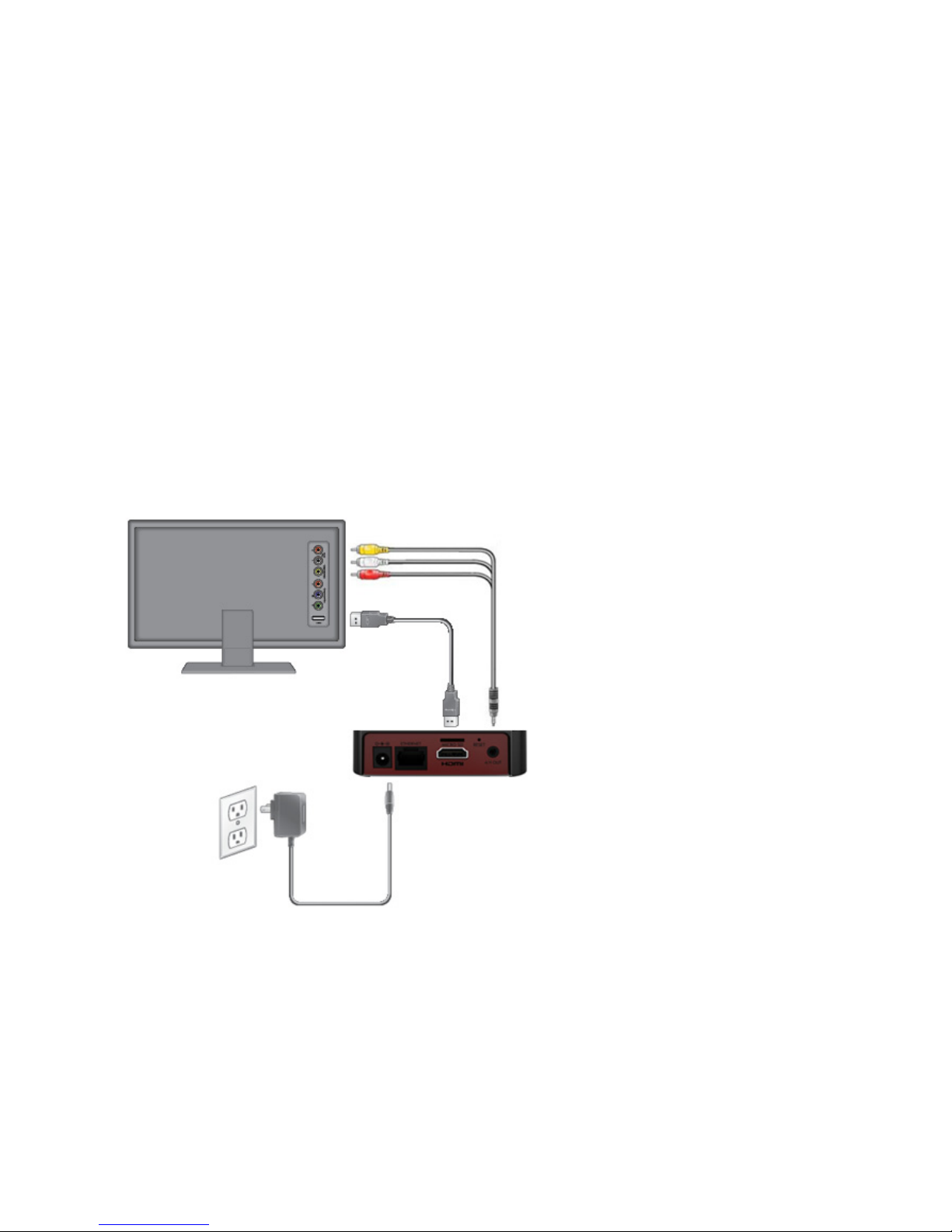
5
Connect to the TV
1. Make sure that your TV is on and set to display the correct video
input.
2. Connect an HDMI cable (sold separately) to the HDMI port on your
player and to the HDMI IN port on your TV. Alternatively, if your TV
does not have an HDMI port, you can connect using the AV
composite cable. When the HDMI cable is connected, there is no
output to the AV composite port.
3. Connect the power adapter to your player, and plug it into an
electrical outlet.
TIP: HDMI supports 5.1
surround sound (if available).
You do not need a separate
audio cable.
(optional)
Page 6

6
Connect to Your Network
To start streaming, you must connect the NeoTV to your wireless or
wired home network. After you get your network ready, the onscreen
guided setup helps you connect your player to your network.
TIP: Do not place anything on top of your NeoTV player.
Placing objects on top of your player can interfere with the
wireless signal or cause the player to overheat.
Page 7

7
Wired Connection
Use an Ethernet cable (sold separately) to connect your player to a
LAN port on your router.
NeoTV
Router
(optional)
Page 8

8
Wireless Connection
1. If you are using a wireless connection, place your NeoTV within
range of your wireless network.
To connect wirelessly, you can use Wi-Fi Protected Setup (WPS),
or you can select your network and enter its security password
using the onscreen setup guide.
2. If you do not receive a strong signal during the onscreen setup,
rotate your player or move it closer to your router.
NeoTV
Wireless
router
(optional)
Page 9

9
Onscreen Guided Setup
On your TV:
• Use the remote control to follow the NeoTV onscreen setup
instructions, which include setting the output resolution to the TV,
and the standby timing, connecting to a network, and checking for
the latest NeoTV software update.
• Your player might download software updates or restart during
setup.
• Once you complete the setup, select a channel icon (such as
Netflix or Pandora) to enjoy the content.
Page 10

10
Remote Control
TIP: Before using the remote control, remove the yellow
battery isolation strip at the bottom of the remote.
Home
Return
Menu
Power
Select
Down
Stop
Rewind
Next
Home
Return
Menu
Play/Pause
Lock
Right
Left
Up
Previous
Fast Forward
key
Page 11

11
Remote Control Lock Key Feature
This remote control feature prevents the accidental pressing of the
keyboard buttons when you are using the opposite side of the remote
control. By pressing the Lock button on the navigation side of the
remote, the keyboard is automatically locked. To unlock and start
using the keyboard, press the Lock button again. When the keyboard
is locked and you press a key on the keyboard, the Lock button
illuminates.
Remote Control App
NeoTV Remote app turns your iPhone or Android phone into a
NeoTV Streaming Player remote control.
Page 12

12
To Install the Remote Control App
1. Using your iPhone or Android smartphone, navigate to the Apple
AppStore or Google Play, and search for NeoTV Remote. You
can use the following QR codes to speed up this process:
2. Install the app on your phone.
3. Make sure that the phone is connected to the same WiFi network
(SSID) as your NeoTV Streaming Player.
4. Launch the app, and it searches for your device and connects.
Google Play
Apple App Store
Page 13

13
Intel WiDi Channel
The Intel Wireless Display (WiDi) channel lets you display your laptop
screen on your TV.
Note: To use the Intel WiDi channel, your laptop must:
• Be Intel WiDi-capable
• Have the Intel WiDi software installed
1. From the NeoTV main screen, use the remote to select the Intel
WiDi channel:
The Ready for Connection screen displays.
2. On your laptop, launch the Intel WiDi software.
• Select the Intel WiDi icon on your computer desktop.
• From Windows, select Start. Type Intel WiDi in the search
field.
• Select and run the Intel WiDi software.
Page 14

14
3. Use the Intel WiDi software to scan and find the NeoTV WiDi
adapter.
4. Double-click the detected NeoTV to connect to it. If you are
connecting the laptop to the NeoTV for the first time, the NeoTV
adapter displays a 4-digit security code on your TV.
5. Enter this security code into the Intel WiDi application on your
laptop. Within a few seconds, the TV screen displays your laptop
screen.
6. To exit the NeoTV WiDi connection or return to the NeoTV home
page, you must disconnect the WiDi connection.
a. Click the Disconnect button on your laptop WiDi application,
and wait for the Ready for Connection screen to appear on
your TV.
b. Press the NeoTV remote Home button to return to the
NeoTV home page.
Page 15

15
My Media
My Media channel lets you play back your local storage content from
a USB disk drive, MicroSD card, and local network DLNA server.
1. Select the My Media icon from the NeoTV main screen.
2. Use the remote to select the storage device you want to browse.
Valid devices display on the left.
Page 16

16
3. Select a video, audio, or photo file and press OK on the remote to
start playing.
4. Press the green button on the remote to change the thumbnail
view. Press the green button again to remove the list mode view.
Page 17

17
Page 18

18
Page 19

19
Trademarks
NETGEAR, the NETGEAR logo, and Connect with Innovation are
trademarks and/or registered trademarks of NETGEAR, Inc. and/or its
subsidiaries in the United States and/or other countries. Information is
subject to change without notice. © NETGEAR, Inc. All rights reserved.
Compliance
For the current EU Declarations of Conformity, visit:
http://support.netgear.com/app/answers/detail/a_id/11621/.
Page 20

N E T G E A R , Inc.
350 E. Plumeria Drive
San Jose, CA 95134-1911 USA
July 2013
