Page 1
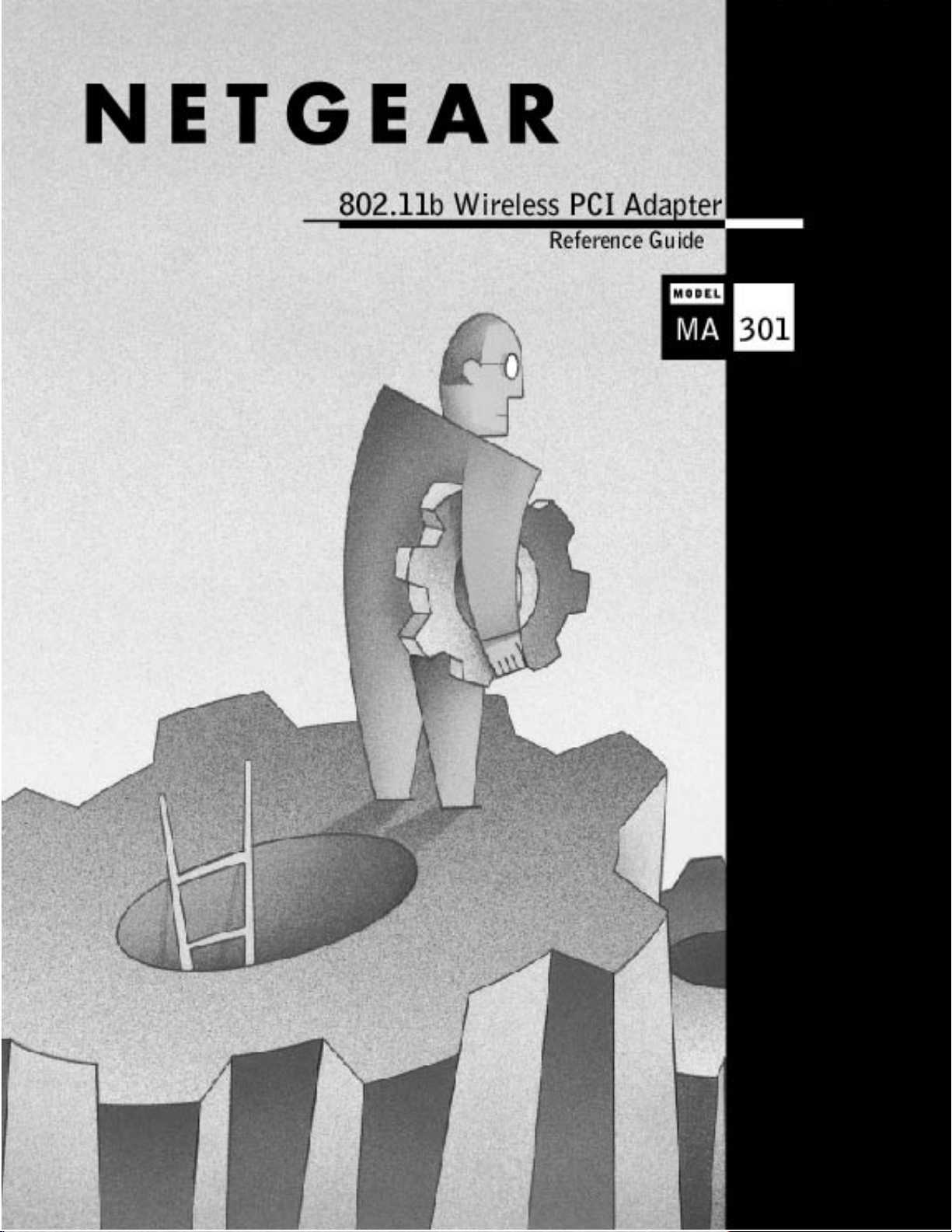
i
Page 2
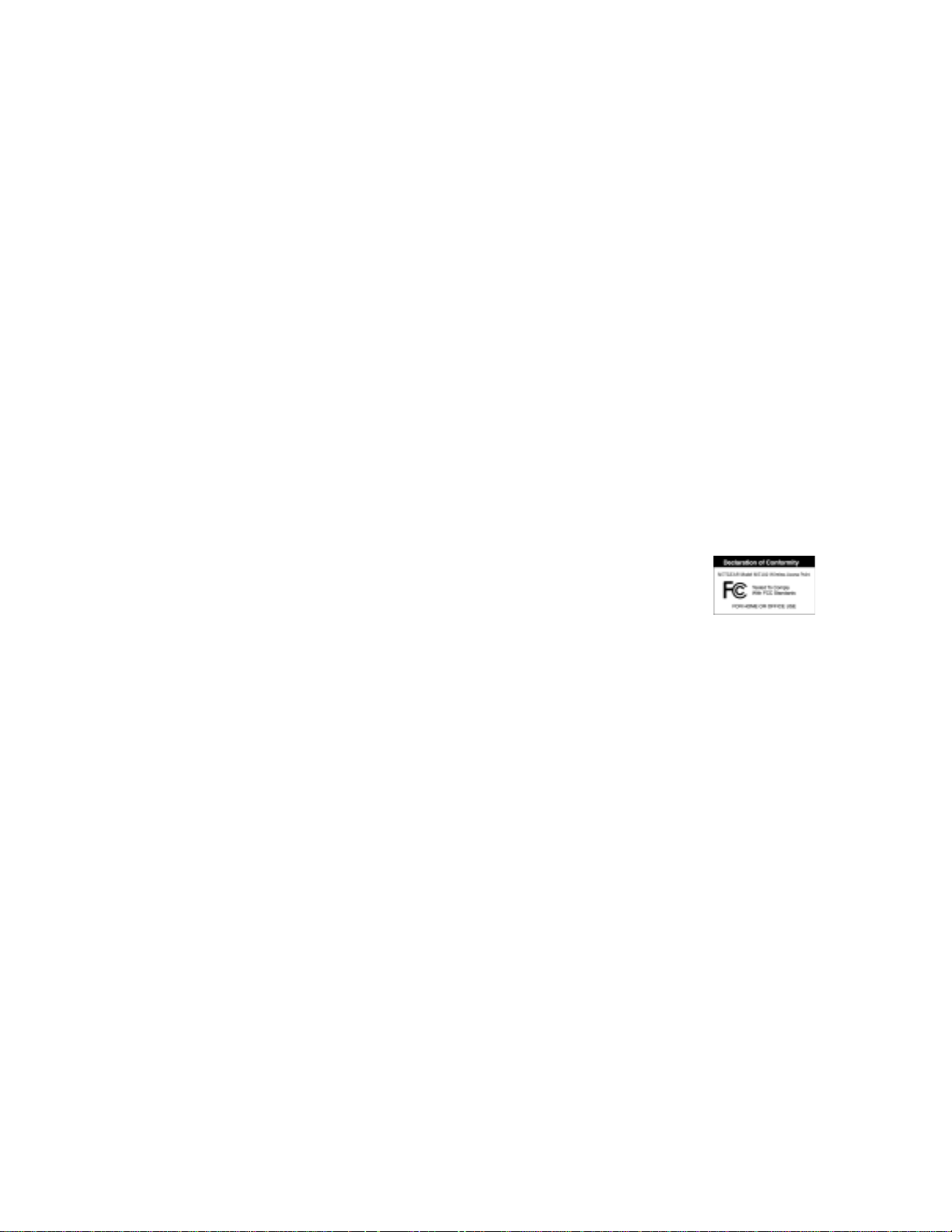
© 2002 by NETGEAR, Inc . All rights reserve d.
Trademarks
NETGEAR the Netgear Logo, the Gear Guy, and Everybody’s connecting are trademarks or registered trademark of Netgear,
Inc. in the United States and/or other countries. Microsoft, windows, and the Windows logo are trademarks, or registered
trademarks of Microsoft Corporation in the United States and/or other countries. Other brand and product names are
trademarks or registered trademarks of their respective holders. Information is subject to change without notice. Allrights
reserved.
Certificate of the Manufacturer/Importer
It is hereby certified that the Model MA301 Wireless PCI Adapter has been suppressed in accordance with the conditions set
out in the BMPT- AmtsblVf g 243/1991 and Vfg 46/1992. The operation of some equipment (for exampl e, test transmitte rs)
in accordance with the regulations may, however, be subject to certain restrictions. Please refer to the notes in the operating
instructions.
Federal Office for Telecommunications Approvals has been notified of the placing of this equipment on the market and has
been granted the right to test the series for compliance with the regulations.
VCCI Statemen t
This equipment is in the Class B category (informatio n equipment to be used in a residential area or an adjacent area thereto)
and conforms to the standards set by the Voluntary Control Council for Interference by Data Processing Equipment and
Electronic Office Machines aimed at preventing radio interference in such residential areas.
When used near a radio or TV receiver, it may become the cause o f radio interference. Read instructions fo r co rrect handling.
Federal Communications Commission (FCC) Compliance Notice: Radio Frequency Notice
This device complies with part 15 of the FCC Rules. Operation is subject to the following two conditions:
1. This device may not cause harmful interference.
This device must accept any interference received, including interference that may cause
2.
undesired operation.
Note: This equipment has been tested and found to comply with the limits for a Class B digital
Â
device, pursuant to part 15 of the FCC Rules. These limits are designed to provide reasonable protection
against harmful interference in a residential installation. This equipment generates, uses, and can radiate
radio frequency energy and, if not installed and used in accordance with the instructions, may cause harmful
interference to radio communications. However, there is no guarantee that interference will not occur in a
particular installation. If this equipment does cause harmful interference to radio or television reception,
which can be determined by turning the equipment off and on, the user is encouraged to try to correct the
interference by one or more of the following measures: (1) Reorient or relocate the receiving antenna, (2)
Increase the separation between the equipment and receiver, (3) Connect the equipment into an outlet on a
circuit different from that to which the receiver is connected, (4) Consult the dealer or an experienced
radio/TV technician for help.
Federal Communications Commission (FCC) Radiation Exposure Statement
This equipment complies with FCC radiation exposure limits set forth for an uncontrolled environment. In order to avoid the
possibility of exceeding the FCC radio frequency exposure limits, human proximity to the antenna shall not be less than 20
cm (8 inches) during normal operation.
EN 55 022 Statement
This is to certify that the Model MA301 Wireless PCI Adapter is shielded against the generation of radio interference in
accordance with the application of Council Dire ctive 89/336/EEC, Article 4a. Conformity is declared by the application of
EN 55 022 Class B (CISPR 22) .
Compliance is dependent upon the use of shielded data cables.
Canadian Department of Communications Radio Interference Regulations
This digital apparatus (Model MA301 Wireless PCI Adapter) does not exceed the Class B limits for radio-noise emissions
from digital apparatus as set out in the Radio Interference Regulations of the Canadian Department of Communications.
SM-MA301NA-2
ii
Page 3

CONTENTS
CHAPTER 1: INTRODUCTION
ENEFITS
B
EATURES
F
ELATED
R
CHAPTER 2: WIRELESS NET WO R K FUNDAMENTALS
IRELESS NETWORK CONFIGURATION
W
ERVICE SET IDENTIFICATION
S
UTHENTICATION AND
A
IRELESS CHANNEL SELECTION
W
CHAPTER 3: HARDWARE INSTALLATION
ACKAGE CONTENTS
P
ARDWARE DESCRIPTION
H
NSTALLING WIRELESS
I
CHAPTER 4: DRIVER INSTALLATION
INDOWS
W
INDOWS
W
INDOWS ME DRIVER SOFTWARE
W
INDOWS
W
INDOWS
W
........................................................................................................................................................1
.......................................................................................................................................................1
NETGEAR
95/B D
98 D
NT 4.0 D
2000 D
PRODUCTS
WEP E
........................................................................................................................................5
RIVER SOFTWARE
RIVER SOFTWARE
RIVER SOFTWARE
RIVER SOFTWARE
........................................................................................................................1
.....................................................................................................................1
............................................................................................................2
(SS ID)
NCRYPTION
................................................................................................................................5
DAPTER AND WIRELESS
PCI A
...........................................................................................................3
......................................................................................................3
....................................................................................................................4
.................................................................................................5
PC C
.........................................................................................................6
...............................................................................................................6
...................................................................................................................7
..................................................................................................................8
............................................................................................................9
.............................................................................................................10
CHAPTER 5: WIRELES S LAN CO NF IGURATION
.....................................................................................12
...........................................................................2
ARD
...................................................................5
DAPTER PROPERTIES CONFIGURATION
A
APPENDIX A: HARDWARE SPECIFICATION
........................................................................................................12
...........................................................................................18
iii
Page 4

CHAPTER 1: INTRODUCTION
The
MA301 802.11b Wireless PCI Adapter
the hassles of traditional Ethernet wiring and helps you create a wireless network for sharing your
broadband cable or DSL Internet access among multiple PCs in and around your home or off ice. It is
designed for desktop computers equipped with PCI slots running Microsoft Windows. Its auto-sensing
capability allows packet transfer at 11Mbps for maximum throughput, or speed reduction to the lower
1Mbps speed for distance or for operating in a noi sy environment.
Benefits
y
Quickly networks your employees wi thout the time or expense of Ethernet cabling.
y
Networks from any location in and around the home or office.
y
Gives you constant access to corporate resources, e-mail and the intranet.
y
Supports the vast majority of desktop PCs
Features
The key features of the MA301 Wireless PCI adapter are:
y
Reliable IEEE 802.11b standard-based wireless technolo gy.
y
11Mbps high rate speed. Wireless nodes negotiate to operate in the optimal data transfer rate. In a
noisy environment or when the distance between the wireless nodes is far, the wireless nodes
automatically fall back to operate at the lower transfer rate of two or one Megabit per second.
y
Highest level of data encryption using128-bit Shared Key data encryption method. Lower level of
data encryption or no data encryption is available to simplify your network setup or to improve data
transfer rate.
y
Supports multiple operating system platform including Microsoft Windows 95/B, Windows 98,
Windows NT, Windows 2000 and Windows Millennium.
enables you to effortlessly network any desktop PC avoiding
Related NETGEAR products
y
MA401 802.11b Wireless PC Card
y
ME102 802.11b Wireless Access Point
y
MR314 802.11b Wireless Cable/DSL Router
1
Page 5

CHAPTER 2: WIRELESS NETWORK FUNDAMENTALS
Wireless Network Configuration
Ad-hoc Mode (Peer-to-Peer Workgroup)
The Institute of Electrical and Electronics Engineers (IEEE) standard for wireless LANs (WLANs),
802.11, offers two methods for configuring a wireless network — ad hoc and infrastructure. In an ad hoc
network, computers are brought together as needed; thus, there is no structure or fixed points to the
network — each node can generally communicate with any other node. There is no access point involved
in this configuration. It enables you to quickly set up a small wireless workgroup and allows workgroup
members to exchange data or share printers as supported by Microsoft Networking i n the various
Windows operating s ystems. Some vendors also refer to ad hoc networking as Peer-to-Peer group
networking.
In this configuration, network packets are directly sent and received by the intended transmitting and
receiving stations. As long as the stations are within range of one another, this is the easiest and least
expansive way to set up a wireless network.
To set up an ad hoc workgroup operating with standard protocols, do the following:
y
Set all stations to connect in Ad-hoc mode (or Peer-to-Peer workgroup mode).
y
Set all stations to use the same network name (or SS ID).
y
Set all stations to use no WEP encryption key or an identical WEP encryption key.
y
Set all stations to use the same wireless channel for communication.
Infrastructure Mode
With a wireless access point, you can put the wireless LAN into the infras tructure mode. It provides
wireless connectivity to multiple wireless network devices within a fixed range or area of coverage,
interacting with a wireless nodes via an antenna.
In the infrastructure mode, the wireless access po int converts airwave data into wired Ethernet data,
acting as a bridge between the wired LAN and wireless clients. Connecting multiple access points via a
wired Ethernet backbone can further extend the wireless network coverage. As a mobile computing device
moves out of the range of one access point, it moves into the range of another. As a result, wireless clients
can freely roam from one Access Point domain to another and still maintain seamless network connection.
To set up an infrastructure network operating with standard protocols, do the following:
y
Set all wireless stations to connect in infrastructure mode
y
Set all stations to use the same network name (or SS ID).
y
Set all wireless access point to use the same network name ( or ESS ID).
y
Set all stations to use no WEP encryption key or an identical WEP encryption key.
y
Set up wireless channels used by individual access point. (It is not necessary to set channels on the
stations as the stations will automatically scan through all channels for the nearest access point.)
2
Page 6

Service Set Identification (SS ID)
The Service Set Identification (SS ID) is a thirty-two alphanumeric character (maximum) string
identifying the wireless local area network. Some vendors refer to the SS ID as network name. For
stations to communicate with each other, all stations must be configured with the same SS ID.
A wireless LAN consisting of nodes operating in ad hoc configuration without an access point is called a
Basic Service Set (BSS). All nodes in a BSS must use the same Basic Service Set ID (BSS ID).
In an infrastructure co nfiguration with access points, multiple BSS can be configured to form an Extended
Service Set (ESS). In this confi guration, the access points are configured with the same Extended Service
Set ID (ESS ID). Wireless clients configured with the same ESS ID can freely roam from one Access
Point domain to another and still maintain seamless connection to the network
Authentication and WEP Encryption
The absence of a physical connection between nodes makes the wireless links vulnerable to information
theft. To provide certain level of security, IEEE 802.11 standard has defined two types of authentication
methods, Open System and Shared Key. Open System authentication is a null algorithm. Shared Key
authentication is an algorithm where both the transmitting node and the receiving node share an
authentication key to perform a checksum on the original message. By default, IEEE 802.11 wireless
devices operate in an open system network.
Wired Equivalent Privacy (W EP) data encryption is utilized when the wireless nodes or access points are
configured to operate in Shared Key authentication mode. There are two shared key methods implemented
in most commercially available products, forty-bit WEP data encryption and 128-bit WEP data
encryption.
The forty-bit WEP data encryption method, allows for a five-character (forty-bit) input. Additionally, 24
factory-set bits are added to the forty-bit input to generate a 64-bit encryption key. (The 24 factory-set
bits are not user configurable.) This encryption key will be used to encrypt/decrypt all data transmitted via
the wireless interf ace. Some vendors may refer to the forty-bit WEP data encryption as 64-bit WEP data
encryption since the actual encryption key used in the encryption process is 64 bits wide.
The 128-bit WEP data encryption method consists of 104 configurable bits. Similar to the forty-bit WEP
data encryption method, the remaining 24 bits are factory set and not user configurable. Some vendors
allow passphrases to be entered instead of the cryptic hexadecimal characters to ease encryption key entry.
3
Page 7

Wireless Channel Selection
IEEE 802.11 wireless nodes communicate with each other using radio frequency signals in the ISM
(Industrial, Scientific, and Medical) band between 2.4Ghz and 2.5Ghz. Neighboring channels are 5Mhz
apart. However, due to spread spectrum effect of the signals, a node sending signals using a particular
channel will utilize frequency spectrum12.5Mhz above and below the center channel frequency. As a
result, two separate wireless networks using neighboring channels (for example, channel 1 and channel 2)
in the same general vicinity will interfere with each other. Applying two channels that allow the maximum
channel separation will decrease the amount of channel cross-talk, and provide a noticeable performance
increase over networks with minimal channel separation.
Channel Center Frequency Frequency Spread
1 2412Mhz 2399.5Mhz – 2424.5Mhz
2 2417Mhz 2404.5Mhz – 2429.5Mhz
3 2422Mhz 2409.5Mhz –2434.5Mhz
4 2427Mhz 2414.5Mhz –2439.5Mhz
5 2432Mhz 2419.5Mhz – 2444.5Mhz
6 2437Mhz 2424.5Mhz –2449.5Mhz
7 2442Mhz 2429.5Mhz –2454.5Mhz
8 2447Mhz 2434.5Mhz – 2459.5Mhz
9 2452Mhz 2439.5Mhz –2464.5Mhz
10 2457Mhz 2444.5Mhz –2469.5Mhz
11 2462Mhz 2449.5Mhz – 2474.5Mhz
12 2467Mhz 2454.5Mhz – 2479.5Mhz
13 2472Mhz 2459.5Mhz – 2484.5Mhz
Note: The available channels supported by the wireless products in various countries ar e
different.
The preferred channel separation between the channels in neighboring wireless networks is 25 MHz (5
channels). This means that you can apply up to three different channels within your wireles s network.
There are only 11 usable wireless channels in the United States . It is recommended that you start using
channel 1 and grow to use channel 6, and 11 when necessary.
4
Page 8

CHAPTER 3: Hardware Installation
Package Contents
The product package should contain:
y
Model MA301 802.11b Wireless PCI Adapter
y
MA401/MA301 Wireless Network Card Resource CD
y
Installation Guide
y
Support Information Card
Call your reseller or customer support in your area if there are any wrong, missing, or damaged parts.
Refer to the Support Information Card for the telephone number of customer support in your area. Keep
the Support Informatio n Card, along with the original packing materials. Use the packing materials to
repack the Model MA301 Wireless PCI Adapter if you need to return it for repair.
To qualify for product updates and product warranty registrations, register online on the NETGEAR Web
page at:
http://www.NETGEAR.com
Hardware Description
The Model MA301 Wireless PCI Adapter has two interfaces. The PCI interface of the MA301 PCI
adapter allows the adapter to interface with any PCI local bus Rev 2.2 compliant system. The 68 -pin
PCMCIA Type II connector allows the integration with the Model MA301 Wireless PCI Adapter to create
a wireless node. The wireless interface of the MA301 Wireless PCI Adapter remains outside of the
desktop PC chassis when the PC card is inserted into the PCMCIA slot of the MA301 PCI adapter. The
green LED on the MA401 PC card indicates the wireless link condition of the station with another wireless
node or the associated access point.
.
Installing Wireless PCI Adapter and Wireless PC Card
The MA301 802.11b wireless PCI adapter must be integrated with the MA301 Wireless PCI Adapter,
which is sold separately, to be functional. It is recommended that you follow the procedure below to
install the MA301 PCI adapter and the MA401 PC Card into the PC.
Â
1. Turn the power off and unplug the power cord from your computer.
2. Remove the PC cover.
3. Choose an available PCI slot (PCI slots are the shorter slots) and remove the corresponding back
4. Insert the MA301 PCI adapter into the PCI slot and fasten the card to the computer chassis by
5. Replace the PC cover.
6. Insert the MA301 Wireless PCI Adapter into the MA301 PCI adapter from outside of the PC
7. Reconnect the power cord to the PC and power on the PC.
5
Touch a grounded metal object to free yourself of static electricity before you handle the
Note:
network card.
plate from the PC chassis.
tightening the screw that is on the PC.
Â
chassis.
To avoid damaging any component on the network card, handle it by the edges, using your
Note:
thumbs to push it securely into the PCI slot. Make sure the network card is fully inserted into
the slot to prevent the PC operating system from experiencing problems.
Page 9

CHAPTER 4: Driver Installation
Windows 95/B Driver Software
The MA301 LAN driver in the release driver CD-ROM only supports Windows 95/B and above. The LAN
drivers for the original versions of Windows 95 or Windows 95A are not provided.
Installing Driver Software
To install the NETGEAR MA301 Wireless PCI Adapter LAN driver for the first time in Windows 95/B:
1. Follow the procedure described in the hardware installation chapter to install the MA301 Wireless
PCI Adapter and the MA401 PC Card into your desktop system. Power up the system.
2. Upon power up, Windows 95/B automatically detects the existence of the wireless PCI adapter. An
Update Device Driver Wizard window opens and asks to install the corresponding driver. Click on
“Next” to continue.
3. Windows will notify you that it is unable to locate the driver and ask you to specify where the driver
is located. Insert the MA401/MA301 Network Card Resource CD into the CD-ROM drive. Click on
the “Other Locations…” button.
4. The Select Other Location window opens. Click on “CD-ROM drive” Click on “OK”.
5. Windows is now ready to copy the driver from the network card resource CD. Click on “Finish”.
6. Click on “Yes” when asked if you want to reboot the system.
.
The MA301 PCI adapter driver is now installed into your Windows 95B system.
Verifying Driver Installation
1. From the Windows 95/B desktop, double-click on My Computer.
2. Double-click on Control Panel. Double-click on the System icon.
3. Click on the Device Manager folder tab.
4. Double-click on Network Adapter. There should be no yellow exclamation mark or red cross-sign on
the MA301 Wireless PCI Adapter selection.
5. Double-click on the MA301 Wireless PCI Adapter. The Device Status windows should indicate that
the MA301 PCI adapter is working properly.
The installation of the MA301 Wireless PCI Adapter driver in Windows 95/B is now completed. Proceed
to configuring the wireless parameters.
6
Page 10

Windows 98 Driver Software
Installing Driver Software
To install the NETGEAR MA301 Wireless PCI Adapter LAN driver for the first time in Windows 98:
1. Follow the procedure described in the hardware installation chapter to install the MA301 Wireless
PCI Adapter and the MA401 PC Card into your desktop system. Power up the system.
2. Upon power up, Windows 98 automatically detects the existence of the MA301 Wireless PCI
Adapter. An Add New Hardware Wizard window opens. Click on “Next” to continue.
3. In the next Add new Hardware Wizard window, select “Search for the best driver for your device
(Recommended).” Click on “Next”.
4. Insert the MA401/MA301 Network Card Resource CD into the CD-ROM drive. Click on “Win98”
folder in the CD-ROM drive. Click on “Next ”.
5. In the next window, Windows indicates that a Windows driver file is found and is ready to install the
best driver for this device. Click on “Next”.
6. Click on “Finish” when informed that the driver installation is complete.
7. Click on “Yes” when asked if you want to reboot the system.
.
The MA301 Wireless PCI Adapter driver is now installed into your Windows 98 system.
Verifying Driver Installation
1. From the Windows 98 desktop, double-click on My Computer.
2. Double-click on Control Panel. Double-click on the System icon.
3. Click on the Device Manager folder tab.
4. Double-click on Network Adapter. There should be no yellow exclamation mark or red cross-sign on
the MA301 Wireless PCI Adapter selection.
5. Double-click on the MA301 Wireless PCI Adapter. The Device Status windows should indicate that
the MA301 PCI adapter is working properly.
The installation of the MA301 Wireless PCI Adapter driver in Windows 98 is now completed. Pr oceed to
configuring the wireless parameters.
7
Page 11

Windows Me Driver Software
Installing Driver Software
To install the NETGEAR MA301 Wireless PCI Adapter LAN driver for the first time in Windows Me:
1. Follow the procedure described in the hardware installation chapter to install the MA301 Wireless
PCI Adapter into your desktop system. Power up the system.
2. Upon power up, Windows Me automatically detects the existence of the MA301 PCI Adapter. An
Add New Hardware W izard window opens and indicates that new hardware has been found. Insert
the MA401/MA301 Network Card Resource CD into the CD-ROM drive. Make sure that
“Automatic search for a better driver (Recommended)” is selected. Click on “Next” to continue.
3. Windows Me looks into the floppy disk drive and the CD-ROM dr ive for the appropriate driver.
Windows Me automatically installs the appropriate driver from the CD for the MA301 PCI Adapter.
Click on “Finish”.
4. Click on “Yes” when asked if you want to reboot the system.
The MA301 Wireless PCI Adapter driver is now installed into your Windows Me system.
Verifying Driver Installation
1. From the Windows Me desktop, double-click on My Computer.
2. Double-click on Control Panel. Double-click on the System icon.
3. Click on the Device Manager folder tab.
4. Double-click on Network Adapter. There should be no yellow exclamation mark or red cross-sign on
the NETGEAR MA301 Wireless PCI Adapter selection.
5. Double-click on the MA301 Wireless PCI Adapter. The Device Status windows should indicate that
the MA301 PCI adapter is working properly.
The installation of the MA301 Wireless PCI A dapter driver in Windows Me is now completed. Proceed to
configuring the wireless parameters.
8
Page 12

Windows NT 4.0 Driver Software
Microsoft Windows NT 4.0 is not a plug-and-play operating system and does not automatically detect and
prompt you for installation of the PCI adapter driver. The driver installation has to be initiated manually.
Installing Driver Software
1. Follow the procedure described in the hardware installation chapter to install the MA301 Wireless
PCI Adapter and the MA401 PC Card into your desktop system. Power up the system.
2. From the Windows NT desktop, double-click on My Computer.
3. Double-click on Control Panel. Double-click on the Network icon.
4. Click on the “Adapter” tab and click on the “Add” button to continue.
5. The Select Network Adapter w indow opens listing a number of network adapter cards. Insert the
MA401/MA301 Network Card Resource CD into the CD-ROM drive. Click on “Have Disk…”
6. In the Insert Disk window, enter “D:\” or “D:\WINNT” in the field provided assuming that D: is the
driver letter for the CD-ROM drive. Click on “OK”.
7. The Select OEM Option window opens listing two options from which to choose. Select “NETGEAR
MA301 Wireless PCI adapter” and click on “OK”.
8. The resources and Properties window opens. Modify any entry if necessary. Click on “OK”.
9. The system returns back to the Network window. Click on “Close”.
10. Click on “Yes” when prompted if you want to reboot the system.
Verifying Driver Installation
1. From the Windows NT desktop, double-click on My Computer.
2. Double-click on Control Panel. Double-click on the Device icon.
3. A list of devices installed in the system will be shown. Scroll down the list to locate the NETGEAR
MA301 Wireless PCI Adapter entry. The PCI adapter entry should indicate that the MA301 PCI
adapter is started.
The installation of the MA301 Wireless PCI Adapter driver in Windows NT is now completed. Proceed to
the configuring the wireless parameters.
Important: The I/O Address and IPQ settings should be unique and not conflict with any other device
settings in you system. If there is a system resource conflict, please check Windows NT
Diagnosis and find a free I/O address and IRQ.
9
Page 13

Windows 2000 Driver Software
Installing Driver Software
1. Follow the procedure described in the hardware installation chapter to install the MA301 Wireless
PCI Adapter and the MA401 PC Card into your desktop system. Power up the system.
2. Upon power up, Windows 2000 automatically detects the existence of the MA301 Wireless PCI
Adapter. A Found New Hardware Wizard window opens and indicates that new hardware has been
found. Click on Next.
3. In the next Found New Hardware Wizard window, click to select “Search for a suitable driver for
my device (recommended)”. Click on “Next” to continue.
4. The next Found New Hardware Wizard window opens prompting for the location of the driver.
Insert the MA401/MA301 Network Card Resource CD into the CD-ROM drive. Select “CD-ROM
drive” and click on “Next”.
5. Windows searches into the driver CD and locate the driver for the MA301 PCI adapter. Verify that
the Windows has found the driver in the CD-ROM. Click on “Next”.
6. Click on “Yes” to continue when Windows indicates that the Digital Signature is not found.
7. Windows indicates that the software for the MA301 Wireless PCI Adapter is now installed. Click on
“Finish”.
Verifying Driver Installation
1. From the Windows 2000 desktop, double-click on My Computer.
2. Double-click on Control Panel. Double-click on the System icon.
3. Click on the Hardware folder tab. Click on the Device Manager button.
4. Double-click on Network Adapter. There should be no yellow exclamation mark or red cross-sign on
the MA301 Wireless PCI Adapter selection.
5. Double-click on the MA301 Wireless PCI Adapter. The Device Status windows should indicate that
the MA301 PCI adapter is working properly.
The installation of the MA301 Wireless PCI Adapter driver in Windows 2000 is now completed. Proceed
to configuring the wireless parameters.
10
Page 14

CHAPTER 5: Wireless LAN Configuration
Adapter Properties Configuration
Device Properties Page
When running Windows 95/B, 98 or Me
Wireless parameters for the MA301 Wireless PCI Adapter can be modified from the Network control
window.
1. From the Windows desktop, right-click on the Network Neighborhood icon. When a pop-up menu
opens, move to select the Properties selection.
2. The Network window opens. Click on the “NETGEAR MA301 Wireless PCI Adapter” selection in
the component window. Click on the “Properties” button.
3. A window pops up displaying five folder tabs. Click on the
opens displaying a number of configurable parameters.
When running Windows NT 4.0
The properties of Wireless PCI Adapter can be modified from the Network control window.
1. From the Windows desktop, right-click on the Network Neighborhood icon. When a pop-up menu
opens, move to select the Properties selection.
2. The Network windows opens, Click on the Adapter folder tab.
3. Click on NETGEAR MA301 Wireless PCI Adapter in the window. Click on Properties to modify any
wireless parameters.
When running Windows 2000
Configuring the network adapter properties for Windows 2000is different from all other Windows
operating systems.
1. From the Windows desktop, right-click on “My Computer” and select “Properties” . Click on the
“Hardware” folder tab. Click on “Device Manager”.
2. In the Device Manager window, double-click on “Network adapters” to show all network adapters.
Double-click on “NETGEAR MA301 Wireless PCI Adapter”.
3. The NETGEAR MA301 Wireless PC Card Properties window opens. Click on the
tab. The list of conf igurable parameters is shown.
Advanced
folder tab. The property screen
Advanced
folder
12
Page 15

Device Properties Modification
Table 5-1. Device Properties Parameters
General Specifications Model MA401 Wireless PC Card
Authentication Algorithm Open System: No secret key is shar ed between the sender and recipient.
Each party generates its own key and asks the receiver to
accept the key.
Shared Key: Both sender and reci pient share a secret key.
Fragmentation Threshold This is the packet length used for fragmentation. Packets larger than the
size programmed in this field will be fragmented. The Fragmentation
Threshold value must be larger than RTS Threshold value. The default
value for Fragmentation Threshold is 2432.
Power save mode Power saving mode. This enables the wireless node to control its wireless
power consumption. The default setting for Power Save mode is Disabled.
Preamble Mode A long transmit preamble allows the receiver to lock into the received bit
patterns more easily. A short transmit preamble provides better
performance. The default value is Long Tx Preamble.
RTS Threshold The packet size that the wireless no de uses to determine if it should us e
the CSMA/CD mechanism or the CSMA/CA mechanism for packet
transmission. With the CSMA/CD transmission mechanism, the
transmitting station sends out the actual packet as soon as it has waited
for the silence period. With the CSMA/CA transmission mechanism, the
transmitting station sends out a RTS packet to the receiving station, waits
for the receiving station to send back a CTS packet before sending the
actual packet data. The default value for RTS Threshold is 2432.
13
Page 16

MA401 Configuration Utility
A wireless LAN configuration utility program is provided to give you information on your wireless
network such as signal quality and link conditions, and to let you modify the various configurable
wireless parameters.
Note: If your MA401/MA301 driver resource CD version is 2.0 or above, the configuration utility will
be installed automatically during the driver installation. The procedures below will not be necessary.
MA401 Configuration Utility Installation
1. Insert the MA401/MA301 Network Card Resource CD into the CD-ROM drive. From the
Windows desktop, double-click on
look into the content of the CD. Double-click on the
the CD is now open.
2. Double-click on the
Shields Wizard opens. Click on “Next” to continue.
3. Click “Yes” on the Software License Agreement window to accept the agreement.
4. Click on “Browse” to change the destination location where the wireless L AN configuration
utility is installed. Otherwise, click on “Next” to continue.
5. Modify the “Program Folders” field, if desired. Click on “Next” to continue. InstallShields
starts copying files into your system.
6. Click on the “Yes, I want to restart my computer now.” button selection to restart the computer.
And click on “Finish” to complete the installation.
SETUP
My Computer
application icon to start the installation procedure. The Install
. Double-click on the CD-ROM drive letter to
UTILITY
folder. The
\UTILITY
directory of
14
Page 17

System Tray Applications
Note: The SysTray (System Tray) resides on one end of the taskbar in the Microsoft Windows desktop. It
displays interface icons for memory-resident applications that execute in the background continuously,
such as the clock, speaker volume, and virus detection.
The wireless LAN configuration utility installation for the MA401 Wireless PC Card adds a status
reporting and configuration utility icon in the SysTray. Once you have completed the installation, the
Windows SysTray should show the following icon in different colors. This icon indicates different status
condition depending on the operating mode of the MA401 Wireless PC Card.
Icon color Ad-hoc mode Infrastructure mode
Red The wireless adapter has not
initiated communication with
any other wireless node.
Yellow Not applicable The link condition between the wireless adapter
Green The wireless adapter has
successfully communicated with
another wireless node.
The wireless adapter is not able to link to any
access point or the link between the wireless
adapter and the access point is lost.
and the associated access point is weak.
The wireless adapter has established good
communication with an access po int and the signal
quality is strong.
MA401 Parameter Modification
Double-clicking on the wireless SysTray icon activates the wireless LAN configuration utility for the
MA401 Wireless PC Card. You can click on any of the folder tab in the Wireless LAN configuration
utility window to modify the operational parameters.
.
Status
Status This field show the MAC address of the associated access point when the
Current Channel The wireless channel in use, between 1 and 13. The number of wireless
MA401 Wireless PC Card is configured in infrastructure mode,
channels supported by the different countries may vary. Click on the
Configuration folder tab if you want to fix the wireless node to use a
particular wireless channel.
Current Tx Rate The current transmit data rate of the wireless node. The possible
configurations ar e 1Mbps, 2Mbps, 5.5Mbps and 11Mbps. In ad hoc mode,
this field shows what the wireless node is configured to use. When in
infrastructure mode, i t shows the result of the transfer rate negotiated
between the access point and the wireless node.
15
Page 18

Rescan Only used in infrastructure mode, click on this button to allow the wireless
node to start scanning the wireless channels for an access point again.
Throughput (Bytes/sec) Tx The current transmit data transfer rate of the wireless node.
Throughput (Bytes/sec) Rx The current receive data transfer rate of the wireless node.
Signal Strength Signal Strength indicates the signal strength of the radio frequency signal
received by the wireless node.
Link Quality Link Quality indicates how well that the wireless node is communicating
with the associated access point or another wireless node.
Configuration
Network Mode Configurable between 802.11 ad-hoc, ad-hoc, and infrastructure modes. In
802.11 ad hoc mode, the wireless nodes form their own local network where the
end nodes communicate peer-to-peer without an access point. Ad-hoc mode offers
higher data throughput than 802.11 ad hoc mode; but it does not use beacon or
authentication.
Note: When in 802.11 Ad-hoc mode, Link Quality and Signal Strength indicators
will not be available.
In infrastructure mode, the wireless searches all available wireless channels to
associate with an access point.
SSID Enter a 32-character (maximum) service set ID in this field. The characters are
case sensitive. When the wireless node is operating in ad hoc mode, this field
operates as the basic service set ID (BSS ID). All wireless nodes in the same
network should use the same BSS I D.
When in infrastructure mode, this field defines the extended service set ID (ESS
ID). The ESS ID assigned to the wireless node is required to match the access
point ESS ID for the wireless node to communicate with the access point.
Tx Rate The Tx Rate field allows you to define the data transfer rate. The default value is
Fully Automatic. In this case, the best transfer rate is negotiated between the
wireless node and the device it is communicating with. This could be another
wireless node or an access point. Other poss ible values for this f ield are 1Mbps,
2Mbps, 5.5Mbps, and 11Mbps.
PS Mode Power saving mode. This enables the wireless node to control its wireless power
consumption. The two possible settings are Enable and Disable.
Channel Only valid in ad-hoc mode, this field defines the wireles s channel to use. In
infrastructure mode, the wireless node automatically searches through all
available wireless channels for an access point to be associated with. It is not
necessary to select the wireless channel when operating in infrastructure mode.
16
Page 19

Encryption
Encryption Set the data encryption level for the wireless node. The data encryption level
must be the same between all wireless nodes and access points in the same
network. The possible values for the data encryption level are Disable, 64 bits
and 128 bits. 64-bit data encryption is also called 40-bit data encryption by
some vendors. For more explanation on data encryption, please refer to the
wireless network fundamental chapter at the beginning of this reference guide.
Setting the data encryption level to Disable is to not use any encryption; this is
also called Open System data encryption. Setting the data encryption level to
64-bit configures the wireless node to use the 4 0-bit (also called 64-bit) Shared
Key data encryption method. 128-bit encryption is another possible Shared Key
data encryption method.
WEP Key
Entry/Passphrase
A 32-character (maximum) passphrase can be used to generate the encryption
key when using the Shared Key (64-bit or 128-bit) data encryption method.
However, this field is only visible when enter ing the passphrase for the first
time. When the encryption folder tab is open for the second time, the
passphrase will not be visible. Make a note of the passphrase when providing it
to the wireless node, as this information is needed for all other wireless nodes
on the same network.
WEP Key
Entry/Manual
Entry
The encryption key used to encrypt/decrypt wireless data. When set to 64-bit
(also called 40-bit) data encrypti on mode, you may specify up to four different
keys to encrypt wireless data. However, only one key is allowed in the 128-bit
data encryption mode.
Default Tx Key When the encryption level is set to 64-bit (also called 40-bit by some other
vendors), the wireless LAN configuration utility allows you to specify up to four
different keys to encrypt wireless data. The Default Tx field allows you to
specify which one of the four keys to activate.
About
The About screen shows the release information of the wireless LAN configuration utility software and the
wireless nodes firmware.
17
Page 20

APPENDIX A: HARDWARE SPECIFICATION
General Specifications Model MA301 802.11b Wireless PCI Adapter
Radio Data Rate 1, 2, 5.5, 11Mbps (Auto Rate Sensing)
Frequency 2.4Ghz to 2.5Ghz Direct Sequence Spread Spectrum (DSSS)
Range outdoor environment indoor environment
1Mbps - 1650 ft (503 m) 1Mbps - 500 ft (152 m)
2Mbps - 1320 ft (402 m) 2Mbps - 400 ft (122 m)
5.5Mbps - 1155 ft (352 m) 5.5Mbps - 270 ft (82 m)
11Mbps – 835 ft (255 m) 11Mbps – 175 ft (53 m)
Encryption 40-bit (also called 64-bit) WEP data encryption
128-bit WEP data encryption
Maximum computers per
network
Bus interface PCI local bus Rev 2.2 compatible.
Provided drivers Microsoft Windows 95/B, 98, NT, 2000, Me
Dimensions L: 6 in (152 mm)
Weight 92.5 g (3.1 oz) (when integrated with MA401 Wireless PC Card)
Status LED Wireless Link (on MA401 Wireless PC Card)
Environment Specifications Operating temperature: 0 to 55 degree C
Warranty Limited 5-year warranty
Limited by the amount of wireless network traffic generated by each
node; typically 30 to 70 nodes.
W: 4.8 in (121 mm)
H: 0.56 in (14 mm)
18
