Netgear FVS318, VPN05L, FVG318 Installation Manual
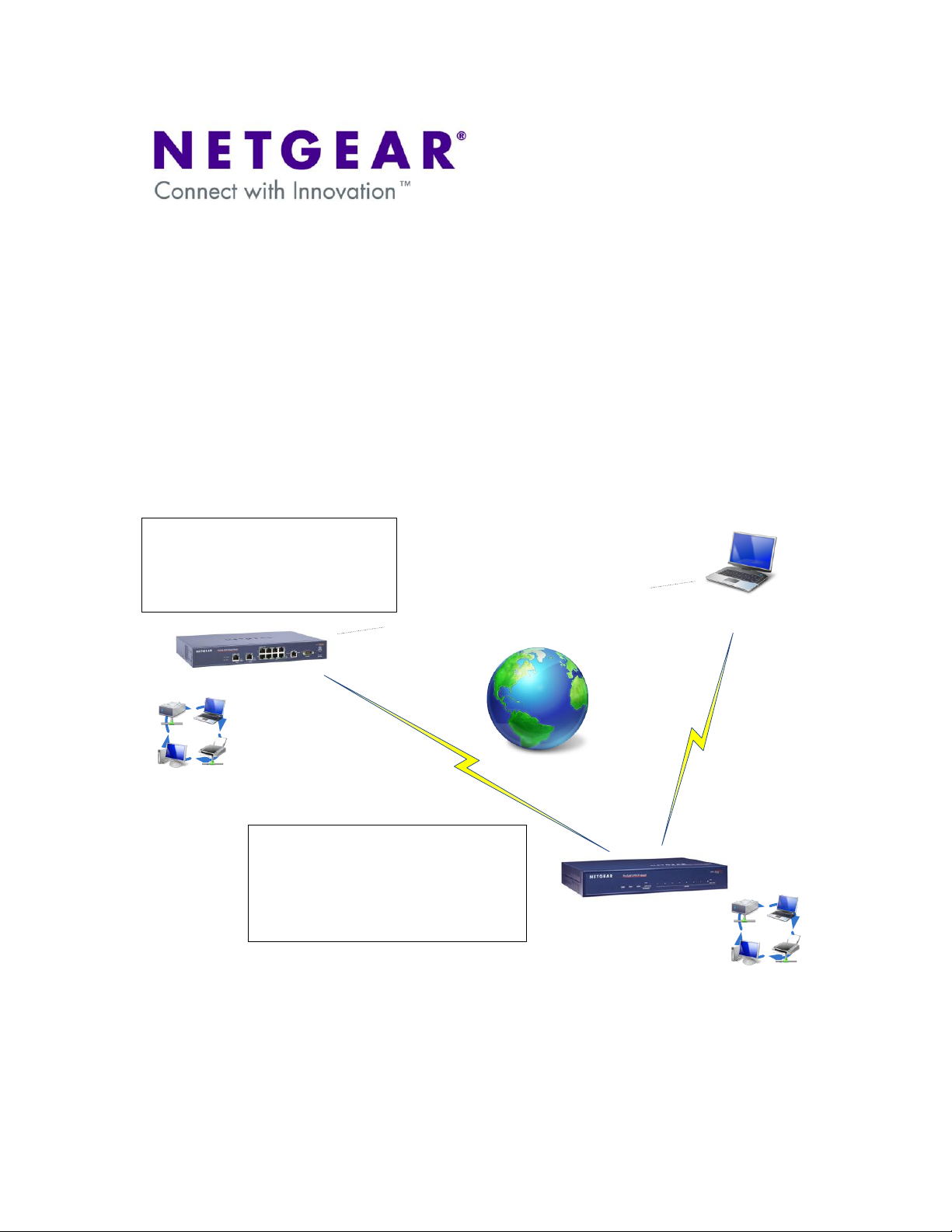
Internet
Spoke 2
192.168.0.x/24
VPN Box to Box connection
VPN Client to Box connection
(
mode config
)
LAN2
LAN1
Client connection to LAN
2
via VPN Client connection to LAN
1
FVS338 (Spoke 1)
Public IP: 83.71.251.20
LAN IP : 172.22.102.102
VPN Information:
BoxToBox (To FVX538)
LAN2toClient (FVS338 To VPN clients via FVX538)
FVX538
Public IP: 83.71.251.19
LAN IP: 172.22.101.101
VPN Information:
BoxToBox (To FVS338)
LAN1toVPN (FVX538 To VPN clients)
LAN2toClient (VPN Clients to FVS338 via FVX538)
LAN1
Hub and Spoke VPN using the VPN Prosafe Client
This document describes the steps to undertake in configuring a Hub-and-Spoke network over
the Internet using VPNs (box-to-box and client-to-box).
In particular it describes how to allow VPN clients (Spoke) to access Remote LANs (Spokes) via
a single VPN connection to a central (Hub) Firewall/Router.
The configuration can apply to any of the VPN Firewall/Router from firmware version 3.5.0.24 and
above, and VPN clients from version 10.8.3 and above.
The diagram below shows a typical scenario.
Version 1.0

Table of Contents
NETWORK SETUP .......................................................................................................... 3
Physical setup ............................................................................................................... 3
Logical setup ................................................................................................................. 3
Configuration of VPN policies on the Firewall/Routers .............................................. 4
FVX538 VPN Config (Policy name: BoxtoBox) ....................................................... 4
FVS338 VPN Config (Policy name: BoxtoBox) ....................................................... 4
FVX538 VPN Config (Policy name: LAN1toVPN) ................................................... 5
FVX538 VPN Config (Policy name: LAN2Client) .................................................... 6
FVS338 VPN Config (Policy name: LAN2Client) .................................................... 6
VPN client configuration .................................................................................................. 7
Testing the connection .................................................................................................... 8
Version 1.0
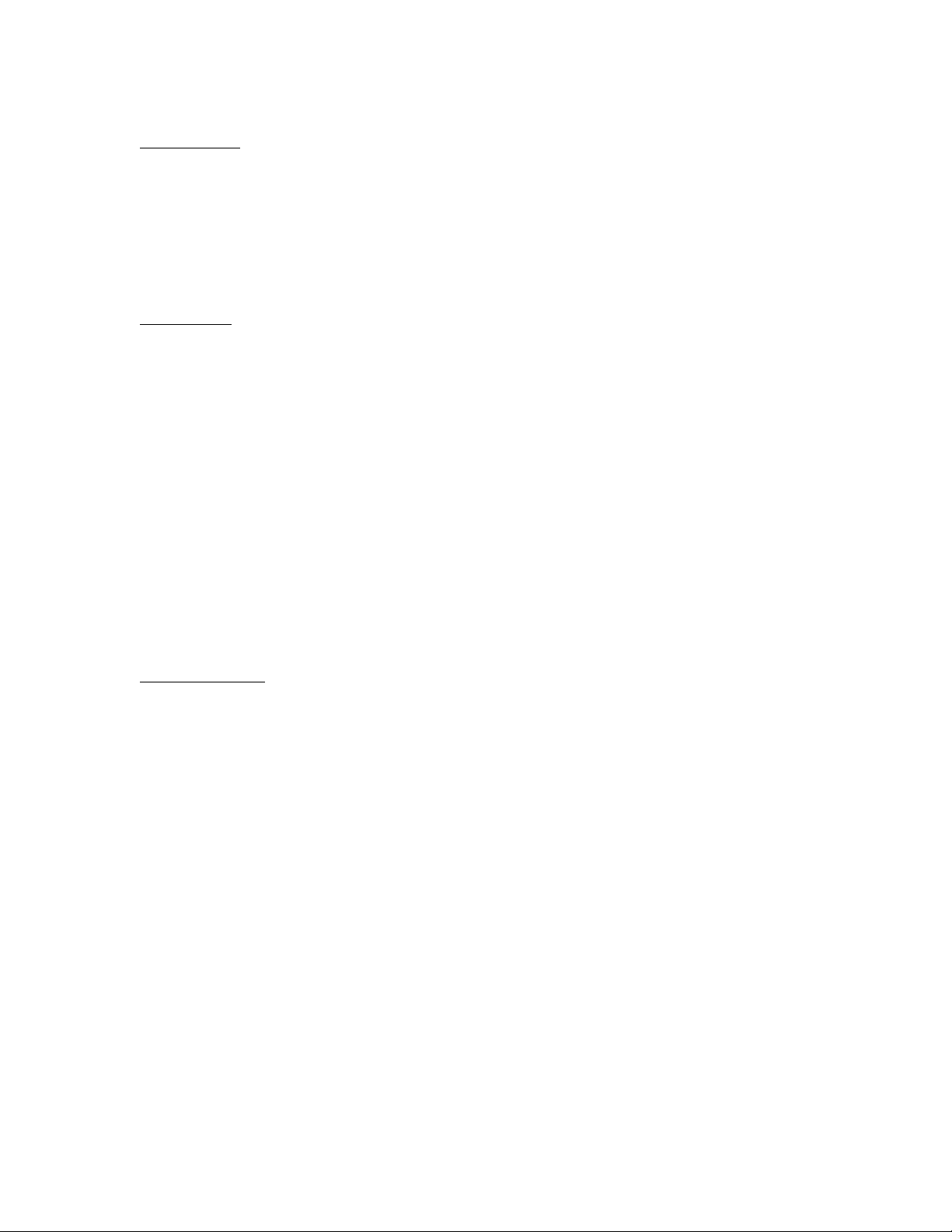
NETWORK SETUP
Physical setup
FVX538 connected to the Internet via a modem or modem/router
FVS338 connected to the Internet via a modem or modem/router
VPN Client PCs connected Wireless/Wired to the Internet (via a LAN allowing IPSEC
traffic)
Logical setup
FVX538
LAN IP: 172.22.101.101/24
DHCP: 172.22.101.0/24
Mode Config DHCP: 192.168.0.0/24
Firmware version: 3.5.0.24
FVS338
LAN IP: 172.22.102.102/24
DHCP: 172.22.102.0/24
Firmware version: 3.5.0.24
VPN Client
Version: 10.8.3
NIC IP: 192.168.0.x/24
VPN configuration
The setup will require the creation of multiple VPN policies:
FVX538
- 1x Box-to-box policy from the FVX538 to the FVS338 (Policy name: BoxtoBox)
- 1x Client-to-Box policy on the FVX538 to connect to the VPN clients (Policy name:
LAN1toVPN)
- 1x Manual VPN policy using the IKE policy used for the box-to-box connection to
allow the VPN clients to connect to the LAN behind the FVS338 (Policy name:
LAN2toClient)
FVS338
- 1x Box-to-box policy from the FVS338 to the FVX538 (Policy name: BoxtoBox)
- 1x Manual VPN policy using the IKE policy used for the box-to-box connection to
allow the FVS338 to connect to the VPN clients (Policy name: LAN2toClient)
VPN Client
- 1x Policy connecting to the Public address of the FVS338 specifying as the IP range
for the Remote party 172.22.0.0 mask 255.255.0.0 (class full only mask accepted)
Version 1.0
