Netgear FVM318 Quick Start Manual
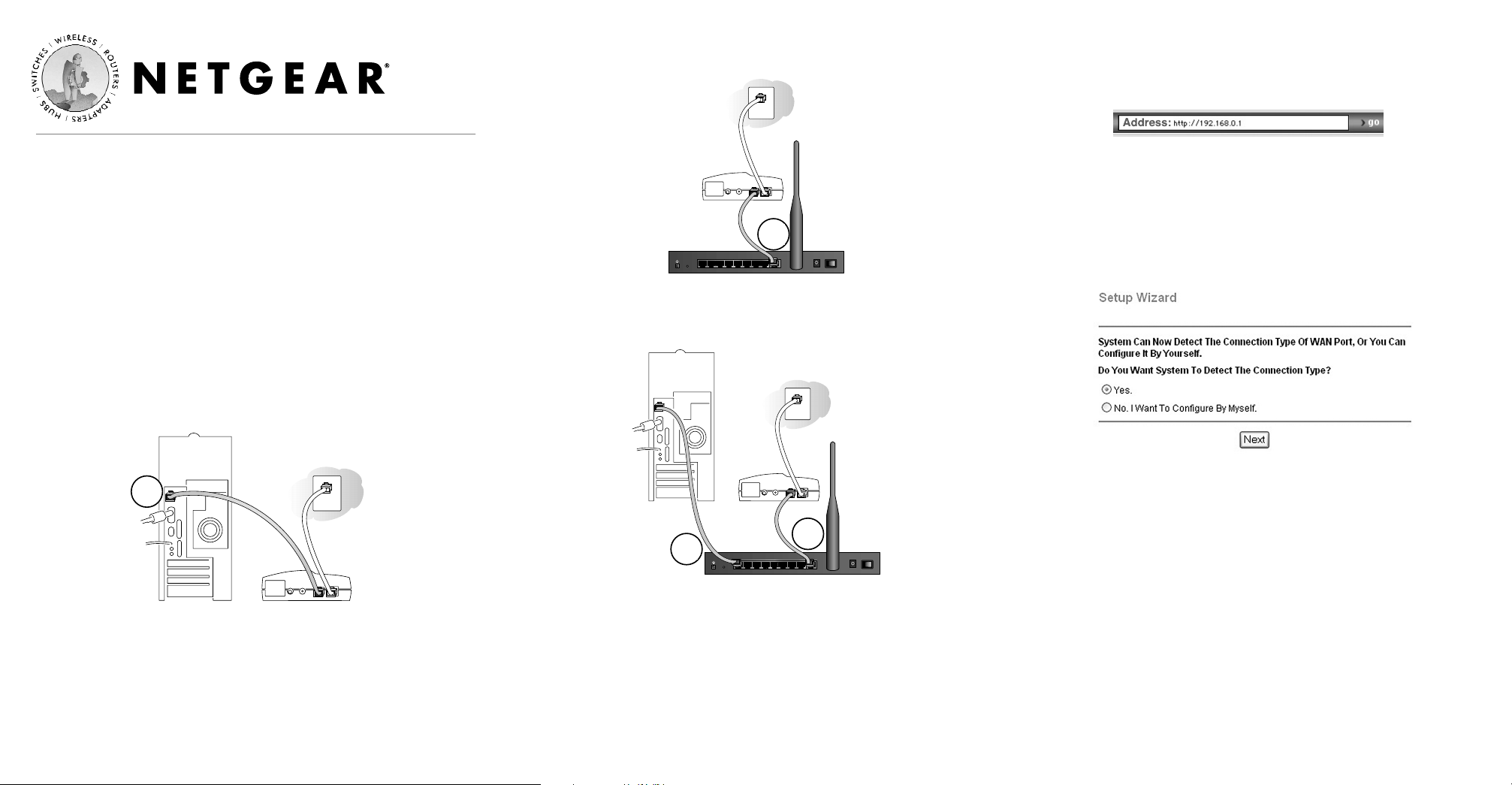
Quick Installation Guide
Follow these quick steps to install your firewall.
Before you begin, be sure you have the configuration
parameters from your ISP handy.
1
1
Connect the Firewall
a. Turn off your computer and Cable or DSL Modem.
b. Disconnect the Ethernet cable (A) from your computer which
connects to your Cable or DSL Modem.
c. Connect the Ethernet cable (A) from your Cable or DSL Modem
to the FVM318 firewall’s Internet port.
d. Connect the Ethernet cable (B) which came with the firewall
from a Local port on the router to your computer.
e. Turn on the Cable or DSL Modem and wait about 30
seconds for the lights to stop blinking.
2
2
Log In to the Firewall
Note: To connect to the firewall, your computer needs to be configured to obtain an IP address automatically via DHCP. If you need
instructions on how to do this, please refer to the
Reference
Manual
on the CD which came with your firewall.
a. Turn on the firewall and wait for the test light to stop blinking.
b. Now, turn on your computer and use a browser like Internet
Explorer or Netscape to connect to http://192.168.0.1
Note: If you usually run software to log in to your Internet
connection, do not run that software.
c. For security reasons, the firewall has its own user name and
password. When prompted, enter admin for the firewall User
Name and password for the firewall Password, both in lower
case letters.
3
3
Connect to the Internet
a. You are now connected to the firewall. Click the Yes button in
the Setup Wizard.
b. Click Next to follow the steps in the Setup Wizard to input the
configuration parameters from your ISP to connect to the Internet.
Note: For wireless configuration or if you had problems
connecting, please refer to the
Reference Manual on the
CD which came with the firewall.
A
A
B
Cable/DSL ProSafe Wireless VPN Security Firewall FVM318
A
Cable or DSL modem
LOCAL
10/100M
876543221
FVM318 Wireless VPN Security Firewall
12VDC O.5A
INTERNET
OFF ON
LOCAL
10/100M
876543221
FVM318 Wireless VPN Security Firewall
INTERNET
12VDC O.5A
OFF ON

Technical Support
PLEASE REFER TO THE SUPPORT INFORMATION CARD THAT SHIPPED
WITH YOUR PRODUCT.
By registering your product at www.NETGEAR.com/register, we can
provide you with faster expert technical support and timely notices of product and
software upgrades.
NETGEAR, INC.
Support Information
Phone: 1-888-NETGEAR (For US & Canada only)
For other countries see your Support information card.
E-mail: Support@NETGEAR.com
Website: www.NETGEAR.com
©2002 by NETGEAR, Inc. All rights reserved.
NETGEAR and Auto Uplink are trademarks or registered trademarks of NETGEAR, Inc. in
the United States and/or other countries.
Other brand and product names are trademarks or registered trademarks of their respective
holders.
Information is subject to change without notice.
October 2002
Statement of Conditions
In the interest of improving internal design, operational function, and/ or reliability,
NETGEAR reserves the right to make changes to the products described in this document
without notice.
NETGEAR does not assume any liability that may occur due to the use or application of the
product(s) or circuit layout(s) described herein.
Federal Communications Commission (FCC) Compliance
Notice: Radio Frequency Notice
This equipment has been tested and found to comply with the limits for a Class B digital
device, pursuant to part 15 of the FCC Rules. These limits are designed to provide reasonable
protection against harmful interference in a residential installation. This equipment generates,
uses, and can radiate radio frequency energy and, if not installed and used in accordance
with the instructions, may cause harmful interference to radio communications. However,
there is no guarantee that interference will not occur in a particular installation. If this
equipment does cause harmful interference to radio or television reception, which can be
determined by turning the equipment off and on, the user is encouraged to try to correct the
interference by one or more of the following measures:
• Reorient or relocate the receiving antenna.
• Increase the separation between the equipment and receiver.
• Connect the equipment into an outlet on a circuit different from that to which the
receiver is connected.
• Consult the dealer or an experienced radio/ TV technician for help.
Federal Communications Commission (FCC) Radiation
Exposure Statement
This equiment complies with FCC radiation exposure limits set forth for an uncontrolled
environment. In order to avoid the possibility of exceeding the FCC radio frequency exposure limits, human proximity to the antenna shall not be less than 20 cm (8 inches) during
normal operation.
EN 55 022 Declaration of Conformance
This is to certify that the Model FVM318 Cable/DSL ProSafe Wireless VPN Security
Firewall is shielded against the generation of radio interference in accordance with the
application of Council Directive 89/ 336/ EEC, Article 4a. Conformity is declared by the
application of EN 55 022 Class B (CISPR 22).
Canadian Department of Communications Radio Interference
Regulations
This digital apparatus (Model FVM318 ProSafe Wireless VPN Security Firewall) does not
exceed the Class B limits for radio-noise emissions from digital apparatus as set out in the
Radio Interference Regulations of the Canadian Department of Communications.
Règlement sur le brouillage radioélectrique du ministère
des Communications
Cet appareil numérique (Model FVM318 ProSafe Wireless VPN Security Firewall) respecte
les limites de bruits radioélectriques visant les appareils numériques de classe B prescrites
dans le èglement sur le brouillage radioélectrique du ministère des Communications du
Canada.
Bestätigung des Herstellers/ Importeurs
Es wird hiermit bestätigt, daß das Model FVM318 Cable/DSL ProSafe Wireless VPN
Security Firewall gemäß der im BMPT- AmtsblVfg 243/ 1991 und Vfg 46/ 1992
aufgeführten Bestimmungen entstört ist. Das vorschriftsmäßige Betreiben einiger Geräte
(z. B. Testsender) kann jedoch gewissen Beschränkungen unterliegen. LesenSie dazu bitte
die Anmerkungen in der Betriebsanleitung.
Das Bundesamt für Zulassungen in der Telekommunikation wurde davon unterrichtet, daß
dieses Gerät auf den Markt gebracht wurde und es ist berechtigt, die Serie auf die Erfüllung
der Vorschriften hin zu überprüfen.
Certificate of the Manufacturer/ Importer
It is hereby certified that the Model FVM318 Cable/DSL ProSafe Wireless VPN Security
Firewall has been suppressed in accordance with the conditions set out in the BMPTAmtsblVfg 243/ 1991 and Vfg 46/ 1992. The operation of some equipment (for example,
test transmitters) in accordance with the regulations may, however, be subject to certain
restrictions. Please refer to the notes in the operating instructions.
Federal Office for Telecommunications Approvals has been notified of the placing of this
equipment on the market and has been granted the right to test the series for compliance
with the regulations.
Voluntary Control Council for Interference (VCCI) Statement
This equipment is in the second category (information equipment to be used in a residential
area or an adjacent area thereto) and conforms to the standards set by the Voluntary Control
Council for Interference by Data Processing Equipment and Electronic Office Machines
aimed at preventing radio interference in such residential areas.
When used near a radio or TV receiver, it may become the cause of radio interference.
Read instructions for correct handling.
*M1-FVM318NA-0*
M1-FVM318NA-0
