
Installation Guide for the Model FS509 9-Port Fast Ethernet Switch with Gigabit Uplink
NETGEAR Inc.
4500 Great America Parkway
Santa Clara, CA 95054
USA
Phone: 1-888-NETGEAR
E-mail: support@NETGEAR.com
www.NETGEAR.com
M-FS509NA-1
September 2000

© 2000 by NETGEAR, Inc. All rights reserved.
Trademarks
NETGEAR™ is a trademark of NETGEAR, Inc. Windows® is a registered trademark of Microsoft Corporation. Other
brand and product names are trademarks or registered trademarks of their respective holders. Information is subject to
change without notice. All rights reserved.
Statement of Conditions
In the interest of improving internal design, operational function, and/or reliability, NETGEAR reserves the right to
make changes to the products described in this document without notice.
NETGEAR does not assume any liability that may occur due to the use or application of the product(s) or circuit
layout(s) described herein.
Certificate of the Manufacturer/Importer
It is hereby certified that the Model FS509 Fast Ethernet Switch has been suppressed in accordance with the conditions
set out in the BMPT-AmtsblVfg 243/1991 and Vfg 46/1992. The operation of some equipment (for example, test
transmitters) in accordance with the regulations may , however, be subject to certain restrictions. Please refer to the notes
in the operating instructions.
Federal Office for Telecommunications Approvals has been notified of the placing of this equipment on the market and
has been granted the right to test the series for compliance with the regulations.
Federal Communications Commission (FCC) Compliance Notice: Radio Frequency Notice
Note: This equipment has been tested and found to comply with the limits for a Class A digital device, pursuant to
Part 15 of the FCC rules. These limits are designed to provide reasonable protection against harmful interference when
the equipment is operated in a commercial environment. This equipment generates, uses, and can radiate radio frequency
energy. If it is not installed and used in accordance with the instruction manual, it may cause harmful interference to
radio communications. Operation of this equipment in a residential area is likely to cause harmful interference, in which
case users will be required to take whatever measures may be necessary to correct the interference at their own expense.
EN 55 022 Statement
This is to certify that the Model FS509 Fast Ethernet Switch is shielded against the generation of radio interference in
accordance with the application of Council Directive 89/336/EEC, Article 4a. Conformity is declared by the application
of EN 55 022 Class A (CISPR 22).
Warning:
interference, in which case the user may be required to take appropriate measures.
This is a Class A product. In a domestic environment, this product may cause radio
ii

Bestätigung des Herstellers/Importeurs
Es wird hiermit bestätigt, daß das Model FS509 Fast Ethernet Switch gemäß der im BMPT-AmtsblVfg 243/1991 und
Vfg 46/1992 aufgeführten Bestimmungen entstört ist. Das vorschriftsmäßige Betreiben einiger Geräte (z.B. Testsender)
kann jedoch gewissen Beschränkungen unterliegen. Lesen Sie dazu bitte die Anmerkungen in der Betriebsanleitung.
Das Bundesamt für Zulassungen in der Telekommunikation wurde davon unterrichtet, daß dieses Gerät auf den Markt
gebracht wurde und es ist berechtigt, die Serie auf die Erfüllung der Vorschriften hin zu überprüfen.
Voluntary Control Council for Interference (VCCI) Statement
Voluntary Control Council for Interference (VCCI) Statement
This is a Class A product based on the standard of the Voluntary Control Council for Interference by Information
Technology Equipment (VCCI). If this equipment is used in a domestic environment, radio disturbance may arise. When
such trouble occurs, the user may be required to take corrective actions.
Canadian Department of Communications Radio Interference Regulations
This digital apparatus (Model FS509 Fast Ethernet Switch) does not exceed the Class A limits for radio-noise emissions
from digital apparatus as set out in the Radio Interference Regulations of the Canadian Department of Communications.
Règlement sur le brouillage radioélectrique du ministère des Communications
Cet appareil numérique (Model FS509 Fast Ethernet Switch) respecte les limites de bruits radioélectriques visant les
appareils numériques de classe A prescrites dans le Règlement sur le brouillage radioélectrique du ministère des
Communications du Canada.
iii

Customer Support
For assistance with installing and configuring your NETGEAR system or with post-installation questions or problems:
• Check the NETGEAR Web page at
• Call Technical Support at the phone number listed on the Support Information Card that shipped with your switch.
Defective or damaged merchandise can be returned to your point-of-purchase representative.
http://www.NETGEAR.com.
Internet/World Wide W eb
NETGEAR maintains a World Wide Web home page that you can access at the universal resource locator (URL)
http://www.NETGEAR.com
are required.
. A direct connection to the Internet and a Web browser such as Internet Explorer or Netscape
iv

Contents
Chapter 1
Introduction
Benefits of Using Switching Technology .........................................................................1-1
Types of Ethernet Switches ............................................................................................1-2
Model FS509 Switch Overview .......................................................................................1-3
Features .........................................................................................................................1-4
Chapter 2
Physical Description
Front Panel .....................................................................................................................2-1
1000BASE-SX Fiber Ports .......................................................................................2-3
Normal/Uplink Push Button ......................................................................................2-3
LEDs ........................................................................................................................2-4
Rear Panel ......................................................................................................................2-6
FDX/AUTO Duplex 10/100 Toggle Switches ............................................................2-6
FDX/Auto Gigabit Toggle Switch ..............................................................................2-7
Chapter 3
Applications
Desktop Switching ..........................................................................................................3-2
Segment Switching .........................................................................................................3-3
Chapter 4
Installation
Preparing the Site ...........................................................................................................4-1
Checking Package Contents ..........................................................................................4-1
Installing a Switch ...........................................................................................................4-2
Installing the Switch on a Flat Surface .....................................................................4-2
Installing the Switch in a Rack .................................................................................4-3
Connecting Devices to the Switch ..................................................................................4-4
Verifying Installation ........................................................................................................4-6
Contents v

Chapter 5
Troubleshooting
Network Adapter Cards ..................................................................................................5-2
Configuration ..................................................................................................................5-2
Switch Integrity ...............................................................................................................5-2
Appendix A
Technical Specifications
General Specifications ................................................................................................... A-1
Appendix B Connector Pin Assignments
RJ-45 Plug and Vista RJ-45 Connector ......................................................................... B-1
Duplex SC Plug and Duplex SC Connector ...................................................................B-2
Appendix C Cabling Guidelines
Fast Ethernet Cable Guidelines .....................................................................................C-1
Category 5 Cable ..........................................................................................................C-1
Category 5 Cable Specifications ............................................................................. C-2
Twisted Pair Cables .......................................................................................................C-2
Patch Panels and Cables ...............................................................................................C-4
Fiber Optic Cables .........................................................................................................C-5
Fiber Cable Specifications .............................................................................................C-5
Gigabit Cable Guidelines ........................................................................................ C-5
Index
vi Contents

Figures
Figure 2-1. Front Panel of the Model FS509 Switch ...................................................2-1
Figure 2-2. The Vista RJ-45 Connector with Built-In LEDs ........................................2-2
Figure 2-3. 1000BASE-SX Fiber Connection .............................................................2-3
Figure 2-4. Rear Panel of the Model FS509 Switch ...................................................2-6
Figure 3-1. Using the Model FS509 Switch for Desktop Switching ............................3-2
Figure 3-2. Model FS509 Switch Used as a Segment Switch ....................................3-3
Figure 4-1. Attaching Mounting Brackets to the Model FS509 Switch .......................4-3
Figure 4-2. Connecting to the Model FS509 Fast Ethernet Switch ............................4-5
Figure B-1. RJ-45 Plug and Vista RJ-45 Connector with Built-In LEDs ..................... B-1
Figure B-2. Duplex SC Connector and Duplex SC Plug Connection ......................... B-2
Figure C-1. Straight-Through Twisted Pair Cable .......................................................C-3
Figure C-2. Crossover Twisted Pair Cable .................................................................C-3
Figure C-3. Category 5 UTP Patch Cable with Male RJ-45 Plug at Each End ..........C-4
Figures vii

viii Figures

Tables
Table 2-1. LED Descriptions ....................................................................................2-5
Table 5-1. Troubleshooting Information ....................................................................5-1
Table B-1. RJ-45 Plug and Vista RJ-45 Connector Pin Assignments ...................... B-2
Table C-1. Electrical Requirements of Category 5 Cable ......................................... C-2
Table C-2. Electrical Requirements of Fiber Optic Cable ......................................... C-5
Table C-3. Gigabit Cable Guidelines ........................................................................ C-5
Tables ix


Chapter 1
Introduction
Congratulations on your purchase of the NETGEAR Model FS509 Fast Ethernet Switch. This
switch provides you with a low-cost, high-performance network solution and is designed to
support power workgroups operating at either 10 megabits per second (Mbps) or 100 Mbps. To
relieve server and backbone bottlenecks, the Model FS509 switch also has a Gigabit Ethernet
uplink port.
Benefits of Using Switching Technology
A majority of installed networks today are based on shared network technology. With this
technology, a number of users or groups of users share a total available network bandwidth (or
network capacity) of 10 Mbps, 100 Mbps, or other amounts of network bandwidth. For example,
with a total of 10 users, the average bandwidth available to each user on a 10 Mbps network is
calculated as 10/10 Mbps, which equals 1 Mbps of bandwidth per user. On a 100 Mbps (Fast
Ethernet) network, the average bandwidth a vailable to each of the 10 users is 100/10 Mbps, which
equals 10 Mbps of bandwidth per user.
Ethernet switches significantly increase network throughput by segmenting network traffic. They
check traffic coming in to each port to learn which network device is located on which segment.
Based on this information, switches forward cross-segment traffic only to the appropriate se gment.
The traffic will not show up in the other segments because it is filtered out. In this way, network
capacity is fully reserved for traffic destined for that segment only, and other segments will not
be saturated with unnecessary traffic.
Ethernet switches provide private, dedicated, 10 Mbps (or 100 Mbps) capacity to each connected
PC/server or hub/workgroup segment, which is significantly higher than in a shared environment.
The higher bandwidth enables the use of applications such as multimedia, imaging, video, or highperformance client-server functions among users who are spread out over the network.
Introduction 1-1

Installation Guide for the Model FS509 Fast Ethernet Switch
This improvement is accomplished very easily, with no change to the desktop (the network
interface cards or software and the network wiring). As a result, the performance upgrade and
the applications it enables are obtained very quickly and at a low cost.
When all network ports are operating at 100 Mbps and sending traffic to the server, the server
needs a faster transmission speed to avoid bottlenecks. The 1000 Mbps (Gigabit) ports add the
necessary increase in throughput.
Types of Ethernet Switches
Ethernet switches can be classified in different ways—as desktop switches or as segment switches.
A
desktop switch
individuals need the full 10 Mbps network throughput to support the applications. Often, these
switches support only a single MAC (media access control) address per port, have high-speed
100 Mbps ports to connect to fast servers, and are relatively inexpensive compared to a segment
switch. A
with each port having significant memory buffering and supporting thousands of MAC addresses.
Switches can also be classified by speed. As the name suggests, 10 Mbps switches support only
10 Mbps connections. Similarly, 100 Mbps switches support only 100 Mbps connections. Usually,
10/100 Mbps switches have primarily 10 Mbps ports with only one or a few 100 Mbps ports.
Autosensing 10/100 Mbps switches support 10 Mbps or 100 Mbps connections on each port and
are the most versatile and adaptive type of switches. Gigabit (1000) Mbps switches are used to
connect to shared network resources and network backbones at higher speed.
segment switch
is designed to support one or a few PCs per port. It is generally used when the
, in contrast, is designed to support an entire workgroup on each port,
1-2 Introduction

Installation Guide for the Model FS509 Fast Ethernet Switch
Model FS509 Switch Overview
The NETGEAR Model FS509 Fast Ethernet Switch with a Gigabit uplink is an autosensing
10/100 Mbps switch with a Gigabit uplink interface. This high-performance switch is developed
primarily to be used as a segment switch, even though it is priced as a desktop switch.
All of the UTP ports on the Model FS509 switch can adapt automatically to the speed of the
connected network or the PC, and the ports can operate at either 10 Mbps or 100 Mbps. In
addition, each port can automatically negotiate with the connected device to operate in full-duplex
mode. If the connected device is operating in half-duplex mode only or does not have the
capability to participate in the negotiation process, the port will default to half-duplex mode. A
manual override duplex toggle switch is also provided to force any particular port to operate in
full-duplex mode.
The Model FS509 switch can be used to partition a 10 Mbps or 100 Mbps network to enhance the
capacity of the network to support advanced applications. In addition, the switch provides a link
between traditional 10 Mbps networks and faster 100 Mbps networks. By installing a Model
FS509 switch, a user can connect any 10 Mbps or 100 Mbps device to the switch without worrying
about the running speed of the device. The Model FS509 switch provides a built-in upgrade path;
you can remove a 10 Mbps connection and replace the connection with a 100 Mbps connection
with little or no change to the rest of the network.
The Model FS509 switch can be effectively used to join multiple 100 Mbps Fast Ethernet
segments and to extend the reach of the network. Copper-based Fast Ethernet networks have a
network diameter of up to 200 meters. The Model FS509 switch can be used to join these
200-meter segments to enable them to function as a single logical network. With one Model FS509
switch, the reach extends to 400 meters.
The Gigabit Ethernet uplink port on the Model FS509 switch can be used to connect to the network
backbone and shared network resources such as servers at 1000 Mbps. This full-duplex
1000BASE-SX port allows users to connect at high speed to a wiring closet or serv er located from
2 to 550 meters away.
Because the Model FS509 switch is an ISO media access control (MAC) layer de vice, the switch is
network protocol independent and compatible with all popular networks such as the Internet or
TCP/IP, NetWare, DECnet, Microsoft NETBEUI, and LANTASTIC.
Introduction 1-3
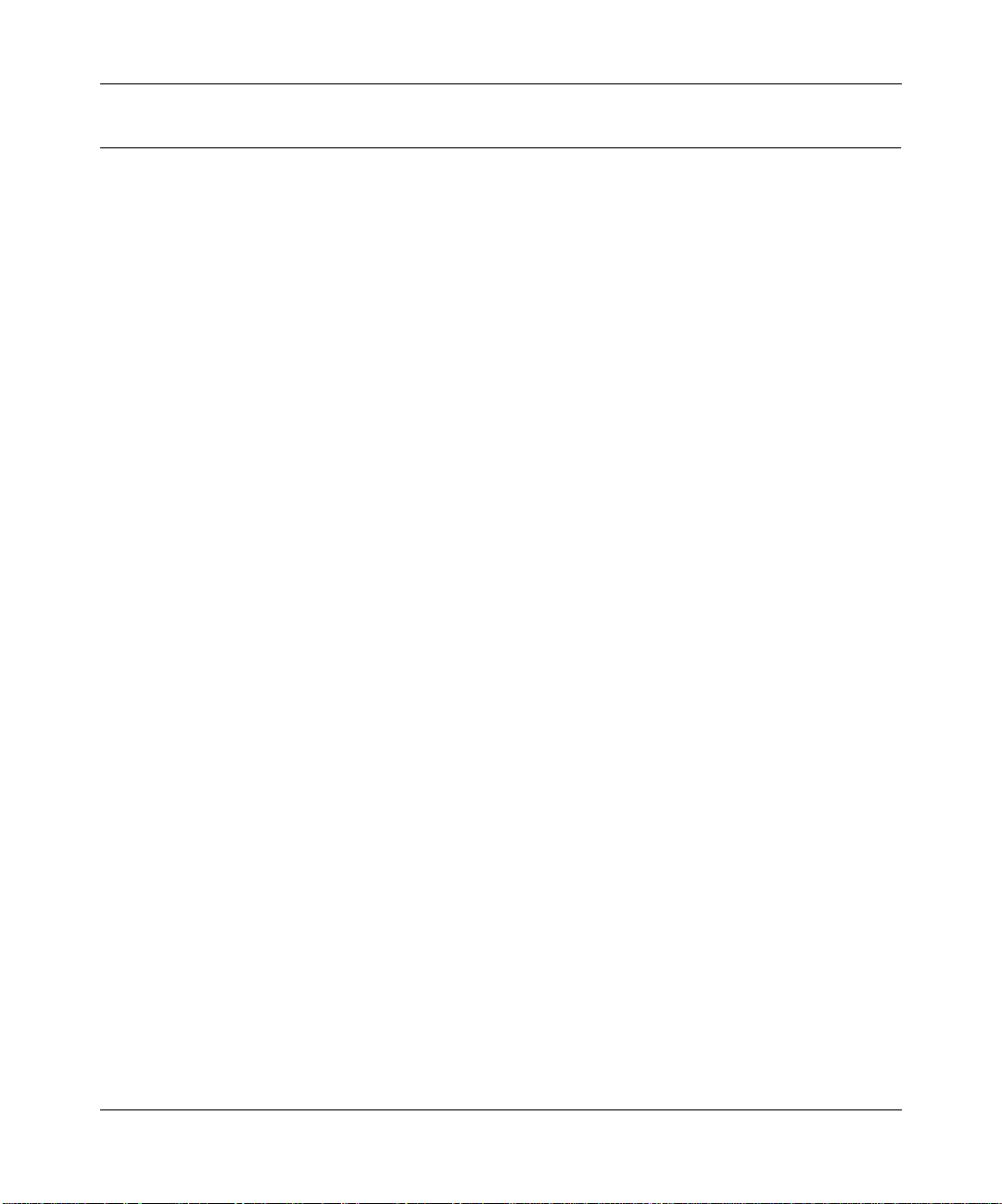
Installation Guide for the Model FS509 Fast Ethernet Switch
Features
The Model FS509 switch has the following key features:
• Eight automatic speed-sensing (autosensing) 10/100 Mbps UTP ports to provide fast
information exchange, resource sharing, and client or peer-to-peer communication using
simple Category 5 unshielded twisted pair (UTP) cable
• Eight vista RJ-45 network ports with built-in LEDs to monitor individual port status
• Switch-selectable autonegotiating or full-duplex mode of operation for 10/100 Mbps UTP
ports
Full-duplex mode doubles throughput of point-to-point connections by letting individual ports
transmit and receive concurrently when both ends also support full-duplex mode. The default
is half-duplex if the connected device does not support N-way negotiation. The duplex toggle
switch can be set to full-duplex if the connected port is operating at full-duplex mode.
• One full-duplex Gigabit fiber port with a standard SC connector
The port supports multimode optical fiber (SX) up to 550 meters with 50 µm fiber cable. W ith
62.5 µm fiber cable, the maximum distance is 260 meters.
• Automatic address-learning function to build the packet-forwarding information table
The table contains up to 8,000 MAC addresses (that is, the switch can support networks with
as many as 8,000 devices).
• Wire-speed filtering and forwarding to provide the “traffic cop” function by directing traf fic to
the appropriate route without slowing down the traffic
• Store-and-forward forwarding mode to minimize erroneous packets on the network
• Aging function to automatically track changes in network configuration
• Minimum latency of packet transmission (leading edge to leading edge) less than 80 µs
• Easy plug-and-play installation with no software to configure, which saves time and
minimizes the potential for configuration errors
• Protocol independence and compatibility with all common protocols such as TCP/IP,
NetWare, DECnet, and Microsoft Networks
• Microprocessor-based design to monitor network utilization, collisions, and link status
• Normal/Uplink push button to simplify network extension
The switch can be connected to a hub using a simple, straight-through cable.
1-4 Introduction

Installation Guide for the Model FS509 Fast Ethernet Switch
• Conformity to standards:
— IEEE 802.3u and 802.3z 100BASE-TX standard
— ISO/IEC 8802-3 and ANSI/IEEE 802.3 10BASE-T standards
— IEEE 802.3z 1000BASE-SX standard
• Rack Mount Kit provided for installing the switch in a standard 19-inch equipment rack or for
mounting on the wall
• A 62.5/125 µm fiber cable included for connecting the Gigabit port to a server or the network
backbone
Introduction 1-5
