Page 1
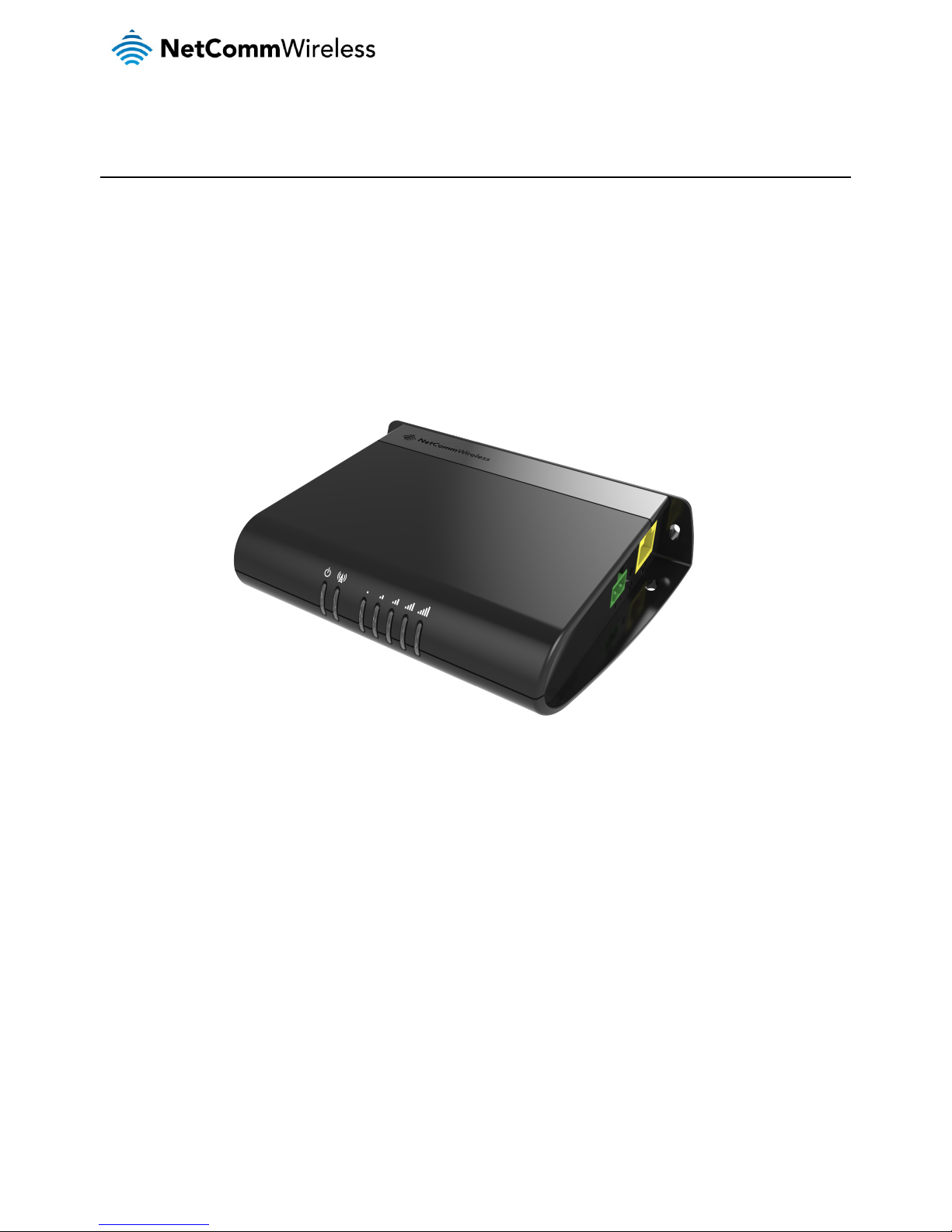
M2M CDMA Router
TR-069 Whitepaper
Page 2
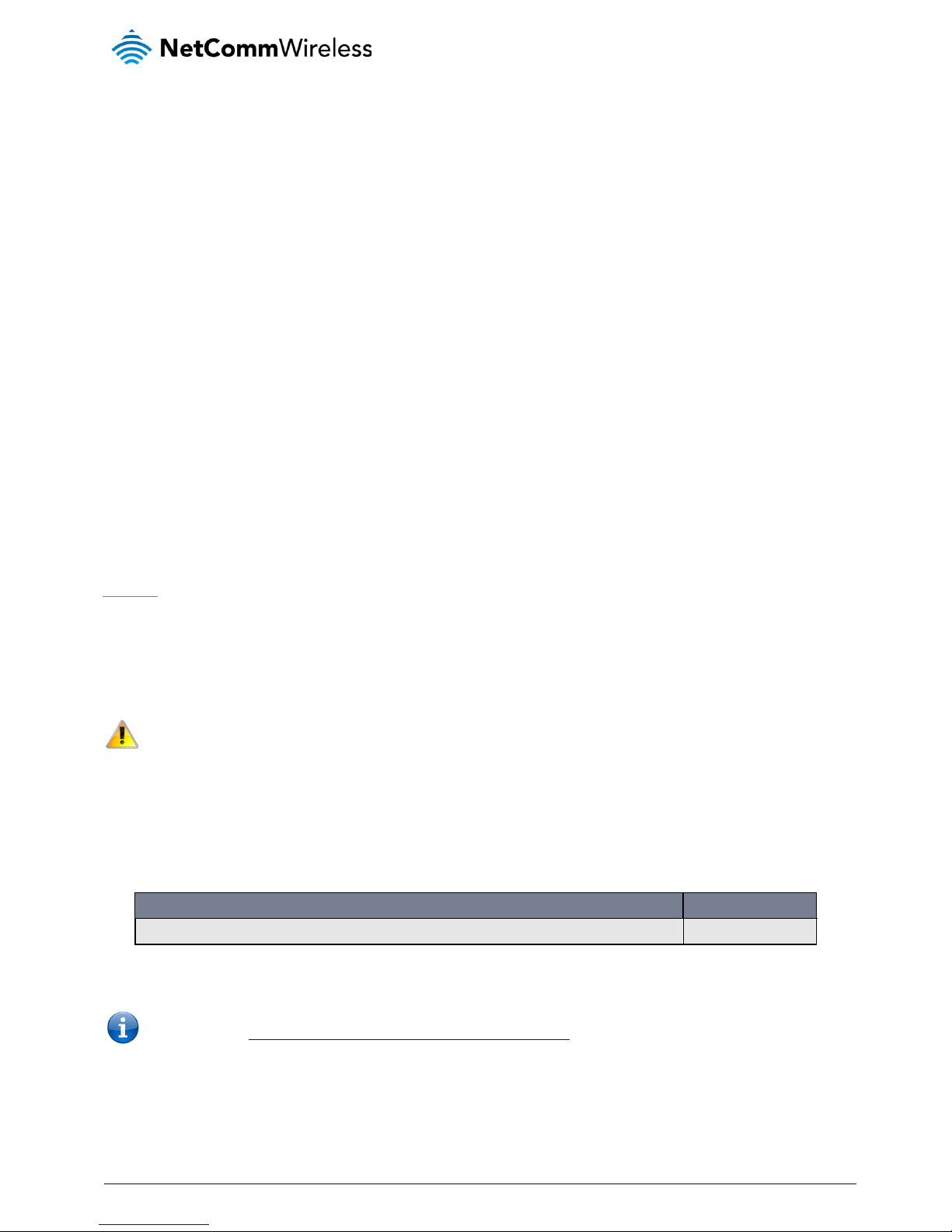
2
M2M CDMA Router – TR-069 Whitepaper
www.netcommwireless.com
Copyright
Copyright© 2013 NetComm Wireless Limited. All rights reserved.
The information contained herein is proprietary to NetComm Wireless. No part of this document may be translated, transcribed,
reproduced, in any form, or by any means without prior written consent of NetComm Wireless.
Please note: This document is subject to change without notice.
DOCUMENT VERSION
DATE
1.0 - Initial document release November 2013
Table 1 - Document Revision History
Note: Before performing the instructions in this guide, please ensure that you have the latest firmware version installed on
your router. Visit http://www.netcommwireless.com/product/m2m/nwl-11 to download the latest firmware.
Page 3

M2M CDMA Router – TR-069 Whitepaper
3
www.netcommwireless.com
Table of contents
Introduction ..................................................................................................................................................................................... 4
Considerations with TR-069 ........................................................................................................................................................................... 4
TR-069 Remote CPE Management Connection Diagram ................................................................................................................................ 5
Establishing a connection between an M2M CDMA Router and an Auto Configuration Server .......................................................................... 5
TR-069 ACS Server Configuration .................................................................................................................................................................. 6
TR-069 CPE Configuration ............................................................................................................................................................................. 9
M2M CDMA Remote Firmware Upgrade/Downgrade Using TR-069 .............................................................................................................. 11
Triggering a connection request via SMS ...................................................................................................................................................... 15
Page 4
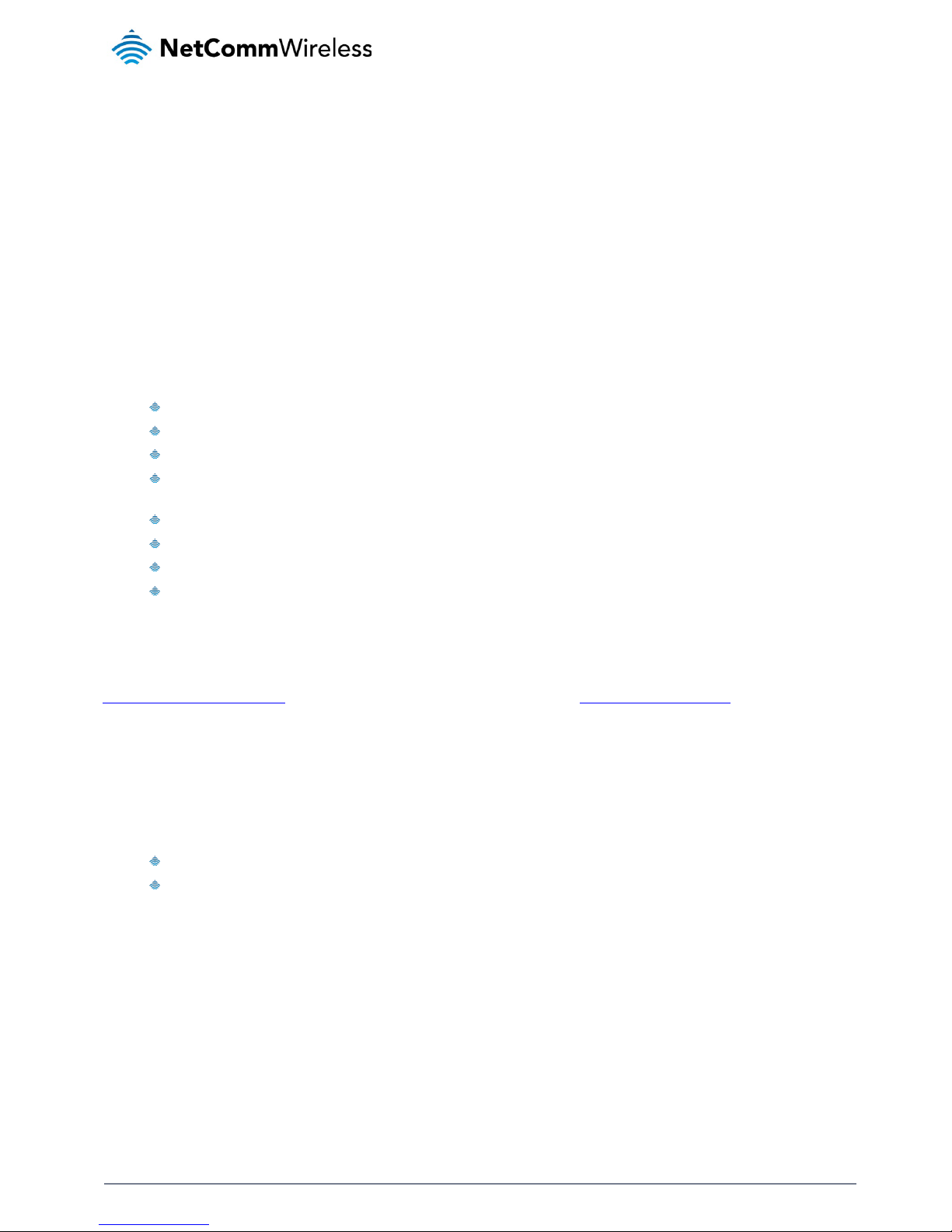
4
M2M CDMA Router – TR-069 Whitepaper
www.netcommwireless.com
Introduction
The NetComm Wireless M2M CDMA Router supports the Technical Report 069 (TR-069) standard published by the Broadband
Forum for remote customer-premises equipment (CPE) administration and management.
The TR-069 standard was developed for automatic configuration of CPE devices such as as modems, routers, gateways, set-top
boxes, and VoIP-phones with Auto Configuration Server (ACS). An increasing number of network carriers and ISPs are using TR069 ACS to mass deploy, administer and manage their TR-069-ready CPE remotely.
The purpose of this whitepaper is to demonstrate how to establish a connection between an M2M CDMA Router and an ACS
server and how to perform a firmware upgrade remotely via TR-069 on M2M CDMA Routers.
Other TR-069 operations are described in a separate document including:
GetParameterNames : Retrieve list of supported parameter names from the device.
GetParameterValues: Retrieve one or multiple the current monitoring parameters values.
SetParameterValues: Sets the value of one or multiple parameters.
GetParameterAttributes: Retrieves the current monitoring (Active/Passive/None) set on a parameter or multiple
parameters.
SetParameterAttributes: Sets attributes of one or multiple parameters
Retrieve Device System Log from ACS Server
Reboot: reboot CPE remotely from ACS Server
Factory Reset: restore CPE to factory default settings from ACS Server
There are many options available for selecting an Auto Configuration Server including commercial and open source offerings. In this
white paper, for the purpose of demonstrating how to perform a device firmware upgrade via TR-069, the Netmania Auto
Configuration Server was chosen. The exact procedures and steps may vary depending on your chosen ACS. For privacy reasons,
the login credentials to the management URL of the ACS Server in this white paper has been replaced with
http://xxx.xxx.xxx/management/ and the CPE connection URLs were replaced with http://xxx.xxx.xxx/cpe.php. The ACS user
name, password and CPE TR-069 Connection Request user name and password used in this white paper are for test purposes
only.
Considerations with TR-069
When configuring your M2M CDMA for TR-069, you should ensure that the following considerations are addressed:
The device must have IP address access to the ACS server which may pose a problem on some private networks
The device must have a publicly routable IP address for connection requests to work
Page 5
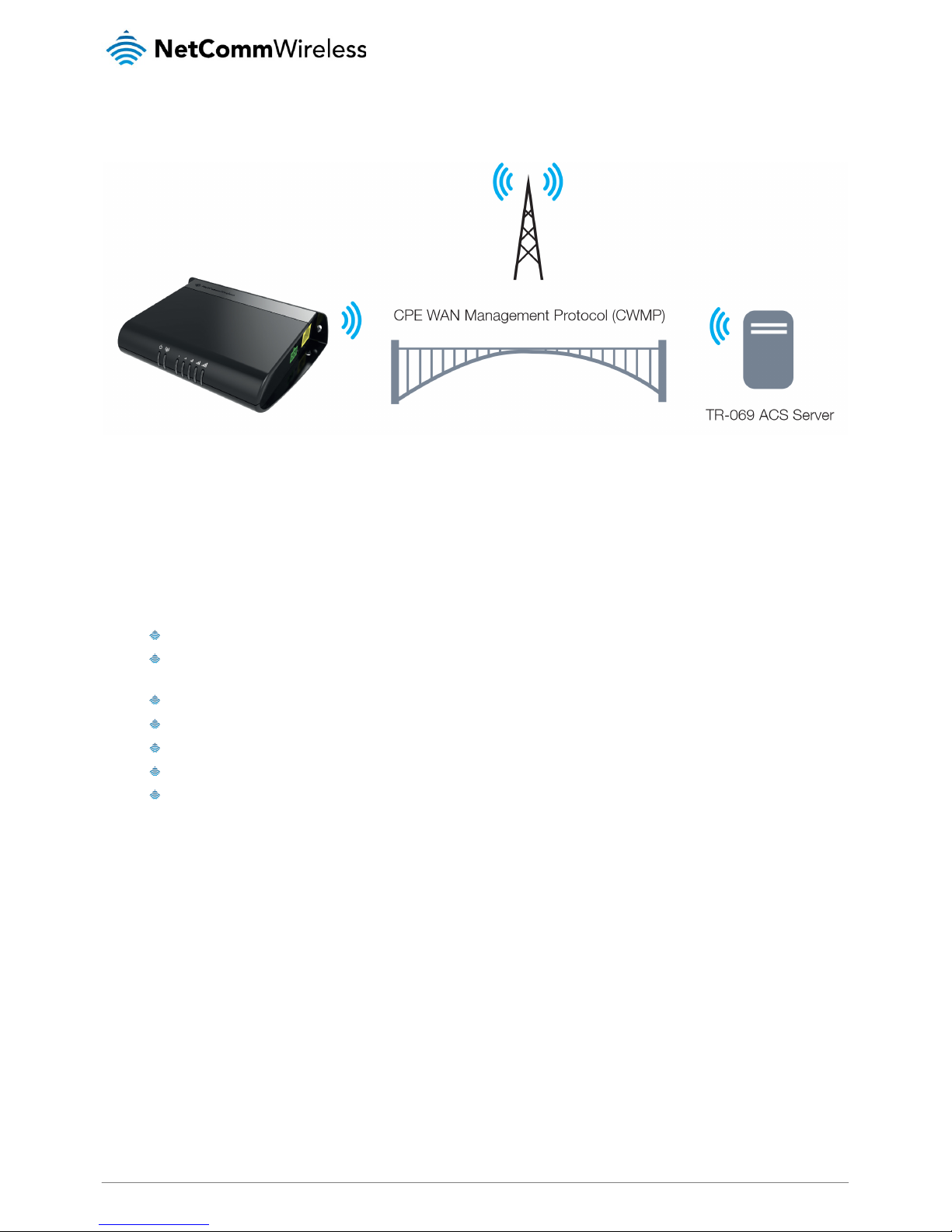
M2M CDMA Router – TR-069 Whitepaper
5
www.netcommwireless.com
TR-069 Remote CPE Management Connection Diagram
Figure 1: M2M CDMA Router TR-069 Remote CPE Management
Establishing a connection between an M2M CDMA Router and an
Auto Configuration Server
Before establishing the connection between the M2M CDMA Router and the ACS server, please check the following:
Ensure the relevant version of firmware is loaded in the M2M CDMA Router that supports TR-069
Ensure the M2M CDMA Router is loaded with a test SIM that supports an accessible WAN IP address. In this white
paper, the SIM used in the M2M CDMA Router has a public IP address.
You have the ACS management URL, administrator user name and password for remote management
The M2M CDMA Router TR-069 device product class name and serial number (SN) is registered in the ACS
You have the M2M CDMA Router ACS CPE connection URL, ACS user name and password
You have the M2M CDMA Router CPE TR-069 Connection Request user name and password
You have read the device manual and know how to connect and make device configuration via its web management
interface
Page 6

6
M2M CDMA Router – TR-069 Whitepaper
www.netcommwireless.com
TR-069 ACS Server Configuration
There are many options available for selecting an Auto Configuration Server including commercial and open source offerings. In this
white paper, for the purpose of demonstrating how to perform a device firmware upgrade via TR-069, the Netmania Auto
Configuration Server was chosen. The exact procedures and steps may vary depending on your chosen ACS. For privacy reasons,
the login credentials to the management URL of the ACS Server in this white paper has been replaced with
http://xxx.xxx.xxx/management/ and the CPE connection URLs were replaced with http://xxx.xxx.xxx/cpe.php. The ACS user
name, password and CPE TR-069 Connection Request user name and password used in this white paper are for test purposes
only.
Prior to configuring the M2M CDMA Router, the device product class name and serial number must be registered on the Auto
Configuration Server.
Login to the ACS management URL
ACS server management URL:
http://xxx.xxx.xxx/management/
Username: xxxx
Password: xxxx
Create the Device Model on ACS server
1. Navigate to Home > Manage Device Types
Figure 2: Manage Device Types option
2. Navigate to Home > Manage Device Models > Add Device Type
Figure 1: Add Device Type link
When creating a device model on the ACS, the OUI and the product class need to match the settings shown in Figure 3 below.
Page 7

M2M CDMA Router – TR-069 Whitepaper
7
www.netcommwireless.com
Figure 2: NetComm Wireless M2M CDMA product class name
Add the Device on the ACS server
1. Navigate to Home > Manage Devices > Add Device and fill in the add device form, then click Manage Devices.
Figure 3: Register TR-069 CPE serial number on ACS
2. Click the Add Device link.
Figure 4: Add Device link
The serial number is the last 6 digits of the MAC address of the device.
Figure 5: Adding the device to the ACS Server
Page 8

8
M2M CDMA Router – TR-069 Whitepaper
www.netcommwireless.com
To add multiple devices at once:
1. Click Import Device(s)
2. Click the Browse button and open a CSV file which is formatted as illustrated below:
Page 9

M2M CDMA Router – TR-069 Whitepaper
9
www.netcommwireless.com
TR-069 CPE Configuration
By default, the M2M CDMA Router is not pre-configured with active TR-069 client settings and the TR-069 feature is disabled.
To test the TR-069 features, you need to manually login via the router’s Ethernet interface to enable the TR-069 feature and
configure it with the relevant TR-069 client settings.
An example of the M2M CDMA Router TR-069 client configuration is shown in Figure 8.
Figure 6: An example MachineLink3G Router TR-069 client configuration
The Auto Configuration Server relies on the router’s first device boot up or initial inform to learn the router’s WAN IP address. This
can be triggered by manually disabling and enabling the CPE TR-069 configuration or waiting for the periodic inform message from
the CPE to the ACS server.
After the inform period has elapsed (600 seconds by default), the Last Contacted field shows the time of the last inform message
indicating that the M2M CDMA Router is now part of the group and communicating with the ACS server.
Note: The ACS uses the last 6 characters of the device MAC address as the serial number.
Figure 7: First inform time stamp
Page 10

10
M2M CDMA Router – TR-069 Whitepaper
www.netcommwireless.com
The device inform message will contain the device’s current WAN IP address. This is viewable by clicking on the Device Data tab.
Figure 8: Viewing the device data tab
The TR-069 ACS Server and TR-069 M2M Router CPE connection has now been established. You may now start to perform a
device firmware upgrade remotely via TR-069.
Figure 9: ACS learns CPE WAN IP address
Page 11

M2M CDMA Router – TR-069 Whitepaper
11
www.netcommwireless.com
M2M CDMA Remote Firmware Upgrade/Downgrade Using TR069
Preparing the device firmware
Step 1 - Upload the device firmware to an external FTP/HTTP Server.
In this example, the following firmware file links are used:
http://xxx.xxx.x.x/ntc_nwl11_1.10.28.43604.cdi
for main system image
http://xxx.xxx.x.x/ntc_nwl11_1.10.28.43604_r.cdi
for recovery system image
Note: You should use your active FTP/HTTP server link and relevant device firmware for creating device firmware download
links on the Auto Configuration Server.
The M2M CDMA Router holds two firmware image files, one is the recovery image file and the other is the main system image file.
When performing a device firmware upgrade, you should upgrade both firmware images, starting with the recovery image first
(named with the ‘_r’ suffix) and then the main system image. Instructions on how to transfer device firmware to an FTP/HTTP server
are not covered in this white paper.
Step 2 - Create firmware ‘Download’ entries.
Navigate to Home > Manage Download > Add Download to add two ‘Download’ entries. See Figure 10 and Figure 11 for details.
Figure 10: Create firmware link for M2M CDMA 1.10.28.43604 recovery system image
Page 12

12
M2M CDMA Router – TR-069 Whitepaper
www.netcommwireless.com
Figure 11: Create firmware link for M2M CDMA 1.10.28.43604 main system image
Once the two firmware file links are created, they will be displayed in the Home > Manage Download summary page on the ACS
server.
Page 13

M2M CDMA Router – TR-069 Whitepaper
13
www.netcommwireless.com
Queuing Device Firmware ‘Download’
To perform firmware upgrades or downgrades on the router via TR-069, navigate to the ACS server’s management URL: Home >
Manage Devices, and select the serial number of the device for which to perform a firmware upgrade or downgrade.
Step 1 - Queue firmware download task
Queue the firmware download task by selecting Download on the Queue a new Request drop down list, then click on Go. The New
Request (Download) page is displayed. Queue a firmware download task by selecting the relevant link and click
Queue Download.
See Figure 12 for details.
Note: Both device firmware upgrade and firmware downgrade tasks make use of the ‘Download’ action button on the ACS
Server.
Figure 12: Queuing the Recovery Image
Page 14

14
M2M CDMA Router – TR-069 Whitepaper
www.netcommwireless.com
Figure 13: Queuing the Main image
Step 2 - Execute the firmware ‘Download’ task.
Click on Send Connection Request to execute the queue tasks.
Figure 14: Manual Send Connection Request from ACS
Step 3 - Check new firmware version
It may take up to 10 minutes to complete the device firmware upgrade task remotely, depending on the 3G connection speed and
the distance between the TR-069 CPEs and the TR-069 Server.
When the upgrade is complete, navigate to the Device Data tab to confirm the firmware version has changed.
Page 15

M2M CDMA Router – TR-069 Whitepaper
15
www.netcommwireless.com
Figure 15: Confirming the firmware version has changed
Remote CPE firmware upgrade via TR-069 is complete.
Triggering a connection request via SMS
If the M2M CDMA does not have a publicly routable IP address, a connection request may be triggered by sending an SMS to the
router.
The SMS command to trigger a connection request is:
set tr069.request.trigger=1
