
Netatmo Welcome User Manual
An interactive version of this manual is embedded in your Netatmo iPhone/iPad/Android
application. It is also available at http://my.netatmo.com on your personal account.
Netatmo Welcome NSC01. Version 1 / July 2015

Contents
1 Overview 2
1.1 Overview . . . . . . . . . . . . . . . . . . . . . . . . . . . . . . . . . . . . . 2
2 How does it all work? 2
2.1 How does it all work? . . . . . . . . . . . . . . . . . . . . . . . . . . . . . . 2
3 How does the camera know someone is Away? 3
3.1 How does the camera know someone is Away? . . . . . . . . . . . . . . . 3
4 How does the camera know someone is Home? 3
4.1 How does the camera know someone is Home? . . . . . . . . . . . . . . . 3
5 Conguring with a smartphone or a tablet 3
5.1 Conguring with a smartphone or a tablet . . . . . . . . . . . . . . . . . . 3
6 Conguring with a computer (Mac/Windows/Linux) 3
6.1 Conguring with a computer (Mac/Windows/Linux) . . . . . . . . . . . . 3
7 Powering 4
7.1 Powering . . . . . . . . . . . . . . . . . . . . . . . . . . . . . . . . . . . . . 4
8 Welcome is warm 4
8.1 Welcome is warm . . . . . . . . . . . . . . . . . . . . . . . . . . . . . . . . 4
9 Test WELCOME's power supply 4
9.1 Test WELCOME's power supply . . . . . . . . . . . . . . . . . . . . . . . 4
10 Power supply is out 5
10.1 Power supply is out . . . . . . . . . . . . . . . . . . . . . . . . . . . . . . . 5
11 A tiers power adapter is used 5
11.1 A tiers power adapter is used . . . . . . . . . . . . . . . . . . . . . . . . . 5
12 Welcome's light is ashing yellow 5
12.1 Wi-Fi signal is too weak . . . . . . . . . . . . . . . . . . . . . . . . . . . . 5
12.2 Wi-Fi password has changed . . . . . . . . . . . . . . . . . . . . . . . . . . 5
13 Welcome's light is ashing red 5
13.1 Internet access is down . . . . . . . . . . . . . . . . . . . . . . . . . . . . . 5
14 SD card is not detected 6
14.1 SD card is not detected . . . . . . . . . . . . . . . . . . . . . . . . . . . . . 6
1
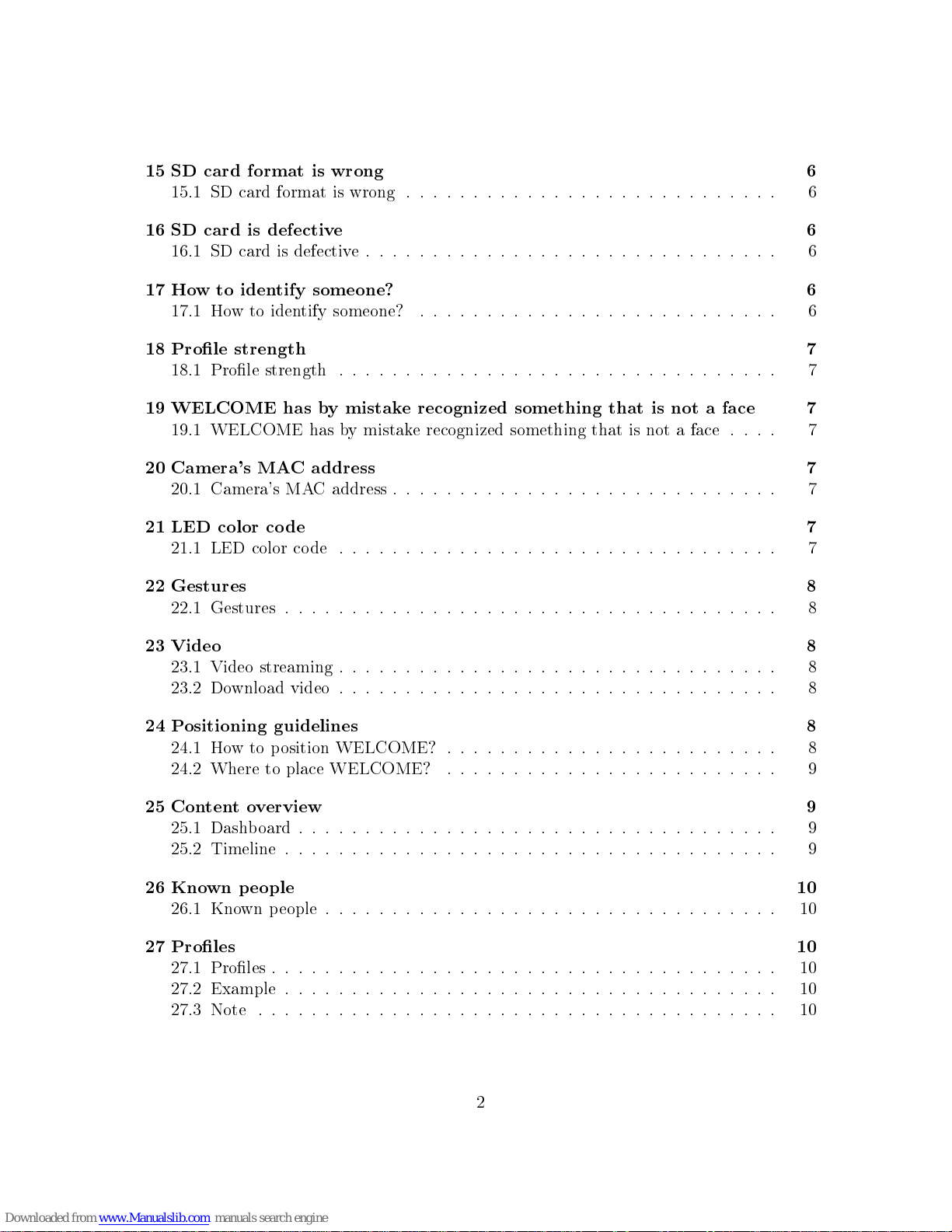
15 SD card format is wrong 6
15.1 SD card format is wrong . . . . . . . . . . . . . . . . . . . . . . . . . . . . 6
16 SD card is defective 6
16.1 SD card is defective . . . . . . . . . . . . . . . . . . . . . . . . . . . . . . . 6
17 How to identify someone? 6
17.1 How to identify someone? . . . . . . . . . . . . . . . . . . . . . . . . . . . 6
18 Prole strength 7
18.1 Prole strength . . . . . . . . . . . . . . . . . . . . . . . . . . . . . . . . . 7
19 WELCOME has by mistake recognized something that is not a face 7
19.1 WELCOME has by mistake recognized something that is not a face . . . . 7
20 Camera's MAC address 7
20.1 Camera's MAC address . . . . . . . . . . . . . . . . . . . . . . . . . . . . . 7
21 LED color code 7
21.1 LED color code . . . . . . . . . . . . . . . . . . . . . . . . . . . . . . . . . 7
22 Gestures 8
22.1 Gestures . . . . . . . . . . . . . . . . . . . . . . . . . . . . . . . . . . . . . 8
23 Video 8
23.1 Video streaming . . . . . . . . . . . . . . . . . . . . . . . . . . . . . . . . . 8
23.2 Download video . . . . . . . . . . . . . . . . . . . . . . . . . . . . . . . . . 8
24 Positioning guidelines 8
24.1 How to position WELCOME? . . . . . . . . . . . . . . . . . . . . . . . . . 8
24.2 Where to place WELCOME? . . . . . . . . . . . . . . . . . . . . . . . . . 9
25 Content overview 9
25.1 Dashboard . . . . . . . . . . . . . . . . . . . . . . . . . . . . . . . . . . . . 9
25.2 Timeline . . . . . . . . . . . . . . . . . . . . . . . . . . . . . . . . . . . . . 9
26 Known people 10
26.1 Known people . . . . . . . . . . . . . . . . . . . . . . . . . . . . . . . . . . 10
27 Proles 10
27.1 Proles . . . . . . . . . . . . . . . . . . . . . . . . . . . . . . . . . . . . . . 10
27.2 Example . . . . . . . . . . . . . . . . . . . . . . . . . . . . . . . . . . . . . 10
27.3 Note . . . . . . . . . . . . . . . . . . . . . . . . . . . . . . . . . . . . . . . 10
2
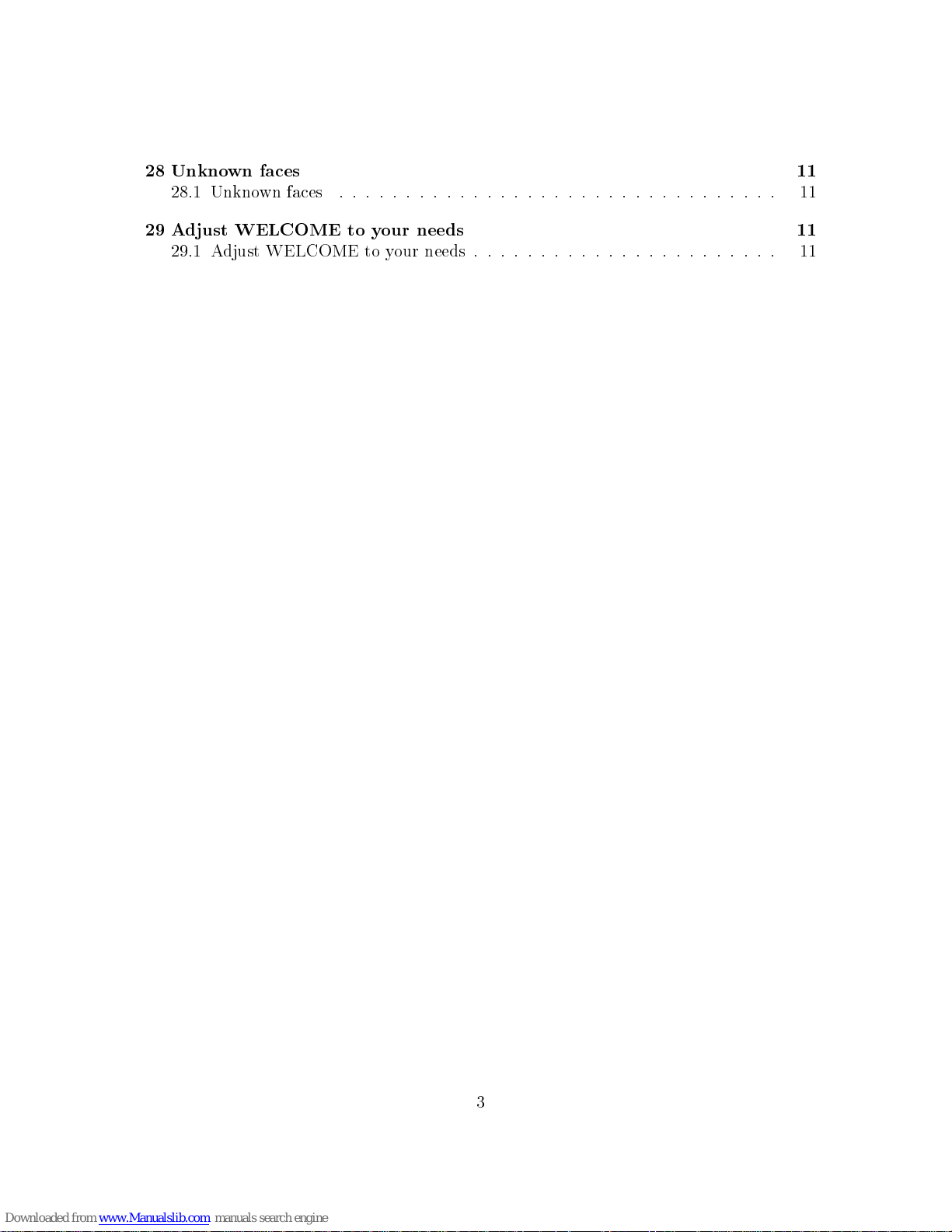
28 Unknown faces 11
28.1 Unknown faces . . . . . . . . . . . . . . . . . . . . . . . . . . . . . . . . . 11
29 Adjust WELCOME to your needs 11
29.1 Adjust WELCOME to your needs . . . . . . . . . . . . . . . . . . . . . . . 11
3
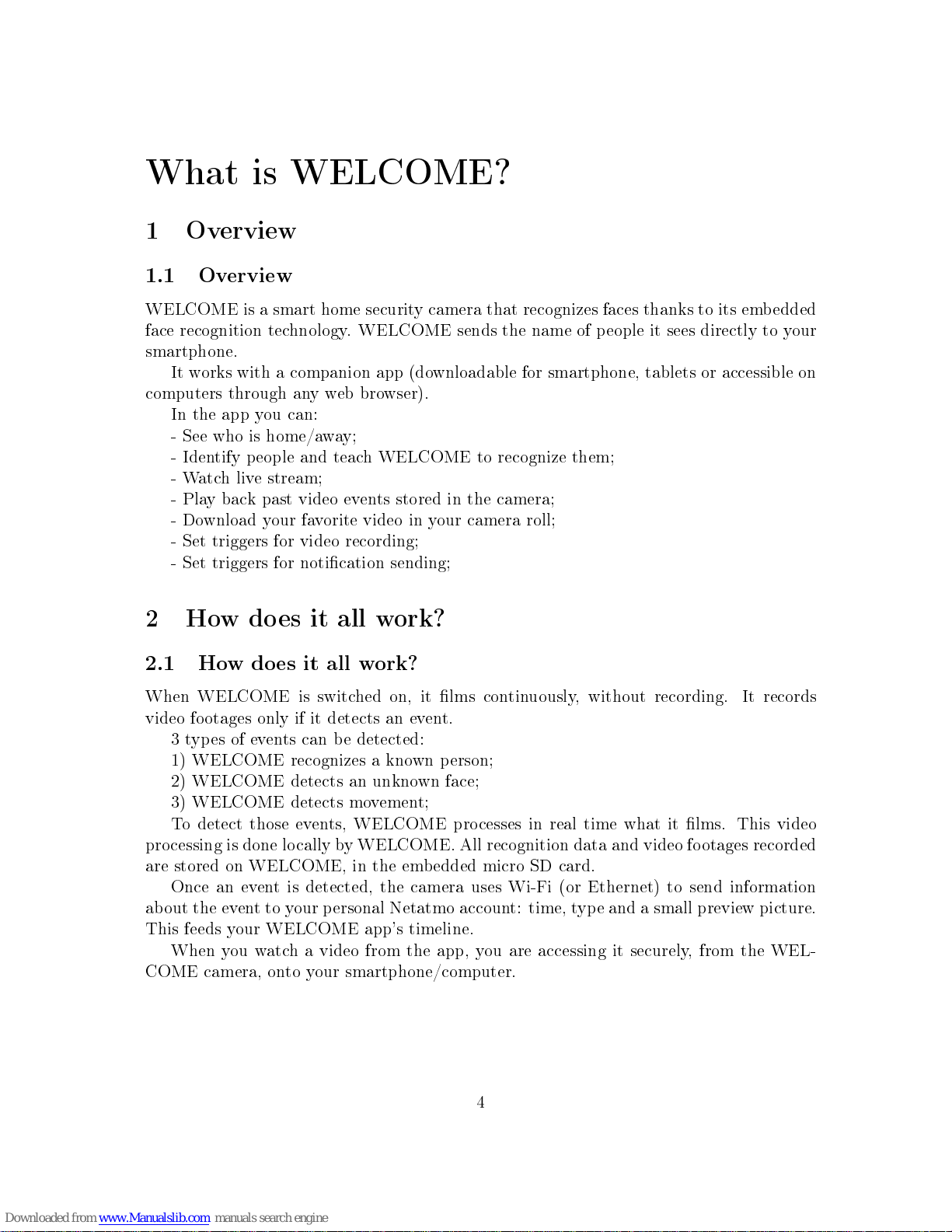
What is WELCOME?
1 Overview
1.1 Overview
WELCOME is a smart home security camera that recognizes faces thanks to its embedded
face recognition technology. WELCOME sends the name of people it sees directly to your
smartphone.
It works with a companion app (downloadable for smartphone, tablets or accessible on
computers through any web browser).
In the app you can:
- See who is home/away;
- Identify people and teach WELCOME to recognize them;
- Watch live stream;
- Play back past video events stored in the camera;
- Download your favorite video in your camera roll;
- Set triggers for video recording;
- Set triggers for notication sending;
2 How does it all work?
2.1 How does it all work?
When WELCOME is switched on, it lms continuously, without recording. It records
video footages only if it detects an event.
3 types of events can be detected:
1) WELCOME recognizes a known person;
2) WELCOME detects an unknown face;
3) WELCOME detects movement;
To detect those events, WELCOME processes in real time what it lms. This video
processing is done locally by WELCOME. All recognition data and video footages recorded
are stored on WELCOME, in the embedded micro SD card.
Once an event is detected, the camera uses Wi-Fi (or Ethernet) to send information
about the event to your personal Netatmo account: time, type and a small preview picture.
This feeds your WELCOME app's timeline.
When you watch a video from the app, you are accessing it securely, from the WEL-
COME camera, onto your smartphone/computer.
4
