
Netatmo Thermostat user manual
Netatmo Thermostat V1.0 / December 2013
You can nd an interactive version of this user manual in your Netatmo app
(iPhone/iPad/Android). It is also available for computer at http://my.netatmo.com by
accessing your personal account

Contents
1 How does it work? 2
1.1 How does it work? . . . . . . . . . . . . . . . . . . . . . . . . . . . . . . . 2
1.2 You replaced a wired (wall-mounted) thermostat . . . . . . . . . . . . . . . 2
1.3 You replaced a wireless thermostat or setup your rst thermostat . . . . . 3
2 Set temperature on the thermostat 4
2.1 Set temperature on the thermostat . . . . . . . . . . . . . . . . . . . . . . 4
3 Power supply 4
3.1 Thermostat's power supply . . . . . . . . . . . . . . . . . . . . . . . . . . . 4
3.2 Relay's power supply . . . . . . . . . . . . . . . . . . . . . . . . . . . . . . 5
4 What happens when Wi-Fi is down? 5
4.1 What happens when the Wi-Fi is shut down? . . . . . . . . . . . . . . . . 5
5 Heating algorithm 5
5.1 Heating algorithms . . . . . . . . . . . . . . . . . . . . . . . . . . . . . . . 5
5.2 Hysteresis algorithm . . . . . . . . . . . . . . . . . . . . . . . . . . . . . . 6
5.3 Hysteresis settings . . . . . . . . . . . . . . . . . . . . . . . . . . . . . . . 6
5.4 PID algorithm . . . . . . . . . . . . . . . . . . . . . . . . . . . . . . . . . . 6
6 Heating prediction 6
6.1 Heating prediction . . . . . . . . . . . . . . . . . . . . . . . . . . . . . . . 6
6.2 Outdoor temperature data . . . . . . . . . . . . . . . . . . . . . . . . . . . 7
7 Recongure the Wi-Fi 8
7.1 Recongure the Wi-Fi of the Relay . . . . . . . . . . . . . . . . . . . . . . 8
8 Thermostat not available 8
8.1 The Thermostat cannot be joined . . . . . . . . . . . . . . . . . . . . . . . 8
8.2 Reason 1 : the Thermostat ran out of batteries . . . . . . . . . . . . . . . 8
8.3 Reason 2: no radio signal . . . . . . . . . . . . . . . . . . . . . . . . . . . . 9
9 Relay disconnected from Netatmo servers 9
9.1 Relay cannot be joined through internet . . . . . . . . . . . . . . . . . . . 9
9.2 Reason 1: the Wi-Fi password has changed . . . . . . . . . . . . . . . . . . 10
9.3 Reason 2: No internet access . . . . . . . . . . . . . . . . . . . . . . . . . . 10
9.4 Reason 3: weak Wi-Fi signal . . . . . . . . . . . . . . . . . . . . . . . . . . 10
9.5 Reason 4: no electrical power . . . . . . . . . . . . . . . . . . . . . . . . . 10
9.6 Reason 5: your Wi-Fi access point blocks the relay's internet access . . . . 11
1
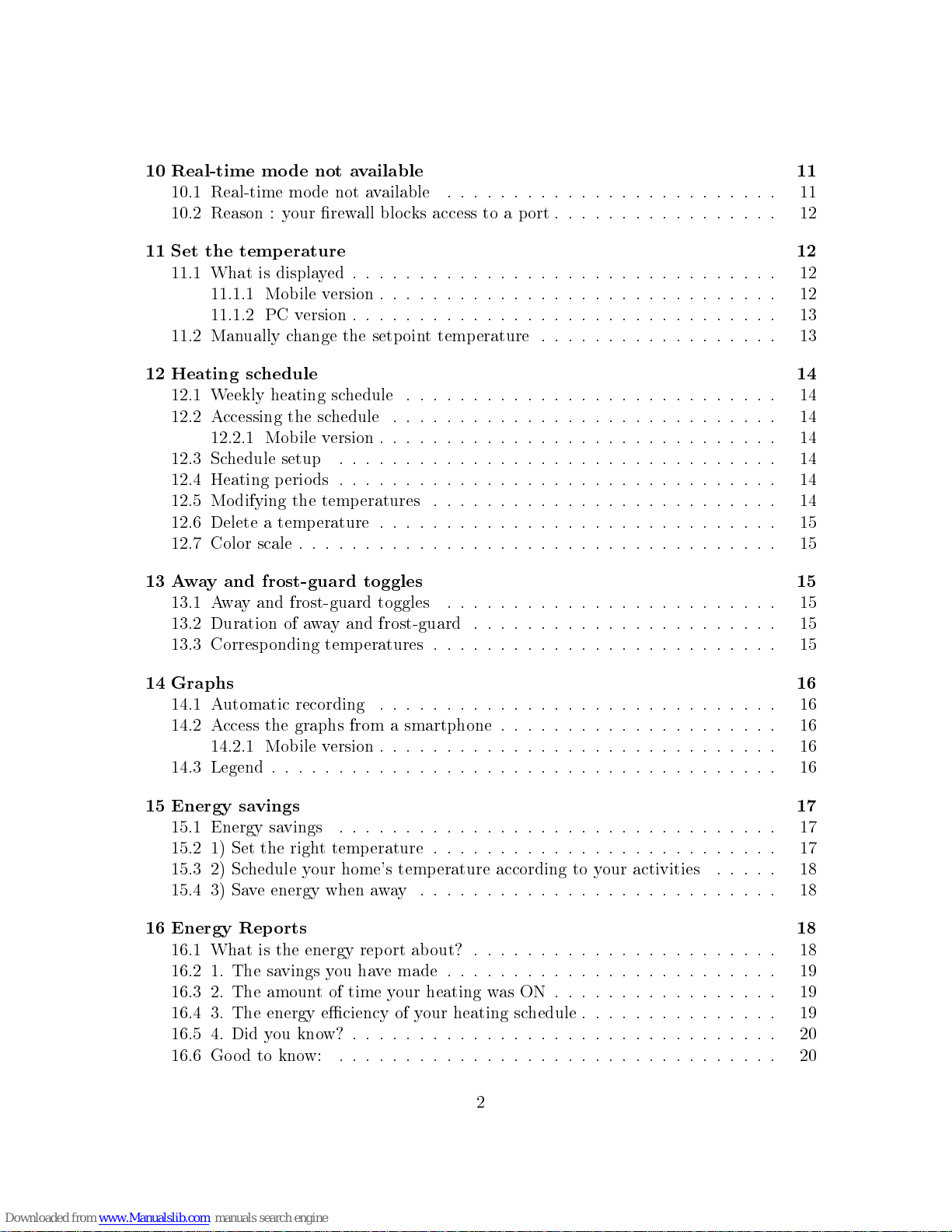
10 Real-time mode not available 11
10.1 Real-time mode not available . . . . . . . . . . . . . . . . . . . . . . . . . 11
10.2 Reason : your rewall blocks access to a port . . . . . . . . . . . . . . . . . 12
11 Set the temperature 12
11.1 What is displayed . . . . . . . . . . . . . . . . . . . . . . . . . . . . . . . . 12
11.1.1 Mobile version . . . . . . . . . . . . . . . . . . . . . . . . . . . . . . 12
11.1.2 PC version . . . . . . . . . . . . . . . . . . . . . . . . . . . . . . . . 13
11.2 Manually change the setpoint temperature . . . . . . . . . . . . . . . . . . 13
12 Heating schedule 14
12.1 Weekly heating schedule . . . . . . . . . . . . . . . . . . . . . . . . . . . . 14
12.2 Accessing the schedule . . . . . . . . . . . . . . . . . . . . . . . . . . . . . 14
12.2.1 Mobile version . . . . . . . . . . . . . . . . . . . . . . . . . . . . . . 14
12.3 Schedule setup . . . . . . . . . . . . . . . . . . . . . . . . . . . . . . . . . 14
12.4 Heating periods . . . . . . . . . . . . . . . . . . . . . . . . . . . . . . . . . 14
12.5 Modifying the temperatures . . . . . . . . . . . . . . . . . . . . . . . . . . 14
12.6 Delete a temperature . . . . . . . . . . . . . . . . . . . . . . . . . . . . . . 15
12.7 Color scale . . . . . . . . . . . . . . . . . . . . . . . . . . . . . . . . . . . . 15
13 Away and frost-guard toggles 15
13.1 Away and frost-guard toggles . . . . . . . . . . . . . . . . . . . . . . . . . 15
13.2 Duration of away and frost-guard . . . . . . . . . . . . . . . . . . . . . . . 15
13.3 Corresponding temperatures . . . . . . . . . . . . . . . . . . . . . . . . . . 15
14 Graphs 16
14.1 Automatic recording . . . . . . . . . . . . . . . . . . . . . . . . . . . . . . 16
14.2 Access the graphs from a smartphone . . . . . . . . . . . . . . . . . . . . . 16
14.2.1 Mobile version . . . . . . . . . . . . . . . . . . . . . . . . . . . . . . 16
14.3 Legend . . . . . . . . . . . . . . . . . . . . . . . . . . . . . . . . . . . . . . 16
15 Energy savings 17
15.1 Energy savings . . . . . . . . . . . . . . . . . . . . . . . . . . . . . . . . . 17
15.2 1) Set the right temperature . . . . . . . . . . . . . . . . . . . . . . . . . . 17
15.3 2) Schedule your home's temperature according to your activities . . . . . 18
15.4 3) Save energy when away . . . . . . . . . . . . . . . . . . . . . . . . . . . 18
16 Energy Reports 18
16.1 What is the energy report about? . . . . . . . . . . . . . . . . . . . . . . . 18
16.2 1. The savings you have made . . . . . . . . . . . . . . . . . . . . . . . . . 19
16.3 2. The amount of time your heating was ON . . . . . . . . . . . . . . . . . 19
16.4 3. The energy eciency of your heating schedule . . . . . . . . . . . . . . . 19
16.5 4. Did you know? . . . . . . . . . . . . . . . . . . . . . . . . . . . . . . . . 20
16.6 Good to know: . . . . . . . . . . . . . . . . . . . . . . . . . . . . . . . . . 20
2
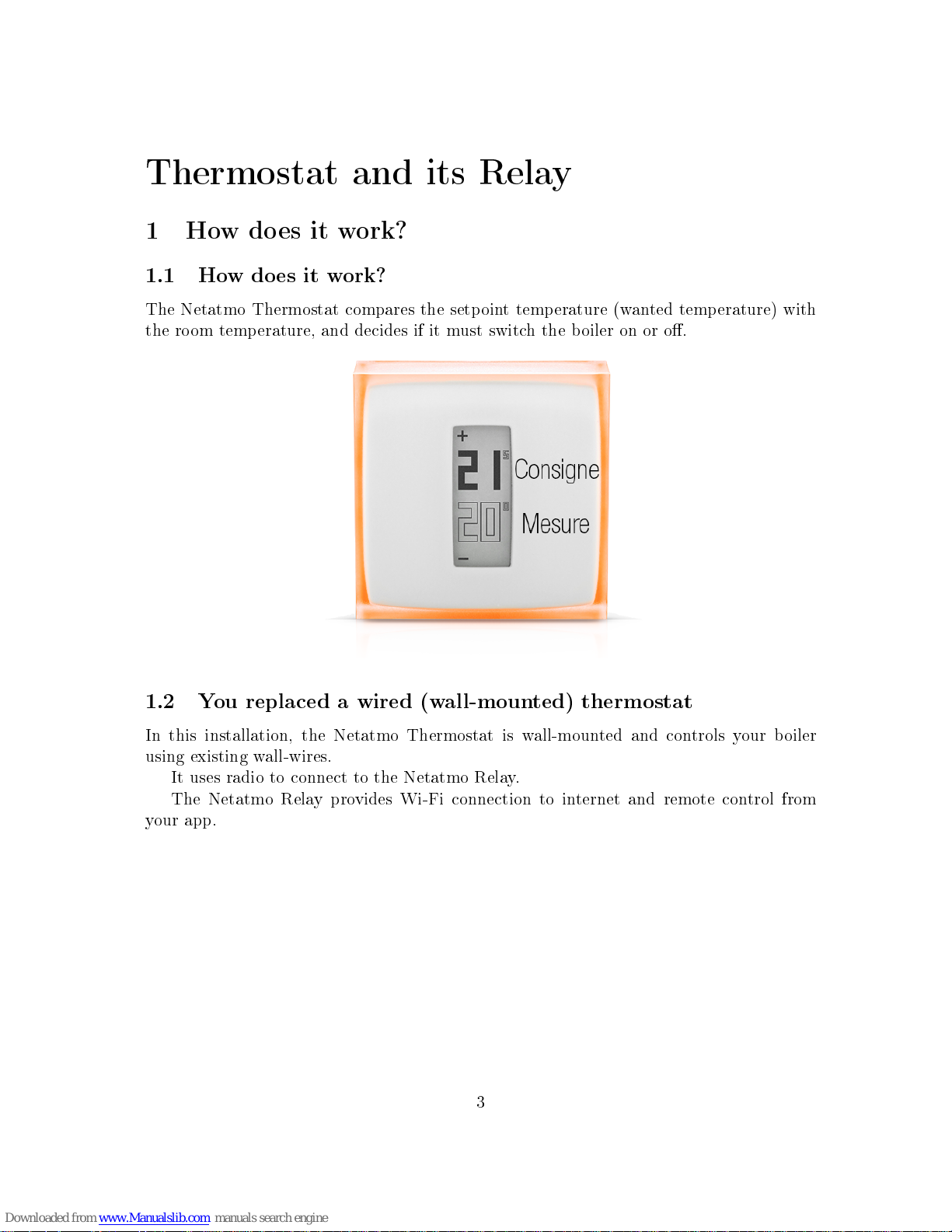
Thermostat and its Relay
1 How does it work?
1.1 How does it work?
The Netatmo Thermostat compares the setpoint temperature (wanted temperature) with
the room temperature, and decides if it must switch the boiler on or o.
1.2 You replaced a wired (wall-mounted) thermostat
In this installation, the Netatmo Thermostat is wall-mounted and controls your boiler
using existing wall-wires.
It uses radio to connect to the Netatmo Relay.
The Netatmo Relay provides Wi-Fi connection to internet and remote control from
your app.
3
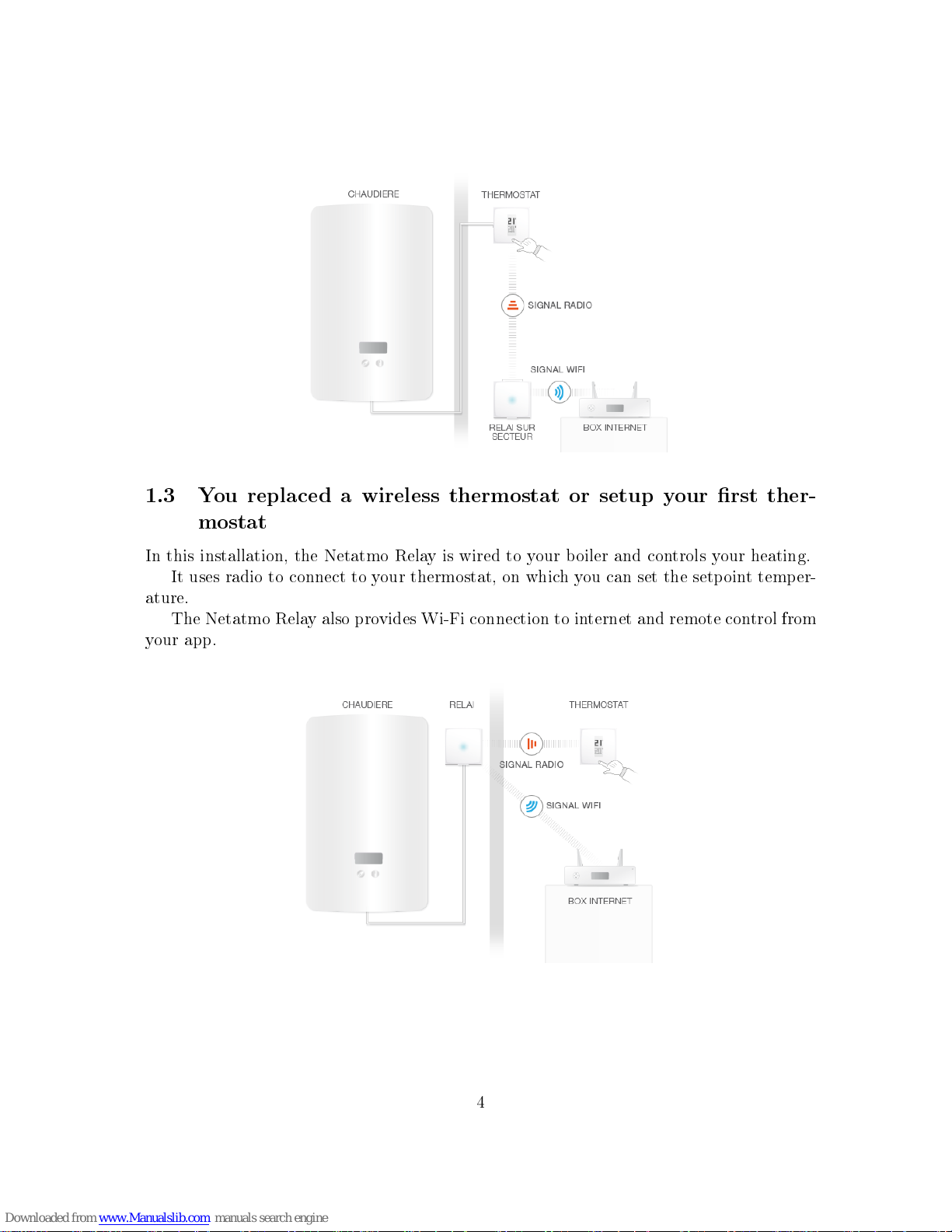
1.3 You replaced a wireless thermostat or setup your rst ther-
mostat
In this installation, the Netatmo Relay is wired to your boiler and controls your heating.
It uses radio to connect to your thermostat, on which you can set the setpoint temper-
ature.
The Netatmo Relay also provides Wi-Fi connection to internet and remote control from
your app.
4
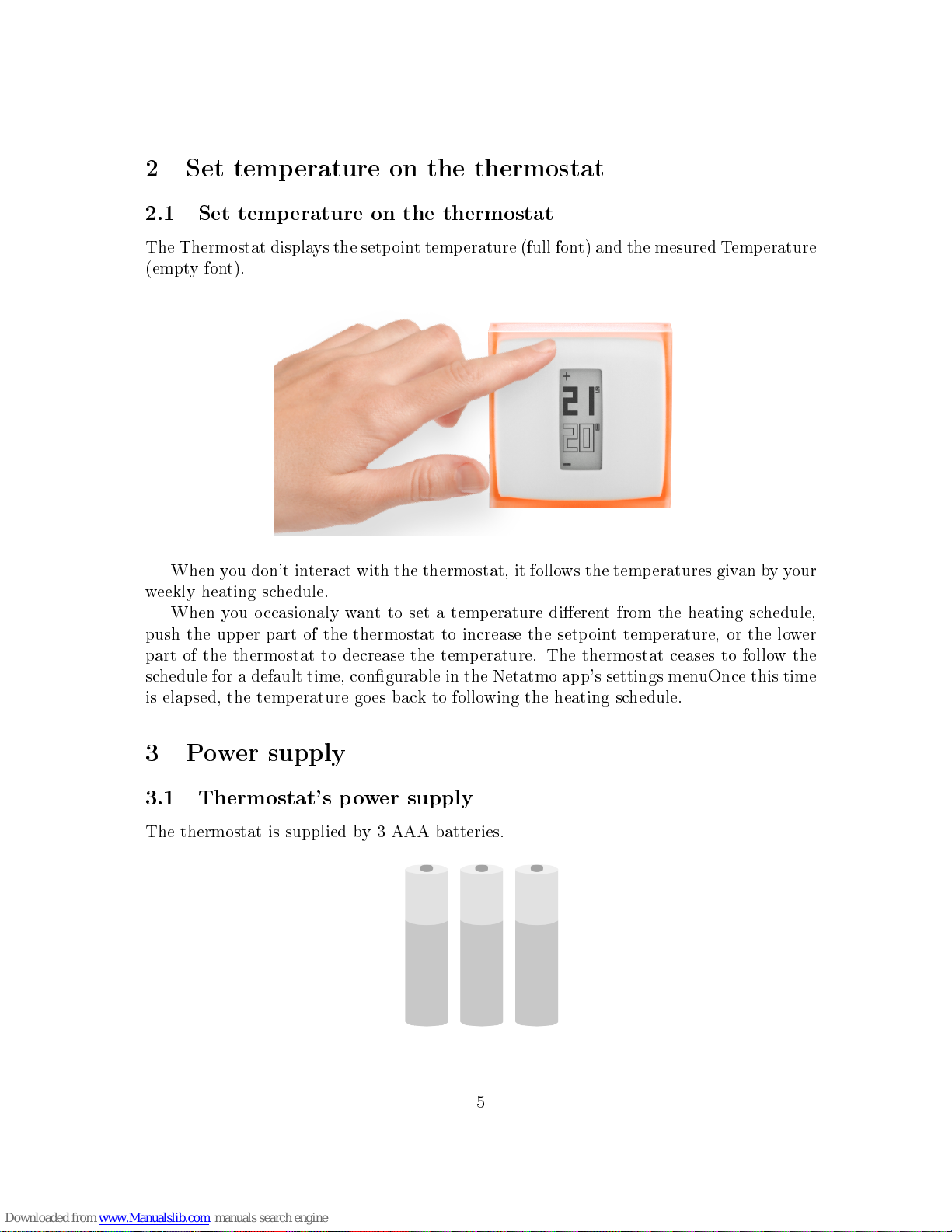
2 Set temperature on the thermostat
2.1 Set temperature on the thermostat
The Thermostat displays the setpoint temperature (full font) and the mesured Temperature
(empty font).
When you don't interact with the thermostat, it follows the temperatures givan by your
weekly heating schedule.
When you occasionaly want to set a temperature dierent from the heating schedule,
push the upper part of the thermostat to increase the setpoint temperature, or the lower
part of the thermostat to decrease the temperature. The thermostat ceases to follow the
schedule for a default time, congurable in the Netatmo app's settings menuOnce this time
is elapsed, the temperature goes back to following the heating schedule.
3 Power supply
3.1 Thermostat's power supply
The thermostat is supplied by 3 AAA batteries.
5
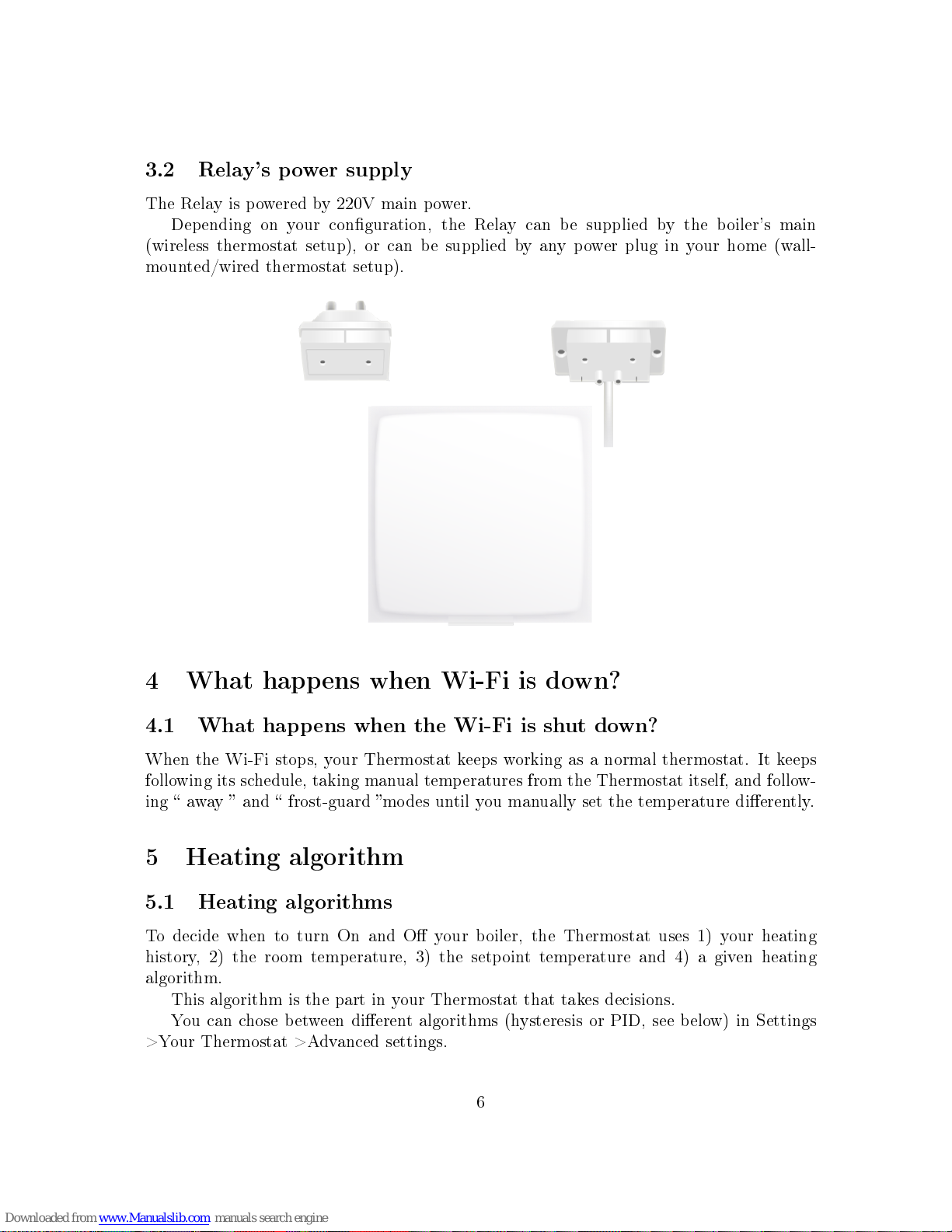
3.2 Relay's power supply
The Relay is powered by 220V main power.
Depending on your conguration, the Relay can be supplied by the boiler's main
(wireless thermostat setup), or can be supplied by any power plug in your home (wall-
mounted/wired thermostat setup).
4 What happens when Wi-Fi is down?
4.1 What happens when the Wi-Fi is shut down?
When the Wi-Fi stops, your Thermostat keeps working as a normal thermostat. It keeps
following its schedule, taking manual temperatures from the Thermostat itself, and follow-
ing away and frost-guard modes until you manually set the temperature dierently.
5 Heating algorithm
5.1 Heating algorithms
To decide when to turn On and O your boiler, the Thermostat uses 1) your heating
history, 2) the room temperature, 3) the setpoint temperature and 4) a given heating
algorithm.
This algorithm is the part in your Thermostat that takes decisions.
You can chose between dierent algorithms (hysteresis or PID, see below) in Settings
>Your Thermostat >Advanced settings.
6
