Page 1
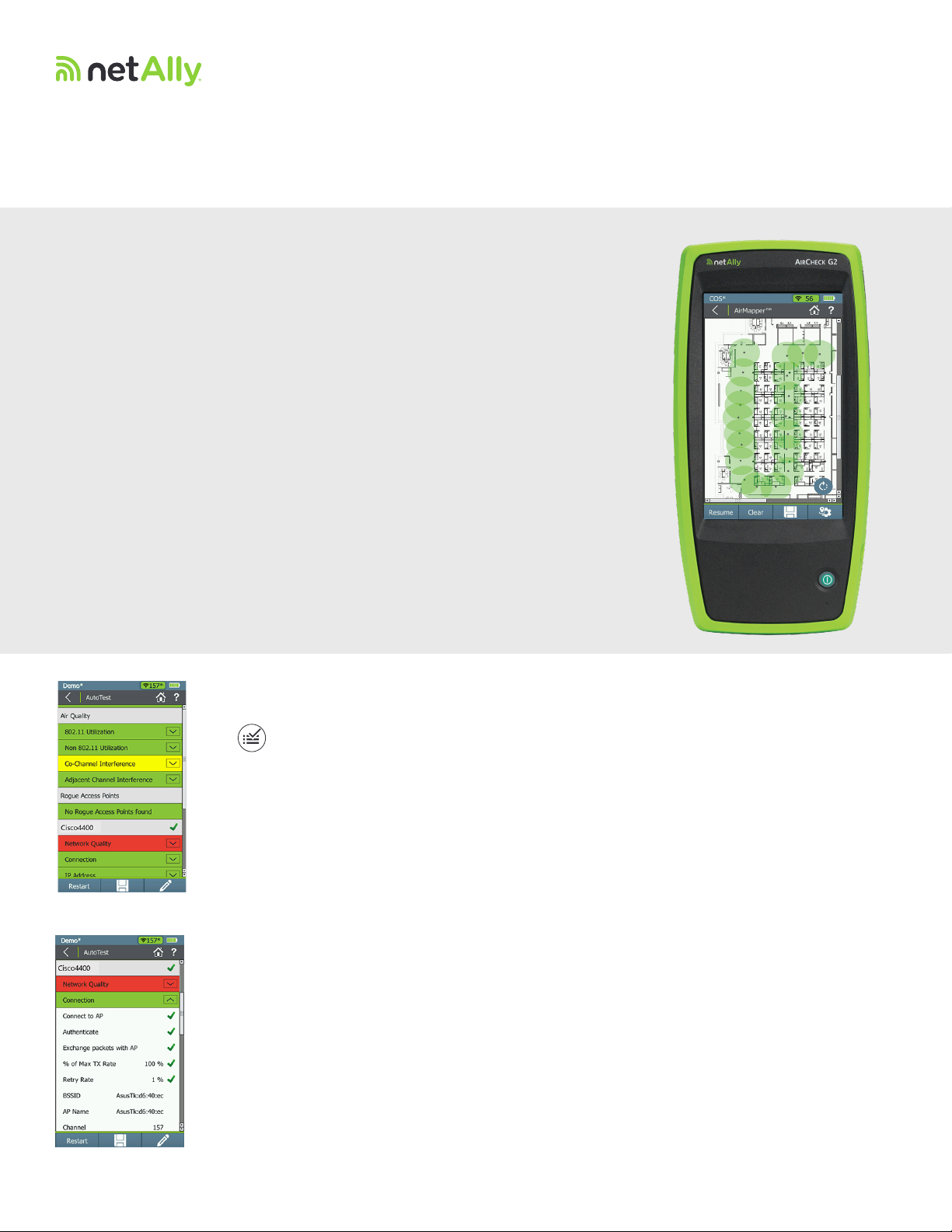
AirCheck™ G2
Wireless Tester ‑ Now with AirMapper™!
Overview
The AirCheck™ G2 Wireless Tester’s intuitive user interface provides actionable
intelligence, simplifying wireless troubleshooting and validation. AirCheck G2 is the most
cost-eective hardware-enabled site survey solution, and provides network professionals
of any skill level with complete and accurate information to validate Wi-Fi deployments
and changes, resolve connectivity and performance problems quickly, speed up closure
of trouble tickets, and ensure your Wi-Fi network meets end users’ needs.
• AirCheck G2 oers a one-button AutoTest function that quickly provides a pass/fail
indication of Wi-Fi network quality and identifies common problems
• Faster and easier Wi-Fi site surveys with AirMapperTM Site Survey
• Test the most common Wi-Fi standards (including 802.11ax) with a rugged, handheld,
purpose-built wireless tester
• See all networks and devices in your location immediately upon power up
DATA SHEET
• View test results, including network availability, connectivity, utilization, throughput,
security settings, possible rogues, and interferers
• Automate reporting and enable collaboration with result upload and management via
Link-Live Cloud Service
Key Features
AutoTest
AirCheck G2 performs the following five essential Wi-Fi tests and provides a pass/fail indication of
the wireless environment, as well as identifies common problems — for any level of expertise:
• 802.11 Utilization – Reports channels in each band (2.4 GHz and 5 GHz) with
the highest airtime utilization. (Figure 1)
• Non-802.11 Utilization – Reports channels with the highest non-802.11 airtime
Basic AutoTest Results
utilization, indicative of interference sources and high noise levels.
• Co-Channel Interference - Reports channels with the most APs on the same channel
that exceed the minimum signal level threshold.
• Adjacent Channel Interference - Reports interference on a channel caused by APs that
are operating on other channels that overlap with that channel.
Detailed AutoTest Results
• Network Quality – Verifies coverage, interference, security and ability to connect to
specified networks, along with the availability of critical network services such as DHCP
and connectivity to specified network targets. (Figure 2)
• Rogue Access Points - Reports APs other than your authorized devices. These devices
may be compromising network security.
1
Page 2
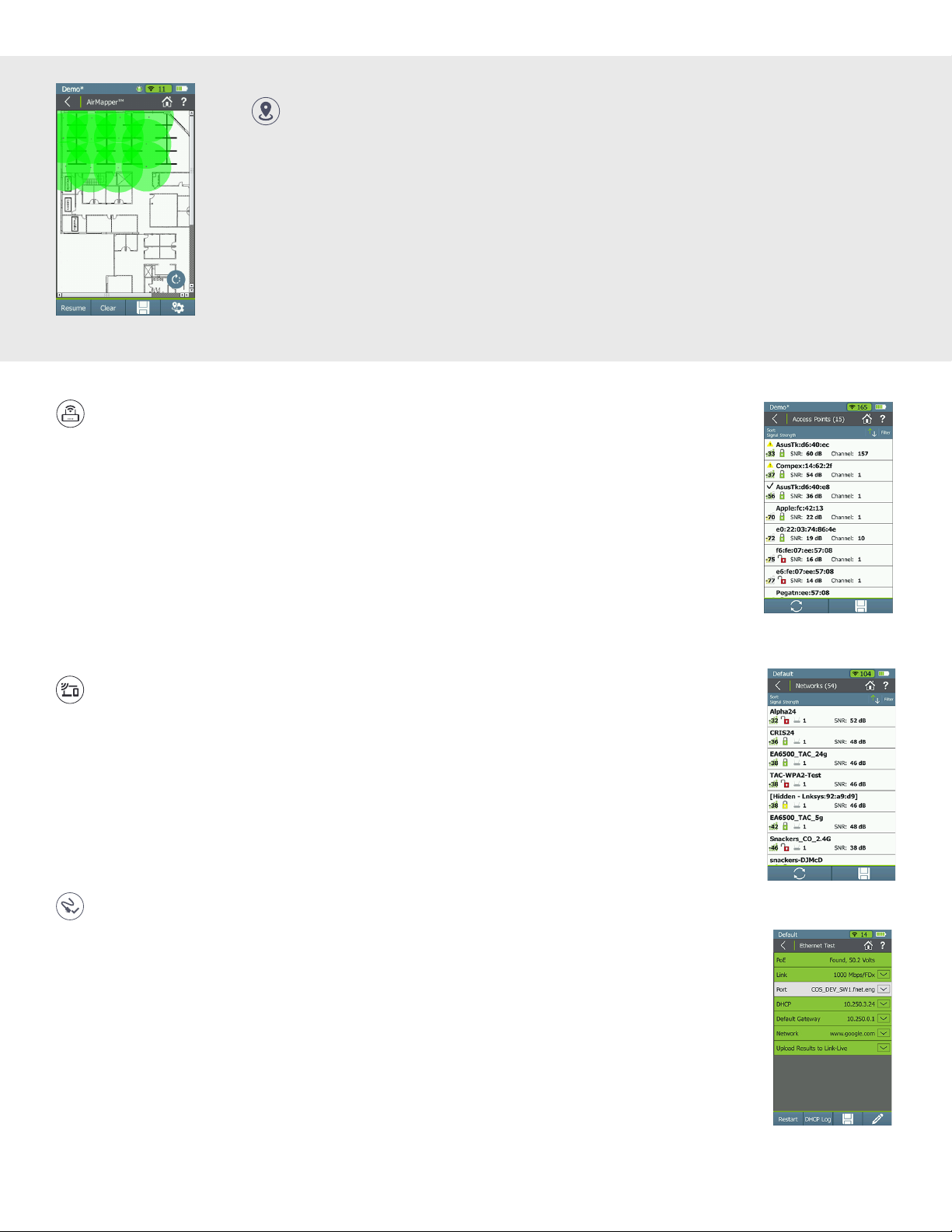
AirMapper™ Site Survey App
With the AirMapper app, AirCheck G2 users can now quickly and easily gather location-based
Wi-Fi measurements and create visual heat maps of key performance metrics in the Link-Live
Cloud Service or AirMagnet Survey PRO. Simple to use, the AirMapper app is ideal for quick site
surveys of new deployments, change validation, and performance verification.
• Complete faster and easier Wi-Fi site surveys with an entirely mobile platform
• Perform enterprise-grade surveys without the need of a dongle or tethered device
• Collaborate—easily visualize and share survey data through Link-Live Cloud Service or
AirMagnet Survey PRO
AirMapperTM Site Survey App
Access Point Discovery
Quickly view all the APs present in the environment and see critical parameters for each one,
including signal level, signal/noise ratio, security type, and channel. Find common issues, such
as incorrect security type, poor signal coverage, or incorrect channel. (Figure 3)
Sort or filter by any parameter, then drill into any AP to set its authorization level and see more
details, including number of connected clients, supported rates, 802.11n/ac/ax capabilities and
more. From the AP details page, drill into a list of connected clients, or the channel on which the
AP operates, to verify any channel utilization or co-channel interference problems.
From here you can also use a locator tool to find an AP, set Access Control status (ACL), or you can
perform a packet capture.
Network Discovery
Quickly view all the networks present in the environment and see critical parameters for each
one, including signal level, signal/noise ratio, security type, and number of access points. Find
common issues such as mixed security types, poor signal coverage, or lack of secondary AP
coverage.
Sort or filter by any parameter, then drill into greater detail on any network, including 802.11
types supported, number of connected clients, channels, and more. From the network details
page, drill into a list of APs or clients on the network.
Wired Ethernet Tests
The AirCheck G2’s built-in Ethernet test validates that APs have a working back haul connection
to the network.
• Diagnose and test Power-over-Ethernet (PoE), link to the switch, DHCP, Gateway, and Internet
connections.
• Get VLAN, switch name, and port information via CDP/LLDP/EDP for your managed switches.
Access Point List
Network List
Ethernet Test Results
2
Page 3

Channels Overview
Client Details In-depth
Channel Utilization and Interference
Quickly determine if channels are over-utilized with Wi-Fi traic and/or with non-Wi-Fi
interference and noise. You can also gain visibility on the level of Wi-Fi traic and interference
over the last 60 seconds on a selected channel, as well as, the access points, clients, and
interferers using this channel. Drill into details and detect devices that can cause interference,
such as, microwave ovens, wireless game controllers, Bluetooth® devices, Zigbee devices, and
wireless video camera.
Rogue Detection/Location, Client Details
The AirCheck G2 provides client Details conveying essential information about specific devices
and their configuration. Track down rogue APs and unauthorized clients by following the realtime signal level meter and graph over time. Audible indication is provided, and the use of a USB
headset for private audio is supported. The AirCheck G2 also supports the option of using an
external directional antenna to save significant time when locating devices.
Network Connections Test
Verify network availability and access to critical services by connecting to a network (SSID) or AP
with a single touch on the Connect button.
Key test steps include:
• Associate with AP
• Request and receive an IP address from a DHCP server
• Ping the default gateway and DNS servers for availability
• Perform a ping or TCP port test on up to ten network targets
• Conduct ongoing signal level, signal/noise ratio, and retry rate measurements
Once connected to a network, perform a roaming test to validate that roaming is enabled on the
network, or run an iPerf performance test to verify throughput capabilities on the network.
Performance Results
aer an iPerf Test
Wireless Connection
Results
Roaming Test Results
Premium Customer Services
PRODUCT SUPPORT
AllyCare is a comprehensive support and maintenance service for NetAlly’s Network
Tools and AirMagnet® soware that oers significant value over standard warranty.
Membership of AllyCare can be purchased as either a 1-year membership or the valueadded 3-year membership rate.
netally.com/support
3
Page 4

Automated Test Results Management
Serving as a centralized test results and device management system, the
free Link-Live cloud service transforms team workflows with the ability
to quickly and easily log, document, and report test activity from all
LinkSprinter, LinkRunner AT, LinkRunner G2, AirCheck G2, and EtherScope
nXG hand-held network testers. Once the instrument is connected to the
Link-Live Cloud Service, your test results are automatically uploaded to the
dashboard for project management and reporting. You have the option of
uploading additional files, surveys, screenshots, images, profiles, packet
captures, location information, and comments anytime. Also, certain
NetAlly instruments with AllyCare Support can receive firmware updates
“over the network” from Link- Live as they become available.
An API is available to retrieve and integrate data from Link-Live into other management platforms, such as your troubleticket application or network management system. This gives you the ability to easily provide proof-of-performance and
better manage jobs and sta eiciency.
This unified dashboard of both wired and Wi-Fi network connectivity results enables you to:
• Visualize and share survey data
• Reduce results management overhead for multiple testers and users
• Enables seamless collaboration between site personnel and remote experts
• Simplify report generation across media types for network deployment documentation
• Attach photos, user comments to each result, adding context for future changes and troubleshooting
• For asset management, ability to associate serial numbers of installed devices, and/or cable/wall jack label to specific test
results
Ordering Guide
Model Number/Name Description
AIRCHECK G2 Includes: (1) AirCheck G2, small so carrying case, AC charger, USB cable, and Quick Start guide
AIRCHECK-G2-KIT
AIRCHECKG2-TA-KT
LR-G2-ACKG2-CBO
ACKG2-LRAT2000
Includes: (1) AirCheck G2, small so carrying case, AC charger, USB cable, Quick Start guide, external
directional antenna, holster, and automobile power charger
Includes: (1) AirCheck G2, small so carrying case, AC charger, USB cable, Quick Start Guide, external
directional antenna, holster, automobile power charger, and (1) Test Accessory.
Includes: (1) AirCheck G2, (1) LinkRunner G2, so carrying cases (small, medium, large), (2) AC
Charger, (2) USB cable, Quick Start Guides, external directional antenna, (2) holster, automobile
power charger, (1) Test Accessory, Wireview wire mappers #1-6, Inline RJ-45 coupler, 8GB Micro SD
card, accessories pouch, and (1) IntelliTone™ PRO 200 LAN Probe.
Includes: (1) AirCheck G2, (2) small so carrying cases, AC charger, USB cable, Quick Start guides,
external directional antenna, holster, automobile charger, (1) LinkRunner AT 2000 tester with Li-ION
battery, AC charger, IntelliTone™ Pro 200 LAN toner/probe, WireView cable ID #1-#6, large folding test
kit pouch, holster, Inline RJ-45 coupler, and USB cable.
Support
Model Number/Name Description
AIRCHECK-G2-1YS 1 year AllyCare Support for AIRCHECK-G2
AIRCHECK-G2-3YS 3 year AllyCare Support for AIRCHECK-G2
AIRCHECK-G2-1YS +
LRAT-2000-1YS
AIRCHECK-G2-3YS +
LRAT-2000-3YS
1 year AllyCare Support for ACKG2-LRAT2000
3 year AllyCare Support for ACKG2-LRAT2000
4
Page 5

Accessories
Model Number/Name Description
LION-REPL-BA Replacement battery for ACKG2
TEST-ACC
TEST-ACC-5PK
TEST-ACC-10PK
G2-HOLSTER Protective carrying holster with shoulder strap for Aircheck G2 or LinkRunner G2
SM SOFT CASE Small so case
EXT-ANT External directional antenna
PWR-CHARGER AC charger replacement
MS-AUTO-CHG Auto lighter charger adapter
(1) Test Accessory for use with AirCheck G2, LinkRunner G2 or OneTouch AT. It can act as an
independent iPerf server
(5) Test Accessories for use with AirCheck G2, LinkRunner G2 or OneTouch AT. They can act as an
independent iPerf server.
(10) Test Accessories for use with AirCheck G2, LinkRunner G2 or OneTouch AT. They can act as an
independent iPerf server.
Specifications
General
Dimensions 3.8 in x 7.7 in x 1.6 in (9.7 cm x 19.6 cm x 4.1 cm)
Weight 18 oz (0.51 kg)
Battery Rechargeable lithium-ion battery pack (3.6 V, 6 Ah, 21 Wh)
Battery life Typical operating life is 4.5 hours. Typical charge time is 7 hours.
External AC adapter/
charger
Display 5.0 in color LCD with capacitive touch screen (480 x 800 pixels)
Keypad 1-key elastomeric (power only)
Host interface 1x micro USB Type B port
Adjunct interface 2x USB 2.0 Type A port
Wireless antenna 3x Internal
External antenna port Input only. Reverse-polarity SMA connector.
AC input 85-264V AC 47-63 Hz input power DC output 15 V DC at 2 Amps
Environmental
Operating temperature
Operating relative
humidity (% RH without
condensation)
Storage temperature -4°F to 140°F (-20°C to +60°C)
Shock and vibration 1 m drop test, Random, 3.8 grms, 5 Hz-500 Hz (Class 2)
Safety IEC 61010-1: Pollution degree 2
Altitude 4,000 m; Storage: 12,000 m
EMC
Wireless
Specification
compliance
Wi-Fi Connectivity
32°F to 113°F (0°C to +45°C)
NOTE: The battery will not charge if the internal temperature of the tester is above 122°F (50°C).
90% (50°F to 95°F; 10°C to 35°C)
75% (95°F to 113°F; 35°C to 45°C)
IEC 61326-1: Basic Electromagnetic Environment;
CISPR 11: Group 1, Class A
IEEE 802.11a, 802.11b, 802.11g, 802.11n, 802.11ac, 802.1ax
Note: The tester provides 802.11ax visibility using an 802.11ac radio.
802.11a, 802.11b, 802.11g, 802.11n, 802.11ac, 802.11ax
Note: The tester connects to 802.11ax networks using an 802.11ac radio.
5
Page 6

Specifications continued
Frequencies of channels received: (NOTE: The tester receives on all the frequencies in every country.)
Operating frequencies
NOTE: These are the
center frequencies of
the channels that the
AirCheck G2 tester
supports.
Antennas
Internal Wi-Fi antennas Three internal 2.4 GHz, 1.1 dBi peak, 5 GHz, 3.2 dBi peak antennas.
2.4 GHz band: 2.412 – 2.484 GHz (channel 1 to channel 14)
5 GHz band: 5.170 – 5.320 GHz, 5.500 – 5.700 GHz, 5.745 – 5.825 GHz (channels
34, 36, 38, 40, 42, 44, 46, 48, 52, 56, 60, 100, 104, 108, 112, 116, 120, 124, 128, 132, 136, 140, 149, 153, 157,
161, 165)
Frequencies of channels transmitted:
NOTE: The tester transmits only on the frequencies allowed in the country where it is operating.
2.4 GHz band
802.11b: 2.412 – 2.484 GHz (channel 1 to channel 14)
802.11g/n 20 MHz BW (HT20): 2.412 – 2.472 GHz (channel 1 to channel 13)
802.11n 40 MHz BW (HT40): 2.422 – 2.462 GHz (includes all combinations of legal, bonded pairs of
channels)
5 GHz band
802.11a/n 20 MHz BW (HT20): 5.180 – 5.320 GHz, 5.500 – 5.700 GHz, 5.745 – 5.825 GHz (channels 36, 40, 44,
48, 52, 56, 60, 64, 100, 104, 108, 112, 116, 120, 124, 128, 132, 136, 140, 144, 149, 153, 157, 161, 165)
802.11n 40 MHz BW (HT40/VHT40): 5.190 – 5.310 GHz, 5.510 – 5.670 GHz, 5.755 – 5.795 GHz (includes all
combinations of legal, bonded pairs of channels)
802.11ac 80 MHz BW (VHT80): 5.210 – 5.290 GHz, 5.530 – 5.690 GHz, 5.775 GHz (includes all combinations of
legal, bonded pairs of channels)
External directional
antenna
Antenna, frequency range 2.4 - 2.5 and 4.9 - 5.9 GHz.
Minimum gain 5.0 dBi peak in the 2.4 GHz band, and 7.0 dBi peak in the 5 GHz band.
AirCheck G2 Manager Soware
Supported Operating
Systems
Processor
Windows® 8.1, Windows® 10
400 MHz Pentium processor or equivalent (minimum); 1 GHz Pentium processor or equivalent
(recommended) RAM 96 MB (minimum)
RAM 256 MB (minimum); 512 MB (recommended)
Hard disk Up to 500 MB of available space may be required
Display 1280 x 1024 high color, 32-bit (recommended)
Hardware USB Port
Certifications and Compliance
Conforms to relevant European Union directives
Conforms to relevant Australian Safety and EMC standards.
Certified by CSA Group to North American safety standards.
Complies with 47 CFR Part 15 requirements of the U.S. Federal Communications Commission.
Certified by the National Agency of Telecommunications (Anatel).
Conforms to relevant South Korean EMC Standards.
Additional South Korean EMC Standards Information
Electromagnetic Compatibility. Applies to use in Korea only. Class A Equipment (Industrial Broadcasting & Communications Equipment)
[1]
This product meets requirements for industrial (Class A) electromagnetic wave equipment and the seller or user should take notice of it. This
equipment is intended for use in business environments and is not to be used in homes.
[1]
©2020 NetAlly. NetAlly® is a registered trademark of LinkRunner® LLC dba NetAlly. Third-party trademarks mentioned are the property of their respective owners.
netally.com/products/aircheck
simplicity • visibility • collaboration
ACKG2-DS-20-V3
6
