Page 1
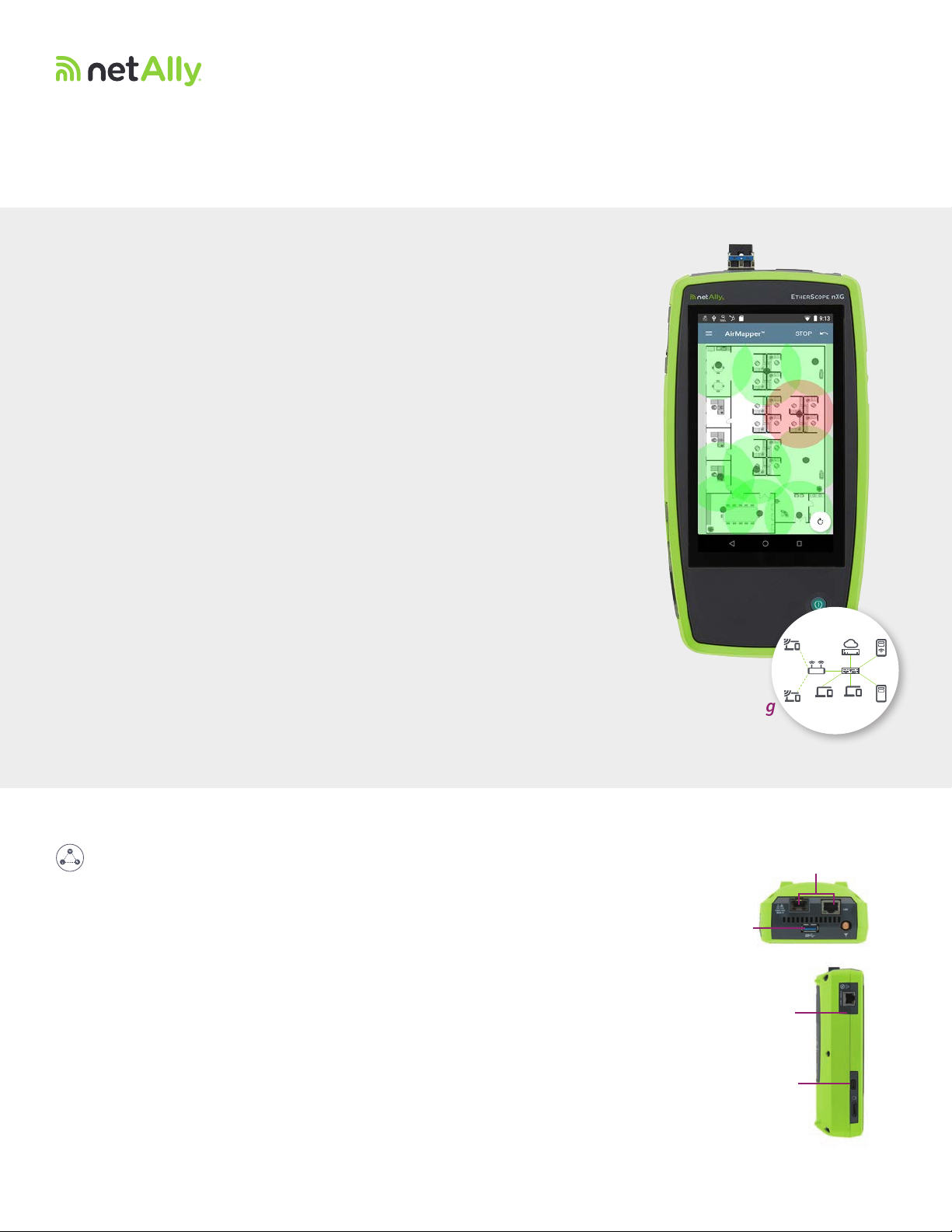
EtherScope® nXG
Portable Network Expert
Overview
The EtherScope® nXG Portable Network Expert is a multi-technology, all-in-one
handheld network analyzer that enables engineers and technicians to get more
done faster, from deployment to maintenance and documentation of their everchanging Wi-Fi and Ethernet access networks. With its simple operation, yet
in-depth visibility, and the ability to remotely access and control EtherScope nXG,
engineers can now fully enable and leverage the “local hands” of field technicians
to expedite problem-solving.
Test, verify, and troubleshoot technology upgrades, NBASE-T, 10G and Wi-Fi
•
networks with advanced Android™-based troubleshooting apps and purpose
built test hardware
Verify up to 10G Ethernet link performance for critical servers, uplinks and key
•
end devices, and validate Wi-Fi network performance
DATA SHEET
Empowers technicians who may not have access to network management
•
systems or other engineer-level tools, to assess and document complex
network deployments with multiple VLANs and Wi-Fi SSIDs
Enables remote engineers to troubleshoot and collaborate with on-site
•
technicians to solve tough problems at remote sites, saving time and cost of
travel
Seamlessly consolidate, analyze, and manage field test data, and integrate with
•
network management systems via the complimentary Link-LiveTM Cloud Service
Automatically discover and instantly map your wired and Wi-Fi networks
•
using Link-Live cloud service; speeds troubleshooting and keeps network
documentation up-to-date. Exports to Visio.
Now with
Network Mapping
Capabilities!
Key Features
All-in-one to address multiple technologies
The EtherScope nXG has two sets of native Wi-Fi network interfaces: a 4x4 adapter to scan
and test Wi-Fi networks, and a 1x1 adapter for remote control connection and testing. Both
interfaces support 802.11a/b/g/n/ac and can show analysis of utilization and status of Wi-Fi
channels, SSIDs, BSSIDs, access points, client devices, and interferers. The EtherScope nXG
provides visibility of Wi-Fi 6 devices.
Main Ethernet Test
Ports (RJ-45 & SFP)
USB-A
The EtherScope nXG has two Ethernet ports. The main test RJ-45 port supports Multi-Gig
networks from 10/100/1000Mbps to 2.5/5/10G to verify link speed SNR, and duplex advertised
and connected. It can request and verify PoE power under load from up to 90W PSE’s.
Alternatively, it can interface to fiber networks via single/multi-mode SFP+ to test 1/10Gbps
fiber-based Ethernet. The second RJ-45 management port connects to 10/100/1000Mbps
Ethernet for remote control, and conducts network scanning and tests where needed. It is also
the port for cable testing.
The EtherScope nXG has built-in Bluetooth v5/BLE and USB interfaces to discover and
configure nearby devices.
Cable Test &
Management
Ports
USB-C
Android is a trademark of Google LLC
1
Page 2
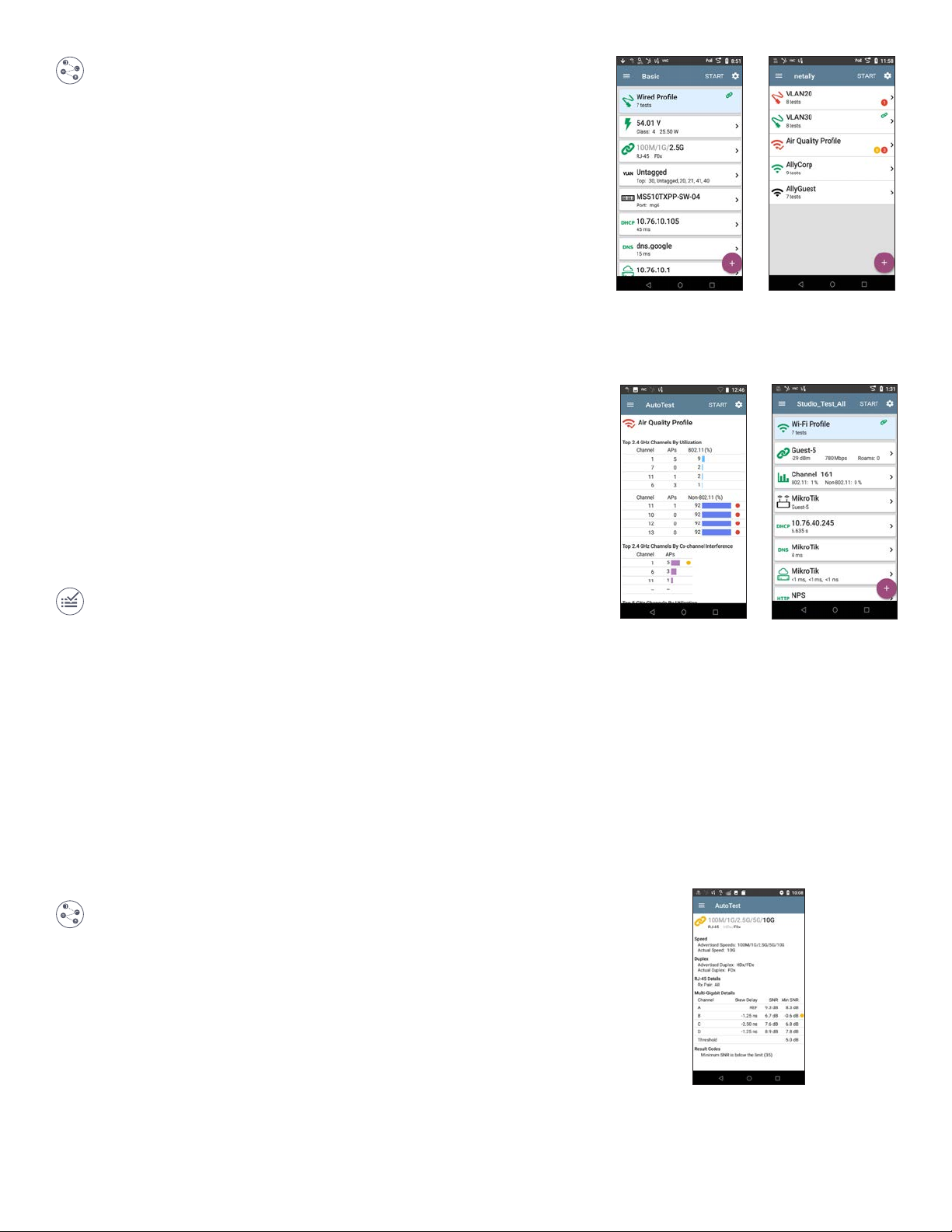
Simplifies tasks and empowers technicians to verify
complex networks with next generation AutoTest
The EtherScope nXG has out-of-the-box AutoTest profiles with best practice
pass/fail thresholds for quick assessment of network configurations and
services of Wi-Fi and wired networks.
Ethernet Network: switch port PoE characteristics, VLAN Tagged traic
detection, 802.1x authentication, link speed advertised vs negotiated,
DHCP/DNS/Gateway availability and accessibility.
Air Quality: assess number of APs, co-channel and adjacent channel
interference, and channel utilization
Wi-Fi Network: supports various authentication and security schemes
to connect to SSIDs/BSSIDs for coverage by signal/noise, and DHCP/DNS/
Gateway availability and accessibility.
Multiple profiles can be created for complex networks with multiple VLANs
supported per switch port, and Wi-Fi networks with multiple SSIDs each
with its own set of IP targets. These can then be organized into profile
groups that execute each test against each profile in sequence. The result
is that multiple VLANs, and SSIDs can be verified and documented in one
go. Since the pre-defined profiles can be executed individually, the profiles
group serves as a resource for technicians to verify each specific VLAN or
SSID during troubleshooting. With profile groups, engineers can transfer
their network configuration and test knowledge to technicians, saving
training time and eort.
24-Hour Monitoring for Intermittent Issues
Periodic AutoTest – In this mode, AutoTest runs at specified intervals (from
1 minute to 24 hours) and sends the results to Link-Live to view the results
over time. This is an eective way to “monitor” aspects of your network for
an extended period, or to help diagnose intermittent issues without having
to manually execute multiple tests. Results are automatically timestamped
and can be prefixed with a user-entered comment for grouping or
organization. Test results can be quickly analyzed in Link-Live using the
filtering and sorting functions. Email notifications can warn you when
errors are found.
NBASE-T network
with VLAN and 802.1x
authentication
Wi-Fi Air Quality - detects
oversubscribed channels
Add and customize profiles
for standardized testing
Wi-Fi SSID connectivity
and coverage
A number of additional enhancements in version 1.2 expand the use models
for EtherScope nXG, provide more actionable information, and make the
network analysis process even more eicient. See the EtherScope nXG v1.2
release notes for additional information.
Multi-Gig Link Validation
With the expanding deployment of Multi-Gig switching (typically to feed
greater bandwidth to Wi-Fi 6 access points), users are finding that their
cable plant may not support the desired speed. Cable quality, length,
installation workmanship, and noise in the environment all can contribute
to “downshiing” to lower-than-expected speeds.
Cabling SNR Measurement – EtherScope nXG can now verify copper media
for Multi-Gig capability (1 / 2.5 / 5 / 10Gig), and provide root cause diagnosis
when link speed downshiing occurs.
Cabling SNR measurement
validates Multi-Gig links
2
Page 3

List of Problems Automatically Detected by EtherScope nXG
Wired Network Problems
• Bad Subnet Mask
•
Duplicate IP Address
•
DHCP Server Not Responding
•
EtherScope nXG Received Multiple DHCP Oers
•
EtherScope nXG Received Used IP from DHCP
•
EtherScope nXG Lost DHCP Lease
•
Max Clients on SSID
•
High Interface Utilization*
•
High Interface Errors*
•
High FCS Errors*
•
High Packet Discards*
•
Detected Half-Duplex Interfaces
•
High CPU Utilization*
•
High Disk Utilization*
•
High Memory Utilization*
•
Recent Device Reboot*
•
Spanning Tree Topology Change
•
SNMPv3 Agent Responded to SNMPv1/v2 Query
Wi-Fi Deployment and Analysis
Wi-Fi Network Problems
• AP with Encryption Disabled
•
Client with Encryption Disabled
•
Using Open Authentication
•
Using Shared Key Authentication
•
High Utilization on Channel*
•
High Retries on Channel*
•
High Non-802.11 Utilization on Channel*
•
Co-Channel Interference Threshold (#AP)*
•
Co-Channel Interference AP Signal Level*
•
High Utilization on AP*
•
AP Overloaded with Clients*
•
High Retries on Device*
•
BSSID Channel Changes*
•
RF Regulatory Violation
AirMapper™ Site Survey
With the AirMapper app, EtherScope nXG users now quickly and easily gather
location-based Wi-Fi measurements and create visual heat maps of key
performance metrics in the Link-Live Cloud Service, or, for more detailed analysis
and presentation, in AirMagnet Survey PRO. Simple to use, the AirMapper app is
ideal for quick site surveys of new deployments, change validation, and performance
verification.
Survey project management capabilities in Link-Live provide a major boost in
productivity and collaboration for distributed teams conducting surveys at remote
sites. A team lead can now create a project in Link-Live, upload and calibrate the floor
plan, then automatically push the configured project out to the desired handheld
instruments.
• Complete faster and easier Wi-Fi site surveys with an entirely mobile platform
Perform enterprise-grade surveys without the need of a dongle or tethered device
•
with a hardware-based platform for accurate and complete data collection
Collaborate—easily visualize and share survey data through Link-Live Cloud Service
•
• Version 1.4 enables simultaneous passive and active surveys to gather critical site
metrics and validate client experience and roaming with one survey.
• The measurement threshold “auto-scale” feature in Link-Live provides more
granularity and instant visibility in variations of key Wi-Fi metrics.
Pass survey data to AirMagnet Survey PRO for more advanced analysis, planning
•
and reporting
NOTE: Enhanced site survey visualizations and filtering are available to
PRODUCT SUPPORT
customers with AllyCare support on their EtherScope nXG. For information
about AllyCare, go to support.netally.com/allycare/
AirMapper Site Survey App
Visualize survey data in cloud-based
Link-Live Service, or in AirMagnet Survey
PRO for additional analysis
3
Page 4
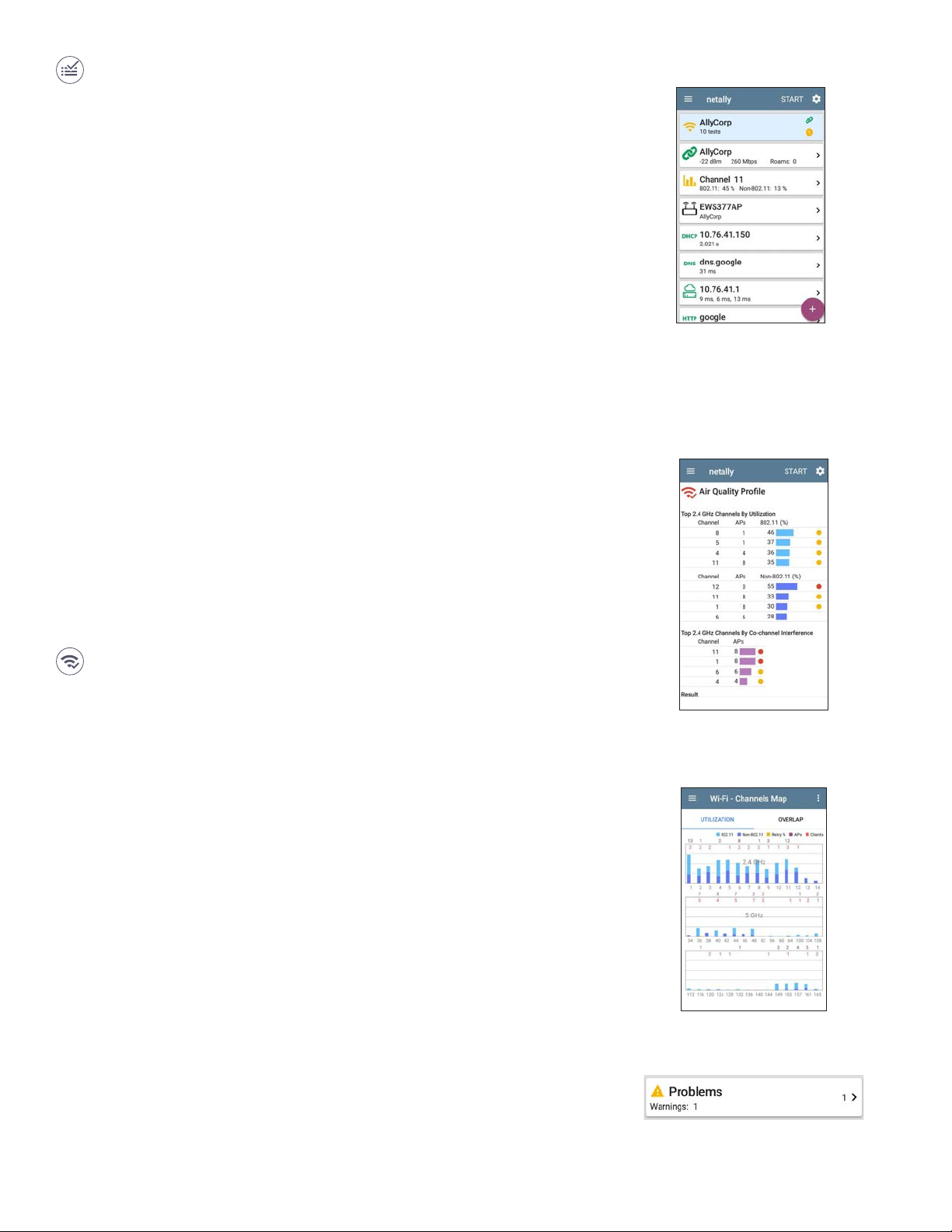
Wi-Fi AutoTest - Link Validation
The Wi-Fi AutoTest runs a series of tests by connecting to a selected wireless
network (associate to an AP), providing a status indication of Success,
Warning, or Fail. This comprehensive test validates not only the Wi-Fi
connection, but also each critical supporting network service.(Note: Wi-Fi
AutoTest supports connecting to Captive Portals where a sign-in is required
for access; see User Guide for instructions.)
Wi-Fi Link Test – validates the ability to connect to the selected network.
Drilling into the link test provides in-depth information about the SSID, signal
strength/SNR, channel utilization, retries, and PHY rate. Of note, Roams
indicates the Number of times the unit has disconnected from the previous
AP and connected to a dierent AP with a better signal strength.
The Wi-Fi Link Test graphs save and display data for up to 24 hours in the
past, providing a way to “go back in time” to identify specific problem
instances.
Channel Test – shows the channel on which the AP is operating and
the current 802.11 and non-802.11 utilization in real time, and plots the
percentage of channel capacity used by devices and non-802.11 interference.
AP Test – shows the AP name and SSID of the network it supports, its IP
and MAC addresses, security, channel (if the BSSID is on multiple channels,
the bold number indicates the primary), 802.11 types supported, and client
associations (number of clients connected to the AP).
DHCP, DNS, Gateway Results – these validate the availability and
performance of critical network services via the Wi-Fi network. Diagnostics
on each test provide details on response times and logs for troubleshooting.
Wi-Fi AutoTest
Path Analysis – can be run from the above network services tests to identify
the connection path to the specified service (or server); this is useful to
determine if errors or excessive utilization on the wired network may be
aecting the particular service.
Air Quality Test
The Air Quality Test performs a single scan of the channels in your wireless
network to measure channel utilization and interference.
Each table on the Air Quality results screen shows the top four channels in
each band with the highest utilization or co-channel interference, along with
the number of APs operating on the channel including adjacent channel
interference detection in the 5GHz band (to detect 40 and 80 MHz-wide
overlapping BSSIDs.
Channel Utilization and Interference
Quickly determine if channels are over-utilized with Wi-Fi traic and/or with
non-Wi-Fi interference and noise. You can also gain visibility on the level of
Wi-Fi traic and interference over the last 60 seconds on a selected channel,
as well as, the access points, clients, and interferers using this channel. Drill
into details and detect devices that can cause interference, such as, microwave
ovens, wireless game controllers, Bluetooth® devices, Zigbee devices, and
wireless video camera.
Air Quality results showing
excessive utilization and
co-channel interference
Automated Problem Detection
EtherScope nXG automatically diagnoses various conditions on both wired and
wireless networks and identifies specific problems. Tapping the Problems card shows
all discovered issues, which can be sorted by severity or time detected. Drill in to see a
detailed description of the problem and recommended course of action to mitigate.
Channel Map
4
Page 5

Roaming Analysis
PEERS
bi-directional
PEERS
bi-directional
In the Wi-Fi link test graphs (SNR, Utilization, Retries,
PHY Tx Rate) as well as in active test graphs (PING),
anytime the EtherScope roams and connects to a new
AP, a red vertical line will be shown in the graph.
Seeing the correlation between various factors and the
roam can help diagnose roaming successes as well as
failures. Paired with the Connect Log, engineers can
determine the exact step in the process that may be
Roam driven by Tx Rate
causing the failure.
10G copper/fiber wired and Wi-Fi performance tests
for critical links and key devices
The EtherScope nXG can stress critical network links, such as switch ports
to servers/storage/Wi-Fi access points, uplinks or WAN links, with up to
four simultaneous data streams at up to 10G line-rate. It verifies the link’s
compliance to service level agreements (SLA) based on throughput, packet
loss, QoS, delay and jitter against peers such as EtherScope nXG, LinkRunner
10G, OptiView® XG or a Windows-based soware reflector agent.
Settings for data streams and thresholds for VoIP or video service can be
stored and recalled where needed, saving configuration time.
Connect Log shows roam/
association process
Channel Overlap
Additionally, the EtherScope nXG can use the popular iPerf v3 network test
algorithm to test against the NetAlly Test Accessory. It determines TCP or
UDP application throughput through its Wi-Fi or wired interfaces.
r key servers/services in the cloud or Internet, engineers can pre-define
Fo
tests and thresholds to verify their connectivity and performance using
ping, TCP connect, HTTP, or FTP. Continuous testing with response time
measurements is available to verify consistency and identify intermittent
issues. These tests can be easily recalled by field technicians to reduce
configuration time or mistakes, to get more done faster.
Performance Test Relationships -
EtherScope nXG can conduct
performance tests through various end-points
TCP Connect Test -
TCP Connect Test showing response time over time (up
to last 24-hours)
Performance Test
Relationships - EtherScope
nXG can conduct
performance tests through
various end-points
LINE RATE
TEST
Ethernet
PEERS
EtherScope™ nXG
LinkRunner® 10G OptiView® XG
REFLECTORS
bi-directional
round-trip
iPerf throughput test with
TCP or UDP frames
Performance test with up to
4 streams and 4 end points
HTTP test against a
webserver with end-user-
response-time analysis
Frame loss, jitter, and
latency charted
IPERF TEST
EtherScope™ nXG
Wi-Fi/Ethernet
Windows-based
Soware Agent
LinkRunner® AT LinkRunner® G2
Test Accessory
TCP Connect Test
5
Page 6

Auditing & documenting network security & health
The EtherScope nXG automatically discovers your network through its dual
set of Wi-Fi and Ethernet test interfaces immediately upon power-up. The
discovery provides quick security and health audits of the network devices
across multiple VLANs and all Wi-Fi channels.
Devices are classified and correlated to provide complete visibility of their
name, network addresses, VLAN, SSID, device type, and where available,
traic statistics. Engineers can name and set authorization status for
devices discovered. Discovery results can be directly uploaded to the
complimentary Link-Live Cloud Service for storage, conduct detailed
analysis of devices discovered with filter and sort tools, or export to CSV/
PDF files as documentation.
The EtherScope correlates the discovery result from the wired and Wi-Fi
networks and breaks the layer 2 visibility ceiling. EtherScope nXG makes it
easy to discover the actual identity of a Wi-Fi device by showing its name
and IP address while most other Wi-Fi tools only show the MAC address.
EtherScope nXG’s discovery can be enriched by accessing SNMP MIBs
of infrastructure devices. It shows details such as device configuration
summary, interface configuration and traic detail, SSIDs supported by
WLAN Controllers, and devices directly connected to switches. Community
strings entered are concealed from view.
Wi-Fi Device shown with
name and IP address
Set known devices as
“Authorized” to easily
detect unauthorized
devices
Discover possible security risks caused by users and others: 2nd DHCP oers
indicating possible rogue servers, APs with dierent security schemes,
unknown or unauthorized devices, unknown switches granting access to
multiple devices, and hidden SSIDs.
EtherScope nXG’s “Batch Authorization” workflow allows the user to filter
discovery data to a subset of easily identifiable devices, then apply a “label”
to the grouping (such as “Authorized” or “Neighbor”) to the list of devices.
Labeling known/acceptable devices makes it easy to sort/filter and identify
unauthorized hosts in subsequent audits - so you have clear knowledge of
who and what is on your network, and whether they should be there or not.
The EtherScope nXG discovery automatically detects problems. It shows
possible cause(s) for each problem detected, and it has integrated
troubleshooting tools to investigate further to get to root cause.
Filters and search
options are available to
quickly identify devices
Analyze discovered
device details on the
unit and on Link-Live
Device deti showin
VLAN, interfces, uptime,
nd more with dri-down
Interface traic
statistics - correlated
for 24 hours to detect
intermittent events
6
Page 7

Network Topology Mapping – Integrated Wired
and Wi-Fi Network Diagrams
No more struggling to keep manually drawn maps up to date! EtherScope
nXG automatically discovers both your wired and Wi-Fi networks for instant
mapping in NetAlly’s Link-Live Cloud Service. These comprehensive,
up-to-the-minute-accurate network diagrams show your network as it
is NOW, integrating Layer 2 and Layer 3 topology information, including
these connections: switch to host, switch to Access Point, AP to Wi-Fi client,
switch to switch, switch to router, and router to router hops.
Now, users can now interact with the network in a flexible map-based
user interface to quickly visually identify configuration and topology
issues, speeding troubleshooting, and automatically create network
documentation.
EtherScope nXG’s patented discovery engine gathers data from its wired
connection (via SNMP and other methods) and from the air (observing Wi-Fi
traic) to generate comprehensive network connectivity maps.
Easy to use filters and map controls allow you to see exactly what you
want, and how you want it displayed. Quickly identify network and device
configuration errors, and see ‘unknown’ switches and rogue devices.
Element icons are color-coded to identify errors or warnings; doubleclicking on any map element brings up its detailed discovery information,
including status, problems, interface information, and more.
NOTE: Customers with AllyCare get access to in-depth map
configuration, controls, and export to Visio. For information about
PRODUCT SUPPORT
AllyCare, go to support.netally.com/allycare/
The importance of visualizing your network
The faster engineers can “see” what is going on in their network, to know
who is on the network and where they are connected, and what the
path is from “here to there”, the faster they can get to root cause when
troubleshooting performance issues. This is especially true for maintenance
organizations or system integrators who oen troubleshoot an “unknown”
network. The problem is that traditional methods (CLI or element
managers) take too long and present complex data that’s oen hard to
interpret and diicult to correlate.
Link-Live makes it easy to collaborate and share maps to
anyone who needs access, with no added licensing costs.
One click exports your map to Microso Visio® where you
can easily add notations and modify your map.
Filters allow you to choose the types of devices
and network configurations to be shown.
Documentation is an essential step for any project, such as pre-deployment
network assessments and new technology rollouts, but it can take too
much time to complete. From the graphical map-based user interface, one
click sends the map data through a Visio file generator, pre-populating the
diagram with all discovered devices, links, and corresponding configuration
information, saving hours of manual eort, allowing further customization.
Ideal for enterprises or service organizations, EtherScope nXG’s mapping
function saves hours of manual labor, allowing documentation to keep up
as the network changes, or provide instant maps for client projects.
Simple controls allow for instant customization of
the map’s appearance and displayed data
7
Page 8

Simple “access-anywhere” remote control enables
collaboration
The EtherScope nXG has dedicated Wi-Fi and Ethernet management
ports that enable a more experienced/knowledgeable remote engineer to
control the EtherScope nXG “out of band” (using VNC) to collaborate with
technicians on-site, or to troubleshoot remotely where there is no local
sta.
But connecting to distant sites via VNC on dierent networks is diicult or
impossible, particularly behind NAT firewalls. With the AllyCare-enabled
web remote control feature, users can instantly connect to remote
units through the Link-Live Cloud Service – anywhere in the world – for
collaborative and remote troubleshooting.
At locations with no Internet service, the Wi-Fi Management Port can
connect to a personal Wi-Fi hotspot for remote control, and upload results
to the Link-Live Cloud Service.
Automated test results management
Serving as a centralized test results and instrument management system,
the complimentary Link-Live Cloud Service transforms team workflows
with the ability to quickly and easily log, document, and report test activity
from any NetAlly LinkSprinter, LinkRunner AT, LinkRunner G2, AirCheck
G2, OneTouch AT, and EtherScope nXG network testers. Once the tester is
connected to the Link-Live Cloud Service, your test results are automatically
uploaded to the dashboard for project management and reporting. You
have the option of uploading additional files, screenshots, images, profiles,
packet captures, location information, and comments anytime. Also, certain
NetAlly testers with AllyCare Support can receive firmware updates “over
the network” from Link-Live as they become available.
An API is available to retrieve and integrate data from Link-Live into other
management platforms, such as your trouble-ticket application or network
management system. It gives you the ability provide proof-of-performance
and better manage jobs and sta eiciency.
This unified dashboard of both wired and Wi-Fi network connectivity results
enables you to:
• Reduce results management overhead for multiple testers and users
Enables seamless collaboration between site personnel and remote
•
experts
• Simplify report generation across media types for network deployment
documentation
• Attach photos, user comments to each result, adding context for future
changes and troubleshooting
• For asset management, ability to associate serial numbers of installed
devices, and/or cable/walljack label to specific test results
Visualize survey data in cloud-based Link-Live Service, or
in AirMagnet SurveyPro for additional analysis
8
Page 9

Multiple advanced troubleshooting tools in one
Path Analysis: shows the switch/router path connecting the EtherScope
nXG to an IP device on across wired and Wi-Fi networks, and even beyond
the local network, e.g., from the EtherScope nXG’s Wi-Fi port to a server in
the cloud or data center on the Internet. The EtherScope nXG oers builtin tools to conduct further analysis of the devices along the path: view
configuration, interface traic statistics, launch Telnet or browser, conduct
port scan, ping and more.
Packet Capture: from both the Wi-Fi and Ethernet test interfaces. You can
capture up to 10G line-rate to create a PCAP file of up to 1Gigabyte. Packet
slicing and filtering are supported, and PAP files can be uploaded to the
Link-Live Cloud Service for easy sharing.
Cable Test: determine length, shorts, and split pairs and locate opens on
UTP cable. Verify the wiremap of UTP and ScTP cable with a WireView
adapter. It can generate either analog tone or the unique digital tone for the
Fluke Networks IntelliTone™ Probe for quick cable tracing.
Android Apps: Users can download apps from the Link-Live app store to
accomplish many tasks in addition to testing.
Configuration
Path Analysis shows the
device & interfaces that
UDP/TCP traic traverses
Shows the interfaces of
devices present in path
analysis
Testing
Documentation
Collaboration
Examples of Android apps available to download to EtherScope nXG
Optical Power Meter
When connected with fiber, the AutoTest Link card has been augmented
with the ability to set a reference and display the current power reading
relative to that reference. This is useful for saving the power level at the
source as a reference, then measuring the fiber power loss at the far end.
Tools, such as a browser,
are available to conduct
device level investigation
Optical power meter
Cable test with Wiremap
detecting distance to fault,
including cable shield
9
Page 10

EtherScope® nXG Controlled Edition
Allows administrators to temporarily or permanently hardware-disable selective
features for restricted environments
With the Controlled Edition, administrators can disable specific EtherScope capabilities
allowing the analyzer to be used in restricted or secure environments. The Controlled
Edition is ideal for military and agency use, as well as highly secure enterprises.
Control may be temporarily achieved via a secure administrator password. To make the
controlled configuration permanent, the administrator follows a clear workflow that
fully disables the selected functions using eFuses in silicon, that once burned, cannot be
reversed, ensuring the security of the unit.
•
Builds upon the enterprise hardened EtherScope to allow additional hardening by
removing capability
•
Allows custom granular control of the exact features and capabilities to be
permanently disabled
•
The camera is physically removed while retaining the opening for flashlight operation
•
User accessible deep erasure of all test data upon leaving secured environments
Ordering Guide
Model Number/Name Description
EXG-200
EXG-200-1YS 1 Year AllyCare Support for EXG-200, EXG-CE, EXG-200-KIT, EXG-200-LRG2-KIT (covers EXG-200 only)
EXG-200-3YS 3 Year AllyCare Support for EXG-200, EXG-CE, EXG-200-KIT, EXG-200-LRG2-KIT (covers EXG-200 only)
EXG-200-KIT
EXG-200-KIT-2PK Includes: (2) EXG-200-KIT
EXG-200-LRG2-KIT Includes: (1) EXG-200-KIT and (1) LinkRunner G2 (LRG2)
EXG-LR10G-KIT
EXG-200-CE
Includes: (1) EXG-200 mainframe with Li-ION battery, G3-PWRADAPTER, SFP+MR-10G850, Inline |
RJ-45 coupler, WireView wire mappers # 1, Quick Start Guide, and small carrying case.
Includes: (1) EXG-200 mainframe with Li-ION battery, G3-PWRADAPTER, G3-HOLSTER, SFP+MR-10G850, SFP+MR-10G1310, RJ-45 inline coupler, (1) Test Accessory, WireView wire mappers
#1-#6 IntelliTone
10G Performance Test Kit
Includes: EXG-200-KIT and LR10G-100 (LinkRunner 10G). Purchase EXG-200-1YS and LR10G-100-1YS
for 1 year AllyCare Support or EXG-200-3YS and LR10G-100-3YS for 3 years AllyCare Support.
Controlled Edition for secure environments. Includes: (1) EXG-200-CE mainframe with Li-ION battery,
(1) G3-PWRADAPTER, SFP+MR-10G850, Inline RJ-45 coupler, WireView #1, Quick Start Guide, and small
socase.
™
200 Probe, Quick Start Guide, and medium socase
Accessories
Model Number/Name Description
EXT-ANT External Directional Antenna
G3-PWADAPTER AC Charger replacement/spare for EXG-200 mainframe with country power cords.
G3-HOLSTER Holster for G3 EXG-200 mainframe
SFP+MR-10G850 SFP+ Optical Transceiver Module, SX/SR, 1G/10G, 850nm, Multimode
SFP+MR-10G1310 SFP+ Optical Transceiver Module, LX/LR, 1G/10G, 1310nm, Singlemode
WIREVIEW 1 WireView wire mapper #1
WIREVIEW 2-6 WireView wire mappers #2-#6
10
Page 11

Specifications
General
Dimensions 4.05 in x 7.67 in x 2.16 in (10.3 cm x 19.5 cm x 5.5 cm)
Weight 1.677 lbs. (0.76 kg)
Battery Rechargeable lithium-ion battery pack (7.2 V, 6.4 A, 46 Wh)
Battery Life Typical operating life is 6 hours; Typical charge time is 3 hours
Display 5.0-inch color LCD with capacitive touchscreen (720 x 1280 pixels)
RJ-45 Cable Test and Management Port
Host Interface
SD Card Port Supports Micro SD card storage - up to 32GB supported
USB Type-A Port
USB Type-C On-the-Go Port
Memory
Approximately 8 GB available for storing test results and user applications
USB Type-C 45-W adapter:
Charging
AC Input Power 100-240 V, 50-60 Hz; DC Output Power 15 V (3 A)
RJ-45: 802.3at and 802.3bt PoE
Media Access
Supported IEEE
Standards
Copper: 10M/100M/1G/2.5G/5G/10G
Fiber SFP Adapters: 1G/10GBASE-X
Wired: 802.3/ab/ae/an/bz/i/u/z Wi-Fi: 802.11a/b/g/n/ac
PoE: 802.3af/at/bt, Class 0-8 and UPOE
Cable Test Pair lengths, opens, shorts, splits, crossed, straight through, and WireView ID
Wireless
EtherScope nXG has two
internal Wi-Fi Radios:
Specification compliance
Wi-Fi Connectivity
Operating frequencies
NOTE: These are the
center frequencies of
the channels that the
AirCheck G2 tester
supports.
Wi-Fi Testing – 4x4 Dual-band 802.11ac Wave 2 wireless radio
Android System Wi-Fi, Bluetooth, and Management – 1x1 Dual-band 802.11ac Wave 2 + Bluetooth 5.0
and BLE wireless radio (Both are IEEE 802.11a/b/g/n/ac compliant.)
IEEE 802.11a, 802.11b, 802.11g, 802.11n, 802.11ac, 802.1ax
Note: The tester provides 802.11ax visibility using an 802.11ac radio.
802.11a, 802.11b, 802.11g, 802.11n, 802.11ac, 802.11ax
Note: The tester connects to 802.11ax networks using an 802.11ac radio.
Frequencies of channels received:
NOTE: The tester receives on all of the frequencies in every country.
2.4 GHz band: 2.412 – 2.484 GHz (channel 1 to channel 14)
5 GHz band: 5.170 – 5.320 GHz, 5.500 – 5.700 GHz, 5.745 – 5.825 GHz (channels
34, 36, 38, 40, 42, 44, 46, 48, 52, 56, 60, 100, 104, 108, 112, 116, 120, 124, 128, 132, 136, 140, 149, 153, 157,
161, 165)
Frequencies of channels transmitted:
NOTE: The tester transmits only on the frequencies allowed in the country where it is operating.
2.4 GHz band
802.11b: 2.412 – 2.484 GHz (channel 1 to channel 14)
802.11g/n 20 MHz BW (HT20): 2.412 – 2.472 GHz (channel 1 to channel 13)
802.11n 40 MHz BW (HT40): 2.422 – 2.462 GHz (includes all combinations of legal, bonded pairs of
channels)
5 GHz band
802.11a/n 20 MHz BW (HT20): 5.180 – 5.320 GHz, 5.500 – 5.700 GHz, 5.745 – 5.825 GHz (channels 36, 40, 44,
48, 52, 56, 60, 64, 100, 104, 108, 112, 116, 120, 124, 128, 132, 136, 140, 144, 149, 153, 157, 161, 165)
802.11n 40 MHz BW (HT40/VHT40): 5.190 – 5.310 GHz, 5.510 – 5.670 GHz, 5.755 – 5.795 GHz (includes all
combinations of legal, bonded pairs of channels)
802.11ac 80 MHz BW (VHT80): 5.210 – 5.290 GHz, 5.530 – 5.690 GHz, 5.775 GHz (includes all combinations of
legal, bonded pairs of channel
11
Page 12

Specifications (continued)
Antennas
Internal Wi-Fi antennas Five internal 2.4 GHz, 1.1 dBi peak, 5 GHz, 3.2 dBi peak antennas.
External directional
antenna
Environmental
Operating
Temperature
Operating relative
humidity (% RH without
condensation)
Storage temperature -4°F to 140°F (-20°C to +60°C)
Shock and vibration Meets the requirements of MIL-PRF-28800F for Class 3 Equipment
Safety IEC 61010-1:2010: Pollution degree 2
Altitude Operating: 4,000 m; Storage: 12,000 m
EMC
Certifications and Compliance
Antenna, frequency range 2.4 - 2.5 and 4.9 - 5.9 GHz.
Minimum gain 5.0 dBi peak in the 2.4 GHz band, and 7.0 dBi peak in the 5 GHz band.
32°F to 113°F (0°C to +45°C)
NOTE: The battery will not charge if the internal temperature of the device is above 122°F (50°C).
90% (50°F to 95°F; 10°C to 35°C)
75% (95°F to 113°F; 35°C to 45°C)
IEC 61326-1: Basic Electromagnetic Environment;
CISPR 11: Group 1, Class A
Conforms to relevant European Union directives
Conforms to relevant Australian Safety and EMC standards.
Complies with 47 CFR Part 15 requirements of the U.S. Federal Communications Commission.
Listed by the Canadian Standards Association.
NPT Reflector Soware Agent
Supported Operating
System
Minimum Hardware Requirement:
Processor 1GHz or better CPU
RAM 1 GB or more RAM
Harddisk 1 GB available space
Network Interface Ethernet and/or Wi-Fi
©2021 NetAlly. NetAlly® is a registered trademark of LinkRunner® LLC dba NetAlly. Third-party trademarks mentioned are the property of their respective owners.
360
netally.com/products/etherscopenxg
Windows® 8.1, Windows® 10, Windows® 2008-R2, Windows® 2012, Windows® 2012-R2, Windows®
2016, and Windows® 2019
Premium Customer Services
AllyCare is a comprehensive support and maintenance service for NetAlly’s
Network Tools and AirMagnet® soware that oers significant value over
standard warranty. Membership of AllyCare can be purchased as either a 1-year
PRODUCT SUPPORT
membership or the value-added 3-year membership rate.
simplicity • visibility • collaboration
support.netally.com
NXG-DS-21-V2
12
