Page 1

TM
TM
OptiView
Wireless Network Analyzer
Getting Started Guide
PN 3337363
September 2008
© 2008 Fluke Corporation. All rights reserved. Printed in USA
All product names are trademarks of their respective companies.
Page 2
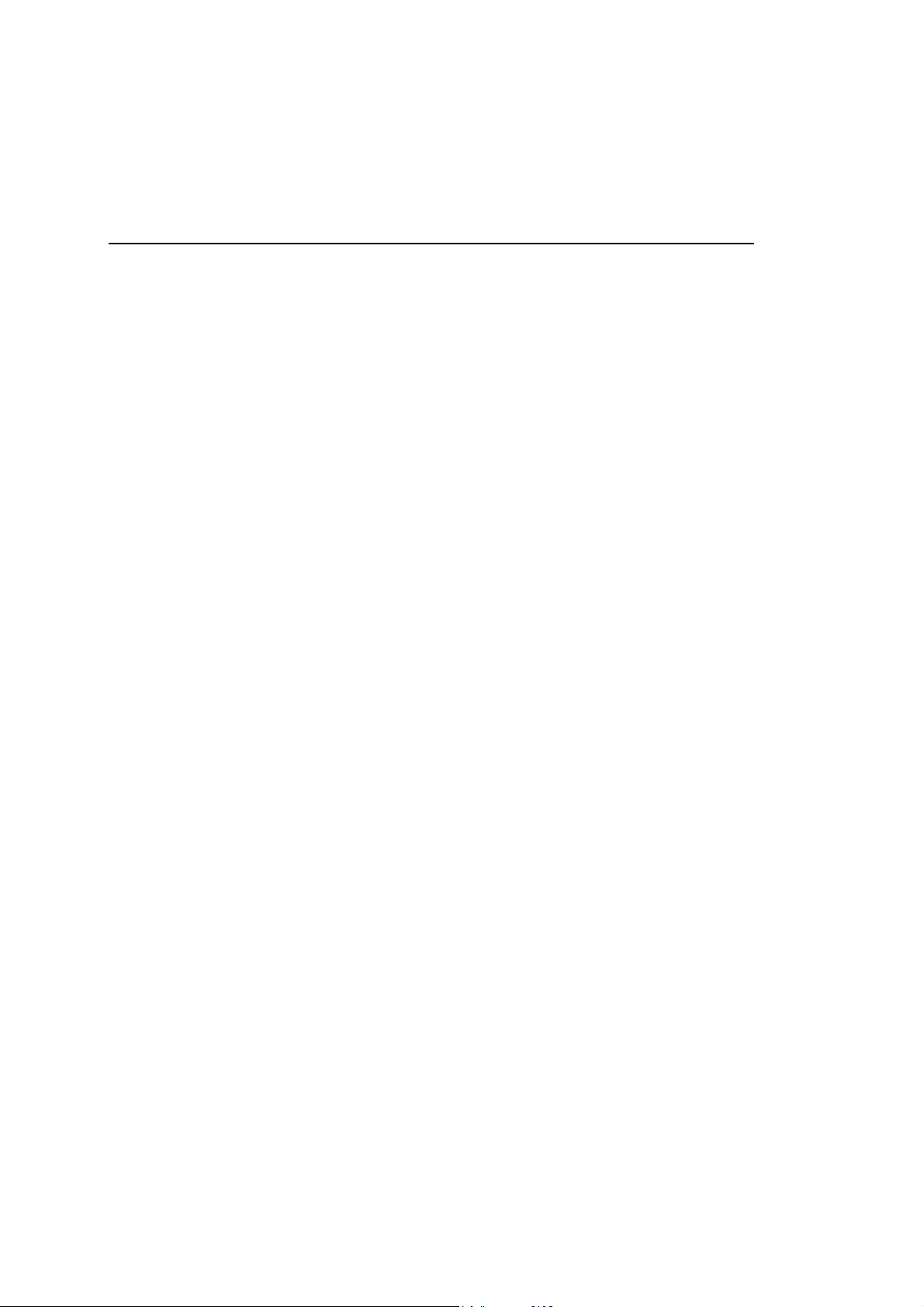
OptiViewTM
Getting Started Guide
LIMITED WARRANTY AND LIMITATION OF LIABILITY
Each Fluke Networks product is warranted to be free from defects in material and workmanship
under normal use and service. The warranty period for the mainframe is one year and begins on the
date of purchase. Parts, accessories, product repairs and services are warranted for 90 days, unless
otherwise stated. Ni-Cad, Ni-MH and Li-Ion batteries, cables or other peripherals are all considered
parts or accessories. The warranty extends only to the original buyer or end user customer of a
Fluke Networks authorized reseller, and does not apply to any product which, in Fluke Networks’
opinion, has been misused, abused, altered, neglected, contaminated, or damaged by accident or
abnormal conditions of operation or handling. Fluke Networks warrants that software will operate
substantially in accordance with its functional specifications for 90 days and that it has been properly
recorded on non-defective media. Fluke Networks does not warrant that software will be error free or
operate without interruption.
Fluke Networks authorized resellers shall extend this warranty on new and unused products to enduser customers only but have no authority to extend a greater or different warranty on behalf of Fluke
Networks. Warranty support is available only if product is purchased through a Fluke Networks
authorized sales outlet or Buyer has paid the applicable international price. Fluke Networks reserves
the right to invoice Buyer for importation costs of repair/replacement parts when product purchased
in one country is submitted for repair in another country.
Fluke Networks warranty obligation is limited, at Fluke Networks option, to refund of the purchase
price, free of charge repair, or replacement of a defective product which is returned to a Fluke
Networks authorized service center within the warranty period.
To obtain warranty service, contact your nearest Fluke Networks authorized service center to obtain
return authorization information, then send the product to that service center, with a description of the
difficulty, postage and insurance prepaid (FOB destination). Fluke Networks assumes no risk for
damage in transit. Following warranty repair, the product will be returned to Buyer, transportation
prepaid (FOB destination). If Fluke Networks determines that failure was caused by neglect, misuse,
contamination, alteration, accident or abnormal condition of operation or handling, or normal wear
and tear of mechanical components, Fluke Networks will provide an estimate of repair costs and
obtain authorization before commencing the work. Following repair, the product will be returned to
the Buyer transportation prepaid and the Buyer will be billed for the repair and return transportation
charges (FOB Shipping point).
THIS WARRANTY IS BUYER’S SOLE AND EXCLUSIVE REMEDY AND IS IN LIEU OF ALL
OTHER WARRANTIES, EXPRESS OR IMPLIED, INCLUDING BUT NOT LIMITED TO ANY
IMPLIED WARRANTY OR MERCHANTABILITY OR FITNESS FOR A PARTICULAR PURPOSE.
FLUKE NETWORKS SHALL NOT BE LIABLE FOR ANY SPECIAL, INDIRECT, INCIDENTAL OR
CONSEQUENTIAL DAMAGES OR LOSSES, INCLUDING LOSS OF DATA, ARISING FROM ANY
CAUSE OR THEORY.
Since some countries or states do not allow limitation of the term of an implied warranty, or exclusion
or limitation of incidental or consequential damages, the limitations and exclusions of this warranty
may not apply to every buyer. If any provision of this Warranty is held invalid or unenforceable by a
court or other decision-maker of competent jurisdiction, such holding will not affect the validity or
enforceability of any other provision.
4/04 Fluke Networks
PO Box 777
Everett, WA 98206-0777 U.S.A.
ii
Page 3
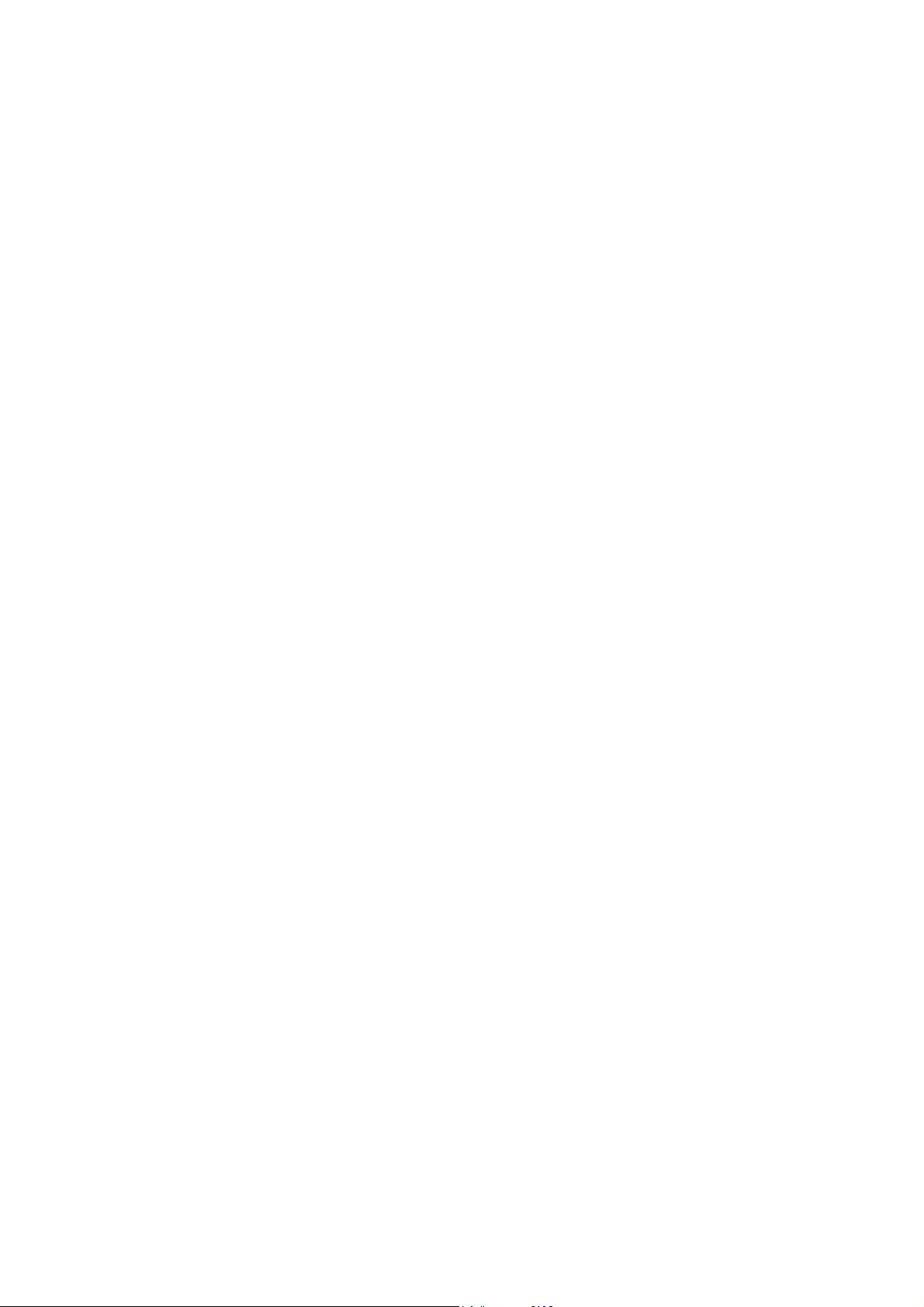
End User License Agreement (EULA)
The enclosed software product is furnished subject to the terms and conditions of the agreement.
Retention of the software product for more than thirty days, opening the sealed wrapper surrounding
the product, or use of the product in any manner will be considered acceptance of the agreement
terms. If these terms are not acceptable, the unused product and any accompanying written material
should be returned promptly to the Fluke Corporation or the place of purchase for a full refund of the
license fee paid.
1. GRANT OF LICENSE. Fluke Networks, a division of Fluke Electronics Corporation (Fluke
Networks) grants you the right to use the enclosed software in accordance with the terms of this
EULA.
2. TITLE, COPYRIGHT AND TRADEMARK. This software product is owned by Fluke Networks or its
suppliers and is protected by United States copyright laws and international treaty provisions.
Therefore, except for the rights granted to you above, you must treat the software product like any
other copyrighted material, and copies must include the proper copyright notice.
3. RESTRICTIONS. You may not reverse engineer, decompile, or disassemble the software. If the
software product is an update, any transfer must include the update and all prior versions.
You may use the software only in conjunction with the Fluke Networks products for which it is
intended.
You may not export or re-export the software to any country to which such export or re-export is
restricted by law or regulation of the United States, or any other government having jurisdiction,
without prior permission from Fluke Networks.
4. TERM. This license is effective upon your acceptance of the above agreement and shall remain in
effect until termination by (a) written notification to Fluke Networks or (b) a failure on your part to
comply with the license agreement. Upon termination of the license agreement, you shall return to
Fluke Networks or destroy all copies of the software product and associated written materials.
5. OTHER AGREEMENTS. Where terms or conditions of this agreement conflict with the terms or
conditions of other agreements, this agreement supersedes other agreements.
6. LIMITED WARRANTY. Fluke Networks warrants that the software product will perform in its
intended environment substantially in accordance with the accompanying written materials for a
period of 90 days from the date of license acceptance. Fluke Networks further warrants that the
original copy of the software has been recorded on non-defective media. Fluke Networks does not
warrant that the software will be error free or operate without interruption.
7. REMEDIES. Fluke Networks’ entire liability and your exclusive remedy shall be Fluke Networks’
option, (a) the return of the price paid for the product, or (b) repair or replacement of the software
product that does not meet the limited warranty. This limited warranty is void if failure of the product
has resulted from accident, abuse, or misapplication. Any replacement software product will be
warranted for the remainder of the 90-day original warranty period or 30 days, whichever is longer.
8. NO OTHER WARRANTIES. FLUKE NETWORKS DISCLAIMS ALL OTHER WARRANTIES,
EITHER EXPRESS OR IMPLIED BUT NOT LIMITED TO IMPLIED WARRANTIES OF
MERCHANTABILITY AND FITNESS FOR A PARTICULAR PURPOSE, WITH RESPECT TO THE
SOFTWARE PRODUCT AND THE ACCOMPANYING WRITTEN MATERIALS. In no event shall
Fluke Networks or its suppliers be liable for any damages whatsoever (including, without limitations,
indirect, consequential, or incidental damages, damages for loss of business profits, business
interruption, loss of business information, or other pecuniary loss) arising out of the use or inability to
use this software product, even if Fluke Networks has been advised of the possibility of such
damages.
This agreement and license shall be governed in the Unites States by the laws of the State of
Washington, U.S.A., and elsewhere by the laws of the country within which the agreement is made.
Page 4
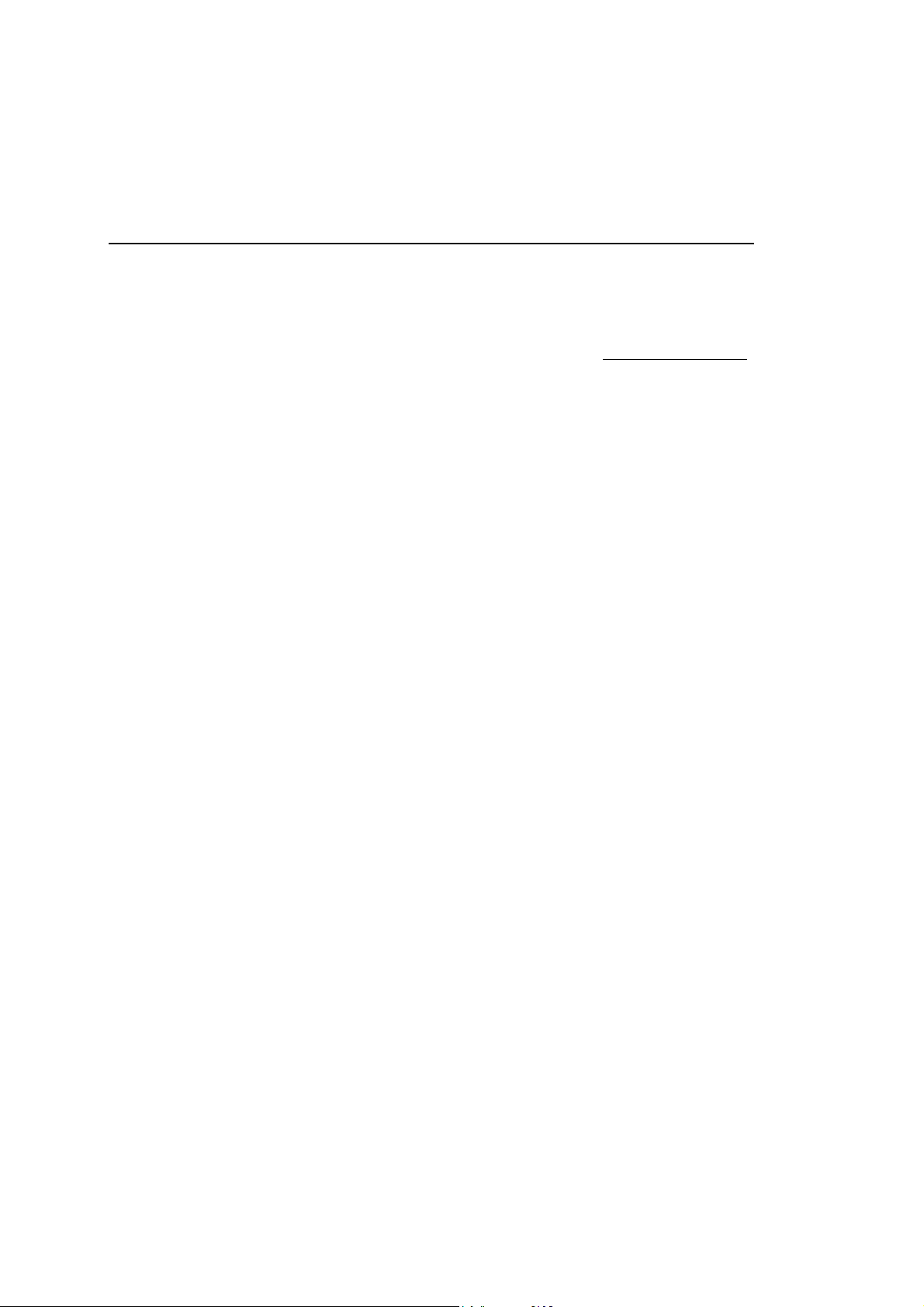
OptiViewTM
Getting Started Guide
Software Notice
Portions of the application are based on PeerSec Networks MatrixSSL(tm) (http://www.peersec.com).
iv
Page 5

Table of Contents
Title Page
Before You Start ................................................................................... i
Federal Communication Commission Interference Statement ...... i
Contacting Fluke Networks Sales, Service, and Support Centers 4
OptiView Wireless Network Analyzer Support................................ 4
OptiView Wireless Network Analyzer and Accessories ....................... 5
Installing the OptiView Wireless Network Analyzer Software .............. 6
Using a USB CD drive, perform the following steps: ..................... 6
Using a USB Flash Drive, perform the following steps: ................. 7
Installing the Wireless LAN Card.......................................................... 8
Using the OptiView Wireless Network Analyzer................................... 10
Starting the OptiView Wireless Network Analyzer ......................... 10
Initial Setup ..................................................................................... 12
Troubleshooting Your Analyzer ............................................................ 13
Resetting and Powering the Analyzer Completely Off ................... 13
Resetting the Analyzer................................................................ 13
Forcing Power Off ....................................................................... 13
Before Calling Technical Support ................................................... 14
Do you suspect Windows has locked up?.................................. 14
Do you suspect the analyzer has locked up?............................. 14
Does the analyzer power-up?..................................................... 14
Does the Windows wireless setup not support your network’s
security settings? ........................................................................ 14
Known Issues/Limitations ........................................................... 14
Using the Online Help System.............................................................. 15
WLAN Card Specifications ................................................................... 16
i
Page 6

Page 7
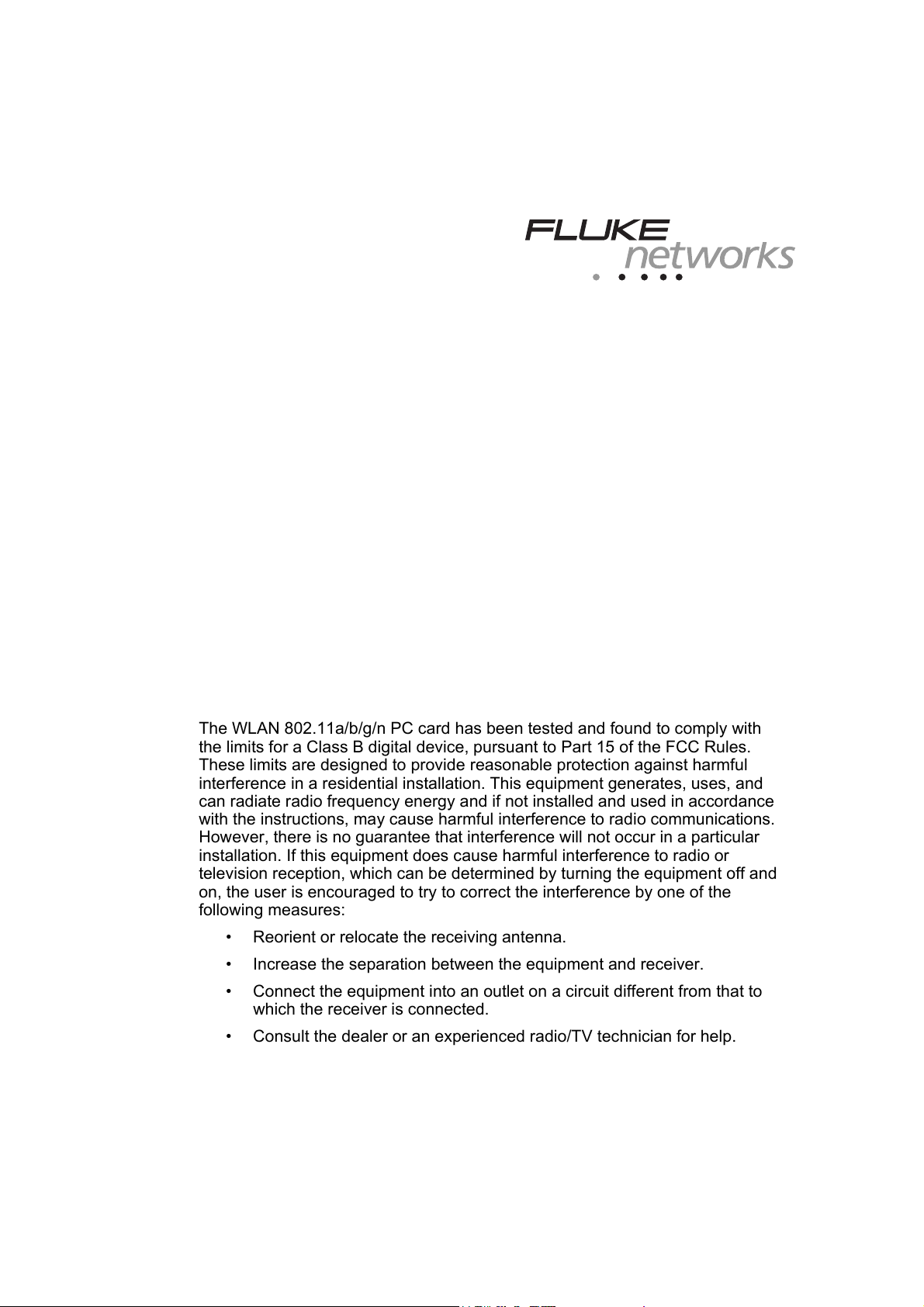
Introduction
This equipment has been tested and found to comply with the limits for a Class B
digital device, pursuant to part 15 of the FCC Rules. These limits are designed to
provide reasonable protection against harmful interference in a residential
installation. This equipment generates, uses and can radiate radio frequency energy
and, if not installed and used in accordance with the instructions, may cause harmful
interference to radio communications. However, there is no guarantee that
interference will not occur in a particular installation. If this equipment does cause
harmful interference to radio or television reception, which can be determined by
turning the equipment off and on, the user is encouraged to try to correct the
interference by one or more of the following measures:
—Reorient or relocate the receiving antenna.
—Increase the separation between the equipment and receiver.
—Connect the equipment into an outlet on a circuit different from that to which the
receiver is connected.
—Consult the dealer or an experienced radio/TV technician for help.
OptiView
brings the ruggedness, portability, and ease-of-use of OptiView Network
Analyzer to wireless LANs. Whether you are designing your first wireless LAN
deployment, detecting rogue access points, verifying a recent installation,
monitoring or troubleshooting wireless connectivity problems, the OptiView
Wireless Network Analyzer gives you the vision you need to manage your
wireless network.
Before You Start
The OptiView Wireless Network Analyzer complies with:
TM
Wireless Network Analyzer, hereafter referred to as the "analyzer",
Note
The OptiView Wireless Network Analyzer is equipped with a wireless
network access card that supports 802.11a/b/g/n specifications.
Federal Communication Commission Interference Statement
TM
• FCC part 64, class
• FCC part 15, class
B
B
The WLAN 802.11a/b/g/n PC card has been tested and found to comply with
the limits for a Class B digital device, pursuant to Part 15 of the FCC Rules.
These limits are designed to provide reasonable protection against harmful
interference in a residential installation. This equipment generates, uses, and
can radiate radio frequency energy and if not installed and used in accordance
with the instructions, may cause harmful interference to radio communications.
However, there is no guarantee that interference will not occur in a particular
installation. If this equipment does cause harmful interference to radio or
television reception, which can be determined by turning the equipment off and
on, the user is encouraged to try to correct the interference by one of the
following measures:
• Reorient or relocate the receiving antenna.
• Increase the separation between the equipment and receiver.
• Connect the equipment into an outlet on a circuit different from that to
which the receiver is connected.
• Consult the dealer or an experienced radio/TV technician for help.
Page 8
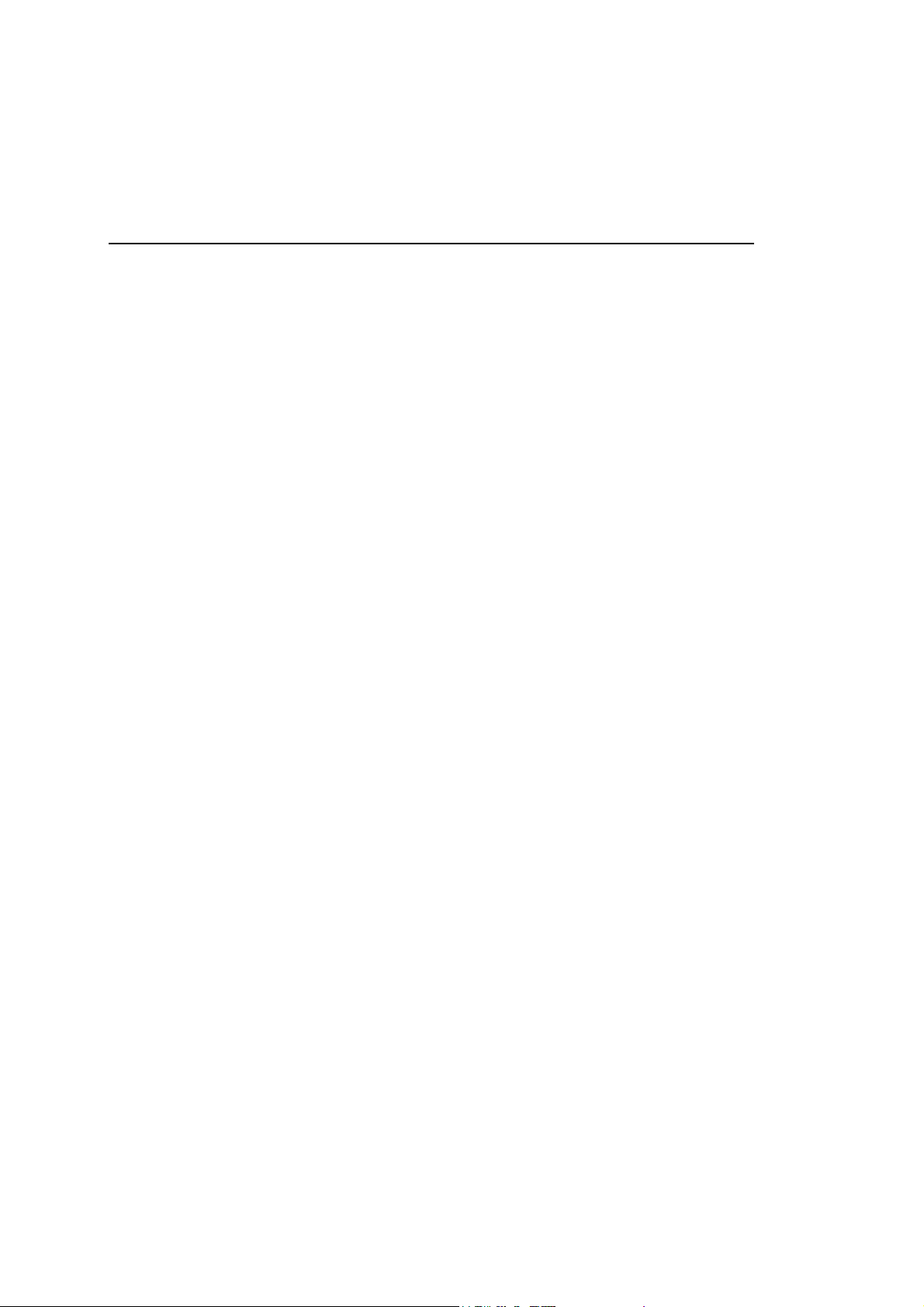
OptiViewTM
Getting Started Guide
FCC Caution: To assure continued compliance, (example - use only shielded
interface cables when connecting to computer or peripheral devices) any
changes or modifications not expressly approved by the party responsible for
compliance could void the user's authority to operate this equipment.
This device complies with Part 15 of the FCC Rules. Operation is subject to the
following two conditions:
1. This device may not cause harmful interference, and
2. This device must accept any interference received, including
interference that may cause undesired operation.
For product available in the USA/Canada market, only channel 1~11 can be
operated. Selection of other channels is not possible.
This device is going to be operated in 5.15~5.25GHz frequency range, it is
restricted in indoor environment only.
This device supports FCC Part 15, subpart E dynamic frequency selection
(DFS).
For the band 5150–5350 MHz this equipment must be used indoors only to
reduce potential for harmful interference to co-channel mobile satellite systems.
Operation is subject to the following conditions:
• The maximum antenna gain permitted (for devices in the 5250-5350
MHz and 5470-5725 MHz bands) to comply with the e.i.r.p. limit.
• The maximum antenna gain permitted (for devices in the 5725-5825
MHz band) to comply with the e.i.r.p. limits specified for point-to-point
and non point-to-point operation as appropriate, as stated in section
A9.2(3).
• Users are cautioned that high power radars are allocated as primary
users (meaning they have priority) of 5250-5350 MHz and 5650-5850
2
Page 9

MHz and these radars may cause interference and/or damage to LELAN devices.
IMPORTANT NOTE:
Federal Communication Commission (FCC) Radiation Exposure
Statement
This EUT is compliance with SAR for general population/uncontrolled exposure
limits in ANSI/IEEE C95.1-1999 and had been tested in accordance with the
measurement methods and procedures specified in OET Bulletin 65
Supplement C.
IMPORTANT NOTE:
Federal Communication Commission (FCC) Radiation Exposure
Statement
This EUT is compliance with SAR for general population/uncontrolled exposure
limits in ANSI/IEEE C95.1-1999 and had been tested in accordance with the
measurement methods and procedures specified in OET Bulletin 65
Supplement C. This equipment should be installed and operated with minimum
distance 1.5 cm between the radiator & your body.
This Cl
Operation is subject to the following two conditions: (1) this device may not cause
interference, and (2) this device must accept any interference, including
interference that may cause undesired operation of the device.
Cet appareil numérique de la classe B
Operation is subject to the following two conditions: (1) this device may not cause
interference and (2) this device must accept any interference, including interference that
may cause undesired operation of the device.
ass B digital apparatus complies with Canadian ICES-003.
conforme á la norme NMB-003 du Canada.
Page 10
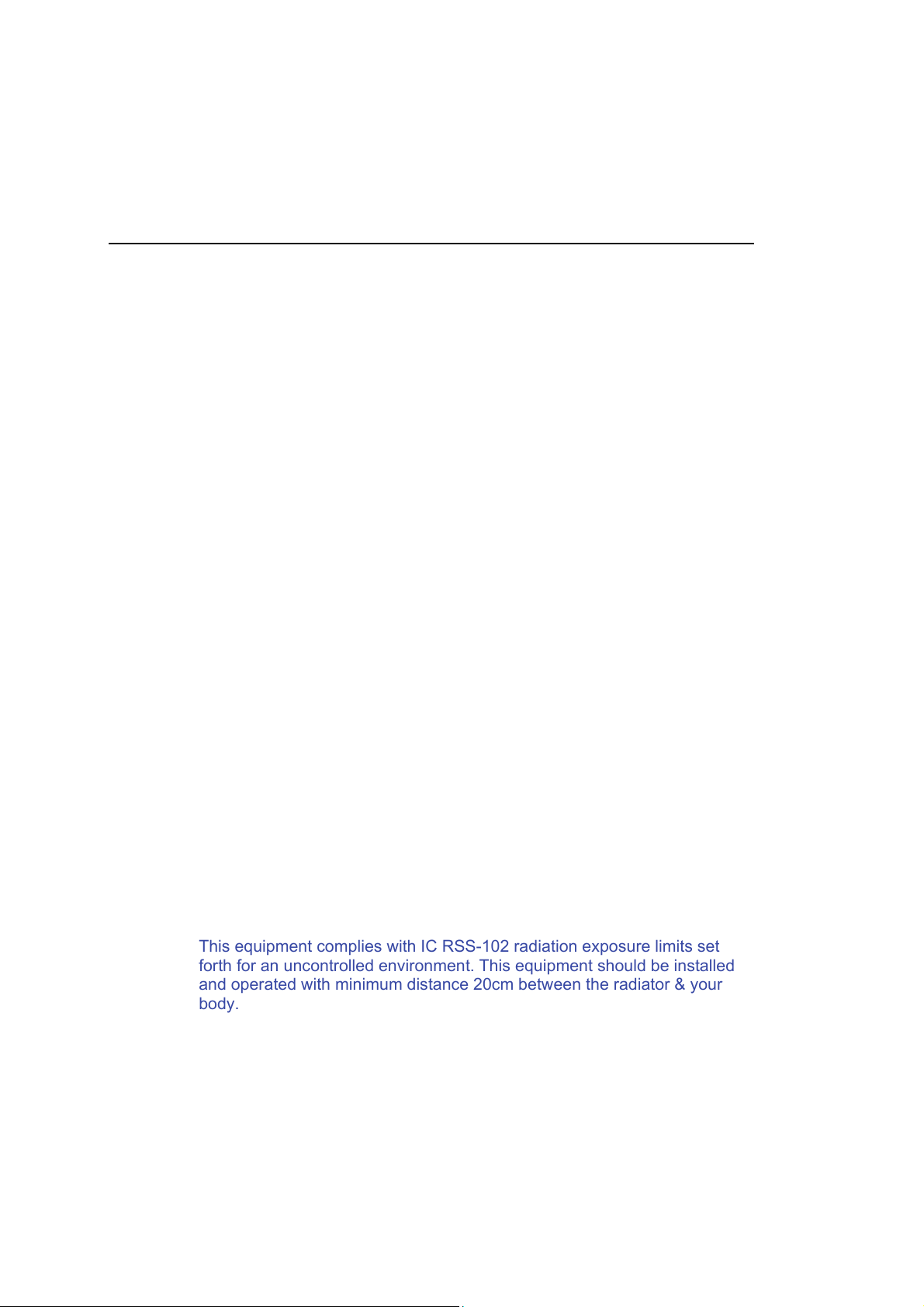
OptiViewTM
This EUT is compliance with SAR for general population/uncontrolled
exposure limits in IC RSS-102 and had been tested in accordance with the
measurement methods and procedures specified in IEEE 1528. This
equipment should be installed and operated with minimum distance 1.5cm
between the radiator & your body.
Getting Started Guide
This device and its antenna(s) must not be co-located or operation in
conjunction with any other antenna or transmitter.
To reduce potential radio interference to other users, the antenna type and its
gain should be so chosen that the equivalent isotropically radiated power
(e.i.r.p) is not more than that permitted for successful communication.
The device could automatically discontinue transmission in case of absence of
information to transmit, or operational failure. Note that this is not intended to
prohibit transmission of control or signaling information or the use of repetitive
codes where required by the technology.
The device for the band 5150-5250 MHz is only for indoor usage to reduce
potential for harmful interference to co-channel mobile satellite systems.
The maximum antenna gain permitted (for devices in the bands 5250-5350
MHz and 5470-5725 MHz) to comply with the e.i.r.p. limit.
The maximum antenna gain permitted (for devices in the band 5725-5825 MHz)
to comply with the e.i.r.p. limits specified for point-to-point and non point-topoint operation as appropriate, as stated in section A9.2(3).
High-power radars are allocated as primary users (meaning they have
priority) of the bands 5250-5350 MHz and 5650-5850 MHz and these
radars could cause interference and/or damage to LE-LAN devices.
IMPORTANT NOTE:
IC Radiation Exposure Statement:
This equipment complies with IC RSS-102 radiation exposure limits set
forth for an uncontrolled environment. This equipment should be installed
and operated with minimum distance 20cm between the radiator & your
body.
4
Page 11

ΩWarnings
To avoid possible electric shock or personal injury, follow
these guidelines:
Do not operate the product around explosive gas,
•
vapor or dust.
• If this product is used in a manner not specified by the
manufacturer, the protection provided by the product
may be impaired.
TM
1
Page 12

OptiViewTM
Getting Started Guide
Contacting Fluke Networks Sales, Service, and Support Centers
To order accessories or get the location of the nearest Fluke Networks
distributor or service center, visit the Fluke Networks contact website at
http://www.flukenetworks.com/fnet/enus/contactUswww.flukenetworks.com/contact. Send email to
support@flukenetworks.com
. For operator assistance in the USA, call 1-800-
28-FLUKE (1-800-283-5853).
OptiView
Wireless Network Analyzer Support
As a registered user, you are entitled to entry level product support, including
three free telephone support incidents during the first 60 days of ownership,
access to entry level online Knowledge Base library of product operation and
Software information, and Web-based trouble ticketing. We will also be
sending you Fluke Networks company and product information updates.
Please take the time to register your analyzer. A registration card is supplied in
the shipping box. You can also register by going to www.flukenetworks.com
.
2
Page 13

Index
(continued)
OptiView Wireless Network Analyzer and Accessories
.
Item Description
Wireless LAN Adapter WLAN 802.11A/B/G/N Cardbus PC Cardwith antenna connection
1
CD-ROM OptiView Wireless Network Analyzer CD-ROM. Contains
2
OptiView Wireless
3
Network Analyzer Getting
Started Guide
4 Antenna Triband flag directional antenna with Hirose connector.
Registration Card Fluke Networks can serve you best by registering online at
Warranty Card Factory 1 year warranty.
installation software and documents.
Provides basic operating information,
accessory part numbers, and specifications for the OptiView
Wireless Network Analyzer.
www.flukenetworks.com. If you cannot register online, please fill
out and return the supplied registration card.
apo01f.eps
Figure 1. The OptiView Wireless Network Analyzer and Supplied Accessories
3
Page 14

OptiViewTM
Getting Started Guide
Installing the OptiView Wireless Network Analyzer
Software
If the OptiView Wireless Network Analyzer icon does not appear on your
OptiView Series III Integrated Network Analyzer desktop, you will need to
install the software. There are three steps involved in the installation:
•
Move the self-extracting software file onto the analyzer's hard disk
• Install the software on the analyzer
• Install the Wireless LAN PCMCIA card
Note
The OptiView Wireless Network Analyzer software must be installed
BEFORE installing the 802.11a/b/ga/b/g/n Wireless LAN Card.
4
Page 15

Index
(continued)
Moving the Software to Your OptiView Integrated Network Analyzer
There are three methods for moving the software file:
Download the software file from the Fluke Networks Web Site directly to the
analyzer
Copy the file from the OptiView Wireless Network Analyzer CD to your
analyzer using an external USB CD-ROM drive
Copy the file from your OptiView Wireless Network Analyzer CD to your PC,
and then transfer the file to the analyzer using one of the methods listed
below:
Use a direct point-to-point connection
Transfer the software file to the analyzer using the analyzer’s TFTP Server
software
From the analyzer, use Microsoft Networking to map a drive on the PC, and
copy the file to the analyzer (analyzer and PC must be in same subnet)
Once the software file is on your analyzer, you will need to install it as
described in Installing the Software on the Analyzer.
5
Page 16

OptiViewTM
Getting Started Guide
Downloading the Software File from the Fluke Networks Web Site Directly to
the OptiView Integrated Network Analyzer
If your OptiView Integrated Network Analyzer is connected to a network that
has Internet access, perform this procedure:
Connect the analyzer to the network and correctly configure the IP
configuration. Refer to the analyzer documentation for help if needed.
Start your web browser and go to the www.flukenetworks.com
Select the Support and Downloads tab and follow the instructions to select
and download the correct version of Wireless Network Analyzer software.
You are now ready to Install the Software on the Analyzer.
Copying the Software File from the OptiView Wireless Network Analyzer CD
to the OptiView Integrated Network Analyzer using an external USB CD-ROM
drive
Follow this procedure to move the file from a USB CD-ROM drive:
web site.
Connect the drive to the OptiView Integrated Network Analyzer’s USB port.
Insert the OptiView Wireless Network Analyzer’s CD into the CD-ROM drive.
Use the OptiView Integrated Network Analyzer’s Windows Explorer to
navigate to the CD and copy the file OPVWNA-V3.EXE (located in the ...\sw
directory) from your PC to the analyzer (recommended directory is d:\temp).
You are now ready to Install the Software on the Analyzer.
Transferring the Software from your PC to the OptiView Integrated Network
Analyzer
These methods are described in the online Help. Online Help is available
from the Startup menu of the OptiView Wireless Network Analyzer CD. Insert
the CD in your PC and it will automatically load the Startup menu.
6
Page 17

Index
(continued)
Installing the Software on the Analyzer
After the file OPVWNA-V3.EXE has been copied to the
analyzer (preferably to the D: drive), perform the
following steps to complete the installation:
Note
The Wireless Network Analyzer PCMCIA Card must NOT
be installed in the analyzer during the software
installation. After the software installation, the card can
be inserted into the PCMCIA slot. Windows will then
detect the card and add it as new hardware using the
correct driver.
Use the Integrated Network Analyzer’s Windows
Explorer to navigate to the directory where the
OPVWNA-V3.EXE file has been stored.
Double-click on the OPVWNA-V3.EXE file to run it.
Follow the InstallShield Wizard instructions to install
the software. Reboot the analyzer as indicated in the
InstallShield Wizard.
Note
If a previous version of the application is already
installed, follow the InstallShield instructions to remove
it. After rebooting the analyzer to finish the removal,
start at step 1 to install the OPVWNA-V3.EXE file.
Use one of the following methods:
7
Page 18

OptiViewTM
Getting Started Guide
Using a USB CD drive, perform the following steps:
Note
Remove the Fluke Networks Wireless LAN adapter (WNA WLAN adapter)
from the analyzer before installing the software update. If you accidentally
install the software with the adapter installed, you may have to reboot your
analyzer.
1. Insert the OptiView WNA Options CD into the external CD drive.
Autostart should launch the user interface. If not, use Windows
Explorer and double-click on launch.exe on the WNA Options CD.
2. Select the
Install Software
button.
3. Select the Install OPVWNA-Vx.xx button. The InstallShield Wizard
is executed and the installation begins. Follow the on-screen
instructions to complete the installation.
4. Insert the WNA WLAN adapter and initialization begins. Refer to
Installing the Wireless LAN Card
on page 10
Using a USB Flash Drive, perform the following steps:
Note
Remove the Fluke Networks Wireless LAN adapter (WNA WLAN adapter)
from the analyzer before installing the software update. If you accidentally
install the software with the adapter installed, you may have to reboot your
analyzer.
1. Using a PC, copy the file opvwna-vxxx.exe from the OptiView WNA
Options CD to the USB flash drive. The file is located in the
\software directory on the CD.
2. Install the USB flash drive in one of the three USB ports on the
analyzer.
8
Page 19

Index
(continued)
3. Open the Windows Explorer application and execute the file
opvwna-vxxx.exe and the InstallShield Wizard is started. Follow the
on-screen instructions to complete the installation.
4. Insert the WNA WLAN adapter and initialization begins.
9
Page 20

OptiViewTM
Getting Started Guide
Installing the Wireless LAN Card
Notes
The OptiView Wireless Network Analyzer software must be installed BEFORE
installing the 802.11a/b/g/n Wireless LAN Card.
You can use the Wireless LAN PCMCIA card that came with your Version 4 product,
or you can use the card that came with your Version 3 product that has the external
antenna. The Version 3 card improves the Locate function performance but does
not support 802.11n.
The WLAN PC Card is installed in the PC Card (PCMCIA) slot located on the right
side of the OptiView Integrated Network Analyzer. When inserting the card, make
sure it is properly aligned while sliding it into the card slot. It should slide in freely.
Do not force it into the slot.
apo06f.eps
Figure 2. Wireless LAN Card Installation
10
Page 21

Index
On Windows XP Service Pack 2, with the Windows Firewall turned On, you will
be prompted with the following screen the first time the WLAN card is inserted:
(continued)
Figure 3. Forcing Windows to Look for the WLAN Card Driver Locally
Select
No, not this time
, and press
Next
.
You will also be prompted with the following message telling you that the driver
has not passed Windows testing. Press
Continue Anyway
to complete the
installation:
Figure 4. Hardware Installation Message
apo30s.bmp
apo31s.bmp
11
Page 22

OptiViewTM
Getting Started Guide
Using the OptiView Wireless Network Analyzer
Starting the OptiView Wireless Network Analyzer
On the Windows desktop, select the OptiView Wireless Network Analyzer
(OPVWNA) icon to launch the software.
Note
The Windows Firewall should be turned off to enable discovery. If the firewall is on,
you will be prompted with the following screen after launching the software:
apo32s.bmp
Figure 5. Allowing Discovery Through the Windows XP Firewall
Select
Unblock
wireless network. If you select Keep Blocking, no discovery will take place.
The firewall security settings are configured in the Windows Security Center screen.
Select the
the bottom of this screen, select Windows Firewall. The Exceptions tab allows you
to enable/disable the OptiView Wireless Network Analyzer program block. Enable the
checkbox next to the OptiView WNA entry to unblock the firewall.
to allow discovery by the OptiView Wireless Network Analyzer on the
icon on the taskbar to open the Windows Security Center screen. At
Upon a successful launch of the software, the OptiView Wireless Network
Analyzer Front Page will appear as shown below. Monitoring of your WLAN is
12
Page 23

Index
automatically started. Devices present on your wireless network are discovered
and displayed.
(continued)
apo33s.bmp
Figure 6. OptiView Wireless Network Analyzer Front Page
1. The top of the screen gives immediate visibility into the security level and
potential security vulnerabilities. You can use the pull-down menu above the
device list to filter the list by device type or network configuration.
Notes
IP and Name information can be discovered if the analyzer has been configured
to autolink using a default SSID. See the Initial Setup section later in this
guide for more details.
The color coding and icon legend for the Front Page screen and throughout the
user interface can be viewed by pressing the Legend button located at the
bottom of the screen.
2. Highlight an entry in the device list and key configuration parameters are
displayed in the lower left section.
3. The overall network health is displayed in the lower center section. The
application continuously monitors 802.11a/b/g channels and reports key
statistics important for maintaining your network (e.g. signal strength, retry
13
Page 24

OptiViewTM
Getting Started Guide
rates, signal-to-noise, etc.). Use the pull-down menu to display the parameters
of choice.
4. The overall network summary is displayed in the lower right. It provides
statistics on network device types, authorization levels, and security.
5. Use the row of tabs at the top of the
Front Page
to gain access to detailed
information about your wireless LAN environment, troubleshooting tools, and
tests that are available in the product. The online Help provides information
about each feature.
6. Reports are available from most of the screens to aid in documenting your
network.
Initial Setup
Refer the the
Initial Setup
topic in the online Help for more information on
initial configuration of the product.
14
Page 25

Index
Troubleshooting Your Analyzer
Resetting and Powering the Analyzer Completely Off
If you suspect the Windows environment has locked up, you may have to reset
the OptiView Integrated Network Analyzer. This is done by pressing the
button. If you are not sure if the Windows environment or the analyzer
(hardware) has locked up, you may have to completely power down the
analyzer by forcing the power off as described below.
Resetting the Analyzer
Reset
The
down the data acquisition board. The
Windows environment has stopped responding.
Forcing Power Off
Power can be forced off by pressing and holding the
approximately 7 seconds.
button resets the Windows portion of the analyzer without shutting
Reset
button should only be used if the
On/Off
button for
(continued)
Reset
apo05f.eps
Figure 7. Reset Button Location
15
Page 26

OptiViewTM
Getting Started Guide
Before Calling Technical Support
Before calling technical support, you can perform these basic analyzer
troubleshooting steps to pinpoint many problems:
Do you suspect Windows has locked up?
If yes, press the
Reset
button.
Do you suspect the analyzer has locked up?
If yes, completely power-down the analyzer. See
15.
Does the analyzer power-up?
Connect the AC adapter/charger to determine if the internal battery (or internal
and external batteries) is the culprit. The analyzer will not power-up if the
batteries are completely discharged.
If the analyzer only powers up with the AC adapter connected, the internal
battery may be completely discharged.
The external battery has a charge indicator on the underside of the battery
pack. The external battery will need to be removed from the analyzer to view
the charge indicator. Press the charge indicator button to determine if the
external battery is charged.
Forcing Power Off
on page
Does the Windows wireless setup not support your network’s security settings?
If your analyzer is running Windows XP Service Pack 1, and the Windows
security settings do not support your wireless network, you may have to go to
http://support.microsoft.com/default.aspx?scid=kb;en-us;826942
and download
the wireless patches. These patches are included in Service Pack 2.
Known Issues/Limitations
1. When doing a capture within a WPA environment, the analyzer can decrypt
Broadcast frames (UI will ask you to link). Frames not destined for the analyzer
can not be decrypted.
2. If you are analyzing multiple Access Points with different security configuration
(WEP keys, WPA certificate, WPA passphrase, User ID and password), IP
address, Name and Packet Stats will not be discovered for those devices with
a different WEP key than the one currently set in the OptiView Wireless
Network Analyzer
16
Setup
Configuration
|
screen.
Page 27

3. In the Capture screen, the Source/Destination MAC filter supports Access
Point, and Access Point to client filtering. It does not support client-to-client
filtering. Entering two client MAC addresses will yield unexpected results.
Index
(continued)
4. Decoder issue: Shows incorrect
option "Configuration, Display, Display Network Address" is not checked.
Source/Destination MAC
addresses if the
Using the Online Help System
When the Help is launched, the current screen topic is displayed. You can also
select a topic from the
perform a full text Search on any help topic or term.
The help system is an integral part of the OptiView Wireless
Network Analyzer. While using the analyzer user interface, help
and
Help
button located on the
Index
entry, or
Hide
button is replaced
Forward
buttons to move
can be accessed by selecting the
bottom-right of the user interface screen.
Contents
The Hide button collapses the left pane of the help screen giving
you more room to view Help topics. The
by the Show button. The Show button expands the left pane of
the Help screen.
You can also press the
through the sequence of previous viewed topics.
Print
The
print the selected heading and all subtopics.
tab (left pane), choose an
Back
button allows you to either print the selected topic or
17
Page 28

OptiViewTM
Getting Started Guide
WLAN Card Specifications
• Frequency range:
USA: 2.400 - 2.483GHz, 5.15 - 5.35GHz , 5.47 - 5.725GHz, 5.725 -
5.85GHz
Europe: 2.400 - 2.483GHz , 5.15 - 5.35GHz, 5.47 - 5.725GHz
Japan: 2.400 - 2.497GHz, 4.90 - 5.091GHz , 5.15 - 5.35GHz, 5.47 -
5.725GHz
China: 2.400 - 2.483GHz, 5.725 -5.85GHz
• Modulation technique:
802.11n a/b/g
DSSS (DBPSK, DQPSK, CCK)
OFDM (BPSK, QPSK, 16-QAM, 64-QAM)
DSSS (Direct Sequence Spread Spectrum) with
DBPSK (Differential Binary Phase Shift Keying 1Mbps)
DQPSK (Differential Quaternary Phase Shift Keying 2Mbps), and
CCK (Complementary Code Keying 5.5&11Mbps), and
OFDM (Orthogonal Frequency Division Multiplexing with BPSK for
6,9Mbps
QPSK for 12,18Mbps 、 16QAM for 24,36Mbps 、 64QAM for 48,54Mbps)
• Channel Support:
802.11n b/g
US/Canada: (1 - 11)
Major European country: (1 - 13)
France: (10 - 13)
Japan: 11b: (1-13 or 14), 11g: (1 - 13)
China: (1 - 13)
802.11n a
1). US/Canada: 12 non-overlapping channels (36,40,44,48,52,56,60,64;
100,104,108,112,116,120,124,128,132,136,140;
149,153,157,161,165)
18
Page 29

Index
2). Europe: 19 non-overlapping channel (36,40,44,48,52,56,60,64;
100,104,108,112,116,120,124,128,132,136,140)
3). Japan: 19 non-overlapping channels (184,188,192,196,8,12,16;
36,40,44,48,52,56,60,64;
100,104,108,112,116,120,124,128,132,136,140)
4). China: 5 non-overlapping channels (149,153,157,161,165)
•
Operating Voltage: 3.3V +/- 5%
• Output Power:
- 802.11a/b/g 17 dBm peak power
- 802.11n 2.4Ghz HT20 18dBm peak power, 2.4Ghz HT40 18dBm peak power,
5Ghz HT20 18dBm peak power 5Ghz HT40 17dBm peak power
(continued)
•
Dimension: 112mm(L) x 48mm(W) x 0.787mm(T)
•
Security:
64-bit, 128-bit, 152-bit WEP encryption
802.1X authentication
AES-CCM & TKIP Encryption
•
Operating Temperature: 0 – 55 degrees Celsius
• Storage Temperature: -20 – 80 degrees Celsius
• Wi-Fi Alliance: WECA compliant
•
WHQL: Microsoft® 2000, XP compliant
•
FAA: S/W audio On/Off support
EMC Certificate:
- FCC part 15 (USA)
- Pre IC RSS210 certified
- Telec (Japan)
- ETSI, EN301893, EN60950 (Europe)
- VCCI Class B
•
Media Access Protocol : CSMA/CA with ACK architecture 32-bit MAC
•
Embedded Antenna : Dual band metal PIFA antenna x2 and chip antenna x1
Frequency Range:
- USA: 2.412 - 2.462GHz, 5.15 - 5.35GHz, 5.725 - 5.825GHz, 2.400 -
2.483GHz
19
Page 30

OptiViewTM
Getting Started Guide
- Europe: 2.412 - 2.472GHz, 5.15 - 5.35GHz, 5.47 - 5.725GHz, 2.400 -
2.483GHz
- Japan: 2.421 - 2.484GHz, 5.15 - 5.25GHz, 2.400 - 2.483GHz, 4.90 -
5.091GHz, 5.15 - 5.25GHz
- China: 2.412 - 2.484GHz, 5.725 - 5.85GHz, 2.400 - 2.483GHz
Modulation Technique:
- 802.11b/g: DSSS (DBPSK, DQPSK, CCK), OFDM for data rate > 20
Mbps
- 802.11a: OFDM (BPSK,QPSK, 16-QAM, 64-QAM)
Host Interface: Cardbus form factor with 32-bit interface
Channels Support:
- 802.11b/g
US/Canada: 11 (1 - 11)
Europe: 13 (1 - 13)
France: 4 (10 - 13)
Japan: 14 (1 - 14)
China: 13 (1 - 13)
- 802.11a
US/Canada: 12 non-overlapping channels (5.15 - 5.35GHz, 5.725 -
5.825GHz)
Europe: 19 non-overlapping channel (5.15 - 5.35GHz, 5.47 -
5.725GHz)
Japan: 4 non-overlapping channels (5.15 - 5.25GHz)
China : 5.725 - 5.85 GHz
Operating Voltage: 3.3V +/- 5%
20
Page 31

Index
(continued)
Power Consumption:
802.11a 802.11b 802.11g
Continuous
Tx:
Continuous
Rx:
490-510mA
@18dBm
570-590mA
@18dBm
610-640mA
@18dBm
340-350mA 360-380mA 420-440mA
FTP Tx : 420-440mA 510-530mA 530-545mA
FTP Rx : 400-420mA 470-485mA 490-510mA
Standby
mode:
360-380mA 440-450mA 450-470mA
Power
saving
50mA 50mA 50mA
mode:
RF Kill : 40mA 40mA 40mA
Output Power:
- 802.11b/g 18 dBm peak power
- 802.11a
US : 5.150 - 5.250: 15 dBm, 5.250 - 5.350: 18 dBm, 5.470 - 5.725: not
allowed,
5.725 - 5.825: 17 dBm
Europe : 5.150 - 5.250 and 5.250 - 5.350: 18 dBm, 5.470 - 5.725: 17
dBm,
5.725 - 5.825: Not allowed.
Japan : 5.150 - 5.250: 18 dBm, 5.250 - 5.350: not allowed,
5.470 - 5.725: not allowed, 5.725 - 5.825: not allowed
Operating Distance:
- 802.11a
Outdoor:
40m@72Mbps,85m@54Mbps,250m@48Mbps,310m@36Mbps
Indoor:20m@72Mbps,25m@54Mbps,35m@48Mbps,40m@36Mbps
- 802.11b
Outdoor:300m@11Mbps,465m@5.5Mbps,500m@2Mbps,515m@1Mbps
Indoor: 60m@11Mbps,70m@5.5Mbps,83m@2Mbps,85m@1Mbps
- 802.11g
21
Page 32

OptiViewTM
Getting Started Guide
Outdoor: 82m@54Mbps,100m@48Mbps,300m@36Mbps
Indoor:20m@54Mbps,25m@48Mbps,35m@36Mbps
Operating System: Windows® 98SE, ME, 2000, XP
Dimension: 119mm (L) * 54mm (W) * 9.4mm (H)
Security:
- 64-bit, 128-bit, 152-bit WEP Encryption
- 802.1X Authentication
- AES-CCM & TKIP Encryption
Operating Mode: Infrastructure & Ad-hoc mode
Transfer Data Rate:
- 802.11b/g: 11, 5.5, 2, 1 Mbps, auto-fallback, up to 54 Mbps
- 802.11g (Super mode): up to 108 Mbps
- 802.11a (Normal mode): 54, 48, 36, 24, 18, 12, 9, 6Mbps, auto-fallback
- 802.11a (Turbo mode): 108,96,72,48,36,24,18,12 Mbps, auto-fallback
Operating Temperature: 0 – 70 degrees Celsius
Storage Temperature: -20 – 80 degrees Celsius
Wi-Fi Alliance: WECA Compliant
WHQL: Microsoft® 2000, XP Compliant
FAA: S/W audio On/Off support
EMC Certificate:
- FCC part 15 (USA)
- Pre IC RSS210 certified
- Telec (Japan)
- ETSI, EN301893, EN60950 (Europe)
Media Access Protocol : CSMA/CA with ACK architecture 32-bit MAC
Embedded Antenna : Embedded Dual Band Antenna
External Antenna:
- VSWR 2.0
- Antenna Gain:
2.4GHz - 2.485GHz: 2dBi
22
Page 33

Index
(continued)
4.9GHz - 5.875GHz: 3.5dBi
- Cable Length: 120cm
23
