Page 1
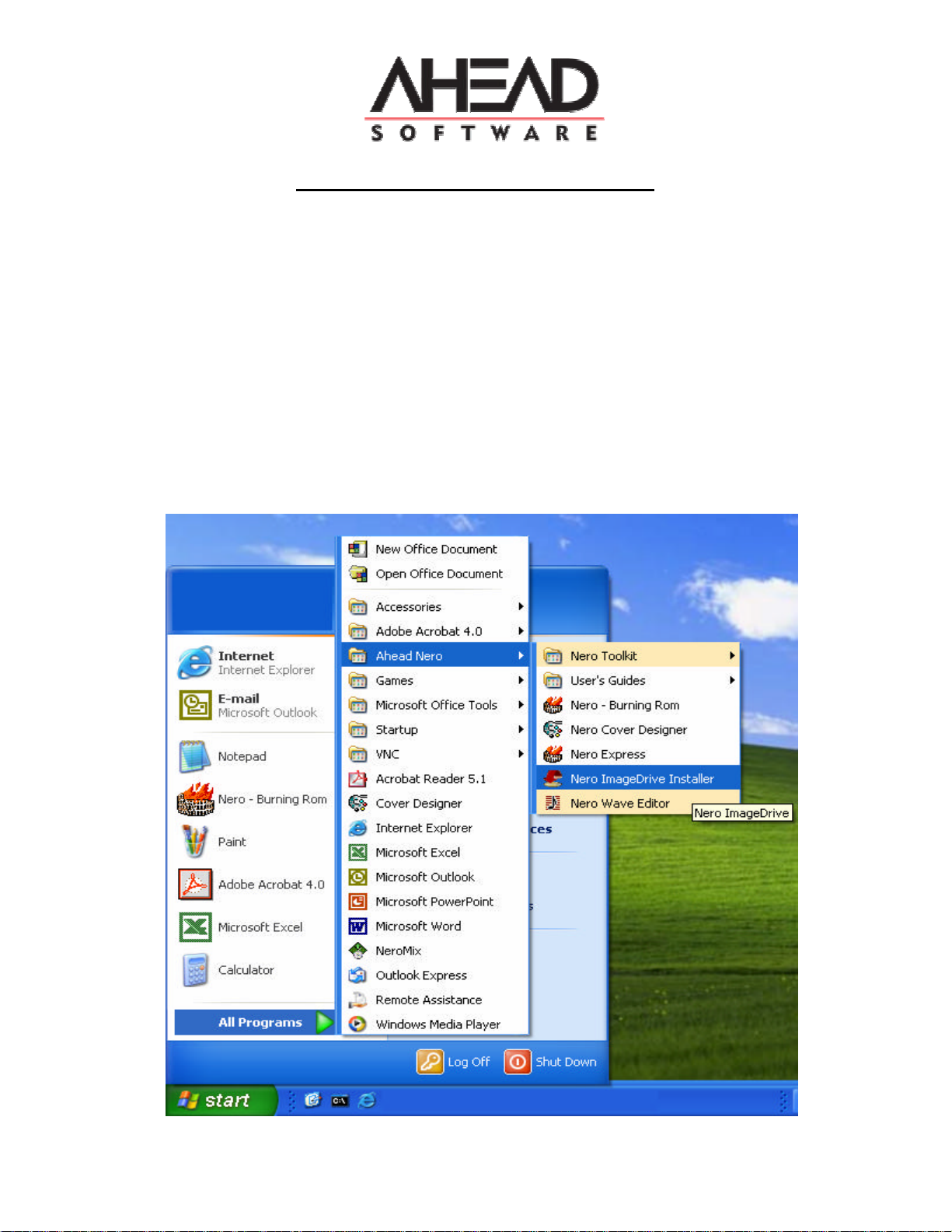
How to use the ‘Nero Image Drive’ Utility
Information: The Nero Image Drive utility was designed to allow a person to
mount a Nero data Image file, with an extension of .NRG, in your Windows
Explorer window so that you could use it as if it were a normal Data CDROM.
You can only read data from this image, or copy the data from the Image to your
HD. You can not modify, add, or edit the original Image file.
You must first install the ‘Nero Image Drive’ utility, as it does not install by default.
When you do install this program, it will create an extra drive letter in your
Windows Explorer.
1) To install the Nero Image drive, go to Start -> Programs -> Ahead Nero -
> Nero ImageDrive Installer
Page 2
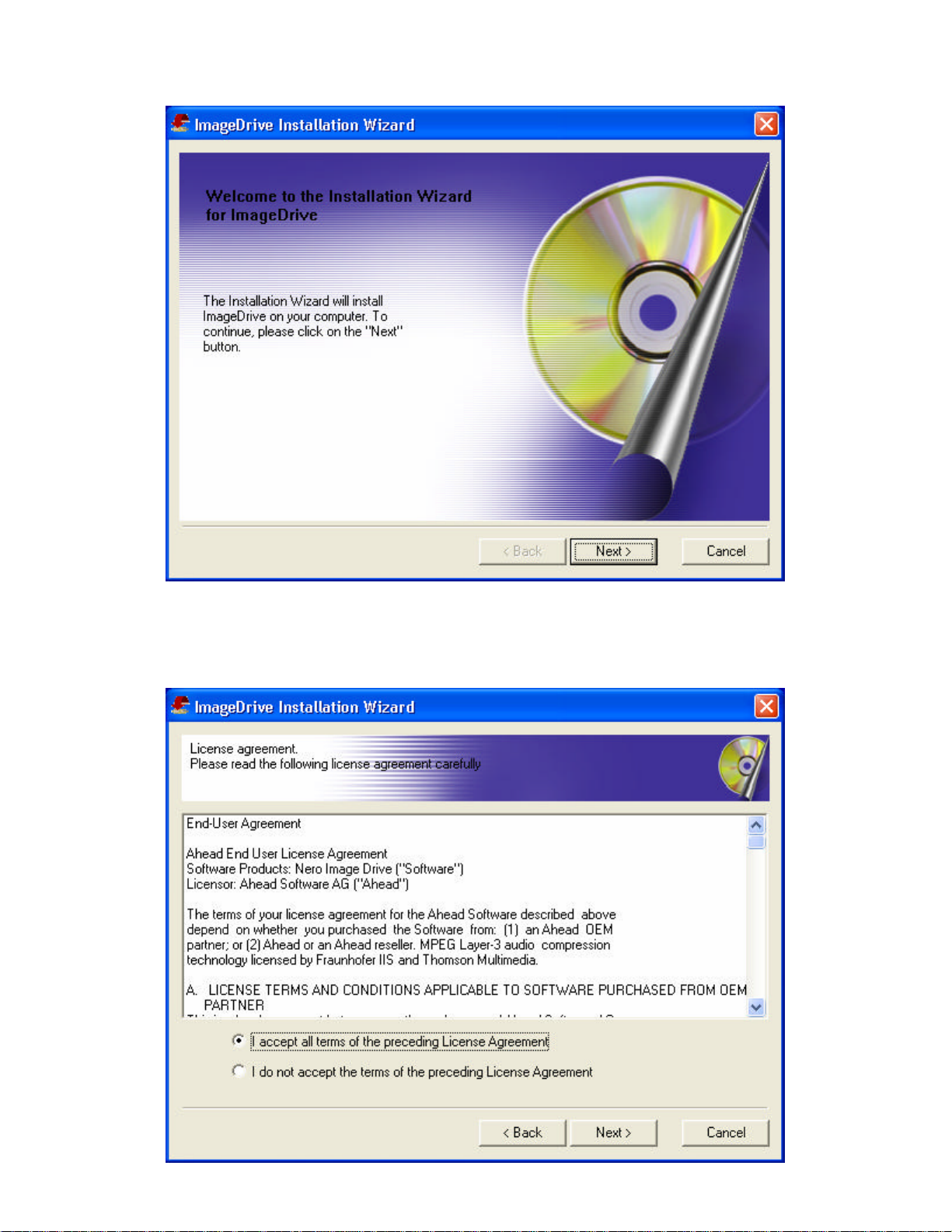
2) The ‘Image Drive Installation Wizard’ window will come up. Click on ‘Next’
to proceed with the installation process.
3) Accept the ‘Terms’ and ‘License Agreement ’ and click on ‘Next’.
Page 3
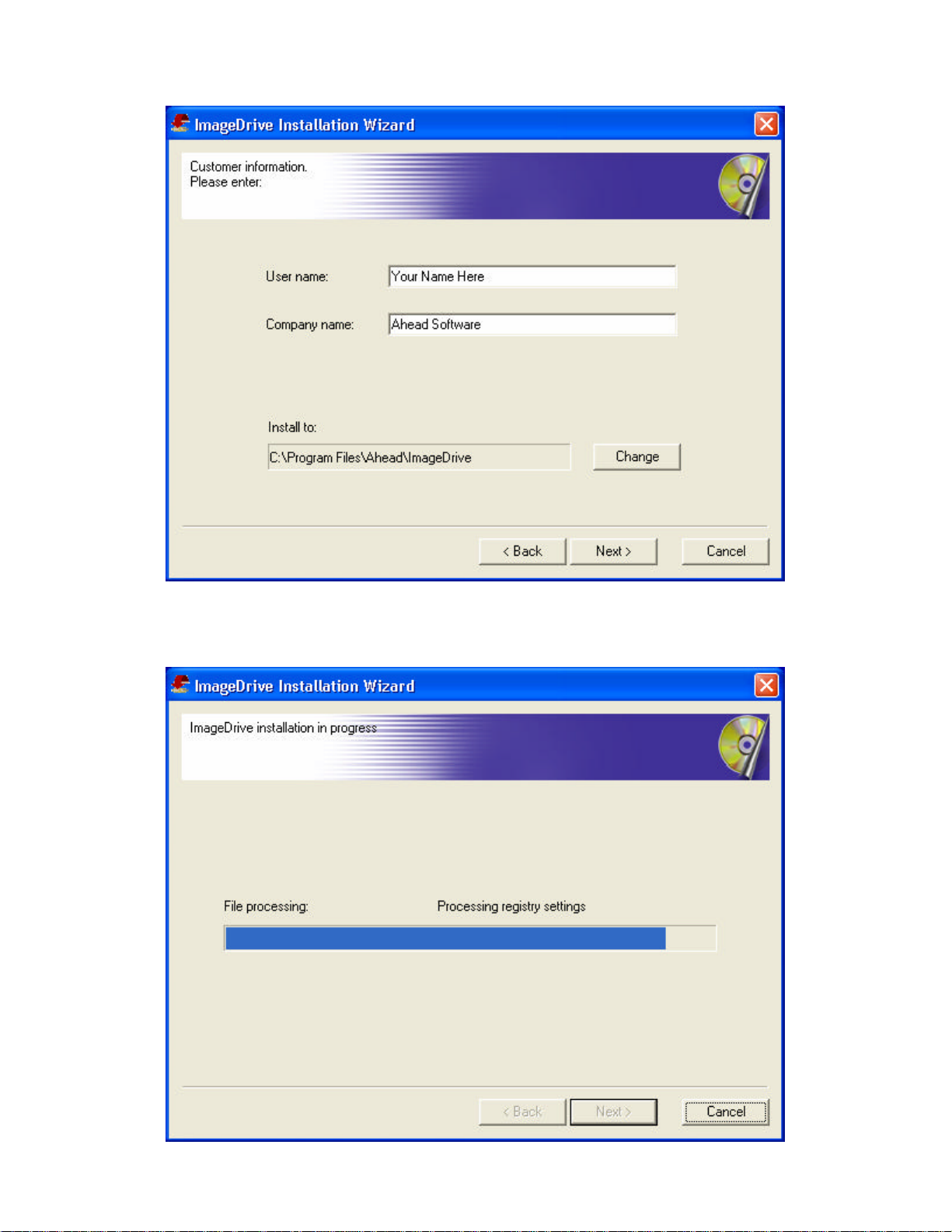
4) Now enter your ‘User name’ and ‘Company name’ information and click
on ‘Next’.
5) The install process begins, and completes within seconds.
Page 4

6) You may get the Microsoft Windows ‘Digital Signature Not Found’ or “has
not passed Windows Logo Testing…” warning message. Select ‘Yes’ to
continue installing anyway.
7) The installation has complet ed, and you must reboot for the changes to
take affect. If you have other programs running in the background you
need to save and close first, click ‘Finish’. If not, then click on ‘Reboot’.
Page 5

8) After you have rebooted your system, go to Start->Programs->Ahead
Nero->Nero ImageDrive to launch the utility.
9) This will bring up the ‘Nero ImageDrive’ control window. To select an
image to mount, click on the ‘…’ button circled below.
Page 6

10) This brings up the ‘Open Image’ window. Select the .NRG file you wish to
mount and then click on ‘Open’.
11) Once mounted, you can only un-mount the image from within the Nero
ImageDrive utility, by clicking on the ‘Eject’ button below.
Page 7

12) Once mounted, go to Windows Explorer or ‘My Computer’ and you will see
an extra drive letter with a mounted CD. You can open this drive letter by
double-clicking on it, to read the data from the mounted image, or copy the
data to your HD.
13) Below you can see the contents of the Image file you mounted.
