Page 1

Nero Burn/Burn Settings Plug-In for MCE Manual
Nero AG
Page 2

Copyright and Trademark Information
This manual and all its contents are protected by copyright and are the property of Nero AG.
All rights reserved. This manual contains material that is protected by internationally valid
copyright. No·part·of·this·manual·may·be reproduced, transmitted or transcribed without the
express written permission of Nero·AG.
All trade names and trademarks are the property of their respective owners.
Nero rejects any claims that transcend the clauses of the guarantee rights. Nero AG does
not undertake any liability for the correctness of the content of the manual. The contents of
the software supplied, as well as of the manual, may be changed without prior warning.
The trademarks mentioned here are named for information purposes only.
Copyright © 2007 Nero AG and its licensors. All rights reserved.
REV 2
Page 3

Contents
Contents
1 General information 4
1.1 Conventions of the manual 4
1.2 About the Nero Burn/Burn Settings plug-in for MCE 4
2 Technical information 5
2.1 System requirements 5
2.1.1 Operating system 5
2.1.2 Display settings 5
2.1.3 Sound settings 5
2.1.4 Optical device 5
2.1.5 DirectX 5
2.1.6 Optional devices 5
3 Nero Burn in Windows® Media Center 6
3.1 Starting Nero Burn 6
3.2 Accessing media files 7
3.3 Creating and burning audio CDs 7
3.4 Creating and burning Video CDs or Video DVDs 9
3.5 Creating and burning VCD or DVD slide shows 0 1
3.6 Burning data CDs or data DVDs 10
4 Nero Burn Settings 12
4.1 Starting Nero Burn Settings 12
4.2 Defining Nero Burn Settings 13
5 Index 14
6 Contact 15
6.1 Contact details 15
Page 3
Page 4
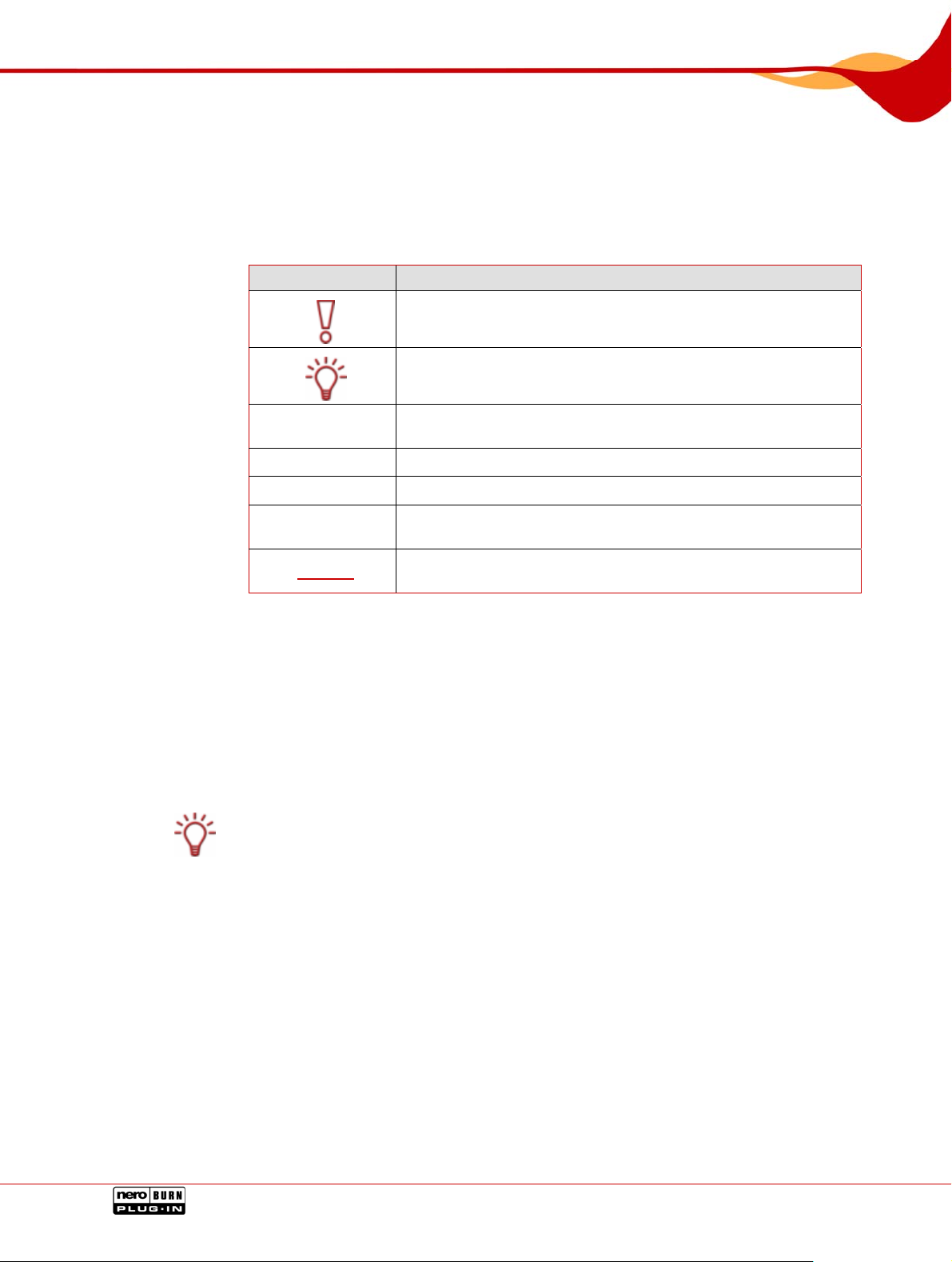
General information
1 General information
1.1 Conventions of the manual
In order to make best use of this manual, please note the following conventions:
Symbol Meaning
Indicates warnings, preconditions or instructions that have to
1. Start …
Æ
Î
OK
Chapter
be followed strictly.
Indicates additional information or advice.
A number at the beginning of a line indicates a request for action. Carry out these actions in the order specified.
Indicates an intermediate result.
Indicates a result.
Indicates text passages or buttons that appear in the program
interface of Nero Home. They are shown in bold face.
Indicates references to other chapters. They are executed as
links and are shown in red and underlined.
1.2 About the Nero Burn/Burn Settings plug-in for MCE
The Nero Burn plug-in allows you to compile data, music files, and video files from your media collection into a presentation, for example, and burn them to CD or DVD under Win-
®
XP Media Center Edition (MCE) using the MCE interface. Moreover, with the help of
dows
the Nero Burn Settings plug-in you can define various settings for creating CDs and automatically convert various file formats to a uniform format.
The Nero Burn/Burn Settings plug-ins are automatically installed at the same time as the
standard installation of Nero 7.
However, it is also possible to customize the installation and exclude the plug-ins. If you
do not install the plug-ins, you can install them at a later stage using the product setup in
Nero StartSmart. The plug-ins are located in the installation wizard under the item Special
Functions.
Page 4
Page 5
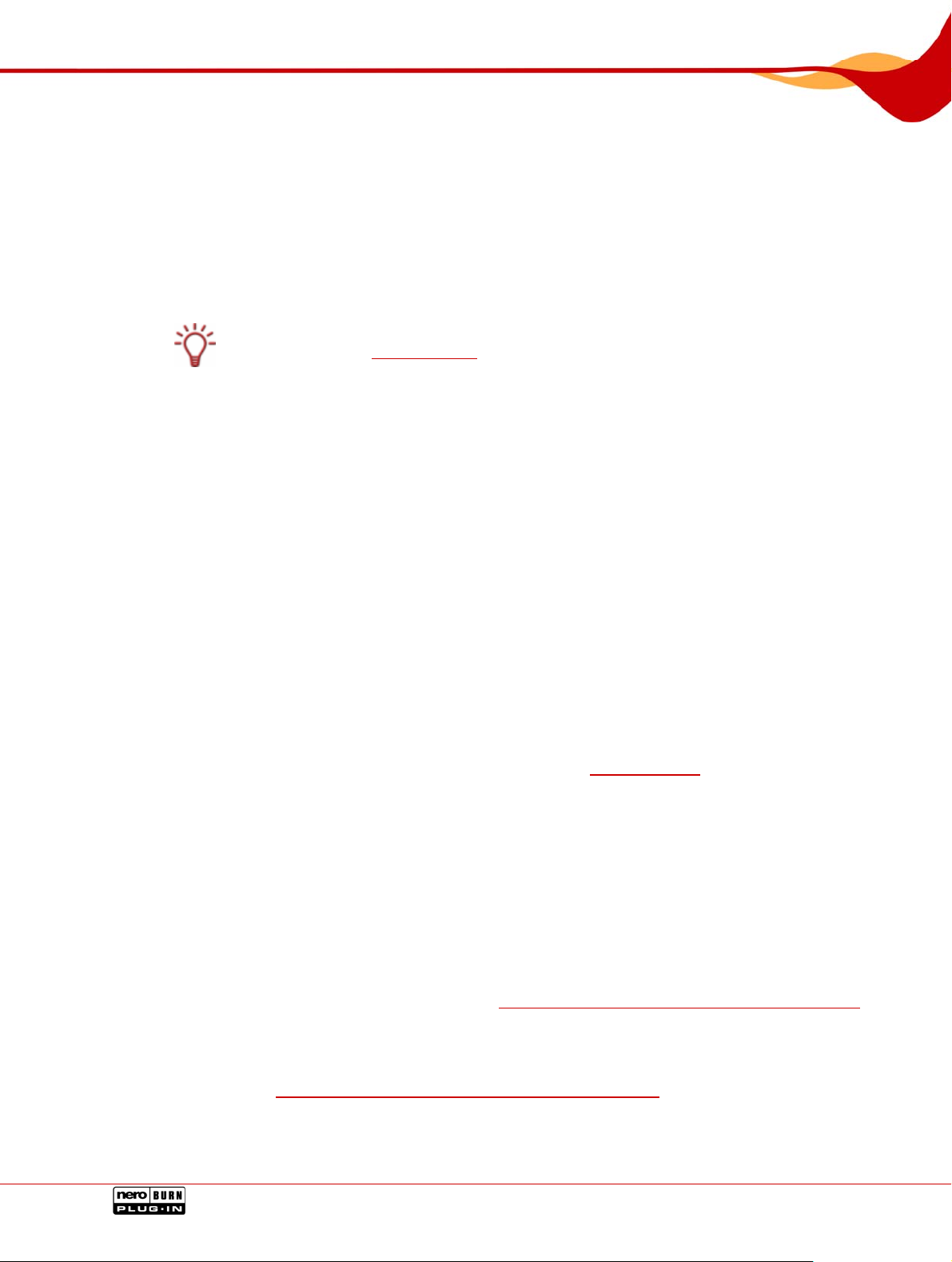
Technical information
2 Technical information
2.1 System requirements
2.1.1 Operating system
Windows Vista™ Media Center
Windows Media Center Edition 2005 Rollup 2 (and higher)
Successor versions of Windows
be available under www.nero.com
®
®
Media Center Edition 2005 requi
on the given date.
re a web update that will
2.1.1.1
Processor
2.1.2 Displa s
y ettings
2.1.3 Sound
settings
2.1.4 Optical d
2.1.5 DirectX
800 MHz Intel® Pent
lent, 128 MB RAM.
Graphics card with overlay support, at least 8 MB video memory and a minimum resolution of 800x600 pixels and 16-bit color settings. However, 24-bit or 32-bit true color is
recommen
16-bit Microsoft® Windows® compatible sound card and speakers. Installation of the latest
WHQL ce
ded. Installation of the latest WHQL certified device driver is recommended.
rtified device driver is recommended.
ium® III processor, AMD™ Sempron™ 2200+ processor or equiva-
evice
To burn a DVD-Video disc, you need to have a supported DVD recorder connected to
your system. To burn VCD/SV
rec
order connected to your system. Please visit www.nero.com
r
ently supported.
Microsoft® DirectX 9.0b or higher.
CD discs, you need to have a supported CD and/or DVD
for the list of drives cur-
2.1.6 Optional
Page 5
devices
TV tuner or video capture card for analog and digital recording. Nero Home supports d
tal TV cards (DVB-T, DVB-S, DVB-C, and ATSC) to the BDA driver standard. Nero Hom
does not support digital video recordin
List of compatible capture devices:
DVD-Video plug-in for DVD-Video functions and encoding in Dolby® Digital 2-channel
sound (already included in the retail version and in the web version of Nero 7).
List of PC remote controls supported:
engwww.nero.com/nero7/eng/Nero_Home_Features.html.
g via FireWire (OHCI 1394).
www.nero.com/nero7/deu/ .
capture_devices_nh.php
igi
-
e
Page 6
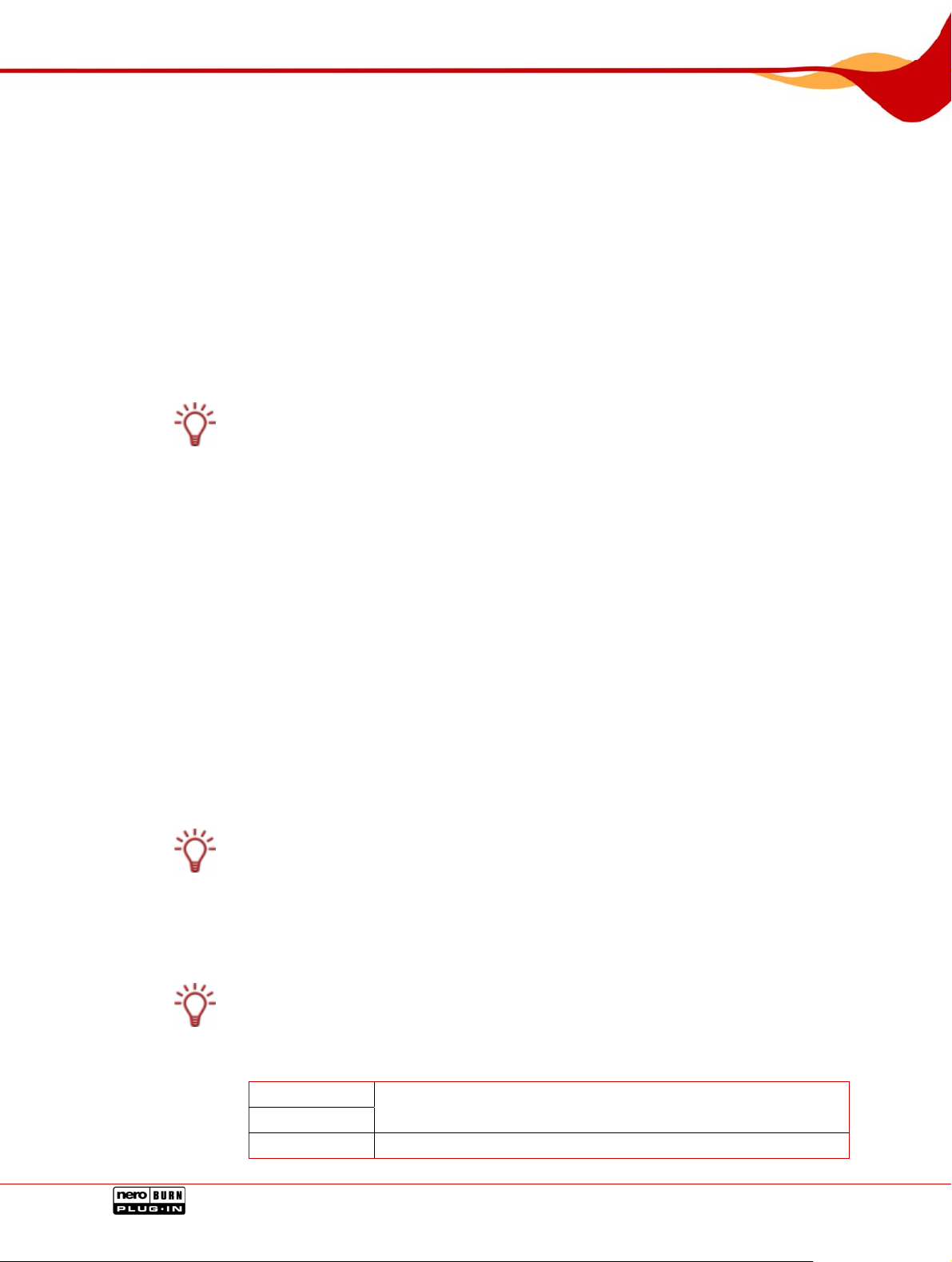
Nero Burn in Windows® Media Center
3 Nero Burn in Windows® Media Center
Using Nero Burn you can compile audio files, video files, pictures, and TV recordings from
your media collection.
In order to be able to access this media data, the relevant folders must be assigned in Windows Media Center to the My Pictures, My Videos, My Music categories beforehand. You
can access this media library via Nero Burn, make compilations as required, and then burn
them.
On an MCE computer, the Nero Burn plug-in is automatically available in the Windows Media Center under the Other Programs menu as soon as the Nero suite has been installed.
You will find it in Windows
Online Media > Programs (Program Library) menu.
This chapter describes how to control the Nero Burn plug-in using the PC keyboard. If you
are operating the Windows Media Center by remote control, refer to the operating instructions for your remote control and the directions in the program.
3.1 Starting Nero Burn
1. Start Microsoft
®
Windows Media Center Edition.
®
XP in the Other Programs menu and in Windows Vista™ in the
Æ The Media Center start screen is displayed.
2. If you are using Windows
®
XP, click on the More Programs button.
Æ The menu icon Nero Burn is displayed.
3. If you use Windows Vista™:
1. Click on the Online Media butt
2. Click on the Programs button
Æ The Program Library is displayed
3. Click on the Nero Plug-ins button.
Æ The menu icon Nero Burn is displayed.
If you use Windows Vista™, the Nero Plug-ins button is normally already available in the
start screen. However, it is possible that this will be hidden if you install extra MCEPlugins.
on.
.
4. Click on the Nero Burn menu icon.
Î The Nero Burn start screen is displayed.
The Nero Burn start screen offers radio buttons for formats on the basis of the burners
available and disc
rently available.
The io bu
available rad ttons are as follows:
s inserted - radio buttons will not be offered for formats that are not cur-
Audio CD
Video CD
Data CD
Page 6
Starts a wizard f
burning to CD.
Starts a wizard for compiling different media files (audio, video,
or compiling audio or video files with subsequent
Page 7
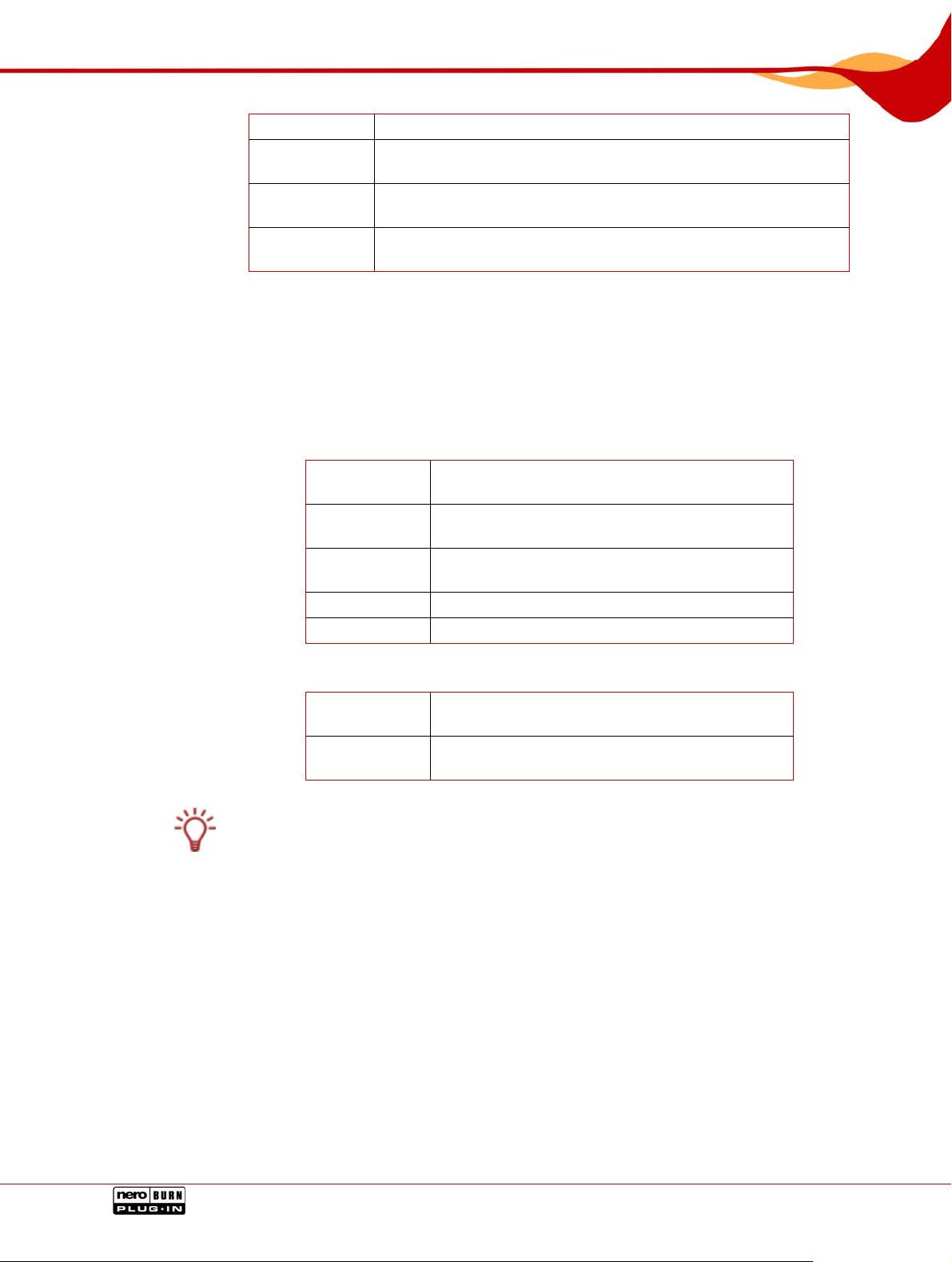
Nero Burn in Windows® Media Center
3.2 Acce
Data DVD
Video DVD
DVD Slide
Show
VCD Slide
Show
pictures, TV recordings) with subsequent burning to CD or DVD.
Starts a wizard for compiling video files with subsequent burning
to DVD.
Starts a wizard for comp
quent burning to DVD.
Starts a wizard for comp
quent burning to VCD.
ssing media files
You can access all media files that you have a
Music categories in Windows Media Center.
Depending on the
Audio File
media type, different buttons will be available for this.
s
Albums
Artists
Playbac
list
Tracks
Genres
k
Allows you to select individual or all tracks from
albums.
Allows you to select individual or all tracks from
an artist.
Allows you to select all of the tracks from
back list.
Offers all available tracks for selection.
Allows you to select entire genres.
iling audio files and pictures with subse-
iling audio files and pictures with subse-
ssigned to the My Pictures, My Videos, My
a play-
3.3 Creat
1. Insert a blank CD or DVD in your CD
2. Start Nero Burn.
3.
4. Click on the OK button.
Video file res, TV rec
You can d:
If you have stored your videos, pictures or TV recordings in sub-folders, you must click on
the relevant folder to view the individual files.
s, pictu
sort these media f
Sort:
Name
/Title
Sort:
Date
ordings
iles as follows to make them easier to fin
Sorts alphabetically according to the file name o
according to the title of a TV recording
Sorts in ascending order according to the date.
r
ing and burning audio CDs
Using the Audio CD button in the Nero Burn m
your audio files an
Select the Audio CD radio button.
Æ The NAME THIS CD
d burn them as an audio CD. To do this, proceed as follows:
burner.
screen is displayed.
ain screen you can compile a selection of
5. put field.
Enter the desired name for the CD in the in
Page 7
Page 8

Nero Burn in Windows® Media Center
6.
Click on the OK button.
Æ The MY creen is
The followin r selec
7. I ms,
f you would like to select tracks from albu
1.
Click on the Albums button.
Æ All available albums are displayed.
Double-click on the required album.
2.
Æ All tracks contained on the album are displayed.
3. Click on the requ
Æ The selected tracks are checked.
8.
If you would like to select tracks from artists, from playback lists or from genres, proceed as
in th p.
e previous ste
9. utton.
Click on the View project and proceed b
MUSIC s displayed.
g buttons fo
ms
Albu
Artists
Playback
list
Tracks
Genres
ired track to select it for the compilation.
ting the audio files are available here:
Allows you
Allows you to select all tracks from an artist.
Allows you to select all of the tracks
back list.
Offers all availab
Allo
ws you to select entire genres.
to select entire albums.
from a play-
le tracks for selection.
Æ JE d and shows your complete
The VIEW PRO CT AND PROCEED screen is displaye
compila
e following button e available here:
Th s ar
Burn with
Cancel
Change Name
Clear All
Add
more
tion.
Nero
Burns the compilation to CD
Cancels the wizard and displays the Nero Burn start scree
Changes the name of the CD or DVD.
Clears all selected tracks.
Moves the associated track forward in the sequence.
Moves the as
Deletes the associated track.
sociated track backward in the sequence.
or DVD.
ia files for the compilation. Allows you to select more med
10. Click on the Burn with Nero button.
Î You have burned an audio CD or an audio DVD.
n.
Page 8
Page 9

Nero Burn in Windows® Media Center
3.4 Cre eo DVDs
ating and burning Video CDs or Vid
Using the Video CD or V
selection of your video files and burn them as Video CDs or Video D
ceed as follows
:
ideo DVD button in the Nero Burn main screen you can compile a
1. Insert a blank CD or DVD in your CD burner.
2.
Start Nero Burn.
3. Select the Video CD Video DVD
or radio button.
4. Click on the OK button.
Æ The NAME THIS CD or NAME THIS DVD screen is displayed.
5.
Enter the desired name for the CD or DVD in the input field.
Click on the OK
6.
Æ The SELECT MEDIUM screen is displayed.
7. Click of the required medium, Videos or TV Recordings.
on the button
Æ The screen that is displayed lists all o
8. Cli es ilation.
ck on the media fil that you would like to add to the comp
Æ lected files a
The se re checked.
button.
f the available videos or TV recordings.
VDs. To do this, pro-
9. Cli iew proje
ck on the V ct and proceed button.
Æ VIEW PROJE omplete
The
ilation.
comp
The followi buttons ar
Burn w
Cancel
Change Name
Clear All
Add
more
ng e available here:
ith Nero
CT AND PROCEED screen is displayed and shows your c
Burns the compilation to CD or DVD.
Cancels the wizard and displays the Nero Burn start screen.
Changes the
Clears all selected tracks.
Allows you to select other media files for the compilation.
Moves the associated track forward in the sequence.
Moves the associated track backward in the sequence.
Deletes the associated track.
name of the CD or DVD.
10. Click on the Burn with Nero button.
Î You have burned a Video CD or a Video DVD.
Page 9
Page 10

Nero Burn in Windows® Media Center
3.5 Creating and burning VCD or DVD slide shows
Using the VCD Slide Sh
can compile a selection of your audio files and pic
this, proc
eed as follows:
ow or DVD Slide Show button in the Nero Burn main screen you
tures and burn them to CD or DVD. To do
1. Insert a blank CD or DVD in your CD burner.
2. rt
Sta Nero Burn.
3. Select the VCD Slide Show or DVD Slide Show radio button.
4.
Click on the OK button.
Æ The NAME THIS CD or NAME THIS DVD sc
5.
Enter the desired name for the CD or DVD in the input field.
Click on the OK button.
6.
Æ The screen is di
SELECT MEDIUM splayed.
reen is displayed.
7. Click on the button for the required medium, Music or Pictures.
Æ The screen that is displayed lists all
8.
Click on the media files that you would like to add to the compilation.
Æ The selected files are checked.
9. Click on the View
project and proceed button.
of the available audio files or pictures.
10.
3.6 Burn
1.
2. Start Nero Burn.
3. Select the required radio button
4.
5. n the input field.
6. Click on the OK button.
Æ The VIEW PROJECT AND P
compilation.
Click on the Burn with Nero button.
ROCEED screen is displayed and shows your complete
Î You have burned a VCD slide show or a DVD video sho
ing data CDs or data DVDs
Using the Data CD or Data DVD button in the Nero Burn
lection of your media files and burn them a
Insert a blank CD or DVD in your CD burner.
.
Click on the OK button.
Æ The NAME THIS CD or NAME THIS DVD screen is di
Enter the desired name for the CD or DVD i
Æ The
SELECT MEDIUM screen is displayed.
s a CD or a DVD. To do so, proceed as follows:
w.
main screen you can compile a se-
splayed.
7. If you want to add audio files, click on the Music
button.
Æ The MY MUSIC screen is displayed.
Page 10
Page 11

Nero Burn in WindowsP®P Media Center
8. Select the required audio files (see the chapter Creating and burning audio CDs).
9. Click on the View project and proceed button.
1
0. Click on the Add more button.
Æ The SELECT MEDIUM screen is displayed.
11. If you want to add video files, click on the Videos button.
Æ The MY VIDEOS screen is displayed.
12. Select the required video files (see the chapter Creating and burning Video CDs or Video
).
DVDs
13. Proceed as in steps 8-11 to add TV recordings and/or pictures to the compilation.
14. Click on the View project and proceed button.
Æ The VIEW PROJECT AND PROCEED screen is displayed and shows your complete
compilation.
15. Click on the Burn with Nero button.
Î You have burned a CD or DVD with your media files.
Page 11
Page 12

Nero Burn Settings
4 Nero Burn Settings
Nero Burn Settings allows you to make various format, quality, and basic settings for Nero
Burn.
4.1 Starting Nero Burn Settings
To start Nero Burn Settings, proceed as follows:
1. Start Microsoft
Æ The start screen for the Media Center will appear.
®
Windows Media Center Edition.
2. If you are using Windows
®
XP, click on the More Programs button.
Æ The menu icon Nero Burn Settings is displayed.
3. If you use Windows Vista™:
1. Click on the Online Media butt
2. Click on the Programs button
Æ The Program Library is displaye
3. Click on the Nero Plug-ins button.
The menu icon Nero Burn Settings is displayed. Æ
If you use Windows Vista™, the Nero Plug-ins button is normally already available in the
start screen. However, it is possible that this will be hidden if you install extra MCEPlugins.
on.
d.
4. Click on the Nero Burn Settings menu icon.
Î The Nero Burn Settings start screen is displayed.
The utton
following b
Burning
Videos
Burning
Slide Shows
Menu Style
Audio
files
Preferred
Drive
Save
Changes
Cancel
s are available for defining the burn settings:
Provides the following i
videos or slide shows:
Format PAL, NTSC
Compression quality Auto, Low
Video/audio format DVD
When burning a Vide
CD choose format SVCD, VCD
Allows you to select the menu design for videos and slide shows.
Allows you to select the format to which audio files will be automati-
cally converted when creating a data CD/DVD. MP3, Nero Digit
Audio, and WMA formats are available
original format when you select none.
Allows you to select the drive you would like to use for burning.
Saves all changes made.
Discards all changes and displays the More Programs screen.
nput options for defining the burn settings for
MPEG, LPCM, AC-3
o
. The files remain in the
al
Page 12
Page 13

Nero Burn Settings
4.2 Defining Nero Burn Settings
To change the burn settings, proceed as follows:
1. Start Nero Burn Settings.
2. Click on the Burning Video button.
3. Use the arrow keys to the left of the input fields to select the required settings for the video
format, the video compression quality, the video/audio format DVD, and the format that
should be used for burning a video CD.
4. Click on the
Save button.
Æ You have defined the settings for burning videos.
5. Click on the Burning Slide Shows button.
Use the arrow keys to the left of the input fields to select the required settings for the format,
6.
the compression q
for burning a CD.
7.
Click on the Save button.
uality, the video/audio format DVD, and the format that should be used
Æ You have defined the settings
for burning slide shows.
8. Click on the Menu Style button.
9. Select the required design.
10.
Click on the Save button.
Æ You have defined the menu settings.
11. io Files button.
Click on the Aud
1 your audio files are to be automatically converted when creating a
2. Select the format to which
data CD/DVD.
13. Click on the Save button.
Æ You have defined the settings for automatic conve
1 e button.
4. Click on the Preferred Driv
15. g the CD.
Select the drive you want to use for burnin
rsion.
16. Click on the Save button.
Î You have defined the burn settings.
Page 13
Page 14

Index
5 Index
C
Contact.......................................................................17
Conventions..................................................................4
Creating a DVD Slide Show........................................11
Creating Audio CDs......................................................9
Creating Data CDs .....................................................12
Creating Data DVD.....................................................12
Creating VDC Slide Show ..........................................11
Creating Video CD......................................................11
Creating Video DVD...................................................11
D
Defining Nero Burn Settings.......................................15
M
Media Files...................................................................7
P
PC Remote Controls.....................................................5
S
Starting Nero Burn ........................................................6
System Requirements..................................................5
Capture Devices....................................................................5
DirectX...................................................................................5
Display Settings.....................................................................5
Operating System..................................................................5
Optical Device.......................................................................5
PC Remote Controls .............................................................5
Processor..............................................................................5
Sound Settings......................................................................5
TV Cards...............................................................................5
Page 14
Page 15
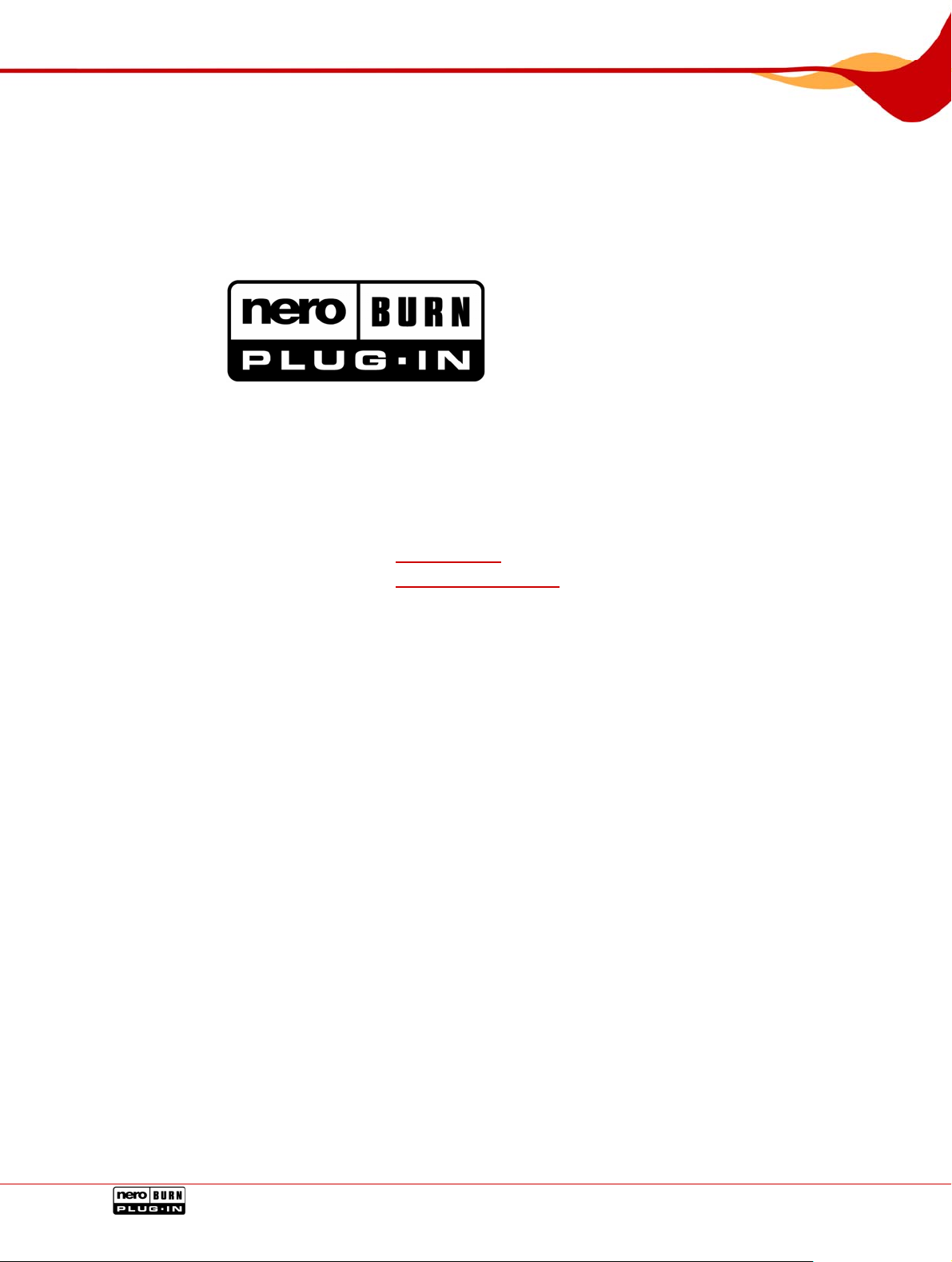
Contact
6 Contact
6.1 Contact details
The Nero Burn plug-in is a Nero AG product.
Nero AG
Im Stoeckmaedle 18
76307 Karlsbad
Germany
Web:
Help:
Fax:
www.nero.com
http://support.nero.com
+49 7248 928 499
Copyright © 2007 Nero AG and its licensors. All rights reserved.
Page 15
