Nera Saturn B Owner's Manual
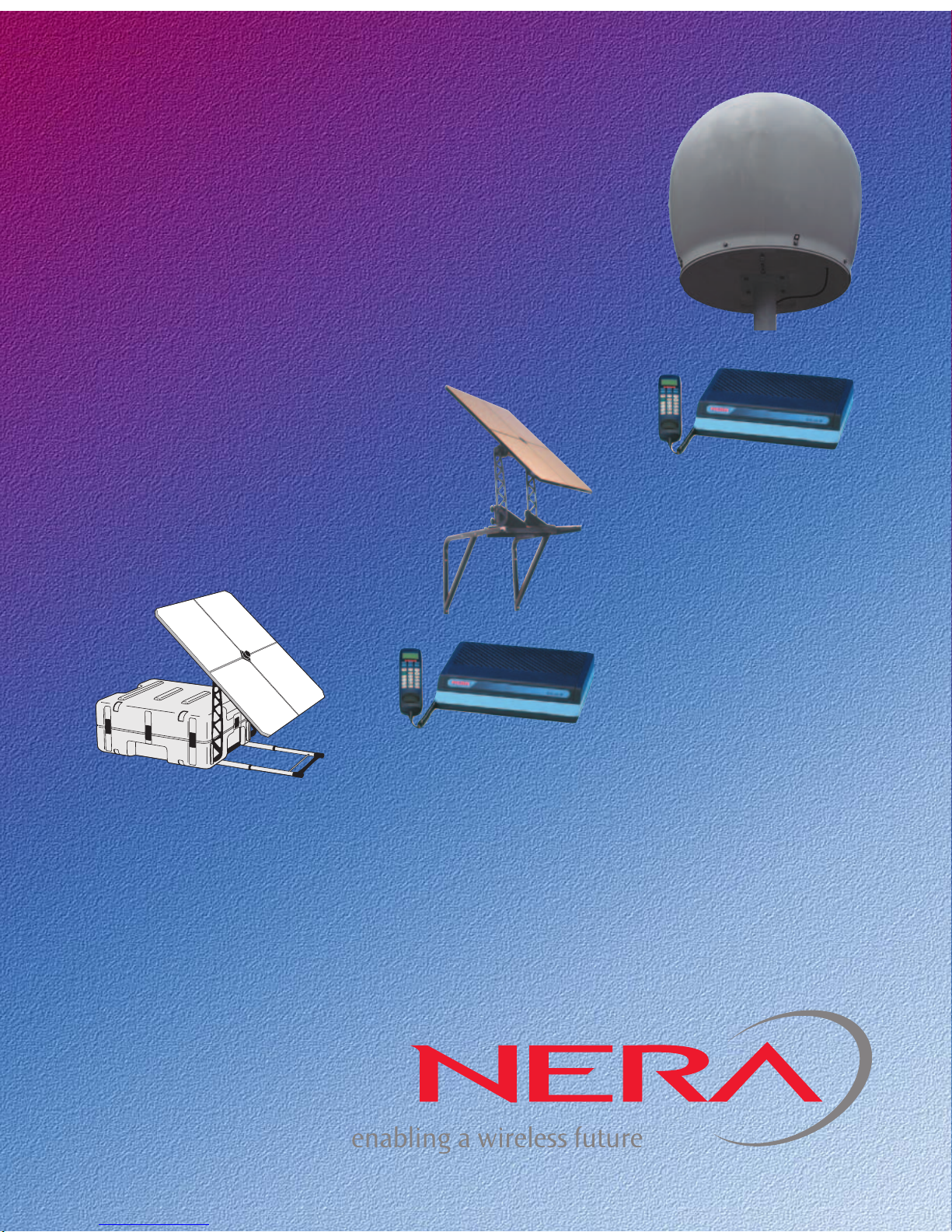
• Inmarsat Lease Mode CN17
• Saturn B Enhanced Bitrate Module
• Saturn Bm Dual Antenna
Saturn B Extended Services
Operator`s Manual
Supplement to
Saturn B Operator`s Manual

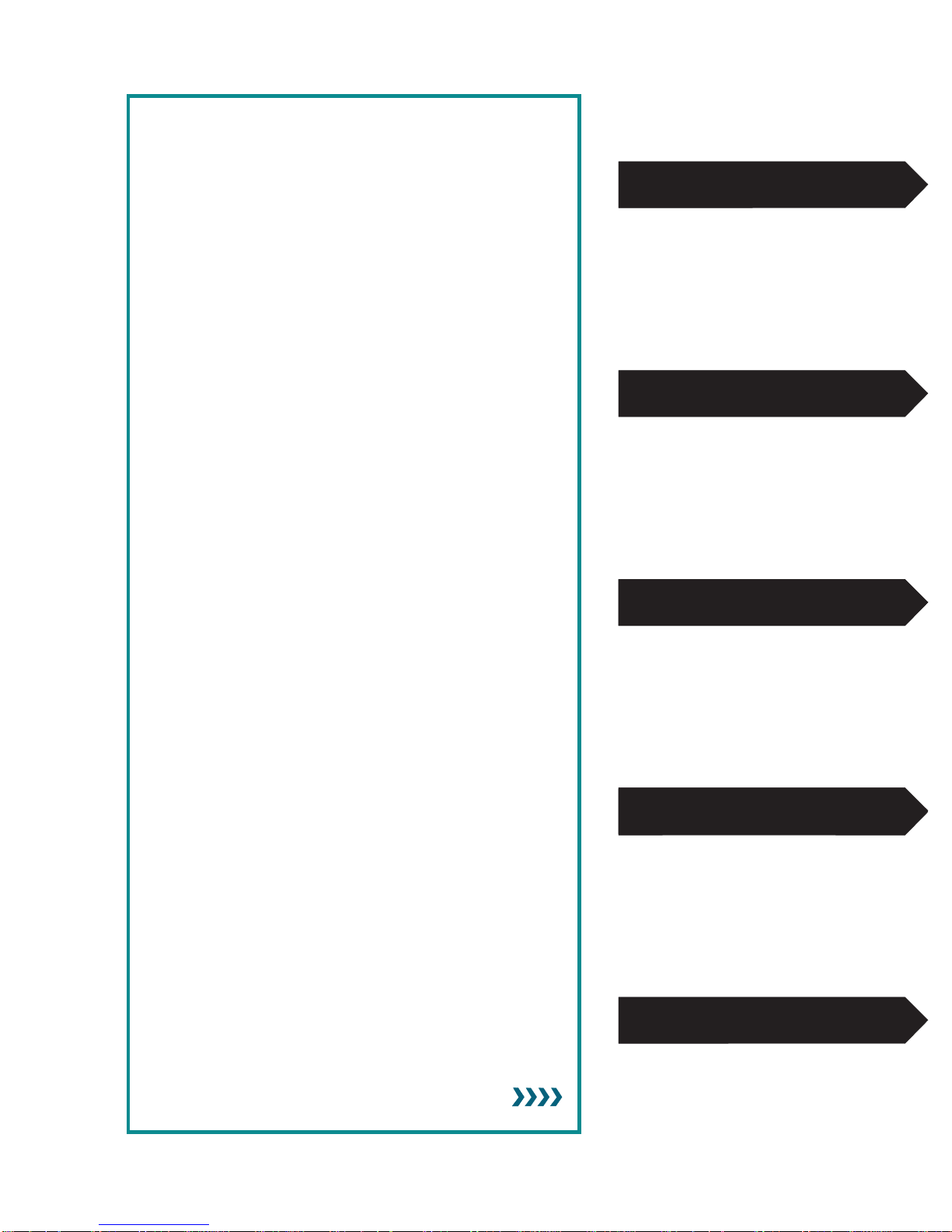
Saturn B Enhanced
Bitrate Module
Maintenance
Inmarsat Lease Mode CN17
Saturn Bm Dual Antenna
Introduction
Saturn B Extended Services – Supplement to Saturn B Operator’s Manual
Doc. No. 105530 Rev. 1.04 11/04
Introduction
General ............................................................... 5
Inmarsat Lease Mode CN17 ................................ 5
Saturn B Enhanced Bitrate Module...................... 6
Saturn Bm Dual Antenna functions ..................... 9
Saturn B renter/owner Level ...............................11
Installation of paid functions ............................. 12
Activation of paid functions ............................... 13
Inmarsat Lease Mode CN17
Operation ............................................................... 17
Call through preselected Lease Gateway LES ... 17
Call from telephone ........................................... 18
T errestrial network............................................. 19
Priority calls ...................................................... 19
Lease satellite positions.................................... 20
Configuring Lease Gateway LES ....................... 22
Selecting Ocean Region / switching mode......... 23
Appendices ............................................................ 25
Lease Mode coverage map................................ 25
Lease Mode azimuth map ................................. 26
Lease Mode elevation map................................ 27
Normal Mode coverage map .............................. 28
Normal Mode azimuth map................................ 29
Normal Mode elevation map .............................. 30
Distress alarm................................................... 31
Saturn B Enhanced
Bitrate Module
Installation.............................................................. 35
Interface Converter Unit - ICU ........................... 36
Comtech Modem - CDM-550T ........................... 37
RF installation................................................... 37
Connectors on Interface Converter Unit - ICU.... 40
Operating modes.................................................... 42
Interface Converter Unit - ICU ........................... 42
Fixed ...................................................................... 44
Hotline call - configuration ................................. 45
Hotline call - activation ...................................... 49
Manual call from ICU - configuration.................. 51
Manual call from ICU - activation....................... 55
Manual call from Handset - activation................ 57
Demand Assignment Services................................ 60
Variable Bandwidth System (VBS) and
Variable Bitrate (CN17Ext) ................................ 60
Variable Bandwidth Service (vbs) ...................... 61
Cont`d on next page
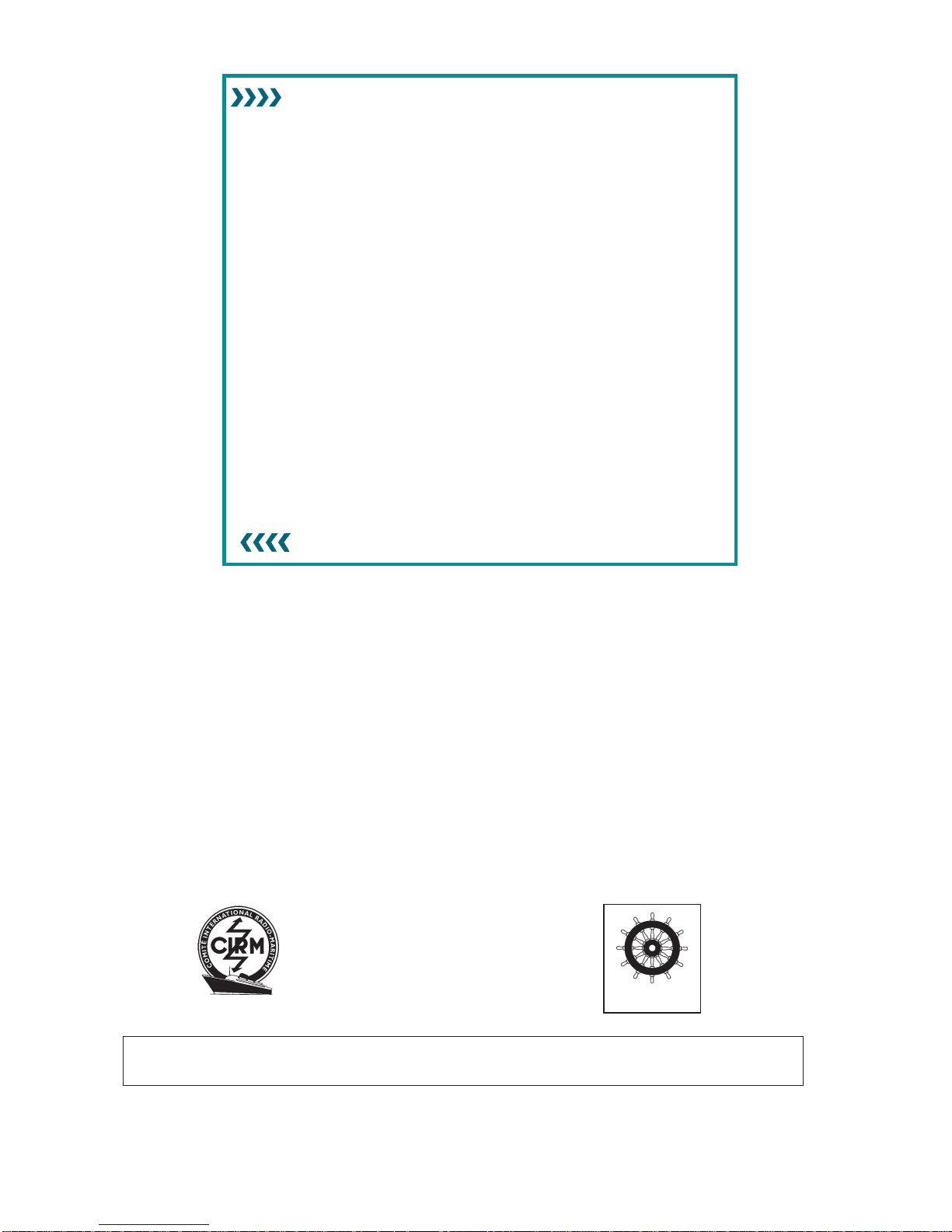
Saturn B Extended Services
© Nera SatCom AS, 2004
This manual complies with MCU software version no. 7.30
0434/00
A MEMBER OF CIRM
Variable Bandwidth Service (vbs) -
hotline activation ............................................... 63
Variable Bandwidth Service (vbs) -
manual call setup.............................................. 68
Variable Bitrate (cn17ext).................................. 69
CN17 Extension (cn17ext) -
hotline activation ............................................... 69
CN17 Extension (cn17ext) -
manual call setup.............................................. 74
Saturn Bm Dual Antenna
Installation.............................................................. 77
Connecting up................................................... 77
Antenna switchover ........................................... 78
Dual Antenna Switch power up .......................... 78
Setting up cut-out zones ................................... 81
Configuration..................................................... 83
Maintenance 85
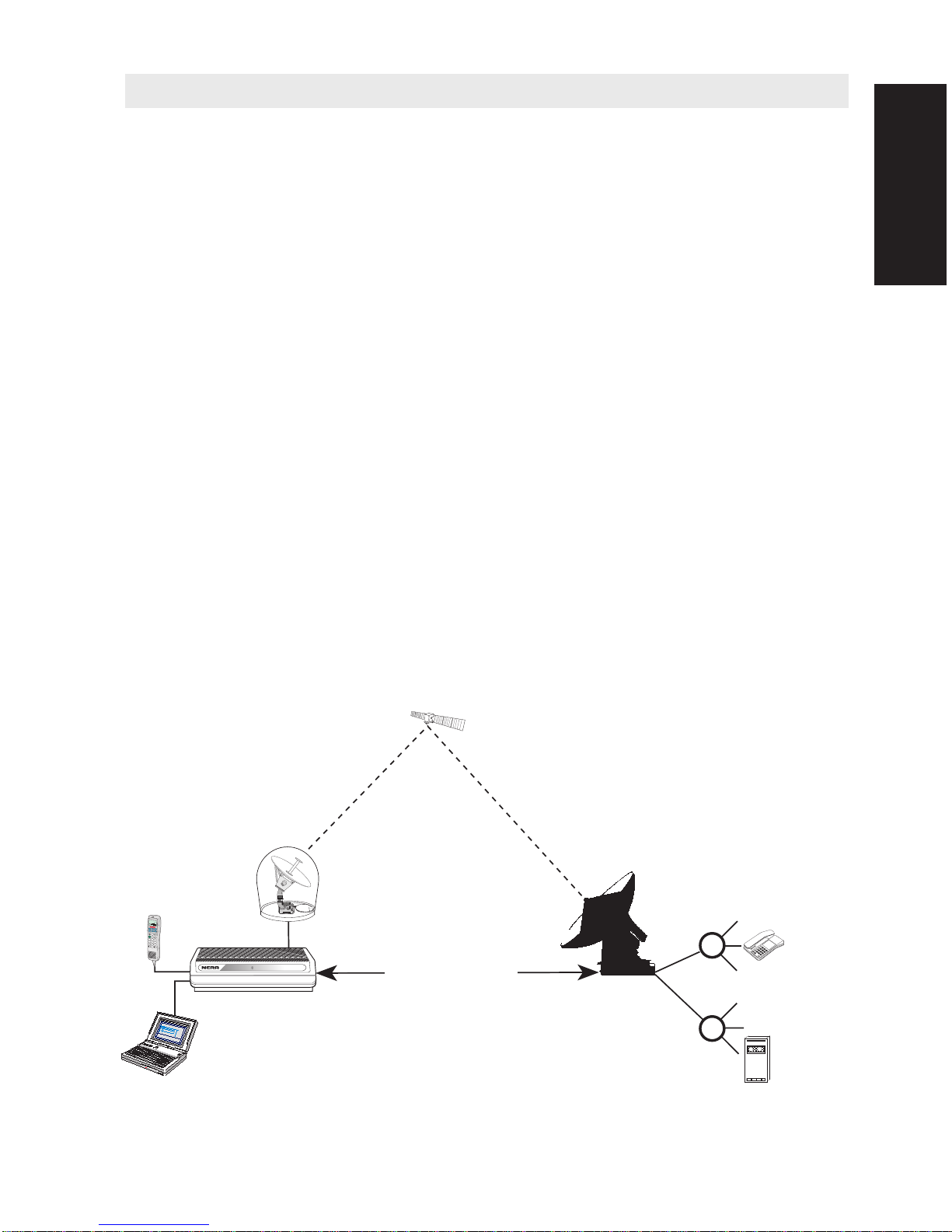
Saturn B Extended Services 5
Introduction
Introduction
Figure 1 Lease Mode communication path.
Example:
Saturn Bm
Marine
Lease
Gateway
LES
Display
Handset
Path established by
Saturn B terminal via
satellite
Telephone(s)
Local PABX
Data/modem
communication (option)
Saturn B
Data
Network
Telephone
Network
PC/
modem
7
4
1
3
6
9
DEL
2
5
8
0
DIAL 00+INTL
TEL.NO.+
O
N
S
H
I
F
T
MCU w/Lease software
General
In addition to regular Inmarsat-B services, Saturn B equipment with
software for Extended Services provides as follows:
• Inmarsat-B Lease Mode CN17
• Saturn B Enhanced Bitrate Module
Inmarsat-B Lease Mode and Saturn B Enhanced Bitrate Module
are special services provided by some LESOs.
• Saturn Bm Dual Antenna functions
The services are generally operated through global beam of
Inmarsat’s spare satellites (Inmarsat I2 and spare I3 satellites),
however, Saturn B may operate on I3 Spotbeams if allocated.
Inmarsat Lease Mode CN17
Inmarsat offers operation for parties who want to establish closed
network services. CN17 is a system for long term communication.
The Inmarsat Lease Mode CN17 offers the same service (less
Distress) as with Saturn B in Inmarsat Normal Mode.
The Lease Gateway LES generally only offers 16 kbps Voice and
64 kbps High Speed Data services.

Saturn B Extended Services6
Saturn B Enhanced Bitrate Module
Saturn B Enhanced Bitrate Module (EBM) requires installation of
an Interface Converter Unit (ICU) and an External Modem unit.
EBM is a system for long term communication over a leased satellite
channel. Initiation of lease service is by selection of speed, type of
modulation and channel (frequency) both at the MES and LES.
The system is open for operation through Inmarsat’s lease satellites
only.
• For operation, please note that Saturn B needs to be
commissioned for this service.
• If Saturn B is commissioned for Inmarsat normal mode, the IMN
Numbers registered for the terminal remain unchanged for use in
normal mode.
Saturn B with Enhanced Bitrate Module (EBM) offers three different
services:
• Fixed
• Variable Bandwidth System (VBS)
• Variable Bit Rate (CN17Ext)
Fixed
The Fixed service is a manual operation where frequency, speed etc.
is agreed upon with the Lease Gateway LES and set up manually
each time you initiate a connection.
Introduction cont`d
Introduction cont'd
• Saturn B equipment provided with software capability for Inmarsat
Lease Mode Services.
• No extra additional hardware is needed, however, a Lease Mode
Opening Key is required.
• For operation, please note that Saturn B needs to be
commissioned for this service.
• If Saturn B also is commissioned for Inmarsat normal mode, the
IMN Numbers registered for the terminal remain unchanged for
use in normal mode.
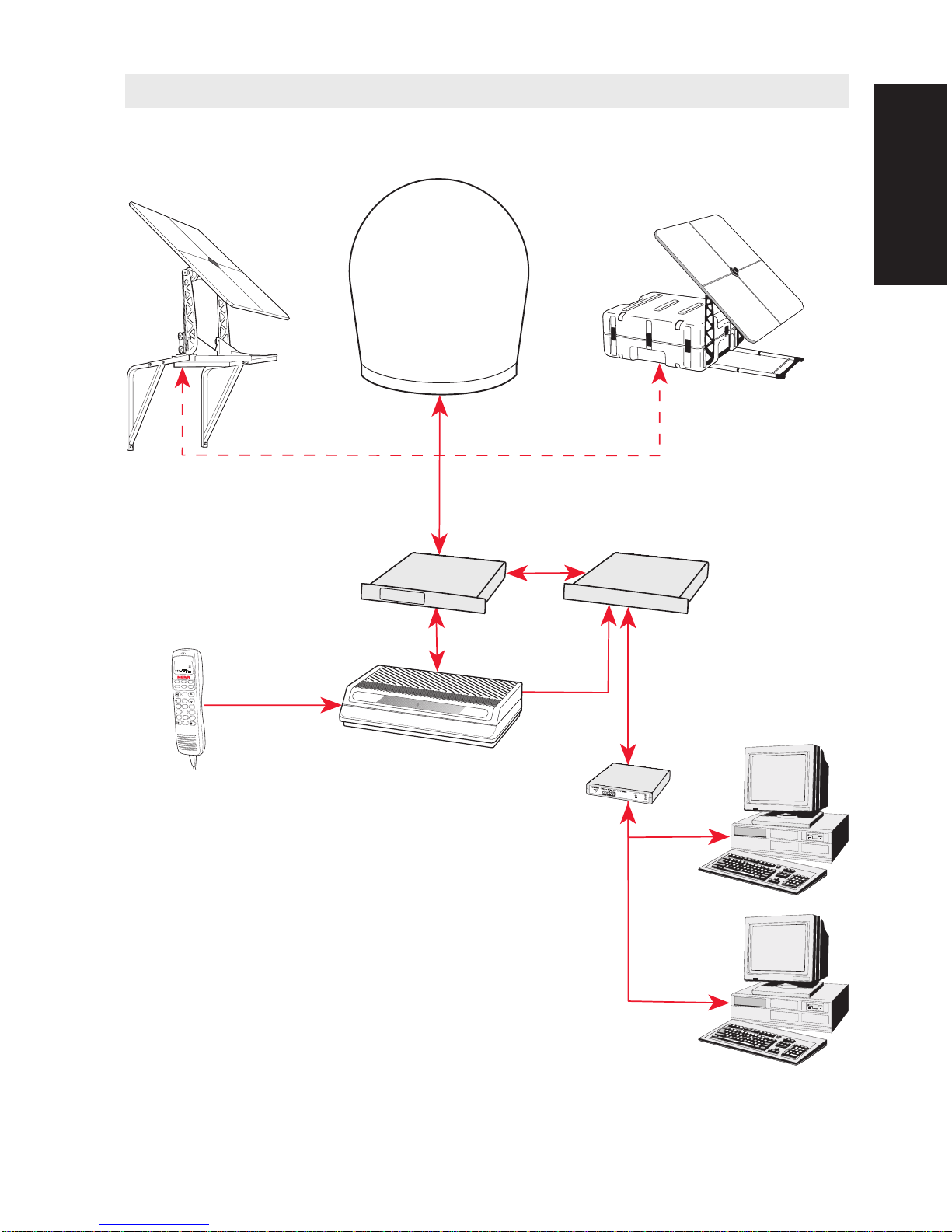
Saturn B Extended Services 7
Introduction cont`d
Introduction cont'd
S
a
t
u
r
n
B
7
4
1
3
6
9
D
E
L
2
5
8
0
D
IA
L 00+IN
TL
TEL. N
O.+
O
N
S
H
IF
T
Saturn B
NERA
Satellite
Modem
RF
Interface
Converter Unit
ICU
Saturn Bm Marine Saturn Bt2 TransporterSaturn Bf
Router
Saturn B
MCU
Figure 2 Saturn B Enhanced Bitrate Module system.
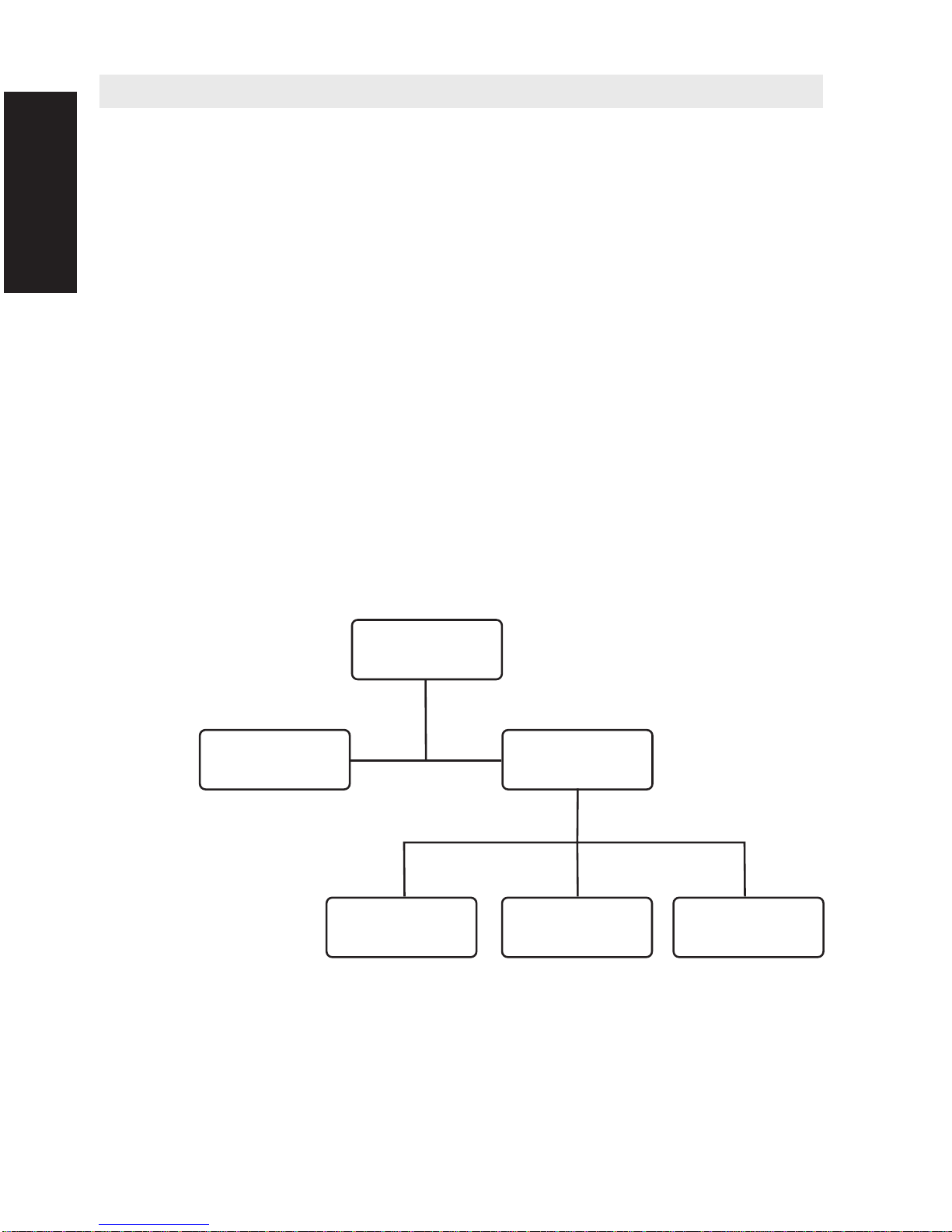
Saturn B Extended Services8
Introduction cont'd
Introduction cont`d
Variable Bandwidth System (VBS), and
Variable Bit Rate (CN17Ext)
VBS is a Telenor/COMSAT LES system implementation, whereas
CN17Ext is a Nera/Stratos system implementation. They provide
ship-to-shore and shore-to-ship dial-up service. Selection of speed,
channel etc. is automatic, based on request and available service
(channel/speed).
The systems include frequency management at the LES for optimum
use of leased channel(s). The VBS and CN17Ext systems are based
on extended Inmarsat signalling.
The services are open for operation through Inmarsat’s lease
satellites only.
Opening Keys
The opening keys required to activate the Lease Mode modules are
indicated below:
Fixed
CN17Ext
Nera/Stratos
VBS
Comsat/Telenor
EBM pin code
VBS pin codeNo extra pin code
No extra pin code
Saturn B
EBM
Lease Mode
S.W. Rev. 7.30
Lease mode pin code
CN17
No extra pin code
Figure 3 System opening keys.

Saturn B Extended Services 9
Figure 4 Dual Antenna system.
S
a
t
u
r
n
B
S
a
t
u
r
n
B
7
4
1
3
6
9
DEL
2
5
8
0
D
IA
L
00
+IN
T
L
T
E
L. N
O
.+
ON
SHIFT
7
4
1
3
6
9
DEL
2
5
8
0
D
IA
L
0
0+
IN
TL
T
E
L. N
O
.+
ON
SHIFT
Saturn B
NERA
Saturn B
NERA
Antenna-B
MCU-A
Dual Antenna Switch
DAS
Antenna-A
MCU-B
RF
RF
Control
Saturn Bm Dual Antenna functions
Saturn Bm equipment with Antenna ADE Mk2 version (with electronic
sensors) and CTRL SW Series 7.12 and up, may be modified for
Dual Antenna operation.
Opening Keys
• Opening Key for Inmarsat Lease Mode is required for operation in
Inmarsat Lease Mode and Dual Antenna operation.
• No Opening Key is required for Dual Antenna Operation.
System
A Dual Antenna system comprises two separate Saturn Bm
installations and a Dual Antenna Switch (DAS).
A Rotary Joint Kit, part 101210 is required for both Saturn Bm
Antennas. The Dual Antenna system is only functional for Inmarsat
Lease Mode operations.
Introduction cont`d
Introduction cont'd

Saturn B Extended Services10
The Dual Antenna Switch allows the MCU-A (dedicated as MASTER)
to select one of the two antennas for satellite communication.
For further details, see Dual Antenna description later in this manual.
Introduction cont'd
Introduction cont`d
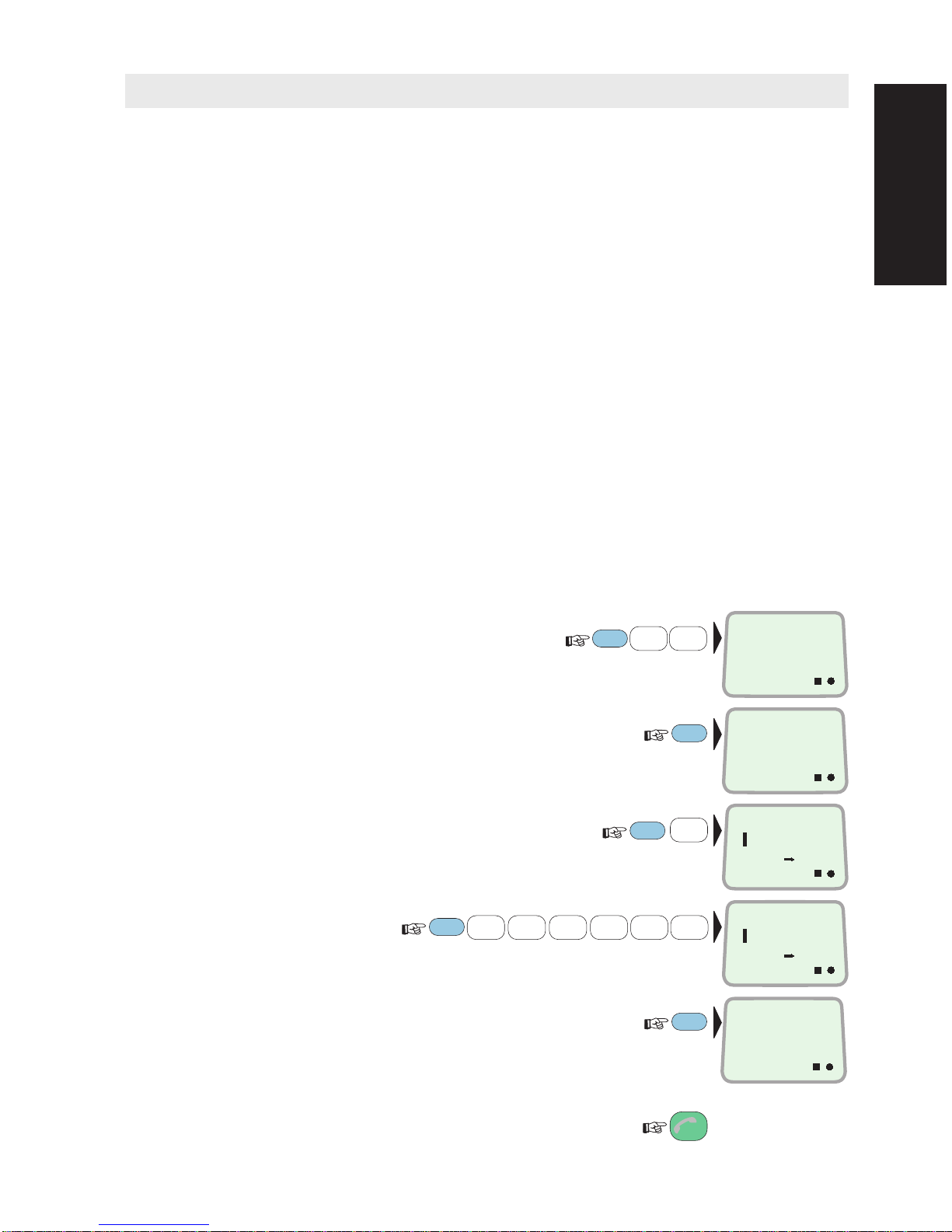
Saturn B Extended Services 11
ON
SET USER
LEVEL
12
ENTER
FUNC
ON
LEVEL:
USER
1
ABC
ENTER
2
DEF
PLAY
ON
LEVEL:
?
3
GHI
ENTER
ON
LEVEL:
RENTER
ON
PASSWORD
?
ENTER
ESC
3x
2
DEF
PLAY
1
ABC
6
PQR
4
JKL5MNO
3
GHI
Saturn B renter/owner Level
The Saturn B terminals provide the following access levels in addition
to USER (1) level and OPERATOR (2) level:
• RENTER (3), and
• OWNER (4)
The RENTER and OWNER levels are protected by passwords.
The default password for both levels is 1 2 3 4 5 6.
Password protection can be used to restrict operative functions to
different parameter levels, e.g.:
• level 4 (OWNER) allowed to change setup.
• level 3 (RENTER) allowed to read data.
• level 2 (OPERATOR) given no access to reading or setup.
• level 1 (USER) has standard minimum operational functions.
These restrictions can be applied according to function, e.g.:
the RENTER level can be allowed to configure the ASD function, but
restricted to reading only in the access code function.
An individual password may be assigned to level 3 and 4 using the "SET
PASSWORD" function no.13, see the Saturn B Data Service manual.
To set access level:
1
Select SET USER LEVEL function (12):
2 Display the current level:
3 Key in operator level ref. number,
e.g. 3 (RENTER):
3=RENTER, 4=OWNER
4 Key in the current password for this
level (the default password
is 1 2 3 4 5 6):
5
The terminal is now set to RENTER LEVEL:
This level is active until a new level is set or the
terminal is switched off. Therefore, set the level
back to USER when finished with your operations.
and revert to IDLE:
Introduction cont'd
Introduction cont`d

Saturn B Extended Services12
Installation of paid functions
When purchasing one or a set of Optional Enhanced Functions, an
"Opening Key" will be provided that cause the function(s) to be installed.
Proceed as under "To set access level":
1 Select SET USER LEVEL function (12)
2 Display current level
3 At the "LEVEL" prompt, key in 5 9 6.
4 At the "PASSWORD" prompt, key in the "Opening Key" provided by
the agent.
The function(s) are now installed.
5 Activate the function using the ENHANCED SETUP function (89),
see next page.
Introduction cont`d
Introduction cont'd
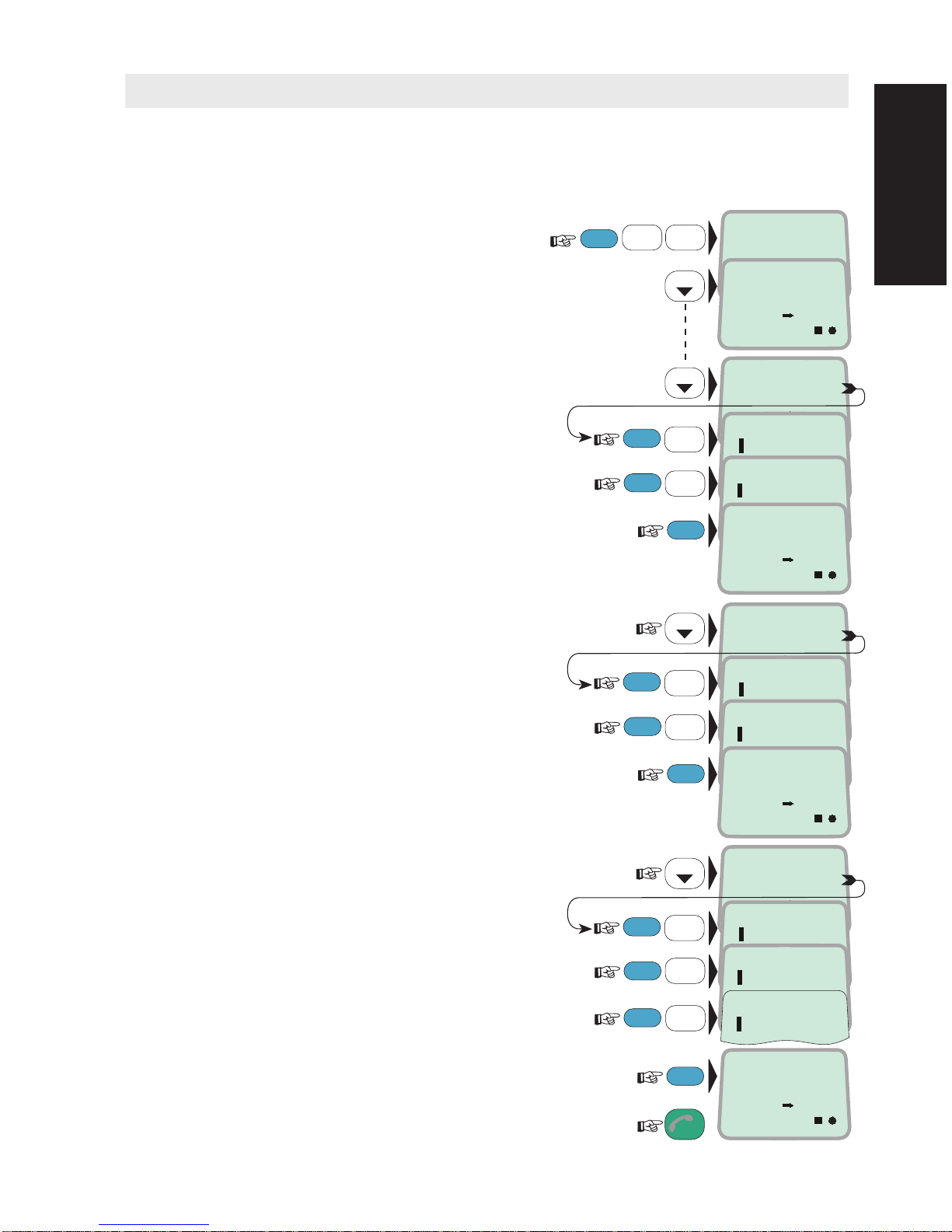
Saturn B Extended Services 13
LIST
LIST
LIST
FUNC
ON
9
LIGHT
YZÆ
8
VWX
TAX
ENHANCED
SETUP
89
ON
CHARGE TONE
PASSIVE
ON
LEASE MODE
PASSIVE
1
ABC
ON
STATUS
1
ENTER
2
DEF
PLAY
ENTER
ON
SETUP OPE.
2
ENTER
ON
LEASE MODE
ACTIVE
LIST
ON
COMSAT_VBS
PASSIVE
1
ABC
ON
STATUS
1
ENTER
2
DEF
PLAY
ENTER
ON
SETUP OPE.
2
ENTER
ON
COMSAT VBS
ACTIVE
ON
NERA_EBM
PASSIVE
ESC
3x
ON
NERA_EBM
ACTIVE
1
ABC
ON
STATUS
1
ENTER
ENTER
2
DEF
PLAY
3
GHI
ENTER
ENTER
ON
SETUP OPE.
2
UPDATE OPE.
3
Activation of paid functions
The Inmarsat-B Lease Mode CN17, Saturn B Enhanced Bitrate Module and Variable
Bandwidth System must be activated to allow operation and configuration:
1 Select ENHANCED SETUP
function (89),
and
scroll down to LEASE MODE PASSIVE:
2 Select LEASE MODE status:
0=passive,1=active
3 Assign operation access level:
2=operator , 3=renter, 4=owner
4 Activate the LEASE MODE function:
5 Scroll down to COMSAT_VBS PASSIVE:
6 Change the COMSAT_VBS status:
0=passive,1=active
7 Assign operation access level:
8 Activate the COMSAT_VBS function:
9 Scroll down to NERA_EBM PASSIVE:
10 Change the NERA_EBM status:
0=passive,1=active
11 Assign operation access level:
and update level:
12 Activate the NERA_EBM function:
Revert to IDLE:
Introduction cont`d
Introduction cont'd

This page is intentionally left blank
Saturn B Extended Services14

Inmarsat Lease Mode CN17 15
LEASE MODE CN17LEASE MODE CN17
LEASE MODE CN17
CONTENTS
Inmarsat Lease Mode CN17
Operation............................................................ 17
Call through preselected Lease Gateway LES17
Call from telephone ....................................... 18
T errestrial network......................................... 19
Priority calls ................................................... 19
Lease satellite positions................................. 20
Configuring Lease Gateway LES................... 22
Selecting Ocean Region / switching mode..... 23
Appendices......................................................... 25
Lease Mode coverage map ........................... 25
Lease Mode azimuth map ............................. 26
Lease Mode elevation map............................ 27
Normal Mode coverage map ......................... 28
Normal Mode azimuth map............................ 29
Normal Mode elevation map.......................... 30
Distress alarm ............................................... 31
INMARSAT LEASE
MODE CN17

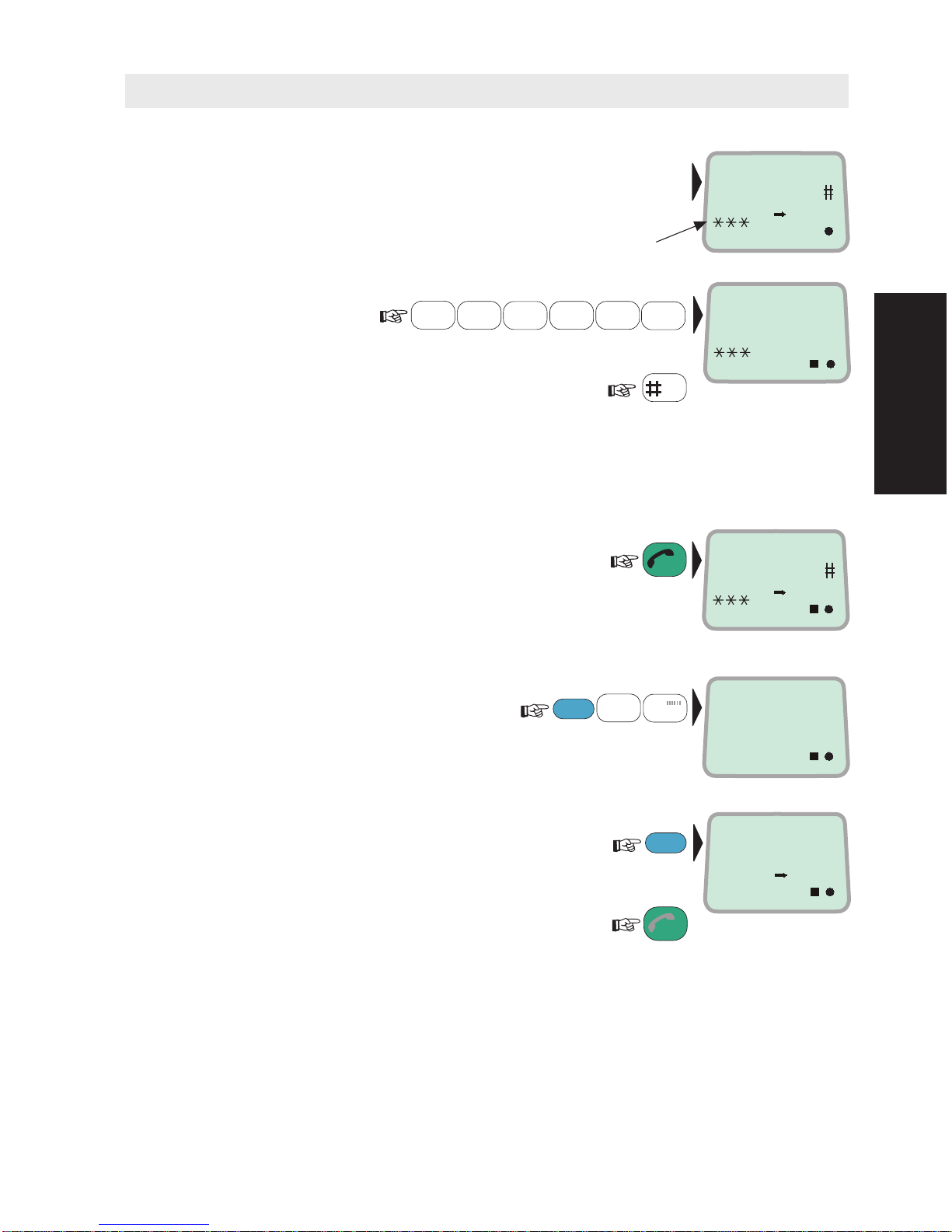
Inmarsat Lease Mode CN17 17
LEASE MODE CN17LEASE MODE CN17
LEASE MODE CN17
SPC
2
DEF
PLAY
1
ABC
3
GHI
5
MNO
6
PQR
5
MNO
FUNC
Lease mode signal
strength indication
ON
Lease Gateway
LES
57
ON
AOR-E
LES 801
1
ESC
3x
7
STU
ENTER
LEASE MODE
Dial TphNO+
ON
4
JKL
ESC
ON
LEASE MODE
Dial TphNO+
ON
ON
LES 801
123456
Call through preselected Lease Gateway LES
•
Ready for operation:
1 Key in the telephone
number, e.g.:
(Closed Networks will have
different numbering plans)
2 Initiate the call:
Slow beeps are heard during call setup.
The square indicator appears when LES
has accepted the call.
Ringing tone is heard until answer.
3 Clear the call when finished:
To check the Lease Gateway LES
in the current Ocean Region:
(To modify, see
"Configuring Lease Gateway")
and revert:
Operation
Call from Display
Handset
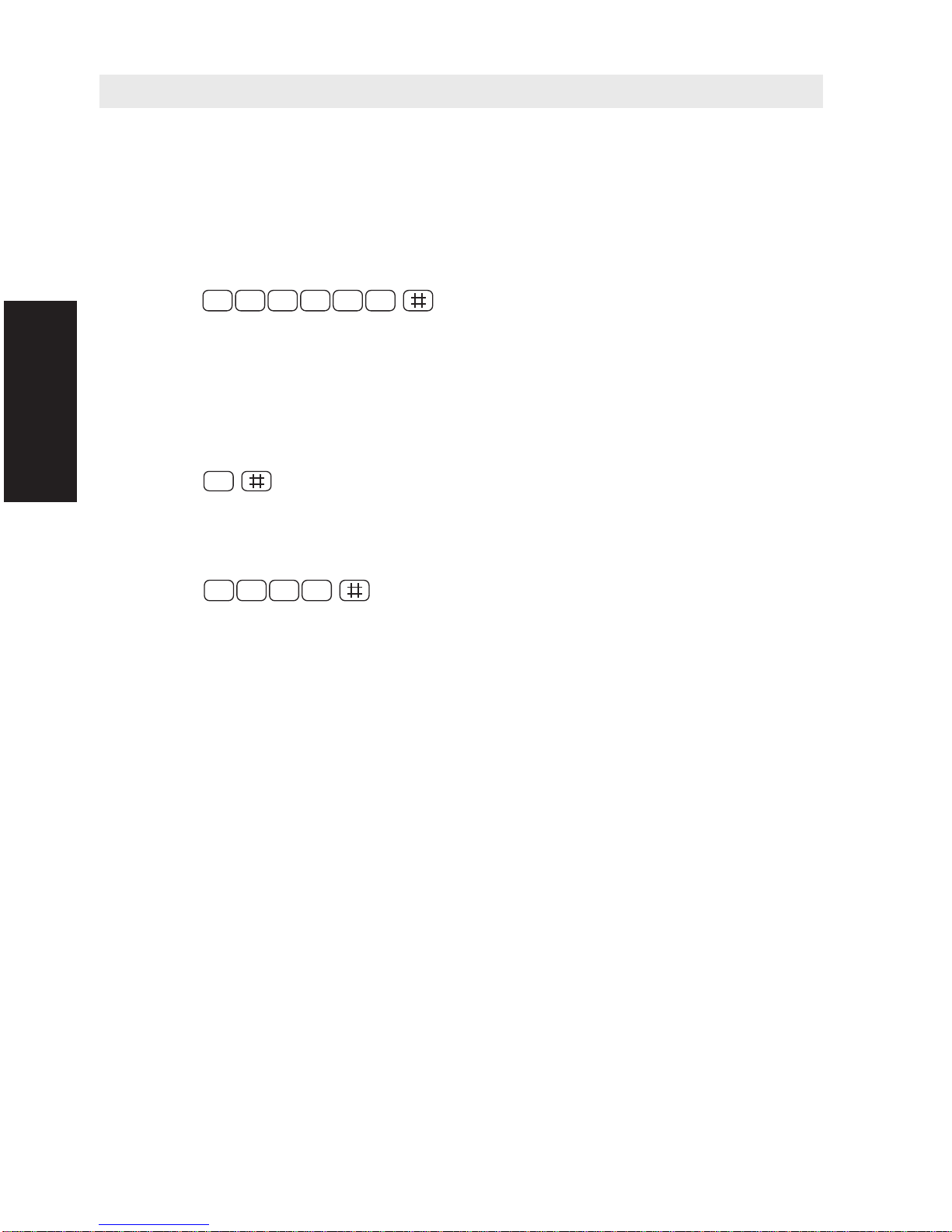
Inmarsat Lease Mode CN1718
LEASE MODE CN17LEASE MODE CN17
LEASE MODE CN17
Call from telephone
A telephone is used for basic telephone calls. Control of functions
and other facilities must be done from the Display Handset.
Call through preselected Lease Gateway LES
1 2 3 4 5 6
routes the call via the preselected Gate-
way LES.
For subscriber number, see the specific Closed Network numbering
plan.
Last number redialing
0
retransmits the last number*.
Short number dialing (prefix 23)
2 3 1 5
fetches and sends the telephone number stored
under short number 15
*.
*Also applies when dialing from Display Handset.
Call from telephone
Operation cont’d
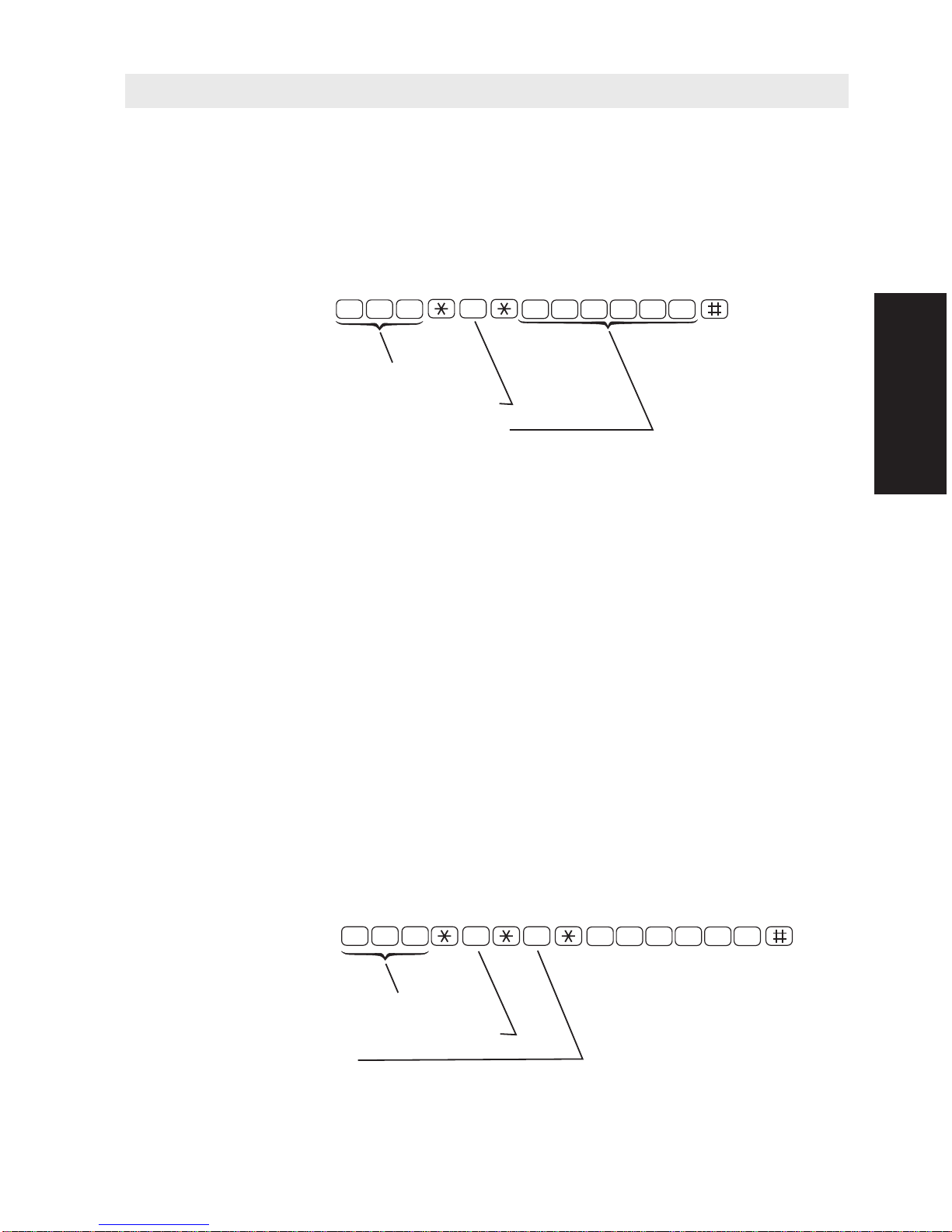
Inmarsat Lease Mode CN17 19
LEASE MODE CN17LEASE MODE CN17
LEASE MODE CN17
Terrestrial Network and
Priority Calls
Terrestrial network
Dialing through a selected terrestrial network is only possible using
the preselected Lease Gateway LES.
The selected network number may be in the range 0 to 127.
Example of call through preselected Lease Gateway, and network 1:
Priority calls
The following call priority levels are recognized by the Inmarsat
system:
0 – Routine
1 – Safety
2 – Urgent
Saturn B normally transmits calls with priority 0: Routine.
Whether you are using the Display Handset or a telephone, dialing
*
1
or
*
2 ahead of the ordinary call digits gives the call priority 1 or 2
respectively.
Assignment of priority level is only possible using preselected Lease
Gateway LES and selected network.
Example of priority 1 call through the Lease Gateway LES, e.g. 801:
1
LEASE GATEWAY LES
PSDN NETWORK PROVIDER
CLOSED NETWORK NUMBER
108
1 2 3 4 5 6
11108
LEASE GATEWAY LES
PSDN NETWORK PROVIDER
PRIORITY
1 2 3 4 5 6
Terrestrial and
network priority calls
Operation cont’d
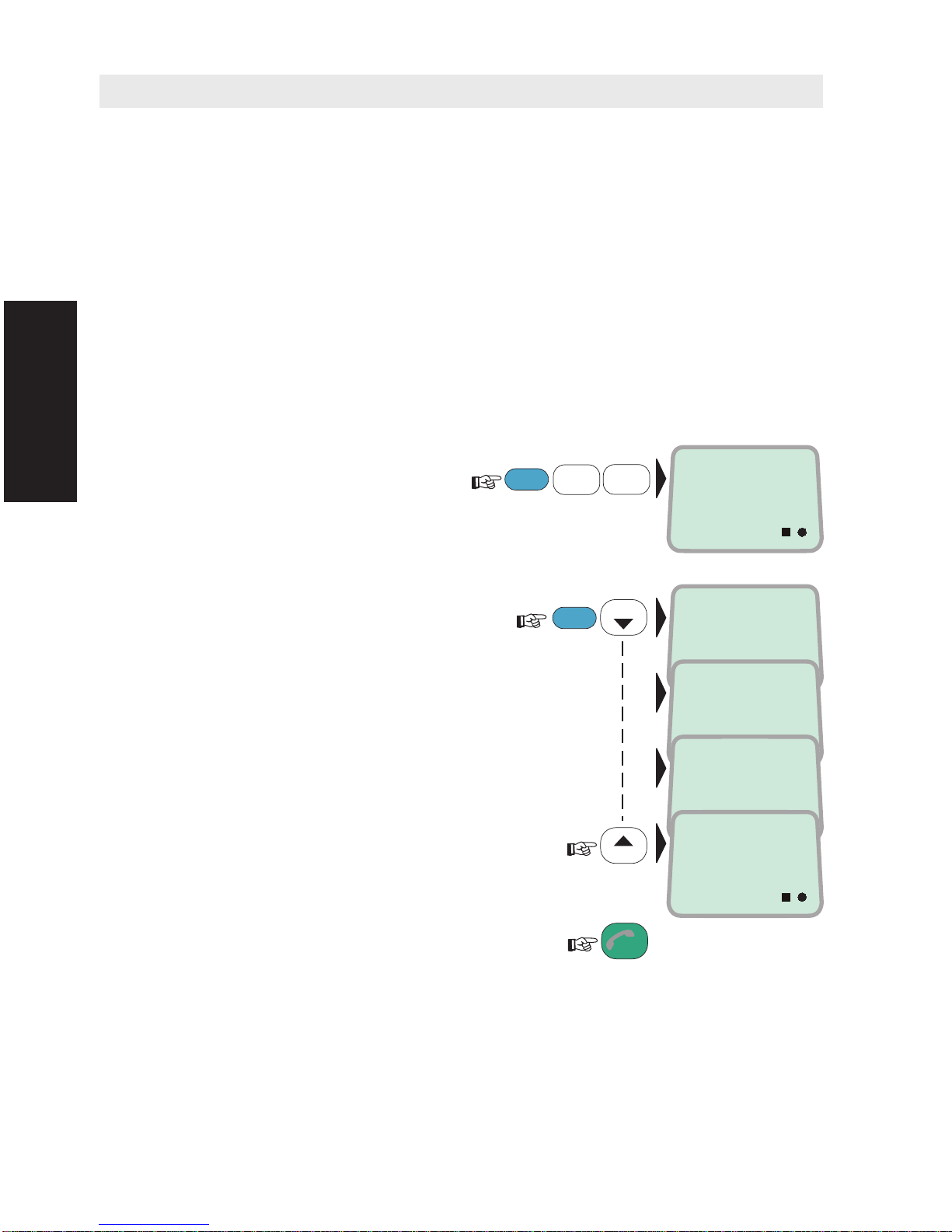
Inmarsat Lease Mode CN1720
LEASE MODE CN17LEASE MODE CN17
LEASE MODE CN17
Lease satellite positions
The System Information subfunction no. 45 provides the position of
the present Lease Mode satellites.
See also Appendix, Lease Mode Satellite Coverage Map.
Note!
Lease Mode users operating manually pointed or directly pointed
antennas must keep themselves informed about satellite position
changes.
To update satellite position data, see next page.
Current Lease Mode satellite positions
1 Select LEASE SAT POS
function (45):
2 ENTER list of Ocean Regions:
Scroll down through the list,
as required.
and revert:
ON
LEASE SATPOS
OceanReg
45
ESC
LIST
LIST
FUNC
3x
4
JKL
5
MNO
ON
AOR-W
98 WEST
ON
AOR-E
25 EAST
ON
POR
142 WEST
ON
IOR
109 EAST
ENTER
Lease Satellite
position
Operation cont’d
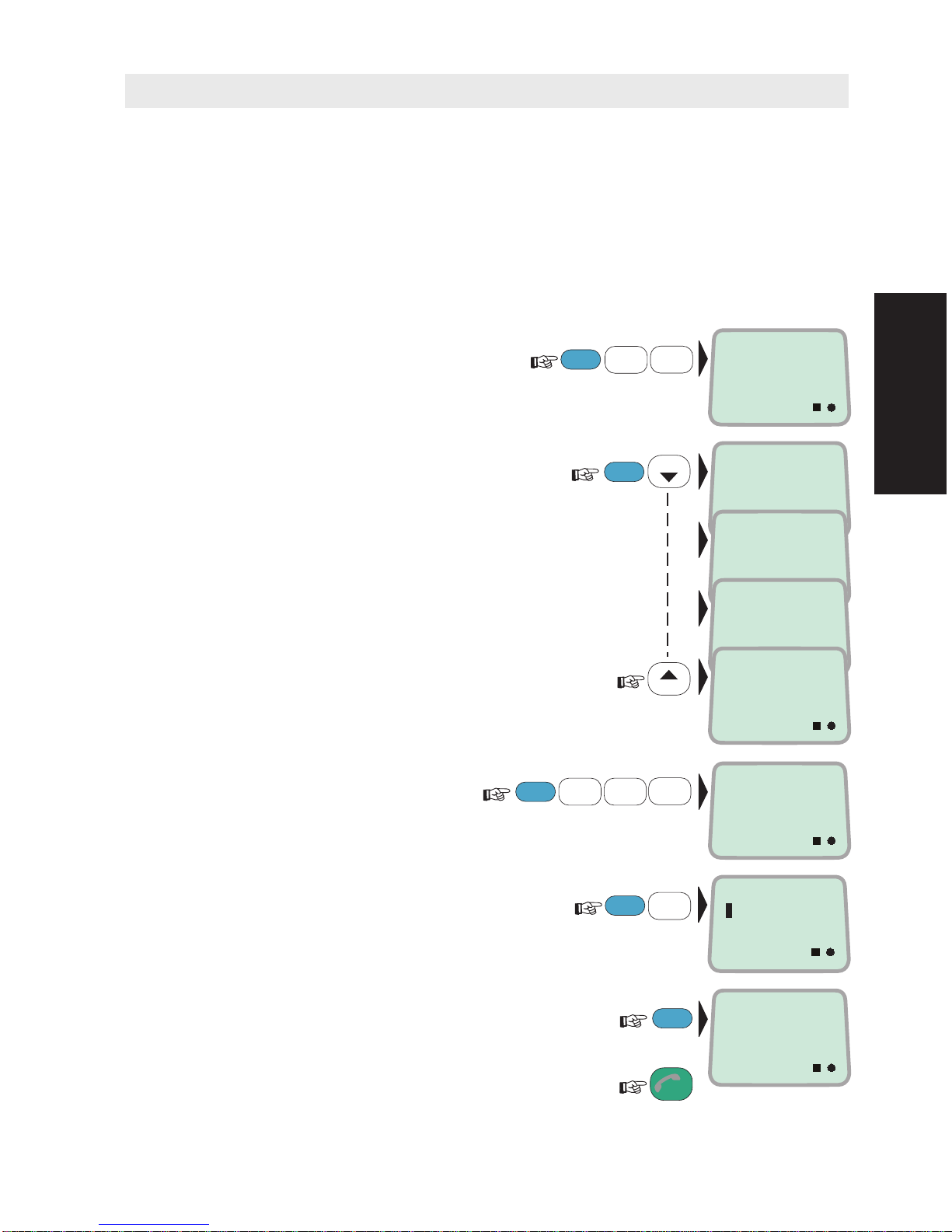
Inmarsat Lease Mode CN17 21
LEASE MODE CN17LEASE MODE CN17
LEASE MODE CN17
Updating satellite positions
The System Information subfunction no. 45 provides the position of
the present Lease Mode satellites.
Since satellite data are not updated automatically, new positions and/
or satellites must be keyed in manually. Only required when using
direct pointing satellite search.
Procedure:
1 Select LEASE SAT POS
function (45):
2 Enter list of Ocean Regions:
Scroll down through the list,
as required.
3 At the required satellite,
key in the new data:
4 Select east or west, e.g.:
0=east, 1=west
5 Enter the new satellite location:
and revert:
ON
LEASE SAT POS
OceanReg
45
LIST
LIST
FUNC
4
JKL
5
MNO
ON
AOR-W
98 WEST
ON
AOR-E
25 EAST
ON
POR
142 WEST
ON
IOR
103 EAST
0
ÄÖÜ
1
ABC
ON
LONGITUDE
109
ENTER
ENTER
ESC
3x
ON
IOR
103 EAST
ENTER
ENTER
0
ÄÖÜ
9
LIGHT
YZÆ
ON
LOCATION
0
Lease Satellite
position cont'd
Operation cont’d
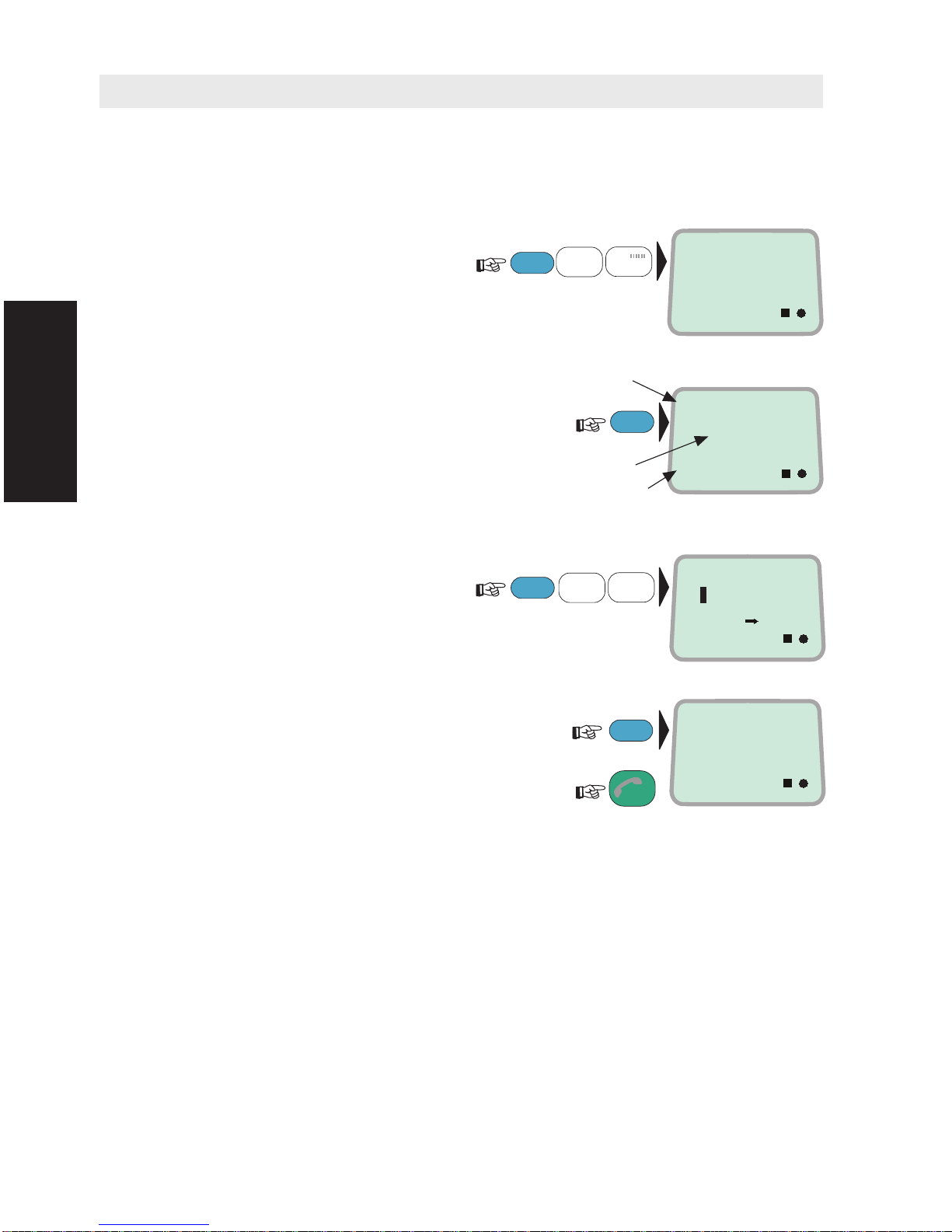
Inmarsat Lease Mode CN1722
LEASE MODE CN17LEASE MODE CN17
LEASE MODE CN17
Selecting Ocean
Reg/Switching Mode
Operation cont’d
ON
IOR
LES 0
3
ON
ENTER
ENTER
0
ÄÖÜ
5
MNO
FUNC
2
DEF
PLAY
ESC
3x
IOR
LES 20
3
Ocean Region
designation
Land Earth
Station code
Ocean Region
ref. no.
ON
LeaseGateway
LES
57
ON
LEASE GTWAY
20
3
7
STU
ENTER
Configuring Lease Gateway LES
A Lease Gateway LES must be selected for the Ocean Region prior
to initiate Lease Mode operation:
1 Select Lease Gateway
function (57):
2 Read the Lease Gateway LES
for e.g. Indian Ocean Region (3):
(Scroll up/down to set the Lease
Gateway LES for another Ocean Region.)
Entering Lease Gateway
3 Key in the lease LES
Code, e.g. no. 20:
4 Store e.g. LES 20 as gateway:
and revert:
Note!
If the message ILLEGAL CHOICE appears, the entered LES does not
exist in the specified Ocean Region.
The existing Lease Gateway LESs may be obtained using the LES
CAPABILITIES function no. 60.
After selection of Lease Gateway LES, select Ocean Region
(SHIFT+LES) to take the new Lease Gateway LES in use.

Inmarsat Lease Mode CN17 23
LEASE MODE CN17LEASE MODE CN17
LEASE MODE CN17
Configuring Lease
Gateway LES
Operation cont’d
ON
COMMAND
ACCEPTED
ENTER
LIST
ON
ENT=SELECT
AOR-W
0
LIST
ON
ENT=SELECT
AOR-E
1
ON
ENT=SELECT
POR
2
ON
ENT=SELECT
IOR
3
Not used
SHIFT
LES
PTT
ON
OCEAN REGION
AOR-W
0
Ocean Region ref. no.
ON
ENT=SELECT
IOR Lease
3
DATA
ØÅ.
ON
SEARCHING
SATELLITE(S)
ENTER
Selecting Ocean Region / switching mode
A Lease Gateway LES must be preselected for the Ocean Region
prior to selecting Lease mode operation, see next page.
Use the Satellite Coverage Map in the appendix to select the Ocean
Region at your location:
Ocean Region Ref. No.
0 Atlantic Ocean Region West: AOR-W
1 Atlantic Ocean Region East: AOR-E
2 Pacific Ocean Region: POR
3 Indian Ocean Region: IOR
Current Region
To display the selected
Ocean Region directly:
To Modify
1 Enter EDIT MODE:
and scroll up/down to required region:
Note! The antenna must be connected
when selecting Ocean Region.
For land mobile terminals, the antenna
must be repointed accordingly.
The Ocean Region may also be selected
via the CURRENT OCEAN REGION
function no. 20.
Switching between Lease Mode
and Normal Mode operation
2 Toggle
*
-key to select (LEASE appears)
or deselect Lease Mode operation:
3 Enter selected mode
:
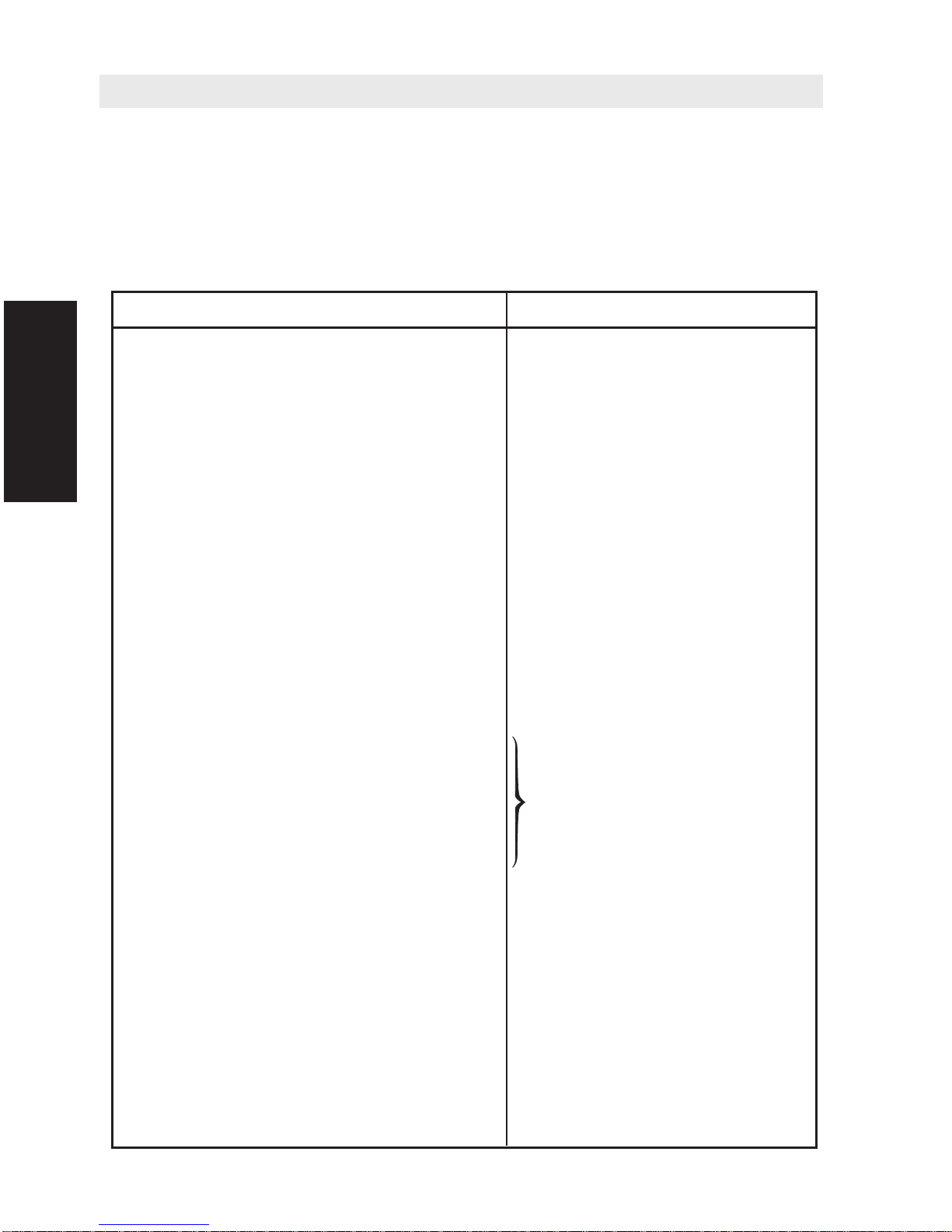
Inmarsat Lease Mode CN1724
LEASE MODE CN17LEASE MODE CN17
LEASE MODE CN17
Satellite search levels – Saturn Bm Marine only
The search level used during an Initial Search or an Auto Search is
described in the Saturn Bm Operator’s Manual, see "Satellite
Search" in chapter 2. operation.
The table below describes the search level patterns when operating
in Lease Mode (0,1,2,6 and 7 are optional):
Normal mode
0: NO_SEARCH
No automatic search is performed.
1: AZIMUTH_ONLY
Antenna uses the last known elevation in the
current Ocean Region, and sweeps 360
degrees horizontally for last active NCSC
frequency.
2: ACTIVE_FREQ
Recommended for initial search for Lease Mode
operation.
Antenna makes a hemispheric scan for last
NCSC frequency in the current Ocean Region.
3: REGION_FREQS
Antenna a hemispheric scan for all active NCSC
frequencies in the current Ocean Region.
4: ALL_REGIONS
Antenna a hemispheric scan for last active
NCSC frequency for all Ocean Regions.
5: FULL_SEARCH
Antenna searches whole hemisphere for all
active NCSC frequencies for all Ocean Regions.
6: DIRECT_SAT
Antenna uses heading, position and satellite
position to calculate and point directly to the
satellite for current Ocean Region.
7: DIRECT_BEST
Antenna uses heading, position and satellite
position to calculate and point directly to the
satellite for each Ocean Region, determining
and selecting the best Ocean Region to use,
searching all possible NCSC frequencies.
Lease Mode CN17
Antenna uses the last elevation in
current Ocean Region, and
sweeps 360 degrees horizontally
for selected CESAL frequency.
Antenna searches for selected
CESAL frequency in the current
Ocean Region.
Same as Lease Mode for
ACTIVE_FREQ.
Same as for ACTIVE_FREQ.
Antenna uses heading, position
and satellite position to calculate
and point directly to the satellite.
Same DIRECT_SAT.
Automatic
satellite search
Operation cont’d
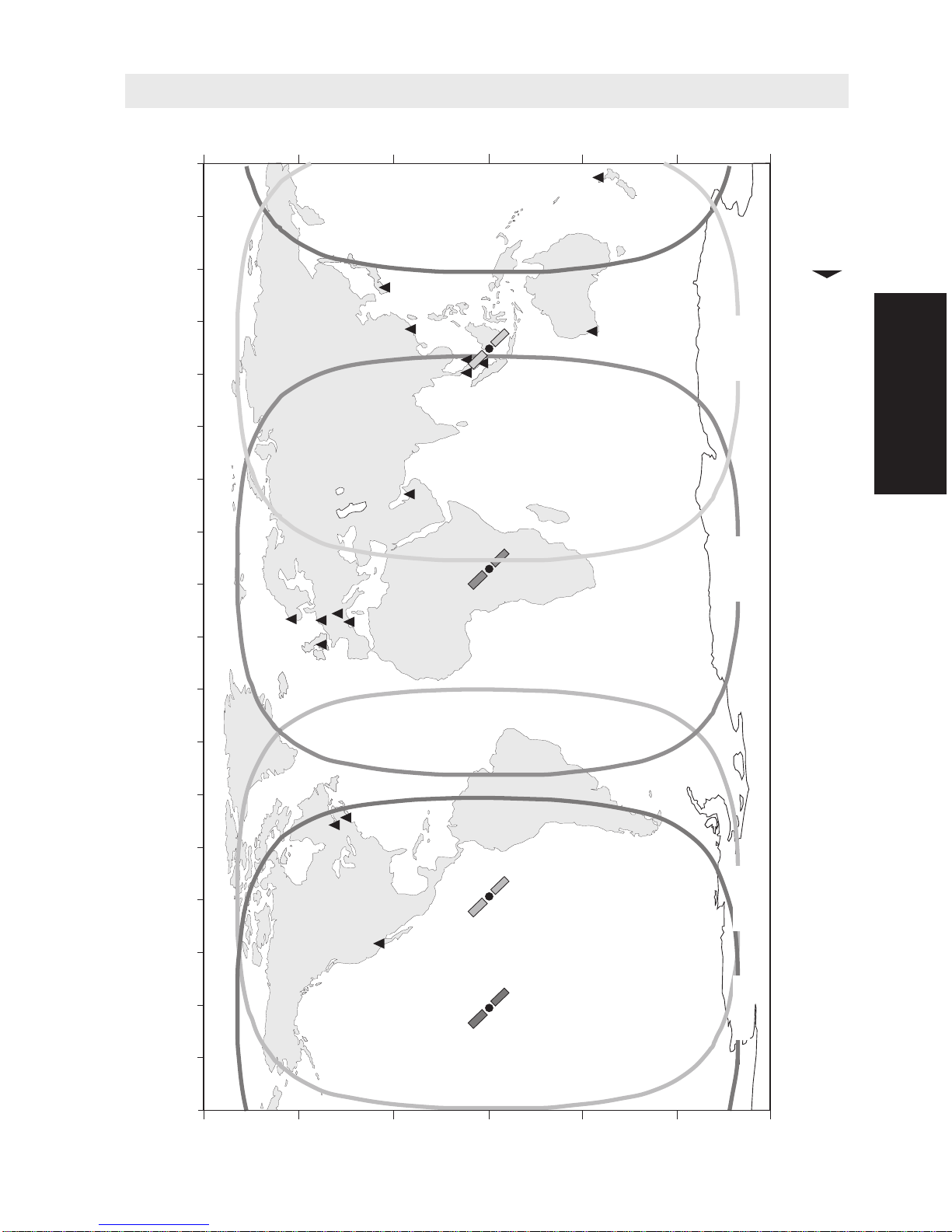
Inmarsat Lease Mode CN17 25
LEASE MODE CN17LEASE MODE CN17
LEASE MODE CN17
Appendix – Lease Mode coverage map
(AOR-E)
25 E
(AOR-W)
98 W
(IOR)
109 E
5° Elevation
(POR)
142 W
5° Elevation 5° Elevation
Perth
Sentosa
Yamaguchi
Southbury
Laurentides
Santa Paula
UAE
Goonhilly
Raisting
Burum
Eik
Aussaguel
Cape DAguilar
COMSAT Eurasia
Kuantan
BT Pacific
180E
100 E 120 E 140 E 160 E
140 W 120 W160 W 40 E 60 E
80 E
20 W 0 20 E80 W 60 W 40 W100 W180 W
LONGITUDE
Atlantic Ocean West
Region (AORW)
Americas
(USA)
Atlantic Ocean East
Region (AORE)
Europe Middle East & Africa
(EMEA)
Indian Ocean
Region (IOR)
Asia Pacific
(ASPAC)
LATITUDE
60 N
30 N
0
30 S
60 S
LATITUDE
60 N
30 N
0
30 S
60 S
Pacific Ocean
Region (POR)
East Pacific
(2F3)
5° Elevation
Lease satellite
designations:
Lease Mode satellite
coverage map

Inmarsat Lease Mode CN1726
LEASE MODE CN17LEASE MODE CN17
LEASE MODE CN17
Appendix – Lease Mode azimuth map
180100 E 120 E 140 E 160 E40 E 60 E 80 E20 W 0 20 E80 W 60 W 40 W100 W
LONGITUDE
140 W 120 W160 W 20 W 0 20 E80 W 60 W 40 W100 W
LATITUDE
60 N
30 N
0
30 S
60 S
LATITUDE
60 N
30 N
0
30 S
60 S
Atlantic Ocean West
Region (AORW)
Americas
(USA)
Atlantic Ocean East
Region (AORE)
Europe Middle East & Africa
(EMEA)
Indian Ocean
Region (IOR)
Asia Pacific
(ASPAC)
Pacific Ocean
Region (POR)
East Pacific
(2F3)
Example:
Azimuth angle for the plotted position
320° for the AOR-E satellite
43° for the IOR satellite
Be careful not to read the wrong angle in
areas where two satellites overlap.
5° Elevation
180
200
220
240
260
280
300
320
340
360
160
140
120
100
80
60
40
20
5° Elevation
180
200
220
240
260
280
300
320
340
360
160
140
120
100
80
60
40
20
5° Elevation
180
200
220
240
260
280
300
320
340
360
160
140
120
100
80
60
40
20
5° Elevation
180
200
220
240
260
280
300
320
340
360
160
140
120
100
80
60
40
20
Lease Mode
azimuth map
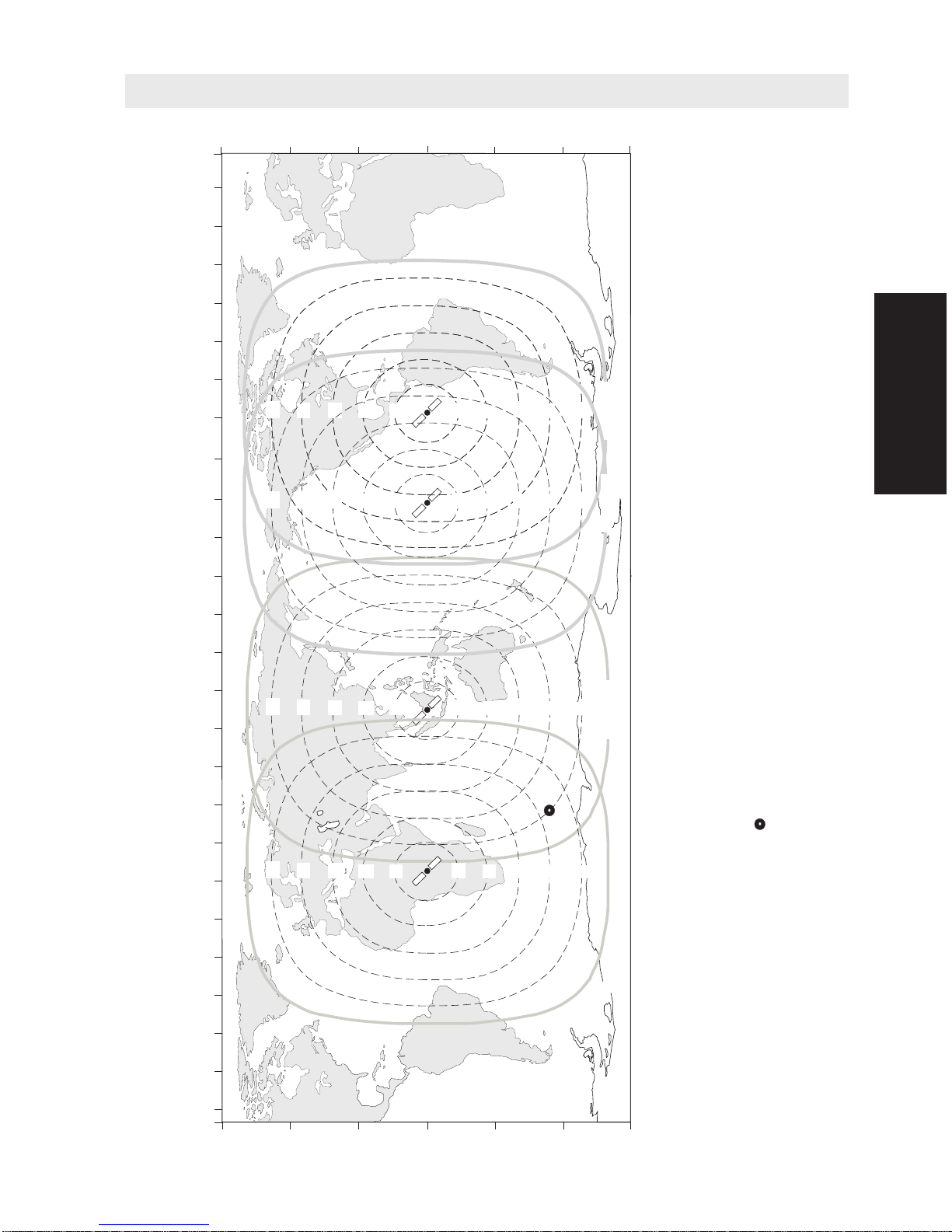
Inmarsat Lease Mode CN17 27
LEASE MODE CN17LEASE MODE CN17
LEASE MODE CN17
Appendix – Lease Mode elevation map
180100 E 120 E 140 E 160 E40 E 60 E 80 E20 W 0 20 E80 W 60 W 40 W100 W
LONGITUDE
140 W 120 W160 W 20 W 0 20 E80 W 60 W 40 W100 W
LATITUDE
60 N
30 N
0
30 S
60 S
LATITUDE
60 N
30 N
0
30 S
60 S
Atlantic Ocean West
Region (AORW)
Americas
(USA)
Atlantic Ocean East
Region (AORE)
Europe Middle East & Africa
(EMEA)
Indian Ocean
Region (IOR)
Asia Pacific
(ASPAC)
Pacific Ocean
Region (POR)
East Pacific
(2F3)
5° Elevation 5° Elevation
Example:
Elevation angle for the plotted position
24° for the AOR-E satellite
15 ° for the IOR satellite
Be careful not to read the wrong angle in
areas where two satellites overlap.
15
45
60
75
75
60
45
30
15
30
15
45
60
75
75
60
45
30
15
30
15
45
60
75
75
60
45
30
15
30
5° Elevation
15
45
60
75
75
60
45
30
15
30
5° Elevation
Lease Mode
elevation map
