Neostar FS351N User Manual

NEGATIVE & SLIDE TO SD SCANNER – FS351N
USER MANUAL
Thank you for purchasing your Neostar Film and Slide to SD Scanner. Please read and retain these instructions for future reference.
Extra 3-packs of Slide or Negative Holders are available to purchase directly from the www.neostar-electronics.co.uk website or from your local retailer, or call us to place order 0845 555 4444.
RoHS
Compliant

CONTENTS
Safety Precautions |
Page 1 |
|
|
|
|
Features & Package |
Page 2 |
|
|
|
|
Description of parts |
Page 3 |
|
|
|
|
Loading Slides |
Page 4 |
|
|
|
|
Loading Negatives |
Page 5 |
|
|
|
|
Proper Operation Sequence |
Page 6 |
|
|
|
|
Operation Guide |
Page 6 |
|
|
|
|
Capture Picture |
Page 7 |
|
|
|
|
Mirror Image/Rotation |
Page 7 |
|
|
|
|
Main Menu |
Page 8 |
– 12 |
|
|
|
Product Specification |
Page |
13 |
|
|
|
Warranty and Service |
Page |
14 |
|
|
|
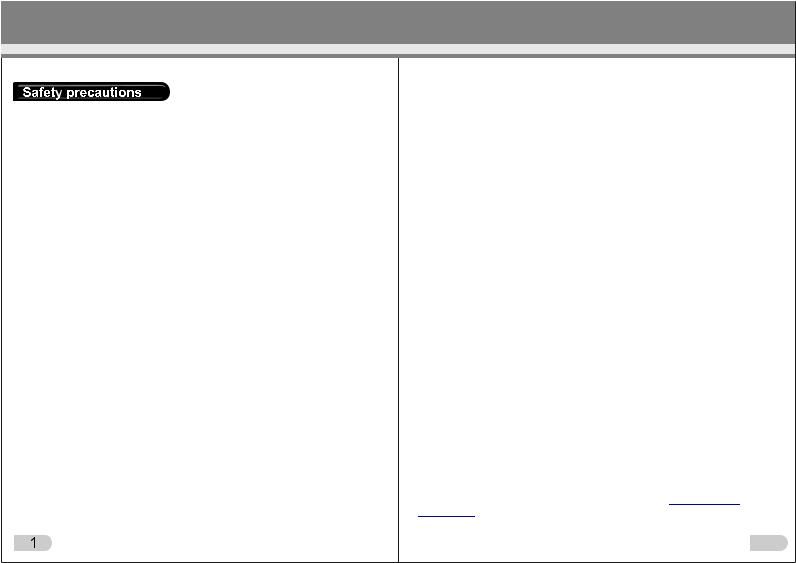
Important: Do not expose this product to rain or moisture to preserve the life of your product.
Caution: Do not disassemble this unit. To prevent this risk of electric shock, do not remove cover.
Ventilation: The device should be situated so that its location or position does not interfere with its proper ventilation. For example, the unit should not be situated on a bed, sofa, rug or similar surface that may block the ventilation openings.
Heat: The device should be situated away from sources of high heat such as radiators or stoves.
Cleaning: We strongly suggest using a clean, dry, non-alcohol cotton swab to clean the glass surface periodically to produce a clear image.
Non use period: The USB cord for the device should be unplugged from the computer when the unit is left unused for a long period of time.
USB overloading: Do not overload the USB connections on your computer. If you have too many devices connected to your computer such as a wireless mouse, Media player, Mobile phone or other USB powered devices. There may not be enough power for the film scanner to operate properly. Servicing: The user should not attempt to service the device beyond those means described in the operating instructions. All other servicing should be referred to qualified person.
Film Holder: The design of film holder follows ISO standard. In some cases the holes on the film will not match exactly to alignment of the holder. This is caused by a non-standard camera. In this case, there will be a small black line on the edge of the frame that can easily be cropped out using photo editing software.
Warranty Conditions
This product is fully-warranted against defective materials and manufacturing faults for a period of Twelve Months from The date of registered purchase under the following provisions:
1.This warranty is non-transferable and does not cover damage to products caused by accident, rental, abuse and other public disturbances in any way.
2.This warranty becomes invalid if the serial number has been removed, defaced,changed or alterations have been made and equipment is repaired or alteration changed by any other unauthorized dealers.
3.The dealer's invoices and this warranty card take effect when they have been Verified.
This warranty invalid under following conditions:
A.Warranty card is altered or defaced;
B.Serial Number sticker don't accord with its original state;
C.Unauthorized repair or modifications to the product.
D.Accidents, abuse, improper installation, any improper manner and unauthorized repair.
E.using unmatched power supply / voltage;
F.Using mismatch operation manual
G.Abnormal worn and tear;
H.Corrosion, rusting or stains;
I.Any losses, damages, defects and malfunctions caused force majeure, fire and civil unrest.
The warranty enter into effect once the customers agree to abide by the terms and conditions of warranty
Environmental protection: do not dispose in the normal household waste, Dispose directly with the purchaser, us as the manufacturer or take to your local recycling centre. Visit www.neostar-electronics.co.uk or www.recyclenow.com
Customer Service: for technical advice visit the www.neostarelectronics website or call us on 0845 555 4440 (calls charged at local rate for UK BT customers; other network charges may vary).
14
