Nemonic MIP-001 User Manual
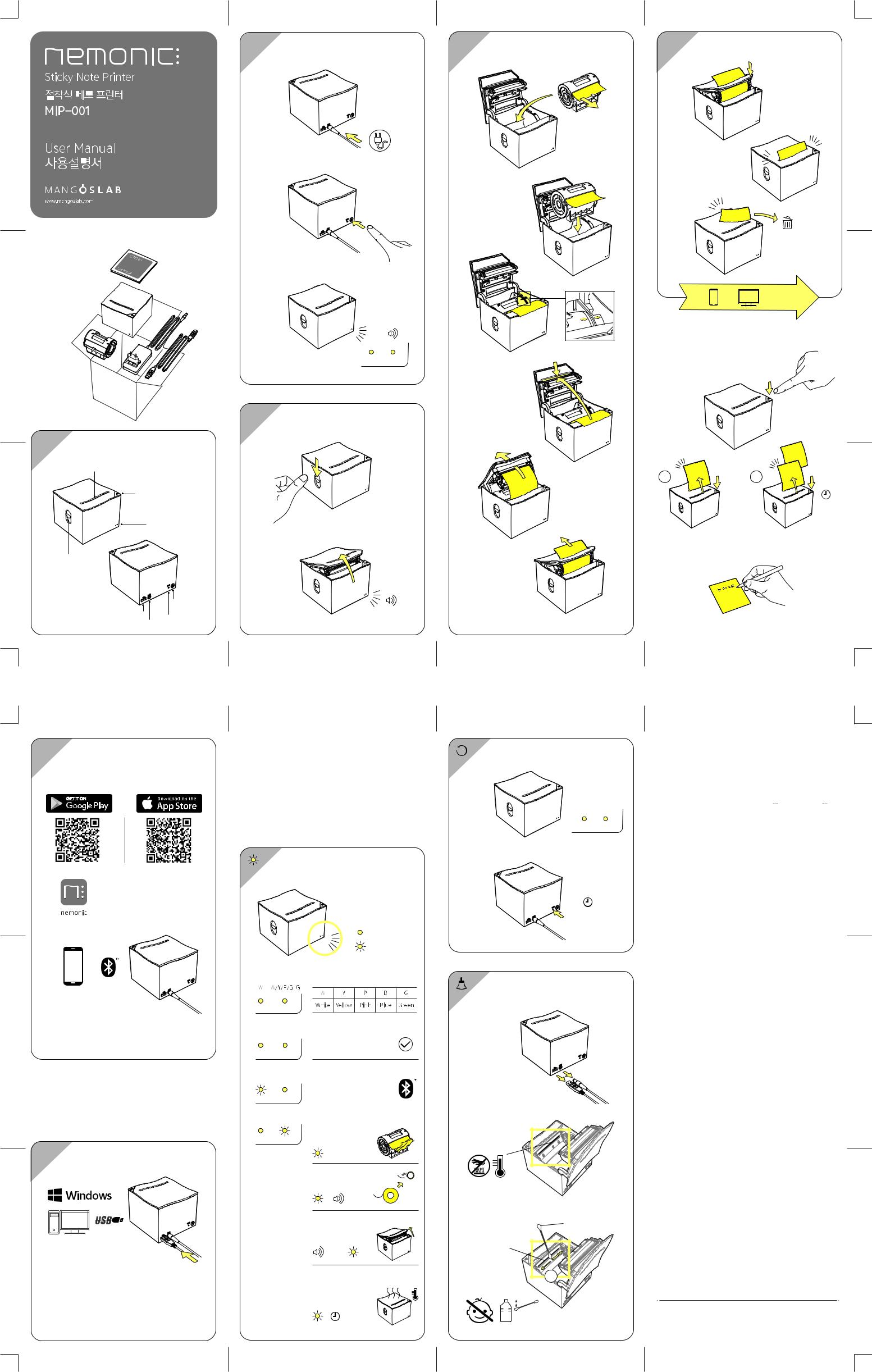
1
UNPACKING /
User Manual /
nemonic /
|
|
|
Paper Cartridge |
||
|
||
/ |
USB Cable |
|
|
||
/ USB |
||
AC Adapter |
|
|
/ |
|
2
0 |
GENERAL DESCRIPTION / |
|
Paper Outlet Slot |
|
/ |
|
Dispenser Button |
|
/ |
|
Status Indicator LED |
|
/ LED |
|
Cover Lever |
|
/ |
|
Power Button |
|
/ |
USB Connector / USB |
Reset Button |
|
|
Power Connector / |
/ |
POWER ON / |
3 |
PREPARE PAPER / |
4 |
AUTO CUTTER / |
|
5 |
|
- DISPENSER BUTTON
-
OPEN /
|
|
|
|
|
|
memo |
|
|
|
|
|
|
A |
B |
memo |
|
|
|
|
|
|
|
Hold |
|
|
|
2 sec |
|
Press once : Dispense memo |
Hold 2 seconds : Print latest memo |
|
|
: |
2 : |
|
|
|
|
|
JK68-61087A
5A |
MOBILE APP / |
||
|
ANDROID APP |
iOS APP |
|
|
|
|
|
|
|
|
|
Search & Download :
‘nemonic’ or ‘mangoslab’ app
:
‘nemonic’ ‘mangoslab’ app
Bluetooth on
/
For more information, please visit :
.:
www.mangoslab.com
nemonic Print Service Plugin app
If you downloadand install 'nemonic PrintService Plugin'from Google Play Store, you can printdirectlyfromappsthatsupport 'Print'option.
' '.
5B |
PC APP / PC |
DRIVER & APP
Download nemonic Printer Driver & PC App :
PC :
www.mangoslab.com/download
For more information, please visit :
.:
www.mangoslab.com
nemonic app supports |
FACTORY RESET / |
Android 5.0(Lollipop) and later / iOS 9.0 and later / Windows 7 and later
nemonic compatible iOS model list
iPhone 7, iPhone 7 Plus, iPhone 6s, iPhone 6s Plus, iPhone 6, iPhone 6 Plus, iPhone 5s, iPhone 5c, iPhone 5, iPhone SE, iPad Pro (12.9‒inch),
iPad Pro (9.7‒inch), iPad Air 2, iPad Air, iPad mini 4, iPad mini 3, iPad mini 2, iPad mini, iPad (4th generation)
Power on /
STATUS INDICATOR LED INFORMATION |
|
|
|
/ LED |
|
|
Hold |
|
5 sec |
|
Hold 5 seconds |
: On / |
/ 5 |
|
|
: Flashing / |
|
Paper color information /
MAINTENANCE & CLEANING
/
Ready to print /
|
CAUTION! : |
|
Bluetooth / |
Turn off and unplug the power cord |
|
/ ! : |
||
|
||
|
|
Paper Jam /

 x3
x3
No Paper /
CAUTION! HOT SURFACE
/ !
x2
|
Alcohol cotton swab |
|
Cover Open / |
/ |
|
|
||
|
x2 |
Printer Head |
/ |
|
|
x2~3 |
Printer Head Overheated /
1~3min |
Ethyl alcohol / |
|
Specifications
Method |
Direct Thermal Printing |
||||
Printing Width/Resolution |
72mm/203dpi (576 dots) |
||||
Paper |
nemonic Thermal Paper |
||||
Connectivity |
USB 2.0, Bluetooth v4.1 |
||||
Power |
(Frequency range : 2.40~2.48GHz) |
||||
Input : AC100~240V, 50~60Hz, 2.0A |
|||||
Weight |
Output : 24V |
|
2.0A (DC Symbol : |
|
) |
|
|
||||
530g |
|||||
Operating Temperature |
5~45˚C (30~80% Humidity) / TMA : 45˚C |
||||
FVIN |
v1.05 |
||||
Product certifications and Customer service information
|
|
( ) |
|
|
( ) |
MSIP-CMM-MGJ-MIP-001 |
|
|
|
/ |
/ |
|
1577-6670 |
.(B ) ,.
Producttitle |
Wirelessdatacommunicationssystemwirelessdevice |
(Modelname) |
(MIP-001) |
Manufacturer/Country |
MANGOSLABCo.,Ltd./Korea |
•Androidis atrademarkofGoogleInc.
•Microsoft,WindowsandWindows Vistaaretrademarks/registered trademarksof
•MicrosoftCorporation inUSA andothercountries.
•Bluetooth® Watermark andLogo isa registered trademark ofBluetoothSIG,Inc., MANGOSLABCo., Ltd. indicates thelogoand trademark underitscorporations permission.
•iPhone,iPadaretrademarksof AppleInc. inUSA andothercountries.
•FCCInformationtoUser
Thisequipmenthasbeen testedandfoundtocomplywith thelimitsforaClassBdigital device,pursuanttoPart15oftheFCCRules. Theselimitsaredesignedtoprovide reasonable protection against harmfulinterferenceina residentialinstallation.This equipmentgenerates,uses andcanradiateradiofrequencyenergyand,if notinstalled and usedinaccordancewith theinstructions, maycause harmfulinterferencetoradio communications. However, there isno guaranteethatinterferencewillnotoccurina particular installation.Ifthis equipmentdoes causeharmfulinterferencetoradioor television reception,which canbedeterminedbyturningtheequipmento andon,the useris encouragedtotrytocorrecttheinterferencebyoneofthefollowingmeasures:
·Reorientorrelocate thereceivingantenna.
·Increasethe separation betweenthe equipmentandreceiver.
·Connecttheequipmentintoanoutletonacircuitdi erentfromthattowhichthe receiver isconnected.
·Consultthe dealeroranexperiencedradio/TVtechnicianforhelp.
Caution
THEGRANTEEISNOTRESPONSIBLE FORANY CHANGESOR MODIFICATIONSNOT EXPRESSLYAPPROVED BYTHEPARTYRESPONSIBLEFORCOMPLIANCE.SUCH MODIFICATIONSCOULDVOIDTHEUSER’S AUTHORITYTOOPERATETHEEQUIPMENT.
IMPORTANTNOTE: FCC RFRadiationExposureStatement
ThisequipmentcomplieswithFCCRFradiationexposure limits setforthforan uncontrolledenvironment.
Thisequipmentshould beinstalledandoperatedwith aminimum distanceof 20 centimetersbetweentheradiatorandyourbody. Thistransmittermustnotbeco-located oroperatinginconjunction withanyotherantennaortransmitter.
•Thisdevice complieswithpart15oftheFCCRules. Operationissubject to thefollowing twoconditions:
(1)Thisdevice maynotcauseharmfulinterference, and
(2)Thisdevice mustaccept anyinterference received,includinginterference thatmay causeundesired operation.
•ICInformationtoUser
Thisdevice complieswithIndustryCanada’slicence-exemptRSSs. Operationis subjecttothefollowingtwoconditions:
(1)Thisdevice maynotcauseinterference;and(2) Thisdevicemust acceptany interference,includinginterference thatmaycauseundesiredoperationof thedevice Leprésentappareilest conformeauxCNRd’Industrie Canada applicables auxappareils radioexemptsdelicence.
L’exploitationest autoriséeaux deux conditionssuivantes:
(1)l’appareilnedoitpasproduiredebrouillage,et (2)l’utilisateurdel’appareildoit accepter toutbrouillageradioélectriquesubi,même
silebrouillageestsusceptible d’en compromettrelefonctionnement.
•ThisequipmentmaybeoperatedinGB,FR,DE, IT, ES, PL,RO,NL,BE, GR,PT,CZ,HU,SE,AT, BG, DK,FI,SK,IE, LT,HR,LV,SI,LU,EE, CY,MT
•B , .. .
: 1577-6670
Product inquiry or Customer service: MANGOSLAB Co., Ltd. (www.mangoslab.com) support@mangoslab.com
