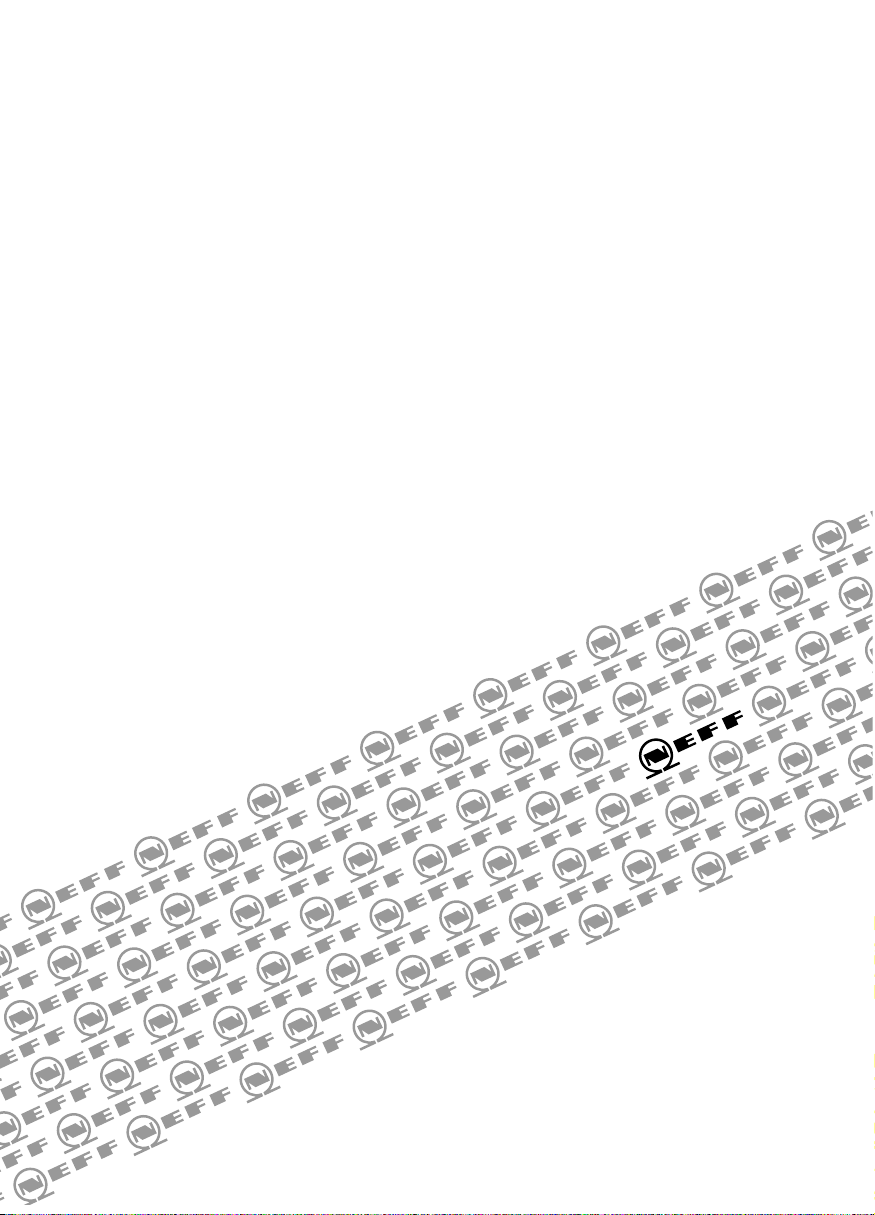
How to connect up,
build-in, set up, use and
look after your
U1524 oven
NEFF (UK) Ltd

2
Table of contents
Important Information . . . . . . . . . . 3
Packaging and old appliances . . . . . 3
Before installation . . . . . . . . . . . . . . 4
Safety information . . . . . . . . . . . . . . 4
Reasons for damage . . . . . . . . . . . . 5
Your new cooker . . . . . . . . . . . . . . 6
The control panel . . . . . . . . . . . . . . . 6
Oven function – main oven . . . . . . . 6
Temperature selector – mini oven . . 7
Function selector – mini oven . . . . . 7
Press-down switches . . . . . . . . . . . 7
Shelf positions . . . . . . . . . . . . . . . . . 8
Accessories . . . . . . . . . . . . . . . . . . 9
Before using your Appliance
for the first time . . . . . . . . . . . . . . . 10
Preliminary cleaning . . . . . . . . . . . . . 10
Initial burn-in . . . . . . . . . . . . . . . . . . 10
Subsequent cleaning . . . . . . . . . . . . 10
Time of day . . . . . . . . . . . . . . . . . . . 10
Electronic clock . . . . . . . . . . . . . . . 11
The control panel . . . . . . . . . . . . . . . 11
Minute timer . . . . . . . . . . . . . . . . . . 11
Automatic timer . . . . . . . . . . . . . . . . 12
Special functions . . . . . . . . . . . . . . . 13
Description of Oven Features . . . . 14
– main oven . . . . . . . . . . . . . . . . . . . 14
– mini oven . . . . . . . . . . . . . . . . . . . 16
Switching the oven ON and OFF
– main oven . . . . . . . . . . . . . . . . . . . 17
Safety features . . . . . . . . . . . . . . . . 19
Locking the oven . . . . . . . . . . . . . . . 19
Permanent lock . . . . . . . . . . . . . . . . 20
Automatic safety off function . . . . . . 20
Inhaltsverzeichnis
Baking – main oven . . . . . . . . . . . . 21
Cooking Tips and Helpful Hints . . . . 22
Roasting – main oven . . . . . . . . . . 23
Grilling – main oven . . . . . . . . . . . . 25
Circo-roasting . . . . . . . . . . . . . . . . . 26
Surface grilling . . . . . . . . . . . . . . . . . 26
Switching the oven ON and OFF
– mini oven . . . . . . . . . . . . . . . . . . . 27
Roasting – mini oven . . . . . . . . . . . 28
Grilling – mini oven . . . . . . . . . . . . 29
Surface grilling . . . . . . . . . . . . . . . . . 29
Defrosting and Cooking
– main oven . . . . . . . . . . . . . . . . . . 30
Defrost – main oven . . . . . . . . . . . 32
Dough proving setting
– main oven . . . . . . . . . . . . . . . . . . 32
Cleaning and Care . . . . . . . . . . . . . 34
Important cleaning basics . . . . . . . . 34
Catalytic oven surfaces . . . . . . . . . . 36
AquaCleanse – main oven . . . . . . . . 37
Oven Cleaning – mini oven . . . . . . . 39
Removing/installing
the oven door . . . . . . . . . . . . . . . . . 40
Shelf supports . . . . . . . . . . . . . . . . . 41
Service and Repair information . . 41
Trouble-shooting Guide . . . . . . . . . 43
Assembly instructions
For the installer
and kitchen expert
Important installation notes . . . . . 45
Installation of the built-in oven . . . 46
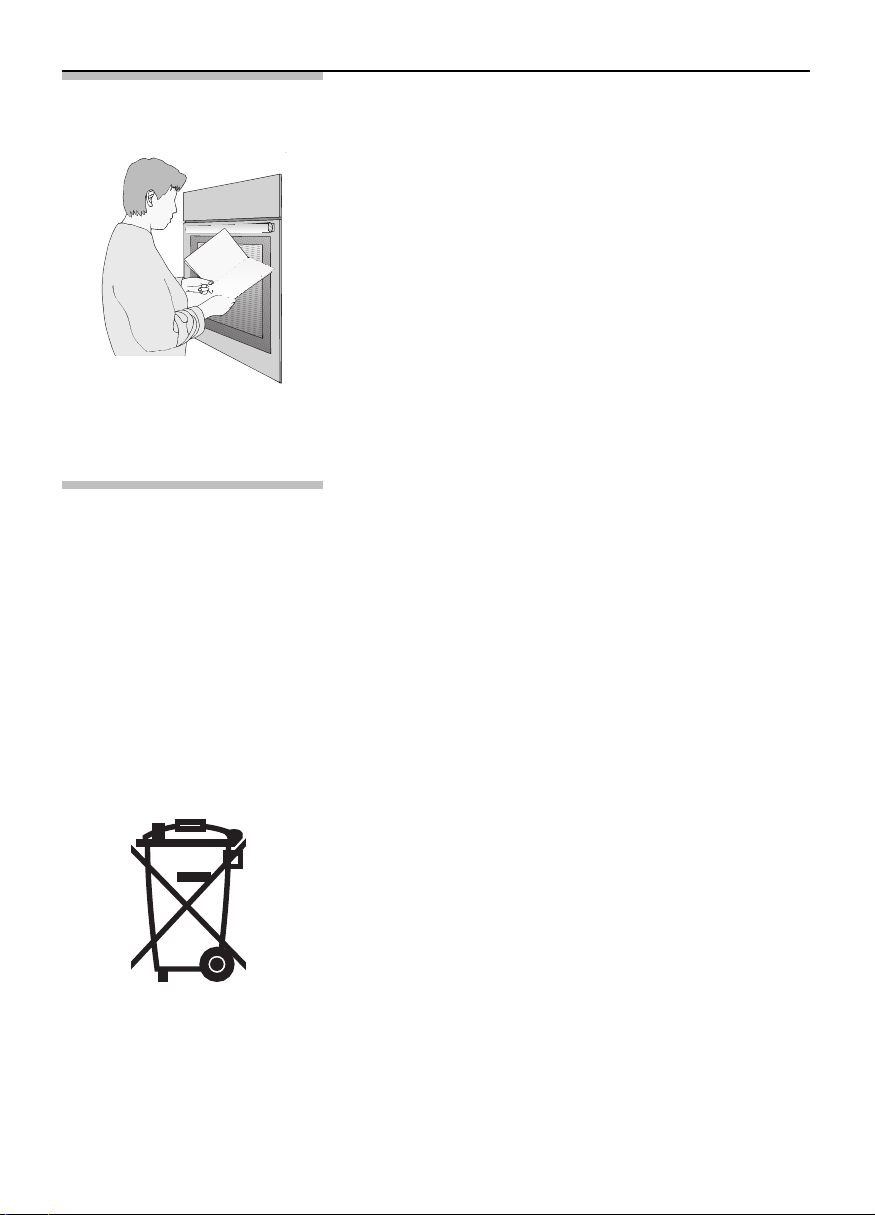
3
Important information
Before using your new appliance, please read these
Instructions for Use carefully. They contain important
information concerning your Personal safety as well
as on use and care of the appliance.
The Instructions for Use apply to several versions of
this appliance. Accordingly, you may find
descriptions of individual features that do not apply
to your specific appliance.
Please keep the operating and installation
instructions in a safe place; this important
documentation may also be of use to a possible
subsequent owner.
Packaging and Your new appliance was protected by suitable
old appliances
packaging while it was on its way to you. All materials
used for this purpose are environmentally friendly and
can be recycled. Please make a contribution to
protecting the environment by disposing of the
packaging appropriately.
Old appliances are not worthless rubbish.
Environmentally-conscious recycling can reclaim
valuable raw materials.
Before disposing of your old appliance, please make
sure that it is unusable, or label it with a sticker
stating „Caution, scrap”.
This appliance is labelled in accordance with
European Directive 2002/96/EG concerning used
electrical and electronic appliances (waste electrical
and electronic equipment – WEEE). The guideline
determines the framework for the return and
recycling of used appliances as applicable
throughout the EU.
Up-to-date information on how to dispose of your
old appliance and the packaging from the new one
can be obtained from your retailer or local authority.
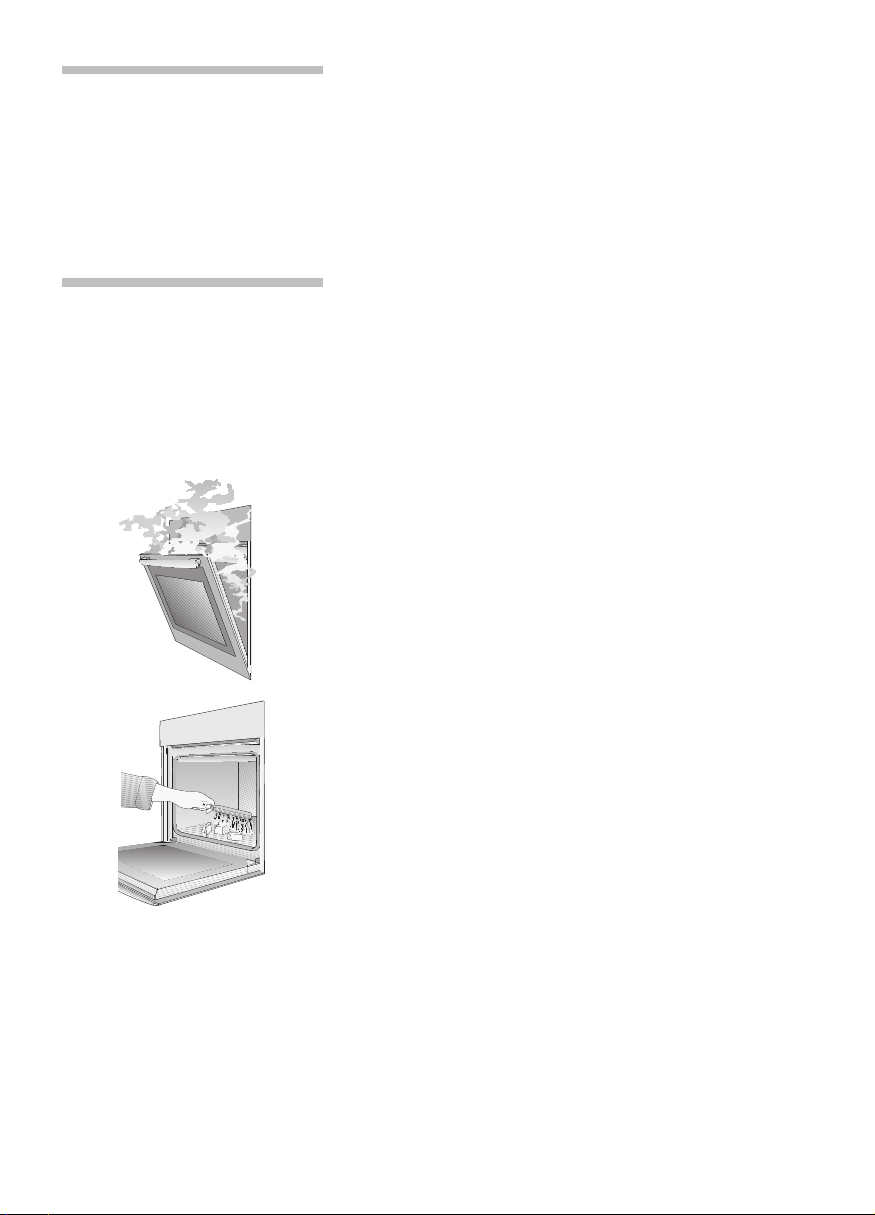
4
Before installation
Transport damage Check the appliance after unpacking it. Do not
connect the appliance if it has been damaged in
transport.
Electrical connection The cooker may only be connected by an approved
specialist. Losses resulting from damage caused by
incorrect connection will invalidate warranty claimes.
Safety information This appliance is intended for domestic use only.
Only use the cooker for food preparation.
The appliance is not intended for use by young
children or infirm persons without supervision.
Young children should be supervised to ensure that
they do not play with the appliance.
Hot oven Open the oven door carefully. Hot steam may escape.
Never touch the internal surfaces of the oven or the
heating elements. There is a risk of burning.
Children must be kept at a safe distance from the
appliance.
Never store combustible items in the oven.
Risk of fire. Never place flammable objects onto the
hot plates. Fire hazard!
Never place cables of electronic devices onto the hot
plates.
Never clamp leads of electrical appliances in the hot
oven door. The insulation on the leads could melt.
There is a risk of short-circuiting.
Caution: The extension rails heat up during oven
operation. Use special care to avoid burns when
extending the rails.
Remove all packaging remnants, e.g. polystyrene
parts, from the oven.
Repairs Incorrectly done repairs are dangerous. There is a
risk of electrocution.
Repairs may only be carried out by after-sales
service technicians who have been fully trained by
BSH.
If there is a fault, switch off the oven fuse at the fuse
box.
Call the after-sales service.

5
Reasons for
damage
Baking tray, aluminium foil Do not place the baking tray on the oven floor.
or dishes on the oven floor Do not cover it with aluminium foil.
Do not place dishes on the oven floor.
This will cause heat accumulation. The baking and
roasting times will no longer be correct and the
enamel will be damaged.
Slide-in accessories To avoid damage, insert slide-in accessories
carefully.
Baking paper If using hot air functions
*, do not place
greaseproof paper loosely in the oven (e.g. when
heating the oven).
The hot-air fan could draw in the paper which may
damage the heater and fan.
Water in the oven Never pour water directly into a hot oven.
This could damage the enamel.
Fruit juice When baking very moist fruit cakes, do not put too
much on the baking sheet. Fruit juice dripping from
the baking sheet leaves stains that cannot be
removed.
It is recommended that you use the deeper universal
pan.
Cooling with the oven door Only leave the oven to cool with the door closed. Do
not allow anything to become trapped in the oven
door. Even if you only leave the oven door open
slightly, the fronts of adjacent units may become
damaged over time.
Very dirty oven seal If the oven seal is very dirty, the oven door will no
longer close properly when the oven is in use.
The fronts of adjacent units could be damaged.
Keep the oven seal clean.
Using the oven door as a Do not stand or sit on the oven door.
seat
Care and cleaning Do not use high-pressure cleaners or steam jets.

Mini ovenMain ovenOven functions
Electronic timer
controls
6
Your new cooker
Here you will learn more about your new oven. The
control panel and its switches and indicators are
explained here. The heating modes and the
accessories included with your oven will be
explained here.
The control panel
Main oven
Oven functions
*
Circotherm
(
Large area grill
)
Small area grill
,
Circo-roasting
Q
Bread baking
z
Dough proving
d
AquaCleanse
$
Oven light
;
Oven temperature
$
Rapid heat up
Temperature selector
with control lamp
Function selector with
setting for prefered
temperature
Function selector
Rapid heating for
*
circotherm mode and
Q
bread baking setting
Note
The oven light switches on for every oven
function.
Exception: AquaCleanse.
The indicator light for the oven temperature ;
is lit red during the heating up phase and during
reheating.
The indicator light goes out when the set
temperature is reached.
Rapid heating
s can be selected for
circotherm or bread baking setting.
Temperature selector with
oven temperature display
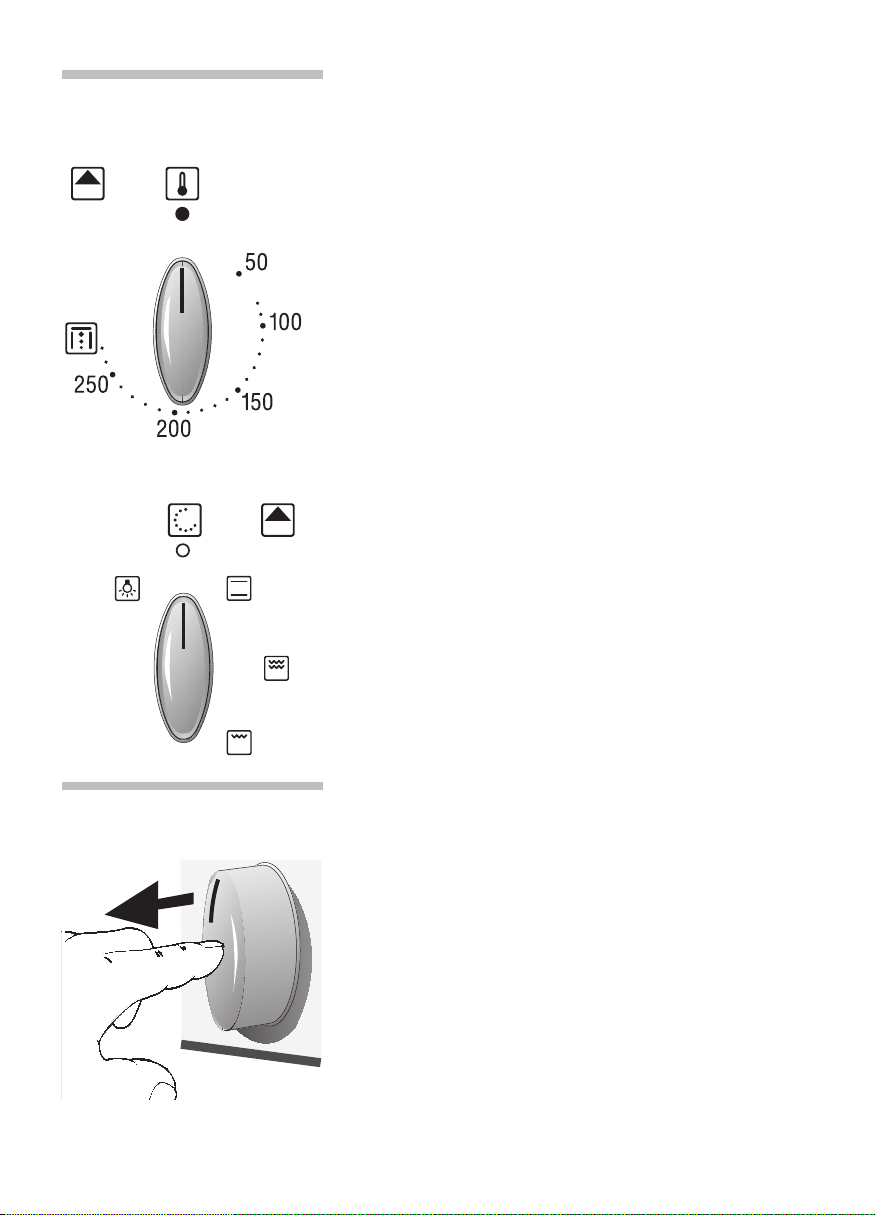
7
Mini oven
Temperature selector
Settings
50 –275
Temperature in °C.
} Oven Cleaning
Function selector Use the function selector to select the type of
heating for the oven.
Settings
$
Oven light
/
Top/bottom heat
(conventional heating system)
(
Large area grill
)
Small area grill
Press-down To engage and disengage, depress the switch,
switches
making sure that it is in OFF position.
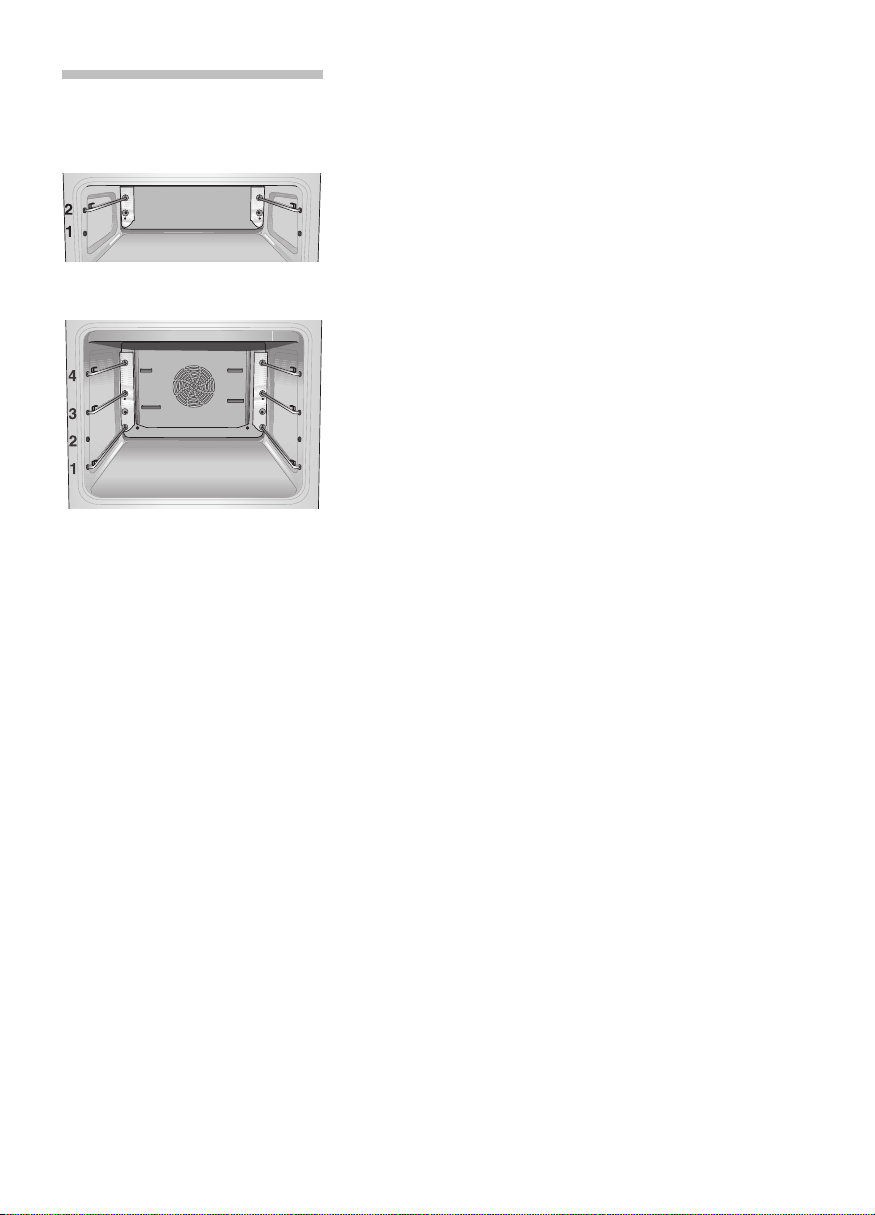
8
Shelf positions
Mini oven Your oven features 2 shelf positions.
The shelf positions are counted from bottom to
top.
The numbers are marked in the oven.
Main oven Your oven features 4 shelf position. The shelf
position are counted from bottom to top.
The numbers are marked in the oven.
When using hot air functions
*, do not use shelf
position »2«, in order not to block air circulation.
The shelf supports and telescopic rails can be
inserted at your preferred shelf position.
The simple plug-in system provides you with flexible
and quick handling when changing the shelf
supports and telescopic rails.
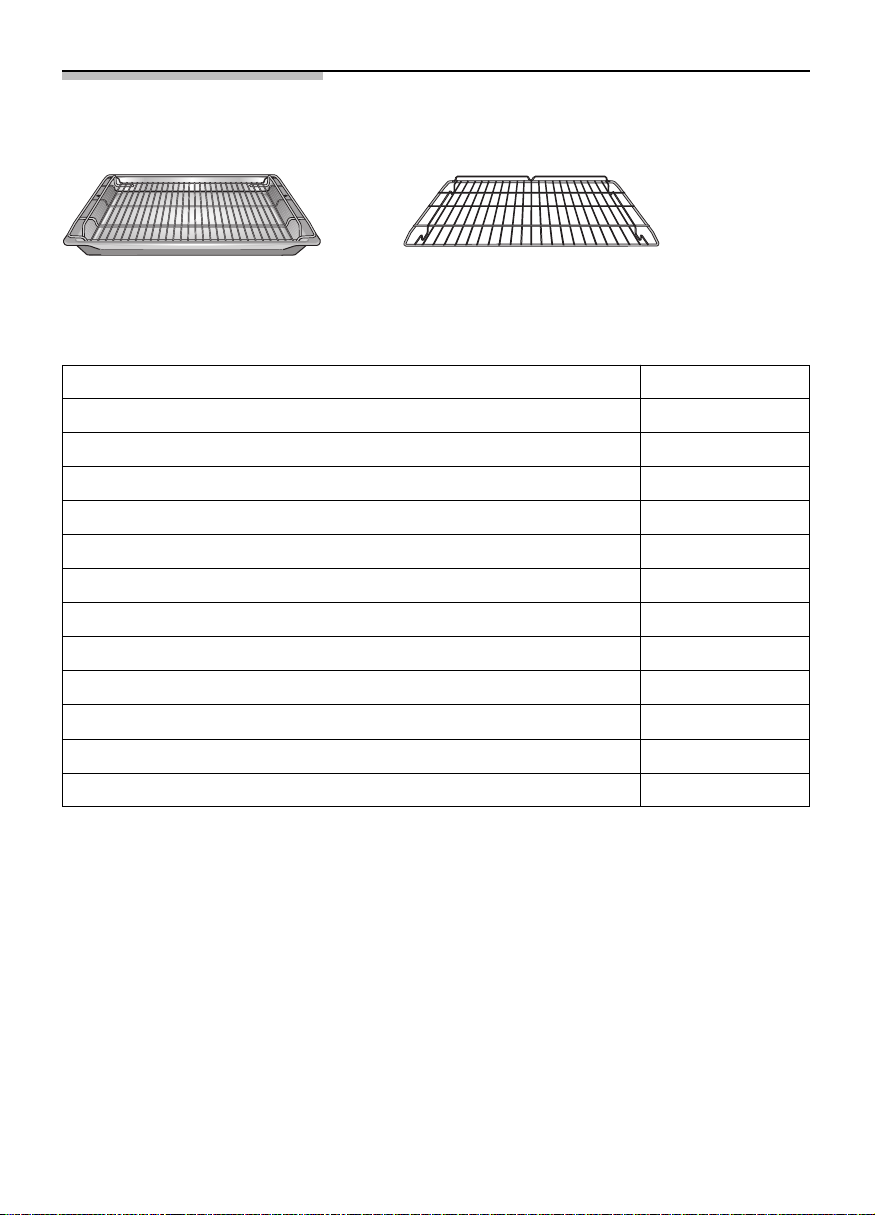
9
Accessories Your appliance is supplied with:
Universal pan with wire shelf 3 wire shelves
Additional accessories can be obtained from a specialist dealer.
Before ordering, please check the Neff sales literature to
confirm which of the following items are available in the UK: Order no.
Note:
The baking tray or universal pan may distort while the oven is operating. This is caused by major temperature differences on the utensil. These differences may occur if
only one part of the utensil was covered or if deep-frozen food, e.g. pizza, was placed
on the utensil.
The distortion will subside again during baking, roasting or grilling.
Universal pan, non-stick
Soufflé pan
Baking tray, aluminium
Baking tray, enamelled
Baking tray, non-stick
Wire shelf, high/low
Wire shelf, close mesh
Upgrade set – Single Telescope
Pizza stone
Universal pan
Z 1232 X0
Z 1233 X0
Glass pan Z 1262 X0
Z 1272 X0
Z 1332 X0
Z 1342 X0
Z 1343 X0
Pizza tray Z 1352 X0
Z 1432 X0
Z 1442 X0
Z 1784 X0
Z 1912 X0
Universal oval roaster enamelled Z 9930 X0

10
Before using your appliance
for the first time
Preliminary Ta ke the accessories out of the oven.
cleaning
Remove all packaging remnants, e.g. polystyrene
parts, from the oven.
1. Clean the appliance exterior with a soft
moistened cloth.
2. Remove the shelf supports and telescopic rails
from the oven.
3. Clean the oven and the accessories with a hot
detergent solution.
Initial burn-in Before using the appliance for the first time, you
must set the time on the electronic clock.
Heat the empty oven for approx. 30 minutes.
Select heat for the main and mini oven at a setting
of 190° C.
Subsequent cleaning Clean the oven with a hot detergent solution.
Install the shelf supports and telescopic rails.
Time of day After connecting to the mains, or after a power
Setting the time
failure, the display 0:00 will blink.
Press the
>
button and set the current time with
the rotary knob (e.g. 15:00 hours).
To correct the time, press the > button until
the#symbol flashes.
Then set the time.
Note: The time cannot be corrected if an automatic
function or the timer has been set (to cancel see
”Electronic clock”).
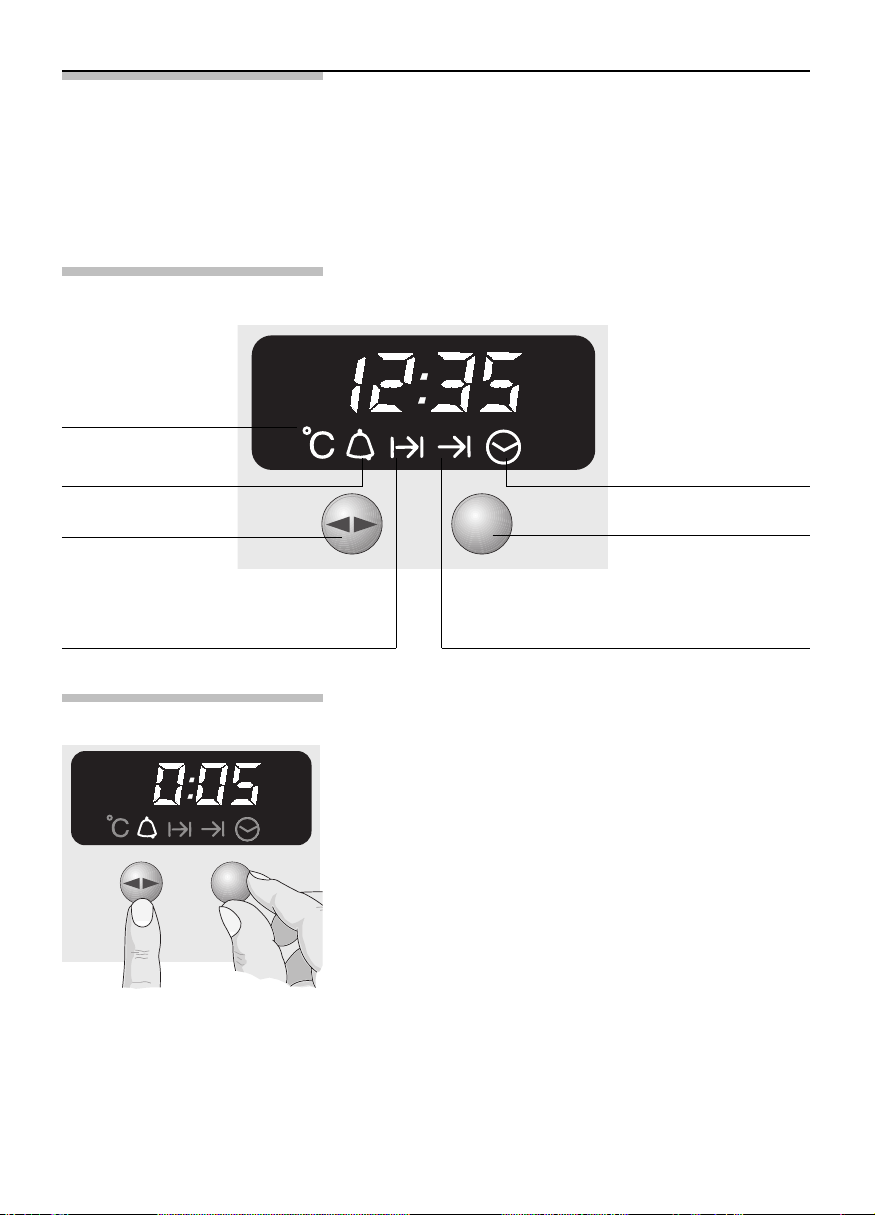
11
Minute timer 1. Press the > button and set the time
(e.g. 5 minutes).
When the timer switches on, the remaining time
is displayed.
2. When the time has elapsed, a signal is emitted
and the
,
symbol flashes. To stop the signal,
press the > button.
Electronic clock
The electronic clock can be operated with one hand;
after pressing the button, set the time with the rotary
knob. Settings can be made for as long as the
function display flashes (~4 seconds).
The control panel
Minute timer
Current
oven temperature
Set cooking time OFF time
Rotary knob
To engage and
disengage, depress
gently
Time of day
Function selector

12
Automatic timer You can switch the oven on and off via the electronic
for the main oven
clock.
Automatic switch off If you wish to bake or roast food immediately, it is
only necessary to set the cooking time.
1. Select the heating system and the oven
temperature.
2. Press the > button until the ?
symbol flashes and set the cooking time with the
rotary knob (example: 1 hour and 30 minutes).
When the setting has been made, the current
time is displayed after approx. 4 seconds.
The ? symbol signals automatic mode.
3. When the time has elapsed (example: 1 hour and
30 minutes), a signal is emitted and the !
display flashes.
The oven switches off automatically.
To stop the signal, press the > button.
4. Switch the oven off.
5. To end automatic mode, press the > button
again.
Automatic switch on and If the food is to be baked or roasted later on, both
switch off the cooking time and OFF time must be set.
1. Select the heating system and the oven
temperature.
2. Press the > button until the ?
symbol flashes and set the cooking time with the
rotary knob (example: 1 hour and 30 minutes).
3. Press the > button until the ! symbol flashes
and set the OFF time with the rotary knob
(example: 12:30).
When the setting has been made, the current
time is displayed after approx. 4 seconds.
The ! symbol signals automatic mode.

13
4. The oven is automatically switched on and off at
the preset times (e.g.
11:00 and 12:30).
5. When the time has elapsed, a signal is emitted
and the
! symbol flashes. To stop the signal,
press the
> button.
6. Switch the oven off.
7. To end automatic mode, press the > button.
Checking, correcting and
1. To check your settings, press the > button
cancelling settings until the symbol flashes.
2. If required, correct the settings with the rotary
knob.
3. If you want to cancel your settings, turn the set
time back to 0:00 and switch the oven off.
Note The automatic timer is best used with dishes which
require little attention.
The minute timer and OFF time can be preprogrammed up to a max. 24 hours.
The settings can be displayed at any time by
pressing the
> button.
Special functions
Masking out the display 1. Press the > button for 7 seconds.
After this time the display dims, the time and the
display continue running in the background.
2. To switch on the display, briefly press the
> button.
Setting the time See section ”Before using your appliance for the first
time”.
Dimming the display Between 22.00 and 6.00 the display is automatically
dimmed.

14
Description of Oven Features
Main oven
Circotherm A fan system located in the rear oven wall circulates
the circotherm in the oven, achieving an especially
effective heat transfer to the food being baked or
roasted.
Advantages:
– Simultaneous baking and roasting possible on up
to 3 levels
– low soiling of oven interior
– shorter preheating times
– low oven temperatures
Surface grilling The food being prepared is exposed to heat radiation
from the heating element at the top of the oven
cavity.
– Particularly effective with flat, small cuts of meat,
i.e., steaks, sausages, fish, vegetables and toast.
Large area grill Advantages:
– the entire grilling surface heats up
– especially useful with large amounts of food
Small area grill Advantages:
– only the centre area of the grilling surface heats
up
– especially useful with small amounts of food
– energy-saving operation
Circo-roasting With circo-roasting, the air circulating fan and the
grilling elements are activated in alternataly.
The heat generated by the grilling element is evenly
distributed in the oven cavity.
Advantage:
– Particularly effective with poultry.
,
(
)
*

15
Bread baking Bread baking with hot air function.
Adjustable 180 – 220° C.
Dough proving The dough proving function provides ideal conditions
inside the oven for getting yeast dough to rise.
Temperature: 35 – 38° C
Humidity: 75 – 100%
Advantages:
– rapid and uniform increase in volume of dough
– dough does not dry out
– dough does not form a skin which means that it
very easy to process and work into the required
shape
– exclusion of unfavourable external influences
(e.g. draughts).
–yoghurt can be made.
AquaCleanse
The oven cleaning function featured in your oven is
(oven cleaning system)
intended to help you keep your oven neat and tidy.
An amount of cleaning solution is vaporised
automatically. The combined effects of heat and
steam soften the soil deposits on the oven wall
enamel and facilitate their removal. For more
information on this function, see the section on
”Cleaning and Care” later in this booklet.
Advantages:
–takes the toil out of oven cleaning
–protects the enamel on interior surfaces
– constitutes an environmentally friendly cleaning
method
Rapid heat up Note
Can be selected for circotherm or bread baking.
d
z
$
Q

16
Description of Oven Features
Mini oven
Top and bottom heat The food being baked or roasted is exposed to heat
(Conventional heating system) radiation from heating elements located at the top
and bottom of the oven cavity.
Baking and roasting is possible on one shelf position
only.
Advantages:
– Baking of cake with wet filling, pizza, quiche,
e.g.
Surface grilling The food being prepared is exposed to heat radiation
from the heating element at the top of the oven
cavity.
– Particularly effective with flat, small cuts of meat,
i.e., steaks, sausages, fish, vegetables and toast.
Large area grill Advantages:
– the entire grilling surface heats up
– especially useful with large amounts of food
Small area grill Advantages:
– only the centre area of the grilling surface heats
up
– especially useful with small amounts of food
– energy-saving operation
Oven Cleaning Oven cleaning
} is a regeneration programme.
If the self-cleaning panels in the oven are no longer
adequately cleaned during normal day-to-day
operation, they will be regenerated with this function.
They will then be fully functional again.
/
(
)
}

17
Switching the Oven ON and OFF
Main oven
Example: Circotherm
Before you switch on your oven, decide which
oven function you would like to use.
Switching on the oven Turn the function selector until the symbol for the
desired heating system illuminates.
The suggested temperature is displayed and the
oven light switches on.
You can increase or reduce the suggested
temperature with the temperature selector in steps
of 5° C.
Dough proving
z
The dough proving is a permanently set
temperature and cannot be changed.
– {– is displayed.
AquaCleanse
d
AquaCleanse is a permanently set
temperature and cannot be changed.
*
is displayed.
Defrost See the ”Defrosting and cooking” section for adjusting
the ”defrost” setting.
Indicator light
; The indicator light for the oven temperature is lit red
during the heating up phase and during reheating.
The indicator light goes out when the set
temperature is reached.
Te mperature display
Function selector
Te mperature
selector
Rapid heating for
*
circotherm mode and
Q
bread baking setting

18
Rapid heat up
Switching on the oven When the oven has been switched on, quick-start
oven heating can be switched on with
circotherm * or the bread baking setting Q via
the
sbutton.
The
s symbol is lit during the heating up phase.
It goes out when the set temperature has been
reached.
Midterm cancelation Press the
s button, the symbol goes out and
quick-start oven heating is cancelled.
Only during the heating up phase can the actual
temperature be indicated on the temperature display
for approx. 5 seconds by pressing the : button
once.
You can query the actual value for the functions
(except z, d, $, defrost setting).
Switching off the oven Tur n the function selector to the
{
position.
All functions are deleted.
Note The appliance features a cooling fan which runs until
the oven has cooled down.
Oven residual heat
ä up Z 120° C.
indicators â 120° down to Z 80° C.
Current oven temperature
Rapid heating for
*
circotherm mode and
Q
bread baking setting
Te mperature selector
Function selector

19
System Suggested Temperature
temperature range
in ° C in ° C
* 160 40 – 200
“Defrost”
–– –– ––
without
setting temperature
*
setting
( 220 50 – 275
) 180 50 – 275
System Suggested Temperature
temperature range
in ° C in ° C
, 170 50 – 250
Q 200 180 – 220
z
– {–
fixed
setting
d
*
fixed
setting
Te mperature ranges of the various heating systems
Safety features
Your appliance features – oven lock
two locks – permanent lock.
Locking the oven Using the function selector, switch 3 x in rapid
succession from the 0-position to the oven light
$
function and back again.
– Å – is displayed.
The oven cannot be unintentionally switched on, e.g.
by children.
To cancel the lock and operate the oven, switch 3x
from the 0-position to the oven light
$
.
– Å– is displayed.
Function selector

20
Automatic safety
off function
Depending on the setting, the oven switches off
automatically after 30 minutes to 30 hours
and
000
flashes on the display.
Safety off will not function if the setting on the
appliance has been changed.
The small oven has no automatic safety cut-off.
Permanent lock
After using the oven, the permanent lock switches
on automatically when the function selector has been
in the 0-position for 30 seconds.
Switch the function selector 6x quickly in succession
from the 0-position to the oven light function
$ and
back again.
1
is displayed.
The oven cannot be switched on inadvertently or by
unauthorised people (e.g. playing children).
To operate the oven, release the lock by switching 3x
from the 0-position to the oven light
$.
To cancel, switch again 6x from the 0 position to the
oven light $.
1
goes out.
Function selector

21
Baking – main oven
Using baking tins Always place baking tins in the centre of the
baking wire shelf.
We recommend dark metallic baking tins.
Notes Light coloured baking tins made from thin-wall
materials lead to longer baking times and uneven
browning of the cake.
You can influence the degree of browning by
changing the temperature setting.
If a cake collapses after removing it from the oven,
consider using a longer baking time, or use a slightly
lower temperature setting.
Using tinplate baking tins
* Circotherm Shelf position 1
If the cake bottom gets too dark:
Check the shelf position. Shorten the baking time,
and possibly use a lower baking temperature.
If the cake bottom stays too light:
Check the shelf position. Increase the baking time,
select a lower temperature, or use a dark metal
baking tin.
Do not place baking tins or high cakes too close
to the rear oven wall.

22
Cooking Tips and Helpful Hints
The bottom of a cake baked Remove from the oven all baking sheets or universal
on a baking sheet stays too pan currently not in use.
light
The bottom of a cake baked Use a wire shelf and not a baking sheet to support
in a tin stays too light the cake tin during baking.
The bottom of cake or Set cake or cookies into a higher set of shelf
cookies gets too dark position.
The cake gets too dry Select a slightly higher oven temperature, and shorter
baking time.
The cake is too moist Choose a slightly lower baking temperature.
on the inside Note: Higher temperatures do not shorten baking
times (done on the outside, raw on the inside).
Choose a slightly longer baking time, allow the dough
to rise slightly longer. Add less liquid to the dough.
When baked with circotherm, Avoid blocking the air vents at the rear wall of the
cake baked in round or oven cavity with the cake tins.
square tins gets too dark
at the rear
Very moist cake dough (e.g. You can let the steam escape from the oven and
fruit cake) causes a lot of thereby reduce the forming of water droplets by
steam to generate in the briefly and carefully opening the oven door (once or
oven that condenses on the twice, in case of longer baking times more often).
oven door.
Very uneven browning when Check the shelf position.
using circotherm
Cake collapses when taken Use less liquid.
out of the oven
To save energy Preheat only if expressly required by the recipe.
Dark baking tins have a higher degree of heat
absorption.
Residual heat: In the case of longer baking times,
you can switch off the oven 5-10 minutes before the
full baking time has elapsed.

23
Roasting – main oven
Place the wire shelf into the universal pan
and slide them together into the same shelf
position.
Meat can be roasted in the oven in a particularly
economical fashion if the weight of the cut exceeds
750 grams.
Roasting in an uncovered Rinse the universal pan and/or the roaster
pot with water, and place the meat into it.
With fat meat and poultry, pour 125 to 250 ml of
water (to suit the size and kind of roast) into the
universal pan. At your discretion, baste lean meat
with fat, or cover it with bacon strips.
The roast drippings collecting in the universal pan
make a tasty gravy. Dissolve the drippings with hot
water, bring to a boil, thicken with corn starch,
season to taste and, if required, pass it through a
strainer.
No preheating is required. Save energy by putting
the roast into the oven while it is still cold.
Roasting in a covered pot Place the meat into the roasting pot (or Dutch oven),
cover it with a matching lid, and place it on the wire
shelf in the oven. We recommend that beef roast be
prepared in a covered roasting pot.

24
Tips Big, high roasts, goose, turkey, duck
= Long roasting times, low temperatures
Medium sized, low roasts
= Medium roasting times, medium temperatures
Small, flat roasts
= Short roasting times, high temperatures
Roasting time per cm of meat height without bones
app. 13-15 minutes
Roasting time per cm of meat height with bones
app. 15-18 minutes
We recommend using the lower of the stated
temperatures first.
In general, the lower temperature ensures a more
even browning.
We recommend turning the roast after half or two
thirds of the roasting time have elapsed.
For roasting, use only cookware with oven-proof
handles.
Prepare large roast directly in the universal pan,
without using the wire shelf.
Smaller cuts of meat can be roasted on aluminium
foil. To do so, bend the edges of the foil upward, as
if to form a dish, and place it on the wire shelf.
After the end of the selected roasting time and with
the oven switched OFF, leave the roast in the closed
oven for approx. 10 minutes.
The roast is not done on Use a lower roasting temperature.
the inside Note: Higher temperatures do not shorten roasting
times (done on the outside, raw on the inside).
Choose slightly longer roasting times.
Very moist roasts (e.g. roasts You can let the steam escape from the oven and
prepared with water) cause a thereby reduce the forming of water droplets by
lot of steam to generate in briefly and carefully opening the oven door (once or
the oven that condenses on twice, in case of longer roasting times more often).
the oven door.

25
Grilling – main oven
Circotherm grilling Exercise CAUTION when grilling.
Always keep children at a safe distance.
Notes on grilling Always close the oven door when grilling.
The grilling temperatures are variable.
Always use the wire shelf and the universal pan.
Always place food to be grilled in the centre of the
wire shelf.
If the grill element (heating element) switches OFF
automatically, the overheating protection was
activated.
The radiator will be reactivated after a short period
of time.
Place the wire shelf into the universal pan and
slide them together into the same shelf position.

26
Circo-roasting
,
Use this method for particularly crispy poultry or
roast (e.g., pork roast with crackling).
Use the wire shelf and universal pan together. Turn
large roasts after about half of the total grilling time
has elapsed.
To prevent breakage after removing them from the
oven, place glass utensils on a dry kitchen towel
instead of cold or wet surfaces.
Dependent on the type of food being prepared,
combination hot-air and surface grilling can cause an
increased degree of oven soiling. Therefore, to
prevent burning-in of the soil, thorough cleaning of
the oven is recommended after each use.
Whole poultry should be turned after approx.
two-thirds of the cooking time has elapsed.
With duck and goose, pierce the skin under the
wings to allow excess fat to drain off.
After the end of the selected roasting time and with
the oven switched OFF, leave the roast in the closed
oven for approx. 10 minutes.
Surface grilling Used for smaller dishes having little height/thickness.
Large area grill
(
Always use the wire shelf and universal pan together.
Turn the food after approx. two-thirds of the grilling
time has elapsed.
At your discretion, lightly baste the wire shelf and the
food with oil.
Small area grill
)

27
Switching the Oven ON and OFF
Mini oven Before switching on your oven, you should decide
which heating system you wish to use.
Function selector Switching the oven ON:
1. Use the function selector to determine the
desired system.
2. Set the temperature control knob to the desired
temperature.
The selected temperature will be controlled
automatically.
The oven temperature control lamp illuminates when
the oven is first switched on, and extinguishes when
the required temperature has been reached.
Te mperature selector Switching the oven OFF:
To switch the oven OFF, turn both the temperature
selector and functions selector to the »0« position.
Notes:
The appliance features a cooling fan which runs until
the oven has cooled down.

28
Roasting – mini oven
Roasting with Follow the steps above. With fatty meat
conventional heat
/
125 – 250 ml (4 – 8floz) of water can be poured into
the roasting pan.
Baste the meat if desired.
Place in a cold oven to save energy or pre-heat if
desired.
Casseroling or pot-roasting Some meats should be prepared in liquid in a
in a covered dish covered casserole. This type of cooking is suitable
for less tender cuts of meat.
Place the casserole on the wire shelf at a suitable
shelf position.
Cooking tips Only use ovenproof cookware.
Extra large turkeys and joints can be placed directly
in the roasting pan and not on the wire shelf.
Cover large turkeys with foil during cooking.
Remove foil during the last hour.

29
Grilling – mini oven
Exercise CAUTION when grilling.
Always keep children at a safe distance.
Notes on grilling Always close the oven door when grilling.
The grilling temperatures are variable.
Always use the wire shelf and the universal pan.
Always place food to be grilled in the centre of the
wire shelf.
If the grill element (heating element) switches OFF
automatically, the overheating protection was
activated.
The radiator will be reactivated after a short period
of time.
Place the wire shelf into the universal pan and
slide them together into the same shelf position.
Surface grilling Used for smaller dishes having little height/thickness.
Large area grill
(
Always use the wire shelf and universal pan together.
Turn the food after approx. two-thirds of the grilling
time has elapsed.
At your discretion, lightly baste the wire shelf and the
food with oil.
Small area grill
)

30
Defrosting and cooking
– main oven
Defrosting
with circotherm
Important heating system For defrosting and cooking of frozen or deepinformation frozen foods, use only the circotherm.
With all deep-frozen foods, follow the food
processing company‘s instructions on the
package.
As a rule, defrosted frozen or deep-frozen foods
(especially meats) require less cooking time than
fresh products, since freezing has a pre-cooking
effect.
If frozen meat is placed in the oven, the defrosting
time must be added to the required cooking time.
Always defrost deep-frozen poultry before cooking
because the giblets must be removed.
For cooking deep-frozen fish, use the same
temperatures as for fresh fish.
Deep-frozen ready-to-eat meals in aluminium
dishes may be placed into the oven several at a
time.
Frozen vegetables (i.e., when cooking complete
meals) should be cooked in a covered pot together
with the roast. Use only approximately half of the
liquid specified in the recipe. Use fat only for adding
flavour.
Shelf positions With 1 baking sheet: Shelf position 1
With 2 baking sheets: Shelf positions 1 + 3.
All stated times are approximate guidelines that
vary with the shape and volume of deep-frozen
products.

31
Defrosting and cooking Raw deep-frozen products or foods from a
freezer always defrost at 50° C.
Higher defrosting temperatures may cause the food
to dry out.
Defrost deep-frozen meals packed in aluminium
foil or closed aluminium containers at a setting of
130 – 140° C.
Place frozen meals packed in plastic bags or
plastic containers in a pot filled with water.
Cover the pot and defrost at 130 – 140° C.
Attention: Pot handles must be oven-proof.
Defrost and warm up deep-frozen baked goods at
100 – 140° C. Brush bread, rolls or yeast pastry
lightly with water to make the crust more appealing.
Defrost dry deep-frozen yeast cakes at
160 – 170° C for 20 – 30 minutes.
Defrost moist deep-frozen yeast cakes (with fruit
topping) at 160 – 170° C for 30 – 50 minutes after
wrapping in aluminium foil to prevent cake from
drying out.
Defrost and toast deep-frozen toast (with topping)
at 160 – 170° C for about 20 minutes.
Frozen pizza:
Please follow the manufacturers’ instructions.

32
Defrost
– main oven
Recommended for delicate bakeware only
(i.e., whipped-cream gateaus).
1. Tu rn the function selector to position *.
2. Reduce the oven temperature with the
temperature selector until – – – is displayed.
The fan at the oven wall runs without heat being
generated.
Depending on size and type of bakeware, defrost for
25 – 45 minutes. After this time, remove the pastry
from the oven.
Let stand at room temperature for 30 – 40 minutes.
With smaller amounts (pastries) the defrosting time is
reduced to 15 – 20 minutes and the subsequent
standing time to 10 – 15 minutes.
Function selector Temperature selector
Using the
dough proving
– main oven
Warning Do not use the dough proving setting until the oven
has cooled down completely (room temperature).
Use normal tap water only, not distilled water.
Function selector

33
Switching ON 1. Carefully pour 50 millilitres of water (1/4glass) onto
the floor of the oven cavity.
2. Place the bowl containing the dough onto the
middle of a wire shelf inserted at level 1.
Do not cover the dough.
3. Close the oven door.
4. Tu rn the function selector to position z.
The z indicator light comes on and –
{
– is
shown on the display.
The proving process is controlled automatically.
If –
{
– flashes whe the oven is switched on, the
oven is too hot.
Switch the oven off.
Wait until the oven has cooled down to room
temperature.
Restart the dough proving setting.
Jogurt 1 litre milk 1 6 hours
Important When making yoghurt, do not put any water in the
oven.
The details given in the table above are average
values. They can vary according to the type and
amount of dough, as well as the condition of the
ingredients, e.g. age and quality of the yeast.
Before you start baking, remove the water left inside
the oven. If any traces of lime are left behind, they
can be dissolved with a little vinegar and wiped off
using clear water.
Never pour cold water into the oven while it is still hot.
Switching off Turn t he function selector to the
{
position.

34
Cleaning and Care
Important cleaning For cleaning, do not use abrasives, no corrosive
basics
cleaners, and no sharp objects.
Do not scratch off burnt-in food residues, but soak
them off with a moist cloth and dishwashing
detergent.
Cleaning products we particularly recommend can
be purchased from our customer service.
Appliance exterior
Stainless steel/ Use commercially available detergents applied to a
aluminium front soft, moistened cloth or a chamois.
Do not use aggressive cleaning agents, abrasive
sponges, or coarse cleaning cloths.
On heavy soiling use commercial cleaning agents on
matted stainless steel/aluminium surfaces.
Please observe the manufacturer’s instructions.
Enamel and glass Use commercially available detergents applied to a
soft, moistened cloth or a chamois.
Oven door pane The temperature of the pane inside the oven door is
reduced by a heat-reflecting coating.
The reduced temperature ensures that visibility
through the oven door window is not impaired.
When the oven door is open, this coating may have
a bright appearance. This is quite normal and does
not indicate a quality defect.
Oven interior Clean the oven after each use, especially after
roasting or grilling.
Food remnants burn in when the oven is reheated.
The baked in remnants are very difficult to remove
once burnt in.

35
Note:
To prevent soiling use:
• CircoTherm hot air. The CircoTherm hot air
mode causes less soiling than the others.
•the universal pan to bake very moist cakes.
• suitable utensils (frying pan) for frying.
For easier cleaning
you can switch on the oven lamp and take off the
oven door.
For cleaning the mating surface of the oven door at
the front of the oven, the door should be removed.
Enamel areas in the oven Use hot soapy water or a vinegar solution.
It is best to use oven cleaner if the oven is very dirty.
Only use oven cleaner in a cold oven.
We recommend cleaning gels because these can be
applied with greater precision.
Do not clean the warm oven with any of the
cleaning products specifically designed for this
purpose.
Leave the oven open so that it can dry after
cleaning.
Note:
Enamel is baked on at very high temperatures.
This can cause some slight colour variation. This is
normal and does not affect the function. Do not use
coarse scouring pads or strong cleaning agents to
remove such discolorations.
The edges of thin trays cannot be completely
enamelled. As a result, these edges can be rough.
Anti-corrosion protection is guaranteed.

36
Catalytic oven
surfaces
Cleaning the catalytic The rear wall, the oven ceiling and the side walls of
surfaces of the oven the oven are coated with self-cleaning enamel. The
surface cleans itself while the oven is in operation.
Large splashes sometimes only disappear after the
oven has been used several times.
Never use oven cleaner on catalytic surfaces of the
oven.
Should the enamel become slightly stained, this will
not affect its self-cleaning properties.

37
AquaCleanse
d
– main oven The oven cleaning function featured in your oven is
intended to help you keep your oven neat and tidy.
An amount of cleaning solution is vaporised
automatically. The combined effects of heat and
steam soften the soil deposits on the oven wall
enamel and facilitate their removal.
Caution:
Never pour cold water into the oven while it is still
hot.
The cleaning system can only be activated when
the oven has cooled down completely
(room temperature).
Use normal water only, and no distilled water.
Activate oven cleaning:
1. Remove the baking sheet and the universal
pan from the oven. The wire shelf may
remain in the oven.
2. Pour approx. 400 ml of water mixed with a little
dish washing liquid detergent into the floor pan of the
oven cavity.
In the case of heavy soil build-up, you may wish to
allow the cleaning solution to soak in for a while
before you activate the cleaning function.
3. Close the oven door.
4. Tu rn the function selector to the dposition.
The d indicator light and the ; indicator light
for oven temperature illuminate.
*
is displayed.
If
*
flashes, the oven has not cooled down
completely.
After the initial heating time (approx. 4 minutes) the
oven temperature control lamp extinguishes.
After a further 17 minutes the program cycle is
completed. A buzzer sounds.
Switching the oven OFF:
Tur n t he function selector to the 0 position.

38
After deactivating the oven Cleaning tips:
cleaning function Never leave the residual water in the oven for any
length of time, e.g. overnight.
1. Open the oven door and pick up the remaining
water with a large absorbent sponge cloth.
2. Using the detergent-soaked sponge cloth, a soft
brush or a plastic pot scrubber, wipe of the oven
interior.
Stubborn soil remnants can be removed with a
cleaning scraper for glass-ceramic.
Caution: Use the scraper carefully, and do not
apply the tool at too flat an angle, because the
enamel could be scratched!
3. Calciferous deposits may be removed with a cloth
soaked in vinegar.
4. Wipe clean with clear water and dry with a soft
cloth (do not forget to wipe under the oven door
seal).
Cleaning tips:
If the oven is heavily soiled, the procedure may be
repeated after the oven has cooled.
If the oven is heavily soiled with grease, e.g. after
roasting or grilling, we would recommend rubbing
any stubborn dirt with detergent before activating the
oven cleaning function.
After cleaning, leave the oven door in its slanted
detent position, i.e., at a 30-degree angle, to allow
the interior enamel surfaces to dry thoroughly.
Rapid drying
1. Place the oven door into the slanted detent
position, at an angle of approximately
30 degrees.
2. Tu rn the function selector to position *.
3. Reduce the oven temperature with the
temperature selector until 50° C is displayed.
Duration: approximately 5 minutes.
4. Then switch the oven off.

39
Oven Cleaning }
– mini oven
Automatic oven cleaning Oven cleaning } is a regeneration programme.
If the self-cleaning panels in the oven are no longer
adequately cleaned during normal day-to-day
operation, they will be regenerated with this function.
They will then be fully functional again.
Take the accessories and utensils out of the
oven.
Before switching on automatic oven cleaning,
thoroughly clean the areas of the oven that do not
have self cleaning panels, e.g. enamelled areas such
as the oven floor, inner door. This will prevent residue
from burning in.
The oven becomes very hot during automatic
oven cleaning – always keep children away.
Setting procedure
1. Rotate the function selector to bottom/top
heating / and the temperature selector to Oven
Cleaning }(270° C).
Heat up the oven for 1 hour.
Switching off oven cleaning 2. Rotate the temperature selector and the function
selector to 0.
The oven is cooled by the fan which continues
running.
When the oven has Remove the grease film from the parts which are not
cooled down self-cleaning with a damp cloth.
Wipe the salt residue off the self-cleaning parts with
a damp cloth.
Replacement side, roof and rear panels are available
from customer service.
Note: exchange of roof and rear panels should only
be carried out by an approved service engineer.

40
Removing/installing
the oven door
Oven door Note: To make the manual cleaning steps following
the automatic oven cleaning function more
convenient, the appliance features the following
options.
Removing the oven door
1. Fully open the oven door.
2. Move the catch levers on the right and left-hand
sides to the fully open position.
3. Placing the door at an upward angle toward you,
grasp the door with both hands and lift it out of
the hinges toward you.
When pulling the door out, make sure that you do
not reach into the hinge. There is a risk of injury.
Hanging the oven door
1. Set both hinges into their respective receptacles
on the left and right, and swing the oven door
downward.
2. Close the catch levers on the left and right.
3. Close the oven door.

41
Service and Repair Information
In the event of problems or repairs that you cannot
solve or perform yourself, our customer service will
be happy to help. Check the customer service
directory for a customer service facility in your area.
Caution: Calling the customer service because of an
operator error can be very costly!
E No and FD No You can find this information on the appliance’s
nameplate. The nameplate is located on the
appliance, behind the oven door, on the left bottom
edge of the oven.
In the event of a customer service request, please
have the following information handy:
E-Number FD
Shelf supports
Removing
1. Pull the shelf supports out of its bearing bush.
2. Remove the shelf supports.
Clean the shelf supports using washing-up liquid and
pan scrapers or brushes.
Attaching
After cleaning, re-install the shelf supports, following
the instructions in reverse order.

42
Replacing the
oven light
Caution: Unplug the appliance or remove the
fuse! By actuating the miniature circuit-breaker or
by unscrewing the fuses in the fuse box in your
house.
Main oven
1. To prevent damage, place a cloth into the
cold oven.
2. Remove the glass cover by inserting a knife or
similar object between the glass and the frame.
3. Replacing the lamp:
–Type: Incandescent bulb E 14, 230 - 240 V,
25 W, heat resistant to 300° C.
–You can obtain this lamp from our spares
department.
Mini oven
1. To prevent damage, place a towel into the
cold oven.
2. Unscrew the lamp cover by turning it
counter-clockwise.
3. Replace the lamp.
–Type: Incandescent bulb E 14, 220 – 240 V,
40 W, heat-resistant to 300° C
–You may obtain this bulb from your customer
service or from your appliance dealer.
Replacing the oven door
seat Remove the defective oven door seal by simply
unhooking it.
You may obtain the new oven door seal from your
customer service.

43
Trouble-shooting Guide
Calling the customer service is not always really necessary. In some cases, you can
remedy the situation yourself. The following table may contain some helpful tips.
Important general safety guidelines:
Service or repair work on the electronic components may only be performed by a
qualified expert. Without exception, prior to starting such repairs, the appliance must
be disconnected from the mains. This may be accomplished by tripping the
automatic fuse or by removing the fuse from the fuse box that controls your flat or
apartment.
Problem Possible cause Remedy
. . . if there is a general failure of Defective fuse Check the fuse in the fuse box, and
all electrical functions, i.e., the replace if required.
control lamps have suddenly
ceased to function.
. . . if liquids or thin viscous The appliance has not Level the appliance using the leveling
dough are distributed at a been placed or installed feet, or check the installation.
visibly uneven thickness? plumb-and-level.
. . . if the oven suddenly stop The electronic clock is Set electronic clock to operation
functioning? set to an automatic without automatic timer:
timing cycle. 1. Press the : button.
2. Reset ON time
? to 0:00.
. . . if the oven suddenly stop The power supply was Reset the time of day.
functioning and the electronic briefly interrupted.
clock flashes 0:00?
. . . if electronically control Energy pulses Reset the relevant functions.
functions fail? (e.g. lightning flash).
. . . if the oven cleaning control Temperature inside oven Prior to using the oven cleaning
lamp fails to illuminate after the cavity is still too high, i.e. function, the oven must be allowed to
function has been activated? after prolonged use of cool completely.
the hotplates.
Defective control lamp. Replacement only by an authorised
expert.

44
Problem Possible cause Remedy
. . . if smoke is generated during Roasting temperature
roasting or grilling? to high.
Wire shelf or universal Place wire shelf into universal pan and
pan slid in incorrectly. insert together in shelf position.
. . . if enamelled slide-in parts Normal occurrence due Not available.
show mat bright stains? to dripping meat juices.
. . . if the glass pane or window Normal occurrence, due Switch on the oven for app.
of the oven door become to existing temperature 5 minutes at 100° C.
clouded? difference.
. . . if the oven shows increasing Normal occurrence, Briefly open the oven door occasionally
condensation water? e.g. in the case of cakes during baking or roasting, wipe up the
with very moist topping condensation water after operation.
(fruit) or roasts.
. . . if the panes of the oven Normal soiling. Remove the oven door and place it
door are dirty on the inside after facing down on a clean and soft
some time of use? surface.
Grip the door glass next to the hinges,
pull the upward and remove it.
Press in the retaining clip with your
thumb on one side and disengage the
inner door glass e.g. with the spatula,
then repeat on the other side.
Installation after cleaning:
Insert inner door glass into the holder.
First engage the right side and then the
other side.
Hang door glass and press down next
to the hinges until it clicks into place.

45
Assembly Instructions
For the installer
and kitchen expert!
Important installation Properly dispose of packaging materials.
notes Do not use oven door handle for
transporting or handling the unit during
installation.
WARNING: Connection and first start of the
appliance may only be performed by an
authorised specialist.
Connection have to be made using a mains
connection cable not lighter than H05RR-F
300 V / 500 V Rubber Flexible Cable or H05VV-F
300V / 500V PVC Flexible Cable.
Rated consumption, rated voltage and type
no. of the appliance:
See appliance nameplate behind the oven door
to the left beneath the side edge of the oven.
The unit's nameplate is located at on the
sidewall of the unit.
Electrical safety of the appliance can be ensured
only if the equipment earth in the building
installation has been installed according to
regulations.
A separator must be installed in the household
circuit. A suitable separator is a switch that has a
The connection diagramm is contact gap of more than 3 mm and interrupts all
located on the rear panel of the poles. Other examples are LS switches, fuses
appliance. and contactors.
In the case of repairs interrupt all power
connections to the unit.
The properly installed appliance must be covered
on all sides in such a fashion that not even
components with rough insulation are exposed to
the touch.
The cover must be removable with tools only.
220-240V
~
L
N

46
Installation of the
built-in oven
Push the oven into the cabinet aperature and
align the unit until it is in a level position.
Open the oven door and, using one screw on
each side, fasten the built-in oven to the side
strips of the conversion cabinet.
When screwing in the two screws (enclosed in a
bag with the built-in oven), ensure that they are
pointing outwards at a slight angle. Please use
these screws only.
Verify that the built-in oven is positioned securely
and in a level position, and that the required
installation dimensions have been maintained.
In units featuring AquaCleanse, after filling
0,4 l of cleaning solution into the recess in the
oven floor, the liquid must not spill toward the
front.
Furniture requirements
Oven housings from virtually all lines of kitchen
furniture are suitable for installing the built-in
oven. However, the veneers or plastic laminates
on the conversion cabinets must be applied with
heat-resistant adhesive (90 C).
If plastic laminates or cement are not sufficiently
heat-resistant, warping, bubbling or detachment
of the finish may result.

47
Notes

9000 033 269
Printed in Germany 0806 Es.
NEFF (UK) Ltd.
Grand Union House,
Old Wolverton Road,
Old Wolverton
Milton Keynes, MK12 5PT
Tel: 01908 328300
Fax: 01908 328399
