Neewer Technology G1 Users manual
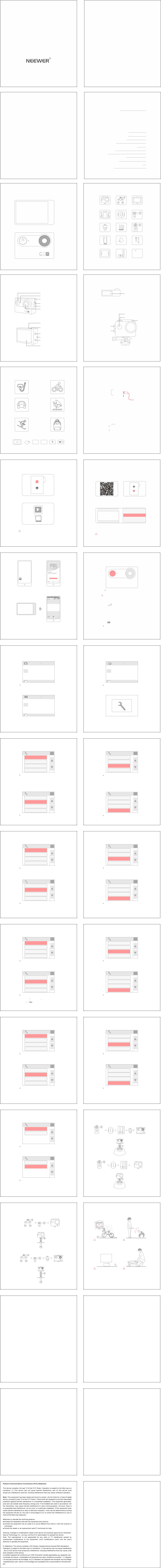
G1 Ultra HD 4K Action Camera
Instruction Manual
About This Manual
Thank you for purchasing NEEWERG1 Ultra HD
4KAction Camera.
ThisManual can help you know:
 the basic operation procedure and function of
the basic operation procedure and function of
G1 Ultra HD 4K Action Camera.
 the application environment and safe use of
the application environment and safe use of
G1 Ultra HD 4K Action Camera.
 the accessories’installation methods of
the accessories’installation methods of
G1 Ultra HD 4K Action Camera.
1.Package Contents
Action
Camera
mode
NEEWER
Table of Contents
1.Package Contents |
1 |
2.Accessories |
2 |
3.Action Camera |
3 |
4.Waterproof Case |
4 |
5.Suggested Applications |
5 |
6.Power Supply Mode |
6 |
7.Photo/Video Playback |
7 |
8.APP Control Usage Methods |
8 |
9.Functions Introductions |
10 |
10.Setting Interface |
13 |
11.Accessory Installation Procedures |
22 |
12.Precautions |
24 |
13.Notes |
25 |
14.Product Specifications |
26 |
15.Warranty Policy |
26 |
16.Trademark & Statement About NEEWER® |
27 |
17.Contact Us |
28 |
2.Accessories
Waterproof |
Handled Bar/ |
Clip1 |
||
Housing |
Pole Mount |
|||
|
|
|
|
|
|
|
|
|
|
|
|
|
|
|
Mount1 |
Mount2 |
Mount3 |
Mount4 |
Mount5 |
Mount6 |
||
|
|
|
|
|
USB Cable |
Cleaning cloth |
Bandage |
|||||
|
|
|
|
|
|
|
|
|
|
|
|
|
|
|
|
|
|
|
|
|
|
|
|
Protective |
Bandages |
Battery |
Backdoor |
|
12
3.Action Camera
mode
NEEWER
Power/ModeButton
Batterycompartment
Chargingindicator
Microphone
MicroSDslot
MicroUSBPort |
4.Waterproof Case |
|
Lens |
|
ModeButton |
|
|
|
|
|
ShutterReleaseButton |
PowerIndicatorLight |
|
Waterproof |
UPButton |
HousingLock |
|
ShutterReleaseButton |
Latch |
|
Down/Wi-Fi |
|
|
UPButton |
|
|
Button |
|
|
Speaker |
|
|
Down/Wi-FiButton |
|
|
HDScreen |
|
|
34
6.Power Supply Mode
5.Suggested Applications
Via Power
Adapter (AC)
Diving&Underwater |
Cycling |
|
|
|
|
|
|
|
|
|
|
|
|||
|
|
|
|
|
|||
|
|
|
|
|
|
|
|
|
|
|
|
|
|
|
|
MotorVehicleDriving ExtremeSports
orRacing |
Via Battery (DC) |
WinterSports |
|
|
|
|
|
|
|
|
|
|
|
|
|
|
|
|
|
|
|
|
|
|
|
|
|
||
|
|
|
RoadTrips |
|
|
|
|
3.7v li-ion |
|
||||
|
|
|
|
|
|
|
battery |
|
|||||
|
170° |
|
|
|
|
|
|
|
|
|
|
|
|
|
|
|
|
|
|
|
|
|
|
|
|
|
|
|
HDOUT |
4K |
|
|
|
Battery Mounting Postion |
Compatible Battery Models |
||||||
|
|
|
|
|
|||||||||
2-inch LCD |
Wide Angle |
HDOUT |
Uitra HD |
Waterproof |
Long-lasting |
|
|
|
|||||
|
Lens |
|
|
to 30m |
battery |
|
|
|
|||||
56
7.Photo/Video Playback
PressUP↑buttontoenterPlaybackmode.
Selecttoreplayyourphotosorvideos.
 ToexitPlaybackmode,continuousllypressMODEbutton
ToexitPlaybackmode,continuousllypressMODEbutton
threetimes,thenitwillreturntoStarting-upinterface.
8.APP Control Usage Methods
WiththeAPP“EZiCam”,youcancontrolyourcamreaeffectivelyfromasmartphone
ortablet.MultiplefunctionsareavailableviaAPPcontrol:PhotoReview,Photoand
VideoSharing,CamaraControls,Real-timeViewing,andMore.
SupportedOperatingSystems:iOS/Android
Scan the QR code to download PresstheMODEbuttonforabout
APP 5secondstoturntheNeewerG1
actioncameraon;andthenpress
DOWNButton↓twice.
WLAN
iCam-H9s
WiFi Connection Ready!
MakesureyourphoneortablethasitsWiFienabled,thenchoose
"iCam-H9s"toconnectyourphoneortabletwithNeewerG1camera
throughtheAPP.
 Please Note: Don't close GPRS/Cellular network when opening
Please Note: Don't close GPRS/Cellular network when opening
Wlan/WiFi network. (or the iCam-H9s may not be connected.)
78
9.Functions Introductions
mode
NEEWER
mode
Connect device Wi-Fi
Openthe"EZiCam" |
Choose"Connect |
|
PresstheMODEbuttonforabout5seconds |
||||||||
APP. |
deviceWiFi” |
|
toturnonG1actioncamera |
||||||||
|
|
|
|
To enter "Setting" interface, press MODE 4 times. |
|||||||
|
|
FHD 00:00:00 AWB |
Starting-up Interface |
||||||||
|
|
|
|
||||||||
|
|
|
|
|
|
|
|
00:00:00 |
|
00:00:00 |
|
|
|
|
|
|
|
|
|
|
|
||
|
|
|
|
|
|
|
|
|
|
|
|
|
|
|
|
|
|
|
|
|
|
|
|
|
|
|
|
|
|
1080P |
|||||
|
Action |
||||||||||
|
Camera |
|
|
60 |
|
|
|
|
|
||
|
|
|
|
|
|
|
|
|
|
|
|
|
|
|
|
|
|
|
|
|
|
|
|
|
|
|
|
|
|
|
|
|
|
|
|
Youcannowbettercontrolyouractioncamerawithuseofthe
VideoTaking:
"EZiCam"APP.
Recordavideo
910
Functions of MODE button
Press MODE button once
0 0
12MP
MIDE
GeneralShooting:
Takeonecapturedphoto
Press MODE button twice
0 0
12MP
MIDE
 ContinuousShooting:
ContinuousShooting:
Thecamerawilltake3quickphotos.
Press MODE button 3 times
0 0
12MP
MIDE
TimeLapseShooting:
Takeseveralphotosatdesignatedintervals
overaspecefiedtime.
Press MODE button 4 times
 Enter"Setting"interface:
Enter"Setting"interface:
11 12
10.Setting Interface |
|
SETTINGS |
X |
Video Resolution |
|
Looping Video |
|
Time Stamp |
|
Exposure |
|
VideoResolution 1080P 60fps 1080P 30fps |
|
4K 25fps 2.7K 30fps |
|
 The optional DPI resolutions of video may be limited
The optional DPI resolutions of video may be limited
by the class of MicroSD cards. For example, the DPI of
video will be limited to 1080P/30 pixels if the memory |
|
card is lower than class 6.To get the best video |
|
recording effect, please use class 10 MicroSD cards! |
|
SETTINGS |
X |
Video Resolution |
|
Looping Video |
|
Time Stamp |
|
Exposure |
|
LoopingVideo OFF/ON
13 14
SETTINGS |
X |
Video Resolution |
|
Looping Video |
|
Time Stamp |
|
Exposure |
|
TimeStamp Off Date Dete&Time |
|
SETTINGS |
X |
Video Resolution |
|
Looping Video |
|
Time Stamp |
|
Exposure |
|
Exposure 0.0 +0.3 +0.7 +1.0+1.7+2.0 |
|
0.0 -0.3 -0.7 -1.0-1.7-2.0 |
|
SETTINGS |
X |
Photo Resolution |
|
Burst Photo |
|
Time Lapse |
|
Continuous Lapse |
|
PhotoResolution:4608X2592 3760X2120 |
|
2976X1672 2648X1504mm |
|
SETTINGS |
X |
Photo Resolution |
|
Burst Photo |
|
Time Lapse |
|
Continuous Lapse |
|
BurstPhoto:3Photes |
|
15 16
SETTINGS |
X |
Photo Resolution |
|
Burst Photo |
|
Time Lapse |
|
Continuous Lapse |
|
TimeLapse 2S 3S 5S 10S 20S 30S 60S |
|
SETTINGS |
X |
Photo Resolution |
|
Burst Photo |
|
Time Lapse |
|
Continuous Lapse |
|
Continuous Lapse Off on
SETTINGS |
X |
Power frequency |
|
Language |
|
Date&Time |
|
Sound Indicator |
|
Powerfrequency 50HZ 60HZ Auto |
|
SETTINGS |
X |
Power frequency |
|
Language |
|
Date&Time |
|
Sound Indicator |
|
Language English Italiano |
|
EspanoI Portugues Deutsch Dutch |
|
~ |
|
Francais Cestina Pliski Turk PycckNN
 Thai
Thai
17 18
SETTINGS |
X |
Power frequency |
|
Language |
|
Date&Time |
|
Sound Indicator |
|
Date&Time:05/14/2018 00:00 |
|
SETTINGS |
X |
Power frequency |
|
Language |
|
Date&Time |
|
Sound Indicator |
|
SoundIndicator Shutter On/Off |
|
Start-up On/Off Beep On/Off |
|
Volume 1~3 |
|
SETTINGS |
X |
Upside Down |
|
Screen Saver |
|
Power Saver |
|
Format |
|
UpsideDown:On/Off |
|
SETTINGS |
X |
Upside Down |
|
Screen Saver |
|
Power Saver |
|
Format |
|
ScreenSaver Off/1min/3min/5min |
|
19 20
SETTINGS |
X |
Upside Down |
|
Screen Saver |
|
Power Saver |
|
Format |
|
PowerSaver Off/1min/3min/5min |
|
SETTINGS |
X |
Upside Down |
|
Screen Saver |
|
Power Saver |
|
Format |
|
Format No/Yes |
|
Themachinewillturnoffandrestart
duringtheformattingoperation
|
|
11.Accessory Installation Procedures |
|||
SETTINGS |
X |
Application & Installation: Action Camera + Helmet |
|||
Reset |
|
|
|
|
mode |
Version |
|
|
|
|
NEEWER |
|
Mount6 |
Mount2 |
Bandages |
Mount4 |
|
|
|
||||
|
|
|
|
mode |
|
|
|
|
|
NEEWER |
|
Reset No/Yes |
|
|
|
|
|
SETTINGS |
X |
|
|
|
|
Reset |
|
|
|
|
|
Version |
|
|
|
|
NEEWER |
|
|
Mount6 |
Mount2 |
Bandages |
|
Version |
|
|
|
NEEWER |
|
|
|
|
|
|
|
 Please Format the MicroSD card before use. The camera will automatically turn off when the memory card is being formatted, so please turn on camera after formatting.
Please Format the MicroSD card before use. The camera will automatically turn off when the memory card is being formatted, so please turn on camera after formatting.
21 22
Application & Installation: Action Camera
+ Bicycle Handlebar
NEEWER
NEEWER
Handled Bar/
Mount3
Pole Mount
NEEWER
mode
NEEWER
Handled Bar/
Mount3 Mount4
Pole Mount
mode 
NEEWER
12.Precautions
Please DO NOT use the camera in |
Please DO NOT dispose of the |
the rain without waterproof case |
batteries in a fire or an incinerator |
housing installed. The camrea |
as they may explode if exposed to |
itself isn't waterproof. |
extreme heat. |
50kg / 110lb
Please do not put heavy object on |
Please do not directly use liquid |
the action camera. Physical damage |
like water or alcohol to wash or |
in not covered by the warranty. |
clean the camera. A dry microfiber |
|
or soft cotton cloth is recommended |
|
to avoid scratching. |
23 24
13.Notes
 This is a high precision product, please prevent dropping
This is a high precision product, please prevent dropping
the item or allowing it to fall on the ground. Physical
trauma can cause damage and reduce image quality
or break the item completely.
 Please keep the item away from objects with strong
Please keep the item away from objects with strong
magnetism and radio waves, such as strong magnets or
electric motors which generate magnetic fields. Strong
magnetic fields may cause the item to malfunction or
damage resulting in reduced quality of images and videos.
 Please keep the item out of heat and direct sunlight such
Please keep the item out of heat and direct sunlight such
as in a car in the sun or other hot locations.
 Neewer recommends using name brand MicroSD cards for
Neewer recommends using name brand MicroSD cards for
best results. High quality SD cards ensure smooth operation
of all functions of the camrea.
 Please keep the MicroSD card away from places with strong
Please keep the MicroSD card away from places with strong
magnetism. Strong magnetic fields damage SD cards and
will corrupt the information stored on them, resulting in
loss of images and videos.
 If the item becomes hot to the touch, emits fumes, or gives
If the item becomes hot to the touch, emits fumes, or gives
of an odor while charging, please promptly unplug the
power to avoid any risk of fire.
 Please store the item in dry, cool, and dust-proof place,
Please store the item in dry, cool, and dust-proof place,
away from direct sunlight.
25
(3)Theproductismalfunctionedordamagedduetorain,hailstorm,
fumigation,medicine,chemicalsornaturalwastage;anddueto
forcemajeure(includebutnotlimitedtoearthquake,Typhoon,
fire,flood,violentcrime);
(4)Theusermodify,dismantle,repairtheproductanditsparts
withoutperssion;
(5)Theuserdamagedthepartsof G1ACTIONCAMERA byusing
non-originalaccessories,or changedthecircuiThet,line
configurationwithoutpermission;
(6)Theproductismalfunctionedordamagedbycollisionorfall-off
duetotheuser; (7)WarrantyCard,After-saleServiceCard,invoiceoritemNodoes
notconformtotheproduct. (8)Theuserchangethewarrantyservicedateoftheproductand
itspartswithoutperssion; (9)TheG1ACTIONCAMERA.panelandmainpartsarebeyond
maintantencerange;Thesecuritylabelontheproductis
missingordamaged.
(10)G1ACTIONCAMERA isusedasacommercialproduct.
16.Trademark & Statement About NEEWER®
NEEWER is a registered trademark of NEEWER Technology
Company, Ltd, which is protected globally by international trademark laws. NEEWER reserves all rights to this trademark.
27
14.Product Specifications
Name |
G1 Ultra HD 4K Action Camera |
Video Format |
MP4 |
Battery |
3.7V Li-ion Battery |
Operating System |
Windows XP/bistaor Above/win7 |
Memory Card |
Micro SDHC card(not induded) |
Frequency of Light |
50Hz/60Hz |
Wi-Fi |
802.11b/gn |
Waterproof |
Up to 30m |
Dimensions |
59.3*24.6*41.1mm |
15.Warranty Policy
Warranty Period
You can register your NEEWER product for itsfree 1year warranty at
www.neewer.com.Thanks Your questions or suggestion are highly valued and appreciated.
Please feel free to contact us,and we will do our best to fully satisfy
you.E-MAIL:support@neewer.com
Reminder:Pleasekeepthepackageboxforatleast15daysbeacauseitisnecessarytousethe packageboxto
protecttheproductduringtransportation.
Warranty Restrictions
The following conditions are NOT covered by the NEEWER®Warranty:
(1)Theproducthasexpiredtheone-yearwarrantyperiod;
26
NEEWER has been continuously devoted to developing new products, upgrading existing products and increasing manufacturing quality, which results in decreased product defect. If you have any questions or encounter any problems with our product, please reach out to our after-sale service team or authorized service provider for help.
The actual product may differ slightly from the picture in this manual in color and appearance.
17.Contact Us
Your questions or suggestion are highly valued and appreciated. Please feel free to contact us, and we will do our best to fully satisfy YOU!
We encourage you to register your item on our website www.neewer.com. Here you can also create a NEEWER® user account, access manuals,firmware updates, engage in discussions on our user forums, submit support tickets, and more!
Email (multi language, English, Chinese, German, Spanish, Italian, and French languages): Support@neewer.com
28
