
WIFISM10WT
Quick Start Guide (EN)
Verkorte handleiding (NL)
Kurzanleitung (DE)
Guía de inicio rápido (ES)
Guide de démarrage rapide (FR)
Guida rapida (IT)
Guia de iniciação rápida (PT)
Hurtigstartsguide (DA)
Hurtigstartsguide (NO)
Руководство быстрого старта (RU)
Smart motion detector
Snabbstartsguide (SV)
Pikaopas (FI)
Γρήγορος οδηγός (EL)
Krótki przewodnik (PL)
Rychlá příručka (CS)
Gyors útmutató (HU)
Ghid rapid (RO)
Hızlı başlangıç kılavuzu (TR)
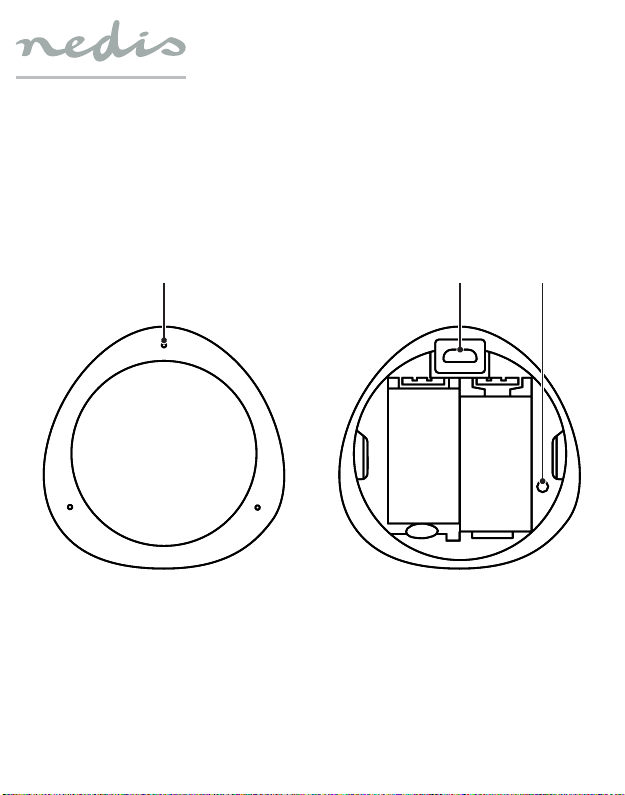
2 3 1
2
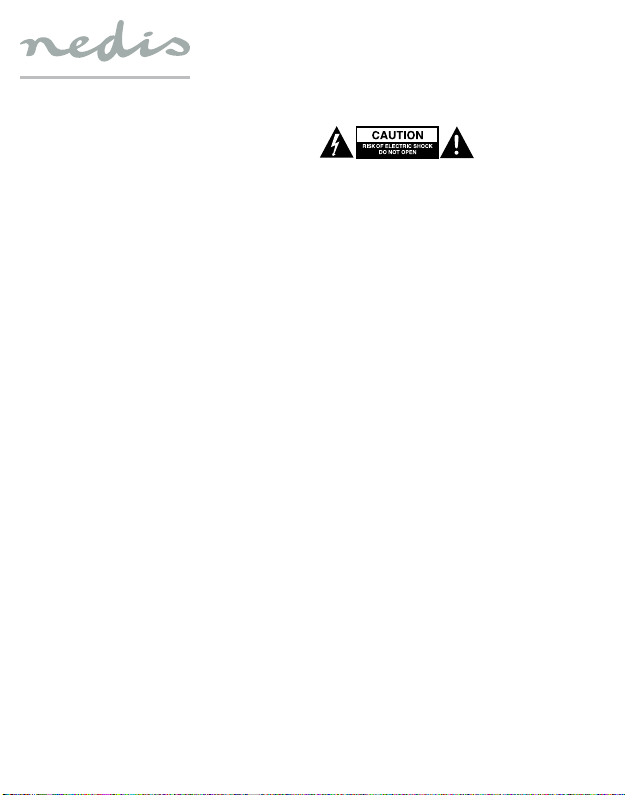
English
WIFISM10WT
Smart motion detector
Description
1. Reset button
2. Status indicator
3. USB port (Micro USB)
Use
1. Download and install the app “Nedis SmartLife“ from
Apple App Store or Google Play Store on your mobile
device.
2. Launch the app “Nedis SmartLife“.
3. Create a new account or log in to your existing
account.
4. Tap “+” to add the device.
5. Select “Other products” from the list of products.
6. Take one of these actions:
(a) Use the USB cable to connect the power adapter
to the device. Insert the mains plug of the power
adapter into the wall socket.
(b) Open the battery compartment by turning the
back of the smart motion detector counterclockwise.
Install the batteries (2x CR123A, not included) into
the battery compartment. Close the battery
compartment.
7. If the status indicator does not ash: Press and hold
the reset button for 6 seconds.
If the status indicator ashes: Conrm in the app.
8. Confrm the Wi-Fi network and password.
9. Enter the device name.
Note: The device name will also be used by Amazon
Alexa and Google Home.
10. Mount the bracket to the required location.
11. Place the mart motion detector into the mounting
bracket.
12. If necessary, adjust the detector angle.
Safety
• To reduce risk of electric shock, this product should
only be opened by an authorized technician when
service is required.
• Disconnect the product from the mains and other
equipment if a problem should occur.
• Read the manual carefully before use. Keep the
manual for future reference.
• Only use the device for its intended purposes.
Do not use the device for other purposes than
described in the manual.
• Do not use the device if any part is damaged or
defective. If the device is damaged or defective,
replace the device immediately.
• The device is suitable for indoor use only.
Do not use the device outdoors.
• Do not expose the product to water or moisture.
Cleaning and maintenance
Warning!
• Do not use cleaning solvents or abrasives.
• Do not clean the inside of the device.
• Do not attempt to repair the device. If the device
does not operate correctly, replace it with a new
device.
• Clean the outside of the device using a soft, damp
cloth.
Support
If you need further help or have comments or
suggestions please visit www.nedis.com/support
3
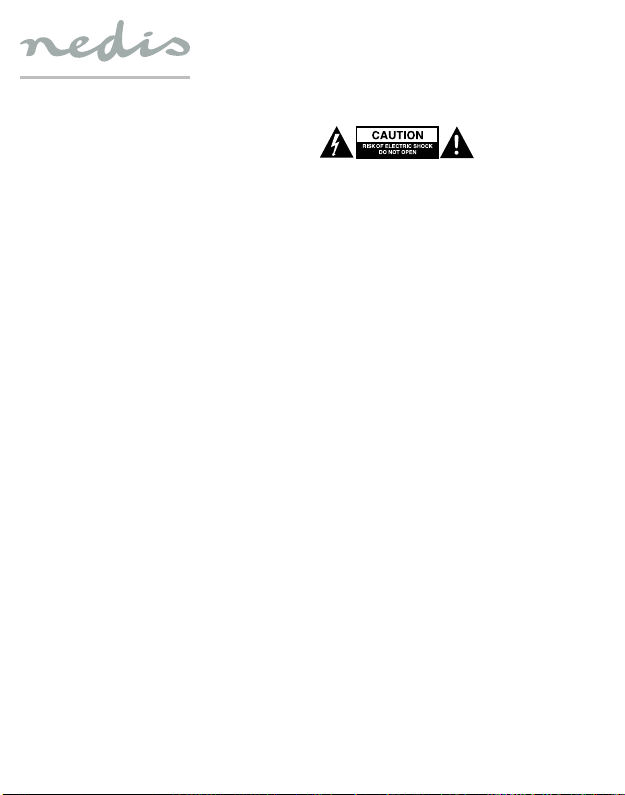
Nederlands
WIFISM10WT
Slimme bewegingsdetector
Beschrijving
1. Resetknop
2. Statusindicator
3. USB-poort (Micro-USB)
Gebruik
1. Download en installeer de “Nedis SmartLife” app uit
de Apple App Store of Google Play Store op uw
mobiele apparaat.
2. Activeer de "Nedis SmartLife" app.
3. Maak een nieuw account aan of log in op uw
bestaande account.
4. Tip "+" aan om het apparaat toe te voegen.
5. Selecteer “Other products” uit de productenlijst.
6. Voer één van de onderstaande handelingen uit:
(a) Gebruik de USB-kabel om de voedingsadapter op
het apparaat aan te sluiten. Plaats de netstekker van
de stroomadapter in het stopcontact.
(b) Open het batterijcompartiment door de
achterzijde van de bewegingsdetector linksom te
draaien. Plaats de batterijen (2x CR123A, niet
inbegrepen) in het batterijcompartiment. Sluit het
batterijcompartiment.
7. Als de statusindicator niet knippert: Houd de
resetknop 6 seconden ingedrukt.
Als de statusindicator knippert: Bevestig in de app.
8. Bevestig het wi-netwerk en het wachtwoord.
9. Voer de naam van het apparaat in.
Opmerking: De naam van het apparaat zal ook door
Amazon Alexa en Google Home worden gebruikt.
10. Monteer de beugel op de gewenste plaats.
11. Plaats de slimme bewegingsdetector in de
montagebeugel.
12. Stel indien nodig de hoek van de detector af.
Veiligheid
• Dit product mag voor onderhoud uitsluitend door
een erkende technicus worden geopend om het
risico op elektrische schokken te verkleinen.
• Koppel het product los van het stopcontact en van
andere apparatuur als zich problemen voordoen.
• Lees voor gebruik de handleiding zorgvuldig door.
Bewaar de handleiding voor latere raadpleging.
• Gebruik het apparaat uitsluitend voor de beoogde
doeleinden. Gebruik het apparaat niet voor andere
doeleinden dan beschreven in de handleiding.
• Gebruik het apparaat niet als een onderdeel
beschadigd of defect is. Vervang een beschadigd of
defect apparaat onmiddellijk.
• Het apparaat is uitsluitend geschikt voor gebruik
binnenshuis. Gebruik het apparaat niet buitenshuis.
• Stel het product niet bloot aan water of vocht.
Reiniging en onderhoud
Waarschuwing!
• Gebruik geen reinigingsmiddelen of schuurmiddelen.
• Reinig niet de binnenzijde van het apparaat.
• Probeer het apparaat niet te repareren. Indien het
apparaat niet juist werkt, vervang het dan door een
nieuw apparaat.
• Reinig de buitenzijde van het apparaat met een
zachte, vochtige doek.
Support
Breng voor hulp of als u een opmerking of suggestie
heeft een bezoek aan www.nedis.com/support
4
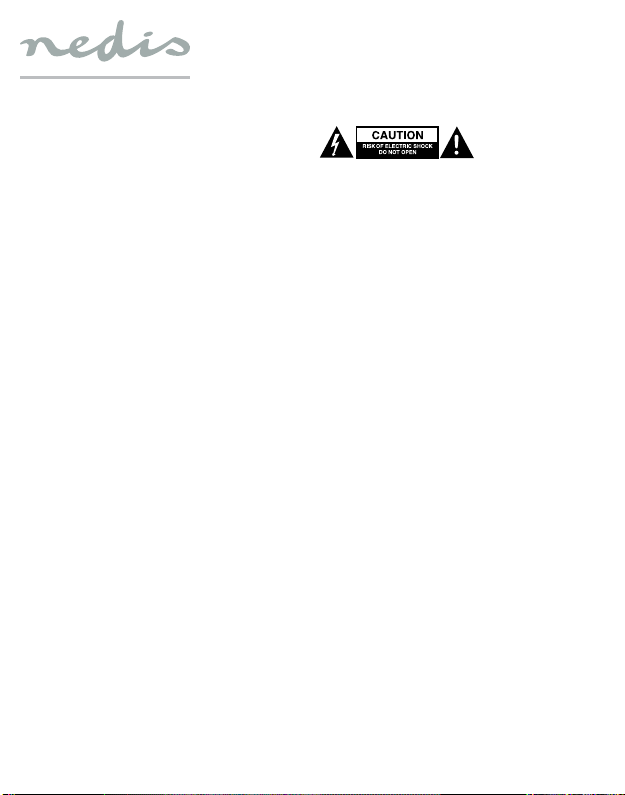
Deutsch
WIFISM10WT
Intelligenter Bewegungsmelder
Beschreibung
1. Reset-Taste
2. Statusanzeige
3. USB-Anschluss (Micro USB)
Gebrauch
1. Laden Sie die App "Nedis SmartLife" vom Apple App
Store oder Google Play Store auf Ihr Mobilgerät
herunter und installieren Sie sie.
2. Starten Sie die App "Nedis SmartLife".
3. Erstellen Sie ein neues Konto oder melden Sie sich
bei Ihrem bestehenden Konto an.
4. Tippen Sie auf "+", um das Gerät hinzuzufügen.
5. Wählen Sie "Andere Produkte" aus der Liste der
Produkte.
6. Führen Sie eine der folgenden Maßnahmen durch:
(a) Verwenden Sie das USB-Kabel, um den
Netzadapter mit dem Gerät zu verbinden. Stecken Sie
den Netzstecker des Netzadapters in die
Wandsteckdose.
(b) Önen Sie das Batteriefach, indem Sie die
Rückseite des intelligenten Bewegungsmelders
gegen den Uhrzeigersinn drehen. Legen Sie die
Batterien (2x CR123A, nicht im Lieferumfang
enthalten) in das Batteriefach ein. Schließen Sie das
Batteriefach.
7. Wenn die Statusanzeige nicht blinkt: Drücken und
halten Sie die Reset-Taste 6 Sekunden lang.
Wenn die Statusanzeige blinkt: Bestätigen Sie in der
App.
8. Bestätigen Sie das Wi-Fi-Netzwerk und das Passwort.
9. Geben Sie den Gerätenamen ein.
Hinweis: Der Gerätename wird auch von Amazon
Alexa und Google Home verwendet.
10. Montieren Sie die Halterung an der gewünschten
Stelle.
11. Setzen Sie den intelligenten Bewegungsmelder in die
Halterung ein.
12. Falls erforderlich, stellen Sie den Detektorwinkel ein.
Sicherheit
• Um die Gefahr eines elektrischen Schlags zu
verringern, sollte dieses Produkt bei erforderlichen
Servicearbeiten ausschließlich von einem
autorisierten Techniker geönet werden.
• Bei Problemen trennen Sie das Gerät bitte von der
Spannungsversorgung und von anderen Geräten.
• Lesen Sie die Bedienungsanleitung vor dem
Gebrauch genau durch. Bitte bewahren Sie die
Bedienungsanleitung zur späteren Bezugnahme auf.
• Verwenden Sie das Gerät nur bestimmungsgemäß.
Verwenden Sie das Gerät nur für den in dieser
Bedienungsanleitung beschriebenen Zweck.
• Verwenden Sie das Gerät nicht, falls ein Teil
beschädigt oder defekt ist. Ist das Gerät beschädigt
oder defekt, erneuern Sie es unverzüglich.
• Das Gerät eignet sich nur zur Verwendung in
Innenräumen. Verwenden Sie das Gerät nicht im
Freien.
• Setzen Sie das Gerät keinem Wasser und keiner
Feuchtigkeit aus.
Reinigung und Pege
Warnung!
• Verwenden Sie keine Lösungs- oder Scheuermittel.
• Reinigen Sie das Gerät nicht von innen.
• Versuchen Sie nicht, das Gerät zu reparieren. Falls das
Gerät nicht einwandfrei arbeitet, tauschen Sie es
gegen ein neues aus.
• Reinigen Sie das Äußere des Geräts mit einem
weichen feuchten Tuch.
Hilfe
Wenn Sie weitere Hilfe benötigen oder Kommentare
oder Vorschläge für uns haben, gehen Sie bitte auf
www.nedis.com/support
5
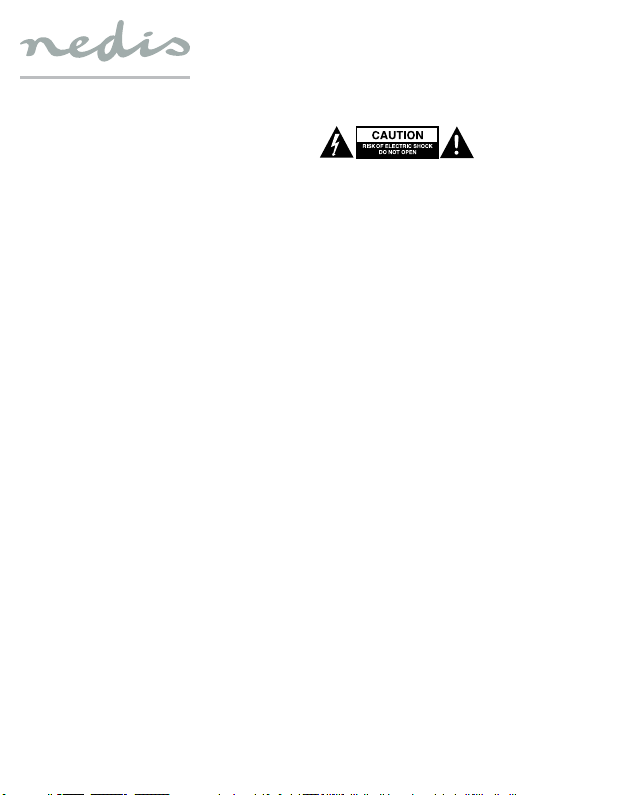
Español
WIFISM10WT
Detector de movimiento
inteligente
Descripción
1. Botón de reinicio
2. Indicador de estado
3. Puerto USB (Micro USB)
Uso
1. Descargue e instale la aplicación "Nedis SmartLife" de
Apple App Store o Google Play Store en su
dispositivo móvil.
2. Ejecute la aplicación "Nedis SmartLife".
3. Cree una cuenta nueva o inicie sesión en su cuenta
existente.
4. Toque “+” para agregar el dispositivo.
5. Seleccione “Other products” de la lista de productos.
6. Realice una de estas acciones:
(a) Utilice el cable USB para conectar el adaptador de
alimentación al dispositivo. Inserte el enchufe de red
del adaptador de alimentación en la toma de pared.
(b) Abra el compartimento de las pilas girando la
parte posterior del detector de movimiento
inteligente en el sentido contrario a las agujas del
reloj. Introduzca las pilas (2x CR123A, no incluidas) en
el compartimento de las pilas. Cierre el
compartimento de las pilas.
7. Si el indicador de estado no parpadea: Pulse y
mantenga pulsado el botón de reinicio durante 6
segundos.
Si el indicador de estado parpadea: Conrme en la
aplicación.
8. Conrme la red Wi-Fi y la contraseña.
9. Introduzca el nombre del dispositivo.
Nota: El nombre del dispositivo también será
utilizado por Amazon Alexa y Google Home.
10. Monte el soporte en la ubicación deseada.
11. Coloque el detector de movimiento inteligente en el
soporte de montaje.
12. Si es necesario, ajuste el ángulo del detector.
Seguridad
• Para reducir el peligro de descarga eléctrica, este
producto sólo debería abrirlo un técnico autorizado
cuando necesite reparación.
• Desconecte el producto de la toma de corriente y de
los otros equipos si ocurriera algún problema.
• Lea el manual detenidamente antes del uso.
Conserve el manual en caso de futura necesidad.
• Utilice el dispositivo únicamente para su uso previsto.
No utilice el dispositivo con una nalidad distinta a la
descrita en el manual.
• No utilice el dispositivo si alguna pieza ha sufrido
daños o tiene un defecto. Si el dispositivo ha sufrido
daños o tiene un defecto, sustitúyalo
inmediatamente.
• El dispositivo sólo es apto para uso en interiores. No
utilice el dispositivo en exteriores.
• No exponga el producto al agua ni a la humedad.
Limpieza y mantenimiento
¡Advertencia!
• No utilice disolventes de limpieza ni productos
abrasivos.
• No limpie el interior del dispositivo.
• No intente reparar el dispositivo. Si el dispositivo no
funciona correctamente, sustitúyalo por uno nuevo.
• Limpie el exterior del dispositivo con un paño suave
humedecido.
Apoyo
Si necesita ayuda adicional o si tiene comentarios o
sugerencias, visite www.nedis.com/support
6
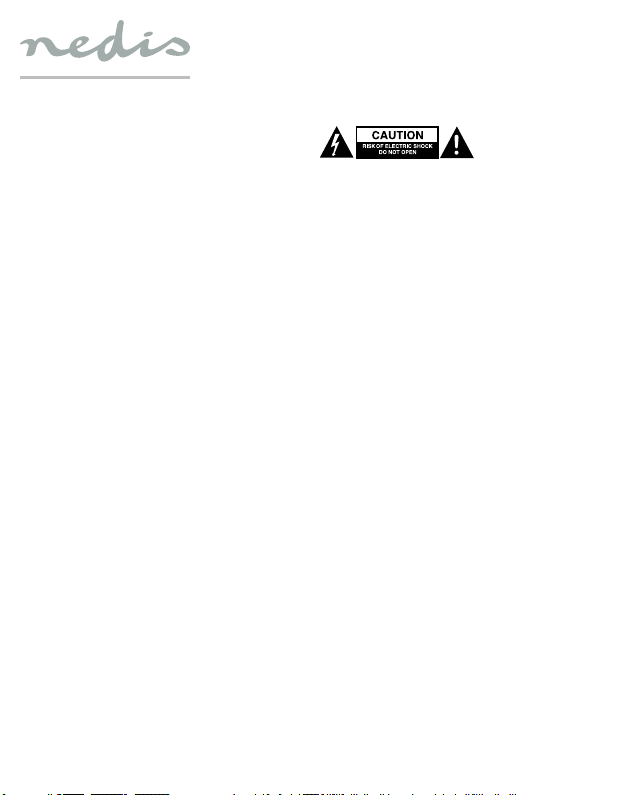
Français
WIFISM10WT
Détecteur de mouvement
intelligent
Description
1. Bouton de réinitialisation
2. Indicateur d'état
3. Port USB (Micro USB)
Usage
1. Téléchargez et installez l'app “Nedis SmartLife” sur
Apple App Store ou Google Play Store dans votre
dispositif mobile.
2. Lancez l'app “Nedis SmartLife”.
3. Créez un nouveau compte ou connectez-vous à votre
compte existant.
4. Touchez “+” pour ajouter l'appareil.
5. Sélectionnez “Other products” dans la liste des
produits.
6. Eectuez l'une de ces actions :
(a) Utilisez le câble USB pour relier l'adaptateur
d'alimentation à l'appareil. Insérez la che secteur de
l'adaptateur d'alimentation dans la prise murale.
(b) Ouvrez le compartiment de pile en tournant le
dos du détecteur de mouvement intelligent dans le
sens antihoraire. Installez les piles (2x CR123A, non
fournies) dans le compartiment de pile. Fermez le
compartiment de pile.
7. Si l'indicateur de statut ne clignote pas : Appuyez sur
le bouton de réinitialisation sans le relâcher pendant
6 secondes.
Si l'indicateur de statut clignote : Conrmez l'app.
8. Conrmez le réseau Wi-Fi et le mot de passe.
9. Saisissez le nom d'appareil.
Remarque: Le nom de l'appareil est aussi utilisé par
Amazon Alexa et Google Home.
10. Montez le support à l'endroit choisi.
11. Placez le détecteur de mouvement intelligent dans le
support de xation.
12. Si nécessaire, ajustez l'angle du détecteur.
Sécurité
• Pour réduire le risque de choc électrique, ce produit
doit être ouvert uniquement par un technicien
qualié si une réparation s'impose.
• Débranchez l'appareil et les autres équipements du
secteur s'il y a un problème.
• Lisez attentivement le manuel avant usage.
Conservez le manuel pour toute référence ultérieure.
• Utilisez l'appareil uniquement pour son usage prévu.
N'utilisez pas l'appareil à d'autres ns que celles
décrites dans le manuel.
• N'utilisez pas l'appareil si une pièce quelconque est
endommagée ou défectueuse. Si l'appareil est
endommagé ou défectueux, remplacez-le
immédiatement.
• L'appareil est conçu exclusivement pour une
utilisation en intérieur. N'utilisez pas l'appareil à
l'extérieur.
• N'exposez pas l'appareil à l'eau ou à l'humidité.
Nettoyage et entretien
Avertissement!
• N'utilisez pas de solvants ni de produits abrasifs.
• Ne nettoyez pas l'intérieur de l'appareil.
• Ne tentez pas de réparer l'appareil. Si l'appareil
fonctionne mal, remplacez-le par un neuf.
• Nettoyez l'extérieur de l'appareil avec un chion
doux et humide.
Support
Si vous avez des commentaires, des suggestions ou
besoin d'aide, veuillez visiter www.nedis.com/support
7
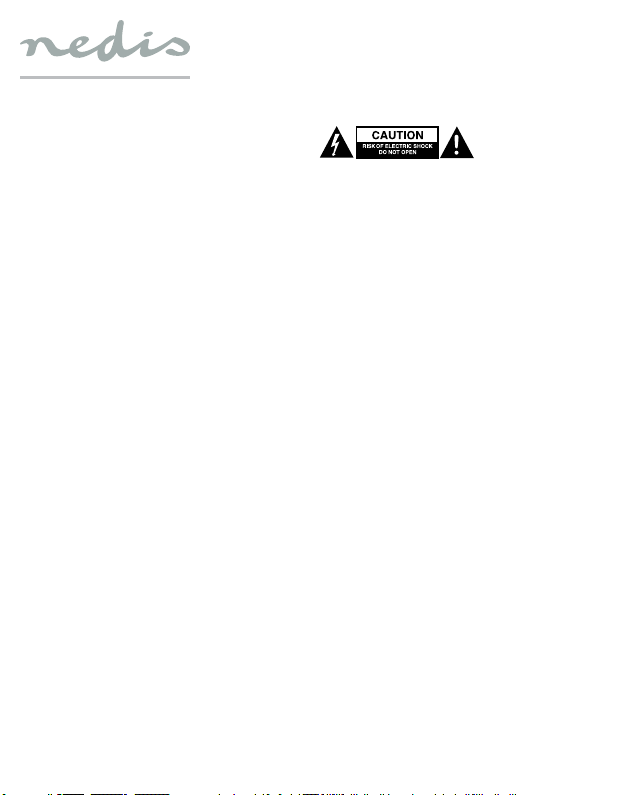
Italiano
WIFISM10WT
Rilevatore di movimento
intelligente
Descrizione
1. Pulsante di reset
2. Indicatore di stato
3. Porta USB (Micro USB)
Uso
1. Scaricare e installare l'app "Nedis SmartLife" da Apple
App Store o Google Play Store sul dispositivo mobile.
2. Avviare l'app "Nedis SmartLife".
3. Creare un nuovo account o accedere all'account
esistente.
4. Toccare "+" per aggiungere il dispositivo.
5. Selezionare "Other products" dall'elenco dei prodotti.
6. Eseguire una di queste operazioni:
(a) Utilizzare il cavo USB per connettere l'adattatore di
alimentazione al dispositivo. Collegare la spina
dell'adattatore di alimentazione alla presa a parete.
(b) Aprire il vano batterie ruotando in senso
antiorario la parte posteriore del rilevatore di
movimento intelligente. Inserire le batterie (2x
CR123A, non incluse) nel vano batterie. Chiudere il
vano batterie.
7. Se l'indicatore di stato non lampeggia: Tenere
premuto il pulsante di reset per 6 secondi.
Se l'indicatore di stato lampeggia: Confermare
nell'app.
8. Confermare rete e password Wi-Fi.
9. Immettere il nome del dispositivo.
Nota: Il nome del dispositivo sarà usato anche da
Amazon Alexa e Google Home.
10. Montare la staa nella posizione richiesta.
11. Collocare il rilevatore di movimento intelligente nella
staa di montaggio.
12. Se necessario regolarne l'angolazione.
Sicurezza
• Per ridurre il rischio di scosse elettriche, il presente
prodotto deve essere aperto solo da un tecnico
autorizzato, nel caso sia necessario ripararlo.
• Scollegare il prodotto dall’alimentazione e da altri
apparecchi se dovesse esserci un problema.
• Leggere il manuale con attenzione prima dell'uso.
Conservare il manuale per riferimenti futuri.
• Utilizzare il dispositivo solo per gli scopi previsti.
Non utilizzare il dispositivo per scopi diversi da quelli
descritti nel manuale.
• Non utilizzare il dispositivo se presenta parti
difettose. Se il dispositivo è danneggiato o difettoso,
sostituirlo immediatamente.
• Questo dispositivo è adatto solo per uso in ambienti
interni. Non utilizzare il dispositivo all'aperto.
• Non esporre il prodotto ad acqua o umidità.
Pulizia e manutenzione
Attenzione!
• Non utilizzare solventi detergenti o abrasivi.
• Non pulire l'interno del dispositivo.
• Non cercare di riparare il dispositivo. Se il dispositivo
non funziona correttamente, sostituirlo con uno
nuovo.
• Pulire l'esterno del dispositivo con un panno morbido
e umido.
Assistenza
Per ulteriore assistenza o per fornire commenti o
suggerimenti visitare il sito www.nedis.com/support
8

Português
WIFISM10WT
Detetor de movimento inteligente
Descrição
1. Botão de repor
2. Indicador de estado
3. Porta USB (Micro USB)
Utilização
1. Transra e instale a aplicação "Nedis SmartLife" da
Apple App Store ou da Google Play Store no seu
dispositivo móvel.
2. Inicie a aplicação "Nedis SmartLife".
3. Crie uma nova conta ou inicie sessão na conta que já
possui.
4. Toque em "+" para adicionar o dispositivo.
5. Selecione "Other products" na lista de produtos.
6. Leve a cabo uma das ações seguintes:
(a) Utilize o cabo USB para ligar o adaptador de
corrente ao dispositivo. Insira a cha do adaptador de
corrente na tomada de parede.
(b) Abra o compartimento das pilhas rodando a parte
de trás do detetor de movimento inteligente para a
esquerda. Coloque as pilhas (2x CR123A, não
incluídas) no compartimento das pilhas. Feche o
compartimento das pilhas.
7. Se o indicador de estado não piscar: Prima e
mantenha o botão de reposição premido durante 6
segundos.
Se o indicador de estado piscar: Conrme na
aplicação.
8. Conrme a rede Wi-Fi e a palavra-passe.
9. Introduza o nome do dispositivo.
Nota: O nome do dispositivo também será utilizado
pela Amazon Alexa e Google Home.
10. Monte o suporte no local pretendido.
11. Coloque o detetor de movimento inteligente no
suporte de montagem.
12. Se necessário, ajuste o ângulo do detetor.
Segurança
• Quando necessitar de reparação e para reduzir o risco
de choque elétrico, este produto deve apenas ser
aberto por um técnico autorizado.
• Desligue o produto da tomada de alimentação e
outro equipamento se ocorrer um problema.
• Leia atentamente o manual de instruções antes de
utilizar. Guarde o manual para consulta futura.
• Utilize o dispositivo apenas para a nalidade a que se
destina. Não utilize o dispositivo para outras
nalidades além das descritas no manual.
• Não utilize o dispositivo caso tenha alguma peça
danicada ou com defeito. Se o dispositivo estiver
danicado ou tenha defeito, substitua
imediatamente o dispositivo.
• O dispositivo destina-se apenas a utilização no
interior. Não utilize o dispositivo no exterior.
• Não exponha o produto à água ou humidade.
Limpeza e manutenção
Aviso!
• Não utilize solventes de limpeza ou produtos
abrasivos.
• Não limpe o interior do dispositivo.
• Não tente reparar o dispositivo. Se o dispositivo não
funcionar corretamente, substitua-o por um
dispositivo novo.
• Limpe o exterior do dispositivo utilizando um pano
húmido macio.
Suporte
Se necessitar de ajuda adicional ou tiver comentários ou
sugestões, por favor visite www.nedis.com/support
9

Dansk
WIFISM10WT
Smart bevægelsesdetektor
Beskrivelse
1. Nulstillingsknap
2. Statusindikator
3. USB-port (Mikro-USB)
Anvendelse
1. Hent og installer app'en ”Nedis SmartLife” fra Apple
App Store eller Google Play Store på din mobile
enhed.
2. Start app'en ”Nedis SmartLife”.
3. Opret en ny konto eller log ind med din nuværende
konto.
4. Tryk på ”+” for at tilføje enheden.
5. Vælg ”Andre produkter” fra listen af produkter.
6. Foretag en af disse handlinger:
(a) Brug USB-porten til at tilslutte strømadapteren til
enheden. Sæt eektadapterens netstik i
stikkontakten på væggen.
(b) Åbn batterirummet ved at dreje bagsiden af smart
bevægelsesdetektoren i retning mod uret. Sæt
batterierne i (2x CR123A, ikke inkluderet) i
batterirummet. Luk batterirummet.
7. Hvis statusindikatoren ikke blinker: Tryk og hold
nulstillingsknappen nede i 6 sekunder.
Hvis statusindikatoren blinker: Bekræft i app’en.
8. Bekræft Wi-Fi-netværket og adgangskoden.
9. Indtast enhedens navn.
Bemærk: Enhedens navn bruges også af Amazon
Alexa og Google Home.
10. Monter beslaget på det ønskede sted.
11. Sæt smart bevægelsesdetektoren op på beslaget.
12. Om nødvendigt justeres detektionsvinklen.
Sikkerhed
• For at nedsætte risikoen for elektrisk stød, må dette
produkt kun åbnes af en autoriseret tekniker, når
service er nødvendig.
• Tag produktet ud af stikkontakten og andet udstyr,
hvis der opstår et problem.
• Læs vejledningen omhyggeligt før brug.
Gem vejledningen til fremtidig brug.
• Brug kun enheden til de tilsigtede formål. Brug ikke
enheden til andre formål end dem, som er beskrevet i
vejledningen.
• Brug ikke enheden, hvis den har beskadigede eller
defekte dele. Hvis enheden er beskadiget eller defekt,
skal den omgående udskiftes.
• Enheden er kun beregnet til indendørs brug.
Brug ikke enheden udendørs.
• Udsæt ikke produktet for vand eller fugt.
Rengøring og vedligeholdelse
Advarsel!
• Brug ikke opløsningsmidler eller slibende
rengøringsmidler.
• Rengør ikke enheden indvendigt.
• Forsøg ikke at reparere enheden. Hvis enheden ikke
fungerer korrekt, skal den udskiftes med en ny
enhed.
• Rengør enheden udvendigt med en blød, fugtig klud.
Support
Hvis du har brug for yderligere hjælp, eller hvis du har
kommentarer eller forslag, beder vi dig besøge
www.nedis.com/support
10

Norsk
WIFISM10WT
Smart bevegelsesdetektor
Beskrivelse
1. Nullstillingsknapp
2. Statusindikator
3. USB-port (Micro USB)
Bruk
1. Last ned og installer applikasjonen "Nedis SmartLife"
fra Apple App Store eller Google Play Store på din
mobile enhet.
2. Start appen "Nedis SmartLife".
3. Opprett en ny konto eller logg inn på din
eksisterende konto.
4. Trykk på "+" for å legge til enheten.
5. Velg "Other products" fra produktlisten.
6. Gjør ett av følgende:
(a) Bruk USB-kabelen til å koble strømadapteren til en
datamaskin. Sett støpselet til strømadapteren inn i
stikkontakten.
(b) Åpne batterikammeret ved å vri baksiden av
bevegelsesdetektoren mot klokken. Sett inn
batteriene (2x CR123A, ikke inkludert) i
batterikammeret. Lukk batterirommet.
7. Hvis statusindikatoren ikke blinker: Hold inne
nullstillingsknappen i 6 sekunder.
Hvis statusindikatoren blinker: Bekreft i appen.
8. Bekreft Wi-Fi-nettverk og passord.
9. Skriv inn enhetsnavn.
Merk: Enhetsnavnet vil også bli brukt av Amazon
Alexa og Google Home.
10. Monter braketten på ønsket sted.
11. Plasser bevegelsesdetektoren på braketten.
12. Juster vinkelen på detektoren etter behov.
Sikkerhet
• For å redusere faren for strømstøt, skal dette
produktet bare åpnes av en autorisert tekniker når
vedlikehold er nødvendig.
• Koble produktet fra strømmen og annet utstyr
dersom et problem oppstår.
• Les bruksanvisningen nøye før bruk. Oppbevar
bruksanvisningen for fremtidig bruk.
• Bruk bare enheten for det tiltenkte formålet.
Ikke bruk enheten til andre formål enn det som er
beskrevet i bruksanvisningen.
• Ikke bruk enheten hvis noen del er skadet eller
defekt. Enheten må erstattes umiddelbart hvis den er
skadet eller defekt.
• Enheten er kun ment for innendørs bruk.
Ikke bruk enheten utendørs.
• Ikke utsett produktet for vann eller fuktighet.
Rengjøring og vedlikehold
Advarsel!
• Ikke bruk rensemidler eller skuremidler.
• Ikke rengjør innsiden av enheten.
• Ikke prøv å reparere enheten. Hvis enheten ikke
fungerer som den skal, erstatt den med en ny enhet.
• Rengjør utsiden av enheten med en myk, fuktig klut.
Support
Hvis du trenger ytterligere hjelp eller har
kommentarer eller forslag, vennligst gå inn på
www.nedis.com/support
11

Svenska
WIFISM10WT
Smart rörelsedetektor
Beskrivning
1. Återställningsknapp
2. Statusindikator
3. USB-port (Micro USB)
Användning
1. Ladda ned och installera appen ”Nedis SmartLife” från
Apple App Store eller Google Play Store på din
mobila enhet.
2. Starta appen ”Nedis SmartLife”.
3. Skapa ett nytt konto eller logga in på ditt bentliga
konto.
4. Peka på ”+” för att lägga till enheten.
5. Välj ”Other products” från produktlistan.
6. Gör något av följande:
(a) Använd USB-kabeln för att ansluta strömadaptern
till enheten. Sätt i strömadapterns stickkontakt i
vägguttaget.
(b) Öppna batterifacket genom att vrida baksidan på
den smarta rörelsedetektorn moturs. Installera
batterierna (2x CR123A, ingår ej) i batterifacket. Stäng
batterifacket.
7. Om statusindikatorn inte blinkar: Tryck och håll ned
återställningsknapp i 6 sekunder.
Om statusindikatorn blinkar: Bekräfta i appen.
8. Bekräfta Wi-Fi-nätverket och lösenordet.
9. Ange enhetsnamnet.
OBS: Enhetsnamnet kommer också att användas av
Amazon Alexa och Google Home.
10. Montera konsolen på önskad plats.
11. Placera den smarta rörelsedetektorn i konsolen.
12. Justera detektorns vinkel vid behov.
Säkerhet
• För att minska risken för elektriska stötar bör denna
produkt endast öppnas av behörig tekniker när
service behövs.
• Dra ut nätkabeln från vägguttaget och koppla ur all
annan utrustning om något problem skulle uppstå.
• Läs bruksanvisningen noga innan användning. Behåll
bruksanvisningen för att kunna använda den igen.
• Använd endast enheten för dess avsedda syfte.
Använd inte enheten till andra ändamål än dem som
beskrivs i denna bruksanvisning.
• Använd inte enheten om någon del är skadad eller
felaktig. Om enheten är skadad eller felaktig ska den
bytas ut omedelbart.
• Enheten är bara avsedd för inomhusanvändning.
Använd inte enheten utomhus.
• Utsätt inte produkten för vatten eller fukt.
Rengöring och underhåll
Varning!
• Använd inga rengöringsmedel som innehåller
lösningsmedel eller slipmedel.
• Rengör inte enhetens insida.
• Försök inte att reparera enheten. Byt ut enheten mot
en ny om den inte fungerar som den ska.
• Rengör enhetens utsida med en mjuk fuktad trasa.
Support
Om du behöver mer hjälp eller har kommentarer eller
förslag, besök www.nedis.com/support
12

Suomi
WIFISM10WT
Älykäs liikeilmaisin
Kuvaus
1. Nollauspainike
2. Tilan merkkivalo
3. USB-liitin (mikro-USB)
Käyttö
1. Lataa ja asenna "Nedis SmartLife" -sovellus Apple
App Storesta tai Google Play Storesta
mobiililaitteeseesi.
2. Käynnistä "Nedis SmartLife" -sovellus.
3. Luo uusi tili tai kirjaudu sisään nykyiseen tiliisi.
4. Lisää laite napauttamalla + kuvaketta.
5. Valitse "Other products" tuoteluettelosta.
6. Suorita jokin seuraavista toimenpiteistä:
(a) Liitä verkkolaite laitteeseen USB-johdolla. Työnnä
verkkolaitteen virtapistoke pistorasiaan.
(b) Avaa paristokotelo kääntämällä älykkään
liikeilmaisimen takaosaa vastapäivään. Laita paristot
(2x CR123A, ei mukana) paristokoteloon. Sulje
paristokotelo.
7. Jos tilamerkkivalo ei vilku: Pidä nollauspainiketta
painettuna 6 sekuntia.
Jos tilamerkkivalo vilkkuu: Vahvista sovelluksessa.
8. Vahvista Wi-Fi-verkko ja salasana.
9. Syötä laitteen nimi.
Huomaa: Myös Amazon Alexa and Google Home
käyttävät laitteen nimeä.
10. Kiinnitä kannatin haluttuun paikkaan.
11. Kiinnitä älykäs liikeilmaisin kiinnityskannattimeen.
12. Säädä tarvittaessa ilmaisimen kulmaa.
Turvallisuus
• Sähköiskun riskin pienentämiseksi, ainoastaan
valtuutettu huoltohenkilö saa avata tämän laitteen
huoltoa varten.
• Jos ongelmia ilmenee, irrota laite verkkovirrasta ja
muista laitteista.
• Lue käyttöopas huolella ennen käyttöä.
Säilytä käyttöopas tulevaa käyttöä varten.
• Käytä laitetta vain sille tarkoitettuun
käyttötarkoitukseen. Älä käytä laitetta muuhun kuin
käyttöoppaassa kuvattuun tarkoitukseen.
• Älä käytä laitetta, jos jokin sen osa on vioittunut tai
viallinen. Jos laite on vioittunut tai viallinen, vaihda
laite välittömästi.
• Laite sopii vain sisäkäyttöön. Älä käytä laitetta ulkona.
• Älä altista laitetta vedelle ja kosteudelle.
Puhdistus ja huolto
Varoitus!
• Älä käytä liuottimia tai hankausaineita.
• Älä puhdista laitteen sisäpuolta.
• Älä yritä korjata laitetta. Jos laite ei toimi
asianmukaisesti, vaihda se uuteen.
• Puhdista laite ulkopuolelta pehmeällä, kostealla
liinalla.
Tuki
Jos tarvitset apua tai jos sinulla on kommentteja tai
ehdotuksia, käy osoitteessa: www.nedis.com/support
13

Ελληνικά
WIFISM10WT
Έξυπνος ανιχνευτής κίνησης
Περιγραφή
1. Κουμπί επανεκκίνησης
2. Ένδειξη κατάστασης
3. Θύρα USB (Micro USB)
Χρήση
1. Κατεβάστε και εγκαταστήστε την εφαρμογή “Nedis
SmartLife” από το Apple App Store ή το Google Play
Store και εγκαταστήστε την στην κινητή σας
συσκευή.
2. Εκκινήστε την εφαρμογή “Nedis SmartLife”.
3. Δημιουργήστε έναν νέο λογαριασμό ή συνδεθείτε
στον υπάρχοντα λογαριασμό σας.
4. Πατήστε “+” για να προσθέσετε τη συσκευή.
5. Επιλέξτε “Other products” από τη λίστα των
προϊόντων.
6. Εκτελέστε μία από τις εξής ενέργειες:
(α) Χρησιμοποιήστε το καλώδιο USB για να
συνδέσετε τον προσαρμογέα ρεύματος στη συσκευή.
Εισαγάγετε το βύσμα του προσαρμογέα ισχύος στην
πρίζα στον τοίχο.
(β) Ανοίξτε τη θήκη μπαταριών γυρίζοντας το πίσω
μέρος του έξυπνου ανιχνευτή κίνησης
αριστερόστροφα. Τοποθετήστε τις μπαταρίες (2x
CR123A, δεν περιλαμβάνονται) στη θήκη μπαταριών.
Κλείστε τη θήκη μπαταριών.
7. Εάν η ένδειξη κατάστασης δεν αναβοσβήνει: Πιέστε
παρατεταμένα το κουμπί επαναφοράς για 6
δευτερόλεπτα.
Εάν η ένδειξη κατάστασης αναβοσβήνει:
Επιβεβαιώστε την εφαρμογή.
8. Επιβεβαιώστε το δίκτυο Wi-Fi και τον κωδικό χρήστη.
9. Καταχωρίστε το όνομα της συσκευής.
Σημείωση: Το όνομα της συσκευής θα
χρησιμοποιείται επίσης από την Amazon Alexa και
την Google Home.
10. Τοποθετήστε το στήριγμα στην απαιτούμενη θέση.
11. Τοποθετήστε τον έξυπνο ανιχνευτή κίνησης στο
στήριγμα.
12. Εάν χρειαστεί, ρυθμίστε τη γωνία του ανιχνευτή.
Ασφάλεια
• Για να μειώσετε τον κίνδυνο ηλεκτροπληξίας, το
προϊόν αυτό θα πρέπει να ανοιχθεί μόνο από
εξουσιοδοτημένο τεχνικό όταν απαιτείται συντήρηση
(σέρβις).
• Αποσυνδέστε το προϊόν από την πρίζα και άλλο
εξοπλισμό αν παρουσιαστεί πρόβλημα.
• Διαβάστε το εγχειρίδιο προσεκτικά πριν από τη
χρήση. Φυλάξτε το εγχειρίδιο για μελλοντική
αναφορά.
• Χρησιμοποιείτε τη συσκευή μόνο για τους
προοριζόμενους σκοπούς. Μη χρησιμοποιείτε τη
συσκευή για διαφορετικούς σκοπούς από τους
περιγραφόμενους στο εγχειρίδιο.
• Μη χρησιμοποιείτε τη συσκευή, εάν οποιοδήποτε
τμήμα της έχει ζημιά ή ελάττωμα. Εάν η συσκευή έχει
ζημιά ή ελάττωμα, αντικαταστήστε την αμέσως.
• Η συσκευή ενδείκνυται μόνο για εσωτερική χρήση.
Μη χρησιμοποιείτε τη συσκευή σε εξωτερικό χώρο.
• Μην εκθέτετε το προϊόν σε νερό ή υγρασία.
Καθαρισμός και συντήρηση
Προειδοποίηση!
• Μη χρησιμοποιείτε διαλύτες ή λειαντικά.
• Μην καθαρίσετε το εσωτερικό της συσκευής.
• Μην επιχειρήσετε να επισκευάσετε τη συσκευή. Εάν η
συσκευή δεν λειτουργεί σωστά, αντικαταστήστε την
με μια νέα.
• Καθαρίζετε το εξωτερικό της συσκευής
χρησιμοποιώντας ένα μαλακό, νωπό πανί.
Υποστήριξη
Εάν χρειάζεστε περαιτέρω βοήθεια ή επιθυμείτε να
υποβάλετε σχόλια ή προτάσεις, επισκεφθείτε την
ιστοσελίδα www.nedis.com/support
14

Polski
WIFISM10WT
Inteligentny czujnik ruchu
Opis
1. Przycisk resetowania
2. Wskaźnik stanu
3. Port USB (Micro USB)
Użytkowanie
1. Pobierz zwitryny sklepu Apple App Store lub Google
Play Store aplikację „Nedis SmartLife” na urządzenie
przenośne.
2. Uruchom aplikację „Nedis SmartLife”.
3. Utwórz nowe konto lub zaloguj się do istniejącego
konta.
4. Dotknij „+”, aby dodać urządzenie.
5. Wybierz „Other products” z listy produktów.
6. Wykonaj jedną z tych czynności:
(a) Skorzystaj zkabla USB, aby podłączyć zasilacz
sieciowy do urządzenia. Umieść wtyczkę zasilacza
sieciowego wgnieździe elektrycznym.
(b) Otwórz komorę baterii, obracając w lewo tył
inteligentnego czujnika ruchu. Włóż baterie (2x
CR123A, brak w zestawie) do komory baterii. Zamknij
komorę baterii.
7. Jeśli wskaźnik stanu nie miga: Naciśnij iprzytrzymaj
przycisk resetowania przez 6 sekund.
Jeśli wskaźnik stanu miga: Potwierdź w aplikacji.
8. Potwierdź sieć Wi-Fi i hasło.
9. Wprowadź nazwę urządzenia.
Uwaga: Nazwa urządzenia będzie używana również
przez Amazon Alexa i Google Home.
10. Zamontuj uchwyt w wybranym miejscu.
11. Umieść inteligentny czujnik ruchu w podkładce
montażowej.
12. Jeśli to konieczne, wyreguluj kąt czujnika.
Bezpieczeństwo
• W celu zmniejszenia ryzyka porażenia prądem
elektrycznym, niniejsze urządzenie powinno być
otwierane wyłącznie przez osobę z odpowiednimi
uprawnieniami, kiedy wymagane jest
przeprowadzenie przeglądu.
• W przypadku wystąpienia problemu odłączyć
urządzenie od sieci i innego sprzętu.
• Przed rozpoczęciem korzystania z urządzenia należy
dokładnie przeczytać instrukcję. Zachowaj instrukcję
do wykorzystania w przyszłości.
• Urządzenie powinno być używane zgodnie ze swoim
przeznaczeniem. Nie należy używać urządzenia w
celach innych niż określono w instrukcji.
• Nie wolno korzystać z urządzenia, jeśli jakakolwiek
część jest uszkodzona lub wadliwa. Jeśli urządzenie
jest uszkodzone lub wadliwe, należy niezwłocznie
wymienić urządzenie.
• Urządzenie nadaje się wyłącznie do użytku
wewnętrznego. Nie używać urządzenia na zewnątrz.
• Nie wystawiać urządzenia na działanie wody lub
wilgoci.
Czyszczenie i konserwacja
Ostrzeżenie!
• Nie używać do czyszczenia rozpuszczalników ani
materiałów ściernych.
• Nie czyścić wewnętrznej strony urządzenia.
• Nie podejmować prób naprawy urządzenia. Jeśli
urządzenie nie działa poprawnie, należy wymienić je
na nowe urządzenie.
• Zewnętrzną stronę urządzenia czyścić miękką,
wilgotną szmatką.
Wsparcie
Jeśli potrzebujesz dalszej pomocy lub masz uwagi
lub sugestie, proszę odwiedź stronę
www.nedis.com/support
15

Česky
WIFISM10WT
Inteligentní detektor pohybu
Popis
1. Tlačítko reset
2. Indikátor stavu
3. Port USB (Micro USB)
Použití
1. Stáhněte si a nainstalujte aplikaci "Nedis SmartLife" z
obchodu Apple App Store nebo Google Play Store do
svého mobilního zařízení.
2. Spusťte aplikaci "Nedis SmartLife".
3. Vytvořte si nový účet nebo se přihlaste do svého
stávajícího účtu.
4. Zařízení přidejte poklepáním na ikonu "+".
5. Ze seznamu produktů vyberte položku “Other
products”.
6. Nyní můžete:
(a) USB kabel použijte pro připojení napájecího
adaptéru k zařízení. Zástrčku napájecího adaptéru
zasuňte do síťové zásuvky.
(b) Otočení zadní části inteligentního detektoru
pohybu proti směru hodinových ručiček otevřete
přihrádku pro baterii. Do přihrádky vložte baterie (2x
CR123A, nejsou součástí balení). Zavřete prostor na
baterie.
7. Pokud indikátor stavu nebliká: Stiskněte a podržte
stisknuté tlačítko reset po dobu 6sekund.
Pokud indikátor stavu bliká: Potvrďte v aplikaci.
8. Potvrďte síť Wi-Fi a heslo.
9. Zadejte název zařízení.
Poznámka: Název zařízení budou využívat také služby
Amazon Alexa a Google Home.
10. Konzoli namontujte na požadované místo.
11. Vložte inteligentní detektor pohybu do konzole.
12. Je-li třeba, upravte úhel detektoru.
Bezpečnost
• Abyste snížili riziko úrazu elektrickým proudem, měl
by být vpřípadě potřeby tento výrobek otevřen
pouze autorizovaným technikem.
• Dojde-li k závadě, odpojte výrobek ze sítě a od jiných
zařízení.
• Před použitím si pozorně přečtěte příručku.
Příručku uschovejte pro pozdější použití.
• Zařízení používejte pouze k jeho zamýšleným
účelům. Nepoužívejte zařízení k jiným účelům, než je
popsáno v příručce.
• Nepoužívejte zařízení, pokud je jakákoli část
poškozená nebo vadná. Pokud je zařízení poškozené
nebo vadné, okamžitě jej vyměňte.
• Toto zařízení je určeno pouze pro použití v místnosti.
Nepoužívejte zařízení v exteriérech.
• Nevystavujte zařízení působení vody nebo vlhkosti.
Čištění a údržba
Upozornění!
• Nepoužívejte čisticí rozpouštědla ani abrazivní čisticí
prostředky.
• Nečistěte vnitřek zařízení.
• Nepokoušejte se zařízení opravovat. Pokud zařízení
nepracuje správně, vyměňte jej za nové zařízení.
• Venek zařízení očistěte měkkým, suchým hadříkem.
Podpora
Pokud potřebujete další pomoc nebo máte návrhy nebo
připomínky, navštivte www.nedis.com/support
16

Magyar
WIFISM10WT
Okos mozgásérzékelő
Megnevezés
1. Visszaállító gomb
2. Állapotjelző
3. USB csatlakozó (Mikro USB)
Használat
1. Töltse le és telepítse a „Nedis Smart Life” alkalmazást a
mobileszközre az Apple App Store vagy Google Play
Store áruházból.
2. Indítsa el a „Nedis Smart Life” alkalmazást.
3. Hozzon létre új ókot, vagy jelentkezzen be a
meglévőbe.
4. A készülék hozzáadásához koppintson a „+” ikonra.
5. A terméklistából válassza ki az „Other products”
elemet.
6. Végezze el az alábbi műveletek valamelyikét:
(a) Egy USB-kábellel csatlakoztassa a tápegységet az
eszközhöz. Csatlakoztassa a tápadapter vezetékét az
aljzathoz.
(b) Az okos mozgásérzékelő hátsó részét balra
forgatva nyissa ki az elemtartót. Tegye be az elemeket
(2x CR123A, nem tartozék) az elemtartóba. Zárja be
az elemtartót.
7. Ha az állapotjelző nem villog: Nyomja meg és tartsa
6másodpercig lenyomva a memóriatörlő gombot.
Ha az állapotjelző villog: Erősítse meg az
alkalmazásban.
8. Erősítse meg a wi-hálózatot és a jelszót.
9. Írja be az eszköz nevét.
Megjegyzés: Ez az eszköznév jelenik meg az Amazon
Alexa és a Google Home alkalmazásban is.
10. Szerelje fel a rögzítőkonzolt a kívánt helyre.
11. Helyezze az okos mozgásérzékelőt a tartókonzolba.
12. Ha szükséges, állítsa be az érzékelő szögét.
Biztonság
• Az áramütés veszélyének csökkentése érdekében ezt
a terméket kizárólag a márkaszerviz képviselője
nyithatja fel.
• Hiba esetén húzza ki a termék csatlakozóját a
konnektorból, és kösse le más berendezésekről.
• A használat előtt gyelmesen olvassa el a
kézikönyvet. Tegye el a kézikönyvet, hogy szükség
esetén belenézhessen.
• Csak rendeltetése szerint használja a készüléket.
Ne használja a készüléket a kézikönyvben
feltüntetettől eltérő célra.
• Ne használja a készüléket, ha valamely része sérült
vagy meghibásodott. A sérült vagy meghibásodott
készüléket azonnal javíttassa meg, vagy cseréltesse ki.
• A termék csak beltéri használatra készült. Ne
használja a terméket kültérben.
• Vigyázzon, hogy ne érje a terméket víz vagy
nedvesség.
Tisztítás és karbantartás
Figyelmeztetés!
• Tisztító- és súrolószerek használatát mellőzze.
• Ne tisztítsa a készülék belsejét.
• Ne próbálja megjavítani a készüléket. Ha a készülék
nem működik megfelelően, cserélje le egy új
készülékre.
• Törölje át a készülék külső felületeit egy puha, nedves
törlőkendővel.
Támogatás
Ha további segítségre van szüksége, illetve
megjegyzése vagy javaslata lenne, keresse fel a
www.nedis.com/support weboldalt
17

Română
WIFISM10WT
Detector de mişcare inteligent
Descrierea
1. Buton resetare
2. Indicator de stare
3. Port USB (Micro USB)
Utilizarea
1. Descărcaţi şi instalaţi aplicaţia „Nedis SmartLife” din
Apple App Store sau Google Play Store pe
dispozitivul dvs. mobil.
2. Lansaţi aplicaţia „Nedis SmartLife”.
3. Creaţi un nou cont sau conectaţi-vă la contul dvs.
existent.
4. Atingeţi „+” pentru a adăuga dispozitivul.
5. Selectaţi „Other products” din lista de produse.
6. Luaţi una dintre următoarele măsuri:
(a) Utilizaţi cablul USB pentru a conecta adaptorul de
alimentare la dispozitiv. Introduceţi ştecărul
adaptorului în priza de perete.
(b) Deschideţi compartimentul pentru baterii prin
rotirea în sens antiorar a părţii din spate a
detectorului de mişcare inteligent. Instalaţi bateriile
(2x CR123A, neincluse) în compartimentul pentru
baterii. Închideţi compartimentul pentru baterii.
7. Indicatorul de stare nu clipeşte intermitent: Apăsaţi şi
ţineţi apăsat butonul de resetare timp de 6 secunde.
Dacă indicatorul de stare clipeşte: Conrmaţi în
aplicaţie.
8. Conrmaţi reţeaua Wi-Fi şi parola.
9. Introduceţi numele dispozitivului.
Notă: Numele dispozitivului va utilizat şi de Amazon
Alexa şi Google Home.
10. Montaţi cadrul în locul dorit.
11. Aşezaţi detectorul de mişcarea inteligent în cadrul de
montare.
12. Dacă este necesar, reglaţi unghiul detectorului.
Siguranţă
• Pentru a se reduce pericolul de electrocutare, acest
produs va desfăcut numai de către un tehnician
avizat, când este necesară depanarea.
• Deconectaţi produsul de la priza de reţea sau alte
echipamente în cazul apariţiei unei probleme.
• Citiţi manualul cu atenţie înainte de utilizare. Păstraţi
manualul pentru consultări ulterioare.
• Utilizaţi dispozitivul numai în scopurile prevăzute. Nu
utilizaţi dispozitivul în alte scopuri decât cele descrise
în manual.
• Nu utilizaţi dispozitivul dacă are piese deteriorate sau
defecte. Dacă dispozitivul este deteriorat sau defect,
înlocuiţi imediat dispozitivul.
• Dispozitivul este potrivit doar pentru utilizare în
interior. Nu utilizaţi dispozitivul în spaţii exterioare.
• Nu expuneţi produsul apei sau umezelii.
Curăţarea şi întreţinerea
Avertisment!
• Nu folosiţi solvenţi sau agenţi de curăţare abrazivi.
• Nu curăţaţi interiorul dispozitivului.
• Nu încercaţi să reparaţi dispozitivul. Dacă dispozitivul
nu funcţionează corect, înlocuiţi-l cu unul nou.
• Curăţaţi exteriorul dispozitivul cu o cârpă umedă şi
moale.
Suport
Dacă aveţi în continuare nevoie de asistenţă sau aveţi
comentarii sau sugestii, vizitaţi www.nedis.com/support
18

Русский
WIFISM10WT
Интеллектуальный датчик
движения
Описание
1. Кнопка сброса
2. Индикатор состояния
3. USB-порт (Micro USB)
Эксплуатация
1. Скачайте и установите на мобильное устройство
приложение «Nedis SmartLife» из Apple App Store
или Google Play Store.
2. Запустите приложение «Nedis SmartLife».
3. Создайте новую учетную запись или войдите в
имеющуюся учетную запись.
4. Коснитесь значка «+» для добавления устройства.
5. Из списка продуктов выберите «Other products».
6. Выполните одно из следующих действий:
(а) Для подключения к устройству адаптера
питания необходим USB-кабель. Воткните сетевой
штепсель адаптера питания в розетку.
(b) Поверните заднюю часть интеллектуального
датчика движения против часовой стрелки и
откройте аккумуляторный отсек. Вставьте
батарейки (2x CR123A, в комплект не входят) в
батарейный отсек. Закройте отсек для
аккумуляторов.
7. Если индикатор состояния не мигает: Нажмите
кнопку сброса и удерживайте ее в течение 6
секунд.
Если индикатор состояния мигает: Подтвердите в
приложении.
8. Подтвердите сеть Wi-Fi и пароль.
9. Введите название устройства.
Примечание: Это название устройства также будет
использоваться в Amazon Alexa и Google Home.
10. Установите кронштейн в необходимое место.
11. Закрепите интеллектуальный датчик движения на
монтажном кронштейне.
12. При необходимости отрегулируйте угол датчика.
Требования безопасности
• В целях предотвращения поражения
электрическим током следует открывать
устройство только для проведения обслуживания
и только силами авторизованного персонала.
• При возникновении неполадок отключите
устройство от сети и другого устройства.
• Перед началом работы внимательно прочитайте
руководство. Сохраните руководство для
будущего использования.
• Используйте устройство строго по назначению.
Устройство должно использоваться только по
прямому назначению в соответствии с
руководством по эксплуатации.
• Запрещается использовать устройство с
поврежденными или неисправными
компонентами. Немедленно замените
поврежденное или неисправное устройство.
• Устройство предназначено только для
использования внутри помещений. Запрещается
использовать устройство вне помещения.
• Не допускайте воздействия воды или влаги.
Очистка и обслуживание
Предупреждение!
• Не производите очистку растворителями или
абразивами.
• Не выполняйте очистку внутренних поверхностей
устройства.
• Не пытайтесь самостоятельно ремонтировать
устройство. Неправильно работающее устройство
следует заменить новым.
• Очистите корпус устройства при помощи мягкой
влажной ткани.
Поддержка
Перейдите на сайт www.nedis.com/support, чтобы
получить дополнительную информацию или оставить
комментарии или предложения
19

Türkçe
WIFISM10WT
Akıllı hareket detektörü
Açıklama
1. Sıfırlama düğmesi
2. Durum göstergesi
3. USB portu (Mikro USB)
Kullanım
1. Mobil cihazınıza Apple App Store'dan ya da Google
Play Store'dan “Nedis SmartLife” uygulamasını indirin
ve kurun.
2. “Nedis SmartLife” uygulamasını başlatın.
3. Yeni bir hesap oluşturun veya mevcut hesabınızla
oturum açın.
4. Cihazı eklemek için “+” simgesine dokunun.
5. Ürün listesinden “Other products” öğesini seçin.
6. Şu eylemlerden birini gerçekleştirin:
(a) Güç adaptörünü cihaza bağlamak için USB
kablosunu kullanın. Güç adaptörünün şebeke şini
prize takın.
(b) Akıllı hareket dedektörünün arkasını saat
yönünün tersine çevirerek pil bölmesini açın. Pil
bölmesine pilleri (2x CR123A, dahil değildir) takın. Pil
bölmesini kapatın.
7. Durum göstergesi yanıp sönmüyorsa: Sıfırlama
düğmesini 6 saniye boyunca basılı tutun.
Durum göstergesi yanıp sönüyorsa: Uygulamadan
onaylayın.
8. Wi-Fi ağını ve parolayı onaylayın.
9. Cihaz adını girin.
Not: Cihaz adı, Amazon Alexa ve Google Home
tarafından da kullanılacaktır.
10. Montaj parçasını gerekli konuma monte edin.
11. Akıllı hareket dedektörünü montaj parçasına
yerleştirin.
12. Gerekiyorsa dedektörün açısını ayarlayın.
Güvenlik
• Elektrik çarpma riskini azaltmak için servis gerekli
olduğunda bu ürün sadece yetkili bir teknisyen
tarafından açılmalıdır.
• Bir sorun meydana geldiğinde ürünün elektrikle ve
diğer aygıtlarla olan bağlantısını kesin.
• Kullanmadan önce kılavuzu dikkatli bir şekilde
okuyun. Kılavuzu daha sonra başvurmak için saklayın.
• Cihazı sadece tasarlanan amacı için kullanın. Cihazı
kılavuzda açıklanan amaçların dışındaki amaçlar için
kullanmayın.
• Herhangi bir parçası hasarlı veya kusurlu ise cihazı
kullanmayın. Cihaz hasarlı veya kusurlu ise cihazı
derhal değiştirin.
• Cihaz sadece iç mekan kullanımı için uygundur.
Cihazı dış mekanda kullanmayın.
• Ürünü suya veya rutubete maruz bırakmayın.
Temizlik ve bakım
Uyarı!
• Temizlik solventleri veya aşındırıcılar kullanmayın.
• Cihazın içini temizlemeyin.
• Cihazı onarmaya çalışmayın. Cihaz doğru şekilde
çalışmıyorsa, yeni bir cihazla değiştirin.
• Cihazın dış tarafını yumuşak, nemli bir bezle silin.
Destek
Daha fazla yardıma ihtiyaç duyarsanız veya yorumunuz
ya da öneriniz varsa lütfen www.nedis.com/support
adresini ziyaret edin
20




T: +31 (0)73-5993965
E: service@nedis.com
W: www.nedis.com/contact
NEDIS B.V.
De Tweeling 28
5215 MC ’s-Hertogenbosch
THE NETHERLANDS
