Page 1

Page 2

© 2003 Nedap Retail Support Netherlands
Parallelweg 2d, 7141 DC Groenlo
The software / hardware described in this book / file is furnished under a license agreement and may be used only in accordance with the
terms of the agreement.
Documentation version 1.0
Copyright Notice
All Rights Reserved.
Any technical documentation that is made available by Nedap Retail Support is the
copyrighted work of Nedap Retail Support and is owned by Nedap Retail Support.
NO WARRANTY. The technical documentation is being delivered to you AS-IS and
Nedap Retail Support makes no warranty as to its accuracy or use. Any use of the
technical documentation or the information contained therein is at the risk of the user.
Documentation may include technical or other inaccuracies or typographical errors.
Nedap Retail Support the right to make changes without prior notice.
No part of this publication may be copied without the express written permission of
Nedap Retail Support, Parallelweg 2d, 7141 DC Groenlo, Netherlands
Trademarks
Nedap, the Nedap logo, Nedap EASi/Net and the Nedap EASi/Net are registered trademarks of Nedap N.V. Groenlo.
Other product names mentioned in this manual may be trademarks or registered
trademarks of their respective companies and are hereby acknowledged.
Printed in the Netherlands
OS/T Course 2003 © NEDAP Retail Support 2003
2
Page 3

Technical Support:
- E-mail:support-rs@nedap.nl
- H. Hammer
+31 (0) 544 47 15 19
h.hammer@nedap.nl
- H. Broekhuis
+31 (0) 544 47 15 02
h.broekhuis@nedap.nl
- Fax:
+31 (0) 544 46 58 14
Visitor’s address:
Nedap Retail Support
Parallelweg 2d
Groenlo
Netherlands
Postal address:
Nedap Retail Support
Postbus 102
7140 AC Groenlo
Netherlands
OS/T Course 2003 © NEDAP Retail Support 2003
3
Page 4

Table of contents
Technical Support: .................................................................................................................................... 3
BQ PCB ............................................................................................................................................. 5
EQ PCB ............................................................................................................................................. 7
EQ3E PCB......................................................................................................................................... 9
IQ PCB............................................................................................................................................. 11
IQ3E PCB ........................................................................................................................................ 13
Attenuation....................................................................................................................................... 15
IO Connector K23 ............................................................................................................................ 16
IO Connector K24 ............................................................................................................................ 16
System configurations ..................................................................................................................... 17
BQ System , 1 aisle, Deactivatorunit ............................................................................................... 18
EQ System , 3 aisles ....................................................................................................................... 19
IQ System , 7 aisles, MD CC........................................................................................................... 21
Checklist modem settings iNCC ...................................................................................................... 20
Connecting a PC to a XQ or EQ/IQ Unit ......................................................................................... 28
Connecting a XQ or EQ/IQ unit to a modem ................................................................................... 29
Connecting to an ISDN line using the DeTeWe TA33 terminal adapter ......................................... 30
OS/T Course 2003 © NEDAP Retail Support 2003
4
Page 5
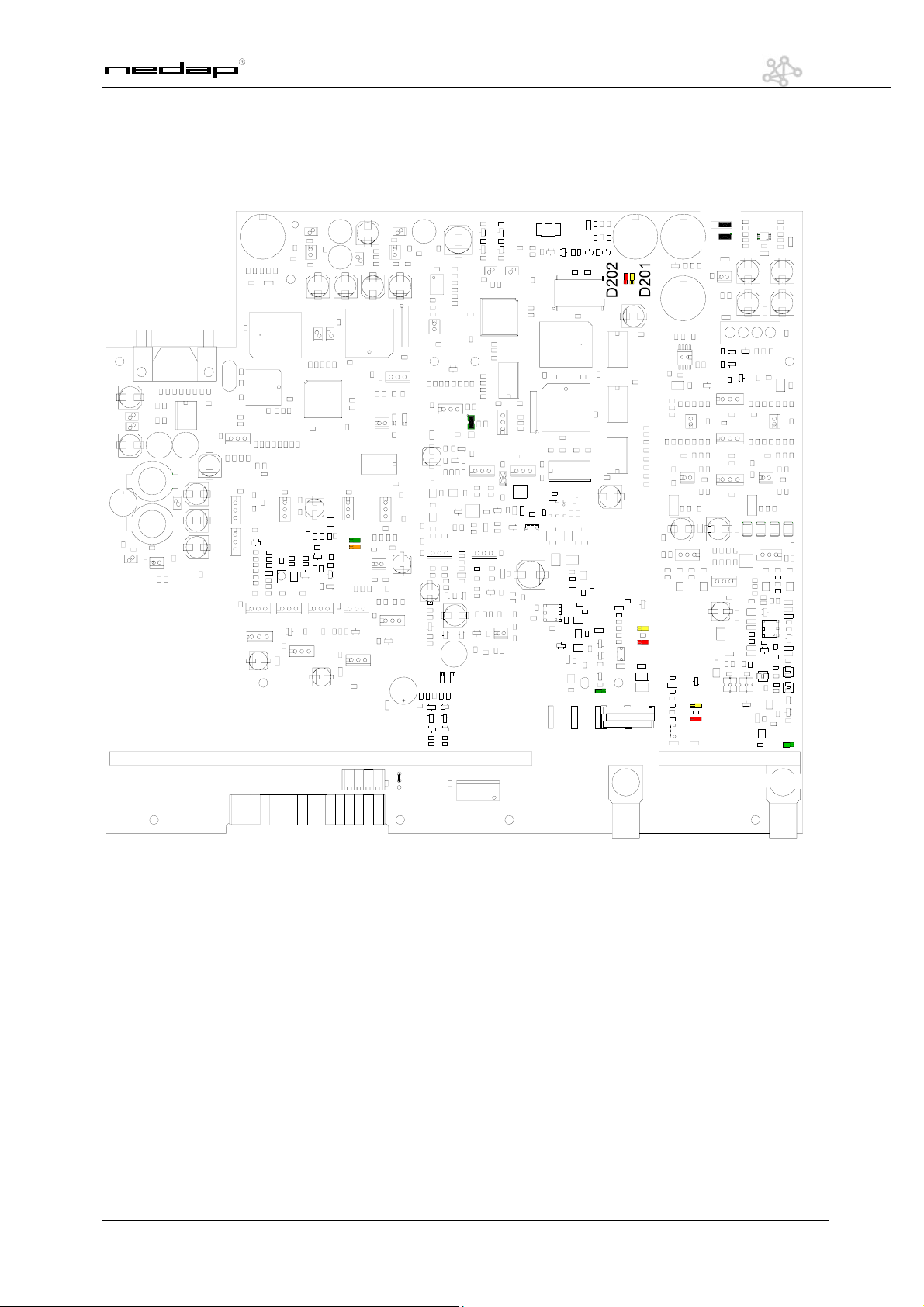
BQ PCB
K203
K205 K201
K16
K19
D25
D26
K202
K204
K3
P3
K23
K24
K11
K5
D19
D16
D301
D300
D311
K300
OS/T Course 2003 © NEDAP Retail Support 2003
5
Page 6
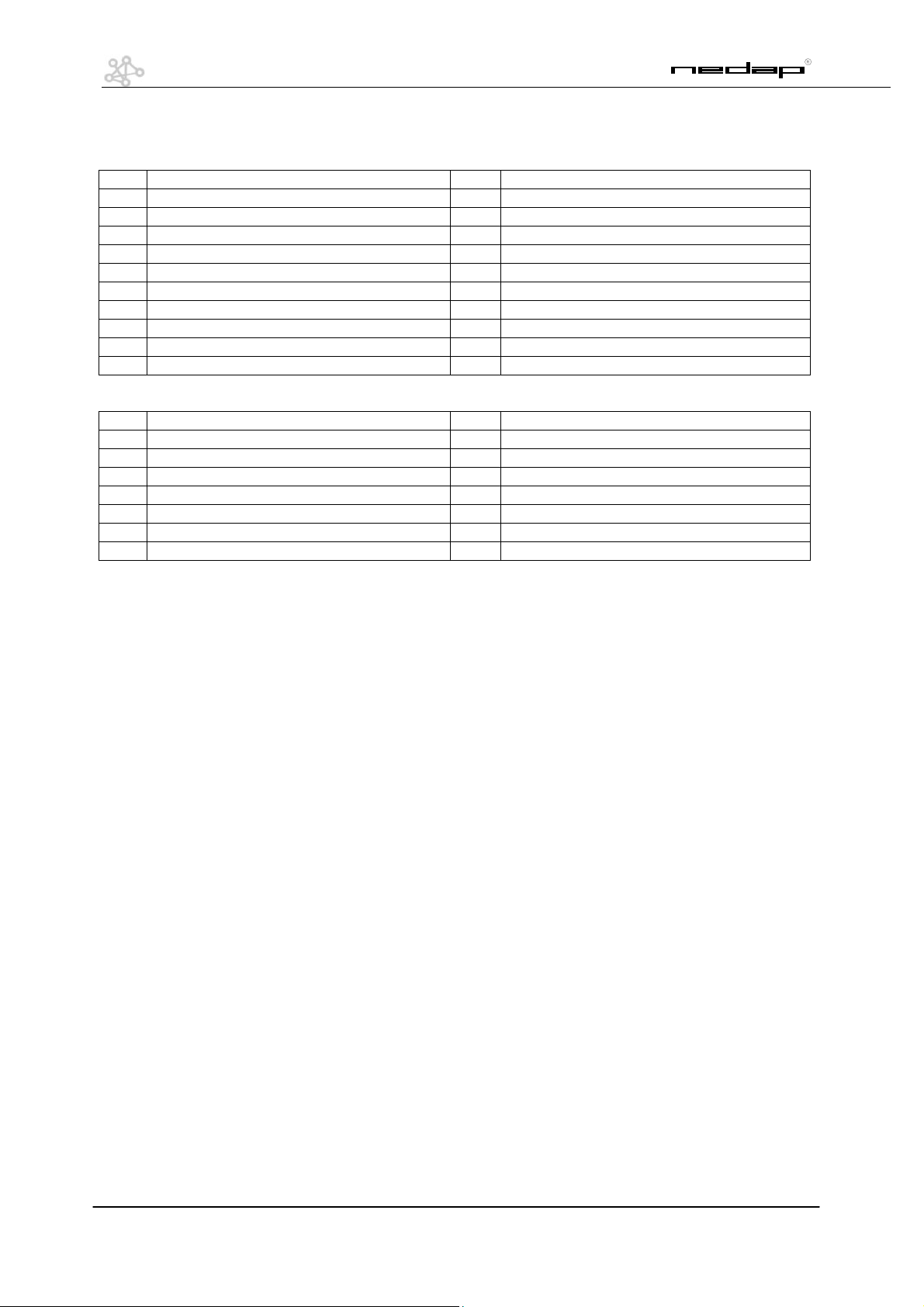
The following points can be used:
K3 Oscilloscope Tx K201 Handheld terminal RxTx
K5 Output Tx (connector 3) K202 Oscilloscope Rx
K9 Jumper Attenuation K203 Jumper
K11 Power Input K204 Jumper
K12 Jumper Attenuation K205 Handheld terminal NCC
K13 Jumper Attenuation K300 Output Rx (connector 1)
K15 Jumper Attenuation P1 PA Drive Adjustment
K16 RS232 Interface Connector P2 Phase Adjustment Tx
K21 Connector FCI P3 Mixer Bias Adjustment
K23 IO Connector P4 Slave Data communication Rx
K24 IO Connector P5 Master Data communication Rx
Indicator leds:
D11 Mux Connector 1 TX D48 Customer Counting: Led on = active
D12 Mux Connector 2 TX D202 Communication Error RxTx
D16 Lamp On Connector 3 D220 Label Detection Alarm NCC on = detection
D19 Lamp Overload Connector 3 D221 Communication Error NCC
D25 Sweep Lock D300 Lamp Overload Connector 1
D26 Center Lock D301 Lamp On Connector 1
D201 Label Alarm RxTx D311 Mux Connector 1 RX
D47 Customer Counting: Led on = active D202 Communication Error RxTx
OS/T Course 2003 © NEDAP Retail Support 2003
6
Page 7
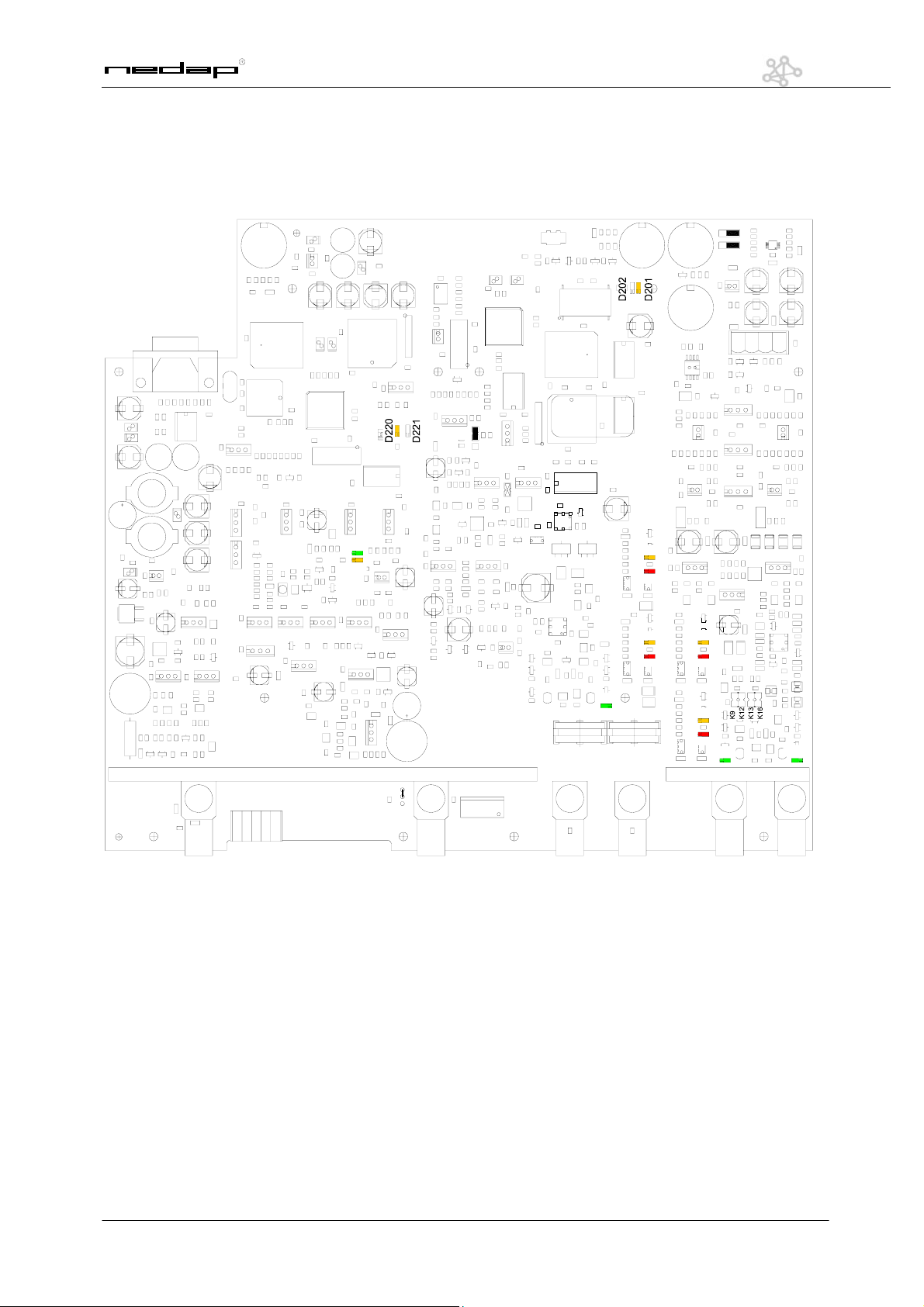
EQ PCB
P1
K21
K201 K202
D18
D17
K205
K16
K19
P2
D25
D26
K203
K204
K3
P3
P4
P5
K6
K23
15
K10
K4
D19
D16
D11
K5
D303
D302
D301
D300
K301
D311D312
K300
7
OS/T Course 2003 © NEDAP Retail Support 2003
Page 8
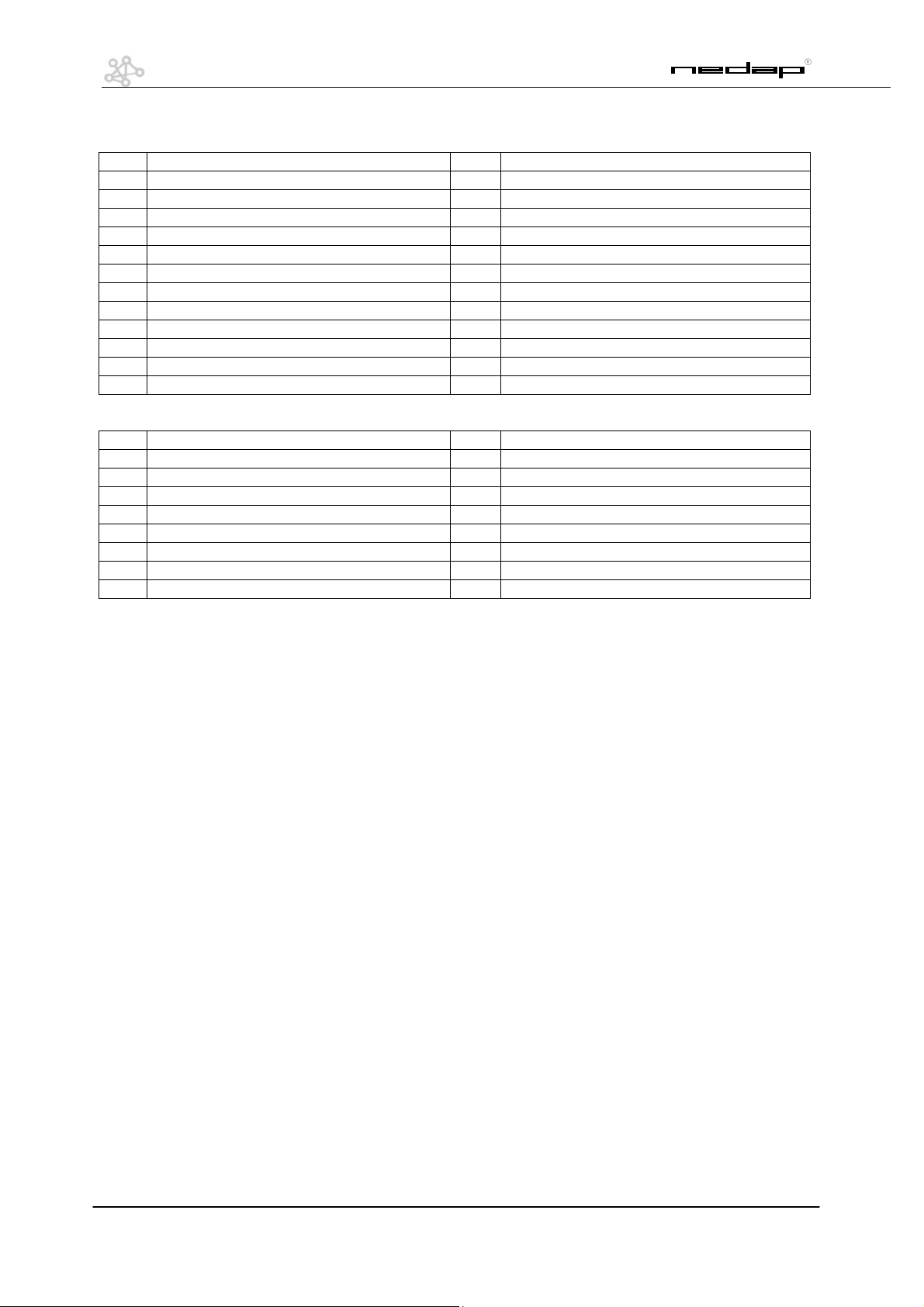
The following points can be used:
K3 Oscilloscope Tx K201 Handheld terminal RxTx
K4 Output Tx (connector 4) K202 Oscilloscope Rx
K5 Output Tx (connector 3) K203 Jumper
K6 Synchronization In K204 Jumper
K9 Jumper Attenuation K205 Handheld terminal NCC
K10 Master connector K300 Output Rx (connector 1)
K11 Power Input K301 Output Rx (connector 2)
K12 Jumper Attenuation P1 PA Drive Adjustment
K13 Jumper Attenuation P2 Phase Adjustment Tx
K15 Jumper Attenuation P3 Mixer Bias Adjustment
K16 RS232 Interface Connector P4 Slave Data communication Rx
K21 Connector FCI P5 Master Data communication Rx
K23 IO Connector
Indicator leds:
D11 Mux Connector 1 TX D202 Communication Error RxTx
D12 Mux Connector 2 TX D220 Label Detection Alarm NCC on = detection
D16 Lamp On Connector 3 D221 Communication Error NCC
D17 Lamp On Connector 4 D300 Lamp Overload Connector 1
D18 Lamp Overload Connector 4 D301 Lamp On Connector 1
D19 Lamp Overload Connector 3 D302 Lamp Overload Connector 2
D25 Sweep Lock D303 Lamp On Connector 2
D26 Center Lock D311 Mux Connector 1 RX
D201 Label Alarm RxTx D312 Mux Connector 2 RX
OS/T Course 2003 © NEDAP Retail Support 2003
8
Page 9

EQ3E PCB
K
P1
P2
K201 K202
K203
K204
K3
D18
D312
K301
P3
D11D11D11D11D11
D311
K300
D17
P4
D12
K6
K7
1
K23
16
K11
K4
D19
D16
D11
K5
D303
D302
D301
D300
9
OS/T Course 2003 © NEDAP Retail Support 2003
Page 10
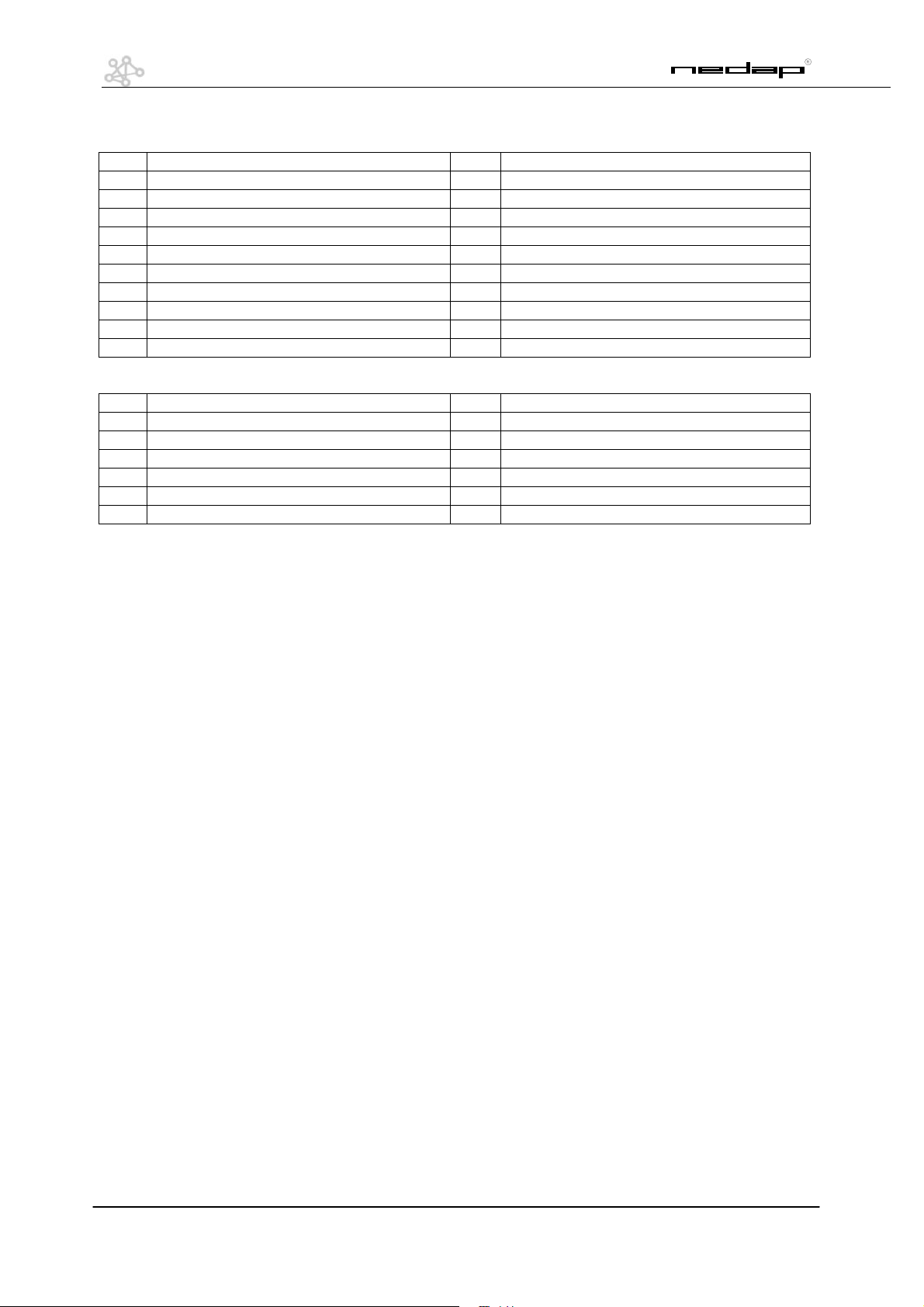
The following points can be used:
K3 Oscilloscope Tx K24 IO Connector
K4 Output Tx (connector 4) K201 Handheld terminal RxTx
K5 Output Tx (connector 3) K202 Oscilloscope Rx
K6 Synchronization In K203 Jumper
K7 Synchronization In K204 Jumper
K9 Jumper Attenuation K300 Output Rx (connector 1)
K11 Power Input K301 Output Rx (connector 2)
K12 Jumper Attenuation P1 PA Drive Adjustment
K13 Jumper Attenuation P2 Phase Adjustment Tx
K15 Jumper Attenuation P3 Mixer Bias Adjustment
K21 Connector FCI
Indicator leds:
D11 Mux Connector 1 TX D202 Communication Error RxTx
D12 Mux Connector 2 TX D300 Lamp Overload Connector 1
D16 Lamp On Connector 3 D301 Lamp On Connector 1
D17 Lamp On Connector 4 D302 Lamp Overload Connector 2
D18 Lamp Overload Connector 4 D303 Lamp On Connector 2
D19 Lamp Overload Connector 3 D311 Mux Connector 1 RX
D201 Label Alarm RxTx D312 Mux Connector 2 RX
OS/T Course 2003 © NEDAP Retail Support 2003
10
Page 11
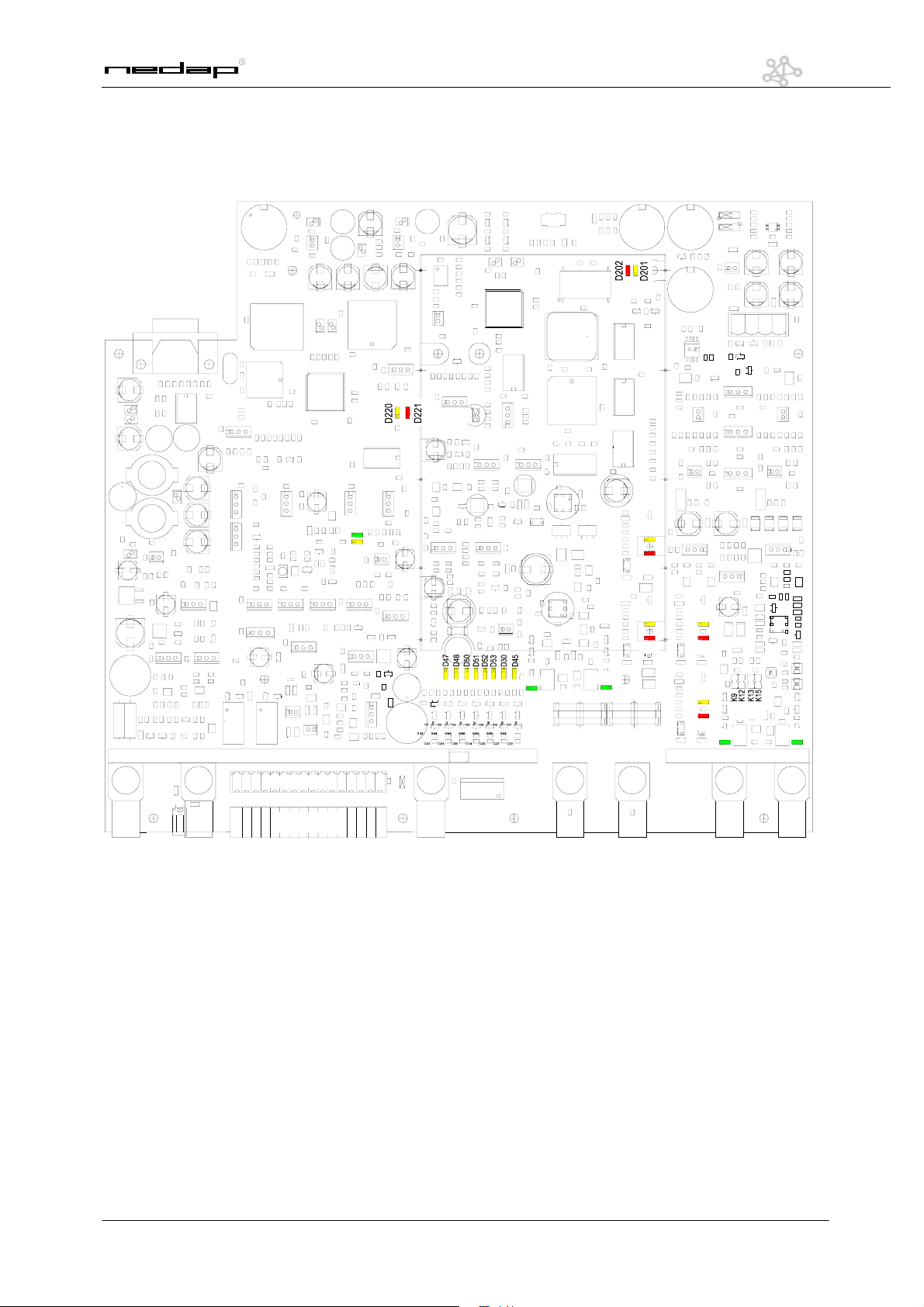
IQ PCB
K203
K204
K3
P3
K16
K205
D25
D26
K
P1
P2
K201 K202
D18
D17
P4
K6
P4
P5
K7
116
116
K24
K23
K10
K11
D12
K4
D19
D16
D11
K5
D303
D302
D301
D300
D312
K301
D311
K300
11
OS/T Course 2003 © NEDAP Retail Support 2003
Page 12

The following points can be used:
K3 Oscilloscope Tx K23 IO Connector
K4 Output Tx (connector 4) K24 IO Connector
K5 Output Tx (connector 3) K201 Handheld terminal RxTx
K6 Synchronization In K202 Oscilloscope Rx
K7 Synchronization In K203 Jumper
K9 Jumper Attenuation K204 Jumper
K10 Master connector K205 Handheld terminal NCC
K11 Power Input K300 Output Rx (connector 1)
K12 Jumper Attenuation K301 Output Rx (connector 2)
K13 Jumper Attenuation P1 PA Drive Adjustment
K15 Jumper Attenuation P2 Phase Adjustment Tx
K16 RS232 Interface Connector P3 Mixer Bias Adjustment
K19 Jumper P4 Slave Data communication Rx
K21 Connector FCI P5 Master Data communication Rx
Indicator leds:
D11 Mux Connector 1 TX D51 Customer Counting: Led on = active
D12 Mux Connector 2 TX D52 Customer Counting: Led on = active
D16 Lamp On Connector 3 D53 Customer Counting: Led on = active
D17 Lamp On Connector 4 D201 Label Alarm RxTx
D18 Lamp Overload Connector 4 D202 Communication Error RxTx
D19 Lamp Overload Connector 3 D220 Label Detection Alarm NCC on = detection
D25 Sweep Lock D221 Communication Error NCC
D26 Center Lock D300 Lamp Overload Connector 1
D30 Customer Counting: Led on = active D301 Lamp On Connector 1
D45 Customer Counting: Led on = active D302 Lamp Overload Connector 2
D47 Customer Counting: Led on = active D303 Lamp On Connector 2
D48 Customer Counting: Led on = active D311 Mux Connector 1 RX
D50 Customer Counting: Led on = active D312 Mux Connector 2 RX
OS/T Course 2003 © NEDAP Retail Support 2003
12
Page 13

IQ3E PCB
K
P1
P2
K201 K202
D18
D17
K203
K204
K3
P3
P4
D12
K6
K7
116
1
K24
K23
16
K11
K4
D19
D16
D11
K5
D303
D302
D301
D300
D312
K301
D311
K300
13
OS/T Course 2003 © NEDAP Retail Support 2003
Page 14
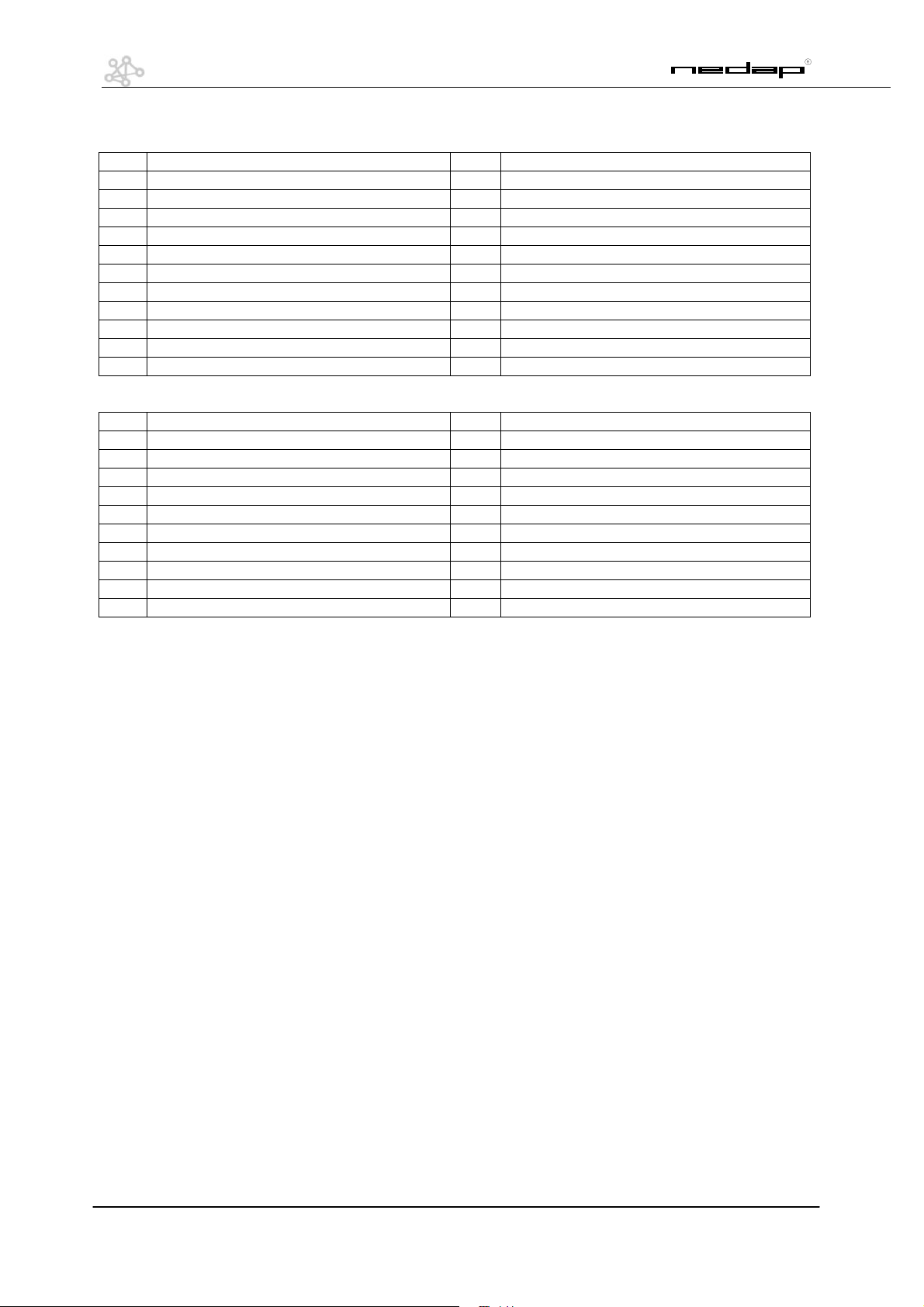
The following points can be used:
K3 Oscilloscope Tx K23 IO Connector
K4 Output Tx (connector 4) K24 IO Connector
K5 Output Tx (connector 3) K201 Handheld terminal RxTx
K6 Synchronization In K202 Oscilloscope Rx
K7 Synchronization In K203 Jumper
K9 Jumper Attenuation K204 Jumper
K11 Power Input K300 Output Rx (connector 1)
K12 Jumper Attenuation K301 Output Rx (connector 2)
K13 Jumper Attenuation P1 PA Drive Adjustment
K15 Jumper Attenuation P2 Phase Adjustment Tx
K19 Jumper P3 Mixer Bias Adjustment
K21 Connector FCI
Indicator leds:
D11 Mux Connector 1 TX D51 Customer Counting: Led on = active
D12 Mux Connector 2 TX D52 Customer Counting: Led on = active
D16 Lamp On Connector 3 D53 Customer Counting: Led on = active
D17 Lamp On Connector 4 D201 Label Alarm RxTx
D18 Lamp Overload Connector 4 D202 Communication Error RxTx
D19 Lamp Overload Connector 3 D300 Lamp Overload Connector 1
D30 Customer Counting: Led on = active D301 Lamp On Connector 1
D45 Customer Counting: Led on = active D302 Lamp Overload Connector 2
D47 Customer Counting: Led on = active D303 Lamp On Connector 2
D48 Customer Counting: Led on = active D311 Mux Connector 1 RX
D50 Customer Counting: Led on = active D312 Mux Connector 2 RX
OS/T Course 2003 © NEDAP Retail Support 2003
14
Page 15
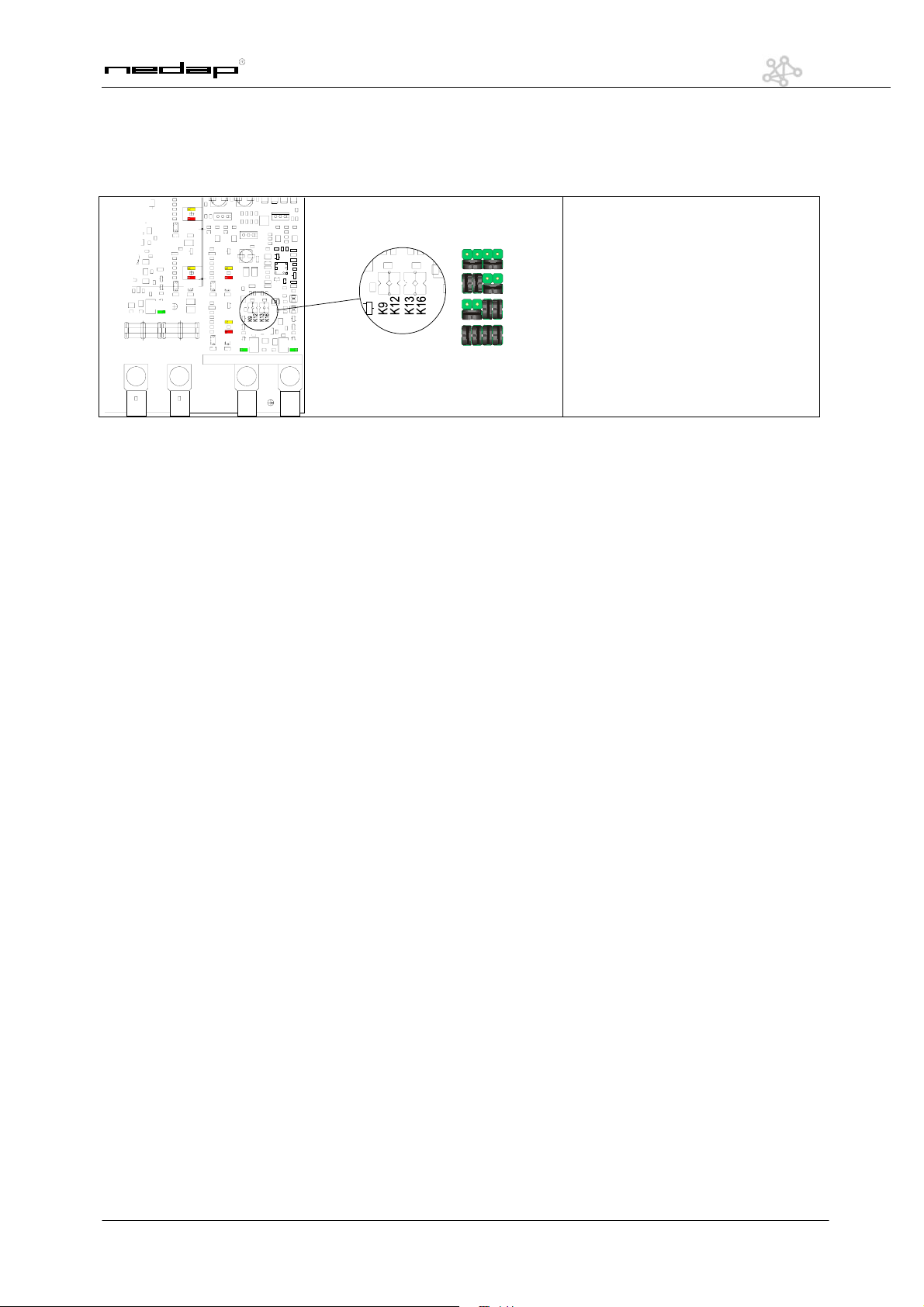
Attenuation
K4
D18
D17
P3
Jumpers
D19
D303
D302
D16
D11
D301
D300
D312
K5
K301
D311
K300
= 0 dB
= 6 dB
= 12 dB
= 18 dB
It is possible to attenuate the
receiver input sensitivity with 6, 12
or 18dB. In this way the receiver is
capable of accepting the high level
of the coupled transmitter signal
when the panels are too close to
eachother. When the distance
between the antenna’s is below 1.5
metre the attenuator should be
used to avoid overloading of the
receiving input.
15
OS/T Course 2003 © NEDAP Retail Support 2003
Page 16

IO Connector K23
1 = DRF2b count in2
2 = DRF2b count in1
3 = DRF2b enable burst
4 = DRF2b sync 150 Hz
5 = Gnd general
6 = +33V
7 = Gnd Customer Counting
8 = sensor in 8
9 = sensor in 7
10 = sensor in 6
11 = sensor in 5
12 = sensor in 4
13 = sensor in 3
14 = sensor in 2
15 = sensor in 1
16 = +15V Customer Counting
IO Connector K24
1 = Ry1 C
2 = Ry1 NO
3 = Ry1 NC
4 = Ry2 C
5 = Ry2 NO
6 = Ry2 NC
7 = opto in 1
8 = opto in 2
9 = common opto inputs
10 = opto out 2
11 = opto out 1
12 = common opto outputs
13 = I2C Sda
14 = I2c Scl
15 = + 6Volt
16 = Gnd
116
1
116
1
K24
K23
K24
K23
16
16
OS/T Course 2003 © NEDAP Retail Support 2003
16
Page 17

System configurations
1. Shown configurations are examples
2. Settings may differ from the store you are installing - programming
3. Shown firmware is version 1.406 X and 1.407 X, used for these examples, your version may be different!
OS/T Course 2003 © NEDAP Retail Support 2003
17
Page 18

BQ System , 1 aisle, Deactivatorunit
BQ - Unit
MM
tidE7
sevalSC
krowteN1
Deactivator DRF2B
RX TX
To deactivator
A
K3
S1
J1
K5
rettimsnarTSM
31-20-3002tidE7
45:35:11tseT4
A/604.1MMsutatS1
03E5QEtoobeRC
hsalF9peewS7
medoM6mralA4
tuOnI3krowteN1
03E5sserddA
FFFFsevalstceteDC
sevalstceteDC
03E5sserddA
FFFFsevalstceteDC
tidE7
XT4
xuM7
mralA4
rewoP1
xuM7
31-20-3002tidE7
45:35:11tseT4
A/604.1SMsutatS1
C5B41QItoobeRC
hsalF9XR7
tuOnI6XT4
1deL7nO<1xxuM
DCBAesahP
1111nnoC
1111puorG
tidE7
xuM7
revieceRSM
31-20-3002tidE7
45:35:11tseT4
A/604.1SMsutatS1
C5B41QItoobeRC
hsalF9XR7
tuOnI6XT4
tidEXR7
StuM8xuM7
tucM5mrlA4
omdA3lgiS2sneS1
pocS0qerFC
1deL7nO<1xuM
DCBAesahP
1111nnoC
1111puorG
tuOnISM
31-20-3002tidE7
45:35:11tseT4
A/604.1SMsutatS1
C5B41QItoobeRC
tidE7
<1egasU
hsalF9XR7
tuOnI6XT4
tidEtuOnI6
)1/0(tcaed/eerF7
)*(oCuC4
)4/2(lateM1
tcaed/eerF7
<1elbanEtcaeD
00tuOnI
s1tuo1niesluP
03emiT05lvL
hsalF9peewS7
medoM6mralA4
sevalSC
sevalSC
hsalF9
tuOnI3krowteN1
)kcehc(sevalSC
000000000000<C5B4
000000000000<0000
000000000000<0000
000000000000<0000
hsalF9peewS7
medoM6mralA4
tuOnI3krowteN1
sgnittesevaS7
erotseR4
sgnittesevaS7
enoD
)eunitnocotcsE(
xuM7
mralA4
rewoP1
mralA4
ruobhgienmralA
DCBA
0000000003E5<03E5
000000000000<0000
xuM7
mralA4
rewoP1
rewoP1
DCBAesahP
111<21rewoP
1cgA
xuM7
mralA4
rewoP1
hsalF9
erotseR4
0011lautcA
hsalF9XR7
tuOnI6XT4
sgnittesevaS7
sgnittesevaS7
enoD
)eunitnocotcsE(
StuM8xuM7
tucM5mrlA4
omdA3lgiS2sneS1
pocS0qerFC
sneS1
tluafeD0
omdA3
hsalF9
erotseR4
45BniaG<54AniaG
45DniaG<45CniaG
04WPxaM8hserT
StuM8xuM7
tucM5mrlA4
omdA3lgiS2sneS1
pocS0qerFC
01deepS<1edoMdA
000xfuBdA
020202<32xaM
000xtnerruC
StuM8xuM7
tucM5mrlA4
omdA3lgiS2sneS1
pocS0qerFC
hsalF9XR7
tuOnIXT4
6
sgnittesevaS7
sgnittesevaS7
enoD
)eunitnocotcsE(
<1egasU
hsalF9
)1/0(tcaed/eerF7
)*(oCuC4
)4/2(lateM1
hsalF9XR7
tuOnI6XT4
sgnittesevaS7
erotseR4
sgnittesevaS7
enoD
)eunitnocotcsE(
OS/T Course 2003 © NEDAP Retail Support 2003
18
Page 19

EQ System, 3 aisles
EQ - Unit
K205
K16
K201 K202
K3
AB C
4 3 2 1
K4
K5
K300
K6
15
K10
K23
K301
MM
7 Edit 2003-02-13
4 Test 11:53:54
1 Status MM 1.406/A
C Reboot EQ 5E30
7 Edit
7 Sweep 9 Flash
4 Alarm 6 Modem
1 Network 3 InOut
C Slaves
1 Network
Address 5E30
C Detect slaves FFFF
C Detect slaves
Address 5E30
C Detect slaves FFFF
7 Sweep 9 Flash
4 Alarm 6 Modem
1 Network 3 InOut
C Slaves
C Slaves (check)
4B5C<0000 0000 0000
0000<0000 0000 0000
0000<0000 0000 0000
0000<0000 0000 0000
7 Sweep 9 Flash
4 Alarm 6 Modem
1 Network 3 InOut
C Slaves
9 Flash
7 Save settings
4 Restore
7 Save settings
Done
(Esc to continue)
MS Transmitter
7 Edit 2003-02-13
4 Test 11:53:54
1 Status MS 1.406/A
C Reboot EQ3 4B5C
7 Edit
7 RX 9 Flash
4 TX 6 InOut
4 TX
7 Mux
4 Alarm
1 Power
7 Mux
Mux x 4< On 7 Led 1
Phase A B C D
Conn 3 3 4 4
Group 1 1 1 1
7 Mux
4 Alarm
1 Power
4 Alarm
Alarm neighbour
A B C D
4B5C<4B5C 4B5C 0000
0000 0000 0000 0000
7 Mux
4 Alarm
1 Power
1 Power
Phase A B C D
Power 12< 12 12 12
Actual 12 12 12 12
Agc 1
7 Mux
4 Alarm
1 Power
MS Receiver
7 Edit 2003-02-13
4 Test 11:53:54
1 Status MS 1.406/A
C Reboot EQ3 4B5C
7 Edit
7 RX 9 Flash
4 TX 6 InOut
7 RX Edit
7 Mux 8 MutS
4 Alrm 5 Mcut
1 Sens 2 Sigl 3 Admo
C Freq 0 Scop
7 Mux
Mux 4< On 7 Led 1
Phase A B C D
Conn 1 2 2 2
Group 1 1 1 1
7 Mux 8 MutS
4 Alrm 5 Mcut
1 Sens 2 Sigl 3 Admo
C Freq 0 Scop
1 Sens
GainA 54< GainB 54
GainC 54 GainD 54
Tresh 8 MaxPW 40
0 Default
7 Mux 8 MutS
4 Alrm 5 Mcut
1 Sens 2 Sigl 3 Admo
C Freq 0 Scop
4 Alarm
Ext Rel 0< 0 0 0
AlrmEna 1 1 1 0
Buzzer Ena 1 Mode 0
Lvl 0 Time 0
7 Mux 8 MutS
4 Alrm 5 Mcut
1 Sens 2 Sigl 3 Admo
C Freq 0 Scop
7 RX 9 Flash
4 TX 6 InOut
9 Flash
7 Save settings
4 Restore
7 Save settings
Done
(Esc to continue)
7 RX 9 Flash
7 RX 9 Flash
4 TX 6 InOut
4 TX 6 InOut
9 Flash
7 Save settings
4 Restore
7 Save settings
Done
(Esc to continue)
19
OS/T Course 2003 © NEDAP Retail Support 2003
Page 20

IQ System, 7 aisles, Customer Counting, Metal
Detection
See last page for an
extended view
OS/T Course 2003 © NEDAP Retail Support 2003
20
Page 21

Checklist modem settings iNCC
PRE -INSTALLATION
Is there an analog
line present?
YES
NO
Install
telephoneline
When is the
line ready?
CAUTION:
ISDN connections to the
internet are
supported at this moment.
Connecting to an ISDN-line
is possible with a DeTeWe TA33
converter, but is
supported by Nedap
__ - __ - _____
NOT
NOT
Date ready
Is the line available at
the place of the
installation?
YES
Phone number of
this line
___________________
Prefix for calling
outside the store
NO
Is it possible to call
interlocal?
YES / NO
NO
Will this be arranged
by third party?
YES
When is the
line ready?
Is the line ready before
the installation of
the OS/T system?
YES
YES
Prefix: ___
NO
Will this be arranged
by Nedap?
YES
Date ready
__ - __ - _____
NO
Problems?
extra visit
Date visit
__ - __ - _____
Is it possible to call
international?
YES / NO
Next page
21
OS/T Course 2003 © NEDAP Retail Support 2003
Page 22

Is this line blocked for
special phonenumbers?
NO
YES
Blocked for:
________________
________________
________________
Can this line be
approached through a
telephonecentral?
YES
Can this line be
used for
data-transport?
YES
Is this a shared line?
NO
Is there an ISP present
at the customer?
YES
Did you enquire
a Store-ID?
YES
NO
NO
YES
NO
NO
YES
Arrange connecting
through the cental
YES
Arrange
data-transport
At what time can there
be called In or OUT
YES
Arrange an ISP
Mail/Fax Nedap for a
Store-ID by filling in
the applicationform
Times to call:
example: 02 h 15m
____ h ____ m
____ h ____ m
____ h ____ m
ISP stettings:
Provider:_________________
Phonenumber:____________
IP: ______________________
Password:________________
Store-ID: ___
YES
On-site installation
22
OS/T Course 2003 © NEDAP Retail Support 2003
Page 23

INSTALLATION ON SITE
What brand and type
is the modem?
Test the line with an
analog telephone
Call with this telephone
the ISP
Connect the modem of
the iNCC to the
laptop / pc
Test the modem by
calling the ISP
OK
Modem:
Brand:__________
Type:___________
You will hear a sound
like you are calling a fax
YES
FAIL
Solve problem
OK
NO
CAUTION:
Nedap recommends
NOT
use a US Robotics modem
Check your
telephoneline
to
Save the configuration
as AT&W
AT&W setting:
Go to Control panel, modem,
modemproperties, advanced
Extra initialization commands:
AT& W
Next page
OS/T Course 2003 © NEDAP Retail Support 2003
23
Page 24

Connect the PC with
the iNCC
Program the ISP
settings and the
Store-ID into the iNCC
Disconnect the PC and
connect the modem
Next page
XQ EQ / IQ
F
M
F
M
GENDER CHANGER
M
F
Direct
modem cable
M
F
Direct
modem cable
MODEM MODEM
OS/T Course 2003 © NEDAP Retail Support 2003
24
Page 25

Place the handterminal
in the MM part of the
Check if "Connect" = 0
0= Modem recognized
unit
Press "6"
7 Modem
4 Internet
Store 19<
Press "7"
Modem 3<Auto 0
Connect 0 Logon 0
Baud 38400 Pin 0000
Bits 8 Par N Stop 1
Your StoreID
Press " "
7 Modem
4 Internet
Store 19<
Press "4"
Dial interval 1440<
Max connect 30
Syslog free 796
High 320 Low 64
Check and / or
change these settings
Next page
25
OS/T Course 2003 © NEDAP Retail Support 2003
Page 26

Press "ESC"
7 Edit 2002-09-06
4 Tests 10:18:04
1 Status MM 1.406/A
C Reboot EQ 7862
Press "1"
7 Alarm
4 Bridging 6 Modem
1 Network 3 InOut
C Timer
Press "6"
Ival 1412 Con 118
Wait 0 DialNow 0
Attempt 0 Modem 0
Ppp 00.00 0 0
Press "C"
(Clearing the statusview)
Press "E"
(pressing E will
start dialing)
"DialNow" will get "1"
Con will get 4
minutes higher
Next page
OS/T Course 2003 © NEDAP Retail Support 2003
26
Page 27

When the modem is
switching from
"0" > "-1" > "0" it is
starting to call out of
the store
Modem "2", starts
calling and is getting
"3"
Take a look at the
PPP status: When PPP
is "3F" then data will
be send to the database
Connection OK
When data is send, PPP
status will be FF or BF
Make a drawing of the
systemconfiguration
Modem
-1 = No modem - Wrong cable / modem
switched off / wrong modem
0 = Modem found - default value
1 = Modem connected - someone is
connecting to the NCC
2 = Modem is trying to connect
3 = Connection present- NCC is connected
to the other side
Ppp = Point to Point Protocol
(when modem status is 3)
00 = No PPP - No modem connection / provider
does not understand the options
01 = LCP ISP is ready - NCC can not handle
the provider options
03 = LCP NCC is ready- Wrong name or Password
07 = PAP NCC is ready- Provider does not
understand IPCP options
0F = IPCP ISP is ready- NCC does not understand
IPCP options
1F = IPCP NCC is ready- TOP-server can not be
found / wrong IP-number and/or provider
does not support protocol
3F = TOP started- Default value
7F = TOP execute- Default value (very rare)
FF = Hangup- Default value (very rare)
and mail / fax it to the
Nedap in Groenlo
OS/T Course 2003 © NEDAP Retail Support 2003
27
Page 28

Connecting a PC to a XQ or EQ/IQ Unit
XQ EQ / IQ
PC
M
F
RS232
9P SUB-D
Extension cable
F
M
M
F
NULL MODEM
M
F
GENDER CHANGER
F
M
RS232
9P SUB-D
Extension cable
F
M
PC
RS232
F = Female, M = Male
RS232
28
OS/T Course 2003 © NEDAP Retail Support 2003
Page 29

Connecting a XQ or EQ/IQ unit to a modem
XQ EQ / IQ
F
M
F
M
GENDER CHANGER
M
F
Direct
modem cable
MODEM MODEM
M
F
Direct
modem cable
F = Female, M = Male
OS/T Course 2003 © NEDAP Retail Support 2003
29
Page 30

Connecting to an ISDN line using the DeTeWe TA33
terminal adapter
At the moment this manual is written, connecting a ISDN modem to a XQ or an EQ/IQ Unit is NOT supported. The
connection shown below can be used in case of an ISDN telephone line.
XQ EQ / IQ
M
F
M
GENDER CHANGER
M
ANALOG
MODEM
TA33
ISDN
A/B A/B
F
F
Direct
modem cable
DeTeWe TA33
Terminal Adapter
Analog -> ISDN
DeTeWe
Direct
modem cable
ANALOG
MODEM
TA33
ISDN
A/B A/B
M
F
DeTeWe
ISDN
F = Female, M = Male
ISDN
30
OS/T Course 2003 © NEDAP Retail Support 2003
Page 31

K205
K201 K202
K3
K205
K201 K202
K3
RX
MDRX
TX
MDTX
RX
MDRX
TX
MDTX MDRX
RX
TX
MDTX
RX
MDRX
TX
MDTX
IQ3
16
K10
16
4 3 2 1
K4 K5
K300
K301
1
K24
K6
1
K23
Buzzer for Metal Detection on relay 1
IQ3
MM
7 Edit 2003-02-13
4 Test 10:26:15
1 Status MM 1.407/A
C Reboot IQ 52C5
7 Edit
7 Sweep 9 Flash
4 Alarm 6 Modem
1 Network 3 InOut
C Slaves
1 Network
Address 52C5
C Detect slaves FFFF
C Detect slaves
Address 52C5
C Detect slaves FFFF
7 Sweep 9 Flash
4 Alarm 6 Modem
1 Network 3 InOut
C Slaves
C Slaves (check)
6288<72C5 0000 0000
0000 0000 0000 0000
7 Sweep 9 Flash
4 Alarm 6 Modem
1 Network 3 InOut
C Slaves
9 Flash
7 Save settings
4 Restore
7 Save settings
Done
(Esc to continue)
MS Transmitter
7 Edit 2003-02-13
4 Test 11:33:39
1 Status MS 1.406/B
C Reboot IQ3 72C5
7 Edit
7 RX 9 Flash
4 TX 6 InOut
4 TX
7 Mux
4 Alarm
1 Power
7 Mux
Mux x 4< On 7 Led 1
Phase A B C D
Conn 3 3 4 4
Group 1 1 1 1
7 Mux
4 Alarm
1 Power
4 Alarm
Alarm neighbour
A B C D
72C5<72C5 72C5 6288
0000 0000 0000 0000
7 Mux
4 Alarm
1 Power
1 Power
Phase A B C D
Power 12< 12 12 12
Actual 12 12 12 12
Agc 1
7 Mux
4 Alarm
1 Power
7 RX 9 Flash
4 TX 6 InOut
9 Flash
7 Save settings
4 Restore
7 Save settings
Done
(Esc to continue)
1
K24
K6
1
K23
IQ4E
4 3 2 1
16
K10
16
K4 K5
K300
K301
MS Receiver
7 Edit 2003-02-13
4 Test 11:33:39
1 Status MS 1.406/B
C Reboot IQ3 72C5
7 Edit
7 RX 9 Flash
4 TX 6 InOut
7 RX
7 Mux 8 MutS
4 Alrm 5 Mcut
1 Sens 2 Sigl 3 Admo
C Freq 0 Scop
7 Mux
Mux 4< On 7 Led 1
Phase A B C D
Conn 1 2 2 1
Group 1 1 1 1
7 Mux 8 MutS
4 Alrm 5 Mcut
1 Sens 2 Sigl 3 Admo
C Freq 0 Scop
1 Sens
GainA 54< GainB 54
GainC 54 GainD 20
Tresh 8 MaxPW 40
0 Default
7 Mux 8 MutS
4 Alrm 5 Mcut
1 Sens 2 Sigl 3 Admo
C Freq 0 Scop
4 Alarm
Ext Rel 0< 0 0 0
AlrmEna 1 1 1 0
Buzzer Ena 1 Mode 0
Lvl 0 Time 0
7 Mux 8 MutS
4 Alrm 5 Mcut
1 Sens 2 Sigl 3 Admo
C Freq 0 Scop
7 RX 9 Flash
7 RX 9 Flash
4 TX 6 InOut
4 TX 6 InOut
9 Flash
7 Save settings
4 Restore
7 Save settings
Done
(Esc to continue)
13241324
CC & MD
7 Edit 2003-02-13
4 Test 11:33:39
1 Status MS 1.406/B
C Reboot IQ3 72C5
7 Edit
7 RX 9 Flash
4 TX 6 InOut
6 InOut
Usage 4<
7 Free/Deact (0/1)
4 CuCo (*)
1 Metal (2/4)
4 CuCo
7 Counting
4 Direction
7 Counting
Single/Double 2<
MinPuls 60 TO 15
WA 1:0 2:0 3:0 4:0
Lvl 25 Time 5
7 Counting
4 Direction
4 Direction
1:72C5<A 2:72C5 B
3:72C5 C 4:6288 D
Window 2000 ms
LvL 1 Time 5
7 Counting
4 Direction
Usage 4<
7 Free/Deact (0/1)
4 CuCo (*)
1 Metal (2/4)
1 Metal (2/4)
Action 1< 0 0 0
Mode 0 0 0 0
Pulse in 5 s
Lvl 25 Time 5
Usage 4<
7 Free/Deact (0/1)
4 CuCo (*)
1 Metal (2/4)
7 RX 9 Flash
7 RX 9 Flash
4 TX 6 InOut
4 TX 6 InOut
9 Flash
7 Save settings
4 Restore
AB C
IQ4E
MS Transmitter
7 Edit 2003-02-13
4 Test 11:33:39
1 Status MS 1.406/B
C Reboot IQ4E 6288
7 Edit
7 RX 9 Flash
4 TX 6 InOut
4 TX
7 Mux
4 Alarm
1 Power
7 Mux
Mux x 4< On 7 Led 1
Phase A B C D
Conn 3 3 4 4
Group 1 1 1 1
7 Mux
4 Alarm
1 Power
4 Alarm
Alarm neighbour
A B C D
6288<6288 6288 0000
0000 0000 0000 0000
7 Mux
4 Alarm
1 Power
1 Power
Phase A B C D
Power 12< 12 12 6
Actual 12 12 12 0
Agc 1
7 Mux
4 Alarm
1 Power
7 RX 9 Flash
4 TX 6 InOut
9 Flash
7 Save settings
4 Restore
7 Save settings
Done
(Esc to continue)
MS Receiver
7 Edit 2003-02-13
4 Test 11:33:39
1 Status MS 1.406/B
C Reboot IQ4E 6288
7 Edit
7 RX 9 Flash
4 TX 6 InOut
7 RX
7 Mux 8 MutS
4 Alrm 5 Mcut
1 Sens 2 Sigl 3 Admo
C Freq 0 Scop
7 Mux
Mux 4< On 7 Led 1
Phase A B C D
Conn 1 2 2 1
Group 1 1 1 1
7 Mux 8 MutS
4 Alrm 5 Mcut
1 Sens 2 Sigl 3 Admo
C Freq 0 Scop
1 Sens
GainA 54< GainB 54
GainC 54 GainD 54
Tresh 8 MaxPW 40
0 Default
7 Mux 8 MutS
4 Alrm 5 Mcut
1 Sens 2 Sigl 3 Admo
C Freq 0 Scop
4 Alarm
Ext Rel 0< 0 0 0
AlrmEna 1 1 1 1
Buzzer Ena 1 Mode 0
Lvl 0 Time 0
7 Mux 8 MutS
4 Alrm 5 Mcut
1 Sens 2 Sigl 3 Admo
C Freq 0 Scop
7 RX 9 Flash
7 RX 9 Flash
4 TX 6 InOut
4 TX 6 InOut
9 Flash
7 Save settings
4 Restore
7 Save settings
Done
(Esc to continue)
DA BC
CC & MD
7 Edit 2003-02-13
4 Test 11:33:39
1 Status MS 1.406/B
C Reboot IQ4E 6288
7 Edit
7 RX 9 Flash
4 TX 6 InOut
6 InOut
Usage -1<
7 Free/Deact (0/1)
4 CuCo (*)
1 Metal (2/4)
4 CuCo
7 Counting
4 Direction
7 Counting
Single/Double 2<
MinPuls 60 TO 15
WA 1:0 2:0 3:0 4:0
Lvl 1 Time 5
7 Counting
4 Direction
4 Direction
1:6288<A 2:6288 B
3:6288 C 4:0000 0
Window 2000 ms
LvL 25 Time 5
7 Counting
4 Direction
Usage -1<
7 Free/Deact (0/1)
4 CuCo (*)
1 Metal (2/4)
7 RX 9 Flash
7 RX 9 Flash
4 TX 6 InOut
4 TX 6 InOut
9 Flash
7 Save settings
4 Restore
7 Save settings
Done
(Esc to continue)
CCTX
CCRX
Filter
7 Save settings
Done
(Esc to continue)
Page 32

Page 33

NEDAP RETAIL SUPPORT
Metal Detection
Manual MD4 including 62,75 MHz
Page 34

Caution!
This document is made for Adobe Acrobat Reader 5.0 or higher.
You can download this version of the reader at www.adobe.com
Technical Support:
- support-rs@nedap.nl
- H. Hammer
+31 (0) 544-47 15 19
h.hammer@nedap.nl
- H. Broekhuis
+31 (0) 544-47 15 02
h.broekhuis@nedap.nl
Visitor’s address:
Nedap Retail Support
Parallelweg 2d
Groenlo
Netherlands
Postal address:
Nedap Retail Support
Postbus 102
7140 AC Groenlo
Netherlands
2
Manual MD4 V1.3 © NEDAP Retail Support 2003
Page 35

Table of content
Technical Support: 2
Modification of the OS/T Metal Detection operating frequency from 66 kHz to 62.75 kHz. 4
1 General 5
2 Block diagram 6
2.1 Explanation of the diagram 7
3 Printed Circuit Board 8
4 Metal Detection PCB in XQ unit 9
5 Metal Detection PCB in EQ/IQ unit 9
6 Handheld terminal settings 10
Manual MD4 V1.3 © NEDAP Retail Support 2003
3
Page 36

Modification of the OS/T Metal Detection
operating frequency from 66 kHz to 62.75 kHz.
In DSP3 systems the Metal Detection (MD) had an operating frequency of 48 kHz, independent of the
8.2 MHz sweep generation system. It could run as a stand-alone system.
In the OS/T system, it is possible to set up a system including MD with internal electronics in the panels
and a single coax connection between the panels.
To realize that, the operating frequency of the OS/T MD had to be derived from the OS/T sweep
frequency. The required modification also gave the opportunity to choose a higher operating frequency.
That was desired because of an enhanced detectability of metal-lined bags with a very thin aluminum
layer, like used in certain types of “Cool Bags”.
The new operating frequency was chosen at 66 kHz, 8 kHz above the Acousto-Magnetic (AM)
operating frequency of Sensormatic, in stead of 10 kHz below it, but still within a frequency band where
the same level of fieldstrength (72 dBµA/m) is allowed, and not on the frequency’s of several
positioning systems, time standards and submarine communications.
Unfortunately this carefully chosen frequency appeared to be exactly the listen frequency of Security
Tag or Xpondr frequency divider EAS systems. The transmitter frequency of Xpondr is 132 kHz, so the
Nedap MD does not suffer from any interference of a Xpondr system.
When installed in neighbor shops, an Xpondr system appeared to be completely deaf.
Therefore we had to modify the operating frequency to a nominal 62.75 kHz in stead of 66 kHz.
This small frequency shift has the least impact in the modification of several filter components.
With the sweep-extend of the OS/T system on position 3, this frequency shifts down to 60.57 kHz.
This range is sufficiently below 66 kHz to prevent interference problems with both digital and older
analog Xpondr systems.
The drawback unfortunately is that 62.75 kHz is closer to the AM frequency. A Nedap MD system can
function on a distance of about 20 m away from an AM system. This minimum distance now should be
at least 25 m.
4
Manual MD4 V1.3 © NEDAP Retail Support 2003
Page 37

1 General
The OST combination NCC4 and external RX4/TX4 can be fitted with up to 8 antenna’s making it
possible to guard up to 4 entrance separately.
This MD4 pcb also makes it possible for the Metal Detection to connect and process up to 4 different
entrances separately.
Like the FCI (Flat Cable Interface) pcb this MD4 pcb is also connected to the feature connector on the
OST RX4 or TX4. The MD4 pcb does not need tuning and holds no jumpers.
In addition to the 4 Metal Detection in/outputs the pcb is fitted with 4 extra inputs. Floating contacts can
be connected to these inputs, for instance to count tag decouplings or shop open/closed.
Manual MD4 V1.3 © NEDAP Retail Support 2003
5
Page 38

2 Block diagram
/start
BST82
+33V
74HC573 74HC4052
600Hz
74HC123
1-shot
74HC123
1-shot
+24V +15V +5V
LM2672
74HC4046
VCO
132Kc
74HC74
D - FF
78M15 78M05
600Hz
BST82
74HC4040
Deler
BC807
BC817
66Kc
6
in
buffer
2 x 4mux
latch
74HC573
Manual MD4 V1.3 © NEDAP Retail Support 2003
ext_clk(I/0)
ext_io(I/0)
+
mute_3
Page 39

2.1 Explanation of the diagram
On the OST feature connector a 600Hz repeated signal is available from which the flat cable
interface produces the 66 kHz which is used on the metal detection PCB’s.
The /start pulse from the feature connector are infect two very narrow pulses about120uSec
apart and repeated in a more or less 600 Hz rhythm.
On every first pulse a 1 shot 74HC123) is triggered to produce a more or less 600 Hz block
signal used a reference signal for a PLL (74HC4046). The VCO of the PLL block oscillates on
132 kHz which by means of a programmable divider divides this signal to around 600 Hz.
This signal is then used on the Comp In. of the PLL and the 132 kHz is locked. Another 1 shot
triggers a divider by 2 circuit to output the 66 kHz signal which is available on the 4 data cable
outputs.
An alarm from the MD RX is shaped and buffered (74hc573) and presented on one of the
inputs of a 2 x 4mux (74hc4052). Dependent on the mute_3 signal, ext_clk and ext_i/o are
used to address the latch (74hc573) or read the output of the mux.
Manual MD4 V1.3 © NEDAP Retail Support 2003
7
Page 40

3 Printed Circuit Board
connection to feature
conn. OST
extra conn.
8
gnd
66kc
alarm
gnd
gnd
24Vdc
24Vdc
gnd
gnd
extra IN
MD
Manual MD4 V1.3 © NEDAP Retail Support 2003
gnd
24Vdc
gnd
gnd
24Vdc
Page 41

4 Metal Detection PCB in XQ unit
4.1 Circuit board in unit XQ
The MD4 pcb is intended to be placed on top of the TX-PCB* inside the external unit shown above.
A CC4 pcb can be placed inside the unit as well.
bottom entry
conn.
MD4-CC4 PCB
board stacker
feature conn.
OST-PCB
Connecting the MD4 PCB to a NR4 on a external NRT4 Unit will decrease EAS performance
*
Manual MD4 V1.3 © NEDAP Retail Support 2003
9
Page 42

5 Metal Detection PCB in EQ/IQ unit
K205
K16
41K
7K
1K
31K
5K4K3K2K
P4
K6
K7
116
1
K201 K202
1
2L
D25
D26
21K
11K
P5
K23
K24
16
P2
K10
K11
K21
P1
D18
D17
D19
D16
D12
D11
K5
K4
K203
K204
K3
P3
D303
D302
D301
D300
D312
K301
D311
K300
The MD4 PCB will be mounted on the metal plate on top of the IQ unit.
It will be connected with a flat-cable to connector K21 (FCI) of the IQ PCB.
See the drawing for the right polarity.
6 Handheld terminal settings
For the handheld-terminal settings see the manual of the handheld-terminal (version 1.300 or higher).
10
Manual MD4 V1.3 © NEDAP Retail Support 2003
Page 43

7 Wiring examples
MD4 pcb
Filter
Entrance 1
3 Panel
3 x MD Rx TX RX
Entrance 2
2 Panel
2 x MD RX TX
11
Manual MD4 V1.3 © NEDAP Retail Support 2003
Page 44

MD4 pcb
Filter
Entrance 1
2 Panel
2 x MD Rx TX
12
Entrance 3
2 Panel
2 x MD RX TX
Entrance 2
2 Panel
2 x MD RX TX
Manual MD4 V1.3 © NEDAP Retail Support 2003
Page 45

MD4
gnd
24Vdc
gnd
gnd
66kc
MD-TX
EQ45 Panel 1
gnd
alarm
66kc
+24V
alarm
gnd
gnd
gnd
24Vdc
gnd
24Vdc
gnd
24Vdc
MD-RX
EQ45 Panel 2
gnd
alarm
66kc
+24V
13
Manual MD4 V1.3 © NEDAP Retail Support 2003
Page 46

MD4
gnd
gnd
gnd
24Vdc
66kc
MD-TX
EQ45 Panel 1
alarm
gnd
gnd
gnd
gnd
24Vdc
24Vdc
gnd
24Vdc
gnd
alarm
66kc
+24V
MD-RX
EQ45 Panel 2
gnd
alarm
66kc
+24V
MD-TX
EQ45 Panel 3
gnd
alarm
66kc
+24V
MD-RX
EQ45 Panel 4
gnd
alarm
66kc
+24V
MD-TX
EQ45 Panel 5
14
Manual MD4 V1.3 © NEDAP Retail Support 2003
+24V
gnd
alarm
66kc
Page 47

The MD4 is designed to be used in combination with the OST external TX unit.
Metal detection now can be used in the same entrance configuration as you connect your OST external
RX/TX. As on the OST unit, 4 independent Metal Detection connectors are available with independent
alarming. (alarming is per entrance not per aisle).
As you see there is no change in how to loop the Metal Detection pcb’s together.
Only be sure to connect only one entrance per connector on the MD4 pcb.
This MD4 is also fitted with 4 additional “alarm-inputs” which can be used for a variety of options. Only
a floating contact is needed. One can use the contacts for instance as detection “shop open/closed” –
guard on watch – alarm cause – etc etc.
MD4
gnd
gnd
gnd
24Vdc
66kc
MD-TX
EQ45 Panel 1
alarm
gnd
gnd
24Vdc
push button
door switch
gnd
24Vdc
gnd
24Vdc
gnd
gnd
alarm
66kc
+24V
MD-RX
EQ45 Panel 2
gnd
alarm
66kc
+24V
15
Manual MD4 V1.3 © NEDAP Retail Support 2003
