Page 1

User’s Manual
IE-780338-NS-EM1
Emulation Board
Target Devices
PD780318 Subseries
µµµµ
PD780328 Subseries
µµµµ
PD780338 Subseries
µµµµ
Document No. U16214EJ1V0UM00 (1st edition)
Date Published August 2002 N CP(K)
2002
1991©
Printed in Japan
Page 2

[MEMO]
2
User’s Manual U16214EJ1V0UM
Page 3

Windows is either a registered trademark or a trademark of Microsoft Corporation in the United States and/or
other countries.
PC/AT is a trademark of International Business Machines Corporation.
•
The information in this document is current as of May, 2002. The information is subject to change
without notice. For actual design-in, refer to the latest publications of NEC's data sheets or data
books, etc., for the most up-to-date specifications of NEC semiconductor products. Not all products
and/or types are available in every country. Please check with an NEC sales representative for
availability and additional information.
•
No part of this document may be copied or reproduced in any form or by any means without prior
written consent of NEC. NEC assumes no responsibility for any errors that may appear in this document.
•
NEC does not assume any liability for infringement of patents, copyrights or other intellectual property rights of
third parties by or arising from the use of NEC semiconductor products listed in this document or any other
liability arising from the use of such products. No license, express, implied or otherwise, is granted under any
patents, copyrights or other intellectual property rights of NEC or others.
•
Descriptions of circuits, software and other related information in this document are provided for illustrative
purposes in semiconductor product operation and application examples. The incorporation of these
circuits, software and information in the design of customer's equipment shall be done under the full
responsibility of customer. NEC assumes no responsibility for any losses incurred by customers or third
parties arising from the use of these circuits, software and information.
•
While NEC endeavours to enhance the quality, reliability and safety of NEC semiconductor products, customers
agree and acknowledge that the possibility of defects thereof cannot be eliminated entirely. To minimize
risks of damage to property or injury (including death) to persons arising from defects in NEC
semiconductor products, customers must incorporate sufficient safety measures in their design, such as
redundancy, fire-containment, and anti-failure features.
•
NEC semiconductor products are classified into the following three quality grades:
"Standard", "Special" and "Specific". The "Specific" quality grade applies only to semiconductor products
developed based on a customer-designated "quality assurance program" for a specific application. The
recommended applications of a semiconductor product depend on its quality grade, as indicated below.
Customers must check the quality grade of each semiconductor product before using it in a particular
application.
"Standard": Computers, office equipment, communications equipment, test and measurement equipment, audio
and visual equipment, home electronic appliances, machine tools, personal electronic equipment
and industrial robots
"Special": Transportation equipment (automobiles, trains, ships, etc.), traffic control systems, anti-disaster
systems, anti-crime systems, safety equipment and medical equipment (not specifically designed
for life support)
"Specific": Aircraft, aerospace equipment, submersible repeaters, nuclear reactor control systems, life
support systems and medical equipment for life support, etc.
The quality grade of NEC semiconductor products is "Standard" unless otherwise expressly specified in NEC's
data sheets or data books, etc. If customers wish to use NEC semiconductor products in applications not
intended by NEC, they must contact an NEC sales representative in advance to determine NEC's willingness
to support a given application.
(Note)
(1) "NEC" as used in this statement means NEC Corporation and also includes its majority-owned subsidiaries.
(2) "NEC semiconductor products" means any semiconductor product developed or manufactured by or for
NEC (as defined above).
M8E 00. 4
User’s Manual U16214EJ1V0UM
3
Page 4

Regional Information
Some information contained in this document may vary from country to country. Before using any NEC
product in your application, pIease contact the NEC office in your country to obtain a list of authorized
representatives and distributors. They will verify:
•
Device availability
•
Ordering information
•
Product release schedule
•
Availability of related technical literature
•
Development environment specifications (for example, specifications for third-party tools and
components, host computers, power plugs, AC supply voltages, and so forth)
•
Network requirements
In addition, trademarks, registered trademarks, export restrictions, and other legal issues may also vary
from country to country.
NEC Electronics Inc. (U.S.)
Santa Clara, California
Tel: 408-588-6000
800-366-9782
Fax: 408-588-6130
800-729-9288
NEC do Brasil S.A.
Electron Devices Division
Guarulhos-SP, Brasil
Tel: 11-6462-6810
Fax: 11-6462-6829
NEC Electronics (Europe) GmbH
Duesseldorf, Germany
Tel: 0211-65 03 01
Fax: 0211-65 03 327
• Sucursal en España
Madrid, Spain
Tel: 091-504 27 87
Fax: 091-504 28 60
• Succursale Française
Vélizy-Villacoublay, France
Tel: 01-30-67 58 00
Fax: 01-30-67 58 99
• Filiale Italiana
Milano, Italy
Tel: 02-66 75 41
Fax: 02-66 75 42 99
• Branch The Netherlands
Eindhoven, The Netherlands
Tel: 040-244 58 45
Fax: 040-244 45 80
• Branch Sweden
Taeby, Sweden
Tel: 08-63 80 820
Fax: 08-63 80 388
• United Kingdom Branch
Milton Keynes, UK
Tel: 01908-691-133
Fax: 01908-670-290
NEC Electronics Hong Kong Ltd.
Hong Kong
Tel: 2886-9318
Fax: 2886-9022/9044
NEC Electronics Hong Kong Ltd.
Seoul Branch
Seoul, Korea
Tel: 02-528-0303
Fax: 02-528-4411
NEC Electronics Shanghai, Ltd.
Shanghai, P.R. China
Tel: 021-6841-1138
Fax: 021-6841-1137
NEC Electronics Taiwan Ltd.
Taipei, Taiwan
Tel: 02-2719-2377
Fax: 02-2719-5951
NEC Electronics Singapore Pte. Ltd.
Novena Square, Singapore
Tel: 253-8311
Fax: 250-3583
J02.4
4
User’s Manual U16214EJ1V0UM
Page 5

INTRODUCTION
Product Overview The IE-780338-NS-EM1 is designed to be used with the IE-78K0-NS or IE-78K0-NS-A to
debug the following target devices that belong to the 78K/0 Series of 8-bit single-chip
microcontrollers.
PD780318 Subseries:
•
µ
•µPD780328 Subseries:
•µPD780338 Subseries:
Target Readers This manual is intended for engineers who will use the IE-780338-NS-EM1 with the IE-
78K0-NS or IE-78K0-NS-A to perform system debugging.
Engineers who use this manual are expected to be thoroughly familiar with the target
device’s functions and usage methods and to be knowledgeable about debugging.
Organization When using the IE-780338-NS-EM1, refer to not only this manual (supplied with the IE-
780338-NS-EM1) but also the manual that is supplied with the IE-78K0-NS or IE-78K0-
NS-A.
The IE-78K0-NS used in combination with the IE-78K0-NS-PA is functionally equivalent
to the IE-78K0-NS-A. Therefore, as necessary, read IE-78K0-NS + IE-78K0-NS-PA for
IE-78K0-NS-A in this document.
IE-78K0-NS or IE-78K0-NS-A IE-780338-NS-EM1
User’s Manual User’s Manual
• Basic specifications • General
• System configuration • Part names
• External interface functions • Installation
PD780316, 780318
µ
PD780326, 780328
µ
PD780336, 780338, 78F0338
µ
• Differences between target devices
and target interface circuits
• Restrictions and cautions on use
Purpose This manual is intended to give users an understanding of the various debugging
functions that can be performed when using the IE-780338-NS-EM1.
User’s Manual U16214EJ1V0UM
5
Page 6

Terminology The meanings of certain terms used in this manual are listed below.
Term Meaning
Emulation device This is a general term that refers to the device in the emulator that is used to emulate the target
device. It includes the emulation CPU.
Emulation CPU This is the CPU block in the emulator that is used to execute user-generated programs.
Target device This is the device that is the target for emulation.
Target system This includes the target program and the hardware provided by the user. When defined narrowly,
it includes only the hardware.
IE system This refers to the combination of the IE-78K0-NS or IE-78K0-NS-A and the IE-780338-NS-EM1.
Conventions Data significance: Higher digits on the left and lower digits on the right
Note: Footnote for item marked with Note in the text
Caution: Information requiring particular attention
Remark: Supplementary information
Related Documents The related documents (user’s manuals) indicated in this publication may include
preliminary versions. However, preliminary versions are not marked as such.
Document Name Document No.
IE-78K0-NS In-Circuit Emulator U13731E
IE-78K0-NS-A In-Circuit Emulator U14889E
IE-780338-NS-EM1 Emulation Board This manual
ID78K Series Integrated Debugger Ver. 2.30 or Later Operation Windows™
Based
PD780318, 780328, 780338 Subseries U14701E
µ
U15185E
Caution The documents listed above are subject to change without notice. Be sure to use the latest
documents when designing.
6
User’s Manual U16214EJ1V0UM
Page 7

CONTENTS
CHAPTER 1 GENERAL............................................................................................................................ 10
1.1 System Configuration................................................................................................................................ 11
1.2 Hardware Configuration ............................................................................................................................ 13
1.3 Basic Specifications.................................................................................................................................. 14
CHAPTER 2 PART NAMES .....................................................................................................................15
2.1 Parts of Main Unit ......................................................................................................................................16
CHAPTER 3 INSTALLATION...................................................................................................................17
3.1 Connection ................................................................................................................................................. 18
3.2 Clock Settings............................................................................................................................................ 20
3.2.1 Overview of clock settings .............................................................................................................20
3.2.2 Main system clock settings ............................................................................................................ 23
3.2.3 Subsystem clock settings .............................................................................................................. 28
3.3 Mask Option Setting .................................................................................................................................. 33
3.3.1 LCD booster................................................................................................................................... 33
3.4 External Trigger .........................................................................................................................................34
3.5 Jumper Settings on IE-78K0-NS ............................................................................................................... 35
3.6 Jumper Settings on IE-78K0-NS-A ...........................................................................................................35
3.7 Low-Voltage Emulation Settings .............................................................................................................. 36
CHAPTER 4 DIFFERENCES BETWEEN TARGET DEVICES AND TARGET INTERFACE CIRCUITS........... 37
CHAPTER 5 RESTRICTIONS AND CAUTIONS ON USE....................................................................... 40
APPENDIX A EMULATION PROBE PIN ASSIGNMENT TABLE ...........................................................41
APPENDIX B CAUTIONS ON DESIGNING TARGET SYSTEM ......................................................... 43
User’s Manual U16214EJ1V0UM
7
Page 8

LIST OF FIGURES
Figure No. Title
1-1 System Configuration ....................................................................................................................................... 11
1-2 Basic Hardware Configuration (Using IE-78K0-NS) ......................................................................................... 13
1-3 Basic Hardware Configuration (Using IE-78K0-NS-A)...................................................................................... 13
2-1 IE-780338-NS-EM1 Part Names....................................................................................................................... 16
3-1 Connection Between FG Cable and Emulation Probe...................................................................................... 18
3-2 Emulation Probe Connection ............................................................................................................................ 19
3-3 Connection Between FG Cable and In-Circuit Emulator................................................................................... 19
3-4 External Circuits Used as System Clock Oscillator .......................................................................................... 20
3-5 When Using Clock That Is Already Mounted on Emulation Board (Main System Clock) ................................. 21
3-6 When Using Clock That Is Already Mounted on Emulation Board (Subsystem Clock) .................................... 21
3-7 When Using User-Mounted Clock (Main System Clock) .................................................................................. 22
3-8 When Using User-Mounted Clock (Subsystem Clock) ..................................................................................... 22
3-9 When Using an External Clock......................................................................................................................... 23
3-10 Connections on Parts Board (When Using Main System Clock or User-Mounted Clock) ................................ 24
3-11 Crystal Oscillator (When Using Main System Clock or User-Mounted Clock) .................................................. 26
3-12 Pin Alignment of Crystal Oscillator and Socket ................................................................................................ 26
3-13 Connections on Parts Board (When Using Subsystem Clock or User-Mounted Clock) ................................... 29
3-14 Crystal Oscillator (When Using Subsystem Clock or User-Mounted Clock) .....................................................31
3-15 Pin Alignment of Crystal Oscillator and Socket ................................................................................................ 31
3-16 LCD MOPT Socket (IC2) .................................................................................................................................. 33
3-17 External Trigger Input Position ......................................................................................................................... 34
3-18 Main Board of IE-78K0-NS or IE-78K0-NS-A (G-780009 Board)...................................................................... 36
Page
4-1 Equivalent Circuit of Emulation Circuit 1........................................................................................................... 38
4-2 Equivalent Circuit of Emulation Circuit 2........................................................................................................... 38
4-3 Equivalent Circuit of Emulation Circuit 3........................................................................................................... 39
B-1 Distance Between In-Circuit Emulator and Conversion Socket........................................................................ 43
B-2 Connection Conditions of Target System ......................................................................................................... 44
8
User’s Manual U16214EJ1V0UM
Page 9

LIST OF TABLES
Table No.
1-1 Correspondence Between Emulation Probe and Conversion Connectors ........................................................12
1-2 Basic Specifications ..........................................................................................................................................14
3-1 Main System Clock Settings..............................................................................................................................23
3-2 Subsystem Clock Settings.................................................................................................................................28
3-3 Jumper Settings on IE-78K0-NS .......................................................................................................................35
3-4 Jumper Settings on IE-78K0-NS-A G-780009 Board ........................................................................................35
3-5 Jumper Settings on IE-78K0-NS-A G-78K0H Option Board..............................................................................35
3-6 Supply Voltage and Maximum Current Consumption at Low-Voltage Emulation..............................................36
A-1 SWEX-120SE-1 Pin Assignments .....................................................................................................................41
Title Page
User’s Manual U16214EJ1V0UM
9
Page 10

CHAPTER 1 GENERAL
The IE-780338-NS-EM1 is a development tool for efficient debugging of hardware or software when using one of
the following target devices that belong to the 78K/0 Series of 8-bit single-chip microcontrollers.
This chapter describes the IE-780338-NS-EM1’s system configuration and basic specifications.
•
Target devices
•µPD780318 Subseries
•µPD780328 Subseries
•µPD780338 Subseries
10
User’s Manual U16214EJ1V0UM
Page 11

CHAPTER 1 GENERAL
1.1 System Configuration
Figure 1-1 illustrates the IE-780338-NS-EM1’s system configuration.
Figure 1-1. System Configuration
Interface board
IE-70000-98-IF-C
(sold separately)
Debugger
ID78K0-NS
(sold separately)
Interface board
IE-70000-PC-IF-C
(sold separately)
or
Device file
(available separately)
Control software
Interface board
IE-70000-PCI-IF-A
(sold separately)
Note 1
Host machine
PC-9800 series
or IBM PC/AT
or compatibles
Interface card
TM
IE-78K0-NS
or
IE-78K0-NS-A
(sold separately)
Interface cable
(NS IF Cable)
FG Cable
FG Cable
AC adapter
IE-70000-MC-PS-B
(sold separately)
User’s Manual U16214EJ1V0UM
In-circuit emulator
Emulation probe
(sold separately)
Conversion connector
(sold separately)
NS CARD
Cable
IE-70000-CD-IF-A
(sold separately)
IE-780338-NS-EM1
(this product)
Note 2
Note 3
Interface
cable
MC CARD
Cable
11
Page 12

CHAPTER 1 GENERAL
Notes 1. The device file is as follows.
S××××DF780338: µPD780318, 780328, 780338 Subseries
µ
The device file can be downloaded from the web site of NEC Electron Devices
(http://www.ic.nec.co.jp/micro/).
2. The emulation probe SWEX-120SE-1 and conversion connectors NQPACK120SE, YQPACK120SE,
and YQ-GUIDE are products of TOKYO ELETECH CORPORATION.
For further information, contact Daimaru Kogyo, Ltd.
Tokyo Electronics Department (TEL: +81-3-3820-7112)
Osaka Electronics Department (TEL: +81-6-6244-6672)
The correspondence between the emulation probe and conversion connectors that are sold separately is shown
in the Table 1-1.
Table 1-1. Correspondence Between Emulation Probe and Conversion Connectors
Package Emulation Probe Conversion Connector
120-pin plastic QFP (GC type) SWEX-120SE-1
(Probe length: 303 mm)
NQPACK120SE
YQPACK120SE
YQ-GUIDE
12
User’s Manual U16214EJ1V0UM
Page 13

CHAPTER 1 GENERAL
1.2 Hardware Configuration
Figures 1-2 and 1-3 show the IE-780338-NS-EM1’s position in the basic hardware configuration.
Figure 1-2. Basic Hardware Configuration (Using IE-78K0-NS)
Host machine
Host
machine
Dedicated bus interface
Interface board
(sold separately)
Interface card
(sold separately)
IE-78K0-NS IE-780338-NS-EM1
78K0 main board
IE system
Figure 1-3. Basic Hardware Configuration (Using IE-78K0-NS-A)
IE system
IE-78K0-NS-A
Interface
board
(sold separately)
Interface card
(sold separately)
Dedicated bus
interface
78K0
main
board
78K0
performance
board
Emulation board
(this product)
Emulation probe
(sold separately)
IE-780338-NS-EM1
Emulation
board
(this product)
User’s Manual U16214EJ1V0UM
External sense
probe
Emulation probe
(sold separately)
13
Page 14

CHAPTER 1 GENERAL
1.3 Basic Specifications
The IE-780338-NS-EM1’s basic specifications are listed in Table 1-2.
Table 1-2. Basic Specifications
Parameter Description
Target device
System clock 10.0 MHz
Main system clock supply External: Clock input from the target system via an emulation probe
Subsystem clock supply External: Input from the target system via an emulation probe
Low voltage support VDD = 1.8 to 5.5 V (same as the target device)
PD780318, 780328, 780338 Subseries
µ
Internal: Clock mounted on the emulation board (10.0 MHz) or mounted on the parts board by
the user
Internal: Mounted on the emulation board (32.768 kHz) or mounted on the parts board by the
user
14
User’s Manual U16214EJ1V0UM
Page 15

CHAPTER 2 PART NAMES
This chapter introduces the parts of the IE-780338-NS-EM1 main unit.
The packing box contains the emulation board (IE-780338-NS-EM1), FG cable, packing list, user’s manual, and
guarantee card.
If there are any missing or damaged items, please contact an NEC sales representative.
Fill out and return the guarantee card that comes with the main unit.
User’s Manual U16214EJ1V0UM
15
Page 16

2.1 Parts of Main Unit
CHAPTER 2 PART NAMES
Figure 2-1. IE-780338-NS-EM1 Part Names
EXTOUT
External trigger
EXTIN
Probe connector
CN5 120GC
LCD mask
option
LCD MOPT
IC2
X2
CN5
LED1
USER VDD
Main system clock
UMCLK
X1
Subsystem clock
USCLK
16
User’s Manual U16214EJ1V0UM
Page 17

CHAPTER 3 INSTALLATION
This chapter describes methods for connecting the IE-780338-NS-EM1 to the IE-78K0-NS or IE-78K0-NS-A,
emulation probe, etc. Mode setting methods are also described.
Caution Connecting or removing components to or from the target system, or making switch or other
setting changes must be carried out after the power supply to both the IE system and the target
system has been switched OFF.
User’s Manual U16214EJ1V0UM
17
Page 18

CHAPTER 3 INSTALLATION
3.1 Connection
(1) Connection with IE-78K0-NS or IE-78K0-NS-A main unit
See the IE-78K0-NS User’s Manual (U13731E) for a description of how to connect the IE-780338-NS-EM1 to
the IE-78K0-NS.
See the IE-78K0-NS-A User’s Manual (U14889E) for a description of how to connect the IE-780338-NS-EM1 to
the IE-78K0-NS-A.
(2) Connection with emulation probe
The following shows how to connect the emulation probe to the IE-780338-NS-EM1.
On this board, connect the emulation probe SWEX-120SE-1 to CN5.
Caution Incorrect connection may damage the IE system.
Be sure to read the emulation probe’s user’s manual for a detailed description of the
connection method.
<1> Unfasten one of the screws at the bottom of the connector on the IE system side of the emulation probe
SWEX-120SE-1, and connect and screw on the tip of the FG cable.
Figure 3-1. Connection Between FG Cable and Emulation Probe
FG cable (supplied with IE-780338-NS-EM1)
Emulation probe
SWEX-120SE-1 (sold separately)
Connection connector to
IE-780338-NS-EM1
18
User’s Manual U16214EJ1V0UM
Page 19

CHAPTER 3 INSTALLATION
<2> Connect the emulation probe SWEX-120SE-1 to CN5 of the IE-780338-NS-EM1.
Figure 3-2. Emulation Probe Connection
Emulation probe
SWEX-120SE-1 (sold separately)
CN5
FG cable (supplied with
IE-780338-NS-EM1)
Main board of IE-78K0-NS (sold separately)
or
IE-78K0-NS-A (sold separately)
Emulation board
IE-780338-NS-EM1
<3> Unfasten one of the screws on the metal board on the probe side of the IE-78K0-NS or IE-78K0-NS-A
and connect and screw on the tip of the FG cable.
Figure 3-3. Connection Between FG Cable and In-Circuit Emulator
FG cable (supplied with IE-780338-NS-EM1)
IE-780338-NS-EM1
IE-78K0-NS
or
IE-78K0-NS-A
Emulation probe
SWEX-120SE-1 (sold separately)
User’s Manual U16214EJ1V0UM
19
Page 20

CHAPTER 3 INSTALLATION
3.2 Clock Settings
3.2.1 Overview of clock settings
The main system and subsystem clocks to be used during debugging can be selected from (1) to (3) below.
(1) Clock that is already mounted on emulation board
(2) Clock that is mounted by user
(3) External clock
If the target system includes an internal clock, select either (1) Clock that is already mounted on emulation
board or (2) Clock that is mounted by user. For an internal clock, a resonator is connected to the target device
and the target device’s internal oscillator is used. An example of the external circuit is shown in part (a) of Figure 3-4.
During emulation, the resonator that is mounted on the target system is not used. Instead, the clock that is mounted
on the emulation board connected to the IE-78K0-NS or IE-78K0-NS-A is used.
If the target system includes an external clock, select (3) External clock.
For an external clock, a clock signal is supplied from outside the target device and the target device’s internal
oscillator is not used. An example of the external circuit is shown in part (b) of Figure 3-4.
Caution The IE system will be hung-up if the main system clock is not supplied normally. Moreover, be
sure to input a rectangular wave as the clock from the target. The IE system does not operate if
the crystal resonator is directly connected to X1 (main system clock) and XT1 (subsystem
clock).
Figure 3-4. External Circuits Used as System Clock Oscillator
(a) Internal clock (b) External clock
Target device
X1 or XT1
X2 or XT2
External
clock
Target device
X1 or XT1
X2 or XT2
20
User’s Manual U16214EJ1V0UM
Page 21

CHAPTER 3 INSTALLATION
(1) Clock that is already mounted on emulation board
(a) For main system clock
A crystal oscillator (X1) is already mounted on the emulation board. Its frequency is 10.0 MHz.
Figure 3-5. When Using Clock That Is Already Mounted on Emulation Board (Main System Clock)
IE-78K0-NS or IE-78K0-NS-A
IE-780338-NS-EM1
Target system
Mounted
oscillator
(to be used)
Emulation probe
Remark The clock that is supplied by the IE-780338-NS-EM1’s oscillator (encircled in the figure) is
used.
(b) For subsystem clock
A crystal resonator (XT1) is already mounted on the emulation board. Its frequency is 32.768 kHz.
Figure 3-6. When Using Clock That Is Already Mounted on Emulation Board (Subsystem Clock)
IE-78K0-NS or IE-78K0-NS-A
IE-780338-NS-EM1
Mounted
resonator
(to be used)
Emulation probe
Target system
Resonator
(not used)
Resonator
(not used)
Remark The clock that is supplied by the IE-780338-NS-EM1’s resonator (encircled in the figure) is
used.
User’s Manual U16214EJ1V0UM
21
Page 22

CHAPTER 3 INSTALLATION
(2) Clock that is mounted by user
The user is able to mount any clock supported by the set specifications on the IE-780338-NS-EM1.
(a) For main system clock
Remove the crystal oscillator (X1) that is already mounted on the emulation board, and mount either the
parts board on which the resonator to be used is mounted or an oscillator. This method is useful when
using a different frequency from that of the pre-mounted clock.
Figure 3-7. When Using User-Mounted Clock (Main System Clock)
IE-78K0-NS or IE-78K0-NS-A
IE-780338-NS-EM1
Target system
Parts board
+ resonator
or
oscillator
Emulation probe
Remark The clock that is supplied by the IE-780338-NS-EM1’s resonator or oscillator (encircled in the
figure) is used.
(b) For subsystem clock
Mount the resonator to be used on the parts board (X2) that is already mounted on the emulation board.
Alternatively, remove the parts board and mount an oscillator.
Figure 3-8. When Using User-Mounted Clock (Subsystem Clock)
IE-78K0-NS or IE-78K0-NS-A
IE-780338-NS-EM1
Parts board
+ resonator
or
oscillator
Emulation probe
Target system
Resonator
(not used)
Resonator
(not used)
22
Remark The clock that is supplied by the IE-780338-NS-EM1’s resonator or oscillator (encircled in the
figure) is used.
User’s Manual U16214EJ1V0UM
Page 23

CHAPTER 3 INSTALLATION
(3) External clock
An external clock connected to the target system can be used via an emulation probe.
Figure 3-9. When Using an External Clock
IE-78K0-NS or IE-78K0-NS-A
IE-780338-NS-EM1
Emulation probe
Target system
Clock generator
(to be used)
Remark The clock supplied by the target system’s clock generator (encircled in the figure) is used.
3.2.2 Main system clock settings
Table 3-1. Main System Clock Settings
When using clock that is
already mounted on
emulation board
When using clock mounted
by user
When using external clock
IE-780338-NS-EM1Frequency of Main System Clock
X1 Socket
10.0 MHz Oscillator used
Other than 10.0 MHz
Oscillator assembled by user
Oscillator (not used) External
CPU Clock Source
Selection (ID78K0-NS)
Internal
Caution When using an external clock, open the configuration dialog box when starting the integrated
debugger (ID78K0-NS) and select “External” in the area (Clock) for selecting the CPU clock
source (this selects the user clock).
Remark When the IE-780338-NS-EM1 is shipped, the settings for “when using clock that is already mounted on
emulation board” are preset.
(1) When using clock that is already mounted on emulation board
When the IE-780338-NS-EM1 is shipped, a 10.0 MHz crystal oscillator is already mounted in the IE-780338-NS-
EM1’s X1 socket. When using the factory-set mode settings, there is no need to make any other hardware
settings.
When starting the integrated debugger (ID78K0-NS), open the configuration dialog box and select “Internal” in
the area (Clock) for selecting the CPU clock source (this selects the emulator internal clock).
User’s Manual U16214EJ1V0UM
23
Page 24

CHAPTER 3 INSTALLATION
(2) When using clock mounted by user
Execute the settings described under either (a) or (b), depending on the type of clock to be used.
When starting the integrated debugger (ID78K0-NS), open the configuration dialog box and select “Internal” in
the area (Clock) for selecting the CPU clock source (this selects the emulator internal clock).
(a) When using a ceramic resonator or crystal resonator
•
Items to be prepared
• Parts board • Capacitor CA
• Ceramic resonator or crystal resonator • Capacitor CB
• Resistor Rx • Solder kit
<Steps>
<1> Solder the target ceramic resonator or crystal resonator and resistor Rx, capacitor CA, and capacitor
CB (all with suitable oscillation frequency) as shown below.
Figure 3-10. Connections on Parts Board (When Using Main System Clock or User-Mounted Clock)
Parts board (X1)
1
2
3
4
5
6
7
14
13
12
11
10
Pin No. Connection
2-13 Capacitor CA
3-12 Capacitor CB
4-11 Ceramic resonator or crystal resonator
9
8
5-10 Resistor Rx
8-9 Shorted
Circuit diagram
1 MΩ
11
HCU04
5
Rx
10
9
8
CLOCK OUT
HCU04
4
24
CB
3
12
13
2
CA
Remark The sections enclosed in broken lines indicate parts that are attached to the parts board.
User’s Manual U16214EJ1V0UM
Page 25

CHAPTER 3 INSTALLATION
<2> Prepare the IE-780338-NS-EM1.
<3> Remove the crystal oscillator that is mounted in the IE-780338-NS-EM1’s X1 socket.
<4> Connect the parts board (from <1> above) to the X1 socket from which the crystal oscillator was
removed in <3> above. Check the pin 1 mark to make sure the board is mounted in the correct
direction.
<5> Make sure that the parts board is wired as shown in Figure 3-10 above.
<6> Connect the IE-780338-NS-EM1 to the IE-78K0-NS or IE-78K0-NS-A.
The above steps configure the following circuit and enable supply of the clock from the mounted resonator
to the emulation device.
IE-78K0-NS or IE-78K0-NS-A side
(Emulation device)
1 MΩ
CA
12
6
HCU04HCU04
5
Rx
X
4
3
10
11
13
CB
2
98
X1
LV
CC
HSK120
AY
B
VHC157
X1
Remark The sections enclosed in broken lines indicate parts that are attached to the parts board.
User’s Manual U16214EJ1V0UM
25
Page 26

CHAPTER 3 INSTALLATION
(b) When using a crystal oscillator
•
Items to be prepared
• Crystal oscillator (see pinouts shown in Figure 3-11)
Figure 3-11. Crystal Oscillator (When Using Main System Clock or User-Mounted Clock)
NC
V
CC
CLOCK OUTGND
<Steps>
<1> Prepare the IE-780338-NS-EM1.
<2> Remove the crystal oscillator that is mounted in the IE-780338-NS-EM1’s X1 socket.
<3> Mount the crystal oscillator prepared by the user in the X1 socket from which the crystal oscillator was
removed in <2> above. Insert the crystal oscillator pin into the socket aligning the pins as shown in
the figure below.
Figure 3-12. Pin Alignment of Crystal Oscillator and Socket
Crystal oscillator
NC
GND
V
CC
CLOCK OUT
Socket
1
2
3
4
5
6
7
14
13
12
11
10
9
8
Crystal Oscillator Pin Name Socket Pin No.
NC 1
GND 7
CLOCK OUT 8
V
CC
14
26
<4> Connect the IE-780338-NS-EM1 to the IE-78K0-NS or IE-78K0NS-A.
User’s Manual U16214EJ1V0UM
Page 27

CHAPTER 3 INSTALLATION
The above steps configure the following circuit and enable supply of the clock from the mounted resonator
to the emulation device.
V
CC
IE-78K0-NS or IE-78K0-NS-A side
(Emulation device)
Crystal oscillator
LV
CC
HSK120
AY
B
VHC157
X1
(3) When using external clock
No hardware settings are required for this situation.
When starting the integrated debugger (ID78K0-NS), open the configuration dialog box and select “External” in
the area (Clock) for selecting the CPU clock source (this selects the user clock).
User’s Manual U16214EJ1V0UM
27
Page 28

3.2.3 Subsystem clock settings
CHAPTER 3 INSTALLATION
Table 3-2. Subsystem Clock Settings
IE-780338-NS-EM1 IE-78K0-NS or IE-78K0-NS-AFrequency of Subsystem Clock to Be Used
X2 Socket JP8
When using clock (XT1)
that is already mounted
on emulation board
When using clock
mounted by user
When using external
clock
32.768 kHz 6 to 8 shorted
Other than
32.768 kHz
Oscillator assembled by user
Not used 3 to 4 side shorted
1 to 2 side shorted
Caution Jumper JP8, which is used to select the board’s clock or an external clock, should be set only
after turning off the power of the IE-78K0-NS or IE-78K0-NS-A.
Remark When the IE-780338-NS-EM1 is shipped, the settings for “when using clock that is already mounted on
emulation board” are preset.
(1) When using clock that is already mounted on emulation board
When the IE-780338-NS-EM1 is shipped, a 32.768 kHz crystal resonator (XT1) and the parts board (X2) on
which pins 6 and 8 are shorted are already mounted on the IE-780338-NS-EM1. Short the 1 to 2 side on the
jumper (JP8) of the IE-78K0-NS or IE-78K0-NS-A. There is no need to make any other settings via the
integrated debugger (ID78K0-NS).
(2) When using the clock mounted by user
Execute the settings described under either (a) or (b), depending on the type of clock to be used. Short the 1 to
2 side on the jumper (JP8) of the IE-78K0-NS or IE-78K0-NS-A.
For the jumper position, refer to the IE-78K0-NS User’s Manual (U13731E) when using the IE-78K0-NS, and
refer to the IE-78K0-NS-A User’s Manual (U14889E) when using the IE-78K0-NS-A.
There is no need to make any other settings via the integrated debugger (ID78K0-NS).
(a) When using a ceramic resonator or crystal resonator
•
Items to be prepared
• Parts board • Capacitor CA
• Ceramic resonator or crystal resonator • Capacitor CB
• Resistor Rx • Solder kit
<Steps>
<1> Prepare the IE-780338-NS-EM1.
<2> Solder the ceramic resonator or crystal resonator, resistor Rx, capacitor CA, and capacitor CB (all with
suitable oscillation frequency) onto the parts board (X2) (as shown below).
28
User’s Manual U16214EJ1V0UM
Page 29

CHAPTER 3 INSTALLATION
Figure 3-13. Connections on Parts Board (When Using Subsystem Clock or User-Mounted Clock)
Parts board (X2)
1
2
3
4
5
6
7
14
13
12
11
10
Pin No. Connection
2-13 Capacitor CA
3-12 Capacitor CB
4-11 Ceramic resonator or crystal resonator
9
8
5-10 Resistor Rx
8-9 Short
Circuit diagram
10 MΩ
11
HCU04
5
Rx
10
13
CA
2
9
8
CLOCK OUT
CB
HCU04
4
3
12
Remark The sections enclosed in broken lines indicate parts that are attached to the parts board.
User’s Manual U16214EJ1V0UM
29
Page 30

CHAPTER 3 INSTALLATION
<3> Make sure that the parts board (X2) is wired as shown in Figure 3-13.
<4> Remove the parts board that is mounted in the IE-780338-NS-EM1’s X2 socket.
<5> Connect the parts board from <2> above to the socket from which the parts board was removed (from
<4> above). Check the pin 1 mark to make sure the board is mounted in the correct direction.
<6> Connect the IE-780338-NS-EM1 to the IE-78K0-NS or IE-78K0-NS-A.
The above steps configure the following circuit and enable supply of the clock from the mounted resonator
to the emulation device.
IE-78K0-NS or IE-78K0-NS-A side
(Emulation device)
CB
12
10 MΩ
HCU04
3
HCU04
Rx
CA
9 8
Target
system
5
10
114
13
2
135
JP8
246
Remarks 1. The sections enclosed in broken lines indicate parts that are attached to the parts board.
2. There is JP8 on the IE-78K0-NS or IE-78K0-NS-A.
30
User’s Manual U16214EJ1V0UM
Page 31
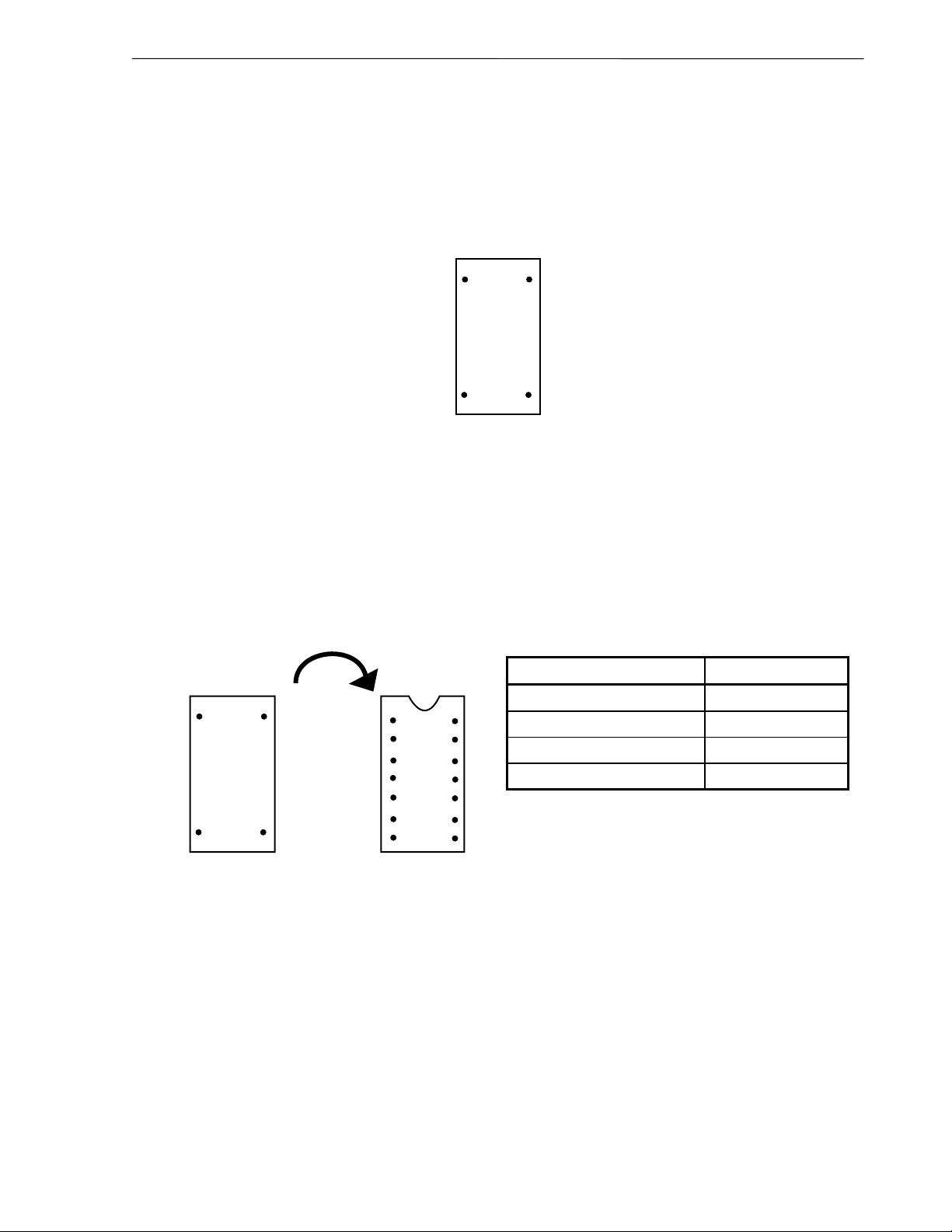
CHAPTER 3 INSTALLATION
(b) When using a crystal oscillator
•
Items to be prepared
• Crystal oscillator (see pinouts shown in Figure 3-14)
Figure 3-14. Crystal Oscillator (When Using Subsystem Clock or User-Mounted Clock)
NC
V
CC
GND
CLOCK OUT
<Steps>
<1> Prepare the IE-780338-NS-EM1.
<2> Remove the parts board that is mounted in the IE-780338-NS-EM1’s X2 socket.
<3> Mount the crystal oscillator prepared by the user in the X2 socket from which the parts board was
removed in <2> above. Insert the crystal oscillator pin into the socket aligning the pins as shown in
the figure below.
Figure 3-15. Pin Alignment of Crystal Oscillator and Socket
Crystal oscillator Socket
V
NC
GND
CC
CLOCK OUT
1
2
3
4
5
6
7
14
13
12
11
10
9
8
Crystal Oscillator Pin Name Socket Pin No.
NC 1
GND 7
CLOCK OUT 8
V
CC
14
<4> Connect the IE-780338-NS-EM1 to the IE-78K0-NS or IE-78K0-NS-A.
User’s Manual U16214EJ1V0UM
31
Page 32

CHAPTER 3 INSTALLATION
The above steps configure the following circuit and enable supply of the clock from the mounted oscillator to
the emulation device.
IE-78K0-NS or IE-78K0-NS-A side
(Emulation device)
+5 V
14
Parts board
Crystal oscillator
7
135
8
Target
system
246
JP8
Remarks 1. The sections enclosed in broken lines indicate the parts that are attached to the parts board.
2. There is JP8 on the IE-78K0-NS or IE-78K0-NS-A.
(3) When using an external clock
Short the 3 to 4 side on the jumper (JP8) of the IE-78K0-NS or IE-78K0-NS-A. There is no need to make any
settings via the integrated debugger (ID78K0-NS).
32
User’s Manual U16214EJ1V0UM
Page 33

CHAPTER 3 INSTALLATION
3.3 Mask Option Setting
3.3.1 LCD booster
When shipped, an LCD drive booster is mounted on the parts board in the LCD MOPT (IC2) socket of the IE-
780338-NS-EM1.
To change the LCD drive booster, mount the resistors or capacitors necessary for the parts board or others
provided with this product in the LCD MOPT socket.
Figure 3-16 shows the LCD drive booster.
Caution The booster on the target system cannot be used.
Figure 3-16. LCD MOPT Socket (IC2)
CAPL
N.C.
LCDC
V
N.C.
GND
GND
GND V
1
C1
2
3
R2
4
R1
5
6
C2
7
C3
8
C4
16
15
14
13
12
11
10
9
N.C.
CAPH
N.C.
GND
V
LC1
LC0
Connection Pins Part Used Parts Board at Shipment
1-16 Capacitor C1 0.47
F
µ
3-14 Resistor R2 2 MΩ
4-13 Resistor R1 1 MΩ
6-11 Capacitor C2 0.47
7-10 Capacitor C3 0.47
8-9 Capacitor C4 0.47
F
µ
F
µ
F
µ
LC2
V
User’s Manual U16214EJ1V0UM
33
Page 34

CHAPTER 3 INSTALLATION
3.4 External Trigger
Connect the external trigger to the IE-780338-NS-EM1’s check pins EXTOUT and EXTIN as shown below.
See the IE-78K0-NS User’s Manual (U13731E) or IE-78K0-NS-A User’s Manual (U14889E) for pin
characteristics, and the ID78K Series Integrated Debugger Ver. 2.30 or Later Operation (Windows Based)
User’s Manual (U15185E) for the usage methods.
Figure 3-17. External Trigger Input Position
IC2
X2
X1
CN5
LED1
EXTOUT
External trigger
EXTIN
34
User’s Manual U16214EJ1V0UM
Page 35

CHAPTER 3 INSTALLATION
3.5 Jumper Settings on IE-78K0-NS
When using the IE-780338-NS-EM1 in combination with the IE-78K0-NS, set the jumper on the IE-78K0-NS as
shown below.
For details of these jumper positions, refer to the IE-78K0-NS User’s Manual (U13731E).
Caution If the jumpers are set incorrectly, the board may be damaged.
Table 3-3. Jumper Settings on IE-78K0-NS
JP2 JP3 JP4 JP6 JP7 JP8
Setting 2 to 3 shorted 1 to 2 shorted 1 to 2 shorted 3 to 4 shorted 1 to 2 shorted Note
Note The settings for the JP8 are as follows.
1-2 shorted: Internal selection of subsystem clock
3-4 shorted: External selection of subsystem clock
3.6 Jumper Settings on IE-78K0-NS-A
When using the IE-780338-NS-EM1 in combination with the IE-78K0-NS-A, set the jumper on the IE-78K0-NS-A
as shown below.
For details of these jumper positions, refer to the IE-78K0-NS-A User’s Manual (U14889E).
Caution If the jumpers are set incorrectly, the board may be damaged.
Table 3-4. Jumper Settings on IE-78K0-NS-A G-780009 Board
JP2 JP3 JP4 JP6 JP7 JP8
Setting 2 to 3 shorted 1 to 2 shorted 1 to 2 shorted 3 to 4 shorted 1 to 2 shorted Note
Note The settings for the JP8 are as follows.
1-2 shorted: Internal selection of subsystem clock
3-4 shorted: External selection of subsystem clock
Table 3-5. Jumper Settings on IE-78K0-NS-A G-78K0H Option Board
JP2
Setting 2 to 3 shorted
User’s Manual U16214EJ1V0UM
35
Page 36

CHAPTER 3 INSTALLATION
3.7 Low-Voltage Emulation Settings
When the target system is operating on low voltage, supply the same supply voltage as the target system to the
TP1 terminal pin on the main board of the IE-78K0-NS or IE-78K0-NS-A (G-780009 Board) (this processing is not
necessary when the target system is operating at 5 V).
At that time, set the voltage supplied to the target system to between 1.8 and 5.5 V.
Caution When emulating at 4.5 V or lower, first start up at 5 V and then lower the target system voltage.
Table 3-6. Supply Voltage and Maximum Current Consumption During Low-Voltage Emulation
Voltage Supplied to TP1 Maximum Current Consumption of TP1
1.8 to 5.5 V 300 mA
Figure 3-18. Main Board of IE-78K0-NS or IE-78K0-NS-A (G-780009 Board)
36
Dedicated bus interface
connector (HOST-I/F)
User’s Manual U16214EJ1V0UM
TP1
GND V
CC
Page 37

CHAPTER 4 DIFFERENCES BETWEEN TARGET DEVICES AND TARGET INTERFACE CIRCUITS
This chapter describes differences between the target device’s signal lines and the signal lines of the IE-780338-
NS-EM1’s target interface circuit.
Although the target device is a CMOS circuit, the IE-780338-NS-EM1’s target interface circuit consists of
emulation circuits such as an emulation CPU, TTL, and CMOS-IC.
When the IE system is connected with the target system for debugging, the IE system performs emulation so as to
operate as the actual target device would operate in the target system.
However, some minor differences exist since the operations are performed via the IE system’s emulation.
(1) Signals input or output from the emulation CPU (
PD780009A)
µ
(2) Signals input or output from the emulation CPU (µPD78F0338)
(3) Other signals
The IE-780338-NS-EM1’s circuit is used as follows for signals listed in (1) to (3) above.
µµµµ
(1) Signals input or output from the emulation CPU (
PD780009A)
See Figure 4-1 Equivalent Circuit of Emulation Circuit 1.
• P47 to P40
• P57 to P50
• P67 to P60
µµµµ
(2) Signals input or output from the emulation CPU (
PD78F0338)
See Figure 4-2 Equivalent Circuit of Emulation Circuit 2.
• P05 to P00
• P17 to P10
• P25 to P20
• P34 to P30
• P73 to P70
• P87 to P80
• P97 to P90
• P120
• ANI8, ANI9, AV
REF1
, AV
REF0
, AV
SS0
• S23 to S0
• COM3 to COM0
(3) Other signals
See Figure 4-3 Equivalent Circuit of Emulation Circuit.
, V
DD1
, V
DD0
SS0
• V
• VSS1
• X2, XT2
• VPP
, V
, V
• CAPL, CAPH, VLCDC
LC2
LC1
, V
LC0
• RESET
• X1
• XT1
Caution The same applies to the connection of alternate-function pins as no circuits exist in the IE
system.
User’s Manual U16214EJ1V0UM
37
Page 38

CHAPTER 4 DIFFERENCES BETWEEN TARGET DEVICES AND TARGET INTERFACE CIRCUITS
Figure 4-1. Equivalent Circuit of Emulation Circuit 1
P47 to P40
P57 to P50
P67 to P64
P63 to P60
100 Ω
1 MΩ
100 Ω
1 MΩ
100 Ω
1 MΩ
CC
LV
30 kΩ
100 Ω
HSK120
Photocoupler
1 MΩ
Figure 4-2. Equivalent Circuit of Emulation Circuit 2
IE system sideProbe side
µ
PD780009A
Emulation CPU
P05 to P00
P25 to P20
P34 to P30
P73 to P70
P17 to P10
P87 to P80
P97 to P90
P120
ANI8, ANI9
AVREF1, AVREF0, AVSS0
S23 to S0
COM3 to COM0
100 Ω
100 Ω
100 Ω
100 Ω
1 MΩ
1 MΩ
1 MΩ
1 MΩ
IE system sideProbe side
µ
PD78F0338
Emulation CPU
38
User’s Manual U16214EJ1V0UM
Page 39

CHAPTER 4 DIFFERENCES BETWEEN TARGET DEVICES AND TARGET INTERFACE CIRCUITS
Figure 4-3. Equivalent Circuit of Emulation Circuit 3
IE system sideProbe side
V
CC
3.3 kΩ
CAPH, CAPL,
LCDC
, V
LC2
V
DD0
V
V
DD1
V
SS0
V
SS1
X2, XT2
PP
to V
LC0
RESET
1.5 kΩ
,
µ
0.1 F
100 Ω
1 MΩ
−
+
µ
PD393G
Current detection
,
Open
OpenV
Open
CC
LV
HC4066
100 Ω
4.7 kΩ
X1
XT1
LV
CC
100 Ω
1SS123
1SS123
LV
CC
100 Ω
1SS123
1SS123
User’s Manual U16214EJ1V0UM
4.7 kΩ
4.7 kΩ
LV
LV
CC
µ
PD780009A
Emulation CPU
CC
39
Page 40

CHAPTER 5 RESTRICTIONS AND CAUTIONS ON USE
This chapter lists the restrictions and cautions on use of the IE-780338-NS-EM1.
(1) Connect the in-circuit emulator to products with the following control code.
In-Circuit Emulator Corresponding Control Code
IE-78K0-NS L or higher
IE-78K0-NS-A E or higher
(2) Switching the number of the key returns (KRSEL register (FF8FH)) cannot be emulated.
(3) To emulate port 8 of the µPD780316, 780318, 780326, 780328, 780336, or 780338, set PF8 and PM8 as follows
only once after reset, in the same way as to port 8 of the µPD78F0338.
SFR Name Set Value
PM8 00H
PF8 FFH
(4) To emulate port 9 of the µPD780316, 780318, 780326, 780328, 780336, or 780338, set PF9 and PM9 as follows
only once after reset, in the same way as to port 9 of the µPD78F0338.
SFR Name Set Value
PM9 00H
PF9 FFH
(5) The ROM correction function cannot be emulated.
40
User’s Manual U16214EJ1V0UM
Page 41

APPENDIX A EMULATION PROBE PIN ASSIGNMENT TABLE
Table A-1. SWEX-120SE-1 Pin Assignments (1/2)
Emulation Probe CN5 Pin No. Emulation Probe CN5 Pin No.
1 1 35 35
2 2 36 36
3 3 37 37
4 4 38 38
5 5 39 39
6 6 40 40
7 7 41 41
8 8 42 42
9 9 43 43
10 10 44 44
11 11 45 45
12 12 46 46
13 13 47 47
14 14 48 48
15 15 49 49
16 16 50 50
17 17 51 51
18 18 52 52
19 19 53 53
20 20 54 54
21 21 55 55
22 22 56 56
23 23 57 57
24 24 58 58
25 25 59 59
26 26 60 60
27 27 61 61
28 28 62 62
29 29 63 63
30 30 64 64
31 31 65 65
32 32 66 66
33 33 67 67
34 34 68 68
Remarks 1. The SWEX-120SE-1 is product of TOKYO ELETECH CORPORATION.
2. The numbers in the “Emulation Probe” column indicate the corresponding pin number on the
emulation probe tip.
User’s Manual U16214EJ1V0UM
41
Page 42

APPENDIX A EMULATION PROBE PIN ASSIGNMENT TABLE
Table A-1. SWEX-120SE-1 Pin Assignments (2/2)
Emulation Probe CN5 Pin No. Emulation Probe CN5 Pin No.
69 69 95 95
70 70 96 96
71 71 97 97
72 72 98 98
73 73 99 99
74 74 100 100
75 75 101 101
76 76 102 102
77 77 103 103
78 78 104 104
79 79 105 105
80 80 106 106
81 81 107 107
82 82 108 108
83 83 109 109
84 84 110 110
85 85 111 111
86 86 112 112
87 87 113 113
88 88 114 114
89 89 115 115
90 90 116 116
91 91 117 117
92 92 118 118
93 93 119 119
94 94 120 120
Remarks 1. The SWEX-120SE-1 is product of TOKYO ELETECH CORPORATION.
2. The numbers in the “Emulation Probe” column indicate the corresponding pin number on the
emulation probe tip.
42
User’s Manual U16214EJ1V0UM
Page 43

APPENDIX B CAUTIONS ON DESIGNING TARGET SYSTEM
Figures B-1 and B-2 show the conditions when connecting the emulation probe to the conversion connector.
Follow the configuration below and consider the shape of parts to be mounted on the target system when designing a
system.
In the product names described in this appendix, SWEX-120SE-1, NQPACK120SE, YQPACK120SE, and YQ-
GUIDE are products of TOKYO ELETECH CORPORATION.
Figure B-1. Distance Between In-Circuit Emulator and Conversion Socket
In-circuit emulator
IE-78K0-NS or IE-78K0-NS-A
Target system
Emulation board
IE-780338-NS-EM1
303 mm
CN5
Emulation probe
SWEX-120SE-1
Conversion connector
NQPACK120SE,
YQPACK120SE,
YQ-GUIDE
User’s Manual U16214EJ1V0UM
43
Page 44

Emulation board
IE-780338-NS-EM1
APPENDIX B CAUTIONS ON DESIGNING TARGET SYSTEM
Figure B-2. Connection Conditions of Target System
Emulation probe
SWEX-120SE-1
Conversion connector
NQPACK120SE,
YQPACK120SE,
YQ-GUIDE
48.5 mm
23 mm
33 mm
23 mm
38.5 mm
Target system
44
User’s Manual U16214EJ1V0UM
Page 45

[MEMO]
User’s Manual U16214EJ1V0UM
45
Page 46

[MEMO]
46
User’s Manual U16214EJ1V0UM
Page 47

Facsimile Message
From:
Name
Company
Tel. FAX
Address
Although NEC has taken all possible steps
to ensure that the documentation supplied
to our customers is complete, bug free
and up-to-date, we readily accept that
errors may occur. Despite all the care and
precautions we've taken, you may
encounter problems in the documentation.
Please complete this form whenever
you'd like to report errors or suggest
improvements to us.
Thank you for your kind support.
North America
NEC Electronics Inc.
Corporate Communications Dept.
Fax: +1-800-729-9288
+1-408-588-6130
Europe
NEC Electronics (Europe) GmbH
Market Communication Dept.
Fax: +49-211-6503-274
South America
NEC do Brasil S.A.
Fax: +55-11-6462-6829
Hong Kong, Philippines, Oceania
NEC Electronics Hong Kong Ltd.
Fax: +852-2886-9022/9044
Korea
NEC Electronics Hong Kong Ltd.
Seoul Branch
Fax: +82-2-528-4411
P.R. China
NEC Electronics Shanghai, Ltd.
Fax: +86-21-6841-1137
Taiwan
NEC Electronics Taiwan Ltd.
Fax: +886-2-2719-5951
Asian Nations except Philippines
NEC Electronics Singapore Pte. Ltd.
Fax: +65-250-3583
Japan
NEC Semiconductor Technical Hotline
Fax: +81- 44-435-9608
I would like to report the following error/make the following suggestion:
Document title:
Document number: Page number:
If possible, please fax the referenced page or drawing.
Excellent Good Acceptable PoorDocument Rating
Clarity
Technical Accuracy
Organization
CS 02.3
