
PROPRIETARY NOTICE AND LIABILITY DISCLAIMER
The information disclosed in this document, including all designs and related materials, is
the valuable property of NEC Corporation (NEC) and/or its licensors. NEC and/or its licensors, as appropriate, reserve all patent, copyright and other proprietary rights to this
document, including all design, manufacturing, reproduction, use, and sales rights thereto,
except to the extent said rights are expressly granted to others.
The NEC product(s) discussed in this document are warranted in accordance with the terms
of the Warranty Statement accompanying each product. However, actual performance of
each such product is dependent upon factors such as system configuration, customer data,
and operator control. Since implementation by customers of each product may vary, the
suitability of specific product configurations and applications must be determined by the
customer and is not warranted by NEC.
To allow for design and specification improvements, the information in this document is
subject to change at any time, without notice. Reproduction of this document or portions
thereof without prior written approval of NEC is prohibited.
MultiSync and PowerMate are U.S. registered trademarks of NEC Technologies, Inc.
FastFacts is a U.S. trademark of NEC Technologies, Inc.
All other product, brand, or trade names used in this publication are the trademarks or registered
trademarks of their respective trademark owners.
First Printing — February 1995
Copyright 1995 Copyright 1995
NEC Technologies, Inc. NEC Corporation
1414 Massachusetts Avenue 7-1 Shiba 5-Chome, Minato-Ku
Boxborough, MA 01719 Tokyo 108-01, Japan
All Rights Reserved All Rights Reserved

Contents
Preface............................................................................................................................. xiii
Abbreviations.................................................................................................................. xv
Section 1 Technical Information
Desktop System Unit....................................................................................................... 1-1
Minitower System Unit................................................................................................... 1-2
System Board .................................................................................................................. 1-3
Processor......................................................................................................................... 1-5
Secondary Cache...................................................................................................... 1-6
Flash ROM............................................................................................................... 1-6
Power Management.................................................................................................. 1-7
I/O Addressing......................................................................................................... 1-8
System Memory....................................................................................................... 1-9
iii
Interrupt Controller.................................................................................................. 1-10
Video Controller ...................................................................................................... 1-11
Video Memory......................................................................................................... 1-11
Dual IDE Ports......................................................................................................... 1-14
ISA/PCI-Bus Backboard ................................................................................................. 1-14
ISA Bus.................................................................................................................... 1-14
PCI Bus.................................................................................................................... 1-15
Parallel Interface ............................................................................................................. 1-15
Serial Interface ................................................................................................................ 1-16
Indicator Panel................................................................................................................. 1-16
Power Button ........................................................................................................... 1-17
Suspend Button........................................................................................................ 1-17
Lamps....................................................................................................................... 1-17
Power Supply .................................................................................................................. 1-17
Diskette Drive ................................................................................................................. 1-17
Hard Disk Drive.............................................................................................................. 1-18
Multimedia Components................................................................................................. 1-18
CD-ROM.................................................................................................................. 1-18
Sound Board............................................................................................................. 1-18
Speakers................................................................................................................... 1-19
Microphone.............................................................................................................. 1-19
NIC Connectors (Network-Ready Models)..................................................................... 1-19

iv Contents
Keyboard......................................................................................................................... 1-20
Mouse.............................................................................................................................. 1-20
Integrated Technologies.................................................................................................. 1-20
Desktop Management Interface ............................................................................... 1-20
Plug and Play Support.............................................................................................. 1-20
Power Saving Features............................................................................................. 1-20
Security Features...................................................................................................... 1-21
Section 2 Setup and Operation
Unpacking and Repacking .............................................................................................. 2-1
Setup................................................................................................................................ 2-2
Desktop Setup.......................................................................................................... 2-2
Minitower Setup....................................................................................................... 2-5
External Multimedia Connections ........................................................................... 2-7
Sound Board Jacks........................................................................................... 2-8
Connecting the Speakers.................................................................................. 2-9
Network Connectors ................................................................................................ 2-10
System Configuration...................................................................................................... 2-12
Setup Utility............................................................................................................. 2-12
How to Start Setup................................................................................................... 2-13
How to Use Setup .................................................................................................... 2-13
Menu Bar ......................................................................................................... 2-14
Legend Bar....................................................................................................... 2-15
Field Help Window.......................................................................................... 2-15
General Help Window..................................................................................... 2-16
Main Menu Options......................................................................................... 2-16
IDE Adapters ................................................................................................... 2-17
Memory Shadow.............................................................................................. 2-18
Boot Sequence ................................................................................................. 2-19
Numlock .......................................................................................................... 2-19
Advanced Menu....................................................................................................... 2-20
Integrated Peripherals Menu............................................................................ 2-20
Parity................................................................................................................ 2-21
Large Disk Access Mode................................................................................. 2-22
Security Menu.......................................................................................................... 2-22
Power Menu............................................................................................................. 2-24
Exit Menu ................................................................................................................ 2-25

Contents v
Save Changes & Exit....................................................................................... 2-25
Discard Changes & Exit .................................................................................. 2-25
Get Default Values........................................................................................... 2-26
Load Previous Values...................................................................................... 2-26
Save Changes................................................................................................... 2-26
BIOS Update Utility........................................................................................................ 2-27
System Board Jumpers.................................................................................................... 2-28
Changing Jumper Settings ....................................................................................... 2-31
Clearing the Password.............................................................................................. 2-32
Section 3 Options
Desktop Cover Removal................................................................................................. 3-2
Minitower Cover Removal.............................................................................................. 3-3
Expansion Board(s)......................................................................................................... 3-4
Desktop Expansion Board Installation..................................................................... 3-5
Minitower Expansion Board Installation................................................................. 3-7
SIMM Upgrade Kits........................................................................................................ 3-8
Cautions ................................................................................................................... 3-8
SIMM Installation.................................................................................................... 3-9
Checking the Memory in the System............................................................... 3-9
Installing SIMMs............................................................................................. 3-11
Secondary Cache............................................................................................................. 3-14
Video Upgrade ................................................................................................................ 3-17
Overdrive Processor Installation..................................................................................... 3-19
Storage Devices............................................................................................................... 3-23
Diskette Drive.......................................................................................................... 3-23
Diskette Drive Settings............................................................................................ 3-23
Hard Disk Drives ..................................................................................................... 3-24
Hard Disk Drive Settings......................................................................................... 3-24
Desktop Storage Device Installation............................................................................... 3-25
Removing the 3 1/2-inch Drive Bracket.................................................................. 3-27
Removing the Blank Panel....................................................................................... 3-28
Installing the Storage Device................................................................................... 3-29
Minitower Storage Device Installation ........................................................................... 3-33
External Peripherals........................................................................................................ 3-38
Parallel Printer ......................................................................................................... 3-38
RS-232C Device.............................................................................................. 3-39

vi Contents
Section 4 Maintenance and Troubleshooting
Maintenance.................................................................................................................... 4-2
System Unit.............................................................................................................. 4-2
Keyboard.................................................................................................................. 4-3
Mouse....................................................................................................................... 4-4
Routine Checks........................................................................................................ 4-4
Troubleshooting .............................................................................................................. 4-5
Error Messages......................................................................................................... 4-5
How to Load Remote Support Session............................................................ 4-6
Diagnosing and Solving Problems........................................................................... 4-7
DOS Application Problems...................................................................................... 4-11
Windows Application Problems.............................................................................. 4-14
Diagnostic Output and Beep Codes......................................................................... 4-16
Section 5 Desktop Repair
Disassembly and Reassembly ......................................................................................... 5-1
Top Cover Removal................................................................................................. 5-3
Expansion Board Removal ...................................................................................... 5-4
PCI/ISA-BUS Backboard Removal......................................................................... 5-6
Front Panel Assembly Removal............................................................................... 5-6
Power Button Cover Removal................................................................................. 5-8
Speaker Assembly Removal .................................................................................... 5-9
SIMM Removal ....................................................................................................... 5-10
3 1/2-inch Diskette and Hard Disk Drive Removal................................................. 5-11
5 1/4-Inch Device Removal ..................................................................................... 5-13
5 1/4-Inch Device Cage Removal............................................................................ 5-14
Power Supply Removal............................................................................................ 5-15
System Board Removal............................................................................................ 5-16
Battery Removal ...................................................................................................... 5-18
Illustrated Parts Breakdown..................................................................................... 5-18
Section 6 Minitower Repair
Disassembly and Reassembly ......................................................................................... 6-1
Top Cover Removal................................................................................................. 6-3
Expansion Board Removal ...................................................................................... 6-5
PCI/ISA-BUS Backboard Removal......................................................................... 6-6
Front Panel Assembly Removal............................................................................... 6-7

Contents vii
Power Button Cover Removal................................................................................. 6-8
Speaker Assembly Removal .................................................................................... 6-9
SIMM Removal ....................................................................................................... 6-10
3 1/2-inch Diskette Drive Removal ......................................................................... 6-11
3 1/2-inch Hard Disk Drive Removal...................................................................... 6-13
5 1/4-Inch Device Removal ..................................................................................... 6-15
5 1/4-Inch Device Cage Removal............................................................................ 6-16
Power Supply Removal............................................................................................ 6-17
System Board Removal............................................................................................ 6-18
Battery Removal ...................................................................................................... 6-20
Illustrated Parts Breakdown..................................................................................... 6-22
Appendix A Connector Pin Assignments
Serial Interface Connectors............................................................................................. A-3
Parallel Interface Connector............................................................................................ A-4
VGA Interface Connector Pin Assignments ................................................................... A-5
Speaker Connector Pin Assignments.............................................................................. A-5
Power Supply Connector................................................................................................. A-6
Keyboard and Mouse Connectors ................................................................................... A-6
Power Lamp Connector................................................................................................... A-7
Hard Disk Drive Lamp Connector.................................................................................. A-7
Reset Button Connector .................................................................................................. A-7
Diskette Drive Interface Pin Assignments ...................................................................... A-8
IDE Interface Connectors................................................................................................ A-9
SIMM Sockets................................................................................................................. A-10
ISA Expansion Bus Connector Pin Assignments............................................................ A-11
Appendix B Specifications
Appendix C CD-ROM Reader Configuration
Rear Panel ....................................................................................................................... C-1
Jumper Settings............................................................................................................... C-2

viii Contents
List of Figures
1-1 Desktop System Controls and Lamps............................................................... 1-1
1-2 Desktop Storage Devices and Controls ............................................................ 1-2
1-3 Minitower System Controls and Lamps ........................................................... 1-2
1-4 Minitower Storage Devices and Controls......................................................... 1-3
2-1 Desktop Voltage Selector Switch..................................................................... 2-2
2-2 Peripherals Connections ................................................................................... 2-3
2-3 Lamps, Reset Button, and Power Button.......................................................... 2-3
2-4 Minitower Voltage Selector Switch.................................................................. 2-5
2-5 Minitower Peripherals Connections ................................................................. 2-6
2-6 Minitower Indicators, Reset Button, and Power Button................................... 2-6
2-7 Sound Board Connectors.................................................................................. 2-8
2-8 Speaker Connections ........................................................................................ 2-10
2-9 Network Board Connectors .............................................................................. 2-11
2-10 System Board Jumpers...................................................................................... 2-29
2-11 Password Clear Jumper..................................................................................... 2-29
2-12 Secondary Cache Jumpers ................................................................................ 2-30
2-13 Processor Clock Speed Jumper......................................................................... 2-30
2-14 Processor Voltage Jumpers............................................................................... 2-30
2-15 Jumpers JP3 through JP9, JP11, JP21 through JP23........................................ 2-31
3-1 Desktop Cover Screws...................................................................................... 3-2
3-2 Removing the Desktop Cover........................................................................... 3-2
3-3 Minitower Cover Screws.................................................................................. 3-3
3-4 Removing the Minitower Cover....................................................................... 3-4
3-5 Desktop Expansion Slots.................................................................................. 3-5
3-6 Inside Expansion Slot Screw ............................................................................ 3-5
3-7 Removing the L-Bracket................................................................................... 3-6
3-8 Minitower Expansion Slots .............................................................................. 3-7
3-9 Locating SIMM Sockets in the Desktop........................................................... 3-9
3-10 Locating SIMM Sockets in the Minitower ....................................................... 3-10
3-11 Removing a SIMM ........................................................................................... 3-12
3-12 Locating the Notched End of the SIMM........................................................... 3-12
3-13 Inserting the SIMM........................................................................................... 3-13
3-14 Locating the Cache Sockets in the Desktop...................................................... 3-14
3-15 Locating the Cache Sockets in the Minitower.................................................. 3-15
3-16 Aligning the Cache Module.............................................................................. 3-15

Contents ix
3-17 Installing the Cache Module............................................................................. 3-16
3-18 Locating Video DRAM Sockets in the Desktop............................................... 3-17
3-19 Locating Video DRAM Sockets in the Minitower........................................... 3-18
3-20 Aligning the Video DRAM Module................................................................. 3-19
3-21 Locating the PGA/OverDrive Socket in the Desktop....................................... 3-20
3-22 Locating the PGA/OverDrive Socket in the Minitower ................................... 3-21
3-23 PGA/OverDrive Socket Lever.......................................................................... 3-21
3-24 OverDrive Processor Alignment....................................................................... 3-22
3-25 OSDA-90C, 1.44-MB Diskette Drive............................................................... 3-23
3-26 FD-55GFR, 1.2-MB Diskette Drive................................................................. 3-24
3-27 WDAC2540, 540-MB Hard Disk Drive........................................................... 3-25
3-28 CFA850A, 850-MB Hard Disk Drive............................................................... 3-25
3-29 System Board Cable Connections in the Desktop ............................................ 3-26
3-30 3 1/2-Inch Drive Bracket Screws...................................................................... 3-27
3-31 Removing the Indicator Panel........................................................................... 3-28
3-32 Removing the Blank Panel ............................................................................... 3-29
3-33 Connecting IDE Device Cables........................................................................ 3-30
3-34 Connecting 1.2-MB Diskette Drive Cables...................................................... 3-30
3-35 Securing a 3 1/2-Inch Device to the Bracket .................................................... 3-31
3-36 Securing the Device in the 5 1/4-Inch Slot....................................................... 3-31
3-37 Securing the 3 1/2-Inch Drive Bracket ............................................................. 3-32
3-38 System Board Cable Connectors in the Minitower........................................... 3-33
3-39 Locating the Slot Cover.................................................................................... 3-34
3-40 Connecting IDE Device Cables........................................................................ 3-34
3-41 Connecting 1.2-MB Diskette Drive Cables...................................................... 3-35
3-42 Securing a 3 1/2-Inch Device............................................................................ 3-36
3-43 Securing a 5 1/4-Inch Device............................................................................ 3-36
3-44 Locating the Blank Panel Tabs......................................................................... 3-37
3-45 Connecting a Printer Cable to the Desktop....................................................... 3-38
3-46 Connecting a Printer Cable to the Minitower................................................... 3-39
3-47 Connecting an RS-232C Cable to the Desktop................................................. 3-40
3-48 Connecting an RS-232C Cable to the Minitower............................................. 3-40
4-1 Removing the Keyboard Enclosure.................................................................. 4-3
4-2 Removing the Mouse Ball Cover...................................................................... 4-4
5-1 Top Cover Screws............................................................................................. 5-3
5-2 Removing the Top Cover.................................................................................. 5-3
5-3 Expansion Slot Screw....................................................................................... 5-4

x Contents
5-4 Inside Expansion Slot Screw ............................................................................ 5-4
5-5 Removing the Expansion Slot L-Bracket ......................................................... 5-5
5-6 PCI/ISA-Bus Backboard Screws ...................................................................... 5-6
5-7 Indicator Panel Screws...................................................................................... 5-7
5-8 Power Button Tabs ........................................................................................... 5-8
5-9 Speaker Screw................................................................................................... 5-9
5-10 SIMM Socket.................................................................................................... 5-10
5-11 3 1/2-Inch Drive Bracket Screws...................................................................... 5-11
5-12 3 1/2-Inch Diskette and Hard Disk Drive Screws............................................. 5-12
5-13 5 1/4-Inch Device Screws................................................................................. 5-13
5-14 5 1/4-Inch Device Cage Screws........................................................................ 5-14
5-15 Power Button Screws........................................................................................ 5-15
5-16 Power Supply Screws ....................................................................................... 5-15
5-17 System Board Connectors and Screws ............................................................. 5-16
5-18 Battery Replacement......................................................................................... 5-18
5-19 PowerMate V486 Desktop Illustrated Parts Breakdown.................................. 5-20
6-1 Top Cover Screws............................................................................................. 6-3
6-2 Removing the Top Cover.................................................................................. 6-4
6-3 Expansion Slot Screw....................................................................................... 6-5
6-4 PCI/ISA-Bus Backboard Bracket Screws......................................................... 6-6
6-5 PCI/ISA-Bus Backboard Screws ...................................................................... 6-6
6-6 Front Panel Screws ........................................................................................... 6-7
6-7 Power Button Tabs ........................................................................................... 6-8
6-8 Speaker Tabs..................................................................................................... 6-9
6-9 Removing a SIMM ........................................................................................... 6-10
6-10 3 1/2-Inch Diskette Drive Cables...................................................................... 6-11
6-11 Diskette Drive Bracket Screws......................................................................... 6-12
6-12 3 1/2-Inch Hard Disk Drive Cables .................................................................. 6-13
6-13 Removing a 3 1/2-Inch Device......................................................................... 6-14
6-14 Removing a 5 1/4-Inch Device......................................................................... 6-15
6-15 5 1/4-Inch Device Cage Screws........................................................................ 6-16
6-16 Power Button Screws........................................................................................ 6-17
6-17 Power Supply Screws ....................................................................................... 6-18
6-18 System Board Connectors and Screws ............................................................. 6-19
6-19 Battery Replacement......................................................................................... 6-21
6-20 PowerMate V466 Minitower Illustrated Parts Breakdown............................... 6-24

Contents xi
A-1 System Board Connectors................................................................................. A-1
A-2 Serial Interface (J4/J10).................................................................................... A-3
A-3 Parallel Interface (J13)...................................................................................... A-4
A-4 Power Supply Connector (J6) Pin Assignments............................................... A-6
C-1 Rear View of the Quad-Speed Reader.............................................................. C-1
C-2 Quad-Speed Reader Jumper Settings................................................................ C-2
List of Tables
1-1 System Board Chips.......................................................................................... 1-5
1-2 System Memory Map........................................................................................ 1-7
1-3 I/O Address Map............................................................................................... 1-8
1-4 Interrupt Level Assignments............................................................................. 1-10
1-5 Text Modes....................................................................................................... 1-12
1-6 Graphic Modes.................................................................................................. 1-13
1-7 Parallel Port Addressing and Interrupts........................................................... 1-15
1-8 Serial Port Addressing and Interrupts.............................................................. 1-16
2-1 Setup Key Functions......................................................................................... 2-15
2-2 Legend Bar Main Menu Parameters ................................................................. 2-16
2-3 IDE Hard Disk Parameters................................................................................ 2-18
2-4 Memory Shadow Parameters............................................................................ 2-18
2-5 Boot Parameters................................................................................................ 2-19
2-6 Numlock Parameters......................................................................................... 2-20
2-7 Integrated Peripherals Parameters..................................................................... 2-21
2-8 Large Disk Parameters...................................................................................... 2-22
2-9 System Security Options................................................................................... 2-23
2-10 Power Management Parameters........................................................................ 2-24
3-1 Memory Configurations.................................................................................... 3-10
4-1 NEC Service and Information Telephone Numbers......................................... 4-1
4-2 BIOS Update Utility Error Messages................................................................ 4-5
4-3 Problems and Solutions .................................................................................... 4-7
4-4 Sound Board DOS Problems............................................................................ 4-11
4-5 Sound Board Windows Problems..................................................................... 4-14
4-6 Diagnostic Output and Beep Codes.................................................................. 4-16

xii Contents
4-7 Diagnostic Output and Beep Codes Looped on POST..................................... 4-18
5-1 Desktop Disassembly Sequence ....................................................................... 5-1
5-2 System Board Connectors................................................................................. 5-17
5-3 PowerMate V486 Desktop Field-Replaceable Parts List.................................. 5-18
5-4 PowerMate V486 Desktop Options.................................................................. 5-21
5-5 PowerMate V486 Desktop Documentation and Packaging.............................. 5-21
6-1 PowerMate V466 Minitower Disassembly Sequence....................................... 6-1
6-2 System Board Connectors................................................................................. 6-20
6-3 PowerMate V466 Minitower Field-Replaceable Parts List.............................. 6-22
6-4 PowerMate V466 Minitower Options .............................................................. 6-25
6-5 PowerMate V466 Minitower Documentation and Packaging.......................... 6-26
A-1 System Board Connectors................................................................................. A-2
A-2 Video Connector (J17) Pin Assignments.......................................................... A-5
A-3 Speaker Connector (J18) Pin Assignments....................................................... A-5
A-4 Keyboard (J1) and Mouse (J2) Connector Pin Assignments............................ A-6
A-5 Power Lamp Connector (J9) Pin Assignments................................................. A-7
A-6 Hard Disk Drive Busy Lamp Connector (JP15) Pin Assignments ................... A-7
A-7 Reset Button Connector (J15) Pin Assignments............................................... A-7
A-8 Diskette Drive Connector (J5) Pin Assignments.............................................. A-8
A-9 IDE Connector Pin Assignments (J3/J7).......................................................... A-9
A-10 SIMM Socket Pin Assignments........................................................................ A-10
A-11 ISA Expansion Slot Pin Assignments............................................................... A-11

Contents xiii

xiii
Preface
This service and reference manual contains the technical information necessary to set up,
maintain, troubleshoot, and repair the NEC PowerMate® V486 Series computer systems. It
also provides hardware and interface information for users who need an overview of the
computer system design. The manual is written for NEC-trained customer engineers, system analysts, service center personnel, and dealers.
The manual is organized as follows:
Section 1, Technical Information, provides an overview of the computer features, hard-
ware design, interface ports and internal devices.
Section 2, Setup and Operation, takes the user from unpacking to setup and operation.
Included is a description of the system configuration, system password, and the computer’s
jumper settings, including the factory default settings.
Section 3, Options, provides the user with installation and troubleshooting information for
each specific option.
Section 4, Maintenance and Troubleshooting, includes a list of NEC service information
and telephone numbers that provide access to the NEC Bulletin Board System (BBS),
FastFacts™, and Technical Information Bulletins. This section also includes recommended
maintenance information and a list of possible solutions for computer problems.
Section 5, Desktop Repair, includes desktop disassembly and reassembly procedures
along with an illustrated parts breakdown. NEC service and spare parts ordering information are also provided.
Section 6, Minitower Repair, includes minitower disassembly and reassembly procedures
along with an illustrated parts breakdown. NEC service and spare parts ordering information are also provided.
Appendix A, Connector Pin Assignments, provides a list of the system boards' internal
connector pin assignments and a list of external pin assignments for the keyboard/mouse,
serial port, parallel port, and video port.
Appendix B, Specifications, provides specifications for the PowerMate V486 Series systems.
Appendix C, CD-ROM Reader Configuration, provides connector and jumper information for the Quad-Speed CD-ROM reader.
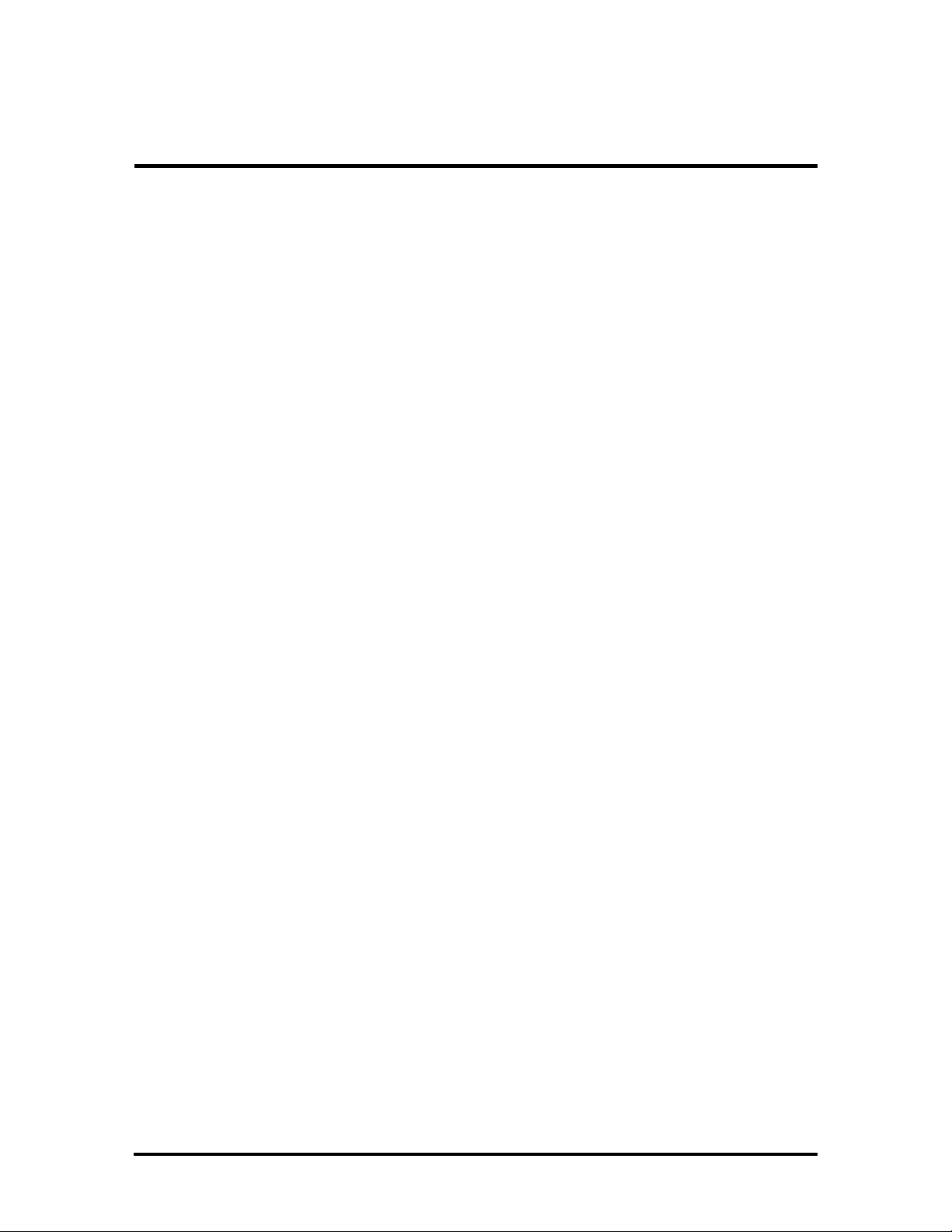
Section 1
Technical Information
This manual contains information for desktop and minitower PowerMate V486 Series
systems. The information applies to all models except where indicated. Models differ primarily in the chassis, CD-ROM reader, and microprocessor.
This section provides an overview of the system hardware. The basic hardware for the system includes a system unit, mouse, and keyboard.
External interface connectors are located in the rear of the system unit and are identified in
Section 2, Setup and Operation. Jumper settings for all of the internal boards are also provided in Section 2. Appendix A provides the system unit connector pin assignments and
Appendix B provides specifications.
An overview of each of the two system units are described in the following subsections.
DESKTOP SYSTEM UNIT
The desktop chassis provides an enclosure for the system board, power supply, four storage
device slots, and four expansion slots (three ISA and one ISA/PCI Bus™). A sound board
is installed in one of the expansion slots in multimedia models. The storage device slots
accommodate a 3 1/2-inch diskette drive, a 3 1/2-inch hard disk (1-inch height), and two 5
1/4-inch storage devices (1.6-inch height). The system ships with a 3 1/2-inch diskette
drive. A 3 1/2-inch hard disk drive (540-MB or 850-MB IDE) and 5 1/4-inch CD-ROM
reader are available on various models.
The following figures show front panel features on the desktop system unit.
Figure Section 1-1 Desktop System Controls and Lamps

1-2 Technical Information
Figure Section 1-2 Desktop Storage Devices and Controls
MINITOWER SYSTEM UNIT
The minitower chassis provides an enclosure for the system board, power supply, five storage device slots, and five expansion slots (four ISA and one ISA/PCI Bus™). A sound
board is installed in one of the expansion slots in multimedia models. The storage device
slots accommodate a 3 1/2-inch diskette drive, a 3 1/2-inch hard disk (1-inch height), and
two 5 1/4-inch storage devices (1.6-inch height). The system ships with a 3 1/2-inch diskette drive. A 3 1/2-inch hard disk drive (540-MB IDE) and 5 1/4-inch CD-ROM reader are
available on various models.
The following figures show front panel features on the minitower system unit.
Figure Section 1-3 Minitower System Controls and Lamps

Technical Information 1-3
Figure Section 1-4 Minitower Storage Devices and Controls
SYSTEM BOARD
The system boards are similar, differing only in the processor. The system board contains a
Flash ROM which is upgradeable through the BIOS Update utility (see Section 2).
See Section 2, Setup and Operation, for a description of the system board's jumpers. See
Appendix A, Connector Pin Assignments, for a list of the system board connectors.
Key features of the system board are listed below.
n processor
PowerMate V466 – Intel486DX2™-66
PowerMate V4100 – Intel486DX4™-100
n clock rate
PowerMate V466 – 66 megahertz (MHz) internal, 33 MHz external
PowerMate V4100 – 100 MHz internal, 33 MHz external
n support for Intel OverDrive™ processor upgrades

1-4 Technical Information
n memory – 32-bit (system also supports 36-bit), 70-nano second (ns) single-inline
memory modules (SIMMs)
8 megabytes (MB) of random access memory (RAM) in the desktop and
minitower systems (expandable to 64 MB)
16 MB in the desktop multimedia systems (expandable to 64 MB)
n cache
8 KB in the Intel486DX2
16 KB in the Intel486DX4
n optional 256-KB secondary cache module
n Trident 9440
(TGUI9440AGi Advanced GUI Accelerator)
supports 640 x 480 resolution with 16.8 million colors (24-bit true color), 800
x 600 with 64 K colors, 1024 x 768 with 256 colors, and 1280 x 1024 with 16
colors
1-MB video dynamic RAM (DRAM), expandable to 2 MB
n external input/output (I/O) connectors
parallel – one 25-pin connector
serial – two RS-232C ports; support asynchronous communication, up to
9600 bps, 9-pin connectors
VGA video monitor – supports standard, super, and high-resolution VGA
modes, 15-pin connector (D-shell)
keyboard – PS/2-compatible, 6-pin connector (mini DIN)
mouse – PS/2 compatible, 6-pin connector (mini DIN)
n internal drive connectors
IDE – dual IDE channels, one fast IDE and one standard; CD-ROM reader
and hard disk on separate channels; support for up to 10 MB/second 32-bit
transfers on PCI Bus; support for a total of four IDE devices; 40-pin connectors
diskette drive – supports two diskette drives, 34-pin connector

n expansion slots
desktop systems (four slots) – three 8-/16-bit ISA slots (two available), one
shared 32-bit PCI and 8-/16-bit ISA slot
minitower systems (five slots) – four 8-/16-bit ISA slots (two available),one
shared 32-bit PCI and 8-/16-bit ISA slot
n energy saving features – system switches to power save mode when idle for an
established amount of time
Table Section 1-1 lists the major chips on the system board.
Table Section 1-1 System Board Chips
Chip Description
Technical Information 1-5
486DX2-66 – PowerMate V466
486DX4-100 – PowerMate V4100
28F010 128k x 8 Flash ROM
SiS 85C496/497 Green Chipset
496 PCI, CPU, memory, and IDE controller
497 interface between PCI/CPU memory bus and ISA bus,
SMC37C665GT Super I/O controller serial interface (16550), parallel interface (ECP/EPP),
AmiKey keyboard/mouse controller (Intel 8049 compatible)
Trident 9440 VGA controller
33/66-MHz processor
33/100-MHz processor
ISA interface, DMA controller, interrupt controller,
counter/timers, NMI control logic, power management,
and real time clock
diskette drive (1.44- and 1.2-MB)
Processor
The desktop and minitower PowerMate V486 Series systems use the following processors.
n PowerMate V466 – Intel486DX2-66 (66-MHz internal, 33-MHz external)
n PowerMate V4100 – Intel486DX4-100 (100-MHz internal, 33-MHz external)
The processors are advanced 32-bit processors designed to optimize multitasking operating
systems. The 32-bit registers and data paths support 32-bit addresses and data types.

1-6 Technical Information
The processor is installed in a 237-pin, zero-insertion-force (ZIF) processor socket. This
socket allows the installation of Intel OverDrive processors based on the Pentium core
(PGA type package). When upgrading processors, they must operate with and external
clock of 25 or 33 MHz.
The 486DX2 is exactly like previous 486DXs except that it runs twice as fast internally.
When the interface bus portion of the DX2 accesses main memory, executes I/O instructions, or accesses one of the other chips on the system board, the DX2 operates at 33 MHz.
The DX2 works at 66 MHz when accessing its internal registers, refers to a memory location already mapped into its internal cache, or performs a floating-point operation and CPU
operations.
The DX4 runs three times as fast internally. When the interface portion accesses external
registers it operates at 33 MHz and works at 100 MHz when accessing its internal registers.
Secondary Cache
The 8-KB primary cache (16-KB of primary cache in the DX4) is integrated into the processor. The system board provides an 80-pin SIMM socket for an optional 256 KB of secondary cache, external to the processor. Cache memory improves read performance by
holding copies of code and data that are frequently requested from the system memory by
the processor. Cache memory is not considered part of the possible 64 MB of total memory
capacity.
The cache is connected directly to the processor address bus and uses physical addresses. A
bus feature known as burst enables fast cache fills. Memory areas (pages) can be designated as cacheable or non-cacheable by software. The cache can also be enabled and disabled by software.
The write strategy of the cache (primary and secondary) is write back/through cache. If the
write is a cache hit, an external bus cycle is generated and information is written to the
cache. Any area of memory can be cached in the system. Non-cacheable portions of memory are defined by software. The cache can be cleared by software instructions.
Flash ROM
Machine language programs are stored in a 28F010 Flash ROM known as the system's
ROM BIOS. The system BIOS and video BIOS are contained in the ROM. The Flash ROM
is 128 KB, which consists of 64 KB of system BIOS, and 32 KB of video BIOS.
The Flash ROM allows the BIOS to be upgraded with the BIOS Update utility without removing the ROM (see Section 2, Setup and Configuration). The BIOS can only be reprogrammed by powering on the system with the BIOS Update utility diskette in Drive A.
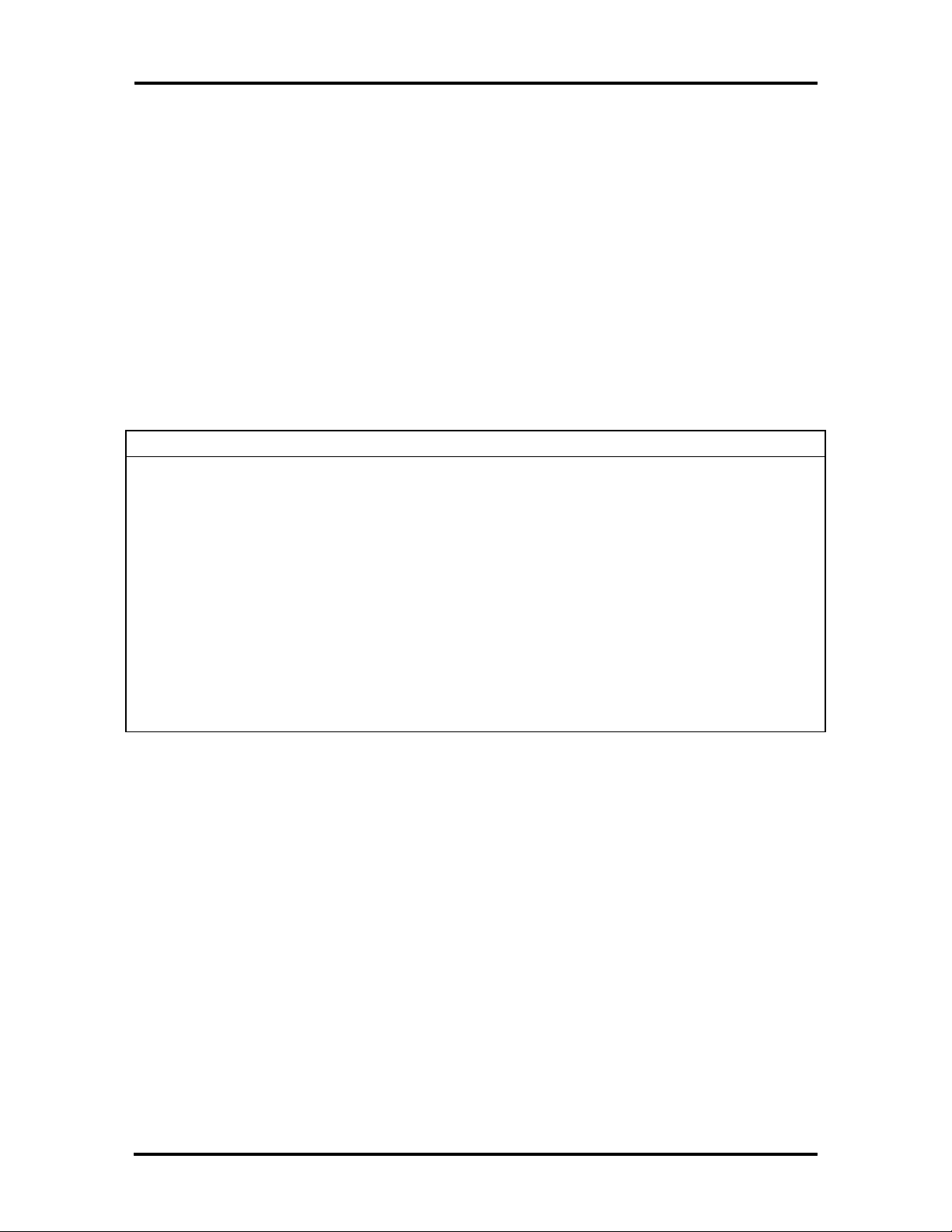
Technical Information 1-7
The BIOS programs execute the Power-On Self-Test, initialize processor controllers, and
interact with the display, diskette drives, hard disks, communication devices, and peripherals. The system BIOS also contains the Setup program and provides VGA controller support. The hardware setup default copies the ROM BIOS into RAM (shadowing) for
maximum performance.
System BIOS is located in the upper portion of the Flash ROM and video BIOS in the
lower portion. System BIOS is located between F0000h-FFFFFh and supports shadowing
and shadowed memory. System BIOS is write protected and automatically enabled.
Video BIOS is located between C0000h and C7FFFh. If the internal video is disabled, this
range is mapped to ISA. The system memory map in shown in Table Section 1-3.
Table Section 1-3 System Memory Map
Memory Space Size Function
000000-07FFFF 512 KB Reserved for system base memory
080000-09FFFF 128 KB Mapped to either system base memory or ISA bus*
0A0000-0BFFFF 128 KB Mapped to either on-board video memory or ISA video memory
0C0000-0C7FFF 32 KB Mapped to either on-board video BIOS or ISA video BIOS
0C8000-0EFFFF 160 KB Mapped to ISA bus
0F0000-0FFFFF 64 KB Reserved for system BIOS
100000-FDFFFF 14.9 MB Reserved for Extended and/or Expanded system memory
FE0000-FFFFFF 128 KB Mapped to ISA bus
1000000- On-Board 14.9 MB Reserved for Extended and/or Expanded system memory
*Always non-cacheable.
Flash ROM supports the reprogramming of the system and built-in video BIOS. Software
controls this feature via port 94h. Flash ROM programming writes to location 0F0000h0FFFFFh. This range allows access to 64 KB of the 128 KB ROM. To write to the rest of
the ROM, bit 3 of port 94h must be set. Again, writing to 0F0000h-0FFFFFh allows the
rest of the ROM to be programmed. (Setting bit 3 on port 94h maps the 0F0000h to
0E0000h range.)
Power Management
Each computer system incorporates power management features that lowers power consumption when there is no activity detected from the keyboard, mouse, diskette drive, CDROM reader, or hard disk drive after a pre-defined period of time. As soon as activity is
detected the system resumes where it left off.
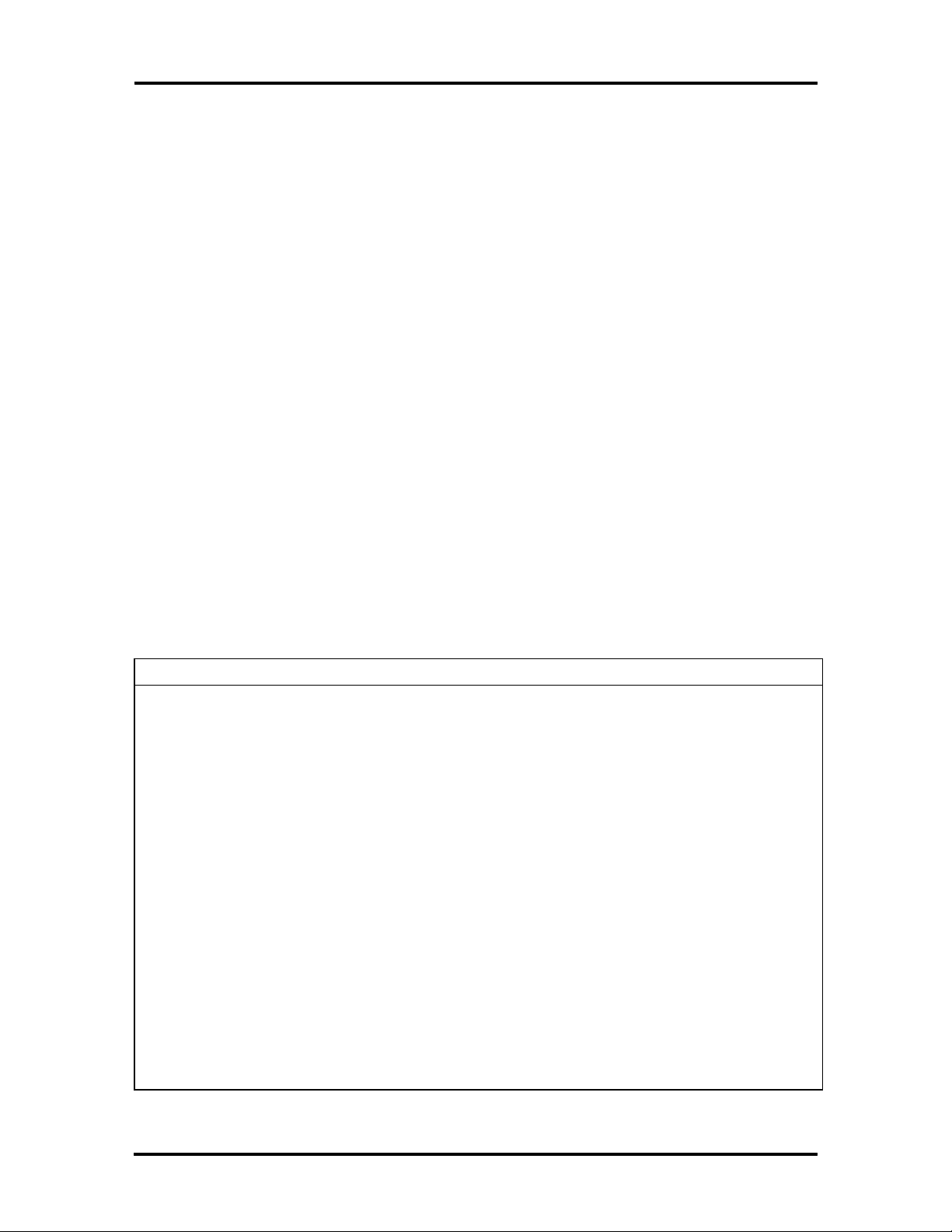
1-8 Technical Information
When Power Management is enabled the computer automatically activates power-saving
features and enters a sleep mode whenever inactivity is sensed. The computer's powersaving functions are as follows.
n Reduces the CPU clock speed
The CPU clock speed is changed from 33 MHz to 8 MHz (16 MHz in the
PowerMate V4100) to put the computer in sleep mode. The cache and video
clocks are changed at the same time.
n Blanks out the monitor
Puts the video controller into sleep mode. The vertical sync clock and blank signals to the monitor are disabled.
n Forces the IDE devices into stand-by mode
A suspend command is sent to the IDE devices which put the devices into a
stand-by mode.
I/O Addressing
The processor communicates with I/O devices by I/O mapping. The hexadecimal (hex) addresses of I/O devices are listed in Table Section 1-5.
Table Section 1-5 I/O Address Map
Address (Hex) I/O Device Name
000-01F DMA controller 1 (channel 0-3)
020-03F Interrupt controller
040-05F Timer
060-063 PPI (Programmable Peripheral Interface) keyboard, equipment switches,
timer
060-06F Keyboard controller
070-07F Real-time clock, CMOS memory, NMI mask
080 Manufacturer's diagnostic checkpoint
081-09F DMA page register
0A0-0AF NMI (non-maskable interrupt) mask
092 PS/2 alternate Fast A20 Gate, Hot Reset
094 Extended system port (NEC-specific hardware setup)
095 Extended system port (NEC-specific hardware setup)
097 Extended system port (NEC-specific hardware setup)
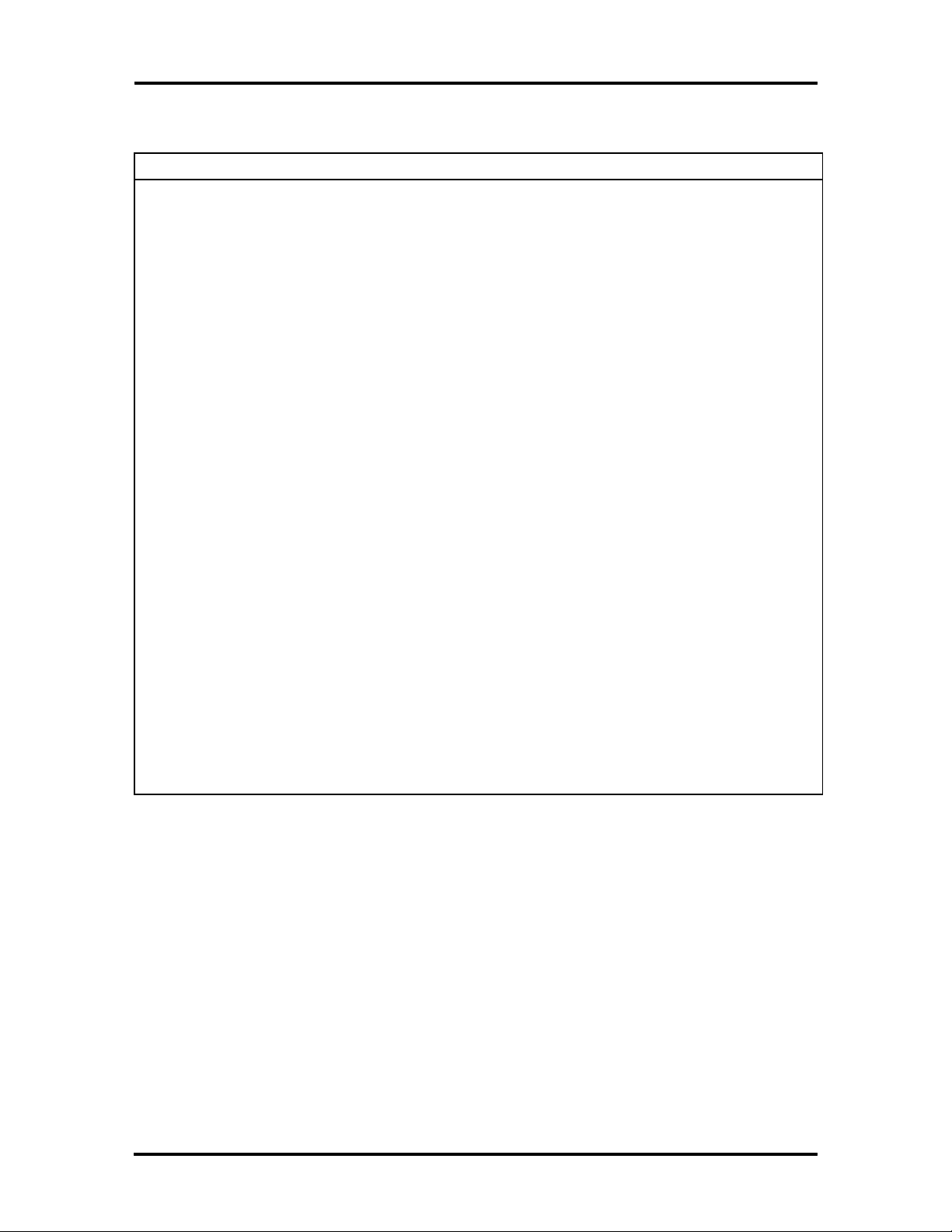
Table Section 1-5 I/O Address Map
Address (Hex) I/O Device Name
0A0-0BF Interrupt controller 2
0C0-0DF DMA controller 2 (channel 4-7)
0E0-0EF Reserved
170-177 2nd hard disk
1F0-1F7 1st hard disk
1F9-1FF Reserved
200-207 Game I/O adapter (not available)
220-233 Sound board
278-27F 2nd parallel port (3rd with DMA)
2F8-2FF 2nd asynchronous communications port
330-331 MIDI Port
Technical Information 1-9
370-377 Diskette controller 2
378-37F 1st parallel port (2nd with DMA)
388-38B FM Synthesizer
3A0-3AF Primary bisynchronous communications port
3B0-3DF Video Graphics Array (VGA)
3B0-3BF Monochrome display adapter/printer 1
3C0-3CF Enhanced Graphics Adapter (EGA) 1
3D0-3DF Color/Graphics Adapter (CGA and EGA)
3F0-3F7 Diskette Controller
3F8-3FF Serial Port 1
System Memory
The Power V486 system boards come standard with 8 MB of RAM (PowerMate V4100
multimedia systems come with 16 MB). The first megabyte includes the standard 640 KB
of base memory. The remaining memory is extended memory. Two SIMM sockets are integrated on the system board. The maximum possible memory is 64 MB.
The SIMM memory sockets accept 4-, 8, 16-, or 32-MB SIMMs. Two 32-MB SIMMs may
be installed for a total of 64 MB. High-speed RAM is 32 bits wide (no parity) or 36 bits
wide (with parity). No parity SIMMs are 1 MB x 32 bit (4 MB), 4 MB x 32 bit (16 MB),
and 8 MB x 32 bit (32 MB). There are no switches or jumpers to set when SIMMs are
added.
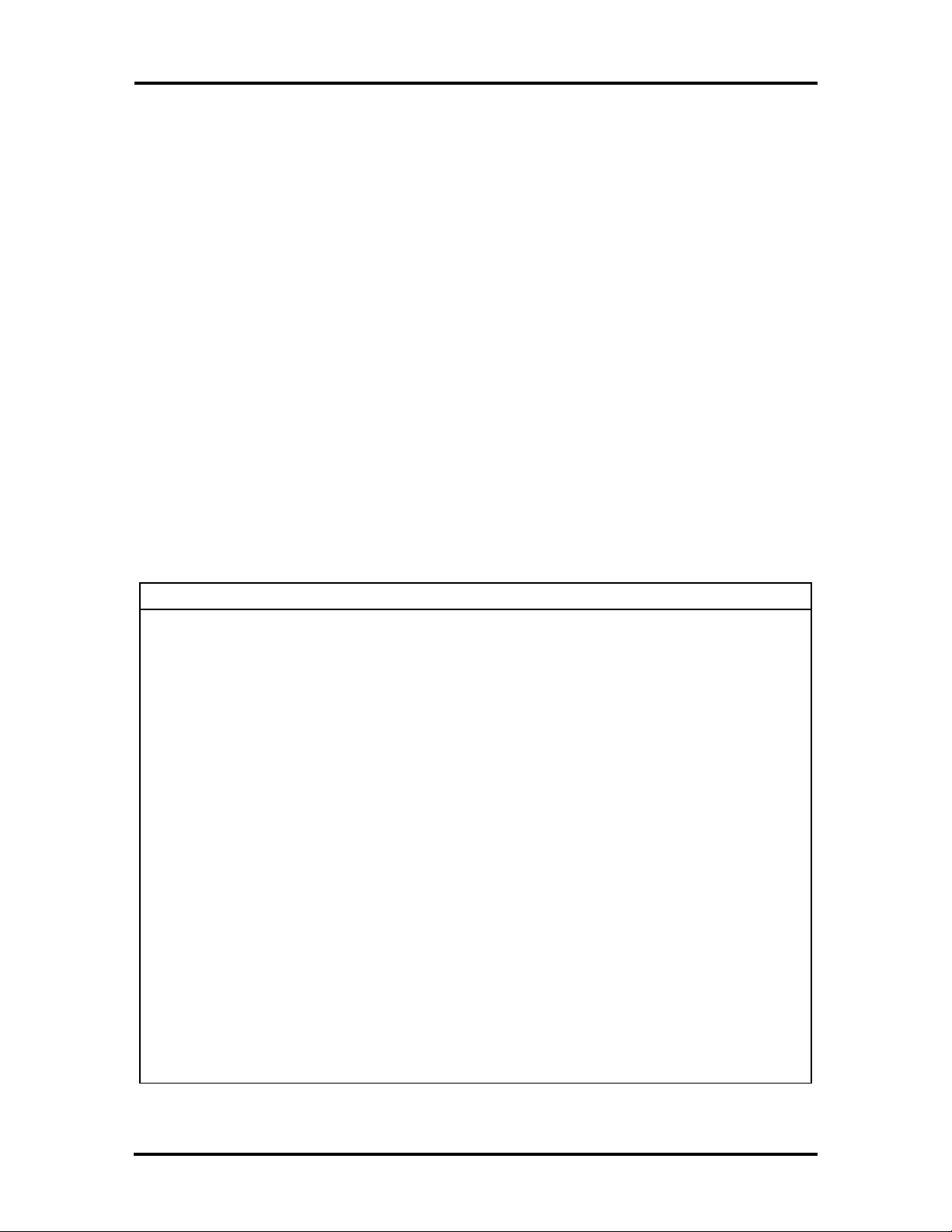
1-10 Technical Information
SIMMs install directly on the system board. Different size SIMMs may be intermixed.
Each SIMM is inserted into a socket or bank. The system board's two SIMM sockets are
assigned as banks 0 and 2. The standard 8 MB of memory is installed in bank 0. The
PowerMate V4100 multimedia system has one 16 MB SIMM installed in bank 0.
SIMMs must match the tin metal plating used on the system board SIMM sockets. When
adding SIMMs, use tin-plated SIMMs. See Section 3, Options, for installation instructions
and SIMM memory configurations.
Interrupt Controller
The interrupt controller operates as an interrupt manager for the AT system environment.
The controller accepts requests from peripherals, issues interrupt requests to the processor,
resolves interrupt priorities, and provides vectors for the processor to determine which interrupt routine to execute. The interrupt controller has priority assignment modes that can
be reconfigured at any time during system operations.
The interrupt levels are described in Table Section 1-7. See Section 2, Setup and Configuration, for information on changing the interrupts using Setup and jumpers.
Table Section 1-7 Interrupt Level Assignments
Interrupt Priority Interrupt Device
IRQ00 Counter/timer
IRQ01 Keyboard
IRQ02 Cascade (INT output from slave)
IRQ03 COM2*
IRQ04 COM1*
IRQ05 Parallel port 1
IRQ06 Diskette drive controller*
IRQ07 Sound board or Network Interface Card (NIC)
IRQ08 Real-time clock
IRQ09 MIDI port
IRQ10 Available
IRQ11 Available
IRQ12 PS/2 mouse*
IRQ13 Coprocessor
IRQ14 Primary IDE (fast)
IRQ15 Secondary IDE (standard)
*Industry standard locations

Technical Information 1-11
Video Controller
The Trident 9440 video controller combines powerful elements aimed at addressing the requirements of personal computer designs. State of the art techniques have been added for
optimizing performance in computer graphic intensive applications and graphical user interfaces (GUI). For example, the Trident 9440 video controller integrates the PCI local bus
in core logic. The key is that the PCI local bus interface is 32-bits wide.
The video controller speeds the movement of large blocks of image data in video memory.
As display resolutions increase, image creation and movement into video memory are critical factors in graphics performance.
The graphics accelerator is specifically designed for graphics-intensive operations, text and
color pixel amplification, and scrolling. The accelerator minimizes bus traffic by offloading the tasks normally performed by the processor.
In addition to the standard VGA connector, the system provides a VESA-compliant feature
connector on the system board.
Video Memory
The system's high-performance PCI local bus video with bit-block transfer (BitBLT) and 1
MB of video memory support resolutions up to 1280 by 1024 pixels with 16 colors, 1024
by 768 with 256 colors, and 640 by 480 with 16.8 million colors.
With 2 MB of video memory, the video hardware supports up to 1280 by 1024 pixels with
256 colors or 1024 by 768 pixels with 64,000 colors.
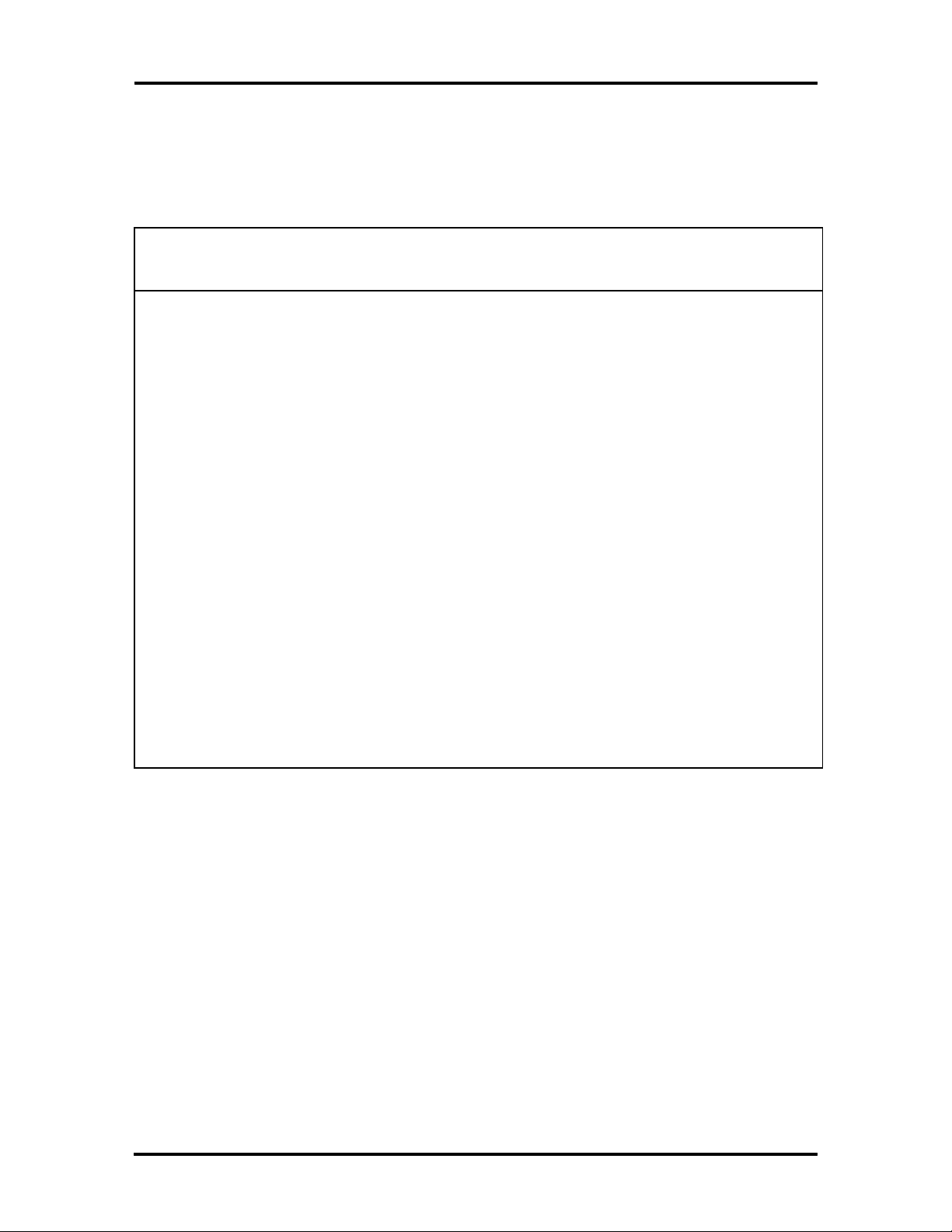
1-12 Technical Information
Table Section 1-9 and Table Section 1-11 provide the different display modes for the video
controller.
Table Section 1-9 Text Modes
Mode
(Hex)
1
00
2
00
3
00
1
01
2
01
3
01
1
02
2
02
3
02
1
03
2
03
3
03
4
07
3
07
5
60
5
24
Colors
Column/
Rows
Buffer
Resolution
Video
Clock
(MHz)
Horiz
Sync
(kHz)
Vert Sync
(Hz)
16 (grey) 40 x 25 B8000 320 x 200 28.2 31.7 70
16 (grey) 40 x 25 B8000 320 x 350 28.3 31.7 70
16 40 x 25 B8000 360 x 400 28.2 31.7 70
16 40 x 25 B8000 320 x 200 28.2 31.7 70
16 40 x 25 B8000 320 x 350 28.2 31.7 70
16 40 x 25 B8000 360 x 400 28.2 31.7 70
16(grey) 80 x 25 B8000 640 x 200 28.2 31.7 70
16(grey) 80 x 25 B8000 640 x 350 28.2 31.7 70
16 80 x 25 B8000 720 x 400 28.2 31.7 70
16 80 x 25 B8000 640 x 200 28.2 31.7 70
16 80 x 25 B8000 640 x 350 28.2 31.7 70
16 80 x 25 B8000 720 x 400 28.2 31.7 70
mono 80 x 25 B8000 720 x 350 28.2 31.5 70
mono 80 x 25 B8000 720 x 400 28.2 31.5 70
16 132 x 25 B8000 1056 x 400 40.0 30.5 67.5
16 132 x 30 B8000 1056 x 400 40.0 30.5 67.5
1CGA-style text mode with 8x8 character size and 200 lines vertical resolution.
2
EGA-style text mode with 8x14 and 9x14 character sizes and 350 lines vertical resolution.
3
VGA-compatible text mode with 9x16 character size and 400 lines vertical resolution.
4
MDA- style text mode with 9x14 character sizes and 350 lines vertical resolution.
5
Enhanced VGA mode.
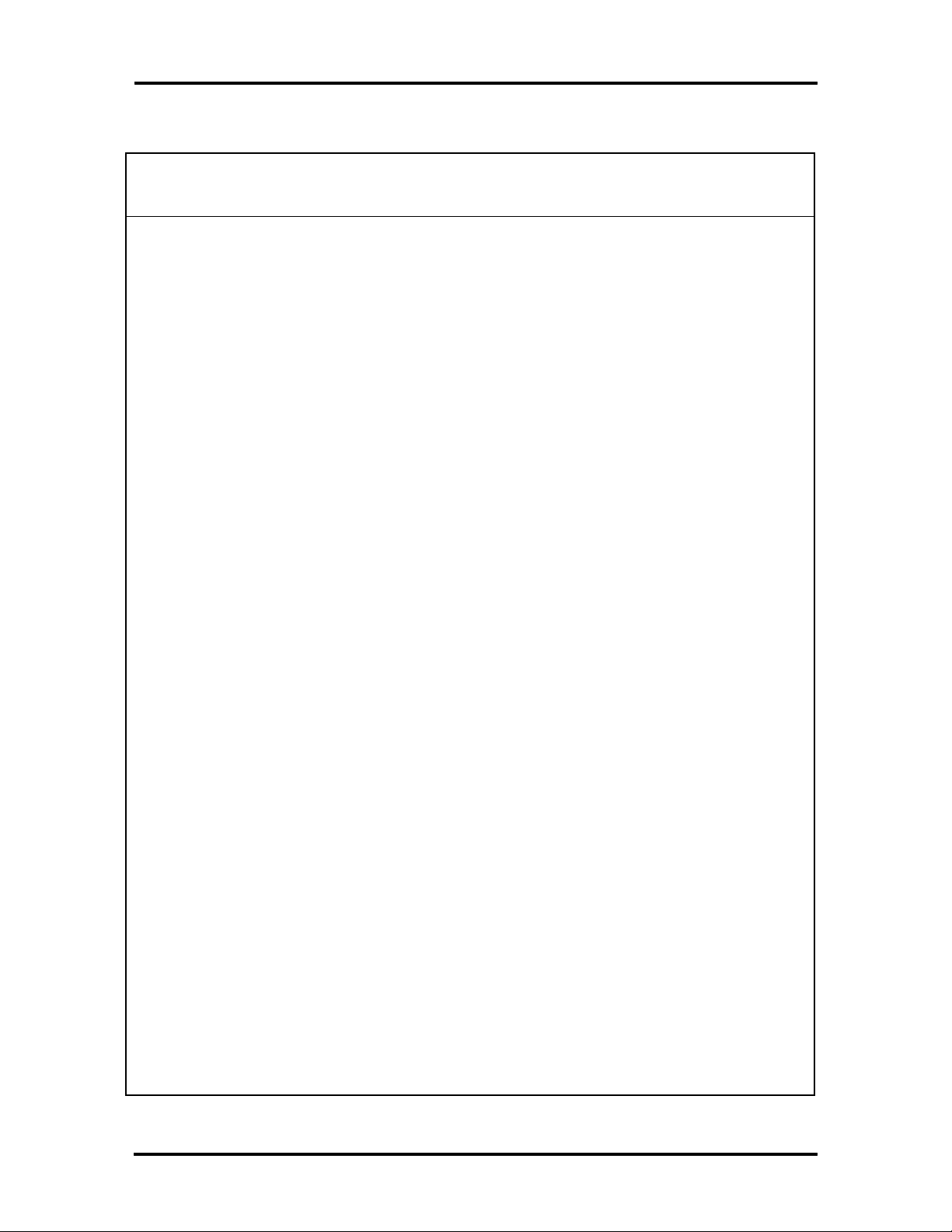
Technical Information 1-13
Table Section 1-11 Graphic Modes
Mode
(Hex)
1
04
1
05
1
06
1
0D
1
0E
2
0F
2
10
2
11
2
12
2
13
2
20
2
22
2,3
24
2
30
2
32
2,3
34
2,3
38
2
40
2
41
2,
42
2,
43
2,3
44
2,3
45
2
50
2
6A
2
70
2,3
75
3
76
2
78
2
79
Colors
Column
/Rows
Buffer
Resolution
Video
Clock
(MHz)
Horiz
Sync
(kHz)
Vert
Sync
(Hz)
4 40 x 25 B8000 320 x 200 25.2 31.5 70
4 40 x 25 B8000 320 x 200 25.2 31.5 70
2 80 x 25 B8000 640 x 200 25.2 31.5 70
16 40 x 25 A0000 320 x 200 25.2 31.5 70
16 80 x 25 A0000 640 x 200 25.2 31.5 70
mono 80 x 25 A0000 640 x 350 25.2 31.5 70
16 80 x 25 A0000 640 x 350 25.2 31.5 70
2 80 x 30 A0000 640 x 480 25.2 31.5 70
16 80 x 30 A0000 640 x 480 25.2 31.5 60
256 40 x 25 A0000 320 x 200 25.2 31.5 70
16 80 x 30 B8000 640 x 480 40.0 30.5 60
16 100 x 37 A0000 800 x 600 25.2 31.5 60
16 128 x 48 A0000 1024 x 768 32.6 31.5 73
256 80 x 30 A0000 640 x 480 36.0 35.5 56
256 100 x 37 A0000 800 x 600 40.0 38.0 60
256 128 x 48 A0000 1024 x 768 50.4 48.4 73
256 80 x 25 A0000 1280 x 1024 25.2 31.5 70
32k 80 x 30 A0000 640 x 480 25.2 31.5 60
64k 80 x 30 A0000 640 x 480 32.6 31.5 73
32k 100 x 37 A0000 800 x 600 25.2 31.5 70
64k 100 x 37 A0000 800 x 600 36.0 35.5 56
32k 128 x 48 A0000 1024 x 768 40.0 38.0 60
64k 128 x 48 A0000 1024 x 768 50.4 48.4 73
16M 80 x 30 A0000 640 x 480 44.9 35.5 87
16 100 x 37 A0000 800 x 600 65.0 49.0 61
16 100 x 37 A0000 800 x 600 72.0 56.6 70
16 128 x 48 A0000 1024 x 768 44.9 35.5 87
16 160 x 64 A0000 1280 x 1024 72.0 56.6 70
256 80 x 25 A0000 640 x 400 72.0 56.6 70
256 80 x 30 A0000 640 x480 44.9 35.5 87
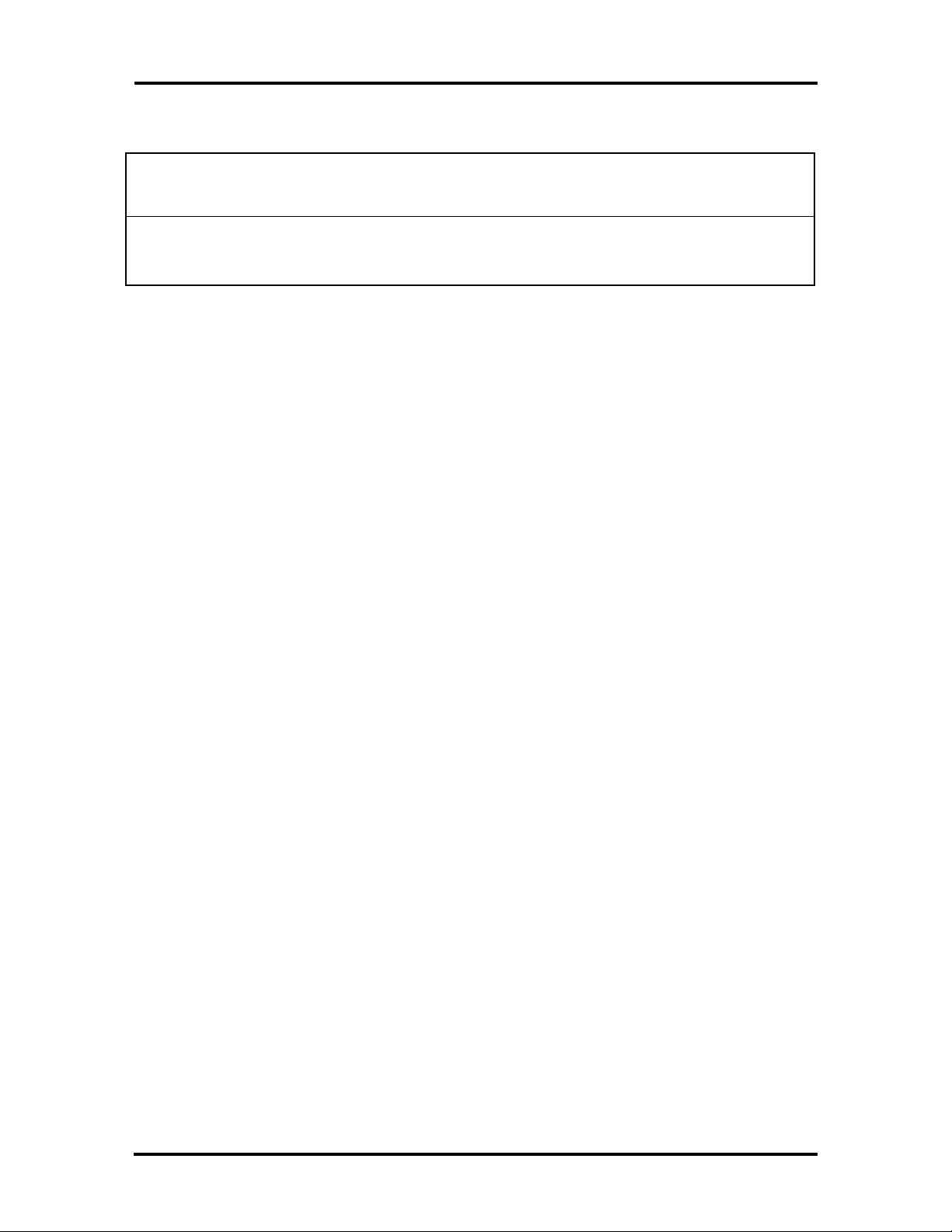
1-14 Technical Information
Table Section 1-11 Graphic Modes
Mode
(Hex)
2
7C
2,3
7E
18x8 character size
2
8x16 character size
3
Interlaced
Colors
256 100 x 37 A0000 800 x 600 72.0 56.6 70
256 128 x 48 A0000 1024 x 768 80.0 48.1 87
Column
/Rows
Buffer
Resolution
Video
Clock
(MHz)
Horiz
Sync
(kHz)
Vert
Sync
(Hz)
Dual IDE Ports
The system board in the PowerMate V486 Series provides two IDE ports — a fast IDE port
(the primary channel) and a standard IDE port (the secondary channel). Each port supports
two devices for a total of four IDE devices. The system supports the installation of an IDE
CD-ROM reader for system configuration flexibility without the addition of a controller.
The fast IDE port features an enhanced IDE interface which supports up to 10 MB per second 32-bit wide data transfers on the high-performance VESA local bus (VL bus). (Standard IDE supports 2 MB to 3 MB per second on the ISA bus.) In hard disk configurations,
the standard hard disk is connected to the fast IDE port for high performance.
ISA/PCI-BUS BACKBOARD
The ISA/PCI-bus backboard plugs into two bus connectors on the system board. The backboard provides expansion slots for additional circuit boards. The backboards for the desktop and minitower systems are described below.
n desktop systems (four slots) – three 8-/16-bit ISA slots (two available), one
shared 32-bit PCI and 8-/16-bit ISA slot
n minitower systems (five slots) – four 8-/16-bit ISA slots (two available),one
shared 32-bit PCI and 8-/16-bit ISA slot.
ISA Bus
The system board uses the ISA bus for transferring data between the processor and I/O peripherals and expansion boards. The ISA bus supports 8- and 16-bit data transfers and typically operates at 8.33 MHz. A connector is provided on the system board for attaching the
ISA/PCI-Bus backboard.
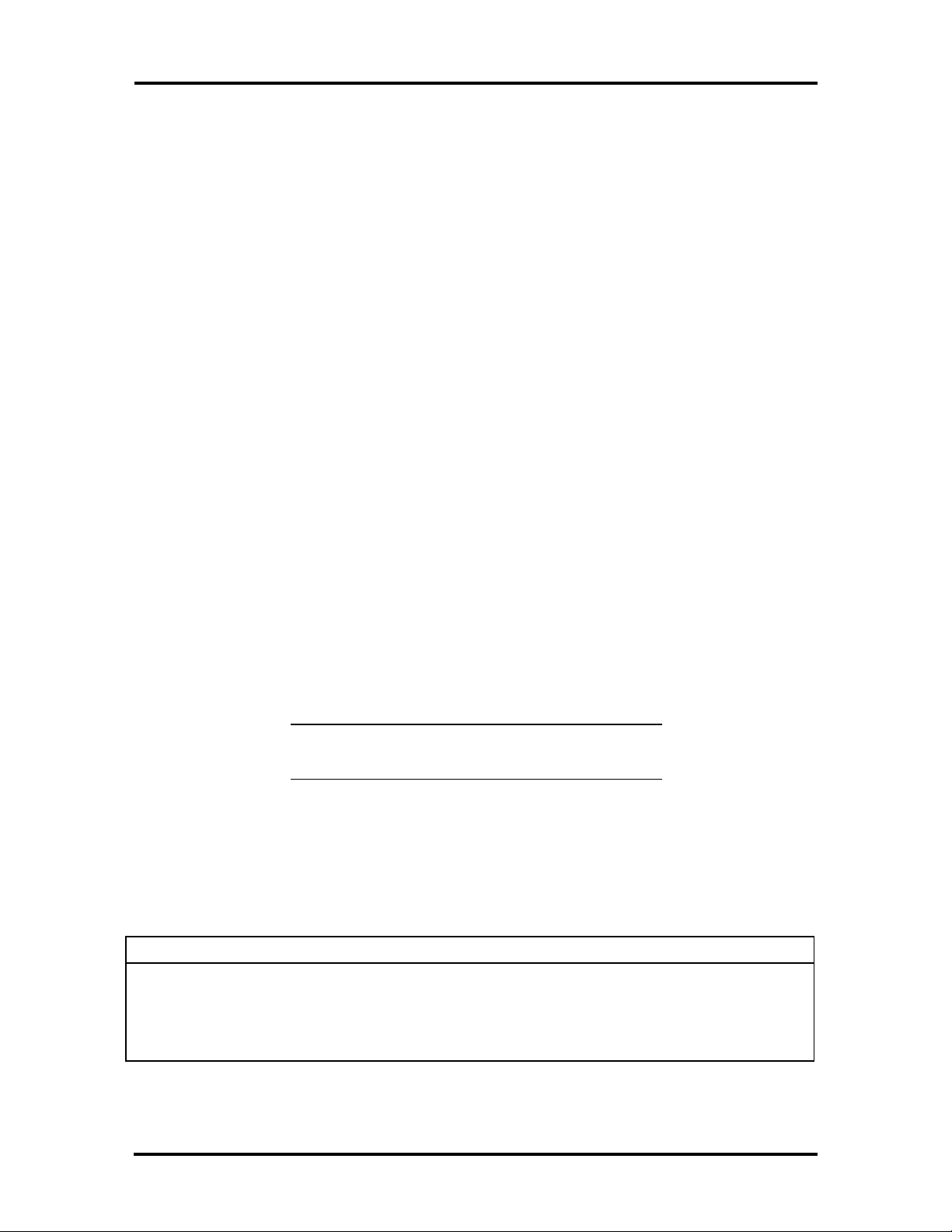
Technical Information 1-15
PCI Bus
The industry-standard PCI bus is a highly-integrated input/output (I/O) interface that offers
the highest performance local bus available for the 486-based processor. The PCI bus supports burst modes that send large chunks of data across the bus, allowing fast displays of
high-resolution images.
The high-bandwidth PCI local bus eliminates data bottlenecks found in traditional systems,
maintains maximum performance at high clock speeds, and provides a clear upgrade path
to future technologies.
The PCI bus slot is used in conjunction with an ISA bus slot. This feature allows a PCI bus
option board full access to the ISA bus. For example, the PCI bus option board may utilize
the parallel port via the ISA bus, or use the ISA bus REFRESH signal. Use of the ISA bus
is optional, as the PCI bus has all signals needed to fully support a PCI bus option board.
PARALLEL INTERFACE
The system has a 25-pin parallel port on the system board. Specifications for this port conform to the IBM-PC standards.
The BIOS has automatic ISA printer port sensing. If the BIOS detects an ISA printer port
mapped to the same address, the built-in printer port is disabled. The BIOS also sets the
first parallel interface port it finds as LPT1 and the second port it finds as LPT2. The interrupt is set to IRQ5 via the Setup and jumper settings.
Interrupt levels for the parallel port are given in Table Section 1-13. Software selectable
base addresses are 3BCh, 378h, and 278h.
NOTE: Interrupts used for the built-in parallel
port are not available for ISA parallel ports.
Parallel interface signals are output through the system board's 25-pin, D-subconnector.
The connector is located at the rear of the system unit. Pin locations for the parallel interface connector are shown in Appendix A.
Table Section 1-13 Parallel Port Addressing and Interrupts
Starting I/O Address Interrupt Level Port
378 IRQ05 LPT1
278 IRQ05 LPT1 or LPT2
3BC IRQ05 LPT1 or LPT2
*Default for parallel port
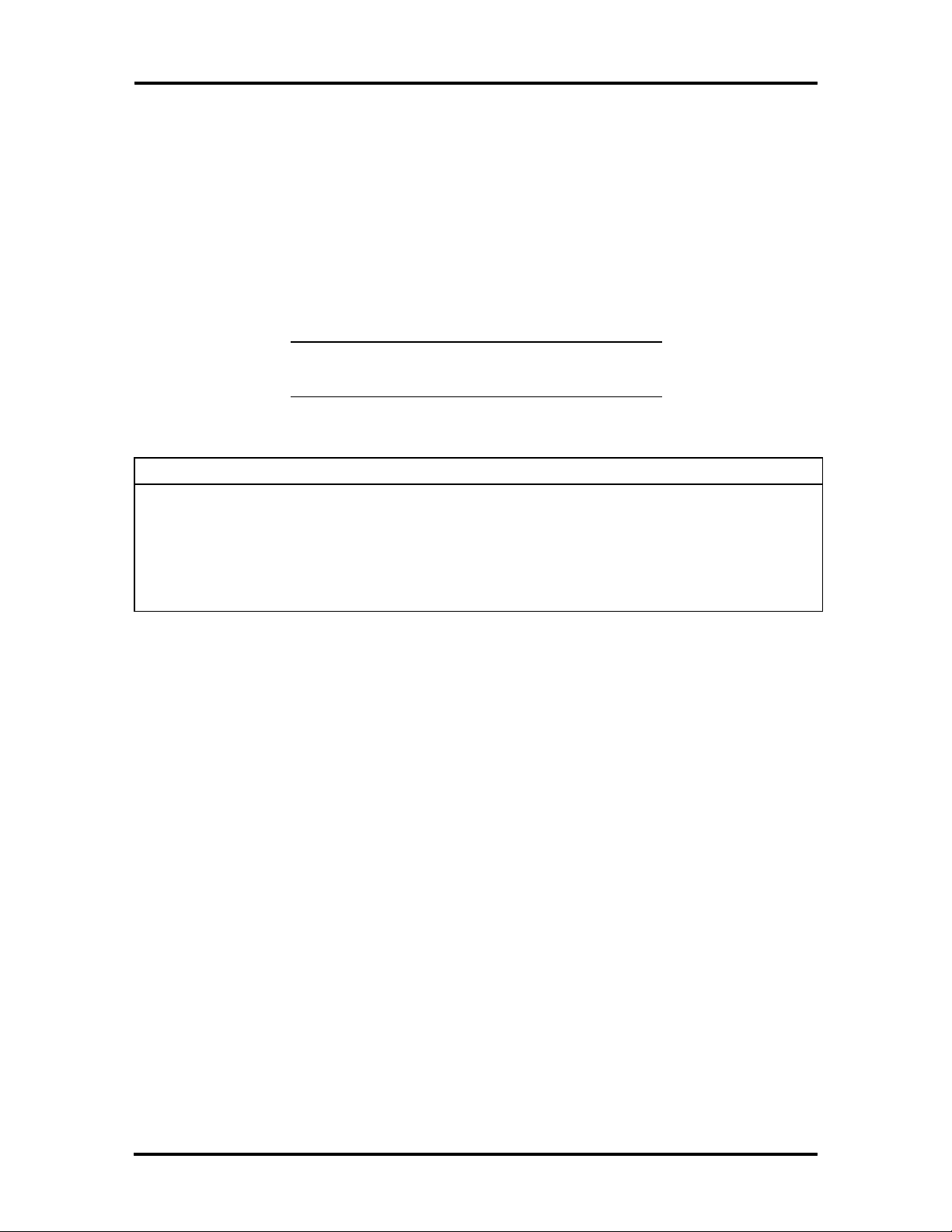
1-16 Technical Information
SERIAL INTERFACE
The system has two standard serial ports (COM1 and COM2). The serial ports support the
standard RS-232C interface (16550 compatible). I/O addresses and interrupt levels for the
two channels are given in Table Section 1-15. The interrupt is selectable via Setup to either
IRQ3 or IRQ4. Software selectable base addresses are 3F8h, 2F8h, 3E8h, and 2E8h. Serial
interface signals are output through the system board's 9-pin, D-subconnector. The connectors are located at the rear of the system unit. Pin locations for the serial interface connector are shown in Appendix A.
NOTE: Interrupts used for the built-in serial
ports are not available for ISA parallel ports.
Table Section 1-15 Serial Port Addressing and Interrupts
Starting I/O Address Interrupt Level Port
3F8* IRQ04 COM1
2F8 IRQ03 COM2
3E8 IRQ04 COM3
2E8 IRQ03 COM4
*Default for serial port
Serial interface specifications include:
n Baud rate up to 19.2 KB per second
n Word length - 5, 6, 7, or 8 bits
n Stop bit - 1, 1.5, or 2 bits
n Start bit - 1 bit
n Parity bit - 1 bit (odd parity or even parity).
INDICATOR PANEL
The indicator panel is attached to the front panel and contains the power button, suspend
button, and indicator lamps. The indicator panel attaches to the system board using connector J15 (reset connector), JP15 (hard disk drive busy lamp connector), and J9 (power
lamp connector).

Technical Information 1-17
Power Button
The power button controls power to the system unit. Press the button once to turn on the
power and again to turn off the power.
Suspend Button
The suspend button initiates a power-saving mode of operation. When pressed during normal operation, the system goes into a Suspend or “Sleep” mode. Suspend mode saves data
and system status and shuts off all power-consuming devices, such as the monitor and hard
disk drive. An amber system unit power lamp indicates that the system is in Suspend mode.
See Section 2, Setup and Operation for information about using power-saving modes.
Lamps
The front panel contains two lamps, power and disk.
n The power lamp (green) indicates that the system unit is powered on. It also pro-
vides the status of system operation.
A green lamp indicates that the system is in a Full Power On mode of operation.
An amber lamp indicates that the system is in Suspend mode with full power reduction.
See Section 2, Setup and Operation for information about using power-saving
modes.
n The disk lamp (green) indicates when a hard disk is performing a read or write
operation.
POWER SUPPLY
The power supply is mounted inside the system unit. It supplies power to the system board,
option boards, diskette drives, hard disks, keyboard, and mouse. Two connectors connect
the power supply to the system board. A fan inside the power supply provides proper ventilation for the system. The power supply in the desktop supplies 145W of power. The
minitower power supply provides 200W. Power requirements and specifications for both
power supplies are provided in Appendix C.
DISKETTE DRIVE
Up to two diskette drives are supported in the system. The system ships with a connector
cable for a single drive. A replacement cable with two connectors is required when installing a second floppy device. The system refers to the diskette drives as A and B. Drive A is
for the first drive, B is for a second optional diskette drive. The diskette drive cable plugs
directly into the system board. Typically both diskette drive are terminated. See Section 3,
Options, for installing an optional 5 1/4-inch diskette drive.

1-18 Technical Information
Specifications for the diskette drives are provided in Appendix B, Specifications.
HARD DISK DRIVE
The system provides IDE interface connectors on the system board. The system board supports up to two IDE devices on the standard connector and two IDE devices on the fast VL
bus IDE connector. The system unit provides one storage slot for a 3 1/2-inch hard disk (1inch height), and one available storage slots for a optional 5 1/4-inch device (1.6-inch
height). See Section 3, Options, for installing an optional hard disk drive.
MULTIMEDIA COMPONENTS
Multimedia components include the CD-ROM reader, sound board, speaker and microphone. The following subsections give a brief description of each. Information on attaching
the speakers and microphone is located in Section 2, Setup and Operation.
CD-ROM
CD-ROM readers come pre-installed in the multimedia systems. Operation of the readers
are described in Section 2, Setup and Operation. The CD-ROM reader may be used to load
programs from a CD. The CD-ROM reader can also be used to play audio CDs. The CDROM reader is assigned as drive E.
Sound Board
The sound board is the Creative Labs Sound Blaster™. The sound board is installed in the
ISA backboard. System settings for the sound board can be found in a sound board directory on the system's hard disk drive (multimedia systems only). For information on changing the sound board settings, see the SB 16-bit Multimedia Audio Card User's Guide that
comes with the computer. The following are the factory settings.
n I/O address – 220h for the sound board
n Interrupt request (IRQ) – IRQ7
n Direct memory access (DMA) – DMA channel 5 (16-bit) and DMA channel 1 (8-
bit)
The sound board uses 16-bit DMA data transfer and has software addressable IRQs and
DMAs for versatility. External connectors accept speakers or headphones, a microphone,
stereo input, and a musical instrument digital interface (MIDI) or joystick attachment. The
speaker jack offers a four-watt (RMS)/channel amplifier. The joystick port allows a full
duplex MIDI.

Technical Information 1-19
The advanced frequency modulation (FM) stereo synthesizers use a 16-bit digital-toanalog-converter (DAC) with four operator FM sounds and twenty stereo voices. The
sound board provides digital sampling up to 44 kHz and playback with dynamic filtering
from 2 to 44 kHz. The sound board is fully compatible with the ADLib™ software library.
Connectors for the sound board are shown in Section 2, Setup and Operation. See Appendix A for connector pin assignments and Section B for specifications.
Speakers
PowerMate V486 multimedia systems come with two speakers and the appropriate connecting wires. An AC adapter ships with the speakers. The speaker set features a volume,
treble, bass, balance, and power-on controls. The speakers connect to the speaker jacks on
the sound board located at the back of the system unit (see Section 2, Setup and Operation).
Speaker features are as follows.
n 3-inch magnetically shielded full-range speakers
n Bass (DXBB) boost switch
n Treble boost switch
n Built-in power booster
n Power source: four “C” batteries (not included) or (optional) 6 volt (V) AC
power adapter
n Speaker impedance: 8 ohms
n Power output: 3.6 watts
n Frequency response: 60 – 15000 Hz
n 3.5 mm stereo plug
Microphone
The microphone that comes with the multimedia systems record voice and sound into
computer data files. The microphone jack is on the sound board located at the back of the
system unit.
NIC CONNECTORS (NETWORK-READY MODELS)
Network-ready models come with a network interface board. The board allows the system
to connect to an Ethernet network and communicate with other computers. The board, also
referred to as a network interface card (NIC), provides three connectors for network cabling (see Section 2, Setup and Operation).

1-20 Technical Information
KEYBOARD
The PS/2-style keyboard is standard equipment for the system. The keyboard provides a
numeric keypad, separate cursor control keys, and 12 function keys, capable of up to 48
functions. Status lamps on the keyboard indicate: Num (Numeric) Lock, Caps (Capital)
Lock, and Scroll Lock key status. The keyboard's six-pin connector is plugged into the rear
of the base unit. See Appendix A for a description of connector pin assignments.
MOUSE
A PS/2-compatible mouse is standard equipment for the system. Under normal conditions,
the mouse has a self-cleaning mechanism that prevents a buildup of dust or lint around the
mouse ball and tracking mechanism. Periodically, however, the mouse ball must be
cleaned. See Section 4, Maintenance and Troubleshooting, for information on cleaning the
mouse.
INTEGRATED TECHNOLOGIES
The following sections describe the technologies that provide desktop management, Plug
and Play support, power management, and security.
Desktop Management Interface
Desktop Management Interface (DMI) provides tracking information about the system at
power-on. At power-on, the system displays the system model number and the system
board serial number which is created during manufacturing at NEC.
DMI helps the user or service technician by providing information for quick technical support or software and hardware upgrades.
Plug and Play Support
The system comes with a Plug and Play BIOS which supports Plug and Play technology.
Plug and Play eliminates complicated setup procedures for installing Plug and Play expansion boards.
With Plug and Play technology, there are no jumpers to set and no system resource conflicts to resolve. Plug and Play automatically configures the board for the system.
The system also supports non-Plug and Play boards. For information about installing expansion boards, see Section 3, Options.
Power Saving Features
Power saving options for PowerMate 486V Series systems include full power, partial
power reduction, and full power reduction modes of operation. The system provides many
ways to conserve energy, help the environment, and cut operating expenses.

Technical Information 1-21
An “Instant On/Off” feature conveniently puts the system into a full power reduction mode
of operation at the press of a button. See Section 2, Setup and Operation for information
about using power-saving modes.
Security Features
Security features in the PowerMate 486V Series provides protection against unauthorized
access to the system.
Security options include:
n Dual Password Security – provides two levels of password security. A supervisor
password allows access to the system’s Setup utility for system configuration. A
user password allows system boot up only after the entry of a password.
n Diskette Drive Access Protection – includes support for locking out diskette drive
access when a user password is provided.
n Fixed Disk Boot Sector – provides a “Write Protected” option that helps prevent
viruses.
n Backup Reminder Message – displays a periodic reminder to the user to back up
the system hard disk files.
n Virus Scan Reminder Message – displays a periodic reminder to the user to scan
for any viruses on the hard disk.
See Section 2, Setup and Operation for a complete list of security options and information
about setting them.

Section 2
Setup and Operation
This section provides information on hardware setup for PowerMate V486 series computers. Setup includes unpacking, cabling, and powering up the system. It also includes configuring the system with the system setup programs. Section 3 provides information for
installing options.
UNPACKING AND REPACKING
Find an area away from devices that generate magnetic fields (electric motors, transformers, etc.). Place the carton on a sturdy surface, and carefully unpack the system. The carton
contents include the system unit, keyboard, mouse, speakers, power cord, user documentation, CD-ROM disc with hotload backup, and system recovery diskette.
Repack the system using the original shipping carton and packing material. Part numbers
for replacement shipping cartons and packing material are available at the end of Sections
5 and 6.

2-2 Setup and Operation
SETUP
Connect the system components according to the following two subsections.
n Desktop Configuration – for setting up desktop system units.
n Minitower Configuration – for setting up minitower system units.
Desktop Setup
Set up the desktop systems by making the following connections. (See the following subsection, Minitower Setup, if setting up a minitower computer).
1. At the rear of the system, set the voltage selector switch to 115V or 230V and in-
sert the power cord into the system power socket.
CAUTION: The correct AC input voltage must
be properly set. Select the appropriate voltage
with the voltage selector switch located at the
rear of the system.
Figure Section 2-1 Desktop Voltage Selector Switch

Setup and Operation 2-3
2. Connect the keyboard and mouse cables to the back of the system unit.
3. Connect the monitor and any other peripherals to the rear panel. See “External
Multimedia Connections” and “Network Connectors” later in this subsection for
multimedia and network connections.
Figure Section 2-2 Peripherals Connections
4. Press the power button to power-on the system. The indicator lamps and reset
button are also identified in the figure.
Figure Section 2-3 Lamps, Reset Button, and Power Button
The system has a built-in checking program that automatically tests the components at
power-on. One beep indicates that the system has successfully completed its power-on test.

2-4 Setup and Operation
If there is a problem, a series of beeps may occur. If this happens repeatedly after powering
on the system, power off the system and see Section 4 for troubleshooting.
NOTE: If the system displays a message
indicating that system settings have changed, run
Setup (see “System Configuration” later in this
section).
If a problem occurs, and is not indicated by beeps, check the following items, then turn to
Section 4 for troubleshooting. Check that:
n the power switch for the system unit and monitor are on.
n all cables and power cords are tightly connected.
n the electrical outlet is working.
n the monitor's brightness and contrast are adjusted properly.
n all options are properly installed (see Section 3 for option installation).

Setup and Operation 2-5
Minitower Setup
Set up the minitower systems by making the following connections. (See the preceding
subsection, Desktop Setup, if setting up a desktop computer).
1. At the rear of the system, set the voltage selector switch to 115V or 230V and in-
sert the power cord into the power socket.
CAUTION: The correct AC input voltage must
be properly set. Select the appropriate voltage
with the voltage selector switch located at the
rear of the system.
Figure Section 2-4 Minitower Voltage Selector Switch

2-6 Setup and Operation
2. Connect the keyboard and mouse cables to the back of the system unit
3. Connect the monitor and any other peripherals to the rear panel. See “External
Multimedia Connections” and “Network Connectors” later in this subsection for
multimedia and network connections.
Figure Section 2-5 Minitower Peripherals Connections
4. Press the power button to power-on the system. The user lamps and reset button
are also identified in the figure.
Figure Section 2-6 Minitower Indicators, Reset Button, and Power Button

Setup and Operation 2-7
The system has a built-in checking program that automatically tests the components at
power-on. One beep indicates that the system has successfully completed its power-on test.
If there is a problem, a series of beeps may occur. If this happens repeatedly after powering
on the system, power off the system and see Section 4 for troubleshooting.
NOTE: If the system displays a message
indicating that system settings have changed, run
Setup (see “System Configuration” later in this
section).
If a problem occurs, and is not indicated by beeps, check the following items, then turn to
Section 4 for troubleshooting. Check that:
n the power switch for the system unit and monitor are on.
n all cables and power cords are tightly connected.
n the electrical outlet is working.
n the monitor's brightness and contrast are adjusted properly.
n all options are properly installed (see Section 3 for option installation).
External Multimedia Connections
This section explains how to connect the multimedia components to the system's multimedia connectors. The connectors are located on the sound board at the rear of the system and
on the CD-ROM reader at the front of the system.

2-8 Setup and Operation
Sound Board Jacks
Systems configured with multimedia components come with a sound board. The sound
board provides jacks for connecting a microphone and external speakers to the system.
Figure Section 2-7 Sound Board Connectors
n Line In Jack − connects devices such as a cassette, DAT, or Minidisc player to
the sound board for playback or recording.
n Microphone In Jack − connects a microphone for voice input.
n Line Out Jack − bypasses the sound board’s internal amplifier to connect pow-
ered speakers or an external amplifier for audio output. (This is the jack to use for
the speakers shipped with the system.)
n Speaker Jack − connects speakers for audio output from the sound board’s built-
in power amplifier. The built-in amplifier has a maximum output power of four
watts per channel from four-ohm speakers and two watts per channel from eightohm speakers. Do not play at maximum volume if the speakers cannot handle
this power. (Use this jack to connect unamplied speakers.)

Setup and Operation 2-9
n MIDI/Joystick Connector − connects a joystick or MIDI kit to the sound board.
The joystick connector on the sound board is identical to that on a standard PC
game control adapter or game I/O connector. Any analog joystick with a 15-pin
D-sub connector can be connected to the joystick connector. It also works well
with any application that is compatible with the standard PC joystick. To use two
joysticks, use a Y-cable splitter.
NOTE: If a game board is installed in the system, it will conflict with the joystick connector
on the sound board.
To avoid this conflict, remove either the game
board or disable the joystick connector on the
sound board by removing the jumper block from
Jumper JYEN
Connecting the Speakers
The speakers will operate once they are connected to the sound board. To utilize the builtin amplifier for treble and bass control and additional volume, connect the AC adapter that
is included. Connect the speakers to the system unit as follows
1. Open the covers at the rear of the speakers. Pull out the speaker cables.
If installing batteries, install two “C” cell into each compartment at this time and
replace the rear covers.
CAUTION: Do not install batteries in the
speakers when using an AC adapter installed.
2. Connect the left speaker cable (with the dual plug) to the right speaker connector
labeled TO LEFT SPEAKER.

2-10 Setup and Operation
3. Connect the right speaker cable (with the single plug) to the SPK OUT jack at the
rear of the sound board at the rear of the system unit.
Figure Section 2-8 Speaker Connections
Connect the 6-volt AC adapter as follows.
1. Remove any install batteries from the speakers.
2. Plug the AC adapter into the DC 6V jack on the back of the left speaker (see
Figure Section 2-8)
3. Plug the other end of the AC adapter into a properly grounded wall outlet.
Network Connectors
Some systems are configured with a network board. The network board provides three
jacks for connecting the system to the local network. The network board is a 3COM, 16bit, Etherlink™ network interface board. Features are as follows:
n Hardware Plug and Play is supported.
n Hardware configuration is software selectable (no jumpers or switches to set).
n Includes AutoLink™ auto installation software which installs all Novell
ware® DOS ODI client software into the operating system.
n Provides auto select media type capability, which enables certain drivers to
automatically detect the type of media connector that connects the network board
to the network.
®
Net-

Setup and Operation 2-11
n Provides network management support through Transcend ™ Etherlink SmartA-
gent™ software, which is auto-installed with the drivers.
The network interface board has connectors for thin, thick, or twisted-pair Ethernet connections. A Network Interface Card User’s Guide and drivers ship with network configured
systems. Call the network administrator to install the appropriate drives. Use the following
figures to select the appropriate connections.
Figure Section 2-9 Network Board Connectors

2-12 Setup and Operation
SYSTEM CONFIGURATION
This subsection describes the Setup utility program that allows the system configuration information to be viewed and changed.
NOTE: The system ships from the factory with
the correct system parameters for the configuration. Unless adding optional hardware, Setup
does not need to be run.
However, run Setup to set features that customize the system, such as security features.
System configuration information is stored in nonvolatile memory. Nonvolatile memory in
the system is a complementary metal-oxide semiconductor (CMOS) chip backed up by a
battery on the system board. The battery supplies continuous power to the CMOS memory
and maintains configuration information when system power is off.
Setup Utility
The Setup utility is used to view and set system parameters. Use the Setup utility program
n to set the time and date.
n to update or check system parameters when adding or removing expansion op-
tions.
n to correct a hardware discrepancy when the Power-On-Self-Test (POST) displays
an error message and a prompts appears to run Setup.
n to check the installation of optional memory by comparing the amount memory
installed with the amount of memory displayed by Setup.
n to change certain system operating parameters.
n to customize the system with security features such as passwords and I/O control
functions.
n to set system parameters in the event that the system battery needs to be replaced.

How to Start Setup
10
To start the Setup utility, follow these steps:
1. Turn on or reboot the system. Setup displays the following message:
Press <F2> to enter SETUP
2. Press F2. Setup’s Main Menu window appears similar to the following screen.
NOTE: The screen shown is typical of the sys-
tem. The actual items on the Main Menu depend
upon the hardware installed in the system.
PhoenixBIOS Setup — Copyright 1992-95 Phoenix Technologies Ltd.
Main Advanced Security Power Exit
System Time: [ :19:20] Item Specific Help
System Date: [03/12/1995]
Diskette A: [1.44 MB, 3 ½"] <Tab>, <Shift-Tab>, or
Diskette B: [Not Installed] <Enter> selects field.
> IDE Adapter 0 Master: C: 540 Mb
> IDE Adapter 0 Slave: None
> IDE Adapter 1 Master: None
> IDE Adapter 1 Slave: None
Video System: [EGA/VGA]
> Memory Shadow: [Enabled]
> Boot sequence: [A: then C:]
> Numlock: [Auto]
System Memory: 640 KB
Extended Memory: 7 MB
Setup and Operation 2-13
F1 Help ↑↓ Select Item -/+ Change Values F9 Setup Defaults
ESCExit ←→ Select Menu Enter Select > Sub-Menu F10 Previous Values
How to Use Setup
The Setup utility has a Main Menu window and five top-level menus with submenus.
The Main Menu window contains the following areas:
n A title line — the top line of the Main Menu. This line displays the Setup utility
name and copyright message.
n The menu bar — the line under the Setup title line. The menu bar contains five
top-level menus for setting system parameters.
n A Main Menu summary window — the center area on the left side of the screen.
This area provides a summary of Main Menu Setup parameters. Main Menu
parameters can be set directly from this window or from the Main menu option in
the legend bar.

2-14 Setup and Operation
n The Field Help window or Item Specific Help — the area on the right side of the
screen. This help area provides help information for the Setup option currently
selected.
n The legend bar — the area at the bottom of the screen. The legend bar provides a
summary of command keys for using Setup.
n The General Help window — a window that appears any time during Setup after
pressing F2 or Alt H . This help window provides two pages of general information about using Setup.
The following sections describe how to use the Main Menu window to set system parameters.
Menu Bar
The menu bar at the top of the Main Menu window lists these menus:
n Main — Use this menu for basic system configuration. For example, select
“Main” to set the system time, system date, diskette drives, and video parameters.
Use this menu to check memory parameters.
n Advanced — Use this menu to set serial port and printer port addresses and inter-
rupts, to enable/disable the system’s diskette drive controller and dual-IDE controllers.
The Advanced menu also provides menu items for setting parity and for setting
parameters for large disks (for example, to use large disks with Windows NT).
Some of the Advanced features are accessible only with a Supervisor password.
n Security — Use this menu to set User and Supervisor Passwords and the Backup
and Virus-check reminders.
n Power — Use this menu to configure Power-Management features.
n Exit — Exits the current menu.
To select an option from the menu bar, use the left and right ←← →→ arrow keys.
See “Exiting Setup” in this chapter for a description on exiting the Main Menu.

Setup and Operation 2-15
Legend Bar
Use the keys listed in the legend bar on the bottom of the Setup menu to make the selections or exit the current menu. The following table describes the legend keys and their alternates.
Table Section 2-1 Setup Key Functions
Key Function
F1 or Alt-H Displays General Help window (described later in this chapter).
Esc Exits the menu.
← or → arrow keys
↑ or ↓ arrow keys
Tab or Shift-Tab Cycles cursor up and down.
Home or End Moves cursor to top or bottom of window.
Page Up or Page Down Moves cursor to next or previous page.
F5 or - Selects the Previous Value for the field.
F6 or + or Space Selects the Next Value for the field.
F9 Loads the Default Configuration values for this menu.
F10 Loads the Previous Configuration values for this menu.
Enter
Alt-R Refreshes screen
Selects a different menu.
Moves cursor up and down.
Executes Command or Selects submenu.
To select a menu item, use the arrow keys to move the cursor to the desired field. Then use
the value keys (F5, –, F6, +, or space bar) to cycle through the value for that field. The
Save Values command in the Exit Menu saves the values currently displayed in all the
menus.
To display a submenu, use the arrow keys to move the cursor to the desired submenu. Then
press Enter. A pointer (a right-pointing triangle) marks all selectable submenus.
Field Help Window
The Field Help window or Item Specific Help window on the right side of each menu displays the help text for the currently selected Setup option. It updates as the cursor is moved
to each new field.

2-16 Setup and Operation
General Help Window
Pressing F1 or Alt H on any menu brings up the General Help window that describes the
legend keys and their alternates.
The scroll bar on the right of any window indicates that there is more than one page of information in the window. Use Page Up and Page Down to display all the pages. Pressing
Home and End displays the first and last page.
Press Esc to exit the current window.
Main Menu Options
Table Section 2-2 lists and describes the available parameters when the Main menu is selected in the legend bar. Other Main Menu parameters are available directly from Main
Menu summary window.
Parameters available directly from the Main Menu summary window have a right-pointing
triangle next to the parameter. Use the arrow keys to move the cursor to parameter and
press Enter to select a submenu.
See the sections following Table Section 2-2 for a description of Main Menu parameters
from the summary window.
Table Section 2-2 Legend Bar Main Menu Parameters
Parameter Options Description
System Time HH:MM:SS Sets the system time.
System Date MM/DD/YYYY Sets the system date.
Diskette A:
Diskette B:
Video System Monochrome
System Memory Automatically detected
Extended Memory Automatically detected
360KB, 5 1/4”
1.2MB, 5 1/4”
720KB, 3 1/2”
1.44MB, 3 1/2”
2.88MB, 3 1/2”
Not Installed
EGA/VGA, (default)
CGA 80x25
by the system
by the system
Selects the type of diskette drive in the system.
Selects the default video device.
Displays the amount of conventional memory
detected at power-on.
Displays the amount of extended memory
detected at power-on.

Setup and Operation 2-17
IDE Adapters
IDE adapters control the IDE devices, such as IDE hard disk drives and IDE CD-ROM
readers, in the system. The system uses two IDE controllers integrated on the system board.
Setup supports up to four IDE devices, with an IDE adapter for each of the following configurations:
1 Master
1 Master, 1 Slave
2 Masters
2 Masters, 1 Slave
2 Masters, 2 Slaves
The master/slave combination for standard desktop configurations with an IDE hard disk
and a CD-ROM reader is “2 Masters.” If adding an IDE hard disk to the desktop system,
the combination becomes “2 Masters, 1 Slave.”
The master/slave combination for standard configurations with an IDE hard disk is “1
Master.” If adding a hard disk to the fast IDE port (primary channel), the combination becomes “1 Master, 1 Slave.” Jumper settings on the IDE device set the device to master or
slave (see the documentation that comes with the device).
Select the IDE Adapter option configuration directly from the Main Menu summary window. Available options include:
n IDE Adapter 0 Master
n IDE Adapter 0 Slave
n IDE Adapter 1 Master
n IDE Adapter 1 Slave
IDE Adapter 0 configures the fast IDE port (primary channel), IDE Adapter 1 configures
the standard IDE port (secondary channel).
Each IDE Adapter parameter has a right-pointing arrow to the left of it. Selecting the option displays IDE hard disk parameters. Select an IDE Adapter option and set parameters
for each hard disk separately.
Use the following table to configure the hard disk. If the IDE hard disk features auto IDE
type detection, select the Autotype Fixed Disk parameter. The system then automatically
detects the hard disk type and sets the remaining parameters.

2-18 Setup and Operation
Table Section 2-3 IDE Hard Disk Parameters
Parameter Options Description
Autotype Fixed
Disk
Type 1 to 39 User Selecting 1 to 39 fills in all remaining fields with
Heads 1 to 64 Specifies number of read/write heads.
Sectors/Track 1 to 63 Specifies number of sectors per track.
Landing Zone* 1 to 2048 Specifies number of cylinder specified as the
Write Precomp* 1 to 2048
*IDE drives do not require setting Landing Zone and Write Precomp.
Automatically detected
by the system
None
Pressing Enter causes the system to attempt to
detect the hard disk type. If successful, Setup fills
in the remaining fields on this menu and disk
parameters need not be selected.
values for predefined disk type. “User” prompts
user to fill in remaining fields.
landing zone for the read/write heads.
Specifies number of the cylinder at which to
change the write timing.
Memory Shadow
For memory shadowing parameters, select “Memory Shadow” directly from the Main
Menu summary window. See the following table for a description of Memory Shadow parameters.
CAUTION: Incorrect settings can cause the
system to malfunction.
Table Section 2-4 Memory Shadow Parameters
Parameter Options Description
System shadow Not user-
selectable
Video shadow Not user-
selectable
Shadow Memory
Regions
Enabled
Disabled
Always enabled. Shadows video BIOS and
improves performance.
Always enabled. Shadows video BIOS and
improves performance.
Default is disabled. Shadows optional ROM
located in specified segments of memory and can
improve performance. CAUTION: Some add-in
cards, particularly with on-board firmware, do not
work properly when shadowed.

Setup and Operation 2-19
Boot Sequence
The system might require a Supervisor password to set Boot Sequence parameters. Select
“Boot Sequence” directly from the Main Menu summary window to display the “Boot Options” menu.
Use the legend keys to make the selections and exit to the Main Menu. Use the following
table to select the boot options.
Table Section 2-5 Boot Parameters
Parameters Options Description
Boot sequence A: then C: (default)
C: then A:
C: only
Setup prompt Enabled (default)
Disabled
POST errors Enabled (default)
Disabled
Floppy check Enabled (default)
Disabled
Summary screen Enabled (default)
Disabled
Last Boot Fail 2 – 5
Disabled (default)
The BIOS attempts to load the operating system
from the disk drives in the sequence selected
here.
“C: only” (under Supervisor password control)
provides virus protection.
Displays “Press<F2> for Setup” during bootup.
At boot error, pauses and displays “Press <F1> to
resume, <F2> for Setup”.
Seeks diskette drives during bootup. Disabling
speeds boot time.
Describes system configuration at the end of
bootup.
Number of times the system an fail to boot before
the boot fail message appears.
Numlock
Select “Numlock” directly from the Main Menu summary window to display the Keyboard
Features menu.
Use the legend keys to make the selections and exit to the Main Menu. Use the following
table to configure the keyboard parameters.

2-20 Setup and Operation
Table Section 2-6 Numlock Parameters
Parameters Options Description
Numlock Auto (default)
On
Off
Keyboard auto-
repeat rate
Keyboard auto-
repeat delay
Key Click Enabled
Fast (default)
Medium
Slow
1/4 sec
1/2 sec (default)
3/4 sec
1 sec
Disabled (default)
On or Off turns NumLock on or off at bootup. Auto
turns NumLock on if it finds a numeric key pad.
Sets the delay time after the key is held down and
before it begins to repeat the keystroke.
Turns audible key click on or off.
Advanced Menu
Accessing the Advanced menu might require a Supervisor password. Selecting “Advanced” from the menu bar on the Main Menu displays a menu with the following options:
n Integrated Peripherals
n Parity
n Large Disk Access Mode.
The following sections describe Advanced menu options.
CAUTION: Setting items in this menu to incor-
rect values can cause the system to malfunction.
Integrated Peripherals Menu
Select “Integrated Peripherals” menu on the Advanced Menu to configure the connections
between the system processor and the I/O ports (serial port 1, serial port 2, and the printer
port), the diskette drives, and hard disk controllers.
NOTE: A Supervisor password might be re-
quired to select parameters from the Integrated
Peripherals menu.

Setup and Operation 2-21
Use the legend keys to make the selections and exit to the Main Menu. Use the following
table to configure the peripherals:
Table Section 2-7 Integrated Peripherals Parameters
Feature Options Description
COM1 port
COM2 port
LPT port Disabled
Diskette
Controller
IDE Controller Enabled (default)
Local bus IDE
controller
Disabled
User-selectable
settings
Auto
378, IRQ 7 (default)
User-selectable
settings
Auto
Enabled (default)
Disabled
Disabled
Enabled (default)
Disabled
Selects a unique address and interrupt request
for the listed COM ports. Auto selects the next
available combination.
COM1 default: 3F8, IRQ4
COM2 default: 2F8, IRQ3
COM port settings must match system board
JP9A and JP9B jumper setting, later in this
section.
Selects a unique address and interrupt request
for the LPT port. Auto selects the next available
combination.
The LPT port setting must match the system
board JP9C jumper setting, later in this section.
Enables the on-board diskette drive controller.
Enables the on-board standard IDE controller
(secondary channel).
Enables the on-board fast IDE controller (primary
channel).
Parity
The Parity option in the Advanced menu controls system memory parity checking. The default setting for the U.S. and Canada is “Disabled.” This parameter might require a Supervisor password.

2-22 Setup and Operation
Large Disk Access Mode
Select the Large Disk Access Mode parameter when configuring a large disk (see
Table Section 2-8).
Use the legend keys to make the selections and exit to the Main Menu.
Table Section 2-8 Large Disk Parameters
Parameter Options Description
Large Disk Mode DOS
Other
Select DOS when using DOS. Select other when
using another operating system such as UNIX.
A large disk is one that has more than 1024
cylinders, more than 16 heads, or more than 63
tracks per sector.
Security Menu
Selecting “Security” from the Main Menu displays a menu with system security options.
NOTE: Enter the Setup program with either a
User or Supervisor password. However, more
Setup choices are available with the Supervisor
password.
CAUTION: The features set in the Security
menu affect the features that appear on the Security menu as well as on other Setup menus.
Enabling “Supervisor Password” requires a password for entering Setup. Passwords are not
case sensitive.
Pressing Enter at either Set Supervisor Password or Set User Password on the menu displays a Set Password dialog box with the following prompts:
Enter new password: [ ]
Re-enter new password: [ ]
To set a password, type the password and press Enter. Reenter the password and press
Enter.

Setup and Operation 2-23
See Table Section 2-9 for a description of the security features. Use the legend keys to
make the selections and exit to the Main Menu.
Table Section 2-9 System Security Options
Feature Options Description
Supervisor Password Disabled (default)
Enabled
Set Supervisor
Password
User Password Disabled (default)
Set User Password Up to seven
Password on boot Disabled (default)
Diskette access Supervisor
Up to seven
alphanumeric
characters
Enabled
alphanumeric
characters
Enabled
(default) User
Must set to enabled to set a Supervisor password.
Pressing Enter displays dialog box for entering the
supervisor password. This password gives FULL
access to Setup menus.
Must set to enabled to set a User password.
Pressing Enter displays the dialog box for entering
the user password. This password gives
RESTRICTED access to Setup menus. Requires
prior setting of Supervisor password.
Enabled requires a password on boot (cold boot
only — no password required for warm boot).
Requires prior setting of the Supervisor and/or
User password.
If disabled, password(s) are required for entering
Setup but are not required for booting.
If Supervisor password is set and this option is
disabled, the BIOS boots without asking for a
password.
Supervisor restricts use of diskette drives to
supervisor. Requires setting the Supervisor
password.
Fixed disk boot
sector
System backup
reminder
Virus check
reminder
Normal (default)
Write Protected
Disabled (default)
Daily
Weekly
Monthly
Write protected helps prevent viruses. When write
protected, operating systems (and viruses and
application programs) which attempt to modify the
boot sector will not be able to do so.
When a schedule is specified, displays a message
during bootup asking (Y/N) the system has been
backed up or scanned for viruses.
Message returns on each boot until “Y” is
responded.
Daily displays the message on the first boot of the
day, weekly on the first boot after Sunday, and
monthly on the first boot of the month.

2-24 Setup and Operation
Power Menu
Selecting “Power” from the menu bar displays a screen with the power management parameters described in the following table.
A power-management system reduces the amount of energy used after specified periods of
inactivity. The Power menu supports a Full On state, a Standby state with partial power reduction, and a Suspend state with full power reduction.
Use the Power menu to specify the settings for Power Management.
Use the legend keys to make the selections and exit to the Main Menu. Use the following
chart in making the selections.
Table Section 2-10 Power Management Parameters
Feature Options Description
APM Enabled (default)
Disabled
Power
Management
Mode
Suspend
Timeout
Fixed Disk
Timeout
Video off in
Standby
Standby CPU
speed
Parallel Port
Activity
Disabled
Customize (default)
Maximum
Medium
Minimum
Disabled (default)
User selectable
Disabled (default)
User selectable
Enabled (default)
Disabled
Max (default)
High
Medium
Low
Disabled (default)
Enabled
APM (advanced power management) allows
APM-aware software to better manage power
savings.
Maximum, Medium, and Minimum set powermanagement options with predefined values.
Select Customize to select the level of power
management.
Disabled turns off power management when the
appropriate power statement is modified in the
CONFIG.SYS file (see the following procedure).
Inactivity period required after Standby to
Suspend (maximum power shutdown).
Inactivity period of fixed disk required before
standby (motor off).
Controls power to the monitor. Enabled turns off
the monitor in Standby mode. Disabled leaves
monitor power on in Standby mode.
Sets the processor speed during Standby.
Enables parallel port activity by resetting the timer
and bringing the system to full power when it is in
a low power management mode.
Serial Port
Activity
IRQ0...IRQ15 Disabled
Disabled (default)
Enabled
Enabled
Enables serial port activity by resetting the timer
and bringing the system to full power when it is in
a low power management mode.
During Suspend, enabled IRQ turns on processor
clock.

Setup and Operation 2-25
Exit Menu
Selecting “Exit” from the menu bar displays the following exit options:
n Save Changes & Exit
n Discard Changes & Exit
n Get Default Values
n Load Previous Values
n Save Changes.
The following sections describe each of the options on the Exit Menu. Note that Esc does
not exit this menu. Select one of the items from the menu or menu bar to exit.
Save Changes & Exit
After making the selections on the Setup menus, always select Save to make them operative.
Unlike standard RAM memory, NVRAM is sustained by an onboard battery when the system off.
After saving the selections, the program displays this message:
Changes have been saved
Press <space> to continue
A prompt appears if attempting to exit without saving,
During bootup, Setup attempts to load the values saved in NVRAM. If the values saved in
NVRAM cause the system boot to fail, reboot and press F2 to enter Setup. In Setup, the default values (as described below) can be loaded or change the values that caused the boot to
fail.
Discard Changes & Exit
Use this option to exit Setup without recording any changes.

2-26 Setup and Operation
Get Default Values
To load all the default Setup values in the Setup menus, select Load ROM Default Values
from the Main Menu. The program displays this message:
Default values have been loaded
Press <space> to continue
If, during bootup, the BIOS program detects a problem in the integrity of values stored in
NVRAM, it displays these messages:
System CMOS checksum bad - run SETUP
Press <F1> to resume, <F2> to Setup
The CMOS values have been corrupted or modified incorrectly, perhaps by an application
program that changes data stored in CMOS.
Press F1 to resume the boot or F2 to run Setup with the ROM default values already loaded
into the menus. Other changes can be made before saving the values to NVRAM.
Load Previous Values
During a Setup session, if a mistake has been made and has not yet saved to NVRAM, the
previously saved NVRAM values can be restored.
Selecting Load Previous Values on the Exit menu updates all the selections and displays
this message:
Previous values have been loaded
Press <space> to continue
Save Changes
Save Changes saves all the selections without exiting Setup. Other menus selections can be
reviewed or changed.

Setup and Operation 2-27
BIOS UPDATE UTILITY
The NEC Bulletin Board Service (BBS) provides users with information about system
software and hardware. Use the NEC BBS to obtain the latest version of the BIOS Update
utility (BUU) and for VGA video drivers.
To log onto the NEC BBS, follow these steps:
NOTE: First time users must answer a new
user questionnaire.
1. From the Windows Program Manager, select Accessories and double click on
Terminal.
2. From the Settings menu, select Communications and check that the settings
match the following BBS parameters:
n Baud rate: 2400 bps
n Parity: none
n Data bits: 8
n Stop bits: 1
3. Log onto the BBS:
n Click on the Phone menu item.
n Enter the BBS phone number 508 635-4706.
n Click on “OK.”
4. Press Enter twice.
5. Enter your first name, last name, and password. Press Enter after each.
6. Follow the screen prompts until the NECTECH Main Menu is displayed. The
prompts require that you do the following:
n Press S and then Enter
n Press S and then Enter
n Press Enter three times.
7. At the NECTECH Main Menu, press F and Enter for the file menu.

2-28 Setup and Operation
To hang up and log off, follow these steps at the NEC Technologies Bulletin Board:
1. Press Enter (to continue).
2. Press G (command for Goodbye/Hangup).
3. Press Enter.
SYSTEM BOARD JUMPERS
This subsection provides jumper setting information for the system board. Situations that
require changing jumper settings include the following:
n adding secondary cache to the system
n upgrading the processor
n forgetting the system password.
CAUTION: Jumpers are set correctly at the
factory.
Only change (or check) the appropriate jumper
setting if adding secondary cache, forgot the
password, or upgrading the processor. Otherwise, keep the jumpers at their factory settings.
The following figures show jumper locations on the system board and a description of
jumper settings. Use the procedures that follow the figures to change jumper settings or to
clear a forgotten password.

Setup and Operation 2-29
Figure Section 2-10 System Board Jumpers
Figure Section 2-11 Password Clear Jumper

2-30 Setup and Operation
Figure Section 2-12 Secondary Cache Jumpers
Figure Section 2-13 Processor Clock Speed Jumper
Figure Section 2-14 Processor Voltage Jumpers

Setup and Operation 2-31
Figure Section 2-15 Jumpers JP3 through JP9, JP11, JP21 through JP23
Changing Jumper Settings
To change system board jumper settings, use the following procedure. Use needle-nose pliers to move a jumper.
CAUTION: If system conditions require dis-
abling the password, see the following section
“Clearing the Password.”
1. Power off and unplug the system and any external options.
WARNING: The system power must be off be-
fore changing a jumper setting.
2. Remove the system unit cover (see Section 3).

2-32 Setup and Operation
3. Locate the jumper on the system board (see the figures earlier in this subsection).
4. If required, remove any installed expansion boards to access the jumper (see
“Board Removal” in Section 3).
5. Change the jumper setting by lifting the plastic block and placing it on the appro-
priate pins.
6. Replace any removed expansion boards (see “Board Installation” in Section 3).
7. Replace the system unit cover (see Section 3).
Clearing the Password
Use the following procedure to disable the current password and to set a new one.
1. Turn off and unplug the system and any external options.
2. Remove the system unit cover (see “Removing the Cover” in Section 3).
3. Locate jumper JP2 on the system board (see Figure Section 2-11 earlier in this
section).
4. If required, remove any installed expansion boards to access the jumper (see
“Board Removal” in Section 3).
5. Set a jumper on the JP2 pins 1 and 2.
6. Replace the system unit cover (see Section 3).
7. Connect system power cables and external options.
8. Power on the system.
9. Power off the system and unplug the system and any external options.
10. Remove the jumper block from the JP2 block.
11. Replace any removed expansion boards (see “Board Installation” in Section 3).
12. Replace the system unit cover (see Section 3).
13. Run Setup to set a new password (see “Security Menu” earlier in this section).

Section 3
Options
This section provides installation instructions for adding the following expansion options
for the desktop and minitower systems.
n expansion boards
n SIMM upgrade kits
n secondary cache
n video DRAM
n processor upgrades, such as an OverDrive processor
n storage devices, such as hard disks, CD-ROM readers, and diskette drives
n external peripherals, such as a printer or serial device.
All options except for the monitor require that the system unit top cover be removed. When
installing the monitor, turn to the “NEC SVGA Monitor” subsection.
When disassembling the system unit for option installation, follow these general rules.
n Disconnect all peripherals.
n When handling boards or chips, touch the system unit frame to discharge static.
n Do not disassemble parts other than those specified in the procedure.
n All screws are Phillips-head, unless otherwise specified.
n Label any removed connectors. Note where the connector goes and in what posi-
tion it was installed.
WARNING: Unplug the power cord before disassembling the system unit. Voltage is present
inside the system unit even after the power
switch is turned off. All voltage is removed only
when the power cord is unplugged.
If a fault occurs after completing the option installation, verify that the installation was performed correctly. One beep indicates that the computer has completed its power-on selftest. If intermittent beeping occurs or the option is not operating properly, turn off the computer and try again. If the problem persists, see “Troubleshooting” in Section 4.

3-2 Options
DESKTOP COVER REMOVAL
Remove the desktop cover as follows.
1. Power off and unplug the keyboard, mouse, power and all other peripheral cables
attached to the system unit.
2. Remove the two cover screws.
Figure Section 3-1 Desktop Cover Screws
3. Slide the top cover toward the rear about one inch.
4. Lift the top cover up and off.
Figure Section 3-2 Removing the Desktop Cover

MINITOWER COVER REMOVAL
Remove the minitower cover as follows.
1. Power off and unplug the keyboard, mouse, power cord and all other peripheral
cables attached to the system unit.
2. Remove the three cover screws.
Options 3-3
Figure Section 3-3 Minitower Cover Screws

3-4 Options
3. Pull the top cover about two inches toward the front of the unit.
4. Lift the top cover up and aff the system unit.
Figure Section 3-4 Removing the Minitower Cover
EXPANSION BOARD(S)
The desktop system has four expansion slots, the minitower system has five expansion
slots:
n three ISA slots in the desktop system, four ISA slots in the minitower system
n one shared PCI/ISA slot.
ISA expansion slots support industry-standard 8-bit or 16-bit expansion boards. The
PCI/ISA slot also supports PCI expansion boards.
PCI expansion boards run at the system’s processor speed. The PCI bus handles 32 bits of
data at a time, being wider as well as faster than the standard ISA bus. PCI boards can send
and receive data much faster which boosts system performance.

Desktop Expansion Board Installation
Install expansion boards into the desktop system as follows.
1. Remove the top cover as previously described.
2. Remove the expansion slot screw and cover. Save the expansion slot cover in the
event the expansion board is removed in the future.
To remove the expansion slot cover on the inside of the PCI/ISA backboard, re-
move the expansion slot screws shown in Figure Section 3-6.
Options 3-5
Figure Section 3-5 Desktop Expansion Slots
Figure Section 3-6 Inside Expansion Slot Screw

3-6 Options
3. When removing an expansion slot cover from the inside of the PCI/ISA-Bus
backboard, separate the expansion slot L-bracket from the expansion slot cover
by removing the screw shown in Figure Section 3-7.
Reattach the L-bracket to the expansion board being installed.
Figure Section 3-7 Removing the L-Bracket
4. Install the expansion board into an expansion slot connector. When installing a
full-size expansion board, make sure that the expansion board slides into the
guide rail at the front of the system unit.
NOTE: A full-size expansion board cannot be
installed into the inside expansion slots.
5. Reinstall the expansion slot screw to secure the expansion board.
6. Connect any expansion board cables.
7. Replace the top cover.

Minitower Expansion Board Installation
Install expansion boards into the minitower system unit as follows.
1. Remove the top cover as previously described.
2. Remove the expansion slot screw and cover. Save the expansion slot cover in the
event the expansion board is removed in the future.
Options 3-7
Figure Section 3-9 Minitower Expansion Slots
3. Install the expansion board into an expansion slot connector. When installing a
full-size expansion board, make sure that the expansion board slides into the
guide rail at the front of the system unit.
4. Reinstall the expansion slot screw to secure the expansion board.
5. Connect any expansion board cables.
6. Replace the top cover.

3-8 Options
SIMM UPGRADE KITS
The system board comes standard with 8 MB of memory (16 MB in desktop multimedia
systems). Memory over the first megabyte of RAM is extended RAM. SIMM upgrade kits
are 70-ns SIMMs.
NOTE: The metal plating on the SIMM stick
connectors must match the metal plating in the
SIMM sockets of the computer. Use tin-plated
SIMM sticks with tin-plated SIMM sockets.
Memory expansion options include the following kits.
n 4-MB SIMM kit is a 1 MB x 32 bit SIMM stick.
n 8-MB SIMM kit is a 2 MB x 32 bit SIMM stick.
n 16-MB SIMM kit is a 4 MB x 32 bit SIMM stick.
n 32-MB SIMM kit is a 8 MB x 32 bit SIMM stick.
The system board also supports 36-bit parity SIMMs.
SIMM sticks install in two sockets on the system board. The system supports up to 64 MB
of high-speed memory. Different size SIMMs may be intermixed.
Use the following procedures to install a SIMM stick.
CAUTION: Static discharge can damage
SIMM components. Heed the cautions in the
following section.
Cautions
Always remove a SIMM from its shipping material carefully. Static discharge can damage
SIMM components. Take the following precautions when handling SIMMs:
n Avoid carpets in cool, dry areas.
n Do not remove the SIMM from its anti-static packaging until installing it.
n Before handling a SIMM, discharge any static electricity by touching a grounded
metal object, such as the metal frame inside the system unit.
n Always hold a SIMM by its edges. Avoid touching the components on the
SIMM.

Options 3-9
SIMM Installation
Use the following procedures to install SIMMs in the system.
Checking the Memory in the System
Use the following procedure to locate SIMM sockets and to check the memory configuration in the system.
1. Remove the top cover and any expansion boards covering the socket as previ-
ously described.
2. Locate the two SIMM sockets, SIMM socket 1 and SIMM socket 2, on the sys-
tem board.
Figure Section 3-9 Locating SIMM Sockets In The Desktop

3-10 Options
Figure Section 3-10 Locating SIMM Sockets In the Minitower
3. Check the memory configuration that is presently in the system. Multimedia sys-
tems with a DX4 processor (such as PowerMate V4100 multimedia models) ship
with 16 MB of memory; other systems ship with 8 MB of memory.
For optimized performance, fill SIMM sockets according to the following table
using 4-MB, 8-MB, 16-MB, and 32-MB sticks.
Table Section 3-1 Memory Configurations
Total Memory SIMM Socket 1 SIMM Socket 2
4 MB 4 MB Empty
8 MB
8 MB*
12 MB
12 MB
16 MB
16 MB**
20 MB
20 MB
24 MB
24 MB
4 MB
8 MB
8 MB
4 MB
8 MB
16 MB
4 MB
16 MB
8 MB
16 MB
4 MB
Empty
4 MB
8 MB
8 MB
Empty
16 MB
4 MB
16 MB
8 MB
32 MB
32 MB
16 MB
32 MB
16 MB
Empty

Table Section 3-1 Memory Configurations
Total Memory SIMM Socket 1 SIMM Socket 2
Options 3-11
36 MB
36 MB
40 MB 8 MB 32 MB
48 MB
48 MB
64 MB
64 MB
4 MB
32 MB
16 MB
32 MB
32 MB
64 MB
* Standard configuration for all systems except multimedia
systems with a DX4 processor.
** Standard configuration for all multimedia systems with a
DX4 processor.
Installing SIMMs
Use the following procedure to install SIMM sticks.
NOTE: If you remove the IDE and floppy cable
from the system board to get better access to
SIMM sockets, note where pin #1 is located.
32 MB
4 MB
32 MB
16 MB
32 MB
Empty
1. Remove the SIMM in SIMM socket 1:
NOTE: If installing a SIMM in socket 2, first
remove the SIMM in socket 1. SIMM socket 1
must be empty before accessing socket 2.

3-12 Options
n Press the metal clips at the outer edges of the socket away from the SIMM.
n Push the SIMM away from the locking tabs and remove it from the socket.
2. Install a SIMM as follows.
Figure Section 3-11 Removing a SIMM
CAUTION: Before installing a SIMM, reduce
static discharge by touching the system’s metal
chassis.
n Locate the notched end of the SIMM.
Figure Section 3-12 Locating the Notched End of the SIMM

Options 3-13
n Locate the appropriate SIMM socket.
n Align the notched end of the SIMM with the correct end of the SIMM socket
(see the following figure).
n Insert the SIMM at an angle into the socket.
n Carefully tilt the SIMM towards the locking tabs. Using equal pressure at the
ends of the SIMM, push it until it locks under the metal clips at the ends of
the socket.
Figure Section 3-13 Inserting the SIMM
3. Replace any removed expansion boards and the system unit cover.
4. Connect external peripherals and power cables.
5. Power on the system.
If there is a discrepancy in the amount of memory that the Power-On Self-Test
finds with the amount of memory that was installed, check that the SIMM sticks
are installed correctly. If the problem persists, see Section 4, Troubleshooting.

3-14 Options
SECONDARY CACHE
Secondary cache increases system performance. The system supports the addition of 256
KB of secondary cache. The system requires the following cache module options:
n one 32-KB by 8-bit tag cache module (28-pin)
n four 64-KB by 8-bit cache modules (32-pin).
Use the following steps to install the secondary cache modules.
1. Remove the system unit cover and any expansion boards covering the cache
socket as previously described.
2. Locate the cache module sockets on the system board.
NOTE: In the desktop system, the 3 1/2-inch
drive bracket might have to be removed to access the tag cache socket.
To remove the 3 1/2-inch drive bracket, see “Installing a Storage Device in the Desktop” later in
this chapter.
Figure Section 3-14 Locating the Cache Sockets in the Desktop

Options 3-15
Figure Section 3-15 Locating the Cache Sockets in the Minitower
3. Install the tag cache module as follows.
n Locate the notched end of the cache module.
n Align the notched end of the module with the notched end of the tag cache
socket.
Figure Section 3-16 Aligning the Cache Module

3-16 Options
n Partially insert the module pins into the socket holes. Check that all pins are
correctly inserted into the holes and that none are bent.
n Using equal pressure at the ends of the cache module, push it downwards un-
til it is fully seated in the socket.
CAUTION: Pins bend and break easily. To
avoid bending any pins during insertion, use
equal pressure on both ends of the module.
Figure Section 3-17 Installing the Cache Module
4. Repeat step 3 to install the other four cache modules.
5. Configure the system for 256 KB of secondary cache by setting the following
jumpers on the system board:
n JP16 — set a jumper on pins 2 and 3.
n JP17 — set a jumper on pins 1 and 2.
See Section 2 to locate and set the JP16 and JP17 Secondary Cache jumpers.
6. Replace any removed expansion boards and the system unit cover.

Options 3-17
VIDEO UPGRADE
The system comes with 1 MB of video dynamic RAM (DRAM). Video memory can be
upgraded by adding two 256-KB by 16-bit video DRAM modules.
The upgrade significantly increases video performance and allows the system to display
more colors at higher resolutions.
Use the following steps to upgrade video memory in the system.
1. Remove the system unit cover and any expansion boards covering the video
memory sockets as previously described.
2. Locate the video DRAM sockets on the system board.
Figure Section 3-18 Locating Video DRAM Sockets in the Desktop

3-18 Options
Figure Section 3-19 Locating Video DRAM Sockets in the Minitower
3. Install a video DRAM module as follows.
CAUTION: Reduce static electricity by touch-
ing the metal frame of the system unit.
n Locate the notched end of the video DRAM socket (see the following figure).
n Align the notched end of the module over the notched end socket.
n Carefully insert the video DRAM module into the socket. Using equal pres-
sure, gently press down until the module is fully seated in the socket.

Options 3-19
Figure Section 3-20 Aligning the Video DRAM Module
4. Repeat step 3 to install the second video DRAM module.
5. Replace any removed expansion boards and the system unit cover.
OVERDRIVE PROCESSOR INSTALLATION
The zero-insertion force (ZIF) socket accepts pin-grid-array (PGA) processors, including
primary processors, such as 486DX2 and DX4 chips, and OverDrive processors.
Use the following procedures to install the chip upgrades in the system.
CAUTION: Incorrect installation of the chip
can damage the chip, system board, or both.
Follow the installation instructions carefully.
CAUTION: The system requires a heatsink on
the upgrade chip. Heatsinks are available
through NEC.
Install an OverDrive processor into the system board as follows.

3-20 Options
1. Remove the top cover and any expansion boards covering the PGA/OverDrive
socket as previously described.
2. Locate the PGA/OverDrive socket on the system board.
Figure Section 3-21 Locating the PGA/OverDrive Socket in the Desktop

Options 3-21
Figure Section 3-22 Locating the PGA/OverDrive Socket in the Minitower
3. Lift the PGA/OverDrive socket lever all the way back and remove the processor
currently installed.
Figure Section 3-23 PGA/OverDrive Socket Lever

3-22 Options
4. Insert the OverDrive processor by aligning the notched corner with inner align-
ment hole of the socket.
CAUTION: Before picking up the chip, reduce
static discharge by touching the metal frame of
the system unit.
Figure Section 3-24 OverDrive Processor Alignment
5. Set the jumper settings for the installed OverDrive processor (see Section 2,
Setup and Operation).
6. Replace any removed expansion boards.
7. Replace the top cover and run Setup to reconfigure the computer for the Over-
Drive processor (see Section 2, Setup and Operation).

Options 3-23
STORAGE DEVICES
This subsection provides the procedures for installing an optional storage device into the
system unit. The system board supports up to two diskette drives and up to four IDE storage devices. The optional NEC diskette and hard disk drives are described first, then procedures for installing the devices follow.
Diskette Drive
A 3 1/2-inch diskette drive comes standard with the PowerMate V486 systems. The system
ships with a connector cable for a single drive, a replacement cable with two connectors is
required when installing a second floppy device. The first diskette drive (3 1/2-inch) is
drive A, the second diskette drive (if installed) is drive B.
The diskette drive controller is incorporated into the system board. The controller contains
the circuitry and control functions needed to support up to two diskette drives.
Diskette Drive Settings
The standard 1.44-MB diskette drive setting is shown in Figure Section 3-25. The default
settings for the optional 1.2-MB diskette drive are shown in Figure Section 3-26.
When installing two diskette drives, both diskette drives are addressed to drive 1. The terminating resistor jumper should not be removed from the 5 1/4-inch diskette drive. Both
diskette drives (the standard and the optional) are normally terminated.
Signal Connector
Front
of Drive
DS SW1
Power Connector
Figure Section 3-25 OSDA-90C, 1.44-MB Diskette Drive

3-24 Options
Figure Section 3-26 FD-55GFR, 1.2-MB Diskette Drive
Hard Disk Drives
There are two IDE interface connectors on the system board supporting up to four IDE devices. One system board IDE connector provides a Fast local bus interface. The other system board IDE connector provides the standard IDE interface. The 3 1/2-inch hard disk
drive shipped with the system unit uses the Fast IDE local bus connector. The standard IDE
connector on the system board is used by the CD-ROM reader in the multimedia systems.
When installing a second hard disk drive, use the open IDE connector on the cable coming
from the Fast local bus system board IDE connector. A hard disk controller board is not required. The IDE drives described in this section are thin-height (1-inch x 3 1/2-inch)
drives.
Hard Disk Drive Settings
The following IDE hard disk drives are available for installation in the system. Systems
come with a hard disk drive preinstalled in the computer. Jumpers for the drives are set for
single drive configurations. Jumper settings and their locations are shown in Figure Section
3-27 and Figure Section 3-28.
NOTE: All NEC hard disk drives are shipped
with the jumpers set for: master, one drive installed.

Options 3-25
One drive installed(Factory Setting)
Two drives installedSlave
Two drives installedMaster
Cable Select
Configuration
(Dual Drives)
Figure Section 3-27 WDAC2540, 540-MB Hard Disk Drive
Power Connector
Signal Connector
Front of Drive
C/D
Drive 1 and Drive 2
Master (factory setting)
C/D
Drive 2 Slave
Figure Section 3-28 CFA850A, 850-MB Hard Disk Drive
DESKTOP STORAGE DEVICE INSTALLATION
Use the following procedure to install a storage device in the desktop system. The following figure shows cable connector connections on the system board and power supply.
NOTE: Do not remove the 5 1/4-inch blank
panel when installing a hard disk drive.
A 3 1/2-inch hard disk drive must be mounted in
a 5 1/4-inch bracket when installing it in a 5 1/4inch storage slot.

3-26 Options
Figure Section 3-29 System Board Cable Connections in the Desktop

Options 3-27
Removing the 3 1/2-inch Drive Bracket
Remove the 3 1/2-inch drive bracket from the desktop system unit as follows.
1. Remove the top cover as previously described.
2. Remove the four 3 1/2-inch drive bracket screws (see Figure Section 3-30).
3. Without removing the power and signal cables, place the 3 1/2-inch bracket with
the diskette drive and hard disk drive attached on the power supply.
Figure Section 3-30 3 1/2-Inch Drive Bracket Screws

3-28 Options
Removing the Blank Panel
Remove the front panel assembly from the desktop chassis as follows.
1. Remove the desktop cover and 3 1/2-inch diskette drive bracket as previously
described.
2. Remove the five front panel screws.
Figure Section 3-31 Removing the Indicator Panel

Options 3-29
3. From the inside of the front panel, release the blank panel tabs and remove the
panel.
Figure Section 3-32 Removing the Blank Panel
NOTE: The system unit chassis may also require a slot cover punch-out to be removed.
4. Reinstall the front panel.
Installing the Storage Device
Install the device into the device slot as follows.
1. Remove the top cover, front panel, and 3 1/2-inch drive bracket as previously de-
scribed.
2. Insert the device, connector end first, into the device slot.
3. Connect the device cables as follows:
n If installing an IDE device, such as an IDE hard disk, connect the IDE cable
and power cable.
NOTE: If installing a hard disk, use the IDE cable attached to the fast IDE port (IDE1 connector) for the best performance.

3-30 Options
Figure Section 3-33 Connecting IDE Device Cables
If installing an IDE CD-ROM reader, also connect the audio cable (see the instructions that come with the reader).
n If installing a 1.2-MB diskette drive, connect the diskette drive signal cable
and power cable.
NOTE: The installation of a second diskette
drive requires the removal of the standard twoconnector diskette drive cable and the installation of a three-connector cable.
Figure Section 3-34 Connecting 1.2-MB Diskette Drive Cables

4. Secure the 3 1/2-inch device in the slot as follows.
n Align the holes in the device with the holes in the device bracket.
Secure the device to the bracket with the screws that come with the drive. Use
three screws (two screws on one side, one screw on the other side).
Options 3-31
Figure Section 3-35 Securing a 3 1/2-Inch Device to the Bracket
5. Secure the device in the 5 1/4-inch slot using four screws (two on each side).
Figure Section 3-36 Securing the Device in the 5 1/4-Inch Slot

3-32 Options
6. Replace the 3 1/2-inch device bracket in the 3 1/2-inch device slot.
Secure the device bracket in place with the four screws removed earlier.
Figure Section 3-37 Securing the 3 1/2-Inch Drive Bracket
7. Replace the system unit cover.
8. Connect external peripherals and power cables.
9. Run the Setup program to set the new configuration (see Section 2).

Options 3-33
MINITOWER STORAGE DEVICE INSTALLATION
Use the following procedure to install a storage device in the minitower system. The following figure shows cable connector connections on the system board and power supply.
NOTE: Do not remove the 5 1/4-inch blank
panel when installing a hard disk drive.
A 3 1/2-inch hard disk drive must be mounted in
a 5 1/4-inch bracket when installing it in a 5 1/4inch storage slot.
Figure Section 3-38 System Board Cable Connectors in the Minitower
1. Remove the minitower cover as previously described.
2. Remove the metal slot cover by pushing the cover out of the slot from inside the
system.
Store the slot cover. If the device is removed from the slot, replace the slot cover.

3-34 Options
Figure Section 3-39 Locating the Slot Cover
3. Insert the device into the device slot.
4. Connect the device cables as follows:
n If installing an IDE device, connect the appropriate IDE cable and power ca-
ble.
NOTE: If installing a hard disk, use the IDE cable attached to the fast IDE port (IDE1 connector) for the best performance.
Figure Section 3-40 Connecting IDE Device Cables
