NEC Pinwriter P5300, Pinwriter P5200 User Manual
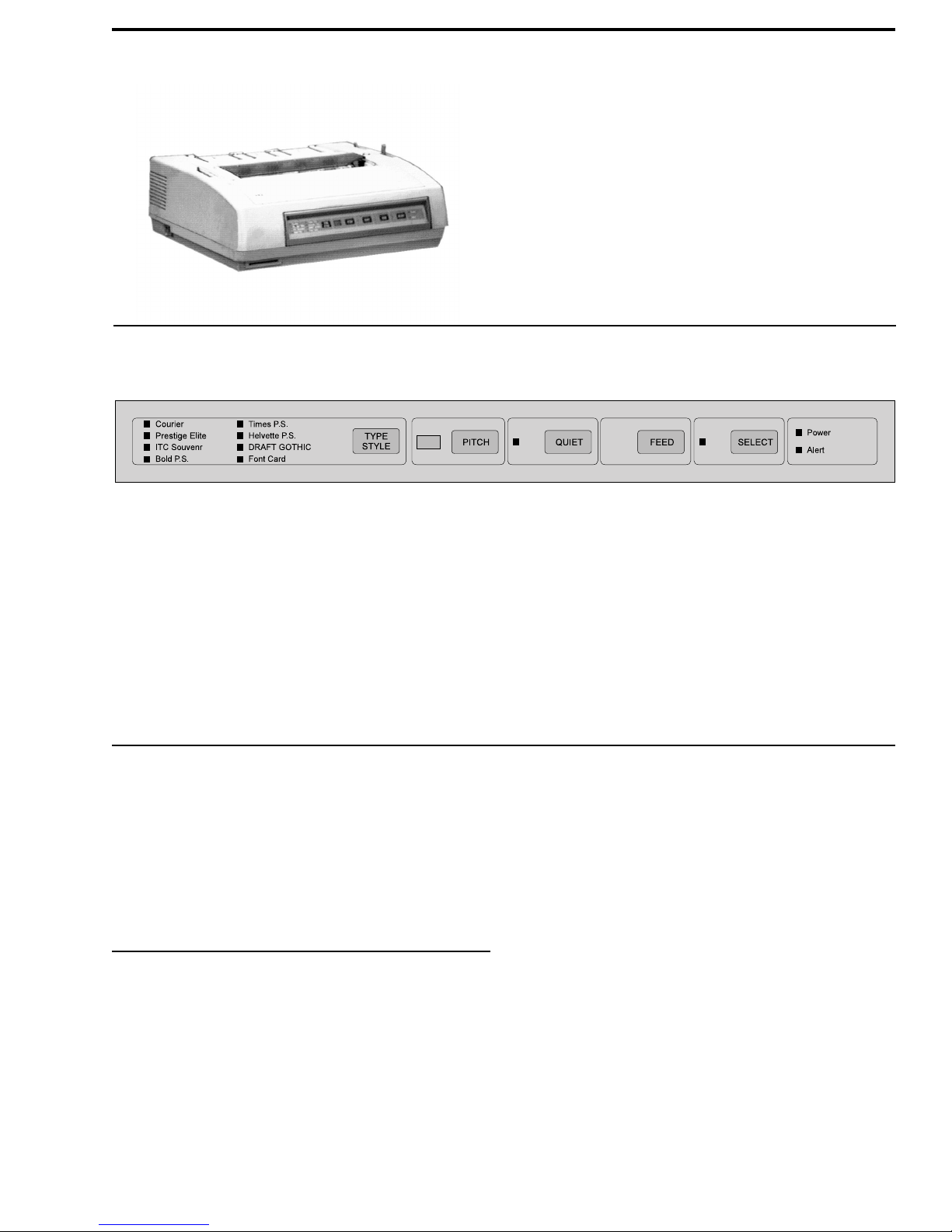
OSE NEC Pinwriter P5200/P5300
Print method . . . . . . . . . . . . Impact dot matrix, 24-pin
Print speed. . . . . . . . . . . . . . 265 cps high speed @ 120 dpi, 147
Resolution . . . . . . . . . . . . . . 360 dpi vertical x 360 dpi horizontal
Fonts. . . . . . . . . . . . . . . . . . . Courier, Prestige Elite, ITC Souvenir,
Paper handling . . . . . . . . . . Cut sheets and push tractor for
Carriage Width. . . . . . . . . . . 80 column P5200, 136 column P5300
Interfaces . . . . . . . . . . . . . . . Parallel
Emulations. . . . . . . . . . . . . . NEC Pinwriter, Epson LQ Series
Control Panel
cps letter quality 360 dpi
Bold PS, Times P, Helvette PS, Draft
Gothic
continuous forms
TYPE STYLE lights - Indicates the selected type style.
QUIET light - Indicates that quiet mode is selected.
SELECT light - Indicates that the printer is online. Power
light-Indicates that the printer is on. Alert light-Lights under the
following conditions: cover open, serial interface communication
error, sheet feeder eject error, paper out, multistrike ribbon cartridge
empty, downloading error, font card error. Flashes when printing
stops due to printer malfunction.
TYPE STYLE key - Press to select the desired type style.
PITCH key - Press to select the desired pitch (characters per inch)
as indicated in the window to the left of this key. Pressing this key in
memory mode increases the menu number.
Self-test
1. Load paper into the printer and turn off the printer power.
2. Hold down the SELECT key while turning on printer power. The
printer will enter the memory set mode and print out the main
menu.
3. Select item number 7, “TEST PRINT” by pressing the PITCH key
repeatedly until “7" appears on the pitch indicator.
4. Press the SELECT key to begin the self-test. The self-test printout
will include the firmware revision level, character generator
revision level, memory switch settings, and print head test
followed by a hex dump of data in the printer buffer.
Printer Configuration
Using the three control panels keys to make menu selections:
1. Use the PITCH key to increase the menu number on the PITCH
indicator.
2. Use the QUIET key to decrease the menu number on the PITCH
indicator.
3. Use the SELECT key to enter the selected setting on the PITCH
indicator.
QUIET key - Press this key to print at a reduced speed and noise
level. Pressing this key in memory mode decreases the menu
number.
FEED key - Press this key once to advance the paper one line.
Press this key and hold for form feed. Press with QUIET key while
holding down SELECT key to reset printer to initialized state. Press
while holding SELECT key to set the current position as top-of-form.
SELECT key - Press this key to toggle between online and offline. If
SELECT light is on, pressing this key suspends or continues
printing. Press and hold this key while turning printer power on to
enter the memory mode. In memory mode, press this key to enter
the selected setting.
To enter the memory switch menu mode:
1. Load continuous forms paper and turn off the printer power.
2. Press and hold the SELECT key while turning on printer power.
The printer will enter the memory switch menu mode and print out
the main menu.
To print out the current memory switch settings:
1. Enter the memory switch menu mode.
2. Press the PITCH or QUIET key to select “5" (PRINT ALL
CURRENT SETTINGS) from the main menu
3. Press the SELECT key to enter this selection. Note that current
settings are between brackets.
To change a memory switch:
1. Enter the memory switch menu mode.
2. After the main menu is printed, select “1" for print mode settings,
”2" for form settings, etc., using the corresponding number on the
main menu. Use the PITCH and QUIET keys to cycle through
selections and use the SELECT key to make a selection.
3. After a selection is made, the printer will print out the menu with
the new settings in brackets.
4. To quit and return to the main menu, select “99.” To save the new
settings and to exit to online status, select “6.” To exit to online
status without saving the changes, select “99.”
NE-1
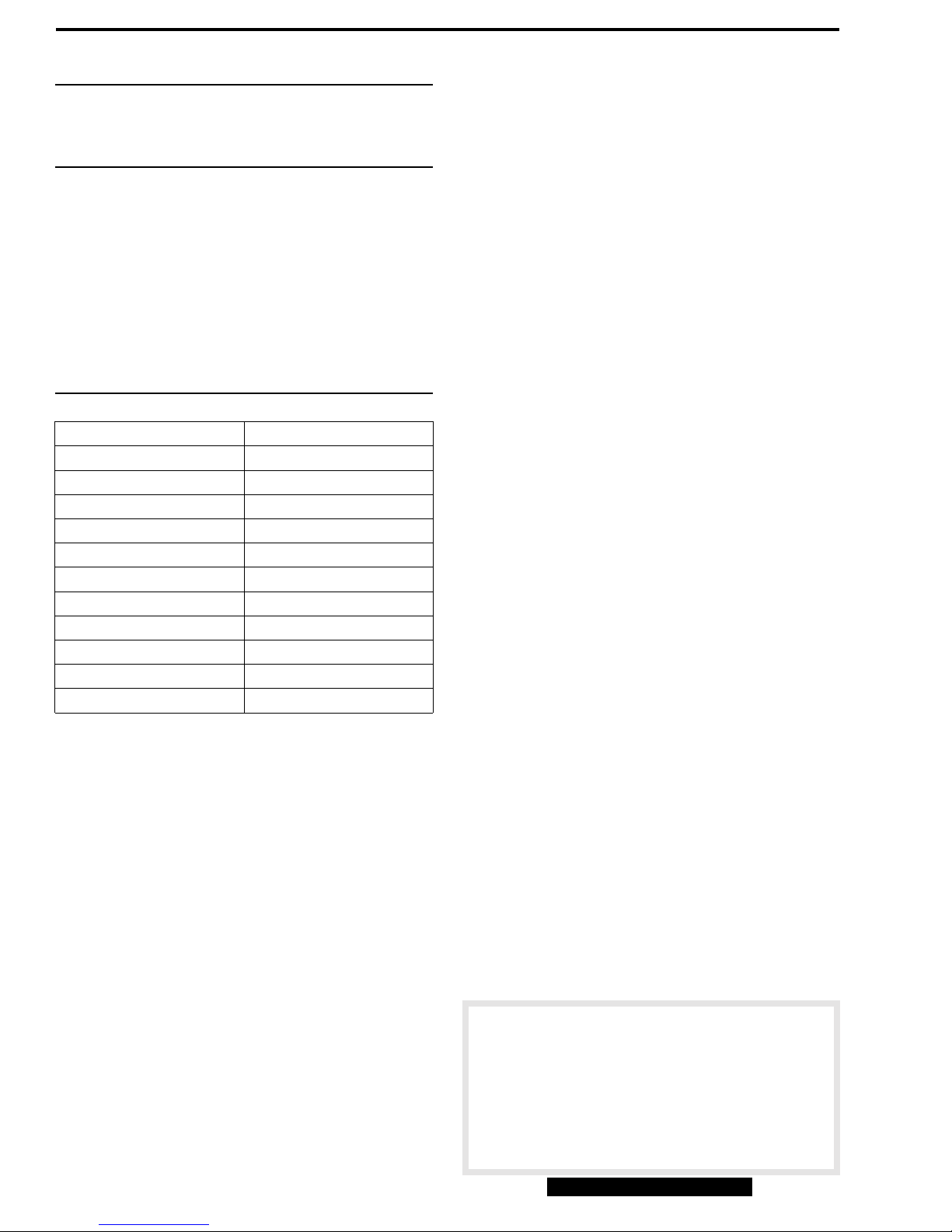
NEC Pinwriter P5200/P5300 OSE
Error Codes
Error codes and status codes flashed in the PITCH window on the
control panel are on a reference card which pulls out from the
underside of the printer.
Common Problems and Fixes
The printer will not print and the power light is off - Check that the
printer is securely plugged into a working circuit.
The printer does not print and the SELECT light is off - The printer is
offline. Press the SELECT key.
The printing does not start at the top of the page - The top-of-form is
not set correctly. Move paper to the top of page and re-set the
top-of-form.
Print is faded - The ribbon is not installed correctly, or needs to be
replaced. Reinstall, or replace the ribbon cartridge.
Printout is smudged - The copy control lever is set incorrectly. Adjust
the copy control lever.
Field Replaceable Units
DESCRIPTION OEMP/N
PlatenAsm. NEC 5200 136-209716-101- D
Tractor Unit 136-209718-101-B
Ribbon Base 136-209731-101-B
Print Head 136-209742-102-A
Sheet Guide Asm. 136-212389-101-A
PCBAsm. 136-434739-001-A
Connector Cover 136-824469-001-A
Knob 136-824482-002-A
Card Holder Asm. 136-824570-001-E
Control Unit 808-812323-301-B
Power Supply 808-891067-002-A
Note: Be sure to print a menu/configuration list before
swapping the printer.
© Copyright International Business Machines Corporation
March 1995.
IBM P/N IBM machine type
31F0772 (P5200) 1515-N14 (P5200)
1515-N25 (P5200)
1515-N26 (P5200/P5300)
Tech Support 800-877-7764
IBM/TSS Internal use only
