Page 1
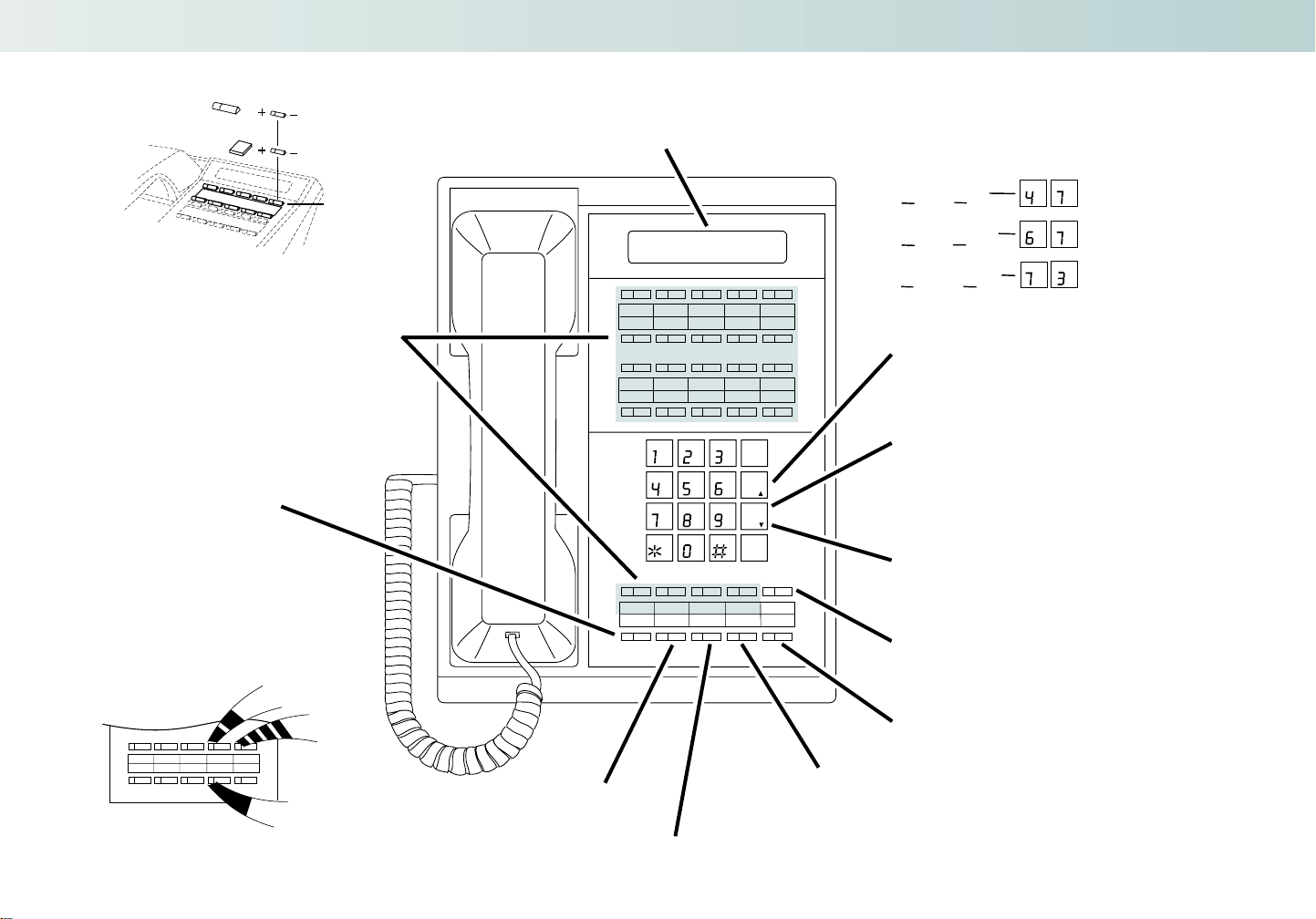
(203) 926 5400
ABC
DEF
GHI
JKL
MNO
PRS
TUV
WXY
DIAL
LAST
VOL
UP
SAVE
VOL
DN
FTR
PGM
HOLD DND
MIC
INTERCOM
CONF
MSG
HF
N1850 - 5
1
Using Your Telephone
DIAL
IN
T
E
R
C
O
M
DSS
(keys 1-15)
Speed Dial
(keys 1-20)
Feature
(keys 1-24)
HOLD DND
MIC
INTERCOM
CONF
MSG
HF
IN
C
O
M
IN
G
C
A
LL
MESSAGE
WAITING
MICROPHONE
MUTE
N1850 - 44
Programmable Keys have three functions:
Just press the key and you get its first level
•
function (for example — a line or orbit key).
Press INTERCOM and keys 1-15 become
•
DSS Keys
Press DIAL and keys 1-20 become Speed
•
Dial Keys
You can place an Intercom
or outside call on Hold.
The lights in the keys help you use your
features and tell you about your call.
The Alphanumeric Display helps you use
features and tells you about your calls. With
optional Caller ID, a ringing line may show
your caller’s number and name.
If you have an LCD display, press
VOL UP or VOL DN while idle to
adjust the brightness.
H
G I
PR
M O
PR
S
With User-Programmable
N
Features (VS only), you can
P S
R
customize selected features
right from your phone.
D
EF
S
Head Set
Night Ring
Speed Dial
Press Dial then Last to automatically
redial the last number you called.
Use VOL UP and VOL DN to adjust the volume
of ringing, Paging, Background Music, Handsfree
announcements or your handset.
Press Dial then Save to retain the number
you just dialed — or dial a number you
previously saved.
After calling a co-worker, press MSG to leave
them a Message Waiting. MSG flashes when
you have messages or your phone is forwarded.
Press HF to use Handsfree instead
For Microphone Mute, press DND/MIC until it
Use INTERCOM to call
co-workers.
This key lets you set up a Conference with
•
lights.
For Do Not Disturb, press DND/MIC until it
•
flashes.
of the handset.
your co-workers. See Have a Telephone
Meeting in this guide.
Page 2
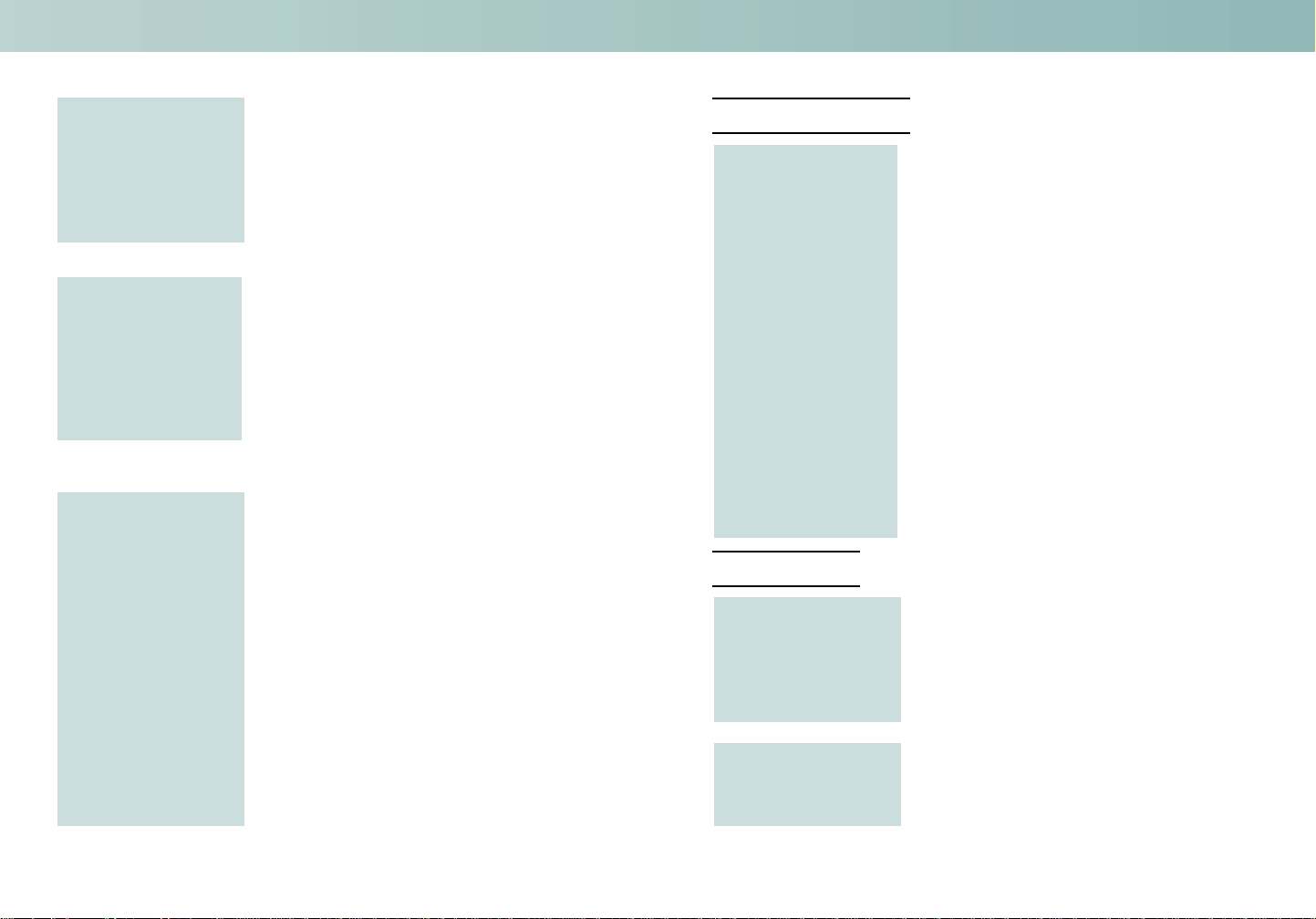
Placing Calls
Placing an Outside Call . . .
Press a line key for
quick access:
OR
Dial codes for outside
lines:
1. (Optional) Lift handset.
2. Press line key.
3. Dial outside number.
You may also have line group (rotary)
•
keys on your phone.
If your system is behind a PBX, you
•
may have to dial 9 before your number.
1. (Optional) Lift handset.
2. Press INTERCOM.
3. Dial code for outside line.
You may be able to dial:
•
Line numbers (e.g., 801).
Line group numbers (9 or 90-98).
Line extension numbers (e.g., 348).
9 or 90 for Automatic Route Selection.
Calling a Co-Worker . . .
Dial using the
Intercom:
1. (Optional) Lift handset.
For one-touch calling, press a Call
•
Coverage or Hotline key instead of
going on to step 2.
2. Press INTERCOM.
To call your Voice Mailbox, press MSG
•
instead of going to step 3.
3. (Optional) To force the call to ring your
co-worker, dial 1 before the next step.
4. Dial your co-worker’s extension number.
If you hear ringing, wait for an answer.
•
If you hear two beeps, begin speaking.
You may also be able to dial a co-
•
worker’s Ring Group.
For Paging, dial 1* for All Call or 2*-
•
8* for zones 1-7.
If your call doesn’t go through . . .
Camp On and Callback
When you hear sys-
tem busy, use Camp
On or Callback:
Message Waiting
Leave a Message
Waiting so your coworker can call you
back:
To answer your own
Message Waitings:
1. Dial C and Camp On (wait without hang-
ing up).
(For Intercom calls) The called party
•
hears two beeps. If you hear ring/busy,
dial 1 and your call will go through.
(For outside calls) When you hear new
•
dial tone, place your call again.
OR
1. Dial C and hang up to leave a Callback
for a free line or extension.
Wait for the system to call you back.
•
2. Lift handset or press HF when the system
calls you back.
3. (Outside calls only) Place your call again.
To cancel your Callback:
1. (Optional) Lift handset.
2. Press INTERCOM and dial *.
3. Press FTR and hang up.
1. Do not hang up if there is no answer.
2. Press MSG.
With Voice Mail, this will call your co-
•
worker’s mailbox.
When you leave a message, MSG on
•
your co-worker’s phone flashes fast.
1. (Optional) Lift handset.
2. Press INTERCOM then MSG.
To cancel all your messages without
•
returning them, dial INTERCOM # *.
Page 3

Answering Calls
Answering Outside Calls . . .
Listen for two rings
and look for a flashing
line key:
1. Lift handset or press HF.
Press line key if you are not automati-
•
cally connected to the call.
Some line keys may be line group
•
(incoming line rotary) keys.
OUTSIDE CALLS
Placing:
Answering:
Answering ringing over
paging speakers:
QUICK REFERENCE
Lift handset + Line key + Dial number
Lift handset (if you are not connected, press flash-
ing key)
Lift handset + INTERCOM + Dial * 0
Answering Intercom Calls . . .
Listen for two short
beeps:
OR
Listen for one ring and
look for a slowly flash-
ing INTERCOM key:
1. Speak toward your phone.
The mic in your phone picks up your voice.
•
You can lift the handset for privacy.
If you hear two beeps and a co-worker’s
•
voice while on a handset call, press and
hold DND/MIC to respond privately.
1. Press INTERCOM.
The mic in your phone picks up your voice.
•
You can lift the handset for privacy.
Picking up calls not ringing your phone . . .
If a call is ringing
Paging after hours:
When a call is ringing
a co-worker’s phone:
1. (Optional) Lift handset.
2. Press INTERCOM and dial * 0.
1. (Optional) Lift handset.
You can press a Group Call Pickup or Call
•
Coverage key instead of going to step 2.
2. Press INTERCOM.
3. Dial * and your co-worker’s extension.
Have a telephone meeting (Conference) . . .
Use Conference to
have a 3-way tele-
phone meeting:
1. Set up your first call and press CONF.
2. Place or answer your second call.
3. Press CONF again.
The CONF key lights. If you hang up,
•
the Conference may continue.
INTERCOM CALLS
Placing:
Answering:
HOLD
Placing call on Hold:
Retrieving call:
TRANSFER
Transferring outside
CONFERENCE
Setting up a three-way
conversation:
Responding to Signal Tones
Two tones during a
handset call:
One tone during a
speakerphone call:
Fast busy or warble
tone anytime:
Lift handset + INTERCOM + Dial extension (if
you hear ring/busy, you may be able to dial 1 to
get through)
If ringing, lift handset. If announced, speak toward
phone or lift handset.
HOLD + Hang up
Lift handset + Flashing line key for outside call
OR INTERCOM then HOLD key for inside call
INTERCOM + Dial extension + Announce call +
Hang up
call:
Establish an outside/Intercom call + CONF +
Establish next call + CONF
Then you hear your caller’s voice over your call.
To reply, press and hold DND/MIC.
This means a call is waiting to be answered. Press
HOLD + Flashing INTERCOM or line key
This means you made a mistake in placing a call
or using a feature. Hang up and start over.
Page 4

Handling Your Calls
VS USER-PROGRAMMABLE FEATURES
To program a feature, press PGM# and the feature’s code. For example, to set
Night Ring, press PGM# and dial NR. The remaining steps vary with each feature. Your access level determines the features you can program. See your communications manager. Note that enabling RA or NR disables DRA and vice
versa. To disable ringing, disable NR, RA and DRA.
DELAYED RING
ASSIGNMENT
HEADSET
HOTLINE
NIGHT RING
PRIME LINE
RING ASSIGNMENT
RINGING LINE
PREFERENCE
SPEED DIAL
TIME AND DATE
VOICE ANNOUNCE
VOICE OVER
PGM + DRA + Line key + Y(es) + N(o) + Save
PGM# + DSS + DSS key + ext. + SAVE
DSS
PGM# + HS + Y(es) or N(o) + SAVE
PGM# + HL + Hotline key + ext. + SAVE
PGM# + NR + Line key + Y(es) or N(o) + SAVE
PGM# + VP + Y(es) or N(o) + SAVE
PAGE
PGM# + PLA + Line key + Y(es) or N(o) + SAVE
PGM# + RA + Line key + Y(es) or N(o) + SAVE
PGM# + RLP + Y(es) or N(o) + SAVE
Storing Outside Numbers in Bins
PGM# + SD + Bin number (20-29, 50-59) + PGM#
+ (Display only) Name or PGM# + Line key (or line
code + PGM#) + Number (32 digits max.) + SAVE
Storing Outside Numbers in One-Touch Keys
PGM# + SD + One-Touch Speed Dial Key +
(Display only) Name or PGM# + Line key (or line
code + PGM#) + Number (32 digits max.) + SAVE
Storing Intercom Features
PGM# + SD + One Touch Speed Dial Key (or Bin
number + PGM#) + (Display only) Name or PGM#
+ INTERCOM + Intercom feature code (32 digits
max. using 0-9, # and *) + SAVE
PGM# + TD + Month (01-12) + PGM# + Date (1-
31) + PGM# + Year (2 digits) + PGM# + Hour
(00-23) + PGM# + Minutes (00-59) + SAVE
PGM# + VA + Y(es) or N(o) + SAVE
PGM# + VO + Y(es) or N(o) + SAVE
Your call can wait at your phone . . .
Hold
Use Hold instead of
leaving the handset
off-hook:
1. Do not hang up.
2. Press HOLD.
This puts your outside call on System
•
Hold. Your co-workers can take the
call off Hold. To place the call on
Exclusive Hold, press HOLD again.
Intercom calls automatically go on
•
Exclusive Hold when you press HOLD.
Easily retrieve a call
from Hold:
1. (Optional) Lift handset.
2. If the call was on a line key, press the
flashing line key.
OR
2. If the call was not on a line key (or was an
Intercom call), press HOLD.
OR
2. If a co-worker placed the outside call on
Hold (and you don’t have a line key for it):
Press INTERCOM
•
Press * and the line number (e.g., 801)
•
or your co-worker’s extension number.
Reroute your calls
Transfer
Send (Transfer) your
call to a co-worker:
1. Press INTERCOM and dial your co-worker’s extension number.
To transfer the call to Voice Mail,
•
press MSG before dialing your
co-worker.
You can optionally press a DSS,
•
Hotline or Call Coverage key.
NEC America, Inc., Corporate Networks Group
4 Forest Parkway, Shelton, CT 06484
TEL: 203-926-5400 FAX: 203-929-0535
cng.nec.com
Page 5

Park a call in orbit
Park a call in orbit so a
co-worker can pick it
1. Do not hang up.
2. Press INTERCOM.
up:
3. Dial the Park Orbit number.
To Park a call in a System Park orbit,
•
dial 60-69.
To Park a call at a co-worker’s exten-
•
sion (called Personal Park), dial * and
your co-worker’s extension number.
4. Page your co-worker to pick up the call.
For Paging, press INTERCOM and dial
•
1* for All Call or 2*-8* for zones 1-7.
5. Hang up.
Automatically redial calls . . .
Last Number Redial
Quickly redial your
last outside call:
Save
Save your call for
quick dialing later on:
1. (Optional) Lift handset.
Press a line key to preselect a line.
•
2. Press DIAL then LAST.
If you hear busy tone, press an idle line key
•
to have your call dial out automatically.
1. Do not hang up.
2. Press DIAL then SAVE.
Or pick up a call a co-
worker parked for you:
1. (Optional) Lift handset for privacy.
2. Press INTERCOM.
3. Dial the Park Orbit number.
Your choices are system orbits 60-69 or
•
* and the Personal Park orbit number.
Forward your calls to a co-worker . . .
While at your desk,
forward your calls to a
co-worker or Voice
Mail:
1. Press INTERCOM and dial PGM#.
2. Dial extension to receive your calls.
Or, press MSG to forward to Voice Mail.
•
3. Do one of the following:
Dial 1 to forward calls not answered.
•
Dial 2 to forward calls not answered or
•
when busy.
Dial 3 to forward all calls.
•
Dial 4 to have Voice Mail screen your calls
•
(emulate a personal answering machine).
4. Press HF to hang up.
MSG flashes slowly. A voice prompt may
•
remind you that your calls are forwarded.
To cancel your forwarding, press INTER-
•
COM and dial #. MSG goes out.
Then redial your saved
number:
1. (Optional) Lift handset.
Press a line key to preselect a line.
•
2. Press DIAL then SAVE.
If you hear busy tone, press an idle line key
•
to have your call dial out automatically.
Quickly dial co-workers and outside calls . . .
Direct Station Selection (DSS)
Save time calling co-
workers with Direct
Station Selection:
Program your own
DSS keys:
1. (Optional) Lift handset.
2. Press INTERCOM.
Your DSS keys show the status of your
•
co-workers: idle (dark), busy (on) or in
Do Not Disturb (flashing).
3. Press DSS key (1-15) for co-worker.
1. Press INTERCOM then dial PGM#.
2. Press the DSS key (1-15) you want to program.
3. Dial the number of the extension you want
assigned to the key.
To clear a key, dial *.
•
Page 6

Speed Dial
ONYX
TM
Store up to 20 outside
numbers in your own
Personal Speed Dial:
To dial your stored
Speed Dial number:
Dialing
Plan
Extensions
Lines
Line Ext.
Ring Groups
w/o AUX
300-323
801-808
348-355
364-371
1. (Optional) Lift handset.
2. Press DIAL then PGM#.
3. Dial Personal Speed Dial bin number (5059 and 20-29), press bin key or press OneTouch Speed Dial key.
4. (Optional if you see PROGM NAME Y/N)
Press Y to program name or N to skip to
•
step 5.
Dial the first letter of the desired name,
•
followed by the digit (1, 2 or 3) that
selects the letter.
(For example, for B dial 2 2.)
(Press 0 to enter a blank space, Q or Z.
Press * to erase a name.)
Repeat the above steps to enter more let-
•
ters, then press PGM# when you are done.
5. Dial line number, press line key or press
INTERCOM (to store an Intercom feature).
6. Dial number you want to store.
You can press HOLD to enter a pause,
•
MSG for Flash and DIAL for Delay.
7. Hang up.
1. (Optional) Lift handset.
Press a line key to preselect a line.
2. Press One-Touch Speed Dial key.
OR
2.•Press DIAL
Press bin key or dial bin number.
•
If you hear busy after step 2, press idle line
•
key to have the call automatically dial out.
VS
VS
w/AUX
300-371
801-824
372-395
396-403
II/III
32x60
300-359
801-832
396-427
428-435
II/III/IV
multi-cab.
300-479
801-872
480-551
556-563
Multibutton Telephone
Quick Reference Guide
N1850MBG04
June 2001
Printed in U.S.A. (2562)
