Page 1
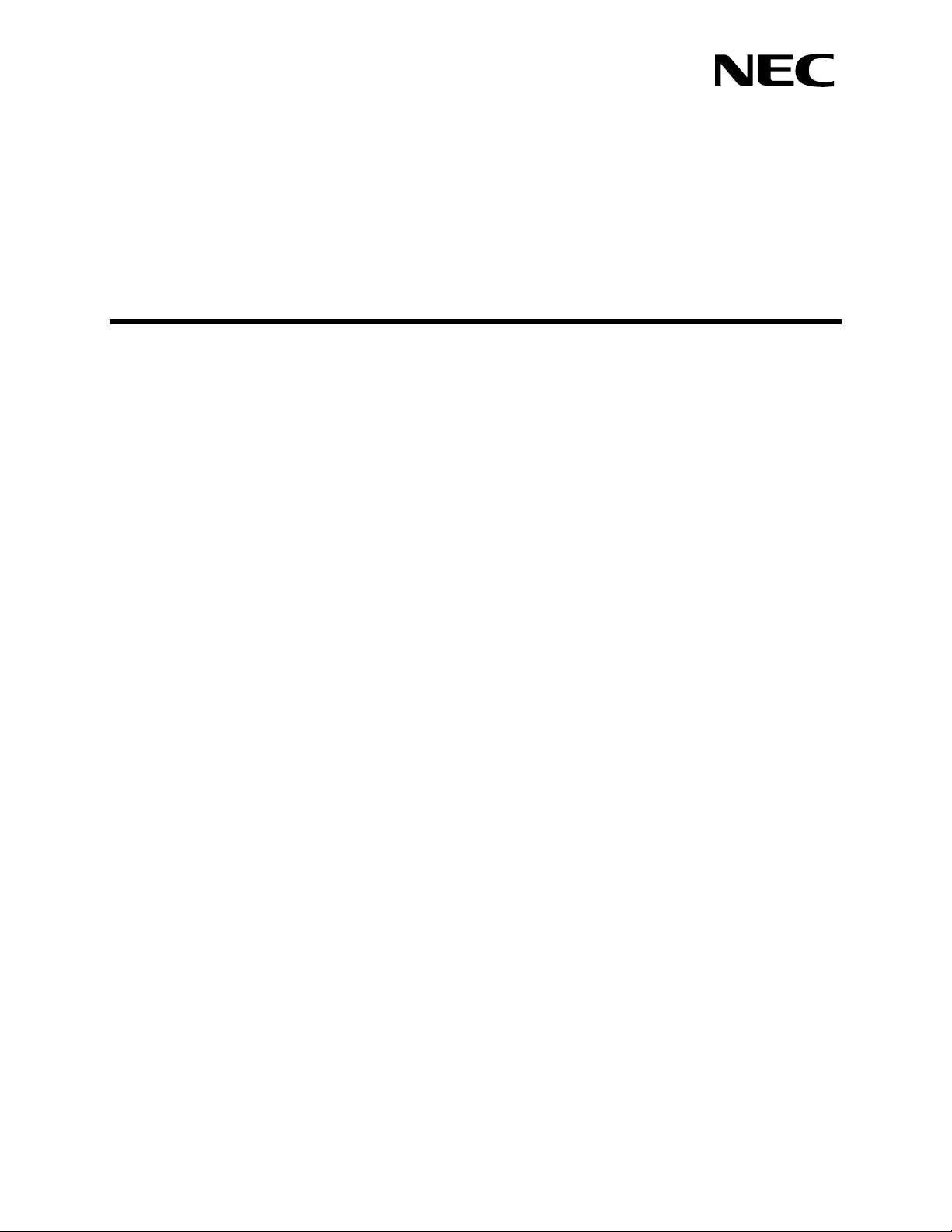
OAI VOICEMAIL DISCONNECT
Installation & Operation Manual
NEC America, Inc.
NDA-30130
Revision 1
August, 1999
Stock Number 241664
Page 2

LIABILITY DISCLAIMER
NEC America reserves th e ri ght to change the specifications,
functions, or features in this document at any time without
notice. NEC America has prepared this document for use by
its employees and customers. The information contained
herein is the property of NEC America and shall not be
reproduced without prior written approval from NEC
America.
Copyright 1999
NEC America, Inc.
Page 3

Voicemail Disconnect Installation & Operation Manual CONTENTS
TABLE OF CONTENTS
Page
Chapter 1 - INSTALLATION & SET-UP. . . . . . . . . . . . . . . . . . . . . . . . . . . . . . . . . . . . . . . 1
Introduction. . . . . . . . . . . . . . . . . . . . . . . . . . . . . . . . . . . . . . . . . . . . . . . . . . . . . . . . . . . . . . . . . . . 1
Voicemail Disconnect Installation . . . . . . . . . . . . . . . . . . . . . . . . . . . . . . . . . . . . . . . . . . . . . . . . . . 1
Software Installation. . . . . . . . . . . . . . . . . . . . . . . . . . . . . . . . . . . . . . . . . . . . . . . . . . . . . . . . . . . 1
Voicemail Disconnect Set-Up. . . . . . . . . . . . . . . . . . . . . . . . . . . . . . . . . . . . . . . . . . . . . . . . . . . . . 2
Application Configuration. . . . . . . . . . . . . . . . . . . . . . . . . . . . . . . . . . . . . . . . . . . . . . . . . . . . . . . 2
Database Support . . . . . . . . . . . . . . . . . . . . . . . . . . . . . . . . . . . . . . . . . . . . . . . . . . . . . . . . . . . . 2
Phone Line Database . . . . . . . . . . . . . . . . . . . . . . . . . . . . . . . . . . . . . . . . . . . . . . . . . . . . . . . . 2
Configuring the Phone Line Database . . . . . . . . . . . . . . . . . . . . . . . . . . . . . . . . . . . . . . . . . . . 3
Tenant Number Database. . . . . . . . . . . . . . . . . . . . . . . . . . . . . . . . . . . . . . . . . . . . . . . . . . . . . 4
Configuring the Tenant Number Database . . . . . . . . . . . . . . . . . . . . . . . . . . . . . . . . . . . . . . . . 5
Database Administration . . . . . . . . . . . . . . . . . . . . . . . . . . . . . . . . . . . . . . . . . . . . . . . . . . . . . . . 5
MAT Assignments . . . . . . . . . . . . . . . . . . . . . . . . . . . . . . . . . . . . . . . . . . . . . . . . . . . . . . . . . . . . 6
AOKC Command: (Assignment of OAI Key Codes) . . . . . . . . . . . . . . . . . . . . . . . . . . . . . . . . . 7
AKYD Command: (Assignment of D
Example MAT Configuration. . . . . . . . . . . . . . . . . . . . . . . . . . . . . . . . . . . . . . . . . . . . . . . . . . . 8
Function Key). . . . . . . . . . . . . . . . . . . . . . . . . . . . . . . 7
term
Chapter 2 - OPERATION . . . . . . . . . . . . . . . . . . . . . . . . . . . . . . . . . . . . . . . . . . . . . . . . . . 9
Using Voicemail Disconnect. . . . . . . . . . . . . . . . . . . . . . . . . . . . . . . . . . . . . . . . . . . . . . . . . . . . . . 9
NDA-30130 Revision 1 Page i
Page 4
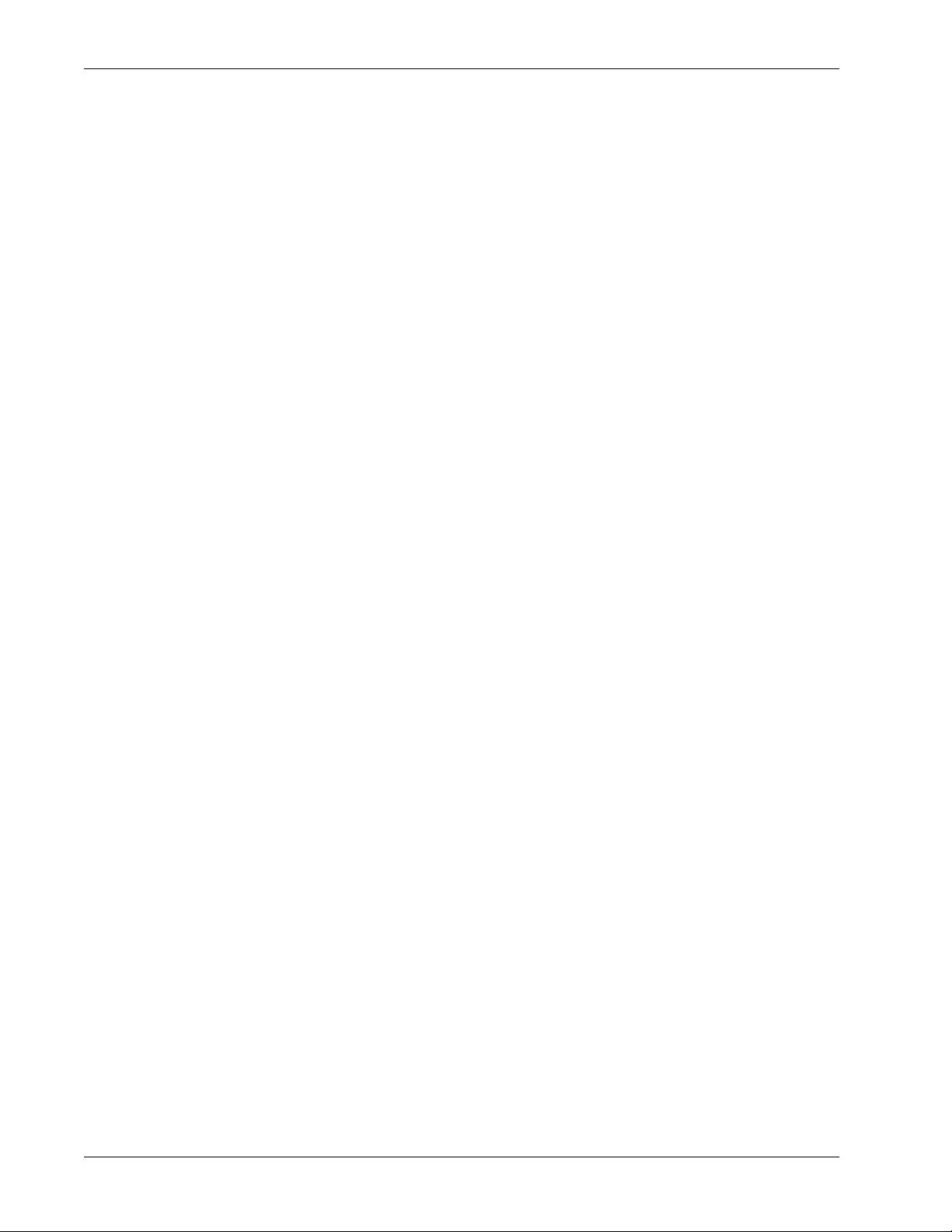
CONTENTS Voicemail Disconnect Installation & Operation Manual
This page left blank.
Page ii NDA-30130 Revision 1
Page 5

Voicemail Disconnect Installation & Operation Manual FIGURES
LIST OF FIGURES
Figure Title Page
1-1 OAI Function Key Assignments. . . . . . . . . . . . . . . . . . . . . . . . . . . . . . . . . . . . . . . . . . . 6
1-2 Example OAI Function Key Assignment . . . . . . . . . . . . . . . . . . . . . . . . . . . . . . . . . . . . 8
NDA-30130 Revision 1 Page iii
Page 6

FIGURES Voicemail Disconnect Installation & Operation Manual
This Page Left Blank.
Page iv NDA-30130 Revision 1
Page 7

Voicemail Disconnect Installation & Operation Manual INSTALLATION & SET-UP
Chapter 1 INSTALLATION & SET-UP
Introduction
Voicemail Disconnect is an OAI software app lication that is used to disconnect a
phone connection to a spe cific phone set (D
typically used to disconnect a phone set from a Voice mail port or conference
bridge.
Voicemail Disconnect
Software Installation
This procedure will load the Voicemail Disconnect software. Follow the steps
below:
Step 1:
Step 2:
Step 3:
term
or Analog phone). This function is
Installation
Log in to the APM Platform Administration Main Menu.
Select the Installation of Applications/Packages option, and follow the
instructions provided in the APM Operations Manual
part of the installation.
When prompted, load the Voicemail Disconnect media diskette(s).
to complete this
Step 4:
Note:
Continue to the next page for Voicemail Disconnect Set-Up...
Follow the screen prompts to complete the installation.
Should any part of the installation not proceed and indicated, or an error is encountered, contact your NEC representative for assistance.
NDA-30130 Revision 1 Page 1
Page 8

INSTALLATION & SET-UP Voicemail Disconnect Installation & Operation Manual
Voicemail Disconnect
Application Configuration
Database Support
Voicemail Disconnect i s supported internally by the APM, and must be config ured
in the APM environment. The Software Installation procedure configures the
application using default values and creates the databases needed.
Voicemail Disconnect requires two APM databa ses: the Phone line database and
the Tenant Number Database. Empty da tabase s are cre ated duri ng init ial sof tware
installation, but specific records must be added before Voicemail Disconnect is
enabled.
Note:
Phone Line Database
The Phone Line database consists of a Master Database file component and an
Application Database file compon ent.
Master Database File filename - ’phone_m’
The phone_m master database str ucture and example ent ries are shown in the table
below.
Set-Up
If Second Party Alert Ver1.7 or higher has been previously installed, then these
databases have already been created.
.
Field Name
Phone Line 1 N 5 0 99999 4290
Phone Line 2 N 5 0 99999 4291
Phone Line 3 N 5 0 99999 4292
Phone Line 4 N 5 0 99999 4293
Phone Line 5 N 5 0 99999 4294
Phone Line 6 N 5 0 99999 4295
Type Size Min.
Value
Max.
Value
Example
Entry
Field Definitions
- Phone Line 1 field is the pri mary e x tensi on number (f ive-digits max.). The
number that is displayed with the caller’s name when this phone is used to
place the call.
- Phone Line 2 - 6 fi elds are the secondary, or virtual, lines that ar e associated
with the primary extension that was entered in the first field. These virtual
lines must be assigned t o this primary li ne thro ugh the NEAX Mai ntenanc e
Administration Terminal (see NEAX2400 System Manuals).
Page 2 NDA-30130 Revision 1
Page 9

Voicemail Disconnect Installation & Operation Manual INSTALLATION & SET-UP
Phone Line Database (cont)
Application Database File filename - ’Phonline’.
The Phonline application database structure is shown in the table below:
Field Description Data Type
Phone Line 1
Phone Line 2
Phone Line 3
Phone Line 4
Phone Line 5
Phone Line 6
Long Integer
Long Integer
Long Integer
Long Integer
Long Integer
Long Integer
Configuring the Phone Line Database
The database is initially blank. It must be configured before the Voicemail
Disconnect application can operate. The database values are set using the APM
Applications Manager Main Menu-- Selecting the Database Administration
option. The general sequence is the following:
1. Build a Master Database File
Enter data into the master database fields to add the necessary phone line
numbers for Voicemail Disconnect.
2. Process the Application Database
Use the Process Application Database option on the APM Database
Administration menu to create the application database file.
(When the Process option is activ ated, data i s drawn from t he master databas e
and converted to the formats specified in the application definition file.)
3. Install the Application Da tabase
Use the Install Application Database option on the APM Database
Administration menu to enable Voicemail Disconnect to copy its database.
Note:
Refer to the APM Operations Manual for more detailed instructions on adding a
database.
NDA-30130 Revision 1 Page 3
Page 10

INSTALLATION & SET-UP Voicemail Disconnect Installation & Operation Manual
Tenant Number Database
The Tenant Number Database is an APM database used by the Voicemail
Disconnect application and other OAI applications. It provides a mechanism for
retrieving the tenant number of an extension. Since the Tenant Number Database
may be used by other OAI applications installed under the APM, it is configured
using the APM.
The Tenant Number databas e consists of a Master Dat abase file compo nent and an
Application Database file compon ent.
Master Database File filename - ’tenant_m’.
The tenant_m master database str ucture and example entrie s are shown in the table
below:
Field Name
Type Size Min.
First Extension ASCII 10
Last Extension ASCII 10
Value
Max.
Value
Example
Entry
1000
1099
Tenant Number Numeric 3 1 255
Field Definitions
- First Extension field contains the first extension number in the range of
extensions.
- Last Extension field contains the last extension number in the range of
extensions.
- Tenant Number field contains the associated tenant number.
(A tenant number can be associate d with an indi vidua l numeric e xtension or
a range of numeric extensions. A given tenant number can have more than
one record if all of the extensions associated with it are not consecutive.)
Application Database File filename - ’tenants’.
The tenants application database structure is shown in the table below:
Field Description Data Type
First Extension ASCII
Last Extension ASCII
Tenant Number Short Integer
1
Page 4 NDA-30130 Revision 1
Page 11

Voicemail Disconnect Installation & Operation Manual INSTALLATION & SET-UP
Configuring the Tenant Number Database
This database must be conf igured before the Voic email Disconnect appl ication can
operate. The database values are set using the APM Applications Manager Main
Menu-- Selecting the Database Administration option. The general sequence is
the followin g:
1. Build a Master Database File
Enter data into the master database fields to add the necessary phone line
numbers.
2. Process the Application Database
Use the Process Application Database option on the APM Database
Administration menu to create the application database file.
(When the Process option is activ ated, data i s drawn from t he master databas e
and converted to the formats specified in the application definition file.)
3. Install the Application Da tabase
Use the Install Application Database option on the APM Database
Administration menu to enable Voicemail Disconnect to copy its database.
Database Administration
Note:
Refer to the APM Operations Manual for more detailed instructions on adding a
database.
Any future administrative changes to the Voicemail Disconnect databases are made
through the APM Database Administration option. Refer to the instructions
provided in the APM System Administration Manual
to make changes to these
databases.
Continue to the next page to make the MAT assignments...
NDA-30130 Revision 1 Page 5
Page 12

INSTALLATION & SET-UP Voicemail Disconnect Installation & Operation Manual
MAT Assignments
APM
Application
Configuration
Designatio n of
(Type)
Code
and its Op-
for Use by
Application
Facility
This manual assumes that data settings that affect the operation of all OAI software
on a system-wide basis have already been assigned on the NEAX Maintenance
Administration Termi nal (MAT). Such setting s include system index values and
assignment of Interface I/O Port Data in the Interface Processor (IP). For more
information about these system data settings and the MAT commands described
below for Voicemail Di sconne ct, re fer t o the OAI Module Inst allat ion Ma nual fo r
the NEAX2400 IMS, the NEAX2400 IMS Command Manual, the NEAX2400 IMS
Job Specification Manual, and the NEAX2400 IMS Programming Manual.
Using the AOKC command, assign t he MSF fa cility and its Op- Code to one of the
14 OAI Key Codes in the MAT. Each of these OAI Key Codes corresponds to an
AKYD Function Key Index (FKI) value that is then assigned to the specific D
function key. This process is illustrated below.
PBX Correspondence of
AOKC AKYD
OAI Function
Key Indices
MAT
AKYD
Command
Assignment of
Corresponding MAT
Function Ke y Inde x to
specific D
a
Function Key
term
MAT
AOKC
Command
Assignment of
Key Code
and 14)
Facility Type and Op-
an OAI
(between 1
to the Same
Code
Key Codes
1 < . . . .> 34
2 < . . . .> 35
3 < . . . .> 36
4 < . . . .> 37
5 < . . . .> 38
6 < . . . .> 39
7 < . . . .> 40
8 < . . . .> 41
9 < . . . .> 42
10 < . . . .> 43
11 < . . . .> 44
12 < . . . .> 45
13 < . . . .> 46
14 < . . . .> 47
. . . . .
. . . . .
. . .
. . .
term
Figure 1-1 OAI Function Key Assignments
A knowledge of the D
term
stations in the NEAX system and which ones will be set
up to access Voicemail Disc onnect is need ed to use the neces sary MAT commands.
Continue to the next section to set-up these various MAT assignments...
Page 6 NDA-30130 Revision 1
Page 13

Voicemail Disconnect Installation & Operation Manual INSTALLATION & SET-UP
Mat Assignments
(cont)
AOKC Command: (Assignment of OAI Key Codes)
This comma nd is used to associate the MSF facility and its Op -Code that w as
configured in the APM for the application to one of the OAI Key Codes in the
MAT.
Step 1:
Step 2:
Step 3:
AKYD Command: (Assignment of D
MAT Function Key Indexes #34 to #47 have been designated for use in the OAI
system and correspond to the 14 OAI Key Codes as illustrated in Figure 1-1 on
page 6. The AKYD command is used to assign a D
MAT Function Key Index that , in turn, corresponds to the previously assigned OAI
Key Code. This command must be used to assign the function key on each D
that is to be set up with access to Voicemail Disco nnect.
Select an unused OAI Key Code, from 1 to 14. To determine what Key
Codes are available for assignment, use the LOKC command to list the
AOKC Key Codes that are already assigned.
Enter the typ e of facility using the value that designates the MSF.
Enter the same MSF Op-Co de that was configured for V oicemail
Disconnect in the APM. Retrieve it using the Providers command on the
APM Applications Configuration Entry screen.
term
Function Key)
term
function key to the speci fic
term
Step 1:
Step 2:
Step 3:
Step 4:
Step 5:
Determine the specific D
term
function key designated in the application
configuration as the key that is to be pressed to activate Voicemail
Disconnect from the D
term
.
Enter the same tenant nu mber that is conf igured for th e application in t he
APM Application Configuration option (default is 1).
Enter the station number of the D
term
on which the function ke y is being
assigned.
Enter the D
term
function ke y to t he MAT Function K e y Index that in turn
corresponds to the previously assigned OAI Key Code.
Assign the virtual line, such as the subline.
NDA-30130 Revision 1 Page 7
Page 14

INSTALLATION & SET-UP Voicemail Disconnect Installation & Operation Manual
Mat Assignments
(cont)
APM
Application
Configuration
Directory Dialer
confi gured for
MSF #129
Example MAT Configurat ion
In the examp le illustrated below, MSF was selected in the APM Application
Configuration, and its Op-Code was determined to be #129. MSF #129 is then
assigned through the AOKC command to an OAI Key Code.
For this example, the OAI Key Code is #3. The D
to access Voicemail Disconnect in this example is function key #8. Si nce OAI Key
Code #3 corresponds in the PBX to MAT Funct io n Key I ndex #36, D
key #8 is assigned to Function Key Index #36 using the AKYD command.
Now whenever a phone user presses function key #8 on any assigned D
129 initiates communication with Voicemail Disconnect.
PBX Correspondence of
AOKC AKYD
OAI Function
Key Indices
MAT
AOKC
Command
OAI Key
Code #3 given
MSF facility type
and
Op-Code #129
Key Codes
1 < . . . .> 34
2 < . . . .> 35
3 < . . . .> 36
4 < . . . .> 37
5 < . . . .> 38
6 < . . . .> 39
7 < . . . .> 40
8 < . . . .> 41
9 < . . . .> 42
10 < . . . .> 43
11 < . . . .> 44
12 < . . . .> 45
13 < . . . .> 46
14 < . . . .> 47
term
function key t hat is to be used
term
function
term
MAT
AKYD
Command
. . . . .
Function Key
Index #36
assigned to
term
D
Function
Key #8
. . . . .
, MSF
. . .
. . .
Figure 1-2 Example OAI Function Key Assignment
This completes the installation and set-up of the Voicemail Disconnect
application. Refer to Chapter 2 of this manual for Operation information.
Page 8 NDA-30130 Revision 1
Page 15

Voicemail Disconnect Installation & Operation Manual OPERATION
Chapter 2 OPERATION
Using
Voicemail Disconnect
Voicemail Disconnect is used by pressing the D
Voicemail Disconnect function. If the assigned key for this function is unknown,
see your sy stem administrator.
One of four status messages may be displayed on your phone when Voicemail
Disconnect is invoked:
• RELEASED - The request is successful, call h as been discon nec te d.
• FAILED - The request failed. This means either your phone/subline
• DB ERROR - The request can not be processed because your phone
• SUBS BUSY - The request can not be proc ess ed b eca use you have more
term
OAI key assigned to the
(is not connect ed) to an y devi ce, or the di sconnect proce ss
failed.
does not exi st in the databas e, or your phone does not have
a subline in the database.
than one busy line, the appli cat io n can not dete rmin e
which one to disconnect.
NDA-30130 Revision 1 Page 9
Page 16

OPERATION Voicemail Disconnect Installation & Operation Manual
This Page Left Blank.
Page 10 NDA-30130 Revision 1
