NEC NX7700i-5080H-32, TX7-i9610, NX7700i-5040H-32 User Manual

855-900547-200-A
Rev. 1
TX7/i9610
NX7700i/5080H-64, NX7700i/5040H-32
Operation Manual
CAUTION
Before using the product, be sure to read this manual and strictly
adhere to the instructions.
Keep this manual at hand for quick reference as required.
©NEC Corporation 2006
This manual cannot be duplicated or revised without permission from NEC Corp.
The contents of this manual may be changed without prior notice.
NEC Corporation

t
p
y
y
p
p
r
y
f
t
y
y
Notes on export
This product (including software) may be classified into the cargo (or service) to
which the Foreign Exchange and Foreign Trade Control Law is applied.
If this is the case, an export permit issued by the Government of Japan is
required.
If you need materials to help go through the process of applying for an export
permit, consult your delivery agent or the nearby NEC branch office.
Compliance with the criteria of Voluntary Control Council for Interference
by Information Technology Equipment
This product is class A information technology equipment specified by the
Voluntary Control Council for Interference by Information Technology Equipment
(VCCI).
Use of this product in home environments may cause interference.
In this case, the user may be asked for taking appropriate preventive actions.
Compliance with the Harmonic Current Emissions Guideline
This product is in compliance with the Harmonic Current Emissions Guideline for
home appliance and general purpose appliance notices by METI.
Disposing of your used NEC product
In the European Union
In the European Union
EU-wide legislation as implemented in each Member State requires tha
-
EU
used electrical and electronic products carrying the mark (left) must be
hat used electrical and electronic products carrying theleft)
disposed of separately from normal household waste.
must be dis
When you dispose of such products, please follow the agreements made
When
by between you and NEC.
made b
The mark on the electrical and electronic products onl
current European Union Member Stat es.
The mark on the electrical and electronic
Outside the European Union
current Euro
If you wish to dispose of used electrical and electronic products outside
Outside the European
the European Union, please contact
If
correct method of disposal.
outside the European Union, please contact your local
and ask for the correct method o
Disposing of your used NEC
wide legislation as implemented in each Member State
osed of separately from normal household
ou dispose of such products, please follow the
between you and
applies to the
roducts onlyto the
ean Union Membe
ou wish to dispose of used electrical and electronics
our local authority and ask for the

■ PL DESCRIPTION FOR OPERATIONAL MANUAL
z INSTRUCTION FOR PRESERVATION OF THIS MANUAL
NOTE:
Read this manual carefully before using the unit. Keep this manual
nearby as a handy reference and refer to the “CAUTION” and
“WARNING” statements whenever necessary.
z NOTICE OF REVISION UP
NOTE:
This manual might be revised without any announcement
in the near future.
ii

z SAFETY PRECAUTIONS
SAFETY PRECAUTIONS
Before using this unit, read this manual carefully and keep these instructions in order to use this u
nit safely and correctly and to avoid injury and damage to properties. Keep this manual handy for
easy reference.
The following symbols are used in this manual to help you easily understand how to operate the u
nit safely and correctly.
Indicate there is a risk of death or serious
WARNING
wound.
Indicate there is a risk of burn or injury.
CAUTION
Risks and necessary actions to reduce risks are indicated individually by the
following symbols.
Indicates the risk of smoke emission or fire outbreak.
Indicates the risk of explosion.
Indicates the risk of electric shock.
Indicates the danger of an injury due to harmful material.
Indicates prohibition of disassembling or reconfiguring the
unit.
Indicates notice of general prohibition.
Indicates required general actions for operators.
Indicates instructions to pull power plug from outlet and to
turn Off main circuit breaker.
iii

z CAUTION AND WARNING DESCRIPTION WHEN UNIT IS OPERATING
WARNING
DO NOT TRY TO ACCESS INSIDE THE UNIT.
Only service personnel is allowed to open the door.
Never disassemble, repair or reconfigure the unit yourself. While the door is opened by
service personnel for maintenance, do not touch nor access the inside of the unit,
otherwise you may suffer an electrical shock or become injured .
DO NOT PUT FOREIGN SUBSTANCES INSIDE THE UNIT.
Do not insert a foreign substance, such as a wire or other metal object through a
ventilation opening, or any other openings for that matter.
Foreign substances may cause a fire to break out or cause an electrical shock.
ACTION TO BE TAKEN DURING UNIT MALFUNCTIONIN
In case of malfunctioning, turn off the circuit breaker immediately and contact authorized
service personnel.
ACTION TO BE TAKEN IN AN EMERGENCY SITUATION.
The EPO switch can be used in an emergency situation when there is danger present
and the main power switch needs to be disconnected immediately. Because data will be
lost or damaged when this occurs, employees to be forewarned . For additional details,
please contact NEC Sales Personnel.
iv

CAUTION
HANDLING THE LITHIUM BATTERY
A lithium battery is used in this unit. Incorrect exchange of the lithium battery
Could result in an explosion. The same type or an equivalent type of the battery
is recommended by the manufacturer. Contact beforehand an authorized NEC
service personnel before exchanging or disposing of the lithium battery.
HANDLING THE LASER PRODUCTS
Class 1 laser product which is complied with JISC6802 ,EN60825 ,IEC825 and FDA
21CFR chapter1, subchapter J is used in this unit.
NOTE: Class 1 laser product is regarded safety emission lebel for the body, stated in
JISC6802 ,EN60825 ,IEC825 and FDA 21CFR .
If there is an adjustment which can affect the laser emission power level,
don’t touch or adjust without authorized NEC service personnel’s permission,
otherwise harmful laser may be emitted and you will be exposed .
This marking is put on this unit.
クラス 1 レ-ザ製品
CLASS 1 LASER PRODUCT PER IEC825
LASER KLASSE 1 NACH IEC825
PRODUCTO LASER DE CLASE 1
Complies with 21CFR chapter 1, Subchapter J
HANDLING THE DAMAGED LIQUID CRYSTAL DISPLAY
A liquid crystal display is used in this unit.
When handling the damaged liquid crystal display, be careful to take care and
avoid exposure of the liquid on the inside of the liquid crystal display.
The liquid can cause bodily harm. In the event the liquid is ingested, gargle at once
and consult a doctor immediately.
If the liquid should come in contact with the skin, or get into the eyes, wash the skin
with cool running water, or flush the eye with cool running water for at least 15 minutes
and consult a doctor.
"HANDLING DISPOSAL OR RECYCLING OF EQUIPMENT
Please let our salesperson or dealer know when discarding or recycling this
unit."
v
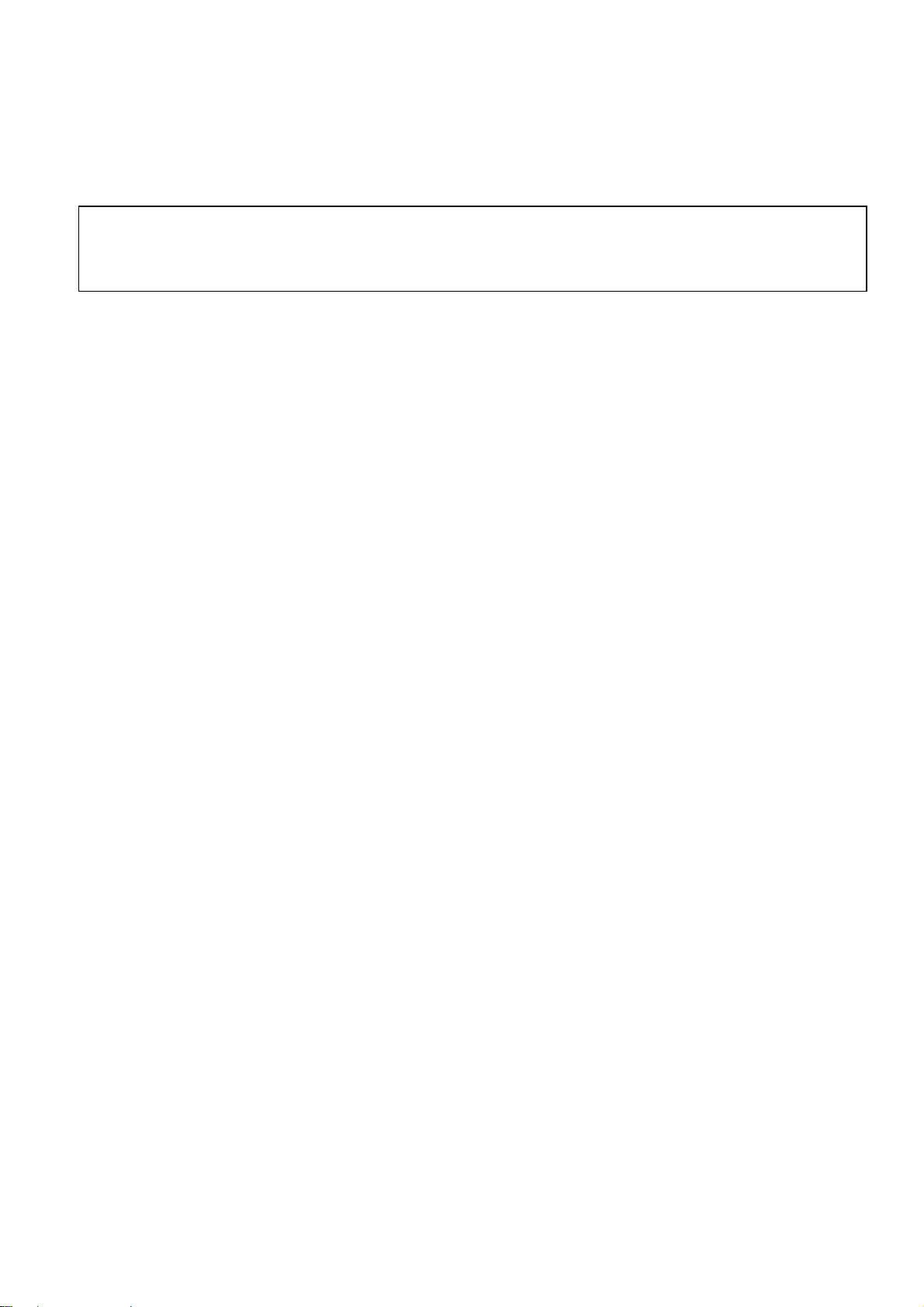
■ PL BESCHREIBUNG FÜR DAS BENUTZERHANDBUCH
z Hinweise zur Aufbewahrung dieses Handbuchs
Hinweis:
Lesen Sie dieses Handbuch vor Gebrauch des Gerätes sorgfältig durch. Heben Sie
dieses Handbuch an einen sicheren Ort auf, und schlagen - wenn immer nötig - bei den
mit "WARNUNG" und "VORSICHT" markierten Hinweisen nach.
z Hinweis zur Überarbeitung (des Handbuchs)
Hinweis:
“Änderungen im Benutzerhandbuch bleiben ohne vorherige
Ankündigung vorbehalten”
vi

z Sicherheitshinweise
Sicherheitshinweise
Vor Ingebrauchnahme des Geräts lesen Sie diese Bedienungsanleitung
sorgfältig durch und beachten Sie die Vorsichtsmaßnahmen, um das Gerät
sicher und ordnungsgemäß zu benutzen und Schäden an Personen und
Eigentum zu vermeiden. Bewahren Sie die Anleitung zur späteren
Bezugnahme auf. Die folgenden Symbole werden in dieser
Bedienungsanleitung benutzt, so daß Sie leicht verstehen können,
wie das Gerät sicher und ordnungsgemäß zu bedienen ist.
Diese Kennzeichnung verweist auf eine Gefahr, die zu
Warnung
Vorsicht
schweren Personenschäden oder Tod führen kann.
Diese Kennzeichnung verweist auf eine Gefahr, die zur
Verletzung von Personen und Feuer führen kann.
Gefahren und Vorsichtsmaßnahmen sind durch die folgenden Symbole
entsprechend gekennzeichnet
Dieses Zeichen warnt vor Rauch und Feuergefahr.
Dieses Zeichen warnt vor Explosionsgefahr.
Dieses Zeichen warnt vor Stromschlaggefahr.
Dieses Zeichen warnt vor Verletzungsgefahr durch Schadstoffe.
Dieses Zeichen warnt vor verbotener Zerlegung und Zusammenbau
des Geräts.
Dieses Zeichen zeigt ein generelles Verbot an.
Dieses Zeichen zeigt grundsätzliche Maßnahmen für den
Benutzer an.
Dieses Zeichen zeigt an, den Netzstecker aus der Steckdose zu
ziehen und den Leistungsschalter auszuschalten.
z Vorsichts- und Warnhinweise während der Benutzung des Geräts
vii

WARNUNG
Versuchen Sie nicht, sich Zugang zu dem Geräteinneren zu verschaffen
Nur dem Fachpersonal ist es gestattet, die Tür zu öffnen. Das Gerät
niemals zerlegen, reparieren oder verändern. Wenn die Tür vom
Fachpersonal für Wartungsarbeiten geöffnet wurde, berühren Sie niemals
das Geräteinnere oder verschaffen Sie sich niemals Zugang zum Geräteinneren.
Andernfalls können Sie einen elektrischen Stromschlag erleiden oder werden durch
unsachgemäßen Betrieb des Geräts verletzt .
Keine Fremdkörper in das Geräteinnere einführen .
Führen Sie keine Fremdkörper wie Draht oder Leitungen durch
Lüftungsöffnungen oder durch andere Öffnungen ein. Fremdkörper
können Feuer oder elektrischen Schlag verursachen .
Maßnahmen bei Betriebsstörungen des Geräts .
Bei Betriebsstörungen schalten sie sofort den Hauptschalter
aus und benachrichtigen Sie den zuständigen Kundendienst.
Maßnahmen bei einem Notfall
Im Notfall den Notausschalter betätigen, wenn eine Gefahr besteht
und die Stromversorgung unverzüglich unterbrochen werden muß.
Für zusätzliche Informationen kontaktieren Sie bitte
die NEC Vertriebsabteilung.
viii

VORSICHUT
Handhabung der Lithiumbatterie
In diesem Gerät wird eine Lithiumbatterie verwendet. Unsachgemäßer
Austausch der Batterie kann zur Explosion führen. Es wird empfohlen,
den gleichen oder ähnlichen Typ der Batterie zu verwenden. Vor
Austausch und Entsorgung der Lithiumbatterie setzen Sie sich mit
dem zuständigen NEC-Kundendienst in Verbindung.
Handhabung von Laserprodukten
Dieses Gerät ist ein Klasse 1 Laserprodukt, das der JISC6802, EN60825,
IEC825 und FDA 21CFR Kapitel 1, Unterkapitel J entspricht.
Hinweis:
Laserstrahlung der Klasse 1 gilt als ungefährlich, auch wenn der Benutzer
dieser direkt ausgesetzt ist. Falls Sie sich Zugang zu Einstelleinrichtungen
verschaffen, die die Laserstrahlung verändern können, berühren oder verstellen
Sie diese Elemente niemals ohne Erlaubnis des zuständigen NEC
Kundendienstes. Veränderungen können zum Austritt gefährlicher
Laserstrahlung führen, der Sie ausgesetzt und durch die Sie verletzt werden
können.
Dieses Hinweisschild ist auf dem Gerät angebracht:
クラス 1 レ-ザ製品
CLASS 1 LASER PRODUCT PER IEC825
LASER KLASSE 1 NACH IEC825
PRODUCTO LASER DE CLASE 1
Complies with 21CFR chapter 1, Subchapter J
ix

Handhabung von beschädigten Flüssigkristallanzeigen
(LCD-Anzeige)
Eine Flüssigkristallanzeige wird in diesem Gerät verwendet.
Gehen Sie sorgfältig mit einer beschädigten Flüssigkristallanzeige
um und vermeiden Sie den direkten Hautkontakt mit der auslaufenden
Flüssigkeit der Flüssigkristallanzeige.
Die Flüssigkeit kann Gesundheitsschäden verursachen. Wenn
Ihr Mund mit der Flüssigkeit in Berührung kommt, gurgeln Sie
sofort mit frischen Wasser und verständigen Sie umgehend einen
Arzt. Wenn Ihre Haut oder Ihre Augen mit der Flüssigkeit in
Berührung kommt, waschen Sie die Haut mit kalten fließenden
Wasser, spülen Sie die Augen mit kalten fließenden Wasser für
mindestens 15 Minuten. Konsultieren Sie umgehend einen Arzt.
" Handhabung des gebrauchten Equipments und Recycling "
Unsere Verkäufer oder Händler müssen über die Entsorgung oder
Verwertung des Geräts informiert werden.
x

■ PL DESCRIPTION FOR OPERATIONAL MANUAL 〔FRENCH〕
z INSTRUCTION FOR PRESERVATION OF THIS MANUAL
NOTE:
Read this manual carefully before using the unit. Keep this manual
nearby as a handy reference and refer to the “CAUTION” and
“WARNING” statements whenever necessary.
z NOTICE OF REVISION UP
NOTE:
This manual might be revised without any announcement
in the near future.
xi

z MESURES DE SÉCURITÉ
MESURES DE SÉCURITÉ
Avant d’utiliser cette unité, lire attentivement ce manuel et prendre
les précautions qui y sont indiquées, afin d’éviter tout risque de
dommage physique ou matériel.
Conserver ce manuel afin de pouvoir le consulter chaque fois que cela s’avèrera
nécessaire. Les symboles ci-dessous sont utilisés afin
que les interventions soient correctement réalisées dans les
meilleures conditions de sécurité.
DANGER
Signale un danger de mort ou de blessure
grave.
ATTENTION
Signale un risque de brûlure ou de bless
ure.
Chacun des risques et les actions nécessaires visant à diminuer ces
mêmes risques sont signalés par les symboles suivants.
Signale un risque d’émission de fumée ou d’un début
d’incendie.
Signale un risque d’explosion.
Signale un risque de commotion électrique.
Signale un risque de blessure due à une matière
dangereuse.
Signale l’interdiction de démontage ou de
reconfiguration de l’unité.
Indique la notification de prohibition générale.
Indique l’action nécessaire d’un opérateur.
xii
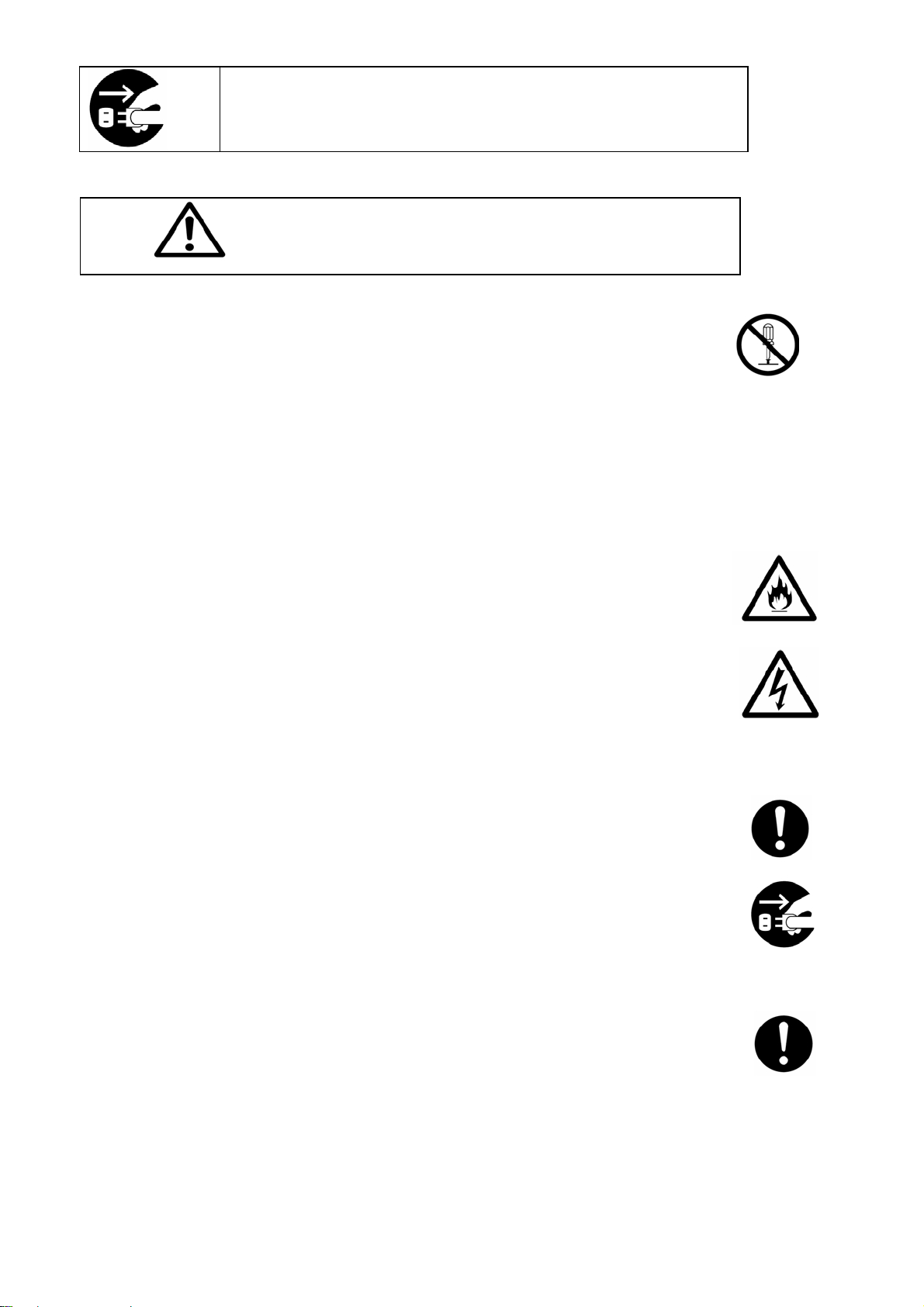
Indique qu’il fault débrancher l’unité et éteindre
l’interrupteur principal.
DANGER!
Ne pas accéder à l’intérieur de l’unité.
Seul le personnel qualifié est autorisé à ouvrir la porte.
Ne pas désassembler, réparer ni remodeler cette unité. Lorsqu’une
personne autorisée à ouvert la porte pour effectuer une opération
de maintenance, ne pas toucher ou accéder à l’intérieur de l’unité.
Autrement, vous risquez un choc électrique ou autre blessure suite
à une opération anormale.
N’introduisez aucun corps étranger à l’intérieur de l’unité.
Ne faîtes passer aucun corps étranger, comme un fil de fer ou autre
objet en métal à travers la fenêtre de ventilation ou dans toute
autre ouverture.
Un corps étranger peut causer un début d’incendie ou une commotion
électrique.
Que faire en cas de mauvais fonctionnement?
En cas de mauvais fonctionnement, actionner l’interrupteur coupe-circu
it immédiatement et contacter le service de maintenace.
Que faire en cas d’urgence?
Lorsqu’un danger se présente et nécessite une interruption du courant,
utiliser l’interrupteur EPO. Il est possible que cela ait pour effet
la perte ou l’endommagement des données. Par conséquence, prévenez
vos employés de ce danger.
Pour plus d’informations, contacter le personnel de NEC.
xiii

ATTENTION!
Manipulation de la pile au lithium
Cette unité utilise une pile au lithium.
Lorsque la pile est usée, remplacez-la par une autre de même type ou
de type équivalent. Autrement, vous risquez de subir une explosion
dans l’unité.
Avant de remplacer ou de jeter cette pile, ou bien de jeter l’unité,
contacter le service de maintenance.
Manipulation des produits laser
Cette unité contient un produit laser de classe 1, en conformité avec
JISC6802,EN60925,IEC825 et FDA 21 CFR chapitre1, section J. La class
e 1 signifie que le niveau d’emissions contre le corps humain est conf
orme aux règles enonciées dans JISC6802,EN60925,IEC825 et FDA 21 CFR.
L’étiquette ci-dessous est affixée à l’unité.
Si un ajustment est nécessaire, seul le personnel de service de NEC
est autorsé à controler le niveau d’ émissions laser. Si vous tentez
de le faire vous- même, vous risquez de vous exposer à des émissions
laser dangereuses.
Cett mention est marquée sur l’unité
クラス 1 レーザ製品
CLASS 1 LASER PRODUCT PR IEC825
LASER KLASSE 1 NACH IEC825
PRODUCTO LASER DE CLASE 1
Complies with 21CFR chapter 1, Subchapter J
xiv

Manipulation d’un écran à crystaux liquides déterioré
Cette unité contient un écran à crystaux liquides.
Lors de la manipulation d’un écran à crystaux liquides déterioré, pren
ez garde à ne pas être en contact avec le liquide contenu dans l’unité
.
Ce liquide est dangereux pour le corps humain.
En cas d’absoption, effectuer des gargarismes et consulter un docteur.
Si le liquide vient en contact avec la peau, ou si le liquide pénètre
dans l’oeil, rincer immédiatement et abondamment la peau ou l’oeil pen
dant au moins 15 minutes et consulter un docteur.
MANIPULATION ET RECYCLAGE DU MATÉRIEL USAGÉ
Merci d'informer notre commercial ou notre revendeur lors de toute
opération de manipulation ou de recyclage de cette pièce.
xv

The labels listed below are attached to the cabinet of this system.
Read the explanation of each label carefully before operating the system.
133–300656–GRP MARKINGS
001
031
注※意:搭載品に関しては、インストレーションマニュアルを見ること。
WARNING:See operation Manual for a List of
Equipment to be used with the rack.
AVERTISSEMENT:Voyez au mode d'emploi fourni,
pour un liste des materiels quels peuvent
utiliser avec l'appareil.
033
注※意:
WARNING:Confirm there is sufficient output
voltage of power distribution from t he outlet
box before mounting units.
AVERTISSEMENT:Avant la installation des
materiels, confirmez que la tensio n d e sortie au
socle de raccordement au reseau e s t suffisan te.
分電盤の出力を確認後,ユニットを搭載すること。
103
140
150
163
18kg
MASS>
40 lbs
注※意:同型同定格のヒューズと交換すること。
CAUTION:For continued protection against risk
of fire, replace only with same type and ratings of fuse.
ATTENTION:Pour une protec t ion con t in ue co nt re
l'incendie,remplacer les fusibles par ceux de meme
type et de meme amperage.
注※意:資格者のみ保守すること。
HAZARD AREA:QUALIFIED SERVICE
PERSONNEL
ONLY
DANGER:RESERVE SEULEMENT AU
PERSONNEL
矢印を上に向けて取り付けること。
Install with arrow pointing
upwards.
Monter de maniere a orienter
la fleche vers le haut.
xvi

165
211
注※意:
CAUTION:
Grounding circuit continuity is vital for safe operation
of machine
ATTEN TION
de FUITE
アースされていない場合には機器を動作させないこと。
HIGH LEAKAGE CURRENT
NEVER OPERATE MACHINE WITH GROUNDING
CONDUCTOR DISCONNECTED.
:MACHINE a FORT COURANT
NE JAMAIS FAIRE FONCTIONNER AVEC FIL DE
TERRE DECONNECT.
(voir instruction d'installation)
(see installation instruction)
217
243
416
417
CAUTION:
Conductors only"
ATTENTION:
注※意:入力電源線
銅線のみ接続
のこと。
"Use Copper
N'utilisez que
は
les conducteurs de cuivre
注※意:カバーを開ける前に入力電源(分電盤)切断のこと。
CAUTION:
this cover.
ATTENTION:
avant de demonter ce capot.
注※意:保守時は安定板を引き出すこと。
CAUTION:
PULL OUT STABILIZER WHEN
MAINTAINING.
ATTENTION:
TIRER LE STABILISIEREN.
Disconnect input power before removing
Couper l'alimentation electrique
xvii

420
422
xviii

A
A
133-314121-GRP MARKINGS
051
保守者の方へ
052
053
複数の装置を
同時に引き出さないで下さい。
ラックの破損、転倒などの事故の原因となります。
Do not pull out more than one component at
a time as it may cause damege to the rack
or allow the rack to tip over.
警告
WAR NI N G
保守者の方へ
警告
装置を引き出したり、装置の積み下ろしを行う際は、必ずラック前面
にあるスタビライザを引き出し確実に設置してから作業を行ってください。
スタビライザを引き出さないまま作業を行うと、ラックの破損、転倒など事故の原因となります。
lways extract and install the stabilizers when pulling
out ore unloading components from the rack. Operating on
the rack without the stabilizers in place may cause
damage to the rack or allow the rack to tip over .
WAR N IN G
保守者の方へ
本ラックを床に耐震固定しないで設置する場合、必ずスタビライザを取り付けて設置してください。
スタビライザを取り付けないと、ラックの転倒など事故の原因となります。
設置前に、必ず保守説明書をお読み下さい。
lways install the stabilizers when not bolting to the floor
for seismic restraint. Operating on the rack or allow
the rack to tip over. Please read the Service Manual before
installation.
危険
DANGER
055
注意
指をドアに挟まないよう、注意してください。
Take care not to pinch y our
finger in the door.
CAUTION
xix

243-304367-GRP MARKINGS
001
243-306629-GRP MARKINGS
001
002
Note.
The cables supplied with this product are designed to be used solely for this product. Do
not use them for other purposes.
Lithium Battery life is about 5 years. Replacement of the lithium battery (paid) is therefore
required once every five years.
xx

Preface
This document explains how to operate the hardware of the basic processing system, the main body of the
TX7/i9610, NX7700i/5080H-64, and NX7700i/5040H-32 systems. It is recommended that the related
documents be read in order to make the best use of the above-mentioned systems.
Special techniques are necessary for installing and expanding the system. Please consult our sales
personnel.
Rev. 1, May 2006
Notes:
(1) All rights reserved. This document cannot be reprinted or reproduced partly or entirely without
permission from NEC Corp.
(2) The contents of this document may be changed at any time without prior notice.
xxi

Contents
■ PL DESCRIPTION FOR OPERATIONAL MANUAL.................................................................... ii
■ PL BESCHREIBUNG FÜR DAS BENUTZERHANDBUCH ........................................................ vi
■ PL DESCRIPTION FOR OPERATIONAL MANUAL 〔FRENCH〕 ...........................................xi
CHAPTER 1 System Overview.................................................................................................. 1-1
1.1. Configuration and Specifications of the Base Module ...............................................1-2
1.2. Expandability.......................................................................................................................1-8
1.2.1. Adding Processors......................................................................................................1-8
1.2.2. Expanding Memory Capacity.....................................................................................1-8
1.2.3. Adding Cells.................................................................................................................1-8
1.2.4. Adding I/O Enclosures ...............................................................................................1-8
1.2.5. Adding I/O Modules ....................................................................................................1-8
1.2.6. Adding iSPs (Service Processors) (Duplicated Configuration) ...........................1-8
1.2.7. Adding Peripheral Units.............................................................................................1-9
CHAPTER 2 BASE MODULE .....................................................................................................2-1
2.1. Partition Function...............................................................................................................2-2
2.2. Name and Function of Components ..............................................................................2-3
2.2.1. Main Cabinet (Primary Cabinet)................................................................................2-3
2.2.2. Expansion Cabinet (Additional Cabinet) .................................................................2-3
2.2.3. Cell.................................................................................................................................2-3
2.2.4. Crossbar Interconnect ................................................................................................2-3
2.2.5. CLK Card ......................................................................................................................2-3
2.2.6. I/O Enclosure ...............................................................................................................2-3
2.2.7. I/O Module ....................................................................................................................2-7
2.2.8. Power Bay ....................................................................................................................2-8
2.2.9. iSP..................................................................................................................................2-9
2.2.10. DVD-ROM Unit ........................................................................................................2-10
2.2.10.1. Loading and Unloading Media.........................................................................2-10
2.2.11. DAT Unit ..............................................................................................................2-11
2.2.11.1. Location of Index Labels..................................................................................2-11
2.2.11.2. Notes on Index Labels......................................................................................2-11
xxii

2.2.11.3. Preventing Accidental Erasure of Data..........................................................2-11
2.2.11.4. Cleaning the DAT Unit ......................................................................................2-12
2.2.11.5. Cleaning Schedule..............................................................................................2-12
2.2.11.6. Cleaning Medium for the DAT Unit ................................................................2-12
2.2.11.7. Life of Data Cartridge (Tape) for the DAT Unit ...........................................2-13
2.2.11.8. Handling of the DAT Unit.................................................................................2-13
2.2.11.9. Location of the DAT Unit .................................................................................2-13
2.2.11.10. Loading and Unloading Digital Audio Tapes..............................................2-13
2.2.12. AC SW .....................................................................................................................2-15
2.3. Consoles............................................................................................................................2-16
2.3.1. SP Console.................................................................................................................2-16
2.4. Service Processor (SP)...................................................................................................2-19
2.4.1. Console Connection and Login..............................................................................2-19
2.4.1.1. Type of Console Connections .........................................................................2-19
2.4.1.2. Accessible Console Functions......................................................................... 2-19
2.4.1.3. Console Status and Login Authentication.....................................................2-20
2.4.1.4. Login and Main Menu .......................................................................................2-22
2.4.2. Note .............................................................................................................................2-24
2.4.3. OS (BIOS) Console ...................................................................................................2-25
2.4.4. Virtual SOP.................................................................................................................2-27
2.4.4.1. Details of Partition Status Display.................................................................. 2-29
2.4.5. SP Command Console .............................................................................................2-30
2.4.5.1. SP Command Console Buffer.......................................................................... 2-31
2.4.5.2. SP Command Prompt........................................................................................ 2-31
2.4.5.3. SP Message Header........................................................................................... 2-31
2.4.5.4. SP Command List ..............................................................................................2-32
2.4.6. SP Command Reference..........................................................................................2-35
2.4.6.1. DF (Shut down System Power <override>)...................................................2-36
2.4.6.2. DN (Shut down System Power).......................................................................2-38
2.4.6.3. DP (System Dump).............................................................................................2-39
2.4.6.4. DT (SP Data and Time)..................................................................................... 2-40
2.4.6.5. EN (Environmental Information).......................................................................2-41
2.4.6.6. FV (Firmware Versions)..................................................................................... 2-47
2.4.6.7. HC (Hardware Configuration) ...........................................................................2-48
2.4.6.8. HE (Help)..............................................................................................................2-74
2.4.6.9. ML (Message Log)..............................................................................................2-75
2.4.6.10. PC (Power Cycle) ...............................................................................................2-77
2.4.6.11. RS (Cold Reset System) ...................................................................................2-78
2.4.6.12. SG (SP/System Setting).....................................................................................2-79
2.4.6.13. SR (Save System CMOS/NvRAM).................................................................... 2-90
xxiii

2.4.6.14. UB (Bring up BIOS)...........................................................................................2-92
2.4.6.15. UP (Bring up System) .......................................................................................2-93
CHAPTER 3 Operation Procedure............................................................................................3-1
3.1. System Startup...................................................................................................................3-1
3.1.1. System Startup Procedure.........................................................................................3-1
3.1.2. SP Console Messages................................................................................................3-6
3.2. System Shutdown ..............................................................................................................3-8
3.2.1. System Shutdown Procedure....................................................................................3-8
3.2.2. SP Console Messages..............................................................................................3-11
3.3. Emergency System Shutdown with AC SW................................................................3-12
3.4. AC-LINK (Auto Control)...................................................................................................3-12
3.5. OS Boot.............................................................................................................................3-14
3.5.1. OS Boot with Boot Manager (Before Installing the OS) ...................................3-14
3.5.2. OS Boot from the EFI (Extensible Firmware Interface) Boot Manager...........3-15
3.5.3. EFI Shell ..................................................................................................................... 3-16
3.5.4. EFI Shell Commands ................................................................................................3-16
3.5.5. OS Boot from EFI Shell...........................................................................................3-19
3.5.6. EFI Devices ................................................................................................................ 3-21
3.5.7. EFI Boot Option Maintenance.................................................................................3-24
3.5.7.1. Boot from a File................................................................................................. 3-26
3.5.7.2. Add a Boot Option ............................................................................................3-27
3.5.7.3. Add Boot Option(s)............................................................................................3-28
3.5.7.4. Change Boot Order............................................................................................3-28
3.5.7.5. Manage BootNext Setting .................................................................................3-29
3.5.7.6. Set Auto Boot Timeout .....................................................................................3-30
3.5.7.7. Setting the Network Boot .................................................................................3-31
3.5.7.8. Changing BIOS Settings ...................................................................................3-33
3.6. System Dump ...................................................................................................................3-35
CHAPTER 4 Troubleshooting....................................................................................................4-1
4.1. Troubleshooting..................................................................................................................4-1
CHAPTER 5 Notes on Handling ...............................................................................................5-1
5.1. Transportation.....................................................................................................................5-1
xxiv

5.2. DVD-ROM/CD-ROM .............................................................................................................5-1
5.3. Digital Audio Tape .............................................................................................................5-1
5.4. Cleaning...............................................................................................................................5-2
5.5. Notes on Installation .........................................................................................................5-3
xxv

System Overview
CHAPTER 1 System Overview
The TX7/i9610, NX7700i/5080H-64, and NX7700i/5040-32 systems are the servers that
implement the following by using the high performance Intel Itanium2 processor:
• High processing capability
• Open system using the industry standard architecture
• Advanced system management and RAS function
• High system expandability with a host of optional products
(a) Perspective View (Front) (b) Perspective View (Rear)
Figure 1-1 External Views of the Main Cabinet
855-900547-200 1-1

System Overview
1.1. Configuration and Specifications of the Base Module
The base module of this system is composed of the following hardware components:
− CELL
Can install one to four Intel Itanium2 processors.
The minimum required memory capacity is 2GB and can be expanded up to 128GB.
− Crossbar Interconnect
Contains:
Interface to the cell (3.2Gbps interface) x 8
Interface to other Crossbar Interconnect (3.2Gbps interface) x 4
Interface to each of 2 I/O modules (2.4Gbps interface) x 4
− I/O ENCLOSURE
Can install up to 2 I/O modules.
− I/O MODULE
Can contain:
Up to 8 PCI cards
A DVD-ROM unit
A DAT unit
Up to 4 HDDs (up to two HDDs when DAT is used)
− POWER BAY
Can contain up to 6 DPSs (AC/DC converters).
The iSP of the base module supports the following interfaces as standard equipment:
(1) 10/100Base-TX Ethernet interface for the SP console
(2) Serial (RS-232C) interface for the SP console
Figure 1-2 shows the layout of parts in the Main Cabinet, Figure 1-3 the layout of parts in the
Expansion Cabinet, and Table 1-1 lists the system specifications.
855-900547-200 1-2

A
CPU CAGE
I/O
ENCLOSURE
I/O
ENCLOSURE
POWER BAY
POWER BAY
System Overview
C SW
iSP CARD
Crossbar
CLK CARD
CELL
I/O MODULE
DPS
(Front) (Rear)
Interconnect
Figure 1-2 Layout of Parts in the Main Cabinet
855-900547-200 1-3

System Overview
I/O
ENCLOSURE
I/O
ENCLOSURE
POWER BAY
POWER BAY
I/O MODULE
DPS
(Front)
Figure 1-3 Layout of Parts in the Expansion Cabinet
855-900547-200 1-4
