NEC NLT-26XT3, NLT-32XT3 Operation Manual
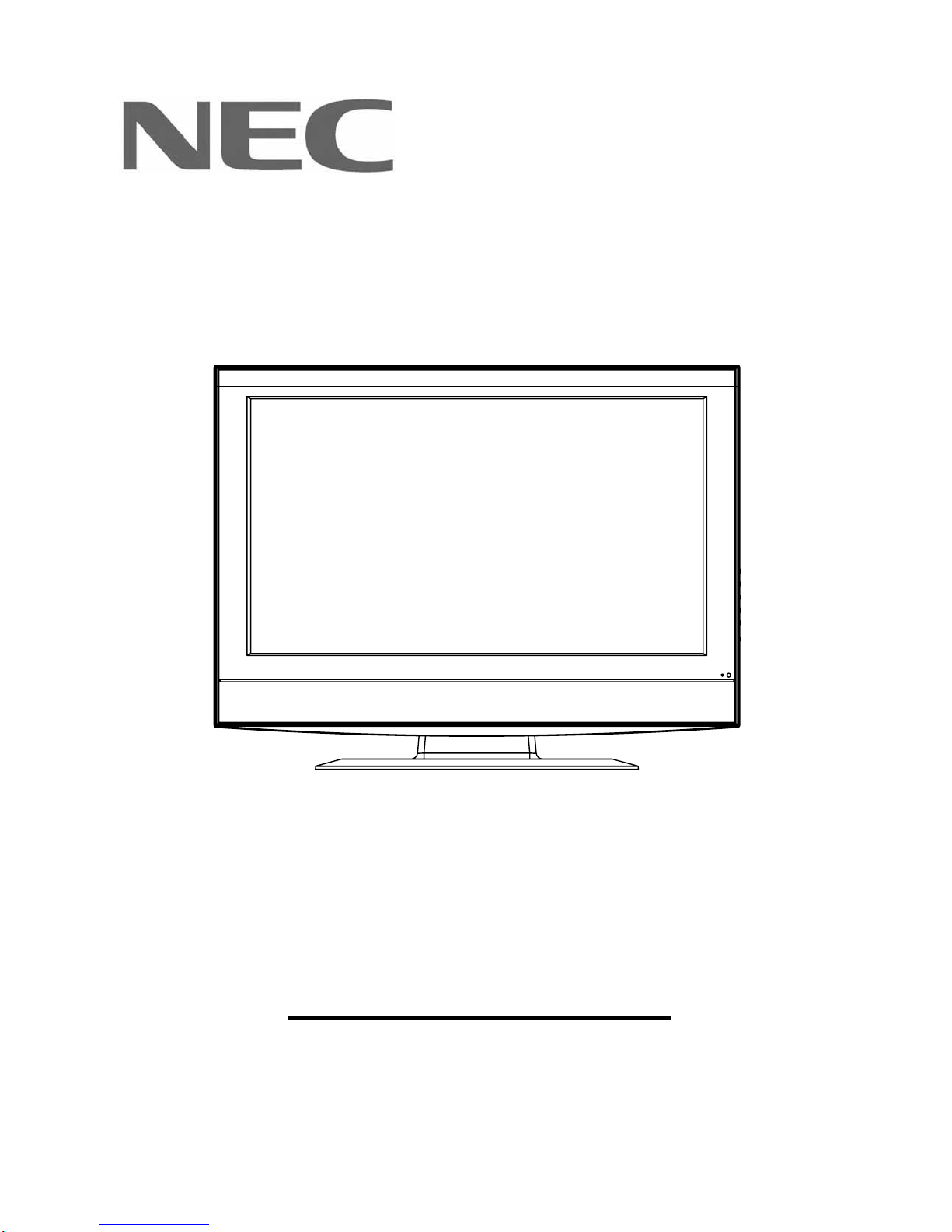
LCD COLOR TELEVISION
NLT-32XT3
OPERATION MANUAL
Please read this manual carefully before operation.
NLT-26XT3

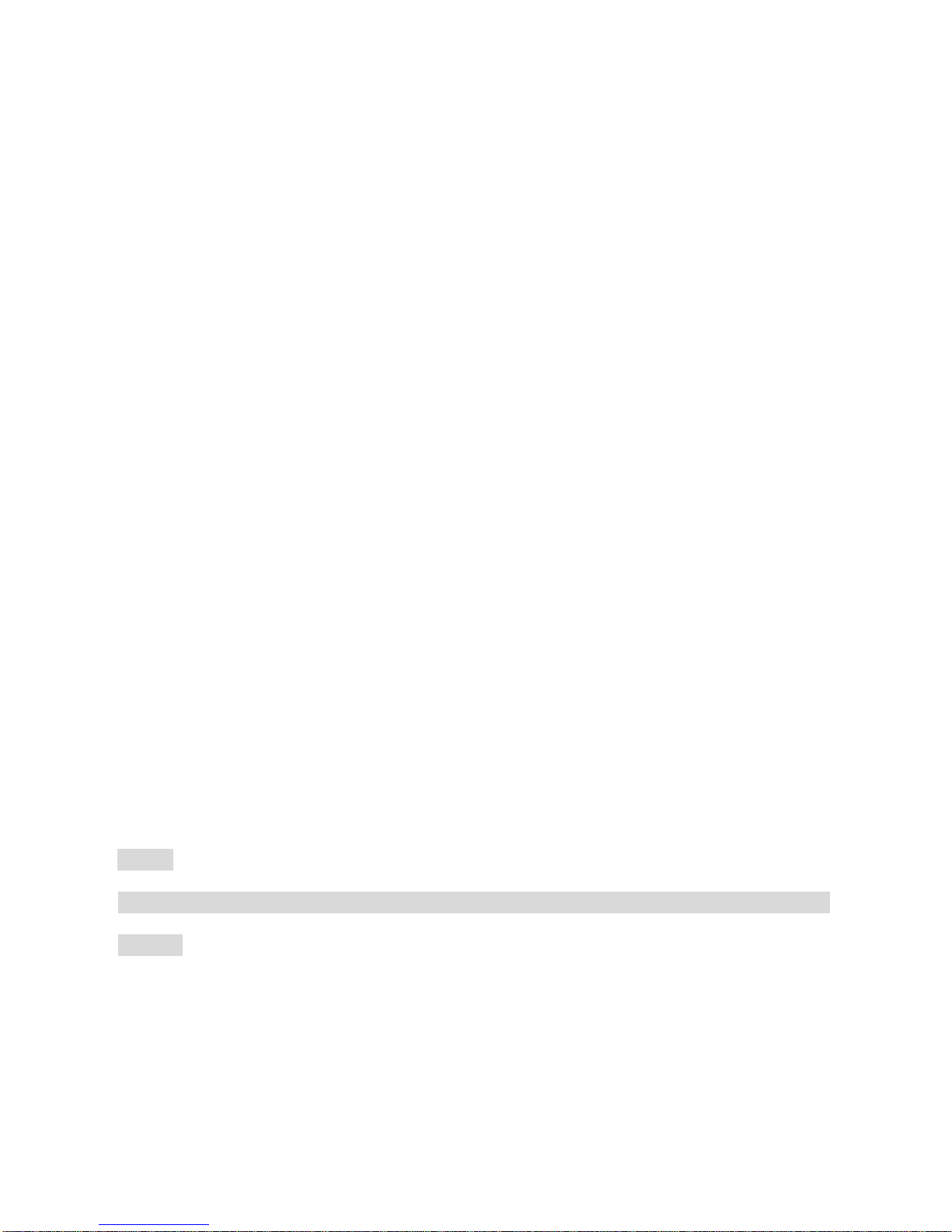
CONTENTS
Instruction Manual.....................................................................................................................................3
Important Safety Instructions.............................................................................................................3
Using the Remote Control.....................................................................................................................6
Batteries for Remote Control..............................................................................................................6
Remote Control.............................................................................................................................................8
Controls of Front Panel..........................................................................................................................10
Controls of Back Panel........................................................................................................................... 11
Operating Instructions..........................................................................................................................12
Troubleshooting for Simple Failures.............................................................................................18
Product Specifications ............................................................................................................................................19
Wall Mounting Information/Technical Drawing..............................................................................20
NEC Service Centres
....................................................................................................................................................21
Notice:
All pictures in this manual ar e examples, only for reference, actual pr oduct may differ from the
pictures.
2
.........................
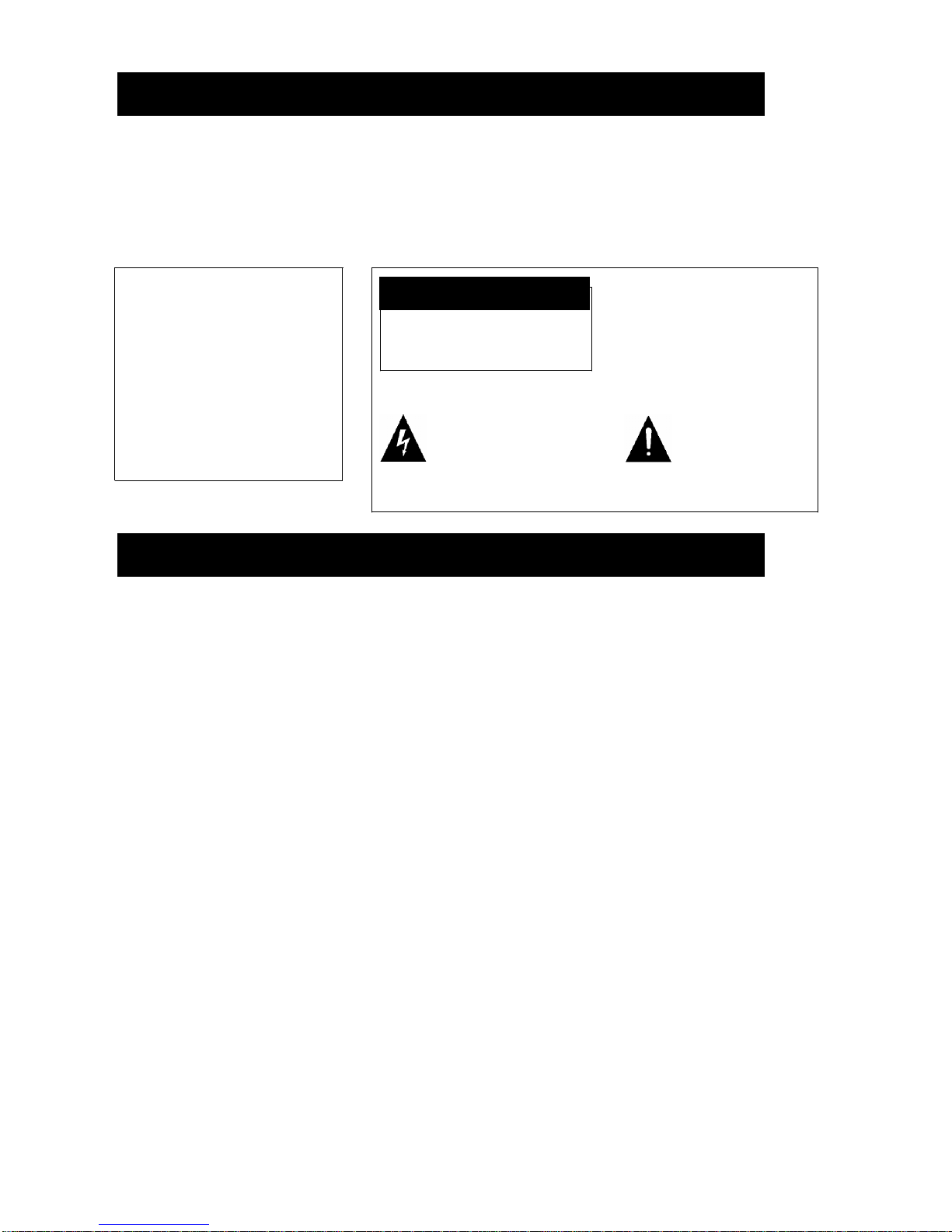
INSTRUCTION MANUAL
DEAR CUSTOMER:
Congratulations on your purchase of the LCD color television! This manual will help you use the
many exciting and useful features to make your LCD TV viewing more enjoyable than ever before.
Before operating, please read all these safety and operating instructions completely and then retain
this manual for future reference.
Electrical energy can perform many useful functions, but it can also cause personal injuries and property damage if
improperly handled. This product has been engineered and manufactured with the highest priority on safety. But
IMPROPER USE CAN RESULT IN POTENTIAL ELECTRICAL SHOCK OR FIRE HAZARD. In order to prevent
potential danger, please observe the following instructions when installing, operatin g and cleaning the product. To
ensure your safety and prolong the service life of your LCD TV product, please read the following precautions carefully
before using the product.
1. Read these instructions---All operating instructions must be read and understood before the product is operated.
2. Keep these instructions---These safety and operating instructions must be kept in a safe place for future
reference.
3. Heed all warnings--- All warnings on the product and in the instructions must be observed closely.
4. Follow all instructions---All operating instructions must be followed.
5. Attachments---Only use attachments/accessories specified by the manufacturer. Do not use attachments not
recommended by the manufacturer. Use of improper attachments can result in accidents.
6. Earthing connection--- The apparatus shall be connected to MAINS socket outlet with a protective earthing
connection.
7. Power source---This product is intended to be supplied by a listed power supply indicated on the marking label. If
you are not sure of the type of power supply to your home, consult your product dealer or local power company.
For added protection for this product during a lightning storm, or when it is left unattended and unused for long
periods of time, unplug it from the wall outlet and disconnect the cable unit.
8. Power cable protection --- Protect the power cable from being walked on or pinched particularly at plugs,
convenience receptacles, and the point where they exit from the apparatus.
WARNING
To reduce the risk of fire or
electric shock, do not expose
this product to rain or
moisture.
Apparatus should not be
exposed to water and no
objects filled with liquids,
such as vases, should be
placed on or near the
apparatus.
RISK OF ELECTRIC SHOCK.
DONOT OPEN
Caution: To reduce the risk of
electric shock, do not remove
cover (or back). No user
serviceable parts inside. Refer
servicing to qualified service
personnel.
CAUTION
This symbol indicates This symbol
“dangerous voltage” indicates
important inside the product that
presents a risk of electric instructions
shock or personal injury. accompanying
product.
IMPORTANT SAFETY INSTRUCTIONS
3
9. Power plug --- Do not tamper or modify the polarized or grounding-type plug.
A grounding type plug has two
third prong is provided for your safety. If the provided
plug does not fit into your outlet, consult an electrician for
replacement of the obsolete outlet. Refer to the
identification/rating label located on the b ack panel of your product
blades and a third grounding prong. The wide blade or
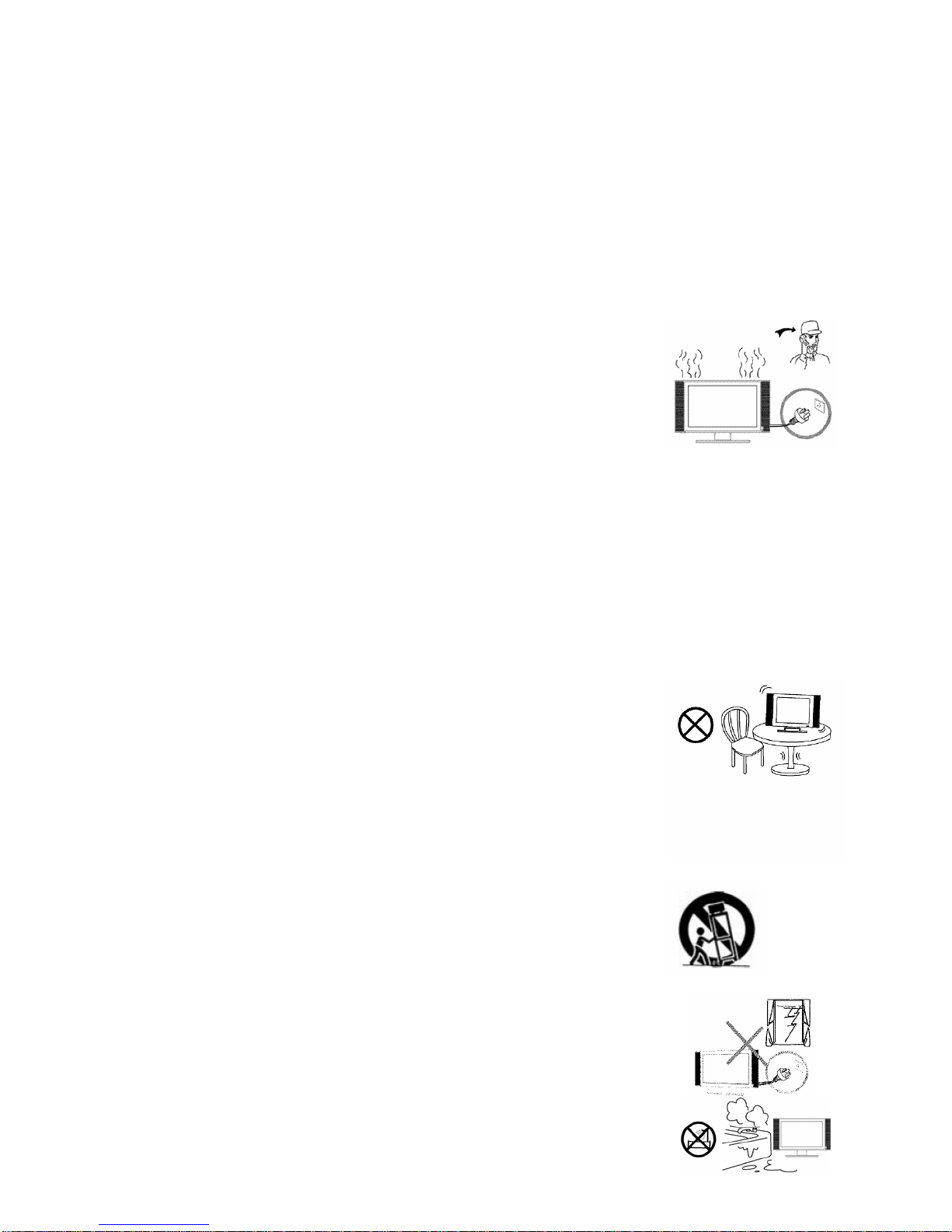
for its proper operating voltage. To prevent electric shock, match wide blade of plug to wide slot, fully insert.
10. The MAINS plug or an appliance coupler of the apparatus is used as the disconnect device, the disconnect device
shall remain readily operable.
11. Overloading---Do not overload wall outlets, extension cables, or convenience rec eptacle s on other equipment as
this can result in a risk of fire or electric shock and will void your warranty.
12. Entering of objects and liquids---Never insert an object into the product via the air vents or openings. High
voltage flows in the product, and inserting an object can cause electric shock a nd/or internal damage. For the
same reason, do not spill water or liquid on the product.
13. Damage requiring service--- Refer all servicing to qual ified service personnel. Servicing is required when the
apparatus has been damaged in any way, such as:
a. When the power cable or plug is damaged.
b. When a liquid is spilled on the product or when objects have fallen into or onto the
product.
c. When the product has been exposed to rain or water.
d. When the product does not operate properly as described in the operating
instructions.
Do not touch the controls other than those described in the operating instructions.
Improper adjustment of controls not described in the instructions can cause
damage, which often requires extensive adjustment work by a qualified
technician.
e. If the product has been dropped or the cabinet has been damaged in any way.
f. When the product displays an abnormal condition or exhibits a distinct change in performance. Any noticeable
abnormality in the product indicates that the product needs servicing.
Warning: This unit should only be serviced by an authorized and properly trained technician.
Opening the cover or other attempts by the user to service this unit may result in serious injury or death from
electrical shock, and may increase the risk of fire and will void all warranties associated with this product.
14. Replacement parts---In case the product needs replacement parts, make sure that the service person uses
replacement parts specified by the manufacturer, or those with the same characteristics and performance as the
original parts. Use of unauthorized parts can result in fire, electric shock and/or other dangers, plus, will void yo ur
warranty.
15. Safety checks---Upon completion of service or repair work, request the service
technician to perform safety checks to ensure that the product is in proper operating
condition.
16. Wall mounting--- For safety we recommend when mounting the product on a wall,
be sure to install the product according to the method recommended by the
manufacturer. This is a safety feature.
17. Stand--- Do not place the product on an unstable trolley, stand, tripod or table.
Placing the product on an unstable base can cause the product to fall, r esulting in
serious personal injuries as well as damage to the product. When mounting the
product on a wall, be sure to follow the manufacturer’s instructions. Use only the
mounting hardware recommended by the manufacturer.
18. Careful move--- When attempting to move the product use caution to avoid injury
and or damage to product . Sudden stops, excessive force and uneven floor
surfaces can cause the product to fall from the trolley. We recommend the use of 2
people to move the product
19. Lightning---For added protection for this television equipment during a lightning
storm, or when it is left unattended and unused for long periods of time, unplug it
from the wall outlet and disconnect the antenna. This will prevent damage to the
equipment due to lightning and power-line surges.
20. Do not use this apparatus near water---for example, near a bathtub, washbowl,
kitchen sink, or laundry tub, in a wet basement, or near a swimming pool, and the like.
Do not use immediately after moving from a low temperature to high temperature
environment, as this causes condensation, which may result in fire, electric shock, or
other hazards.
4
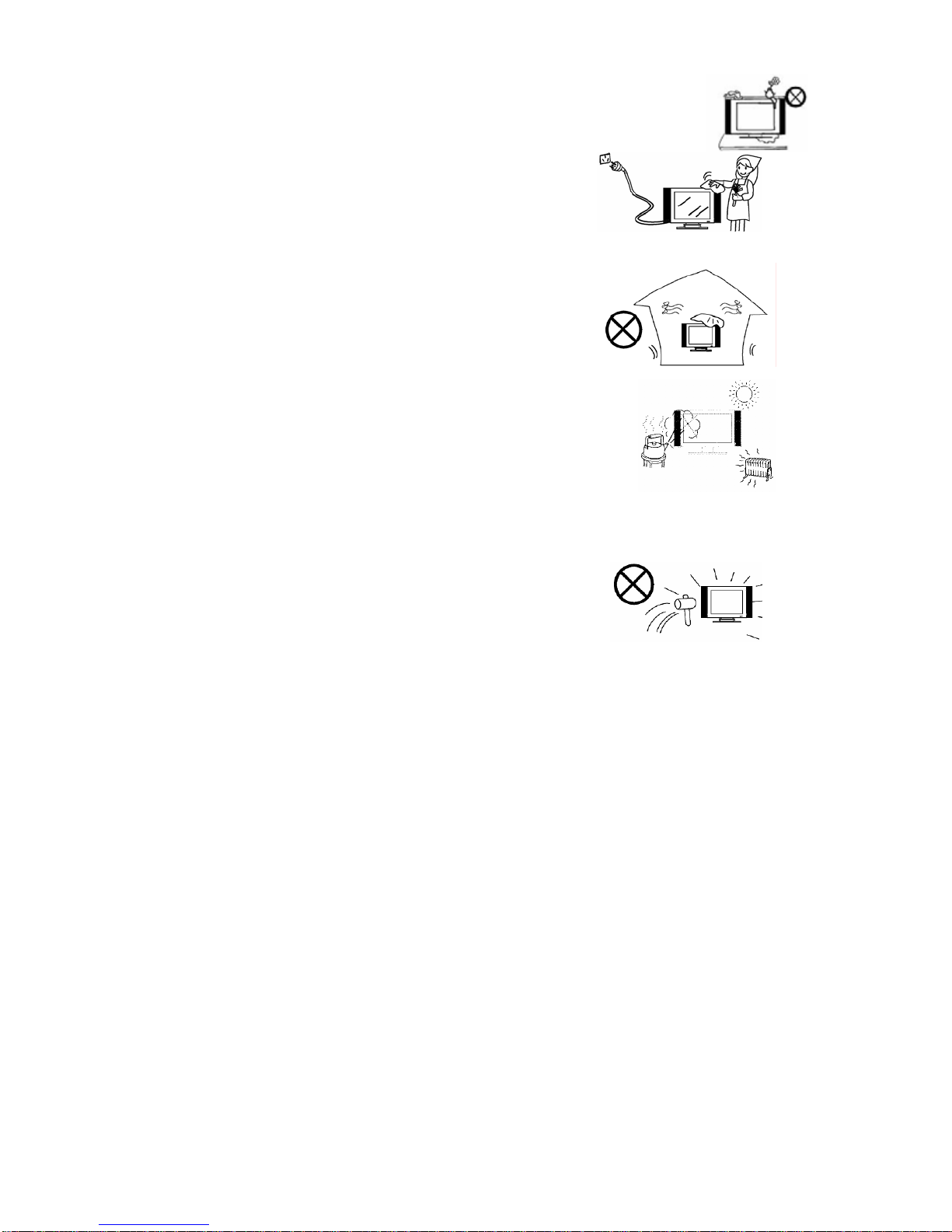
21. Do not place heavy foreign objects and/or liquid containers on the product. Do not place
naked flame sources, such as lighted candles, on or near the apparatus, this may cause
fire hazard or electric shock and/or damage to product.
22. Clean only with dry cloth---Unplug this product from the wall outlet
before cleaning. Do not use liquid cleaners or aerosol cleaners. Use a
dry cloth for cleaning.
23.Ventilation---Do not block any ventilation openings. Install in accordance with the
manufacturer instructions. The vents and other openings in the cabinet
are designed for ventilation. Do not cover or block these vents and
openings, insufficient ventilation can cause overheating and/or shorten
the life of the product. Do not place the product on a bed, sofa, rug or
other similar surface, since they can block ventilation openings. This
product is not designed for built-in installation; do not place the product in
an enclosed place such as a bookcase or rack, unless prop er ventilation
is provided or the manufacturer’s instructions are
followed.
24. Heat sources---Do not install near any heat sources such as radiators, heaters,
stoves, or other apparatus (including amplifiers) that produce heat.
25. Using video games or any external accessory with fixed images for 10 minutes
may cause them to be permanently imprinted on the SCREEN. ALSO, some
network/program logos, phone numbers, teletext and images in 4:3 form-at etc. may cause similar damage. This
damage is not covered
by your warranty.
26. Panel protection---The LCD panel used in this product is made of glass.
Therefore, it can break when the product is dropped or impacted upon by
other objects. Be careful not to be injured by broken glass pieces in case
the LCD panel breaks. In the case of a damaged panel as stated will not be
covered by your warranty
27. Pixel defect---The LCD panel is a very high technology product, giving
you finely detailed pictures. Occasionally, a few non-active pixels may appear on the screen as a fixed point of blue,
green or red. Please note that this does not affect the performance of your product.
28. Working condition of the product: Temperature: 0ć~40ć
Placing condition of the product: Temperature: -20ć~50ć
5
Warning:
- The appliance is not intended for use by young children or infirm persons without supervision
- Young children should be supervised to ensure that they do not play with the appliance
- Avoid displaying fixed pattern in the monitor for long period of time to avoid image persistence

ƽUse the remote control by pointing it towards the remote sensor window of the set.
Objects between the remote control and sensor window may prevent proper operation.
USING THE REMOTE CONTROL
Note: the illustration is for your reference only, the remote sensor maybe located
differently with different model.
Cautions regarding use of remote control
ƽDo not expose the remote control to shock. In addition, do not expose the remote control to liquids, and do
not place in an area with high humidity.
ƽDo not install or place the remote control under direct sunlight. The heat may cause deformation of the
unit.
ƽThe remote control may not work properly if the remote sensor window of the main unit is under direct
sunlight or strong lighting. In such a case, change the angle of the lighting or LCD TV set, or operate the
remote control closer to the remote sensor window.
BATTERIES FOR REMOTE CONTROL
If the remote control fails to operate the LCD TV functions, replace the batteries in the remote control.
1 Open the battery cover. 2 Insert two size-AAA batteries. 3 Replace the cover until the
lock snaps.
ƽPlace the batteries with their
terminals corresponding to the (+)
and (-) indications in the battery
compartment.
6
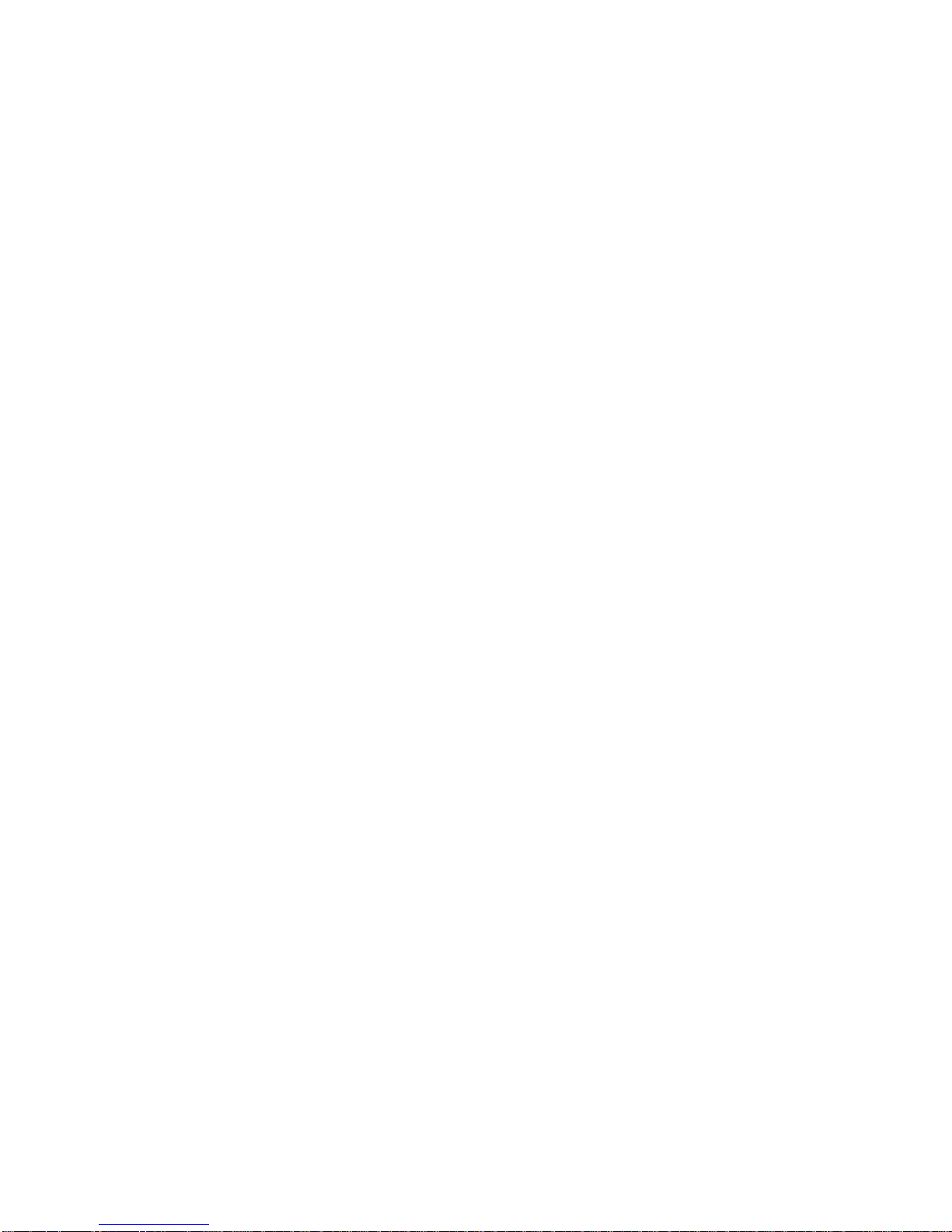
Precaution on battery use
Improper use of batteries can result in a leakage of chemicals and/or explosion. Be sure to follow the instructions
below.
ƽPlace batteries with their terminals corresponding to the (+) and () indications.
ƽDifferent types of batteries have different characteristics. Do not mix batteries of different types.
ƽDo not mix old and new batteries. Mixing old and new batteries can shorten the life of new batteries and/or cause old
batteries to leak chemicals.
ƽRemove batteries as soon as they are non-operable. Chemicals that leak from batteries can cause a rash. If
chemical leakage is found, wipe with a cloth.
ƽThe batteries supplied with the product may have a shorter life expectancy due to storage conditions.
If the remote control is not used for an extended period of time, remove the batteries from the remote control.
ƽDispose of all unwanted and used batteries immediately after changing.
7
