Nec N8151-32B Owners Manual
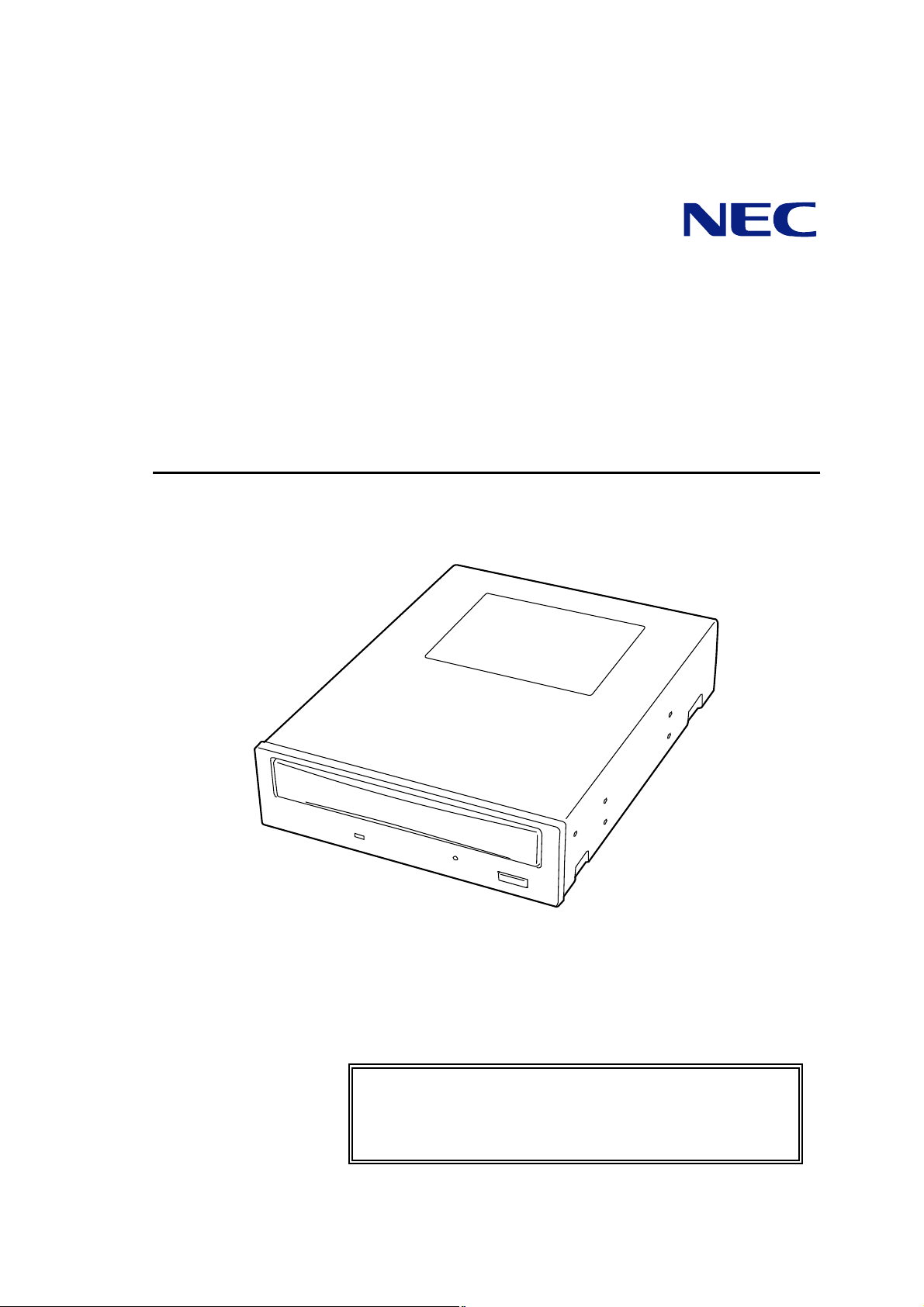
N8151-32B
౾
䝴䞊䝄䞊䝈䜺䜲 䝗
r
ඤ௬ DVD-RAM
Built-In DVD-RAM Unit
User's Guide
x
〇ရ䜢 䛤 ⏝䛻䛺 䜛 ๓䛻ᚲ䛪ᮏ᭩䜢 䛚ㄞ䜏䛟 䛰䛥 䛔䚹
ᮏ᭩䛿⇍ㄞ䛾ୖ䚸 ษ䛻 ಖ⟶䛧 䛶䛟 䛰䛥 䛔䚹
x Make sure you read this manual before using the product. Afte
reading this manual carefully, store it in a safe place.
856-124262-001-A

ၟᶆ䛻䛴䛔䛶
Trademarks
ᮏ᭩䛻グ㍕䛥 䜜䛶 䛔䜛 ♫ྡ䛚䜘 䜃ၟရྡ䛿ྛ♫䛾ၟᶆ䜎 䛯䛿Ⓩ㘓ၟᶆ䛷䛩䚹
䝺 䞊䝄䞊Ᏻᇶ‽䛻䛴䛔䛶
Laser Safety Statements
䛤ὀព
Windows XP䛿Microsoft® Windows® XP Professional operating system
Windows 2000䛿Microsoft® Windows® 2000 Professional operating system
Windows® 2000 Server, Microsoft® Windows® 2000 Advanced Server
䛾␎⛠䛷䛩䚹
䛚䜘䜃
䛾␎⛠䛷䛩䚹
Microsoft®
The company and product names contained in this manual are trademarks or registered
trademarks of the respective companies.
Windows XP is an abbreviation for Microsoft
Windows 2000 is an abbreviation for Microsoft
system, Microsoft
®
Windows®2000 Server, or Microsoft® Windows®2000 Advanced Server.
®
Windows®XP Professional operating system.
®
Windows®2000 Professional operating
ᮏ〇ရ䛿䚸 䝺 䞊䝄䞊䛻㛵䛩䜛 Ᏻᇶ‽
䛩䚹
This product is classified as a CLASS 1 LASER PRODUCT and conforms to IEC 60825-1
(IEC 60825-1, EN60825-1)
䜽䝷䝇䠍 䛻㐺ྜ䛧 䛶䛔䜎
and EN60825-1.
䠄1䠅 ᮏ᭩䛾ෆᐜ䛾୍㒊䜎䛯䛿㒊䜢 ↓᩿㌿㍕䛩䜛 䛣 䛸 䛿⚗Ṇ䛥 䜜䛶 䛔䜎 䛩䚹
䠄2䠅 ᮏ᭩䛾ෆᐜ䛻㛵䛧 䛶 䛿ᑗ᮶ண࿌䛺 䛧 䛻ኚ᭦䛩䜛 䛣 䛸 䛜䛒䜚 䜎䛩䚹
䠄3䠅 ᘢ♫䛾チྍ䛺䛟 」〇䞉 ᨵኚ䛺䛹 䜢 ⾜䛖 䛣 䛸 䛿䛷䛝 䜎䛫䜣䚹
䠄4䠅 ᮏ᭩䛿ෆᐜ䛻䛴䛔䛶䜢 ᮇ䛧 䛶 సᡂ䛔䛯䛧 䜎 䛧 䛯䛜䚸 ୍䛤 ᑂ䛺 Ⅼ䜔ㄗ䜚 䚸 グ
㍕䜒 䜜䛺䛹 䛚Ẽ䛵䛝 䛾䛣 䛸 䛜䛒䜚 䜎 䛧 䛯 䜙 䚸 䛚㈙䛔ồ䜑䛾㈍ᗑ䛻䛤 㐃⤡䛟 䛰 䛥 䛔䚹
䠄5䠅 㐠⏝䛧 䛯 ⤖ᯝ䛾ᙳ㡪䛻䛴䛔䛶 䛿䠄4䠅 㡯䛻䛛䛛䜟䜙 䛪㈐௵䜢 ㈇䛔䛛䛽䜎 䛩䛾䛷䛤 ᢎ
䛟䛰䛥䛔䚹
䠄6䠅 ᮏ〇ရ䜢 ➨୕⪅䜈ㆡΏ䞉 ༷䛩䜛 㝿䛿ᚲ䛪ᮏ᭩䜒 ῧ䛘䛶䛟 䛰 䛥 䛔䚹
䠄7䠅 ⴠ䞉 ᮏ䛿䛚ྲྀ䜚 ᭰䛘 䛔䛯䛧 䜎䛩䚹
Remarks:
(1) Reproduction of this document or portions thereof without prior approval is prohibited.
(2) The information contained in this document is subject to change at any time, without
prior notice.
(3) Reprinting or changing of this document without prior approval of NEC is prohibited.
(4) All efforts have been made to ensure that the contents of this manual are correct;
however, should any doubts arise, or errors or missed entries be detected, NEC would
greatly appreciate it if our dealers are informed about it.
(5) Please note that in no event shall NEC be liable for any damages whatever arising out
of the use of this device, regardless of item (4) above.
(6) When you transfer or sell the product, be sure to include this manual.
(7) If you find any missing pages or pages out of order in this manual, please contact your
dealer for a replacement.
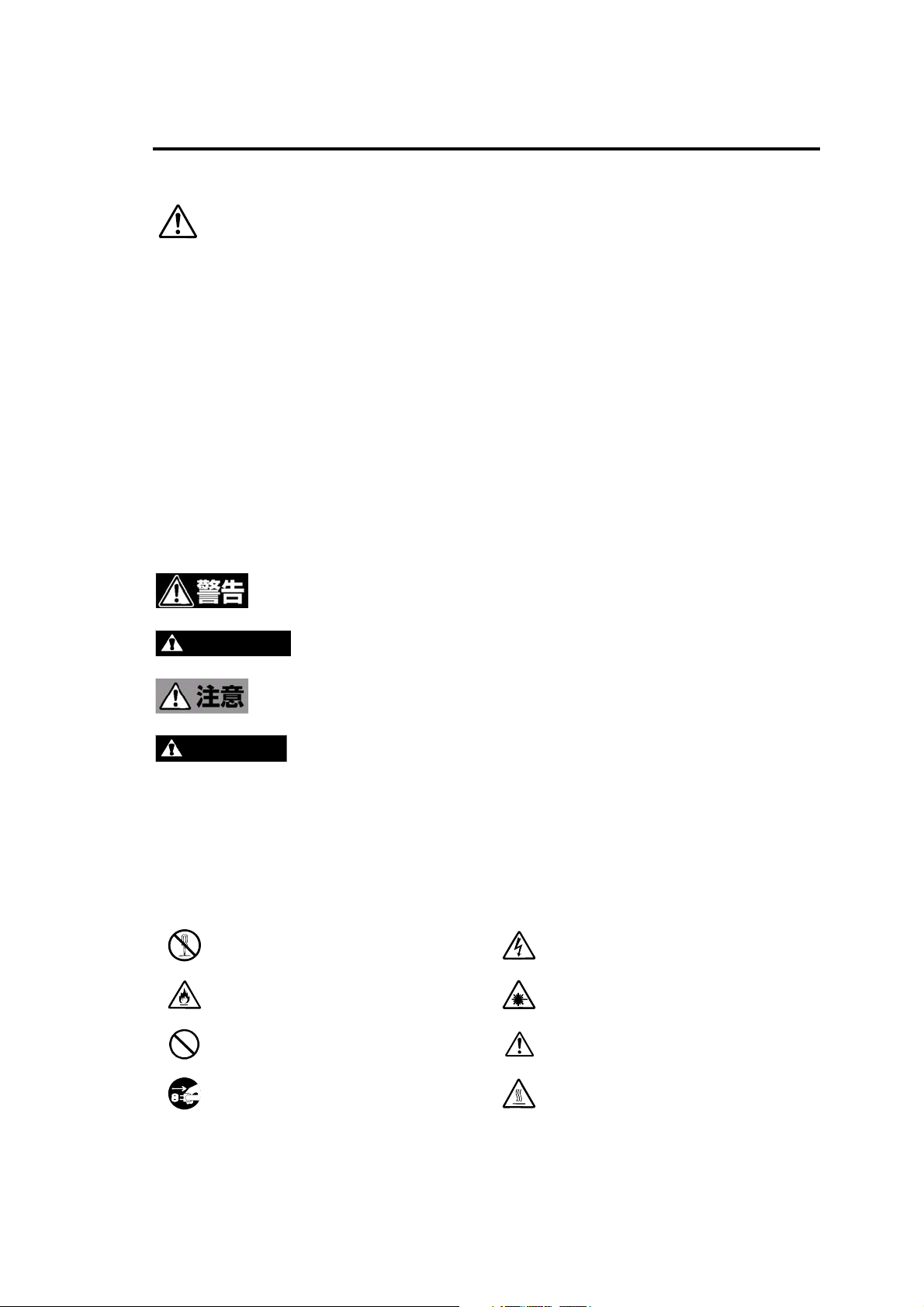
i
a
a
հષಕփ!
Safety Indications
䛤⏝๓䛻䛣 䛾䛂 Ᏻୖ䛾䛤ὀព䛃 䜢 䜘䛟 ㄞ䜣䛷䛤 ⌮ゎ䛧 䚸 ᮏ〇ရ䜢 䜘 䜚 Ᏻ䛻䛤 ά⏝䛟
䛰䛥 䛔䚹 䛣 䛣 䛻♧䛧 䛯ὀព㡯䛿ᮏ〇ရ䜢Ᏻ䛻䛚䛔䛔䛯䛰䛝 䚸 䛚ᐈᵝ䜈䛾༴ᐖ䜔㈈⏘
䜈䛾ᦆᐖ䜢 ᮍ↛䛻㜵Ṇ䛩䜛 䜒 䛾䛷䛩䚹 䜎 䛯䚸 ὀព㡯䛷䛿䚸 ༴㝤䛾⛬ᗘ䜢 ⾲䛩ゝⴥ䛸 䛧 䛶 䚸
䛂 ㆙࿌䛃 䛸 䛂 ὀព䛃 䛸 䛔䛖 ⏝ㄒ䜢⏝䛧 䛶䛔䜎 䛩䚹 䛭䜜䛮䜜䛾⏝ㄒ䛿ḟ䛾䜘 䛖 䛺 ព䜢 ᣢ
䛴䜒䛾䛸䛧䛶ᐃ⩏䛥䜜䛶䛔䜎䛩䚹
Before using the product, read and understand the "Safety Indications" carefully to use the
product safely. The notes to be described below are required to enable you to use the
product safely and avoid personal injury and damage to properties that may arise. Term
"WARNING" or "CAUTION" is used to indicate a degree of danger. These terms are defined
as follows:
ே䛜Ṛஸ䛩䜛 䚸 䜎 䛯䛿㔜യ䜢 ㈇䛖 䛚䛭䜜䛜䛒 䜛 䛣 䛸 䜢 ♧䛧 䜎 䛩䚹
WARNING
Failure to heed this sign could result in serious injury or death.
ȡຈඋȡ
Read Carefully
ⅆയ䜔䛡䛜䛾䛚䛭䜜䚸 䛚䜘 䜃≀ⓗᦆᐖ䛾Ⓨ⏕䛾䛚䛭䜜䛜䛒 䜛 䛣 䛸 䜢 ♧䛧 䜎 䛩䚹
CAUTION
䜎䛯䚸 ὀព㡯䛾ㄝ䛾୰䛷䛿䚸 ⤮⾲♧䜢 ⏝䛧 䛶 ὀព䛾ෆᐜ䜢⾲䛧 䛶䛔䜎 䛩䚹 ⤮⾲♧䛾
ព䛿ḟ䛾䛸 䛚䜚 䛷 䛩䚹
Precautions against hazards are presented with the following symbols. The individual
symbols are defined as follows:
ศゎ⚗Ṇ
Prohibition of disassembly
Ⓨⅆὀព
Precaution against firing
≉ᐃ䛧 䛺 䛔୍⯡ⓗ䛺⚗Ṇ㡯
General prohibited matter
䝁 䞊䝗 䜢ᢤ䛔䛶
Disconnect the power cord!
Failure to heed this sign could result in personal burn or injury and/or
damage to properties.
ឤ㟁ὀព
Precaution against electric shock
䝺 䞊䝄䞊ගὀព
Precaution against laser beam
≉ᐃ䛧 䛺 䛔୍⯡ⓗ䛺ὀព䞉 ㆙࿌
General notice or warning
!!
㧗 ὀព
Hot surface
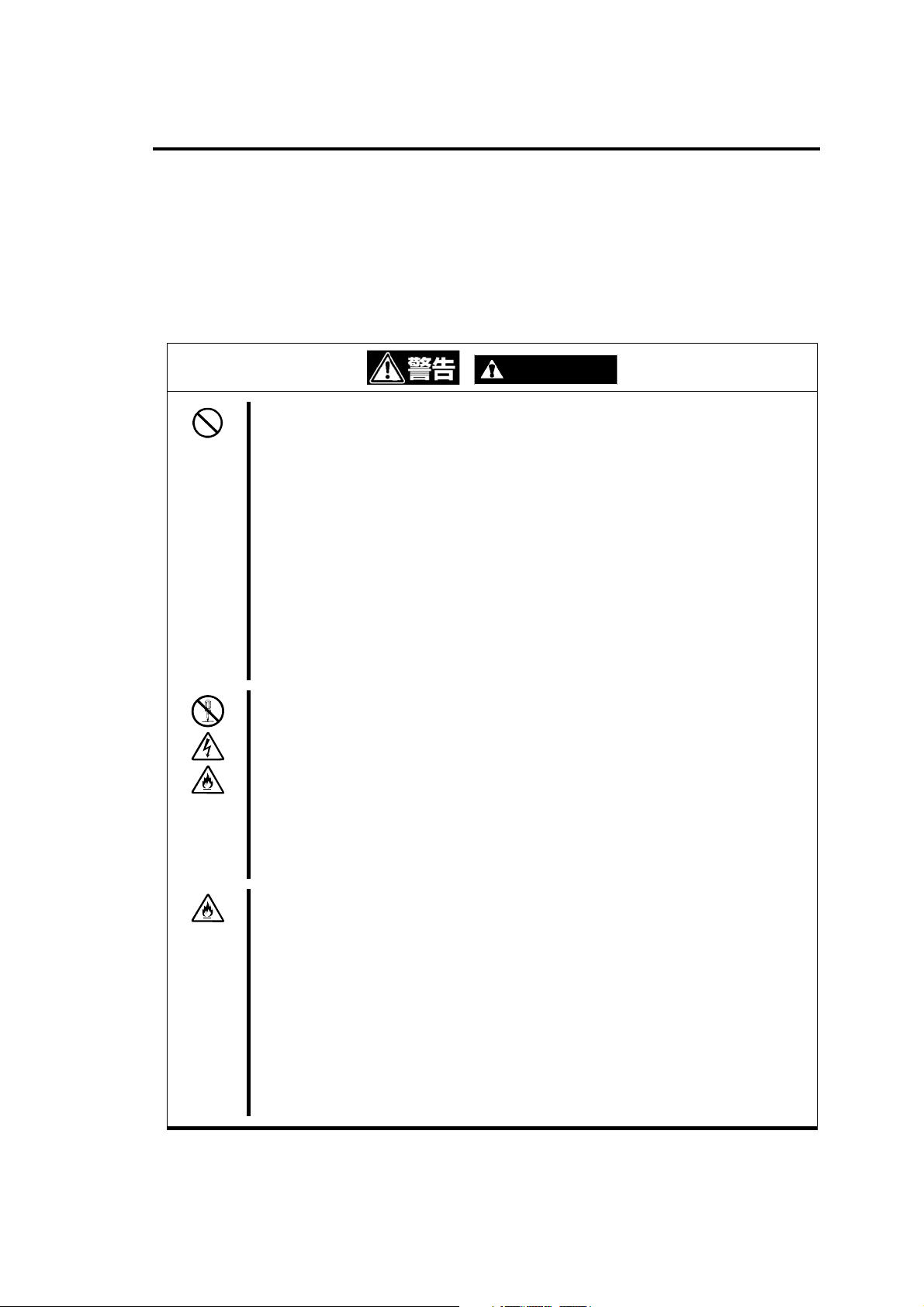
ii
ே䛻㛵䜟䜛 ᴗົ䜔㧗ᗘ䛺ಙ㢗ᛶ䜢 ᚲせ䛸 䛩䜛 ᴗົ䛻䛿⏝䛧 䛺 䛔
ศゎ䞉 ಟ⌮䞉 ᨵ㐀䛿䛧 䛺 䛔
↮䜔␗⮯䚸 ␗㡢䛜䛧 䛯䜚 䚸 ◚ᦆ䛧 䛯䜎 䜎 䜟䛺䛔
ḟ䛻ᮏ〇ရ䜢 Ᏻ䛻ྲྀ䜚 ᢅ䛖 䛯 䜑䛻Ᏺ䛳 䛶䛔䛯䛰䛝 䛯 䛔ὀព㡯䜢 ♧䛧 䜎 䛩䚹 䛚ᐈᵝ䜈䛾
༴ᐖ䜔㈈⏘䜈䛾ᦆᐖ䜢 ᮍ↛䛻㜵Ṇ䛩䜛 䛯䜑䛻䜒 ᚲ䛪Ᏺ䛳 䛶䛟 䛰䛥 䛔䚹 䜎䛯䚸 䛣 䜜䜙 䛾ὀព
㡯䛿ᮏᩥ୰䛷䜒 ᚲせ䛻ᛂ䛨 䛶 グ㍕䛥 䜜䛶 䛔䜎 䛩䚹
The following provides several precautions to enable you to use the product safely. Be sure
to obey them to prevent personal injury and damage to property that may arise. These
precautions will appear in the body text if necessary.
Do not use the product in life-critical applications or applications requiring
high reliability.
ᮏ〇ရ䛿䚸 ་⒪ᶵჾ䚸 ཎᏊຊタഛ䜔ᶵჾ䚸 ⯟✵Ᏹᐂᶵჾ䚸 ㍺㏦タഛ䜔ᶵჾ䚸 ㏻⟶
ไタഛ䜔ᶵჾ䛺䛹 䚸 ே䛻㛵䜟䜛 タഛ䜔ᶵჾ䚸 䛚䜘 䜃㧗ᗘ䛺ಙ㢗ᛶ䜢 ᚲせ䛸 䛩䜛 タ
ഛ䜔ᶵჾ䛺䛹 䜈䛾⤌䜏㎸䜏䜔䛣 䜜䜙 䛾ᶵჾ䛾ไᚚ䛺 䛹 䜢 ┠ⓗ䛸 䛧 䛯 ⏝䛿ពᅗ䛥 䜜
䛶䛚䜚 䜎 䛫䜣䚹 䛣 䜜䜙 タഛ䜔ᶵჾ䚸 ไᚚ䝅 䝇䝔 䝮䛺䛹 䛻ᮏ〇ရ䜢 ⏝䛧 䛯⤖ᯝ䚸 ே
㌟ᨾ䚸 ㈈⏘ᦆᐖ䛺 䛹䛜⏕䛨 䛶 䜒 ᘢ♫䛿䛔䛛䛺 䜛 ㈐௵䜒 ㈇䛔䛛䛽䜎 䛩䚹
The product is not intended for integration with or control of facilities or equipment
that may affect human life or that require a high degree of reliability, such as medical
equipment, nuclear power facilities or instruments, aerospace instruments,
transportation facilities or instruments, and traffic control facilities or instruments.
NEC does not assume any liability for accidents resulting in injury or death, or for any
damages to property that may occur as a result of using the product in such facilities,
equipment, or control systems.
Do not disassemble, repair, or alter the Built-in DVD-RAM drive.
ಟ⌮ᢏ⾡⪅௨እ䛾ே䛿䚸 ᮏ᭩䛚䜘 䜃ᮏయ⨨䛻ῧ䛾ㄝ᭩䛻グ㍕䛥 䜜䛶䛔䛺䛔ศ
ゎ䞉 ಟ⌮䞉 ᨵ㐀䜢 ⤯ᑐ䛻⾜䜟䛺䛔䛷䛟 䛰 䛥 䛔䚹 ឤ㟁䛧 䛯 䜚 䚸 Ⓨⅆ䛧 䛯 䜚 䚸 ␗ᖖືస
䛧䛶䛡䛜䜢䛩䜛䛣䛸䛜䛒䜚䜎䛩䚹
Never attempt to disassemble, repair, or alter the Built-in DVD-RAM drive on any
occasion other than described in this User's Guide or the manual of the computer in
which the product is installed if you are not a maintenance engineer. Failure to follow
this instruction may cause an electric shock or a fire as well as malfunctions of the
product.
WARNING
Do not use the product if any smoke, odor, or noise is present or it is damaged.
୍䚸 ↮䚸 ␗⮯䚸 ␗㡢䛺䛹 䛜⏕䛨 䛯ሙྜ䛿䚸 䛯 䛰 䛱 䛻ᮏయ⨨䛾㟁※䜢
㟁※䝁 䞊䝗 䜢䝁 䞁 䝉䞁 䝖 䛛䜙 ᢤ䛔䛶䛟 䛰 䛥 䛔䚹 䛭䛾ᚋ䚸 ㈍ᗑ䛻䛤 㐃⤡䛟 䛰䛥 䛔䚹
䛭䛾䜎䜎 ⏝䛩䜛 䛸 ⅆ⅏䛾ཎᅉ䛸 䛺 䜚 䜎 䛩䚹 䜎䛯䚸 ⴠ䛸 䛧 䛯 䜚 䚸 ◚ᦆ䛧 䛶 䛔 䛯䜚 䛧
䛯ሙྜ䛿䚸 䛭 䛾䜎 䜎⏝䛫䛪䚸 ㈍ᗑ䜔ಖᏲ䝃䞊䝡 䝇 ♫䛻㐃⤡䛧 䛶Ⅼ᳨䜢 ౫㢗䛧
䛶䛟 䛰䛥 䛔䚹
If smoke, odor, or noise is present, immediately turn off the power of the computer
and disconnect the power cord from the outlet, then contact your service
representative. Using the product in such conditions may cause a fire. In addition, if
the product is dropped or damaged, contact your service representative to ask the
service of the product instead of using it without modification.
OFF
䛻䛧 䛶
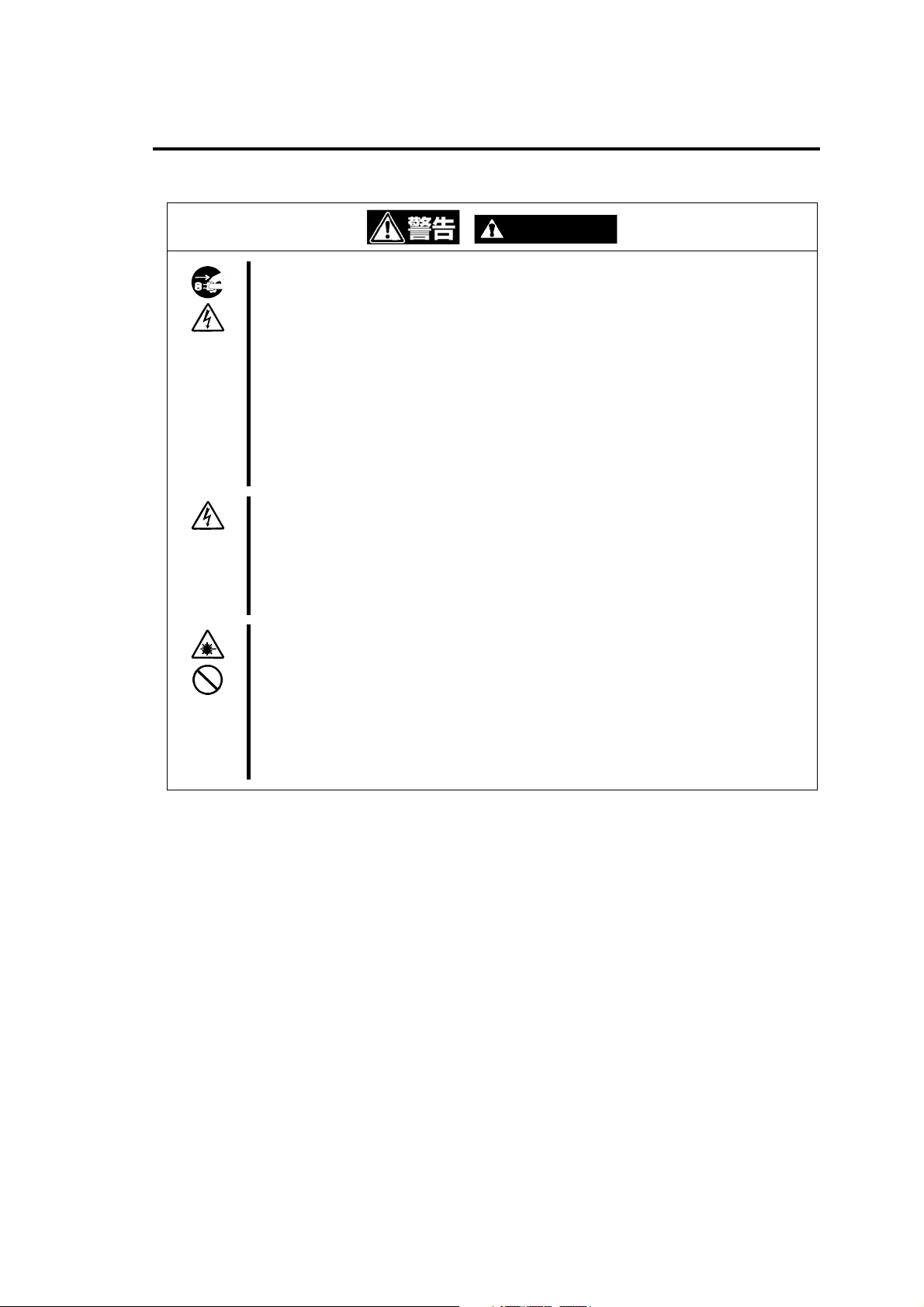
iii
ᮏయ⨨䛾㟁※䝁 䞊䝗 䜢 ᥋⥆䛧 䛯䜎䜎 ྲྀ䜚 䛡䞉 ྲྀ䜚 እ䛧 䜢 䛧 䛺 䛔
㔪㔠䜔㔠ᒓ∦䜢 ᕪ䛧 ㎸䜎䛺 䛔
ᮏ〇ရ䛾ෆ㒊䜢 䛾䛮䛛䛺䛔
Do not install or uninstall the product while the power cord of the computer is
connected to the AC inlet.
ᮏ〇ရ䛾ྲྀ䜚 䛡䞉 ྲྀ䜚 እ䛧 䜢 ⾜䛖 ๓䛻ᮏయ⨨䛾㟁※䜢
㟁※䝁 䞊䝗 䜢䝁 䞁 䝉䞁 䝖 䛛䜙 ᢤ䛔䛶䛟 䛰 䛥 䛔䚹 㟁※䜢
ᕪ䛧 ㎸䜣䛰䜎䜎䛰䛸 㟁Ẽ䛜ᮏయ⨨ෆ㒊䛻 ὶ䜜䛶 䛔䜎 䛩䚹 䛣 䛾䜎 䜎ྲྀ䜚 䛡䜛 䛸 ෆ
㒊䛾㒊ရ䛻ゐ䜜䛶 䚸 ឤ㟁䛩䜛䛚䛭䜜䛜䛒䜚 䜎 䛩䚹
Turn off the power of the computer and unplug the power cord from the AC inlet
before installing/uninstalling the product to/from the computer. If the power is turned
off but the power cord remains inserted to the AC inlet, certain current flows in the
computer. Having your body touch parts in the product in such condition may cause
an electric shock.
Keep needles or metal objects away from the product.
䝕䜱 䝇䜽 ᤄධཱྀ䛛䜙 㔠ᒓ∦䜔㔪㔠䛺 䛹 䛾␗≀䜢ᕪ䛧 ㎸䜎䛺䛔䛷䛟 䛰 䛥 䛔䚹 ឤ㟁䛾༴
㝤䛜䛒䜚 䜎 䛩䚹
Do not insert needles or metal objects into the product from the disk insertion port.
Failure to follow this warning may cause an electric shock.
Do not look into the product.
WARNING
OFF
䛻䛧 䛶䚸 ᮏయ⨨䛾
OFF
䛻䛧 䛶䜒 䚸 㟁※䝁 䞊䝗 䜢
ᮏ〇ရ䛿䝺 䞊䝄䞊䜢 ⏝䛧 䛶 䛔䜎 䛩䚹 㟁※䛜ON䛻䛺 䛳 䛶䛔 䜛 䛸 䛝 䛻ෆ㒊䜢 䛾䛮䛔䛯
䜚 䚸 㙾䛺 䛹 䜢ᕪ䛧 ㎸䜣䛰䜚 䛧 䛺 䛔䛷䛟 䛰䛥 䛔䚹 ୍䚸 䝺 䞊䝄䞊ග䛜┠䛻ධ䜛 䛸 ኻ
䛩䜛 䛚䛭䜜䛜䛒䜚 䜎 䛩䠄 䝺䞊䝄䞊ග䛿┠䛻ぢ䛘 䜎 䛫䜣䠅 䚹
The product uses laser light. Do not look into the product or insert a mirror into it
while the power is ON. If the laser enters into your eyes, you may be blinded. (The
laser beam is invisible.)
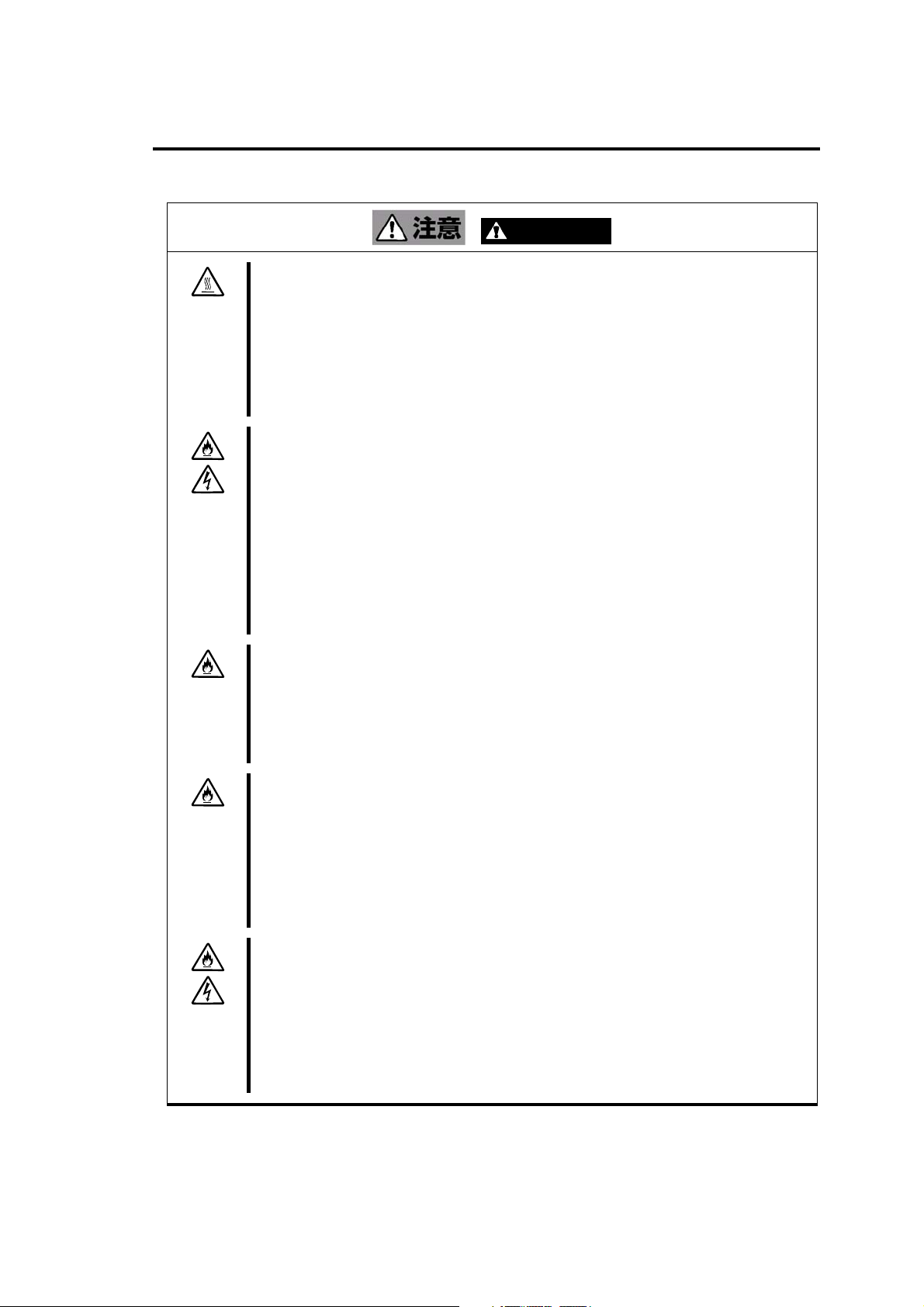
iv
㧗 ὀព
ᮏ〇ရෆ䛻Ỉ䜔␗≀䜢 ධ䜜䛺 䛔
ᣦᐃ௨እ䛾䜿䞊䝤 䝹䛿䜟䛺 䛔
ᦆയ䛧 䛯 䜿䞊䝤 䝹䜢 䜟䛺 䛔
䜿䞊䝤 䝹㒊ศ䜢 ᣢ䛳 䛶ᘬ䛝 ᢤ䛛䛺䛔
Hot surface
ᮏయ⨨䛾㟁※䜢
䛾㒊ရ䛜㧗 䛻䛺 䛳 䛶䛔 䜎 䛩䚹 ༑ศ䛻෭䜑䛯 䛣 䛸 䜢 ☜ㄆ䛧 䛶䛛䜙 ྲྀ䜚 䛡䠋ྲྀ䜚
እ䛧 䜢 ⾜䛳 䛶䛟 䛰 䛥 䛔䚹
Immediately after the computer is powered off, its internal components such as hard
disk drives are very hot. Leave the computer until its internal components fully cool
down before installing/removing any component.
Keep water or foreign matter away from the product.
ᮏ〇ရෆ䛻Ỉ䛺 䛹䛾ᾮయ䚸 䝢 䞁 䜔䜽 䝸 䝑 䝥 䛺䛹 䛾␗≀䜢 ධ䜜䛺 䛔䛷 䛟 䛰䛥 䛔䚹 ⅆ⅏
䜔ឤ㟁䚸 ᨾ㞀䛾ཎᅉ䛸 䛺 䜚 䜎 䛩䚹 䜒 䛧 ධ䛳 䛶 䛧 䜎䛳 䛯䛸 䛝 䛿䚸 䛩䛠 ᮏయ⨨䛾㟁※
OFF
䜢
䛻䛧 䛶䚸 㟁※䝁 䞊䝗 䜢 䝁 䞁 䝉䞁 䝖 䛛䜙 ᢤ䛔䛶䛟 䛰 䛥 䛔䚹 ศゎ䛧 䛺䛔䛷 ㈍ᗑ
䜎䛯䛿ಖᏲ䝃䞊䝡 䝇♫䛻䛤 㐃⤡䛟 䛰䛥 䛔䚹
Do not let any kind of liquid (water etc.) or foreign matter (e.g. pins or paper clips)
enter into the product. Failure to follow this caution may cause an electric shock, a
fire, or a failure of the product. When such things accidentally enter into the product,
immediately turn off the power of the computer and disconnect the power cord from
the AC inlet. Do not disassemble the product. Contact your service representative.
Use the authorized cables only.
OFF
䛻䛧 䛯┤ᚋ䛿䚸 ෆⶶᆺ䛾䝝䞊䝗 䝕䜱 䝇䜽 䛺䛹䜢 䛿䛨 䜑⨨ෆ
CAUTION
ᘢ♫䛜ᣦᐃ䛩䜛 䜿䞊䝤 䝹௨እ䛾䜿䞊䝤 䝹䜢 䜟䛺 䛔䛷䛟 䛰䛥 䛔䚹 ᣦᐃ௨እ䛾䜿䞊䝤
䝹䜢 ⏝䛧 䛯䜚 ㄗ᥋⥆䛧 䛯ሙྜ䚸 䝅䝵 䞊䝖 䛻䜘 䜚 ⅆ⅏䜢 ㉳䛣 䛩䛣 䛸 䛜䛒䜚 䜎 䛩䚹
Use only the cables authorized by your service representative. Use of an
unauthorized cable or connection by unauthorized cabling may cause a fire.
Do not use any damaged cable.
䜿䞊䝤 䝹䜢 ᥋⥆䛩䜛 ๓䛻䚸 䜿䞊䝤 䝹䝁 䝛䜽 䝍 䛜◚ᦆ䛧 䛶 䛔 䛯䜚 䚸 䝁 䝛䜽 䝍 䝢 䞁䛜᭤
䛜䛳 䛶䛔䛯 䜚 䚸 ở䜜䛶䛔䛺䛔䛛☜ㄆ䛧 䛶䛟 䛰䛥 䛔䚹 䝁 䝛䜽 䝍 䛜◚ᦆ䛧 䛯 䜚 䚸 䝢 䞁 䛾
ở䜜䛯䜿䞊䝤 䝹䜢 ⏝䛧 䛯ሙྜ䚸 䝅䝵 䞊䝖 䛻䜘 䜚 ⅆ⅏䜢 ㉳䛣 䛩䛣 䛸 䛜䛒䜚 䜎 䛩䚹
Before the connection of a cable, make sure that the connectors of the cable are not
damaged and no connector pins are bent and dirt. Using a cable with a damaged
connector or some bent or dirt pins may cause a fire due to a short circuit.
Do not hold a cable to pull out it.
䜿䞊䝤 䝹䜔㟁※䜿 䞊䝤䝹䜢 ᢤ䛟 䛸 䛝 䛿䚸 䝁 䝛䜽 䝍 㒊ศ䜢 ᣢ䛳 䛶䜎䛳 䛩䛠 䛻ᘬ䛝 ᢤ䛔
䛶䛟 䛰 䛥 䛔䚹 䜿䞊䝤 䝹㒊ศ䜢 ᣢ䛳 䛶 ᘬ䛳 ᙇ䛳 䛯 䜚 䚸 䝁 䝛䜽 䝍 㒊ศ䛻↓⌮䛺ຊ䜢 ຍ䛘
䛯䜚 䛩䜛 䛸 䜿䞊䝤 䝹䛜◚ᦆ䛧 䚸 ⅆ⅏䜔ឤ㟁䛾ཎᅉ䛸 䛺䜚 䜎 䛩䚹
Hold the connector of a cable to pull out the cable straight. Holding a cable itself to
pull out it or adding an excess force to the connector at one end of a connector may
cause the cable to be damaged. This may then cause a fire or an electric shock.
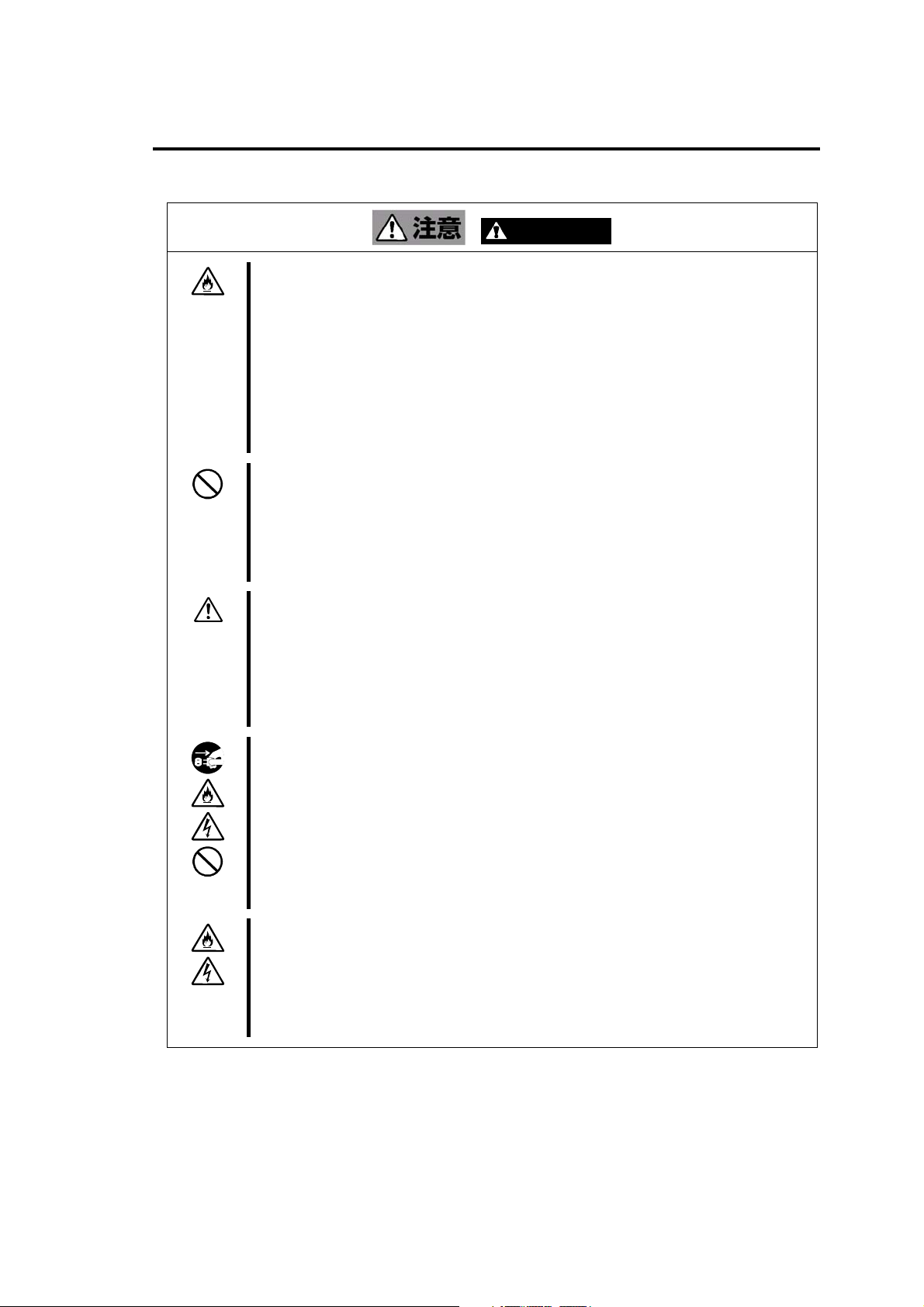
v
୰㏵༙➃䛻ᕪ䛧 ㎸䜎 䛺 䛔
ᮏ〇ရ䛾䛭䜀䛷ᦠᖏ㟁ヰ䜔
䚸 䝫䜿䝑 䝖 䝧䝹䜢 ⏝䛧 䛺 䛔
䝖 䝺 䞊䜢 ᘬ䛝 ฟ䛧 䛯䜎䜎ᨺ⨨䛧 䛺䛔
㞾䛜䛺䛳 䛯䜙 ゐ䜙 䛺 䛔
䝨䝑 䝖 䜢 ㏆䛵䛡䛺䛔
Insert a cable into the mating connector as far as it goes.
䜿䞊䝤 䝹䜔㟁※䜿 䞊䝤䝹䛿᰿ᮏ䜎 䛷 䛧 䛳 䛛䜚 䛸 ᕪ䛧 ㎸䜣䛷 䛟 䛰䛥 䛔䚹 ୰㏵༙➃䛺ᕪ
䛧 ㎸䜏䛿䚸 ᥋ゐⰋ䛾Ⓨ⇕䛻䜘䜛 ⅆ⅏䛾ཎᅉ䛸 䛺䜛 䛣 䛸 䛜䛒䜚 䜎 䛩䚹
䜎䛯ᕪ䛧 ㎸䜏㒊䛻䜋䛣 䜚 䛜䛯䜎 䜚 䚸 Ỉ䛺䛹䛜䛴䛟 䛸 䚸 Ⓨ⇕䛧 䚸 ⅆ⅏䛾ཎᅉ䛸 䛺 䜛
䛚䛭 䜜䛜䛒䜚 䜎䛩䚹
Insert a cable or power cable into the mating connector as far as it goes. Heat
generation resulting from a halfway inserted cable may cause a fire due to imperfect
contact. Heat will also be generated if condensation is formed on dusty blades of the
halfway inserted cable. This may increase the possibility of a fire.
PHS
Do not use a cellular phone or a pager near the product.
ᮏ〇ရ䛾㏆䛟 䛷 䛿ᦠᖏ㟁ヰ䜔
䜘 䜛 ㄗືస䛾ཎᅉ䛸 䛺 䜚 䜎 䛩䚹
Turn off the power of the cellular phone or a pager near the product. Otherwise,
malfunction may be caused by radio wave.
Do not leave the tray ejected.
ᘬ䛝 ฟ䛧 䛯䝖 䝺 䞊䛾㛫䛛䜙 䜋䛣 䜚 䛜ධ䜚 ㄗసື䜢 ㉳䛣 䛩䛚 䛭䜜䛜䛒䜚 䜎 䛩䚹 䜎䛯䚸
䝖 䝺 䞊䛻䜆䛴䛛䜚 䛡䛜䜢 䛩䜛 䛚䛭 䜜䛜䛒䜚 䜎䛩䚹
Leaving the tray ejected may cause dust to enter into the product through the ejected
tray. This may then cause malfunction. In addition, people may hit on the tray to be
injured.
PHS
CAUTION
䚸 䝫䜿䝑 䝖 䝧䝹䜢 ⏝䛧 䛺 䛔䛷䛟 䛰䛥 䛔䚹 㟁Ἴ䛻
Do not touch the unit when it thunders.
㞾䛜Ⓨ⏕䛧 䛭䛖 䛺 䛸 䛝 䛿ᮏయ⨨䛾㟁※䝁 䞊䝗 䜢 䝁 䞁 䝉䞁 䝖 䛛䜙 ᢤ䛔䛶 䛟 䛰䛥 䛔 䚹
䜎䛯㟁※䝁 䞊䝗 䜢 ᢤ䛟 ๓䛻㞾䛜㬆䜚 䛰 䛧 䛯䜙 䚸 䜿 䞊䝤䝹㢮䜒 ྵ䜑䛶 ⨨䛻 䛿ゐ䜜䛺
䛔䛷 䛟 䛰䛥 䛔䚹 ⅆ⅏䜔ឤ㟁䛾ཎᅉ䛸 䛺 䜚 䜎 䛩䚹
If it is likely to start thundering, pull out the power cord of the computer from the AC
outlet. If it starts thundering before pulling out the power cord from the AC outlet, do
not touch any parts of the unit including cables. Failure to follow this caution may
cause an electric shock or a fire.
Keep away pets.
ᮏ〇ရ䛻䝨䝑 䝖 䛺䛹 䛾⏕䛝 ≀䜢 ㏆䛵䛡䛺 䛔䛷 䛟 䛰䛥 䛔䚹 ἥ≀䜔యẟ䛜ᮏ〇ရෆ㒊
䛻ධ䛳 䛶 ⅆ⅏䜔ឤ㟁䛾ཎᅉ䛸 䛺䜚 䜎䛩䚹
Keep away creatures such as pets from the product. Insertion of their hair or
excrements into the product may cause a fire or an electric shock.
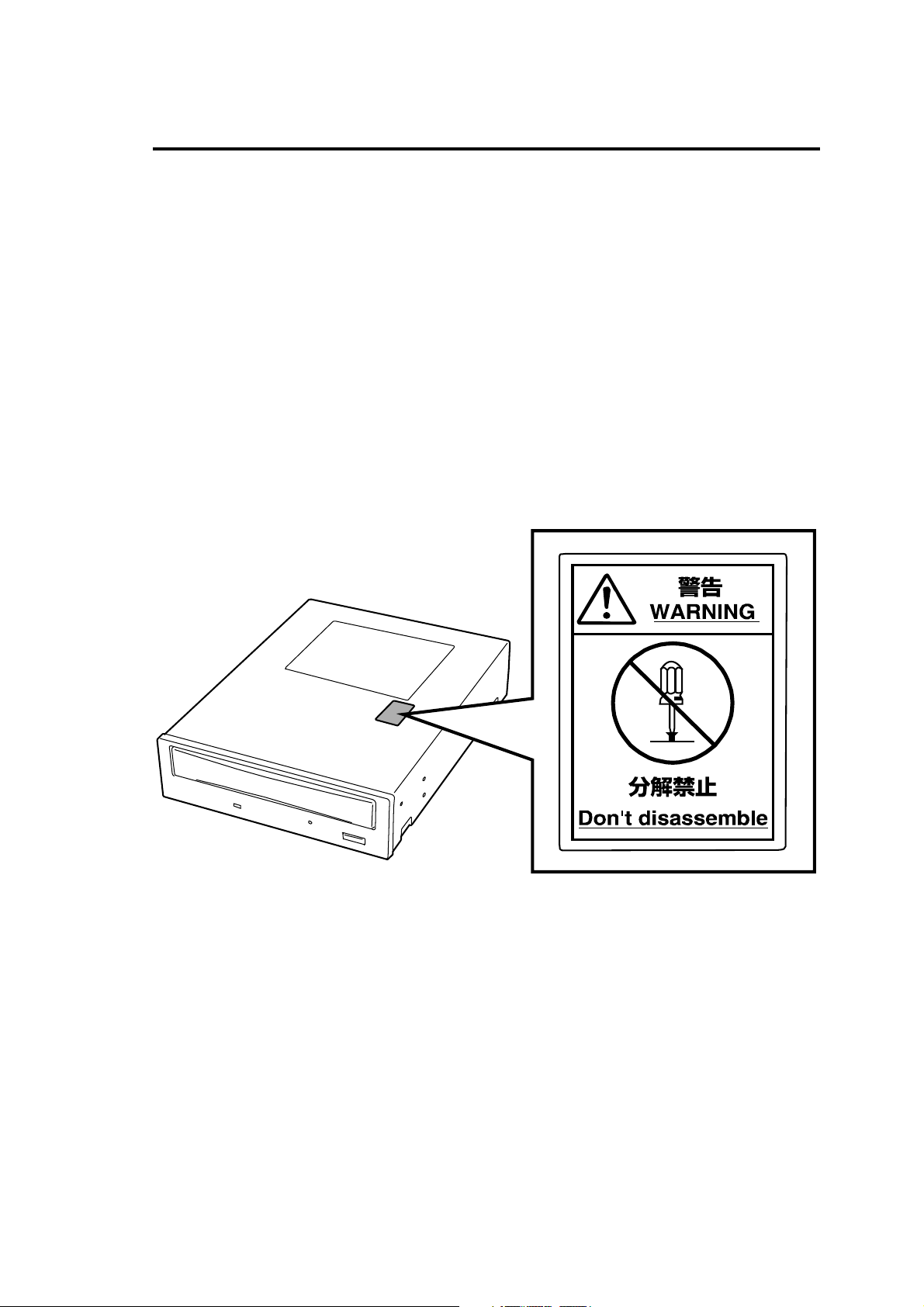
vi
࠙࣬ρασ
Warning Label
ᮏ〇ရෆ䛾༴㝤ᛶ䜢 ⛎䜑䜛 㒊ရ䜔䛭䛾࿘㎶䛻䛿㆙࿌䝷 䝧䝹䛜㈞䜚 䛡䜙 䜜䛶䛔䜎䛩䚹 䛣 䜜
䛿ᮏ〇ရ䜢 ᧯స䛩䜛 㝿䚸 ⪃䛘䜙 䜜䜛 ༴㝤ᛶ䜢ᖖ䛻䛚ᐈᵝ䛻ព㆑䛧 䛶 䛔䛯䛰䛟 䛯䜑䛾䜒 䛾䛷
䛩䠄 䝷 䝧䝹䜢 䛿䛜䛧 䛯䜚 䚸 ở䛧 䛯䜚 䛧 䛺 䛔䛷䛟 䛰 䛥 䛔䠅䚹 䜒 䛧 䛣 䛾䝷 䝧䝹䛜㈞䜚 䛡䜙 䜜䛶
䛔䛺 䛔䚸 䛿䛜䜜䛛䛛䛳 䛶 䛔䜛 䚸 ở䜜䛶䛔䜛 䛺䛹 䛧 䛶 ุㄞ䛷 䛝 䛺 䛔䛸 䛝 䛿㈍ᗑ䛻䛤 㐃⤡䛟
䛰䛥 䛔䚹 ᮏ〇ရ䛻㈞䜚 䛡䜙 䜜䛶䛔䜛 䝷 䝧䝹䛻䛿௨ୗ䛾㆙࿌ᩥ䛜⾲グ䛥 䜜䛶 䛔䜎 䛩䚹
A warning label is put on a part having hidden potential of danger within the product or the
area around such part. It is intended to make you always conscious of possible danger
when you operate the product. (Do not peel off any warning label. Also, do not make it dirty.)
If a warning label is not put on, peeling off, or unreadable due to dirty, contact your service
representative. The label put on the product describes the following warning text.

1
ᮏ᭩䛿䚸
タ⨨䞉 ⏝䛩䜛 䛯䜑䛾ᡭᘬ䛝 䛷 䛩䚹 ᮏ〇ရ䜢 ྲྀ䜚 ᢅ䛖 ๓䛻䛚ㄞ䜏䛟 䛰䛥 䛔䚹 䜎 䛯䚸 ᮏ〇ရ
䜢 ⏝䛩䜛 ୖ䛷䜟䛛䜙 䛺䛔䛣 䛸 䚸 ලྜ䛜㉳䛝 䛯䛸 䛝 䛻䜒 䛬䜂䛤⏝䛟 䛰䛥 䛔䚹
ᮏ〇ရ䜢 ྲྀ䜚 ᢅ䛖 ๓䛻䚸 ᮏ᭩䛾ㄝ䜢 䜘䛟 䛚ㄞ䜏䛻䛺䜚 䚸 ṇ䛧 䛟 ྲྀ䜚 ᢅ䛳 䛶 䛟 䛰 䛥 䛔䚹 ᮏ
᭩䛿䚸 ῧ䛾䛄 ಖド᭩䛅 䛸 ୍⥴䛻ษ䛻ಖ⟶䛧 䛶 䛟 䛰 䛥 䛔䚹
ᮏ〇ရ䜢 ྲྀ䜚 䛡䜛 ⨨䛾ྲྀ䜚 ᢅ䛔䛻䛴䛔䛶 䛾ㄝ䛿䚸 ᮏయ⨨䛻ῧ䛾ㄝ᭩䜢 ཧ↷䛧
䛶䛟 䛰䛥䛔䚹
ᮏ〇ရ䜢 ྲྀ䜚 ᢅ䛖 ๓䛻i䝨䞊䝆䛾䛂 Ᏻୖ䛾䛤ὀព䛃䚸vi䝨䞊䝆䛾䛂 ㆙࿌䝷 䝧䝹䛻䛴䛔䛶䛃䚸
4
䝨䞊䝆䛻♧䛩䛂 ⏝ୖ䛾䛤 ὀព䛃 䜢 ᚲ䛪䛚ㄞ䜏䛟 䛰 䛥 䛔䚹
ᮏ᭩䛿4䛴䛾❶䛸 㘓䠄A䡚E䠅 䛛䜙 ᵓᡂ䛥 䜜䛶 䛔䜎 䛩䚹 ᮏ〇ရ䜢 ㉎ධ䛥 䜜䛶䛛䜙 ึ䜑䛶ྲྀ
䜚 ᢅ䛖 ሙྜ䛿➨1❶䛛䜙 㡰䛻ㄞ䜣䛷䛟 䛰 䛥 䛔䚹 ᮏ〇ရ䛾ྲྀ䜚 ᢅ䛔᪉ἲ䜢 ▱䜚 䛯 䛔ሙྜ䛿䚸
➨2❶䛛䜙 ㄞ䜣䛷 䛟 䛰 䛥 䛔䚹 䜎 䛯 䚸 ᮏ〇ရ䛻␗ᖖ䛜㉳䛝 䛯ሙྜ䛿➨4❶䜢 ཧ↷䛧 䛶䛟 䛰 䛥
䛔䚹
ḟ䛻䛭 䜜䛮䜜䛾❶䛷ㄝ䛧 䛶䛔䜛 ෆᐜ䛻䛴䛔䛶 ⡆༢䛻ㄝ䛧 䜎 䛩䚹
➨1❶ 䛿䛨 䜑䛶䛚䛔䛻䛺䜛 䛸 䛝
➨2❶ ᪥ᖖ䛾⏝᪉ἲ
➨3❶ 䜽 䝸 䞊䝙䞁 䜾䞉 ᮏ〇ရ䛾㍺㏦
➨4❶ 䛂 ᨾ㞀䛛䛺䠛䛃 䛸 ᛮ䛳 䛯 䛸 䛝 䛿
㘓
㘓
㘓
㘓
㘓
N8151-32B
ᮏ〇ရ䛾≉㛗䜔ྛ㒊䛾ྡ⛠䛸 ᶵ⬟䚸 ᮏయ⨨䜈䛾ྲྀ䜚 䛡᪉ἲ䜢 㡰䜢㏣䛳 䛶 ㄝ䛧 䜎
䛩䚹
DVD-RAM/CD-ROM
䛚䜘 䜃ྲྀ䜚 ฟ䛧 ᪉䜔䝕䞊䝍 䛾ྲྀ䜚 ᢅ䛔䛻䛴䛔䛶ㄝ䛧 䜎䛩䚹
ᮏ〇ရ䛚䜘 䜃䝕䜱 䝇 䜽 䛾䜽 䝸 䞊䝙 䞁䜾᪉ἲ䛻䛴䛔䛶ㄝ䛧 䜎䛩䚹 䜎䛯䚸 ᮏ〇ရ䜢 ㍺㏦
䛩䜛 䛸 䛝 䛾ᡭ㡰䛻䛴䛔䛶 䜒 ㄝ䛧 䜎 䛩䚹
ᮏ〇ရ䛜ᛮ䛖 䜘 䛖 䛻ື䛛䛺 䛔䛸 䛝 䛿ᮏ〇ရ䛾ᨾ㞀䜢 䛖 ๓䛻䜎 䛪䛣 䛣 䛷♧䛩䝏 䝱 䞊䝖
䜢ཧ↷䛧䛶䛟 䛰䛥䛔䚹
A
ᵝ
ᮏ〇ရ䛾ᵝ䜢 グ㍕䛧 䛶 䛔䜎 䛩䚹
B
䝕䜱䝇䜽䛻䛴䛔䛶
䝕䜱 䝇䜽 䛾ྲྀ䜚 ᢅ䛔᪉ἲ䛻䛴䛔䛶ㄝ䛧 䜎 䛩䚹
C
ูရ
ᘢ♫䛷⏝ព䛧 䛶䛔䜛 ูရ䜢 ⤂䛧 䛶䛔䜎䛩䚹
D
᥎ዡရ
ᮏ〇ရ䛷䛾⏝䛻㐺䛧 䛯 ᥎ዡရ䜢 ♧䛧 䜎䛩䚹
E EXPRESSBUILDER
Express5800
㡯䛻䛴䛔䛶ㄝ䛧 䛶䛔䜎䛩䚹
䝅䝸 䞊䝈䛻ῧ䛾䛂
DVD-RAM
ෆⶶ
䠄 ௨ୗ䝕䜱 䝇 䜽 䛸 䜃䜎䛩䚹䠅 䝕䜱 䝇䜽 䜢 ᮏ〇ရ䛻䝉䝑 䝖 䛩䜛 ᪉ἲ
䛾⏝䛻䛴䛔䛶
⨨䠄 ௨ୗ䛂 ᮏ〇ရ䛃 䛸 䜃䜎 䛩䠅 䜢 ṇ䛧 䛟 䚸 Ᏻ䛻
EXPRESSBUILDER䛃CD-ROM
䜢 ⏝䛩䜛 㝿䛾ὀព
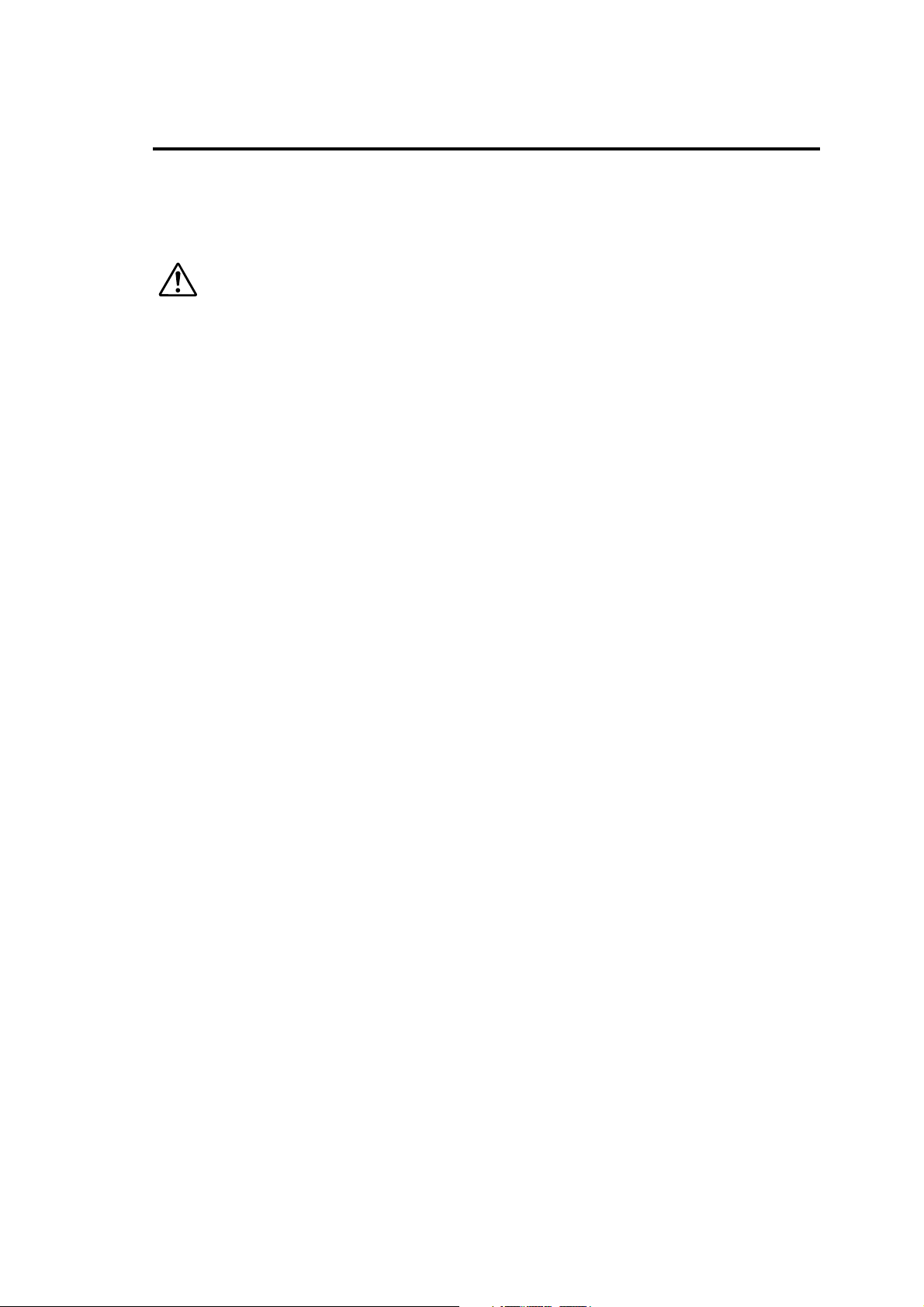
2
㆙࿌䝷 䝧䝹䛻 䛴䛔䛶
䜎䛘䛜䛝
┠ ḟ
⏝ୖ䛾䛤ὀព
䛚ᡭධ䜜䛻䛴䛔䛶
ᮏ〇ရ䞉 ᾘ⪖ရ䛾ᗫᲠ䛻䛴䛔䛶
➨䠍 ❶ ึ䜑䛶䛚䛔䛻䛺 䜛 䛸 䛝 䡚⟽䜢 㛤䛡䛶䛛䜙 䛚䛔䛻䛺䜜䜛 䜎䛷䡚
ᮏ〇ရ䛾≉㛗
⟽䛾୰㌟
ྛ㒊䛾ྡ⛠䛸 ᶵ⬟
ྲྀ䜚 䛡
䝕䝞䜲 䝇 タᐃ䝢 䞁 䛾☜ㄆ
䝷 䝑 䝏䞁 䜾䝺 䞊䝹䛾ྲྀ䜚 䛡
䜲 䞁 䝏 䝕䝞䜲 䝇䝧䜲 䜈䛾ྲྀ䜚 䛡
䜲 䞁䝍 䝣 䜵 䞊䝇 䜿 䞊䝤䝹䛾᥋⥆
㟁※䜿䞊䝤 䝹䛾᥋⥆
⮬ᕫデ᩿䛾ᐇ⾜
䛾䝏䜵 䝑 䜽
䝕䝞䜲 䝇 䝗 䝷 䜲 䝞䛾䜲 䞁 䝇䝖 䞊䝹
➨䠎 ❶ ᪥ᖖ䛾⏝᪉ἲ
㟁※䛾
䜲 䝆䜵 䜽 䝖 䝪䝍 䞁 䛸 䝡 䝆 䞊䜲 䞁 䝆 䜿䞊䝍
䝕䜱 䝇 䜽 䛾䝉 䝑 䝖
䝕䜱 䝇 䜽 䛾䜲 䝆 䜵 䜽 䝖
䝕䜱 䝇 䜽 䛾ᡭື䜲 䝆 䜵 䜽 䝖
䝕䞊䝍 䛾᭩䛝 ㎸䜏䞉 ㄞ䜏ྲྀ䜚
ྲྀ䜚 ᢅ䛔 ୖ䛾ὀព䡚ษ䛺 䝕䞊䝍 䜢 Ᏺ䜛䛯䜑䛻䡚
䝕䞊䝍 䛾䝞䝑 䜽 䜰 䝑 䝥
䝕䜱 䝇 䜽 䛾䝷 䜲 䝖 䝥 䝻 䝔䜽 䝖
᪥ᖖ䛾ಖᏲ䠄 䜽 䝸 䞊䝙 䞁䜾䠅
➨䠏 ❶ 䜽 䝸 䞊䝙䞁 䜾䞉 ᮏ〇ရ䛾㍺㏦
ᮏ〇ရ䛾䜽 䝸 䞊䝙 䞁 䜾
ᮏయ䛾䜽 䝸 䞊䝙 䞁 䜾
䝺 䞁 䝈䛾䜽 䝸 䞊䝙䞁 䜾
䝕䜱 䝇 䜽 䛾䜽 䝸 䞊䝙䞁 䜾
ᮏ〇ရ䛾⛣ື䞉 ㍺㏦䛻䛴䛔䛶
➨䠐 ❶䛂 ᨾ㞀䛛䛺䠛䛃 䛸 ᛮ䛳 䛯 䛸 䛝 䛿
࿒ ষ
Ᏻୖ䛾䛤ὀព
䡚ᚲ䛪䛚ㄞ䜏䛟 䛰䛥 䛔䡚
Safety Indications
Warning Label ............................................................................................................................... vi
...........................................................................................................................................1
..............................................................................................................................................2
....................................................................................................................................6
...........................................................................................................................................7
.........................................................................................................................................10
5.25
BIOS
ON/OFF..............................................................................................................................21
Read Carefully a..............................................................................i
a
................................................................................................................................4
............................................................................................................................ 5
....................................................................................................... 5
......................6
............................................................................................................................ 8
........................................................................................................... 11
.................................................................................................... 12
..................................................................................... 13
................................................................................................. 17
.................................................................................................................. 19
.......................................................................................................................... 19
....................................................................................................................... 20
............................................................................................. 20
........................................................................................................21
....................................................................................... 22
.......................................................................................................................... 23
................................................................................................................... 25
............................................................................................................ 26
........................................................................................................ 27
........................................................................ 27
............................................................................................................... 28
.................................................................................................... 28
.................................................................................................... 29
..................................................................................30
................................................................................................................... 30
.................................................................................................................. 30
............................................................................................................... 31
........................................................................................................... 32
........................................................................................................ 32
................................................................................34

㘓䠝 ᵝ
..........................................................................................................................36
㘓䠞
䝕䜱 䝇 䜽 䛻䛴䛔䛶
䝕䜱 䝇 䜽 䛾ྲྀ䜚 ᢅ䛔ୖ䛾ὀព
㘓䠟 ูရ
㘓䠠 ᥎ዡရ
㘓䠡
䛾⏝䛻䛴䛔䛶
3
DVD-RAM
DVD-RAM
EXPRESSBUILDER
..................................................................................37
....................................................................................... 38
......................................................................................................................39
......................................................................................................................40
......................................................................41

4
䝕䝞䜲 䝇䝗 䝷 䜲 䝞䛾䜲 䞁 䝇 䝖 䞊䝹䛻䛴䛔䛶
᪥ᖖ䛾⏝䛻䛴䛔䛶
ঀဥષಕփ
ᮏ〇ရ䜢 ṇ䛧 䛟 ⏝䛩䜛 䛯䜑䛻ḟ䛾ὀព䜢 Ᏺ䛳 䛶 䛟 䛰䛥 䛔䚹 䛣 䜜䜙 䛾ὀព䜢 ↓ど䛧 䛶䚸 ᮏ
〇ရ䜢 ⏝䛧 䛯ሙྜ䚸 ᮏ〇ရ䜎 䛯 䛿㈨⏘䠄 䝕䞊䝍 䜔䛭䛾䛾⨨䠅 䛜◚ቯ䛧 䛯䜚 䚸 ᮏ〇ရ
䛜ㄗືస䛧 䛯 䜚 䛩䜛 䛣 䛸 䛜䛒䜚 䜎䛩䚹
ᮏయ⨨䛻䜲 䞁 䝇䝖 䞊䝹䛥 䜜䛶䛔䜛 䜸䝨䝺 䞊䝔 䜱 䞁 䜾䝅 䝇 䝔䝮䛻䜘 䛳 䛶䛿䚸 䝕䝞䜲 䝇 䝗 䝷
䜲 䝞䛾䜲 䞁 䝇 䝖 䞊䝹䛜ᚲせ䛺 ሙྜ䛜䛒䜚 䜎 䛩䚹
ᮏ〇ရ䛻ῧ䛾䛂 ෆⶶ
DVD-RAM
⨨䝋 䝣 䝖 䜴䜵 䜰 䝴䞊䝄䞊䝈䜺䜲 䝗 䛃 䛸 䛂 䝕䝞䜲 䝇 䝗 䝷
䜲䝞䝕䜱 䝇䜽 䛃 䜢䛳䛶ᮏయ⨨䛻䝗 䝷䜲䝞䜢䜲䞁䝇䝖 䞊䝹䛧䛶䛟 䛰䛥 䛔䚹
䜲 䞁 䝇䝖 䞊䝹䛻ᚲせ䛺᮲௳䜔䜲 䞁 䝇䝖 䞊䝹᪉ἲ䛻䛴䛔䛶䛿䚸 ῧ䛾䛂 ෆⶶ
䝋 䝣 䝖 䜴䜵 䜰䝴䞊䝄䞊䝈䜺䜲 䝗 䛃 䜢 ཧ↷䛧 䛶 䛟 䛰 䛥 䛔䚹
ᮏ〇ရ䛜ືస䛧 䛶 䛔䜛 㛫䛿㟁※䜢
䛸䛺䛳䛯䜚䚸 ᭩䛝㎸䜣䛰䝕䞊䝍䜢ኻ䛳䛯䜚䛩䜛䛣䛸䛜䛒䜚䜎䛩䚹
䝕䜱 䝇 䜽 䛾ᤄධ/ྲྀ䜚 ฟ䛧 䛿䚸 ᮏ〇ရ䛜䝕䜱 䝇 䜽 䛾ᤄධ/ྲྀ䜚 ฟ䛧 䜢 ⾜䛘 䜛≧ែ䛻
OFF
䛻䛧 䛺 䛔䛷䛟 䛰 䛥 䛔䚹 ᮏ〇ရ䛾ᨾ㞀䛾ཎᅉ
䛺䛳 䛶 䛔䜛 䛣 䛸 䜢 ☜ㄆ䛧 䛶 䛛䜙 ⾜䛳 䛶䛟 䛰䛥 䛔䚹↓⌮䜔䜚 䝕䜱 䝇䜽 䜢 ᤄධ䛧 䛯䜚 䚸
ྲྀ䜚 ฟ䛧 䛯䜚 䛩䜛 䛸 䚸 ᮏ〇ရ䛚䜘 䜃䝕䜱 䝇䜽 䛜◚ᦆ䛩䜛 䛣 䛸 䛜䛒䜚 䜎 䛩䚹
䝕䜱 䝇 䜽 䛿䝅䝇䝔 䝮䛾㉳ືᚋ䛻ᤄධ䛧 䛶 䛟 䛰䛥 䛔䚹 䜎䛯䚸 ྲྀ䜚 ฟ䛧 䛿䝅 䝇 䝔䝮䜢
⤊䛩䜛 ๓䛻⾜䛳 䛶䛟 䛰䛥 䛔䚹 䝕䜱 䝇 䜽 䜢 ᤄධ䛧 䛯䜎 䜎䚸 䝅 䝇䝔䝮䜢 ㉳ື䛧 䛯䜚 䚸
⤊䛧䛯䜚䛩䜛䛸䝕䞊䝍䛜ቯ䜜䜛䛚䛭䜜䛜䛒䜚䜎䛩䚹
䝕䜱 䝇 䜽 ௨እ䛾䜒 䛾䜢 ᮏ〇ရ䛻ᤄධ䛧 䛺䛔䛷䛟 䛰䛥 䛔䚹 ᮏ〇ရ䛾ᨾ㞀䛾ཎᅉ䛸 䛺
䜚 䜎䛩䚹 ≉䛻䝕䜱 䝇 䜽 䜢 䜿䞊䝇䛛䜙 ྲྀ䜚 ฟ䛩䛸 䛝 䛻䚸 䝕䜱 䝇䜽 䛾ྲྀᢅㄝ᭩䜔䝷
䝧䝹䛺䛹䛜䛟 䛳 䛴䛔䛶䛔䜛䛣 䛸 䛜䛒䜚 䜎䛩䛾䛷ὀព䛧 䛶䛟 䛰䛥 䛔䚹
DVD-RAM
⨨
ᮏ〇ရ䜢 ⛣ື䛩䜛 ๓䛻䝕䜱 䝇䜽 䜢 ྲྀ䜚 ฟ䛧 䚸 䝖 䝺 䞊䜢 㛢䛨 䛶䛟 䛰䛥 䛔䚹 䝕䜱 䝇 䜽
䜢 ධ䜜䛯䜎 䜎ᮏ〇ရ䜢 ⛣ື䛩䜛 䛸 䝕䜱 䝇䜽 䜔ᮏ〇ရ䜢 ᦆയ䛩䜛 䛚䛭 䜜䛜䛒䜚 䜎 䛩䚹
ᮏ〇ရ䜢 ⦪ྥ䛝 䛻タ⨨䛧 䛯ሙྜ䛿
8cmCD
䜢 ⏝䛷䛝 䜎 䛫䜣䚹
8cmCD
䜢 ⏝䛩䜛
ሙྜ䛿䚸 ᶓྥ䛝 䛻タ⨨䛷 䛝 䜛 䝕䝞䜲 䝇 䝧䜲 䛻ྲྀ䜚 䛡䛶䛟 䛰䛥 䛔䚹
CD
つ᱁䛻‽ᣐ䛧 䛺 䛔䛂 䝁 䝢 䞊䜺䞊䝗 䛝CD䛃䛺䛹䛾䝕䜱䝇䜽䛻䛴䛝䜎䛧䛶䛿䚸
CD
⏕ᶵჾ䛻䛚䛡䜛 ⏕䛾ಖド䛿䛔䛯䛧 䛛䛽䜎䛩䚹

ව
䝺 䞁 䝈䛾䛚ᡭධ䜜䛻䛴䛔䛶
ᮏయ䛾䛚ᡭධ䜜䛻䛴䛔䛶
㛗㛫⏝䛩䜛 䛸 䚸 ᮏ〇ရ䛾䝺 䞁 䝈䛻䜋䛣 䜚 䛺 䛹 䛜╔䛧 䛶 䚸 ṇᖖ䛻ㄞ䜏᭩䛝 䛷
䛝 䛺䛟 䛺䜛 䛚䛭 䜜䛜䛒䜚 䜎 䛩䚹
⏝⎔ቃ䜔⏝ᅇᩘ䛻䜘 䛳 䛶␗䛺 䜚 䜎 䛩䛜䚸 ῧ䛾䝺 䞁 䝈䜽 䝸 䞊䝘䞊䜢 ⏝䛔䛶 䚸
2
䞄 ᭶䛻୍ᗘ䛚ᡭධ䜜䛩䜛 䛣 䛸 䜢 ᥎ዡ䛧 䜎 䛩䚹 䜽 䝸 䞊䝙䞁 䜾䛾ヲ⣽䛻䛴䛔䛶䛿
❶䜢ཧ↷䛧䛶䛟 䛰䛥䛔䚹
5
3
ᮏయ⨨䛾㟁※䜢
䜘 䛤 䜜䛿䜔䜟䜙 䛛䛔䛔䛯ᕸ䛷㍍䛟 䜅䛝 ྲྀ䛳 䛶 䛟 䛰 䛥 䛔䚹
䜘 䛤 䜜䛜䜂䛹 䛔䛸 䛝 䛿䚸 䛖 䛩䜑䛯ྎᡤ⏝Ὑ䠄 ୰ᛶ䠅 䛻ᕸ䜢 䜂䛯䛧 䚸 䜘 䛟 䛧 䜌䛳
OFF
䛻䛧 䛶䛟 䛰䛥 䛔䚹
䛶䛛䜙 䜅䛔䛶䛟 䛰䛥 䛔䚹
Ꮫ䛮䛖 䛝 䜣䜢 䛤⏝䛾㝿䛿䚸 䛭䛾ὀព᭩䛻ᚑ䛳 䛶䛟 䛰䛥 䛔䚹
䝧䞁 䝆 䞁 䜔䝅䞁 䝘䞊䛺䛹 䛾⁐䜢 䜟䛺䛔䛷䛟 䛰䛥 䛔䚹
ུୋȆકܤ
ᮏ〇ရ䛾ᗫᲠ䜎䛯䛿⏝䛷䛝 䛺䛟 䛺 䛳 䛯䝕䜱 䝇䜽 䛾ᗫᲠ䛻䛴䛔䛶 䛿ྛ⮬య䛾ᗫ
Რ᪉ἲ䛻ᚑ䛳 䛶䛟 䛰䛥 䛔䚹
DVD-RAM
⏝䛥 䜜䛺 䛔䜘 䛖 䛚ᐈᵝ䛾㈐௵䛻䛚䛔䛶☜ᐇ䛻ฎศ䛧 䛶䛛䜙 ᗫᲠ䛧 䛶䛟 䛰 䛥 䛔䚹
ಶே䛾䝥䝷 䜲 䝞䝅 䞊䜔ᴗ䛾ᶵᐦሗ䜢 ಖㆤ䛩䜛 䛯 䜑䛻༑ศ䛺 㓄៖䛜ᚲせ䛷䛩䚹
䝕䜱 䝇 䜽 䛻ಖᏑ䛥 䜜䛶 䛔䜛 䝕䞊䝍 䛿䚸 ➨୕⪅䛻䜘 䛳 䛶ඖ䜔⏕䚸
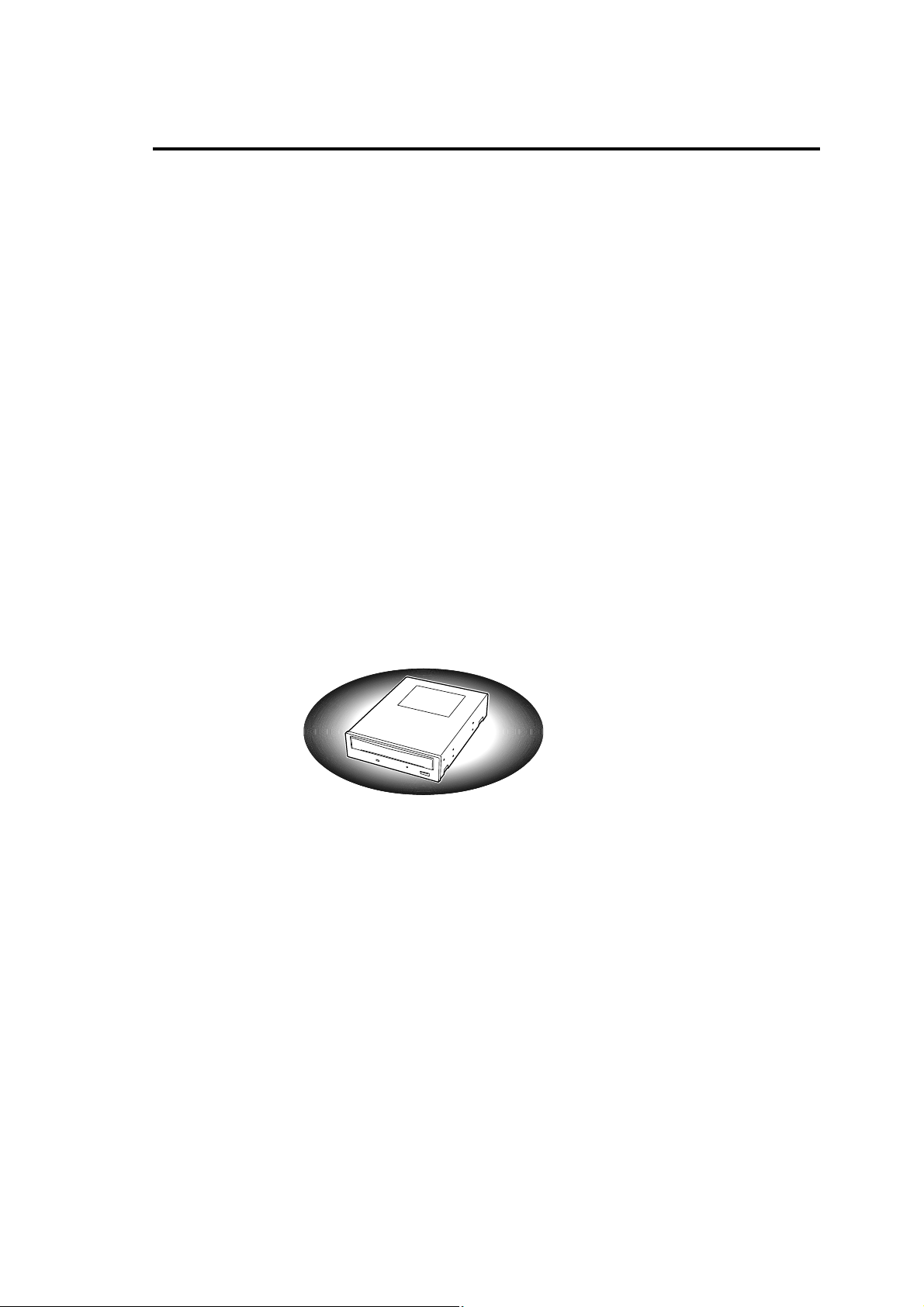
6
ከᵝ䛺䝯 䝕䜱 䜰䜢 ᭩䛝 ㎸䜏䞉 ㄞ䜏ྲྀ䜚 ྍ⬟
ᐜ㔞
ከᶵ⬟
ᶆ‽つ᱁䜢 䝃䝫 䞊䝖
㧗㏿䝕䞊䝍 ㌿㏦
㧗ရ㉁
᭱᪂䛾㌿㏦䝰 䞊䝗 䜢 䝃䝫䞊䝖
లˍડ ঀ
ȡภٳঀȡ
ᮏ〇ရ䜢 ึ䜑䛶䛚䛔䛻䛺 䜛 ሙྜ䛿䚸 䛣 䛾❶䛛䜙 䛚ㄞ䜏䛟 䛰䛥 䛔䚹
䛣 䛣 䛷 䛿䚸 ᮏ〇ရ䛾≉㛗䜔Ვໟ⟽䜢㛤䛡䛶䛛䜙 ᮏ〇ရ䜢 ⏝䛷䛝 䜛 䜘䛖 䛻䛺 䜛 䜎 䛷 䛾సᴗ
䜢㡰䜢㏣䛳䛶ㄝ䛧䜎䛩䚹
ᮏ〇ရ䛚䜘 䜃⏝䛩䜛 䝋 䝣 䝖 䜴䜵 䜰 䛻䛴䛔䛶 䛺Ⅼ䛜䛒䜚 䜎 䛧 䛯 䜙 䚸 䛚㈙䛔ୖ䛢䛾㈍
ᗑ䜈䛤┦ㄯ䛟 䛰䛥 䛔䚹
ུୋඅಿ
ᮏ〇ရ䛿䚸 䝃䞊䝞ᶵჾ䛺 䛹 䛾䝣 䜯 䜲 䝹䝅䝇 䝔 䝮⏝䛻㛤Ⓨ䛥 䜜䛯ෆⶶᆺグ᠈⨨䛷 䚸 䝻 䞊䜶
䞁 䝗 䛛䜙 䝝䜲 䜶䞁 䝗 䜎 䛷䛾䝁 䞁 䝢 䝳 䞊䝍 䝅 䝇䝔 䝮䛷⏝䛩䜛 䛯 䜑䛻タィ䛥 䜜䛯䚸 ᐜ㔞䛾
㧗ᛶ⬟
DVD-RAM
⨨䛷䛩䚹
<
᭩䛝 ㎸䜏䞉 ㄞ䜏ྲྀ䜚
DVD-RAM
<
ㄞ䜏ྲྀ䜚
ᴗ⏺ᶆ‽䛾
DVD-RAM
ᣐ
ಙ㢗ᛶ䛾㧗䛔䝸 䞊䝗 䞉 䝷 䜲 䝖 䝦䝑 䝗 䜢 ᥇⏝
㧗㡢㉁䛷⏕
㧗⪏ሻᇕᵓ㐀 䝬䝹䝏䝽䞊䝗
>
DVD-ROM
CD-ROM
CD-R
CD-RW
ATA
䝣 䜷 䞊䝷 䝮䛾⤫୍つ᱁䠄
>
䜲䞁䝍䝣䜵 䞊䝇䜢䝃䝫䞊䝖
Ver.2.0
䠅䛻‽
∦㠃䛷
DVD-RAM
䠄
䝎䜲 䝺䜽 䝖 䜸䞊䝞䞊䝷 䜲 䝖
2MB
䝕䞊䝍 䛾ㄞ䜏ྲྀ䜚 䞉 ᭩䛝㎸䜏
4155KB/⛊䠄DVD-RAM Ver.2.0
᭱
Ultra DMA
䛻䜒 ᑐᛂ
䝰䞊䝗2/䝰䞊䝗4䛻ᑐᛂ
4.7GB/
୧㠃䛷
䠅
䛾䝕䞊䝍 䝞䝑 䝣 䜯
DMA
䝰䞊䝗2䚸
9.4GB
PIO
䠅
㌿㏦䝰䞊䝗
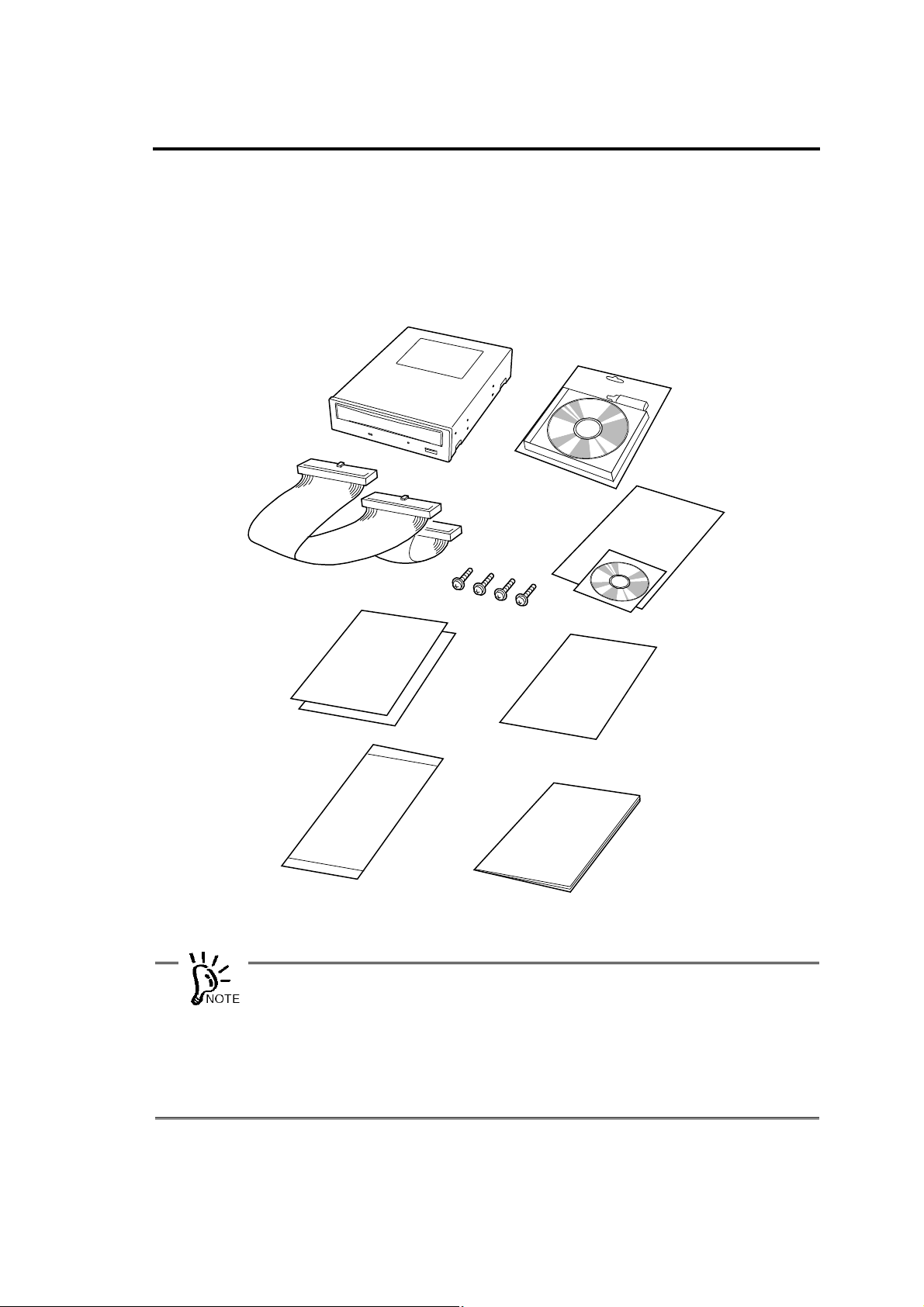
ภಎ
Ვໟ⟽䜢 㛤䛡䛶 ḟ䛾䜒 䛾䛜䛩䜉䛶 䛭 䜝 䛳 䛶 䛔䜛 䛣 䛸 䜢 ☜ㄆ䛧 䚸 䛭䜜䛮䜜䛾Ⅼ᳨䜢 ⾜䛳 䛶䛟
䛰䛥 䛔䚹 ୍㊊䜚 䛺 䛔䜒 䛾䜔ᦆയ䛧 䛶䛔䜛 䜒 䛾䛜䛒䜛 ሙྜ䛻䛿䚸 ㈍ᗑ䛻㐃⤡䛧 䛶 䛟 䛰 䛥
䛔䚹
DVD-RAM
IDE
ෆⶶ
䜿 䝤䝹
⨨
䝺䞁䝈䜽䝸 䝘
䝕䝞䜲䝇䝗䝷䜲䝞
䝉䝑 䝖
䝛䝆*䠄4ᮏ䠅
7
ὀព㡯
䠄2ᯛ䠅
⏝≧ἣ☜ㄆ
䝏䜵 䝑 䜽 䝅 䝖
ಖド᭩
䝴 䝄 䝈䜺䜲 䝗
䠄 ᮏ᭩䠅
* M3
䝛䝆䚸 䝛䝆㒊㛗䛥
x
ᮏ〇ရ䜢 ㆡΏ䛩䜛 ሙྜ䛻䛿䚸 ᮏ᭩䜢 ే䛫䛶 ㆡΏ䛧 䛶䛟 䛰 䛥 䛔䚹
x
⟽䛸 ⦆⾪ᮦ䛿ᮏ〇ရ䛾⛣ື䜔ಖ⟶䛻⏝䛧 䜎 䛩䛾䛷ษ䛻ಖ⟶䛧 䛶 䛚䛔䛶䛟 䛰
: 6mm
䛥䛔䚹
x
ᮏ〇ရ䛻䛿䚸䝕䞊䝍 ⏝䝕䜱 䝇 䜽 䛿ྵ䜎䜜䛶䛔䜎 䛫䜣䚹㈍ᗑ䛷 ู㏵㉎ධ䛧 䛶䛟 䛰䛥 䛔䚹
x
䛄 ಖド᭩䛅 䛿䚸 ㈍ᗑ䛷ᡤᐃ㡯䜢 グධ䛧 䛶䛚Ώ䛧 䛧 䜎䛩䚹 グ㍕ෆᐜ䜢 ☜ㄆ䛾ୖ䚸
ษ䛻ಖ⟶䛧 䛶䛟 䛰䛥 䛔䚹 ಖドᮇ㛫୰䛻ᨾ㞀䛧 䛯ሙྜ䛿䚸䛄 ಖド᭩䛅 䛾グ㍕ෆᐜ䛻ᇶ䛵
䛝 ↓ᩱಟ⌮䛔 䛯䛧 䜎䛩䚹
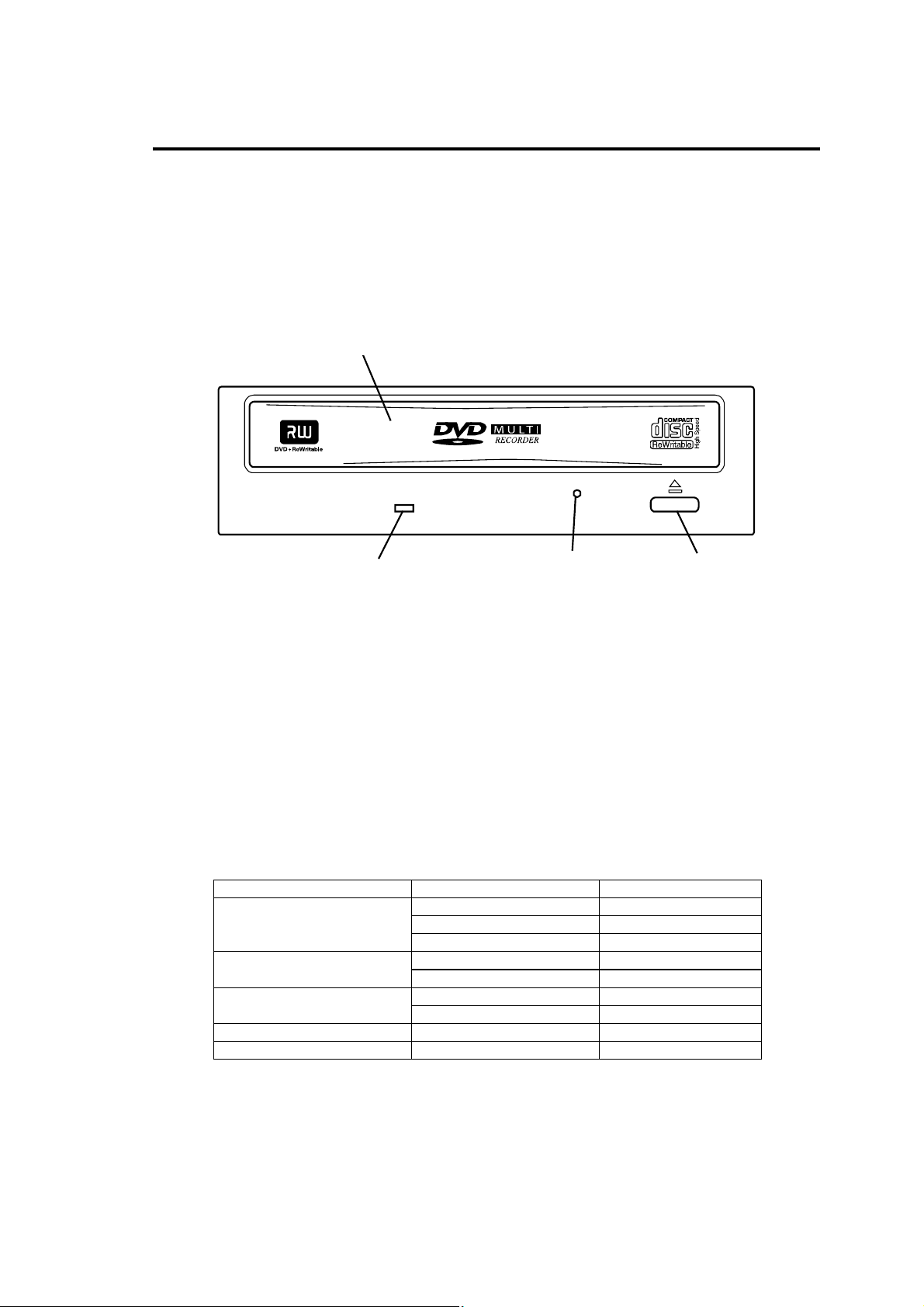
8
=
๓㠃
?
䝖 䝺 䞊
䜲 䝆䜵 䜽 䝖 䝪䝍 䞁
ᙉไ䜲 䝆䜵 䜽 䝖 䝩䞊䝹
䝡 䝆 䞊䜲 䞁 䝆 䜿䞊䝍
ᤄධ䝯 䝕䜱 䜰 ືస≧ែ ⾲♧
ڎ໐ྴઠܥෝ
ᮏ〇ရ䛾タ⨨䜔ྲྀ䜚 ᢅ䛔䛾㝿䛻⏝䛩䜛 㒊ရ䛾ྡ๓䛸 䛭䛾⨨䜢 ♧䛧 䜎 䛩䚹
1
4
3
2
1
䝕䜱 䝇䜽 䜢 ⨨䛟 ሙᡤ䚹
㟁※䛜ධ䛳 䛶䛔䜛 ≧ែ䛷䜲 䝆䜵 䜽 䝖 䝪䝍 䞁 䜢 ᢲ䛩䛛䚸䜎 䛯䛿䝖 䝺 䞊䜢 ᢲ䛧 ㎸䜐䛸 ືస䛩䜛䠄㟁
※䛜ධ䛳 䛶䛔䛺 䛔䛸 䛝 䛿䚸 ືస䛧 䜎䛫䜣䠅䚹
2
䝕䜱 䝇䜽 䜢䝉䝑 䝖 䛩䜛 䛸 䛝 䜔ྲྀ䜚 ฟ䛩䛸 䛝䛻ᢲ䛩䝪䝍 䞁䠄 㟁※䛜
䝮䛷⚗Ṇ䛥 䜜䛶䛔䜛 䛸 䛝 䛿ືస䛧 䜎 䛫䜣䠅䚹
3
䝢 䞁 䠄 䜎 䛳 䛩䛠 䛻ఙ䜀䛧 䛯䜽 䝸 䝑 䝥 䛺 䛹 䠅 䜢 ᢲ䛧 ㎸䜐䛸 䚸 ᡭື䛷䝖 䝺 䞊䜢 䜲 䝆 䜵 䜽 䝖 䛷 䛝 䜛
䠄 䜲䝆䜵䜽䝖 䝪䝍䞁䜔䝋䝣䝖 䜴䜵䜰䛛䜙䜲䝆䜵䜽䝖 䛷䛝䛺䛔䛸䛝䛻䛳䛶䛟 䛰䛥䛔䠅䚹
4
㟁※䛜ධ䛳 䛶䛔䜛 䛸 䚸 䜲 䞁 䝆 䜿䞊䝍 䛿ḟ䛾䜘 䛖 䛻Ⅼⅉ䛩䜛 䚹
DVD-RAM
CD-ROM
CD/DA
䝕䜱 䝇䜽 ᮍᤄධ ᾘⅉ
䝕䜱 䝇䜽 ᤄධ/ฟ 䜾䝸 䞁 Ⅼ⁛
䝕䜱 䝇䜽
䛺䛹䛾䝕䜱 䝇䜽
䛺䛹 䛾䝕䜱 䝇䜽
᭩䛝 ㎸䜏୰ 䜾䝸 䞁 Ⅼ⁛
ㄞ䜏ྲྀ䜚 ୰ 䜾䝸 䞁 Ⅼⅉ
ᚅᶵ୰ ᾘⅉ
ㄞ䜏ྲྀ䜚 ୰ 䜾䝸 䞁 Ⅼⅉ
ᚅᶵ୰ ᾘⅉ
ㄞ䜏ྲྀ䜚 ୰ 䜾䝸 䞁 Ⅼⅉ
ᚅᶵ୰ ᾘⅉ
OFF
䛾䛸 䛝 䛚䜘 䜃䝥 䝻 䜾䝷
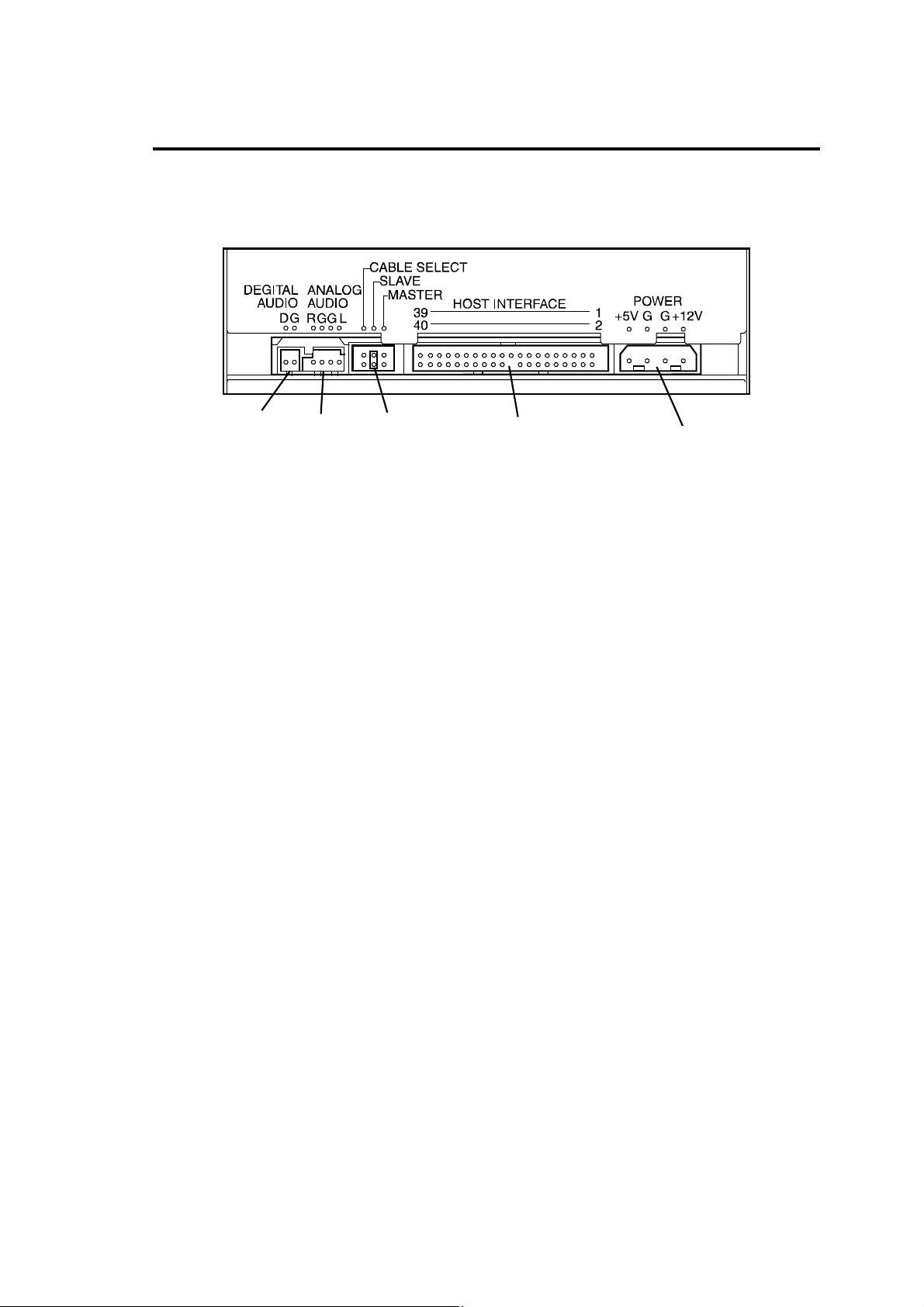
=
⫼㠃
?
㟁※䝁 䝛䜽 䝍
䜲 䞁䝍 䝣 䜵 䞊䝇 䝁 䝛 䜽 䝍
䝕䝞䜲 䝇 タᐃ䝢 䞁
䜸䞊䝕䜱 䜸䝁 䝛䜽 䝍
ᮍ⏝䝁 䝛䜽 䝍
9
5
4
3
1
㟁※䜿䞊䝤 䝹䜢 ᥋⥆䛩䜛 䝁 䝛䜽 䝍 䚹
IDE
2
IDE
䝞䝇䛻᥋⥆䛩䜛 䝁 䝛䜽 䝍 䚹 ῧ䛾䜿䞊䝤 䝹䜢 䛳 䛶᥋⥆䛩䜛 䚹
3
ෆ㒊タᐃ䜢 䛩䜛䝢䞁䚹
4
䜸䞊䝕䜱 䜸䜿䞊䝤䝹䜢᥋⥆䛩䜛䝁 䝛䜽 䝍 䚹
5
ఱ䜒 ᥋⥆䛧 䛺 䛔䛷 䛟 䛰䛥 䛔䚹
2
1

10
৾ັ
ᮏ〇ရ䛿䚸 ᮏయ⨨䛾
䝥䛾㡰ᗎ䛿ḟ䛾䛸 䛚䜚 䛷䛩䚹
䝇䝔䝑 䝥
5.25
䝇䝔䝑 䝥1 䝕䝞䜲 䝇タᐃ䝢 䞁䛾☜ㄆ
䝇䝔䝑 䝥2 䝷 䝑 䝏䞁 䜾䝺 䞊䝹䛾ྲྀ䜚 䛡
3 5.25
䝇䝔䝑 䝥4 䜲 䞁䝍 䝣 䜵 䞊䝇䜿䞊䝤 䝹䛾᥋⥆
䝇䝔䝑 䝥5 㟁※䜿䞊䝤 䝹䛾᥋⥆
䝇䝔䝑 䝥6 ⮬ᕫデ᩿䛾ᐇ⾜
䜲䞁䝏䝕䝞䜲䝇䝧䜲䛻ྲྀ䜚䛡䜛䛣䛸䛜䛷䛝䜎䛩䚹䝉䝑䝖 䜰䝑
Ð
Ð
䜲 䞁䝏 䝕䝞䜲 䝇䝧䜲 䜈䛾ྲྀ䜚 䛡
Ð
Ð
Ð
Ð
䝇䝔䝑 䝥
7 BIOS
䛾䝏䜵 䝑 䜽
Ð
䝇䝔䝑 䝥8 䝕䝞䜲 䝇䝗 䝷 䜲 䝞䛾䜲 䞁 䝇䝖 䞊䝹
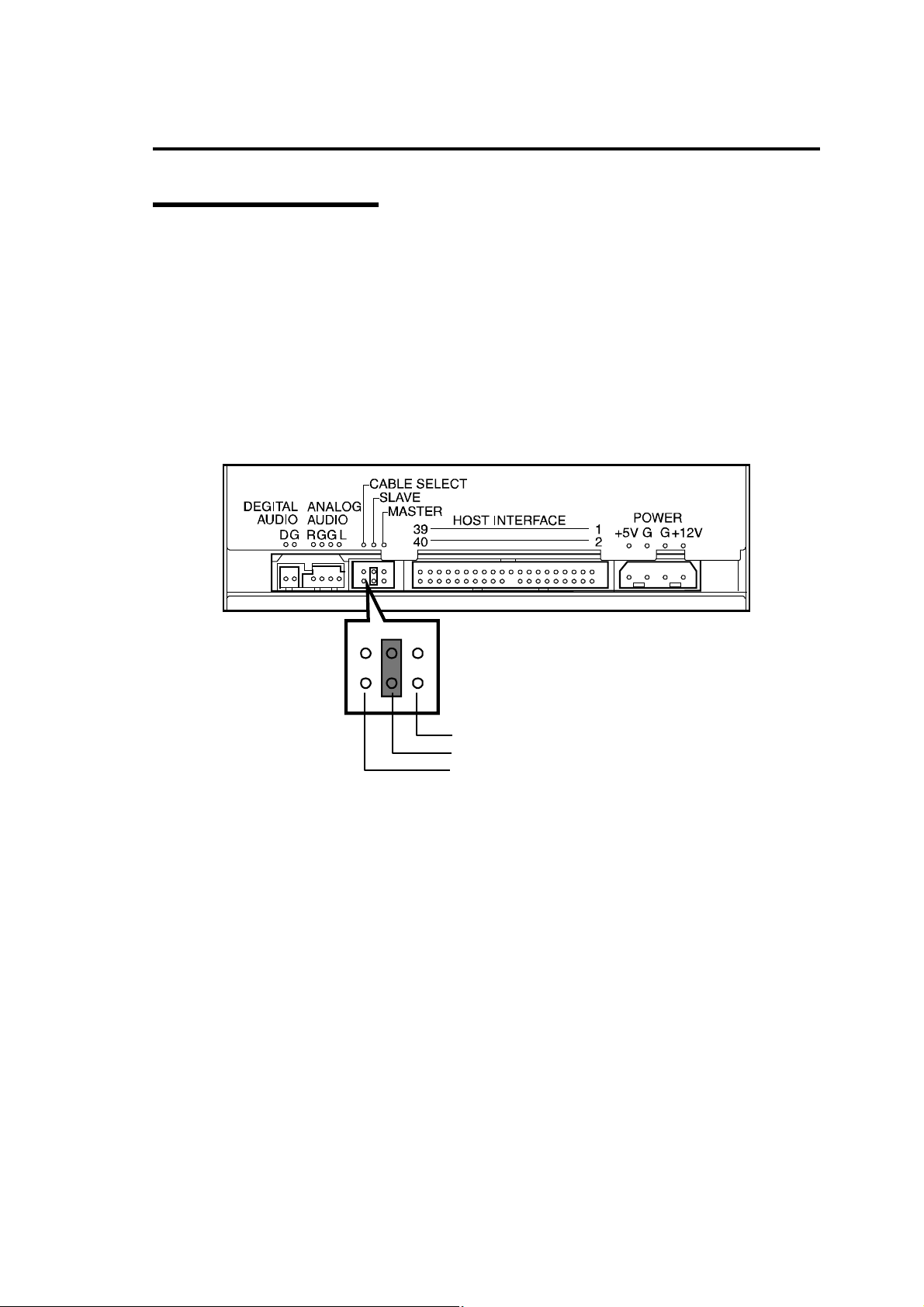
ΟΨͼΑ୭άϋږ
11
ᮏ〇ရ䜢
ᮏ〇ရ䜢 ྵ䜐
5.25
䜲 䞁 䝏 䝕䝞䜲 䝇䝧䜲 䛻ྲྀ䜚 䛡䜛 ๓䛻䚸 ᮏ〇ရ䛾タᐃ䜢 ☜ㄆ䛧 䜎 䛩䚹
IDE
䝕䝞䜲䝇䛿䚸ID䛾タᐃ䛜ᚲせ䛷 䛩䚹 ྠ䛨
IDE
䝞䝇ୖ䛻᥋⥆䛥 䜜䜛 䝕䝞䜲
䝇䛿䚸 䛭䜜䛮䜜␗䛺䜛ID䜢 タᐃ䛧 䛶 䛚䛛䛺 䛔䛸 ṇ䛧 䛟 ືస䛧 䜎 䛫䜣䚹
ID
䛻䛿䚸䛂
ഛ䛾
MASTER
CD-ROM/RW
SLAVE
䛃䚸䛂
䛃䚸䛂
䝗䝷䜲䝤䛺䛹䠄
CABLE SELECT
MASTER
䠅 䛸 ྠ୍䝞䝇 ୖ䛻᥋⥆䛩䜛 䛯䜑䚸䛂
䛃䛾3䛴䛜䛒䜚 䜎 䛩䛜䚸 ᮏ〇ရ䛿ᶆ‽
SLAVE
䛷⏝䛧 䛶䛟 䛰䛥 䛔䚹
ID
䛿䚸 ᮏ〇ရ⫼㠃䛻䛒䜛 䝕䝞䜲 䝇 タᐃ䝢 䞁 䛾䝢 䞁1䡚3䜢 䛳 䛶タᐃ䛷䛝 䜎䛩䠄 ᮏ〇ရ䛿
ᕤሙฟⲴ
SLAVE
䛻タᐃ䛥 䜜䛶 䛔䜎 䛩䠅䚹
䛃
MASTER
SLAVE
CABLE SELECT
タᐃ䛩䜛ID䛾䝢 䞁 䛻䝕䝞䜲 䝇 タᐃ䝢 䞁䜢 ྲྀ䜚 䛡䜛
䠄䝢䞁1䠅
䠄䝢䞁2䠅
䠄䝢䞁3䠅
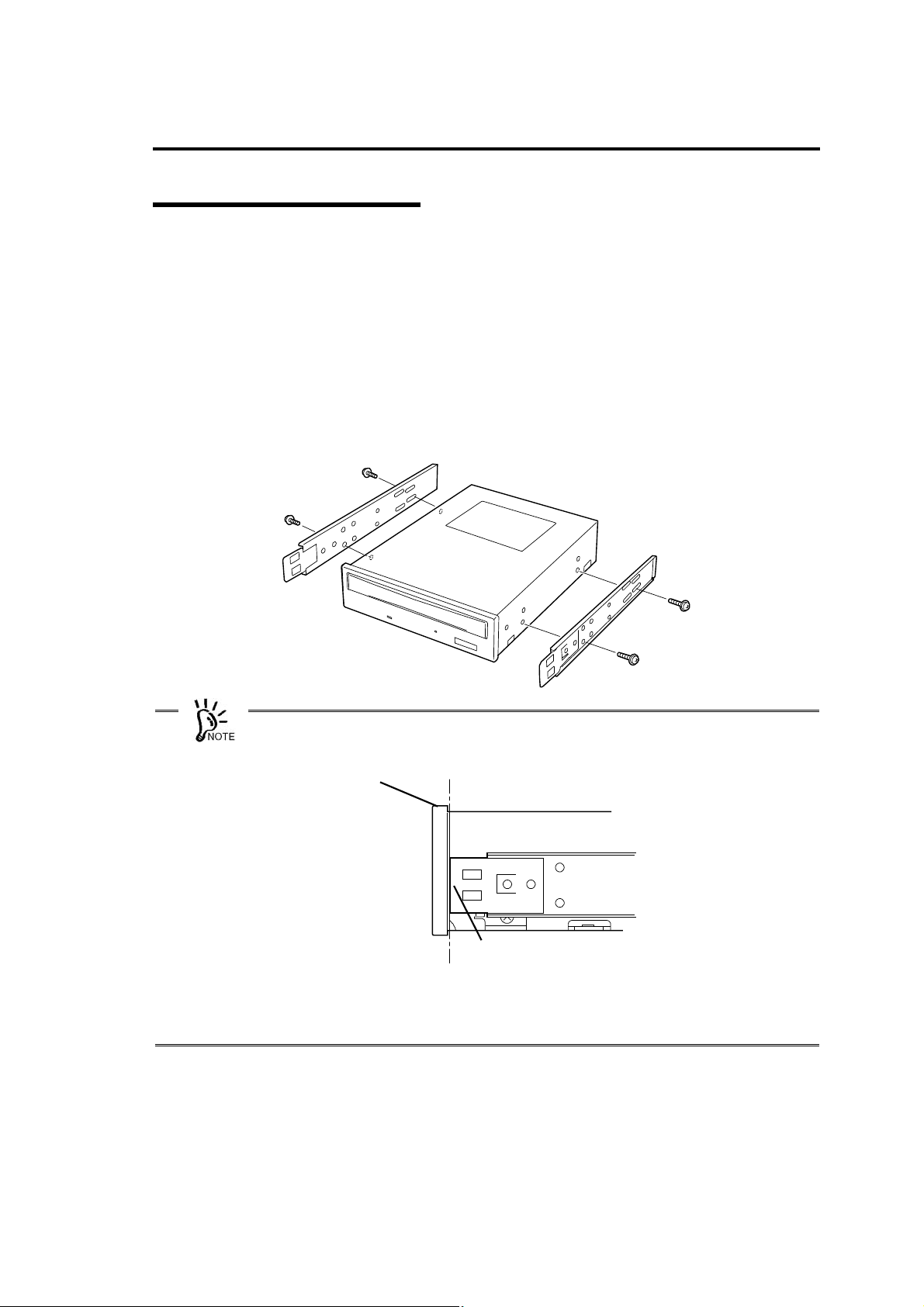
12
ρΛΙϋΈτȜσ৾ັ
ᚲせ䛻ᛂ䛨 䛶䝷 䝑 䝏䞁䜾䝺 䞊䝹䜢ྲྀ䜚 䛡䛶䚸
5.25
䜲 䞁 䝏䝕䝞䜲 䝇䝧䜲 䛻ྲྀ䜚 䛡䜛 ‽ഛ
䜢䛧䜎䛩䚹
䝷 䝑 䝏 䞁 䜾䝺 䞊䝹䛿䚸 ᮏయ⨨䛾
ᮏయ⨨䛻䜘 䛳 䛶 䛿䝷 䝑 䝏䞁 䜾䝺 䞊䝹䜢 ⏝䛫䛪䚸 ┤᥋ᮏయ⨨䛾
5.25
䜲 䞁 䝏䝕䝞䜲 䝇䝧䜲 䛻䛒䛳 䛯 䜒 䛾䜢 ྲྀ䜚 䛡䜎 䛩䚹
5.25
䜲䞁䝏䝕䝞䜲䝇䝧
䜲 䛾䝣 䝺 䞊䝮䛻ᮏ〇ရ䜢 ᅛᐃ䛩䜛 ሙྜ䜒 䛒䜚 䜎 䛩䚹 䛣 䛾ሙྜ䛿䝷 䝑 䝏䞁 䜾䝺 䞊䝹䜢 ྲྀ䜚
䛡䜛 ᚲせ䛿䛒䜚 䜎䛫䜣䚹
ᮏ〇ရ䜢 䛨 䜗 䛖 䜆䛷 ᖹ䜙 䛺ሙᡤ䛻⨨䛔䛶 䚸 䝷 䝑 䝏䞁 䜾䝺 䞊䝹䜢 ᮏ〇ရ䛻ῧ䛾䝛䝆䜢 䛳
䛶ᮏ〇ရ䛾ᕥྑ䛻ྲྀ䜚 䛡䜎 䛩䚹
x
ྲྀ䜚 䛡䝺 䞊䝹䛾ඛ➃䛜ୗᅗ䛾⨨䛻䛺䜛 䜘 䛖 䛻ᅛᐃ䛧 䛶 䛟 䛰䛥 䛔䚹
ᮏ〇ရ๓㠃䛾
䝣䝻䞁䝖 䝟䝛䝹
x
䝛䝆䛿ᮏ〇ရ䛻ῧ䛾䝛 䝆䠄4ᮏ䠅 䜢 ⏝䛧 䛶䛟 䛰䛥 䛔䚹 ῧ䛾䝛䝆 䛿M3䝛䝆䚸 䝛
䝆㒊㛗䛥 䛜
6mm
䛷䛩䚹
䛣 䛾㠃䛷⨨䜢 ྜ䜟䛫䜛
䝷 䝑 䝏䞁 䜾 䝺 䝹䛾ඛ➃
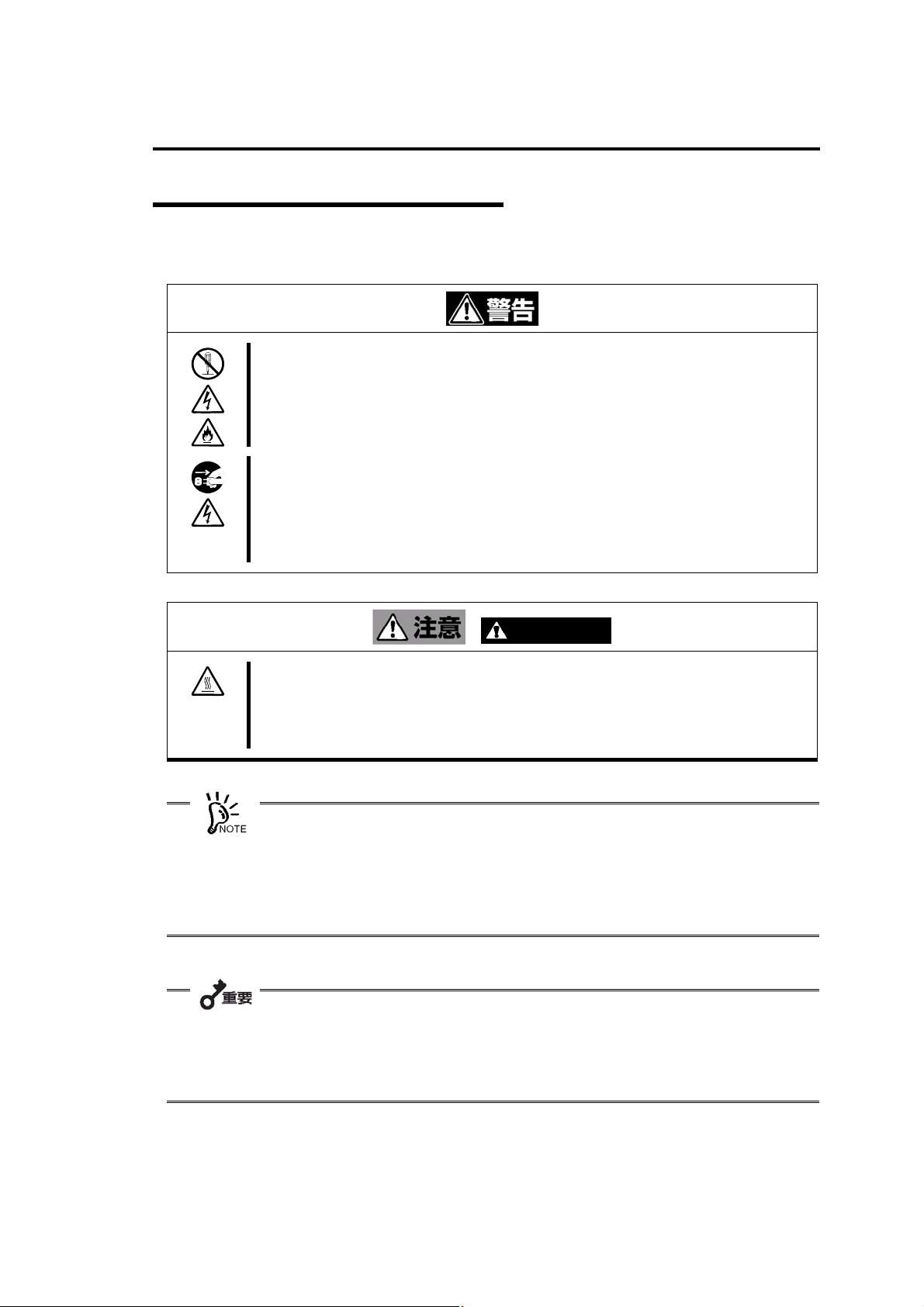
6/36 ͼϋΙΟΨͼΑαͼ৾ັ
ศゎ䞉 ಟ⌮䞉 ᨵ㐀䛿䛧 䛺 䛔
ᮏయ⨨䛾㟁※䝁 䞊䝗 䜢 ᥋⥆䛧 䛯䜎䜎 ྲྀ䜚 䛡䞉 ྲྀ䜚 እ䛧 䜢 䛧 䛺 䛔
㧗 ὀព
ᮏయ⨨䛻ྲྀ䜚 䛡䜎 䛩䚹
ಟ⌮ᢏ⾡⪅௨እ䛾ே䛿䚸 ᮏ᭩䛚䜘 䜃ᮏయ⨨䛻ῧ䛾ㄝ᭩䛻グ㍕䛥 䜜䛶䛔䛺䛔ศ
ゎ䞉 ಟ⌮䞉 ᨵ㐀䜢 ⤯ᑐ䛻⾜䜟䛺䛔䛷䛟 䛰 䛥 䛔䚹 ឤ㟁䛧 䛯 䜚 䚸 Ⓨⅆ䛧 䛯 䜚 䚸 ␗ᖖືస
䛧䛶䛡䛜䜢䛩䜛䛣䛸䛜䛒䜚䜎䛩䚹
13
ᮏ〇ရ䛾ྲྀ䜚 䛡䞉 ྲྀ䜚 እ䛧 䜢 ⾜䛖 ๓䛻ᮏయ⨨䛾㟁※䜢
㟁※䝁 䞊䝗 䜢䝁 䞁 䝉䞁 䝖 䛛䜙 ᢤ䛔䛶䛟 䛰 䛥 䛔䚹 㟁※䜢
ᕪ䛧 ㎸䜣䛰䜎䜎䛰䛸 㟁Ẽ䛜ᮏయ⨨ෆ㒊䛻 ὶ䜜䛶 䛔䜎 䛩䚹 䛣 䛾䜎 䜎ྲྀ䜚 䛡䜛 䛸 ෆ
㒊䛾㒊ရ䛻ゐ䜜䛶 䚸 ឤ㟁䛩䜛䛚䛭䜜䛜䛒䜚 䜎 䛩䚹
ᮏయ⨨䛾㟁※䜢
䛾㒊ရ䛜㧗 䛻䛺 䛳 䛶䛔 䜎 䛩䚹 ༑ศ䛻෭䜑䛯 䛣 䛸 䜢 ☜ㄆ䛧 䛶䛛䜙 ྲྀ䜚 䛡䠋ྲྀ䜚
እ䛧 䜢 ⾜䛳 䛶䛟 䛰 䛥 䛔䚹
x
ᮏ〇ရ䛿ᶆ‽ᐇ䛾
〇ရ䛻ῧ䛾
CD-ROM/RW
䜑䚸
x
ᮏయ⨨䛻䜘 䛳 䛶䛿䚸 ᮏ〇ရ䜢 ⦪ྥ䛝 䛻 䛧 䛶ྲྀ䜚 䛡䜛 䛣 䛸 䛜䛷 䛝 䜛 ሙྜ䜒 䛒䜚 䜎
䛩䛜䚸 ⦪ྥ䛝 䛻ྲྀ䜚 䛡䛯ሙྜ䛿
䜛 䛸 䛝 䛿ᶓྥ䛝 䛻ྲྀ䜚 䛡䛶 䛟 䛰䛥 䛔䚹
OFF
䛻䛧 䛯┤ᚋ䛿䚸 ෆⶶᆺ䛾䝝䞊䝗 䝕䜱 䝇䜽 䛺䛹䜢 䛿䛨 䜑⨨ෆ
CD-ROM/RW
IDE
䜲䞁䝍䝣䜵䞊䝇䜿䞊䝤䝹䛿
䝗 䝷 䜲 䝤 䛺 䛹 䛸 㞄᥋䛧 䛯 䝕䝞䜲 䝇䝧䜲 䛻ྲྀ䜚 䛡䛶 䛟 䛰䛥 䛔䚹
CAUTION
䝗 䝷 䜲 䝤 䛸 ྠ୍䝞䝇ୖ䛻᥋⥆䛧 䛶 䛟 䛰䛥 䛔䚹 ᮏ
MASTER/SLAVE
8cmCD
䜢 ⏝䛷 䛝 䜎 䛫䜣䚹
OFF
䛻䛧 䛶䚸 ᮏయ⨨䛾
OFF
䛻䛧 䛶䜒 䚸 㟁※䝁 䞊䝗 䜢
㛫䛾⥺㛗䛜▷䛔䛯
8cm䛾CD
䜢 ⏝䛩
ᮏ〇ရ䛿ᶆ‽ഛ䛾
䛶䛟 䛰 䛥 䛔䚹 䜎 䛯 䚸 䝬䝄䞊䝪䞊䝗 ୖ䛾䝁 䝛䜽 䝍 䚸 ᮏ〇ရ䚸
䝍 䝣 䜵 䞊䝇䜿䞊䝤 䝹䜢 ᥋⥆䛩䜛 䜘 䛖 䚸 䛩䛷 䛻ྲྀ䜚 䛡䜙 䜜䛶䛔䜛
䜲 䝤䛺䛹 䛾ᦚ㍕䝇 䝻 䝑 䝖 䜢 ኚ᭦䛩䜛 ᚲせ䛜䛒䜛 ሙྜ䛜䛒䜚 䜎 䛩䠄 ḟ䝨䞊䝆 䛾ᅗ䜢ཧ
↷䠅䚹
CD-ROM/RW
䝗 䝷 䜲 䝤 䛺 䛹 䛸 㞄᥋䛧 䛶 䝕䝞䜲 䝇䝧䜲 䛻ྲྀ䜚 䛡
CD-ROM/RW
䛾㡰䛷䜲 䞁
CD-ROM/RW
䝗䝷
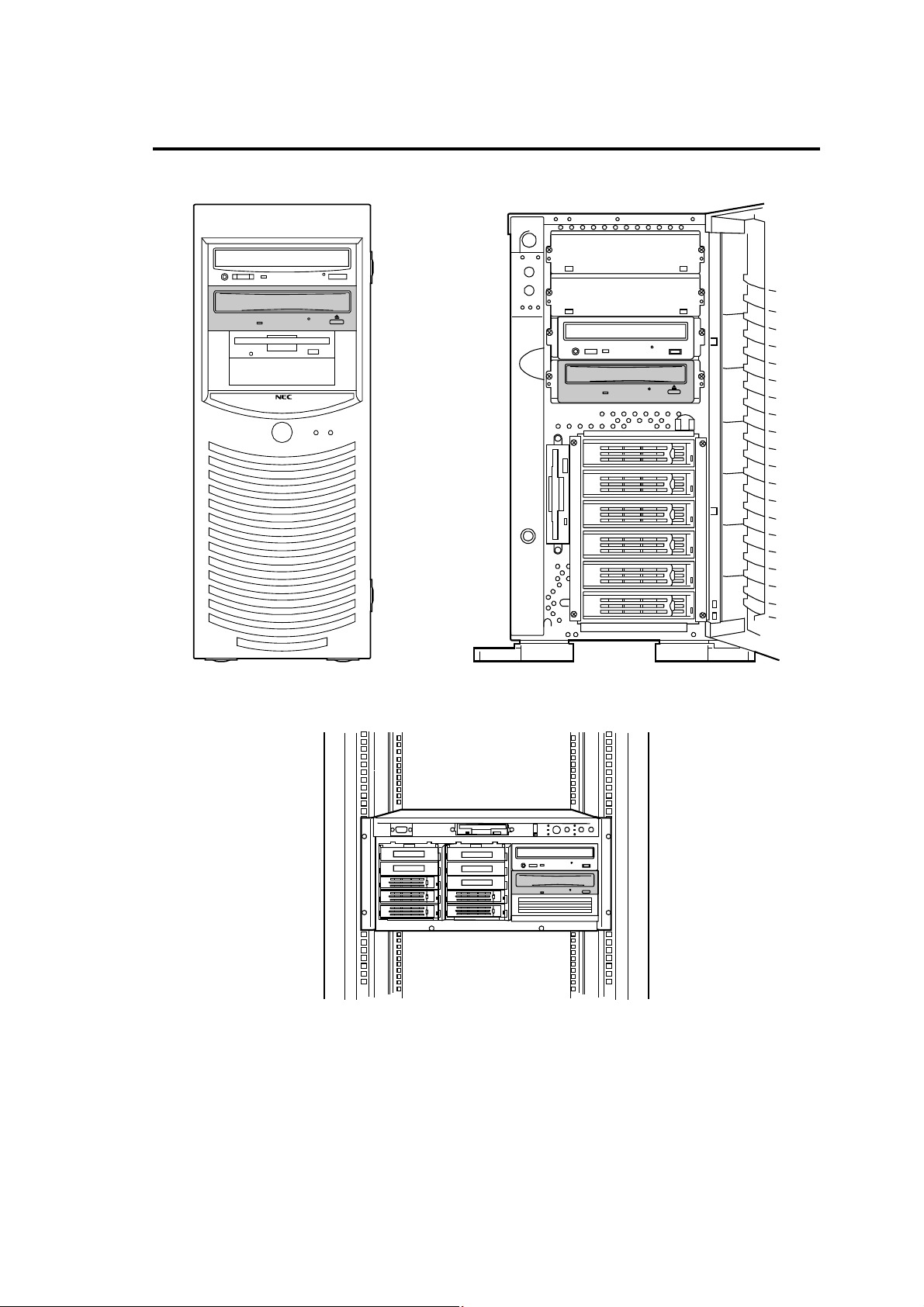
14

15
ᮏ〇ရ䛻䝷 䝑 䝏䞁 䜾䝺 䞊䝹䜢 ྲྀ䜚 䛡䛯 ሙྜ
1.
ᮏయ⨨䛾㟁※䜢
2.
ᮏయ⨨䛾䜹 䝞䞊㢮䜢 ྲྀ䜚 እ䛩䠄 ヲ䛧 䛟 䛿ᮏయ⨨䛻ῧ䛾ㄝ᭩䜢 ཧ↷䛧 䛶 䛟
䛰䛥 䛔䠅䚹
3.
ᮏ〇ရ䜢
䛂 䜹 䝏䝑 䛃 䛸 㡢䛜䛧 䛶䝻 䝑 䜽 䛥 䜜䜛 䜎䛷 䜖䛳 䛟 䜚 䛸 䛶䛔䛽䛔䛻ᤄධ䛧 䛶 䛟 䛰 䛥 䛔䚹
5.25
OFF
䛻䛧 䛶 䚸 㟁※䝁 䞊䝗 䜢 䝁 䞁 䝉䞁 䝖 䛛䜙 ᢤ䛟 䚹
䜲 䞁 䝏 䝕䝞䜲 䝇䝧䜲 䛻ྲྀ䜚 䛡䜛 䚹
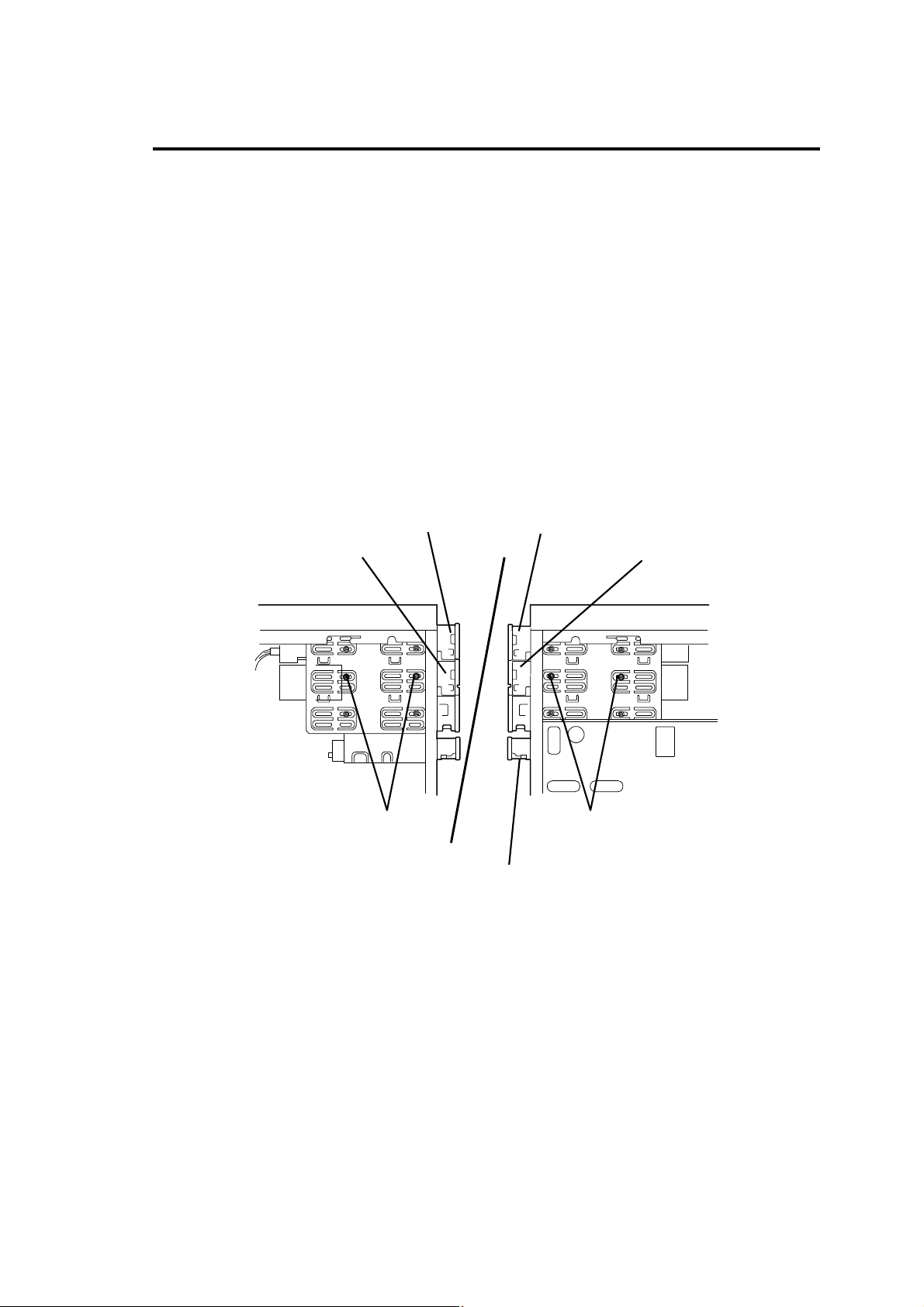
16
ᮏ〇ရ䛻䝷 䝑 䝏䞁 䜾䝺 䞊䝹䜢 ྲྀ䜚 䛡䛪䚸 ┤᥋
6/36
䜲 䞁 䝏䝕䝞䜲 䝇䝧䜲 䛻ᅛᐃ䛩
䜛 ሙྜ
1.
ᮏయ⨨䛾㟁※䜢
2.
ᮏయ⨨䛾䜹 䝞䞊㢮䜢 ྲྀ䜚 እ䛩䠄 ヲ䛧 䛟 䛿ᮏయ⨨䛻ῧ䛾ㄝ᭩䜢 ཧ↷䛧 䛶 䛟
OFF
䛻䛧 䛶 䚸 㟁※䝁 䞊䝗 䜢 䝁 䞁 䝉䞁 䝖 䛛䜙 ᢤ䛟 䚹
䛰䛥 䛔䠅䚹
3.
ᮏ〇ရ䜢
4.
ῧ䛾䝛䝆4ᮏ䠄
5.25
䜲 䞁 䝏 䝕䝞䜲 䝇䝧䜲 䛻ᕪ䛧 ㎸䜐䚹
M3
䝛䝆䚸 䝛 䝆 㒊㛗䛥 䛜
䝧䜲䛻ᅛᐃ䛩䜛䚹
ᕥྑ䛾ഃ㠃䛛䜙 ྛ2ᮏ䛾䝛䝆䛷 ᮏ〇ရ䜢 ᅛᐃ䛧 䜎 䛩䚹
CD-ROM
ᮏ〇ရ
䝗䝷䜲䝤䛺䛹
䠄 ᮏయᶆ‽ഛ䠅
6mm
䠅䛷ᮏ〇ရ䜢
CD-ROM
䝗䝷䜲䝤䛺䛹
䠄 ᮏయᶆ‽ഛ䠅
5.25
ᮏ〇ရ
䜲䞁䝏䝕䝞䜲䝇
䝛䝆䠄2ᮏ䠅 䝛䝆䠄2ᮏ䠅
䛾⨨䛾๓㠃䛸 Ỉᖹ䛻䛺䜛 䜘 䛖 䛻⨨䜢 ྜ䜟䛫䜛
ᕥഃ㠃 ྑഃ㠃
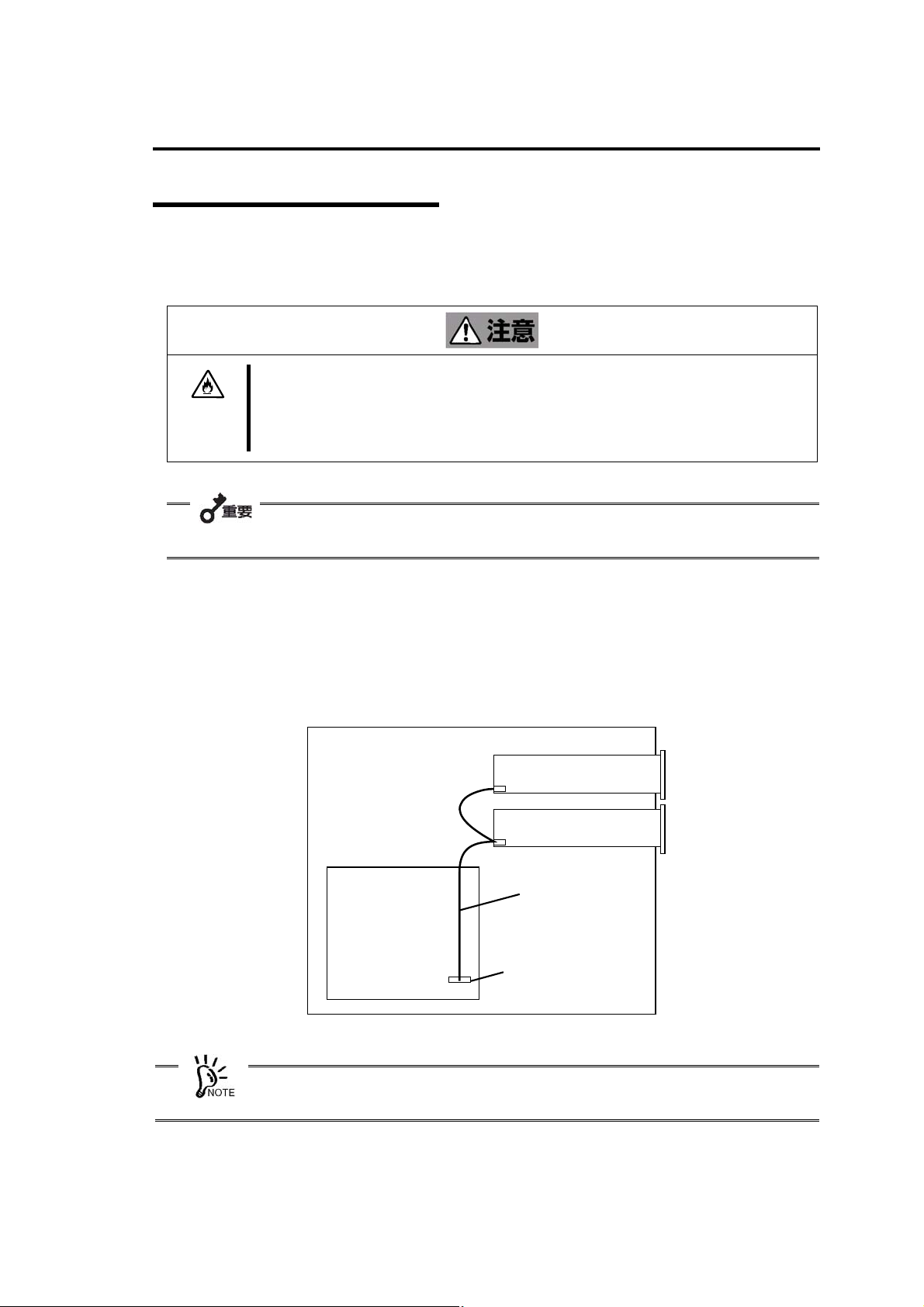
ͼϋΗέͿȜΑΉȜήσ୪
ᦆയ䛧 䛯 䜿䞊䝤䝹䜢 䜟䛺䛔
17
ᮏయ⨨ෆ㒊䜎䛯䛿ᮏ〇ရ䛻ῧ䛾
䛸 ᮏ〇ရ䚸
CD-ROM/RW
䜿䞊䝤 䝹䜢 ᥋⥆䛩䜛 ๓䛻䚸 䜿䞊䝤 䝹䝁 䝛䜽 䝍 䛜◚ᦆ䛧 䛶 䛔 䛯䜚 䚸 䝁 䝛䜽 䝍 䝢 䞁䛜᭤
䛜䛳 䛶䛔䛯 䜚 䚸 ở䜜䛶䛔䛺䛔䛛☜ㄆ䛧 䛶䛟 䛰䛥 䛔䚹 䝁 䝛䜽 䝍 䛜◚ᦆ䛧 䛯 䜚 䚸 䝢 䞁 䛾
ở䜜䛯䜿䞊䝤 䝹䜢 ⏝䛧 䛯ሙྜ䚸 䝅䝵 䞊䝖 䛻䜘 䜚 ⅆ⅏䜢 ㉳䛣 䛩䛣 䛸 䛜䛒䜚 䜎 䛩䚹
ᮏయ⨨ෆ㒊䛾
䛧 䛶 䛟 䛰䛥 䛔䚹 䛺䛚䚸 ᥋⥆䛩䜛 㡰ᗎ䛻ὀព䛧 䛶 䛟 䛰䛥 䛔䚹
䝗 䝷 䜲 䝤䛺 䛹 䜢 ᥋⥆䛧 䜎 䛩䚹
IDE
ᮏయ⨨ෆ㒊䜎䛯䛿ᮏ〇ရ䛻ῧ䛾
㍕䛥 䜜䛶 䛔䜛
CD -ROM/RW
䝗 䝷 䜲 䝤䛺 䛹 䛻᥋⥆䛧 䚸 䝬 䝄䞊䝪䞊䝗 ୖ䛾
IDE
䜲 䞁䝍 䝣 䜵 䞊䝇䜿䞊䝤䝹䜢⏝䛧 䛶䝬䝄䞊䝪䞊䝗
䜲 䞁䝍 䝣 䜵 䞊䝇䜿䞊䝤 䝹䛜 ⫤䛾ሙྜ䛻䛿䛭䛱 䜙 䜢 䛳 䛶 ᥋⥆
IDE
䜲 䞁 䝍 䝣 䜵 䞊䝇 䜿䞊䝤 䝹䜢 ᮏ〇ရ䛚䜘 䜃ᶆ‽䛷ᦚ
IDE
⥆䛧 䜎 䛩䚹 䜎 䛯䚸 せ䛸 䛺 䛳 䛯䜿䞊䝤 䝹䛿ษ䛻ಖ⟶䛧 䛶䛚䛔䛶 䛟 䛰 䛥 䛔䚹
䜲 䞁 䝍 䝣 䜵 䞊䝇䜿䞊䝤 䝹䛿䝬䝄䞊䝪䞊䝗 ୖ䛾䝁 䝛䜽 䝍 䚸 ᮏ〇ရ䚸
CD-ROM/RW
䛹䛾㡰䛻᥋⥆䛧 䛶䛟 䛰䛥 䛔䚹
䝁䝛䜽䝍䛻᥋
䝗䝷䜲䝤䛺
ᮏ〇ရῧ䛾
ᶆ‽ഛ䛾
䝬䝄 䝪 䝗
IDE
䜲 䞁䝍 䝣 䜵 䞊䝇䜿䞊䝤 䝹䛿䚸
CD-ROM/RW
䝗 䝷 䜲 䝤 䛺 䛹 䛸 㞄᥋䛧 䛶 ᐇ䛩䜛 ᚲせ䛜䛒䜚 䜎䛩䚹
CD ROM/RW
ᮏ〇ရ
ῧ䛾䜿 䝤 䝹
IDE
䝁䝛䜽䝍
MASTER/SLAVE
䝗䝷䜲䝤䛺䛹
m MASTER
m SLAVE
㛫䛾⥺㛗䛜▷䛔䛯 䜑䚸
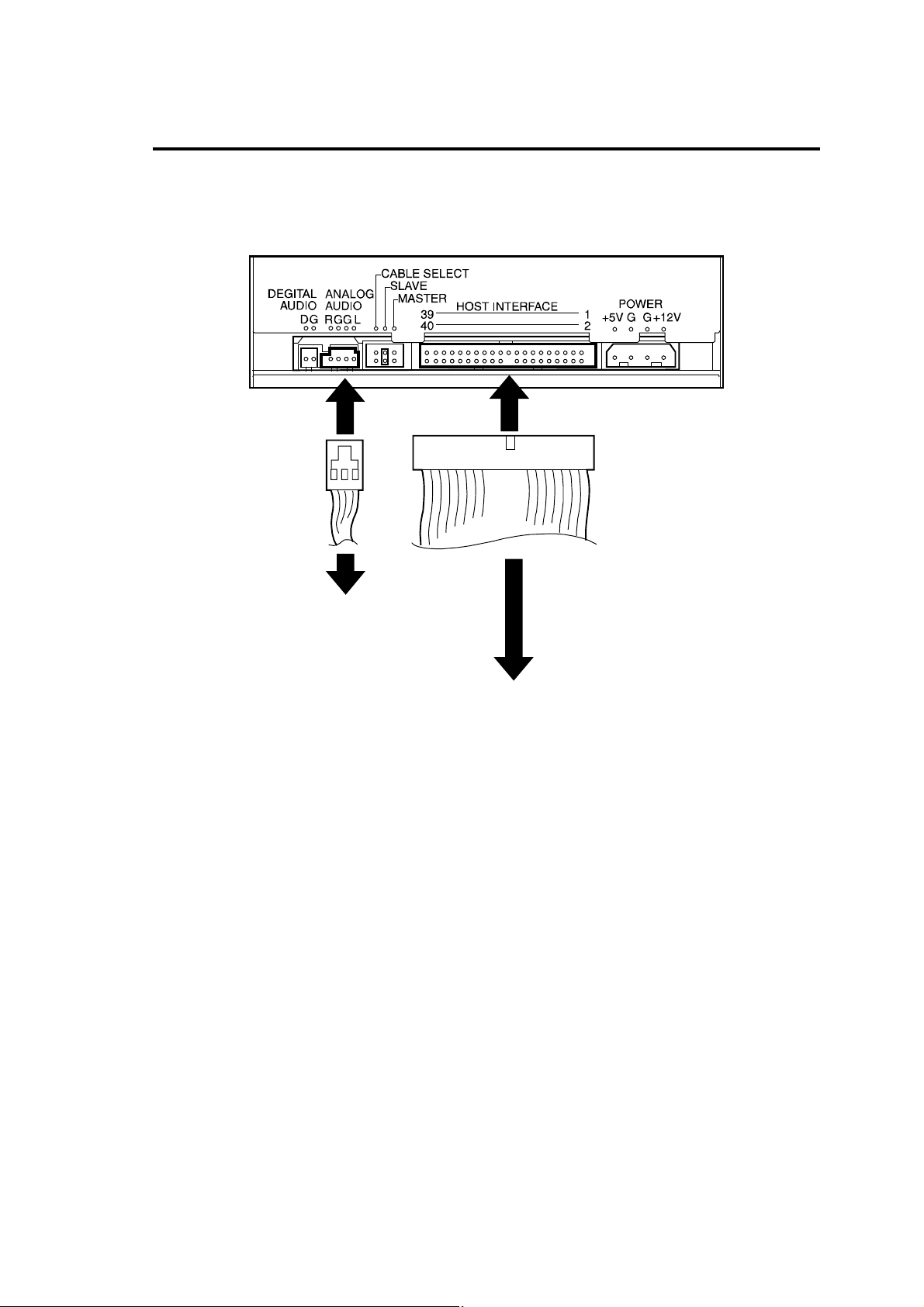
18
ᮏయ⨨䛻䜸䞊䝕䜱 䜸䜿䞊䝤䝹䛜䛒䜛 ሙྜ䛿䚸 ᮏ〇ရ䛾⫼㠃䛻䛒䜛 䜸䞊䝕䜱 䜸䝁 䝛䜽 䝍 䛻
᥋⥆䛧 䛶 䛟 䛰 䛥 䛔䚹
䝬䝄 䝪 䝗 ୖ䛾
䜸 䝕䜱 䜸䝁 䝛䜽 䝍 䜈
CD-ROM/RW
䛚䜘 䜃䝬䝄 䝪 䝗 ୖ䛾
䝗䝷䜲䝤䛺䛹䛾䝁䝛䜽䝍
IDE
䝁䝛䜽䝍䜈

ഩ࡙ΉȜήσ୪
19
ᮏయ⨨䛾㟁※䝴䝙䝑 䝖 䛛䜙 ฟ䛶 䛔䜛
DC
㟁※䜿䞊䝤 䝹䛾୰䛛䜙 ᮍ⏝䛾䜿䞊䝤䝹䜢 ᮏ〇
ရ䛾⫼㠃䛻䛒䜛 㟁※䝁 䝛䜽 䝍 䛻ᕪ䛧 ㎸䜏䜎 䛩䚹
ᮏ〇ရ䛻᥋⥆䛷 䛝䜛DC㟁※䜿䞊䝤 䝹䛻䛴䛔䛶 䛿䚸ᮏయ⨨䛾ㄝ᭩䜢ཧ↷䛧 䛶 䛟 䛰䛥
䛔䚹
DC
㟁※䜿 䝤 䝹
ুࡨ౯࣐
ᮏయ⨨䛾㟁※䜢
⮬ᕫデ᩿䛾⤖ᯝ䛿ᮏ〇ရ๓㠃䛾䝡䝆 䞊䜲 䞁 䝆䜿䞊䝍 䛷⾲䛧 䜎 䛩䚹 ᐇ⾜⤖ᯝ䜢 ☜ㄆ䛧 䛶 䛟 䛰
䛥䛔䚹
⮬ᕫデ᩿䛾⤖ᯝ䚸 ၥ㢟䛜䛺䛡䜜䜀䝡 䝆䞊䜲 䞁 䝆 䜿䞊䝍 䛜ᾘⅉ䛧 䜎 䛩䚹
䜲 䞁 䝆䜿䞊䝍 䛜ᾘⅉ䛧 䛺 䛛䛳 䛯䜚 䚸䛂 ᨾ㞀䛛䛺䠛䛃 䛸 ᛮ䛳 䛯䜚 䛧 䛯䛸 䛝 䛿䚸 ➨4❶䜢 ཧ↷䛧
䛶㞀ᐖ䛾ཎᅉ䜢 ☜ㄆ䛧 䛶 䛟 䛰䛥 䛔䚹
ON
䛻䛩䜛 䛸 䚸 ᮏ〇ရ䛿⮬ᕫデ᩿䜢 ⮬ືⓗ䛻ᐇ⾜䛧 䜎 䛩䚹
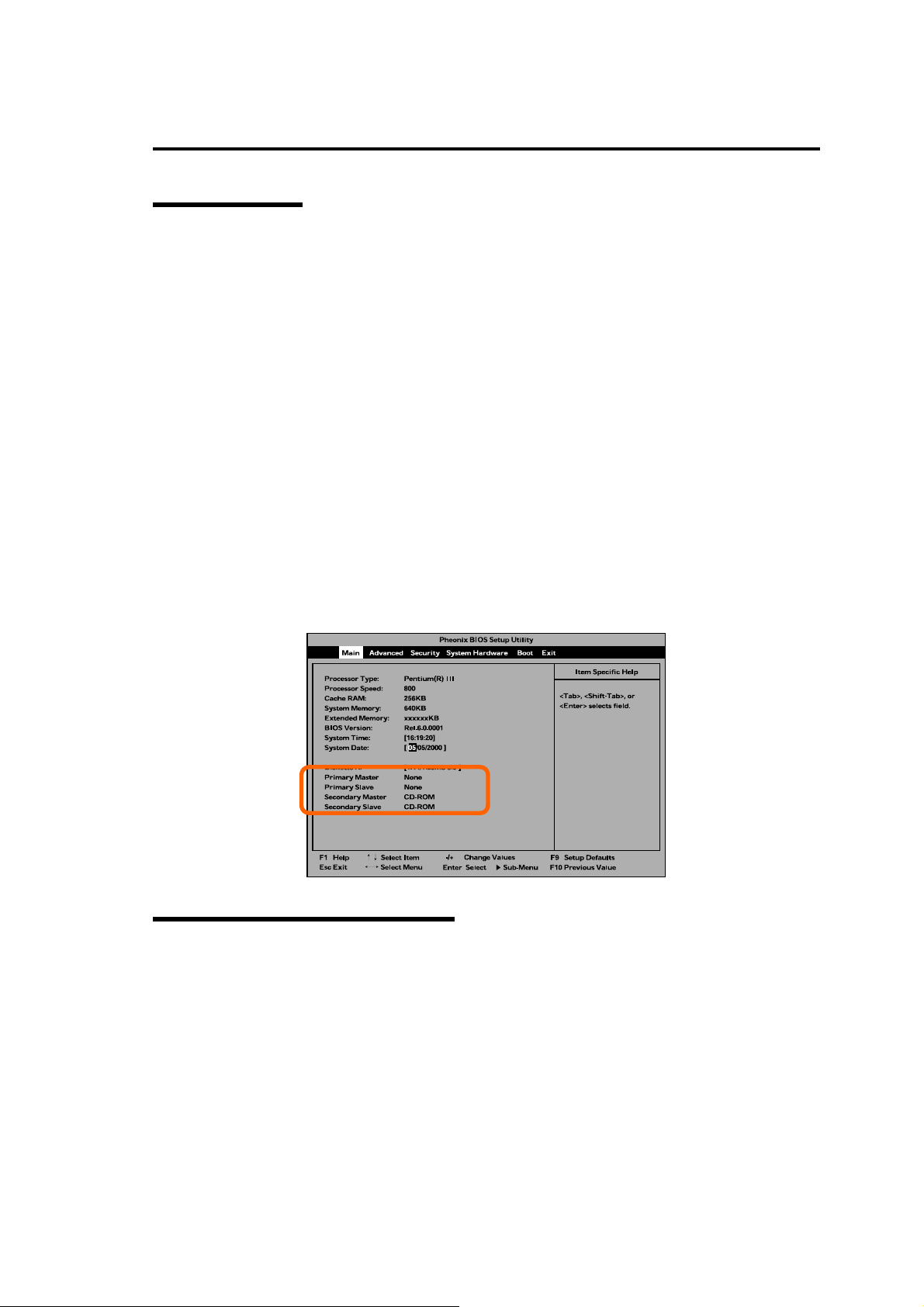
20
CJPT ΙͿΛ·
ᮏయ⨨䛾
BIOS
䝴䞊䝔䜱 䝸 䝔 䜱 䛷ᮏ〇ရ䛚䜘 䜃᥋⥆䜢 ኚ䛘䛯
䛜ṇ䛧 䛟 ྲྀ䜚 䛡䜙 䜜䛶䛔䜛 䛣 䛸 䜢 ☜ㄆ䛧 䜎 䛩䠄 ⏝䛧 䛶 䛔䜛 ᮏయ⨨䛻䜘 䛳 䛶 䛿䚸
CD-ROM/RW
䝗䝷䜲䝤䛺䛹
BIOS
䝴䞊䝔䜱 䝸 䝔 䜱 䛷䛾⾲♧䛜䛷䛝 䛺䛔ሙྜ䛜䛒䜚 䜎䛩䚹䛭䛾ሙྜ䛿䚸OSୖ䛛䜙 ☜ㄆ䛧 䛶䛟 䛰
䛥䛔䠅䚹
BIOS
䝴䞊䝔䜱 䝸 䝔 䜱 䛾㉳ື᪉ἲ䚸 䛺䜙 䜃䛻᧯స᪉ἲ䛻䛴䛔䛶 䛿䚸 ᮏయ⨨䛻ῧ
䛾ㄝ᭩䜢 ཧ↷䛧 䛶 䛟 䛰 䛥 䛔䚹
BIOS
䝴䞊䝔䜱 䝸 䝔 䜱 䜢 ㉳ື䛩䜛 䛸 ḟ䛾䜘 䛖 䛺 ⏬㠃䛜⾲♧䛥 䜜䜎 䛩䚹⏬㠃䛾䠷
Main
䠹䝯 䝙 䝳 䞊
䛾୰䛺䛹 䛻ᮏయ⨨䛻᥋⥆䛧 䛯 䝕䝞䜲 䝇䛾䝍 䜲 䝥 䛺 䛹䛜⾲♧䛥 䜜䛶䛔䜎䛩䚹
⾲♧䛾୰䛻ᮏ〇ရ䠄 ᮏ〇ရ䜢 ᥋⥆䛧 䛯
CD-ROM
䛂
䛃䛸⾲♧䛥䜜䜎䛩䠅䛚䜘䜃
IDE
䝞䝇䛚䜘 䜃ᮏ〇ရ䛻䜚 ᙜ䛶䛯ID䛾ḍ䛻
CD-ROM/RW
䝗 䝷 䜲 䝤䛺 䛹 䛜䛺䛔ሙྜ䛿䚸 ḟ䛾䛣 䛸
䛜⪃䛘䜙 䜜䜎 䛩䚹
䜲 䞁 䝍 䝣 䜵 䞊䝇䜿䞊䝤 䝹䛚䜘 䜃㟁※䜿䞊䝤䝹䛜ṇ䛧 䛟 ᥋⥆䛥 䜜䛶䛔䛺䛔䚹
䜿䞊䝤 䝹䜢ṇ䛧 䛟 ᥋⥆䛧 䛶䛟 䛰 䛥 䛔䚹
→
䝕䝞䜲䝇䛾IDタᐃ䛜ṇ䛧 䛟 䛺 䛔䚹
ID
䛿䚸 㔜」䛧 䛺 䛔䜘 䛖 タᐃ䛧 䛶 䛟 䛰 䛥 䛔䚹
→
<
⾲♧
>
ΟΨͼΑΡρͼΨͼϋΑΠȜσ
ᮏయ⨨䛻䜲 䞁 䝇䝖 䞊䝹䛥 䜜䛶䛔䜛 䜸䝨䝺 䞊䝔 䜱 䞁 䜾䝅 䝇 䝔䝮䛻䜘 䛳 䛶䛿䚸 䝕䝞䜲 䝇 䝗 䝷
䜲 䝞䛾䜲 䞁 䝇 䝖 䞊䝹䛜ᚲせ䛺 ሙྜ䛜䛒䜚 䜎 䛩䚹
ᮏ〇ရ䛻ῧ䛾䛂 ෆⶶ
䜲䝞䝕䜱 䝇䜽 䛃 䜢䛳䛶ᮏయ⨨䛻䝗 䝷䜲䝞䜢䜲䞁䝇䝖 䞊䝹䛧䛶䛟 䛰䛥 䛔䚹
䜲 䞁 䝇䝖 䞊䝹䛻ᚲせ䛺᮲௳䜔䜲 䞁 䝇䝖 䞊䝹᪉ἲ䛻䛴䛔䛶䛿䚸 ῧ䛾䛂 ෆⶶ
䝋䝣䝖 䜴䜵䜰䝴䞊䝄䞊䝈䜺䜲䝗 䛃 䜢ཧ↷䛧䛶䛟 䛰䛥䛔䚹
DVD-RAM
⨨䝋 䝣 䝖 䜴䜵 䜰 䝴䞊䝄䞊䝈䜺䜲 䝗 䛃 䛸 䛂 䝕䝞䜲 䝇 䝗 䝷
DVD-RAM
⨨
