Page 1

1
Making a call/videophone call
Making a call by entering the phone number
❶
Enter the phone number starting with the area code, then
r
(voice
call) /
u (V.phone)
❷
After the call ends,
y
●Videophone operation
v:Adjust zoom
d
(1 second or longer):Mute your voice
Making a call from phonebook
Add the phone number of the other party to the phonebook in advance.
❶
g
(Search phonebook) to select a search condition and search the
phonebook
s
b
to select an entry, then
r
(voice call) / u (V.phone)
Making a call with redials/received calls
❶
j (Redial) or h (Received calls) to select the other party, then r
(voice call) /
u (V.phone)
Notifying your caller ID on the other party's phone
Set whether to show your phone number (caller ID) on the other party's phone (display) when making a call.
❶
is "TEL function" s "Dial/Receive setting" s "Caller ID
notification"
s "Activate/Deactivate" s "ON" or "OFF"
Call Telephone
Page 2
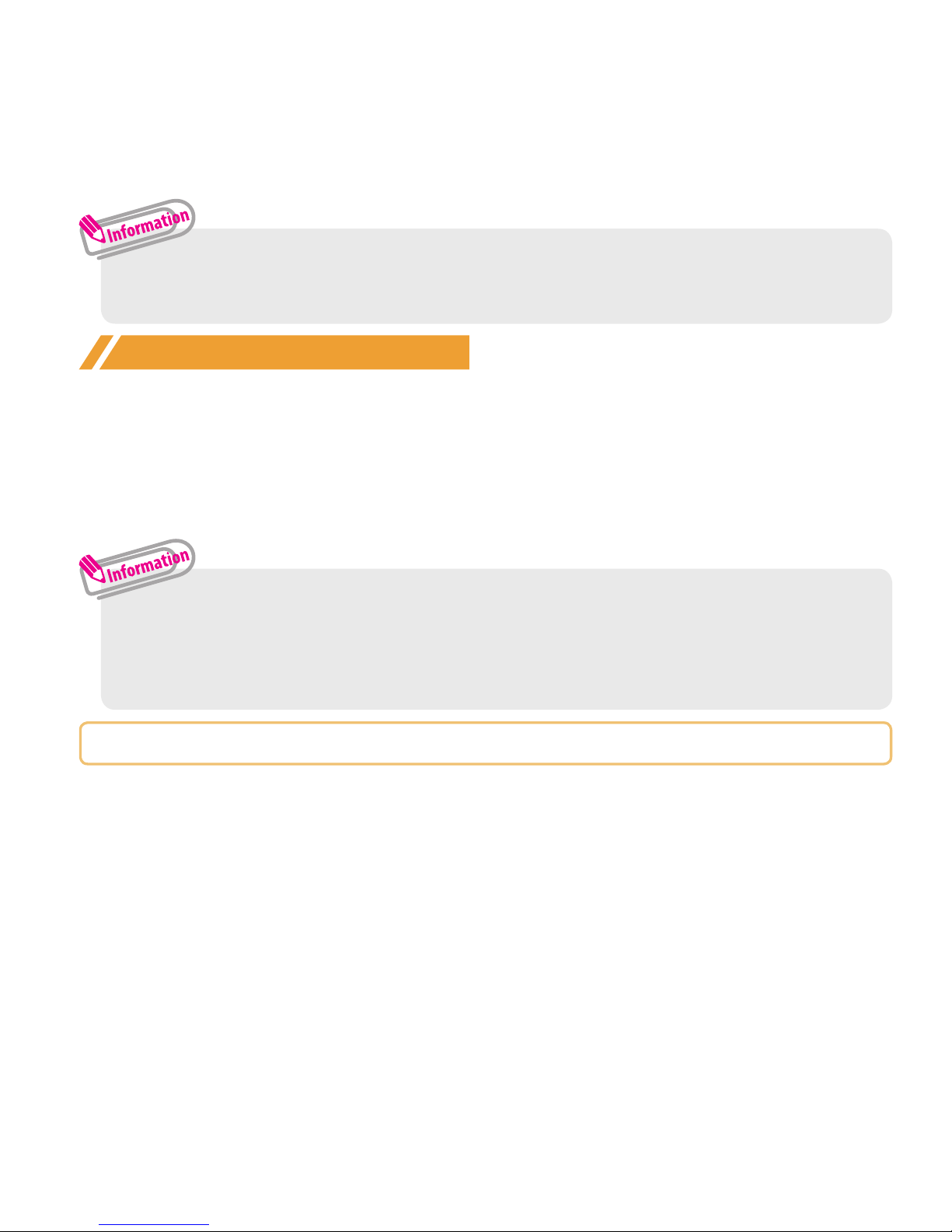
2
・
If you hear a message requesting your caller ID, make a call again with Caller ID
notification enabled or with 186 prefix.
Making an international call
Use WORLD CALL to make international calls from Japan.
・ For WORLD CALL, please contact General Inquiries.
❶
010sCountry codesArea code (City code) sThe other party's
phone number
s
r
(voice call) / u (V.phone)
❷
After the call ends,
y
・
Dial the other party's phone number excluding "0" at the beginning of the area code
(city code). However, to make a call to some countries/areas, such as in Italy, "0" is
required.
・
You can make calls from overseas. (→ p.6)
Receiving a call/videophone call
When you receive an incoming call, the ring tone sounds and the illumination
flashes.
❶
When you receive an incoming call,
r
❷
After the call ends,
y
Page 3
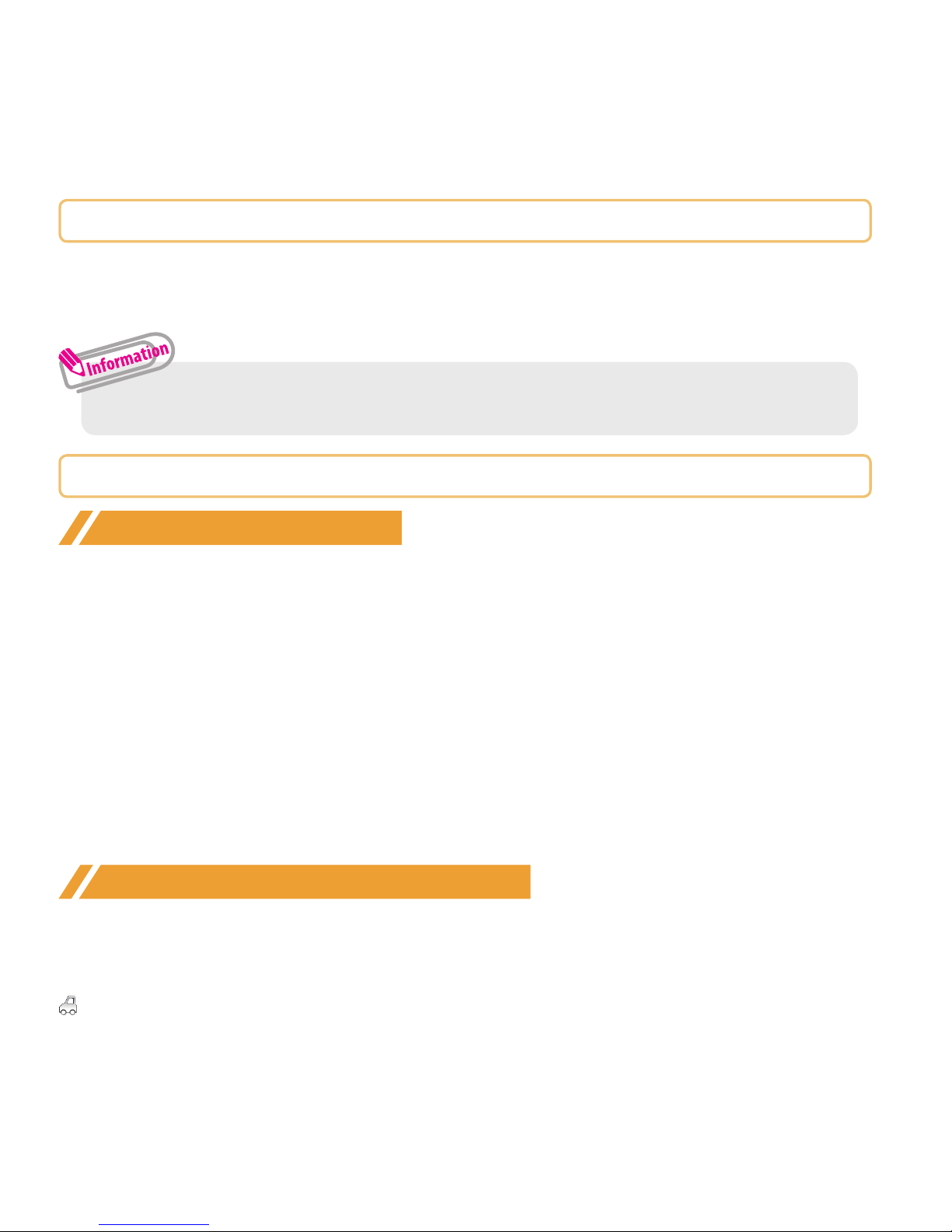
3
Adjusting earpiece volume
❶
is "TEL function" s "Dial/Receive setting" s "In-call
setting"
s "Volume" sAdjust with csd (Set)
・
During a call, you can adjust the volume with c.
When you can not answer a call
Setting record message
When you cannot answer a voice or videophone call, the FOMA terminal can record a voice or videophone message.
❶
i
s
"TEL function"s"Rec. msg./Voice memo"s"Record message
setting"
s"ON"s"Phone" or "Videophone"sSelect an item
❷
Set ring time (3-digit number between 000 and 120 seconds)
■ If you receive a call with Record message setting ON
Record message activates if the set time ends. Press
r
to answer a voice call while recording. Press
r
(Answer
with camera image) or
d
(Subst.) (Answer with substitute image) to answer a videophone call while recording.
■ To play a recorded message
On the standby screen, ds"Record message" icon or "Record VP message"
icon
sSelect an item
Setting Public mode (Drive mode)
When Public mode (Drive mode) is set, a caller hears a message that you cannot answer the call because you are driving
or in a place where you have to refrain from using a mobile phone (on a train or bus, in a theater, etc.), then the call ends.
❶
On the standby screen,
w (1 second or longer)
appears on the standby screen.
Page 4

4
■ To deactivate
On the standby screen, w (1 second or longer)
Setting Public mode (Power OFF)
When Public mode (Power OFF) is set, a caller who made a call while the power is off hears
a message that you cannot answer the call because you are in a place where you have to
turn off the mobile phone (in a hospital, on an airplane, around a priority seat on a train,
etc.), then the call ends.
❶
w25251sr
■ To deactivate
w25250sr
Using various network services
■
Available network services
Useful DOCOMO network services are available.
・
The network services are not available when you are outside the service area or in a place where the signal is weak.
・ For details, refer to "Mobile Phone User's Guide [Network Services]".
・ For the application and inquiries, please contact General Inquiries.
Service name Application
Monthly charge
Voice Mail Service Required Charged
Call Waiting Required Charged
Call Forwarding Service Required Free
Nuisance Call Blocking Not required Free
Caller ID Notification Not required Free
Caller ID Request Not required Free
Dual Network Service Required Charged
English Guidance Not required Free
Multi Number Required Charged
2in1 Required Charged
Public mode (Drive mode) Not required Free
Public
mode (Powe
r OFF) Not required Free
OFFICEED Required Charged
Melody call Required Charged
・
"OFFICEED" requires a subscription and is a fee based service. For details, refer to the NTT
DOCOMO corporate website (http://www.docomo.biz/html/service/officeed/ (Japanese)).
Page 5

5
Setting voice mail service
❶
i
s "TEL function" s "Voice mail service" sSelect an item
Setting call waiting
❶
i
s
"TEL function"
s
"Other network serv."
s
"Call waiting"
s
Select an item
Setting call forwarding
❶
i
s
"TEL function"
s
"Other network serv."
s
"Call forwarding"
s
Select an item
Emergency call
Emergency call Phone number
Police emergency 110
Fire brigade/Ambulance emergency 119
Maritime distress call 118
・
Your FOMA terminal supports "Emergency Location Report". Calls made to emergency service
organizations (e.g. by dialing 110, 119 or 118) disclose information on the caller's location to the
organization receiving the call. The location information may not be correctly sent depending on
the cu
rre
nt location or signal quality. When the location information is disclosed, the organization
name appears on the standby screen.
The location information and phone number are not disclosed when, before each individual call
made, "184" or another blocking prefix is dialed first. If the information is deemed necessary for the
protection of life, etc., this information may be acquired by the organiz
at
ion being called.
Locations/timing planned for adoption of this feature vary according to the status of the
preparations by the relevant emergency service organizations.
・
When calling 110, 119 or 118 from the FOMA terminal, first say you are calling from a mobile phone, give
your number, and state your location clearly, because the police or fire department may call you back for
confirmation. Al
so,
do not move around when making the call. Do not turn off the power immediately
after ending the call, but leave it turned on for ten minutes or so, so that you can receive a call.
・
Depending on the area you are calling from, you may not be connected with the nearest police or
fire department, etc.
・
When making a videophone call to 110, 119 or 118 from the FOMA terminal, the call automatically
changes to
a voice call.
Page 6

6
Using overseas
To make calls overseas, use international roaming (WORLD WING).
■
International roaming (WORLD WING) is the service, which enables you to make calls
and perform communication over networks of affiliated telecommunications carriers
using the FOMA terminal, phone number and mail address of your own for Japan, even
when you are overseas. Voice calls, SMS and i-mode mail services are available without
any
special settings.
■
Supported area
This FOMA terminal can be used in the 3G and GSM/GPRS network service areas. Also
it can be used in countries/regions compatible with 3G850 MHz. Check available areas.
■
Before overseas use, refer to the following:
- "
海外ご利用ガイド
" (Overseas use guide) (Japanese) in "My document" under
Data box
- "Mobile Phone User's Guide [International Services]"
- DOCOMO "International Se
rvices website"
■
Information
・
For a country code, international call access code and universal number
international prefix, refer to "Mobile Phone User's Guide [International Services]"
or DOCOMO "International Services website".
・ Overseas usage fees (call charge, packet communications charge) differ from those
in Japan.
Page 7

7
Available services overseas
Communication services 3G GSM GPRS
Voice call
*1
○ ○ ○
Videophone call
*1
○ × ×
SMS
*2
○ ○ ○
i-mode
*3
○ × ○
i-mode mail ○ × ○
i-Channel *3
*4
○ × ○
i-concier
*5
○ × ○
i-Widget
*6
○ × ○
Packet communications via a PC ○ × ○
Obtaining location information using GPS
*7
○ × ○
*1 : When 2in1 is active, dialing using Number B is not available. Dialing using the additional number
of Multi number is not available.
*2 : When sending an SMS to FOMA t
erminal user, enter the other party's phone number as in Japan.
*
3 : "i-mode overseas use" setting is required.
*4 : "i-Channel overseas use" setting is required. Packet communications charges will apply when you
automatically update information on "Basic Channel". (Included in i-Channel charges in Japan.)
*5 : Overseas use setting for i-concier is required. Packet communications charges will apply f
or e
ach
reception of information.
*6 : "i-Widget overseas use" setting is required. When you open the i-Widget screen, multiple Widget
Appli may establish communications. In this case, packet communications charges will apply for
each communication.
*7 : GPS location service is free of charge. However, packet communications charges will apply, e.g. if
you open a map from location information.
・ Some services are not available depending on the operator or network
overseas. For countries and overseas operators, refer to "Mobile Phone User's
Guide [International Services]" or visit the DOCOMO "International Services
website".
Page 8

8
Making a call to outside the country you stay in
❶
On the standby screen,
0 (1 second or longer) to enter +
s Country code s Area code (City code) sThe other party's
phone number
s r (voice call) / u (V.phone)
❷
After the call ends,
y
・
To make an international call to Japan, dial "81" as country code.
・
Dial the other party's phone number excluding "0" at the beginning of the area
code (city code). However, to make a call to some countries/areas, such as in
Italy, "0" is required.
Making a call in the country of stay
❶
Area code (City code)
sThe other party's phone numbers
r
(voice call) / u (V.phone)
❷
After the call ends,
y
Making a call to WORLD WING user overseas
When making a call to "WORLD WING" user overseas, make a call as an international
call to Japan (dial "81" (Japan) as the country code), irrespective whether the other
party is in or out of the country you stay.
❶
On the standby screen, 0 (1 second or longer) to enter +
s81sThe other party's mobile phone number excluding
the first "0"
sr (voice call) / u (V.phone)
❷
After the call ends,
y
