Page 1
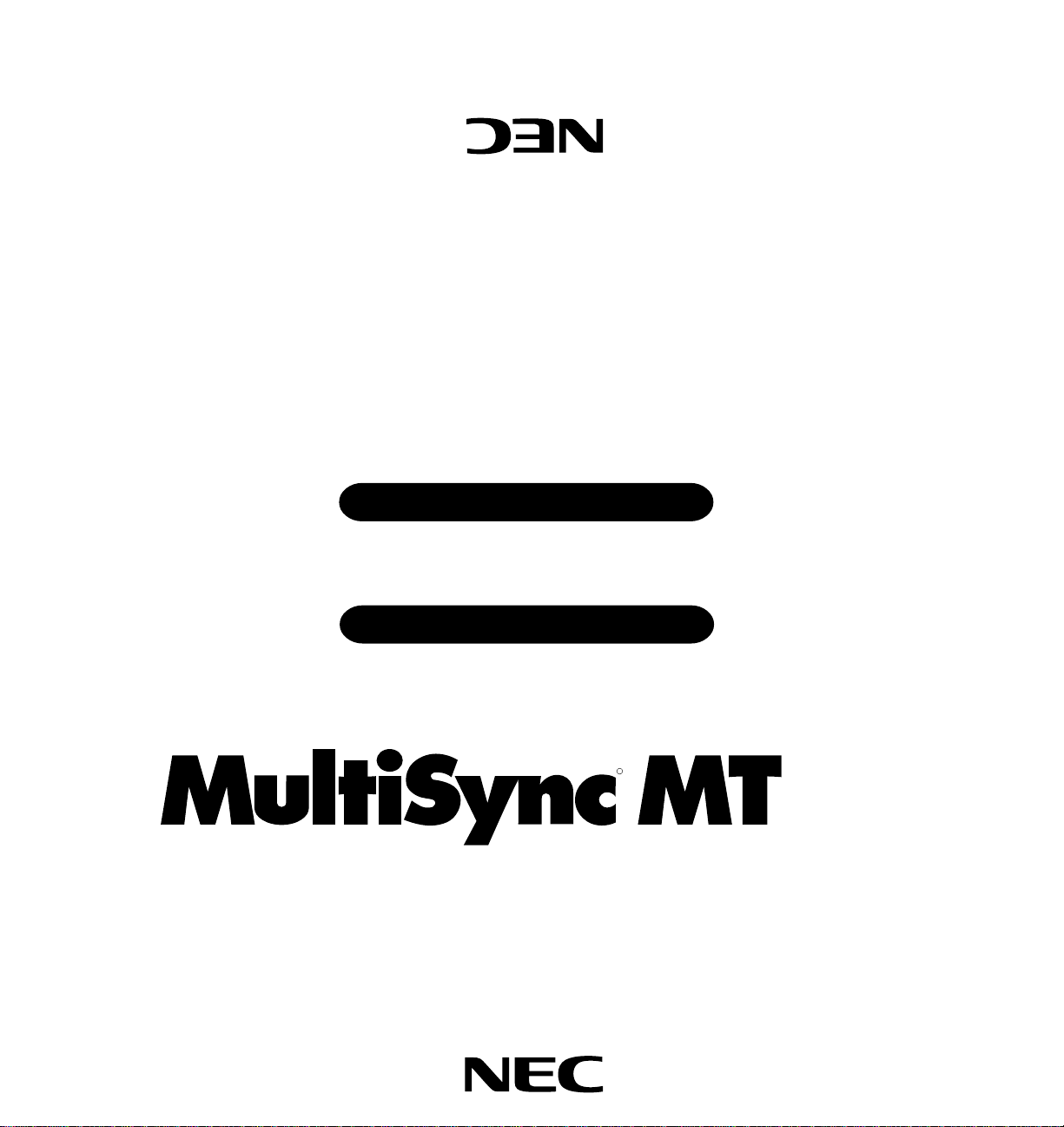
Printed in Japan
Part No. 78406832
Itasca, Illinois 60143-1248
1250 N. Arlington Heights Road,Suite 500
NEC Technologies, Inc.
NEC Multimedia Theatre
NEC Multimedia Theatre
R
LCD Projector
User’s Manual
600
Page 2
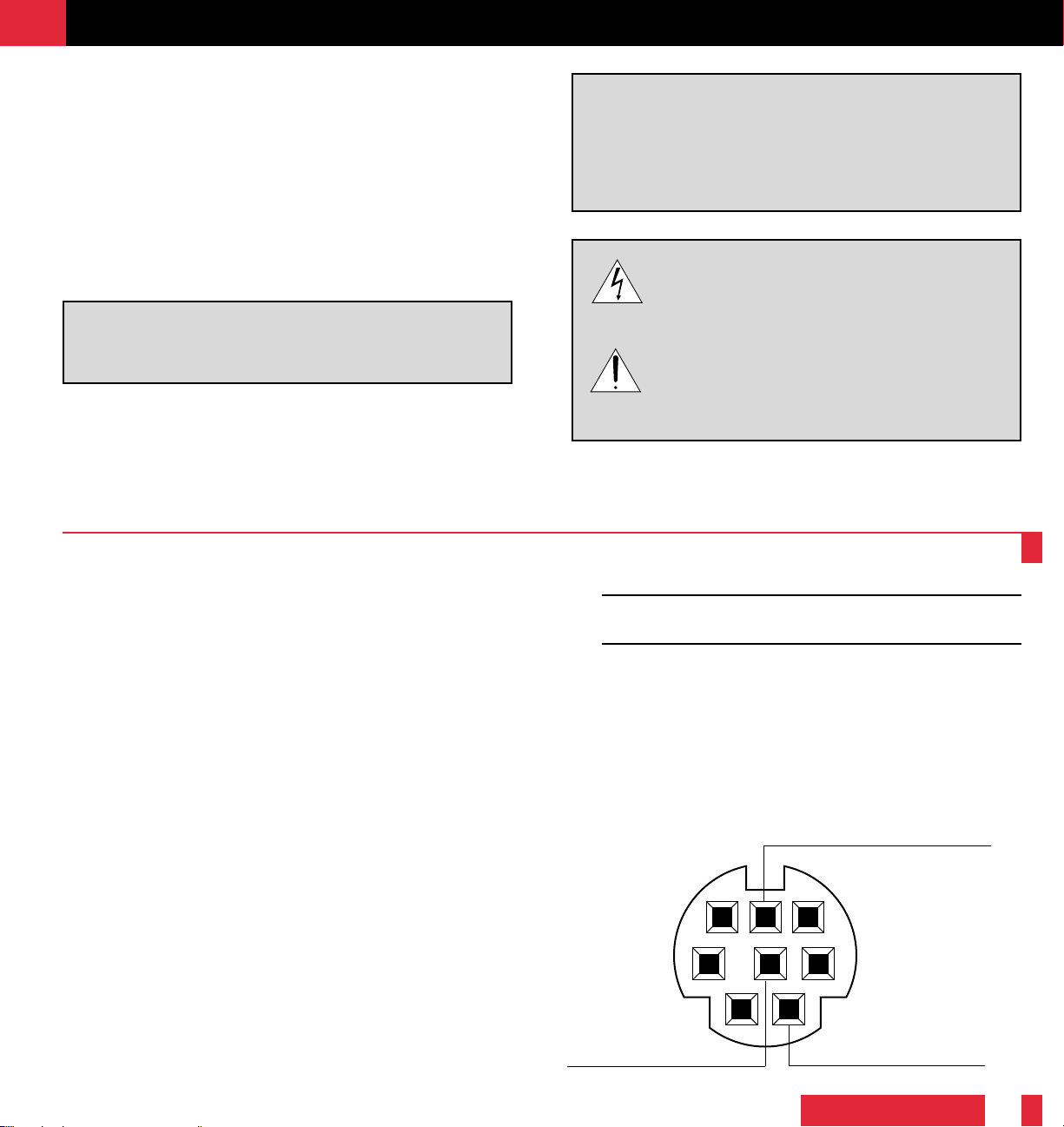
IMPORTANT INFORMATION
Precautions
Please read this manual carefully before using your NEC
MultiSync MT600 LCD Projector and keep the manual handy for
future reference.
Your serial number is located on the side of your MultiSync MT600,
below the cooling fan vent.Record it here:
____________________________________________________________
CAUTION
RISK OF ELECTRIC SHOCKDO NOT OPEN
CAUTION
TO PREVENT SHOCK, DO NOT OPEN THE CABINET. NO USER-SERVICEABLE PARTS INSIDE.
REFER SERVICING TO QUALIFIED NEC SERVICE
PERSONNEL.
This symbol warns the user that uninsulated voltage
within the unit may be sufficient to cause electrical
shock. Therefore, it is dangerous to make any kind
of contact with any part inside of the unit.
This symbol alerts the user that important information concerning the operation and maintenance of
this unit has been provided. The information should
be read carefully to avoid problems.
1
Cable Connection
Communication Protocol
Baud rate: 9600 bps
Data length: 8 bits
Parity: no parity
Stop bit: one bit
X on/off: none
Communications
procedure: half duplex
If the CPU of the LCD projector has received the data correctly, it
returns an ACK(C5H). If the received data is not correct, the CPU
returns a NAK(CAH), then the following status:
Receiving success: C5
Receiving failure: CA Err
Err 01: Command not supported
Err 02: Checksum error
Err 03: Command not acceptable(Busy)
Err 04: Parameter error
NOTE: If failing in powering-on, the CPU returns the following
NAKs:
CA Err 1
Err 1 8X (Apply the corresponding bit.)
Bit 0: Filter cover is not attached correctly
Bit 1: Lam1p house cover is not not attached correctly
Bit 2: Overheated
Bit 3: Lamp lighting failure
PC Control Connector (DIN-8P)
8
54 3
To GND of PC
§
7
12
6
To RxD of PC
To TxD of PC
©
©
SPECIFICATIONS
62
Page 3
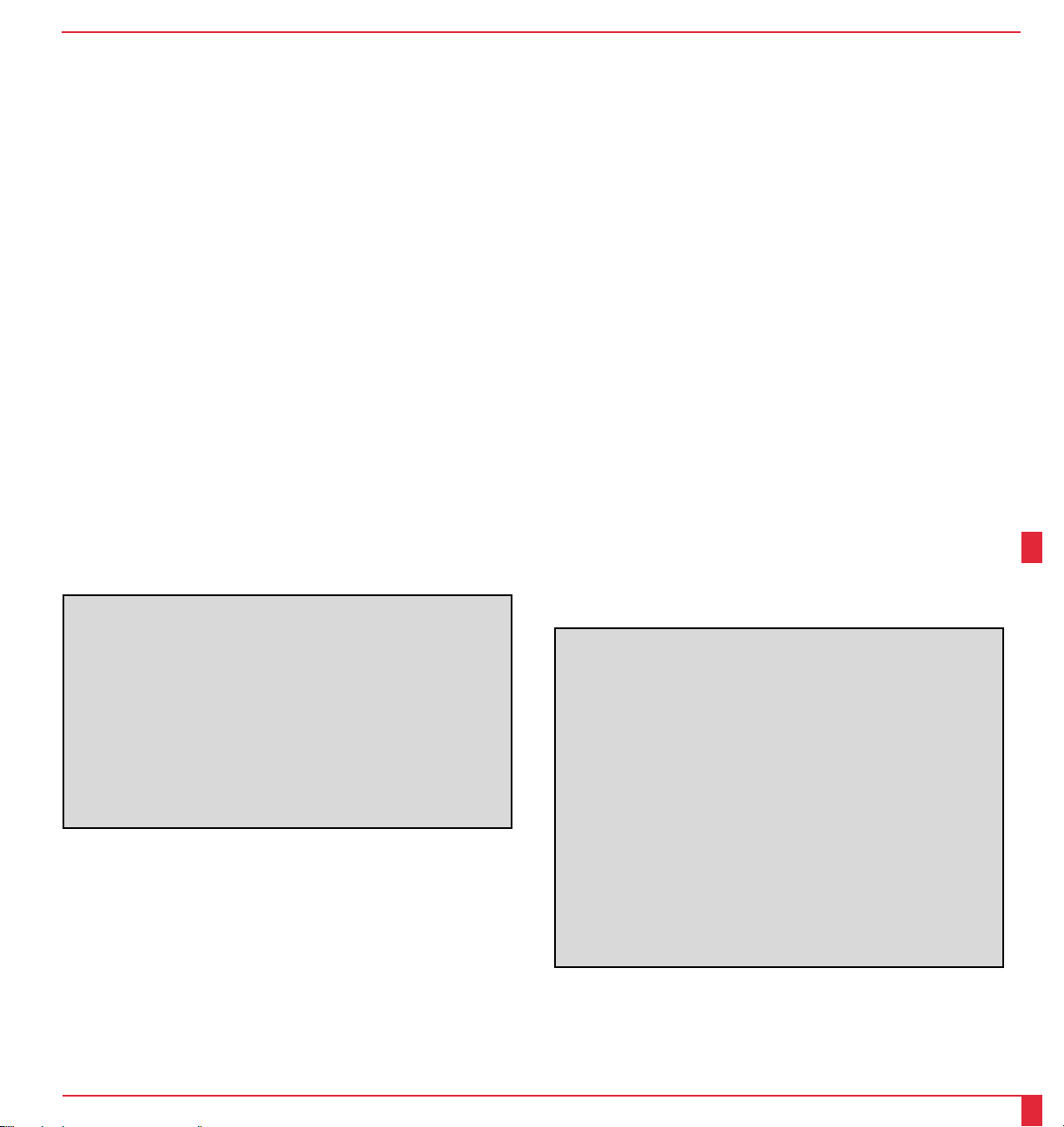
Command Codes (continued)
No. Function Code Data Description
33 Lamp Reset 27H No Lamp usage hour is reset to 0
34 S-VIDEO C6H No Same as remote
35 Brightness 60H Y es 0 to 63
36 Contrast 62H Y es 0 to 63
37 Color 64H Y es 0 to 63
38 Tint 66H Y es -32 to +31(E0 to 1F)
39 Sharpness 68H Yes 0 to 3
40 Audio Volume 6AH Yes 0 to 63
41 Fine Picture 6EH Yes 0 to 15
42 Picture Adj 70H Y es 0 to 255
43 H Position 72H Y es -32 to +31(E0 to 1F)
44 V Position 74H Y es -32 to +31(E0 to 1F)
61
WARNING
TO PREVENT FIRE OR SHOCK, DO NOT EXPOSE THIS
UNIT TO RAIN OR MOISTURE. DO NOT USE THIS UNIT’S
GROUNDED PLUG WITH AN EXTENSION CORD OR IN
AN OUTLET UNLESS ALL THREE PRONGS CAN BE
FULLY INSERTED. DO NOT OPEN THE CABINET. THERE
ARE HIGH-VOLTAGE COMPONENTS INSIDE. ALL SERVICING MUST BE DONE BY QUALIFIED NEC SERVICE
PERSONNEL.
RF Interference
WARNING
The Federal Communications Commission does not allow any
modifications or changes to the unit EXCEPT those specified by
NEC Technologies in this manual. Failure to comply with this
government regulation could void your right to operate this equipment.
This equipment has been tested and found to comply with the limits
for a Class A digital device, pursuant to Part 15 of the FCC Rules.
These limits are designed to provide reasonable protection against
harmful interference in a commercial installation. This equipment
generates, uses and can radiate radio frequency energy and, if not
installed and used in accordance with the instructions, may cause
harmful interference to radio communications.
2
Page 4

Operation of this equpment in a residential area is likely to cause harmful
interference in which case the user will be required to correct the interference at thier own expense.
This digital apparatus does not exceed the Class A limits for radio noise
emissions from digital apparatus as set out in the Radio Interference
Regulations of the Canadian Department of Communications.
Important Safeguards
These safety instructions are to ensure the long life of your LCD projector
and to prevent fire and shock. Please read them carefully and heed all
warnings.
Installation
1. For the best results, use the LCD projector in a darkened room.
2.Place the LCD projector on a flat, level surface and in a dry area free from
dust and moisture.
3.Do not place the LCD projector in direct sunlight, near heaters or heat
radiating appliances.
4.Exposure to direct sunlight, smoke or steam could harm internal components.
5.Handle your LCD projector carefully. Dropping or jarring your projector
could damage internal components.
6.Do not place heavy objects on top of the LCD projector .
7.If installing the LCD projector on the ceiling:
a. The ceiling must be strong enough to support the LCD and the
installation must in accordance with any local building codes.
b. The LCD projector must be installed by qualified NEC service
personnel.
3
14 D Down 85H No Same as remote
15 D Right 5EH No Same as remote
16 D Left 5FH No Same as remote
17 X2/X4 87H No Same as remote
18 Freeze 91H No Same as remote
19 Front Floor 15H No
20 Front Ceiling 16H No
21 Rear Floor 17H No
22 Rear Ceiling 18H No
23 Auto Start On 19H No
24 Auto Start Off 1AH No
25 Auto Picture On 1BH No
26 Auto Picture Off 1CH No
27 Highcontrast On 1DH No
28 Highcontrast Off 1EH No
29 Power MGT On 23H No
30 Power MGT Off 24H No
31 800x600 Mode 25H No
32 640x480 Mode 26H No
SPECIFICATIONS
60
Page 5

PC Control Command Reference
Command Codes
No. Function Code Data Description
01 Video 03H No Same as remote
02 RGB 04H No Same as remote
03 Power On 08H No Same as remote (See page 62.)
04 Power Off 14H No Same as remote
05 Picture Mute 47H No Same as remote
06 Audio Mute 45H No Same as remote
07 Onscreen Mute 11H No Same as remote
08 Power Zoom W 09H No Same as remote
09 Power Zoom T 0AH No Same as remote
10 Power Focus + 0BH No Same as remote
11 Power Focus - 0CH No Same as remote
12 Reset 43H No Same as remote (Resets immediately after returning ACK)
13 D Up 84H No Same as remote
59
Power Supply
1.The LCD projector is designed to operate on a power supply of 110-120/
220-240 V 50/60 Hz AC. Ensure that your power supply fits this
requirement before attempting to use your LCD projector .
2.Handle the power cable carefully and avoid excessive bending. A damaged cord can cause electric shock or fire.
3.If the LCD projector is not to be used for an extended period of time,
disconnect the plug from the power outlet.
Cleaning
1.Unplug the LCD projector before cleaning.
2.Clean the cabinet periodically with a damp cloth. If heavily soiled, use a
mild detergent. Never use strong detergents or solvents such as alcohol or
thinner .
3.Use a blower or lens paper to clean the lens, and be careful not to scratch
or mar the lens.
4. Clean the air filter with a vacuum cleaner after every 100 hours of
operation.
a. Do not use water or any other liquid to clean the air filter.
b. Do not operate your LCD projector without the air filter.
Fire and Shock Precautions
1.Ensure that there is sufficient ventilation and that vents are unobstructed
to prevent the build-up of heat inside your LCD projector. Allow at least
3 inches (10cm) of space between your LCD projector and a wall.
2.Prevent foreign objects such as paper clips and bits of paper from falling
into your LCD projector. Do not attempt to retrieve any objects that might
fall into your projector. Do not insert any metal objects such as a wire or
screwdriver into your LCD project. If something should fall into your
projector, disconnect it immediately and have the object removed by a
qualified NEC service person.
3.Do not place any liquids on top of your LCD projector.
Do not look into the lens while the projector is on. Serious damage to
your eyes could result.
4
Page 6

ATTENTION
RISQUE D’ELECTROCUTIONNE P AS OUVRIR
ATTENTION
AFIN DE REDUIRE LES RISQUES D’ELECTROCUTION, NE
PAS ENLEVER LE COUVERCLE. AUCUN DES ELE
MENTS INTERNES NE DOIT ETRE REPARE PAR
L’UTILISATEUR. LAISSER A UN PERSONNEL QUALIFIE
LE SOIN DE REPARER CET APPAREIL.
Ce symbole a pour but de prévenir l’utilisateur
de la présence d’une tension dangereuse, non
isolée se trouvant à l’intérieur de l’appareil. Elle
est d’une intensité suffisante pour constituer un
risque d’électrocution. Eviter le contact avec les
pièces à l’intérieur de cet appareil.
Ce symbole a pour but de prévenir l’utilisateur
de la présence d’importantes instructions
concernant l’entretien et le fonctionnement de
cet appareil. Par conséquent, elles doivent être
lues attentivement afin d’éviter des problèmes.
5
Y MAC 640 x480 66.67 35 30.24
Y VESA 640 x 480 75 37.5 31.5
Y VESA 640 x 480 72 37.86 31.5
Y IBM 640 x 480 75 39.38 31.5
N MAC 640 x 870 75 68.85 57.28
Y IBM 720 x 350 70 31.47 28.322
Y IBM 720 x 400 70 31.47 28.322
N IBM 720 x 350 87 39.44 35.5
N IBM 720 x 400 87 39.44 35.5
Y VESA 800 x 600 56.25 35.16 36
Y VESA 800 x 600 60.32 37.88 40
# VESA 800 x 600 75 46.88 49.5
# VESA 800 x 600 72.19 48.08 50
Incompatible signals are listed “N” and hatched.VESA 800x600 image are compressed into 640x480.Marked "#" signal, horizontal image is compressed 20%.
SPECIFICATIONS
58
Page 7

Timing Chart
Y/N Resolution Refresh F.H. Dot
Rate (Hz) (kHz) Clk(MHz)
Y NTSC 640 x 480 60 15.73
Y P AL 640 x 480 50
N MAC 512 x 384 60.15 24.48 15.67
N MAC 512 x 384 60.15 24.48 17.234
N 640 x 395 55 24 20.35
Y NEC 640 x 400 56 24.83 21.053
Y IBM 640 x 400 70 31.47 25.175
Y IBM 640 x 480 60 31.47 25.175
Y MAC 640 x 480 60 31.47 25.175
Y NEC 640 x 400 70 31.47 25.175
Y NEC 640 x 480 60 31.47 25.175
Y VESA 640 x 480 59.94 31.47 25.175
Y MAC 640 x 480 66.67 34.97 31.334
Y MAC 640x400 66 35 30.24
57
AVERTISSEMENT
AFIN DE REDUIRE LES RISQUES D’INCENDIE OU
D’ELECTROCUTION, NE PAS EXPOSER CET APPAREIL A
LA PLUIE OU A L’HUMIDITE. AUSSI, NE P AS UTILISER LA
FICHE POLARISEE AVEC UN PROLONGATEUR OU UNE
AUTRE PRISE DE COURANT SAUF SI CES LAMES
PEUVENT ETRE INSEREES A FOND. NE PAS OUVRIR LE
COFFRET, DES COMPOSANTES HAUTE TENSION SE
TROUVENT A L’INTERIEUR. LAISSER A UN PERSONNEL
QUALIFIE LE SOIN DE REPARER CET APPAREIL.
DOC avis de conformation
Cet appareil numérique de la classe A respecte toutes les exigences du
Réglement sur le Matériel D’interférence du Canada.
Importantes précautions de sécurité
Les points suivants sont des précautions de sécurité importantes
destinées à garantir une longue durée de service du projecteur à
écran à cristaux liquides (LCD) et afin d’éviter un incendie et des
risques d’électrocution. S’assurer de lire attentivement ces
précautions de sécurité et respecter tous les avertissements décrits
ci-dessous.
Installation
1.Pour un fonctionnement optimal, utiliser le projecteur à écran à
cristaux liquides (LCD) dans une pièce sombre.
2.Placer le projecteur à écran à cristaux liquides (LCD) sur une
surface à niveau et dans un endroit sec exempt de poussières et
d’humidité.
3.Ne pas placer le projecteur à écran à cristaux liquides (LCD) en
plein soleil, près d’appareils ménagers ou d’autres appareils de
chauffage.
6
Page 8

INTRODUCTION
4.La fumée, la vapeur et l’exposition aux rayons directs du soleil risquent de
détériorer sérieusement les composantes internes.
5.Eviter des manipulations brusques lors du déplacement du projecteur à
écran à cristaux liquides (LCD), car un choc violent pourrait endommager
les composantes internes.
6.Ne pas deposer d’objets lourds sur le dessus du projecteur à écran à
cristaux liquides (LCD).
7.Lors de l’installation du projecteur à écran à cristaux liquides (LCD) au
plafond, respecter les instructions suivantes.
a. Le plafond doit être suffisamment solide pour supporter le poids du
projecteur à écran à cristaux liquides (LCD) et il doit être installé
selon les codes de construction locaux.
b. Le projecteur à écran à cristaux liquides (LCD) doit être installé par
un personnel qualifié.
Alimentation
1. Le projecteur à écran à cristaux liquides (LCD) est conçu pour
fonctionner à 110-120/220-240VCA 50/60Hz. S’assurer que la tension
d’alimentation locale satisfait cette exigence avant d’utiliser le projecteur.
2.Manipuler le câble d’alimentation avec précaution et éviter de le plier
excessivement. Un cordon endommagé risque de provoquer une
électrocution ou un incendie.
3.Si le projecteur à écran à cristaux liquides (LCD) n’est pas utilisé pendant
une période prolongée, retirer la fiche de la prise secteur.
7
50
TROUBLESHOOTINGSPECIFICATIONS
56
Page 9
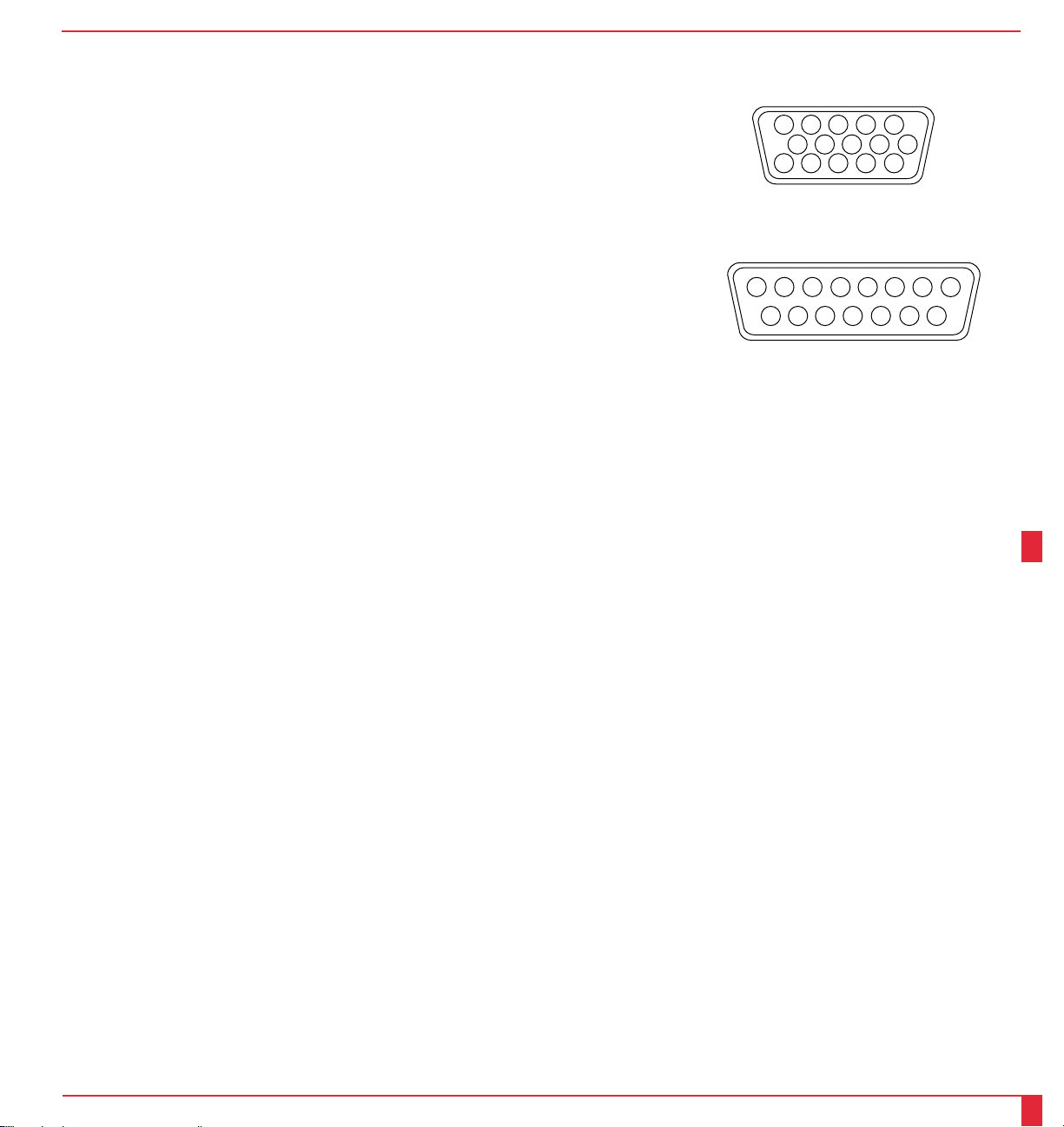
D-Sub Pin Assignments
PC 15-Pin mini D-Sub Macintosh 15-Pin D-Sub
Pin No. Signal to be connected Pin No Signal to be connected
1 Red 1 Red GND
2 Green 2 Red
3 Blue 3 Horizontal Sync
4 GND 4 GND
5 No Connection 5 Green
6 Red GND 6 Green GND
7 Green GND 7 No Connection
8 Blue GND 8 No Connection
9 No Connection 9 Blue
10 Digital GND 10 No Connection
11 GND 11 GND
12 No Connection 12 Vertical Sync
13 Horizontal Sync 13 Blue GND
14 Vertical Sync 14 No Connection
15 No Connection 15 No Connection
2
5
8
7
34
9
10
13
1415
6
5
13
1415
1
8
12
6
7
12
11
2
34
11
1
9
10
55
Nettoyage
1.Débrancher le projecteur à écran à cristaux liquides (LCD) de la prise
d’alimentation avant le nettoyage.
2.Nettoyer régulièrement le coffret avec un chiffon doux. S’il y a des taches
tenaces, utiliser une solution d’un détergent doux. Ne jamais utiliser de
détergents puissants ou des solvants, tel que l’alcool ou un diluant pour
nettoyer le projecteur à écran à cristaux liquides (LCD).
3.Utiliser un appareil diffuseur chauffant ou du papier de nettoyage de
lentille disponible dans le commerce pour nettoyer la lentille.
4.Ne pas frapper ou rayer la surface de la lentille, car des défauts risquent de
se produire sur la surface de la lentille.
5.Nettoyer le filtre à air toutes les 100 heures.
a. Nettoyer seulement l’extérieur avec un aspirateur.
b. Ne pas nettoyer le filtre à air avec de l’eau ou un liquide.
c. Ne pas utiliser le projecteur à écran à cristaux liquides (LCD) sans le
filtre à air.
USING THE CD-ROM READER
Précautions pour éviter un incendie ou une
électrocution
1.Une ventilation appropriée doit être assurée afin d’éviter une accumulation de chaleur à l’intérieur du projecteur à écran à cristaux liquides
(LCD). S’assurer que les trous de ventilation ne sont pas obstrués. Laisser
un espace d’au moins 10 cm (quatre pouces) entre le projecteur à écran à
cristaux liquides (LCD) et les murs.
2.Eviter que des objets étrangers, des agrafes, des clous et du papier, par
exemple, pénètrent à l’intérieur du projecteur à écran à cristaux liquides
(LCD). Ne pas essayer de récupérer ces objets soi-même ou ne pas insérer
des objets métalliques, des fils et des tourne-vis, par exemple à l’intérieur
du projecteur à écran à cristaux liquides (LCD). Si un objet tombe à
l’intérieur du projecteur à écran à cristaux liquides (LCD), le débrancher
immédiatement et contacter un dépanneur qualifié pour retirer l’objet.
3.Ne pas placer des liquides sur le dessus du projecteur à écran à cristaux
liquides (LCD).
Ne pas regarder dans la lentille, car cela risque de provoquer des lésions
oculaires.
8
Page 10

LIMED
LIMITED WARRANTY
NEC MultiSync® LCD Projector Products
NEC Technologies, Inc. (hereafter NECTECH) warrants this product to be
free from defects in material and workmanship under the following terms.
HOW LONG IS THE WARRANTY?
Parts and labor are warranted for (1) one year from the date of the first
customer purchase. The lamp is warranted for 2000 hours of operating time
or six months, whichever comes first.
WHO IS PROTECTED?
This warranty may be enforced only by the first purchaser.
WHAT IS COVERED AND WHAT IS NOT COVERED
Except as specified below, this warranty covers all defects in material or
workmanship in this product. The following are not covered by the warranty:
1.Any product which is not distributed in the U.S.A., Canada and Mexico
by NECTECH or which is not purchased in the U.S.A., Canada and
Mexico from an authorized NECTECH dealer. If you are uncertain as to
whether a dealer is authorized, please contact NECTECH at 800-836-
0655.
2.Any product on which the serial number has been defaced, modified or
removed.
3.Damage, deterioration or malfunction resulting from:
a. Accident, misuse, abuse, neglect, fire, water, lightning or other acts
of nature, unauthorized product modification, or failure to follow
instructions supplied with the product.
b. Repair or attempted repair by anyone not authorized by NECTECH.
c. Any shipment of the product (claims must be presented to the
carrier).
d. Removal or installation of the product.
e. Any other cause which does not relate to a product defect.
4.Cartons, carrying cases, batteries, external cabinets, magnetic tapes, or
any accessories used in connection with the product.
WHAT WE WILL PAY FOR AND WHAT WE WILL NOT PAY FOR
We will pay labor and material expenses for covered items. But we will not
pay for the following:
1.Removal or installation charges.
9
Electrical
Inputs Video (NTSC/PAL/SECAM/M-
Video Bandwidth 32 MHz
Color Reproduction Full color, 16.7 million colors simultaneously.
Horizontal Resolution NTSC 550, P AL 350, SECAM 350, M-NTSC 350
Power Requirement 110-120/220-240 VAC, 50/60 Hz
Input Current 4.6 A
Dimensions 12.7" (W) x 5.9" (H) x 16.0"(D)
Net Weight 15.87 lbs (7.2 kg)
Operational Temperatures LCD projector: 32°-104°F(0° to 40°C), 20-80% humidity
Regulations UL Approved (UL 1950, CSA 950)
NTSC)RGB (H:15-39 kHz)
TV linesRGB 640 dots horizontal, 480 dots vertical
32.2cm (W) x 15.0cm (H) x 40.73cm (D)
(not including lens cap and feet)
Remote control: 32°-140°F (0° to 60°C)
IR receiver: 32°-140°F (0° to 60°C)
Meets DOC Canada requirements
FCC Class A
SPECIFICATIONS
54
Page 11

6
SPECIFICATIONS
This section provides technical information about the MultiSync MT600 LCD
Projector’s performance.
Optical
LCD Panel 1.3" p-Si with 640 x 480 dots
Lens Power zoom, power focus
F 3.5 f =52-73 mm
Lamp Metal halide lamp 250 W
(Guaranteed life span: 2,000 hours or
6 months from date of purchase,
whichever comes first.)
Image Size 20-300 inches diagonal
Projection Distance 3.28-39.37 ft (1.0-12 m)
Image Brightness Light output: 400 ANSI lumens
Contrast Ratio 200 : 1
Color Temperature 7,500 Kelvin
2.Costs of initial technical adjustments (set-up), including adjustment of
user controls. These costs are the responsibility of the NECTECH dealer
from whom the product was purchased.
3.Payment of shipping charges.
HOW YOU CAN GET WARRANTY SERVICE
1.To obtain service on your product, consult the dealer from whom you
purchased the product.
2.Whenever warranty service is required, the original dated invoice (or a
copy) must be presented as proof of warranty coverage. Please be
prepared to describe or demonstrate the problem to your dealer.
3.For the name of the nearest NECTECH authorized service center, call
NECTECH at 800-836-0655.
LIMITATION OF IMPLIED WARRANTIES
ALL IMPLIED WARRANTIES, INCLUDING W ARRANTIES OF MERCHANTABILITY AND FITNESS FOR A PARTICULAR PURPOSE,
ARE LIMITED IN DURATION TO THE LENGTH OF THIS WARRANTY.
EXCLUSION OF DAMAGES
NECTECH’S LIABILITY FOR ANY DEFECTIVE PRODUCT IS LIMITED TO THE REPAIR OR REPLACEMENT OF THE PRODUCT AT
OUR OPTION. NECTECH SHALL NOT BE LIABLE FOR:
53
1.DAMAGE T O OTHER PROPERTY CAUSED BY ANY DEFECTS IN
THIS PRODUCT, DAMAGES BASED UPON INCONVENIENCE,
LOSS OF USE OF THE PRODUCT , LOSS OF TIME, COMMERCIAL
LOSS; OR
2. ANY OTHER DAMAGES, WHETHER INCIDENTAL, CONSEQUENTIAL OR OTHERWISE. SOME STATES DO NOT ALLOW
LIMIT ATIONS ON HOW LONG AN IMPLIED WARRANTY LASTS
AND/OR DO NOT ALLOW THE EXCLUSION OR LIMIT ATION OF
INCIDENT AL OR CONSEQUENTIAL DAMAGES, SO THE ABOVE
LIMITATIONS AND EXCLUSIONS MAY NOT APPLY TO YOU.
HOW STATE LAW RELATES TO THE WARRANTY
This warranty gives you specific legal rights, and you may also have other
rights which vary from state to state.
FOR MORE INFORMATION, TELEPHONE 800-366-5213
NEC TECHNOLOGIES, INC.
1250 N. Arlington Heights Road,Suite 500
Itasca, Illinois 60143-1248
NOTE: All products returned to NECTECH for service MUST have
prior approval. To get approval, call NEC Technologies at
800-836-0655.
10
Page 12

TABLE OF CONTENTS
1. Introduction
Introduction To The MultiSync MT600 LCD Projector ......................................................13
How Do You Get Started? ...................................................................................................13
What’s In The Box? ............................................................................................................ 15
Getting T o Know Your MultiSync MT600 LCD Projector .................................................. 16
Front Features ...............................................................................................................16
Rear Features ................................................................................................................16
Top Features ..................................................................................................................17
Terminal Panel Features ................................................................................................18
Remote Control Features............................................................................................... 20
2. Installation
Setting Up Your MultiSync MT600 LCD Projector ............................................................23
Selecting A Location .....................................................................................................23
Using A Tabletop Or Cart ..............................................................................................24
Ceiling Installation ........................................................................................................25
Reflecting The Image ....................................................................................................26
Rear Screen Projection ..................................................................................................26
Wiring Diagram ............................................................................................................ 27-28
Connecting Your PC Or Macintosh Computer .................................................................... 29
Connecting Your Document Camera ...................................................................................30
Connecting Your VCR Or Laser Disc Player .......................................................................31
Connecting An External Monitor ........................................................................................31
Connecting Your IR Receiver ..............................................................................................32
11
Problem Check These Items
Image is scrolling Use icons to select the source you
vertically, want to input.
horizontally or both
Remote control Install new batteries. (See page 44.)
does not work
Make sure there are no obstacles between
you and the projector.
Make sure you are within 23 feet (7m)
of the projector.
Status indicator is lit See the Status Light message charton page 49.
or blinking
Cross color in If “Auto Picture” is off, turn it on. If “Auto
RGB mode Picture” is on, turn it off and balance the image
with the Picture Adjustment icon and Fine
Picture Adjustment icon.
To Contact Your NEC Service Representative, Call 1-800-836-0655
TROUBLESHOOTING
52
Page 13

Common Problems & Solutions
Problem Check These Items
Does not turn on Check that the cord is plugged in and that
the power switch on the back panel is on.
Ensure that the air filter and filter panel are
installed correctly. (See page 43.)
Check the status light to see if the projector has
overheated.
No picture Use the menu icons to select your source
(Video, S-Video or RGB). (See page 36.)
Ensure your cables are connected pr operly.
Use icons to adjust the brightness and contrast.
Remove the lens cap.
Image isn’t square Reposition the projector to improve its angle
to the screen to the screen.
Picture is blurred Adjust the focus. (See page 17.)
Reposition the projector to impr ove its angle
to the screen.
Ensure that the distance between the projector and
screen is within the adjustment range of the lens.
51
3. Operation
General Controls .................................................................................................................33
Using The Icons ..................................................................................................................35
Icon Descriptions And Functions ........................................................................................36
Source Icons.................................................................................................................. 36
Sound and Picture Control Icons ...................................................................................36
Projector Control Icons .................................................................................................37
Maintenance Icons ........................................................................................ 39
4. Maintenance
Replacing The Lamp ........................................................................................................... 41
Cleaning Or Replacing The Filter........................................................................................43
Remote Control Battery Installation ....................................................................................44
5. Troubleshooting
Status Light Messages .........................................................................................................49
Common Problems & Solutions ..........................................................................................51
6. Specifications
Optical ................................................................................................................................53
Electrical ............................................................................................................................. 54
D-Sub Pin Assignments ....................................................................................................... 55
Timing Chart ....................................................................................................................... 56
PC Control Command Reference ........................................................................................ 58
Cable Connection ................................................................................................................57
12
Page 14

1
INTRODUCTION
This section introduces you to your new MultiSync MT600 LCD
Projector, provides a list of materials that comes with your projector and describes the features and controls.
Congratulations On Y our Purchase Of TheMultiSync
MT600 LCD Projector
The MultiSync MT600 is one of the very best LCD projectors
available today. The multiple LCD panels enable you to project
precise images up to 300 inches across (measured diagonally)
from your PC or Macintosh computer (desktop or notebook),
VCR, document camera, or even a laser disc player.
You can use the projector on a tabletop or cart, you can permanently mount it on a ceiling*, or you can use MultiSync MT600
LCD Projector to project images from behind the screen. The
remote control can be used wirelessly or with a cable, and you can
even use the remote control with the IR receiver to operate the
mouse on your PC or Mac. But best of all, the MultiSync MT600
is an NEC LCD projector. That means you can depend on years of
reliable performance and crystal-clear presentations!
The features you’ll enjoy include:
• Simple set up and operation.
• A high-performance 250 watt metal halide lamp that delivers
400 lumens (ANSI) and is guaranteed for 2000 hours of service or six months, whichever comes first.
• The “High Contrast” mode creates a clear image from a document camera.
• The power zoom control enables you to adjust the image to be
between 20 and 300 inches (measured diagonally).
• The “2X-4X” button allows you to double and quadruple the
size of the image with a single click of the remote.
• An image can be projected from in front or behind a screen,
and the projector can even be installed on the ceiling.
13
Condition Status
Blinking Rapidly The projector is overheated. The lamp turns
(4 times a second) off automatically. Allow the fan to run at least
two minutes before unplugging the projector.
Then check the filter and clean it if necessary.
If there is insufficient ventilation around the
projector or if the room where you’re presenting
is particularly warm, move the projector to
a cooler location. In either case, allow at least
five minutes before turning the projector back
on. If the problem persists, contact your NEC
dealer for service.
TROUBLESHOOTING
50
Page 15

5
TROUBLESHOOTING
This section helps you resolve problems you may encounter while setting up or using
your MultiSync MT600 LCD Projector.
Status Light Messages
Condition Status
OFF Normal
On Continually The projector lamp has exceeded
2000 hours of operation and
should be replaced.
Blinking Slowly Check the filter and clean it if necessary.
(Once a second)
Ensure that the filter panel is
installed properly.
Wait one minute before using the remote
control. Otherwise the lamp may not go on.
• Supports most IBM VGA, S-VGA (pseudo), Macintosh or any
other RGB signals within a horizontal frequency range or 15 to
40 kHz and a vertical frequency range of 50 to 75 Hz. This
includes NTSC, P AL, SECAM, and M-NTSC standard video
signals.
Note: Composite video standards are as follows:
NTSC: U.S. TV standard for video in U.S.
and Canada.
PAL: TV standard used in western Europe
SECAM: TV standard used in France and
Eastern Europe
M-NTSC: (modified-NTSC)-result of converting
a video in the SECAM standard to
the NTSC standard
49
• The remote control can be used with or without a cable, and
you can even use the remote to operate your PC or Macintosh
mouse wirelessly from across the room with the IR receiver
module.
• Y ou can control your MultiSync MT600 LCD Projector with a
PC.
• The contemporary cabinet design is compact, easy to carry,
and complements any office, board room or
auditorium.
* Installing the MultiSync MT600 LCD Projector on the ceiling
must be done by authorized NEC technicians. Consult your
NEC dealer for more information.
INTRODUCTION
14
Page 16

How Do You Get Started?
The fastest way to get started is to take your time and do everything right the first time. Taking a few minutes now to watch the
introductory video and review the manual may save you hours
later on. At the beginning of each section of the manual you’ll find
an overview. If the section doesn’t apply, you can skip it.
What’s In The Box?
Make sure your box contains everything listed. If any pieces are
missing, contact your dealer. Please save the original box and
packing materials if you ever need to ship your MultiSync MT600
LCD Projector .
• NEC MultiSync MT600 LCD Projector
• Remote Control And Cable
• IR Receiver And Cable
• PC/Macintosh MultiCable
(15-Pin Mini D-Sub To 15-Pin D-Sub Connector)
• Power Cable
• Four AAA Batteries
• Introductory Video
• User's Manual
• Accessory Catalog
• Warranty Registration Card
AVERTISSEMENT
• Nettoyer seulement l’extérieur du filtre avec un aspirateur.
• Ne pas nettoyer à l’intérieur du projecteur où le filtre est situé, il y a une
étiquette d’avertissement.
• Ne pas essayer de faire fonctionner le projecteur sans un filtre.
• Votre projecteur à écran à cristaux liquides (LCD) ne fonctionnera pas si le
filtre est installé incorrectement.
• Ne pas arrêter le projecteur à écran à cristaux liquides (LCD) sauf pour
remplacer l’ampoule et/ou le filtre à air.
15
A
Installation des batteries de l’appareil à télécommande.
1. Presser fermement sur le point “A” et enlever le couvercle des batteries en le
glissant.
2. Enlever les quatres vieilles batteries et installer de nouvelles batteries (AAA).
Assurez vous d’aligner correctement la polarité (+/-)
3. Glisser le couvercle de protection des batteries en place jusqu’a ce que vous
entendiez un claquement.
48
Page 17

Nettoyer et remplacer le filtre
Le filtre à air éponge empˆeche la poussière et la saleté de pénétrer à l’intérieur du
projecteur à écran à cristaux liquides (LCD) et devrait ˆetre nettoyé après 100 heures
d’usage (plus souvant dans les endroits trés poussiéreux). Si le filtre est sale ou bouché,
votre projectuer peut surchauffer
NOTE: Nettoyer votre filtre après 100 heures d’usage.
Pour nettoyer le filtre à air:
1. Fermer le contact de courant du projecteur à écran à cristaux liquides (LCD) et
attendre que le ventilateur arrête. Fermer le contact de courant principal et
débrancher le câble électrique.
2. Enlever le panneau du filtre en poussant sur le bas du couvercle jusqu’à ce que vous
sentiez un détachement du couvercle.
3. Remplacer avec un nouveau filtre ou nettoyer le filtre en place à fond avec un
aspirateur. Ne pas laver le filtre avec de l’eau et du savon, L’eau et le savon vont
endommager le membrane du filtre.
4. Remettre le filtre en place ou installer le nouveau filtre. Remettre le panneau du
filtre en place.
47
Getting To Know Your MultiSync MT600 LCD
Projector
Front Features Rear Features
Built-in speakers (1W22)
Lens with Lens cover
Carrying handle
Remote sensor
Lamp cover set screw
One Touch
Tilt buttons
Ventilation holes(inlet)
INTRODUCTION
Remote Sensor
AC INPUT
Connect the supplied power
cable’ s three-pin plug here.
Feet
Lamp cover
Main POWER switch
Remote sensor
16
Page 18

Top Features
1. Power Button Use this button to tu rn the power on and off when Main Power
Switch is on and the LCD projector is on standby . (When this button is pressed
and held for at least two seconds, the “Display Mute” mode will be canceled.)
2. Menu Button Displays the icons you need to select a source or adjust your image.
3. Select Button After your press the “Menu” button, use this button to select the
menu icon of the item you wish to adjust. (If the icons don’t appear after you
press the “Menu” button, hold down the “Select” button while using the (+) (-)
focus button to adjust the image up or down until the icons do appear.)
4. (+) (-) Zoom/Focus Buttons
a. Use these buttons to increase or decrease the level of a selected menu item.
An on-screen gauge will appear to show you how the level is changing.
These buttons also turn a selected menu item on (+) or off (-).
b. Zoom: Hold down the “Zoom” button while you press the (+) button to to
make the image larger; or press (-) to make the image smaller .
c. Focus: Hold down the “Select” button while you press the (+) or (-) buttons
to focus an image.
5. Power Indicator When this indicator is green, the LCD projector is on; when
the indicator is amber, it is standing by.
6. Status Indicator When this is lit red continually , it’s warning you that the
projection lamp has exceed 2000 hours of service. After this light appears, it is
advisable to replace the projection lamp as soon as possible.(See page 41.)
POWER
PUSH ON/OFF
MENU
SELECT
1
2
3
+
-
POWERSTATUS
ZOOM
FOCUS
4
5
6
17
5. Installer une nouvelle ampoule et fixer le coffret de l’ampoule avec les deux vis.
PRECAUTION: Ne pas utiliser d’autres ampoules que l’ampoule NEC en option.
Faire la commande avec le numéro de modèle de votre projecteur.
6. Replacer le couvercle de l’ampoule et fixer avec la vis.
7. Après l’installation de la nouvelle ampoule, sélectionner l’icˆone de l’usage de
l’ampoule, presser sans relacher le bouton “Power On” sur l' appareil à
télécommande pendant 10 seconds afin de remettre l’horloge de l’ampoule a zero.
NOTE: Quand vous remplacez l’ampoule, il est recommande de changer aussi le filtre.
ATTENTION: Le filtre est inclus dans l’emballage de la nouve
PRECAUTION: Ne pas arrêter le projecteur à écran à cristaux
liquides (LCD) sauf pour remplacer l’ampoule et/ou le filtre à
air.
46
Page 19

REMPLACER L’AMPOULE
Apriès un fonctionnement de 2000 heures ou plus, un signal lumineux s’affichera dans le
coffret de l’appareil. Mˆeme si l’ampoule demeure fonctionnelle,
ATTENTION
• NE PAS T OUCHER A L’AMPOULE immédiatement après usage. Celle-ci sera
extrˆemement chaude. Attendre au moins une heure pour laisser l’ampoule
refroidir av
•
NE PAS ENLEVER D’AUTRES VIS que la vis fixant le couvercle de l’ampoule et
les deux vis du coffret de l’ampoule car cela peut provoquer une électrocution.
Pour remplacer l’ampoule:
1. Fermer le contact principal de courant du projecteur à écran à cristaux
liquides (LCD) et débrancher le cˆable électrique.
2. Enlever la vis qui fixe le couvercle de l’ampoule en place et enlever le couvercle.
3. Enlever les deux vis qui maintiennent le coffret de l’ampoule. (Il y a un
enclenchement sur ce coffret pour prévenir les risques d’électrocution.)
4. Utiliser la poignée du coffret de l’ampoule pour le désassemblage.
Interlock
45
If this light blinks red rapidly , it indicates that either the lamp cover or filter cover
is not attached properly. It may also indicate that the projector’s internal temperature is too high to operate safely . In either case, the projector will not work until
the situation is corrected.
Terminal Panel Features
This panel is located below the projector’s handle and is where you connect your
cables. T o gain access, push on the upper right hand corner of the panel door.
1. Remote Control Jack Connect your remote control cable here.
2. PC Control Connector Use this jack to connect your PC to control the MultiSync
MT600 Projector. This allows you to utilize your PC and serial communication
protocol to control the projector. If you are writing your own program, refer to page
59 for command references.
3. S-Video Input Here is where you connect S-Video input from an external source
like a VCR.
NOTE: S-Video format provides more vivid color and higher resolution than the
traditional composite video format.
Push here to open
the terminal panel.
INTRODUCTION
18
Page 20

4. Left Channel/Mono Audio Input Jack This is your left channel audio input for stereo
sound coming from video equipment or audio system. It also serves as the mono audio
input for S-Video input.
5. Right Channel Audio Input Jack This is your right channel audio input for stereo sound.
6. Video Input Connect a VCR or laser disk player here to project the video.
7. RGB-Input/Through-Put Connectors Attach either end of the MultiCable to computer
or document camera, and then attach the other end to either of these two connectors. You
can then use the remaining connector, if you wish, to output the video signal to a monitor.
(If you do use a second monitor, turn the monitor switch
External
Monitor
RGB THROUGHPUT
REMOTE
CONTROL
1
PC
CONTROL
2
S-VIDEO
INPUT
3
L/MONO R
AUDIO INPUT
VIDEO
4
5
VIDEO
INPUT
6
7
CAUTION
• Only clean the outside of the filter with a vacuum cleaner .
• Do not clean inside the projector where the filter is positioned and the caution
label is placed.
• Do not attempt to operate the projector without a filter.
• Your LCD projector will not operate unless the filter is installed correctly.
• Do not put the LCD projector on end except for lamp and/or air filter
replacemant.
On/Off
8
RGB
AUDIO
INPUT
9
AUDIO
OUTPUT
–
+
DC12V/400mA
OUTPUT
A0
19
Remote Control Battery Installation
1. Press firmly on point “A” and slide the battery cover off.
2. Remove all four old batteries and install new ones (AAA). Ensure that you have the
batteries’ polarity (+/-) aligned correctly .
3. Slip the cover back over the batteries until it snaps into place.
A
MAINTENANCE
44
Page 21

Cleaning Or Replacing The Filter
The air-filter sponge keeps the inside of the MultiSync MT600 LCD Projector free
from dust or dirt and should be cleaned after every 100 hours of operation (more often
in dusty conditions). If the filter is dirty or clogged, your projector may overheat.
NOTE: Clean your filter after every 100 hours of operation.
To clean or replace the air-filter:
1. Turn off the LCD projector and wait for the fan to stop. T urn off the main power and
disconnect the power cable.
2. Remove the filter panel by pushing down on the cover until you feel it detach.
3. Replace it with a new filter or vacuum the filter thoroughly. Do not wash the filter
with soap and water. Soap and water will damage the filter membrane.
4. Reposition the filter or put the new filter into place. Reinstall the filter panel.
43
to “on.”) Either connector can be used for input or output, however they cannot both be
used for input simultaneously . It can damage your computer.
8. External Monitor Select SwitchThis switch should be “of f” for normal use without
external termination or when your RGB signal should be terminated with 75Ω. Switch to
the “On” position when you have a monitor attached to your RGB through-put connector.
9. RGB Audio Input Mini JackThis is where you connect RGB audio output from a
computer or another RGB source.
10. Audio Output Mini Jack Connect additional external speakers here to listen to RGB
sound coming from your computer .
11. 12V DC Output Terminal Use this terminal to power a notebook computer or other
12V accessory.
NOTE: When using two video sources simultaneously, the Left Audio Input Terminal should
be used for the S-Video source and the Right Audio Input Terminal should be used for the
composite video source.
Remote Control Features
You can use your remote control with the cable or wirelessly to operate your MultiSync
MT600 LCD Projector. With the IR receiver connected to your computer, you can also use
the projector’s remote control to operate your computer’s mouse wirelessly, too. (See page
27 to connect the IR receiver to your computer .)
INTRODUCTION
20
Page 22

If you want to use your remote control with the cable, connect one end of the cable to
the jack on the remote control and the other end to the Terminal Panel.
1. Mouse Button Works as a mouse for your projected computer image. This button
is also used to adjust position, zoom and focus.
2. Position Button When you’re in the 2X or 4X mode, hold this button down and
adjust the picture position up and down or left and right with the mouse pad.
3. Zoom Button Hold this button down and adjust the picture size (zoom in or out)
with the mouse pad.
4. Focus Button Hold this button down and adjust the focus with the mouse pad.
5. 2X/4X Button Pressing this button will enable you to toggle between a standard
image, a double-sized (2X) image and a quadrupled image (4X).
6. RGB Button Press to select an RGB video source from a computer or document
camera.
7. S-Video Button Press to select an S-Video source from a VCR.
8. Video Button Press to select an NTSC, PAL, SECAM or M-NTSC compatible
video source from a VCR or laser disc player.
9. Freeze Button This button will freeze a picture.
10. Menu ButtonUse this button to call up the menu of icons to adjust and set the image.
11. Select ButtonMake your on-screen menu selections for adjusting and setting the
image with this button. (See page 35.)
Remote Jack
Insert the supplied
remote cable here.
Left click button*
21
3. Remove the two screws securing the lamp case. (There is an interlock on
this case to prevent the risk of electrical shock. Do not attempt to
circumvent this interlock.)
4. Use the lamp case handle to remove the assembly.
5. Install a new lamp case assembly and secure it in place with the two
screws.
CAUTION: Do not use lamps other than the NEC optional lamp.
Order by your projection's model number.
6. Reattach the lamp cover and reinstall the single screw.
7. After you install a new lamp, select the Lamp Usage icon and press and
hold the “Power On” button on the remote control for ten seconds to
reset the lamp time clock to zero.
NOTE: When you replace the lamp, it is also wise to replace the filter. The
filter comes in the same package with your replacement lamp. Contact your
NEC dealer for replacement lamps. Order by your projector’s model number.
CAUTION: Do not put the LCD projector on end except for lamp and/
or air filter replacement.
MAINTENANCE
Step 4
Step 5
Step 6
42
Page 23

4
MAINTENANCE
This section describes the simple maintenance procedures you should
follow to replace the lamp, clean or replace the filter, and replace the
batteries in the remote control.
Replacing The Lamp
After your lamp has been operating for 2000 hours or longer, the “status”
light in the cabinet will go on. Even though the lamp may still be working, it
is advisable to replace it at 2000 hours to maintain optimal projector
performance.
CAUTION
•
DO NOT TOUCH THE LAMP immediately after it has been used. It will be
extremely hot. Allow at least one hour for the lamp to cool before handling.
• DO NOT REMOVE SCREWS other than the lamp cover set screw and
the two lamp case screws as doing so can result in electric shock.
To replace the lamp:
1. Turn off the main power to the MultiSync MT600 LCD Projector and
disconnect the power cable.
2. Remove the single screw that secures the lamp housing cover and
remove the cover.
Step 2A
Step 2B
Step 3
Interlock
41
12.(+) (-) ButtonsAfter you make your on-screen menu selection use this button to
adjust the level up or down. (See page 35.)
13.Picture Mute Button This button turns off the image for a short period of time.
14.Display Mute Button This button will turn off the on-screen icon menu bar.
15.Power On And Off If your main power switch is turned on, you can use this button
to turn your MultiSync MT600 LCD Projector on and off.
*NOTE: If you are using a Macintosh computer, you can click either the right or left
button to activate the mouse.
Remote Control Precautions
• When using the remote wirelessly, you should be within 23 feet (7 meters) of the LCD
projector and at an angle of no more than 30°.
• When the cable is connected to the remote control, it will not work wirelessly.
• Handle the remote control carefully.
• If the remote control gets wet, wipe it dry immediately.
• A void excessive heat and humidity.
• If you will not be using the remote control for a long time, remove the batteries.
• Do not mix new and old or different types of batteries.
2
3
4
5
1
0
A
C
POSITION RGB
S-VIDEO
ZOOM
FOCUS VIDEO
2X/4X FREEZE
MENU
SELECT
PICTURE
DISPLAY
MUTE
ON
POWER
OFF
LED: Flashes
when any
button
operation is
6
made.
7
8
9
Right click button*
+
–
B
D
E
INTRODUCTION 22
Page 24

2
INSTALLATION
This section describes how to set up your MultiSync MT600 LCD projector
and how to connect video and audio sources.
Setting Up Your MultiSync MT600 LCD Projector
Your MultiSync MT600 LCD Projector is simple to set up and use. But before
you get started, you must first:
1. Determine the image size
2. Set up a screen or select a non-glossy white wall onto which you can project
your image.
Carrying The LCD ProjectorAlways carry your LCD projector by the
handle. Ensure that the power cord and any other cables connecting to video
sources are disconnected before moving the projector. When moving the
projector or when it is not in use, cover the lens with the lens cap.
Selecting A Location The further your LCD projector is from the screen or
wall, the larger the image. The minimum size the image can be is approximately 20” (0.5m) measured diagonally when the projector is roughly 3.28 feet
(1.0m) from the wall or screen. The largest the image can be is 300” (7.6m)
when the projector is about 39 feet (12m) from the wall or screen.
Lamp Usage This tells you how long the lamp has been in operation. It is
recommended that you replace a lamp after 2000 hours of service. To see
the time used, select this icon and press the (+) button. After you install a
new lamp, select this icon and press and hold the “Power On” button for ten
seconds to reset the lamp clock back to zero.
Pull down
Carrying handle
23
Reset Changes all adjustments to the factory preset levels for each source
individually. To activate, you must press the (+) button on the cabinet or
remote for at least two seconds. The adjustments that will be reset are
horizontal and vertical control (for the current image only), picture and fine
picture adjustment, brightness, contrast, color, tint, and sharpness.
**NOTE: The picture, fine picture and auto picture adjustment, and horizontal and
vertical position controls will not work with a video source.
OPERATION
40
Page 25

Set Position This reorients your image for your type of projection. Press the (+) button
until you have the correct image orientation. It moves sequentially: front floor projection - rear ceiling projection - rear floor projection - front ceiling projection. Press the() to move backward through the sequence.
Maintenance Icons
Picture Adjustment Use this icon with the “Fine Picture Adjustment” to
fine tune the computer image or to remove any vertical banding that might
appear. This function adjusts the clock frequencies that eliminate banding in
the image. Press the (+) and (-) buttons until the banding disapears. This
adjustment may be necessary when you hook your computer up for the first
time. This adjustment is made automatically when the Auto Picture is
turned on.**
Fine Picture Adjustment Use this icon to adjust the clock phase or to
reduce video noise, dot interference or cross talk. (This is evident when
parts of the image apear to be shimmering.) Use the (+) and (-) buttons to
adjust the image. Use the Fine Picture Adjustment only after the Picture
Adjustment is complete. This adjustment is made automatically when the
Auto Picture is turned on.**
Using A Tabletop Or Cart
1. Place your LCD projector on a flat level surface at the optimal distance from
the screen or wall so you realize the size image you want. (Avoid having
bright room lighting or sun light directly on the screen or wall where you’ll
be projecting the image.)
2. Connect the power cable, remove the lens cap and turn the projector on. (If
no input signal is available, the projector will display a black screen.)
3. Ensure that the projector is square to the screen.
4. Move the projector left or right to center the image horizontally on the
screen.
5. To center the image vertically, lift the front edge of the projector and press
the buttons on the sides of the projector, just above the feet, to release the
one-touch tilt feet.
6. To fine tune the image’s position vertically on the screen, rotate each front
foot. (There is approximately 7° of up and down adjustment for the front of
the projector.)
7. Increase or reduce the size of the projected image by pressing the “Zoom”
and (+) or (-) buttons on the remote control.
Projection Distance and Image Size
350
300
250
200
150
100
Diagonal Image Size (inch)
50
0
0.0
6.56
(2.0)
13.12
(4.0)
Projection distance
19.69
(6.0)
WIDE
26.25
(8.0)
TELE
32.81
(10.0)
39.37
(12.0)
39
2
ft.
(m)
INSTALLATION
24
Page 26

WARNING
• Only use your LCD projector on a solid, level surface. If the projector falls to the
ground, you can be injured and the projector severely damaged.
• Do not use the LCD projector where temperatures vary greatly . The projector must
be used at temperatures between 32°F (0°C) and 104°F (40°C).
• Do not expose the LCD projector to moisture, dust, or smoke. This will harm the
screen image.
• Ensure that you have adequate ventilation around your LCD projector so heat
can dissipate. Do not cover the vents on
the bottom or back of the projector .
h1 = 49.21" (1250 mm) : H = 29.53" (750 mm)
h2 =59.06" (1500 mm) : H =19.69" (500 mm)
h3 =68.90" (1750 mm) : H = 9.84" (250 mm)
H = Distance between the projector
bottom and the ceiling
h = Distance between the screen center
and the floor
Distance
118.11" 3000mm
H
2˚ (0-7˚)
Ceiling Installation
Installing your MultiSync MT600 LCD
Projector on the ceiling must be done by a
qualified technician. Contact your NEC
dealer for more information.
Do not attempt to install the projector yourself.
Projector Control Icons
Auto Start Turns the LCD projector on automatically when the
main power switch is turned on. This eliminates the need to always
use the “Power” button on the remote control or projector cabinet.
Auto Picture When on, the “Picture” and “Fine Picture” adjustments are made automatically.**
High-Contrast Increases contrast so the image from a document
camera is easier to see.
Height
102.36"
2600mm
h3 h2 h1
Screen size: 80"
7.3˚
Lens position
39.37"
1000mm
47.2"
1200mm
25
Speakers Turns the projector’s speakers on and off.
Power Management When “Power Management” is on and
there is no RGB video input for five minutes or more, the
projector will automatically turn itself off. Note that VIDEO and
S-VIDEO sources are ignored.
Display Mode This toggles your projector between resolutions
of 800 x 600 (+) and 640 x 480 (-). The 800 x 600 resolution is
only available for signals with a horizontal frequency of 35 kHz
or higher. Press (+) if you want to compress an 800 x 600 image
into the 640 x 480 display area.
OPERATION
38
Page 27

Contrast
Color*
Tint*
Sharpness*
Horizontal Position**[(+) moves the image right, (-) moves it to the left]
V ertical Position**[(+) moves the image up, (-) moves it down]
*NOTE: The color, tint, and sharpness controls will not work with an RGB source. The tint control will
not work with a PAL and SECAM source.
37
If your projector is mounted on the ceiling and your image is upside down, use the
“Menu” and “Select” buttons on your remote control or projector cabinet to access the
icons that will correct the orientation. (See page 39.)
Reflecting The Image
Using a mirror to reflect your LCD projector’s image enables you to enjoy a much
larger image. Contact your NEC dealer if you need a mirror.
If you’re using a mirror and your image is inverted, use the “Menu” and “Select”
buttons on your remote control or projector cabinet to access the icons that will correct
the orientation. (See page 39.)
Rear Screen Projection
You can use your MultiSync MT to project an image from the rear onto a transparent
screen. The distance the projector must be from the screen is the same as if you were
projecting the image from the front. Contact your NEC dealer if you need a transparent
screen.
If you’re projecting the image from the rear and your image is inverted, use the “Menu”
and “Select” buttons on your remote control or projector cabinet to access the installation icons that will correct the image. (See page 39.)
Screen
Mirror
INSTALLATION
26
Page 28

Wiring Diagram
NOTE: The two D-Sub 15-pin connectors here can be used to either input or output
video to or from a PC or Macintosh computer. Either connector can be used for input or
output, however they cannot both be used for input simultaneously. It can damage your
computer.
VCR or Laser Disc Player
To video, S-video,
and audio outputs.
Icon Descriptions & Functions
Source Icons
Selects a video source (NTSC, P AL, SECAM, orM-NTSC) such as a VCR
or laser disc player.
Selects an S-video source.
Document Camera
To mini D-Sub 15-pin or
D-Sub 15-pin connector
on the LCD Projector.
IR Receiver
PS/2 mouse adapter (supplied)
IBM VGA or Compatibles
IBM/MAC MultiCable
27
Selects an RGB source such as a computer or document camera.
Sound And Picture Control Icons
Volume
Brightness
OPERATION
36
Page 29

Do not unplug the projector while the cooling fan is on. The fan will remain on
CAUTION
as long as there is heat inside the LCD projector and the main power switch is
on.
Using The Icons
1. Press the “Menu” button on the remote control or projector cabinet to display the
icon bar.
2. Press the “Menu” button again to move to the next menu, or press the
“Select” button to highlight the menu icon for the item you want to adjust.
When an icon is highlighted, the name of the item appears on the right side of
the icon menu bar.
3. Adjust the level or turn the selected item on or off by using the (+) or (-) buttons
on the remote control or cabinet. The on-screen gauge will
show you the amount of increase or decrease. [The (+) button is “on”
and (-) is “off.]
4. The change is stored until you adjust it again.
5. Repeat steps 2- 4 to adjust an additional item, or press “Menu” on your remote
control or cabinet to quit.
gauge
35
REMOTE
CONTROL
PC
CONTROL
Remote control in
wired operation.
S-VIDEO
INPUT
L / MONO R
AUDIO INPUT
INSTALLATION
VIDEO
INPUT
Macintosh or Compatibles
RGB
IBM/MAC MultiCable
MAC mouse adapter (supplied)
AUDIO
INPUT
AUDIO
OUTPUT
DC12V/400mA
OUTPUT
IR Receiver
28
Page 30

Connecting Your PC Or Macintosh Computer
Connecting your PC or Macintosh computer to your MultiSync MT600 LCD Projector
will enable you to project your computer’s screen image for an impressive presentation. All of these following display standards are supported:
VGA 640 x 480 for graphics,VGA 640 x 400 for graphics,VGA 640 x 350 for
graphics,VGA 720 x 400 for text,VGA 720 x 350 for text,Macintosh at 640 x 480
To connect to a PC, Macintosh or computer equipped with a VGA adapter or compatible graphics adapter, simply:
1. Turn off the power to your LCD projector and computer.
2. If your PC does not support VGA you will need to install a VGA graphics board.
Consult your computer’s owner’s manual for your VGA configuration. If you need
to install a new board, see the manual that comes with your new graphics board for
installation instructions.
3. Use the supplied MultiCable to connect your computer to the LCD projector. For a
PC, use the smaller 15-pin connector on the cable to connect to your computer’s
video port; use the larger 15-pin connector on the cable to connect to the projector .
For Macintosh, it’s just the opposite. Use the larger 15-pin connector on the cable to
connect to your computer’s video port; use the smaller 15-pin connector on the
29
3. Adjust The Image SizeHold down the “Zoom” button on the remote control while
pressing the left or ride side of the mouse pad to make the image larger or smaller.
You can also adjust the image size by holding down the “Menu” button on the
projector cabinet and pressing the (+) or (-) button.
4. Focus Hold down the “Focus” button on the remote control while pressing the left
or right side of the mouse pad to focus the image. You can also focus the image by
holding down the “Select” button on the projector cabinet and pressing the (+) or () button.
5. Turning Off The Projector First press the “off” button on the remote control or the
projector cabinet. The power light will glow amber. Allow the fan to cool the projector
for a few minutes. This will extend the life of the lamp. Then turn of f the main power
switch on the back panel. The power light will go out.
IMPORTANT:
• The LCD projector should be unplugged if it will not to be used for an extended
period.
• If you want to turn off the image briefly (five minutes or less), use the “Image
Mute” feature instead of turning the projector off and on.
• The LCD projector will display a black image if no input signal is present.
• Do not turn the LCD projector off and then immediately back on. The Projector
needs to cool down for a minute before it is powered on again.
OPERATION
34
Page 31

3
OPERATION
This section describes how to select a computer or video source and how to adjust the
picture and sound.
General Controls Before you turn on your MultiSync MT600 LCD Projector ensure
that the computer or video source is turned on and that your lens cap is removed.
1. Turn On The LCD Projector The main power switch is on the back panel of the
MultiSync MT600 LCD Projector. By turning this switch on, the projector will go
into its standby mode and the power light will glow amber. Only after you press the
“On” button on the remote control or projector cabinet will the power light turn to
green and the projector become ready to use.
NOTE: To turn the LCD projector on and off with just the back panel switch, use the
menu and enable the “auto start” feature. (See page 37.)
2. Select The Computer Or Video Source Press the “Video” (VCR or laser disc
player), “S-video”, or “RGB” (computer or document camera) button on the remote
control to display the image. Or press the “Menu” button on the cabinet and use the
icons to select your video source: “Video,” “S-V ideo” or “RGB.”
cable to connect to the projector. (You can also use your own video cable if you wish.
For a PC cable, use the smaller 15-pin connector on the projector . For a Macintosh
cable, use the larger 15-pin connector on the projector.)
4. Turn on the LCD projector and the computer.
NOTE:Refer to your computer’s owner’s manual for more information about your
computer’s video output requirements and any special identification or configuring your
projector’s image and monitor may require.
Connecting Your Document Camera
You can connect your MultiSync MT600 LCD Projector to a document camera. To do
so, simply:
1. Turn off the power to your LCD projector and document camera.
2. Use the MultiCable provided or a standard video cable to connect to the 15-pin
connector on your document camera to either of the two 15-pin connectors on the
projector .
3. Turn on the LCD projector and the document camera.
NOTE: Refer to your document camera’s owner’s manual for more information about
your camera’s video output requirements .
33
INSTALLATION
30
Page 32

Connecting Your VCR Or Laser Disc Player
Y ou use a common coaxial cable and RCA audio cables (not provided) to connect your
VCR or laser disc player to your MultiSync MT600 LCD Projector. To make these
connections, simply:
1. Turn off the power to your LCD projector and VCR or laser disc player.
2. Connect one end of your coaxial video cable to the video output connector on the
back of your VCR or laser disc player , connect the other end to your projector. Use
standard RCA audio patch cords to connect the audio from your VCR or laser disc
player to your projector (if your VCR or laser disc player has this capability). Be
careful to keep your right and left channel connections correct for stereo sound.
3. Turn on the LCD projector and the VCR or laser disc player .
NOTE: Refer to your VCR or laser disc player owner’s manual for more information
about your equipment’s video output requirements.
Connecting An External Monitor
You can connect a separate, external monitor to your LCD projector to simultaneously
view on a monitor the image you’re projecting. To do so:
31
1. Turn off the power to your LCD projector and computer , document camera or video
source.
2. Use a 15-pin cable to connect your monitor to either available 15-pin connector on
your LCD projector .
3. Turn the External Monitor Select Switch on the T erminal Panel to “on.”
4. Turn on the LCD projector and the computer, document camera or video source.
Connecting Your IR Mouse Receiver
The IR Receiver enables you to operate your computer’s mouse functions from the
NEC MultiSync MT600 remote control. It is a great convenience for clicking through
your computer-generated presentations.
To connect the IR Receiver:
1. Turn off your computer.
2. For PCs: Remove your current mouse and connect the serial cable from the IR
Receiver to your PC’ s mouse port. (Use the 6-pin adapter for connecting to a PS/2
computer.)
For Macintosh: Remove your current mouse from your computer , attach the
Macintosh adapter to the IR Receiver’s serial cable, and connect the receiver to
your mouse port.
INSTALLATION
32
