Nec MOBILEPRO 770 BROCHURE
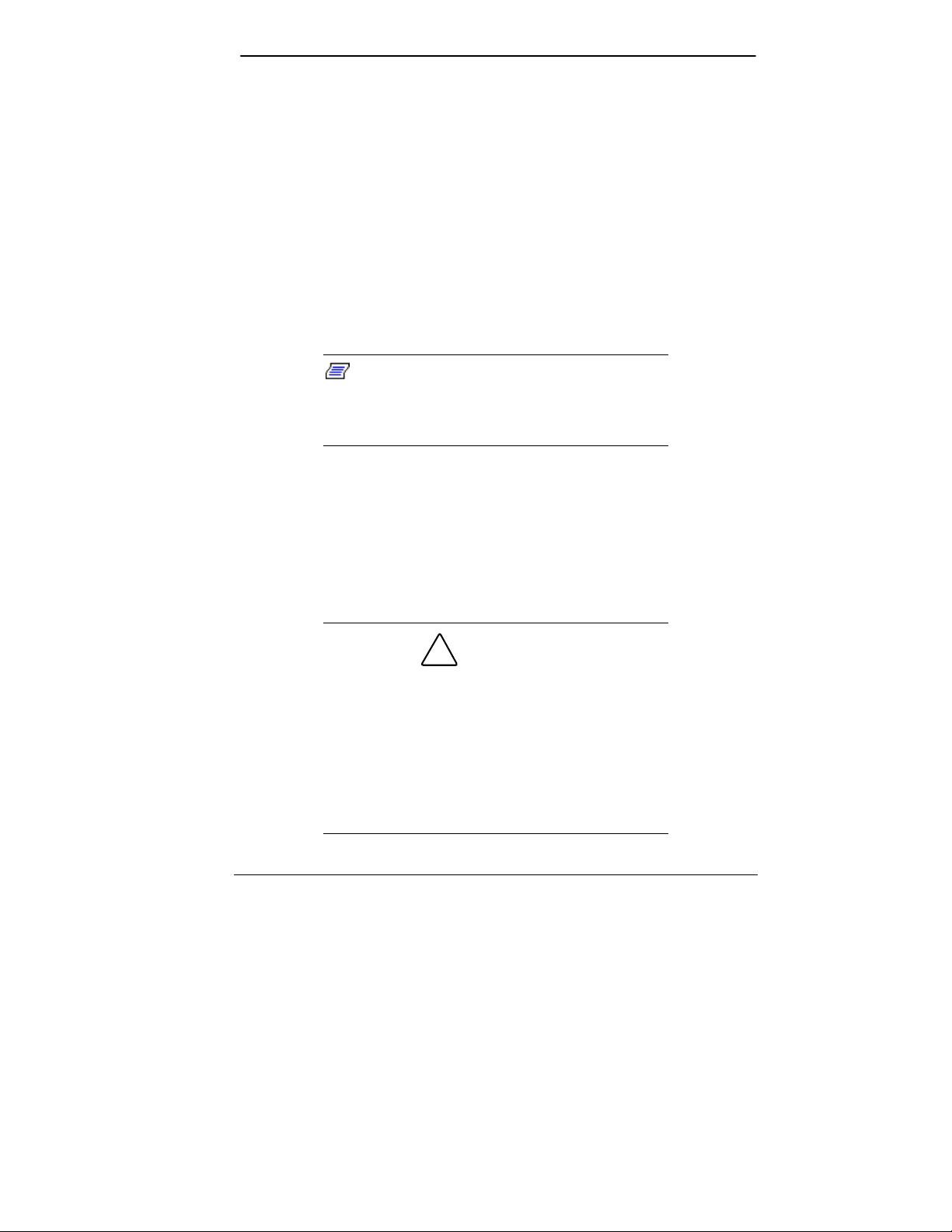
NEC MobilePro 770
Important Information
Congratulations on purchasing the NEC MobilePro™
Professional PC Companion powered by the Microsoft
Windows® CE operating system.
This document contains important information and helpful
tips for maximizing the use of your MobilePro system. Be
sure to read the contents of this document before using your
MobilePro.
Note:
not ship with your NEC Mobil eP r o 770. Please
disregard any references to the guide in the
MobilePro Online Help.
The Windows CE User’s Guide does
MobilePro Power Management
If your NEC MobilePro is connected to an AC power source
and the main battery is removed from the system, be sure to
replace the main batter y before disconnecting the AC adapter
to prevent possible data loss.
®
!
CAUTION
The MobilePro’s i nternal data backup battery
provides power to the system for a limited period
of time when the main batt ery is removed and
the unit is not connected to an AC power source.
We recommend that you do not rem ov e the main
battery from the unit for an extended period of
time unless the unit is connected to an AC power
source.
NEC MobilePro 770 Important Information 1

NEC Bonus Software CD
Your NEC Mo b ilePro ships with a Bonus Software CD
containing a variety of third-party softwar e applications. This
section cont ains use ful information about the inst allation and
support of some of the Bonus Software CD applications.
Note:
from the NEC Bonus Software CD, y ou m ust first
install the Microsoft Windows CE Services CD
that ships with your system, to your host system.
Installing Software Applications
When installing some applications fro m the NEC Bonus
Softwar e CD u sing a Windo ws N T host system, t he
installat ion process may proceed slowly. The pro gr e ss bar
that appears on the screen during inst allation may seem to
stop for a period of 30 to 90 seconds. Be patient! This is
normal and the installation process will c omp le te
successfully.
Before installing any applic ations
Puma Intellisync® for Act and Organizer
Please note the following:
The version of Puma Intellisync provided on the Bonus
CD supports
ACT! 3.0.6 and 3.0.7.
Lotus Organizer 2.1, 2.12, and Organizer 97.
Afte r install ing Puma Intellisync , disconn e ct, then
reconnect your P C Connect (seria l) cable t o r esynchro nize
with your host system.
2 NEC MobilePro 770 Important Information
