Page 1

Basic Serial Control Codes
For NEC Projectors
Models:
GT5000/6000
MT860/1060/1065/1075
LT220/240/240K/260/260K
WT600
VT770
VT46/465/460/560/660/660K
HT1000/1100
Empowered by Innovation
NEC
Page 2

Read First
The following pages include the ‘basic’ serial control codes for each model/series of NEC projectors.
Only the basic serial control codes are provided in this document.
NEC does not distribute the ‘full’ serial control code set.
NEC will supply more advanced control codes upon request.
Please contact the NEC rep you purchased the projector from for more advanced control codes. In your request, you
will need to give specific projector functions that you wish to control and only those codes will be supplied.
nec
For more information visit www.necvisualsystems.com
For Customer Service call (800) 836-0655
NEC is a registered trademark of NEC Corporation.
All other trademarks are the property of their respective owners.
All information is subject to change without notice.
NEC Solutions (Americia), Inc.
Visual Systems Division
1250 Arlington Heights Rd., Suite 400
Itasca, IL 60143-1248 v1.1e
Page 3
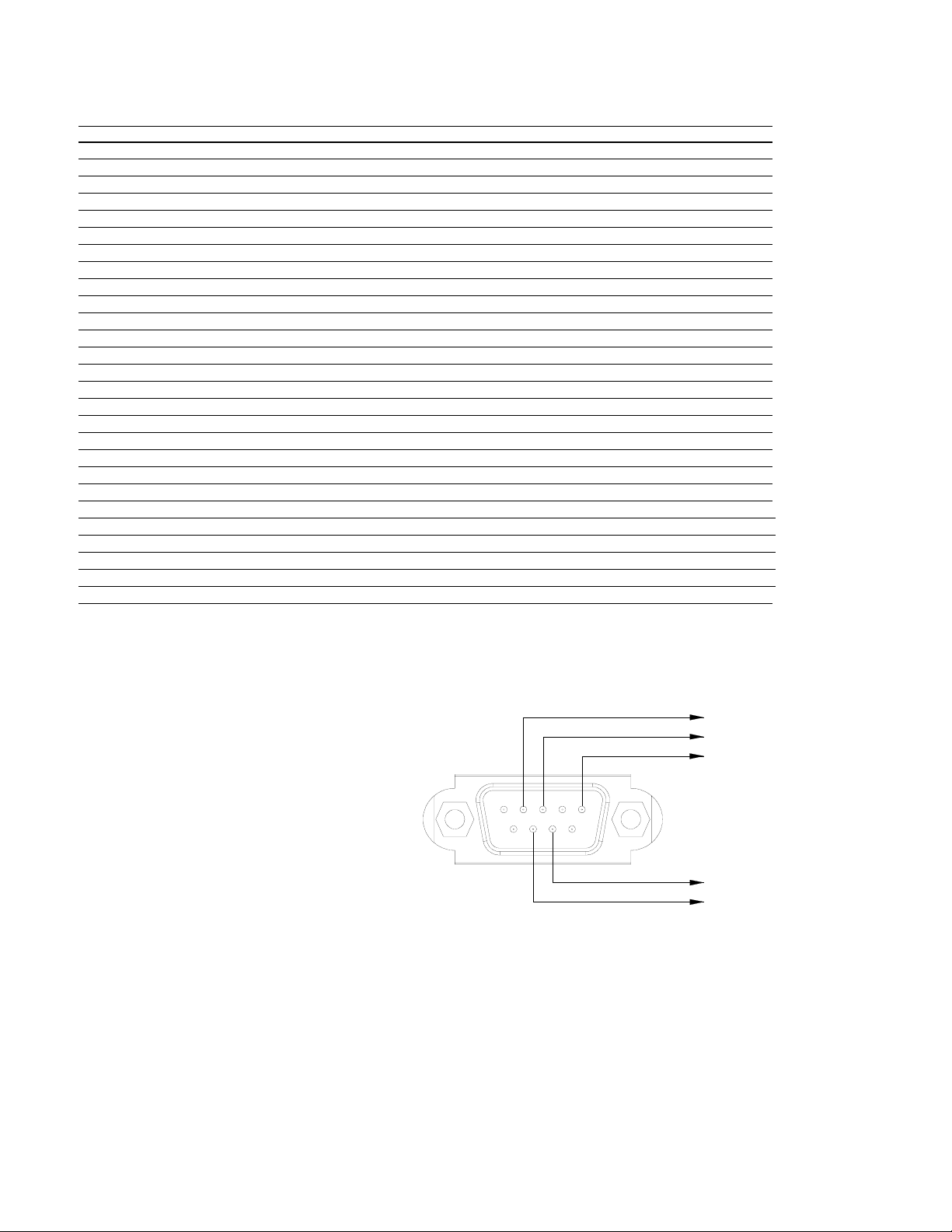
GT5000/6000
Control Codes
Function Code Data
POWER ON 02H 00H 00H 00H 00H 02H
POWER OFF 02H 01H 00H 00H 00H 03H
INPUT SELECT RGB 1 02H 03H 00H 00H 02H 01H 01H 09H
INPUT SELECT RGB 2 02H 03H 00H 00H 02H 01H 02H 0AH
INPUT SELECT VIDEO 02H 03H 00H 00H 02H 01H 06H 0EH
INPUT SELECT S-VIDEO 02H 03H 00H 00H 02H 01H 0BH 13H
INPUT SELECT DVI (DIGITAL) 02H 03H 00H 00H 02H 01H 1AH 22H
INPUT SELECT VIEWER 02H 03H 00H 00H 02H 01H 1FH 27H
LAN 02H 03H 00H 00H 02H 01H 20H 28H
SLOT 1-1 02H 03H 00H 00H 02H 01H 24H 2CH
SLOT 1-2 02H 03H 00H 00H 02H 01H 25H 2DH
SLOT 2-1 02H 03H 00H 00H 02H 01H 29H 31H
SLOT 2-2 02H 03H 00H 00H 02H 01H 2AH 32H
RGB1(VIDEO) 02H 03H 00H 00H 02H 01H 07H 0FH
RGB1(S-VIDEO) 02H 03H 00H 00H 02H 01H 0CH 14H
PICTURE MUTE ON 02H 10H 00H 00H 00H 12H
PICTURE MUTE OFF 02H 11H 00H 00H 00H 13H
SOUND MUTE ON 02H 12H 00H 00H 00H 14H
SOUND MUTE OFF 02H 13H 00H 00H 00H 15H
ON SCREEN MUTE ON 02H 14H 00H 00H 00H 16H
ON SCREEN MUTE OFF 02H 15H 00H 00H 00H 17H
ASPECT RATIO 1.25:1 (5:4) 03H 10H 00H 00H 05H 18H 00H 00H 00H 00H 30H
1.33:1 (4:3) 03H 10H 00H 00H 05H 18H 00H 00H 01H 00H 31H
1.78:1 (16:9) 03H 10H 00H 00H 05H 18H 00H 00H 02H 00H 32H
1.85:1 03H 10H 00H 00H 05H 18H 00H 00H 03H 00H 33H
2.35:1 03H 10H 00H 00H 05H 18H 00H 00H 04H 00H 34H
AUTO ADJUST 02H 0FH 00H 00H 02H 05H 00H 18H
Note: Contact your NEC rep for codes not listed.
Cable Connection
Communication Protocol: PC Control Connector (D-Sub 9P)
Baud Rate: 38400 bps
Data Length: 8 bits
Parity: No Parity
Stop Bit: One bit
X on/off: None
Communications: Full duplex
12
67 8
34
9
NOTE1: It is recommended to set the projector to “Idle Mode” in the Setup menu for best Power ON response.
NOTE2: Pins 1, 4, 6, and 9 are used inside the projector.
NOTE3: Jumper “Request to send” and “Clear to Send” together on both ends of the cable to simplify cable connection.
NOTE4: For long cable runs it is recommended to set communication speed to 9600 bps in the Setup menu.
To TxD of PC
To RxD of PC
To GND of PC
5
To RTS of PC
To CTS of PC
Page 4

MT860/1060/1065/1075
Control Codes
Function Code Data
POWER ON 02H 00H 00H 00H 00H 02H
POWER OFF 02H 01H 00H 00H 00H 03H
INPUT SELECT RGB 1 02H 03H 00H 00H 02H 01H 01H 09H
INPUT SELECT RGB 2 02H 03H 00H 00H 02H 01H 02H 0AH
INPUT SELECT VIDEO 02H 03H 00H 00H 02H 01H 06H 0EH
INPUT SELECT S-VIDEO 02H 03H 00H 00H 02H 01H 0BH 13H
INPUT SELECT DVI (DIGITAL) 02H 03H 00H 00H 02H 01H 1AH 22H
INPUT SELECT VIEWER 02H 03H 00H 00H 02H 01H 1FH 27H
PICTURE MUTE ON 02H 10H 00H 00H 00H 12H
PICTURE MUTE OFF 02H 11H 00H 00H 00H 13H
SOUND MUTE ON 02H 12H 00H 00H 00H 14H
SOUND MUTE OFF 02H 13H 00H 00H 00H 15H
ON SCREEN MUTE ON 02H 14H 00H 00H 00H 16H
ON SCREEN MUTE OFF 02H 15H 00H 00H 00H 17H
ASPECT RATIO (4:3 Screen) 4:3 03H 10H 00H 00H 05H 18H 00H 00H 00H 00H 30H
Letterbox 03H 10H 00H 00H 05H 18H 00H 00H 01H 00H 31H
Widescreen 03H 10H 00H 00H 05H 18H 00H 00H 02H 00H 32H
Crop 03H 10H 00H 00H 05H 18H 00H 00H 03H 00H 33H
ASPECT RATIO (16:9 Screen) 4:3 Window 03H 10H 00H 00H 05H 18H 00H 00H 00H 00H 30H
Letterbox 03H 10H 00H 00H 05H 18H 00H 00H 01H 00H 31H
Widescreen 03H 10H 00H 00H 05H 18H 00H 00H 02H 00H 32H
4:3 Fill 03H 10H 00H 00H 05H 18H 00H 00H 04H 00H 34H
AUTO ADJUST 02H 0FH 00H 00H 02H DDH 00H F0H
NOTE: Contact your NEC rep for codes not listed.
Cable Connection
Communication Protocol: PC Control Connector (D-Sub 9P)
Baud Rate: 38400 bps
Data Length: 8 bits
Parity: No Parity
Stop Bit: One bit
X on/off: None
Communications: Full duplex
12
678
34
9
NOTE 1: It is recommended to set the projector to “Idle Mode” in the Setup menu for best Power ON response.
NOTE 2: Pins 1, 4, 6, and 9 are used inside the projector.
NOTE 3: Jumper “Request to send” and “Clear to Send” together on both ends of the cable to simplify cable connection.
NOTE 4: For long cable runs it is recommended to set communication speed within projector menus to 9600 bps.
To TxD of PC
To RxD of PC
To GND of PC
5
To RTS of PC
To CTS of PC
Page 5

LT220/240/240K/260/260K
Control Codes
Function Code Data
POWER ON 02H 00H 00H 00H 00H 02H
POWER OFF 02H 01H 00H 00H 00H 03H
INPUT SELECT RGB 1 02H 03H 00H 00H 02H 01H 01H 09H
INPUT SELECT RGB 2 02H 03H 00H 00H 02H 01H 02H 0AH
INPUT SELECT VIDEO 02H 03H 00H 00H 02H 01H 06H 0EH
INPUT SELECT S-VIDEO 02H 03H 00H 00H 02H 01H 0BH 13H
INPUT SELECT VIEWER 02H 03H 00H 00H 02H 01H 1FH 27H
PICTURE MUTE ON 02H 10H 00H 00H 00H 12H
PICTURE MUTE OFF 02H 11H 00H 00H 00H 13H
SOUND MUTE ON 02H 12H 00H 00H 00H 14H
SOUND MUTE OFF 02H 13H 00H 00H 00H 15H
ON SCREEN MUTE ON 02H 14H 00H 00H 00H 16H
ON SCREEN MUTE OFF 02H 15H 00H 00H 00H 17H
ASPECT RATIO (4:3 Screen) 4:3 03H 10H 00H 00H 05H 18H 00H 00H 00H 00H 30H
Letterbox 03H 10H 00H 00H 05H 18H 00H 00H 01H 00H 31H
Widescreen 03H 10H 00H 00H 05H 18H 00H 00H 02H 00H 32H
Crop 03H 10H 00H 00H 05H 18H 00H 00H 03H 00H 33H
ASPECT RATIO (16:9 Screen) 4:3 Window 03H 10H 00H 00H 05H 18H 00H 00H 00H 00H 30H
Letterbox 03H 10H 00H 00H 05H 18H 00H 00H 01H 00H 31H
Widescreen 03H 10H 00H 00H 05H 18H 00H 00H 02H 00H 32H
4:3 Fill 03H 10H 00H 00H 05H 18H 00H 00H 04H 00H 34H
AUTO ADJUST 02H 0FH 00H 00H 02H 05H 00H 18H
NOTE: Contact your NEC rep for codes not listed.
Cable Connection
Communication Protocol PC Control Connector (DIN-8P)
Baud Rate: 38400 bps
Data Length: 8 bits
Parity: No Parity
Stop Bit: One bit
X on/off: None
Communications: Full duplex
NOTE 1: It is recommended to set the projector to “Idle Mode” in the Setup menu for best Power ON response.
NOTE 2: Pins 2, 3, 5, 6 and 8 are used inside the projector.
NOTE 3: For long cable runs it is recommended to set communication speed within projector menus to 9600 bps.
To RxD of PC
678
345
12
To TxD of PCTo GND of PC
Page 6

WT600
Control Codes
Function Code Data
POWER ON 02H 00H 00H 00H 00H 02H
POWER OFF 02H 01H 00H 00H 00H 03H
INPUT SELECT RGB 02H 03H 00H 00H 02H 01H 01H 09H
INPUT SELECT DVI (ANALOG) 02H 03H 00H 00H 02H 01H 02H 0AH
INPUT SELECT DVI (DIGITAL) 02H 03H 00H 00H 02H 01H 1AH 22H
INPUT SELECT VIDEO 02H 03H 00H 00H 02H 01H 06H 0EH
INPUT SELECT S-VIDEO 02H 03H 00H 00H 02H 01H 0BH 13H
INPUT SELECT VIEWER 02H 03H 00H 00H 02H 01H 1FH 27H
PICTURE MUTE ON 02H 10H 00H 00H 00H 12H
PICTURE MUTE OFF 02H 11H 00H 00H 00H 13H
SOUND MUTE ON 02H 12H 00H 00H 00H 14H
SOUND MUTE OFF 02H 13H 00H 00H 00H 15H
ON SCREEN MUTE ON 02H 14H 00H 00H 00H 16H
ON SCREEN MUTE OFF 02H 15H 00H 00H 00H 17H
ASPECT RATIO (4:3 Screen) 4:3 03H 10H 00H 00H 05H 18H 00H 00H 00H 00H 30H
Letterbox 03H 10H 00H 00H 05H 18H 00H 00H 01H 00H 31H
Widescreen 03H 10H 00H 00H 05H 18H 00H 00H 02H 00H 32H
Crop 03H 10H 00H 00H 05H 18H 00H 00H 03H 00H 33H
ASPECT RATIO (16:9 Screen) 4:3 Window 03H 10H 00H 00H 05H 18H 00H 00H 00H 00H 30H
Letterbox 03H 10H 00H 00H 05H 18H 00H 00H 01H 00H 31H
Widescreen 03H 10H 00H 00H 05H 18H 00H 00H 02H 00H 32H
4:3 Fill 03H 10H 00H 00H 05H 18H 00H 00H 04H 00H 34H
AUTO ADJUST 02H 0FH 00H 00H 02H 05H 00H 18H
Note: Contact your NEC rep for codes not listed.
Cable Connection
Communication Protocol: PC Control Connector (DIN-8P)
Baud Rate: 38400 bps
Data Length: 8 bits
Parity: No Parity
Stop Bit: One bit
X on/off: None
Communications: Full duplex
\
To GND of PC
NOTE 1: It is recommended to set the projector to “Idle Mode” in the Setup menu for best Power ON response.
NOTE 2: Pins 2, 3, 5, 6 and 8 are used inside the projector.
NOTE 3: For long cable runs it is recommended to set communication speed in the Setup menu to 9600 bps.
To RxD of PC
678
345
12
To TxD of PC
Page 7

VT770
Control Codes
Function Code Data
POWER ON 02H 00H 00H 00H 00H 02H
POWER OFF 02H 01H 00H 00H 00H 03H
INPUT SELECT COMPUTER 1 02H 03H 00H 00H 02H 01H 01H 09H
INPUT SELECT COMPUTER 2 02H 03H 00H 00H 02H 01H 02H 0AH
INPUT SELECT VIDEO 02H 03H 00H 00H 02H 01H 06H 0EH
INPUT SELECT S-VIDEO 02H 03H 00H 00H 02H 01H 0BH 13H
INPUT SELECT COMPONENT 02H 03H 00H 00H 02H 01H 1AH 22H
INPUT SELECT VIEWER 02H 03H 00H 00H 02H 01H 1FH 27H
PICTURE MUTE ON 02H 10H 00H 00H 00H 12H
PICTURE MUTE OFF 02H 11H 00H 00H 00H 13H
SOUND MUTE ON 02H 12H 00H 00H 00H 14H
SOUND MUTE OFF 02H 13H 00H 00H 00H 15H
ON SCREEN MUTE ON 02H 14H 00H 00H 00H 16H
ON SCREEN MUTE OFF 02H 15H 00H 00H 00H 17H
ASPECT RATIO (4:3 Screen) 4:3 03H 10H 00H 00H 05H 18H 00H 00H 00H 00H 30H
Letterbox 03H 10H 00H 00H 05H 18H 00H 00H 01H 00H 31H
Widescreen 03H 10H 00H 00H 05H 18H 00H 00H 02H 00H 32H
Crop 03H 10H 00H 00H 05H 18H 00H 00H 03H 00H 33H
ASPECT RATIO (16:9 Screen) 4:3 Window 03H 10H 00H 00H 05H 18H 00H 00H 00H 00H 30H
Letterbox 03H 10H 00H 00H 05H 18H 00H 00H 01H 00H 31H
Widescreen 03H 10H 00H 00H 05H 18H 00H 00H 02H 00H 32H
4:3 Fill 03H 10H 00H 00H 05H 18H 00H 00H 04H 00H 34H
AUTO ADJUST 02H 0FH 00H 00H 02H 05H 00H 18H
Note: Contact your NEC rep for codes not listed.
Cable Connection
Communication Protocol: PC Control Connector (D-Sub 9p)
Baud Rate: 38400 bps
Data Length: 8 bits
Parity: No Parity
Stop Bit: One bit
X on/off: None
Communications: Full duplex
NOTE1: It is recommended to set the projector to “Idle Mode” in the Setup menu for best Power ON response.
NOTE2: Pins 1, 4, 6, and 9 are used inside the projector.
NOTE3: Jumper “Request to send” and “Clear to Send” together on both ends of the cable to simplify cable conn ection.
NOTE4: For long cable runs it is recommended to set communication speed to 9600 bps in the Setup menu.
12
67 8
34
9
5
To TxD of PC
To RxD of PC
To GND of PC
To RTS of PC
To CTS of PC
Page 8

VT46/465/460/560/660/660K
Control Codes
Function Code Data
POWER ON 02H 00H 00H 00H 00H 02H
POWER OFF 02H 01H 00H 00H 00H 03H
INPUT SELECT RGB 02H 03H 00H 00H 02H 01H 01H 09H
INPUT SELECT VIDEO 02H 03H 00H 00H 02H 01H 06H 0EH
INPUT SELECT S-VIDEO 02H 03H 00H 00H 02H 01H 0BH 13H
PICTURE MUTE ON 02H 10H 00H 00H 00H 12H
PICTURE MUTE OFF 02H 11H 00H 00H 00H 13H
SOUND MUTE ON 02H 12H 00H 00H 00H 14H
SOUND MUTE OFF 02H 13H 00H 00H 00H 15H
NOTE: Contact your NEC rep for codes not listed.
Cable Connection
Communication Protocol PC Control Connector (DIN-8P)
Baud Rate: 19200 bps
Data Length: 8 bits
Parity: No Parity
Stop Bit: One bit
X on/off: None
Communications: Full duplex
To GND of PC
NOTE 1: Pins 2, 3, 5, 6 and 8 are used inside the projector.
NOTE 2: For long cable runs it is recommended to set communication speed within projector menus to 9600 bps.
To RxD of PC
678
345
12
To TxD of PC
Page 9

HT1000/1100
Control Codes
FUNCTION CODE DATA
POWER ON 02H 00H 00H 00H 00H 02H
POWER OFF 02H 01H 00H 00H 00H 03H
INPUT SELECT RGB 02H 03H 00H 00H 02H 01H 01H 09H
INPUT SELECT COMPONENT 02H 03H 00H 00H 02H 01H 10H 18H
INPUT SELECT VIDEO 02H 03H 00H 00H 02H 01H 06H 0EH
INPUT SELECT S-VIDEO 02H 03H 00H 00H 02H 01H 0BH 13H
INPUT SELECT DVI (DIGITAL) 02H 03H 00H 00H 02H 01H 1AH 22H
INPUT SELECT VIEWER 02H 03H 00H 00H 02H 01H 1FH 27H
PICTURE MUTE ON 02H 10H 00H 00H 00H 12H
PICTURE MUTE OFF 02H 11H 00H 00H 00H 13H
SOUND MUTE ON 02H 12H 00H 00H 00H 14H
SOUND MUTE OFF 02H 13H 00H 00H 00H 15H
ON SCREEN MUTE ON 02H 14H 00H 00H 00H 16H
ON SCREEN MUTE OFF 02H 15H 00H 00H 00H 17H
ASPECT RATIO (16:9 Screen) NORMAL 03H 10H 00H 00H 05H 18H 00H 00H 05H 00H 35H
FULL 03H 10H 00H 00H 05H 18H 00H 00H 06H 00H 36H
ZOOM 03H 10H 00H 00H 05H 18H 00H 00H 07H 00H 37H
STADIUM 03H 10H 00H 00H 05H 18H 00H 00H 0AH 00H 3AH
ASPECT RATIO (4:3 Screen) NORMAL 03H 10H 00H 00H 05H 18H 00H 00H 05H 00H 35H
ZOOM 03H 10H 00H 00H 05H 18H 00H 00H 07H 00H 37H
CINEMA 03H 10H 00H 00H 05H 18H 00H 00H 08H 00H 38H
V-ZOOM 03H 10H 00H 00H 05H 18H 00H 00H 09H 00H 39H
AUTO ADJUST 02H 0FH 00H 00H 02H 05H 00H 18H
Note: Contact your NEC rep for codes not listed.
Cable Connection
Communication Protocol: PC Control Connector (DIN-8P)
Baud Rate: 38400 bps
Data Length: 8 bits
Parity: No Parity
Stop Bit: One bit
X on/off: None
Communications: Full duplex
5
To GND of PC
NOTE 1: It is recommended to set the projector to “Idle Mode” in the Setup menu for best Power ON response.
NOTE 2: Pins 2, 3, 5, 6 and 8 are used inside the projector.
NOTE 3: For long cable runs it is recommended to set communication speed within projector menus to 9600 bps.
To RxD of PC
786
3
4
21
To TxD of PC
