Page 1
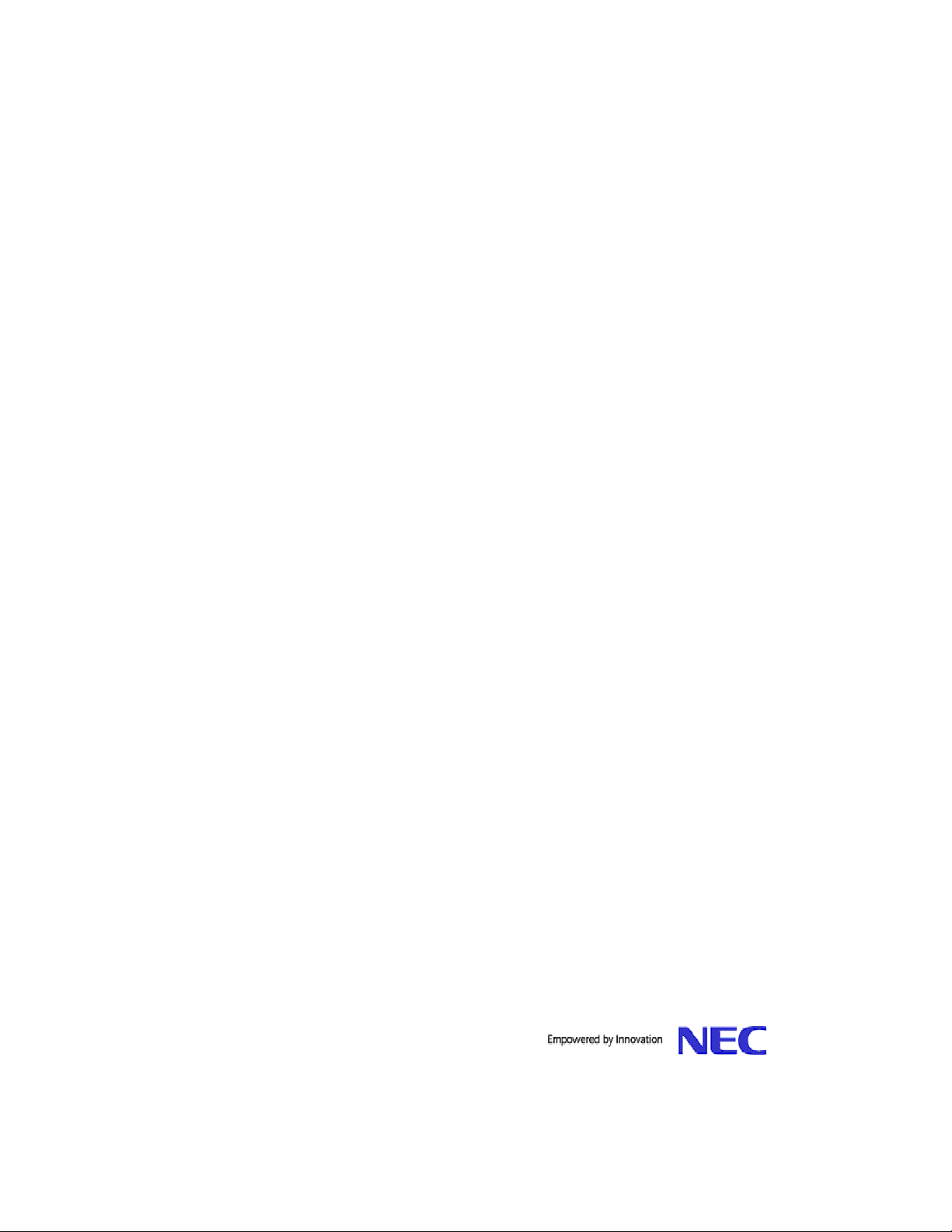
GPRS Dial Up
User Guide
Windows ME
Page 2

Legal Notice
No part of this publication may be reproduced, transmitted, transcribed, stored in a retrieval
system, or translated into any computer language, in any form or by any means, without the
express written permission of NEC America, Inc (“NEC”).
NEC is a registered trademark of NEC Corporation, Inc.
Microsoft, Windows, and Internet Explorer are registered trademarks of Microsoft Corporation
in the United States and other countries. WinZip is a registered trademark of WinZip
Computing, Inc.
All other company and product names are trademarks of their respective owners.
The content of this guide is provided on an “as-is” basis. Except as required by applicable
law, no warranties of any kind either expressed or implied including but not limited to the
implied warranty of merchantability or fitness for a particular purpose, are made
regarding the completeness, accuracy, or content of this document. NEC reserves the right
to revise or rescind this guide at any time without prior notice. In addition, NEC reserves
the right to make changes or improvements to the wireless phone or products described in
this document without prior notice.
The most recently revised copy of any NEC Wireless Phone user document and GPRS
Frequently Asked Questions document can be found at website www.nechdm.com.
NEC is not responsible for any loss or corruption of data, loss of income or business, or any
consequential, incidental, or special damage howsoever caused.
NOTE: Use of this GPRS Dial Up connection requires the purchase of an optional NEC
Authorized Accessory, the NEC USB cable. Your service provider can tell you where
to purchase this USB cable. WARNING: Use of anything other than an NEC
Authorized Accessory approved for your model of wireless phone may void your
wireless phone warranty and may be dangerous.
This document contains pictures that were captured by live Windows systems while installing
USB Drivers and establishing GPRS connections. Windows ME may display other dialog boxes
and screens during installation and setup procedures that are informational and quickly disappear
as Windows accomplishes each stage of processing. Windows may also display other screens
that ask for information that is not relevant to making a successful GPRS connection. Windows
displays a variety of these screens depending upon the configuration that you have already setup
and established on your computer. You should provide the information that these screens
request and follow the wizard process.
Version 1.1
Document Number: WED-933T-MAN-302-05-1.1
Copyright© 2003 NEC America, Inc. All rights reserved.
ii
Page 3

Table of Contents
GPRS Dial Up................................................................................................................................. 1
What is GPRS Dial Up?.............................................................................................................. 1
What are NEC USB Drivers? .....................................................................................................1
Frequently Asked Questions Document ..................................................................................... 1
What Is Needed to Make GPRS Work?.......................................................................................... 2
Equipment................................................................................................................................... 2
Software...................................................................................................................................... 2
Services....................................................................................................................................... 2
System Requirements...................................................................................................................... 3
Hardware Requirements.............................................................................................................. 3
Software Requirements...............................................................................................................3
USB Drivers....................................................................................................................................4
Creating “USBTools” Folder......................................................................................................4
Copying the NEC USB Drivers.................................................................................................. 5
Connecting the NEC USB Cable To the NEC Wireless Phone.................................................. 8
Installing the NEC USB Drivers................................................................................................. 9
Technical Support and Assistance............................................................................................ 13
Uninstall NEC USB Drivers Process........................................................................................13
GPRS Dial Up Settings.................................................................................................................14
Creating a New Connection...................................................................................................... 14
Using the New Internet Connection.......................................................................................... 23
Disconnecting GPRS ................................................................................................................24
iii
Page 4
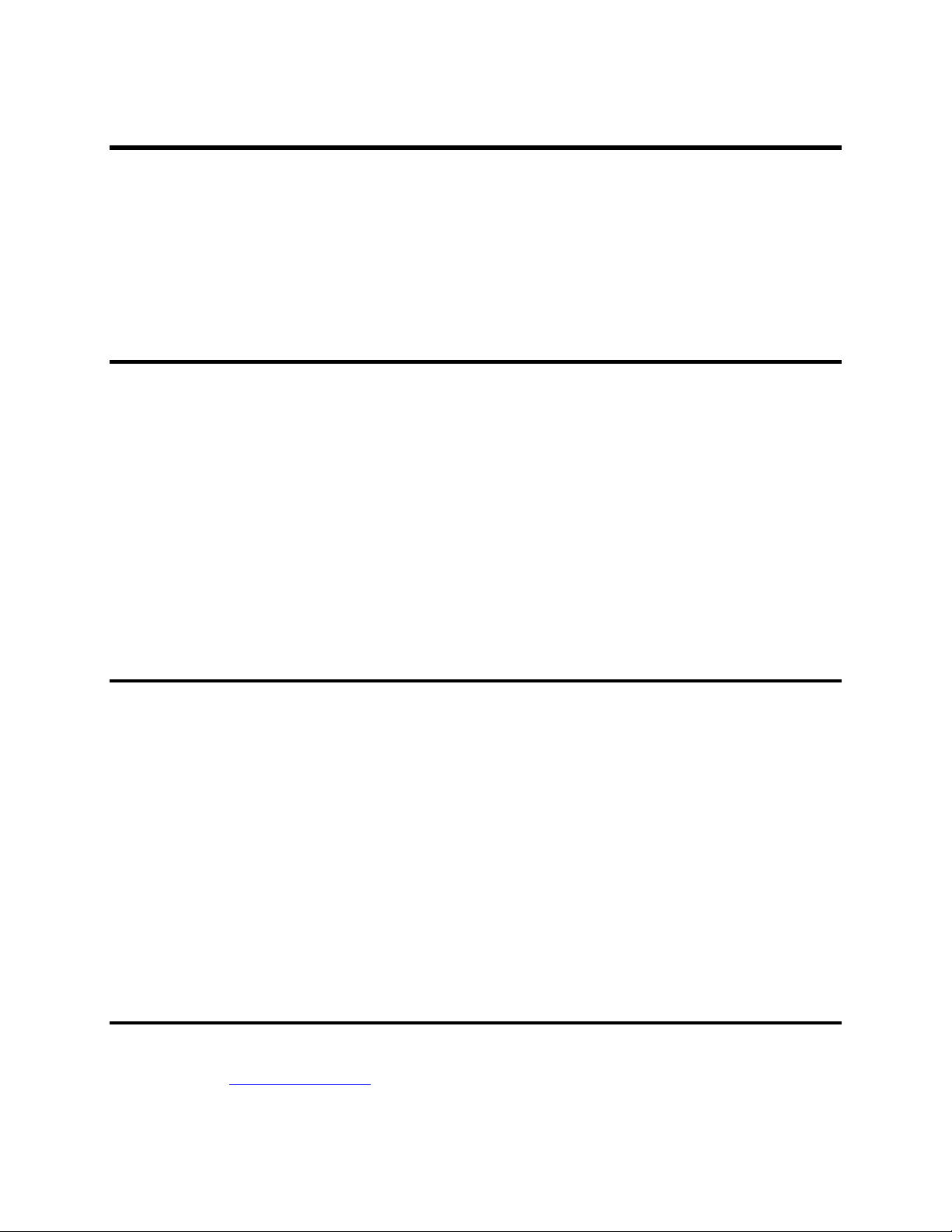
GPRS Dial Up
This section provides a description of:
• GPRS Dial Up
• NEC USB Drivers
• GPRS Dial Up Frequently Asked Questions document location
What is GPRS Dial Up?
GPRS (General Packet Radio Service) is a standard feature in GSM phase 2 wireless
phones, which provides a TCP/IP wireless path to the Internet utilizing a GSM wireless
phone and a computer. This GPRS features provides a packet style data interface to the
Internet. Billing for usage of this interface is typically based upon the amount of
transmitted data and does not depend upon the length of time that the Internet session is
connected.
Your NEC Wireless Phone can be connected to your laptop or desktop computer and
used for a GPRS dial up connection instead of using a modem with a telephone line.
When you use the GPRS Dial Up, AT&T Wireless will charge applicable data rates for
access to GPRS Data Capable services.
What are NEC USB Drivers?
The NEC USB Drivers contain the files that assist with the bi-directional flow of data
between the NEC Wireless Phone and your computer’s Windows® ME operating system
when it is connected to the Internet via the NEC approved USB cable.
NOTE: If you have already installed the USB Drivers for the synchronization
process to use Intellisync software, you DO NOT NEED TO RE-INSTALL
THE USB DRIVERS FOR THE GPRS DIAL UP. You may skip the USB
Drivers section and continue with the GPRS Dial Up Settings.
If you would like to use the synchronization function, refer to the NEC Wireless Phone
User Guide, Intellisync® Lite For NEC Wireless Phones Installation Guide, and
Intellisync® Lite For NEC Wireless Phones User Guide for synchronization information.
Frequently Asked Questions Document
GPRS Dial Up Frequently Asked Questions and Glossary document can be found at the
website www.nechdm.com
.
1
Page 5
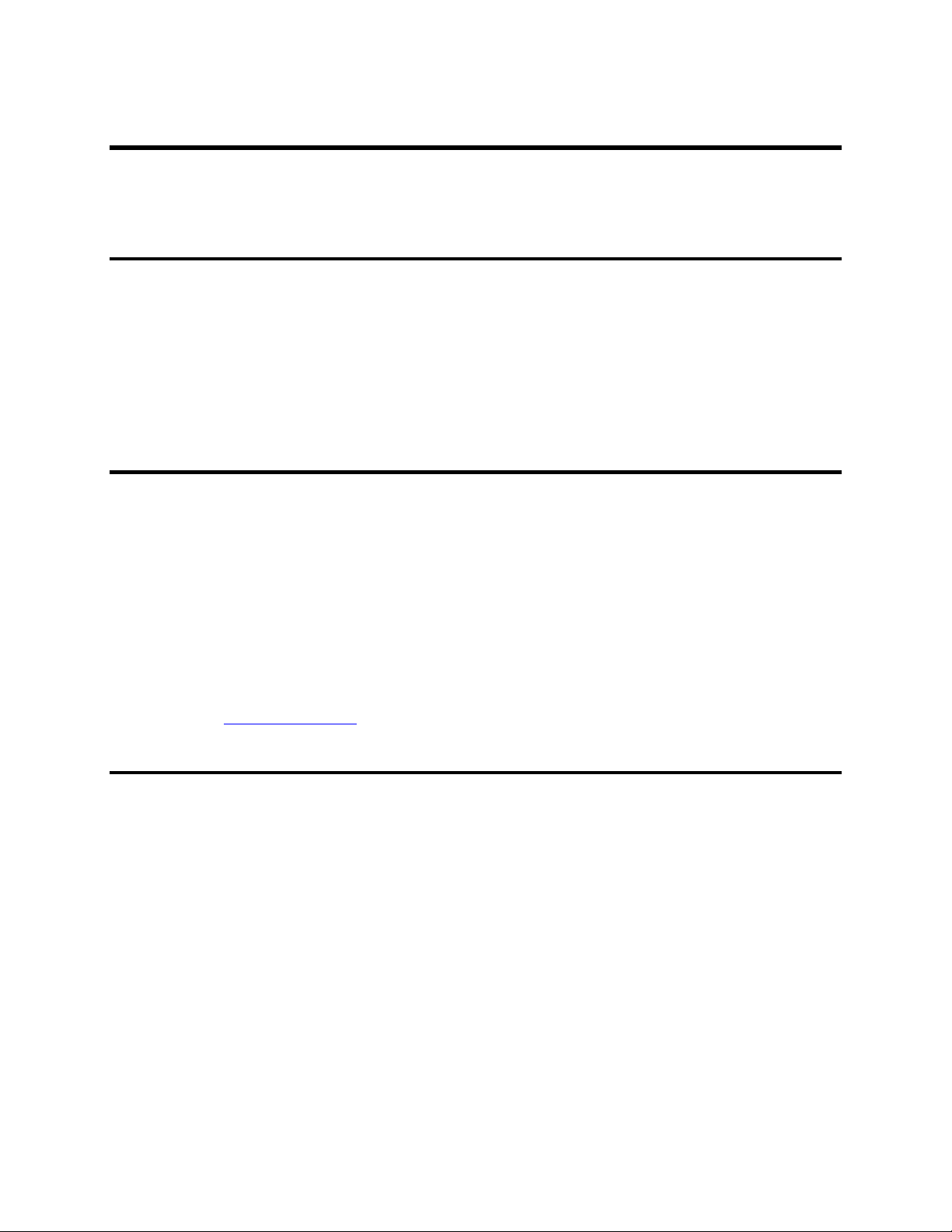
What Is Needed to Make GPRS Work?
This section provides the equipment, software, and services necessary in order to install
the USB Drivers and create a GPRS connection to access the Internet.
Equipment
The equipment that is required includes:
• NEC Wireless Phone.
• NEC approved USB cable to connect the NEC Wireless Phone to the computer.
• Desktop computer or laptop with the system requirements stated on the next page.
Software
The software that is required includes:
• USB Drivers
(Location instructions are provided in Copying the NEC USB Drivers on page 5.)
Services
The service that is required:
WARNING: To use the features described in this guide, the phone must be turned on.
• WinZip©
To copy and extract the necessary USB Drivers from the NEC website requires
the assistance of WinZip software. You can obtain WinZip from the website:
www.winzip.com.
• GPRS service that is data capable from your wireless network service provider.
To take advantage of GPRS features, you must subscribe to them through your
wireless network provider.
• ISP (Internet Service Provider) service to access and download the NEC USB
Drivers.
Do not turn on or use the wireless phone when such use may cause radio
frequency interference with equipment or dangerous situations.
2
Page 6
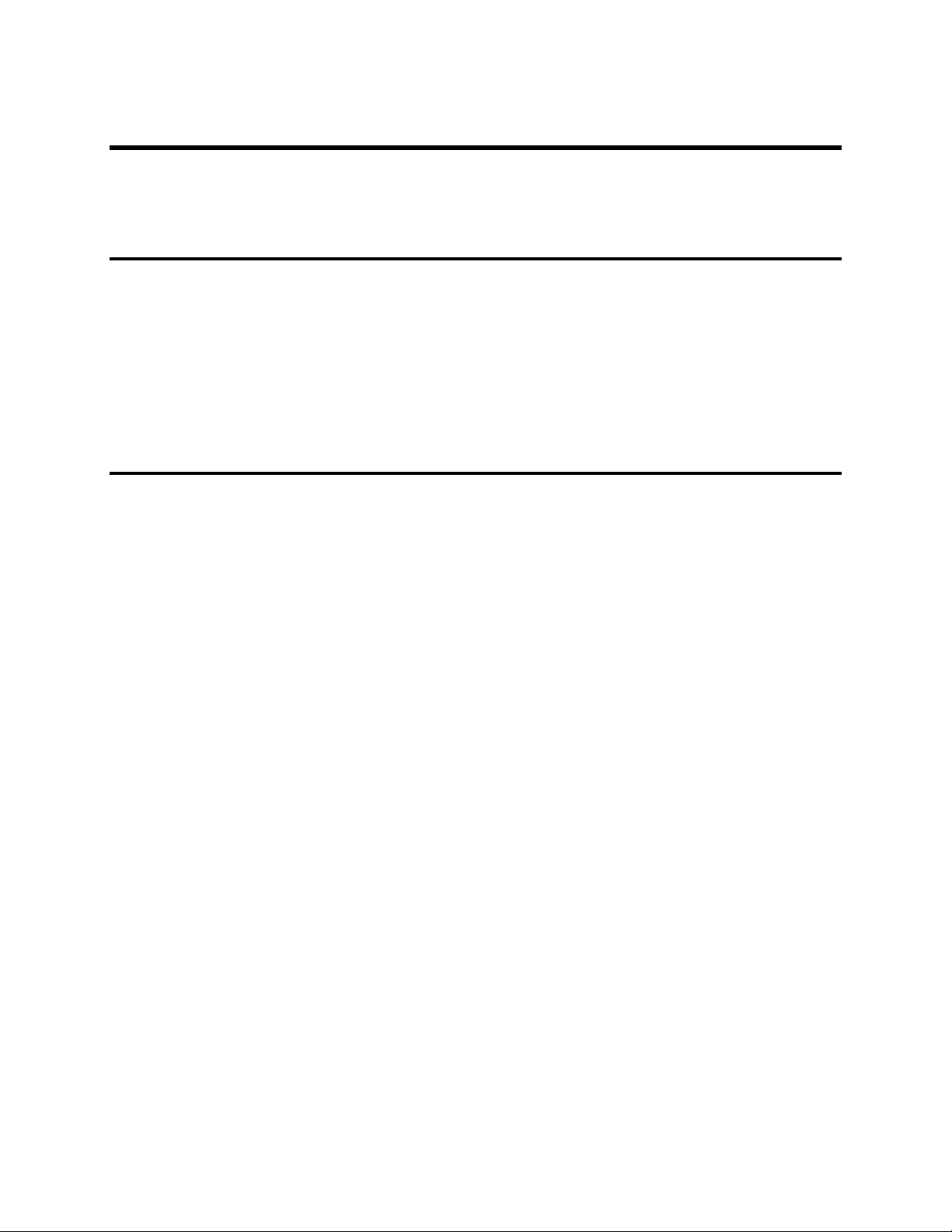
System Requirements
The lists below describe the computer system requirements for installing the NEC USB
Drivers on a personal computer or laptop.
Hardware Requirements
• Processor: 133 Mhz (minimum) or higher
• RAM: 32 MB for Windows ME
• Drives: Hard disk with 30 MB available
• Supported Connections: USB
Software Requirements
• Microsoft® Windows ME
• NEC USB Drivers
• WinZip
3
Page 7
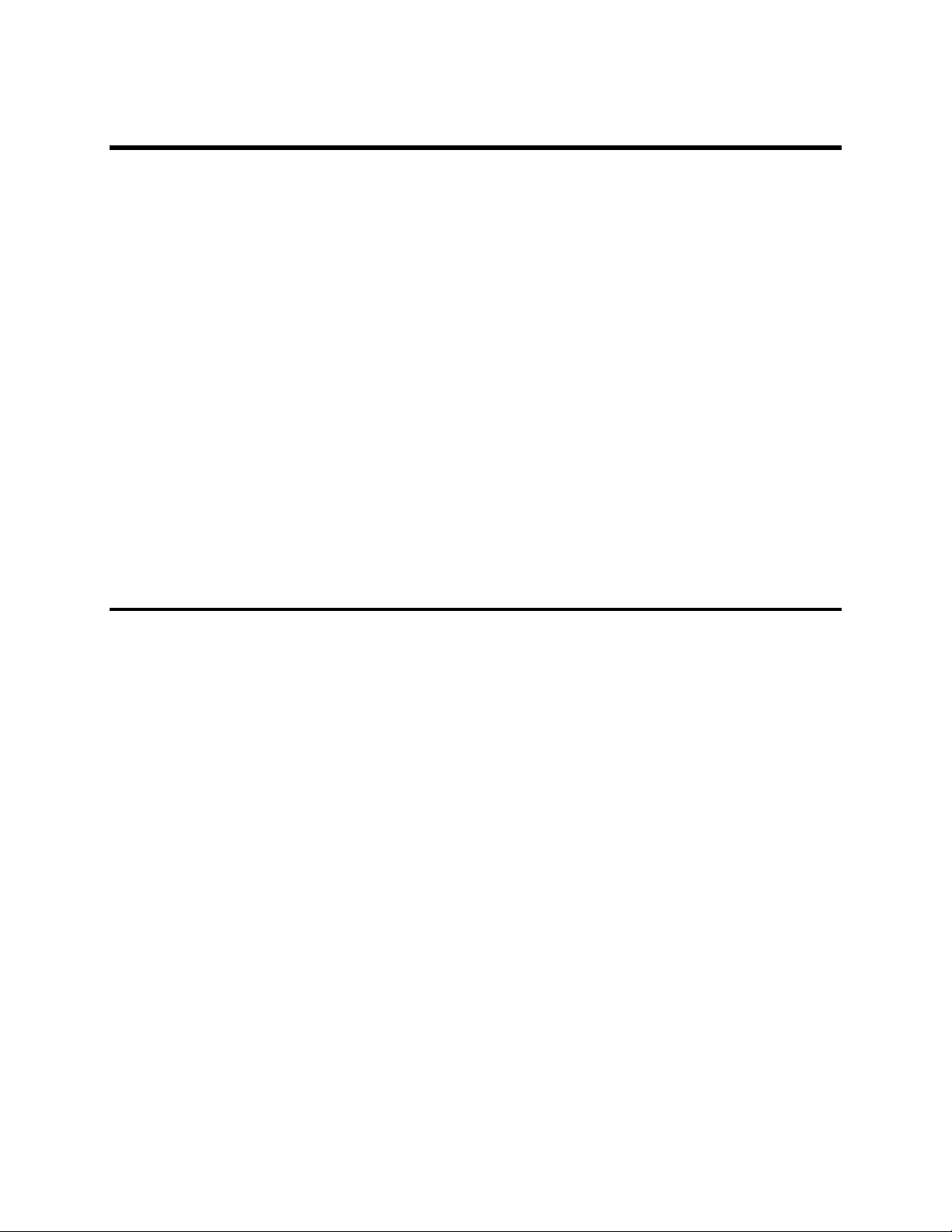
USB Drivers
This section provides the information of:
• Why do I need to create a folder on the C:\ drive called USBTools?
• How do I copy the required NEC USB Drivers for Windows ME?
• How do I connect the USB cable and NEC Wireless Phone to the computer?
• How do I install the NEC USB Drivers?
• Who do I contact regarding technical support and assistance?
• How do I uninstall the NEC USB Drivers?
NOTE: If you have already installed the USB Drivers for the synchronization
process, you DO NOT NEED TO RE-INSTALL THE USB DRIVERS FOR
THE GPRS DIAL UP. You may skip the USB Drivers section and continue
with the GPRS Dial Up Settings.
Creating “USBTools” Folder
Create a folder on the C:\ drive called USBTools.
The NEC USB Drivers will be copied to the USBTools folder to make it easier to find
the downloaded drivers for the installation process.
4
Page 8
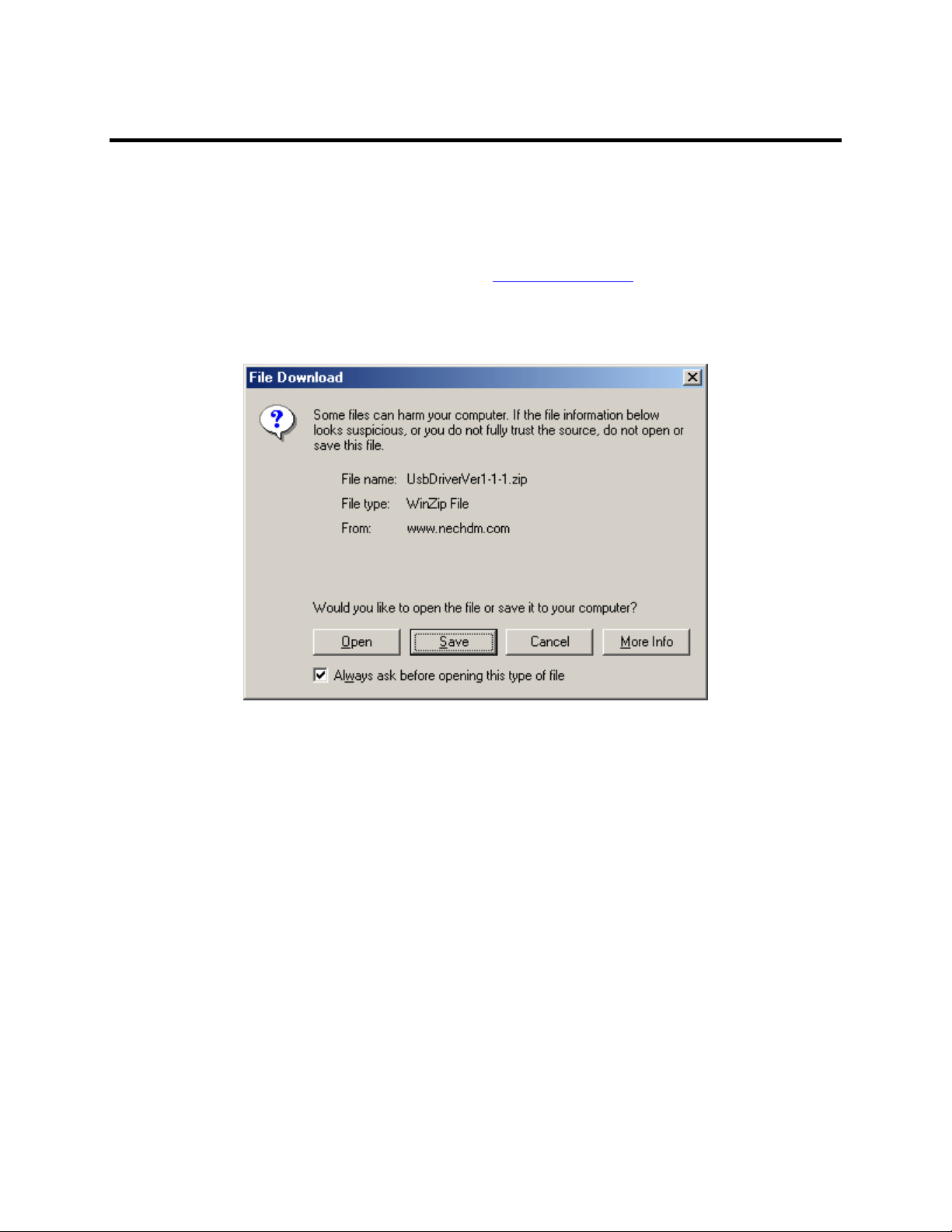
Copying the NEC USB Drivers
If you have not created the “USBTools” folder on the C:\ drive as instructed on page 4,
do so now.
To copy the USB Drivers from the NEC website to USBTools folder:
1. Locate the USB Drivers at the website: www.nechdm.com. Select Toolbox and
GPRS Dial Up.
2. Click on Install USB Drivers. The File Download dialog box displays.
3. Click the Save button. The Save As dialog box displays.
5
Page 9
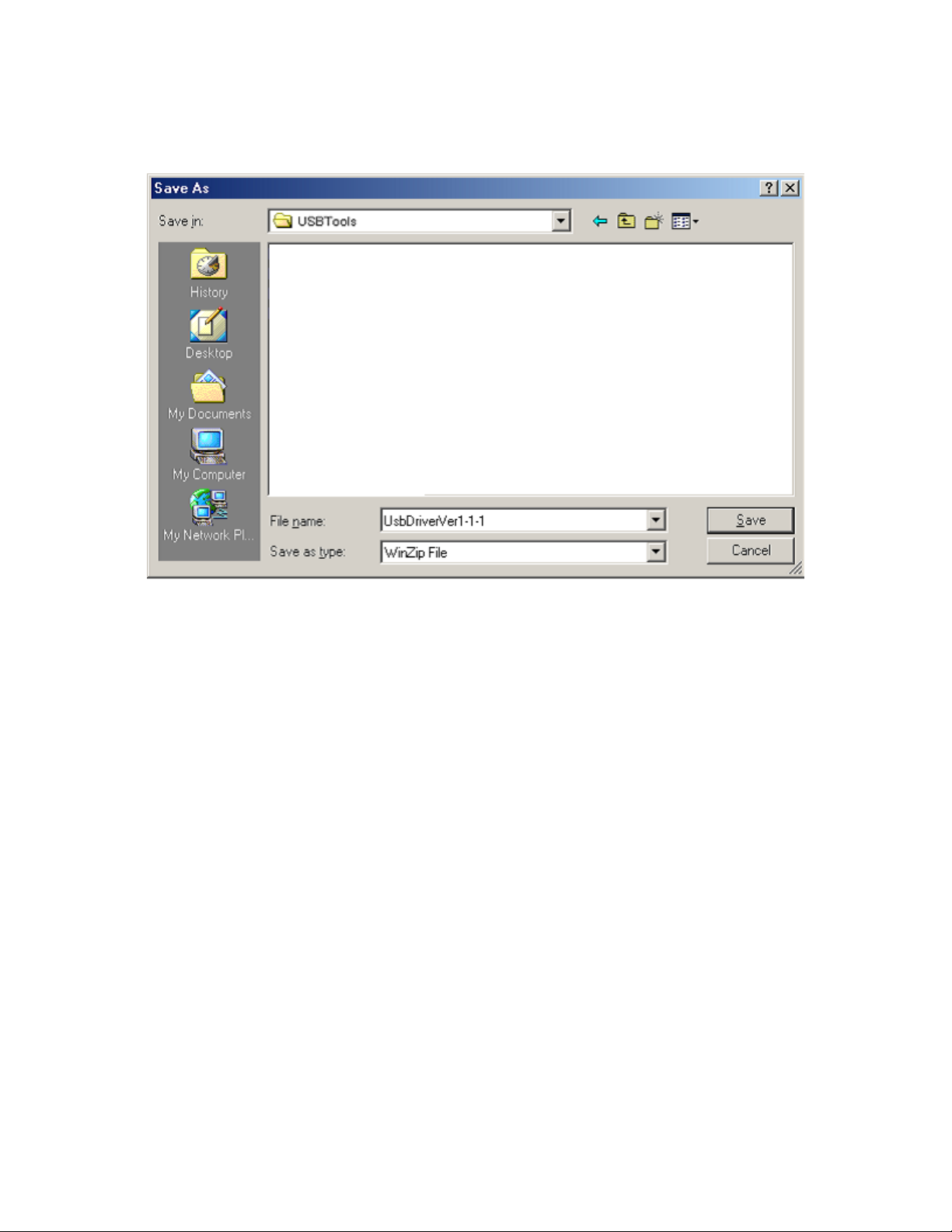
4. Select USBTools folder to display in the Save in: field and click the Save button.
The zip file is saved to the USBTools folder.
5. Close the Internet window. Open Windows Explorer or My Computer. Open the
USBTools folder.
6
Page 10

6. Double-click UsbDriverVer1-1-1 zip icon.
For Classic mode, the WinZip window displays with a list of files. Click on the
Extract button to display the Extract dialog box. Make sure that the All files button
is selected and the Use folder names box is checked. Extract the files to the
USBTools folder.
For Wizard mode, the files are automatically saved to the specified folder.
The files are saved to 3 folders (UnInst, Win98, and WinXP_2000) within the USB
Driver Ver1.1.1 folder of USBTools.
7
Page 11

Connecting the NEC USB Cable To the NEC Wireless Phone
Before installing the USB drivers, connect the USB cable to your computer and the NEC
Wireless Phone.
1. Find the location of the USB port on your computer.
2. Insert the computer end of the USB cable into the computer’s USB port.
3. Gently squeeze the release clips on each side of the USB plug and insert the plug into
the adapter port of the NEC Wireless Phone.
• Be sure that the rectangular opening on the connector is lined up with the
rectangular opening in the phone. The plug will slide easily into the opening. DO
NOT FORCE THE PLUG!
Plug into USB Port
on PC
Insert
Release
Clips
4. Press the
(End/On-Off) key to power-on the NEC Wireless Phone. New hardware
found message box displays.
NOTE: Check that the NEC Wireless Phone’s battery level icon in the status bar of the
Idle screen shows to be fully charged.
The USB cable does not charge the phone’s battery.
8
Page 12

Installing the NEC USB Drivers
After you connect the USB cable to your computer, plug the cable into your NEC
Wireless Phone, and power-on the phone, the Add New Hardware Wizard displays.
1. Click the Specify the location of the driver button. Click Next to continue to the
next wizard screen.
9
Page 13

2. Click the Specify a location box.
• Remove any checkmark in the Removable Media (Floppy, CD-ROM…) box.
3. Click the Browse button. The Browse box displays. Find and click on Win98 in
C:\USBTools\USB Driver Ver1.1.1. The folder name Win98 is highlighted. Click
OK and return to the wizard screen.
4. Click the Next button. The next wizard screen displays.
10
Page 14
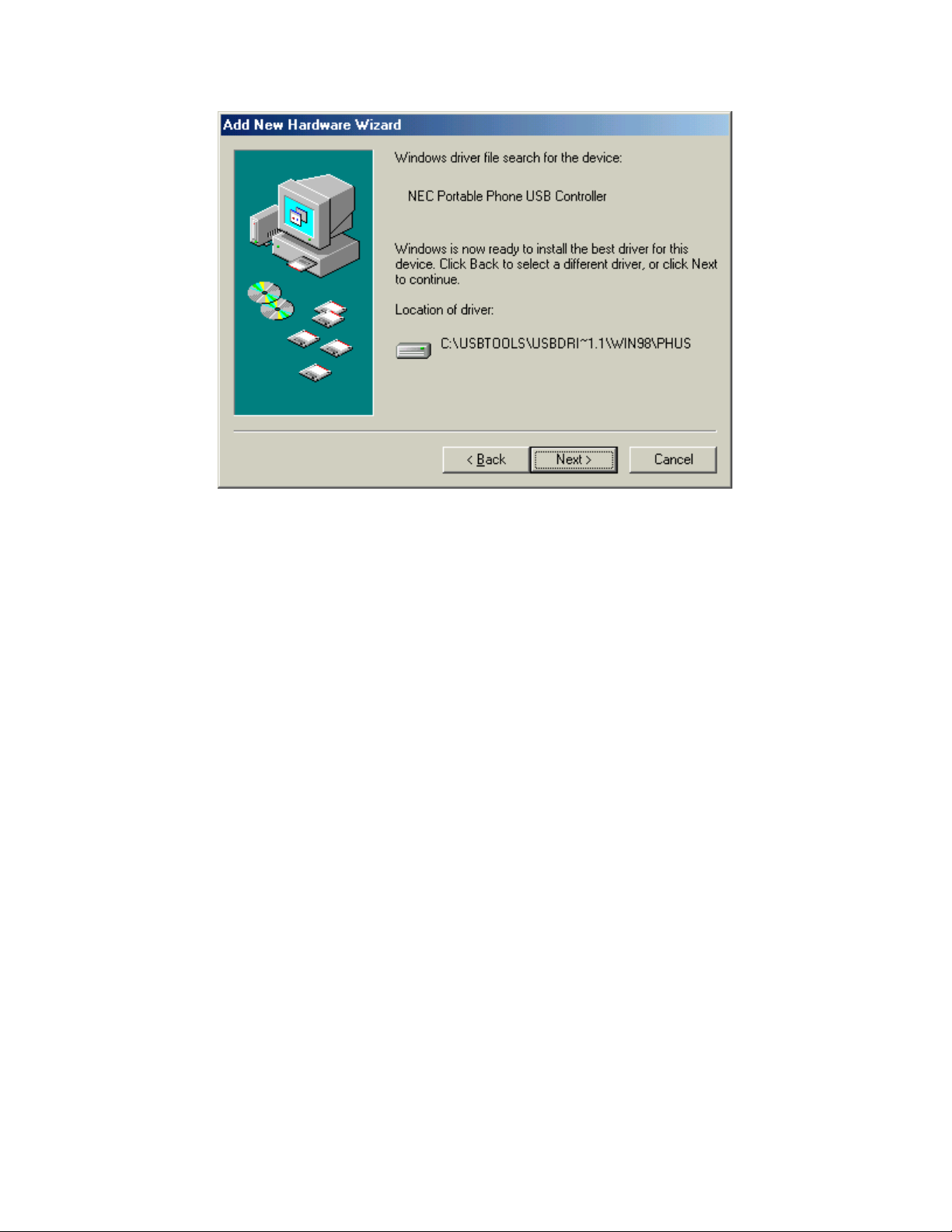
5. Click Next.
11
Page 15

6. Click Finish. The Add New Hardware Wizard displays again to install the next
USB driver.
7. Windows ME will display four (4) more sets of the Add New Hardware Wizard
screens to install the remaining USB drivers. Follow the previous USB driver
instructions for each set of the Add New Hardware Wizard screens.
NOTE: The next wizard screens will report “unknown device.” This is part of the
normal installation process. The “NEC Portable Phone USB Modem” and
“NEC Portable Phone USB OBEX Port” will be installed.
12
Page 16

Technical Support and Assistance
For technical support and assistance, during regular business hours (Central Standard
Time), contact NEC at:
1-800-637-5917, Option 3
Uninstall NEC USB Drivers Process
To uninstall the NEC USB Drivers from your computer:
1. Open Windows Explorer or My Computer.
2. Open the UnInst folder located in C:\USBTools\USB Drivers Ver1.1.1.
3. Double-click UNINWNUS icon.
4. Follow the on-screen instructions.
NOTE: If you uninstall the NEC USB drivers using any other method (for example,
using the Remove Hardware Wizard) and decide to re-install the drivers at a
later time, you will encounter installation problems. Therefore, be sure to
follow the instructions above to uninstall the NEC USB Drivers.
13
Page 17

GPRS Dial Up Settings
This section provides the information of:
• How do I create a new Internet connection in order to utilize the NEC Wireless
Phone as a modem?
• How do I use the new Internet connection?
• How do I end the GPRS connection?
Creating a New Connection
To create a new Internet connection in order to utilize the NEC Wireless Phone as a
modem for Windows ME:
1. Ensure that the USB cable is still attached to your computer and NEC Wireless Phone
with the phone powered on.
2. Go Start, Settings, and Dial-Up Networking.
3. Select the Make New Connection icon. The Make New Connection Wizard
displays.
Windows will bring up two prompt screens that ask for the area code that you reside in.
This only happens when you begin to setup your first dial up connection. The GPRS
connection does not refer to or depend upon this area code information.
Please provide and confirm your area code, and proceed to the next connection wizard
screen.
14
Page 18
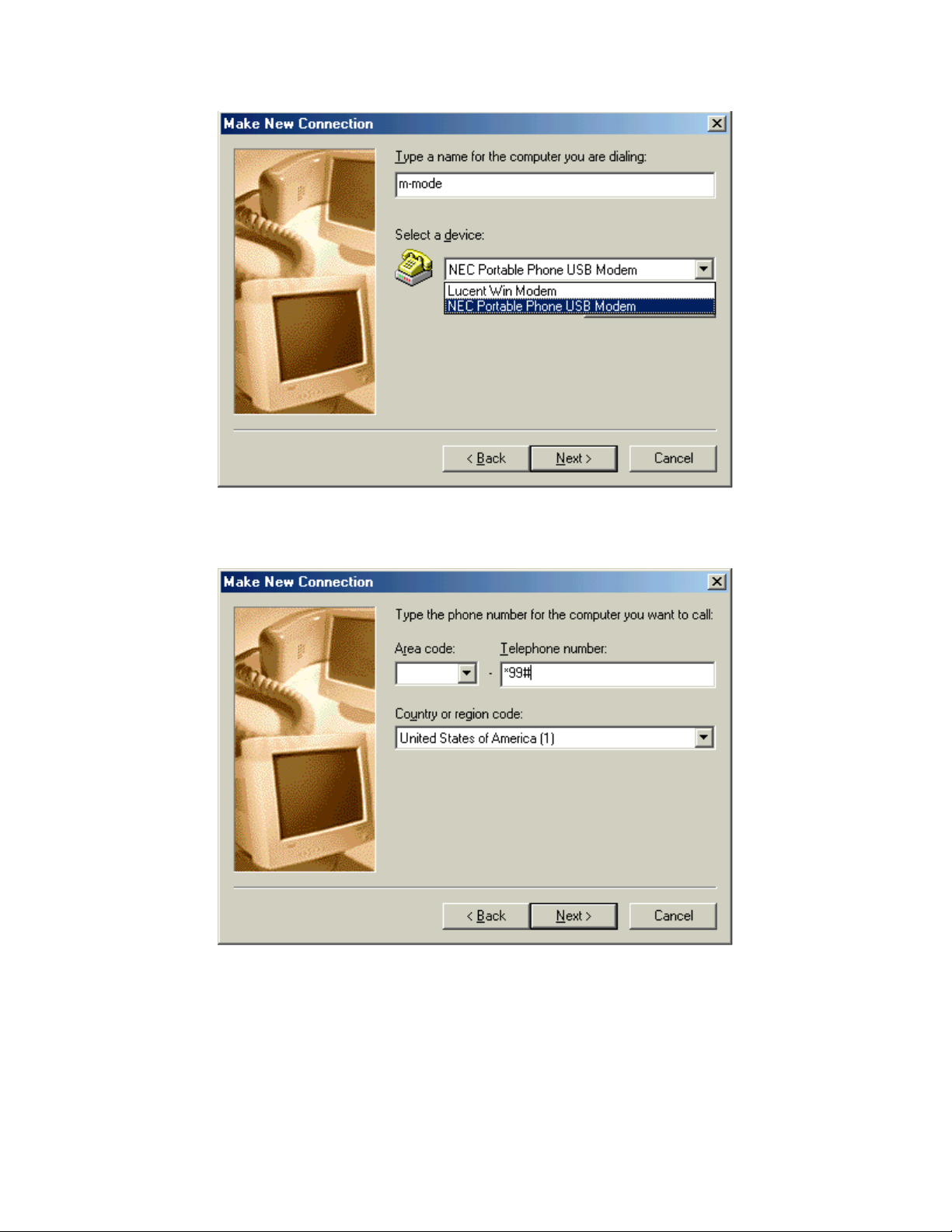
4. Enter a name, such as “m-mode” in the name field. Select NEC Portable Phone
USB Modem in the drop-down list. Click Next to continue.
5. Type *99# in the Phone number field and click Next. Select United States of
America in the drop-down list. Click Next to continue.
15
Page 19

6. Click Finish.
16
Page 20

7. Go to Dial-Up Networking. Double-click the m-mode icon. The Connect To
window displays.
17
Page 21

8. Click the Properties button.
18
Page 22

9. Remove the checkmark in the Enable software compression box. Select Security
tab.
19
Page 23

10. The User name and Password fields should remain blank, as they are not used to log
onto the GPRS interface. Click OK.
20
Page 24

11. Go to Dial-Up Networking. Double-click the m-mode icon. The Connect To
dialog window displays.
21
Page 25

12. Click the Connect button.
13. Wait for confirmation of connection.
14. Click on the desktop Internet Explorer© icon and begin accessing the Internet.
22
Page 26

Using the New Internet Connection
Each time that you want to use the AT&T GPRS connection:
1. Check the NEC Wireless Phone’s battery level icon in the status bar of the Idle screen
for sufficient charge. The USB cable does not charge the phone’s battery.
2. Insert the computer end of the USB cable into the computer’s USB port. Always use
the same computer USB port.
3. Gently squeeze the release clips on each side of the USB plug and insert it into the
adapter port of the NEC Wireless Phone.
• Be sure that the rectangular opening on the connection is lined up with the
rectangular opening in the wireless phone. The plug will slide easily into the
opening. DO NOT FORCE THE PLUG!
4. Press the (End/On-Off) key to power-on the NEC Wireless Phone.
5. Double-click on the connection shortcut icon on the desktop or go to Dial-Up
Networking, and select the connection name.
6. Click Connect to establish an active connection to AT&T Wireless GPRS service.
Verify that the NEC Wireless Phone’s GPRS icon displays in the status bar of the
phone’s Idle screen to show a connection has been made.
7. Open the browser software (Internet Explorer, Netscape Navigator©, etc.). You may
have more than one browser open on your computer at a time.
NOTE: Other Internet browsers (such as Netscape Navigator) may work, but they have
not been tested and are not supported by NEC.
23
Page 27

Disconnecting GPRS
Exiting or closing the browser does not terminate the GPRS connection. The GPRS
connection is still active.
To disconnect the GPRS connection:
1. Close all browser windows.
2. Right click on the desktop icon or the taskbar icon (lower right corner of screen) for
the mMode connection.
3. Click Disconnect option from the drop-down menu.
4. Remove the USB cable from the NEC Wireless Phone and computer.
24
