Page 1
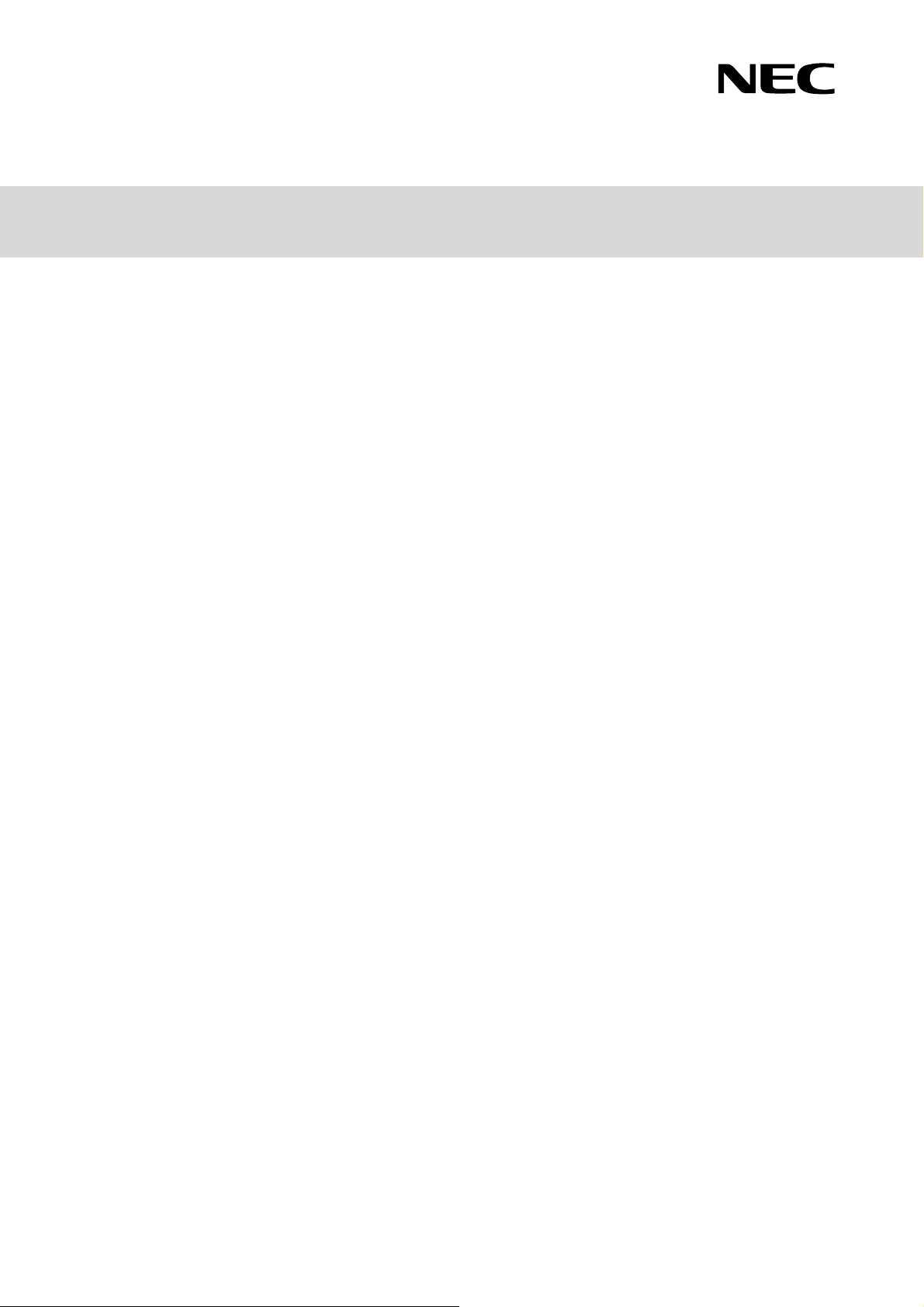
Safety Precautions and Regulatory Notices
NEC Express Server
Express5800 Series
Express5800/R120f-1M, R120f-2M
EXP801, EXP802
Chapter 1 Precautions for Use
Chapter 2 Précautions pour l'usage
Chapter 3 使用时的注意事项
Chapter 4 使用時的注意事項
Chapter 5 Regulatory Notices
10.107.01-105.01
September 2014
© NEC Corporation 2014
Page 2

Contents
Chapter 1. Precautions for Use (EN).......................................................................................... 1
1.1 Safety precautions.................................................................................................................1
1.2 Symbols used in this document and on warning labels ..........................................................2
1.3 Safety notes...........................................................................................................................2
1.4 Warning labels ......................................................................................................................8
1.5 Transfer, movement, and disposal .........................................................................................8
1.6 Regarding the transportation of this server ............................................................................9
1.7 Handling precautions ............................................................................................................9
1.8 Anti-static measures............................................................................................................11
Chapter 2. Précautions pour l'usage (FR) ............................................................................... 13
2.1 Mesures de sécurité.............................................................................................................13
2.2 Symboles utilisés dans ce document et sur les étiquettes d'avertissement ............................14
2.3 Notes de sécurité.................................................................................................................15
2.4 Étiquettes d'avertissement .................................................................................................20
2.5 Transfert, transport et mise au rebut ..................................................................................21
2.6 Concernant le transport de ce serveur..................................................................................21
2.7 Précautions de manipulation................................................................................................22
2.8 Mesures antistatiques ..........................................................................................................23
Chapter 3.
3.1
3.2 本书及警告标签中使用的符号及其内容..........................................................................26
3.3 安全注意事项 ....................................................................................................................27
3.4
3.5 产品的转让和废弃.............................................................................................................32
3.6
使用时的注意事项(CN)..................................................................................... 26
安全标识 ............................................................................................................................26
警告标签 ............................................................................................................................32
有关空运、海运的注意事项.............................................................................................33
3.7 使用时的注意事项.............................................................................................................33
3.8
防止静电措施 ....................................................................................................................34
Chapter 4. 使用時的注意事項(TW)....................................................................................36
4.1
安全標識 ............................................................................................................................36
i
Page 3

4.2 本書及警告標簽中使用的符號及其内容..........................................................................36
4.3 安全注意事項 ....................................................................................................................37
4.4 警告標籤 ............................................................................................................................42
4.5 產品的轉讓和廢棄.............................................................................................................42
4.6 有關空運、海運的注意事項 .............................................................................................43
4.7 使用時的注意事項.............................................................................................................43
4.8 防止靜電措施 ....................................................................................................................44
Chapter 5. Regulatory Notices.................................................................................................. 46
ii
Page 4

Page 5
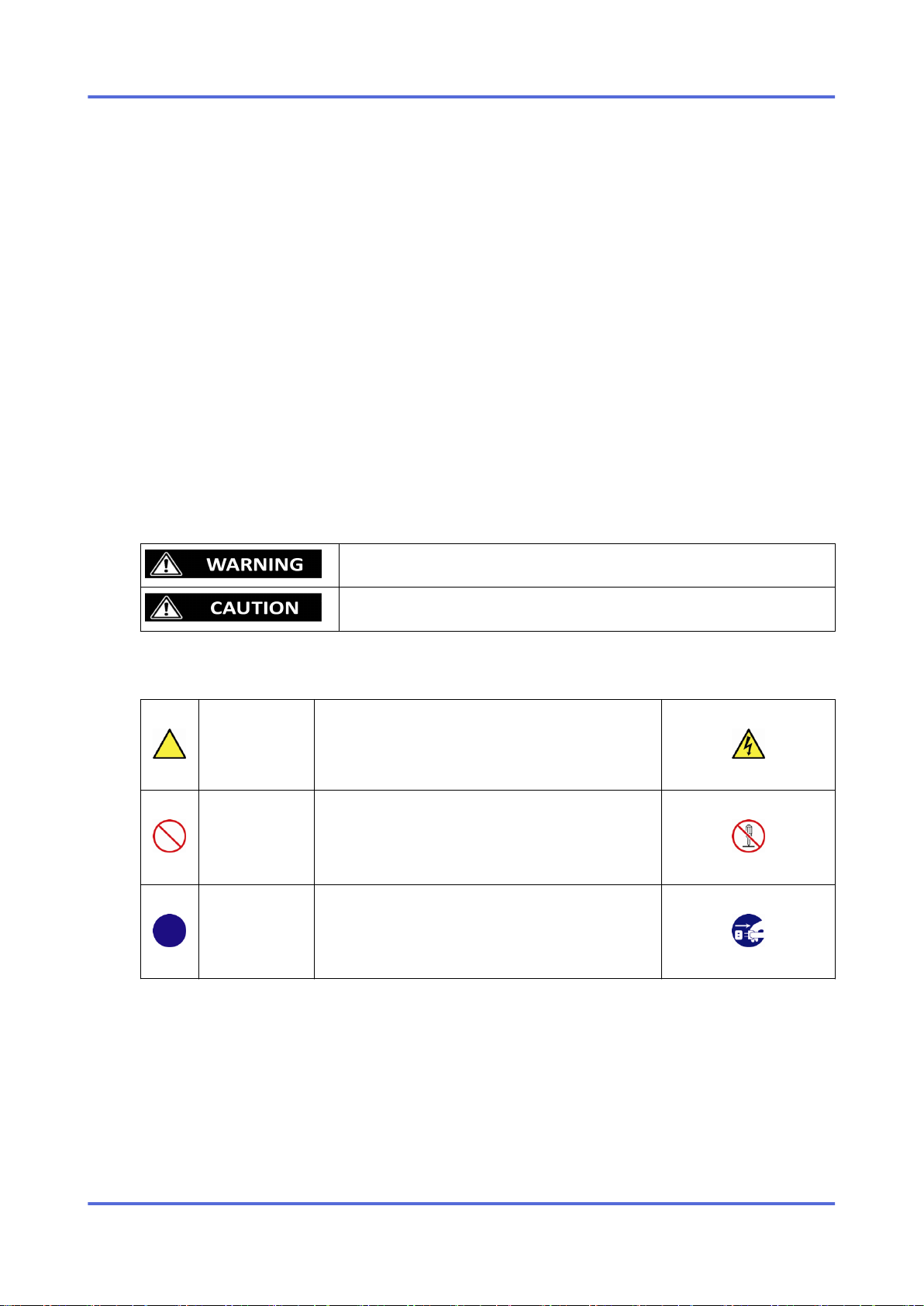
Chapter 1.
Precautions for Use (EN)
This chapter shows precautions required to use your server safely and properly. For details of names
in this document, refer to Names and Functions of Parts in User's Guide.
1.1 Safety precautions
Follow the instructions in this document for the safe use of the NEC Express server.
User's Guide describes hazardous parts of the server, possible hazards, and how to avoid them.
Server components with possible danger are indicated with a warning label placed on or around them
(or, in some cases, by printing the warnings on the server).
In User's Guide or on warning labels, WARNING or CAUTION is used to indicate a degree of
danger. These terms are defined as follows:
Chapter 1. Precautions for Use (EN)
Indicates there is a risk of death or serious personal injury
Indicates there is a risk of burns, other personal injury, or property damage
Precautions and notices against hazards are presented with one of the following three symbols. The
individual symbols are defined as follows:
Attention
Prohibited action
Mandatory action
This symbol indicates the presence of a hazard if the
instruction is ignored.
An image in the symbol illustrates the hazard type.
This symbol indicates prohibited actions. An image in
the symbol illustrates a particular prohibited action.
This symbol indicates mandatory actions. An image in
the symbol illustrates a mandatory action to avoid a
particular hazard.
Example
Electric shock risk
Example
Do not disassemble
Example
Disconnect a plug
1
Page 6
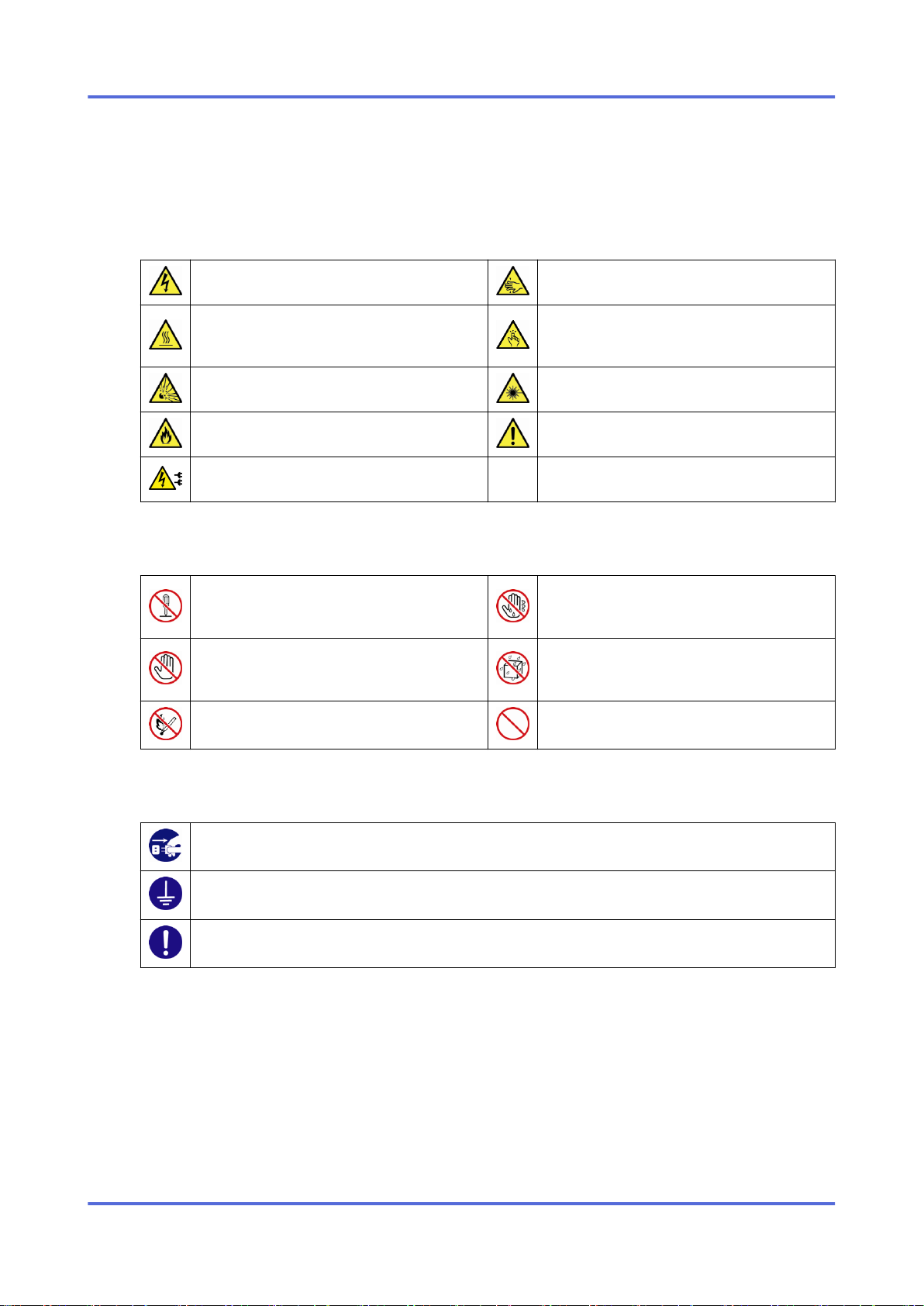
Chapter 1. Precautions for Use (EN)
1.2 Symbols used in this document and on warning labels
Attention
Indicates the presence of electric shock hazards. Indicates the presence of mechanical parts that
can result in bodily injury.
Indicates the presence of a hot surface or
component. Touching this surface could result in
bodily injury.
Indicates there is a risk of explosion. Indicates the presence of laser beam that cause
Indicates there is a risk of fire or fumes. Indicates a general notice or warning that cannot
Indicates there is a risk of electric shock for the
multiple receiving.
Prohibited Actions
Do not disassemble, repair, or modify the server.
Otherwise, an electric shock or fire may be
caused.
Do not touch the component specified by this
symbol. Otherwise, an electric shock or burn
may be caused.
Do not place the server near the fire. Otherwise,
a fire may be caused.
Indicates the presence of mechanical parts that
can result in pinching or other bodily injury.
blindness.
be specifically identified.
Do not touch the server with wet hand.
Otherwise, an electric shock may be caused.
Do not use the server in the place where water
or liquid may pour. Otherwise, an electric shock
or fire may be caused.
Indicates a general prohibited action that cannot
be specifically identified.
Mandatory Actions
Unplug the power cord of the server. Otherwise, an electric shock or fire may be caused.
Make sure equipment is properly grounded. Otherwise, an electric shock or fire may be caused.
Indicates a mandatory action that cannot be specifically identified. Make sure to follow the instruction.
1.3 Safety notes
This section shows notes on using the server safely. Read this section carefully to ensure proper and
safe use of the server. For symbols, see 1.1 Safety precautions.
2
Page 7
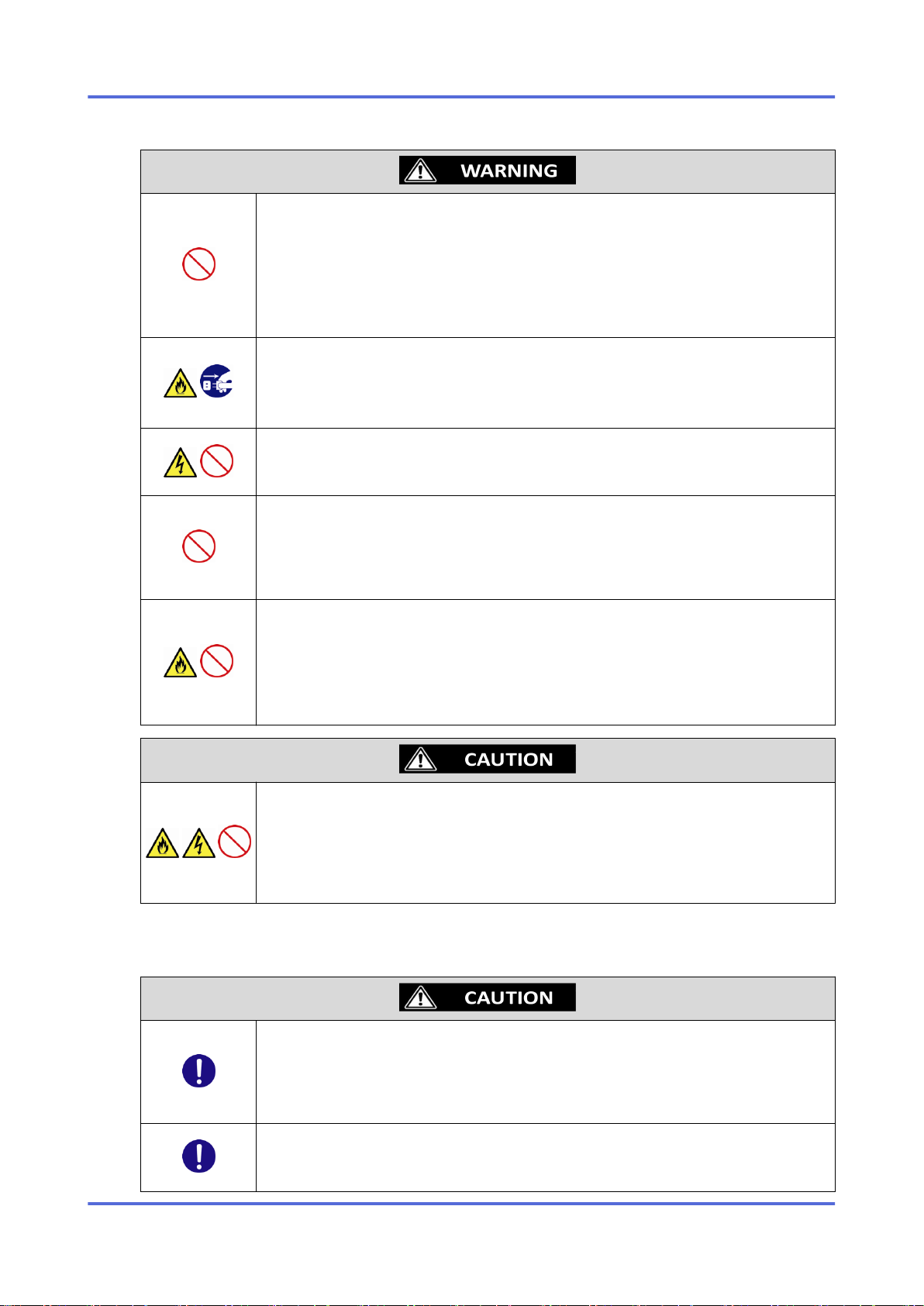
General
Chapter 1. Precautions for Use (EN)
Do not use the product for services where critical high availability may directly affect
human lives or high reliability is required.
This product is not intended to be used for control facilities or devices concerning human lives,
including medical devices, nuclear facilities and devices, aeronautics and space devices,
transportation facilities and devices; and facilities and devices requiring high reliability. We
assumes no liability for any accident resulting in personal injury, death, or property damage if
the product has been used in the above conditions.
Do not use the product if any smoke, odor, or noise is present.
If smoke, odor, or noise is present, immediately turn off the product and disconnect the power
plug from the outlet, then contact your sales representative. Using the product in such
conditions may cause a fire.
Do not insert needles or metal objects.
Do not insert needles or metal objects into ventilation holes in the server or openings in the
optical disk drive. Doing so may cause an electric shock.
Use a rack that conforms to the designated standard
This server can be mounted onto a 19-inch rack that conforms to EIA standards. Do not mount
the server onto any rack that does not conform to EIA standards. Doing so may cause a server
malfunction, personal injury, or damage to peripheral devices. For more information about racks
that can be used with the server, contact your sales representative.
Use the server only under the specified environment
Do not install the server rack in any environment that is not suitable for installation.
Installation in an unsuitable environment is harmful for the server and other systems installed in
the rack and may cause fire or personal injury due to the rack falling. For a detailed explanation
on installation environments or seismic reinforcement, consult with the instruction manual
supplied with the rack or your sales representative.
Keep water or foreign matter away from the server.
Do not let any liquid such as water or foreign materials including pins or paper clips enter the
server. Failure to follow this warning may cause an electric shock, a fire, or failure of the server.
If such things accidentally enter the server, immediately turn off the power and disconnect the
power plug from the outlet. Do not disassemble the server, and contact your sales
representative.
Rack installation
Elevated Operating Ambient
If installed in a closed or multi-unit rack assembly, the operating ambient temperature of the
rack environment may be greater than room ambient. Therefore, consideration should be given
to installing the equipment in an environment compatible with the maximum ambient
temperature (Tma) specified by the manufacturer.
Reduced Air Flow
Installation of the equipment in a rack should be such that the amount of air flow required for
safe operation of the equipment is not compromised.
3
Page 8
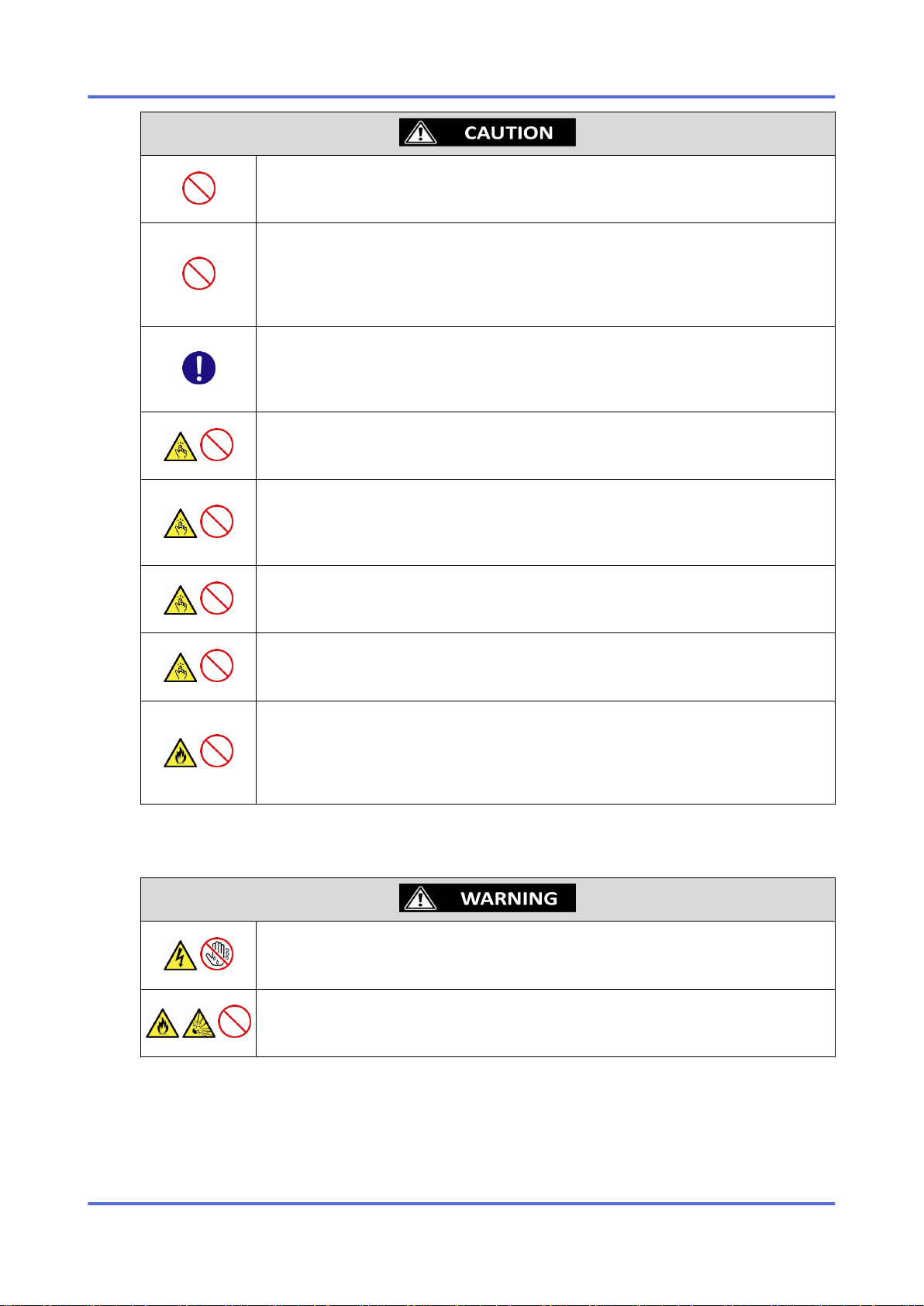
Chapter 1. Precautions for Use (EN)
Mechanical Loading
Mounting of the equipment in the rack should be such that a hazardous condition is not
achieved due to uneven mechanical loading.
Circuit Overloading
Consideration should be given to the connection of the equipment to the supply circuit and the
effect that overloading of the circuits might have on overcurrent protection and supply wiring.
Appropriate consideration of equipment nameplate ratings should be used when addressing this
concern.
Reliable Earthing
Reliable earthing of rack-mounted equipment should be maintained. Particular attention should
be given to supply connections other than direct connections to the branch circuit (e.g., use of
power strips).
Do not install with the load weight distributed unevenly
To avoid unevenly distributing the load of the rack and server, install a stabilizer or connect
multiple racks to distribute the weight. Otherwise, the rack may fall, resulting in personal injury.
Do not install components alone, and check the door hinge pins of the rack
Two or more people are required to install the rack components such as the door or rails. When
installing the door, make sure that both upper and lower hinge pins are held in place. Incomplete
attachment may cause components to fall off as well as personal injury.
Do not pull out any device from the rack that is not stabilized
When pulling out a device from the rack, make sure that the rack is stable (by using a stabilizer
or seismic reinforcement). Otherwise, the rack may fall, resulting in personal injury.
Do not pull out more than one device from the rack
Pulling out multiple devices from the rack may cause the rack to fall, resulting in personal
injury. Pull out only one device at one time.
Do not exceed the rated capacity of the power supply when connecting devices
To prevent burn injuries, fire, and damage to the server, make sure the load on the branch circuit
that supplies power to the rack will not exceed the rated load. For inquiries regarding the
installation or wiring of the power supply system, consult with the company that performed the
installation or wiring, or the power company that services your area.
Power supply and power cord use
Do not hold the power plug with a wet hand.
Do not disconnect/connect the plug while your hands are wet. Failure to follow this warning
may cause an electric shock.
Do not connect the ground wire to a gas pipe.
Never connect the ground wire to a gas pipe. Failure to follow this warning may cause a gas
explosion.
4
Page 9
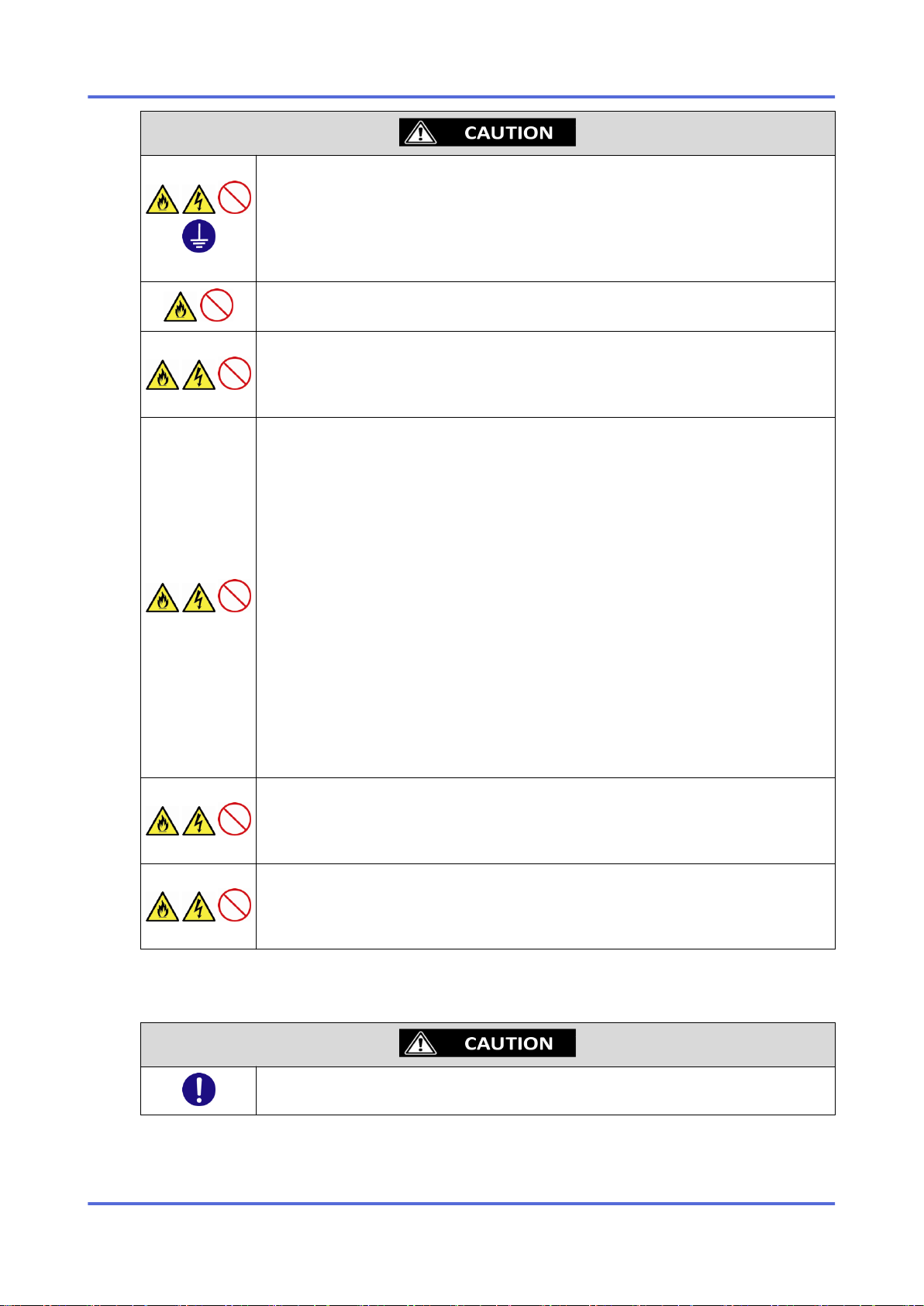
Chapter 1. Precautions for Use (EN)
Plug in to a proper power source.
Use a grounded outlet with the specified voltage. Use of an outlet with a voltage other than that
specified causes fire and electrical leakage.
Do not install the server in any environment that requires an extension cord. Connecting to a
cord that does not conform to the power supply specs of the server causes overheating, resulting
in fire.
Do not connect many power cords into a single outlet by using extension cords.
The electric current exceeding the rated flow overheats the outlet, which may cause a fire.
Insert the power plug into the outlet as far as it goes.
Heat generation resulting from a halfway inserted power plug (imperfect contact) may cause a
fire. Heat will also be generated if condensation is formed on dusty blades of the halfway
inserted plug, increasing the possibility of fire.
Do not use any unauthorized power cord.
Use only the power cords provided with the server. Electric current that exceeds the amount
allowed could cause fire. Also, observe the following precautions to prevent electrical shock or
fire caused by a damaged power cord.
Do not stretch the cord harness
•
Do not bend the power cord.
•
Do not twist the power cord
•
Do not step on the power cord.
•
Uncoil the power cord before use
•
Do not secure the power cord with staples or equivalents
•
Do not pinch the power cord
•
Keep chemicals away from the power cord
•
Do not place any object on the power cord
•
Do not alter, modify, or repair the power cord
•
Do not use a damaged power cord. Replace the damaged power cord with a power cord of
•
the same standard. Contact your sales representative for replacement.
Do not use the attached power cord for any other devices or usage.
The power cord that comes with your server is designed aiming to connect with this server and
to use with the server, and its safety has been tested. Do not use the attached power cord for any
other purpose. Doing so may cause a fire or an electric shock.
Do not unplug the power cord by holding the cable part.
Pull the power cord straight out by holding the plug. Pulling the power cord by holding the
cable part or applying extra pressure to the connector may damage the cable part, which may
cause a fire or electric shock.
Multiple power sources
Disconnect all power supply cords before servicing.
5
Page 10
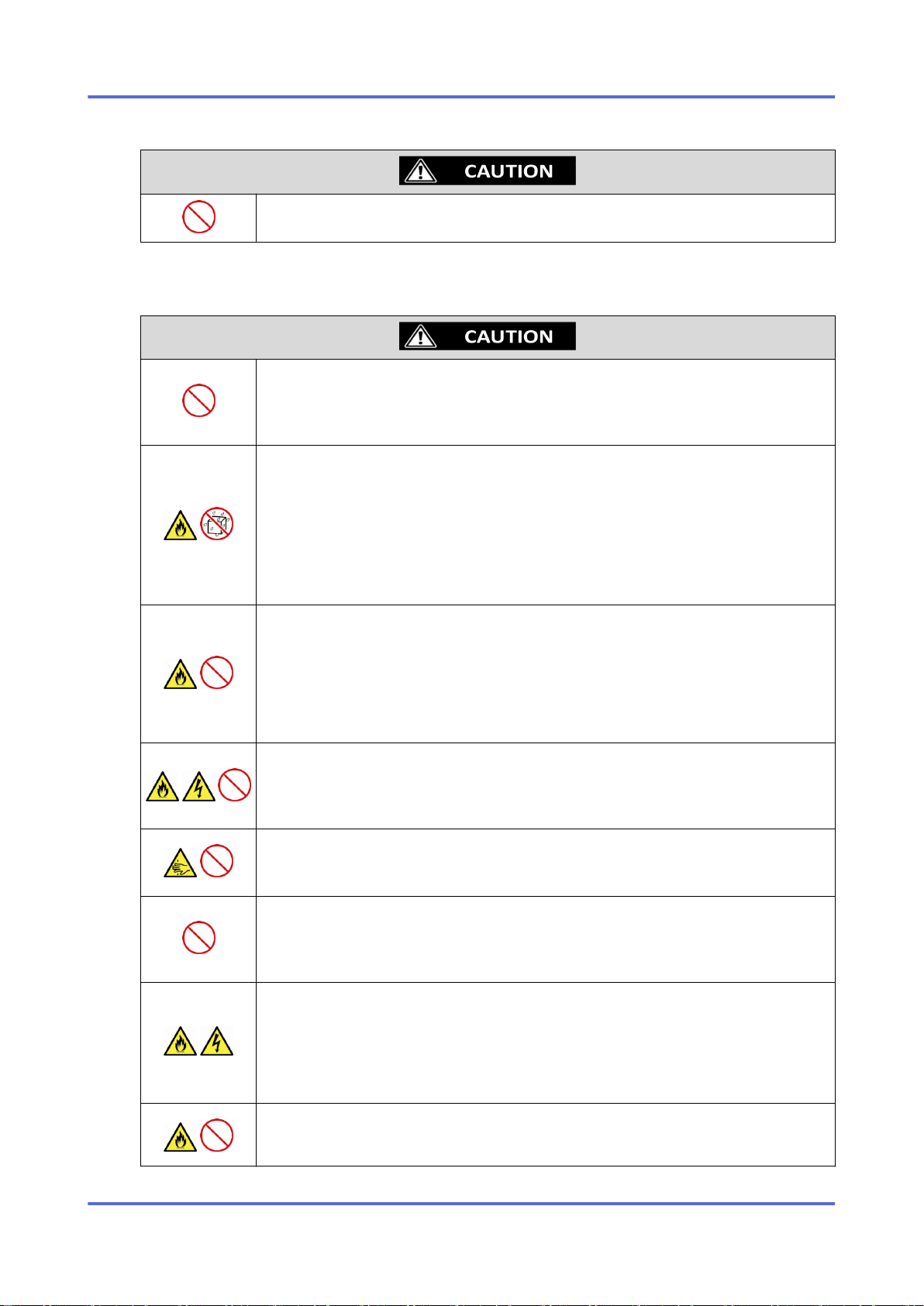
Chapter 1. Precautions for Use (EN)
Rack mounted equipment marking - Slide/rail marking
Slide/rail mounted equipment is not to be used as a shelf or a work space.
Installation, relocation, storage, and connection
Do not attempt to lift the server by yourself
Some server systems weigh 18 kg or more (R120f-1M: up to 21 kg, R120f-2M: up to 32 kg)
depending on the server components. Carrying the server by yourself may damage their back.
At least two persons should securely hold the server from its bottom when carrying it.
Do not install the server in other than the specified place.
Do not install the server in the following places or any place other than specified in User's
Guide. Failure to follow this instruction may cause a fire.
A dusty place
•
A humid place such as near a boiler
•
A place exposed to direct sunlight
•
An unstable place
•
Do not use the server in an environment where corrosive gas is present
Do not install the server in a place subject to corrosive gases including sodium chloride, sulfur
dioxide, hydrogen sulfide, nitrogen dioxide, chlorine, ammonia, or ozone. Do not install the
server in an environment that contains dust, chemicals that accelerate corrosion such as NaCl or
sulfur, or conductive materials. Failure to follow this warning may cause the wiring on the
printed wiring board to short-circuit, leading to fire. If you have any questions, contact your
sales representative.
Do not install the server while the cover is removed
Do not install the server to a rack while the cover or other relevant items removed. Not only will
the cooling effect within the server decrease, causing the server to malfunction, but also may
allow dust to enter the server, resulting in fire or electrical shock.
Do not get your fingers caught in the rails
When mounting/removing the server onto/from the rack, be careful to avoid getting your fingers
caught in the rails or cutting your fingers on the rails.
Do not apply any weight on the server when it is pulled out from the rack
Do not apply force on the server when it is pulled out from the rack. Doing so causes the frames
to bend, which makes it impossible to be mounted on the rack. It also may cause the server to
fall, resulting in personal injury.
Do not attempt to connect or disconnect the interface cable while the power cord is
plugged into an outlet
Be sure to unplug the power cord from a power outlet before connecting/disconnecting any
interface cable to/from the server. If the server is off-powered but its power cord is plugged to a
power source, touching a cable or connector may cause an electric shock or a fire resulted from
a short circuit.
Use only the specified interface cable.
Use only interface cables provided by NEC and locate a proper device and connector before
connecting a cable. Using an unauthorized cable or connecting a cable to an improper
6
Page 11
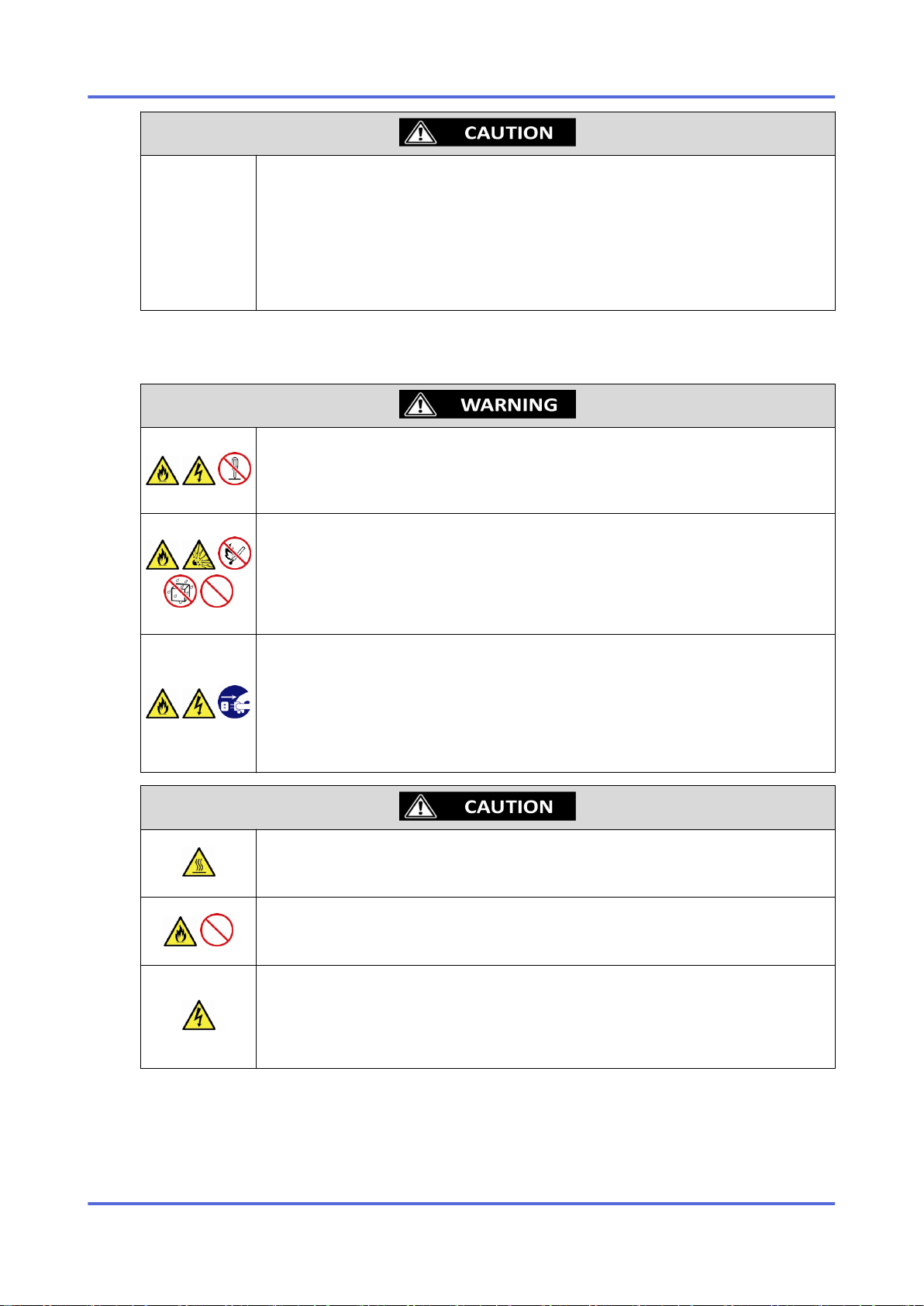
destination may cause a short circuit, resulting in a fire. Also, observe the following notes on
using and connecting an interface cable.
Do not use any damaged cable connector.
•
Do not step on the cable.
•
Do not place any object on the cable.
•
Do not use the server with loose cable connections.
•
Do not use any damaged cable.
•
Cleaning and working with internal devices
Do not disassemble, repair, or alter the server.
Never attempt to disassemble, repair, or alter the server on any occasion except as described in
User's Guide. Failure to follow this warning may cause not only malfunction of the server but
also an electric shock or fire.
Do not attempt to remove lithium, NiMH, or Li-ion batteries.
The server contains the lithium, NiMH, or Li-ion battery (some optional devices have a lithium,
NiMH, or Li-ion battery installed). Do not remove the battery. Placing a battery close to a fire or
in the water may cause an explosion. When the server does not operate appropriately due to the
dead battery, contact your sales representative. Do not attempt to disassemble the server to
replace or recharge the battery by yourself.
Chapter 1. Precautions for Use (EN)
Disconnect the power plug before cleaning the server.
Be sure to power off the server and disconnect the power plug from a power outlet before
cleaning or installing/removing internal optional devices. Touching any internal device of the
server with its power cord connected to a power source may cause an electric shock even if the
server is off-powered. Occasionally disconnect the power plug from the outlet and clean the
plug with a dry cloth. Heat will be generated if condensation is formed on a dusty plug, which
may cause a fire.
Pay attention to hot surface
Components including internal hard disk drives in the server are extremely hot just after the
server is turned off. Allow the surface to cool before installing/removing.
Secure cables or cards in place
Be sure to secure the power cord, interface cables, and cards in place. Incomplete installation
causes a loose connection, resulting in smoke or fire.
Electric shock
The cooling fans, hard disk drives, and power supply unit (only when two power supply units
are installed) are hot-swappable. If replacing a component when the electrical current is being
supplied, use extreme caution not to get electric shock by touching terminal parts of the internal
components.
7
Page 12
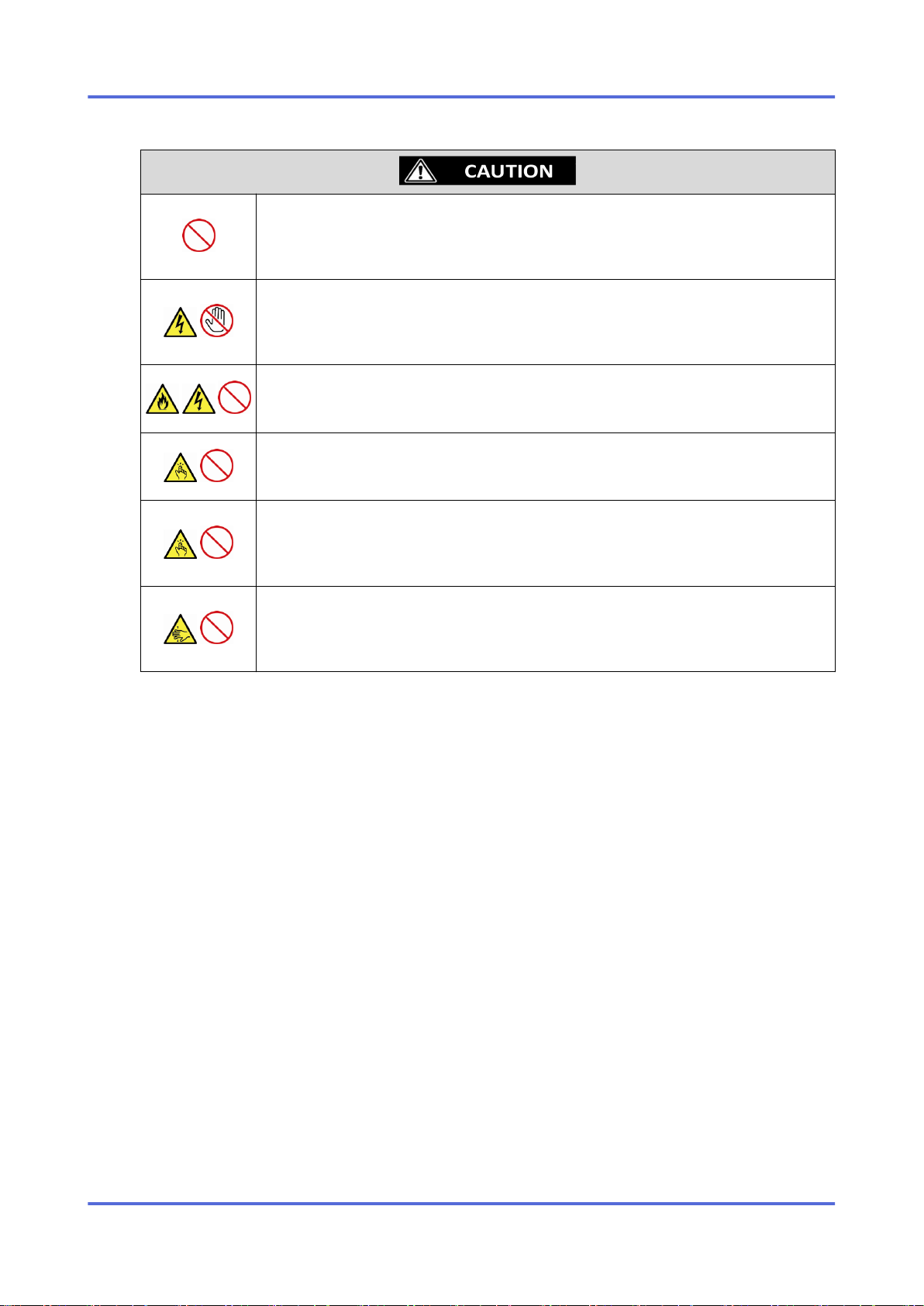
During operation
Do not pull out or remove the server from the rack.
Do not pull the server out of the rack or remove it from the rack. In addition to causing
equipment to not function properly, separating the server from the rack may result in personal
injury.
Avoid contact with the server during thunderstorms.
Do not touch any part of the server including the cables when a thunderstorm is approaching.
Also, do not connect or disconnect any devices. There may be a risk of electric shock from
lightning strike.
Keep animals away from the server.
Keep animals such as pets away from the server. Pet hair or other waste enters the server, which
may cause a fire or electric shock.
Do not place any object on top of servers.
Separating the server from the rack may result in personal injury and damage to nearby personal
belongings.
Do not remove the server from the rack while it is running.
Do not pull out or remove the server from the rack while the server is running. In addition to
causing equipment to not function properly, separating the server from the rack may result in
personal injury.
Chapter 1. Precautions for Use (EN)
Do not get yourself caught in the fan
Keep your hands and hair away from the cooling fan at the rear of the server during operation.
Failure to observe this warning may cause your hands or hair to catch in the fan, resulting in
personal injury.
1.4 Warning labels
Warning labels are attached on or near the components with potential hazards to draw attention from
users to potential hazards involved in handling the server. These labels are either attached or printed
on the components. Do not remove or black out these labels and keep them clean. If no labels are
attached or printed on the server, or if there is a label coming off or stained, contact your sales
representative.
1.5 Transfer, movement, and disposal
Observe the following precautions if you want to transfer or sell the server to a third party.
Server
Be sure to provide the server's instruction manuals (including electronic data) to the third party.
8
Page 13
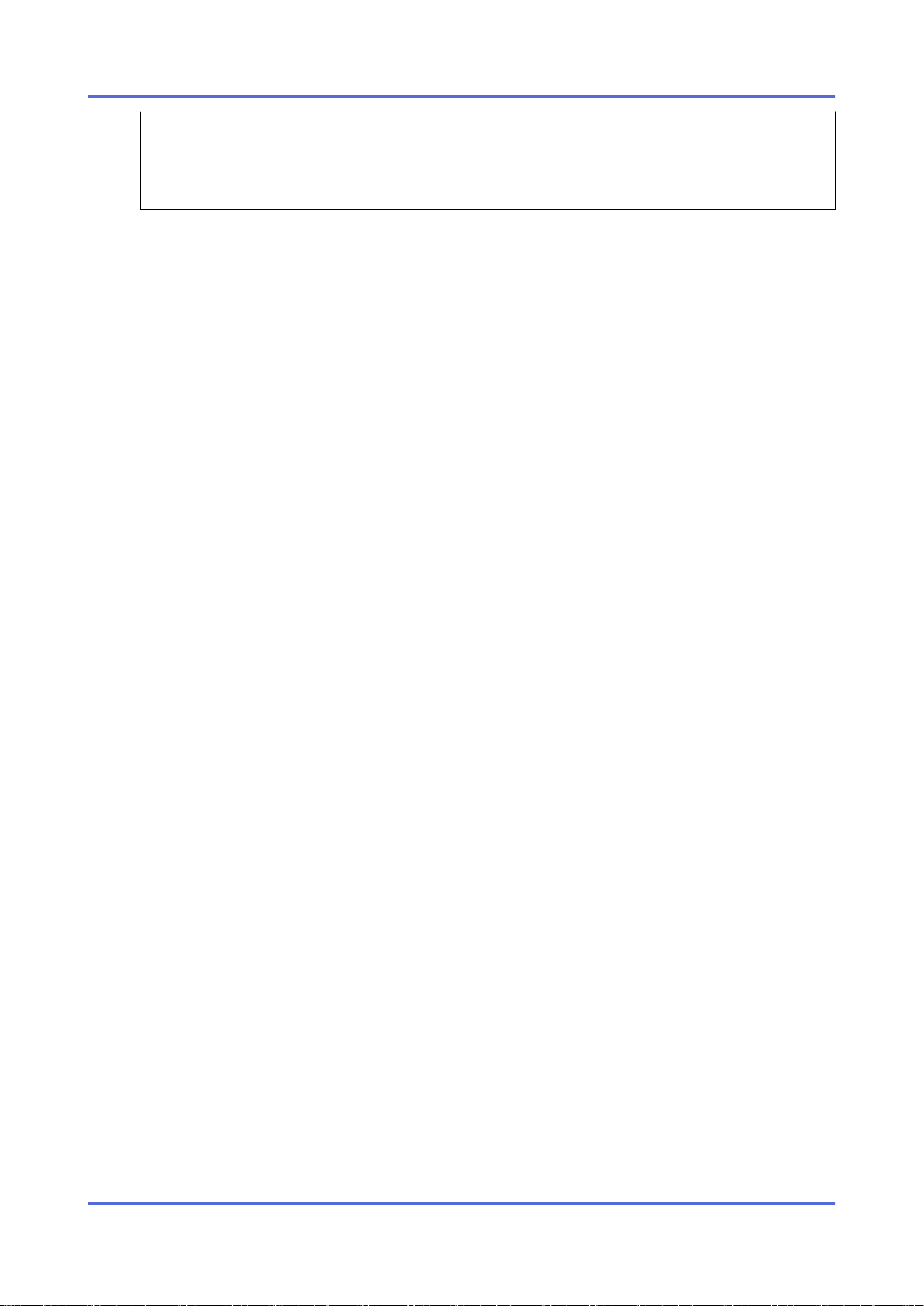
Chapter 1. Precautions for Use (EN)
Be sure to erase the data stored in HDD to prevent the leakage of sensitive data, such as customer data, to
any third parties. NEC assumes no liability for data leakage. Data seems to be erased when you empty
"Recycle Bin" of Windows or run the "format" command of the operating system. However, the actual data
remains on the hard disk drive. Data not erased completely might be restored by special software and used
for unexpected purposes.
Bundled software
Observe the following precautions when transferring the server to a third party.
Transfer the bundled software together with the server.
•
All provided discs and documents must be transferred and no backup copies must be retained.
•
Transfer requirements listed in the "Software License Agreement" that comes with software
•
must be satisfied.
Bundled software on client PC must be uninstalled before transferring.
•
Disposal of server and consumables
Dispose of the server, accessories, HDDs, DVDs, optional board, and batteries according to laws and
regulations of the central and/or local government. For details about how to discard (and replace) the
battery installed in this product, contact your sales representative.
1.6 Regarding the transportation of this server
This server and/or some of the associated optional devices uses lithium metal batteries or lithium ion
batteries. Regulations for air/ocean transportation apply when transporting lithium batteries. Conform
to the regulations if you want to transport this server or optional devices by air or ship.
1.7 Handling precautions
Be sure to observe the following precautions for the proper functioning of the server. Ignoring the
precautions may cause server malfunction or failure.
Do not use any cell phone or PHS and switch off them near the server. Electric waves from such
•
devices can cause server to malfunction.
Install the server in an appropriate place. For details about the installation location, refer to
•
Installation and Connection in User's Guide.
If a peripheral device is not a hot-plug device, make sure that the server is off and unplug the
•
power cord before connecting/removing cables to/from peripheral devices.
Connect the provided power cord to a 100/200 VAC outlet.
•
9
Page 14

Chapter 1. Precautions for Use (EN)
Make sure that the access LED on the server is off before turning off the power or ejecting an
•
optical disk.
Wait for at least 30 seconds before connecting power cord to power outlet after disconnecting it.
•
If any uninterruptible power supply unit is connected, set it to wait for at least 30 seconds before
•
turning on the server after power off.
Do not press the POWER switch to turn on the server before the POWER LED (amber) turns
•
off.
Wait for at least 30 seconds before turning on the server after turning off the server.
•
Turn off the server and unplug the power cord before moving it.
•
Regularly clean the server to prevent various types of failure. For details about cleaning, refer to
•
Daily Maintenance in Maintenance Guide.
Momentary voltage drop may occur due to lightning strike. To prevent this, use of UPS is
•
recommended.
We do not guarantee that any copy-protected CD that does not conform to standards will play on
•
the server's optical disk drive.
In the following cases, check and adjust the system clock before operation.
•
After transportation
-
After storage
-
After the server is used following a period of disuse, in which storage conditions did not
-
conform to those that guarantee server operations.
Check the system clock approximately once per month. Use of a time server (NTP server) is
•
recommended if high accuracy timing is required by the system.
Observe the following storage conditions to store the server.
•
Temperature: −10°C to 55°C, Humidity: 20% to 80%, No condensation of moisture
Do not power off or reset the server, nor disconnect the power cord before POST completes.
•
If this server, internal optional devices, and media set for the backup devices (tape cartridges)
•
are moved from a cold place to a warm place in a short time, condensation will occur and cause
malfunctions and failures when these are used in such state. To protect important stored data and
property, make sure to wait for a sufficient period to use the server and components in the
operating environment.
Reference: Time effective at avoiding condensation in winter (more than 10°C differences
between the room temperature and atmospheric temperature)
Disk devices: Approximately 2 to 3 hours, Tape media: Approximately 1 day
For optional devices, we recommend you use our NEC products. Even if third party's devices
•
are successfully installed or connected, installation of unsupported devices can cause the server
10
Page 15

to malfunction or even failure. You will be charged to repair failure or damage caused by use of
such products even within warranty period.
1.8 Anti-static measures
The server contains electronic components sensitive to static electricity. Avoid failures caused by
static electricity when installing or removing any optional devices.
This product contains static-sensitive electronic components. Take the measures below to avoid a
failure caused by static electricity when installing or uninstalling any optional device.
Wearing anti-static wrist strap or anti-static gloves
•
Wear a wrist strap on your wrist and connect the wire to the chassis. If there is no wrist strap,
touch an unpainted metal surface of the chassis connected to the ground to discharge static
electricity from your body before touching the component. Touch the metal part occasionally to
discharge the static electricity while working on the component.
Chapter 1. Precautions for Use (EN)
Checking the workplace
•
Work on an anti-static floor or concrete floor.
-
If you work on a place where static electricity is likely to be generated (e.g. carpet), be sure
-
to provide anti-static protection.
Using the work table
•
Place the server on a mat with electrostatic discharge (ESD) protection.
Clothing
•
Do not wear wool or synthetic clothes.
-
Wear anti-static shoes.
-
Remove any kind of metal accessories such as a ring, bracelet or wrist watch.
-
Handling of components
•
Keep the component in an anti-static bag until you install it to the server.
-
Hold the component by the edges to avoid touching any terminals or mounting parts.
-
Place the component in an anti-static bag when storing or moving them.
-
Handling of cables
•
When connecting a cable (e.g., LAN cable), static electricity may also be charged due to friction
against the floor. Connecting the charged cable with an I/O device may cause damage to the
devices in the system. It is recommended to use a product such as electrostatic discharge kit to
eliminate the static charge before connecting the cable.
Installing and uninstalling the optional device
•
11
Page 16

Chapter 1. Precautions for Use (EN)
To avoid electric hazard and malfunction, be sure to turn off the power switch of the server
-
and unplug the power cord from the outlet before installing or uninstalling any optional
device.
If the device is a hot-plug device, you do not need to turn off the power switch and unplug
the power cord.
The device contains static-sensitive electronic components. When installing or uninstalling
-
the optional device, wear an anti-static wrist strap on your wrist to avoid a failure caused
by the static electricity. To use the strap, connect the wire to the chassis.
12
Page 17
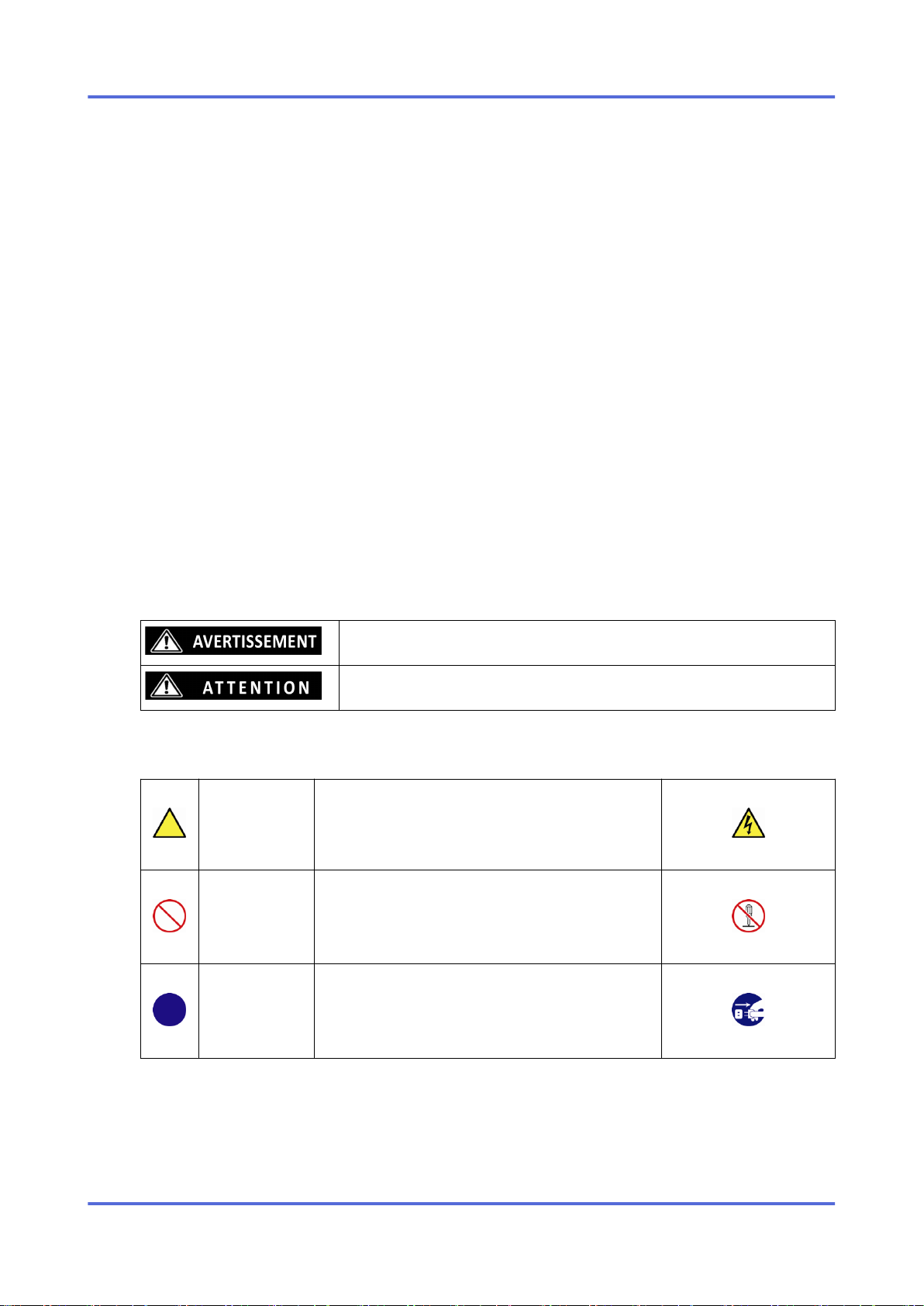
Chapter 2.
Précautions pour l'usage (FR)
Ce chapitre contient des précautions qui vous permettront d'utiliser le serveur en toute sécurité. Pour
le détail des noms dans ce document, consultez le Noms et Fonctions des pièces dans ce guide de
l'utilisateur.
2.1 Mesures de sécurité
Suivez les instructions dans ce document pour une utilisation en toute sécurité du serveur NEC
Express.
Le guide de l'utilisateur décrit les pièces dangereuses du serveur, les dangers possibles, et comment
les éviter. Une étiquette d'avertissement est apposée sur ou près des composants potentiellement
dangereux (ou dans certains cas, les avertissements sont imprimés sur le serveur).
Chapter 2. Précautions pour l'usage (FR)
Dans le guide de l'utilisateur ou sur les étiquettes d'avertissement, les termes AVERTISSEMENT ou
ATTENTION sont utilisés pour indiquer un certain degré de danger. Ces termes sont définis comme
suit :
Indique un danger pouvant présenter des risques de blessures physiques graves ou
entraîner la mort
Indique un danger pouvant présenter des risques de blessures physiques telles que
des brûlures ou endommager le matériel
Les précautions et consignes fournies pour prévenir tout danger sont définies par l'un des trois
symboles suivants. Ces symboles sont définis comme suit :
Attention
Action prohibée
Action
obligatoire
Ce symbole indique que vous courrez un danger si
l'instruction n'est pas respectée.
Une image placée dans le symbole illustre le type de
danger encouru.
Ce symbole indique des actions prohibées. Une image
placée dans le symbole illustre une action interdite
spécifique.
Ce symbole indique des actions obligatoires. Une image
placée dans le symbole illustre une action que vous
devez impérativement exécuter pour éviter un danger
spécifique.
Risque de choc électrique
Exemple
Exemple
Ne pas démonter
Exemple
Débrancher la fiche
13
Page 18

Chapter 2. Précautions pour l'usage (FR)
2.2 Symboles utilisés dans ce document et sur les étiquettes d'avertissement
Attention
Indique la présence d'un risque d'électrocution. Indique la présence de pièces mécaniques
pouvant provoquer des blessures corporelles.
Indique la présence d'une surface ou d'un
composant chaud. Tout contact avec cette
surface peut provoquer des blessures
corporelles.
Indique qu'il existe un risque d'explosion. Indique la présence d'un rayon laser pouvant
Indique qu'il existe un risque de fumée ou
d'incendie.
Indique qu'il y a un risque de décharge
électrique pour la réception multiple.
Actions prohibées
Ne démontez pas, ne réparez pas et ne modifiez
pas le serveur. Dans le cas contraire, vous
risquez de vous électrocuter ou de provoquer un
incendie.
Ne touchez pas le composant spécifié par ce
symbole. Dans le cas contraire, vous risquez de
vous électrocuter ou de vous bruler.
Indique la présence de pièces mécaniques
pouvant provoquer des pincements ou d'autres
blessures corporelles.
rendre aveugle.
Indique une consigne ou un avertissement
d'ordre général ne pouvant être spécifiquement
identifié.
Ne touchez pas le serveur si vous avez les mains
mouillées. Dans le cas contraire, vous risquez de
vous électrocuter.
N'utilisez pas le serveur dans des endroits au
sein desquels de l'eau ou des liquides peuvent
être renversés. Dans le cas contraire, vous
risquez de vous électrocuter ou de provoquer un
incendie.
Ne placez pas le serveur à proximité d'une
flamme. Cela pourrait provoquer un incendie.
Actions obligatoires
Débranchez le cordon d'alimentation du serveur. Dans le cas contraire, vous risquez de vous électrocuter ou
de provoquer un incendie.
Indique une action obligatoire d'ordre général ne pouvant être spécifiquement identifiée. Veillez à bien
respecter cette instruction.
Assurez-vous que l'équipement est correctement mis à la terre. Dans le cas contraire, vous risquez de vous
électrocuter ou de provoquer un incendie.
Indique une action prohibée d'ordre général ne
pouvant être spécifiquement identifiée.
14
Page 19

2.3 Notes de sécurité
Cette section fournit des notes sur l'utilisation en toute sécurité du serveur. Lisez cette section
attentivement pour vous assurer une utilisation et en toute sécurité du serveur. Pour connaître la
signification des symboles, consultez la partie 2.2 Mesures de sécurité.
Consignes générales
N’utilisez pas ce serveur pour des activités mettant en jeu des vies humaines ou bien des
activités requérant une grande fiabilité.
Ce serveur n’est pas conçu pour être utilisé dans le cadre d’activités où des vies humaines sont
mises en jeu, ou requérant une grande fiabilité, comme le nucléaire, l’aérospatial, le transport, le
médical ou d’autres applications. Nous déclinons toute responsabilité quant à tout accident ou
dommage matériel résultant de l’utilisation de ce serveur dans le cadre de telles activités.
Ne continuez pas à utiliser le serveur si vous détectez de la fumée une odeur ou un bruit
suspect.
Si le serveur émet de la fumée, une odeur, ou un bruit suspect, mettez-le immédiatement hors
tension, débranchez le cordon d’alimentation et contactez votre représentant de commerce.
Utiliser le serveur dans de telles conditions présente un risque d’incendie.
Chapter 2. Précautions pour l'usage (FR)
N’insérez pas d’aiguilles ou d’objet en métal dans le serveur.
N’insérez pas d’aiguilles ou d’objet en métal dans un conduit d’aération ou dans un lecteur de
disque optique. Il existe un risque de choc électrique.
Utilisez un rack conforme à la norme indiquée
Ce serveur peut être installé dans un rack de 19 pouces conforme aux normes EIA. N’installez
pas le serveur sur un rack non-conforme aux normes EIA. Faute de quoi, cela pourrait entrainer
un dysfonctionnement du serveur, vous blesser ou endommager les périphériques. Pour plus
d’informations sur les racks pouvant être utilisés avec le serveur, contactez votre représentant de
commerce.
N’utilisez pas le serveur dans un environnement interdit
N’installez pas le rack du serveur dans un endroit inadapté.
Une installation dans un environnement inapproprié est néfaste pour le serveur et les autres
systèmes installés dans le rack et il risquerait de tomber et de provoquer un incendie ou des
blessures. Pour une explication détaillée concernant les environnements d’installation ou le
renfort parasismique, consultez le manuel d’instruction fourni avec le rack ou votre représentant
de commerce.
Ne mettez pas l’appareil en contact avec de l’eau ou avec des objets non prévus à cet effet.
Évitez de laisser de l’eau ou des corps étrangers (par exemple trombones ou épingles) pénétrer
dans le serveur. Il existe un risque d’incendie, de choc électrique et de panne. Si de tels objets
devaient pénétrer accidentellement dans le serveur, mettez-le immédiatement hors tension et
débranchez le câble d’alimentation. Contactez votre représentant de commerce et n’essayez pas
de le démonter vous-même.
15
Page 20

Installation du rack
Environnement d'exploitation élevé
Si l’appareil est installé dans un ensemble de rack fermé ou de plusieurs unités, la température
ambiante de fonctionnement peut être supérieure à la température ambiante de la salle. Par
conséquent, vous devez installer l'équipement dans un environnement compatible avec la
température ambiante maximale (Tma) spécifiée par le constructeur.
Débit d'air réduit
L'installation de l'équipement dans un rack doit être telle que la quantité de débit d'air nécessaire
pour un fonctionnement sûr de l'appareil ne soit pas compromise.
Charge mécanique
Le montage de l'équipement dans le rack doit être effectué de telle manière qu'une situation
dangereuse ne se produise pas en raison d’une charge inégale mécanique.
Surcharge du circuit
Il faudrait prendre en considération la connexion de l’équipement à l'alimentation du circuit et
l'effet que la surcharge des circuits pourrait avoir sur la protection contre les surintensités et les
câbles d'alimentation. Il faudrait également prendre en considération les valeurs nominales
indiquées sur la plaque de signalisation de l’équipement concernant ce problème.
Chapter 2. Précautions pour l'usage (FR)
Mise à la terre fiable
Une mise à la terre fiable de l’équipement monté sur rack devrait être fournie. Vous devez porter
une attention particulière aux connexions de l'alimentation, à l'exception des connexions
directes au circuit de dérivation (par exemple, utilisation de multiprises).
Ne l’installez pas avec le poids distribué de manière inégale
Pour éviter de distribuer inégalement la charge du rack et du serveur, installez un stabilisateur
ou connectez plusieurs racks pour distribuer le poids. Autrement, le rack peut tomber et vous
blesser.
N’installez pas les composants seul, et vérifiez les gonds de la porte du rack
Au moins deux personnes sont nécessaires pour installer les composants du rack comme la porte
ou les rails. Lors de l’installation de la porte, assurez-vous que les gonds supérieurs et inférieurs
sont bien fixés. Les composants peuvent tomber à cause d’une mauvaise fixation et vous
blesser.
Ne prolongez aucun périphérique à partir d'un rack qui n'est pas stabilisé
Lorsque vous prolongez un périphérique à partir du rack, assurez-vous que le rack est stable (à
l’aide d’un stabilisateur ou d’un renfort parasismique). Autrement, le rack peut tomber et vous
blesser.
Ne prolongez pas plus d'un périphérique hors du rack
Prolonger plusieurs périphériques à partir du rack peut le faire chuter et vous blesser. Prolongez
un périphérique à la fois.
Ne dépassez pas la capacité nominale de l’alimentation en énergie lors du branchement
des périphériques
Afin d’empêcher toute brûlure, incendie, et dommages au serveur, veillez à ce que la charge sur
le circuit de dérivation qui alimente le rack ne dépasse pas la charge nominale. Pour toute
demande concernant l’installation ou le câblage du système d’alimentation, consultez la société
qui a exécuté l’installation ou le câblage, ou la compagnie d’électricité qui opère dans votre
secteur.
16
Page 21

Chapter 2. Précautions pour l'usage (FR)
Utilisation de l’alimentation et du cordon d’alimentation
Ne touchez pas la fiche d’alimentation si vous avez les mains mouillées.
Ne débranchez pas/branchez pas la prise si vos mains sont mouillées. Si vous ne respectez pas
cet avertissement, vous risquez de vous électrocuter.
Ne connectez pas le fil de mise à la terre à un tuyau de gaz.
Ne connectez jamais le fil de mise à la terre à un tuyau de gaz. Si vous ne respectez pas cette
observation, une explosion de gaz risque de se produire.
Branchez le serveur sur une source d’alimentation appropriée.
Utilisez une prise murale conforme à la tension attendue par l’appareil. Faute de quoi, existe un
risque d’incendie ou de fuite de courant. N’installez pas le serveur dans un endroit impliquant
l’utilisation d’une rallonge. Si vous utilisez un cordon d’alimentation non conforme aux
spécifications électriques du serveur, il risque de surchauffer et de provoquer un incendie.
Ne reliez pas plusieurs cordons d’alimentation dans une seule prise en utilisant des
rallonges.
Lorsque le courant électrique excède l’intensité nominale, la prise surchauffe et risque du même
coup de provoquer un incendie.
Insérez la fiche d’alimentation dans la prise électrique.
La génération de chaleur résultant d’une fiche d’alimentation qui n’est pas totalement inséré
(mauvais contact) peut provoquer un incendie. De la chaleur est également générée si de la
condensation se forme sur les lames poussiéreuses d’une fiche mal insérée, augmentant ainsi les
risques d’incendie.
N’utilisez qu’un cordon d’alimentation agréé.
N’utilisez que les cordons d’alimentation fournis avec le serveur. Le courant électrique qui
dépasse l’intensité
nominale risque de provoquer un incendie. Respectez bien les interdictions suivantes pour éviter
tout choc électrique ou incendie causé par des cordons d’alimentation endommagés.
N’étirez pas le cordon
•
Ne pliez pas le cordon d’alimentation.
•
Ne tordez pas le cordon d’alimentation
•
Ne marchez pas sur le cordon d’alimentation.
•
Déroulez le cordon d’alimentation avant utilisation
•
Ne fixez pas le cordon d’alimentation avec des agrafes ou quelque chose d’équivalent
•
Ne pincez pas le cordon d’alimentation
•
Éloignez tout produit chimique du cordon d’alimentation
•
Ne posez aucun objet sur le cordon d’alimentation
•
Vous ne devez en aucun cas altérer, modifier ou réparer le cordon d’alimentation
•
N’utilisez pas un cordon d’alimentation endommagé. Remplacez-le par un nouveau cordon
•
présentant les mêmes spécifications. Contactez votre représentant de commerce pour le
remplacement.
N’utilisez pas le cordon d’alimentation fourni avec d’autres périphériques ou à d’autres
fins.
Le cordon d’alimentation fourni avec le serveur a été conçu pour être branché et utilisé sur ce
dernier et sa sécurité a été testée. N’utilisez pas le cordon d’alimentation fourni à d’autres fins.
Vous risqueriez de provoquer un incendie ou de vous électrocuter.
17
Page 22

Chapter 2. Précautions pour l'usage (FR)
Ne débranchez pas le cordon d’alimentation en saisissant par la partie du câble.
Tirez le cordon d’alimentation tout droit en saisissant la prise. Si vous tirez le cordon
d’alimentation en saisissant la partie du câble ou en appliquant une pression supplémentaire au
connecteur, vous risquez d’endommager la partie de câble, ceci pouvant causer un incendie ou
une décharge électrique.
Sources d'énergie multiples
Débranchez tous les câbles de l'alimentation électrique avant d'effectuer l'entretien.
Marque de l’équipement monté sur rack – Marque glissière/rail
L’équipement monté sur glissière/rail ne doit pas être utilisé comme une étagère ou un
espace de travail.
Installation, déplacement, stockage et branchement
Ne tentez pas de soulever vous-même le serveur
Certains systèmes de serveur pèsent 18 kg ou davantage (R120f-1M: jusqu’à 21 kg, R120f-2M:
jusqu’à 32 kg) selon les composants du serveur. Avec l’aide d’au moins deux personnes,
saisissez fermement la partie inférieure du serveur.
N’installez pas le serveur dans un endroit autre que ceux spécifiés.
N’installez pas le serveur dans les endroits suivants ou dans un autre endroit que ceux spécifiés
dans le guide de l’utilisateur. Si vous ne respectez pas cette instruction, vous risquez de
provoquer un incendie.
Un endroit poussiéreux
•
Un endroit humide (près d’une chaudière, par exemple)
•
Un endroit directement exposé au soleil
•
Une surface instable
•
N’utilisez pas le serveur dans des endroits contenant des gaz corrosifs
Assurez-vous de ne pas installer ou utiliser le serveur dans un endroit contenant des gaz
corrosifs (dioxyde de soufre, sulfure d’hydrogène, dioxyde d’azote, chlore, ammoniac, ozone,
etc.). De même, n’installez pas le serveur dans un environnement dont l’air contient de la
poussière, des composants accélérant la corrosion (soufre, chlorure de sodium, par exemple) ou
des métaux conducteurs. Faute de quoi, la corrosion et l’éventuel court-circuit d’une carte
imprimée interne risquent de provoquer un incendie. Si vous avez des questions, contactez votre
revendeur ou votre société de maintenance.
N’installez pas le serveur lorsque son couvercle est retiré
N’installez pas le serveur sur un rack lorsque son couvercle ou un autre élément important est
retiré. Non seulement, cela diminuera l’effet de refroidissement dans le serveur, entraînant un
18
Page 23

Chapter 2. Précautions pour l'usage (FR)
dysfonctionnement du serveur, mais cela peut également permettre à la poussière d’entrer dans
le serveur, provoquant un incendie ou une décharge électrique.
Faite attention à ne pas coincer vos doigts dans les rails
Lors du montage/retrait du serveur sur/du rack, faites attention à ne pas coincer vos doigts dans
les rails ou de les couper sur les rails.
N’appliquez pas de poids sur le serveur quand il est prolongé du rack
N’appliquez pas de serveur sur le serveur quand il est prolongé du rack. Cela pourrait faire plier
les cadres pour se plier, le rend impropre à un montage sur le rack. Cela peut également faire
tomber le serveur et vous blesser.
Ne connectez/déconnectez aucun câble d’interface sans avoir au préalable débranché le
cordon d’alimentation du serveur de la source d’alimentation
N’oubliez pas d’éteindre le serveur et de débrancher le cordon d’alimentation de la prise de
courant avant de brancher/de débrancher tout câble d’interface au/du serveur. Si le serveur est
éteint mais que son cordon d’alimentation est branché sur une source d’alimentation, vous
risquez de vous électrocuter ou de provoquer un incendie en raison d’un court-circuit en
touchant un câble ou un connecteur.
N’utilisez pas de câbles d’interface autres que ceux agréés.
N’utilisez que les câbles d’interface fournis par NEC et avant de brancher un câble, recherchez
le périphérique et le connecteur auxquels il doit être raccordé. Si vous utilisez un câble non
autorisé ou que vous branchez un câble au mauvais endroit, vous risquez de provoquer un courtcircuit et du même coup un incendie. Conformez-vous également aux remarques suivantes
portant sur l’utilisation et le branchement d’un câble d’interface.
Ne branchez pas le câble dans un connecteur endommagé.
•
Ne marchez pas sur le câble.
•
Ne posez aucun objet sur le câble.
•
Ne branchez pas un connecteur de câble lâche sur le serveur.
•
N’utilisez pas de câble endommagé.
•
Nettoyage et manipulation des périphériques internes
Ne démontez pas, ne réparez pas et ne transformez pas le serveur.
N’essayez pas de démonter, réparer ou modifier le serveur autrement que selon les procédures
décrites dans ce guide de l’utilisateur. Il existe un risque de choc électrique ou d’incendie ainsi
que de dysfonctionnement du serveur.
Ne retirez pas les batteries au lithium, NiMH et Li-ion.
Le serveur est équipé de batteries au lithium, NiMH ou Li-ion (certains appareils en option
disposent d’une batterie au lithium, NiMH, ou Li-ion). Ne retirez pas la batterie. Si vous placez
la batterie près d’un feu ou dans l’eau, elle risque d’exploser. Lorsque le serveur présente des
défauts de fonctionnement dus à l’usure de la pile, contactez votre revendeur ou votre
représentant de commerce. Ne démontez pas le serveur pour remplacer la batterie par vousmême.
Débranchez la fiche d’alimentation avant de nettoyer le serveur.
Assurez-vous de mettre le serveur hors tension et de débrancher toutes les fiches d’alimentation
avant de le nettoyer ou de brancher/débrancher des périphériques internes. Toucher un
périphérique interne du serveur alors que les cordons d’alimentation de ce dernier sont branchés
sur une source d’alimentation risque de vous électrocuter, et ce même si le serveur est éteint. De
temps en temps, débranchez toutes les fiches d’alimentation des prises et nettoyez-les au moyen
19
Page 24

Chapter 2. Précautions pour l'usage (FR)
d’un chiffon sec. De la chaleur est générée si de la condensation se forme sur une fiche
poussiéreuse, risquant ainsi de provoquer un incendie.
Faites attention aux surfaces chaudes
Juste après la mise hors tension du serveur, certains composants, comme les disques durs dans
le serveur, sont encore très chauds. Laisser le serveur refroidir avant d’installer/retirer des
composants.
Fixez fermement les câbles ou cartes
Assurez-vous de fixez fermement le cordon d’alimentation, les câbles d’interface et les cartes.
Une installation incomplète risque d’entraîner un mauvais contact, provoquant ainsi la
formation de fumée et/ou un incendie.
Choc électrique
Les ventilateurs, lecteurs de disque dur, et l’unité d’alimentation en énergie (uniquement lorsque
deux serveurs sont installés) supportent l’échange à chaud. Lors du remplacement d’un
composant avec l’appareil sous tension, faites extrêmement attention de ne pas vous électrocuter
en touchant les parties terminales des composants internes.
En cours de fonctionnement
Ne retirez pas ou ne sortez pas le serveur du rack.
Ne sortez pas le serveur du rack ou ne le retirez pas du rack. En plus de causer des
dysfonctionnements de l’équipement, séparer le serveur du rack peut vous blesser.
Ne touchez pas le serveur pendant un orage.
Ne touchez aucune partie du serveur, y compris les câbles lorsqu’un orage approche. De même,
ne branchez/débranchez aucun périphériques. Il existe un risque de choc électrique à cause de la
foudre.
Éloignez les animaux du serveur.
Éloignez les animaux comme les animaux domestiques du serveur. Les excréments ou poils
d’animaux pourraient s’introduire dans le serveur et provoquer un choc électrique ou un
incendie.
Ne placez pas d’objet sur le serveur.
Séparer le serveur du rack peut vous blesser et endommager les affaires personnelles à
proximité.
Ne retirez pas le serveur du rack lorsqu’il fonctionne.
Ne retirez pas ou ne sortez pas le serveur du rack lorsqu’il fonctionne. En plus de causer des
dysfonctionnements de l’équipement, séparer le serveur du rack peut vous blesser.
Faite attention à ne pas vous faire coincer par le ventilateur
Éloignez vos mains et cheveux du ventilateur à l’arrière du serveur lors de son fonctionnement.
Faute de quoi, vos mains ou cheveux pourraient s’y coincer et ce faisant, vous blesser.
2.4 Étiquettes d'avertissement
20
Page 25

Chapter 2. Précautions pour l'usage (FR)
Les étiquettes d’avertissement sont apposées sur les composants potentiellement dangereux afin
d’informer l’utilisateur de l’éventualité d’une situation dangereuse lors de l’utilisation du serveur.
Ces étiquettes sont fixées ou imprimées sur le composant. Ne retirez pas et n’endommagez pas ces
étiquettes et conservez-les bien propres. Si aucune étiquette n’est fixée ou imprimée sur le serveur, ou
si une étiquette est détachée ou souillée, contactez votre représentant.
2.5 Transfert, transport et mise au rebut
Observez les précautions suivantes si vous désirez transférer ou vendre le serveur à un tiers.
Serveur
Soyez sûr de fournir ce mode d'emploi du serveur (y compris les données électroniques) au tiers.
Soyez sûr d'effacer les données stockées dans le disque dur pour empêcher toute fuite des données sensibles,
telles que les données de clients, à tous les tiers. NEC n'assume aucune responsabilité pour le vol de vos
données. Les données semblent être effacées quand vous videz la «Corbeille» de Windows ou lancez la
commande «Formater» du système d'exploitation. Cependant, les données réelles demeurent sur le disque
dur. Les données non effacées complètement pourraient être restituées par un logiciel spécial et être
employées pour des buts inattendus.
Logiciel fourni
Observez les précautions suivantes en transférant le serveur à un tiers.
Transférez le logiciel fourni ensemble avec le serveur.
•
Tous les disques et documents doivent être transférés et aucune copie de sauvegarde ne doit être
•
conservée.
Les conditions de transfert énumérées dans «l'Accord de licence de logiciel» qui est fourni avec
•
le logiciel doivent être satisfaisantes.
Le logiciel fourni sur le PC du client doit être désinstallé avant de transférer.
•
Mise au rebut du serveur et des consommables
Débarrassez-vous du serveur, des accessoires, des disques durs, des DVD, de la carte en option et des
batteries, conformément aux lois et aux règlements de l'administration centrale et/ou locale.
2.6 Concernant le transport de ce serveur
Ce serveur et/ou quelques dispositifs en option associés utilisent des batteries au lithium métal ou
batteries au lithium ionique. Les règlements pour le transport aérien/maritime s'appliquent pour le
21
Page 26

transport des batteries au lithium. Conformez-vous aux règlements si vous voulez transporter ces
serveurs ou ces dispositifs en option par avion ou par bateau.
2.7 Précautions de manipulation
Conformez-vous aux consignes suivantes pour garantir le bon fonctionnement du serveur. Si vous ne
tenez pas compte de ces consignes, le serveur risque de ne pas fonctionner correctement ou de
tomber en panne .
N'utilisez aucun téléphone portable ou PHS et coupez-les à proximité du serveur. Les ondes
•
électriques de tels appareils peuvent causer un dysfonctionnement du serveur.
Installez le serveur dans un endroit approprié. Pour plus de détails sur l'emplacement
•
d'installation, consultez le Installation et Branchements.
Si le dispositif périphérique n‘est pas un dispositif échangeable à chaud , assurez-vous que le
•
serveur est éteint et débranchez le cordon d'alimentation avant de connecter/déconnecter les
câbles vers/provenant des dispositifs périphériques.
Chapter 2. Précautions pour l'usage (FR)
Branchez le cordon d'alimentation fourni dans une prise de 100/200 VCA.
•
Vérifiez que le témoin d'accès situé sur le serveur es t éteint avant de mettre ce dernier hors
•
tension ou d'éjecter une disquette.
Attendez au moins 30 secondes avant de connecter le cordon d'alimentation à la prise de courant
•
après la déconnexion.
Si un UPS est branché, réglez-le afin qu'il patiente au moins 30 secondes avant de rallumer le
•
serveur après sa mise hors tension.
N'appuyez pas sur l'interrupteur d'alimentation (POWER) pour mettre en marche le serveur
•
avant que la DEL (couleur ambre) ne s'éteigne.
Attendez au moins 30 secondes avant de mettre en marche le serveur après avoir désactivé le
•
serveur.
Éteignez le serveur et débranchez le cordon d'alimentation avant de le déplacer.
•
Nettoyez le serveur régulièrement. Un nettoyage régulier du serveur permet d'éviter bon nombre
•
de défaillances. Reportez-vous au Maintenance quotidienne dans « Guide de Maintenance »
pour savoir comment le nettoyer.
La foudre peut provoquer une chute de tension momentanée. Il est conseillé d'utiliser un UPS
•
pour prévenir ce problème.
La lecture de disques protégé contre la copie non conformes aux standards inhérents aux CD
•
avec le lecteur de disque optique du serveur n'est pas garantie.
Vérifiez et réglez l'horloge du serveur avant d'utiliser ce dernier lorsque l'une quelconque des
•
conditions suivantes est applicable.
22
Page 27

Chapter 2. Précautions pour l'usage (FR)
Après avoir transporté le serveur
-
Après avoir stocké le serveur
-
Après que le serveur soit utilisé à la suite d'une période de non-utilisation, pendant laquelle
-
les conditions de stockage n'étaient pas conformes à celles qui garantissent le bon
fonctionnement du serveur (humidité : 20% à 80%).
Vérifiez l'horloge du système environ une fois par mois. Pour ce qui est des systèmes
•
nécessitant une précision temporelle accrue, il est conseillé d'utiliser un serveur d'horloge
(serveur NTP).
Observez les conditions de stockage suivantes pour stocker le serveur
•
Température : −10 °C à 55 °C, humidité : 20% à 80%, sans condensation
Ne pas éteindre ou réinitialiser le serveur, et ne pas débrancher le cordon d'alimentation avant la
•
fin de l'auto-test au démarrage.
Un problème de condensation peut survenir au niveau du serveur, du périphérique optionnel
•
interne et des médias réglés pour les appareils de sauvegarde (cartouches de bande) s'il sont
déplacés d'une pièce chaude vers une pièce froide de façon soudaine. Le cas échéant, ils risquent
de ne pas fonctionner correctement ou de tomber en panne si vous les utilisez. Pour protéger la
propriété et les données stockées importantes, laissez-les s'adapter au nouvel environnement
d'exploitation avant d'utiliser le serveur et les composants.
Référence : Durée effective pour éviter la condensation en hiver (plus de 10 °C de différence
entre la température ambiante et la température atmosphérique)
Périphériques disques : Environ 2 à 3 heures, Média de bande : Environ 1 jour
Nous vous conseillons d'utiliser nos produits NEC pour les périphériques optionnels. Même si
•
les dispositifs des tiers sont installés avec succès, l'installation de périphériques non pris en
charge peut provoquer un dysfonctionnement ou une panne du serveur. La réparation du serveur
en raison d'une panne ou d'un dommage résultant de l'utilisation de ces produits tiers vous sera
facturée même pendant la période de garantie.
2.8 Mesures antistatiques
Le serveur intègre des composants électroniques sensibles à l'électricité statique. Observez les
précautions suivantes pour éviter toute panne résultant de l'électricité statique lors de l'installation ou
du retrait de périphériques optionnels.
Ce produit contient des composants électroniques sensibles à l'électricité statique. Prenez les mesures
mentionnées ci-dessous afin d'éviter un défaut provoqué par l'électricité statique en montant ou en
démontant tout dispositif en option.
Dragonne de poignet antistatique ou gants antistatiques
•
23
Page 28

Chapter 2. Précautions pour l'usage (FR)
Utilisez une dragonne sur votre poignet et connectez le fil au châssis. S'il n'y a aucune dragonne,
touchez une surface métallique non peinte du châssis mis à la terre pour décharger l'électricité
statique de votre corps avant de toucher le composant. Touchez la partie métallique de temps en
temps pour décharger l'électricité statique pendant que vous opérez avec le composant.
Vérification du lieu de travail
•
Travaillez sur un plancher antistatique ou un plancher en béton.
-
Si vous travaillez dans un endroit où l'électricité statique peut être produite (par exemple
-
sur un tapis), assurez-vous de prévoir une protection antistatique.
Utilisation de la table de travail
•
Placez le serveur sur un tapis avec la protection de décharge électrostatique (ESD = Electrostatic
Discharge).
Vêtements
•
Ne portez pas de vêtements en laine ou en fibre synthétique.
-
Portez des chaussures antistatiques pour travailler dans le serveur.
-
Enlevez tout accessoire métallique, tels qu'anneau, bracelet ou montre-bracelet.
-
Manipulation des composants
•
Gardez le composant dans un sac antistatique jusqu'à ce que vous l'installiez sur le serveur.
-
Saisissez le composant par les bords pour éviter de toucher les bornes ou les pièces de
-
montage.
Placez le composant dans un sac antistatique lorsque vous le rangez ou le déplacer.
-
Manipulation des câbles
•
Lors du branchement d'un câble (p. ex., câble LAN), de l'électricité statique peut également être
chargée à cause du frottement contre le sol. Brancher un câble chargé sur une unité d'E/S peut
endommager 'appareil. Si vous connectez le câble chargé, vous risquez d'endommager les
dispositifs dans le système. Il est recommandé d'utiliser un produit tel que trousse de décharge
électrostatique pour éliminer la charge statique avant de connecter le câble.
Montage et démontage du dispositif en option
•
Pour éviter tout risque de décharge électrique et défaut de fonctionnement, veillez à bien
-
désactiver l'interrupteur d'alimentation du serveur et à débrancher le cordon d'alimentation
de la prise de sortie, avant de monter ou de démonter un dispositif en option quelconque.
Si le dispositif est un dispositif échangeable à chaud, vous n'avez pas besoin de désactiver
l'interrupteur d'alimentation et de débrancher le cordon d'alimentation.
Le dispositif contient des composants électroniques sensibles à l'électricité statique. Pour le
-
montage ou démontage du dispositif en option, utilisez une dragonne antistatique sur votre
24
Page 29

Chapter 2. Précautions pour l'usage (FR)
poignet pour éviter tout défaut provoqué par l'électricité statique. Pour utiliser la courroie,
connectez le fil au châssis.
25
Page 30

Chapter 3.
使用时的注意事项(CN)
以下内容为您安全、正确地使用本产品,本章提供了必要的信息。关于此处所述名称的详细
信息,请参阅 【用户指南 各部分的名称和功能】。
3.1 安全标识
为了安全使用本产品,请遵守用户指南中的指示。
用户指南描述了本设备中存在危险的组件、可能遭遇的危险以及如何避开危险。在本设备中
可能存在危险的组件处或其周围粘贴(或者印刷)有警告标签。
本用户指南及警告标签中,根据危险程度不同来使用词语“警告 ”和 “注意 ”。其各自的
意义如下所示:
表示有导致人员死亡或者重伤的风险。
Chapter 3. 使用时的注意事项(CN)
表示有导致烧伤、其它伤害或财产损失的风险。
为了提醒针对危险事项的注意,采用以下三种符号进行提示。其各自的意义如下所示:
该符号表示可能发生危险。符号中的图用于表示危
险的内容。
敦促注意
该符号表示禁止某种行为。符号中或者附近的图用
于表示禁止的行为。
禁止行为
该符号表示必须执行某种行为。符号中的图用于表
示必须执行的行为。执行该行为是为了避免危险。
必须执行
3.2 本书及警告标签中使用的符号及其内容
例
注意触电
例
禁止拆卸
例
拔下插头
敦促注意
表示有触电的危险。 表示有手指被夹伤的危险。
表示有由于高温而导致受伤的危险。 表示有受伤的危险。
26
Page 31

表示有爆炸或破裂的危险。 表示有激光导致失明的危险。
表示有冒烟或着火的危险。 表示非特定的一般性注意和警告。
表示有复数接电。
禁止行为
Chapter 3. 使用时的注意事项(CN)
请勿对本设备进行拆卸、修理或改造。否则
有触电或发生火灾的危险。
请勿触摸指定位置以外的部分。否则有触电
或灼伤的危险。
请勿靠近火源。否则有着火的危险。 表示非特定的一般性禁止。
必须执行
请将本设备的电源插头从插座上拔下。否则有发生火灾或触电的危险。
请务必接地。否则有触电或发生火灾的危险。
非特定的对于一般性用户操作的指示。请按照说明进行操作。
3.3 安全注意事项
为了安全使用本产品,请仔细阅读并理解本节所述的注意事项。关于符号,请参照【安全标
识】。
请勿用湿手触摸。否则有触电的危险。
请勿在水或其他液体飞溅的环境中使用。沾
水后有触电或着火的危险。
整体注意事项
请勿用于涉及到生命安全或需要高度可靠性的业务。
本设备并非用于嵌入医疗器械、核能设备、航空宇宙机器或者运输设备及器械等事关人
命或需要高度可靠性的设备和机器,也不用于对其进行控制。对于将本设备用于这些设
备和机器、控制系统所引起的后果、人身伤亡、财产损失等,本公司概不负责。
发生冒烟、异味、杂音时请不要继续使用
如发生冒烟、异味、杂音等现象时,请立即关闭电源,并将电源插头从插座上拔下。然
后请联系经销商。若继续使用可能导致火灾。
请勿插入金属丝或金属片
请勿从通气孔或光盘驱动器的缝隙插入金属片或金属丝等异物。可能导致触电。
请勿使用规格外的机架
27
Page 32

本设备也可安装在符合 EIA 标准的 19 型(英寸)机架上。请勿安装在不符合 EIA 标准
的机架上。否则不但可能引起本设备的功能异常,还可能导致人员受伤或者周围设施的
损坏。关于本设备适用的机架,请咨询经销商。
请勿在指定以外的场所使用
请勿将安装本设备的机架设置在不合适的场所。
否则不但可能给安装在本设备或机架上的其他系统带来负面影响,还可能引起火灾或者
由于机架翻倒而引起受伤。关于设置场所的详细说明以及防震措施,请参照机架附带的
说明说或咨询经销商。
防止水或异物进入本设备
务必防止水之类的液体、细针以及别针等异物进入本设备。有可能导致火灾、触电以及
故障。一旦有异物进入,请立即关闭电源,将电源插头从插座上拔下来。不要自行拆
卸,请联系经销商。
有关安装及使用机架的注意事项
Chapter 3. 使用时的注意事项(CN)
动作周围温度上升
配备于密闭的机架或嵌入多台单元的机架上时,机架环境动作时的周围温度可能高于室
温。请确保机架内部环境温度不超过安装设备的动作温度建议范围。
确保气流量
在机架上配备设备时,请确保符合设备安全动作时的必要气流量。
请勿在安装本设备时将负重集中于特定的一处。
安装机架的稳定装置或者互相连接机架以分散负重从而避免负重集中在一处。若未遵守
本指示,可能会导致因机架翻倒而引起的人身伤害。
防止电路过载
应考虑到设备与供电电路的电路过载可能对过电流保护以及连接供电线路产生影响。为
了解决这一问题,请在使用之前,适当考虑设备铭牌上所记载的电源额定值。
接地的可靠度
请确实维持实装于机架上的设备之接地。尤其是未直接连接配电盘时(使用插座延长线
时)请特别留意。
设置时请避免重量分配过于集中
为避免机架和所安装设备的重量分布过于集中,请安装稳固器或者将多个机架连接在一
起以分散荷重。否则可能出现机架翻倒从而造成人员受伤。
请勿独自安装组件,并请检查机架门上合页的轴
安装机架组件例如门或者导轨时需要两人以上。安装机架门时要确保上方和下方的合页
轴安装到位。否则可能导致组件掉落甚至人员受伤。
请勿从不稳定状态的机架中抽取设备
从机架中抽取设备时,请确保机架处于稳定状态(使用稳固器或者采取防震措施)。否
则可能出现机架翻倒从而造成人员受伤。
请勿一次性从机架中抽取一台以上的设备
一次性从机架中抽取一台以上的设备可能会导致机架翻倒从而造成人员受伤。请一次仅
抽取一台设备。
28
Page 33

连接设备时请勿超过电源的额定容量
为避免烧伤、火灾以及设备损坏,请确保为机架提供电源的分支电路的负荷不超过额定
数值。关于供电设备的安装以及布线,请咨询电源系统的施工公司或当地的电力公司。
电源及电源线的注意事项
请勿湿手触摸电源插头
请勿用湿手插拔电源插头。否则有触电的危险。
请勿将地线连接到煤气管道
请勿将地线连接到煤气管道。否则,可能导致煤气爆炸。
请勿使用非指定的插座
请使用指定电压的接地插座。使用非指定插座可能引起火灾或者漏电。另外,不要设置
在需要用延长电线的场所。如果连接与本设备电源规格不符的电线,可能因为电线过热
而引起火灾。
Chapter 3. 使用时的注意事项(CN)
请勿采用将多条电源线连接至一个插座的布线方式
超过额定值的电流可能会使插座过热,从而引起火灾。
请勿只将电源插头的一部分插入插座
务必将电源插头插入直至根部。只插入一部分可能会因为接触不良而导致发热,从而引
起火灾。另外,如果插入部堆积有灰尘或者沾着水滴等,也可能导致发热而引起火灾。
请勿使用规定外的电源线
请勿使用本机附带电源线以外的电线。通过电源线的电流超过额定值时,可能引起火
灾。
另外,为了避免由于电源线破损而引起的触电或者火灾,请遵守以下的注意事项:
•
请勿用力拉拽电线。
•
请勿弯折电源线。
•
请勿扭曲电源线。
•
请勿踩踏电源线。
•
请勿在没有打开捆包的状态下使用电源线。
•
请勿用订书器等固定电源线。
•
请勿夹电源线。
•
请避免化学药品沾附在电源线上。
•
请勿在线缆上放置物品。
•
请勿对电源线进行改造、加工或修复。
•
请勿使用破损的电源线。(请立即用相同规格的电源线来更换破损的电源线。关于更
换,请联系经销商。)
请勿将附带电源线用于其他设备或用途
附带电源线被设计为用于连接本设备,确保能够满足使用上的安全要求。切忌用于其他
设备或用途。否则可能引起火灾或者触电。
拔掉插头时请勿拉拽电源线部分
29
Page 34

断开电源线时,请捏住接头部分并将其垂直拔出。如果抓着电线部分拉拽或者对接头部
分施加蛮力,可能会导致电线部分破损,引起火灾或触电。
多个电源
在进行维修之前,请拔除所有的电缆线。
机架安装设备-滑轨
用于安装设备的滑轨不能用做搁板或者工作空间。
Chapter 3. 使用时的注意事项(CN)
设置、设备的移动、存放以及连接的注意事项
请勿一个人抬起
本设备的系统整体重量超过 18 kg (R120f-1M:最大 21 kg, R120f-2M:最大 32 kg) (根据
组成而有所不同)。进行搬运时如果一个人有可能引起腰部损伤。本设备需要至少二个
人来牢牢托住底面进行搬运 。
请勿设置或存放在指定场所以外的地方
请勿在以下的场所或者本书中指定场所以外的地方设置本设备。否则可能引起火灾。
•
灰尘较多的地方。
•
锅炉附近等潮湿的地方。
•
阳光直射的地方。
•
不平稳的地方。
请勿在有腐蚀性气体的环境中使用或存放
请勿在有腐蚀性气体(二氧化硫、硫化氢、二氧化氮、氯气、氨水、臭氧等)的地方设
置或使用。此外,也不要在灰尘较多或者空气中含有加速腐蚀的成份(如氯化钠、硫
磺)或导电金属的环境中设置和使用。否则可能引起设备内部的基板腐蚀、发生故障以
及冒烟和着火。如果您的使用环境具有上述情况,请联系经销商。
请勿在拆掉盖板的状态下进行安装
请勿在拆掉盖板类的状态下将本设备安装到机架上。否则不光会降低设备内部的冷却效
果导致功能异常,还可能由于灰尘入侵而引起火灾或触电。
请注意不要夹伤手指
安装至机架或者取出时,请注意不要被导轨夹住手指或者割伤手指。
请勿在处于从机架取出的状态下的本设备上放置物品
请勿在处于从机架取出的状态下的本设备上放置物品。否则可能导致框架弯曲变形而不
能再次安装到机架上。另外,也可能发生本设备掉落而使人员受伤。
30
Page 35

请勿在插着电源插头的状态下插拔接口线缆
请务必将电源线从插座拔下来之后再进行接口线缆的插拔。即使关掉电源,如果在电源
线保持连接的状态下触摸电线或者接头时,也可能发生触电或者由于短路而引起火灾。
请勿使用非指定的接口线缆
请使用本公司指定的接口线缆,并在连接之前须确认被连接的设备和接头。如果使用非
指定的接口线缆,或者弄错连接位置,可能会由于短路而引起火灾。
另外,关于接口线缆的使用以及连接,请遵守以下的注意事项:
•
请勿使用破损的线缆接头。
•
请勿踩踏线缆。
•
请勿在线缆上放置物品。
•
线缆连接松动时请及时修正。
•
请勿使用破损的线缆。
有关清洁、使用内置设备的注意事项
Chapter 3. 使用时的注意事项(CN)
请勿自行拆卸、修理或改造
除了本用户指南记载的情况以外,请不要试图对本设备进行拆卸、修理或改造。否则不
但可能引起本设备的功能异常,还可能导致触电或者火灾。
请勿试图拆下锂电池、镍氢电池或锂离子电池
本设备内部安装有锂电池、镍氢电池或者锂离子电池(有些选配设备中安装有锂电池、
镍氢电池或者锂离子电池)。请不要拆卸电池。如果将电池靠近火源或者浸泡在水里,
可能会导致电池爆炸。
另外,由于电池寿命而导致本设备不能正常运行时,请勿自行拆卸、更换或充电,请务
必联系经销商。
请勿在电源插头插在插座里的状态下进行清理等操作
在进行清理、拆卸安装本设备内置的选配设备(支持热插拔的设备除外)时,请关掉电
源,并且将电源插头从插座上拔下来。即使关掉电源,如果在电源线保持连接的状态下
触摸本设备内的部件时,也可能发生触电。请定期拔掉电源插头,用干布清理灰尘和其
他污垢。在堆积有灰尘的状态下,或者沾着水滴等,可能导致发热而引起火灾。
注意高温
刚刚将本设备的电源关掉时,内置硬盘驱动器等本设备内部的部件会处于高温状态。请
在完全冷却之后再进行安装或拆卸。
确保连接稳固
请确保电源线、接口线缆以及板卡被稳固地连接好。如果连接松动,有可能引起接触不
良而导致冒烟或者着火。
注意触电
本设备的冷却风扇、硬盘驱动器以及供电单元支持热插拔。在通电的状态下更换部件
时,请务必注意不要碰到内部部件的接头部位以避免触电。
31
Page 36

运行时的注意事项
请勿随意从机架上取出或者拆下
请勿随意从机架上取出或者拆下本设备。否则不光可能导致本设备的操作异常,而且可
能使其从机架上掉落而引起人员受伤。
打雷时请勿碰触
请勿在打雷时触摸包括线缆类在内的本机所有装置。同时,也不要进行机器的连接或拆
卸。否则有可能因为雷击而导致触电。
请勿让宠物靠近
请勿让宠物之类的生物靠近本设备。如果排泄物或毛发混入本设备内部,则有可能引起
火灾或触电。
请勿在本设备上放置物品。
否则有可能使设备从机架上掉落而导致人员受伤或者财物的损失。
运行过程中请勿从机架抽取设备
运行过程中请勿随意从机架上取出或者拆下本设备。否则不光可能导致本设备的操作异
常,而且可能使其从机架上掉落而引起人员受伤。
请注意避免被卷入
在本设备运行时,请勿将手或头发靠近其背面的冷却风扇。否则有可能导致手被夹伤或
者头发被卷入而受伤。
Chapter 3. 使用时的注意事项(CN)
3.4 警告标签
在具有危险性的部件或其附近设置有警告标签(警告标签的设置方法有印刷和粘贴)。该标
签是用来提醒顾客在使用本产品时有可能发生的危险(请不要揭掉、涂写或弄脏标签)。如
果出现没有粘贴标签或者标签脱落、脏污、或没有印刷标签等情况时,请联系购买本产品的
经销商。
3.5 产品的转让和废弃
要将本产品或产品随附的 附件转让 (转卖) 给第三方,或废弃本产品时,请遵守以下注意事
项。
关于本产品
将本产品转让 (或转卖) 给第三方时,请将随附的整套说明书一并转让 。
为了防止将客户信息等重要数据泄露给第三方,请完全清除硬盘驱动器中所保存的数据。相关数据泄漏
时, NEC 概不承担任何责任。即使已清空 Windows 的垃圾箱,或已运行操作系统的格式化命令,在操作
系统上已看不到数据,但有可能在硬盘驱动器上依然残留有数据。通过特殊的软件,可能复原未完全清除
的数据,而被用于预想不到的用途。
32
Page 37

Chapter 3. 使用时的注意事项(CN)
关于随附软件
将本产品随附软件转让 (或转卖) 与第三方时,请遵守以下注意事项。
•
务必与服务器一起转让随附软件。
•
务必转让随附的光盘和文件。 并不得保留任何副本。
•
必须满足所有软件随附的“软件使用条款”中所列的转让及让与条款。
•
转让本产品前,请务必删除安装在客户端中的随附软件。
关于耗材及产品的废弃
废弃本产品、硬盘驱动器、选购板卡和电池等时,请遵守当地各地方政府的废弃规则进行。
有关详情,请咨询当地各地方政府。另外,为了防止随附的电源线被其他产品误用,请将其
与本产品一并废弃。有关废弃(以及更换)安装在本产品上的电池的详情,请咨询购买本产品的
经销商。
3.6 有关空运、海运的注意事项
本产品和一部分的选购件使用了锂金属电池或锂离子电池。运输锂电池将受到航空﹑海上运
输规则的限制。要利用飞机、船舶等运输本产品或选购件时,请咨询购买本产品的经销商。
3.7 使用时的注意事项
为保障本产品正确运行,请务必遵守以下的注意事项。如果在使用时无视以下的注意事项,
则有可能导致功能异常或者故障。
•
为了避免无线电波的影响,在本设备附近时请关闭手机和小灵通的电源。
•
请参照【用户指南】的【第 2 章(2. 设置与连接)】,将本设备设置在合适的场所。
•
在连接或拔掉不支持即插即用的外围装置时,请在确保本设备的电源已关闭并将电源线
从插座上拔掉之后再进行。
•
连接电源时,请将附带的电源线插入 100V 或 200V 的插座。
•
将本产品的电源插头插入到插座上后,在 ST
之前,请不要打开电源。
ATUS 指示灯 ( 绿色灯 及棕色灯亮起 ) 熄灭
•
请在确保访问指示灯熄灭之后再关闭电源或取出光盘。
•
将电源插头从插座上拔下后,必须等待 30 秒以上才可以再次连接 。
•
从模块外壳中拔下服务器模块,需要再次插入到模块外壳中时,必须等待 30 秒以上才可
以再次 插入。
33
Page 38

Chapter 3. 使用时的注意事项(CN)
•
将电源关闭后,必须等待 30 秒以上才可以再次打开电源。使用不间断电源设备 (UPS)
时,请将其设置为等待 30 秒以上之后再启动。
•
移动本设备时,请关闭电源,并将电源插头从插座上拔下来。
•
请定期打扫(关于打扫,请参照【维护指南】的【第 1 章(2. 日常维护)】)
•
雷击等原因可能导致瞬间电压降低。建议使用 UPS 等设备。
•
在下述情况下,请在使用前确认并调整系统时钟:
-
运送后
-
长期存放后
-
停止使用的状态下,在不符合运行所需的环境(温度: 10 ℃ 到 40 ℃ ;湿度: 20%
~ 80% )中存放了一段时间后
•
请按照大约一月一次的频度检查系统时钟。对于要求高精度时刻的系统,建议使用时间
服务器( NTP 服务器)。
•
请在符合存放环境条件(温度: −10 ℃ ~ 55 ℃ ;湿度: 20% ~ 80% ;不结露)的环
境中长期存放。
•
打开电源后,在 POST 结束之前,请不要关闭电源、重启或者拔掉电源线。
•
将本设备、内置的选配设备以及安装在备份装置的介质(盒式磁带)等在短时间内从寒
冷的地方移动到温暖的环境中时,将发生结露,如果直接使用可能会导致功能异常或故
障。为了保护重要的数据和财产,请等待足够的时间使设备与环境充分协调之后再使
用。
参考:冬季(室内外温度差为 10 度以上)的防止结露有效时间
光盘装置:大约 2 ~ 3 小时,介质:大约 1 天
•
关于选配设备,推荐使用本公司的产品。未经本公司检查的设备,即使能够安装或连
接,不仅可能引起操作异常,更可能导致本设备出现故障。即使在保修期间内,由于这
样的产品而引起的故障以及损坏需要支付维修费用。
3.8 防止静电措施
本设备内部的部件由容易受到静电影响的电子部件构成。在安装或拆卸时,为了防止因受静
电影响而导致产品发生故障,请遵循以下的注意事项。
•
使用防静电腕带或防静电手套
请将腕带系在手腕上,并将地线接地后方可作业。如果没有腕带,请先触摸接地机箱上
没有喷涂的金属表面,将身体里积累的静电放出之后再接触部件。另外,作业过程中也
要定期地触摸金属表面以放出静电。
•
检查作业场所
-
请在已进行防止静电处理的地面或水泥地上进行作业。
34
Page 39

-
如需在地毯等容易产生静电的地方展开作业时,请事先进行防止静电处理。
•
使用作业台
将本设备放置在防止静电的垫子上,然后开始作业。
•
服装
-
作业时请勿穿上由毛纺或化学纤维制的服装。
-
作业时请穿上防止静电的鞋子 。
-
安装前请摘掉贵金属饰品(戒指、手环和手表等)。
•
使用部件的注意事项
-
在部件安装到本设备之前,请装入防止静电的袋子。
-
请手持各部件的边缘部分,不要接触端子或安装部件。
-
保管、搬运部件时,请将部件装入防止静电的袋子等。
•
使用电缆线的注意事项
Chapter 3. 使用时的注意事项(CN)
连接 LAN 缆线等的电缆线时,有可能因与地面发生摩擦而导致缆线附带静电。若在带有
静电的状态下与输入 / 输出设备连接,则有可能导致设备受到破坏,因此,在连接前,
建议使用排除静电组件等来排除静电。
有关下述的排除静电组件,请咨询购买本产品的经销商。
产品名: LAN 缆线排除静电工具
机型: SG001 (東京下田工业株式会社生产)
•
关于安装或拆卸选购件
-
为了防止发生危险以及故障,在进行作业时,请切断本设备的电源开关,并将电源
插头从插座上拔下。
但是,安装及拆卸支持热插拔的产品时,不需要切断本设备的电源开关和拔除电源
插头。
-
选购件产品由容易受到静电影响的电子部件组成。在安装或拆卸产品时,为了防止
因静电而导致的产品故障,请使用防止静电用的腕带等来排除静电。此外,使用腕
带时,请将地线连接到已接地的部位。
35
Page 40

Chapter 4.
使用時的注意事項(TW)
為了確保您安全、正確地使用本產品,本章記載了必要的資訊。關於此處所述名稱的詳細内
容,請參照“用戶指南 各部位的名稱與機能”。
4.1 安全標識
為了安全使用本產品,請遵守用戶指南中的指示。
用戶指南描述了本產品中存在危險的組件、可能遭遇的危險及如何避開危險。 此外,在本產
品中可能存在危險的組件及其周圍張貼(或打印)有警告標簽。
本用戶指南及警告標簽中,根據危險程度不同,使用“警告”、“注意”等詞,含義如下:
表示可能導致人員死亡或受重傷。
Chapter 4. 使用時的注意事項(TW)
表示可能導致燒傷等人員傷害或財物損失。
對危險的提示(注意事項)、表示使用如下三種符號,具體含義如下所述:
表示如不遵守指示,可能發生危險。符號為危險内
容的圖案。
敦促注意
表示禁止行爲。符號中或其附近的圖案為禁止行爲
内容。
禁止行爲
表示強制行爲。符號中的圖案為需強制執行的行爲
内容。即為避免危險必需的行爲。
強制行爲
4.2 本書及警告標簽中使用的符號及其内容
示例
注意觸電
示例
禁止拆卸
示例
拔下插頭
敦促注意
表示有觸電的危險。
表示使用不當有可能由於高溫導致人身傷害
的危險。
表示使用不當有可能挾傷手指等。
表示使用不當有可能導致手指等受傷的人身
傷害。
36
Page 41

表示使用不當有可能導致爆炸或破損。 表示使用不當有可能由於鐳射導致失明的危
表示使用不當有可能導致冒煙或火災。 表示非特定的一般注意和警告行爲。
表示有複數接電。
禁止行爲
Chapter 4. 使用時的注意事項(TW)
險。
請不要對本產品進行拆卸、修理或改造。否
則,有觸電和發生火災的危險。
請勿接觸未指定部位,否則,有觸電或燙傷
等危險。
請不要將本產品靠近火源。否則,有發生火
災的危險。
強制行爲
請將本產品的電源插頭從插座中拔出。否則,有發生火災和觸電的危險。
請務必進行接地。否則,有發生火災和觸電的危險。
表示非特定的強制行爲。請務必按照説明進行操作。
4.3 安全注意事項
請不要用濕手觸摸。否則,有觸電的危險。
請不要在有水或其他液體飛濺到的地方使
用。否則,有觸電和發生火災的危險。
表示非特定的一般禁止行爲。
本節講述安全使用本伺服器所需的注意事項。為了您正確安全地使用本伺服器,請仔細閱讀
該節內容。符號的相關說明,請參考“安全標示”。
一般注意事項
請勿用於危及人命和需要高度可靠性的操作上。
請勿安裝本伺服器於醫療設備、原子能設備、航空宇宙機器、運輸設備等會危及人命以
及需要高度可靠性的設備和機器上,也勿使用本伺服器來控制這些機器。如果將本伺服
器用於這類系統的設備及機器,所造成人身事故及財產損失等後果,本公司概不負責。
發生冒煙、異味、雜音時請勿使用。
發生冒煙、異味、雜音等時,請立即關閉電源,並將電源插頭從插座上拔下。然後請與
您的經銷商聯繫。繼續使用會導致火災。
請勿插入鐵絲和金屬片
請勿將金屬片和鐵絲等異物插入通氣孔或軟碟機或光碟機的縫隙。有觸電的危險。
請參照相關標準安裝伺服器於機架
37
Page 42

請依照 EIA 標準安裝伺服器於機架內。請勿安裝伺服器於除了標準 EIA 19 吋以外的任何
機架或不適當的機架。否則可能引起伺服器操作不正確或人員傷害或周圍壞境設備的損
害,請聯繫您伺服器的機架經銷商。
請勿在未指定的場所使用
請勿在不適當的場所安裝伺服器於機架。
否則,可能造成伺服器及機架內的其他系統受到不良影響,且機架脫落可能導致火災或
者人身傷害。有關安裝環境和防震技術的詳細事項請參閱附帶的用戶手冊或與經銷商聯
繫。
伺服器內請勿進水和異物
伺服器內請勿進水或有外來異物(如針或夾子等),否則可能導致火災、觸電或伺服器故
障。一旦有異物進入,請立即關閉電源,將電源插頭從插座拔下來。請勿自行拆卸,請
聯繫您的經銷商。
有關安裝及使用機架的注意事項
Chapter 4. 使用時的注意事項(TW)
動作周圍溫度上升
配備於密閉的機架或嵌入多台單元的機架上時,機架環境動作時的周圍溫度可能高於室
溫。請確保機架內部環境溫度不超過安裝設備的動作溫度建議範圍。
確保氣流量
在機架上配備設備時,請確保符合設備安全動作時的必要氣流量。
請勿在安裝本設備時將負重集中於特定的一處。
安裝機架的穩定裝置或者互相連接機架以分散負重從而避免負重集中在一處。若未遵守
本指示,可能會導致因機架翻倒而引起的人身傷害。
防止電路超載
應考慮到設備與供電電路的電路超載可能對過電流保護以及連接供電線路產生影響。為
了解決這一問題,請在使用之前,適當考慮設備銘牌上所記載的電源額定值。
接地的可靠度
請確實維持實裝於機架上的設備之接地。尤其是未直接連接配電盤時(使用插座延長線
時)請特別留意。
安裝伺服器時,請勿集中一個地方來承載所有的重量。
在機架上加裝固定器來避免單一地方承載重量或同時安裝更多機架來分散承載重量,否
則機架可能倒下造成人員傷害。
請勿一個人單獨安裝伺服器零件,並檢查機架門上絞鏈的銷。
請至少兩人以上安裝包含如機架的門或托盤等零件。安裝機架門時要確認上方與下方絞
鏈的銷已確實插入,否則可能造成部份零件掉落損壞或人員傷害。
請勿在機架不穩固時抽出設備。
在抽出設備之前請確認機架處於穩固的狀態(使用穩固器或者通過抗震技術固定)。否則
可能因發生機架傾倒而導致人員受傷。
請勿從機架抽出超過一個以上的設備。
同時抽出超過一個以上的設備可能導致機架傾倒。一次只能從機架抽出一個設備。
38
Page 43

連接設備時請勿超過伺服器的電源的額定功率。
為了避免燒傷、發生火災和設備損壞,請務必確保不要超過為機架提供電源的分支電路
的額定負載。有關電力設備的安裝和佈線的更多資訊,請聯繫電工或者當地的電力公
司。
電源及電源線注意事項
請勿以濕的手拿取電源插頭。
請勿以濕的手插拔電源插頭,否則有觸電的危險。
請勿將地線連接到煤氣管道
請勿將地線連接到煤氣管道。否則,可能導致煤氣爆炸。
Chapter 4. 使用時的注意事項(TW)
請插入適當的插座。
請使用指定電壓的接地壁式插座。使用不當電源可能引起火災和漏電。
請勿使用延長線安裝伺服器。如果連接與本伺服器電源規格不符的電線,會因過熱而導
致火災。
請勿連接電源線到有數個連接頭的非法電源插座。
插座如果超過額定電流,會因過熱而導致火災的危險。
插入電源插頭時,請儘可能插入到底。
若僅插入一半會因接觸不良而發熱造成火災。另插入一半的插頭部份,若附著灰塵或水
滴等,也會發熱而導致火災。
請勿使用未經授權的電源線。
請使用隨伺服器所檢附的電源線,若使用未經授權的電源線,當電流超過流動速率時可
能引起火災。
此外,請注意下列事項以避免因電源線損壞導致電擊或火災。
•
請勿拉扯電源線。
•
請勿彎折電源線。
•
請勿扭轉電源線。
•
請勿踩踏電源線。
•
請勿捆綁電源線。
•
請勿用訂書針或其他東西等固定電源線。
•
請勿夾住電源線。
•
請勿讓電源線靠近化學藥品。
•
請勿在電源線上放置物品。
•
請勿對電源線進行改造、加工及修復。
•
請勿使用任何已損壞的電源線。(損壞的電源線要立即更換為相同規格的電源線。更
換事宜請與經銷商聯繫)
請勿將隨附的電源線用於其他設備或用途。
請使用隨伺服器所隨附的電源線,此電源線乃針對您伺服器所設計,安全性已經過測
試,所以請勿用於其他設備或用途,否則可能引起電擊或火災。
39
Page 44

請勿用拉的方式拔下電源線。
要從伺服器拔下電源線時,請握住電源線的連接頭並直直的拔下,若僅拉住線的部份,
會給予連接頭過大壓力,導致線及連接頭的損壞,進而導致電擊傷害或火災。
多個電源
在進行維修之前,請拔除所有的電纜線。
機架安裝設備-滑軌
用於安裝設備的滑軌不能用做擱板或工作空間。
Chapter 4. 使用時的注意事項(TW)
安裝,移動,保管及連接注意事項
請勿一個人擡起
本機的系統整體重量超過 18 kg (R120f-1M:最大 21 kg, R120f-2M:最大 32 kg)(依構置
不同而異)。若由一個人進行搬運,可能會傷及腰部。請至少由二個人確實抬起裝置底
部進行搬運。
請勿安裝或存放伺服器於未指定的場所。
請勿將伺服器放置於以下或手冊內未指定的場所,否則有導致火災的危險。
•
灰塵較多的場所
•
熱水器旁等濕氣較高的場所
•
陽光直射的場所
•
不平穩的場所
請勿在有腐蝕性氣體的環境中使用伺服器。
請確認勿在有腐蝕性氣體(如二氧化硫、氫化硫、氮、氫、氨或臭氧等)的環境中使用
或存放本產品。請勿安裝於灰塵較多或含有腐蝕性物質如氯化鈉或硫磺,以及空氣中含
有過量金屬碎末或傳導粒子等的地方。否則會導致內部印刷版腐蝕或短路,引起冒煙、
火災的危險。如果您的使用環境具有上述情形,請與銷售商或經銷商聯繫。
請勿在拆除封蓋的狀態下進行安裝
請勿在拆除封蓋的狀態下,將伺服器安裝到機架上,否則不僅會降低伺服器内的冷卻效
果,還可能因灰塵進入伺服器內而導致火災或觸電。
請勿讓手被滑軌或其他零件夾住。
請務必小心您的手指可能在安裝伺服器到機架或從機架上卸載的時候,在滑軌及其他機
械零件間被夾住,或是被滑軌所劃傷。
40
Page 45

Chapter 4. 使用時的注意事項(TW)
請勿在處於從機架取出的狀態下的本設備上放置物品
請勿在處於從機架取出的狀態下的本設備上放置物品。否則可能導致框架彎曲變形而不
能再次安裝到機架上。此外,也可能發生本設備掉落而導致人員受傷。
請勿在插著電源插頭的狀態下,連接/拔除介面電纜。
請在連接/拔除介面電纜之前,確定已從電源插座上並拔下電源線插頭。即使已關閉電
源,但電源線插頭仍然插在電源插座上,在觸摸內部設備、信號線或連接頭時,可能導
致觸電或因為短路而引起火災。
請勿使用非指定的介面電纜。
請使用 NEC 所提供的介面電纜,並在確認適當的設備及連接頭後再進行連接。使用非指
定介面電纜或連接錯誤等,會因為短路導致火災。
此外,對於介面電纜的操作和連接,請遵守下列注意事項:
•
請勿使用任何損壞的電纜線接頭。
•
請勿踩踏電纜線。
•
請勿在電纜線上放置物品。
•
請勿使用已鬆動的電纜線來連接伺服器。
•
請勿使用任何損壞的電纜線。
清潔及操作內部設備時的注意事項
請勿自行拆卸、修理或改造本伺服器。
除本手冊記載的情況外,請勿自行嚐試拆卸、修理或改造,否則,不但可能導致伺服器
無法正常運行,還有發生觸電和火災的危險。
請勿擅自拆除鋰電池、鎳氫電池、鋰離子電池
您的伺服器內部安裝有鋰電池、鎳氫電池或鋰離子電池(有些選配件中安裝有鋰電池、
鎳氫電池或鋰離子電池)。請勿拆下電池。鋰電池靠近火或浸水均有可能發生爆炸。
由於電池使用期限而導致伺服器無法正常運行時,請勿自行拆卸、更換或充電等,請與
經銷商聯繫。
清潔伺服器之前,請先拔下電源插頭。
清潔或安裝/移除伺服器內部的選購設備時,請確認關閉伺服器電源,並拔下電源插頭。
即使已關閉電源,但連接著電源線,接觸到任何內部設備也會有觸電的危險。
請經常拔下電源插頭,用乾布擦拭灰塵和附著物。有灰塵或水滴等附著時會發熱,有導
致火災的危險。
注意高溫
剛剛關閉伺服器電源後,內置硬碟等內部設備仍然處於高溫狀態,請在充分冷卻之後再
進行安裝/移除任何零件。
確保連接穩固
請確保電源線、介面線纜以及板卡被穩固地連接好。如果連接鬆動,有可能引起接觸不
良,造成冒煙和火災。
注意觸電
本設備的冷卻風扇、硬碟驅動器以及供電單元支援熱插拔。在通電的狀態下更換零件
時,請務必注意不要碰到內部零件的接頭部位以避免觸電。
41
Page 46

操作注意事項
非必要時,請勿將伺服器從機架拉出或拆下。
非必要時,請勿將伺服器從機架拉出或拆下,否則可能造成伺服器無法正確操作,且伺
服器落下造成人員傷害。
雷雨天氣時請勿接觸伺服器
雷雨天氣時,請勿觸摸包括電纜線在内的伺服器的任何部位。同時,請勿連接或拆卸設
備。否則可能因雷擊而導致觸電。
寵物應遠離伺服器。
請勿讓寵物等生物靠近伺服器。如果排泄物或毛髮混入伺服器内部,則可能導致火災和
觸電。
請勿在本設備上放置物品。
否則有可能使設備從機架上掉落而導致人員受傷或者財物的損失。
運行過程中請勿從機架抽取設備
運行過程中請勿隨意從機架上取出或者拆下本設備。否則不僅可能導致本設備的操作異
常,而且可能使其從機架上掉落而引起人員受傷。
遠離風扇。
伺服器運行中,請保持您的手及頭髮遠離伺服器背後的冷風扇,否則您的手或頭髮有可
能被夾住而造成傷害。
Chapter 4. 使用時的注意事項(TW)
4.4 警告標籤
在具有危險性的元件或元件的附近,設置有警告標籤(警告標籤的設置方法有印刷式和粘貼
式)。該標籤是用來提醒顧客在使用本產品時有可能發生的危險(請不要撕毀、塗寫或污損
標籤)。如果出現沒有粘貼標籤或者標籤脫落、髒污、或沒有印刷標籤等情形時,請聯繫購
買本產品的經銷商。
4.5 產品的轉讓和廢棄
要將本產品或產品隨附的附件轉讓(或轉售)給第三方時,或廢棄本產品時,請遵守以下注
意事項。
關於本產品
將本產品轉讓(或轉售)給第三方時,請將隨附的整套說明書一併轉讓。
為了防止將客戶資訊等重要資料洩露給第三方,請徹底清除硬碟驅動器上所存儲的資料。相關資料洩露
時,NEC 概不承擔任何責任。即使已清空 Windows 的資源回收筒,或已運行操作系統的格式化命令,在
作業系統上已看不到資料,仍有可能在硬碟驅動器上存有資料。透過特殊的軟體,可能復原未徹底清除的
資料,而被用於預想不到的用途 。
42
Page 47

Chapter 4.
使用時的注意事項(TW)
關於隨附軟體
將本產品的隨附軟體轉讓(或轉售)給第三方時,請遵守以下注意事項。
•
務必與伺服器一起轉讓隨附軟體。
•
務必轉讓隨附的光碟與文件。且不得保留任何副本。
•
必須滿足所有軟體隨附的「軟體使用條款」中羅列的轉讓及讓與條款。
•
轉讓本產品前,請務必刪除安裝在客戶 端中的隨附軟體 。
關於耗材及產品的廢棄
廢棄本產品、硬碟驅動器、選購的板卡和電池等時,請遵守當地各地方政府的廢棄規則進
行。詳情請諮詢當地各地方政府。另外,為了防止隨附的電源線被其他產品誤用,請將其與
本產品一併廢棄。廢棄(及更換)安裝在本產品上的電池時,其相關事宜請諮詢購買本產品
的經銷商。
4.6 有關空運、海運的注意事項
本產品和部分的選購件使用了鋰金屬電池或鋰離子電池。運輸鋰電池將受到航空、海上運輸
規則的限制。要利用飛機、船舶等工具運輸本產品或選購件時,請諮詢購買本產品的經銷
商。
4.7 使用時的注意事項
為保障本產品能正確運行,請務必遵守以下的注意事項。如果在使用時無視以下的注意事
項,則有可能導致功能異常或故障。
•
為了避免無線電波的影響,在本產品附近時,請關閉手機和無線市話的電源。
•
請參照【用戶指南】的【第 2 章(2. 設置與連接)】,將本產品設置在合適的場所。
•
在連接或拔掉不支援即插即用的周邊裝置時,請在確保本產品的電源已關閉並將電源線
從插座上拔掉之後再進行。
•
連接電源時,請將附帶的電源線插入 100V 或 200V 的插座。
•
將本產品的電源插頭插入到插座上後,在 STATUS 指示燈(綠色燈及棕色燈亮燈)熄滅
之前,請不要打開電源。
•
請在確保訪問指示燈熄滅之後再關閉電源或取出光碟。
•
將電源插頭從插座上拔下後,必須等待 30 秒以上才可以再次連接。
•
從模組外殼中拔下伺服器模組,需要再次插入到模組外殼中時,必須等待 30 秒以上才可
以再次插入。
43
Page 48

Chapter 4.
•
將電源關閉後,必須等待 30 秒以上才可以再次打開電源。使用不間斷電源設備(UPS)
時,請將其設置為等待 30 秒以上之後再啟動。
•
移動本產品時,請關閉電源,並將電源插頭從插座上拔下來。
•
請定期清掃(清掃相關事宜請參照【維護指南】的【第 1 章(2. 日常維護)】)
•
雷擊等原因可能導致瞬間電壓降低。建議使用 UPS 等設備。
•
在下述情況下,請在使用前確認並調整系統時鐘:
-
運送後
-
長期存放後
-
停止使用的狀態下,在不適宜運行的環境(溫度: 10℃~40℃;濕度: 20%~
80%)中存放了一段時間後
•
請按照大約一月一次的頻率檢查系統時鐘。對於要求高精度時刻的系統,建議使用時間
伺服器(NTP 伺服器)。
•
請長期存放在符合存放條件(溫度: −10℃~55℃;濕度: 20%~80%;不結露)的環
境中。
使用時的注意事項(TW)
•
打開電源後,在 POST 結束之前,請不要關閉電源、重啟系統或拔掉電源線。
•
在短時間內,將本產品、內置的選配設備以及安裝在備份裝置的介質(盒式磁帶)等從
寒冷的地方移動到溫暖的環境中時,將會發生結露。如果直接使用,可能會導致功能異
常或故障。為了保護重要的資料和財產,請等待足夠的時間使設備與環境充分協調之後
再使用。
參考:冬季(室內外溫度差為 10 度以上)的防止結露有效時間
光碟裝置:大約 2~3 小時,介質:大約 1 天
•
關於選配設備,建議使用本公司的產品。未經本公司檢查的設備,即使能夠安裝或連
接,仍可能引起操作異常,甚至可能導致本產品出現故障。若因這樣的選配設備而使本
產品故障或損壞,即使本產品仍在保固期限內,依然需要支付維修費用。
4.8 防止靜電措施
本產品內部的元件是由容易受到靜電影響的電子元件組成。在安裝或拆卸時,為了避免因靜
電影響而導致產品發生故障,請遵循以下的注意事項。
•
使用防靜電腕帶或防靜電手套
請將腕帶繫在手腕上,並將接地線接地後再行作業。如果沒有腕帶,請先觸摸接地機箱
上沒有噴塗的金屬表面,讓身體裡累積的靜電釋放出去後再接觸元件。另外,作業過程
中也要定期地觸摸金屬表面以釋放靜電。
•
檢查作業場所
-
請在已進行防止靜電處理的地面或水泥地上進行作業。
44
Page 49

-
如需在地毯等容易產生靜電的地方展開作業時,請事先進行防止靜電處理。
•
使用作業台
將本產品放置在防止靜電的墊子上,然後開始作業。
•
服裝
-
作業時請勿穿著毛線織品或化學纖維製的服裝。
-
作業時請穿上防止靜電的鞋子。
-
安裝前請摘掉貴金屬飾品(戒指、手環和手錶等)。
•
使用元件的注意事項
-
在安裝元件到本產品之前,請裝入防止靜電的袋子。
-
請手持各元件的邊緣部分,不要觸碰到端子或安裝元件。
-
保存、搬運元件時,請將元件裝入防止靜電的袋子等。
•
使用電纜線的注意事項
Chapter 4. 使用時的注意事項(TW)
連接 LAN 纜線等電纜線時,有可能因與地面發生摩擦而導致纜線附帶靜電。若在帶有靜
電的狀態下與輸入/輸出設備連接,則有可能導致設備受到破壞,因此,在連接前,建
議使用排除靜電的元件等排除靜電。
有關下述的排除靜電元件,請諮詢購買本產品的經銷商。
產品名: LAN 纜線排除靜電工具
機型: SG001(東京下田工業株式會社生產)
•
關於安裝或拆卸選購件
-
為了防止發生危險以及故障,在進行作業時,請切斷本產品的電源開關,並將電源
插頭從插座上拔下。
但是,安裝及拆卸支援熱插拔(帶電插拔)的產品時,不需要切斷本產品的電源開
關和拔除電源插頭。
-
選購件產品由容易受到靜電影響的電子元件組成。在安裝或拆卸產品時,為了防止
因靜電而導致的產品故障,請使用防止靜電用的腕帶等來排除靜電。此外,使用腕
帶時,請將接地線確實連接到地面。
45
Page 50

Chapter 5.
Regulatory Notices
FCC Statement
This equipment has been tested and found to comply with the limits for a Class A digital device,
pursuant to Part 15 of the FCC Rules. These limits are designed to provide reasonable protection
against harmful interference when the equipment is operated in a commercial environment. This
equipment generates, uses, and can radiate radio frequency energy and, if not installed and used in
accordance with the instruction manual, may cause harmful interference to radio communications.
Operation of this equipment in a residential area is likely to cause harmful interference in which case
the user will be required to correct the interference at his own expense.
Industry Canada Class A Emission Compliance Statement/
Chapter 5. Regulatory Notices
Avis de conformité à la réglementation d'Industrie Canada:
CAN ICES-3(A)/NMB-3(A)
CE / Australia and New Zealand Statement
This is a Class A product. In domestic environment this product may cause radio interference in
which case the user may be required to take adequate measures (EN55022).
BSMI Statement
CCC Statement
46
Page 51

WEEE Directive
Chapter 5. Regulatory Notices
Turkish RoHS information relevant for Turkish market
EEE Yönetmeliğine Uygundur
Vietnam RoHS information relevant for Vietnam market
Complying with “CIRCULAR,No.30/2011/TT-BCT (Hanoi, August 10 2011), Temporary regulations
on content limit for certain hazardous substances in electrical products”
47
Page 52

Ukrainian RoHS (English)
Ukrainian RoHS (Ukrainian)
Chapter 5. Regulatory Notices
48
Page 53

Ukrainian RoHS (Russian)
Chapter 5. Regulatory Notices
China RoHS
India
This product is RoHS compliant.
49
Page 54

©NEC Corporation 2014
Express5800/R120f-1M, R120f-2M
Safety Precautions and
Regulatory Notices
10.107.01-105.01
September 2014
NEC Corporation
