Page 1
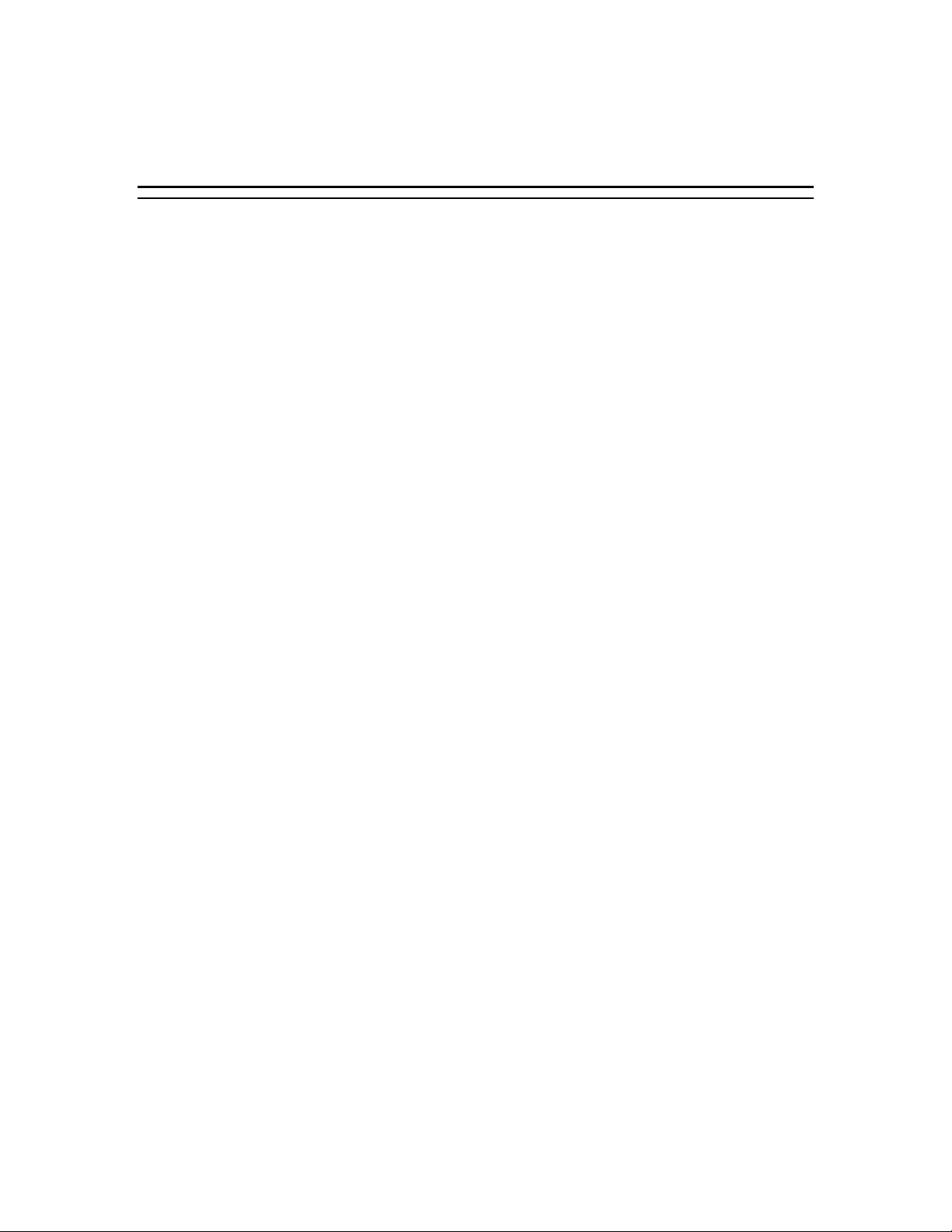
System Release Notes
Server ES 1200 System Release Notes
These System Release Notes pr o vid e t he lates t av ailable r elease infor mat io n.
Copyright 1998 Packard Bell NEC, Inc.
Trademarks
EtherPower is a trademark of Standar d M icrosyst em s Corpor at ion.
Novell and NetWare are registered trademarks of Novell Inc.
SCO is a trademark of The Santa Cruz O per at ion, I nc.
Windows NT is a registered trademark of Microsoft Inc.
All other trademarks are the pr oper t y of their respective owners.
Printed in the United States of America
PN: 904703-01 5/20/98
Page 2

khkh
Page 3

Introduction
General
These System Release Notes cover the following topics:
General
■
Advisories
■
Documen tation Errata.
■
The following general comments apply:
Versions of the Network Operating Systems tested
■
and reco mmended are:
Windows NT 4.0 Service Pack 3
■
Intra NetWare 4.11 Support P ack 4
■
SCO Open Server 5.04.
■
1
The current BIOS is:
■
Version 1.00.01.AC E07
If your server has SCSI hard drives connected to
■
the on-boar d 7880 SCSI contr oller, yo u cannot bo ot
the server from the IDE CD-ROM if the CD is a
floppy image bootable CD.
The system does not support controller cards
■
incorporating a PCI bridge chip which does not
confor m to the specific ation for PCI v ersion 2.1. For
example, th e SMC8434BT Ether Power
™
Dual
channe l LAN adapter board.
■
Note:
If you received system diskettes with your
server , these d iskettes prov ide the latest available
system utilities inf ormation. Use th ese diskettes
instead of running the system utilities from the
E
XPRESSBUILDER
CD-ROM.
System Release Notes
Page 4
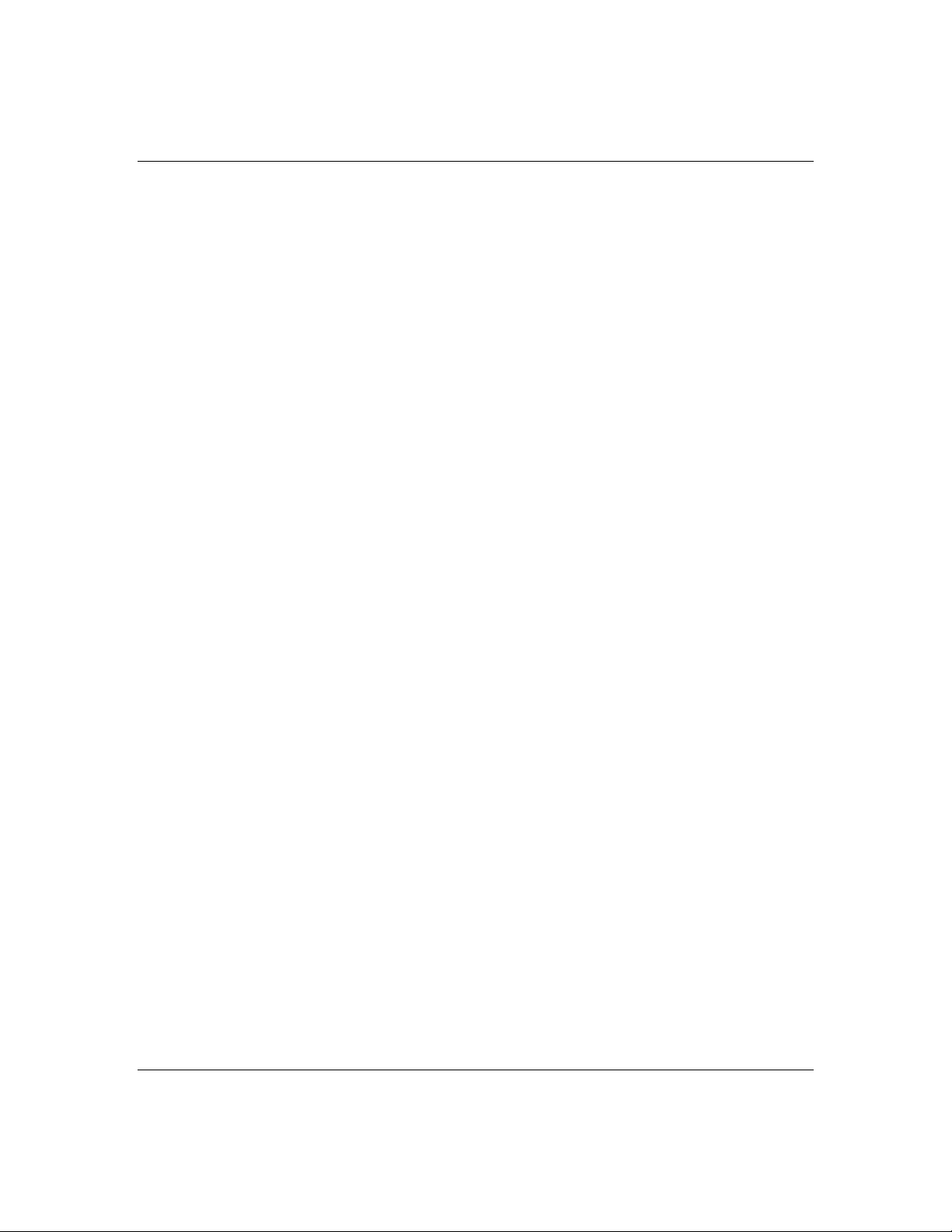
2
Advisories
BIOS Setup Utility
This section contains advisories on the BIOS Setup
Utility, Resourc e Configuration Utility (RCU),
NetWare, and SCO .
The following advisories apply when using the BIOS
Setup Utility:
If you change an IDE device (i.e., CD-ROM) from a
■
slave to a master de vice, th e BIOS devic e auto
detect leaves th e previou s master device options
( i.e., Multi-Sector Transfers, LBA Mode Control, 32
BIT I/O. and Transfer Mode ) set for the CD-ROM.
When this oc curs, en ter Setup and manually ch ange
these options to the defaults outlined in the ES1200
User’s Guide.
Pressing F2 to enter Se tup after th e “Press <F2> to
■
enter SETUP” message during boot time is only
active while the system BIOS is loading, not while
the adapter BIO S (i.e., Adapte c or Myle x) is loading.
System Release Notes
Setup identif ies the IDE tape dr ive as a CD-RO M.
■
To determine the IDE channel connection for the
IDE tape, see the ES1200 User’s Guide.
If you have disk drives less than 8 GB and
■
previou sly formatted in Ex tended CHS yo u must
select the “En abled (CHS)” setting under th e IDE
Adapter paramete r “LBA Mode Con trol”. All new
drives should use LBA Mode Control “Enabled”.
The following changes (highlighted) apply to the
■
BIOS Setup Configuration settings shown in Table
4-5 of the ES1200 User’s Guide (101924).
Page 5

Table 4-5. BIOS Setup Configurations
3
MENU PARAMETER NAME NORMAL
SETTING OR
CONFIGURATION
DISPLAY ONLY
MAIN MENU
System Time
Enter current time (hour, minutes, seconds on 24 hour
clock).
System Date
Enter current date.
Language
Indicates the language used in this bios.
Diskette A:
1
Use +/- to change values; indicates the type of diskette
drive installed.
Diskette B:
1
Use +/- to change values; indicates the type of diskette
drive installed.
IDE Adapter 0 Master
Press ENTER for menu.
Autotype Fixed Disk Press Enter
Type
Cylinders
Heads
Sectors/Track
Write Precomp
Multi-Sector Transfers 16 Sectors
LBA Mode Control Enabled
32 BIT I/O Enabled
Transfer Mode Fast PIO 4
IDE Adapter 0 Slave
Press ENTER for menu.
Autotype Fixed Disk Press Enter
Type
Cylinders
Heads
Sectors/Track
Write Precomp
Multi-Sector Transfers Disabled
LBA Mode Control Disabled
32 BIT I/O Enabled
1
This parameter will be overwritten by the RCU setting.
2
This p arameter sh ou ld be en abled for HDD a n d disa b led for ot h e r IDE devices.
3
In this parameter the “Enabled (CHS)” setting must be selected for disk drives less than 8 GB and
previously formatted in Extended CHS.
7
This parameter should be “Fast PIO 4” for hard disk drives and ‘Standard” for other IDE devices.
Current Time
Current Date
English
1.44MB, 3 1/2”
Not Installed
None
Current IDE HDD
Auto or User
2
2, 3
7
None
Current IDE CD-ROM
2
2
YOUR
System Release Notes
Page 6

4
Table 4-5. BIOS Setup Configurations (Continued)
MENU PARAMETER NAME NORMAL
SETTING OR
YOUR
CONFIGURATION
DISPLAY ONLY
Transfer Mode Standard
IDE Adapter 1 Master
None
Press ENTER for menu.
Autotype Fixed Disk Press Enter
Type
Cylinders
Current IDE device
Heads
Sectors/Track
Write Precomp
Multi-Sector Transfers Disabled
LBA Mode Control Disabled
32 BIT I/O Enabled
Transfer Mode Standard
IDE Adapter 1 Slave
None
Press ENTER for menu.
Autotype Fixed Disk Press Enter
Type
Cylinders
Current IDE device
Heads
Sectors/Track
Write Precomp
Multi-Sector Transfers Disabled
LBA Mode Control Disabled
32 BIT I/O Enabled
Transfer Mode Standard
Video System
VGA
Memory Cache
Press ENTER for menu.
Memory Cache Enabled
Cache System BIOS Area Write Protect
Cache Video BIOS Area Write Protect
Cache Base 0 - 512K Write Back
Cache Base 512K - 640K Write Back
Cache Extended Memory Area Write Back
Cache Memory Regions
1
This parameter will be overwritten by the RCU setting.
2
This p arameter sh ou ld be en abled for HDD a n d disa b led for ot h e r IDE devices.
3
In this parameter the “Enabled (CHS)” setting must be selected for disk drives less than 8 GB and
previously formatted in Extended CHS.
7
This parameter should be “Fast PIO 4” for hard disk drives and ‘Standard” for other IDE devices.
1
7
2
3
7
2
3
7
System Release Notes
Page 7

Table 4-5. BIOS Setup Configurations (Continued)
5
MENU PARAMETER NAME DEFAULT SETTING
OR DISPLAY ONLY
Cache C800-CBFF Uncached
Cache CC00-CFFF Uncached
Cache D000-D3FF Uncached
Cache D400-D7FF Uncached
Cache D800-DBFF Uncached
Cache DC00-DFFF Uncached
Memory Shadow
Press ENTER for menu.
System Shadow Enabled
Video Shadow Enabled
Regions with Legacy Expansion ROMs
Boot Sequence
1
A: then C:
Press ENTER for menu.
Boot Sequence A: then C:
SETUP Prompt Enabled
POST Errors Enabled
Floppy Check Enabled
Numlock
On
Press ENTER for menu.
Numlock On
Key Click Disabled
Key Board auto-repeat rat e 30/sec
Key Board auto-repeat delay ½ sec
Base Memory:
Extended Memory:
640 KB
Current memory
YOUR
CONFIGURATION
ADVANCED MENU
Integrated Peri pher a l s
Press ENTER for menu.
Serial Port 1
Serial Port 2
Parallel Port
1
This parameter will be overwritten by the RCU setting.
1
1
1
3F8, IRQ 4
2F8, IRQ 3
378, IRQ 7
System Release Notes
Page 8

6
Table 4-5. BIOS Setup Configurations (Continued)
MENU PARAMETER NAME DEFAULT SETTING
OR DISPLAY ONLY
Parallel Mode Bi-directional
Diskette Controller Enabled
Local Bus IDE adapter Both
Mouse Enabled
Memory Reconfiguration
Press ENTER for menu.
Memory Reconfiguration Enabled
DIMM J24 - Row #1 Status Normal
Row #2 Status
4
None
DIMM J23 - Row #3 Status None
Row #4 Status
4
None
DIMM J22 - Row #5 Status None
Row #6 Status
4
None
DIMM J21 - Row #7 Status None
Row #8 Status
4
None
Memory Row Errors Clear Press ENTER
Memory Configuration Message Enabled
Memory Warning on POST Error Enabled
SMB Configurati on
Press ENTER for menu.
ITF Monitoring Observ at ion POST-END
Boot Monitoring Disabled
Boot Monitoring timeout period 5
Advanced Chipset Control
Press ENTER for menu.
DRAM Speed 60ns
DMA Aliasing Enabled
8-bit I/O Recovery 4.5
16 bit I/O Recovery 4.5
Plug & Play O/S
No
YOUR
CONFIGURATION
4
Used for double-sided DIMMs only.
System Release Notes
Page 9

Table 4-5. BIOS Setup Configurations (Continued)
7
MENU PARAMETER NAME DEFAULT SETTING
OR DISPLAY ONLY
Reset Configuration Dat a
Pentium II BIOS Update
No
Enabled
SECURITY MENU
Supervisor Password is: Disabled
User Password is: Disabled
Set Supervisor Password
Set User Password
Password on boot
Diskette Write
Diskette access
6
6
6
System backup reminder
Execute User ROM
Allow SCSI Select
5
Press ENTER
Press ENTER
Disabled
Normal
Supervisor
Disabled
Disabled
Enabled
YOUR
CONFIGURATION
SERVER MENU
Thermal Sensor
Press ENTER for menu.
Thermal Sensor Enabled
Upper Limit 85
Lower Limit 7
ESM ASIC Interrupt
SMI
Event Log Initi al ization
Clear Event Log
Console Redirect Port
5
Enabling supervisor password requires a password for entering SETUP.
6
These parameters require prior setting of supervisor password.
IRQ 13
Enabled
Disabled
No
Disabled
System Release Notes
Page 10

8
Resource Configuration Utility (RCU)
The following advisories apply when using the
Resource Config uration Utility (RCU) :
D o n o t u s e t h e RC U t o a l l o w t h e Embedded - PCI SCSI
■
Controller to s h ar e i ts I R Q .
The RCU cannot lock the resources on certain PCI
■
adapter board s (i.e., 3CO M 3C905, Myle x
DAC960PG, an d Intel 10/100). The SMC adapter
boards sold with the serv er operate c orrectly .
NetWare
The following advisories apply when using NetWare:
When installing NetWare 4.11 on server s that use 4
■
GB SCSI or 4 or 6 GB IDE hard drives, you might
get a message th at there is no DOS partition set to
active. This message can be ignored.
System Release Notes
IDE tape drives are not supported.
■
Page 11

SCO
The following adv isories apply when in stalling SCO
Open Server:
Installing an IDE Tape Drive (ATAPI)
■
The following shows the installation of an IDE tape
drive (ATAPI):
1. Make sure there are no users on the system. (Go into
single user mode if you need to.)
2. From a # prompt ty pe: mkdev tape. P r e ss ENT ER.
3. Choose ‘1’ - Configure SCSI tape drive.
4. Choose ‘1’ - Install a SCSI tape drive.
5. Enter the pr e f ix of the host adapte r as: wd.
6. System will prompt for whic h wd host adapter:
0 = 1f0, 14 (primar y)
1 = 170, 15 (secon dary)
9
7. At ‘What SCSI bus is this device attac hed to?’, use default
of 0.
8. At ‘What is the target ID?’, use 0 = master o r 1 = slave.
9. At ‘What is the LUN?’, use default of 0.
10. At ‘Enter vendor ID string…’, press ENTER for default.
11. At ‘Enter SCSI version…’, press ENTER for default.
12. At ‘Enter Reponse Data Format…’, press ENTER for
default.
13. Choose ‘5’ fo r QIC Cartridge tape drive.
14. Enter ‘q’ to leave current string as is.
15. Enter ‘q’ to return to main menu.
16. Enter ‘q’ to quit.
17. Enter ‘y’ to create a new kernel now.
System Release Notes
Page 12

10
Adding an IDE Hard Drive
The following is an example of the installation of an
IDE hard drive to a secondary IDE channel:
1. You will need to kn ow if the disk drive is a master or a
slave. Mak e sure that the I DE port that yo u are
connecting the drive to is enabled.
2. Make sure there are no users on the system. (Go into
single user mode if you need to.)
3. From a # prompt ty pe: mkdev hd. P ress ENTER.
4. Choose ‘2’ - Add a hard disk to a SCSI controller.
5. Enter the pr e f ix of the host adapte r as: wd.
6. System will prompt for whic h wd host adapter:
0 = 1f0, 14 (primar y)
1 = 170, 15 (secon dary)
7. At ‘What SCSI bus is this device attac hed to?’, use default
of 0.
8. At ‘What is the target ID?’, use 0 = master o r 1 = slave.
9. At ‘What is the LUN?’, use default of 0.
10. At ‘Update SCSI configuration?’, enter Y.
11. Enter ‘y’ to create a new kernel now.
12. After kernel is relinked, reboot the system.
13. From a # prompt ty pe: mkdev hd. P ress ENTER.
14. Choose ‘1’ - Add a hard disk to a IDE controller.
15. At ‘you may choose to overwrite all or part…..’. enter Y.
16. Continue by selecting ‘q’.
17. To use entire disk for UNIX enter ‘2’ and press ENTER to
continue.
18. Quit by entering ‘q’.
19. Quit again by entering ‘q’.
System Release Notes
Page 13

20. At ‘number o f bad tr acks to allocate space fo r (default
15)’, press ENT ER.
21. At ‘number of file systems’, enter ‘1’.
22. At ‘manual adjustme nt’, ente r ‘y’.
23. At name, ente r ‘n’.
24. At division, enter ‘0’.
25. At name, ente r ‘disk1’.
26. Enter ‘q’.
27. At install, enter ‘I’.
28. You will ge t a ‘ f ile sy stem c omplete’ message.
29. The disk is now added and is ready for file systems to be
added by entering ‘mkdev fs’.
Known Problem with LAN Boards
■
There is a known problem with the curr ent driver
set when adding an SM C9332BDT to a system w ith
a SMC8432BTA, or installing them at th e same
time. The SM C8432BTA will not tran smit or
receive.
11
When installin g an SMC9332BDT an d a
SMC8432BTA togeth er in the same system, install
the SMC9332BDT f irst and conf igure it in th e
operating system per the SCO Configuration Guide.
Next, powe r down an d install the SMC8432BTA an d
bring the system up and configure the second card
in the operating system.
When addin g an SMC9332BDT to a system with a
SMC8432BTA already installed, yo u must first
remove th e SMC8432BTA. In stall the SMC9332BDT
and configure it in the operating system. Then reinstall the SMC8432BTA an d re-con figure it in your
operating system.
System Release Notes
Page 14

12
Documentation Er rata
The follow ing chan ges apply to the ES1200 User’s Guide
(101924):
On page 2-6 (System Memory and Real-Time
■
Clock/Calen dar), system boar d location in correc tly
identified. Correct locations are:
DIMM sockets Figure 2-3, J
real-time clo ck battery Figure 2-3, T.
On page 2-7 (IDE Controller and SCSI Controller),
■
system board location incorrectly identified. Correct
locations are :
IDE controller Figure 2-3, K and L
SCSI controller Figure 2-3, I.
On page 2-8 (Peripheral Controller and External
■
Device Connectors), system board location
incorrectly identified. Correct locations are:
external I/O connectors Figure 2-3, H
diskette connector Figure 2-3, M.
System Release Notes
On page 5-6 ( Figure 5-2. Rep lacing the No n-
■
Volatile Memory ), the non -volatile memor y is
oriented inc orrectly . Correct o rientation is:
Page 15

Figure 5-2. Replacing the Non-Volatile Memory
13
System Release Notes
Page 16

14
System Release Notes
