Page 1

System Release Notes
Express5800/320La
System Release Notes
PN: 455-01623-003
Page 2

Proprietary Notice and Liability Disclaimer
The information disclosed in this document, including all designs and related materials, is
the valuable property of NEC Solutions (America), Inc. and/or its licensors. NEC Solutions
(America), Inc. and/or its licensors, as appropriate, reserve all patent, copyright and other
proprietary rights to this document, including all design, manufacturing, reproduction, use,
and sales rights thereto, except to the extent said rights are expressly granted to others.
The NEC Solutions (America), Inc. product(s) discussed in this document are warranted in
accordance with the terms of the Warranty Statement accompanying each product.
However, actual performance of each product is dependent upon factors such as system
configuration, customer data, and operator control. Since implementation by customers of
each product may vary, the suitability of specific product configurations and applications
must be determined by the customer and is not warranted by NEC Solutions (America), Inc.
To allow for design and specification improvements, the information in this document is
subject to change at any time, without notice. Reproduction of this document or portions
thereof without prior written approval of NEC Solutions (America), Inc. is prohibited.
.
Trademarks
Linux is a registered trademark of Linus Torvalds, Inc.
Microsoft and Windows 2000 are registered trademarks of Microsoft Corporation.
All other product, brand, or trade names used in this publication are the trademarks or registered trademarks
of their respective trademark owners.
PN: 455-01623-003 March 2003
Copyright 2002, 2003
NEC Solutions (America), Inc
10850 Gold Center Drive, Suite 200,
Rancho Cordova, CA 95670
All Rights Reserved
Page 3

Express5800/320La
System Release Notes
The Express5800/320La System Release Notes provide up-to-date information
on your system. These notes also provide additional valuable information about
your system that was not included in the user’s guide at the time of its release.
Please read these notes in their entirety.
CONTENTS
Introduction ............................................................................................................................................3
Operating System ...................................................................................................................................3
Advisories...............................................................................................................................................3
EXPRESSBUILDER .........................................................................................................................3
BIOS and SCSI ID Settings ...............................................................................................................3
TCP/IP Protocol Settings for Windows 2000.....................................................................................4
Disk Failure Prediction (S.M.A.R.T).................................................................................................4
SCSI Controller Errors.......................................................................................................................4
Configuring the APC SNMP Management Card for Windows 2000.................................................5
System Hardware............................................................................................................................... 6
Documentation Errata.............................................................................................................................7
Express5800/ft Series EXPRESSBUILDER User’s Guide................................................................7
Express5800/320La/320La-R User’s Guide..................................................................................... 13
Express5800/320La/320La-R Service Guide...................................................................................15
Page 4

nec
Page 5

Introduction
These System Release Notes cover the following topics:
! Operating System
! Advisories
! Documentation Errata
Operating System
Your server supports Microsoft® Windows® 2000 Advanced Server with
Service Pack 3 and above and also Ft Linux. No other operating systems are
supported at this time.
Advisories
This section contains advisories on EXPRESSBUILDER, BIOS, SCSI ID
settings, TCP/IP protocol settings, disk failure prediction, SCSI controller errors
and system hardware.
EXPRESSBUILDER
The following advisory applies to EXPRESSBUILDER.
! Install Windows 2000 Operating System using the Ft Server Setup function
on EXPRESSBUILDER. Do not attempt to install the operating system
manually.
BIOS and SCSI ID Settings
The following advisories apply to BIOS and SCSI ID settings.
! Before you install Windows 2000 Operating system, run BIOS Setup and set
Boot Monitoring to DISABLE. After the operating system is completely
installed, run BIOS Setup again and set Boot Monitoring to ENABLE. Refer
to your user’s guide for information on running BIOS Setup.
! The SCSI ID of the Host Bus Adapter (HBA) on SCSI bus 1 is set to ID 6 at
the factory. If the SCSI BIOS defaults are loaded, the SCSI ID of the Host
Bus Adapter (HBA) on SCSI bus 1 must be reset to 6. In addition, ensure
greater than 4Gbyte addressing is enabled to allow disk sizes larger than
4GB on both controllers. Updated procedures for enabling greater than
4Gbyte addressing are provided in these System Release Notes.
Express5800/320La System Release Notes 3
Page 6
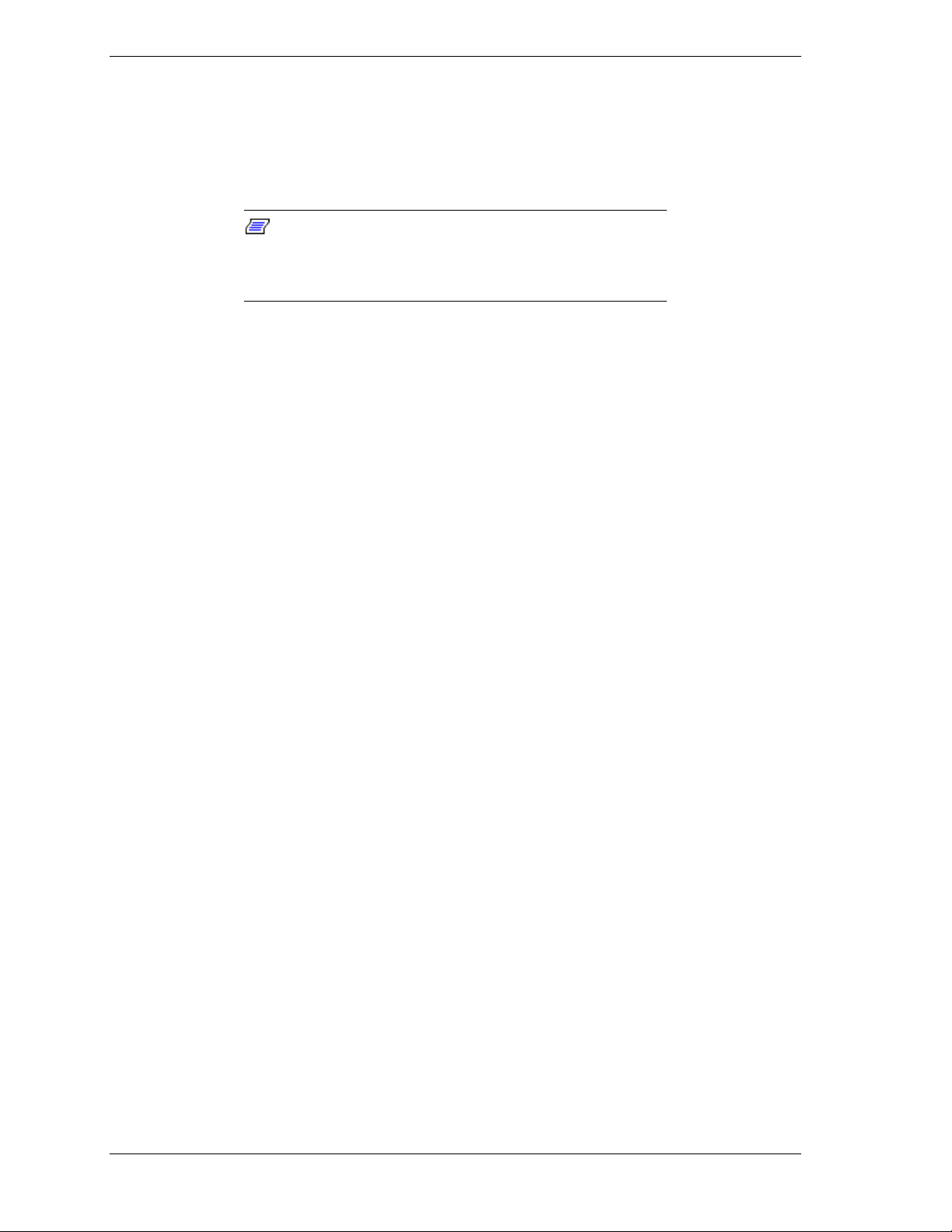
TCP/IP Protocol Settings for Windows 2000
If you have computers that communicate with the NEC EXPRESS5800/ft server
using TCP/IP protocols, you must make several settings to your ft server to
allow communications without interruptions. These setting changes must also be
made in all clients connected to the EXPRESS5800/ft server via the network.
Note: If Windows 2000 Advanced Server is preloaded
on your system, you do not need to perform this procedure
on your ft server. However, this procedure should be
performed on all computers connected to your ft server.
1. Power up the server and its peripherals.
2. Insert the EXPRESSBUILDER CD disk in the CD-ROM drive. Immediately
press and hold down the Shift key to prevent auto start.
3. In Windows Explorer or My Computer, locate the CD-ROM drive (labeled
2001 ag) containing the EXPRESSBUILDER CD disk.
! Locate the WinNT folder and double click on it.
! Double click on W2K.
! In the W2K folder, find and copy Ftreg.exe into an arbitrary directory
on your hard drive.
4. Activate the command prompt, enter the directory containing the above file
copy, and then execute the following command:
FTREG.EXE
Executing FTREG.EXE makes changes to your system registry to avoid a
timeout during initial communications between the NEC EXPRESS5800/ft
server and computers on the network using TCP/IP protocols.
Disk Failure Prediction (S.M.A.R.T)
Disk failure prediction S.M.A.R.T (Self-Monitoring Analysis and Reporting
Technology) is not supported. When running the ft Server Utility, do not enable
“Disk Failure Prediction (S.M.A.R.T.).”
SCSI Controller Errors
During a tape backup, the Event Log may record an erroneous sraql180 SCSI
controller error. The error description is “the driver detected a controller error
on \Device\SCSI\sraq1801. If the detailed data includes word “f0030015,”
ignore this error as the tape backup is functioning normally.
4 Express5800/ 320La System Release Notes
Page 7

The Event Log may occasionally record an erroneous sraql160 SCSI controller
error. The error description is “the driver detected a controller error on
\Device\SCSI\sraq1602. If the detailed data includes word “f0030015 or
f0030004,” and this error occurs only once or twice a week, ignore this error as
it is caused by hard disk drive operating system interaction and is selfcorrecting. If however, your ft Server is experiencing ten or more such errors in
a week, a hard disk drive error is suspected. Contact your technical support
representative.
Configuring the APC SNMP Management Card for Windows 2000
These instructions detail the configuration of the 320La server with the APC
SmartUPS, NEC order number 050-02049-000.
1. Install the SNMP management card into the UPS. Refer to the APC
installation manual that came with the card for instructions.
2. Configure the IP address of the management card. Note this may require
connection of the serial cable from the server to the UPS, and then removal
once configuration has been completed. The IP address of the SNMP
management card should be on the same subnet as the 320La server. For
additional information regarding configuring the IP address of the SNMP
card via serial connection, refer to the manual that came with the card.
3. Connect the SNMP management card to the network.
4. Using a web browser on the 320La server, type in the IP address configured
in step 2. The APC SNMP login screen displays.
5. Login to the APC SNMP card using “apc” for both the username and
password. The “APC Web-SNMP Management Card” menu displays.
6. On the left side of the display screen, click on “Events,” then “Recipients”
and configure the trap receivers for the SNMP community by entering the IP
address of the management station in the Receiver NMS IP field. Be sure to
click apply when done.
7. On the left side of the display screen, click on “Network” and then “SNMP”
to configure the community name and Receiver NMS IP address. Access
control should be set to write. Be sure to click apply when done.
8. Download and install the free software package “APC PowerChute Network
Shutdown”. This software can be found at the following URL:
http://www.apcc.com/tools/download/
9. Once installed, access the user interface via the start menu. (Start |
Programs | PowerChute network shutdown | user interface).
10. Login using “apc” as both the username and password. The “PowerChute
Network Shutdown” menu displays.
11. On the left side of the display screen, click on “ Configure Events” then the
“Change Settings” button.
Express5800/320La System Release Notes 5
Page 8

12. Select both the “Communication: Lost while on battery” and “UPS: On
Battery” entries in the list. (For multiple selections, hold down the control
key while clicking with the mouse. Additional events may be configured
later as required).
13. Click next and ensure “logging” is enabled.
14. Click next and select “user notification” as required.
15. Click next and specify “command line,” if required.
16. Click next and place a check mark in the box for “Yes, I want to shut down
the system.”
17. Click next, then click “finish.”
18. Configuration is complete. When the UPS detects a power utility failure, it
will notify the management station, as well as shut down the system.
System Hardware
The following advisory applies to the USB connections on your server.
! If you unplug the keyboard or mouse cable from the USB port on your
system, do not reinsert the cable for at least 10 seconds.
6 Express5800/ 320La System Release Notes
Page 9

Documentation Errata
Express5800/ft Series EXPRESSBUILDER User’s Guide
Please note the following corrections to the Express5800/ft Series
EXPRESSBUILDER User’s Guide, 456-01574-001.
Chapter 2 – Initial Setup
Initial Setup procedures have changed. Use the following procedures for
performing "Initial Setup" before performing the Windows 2000 Advanced
Server installation.
Note: If Windows 2000 Advanced Server is preloaded
on your system, you do not need to perform these Initial
Setup Procedures.
Initial Setup
Perform the initial setup procedures before performing the Windows 2000
Advanced Server installation. Initial setup will perform the following functions.
! Enable the greater than 4Gbyte disc geometry in each PCI module
! Change the system BIOS setting to disable Boot Monitoring.
1. Power down the server.
2. Ensure the mouse, keyboard and monitor are connected to the server.
3. Disconnect PCI module 1 from the system backplane.
! Unlock and open the front door on the tower cabinet or front covers on
the rack-mount system. Refer to Chapter 4 of your System User’s Guide
for information on opening the system front door or system front covers.
! Unscrew the knurled screw securing the locking handle to the PCI
module 1. See Figure 2-1.
Express5800/320La System Release Notes 7
Page 10

1
2
1
Knurled
Screws
Figure 2-1. Removing the Knurled Screw Securing the Locking Handle
! Pull the locking handle all the way up to its unlocked position.
See Figure 2-2.
2
Figure 2-2. Releasing the Locking Handle and PCI Module
! Using the locking handle, pull the PCI module out of the chassis just
enough to disconnect the module from the system backplane.
4. Power up the server.
5. At the startup screen, when prompted, press
F2 to enter the BIOS Setup and
disable Boot Monitoring.
! Select Advanced on the BIOS Setup Main Menu.
! Select Monitoring Configuration and press Enter.
! Select Boot Monitoring and change the setting to Disabled to disable
Boot Monitoring.
8 Express5800/ 320La System Release Notes
Page 11

! Press Esc, select Exit, and select Save Changes & Exit. Press Yes at
the Setup Configuration Screen. The BIOS changes are saved and the
system reboots.
6. Enable the greater than 4GB disc geometry in PCI module 2 as follows.
! As the system reboots, watch for the message “Press Alt Q to enter
“Qlogic Fast!UTIL.” When you see the message, press Alt Q. The Fast!
UTIL Options screen displays.
! Select Select Host Adapter and press ENTER. The Select Host
Adapter screen displays.
! Select QLA12160 Ultra 3 and press ENTER. The Fast!UTIL Options
screen displays.
! Select Configuration Settings and press ENTER. The Configuration
Settings screen displays.
! Select Host Adapter Settings and press ENTER.
! Select >4Gbyte Addressing and change the setting to Enabled.
! Press Esc until the “Configuration settings modified” box displays.
Select Save Changes and press Enter. Press Esc and the Exit
Fast!UTIL box is displayed.
7. Power down the system.
8. Ensure that the locking handle on the front of the PCI module 1 is in the up
unlocked position. See Figure 2-3.
9. Carefully slide PCI module into the chassis until it is firmly seated in its
connector.
10. Swing the locking handle all the way down to its locked position.
Figure 2.3. Securing the Locking Handle of the PCI Module
Express5800/320La System Release Notes 9
Page 12

11. Tighten the knurled screw that fastens the locking handle to the PCI module.
12. Following instructions in Step 3 above, disconnect PCI module 2 from the
system backplane.
13. Power up the system.
14. Enable the greater than 4GB disc geometry in PCI module 1 as follows.
! As the system reboots, watch for the message “Press Alt Q to enter
“Qlogic Fast!UTIL.” When you see the message, press Alt Q. The Fast!
UTIL Options screen displays.
! Select Select Host Adapter and press ENTER. The Select Host
Adapter screen displays.
! Select QLA12160 Ultra 3 and press ENTER. The Fast!UTIL Options
screen displays.
! Select Configuration Settings and press ENTER. The Configuration
Settings screen displays.
! Select Host Adapter Settings and press ENTER.
! Select >4Gbyte Addressing and change the setting to Enabled.
! Press Esc until the “Configuration settings modified” box displays.
Select Save Changes and press Enter. Press Esc and the Exit
Fast!UTIL box is displayed.
15. Power down the system.
16. Following instructions in Steps 8 through 11 above, install PCI module 2
into the system.
17. Power on the system. 4GB disc geometry is configured in each PCI module.
10 Express5800/ 320La System Release Notes
Page 13

Chapter 2 – Changing SNMP Service Properties
Add the follow procedures to the end of Chapter 2 in the Express5800/ft Series
EXPRESSBUILDER User’s Guide, 456-01574-001.
1. At the Windows desktop, select Programs – Administrative Tools –
Services. The dual-pane Services window displays.
2. Scroll down the list in the right-hand pane and double-click on SNMP
Service. The SNMP Service Properties (Local computer) window displays.
3. Select the Security tab.
Express5800/320La System Release Notes 11
Page 14

4. In the Accepted Community names window, highlight “public” community.
.
5. Click on Edit. The SNMP Service Configuration window opens.
6. Click on the scroll down arrow and select Read/Write. Click OK.
7. Click on Apply at the bottom of the SNMP Services Properties window.
Click OK.
8. Close the Services window.
9. Reboot your computer.
12 Express5800/ 320La System Release Notes
Page 15

Express5800/320La/320La-R User’s Guide
Please note the following corrections to the Express5800/320La/320-R User’s
Guide, 456-01572-000.
! All Chapters
Remove all references to “adding additional processors.” Your
system is multiple processor capable, however adding additional
processors to your system is not currently supported.
! Preface
Replace the Lithium Battery Warning located in the “Safety Notices”
section with the following text:
WARNING
Lithium batteries can be dangerous. There is danger of
explosion if the battery is replaced incorrectly or
replaced with a battery of the wrong type. Replace only
with the same or equivalent type recommended by the
equipment manufacturer. Discard used batteries
according to manufacturer’s instructions or as required
by local ordinance.
! Chapter 1
Page 1-3 - Remove the second last bulleted text on this page –
“Hardware monitors (temperature and voltage) and software
monitors to indicate failures.” This bulleted text was erroneously
duplicated on this page.
Page 1-5, External View – Change the text “Figure 1-5 shows the
front chassis features and controls” to “Figure 1-4 shows the front
chassis features and controls.”
Page 1-13, Customer Replaceable Units (CRUs) – Change “Table
1-8 lists the CRUs and whether they are hot pluggable or redundant
hardware components” to “Table 1-7 lists the CRUs and whether
they are hot pluggable or redundant hardware components.”
! Chapter 2
Page 2-11, Step 2 – Add “See Figure 2-8.”
“Assembly” section, Replace or update the following
Warning/Caution text:
ANCHOR THE EQUIPMENT RACK: Add the following text to
this Warning: “The heaviest equipment should be installed at the
bottom of the rack.”
Express5800/320La System Release Notes 13
Page 16

Add the following Warning to this section:
CIRCUIT OVERLOADING: Consider the current drain of
equipment connected to the supply circuit and the effect of
overloading of circuits might have on overcurrent protection and
supply wiring. Refer to equipment nameplates for power and current
ratings.
Replace the “Temperature Caution” text with the following text:
!
CAUTION
Temperature: If installed in a closed or multi-unit rack
assembly, the operating ambient temperature of the
rack environment may be greater than the room
ambient temperature. The operating temperature of the
server unit, when installed in an equipment rack, must
not go below 5 °C (41 °F) or rise above 35 °C (95 °F).
Extreme fluctuations in temperature can cause a variety
of problems in your server. It is recommended that the
ambient temperature for a rack-mount unit not exceed
25°C.
! Chapter 4
Pages 4-23, 4-25, 4-26, and 4-27 - Change “Fan #1” references to
“Fan A.”
Page 4-25, Step 3 – Change “See Figure 4-24” to “See Figure 4-29.”
Page 4-26, Step 4 – Change “See Figure 4-25” to “See Figure 4-30.”
Page 4-26, Step 5 – Change “See Figure 4-26” to “See Figure 4-31.”
Page 4-26, Step 9 – Change “See Figure 4-28” to “See Figure 4-32.”
Page 4-33, Step 4 – Change “See Figure 4-40” to “See Figure 4-41.”
Page 4-38, Step 4 – Add “See Figure 4-49.”
Page 4-47, - Change “Step 2” to “Step 3.”
Page 4-62, Step 9 – Add “See Figure 4-76.”
14 Express5800/ 320La System Release Notes
Page 17

! Chapter 5, Page 5-3
Change references in the bulleted text from “Chapter 4, Upgrading
Your System” to “Chapter 4, CRU Replacement and Upgrades.”
Page 5-19, - Change “Table 5-2” to “Table 5-1.”
Change the second-last bulleted text on this page to read: “Are all
drivers properly installed? For information about installing drivers,
refer to your Express5800/Ft Series EXPRESSBUILDER User’s
Guide.
! Glossary
Remove the Glossary entry “DOS” and add the Glossary entry “Disk
Mirroring” as follows:
Disk Mirroring – A method in which data is written to two
duplicate disks concurrently. Consequently if one of the disks
fails, the system will automatically switch to the other disk
without any loss of data or service.
Express5800/320La/320La-R Service Guide
Please note the following corrections to the
Express5800/320La/320-R Service Guide, 456-01573-000.
! Preface
Replace the Lithium Battery Warning located in the “Safety Notices”
section with the following text:
Lithium batteries can be dangerous. There is danger of
explosion if the battery is replaced incorrectly or
replaced with a battery of the wrong type. Replace only
with the same or equivalent type recommended by the
equipment manufacturer. Discard used batteries
according to manufacturer’s instructions or as required
by local ordinance.
! Chapter 2
“Assembly” section, Replace or update the following
Warning/Caution text:
Anchor the Equipment Rack Warning: Add the following text to
this Warning: “The heaviest equipment should be installed at the
bottom of the rack.”
WARNING
Express5800/320La System Release Notes 15
Page 18

Add the following Warning:
CIRCUIT OVERLOADING: Consider the current drain of
equipment connected to the supply circuit and the effect of
overloading of circuits might have on overcurrent protection and
supply wiring. Refer to equipment nameplates for power and current
ratings.
Replace the “Temperature Caution” text with the following text:
!
CAUTION
Temperature: If installed in a closed or multi-unit rack
assembly, the operating ambient temperature of the
rack environment may be greater than the room
ambient temperature. The operating temperature of the
server unit, when installed in an equipment rack, must
not go below 5 °C (41 °F) or rise above 35 °C (95 °F).
Extreme fluctuations in temperature can cause a variety
of problems in your server. It is recommended that the
ambient temperature for a rack-mount unit not exceed
25°C.
! Chapter 4
Replace the Lithium Battery Warning located in the “Replacing the
Backup Battery” section with the following text:
Lithium batteries can be dangerous. There is danger of
explosion if the battery is replaced incorrectly or
replaced with a battery of the wrong type. Replace only
with the same or equivalent type recommended by the
equipment manufacturer. Discard used batteries
according to manufacturer’s instructions or as required
by local ordinance.
WARNING
16 Express5800/ 320La System Release Notes
