Page 1

N8800-128F, EXP320J
NEC Express5800/320Fd-LR
N8800-129F, EXP320K
NEC Express5800/320Fd-MR
User's Guide (Setup)
2nd Edition
9-2008
856-127506-112- B
Page 2

PROPRIETARY NOTICE AND LIABILITY DISCLAIMER
The information disclosed in this document, including all designs and related materials, is the
valuable property of NEC Corporation (NEC) and /or its licensors. NEC and/or its licensors, as
appropriate, reserve all patent, copyright and other proprietary rights to this document, including all
design, manufacturing, reproduction, use, and sales rights thereto, except to the extent said rights are
expressly granted to others.
The NEC product(s) discussed in this document are warranted in accordance with the terms of the
Warranty Statement accompanying each product. However, actual performance of each such
product is dependent upon factors such as system configuration, customer data, and operator control.
Since implementation by customers of each product may vary, the suitability of specific product
configurations and applications must be determined by the customer and is not warranted by NEC.
To allow for design and specification improvements, the information in this document is subject to
change at any time, without notice. Reproduction of this document or portions thereof without prior
written approval of NEC is prohibited.
First Printing, August 2008
Copyright 2008
NEC Corporation
7-1 Shiba 5-Chome, Minato-Ku
Tokyo 108-8001, Japan
All Rights Reserved
Printed in Japan
Page 3
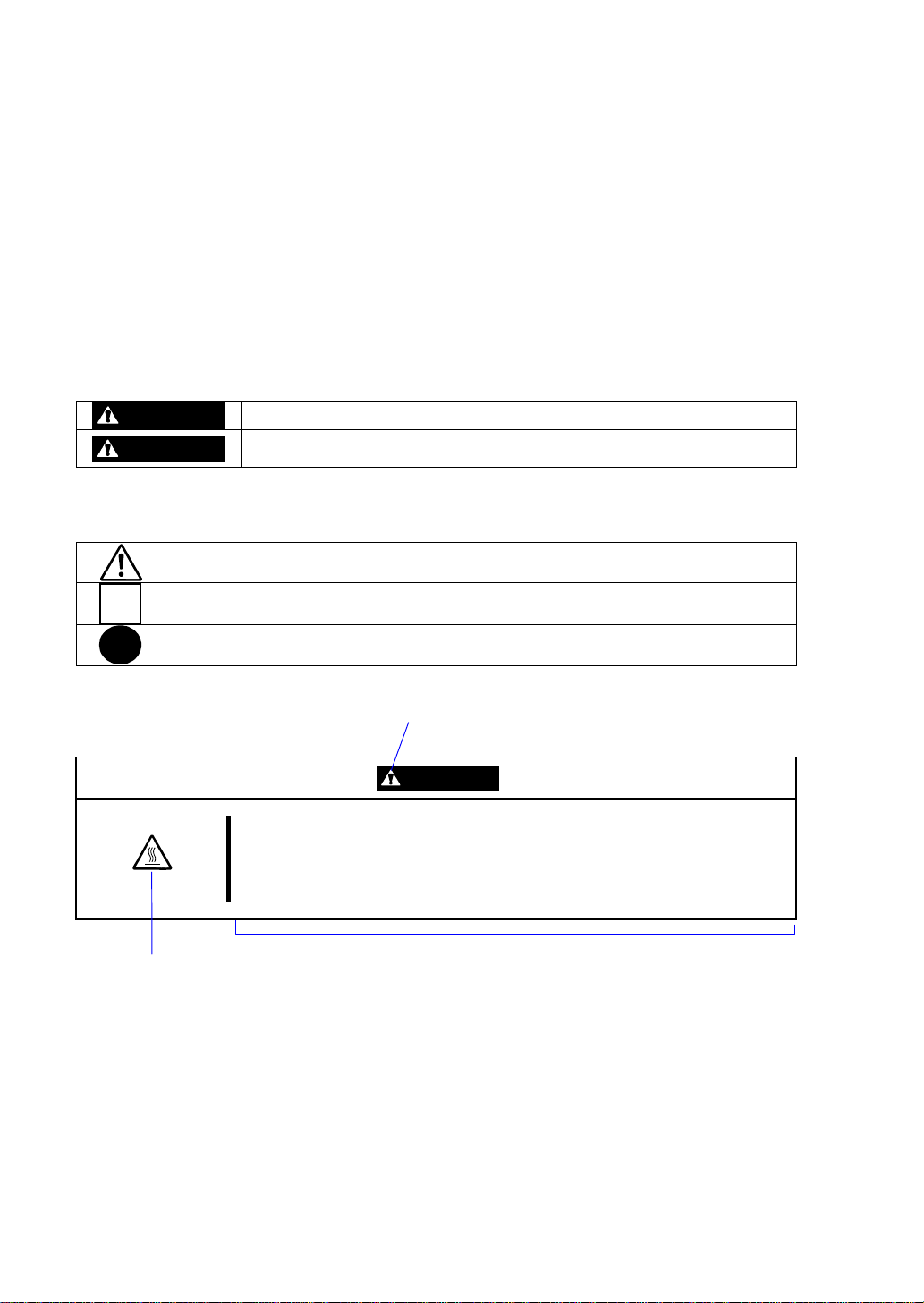
Keep this User's Guide handy for quick reference when necessary.
Safety Indications
To use NEC Express5800 series safely, follow the instructions in this User's Guide.
This guide explains components that pose a danger, types of dangers caused by failing to follow the
instructions, and actions taken to prevent them; such components are labeled warning.
This guide and warning labels use “WARNING” and “CAUTION” to indicate a danger depending on
the degree. These terms are defined as follows:
WARNING
CAUTION
This guide uses the following three types of symbols to give indications and precautions against a
danger. They are defined as follows:
Indicates that there is a risk of a danger. Each image symbolizes a particular type of
danger. (Attention)
Indicates what you must not do. Each image symbolizes a particular type of
prohibition. (Prohibited actions)
Indicates what you must do. Each image symbolizes a particular type of action
necessary to avoid a danger. (Mandatory actions)
(Example)
High temperature.
Symbol indicating a prohibited
action (may not always be
indicated)
Indicates a danger that could lead to a death or serious injury.
Indicates a danger that could lead to a burn, other injuries or damage to
physical assets.
Symbol to draw attention
CAUTION
Immediately after the power-off, system components such as hard disk are
very hot. Wait the server to cool down completely before adding/removing
some component.
Term indicating a degree of danger
Description of a danger
Page 4
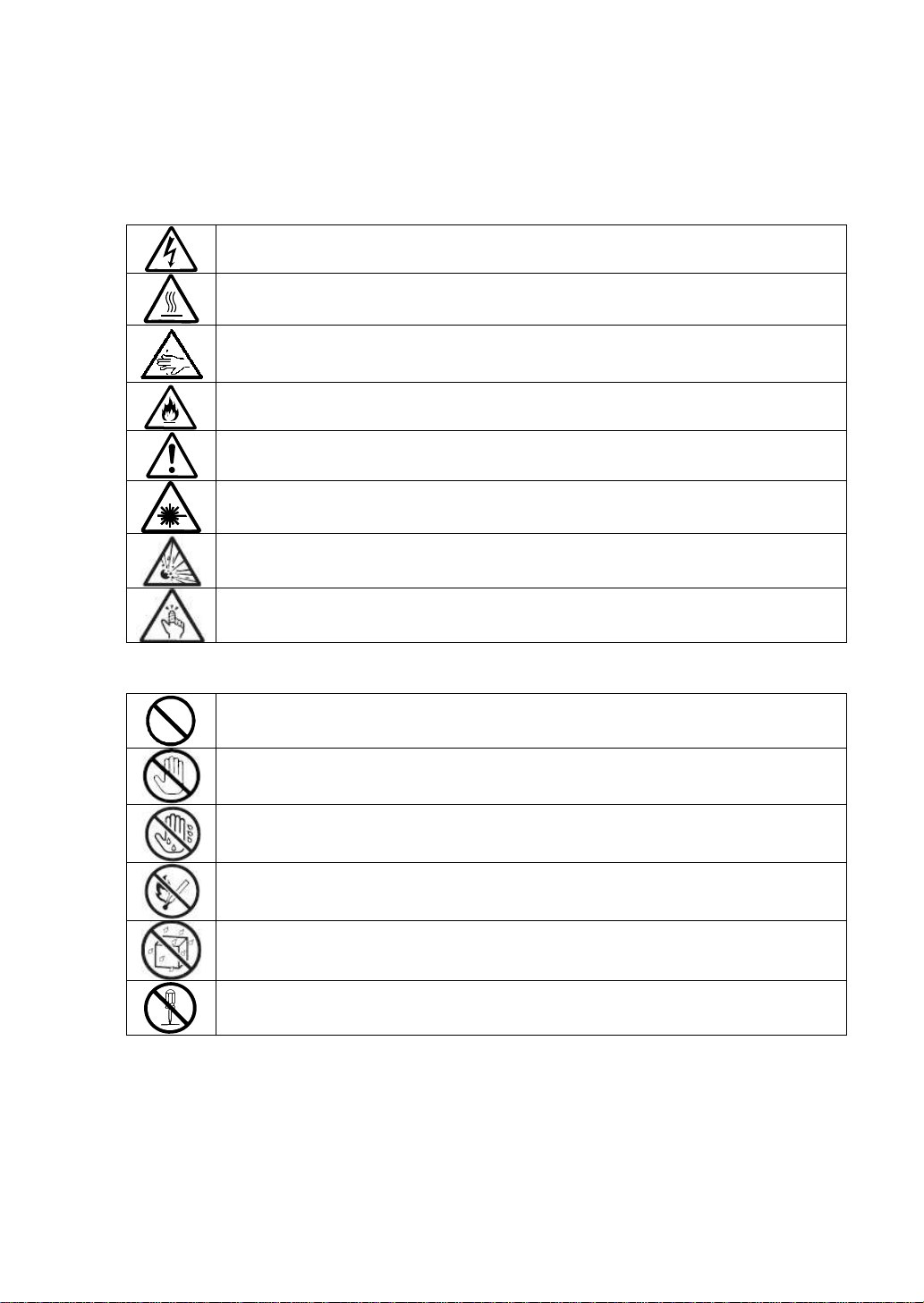
Symbols and its descriptions used in this User’s Guide and warning labels are as follows:
Attention
Indicates a risk of an electric shock.
Indicates a risk of a personal injury due to heat.
Indicates a risk of catching your fingers.
Indicates a risk of a fire or smoke.
Indicates a general precaution or warning that is not defined herein.
Indicates a risk of losing eyesight due to laser beam.
Indicates a risk of an explosion.
Indicates a risk of a personal injury.
Prohibited actions
Indicates a general prohibition that is not defined herein.
Do no touch the indicated area. There is a risk of an electric shock or fire.
Do not touch with wet hands. There is a risk of an electric shock.
Keep from flame. There is a risk of a fire.
Avoid using water or liquid nearby. If it spills on the equipment, there is a risk of an
electric shock or fire.
Do not disassemble, repair, or modify the equipment. There is a risk of an electric
shock or fire.
Page 5
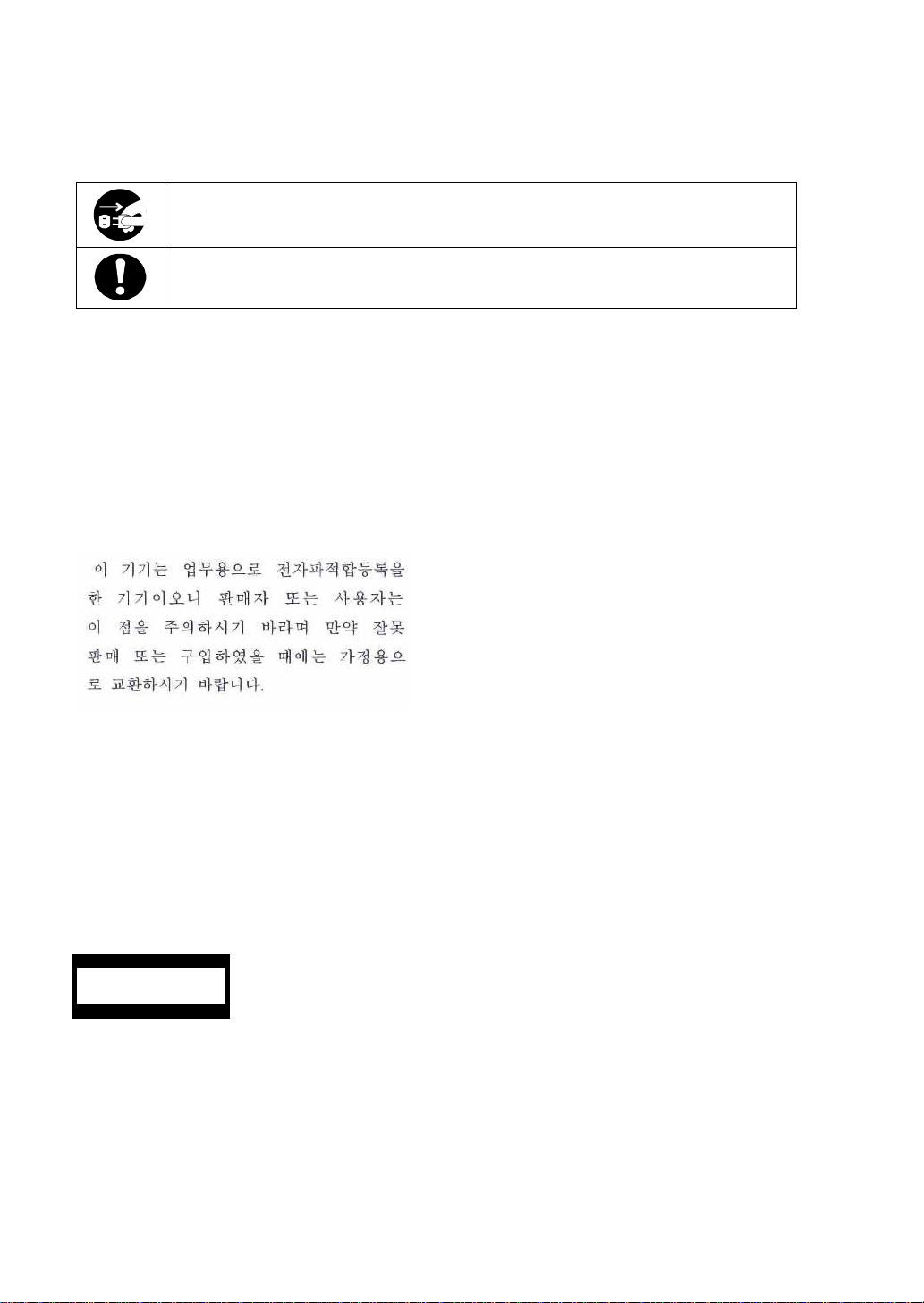
CLASS 1
Mandatory actions
Unplug the server. There is a risk of an electric shock or fire.
Indicates a general action to take that is not defined herein. Make sure to follow the
instructions.
For detailed notes to set up the machine safely, refer to “NOTES FOR SAFE HANDLING” on page
1-2.
NOTE: This equipment has been tested and found to comply with the limits for a Class A digital
device, pursuant to Part 15 of the FCC Rules. These limits are designed to provide reasonable
protection against harmful interfere nce when the equipment is operated in a commercial
environment. This equipment generates, uses, and can radiate radio frequency energy and, if not
installed and used in accordance with the instruction manual, may cause harmful interference to
radio communications. Operation of this equipment in a residential area is likely to cause harmful
interference in which case the user will be required to correct the interference at his own expense.
This class A digital apparatus meets all requirements of the Canadian Interference-Causing
Equipment Regulations.
Cet appareil numérique de la classe A respecte toutes les exigences du Règlement sur le matériel
brouilleur du Canada.
CE Statement
Warning: This is a Class A product. In residential environment, this product may cause radio
interference, in which case the user may be required to take adequate measures (EN55022).
This system is classified as a CLASS 1 LASER PRODUCT. This label id located on
LASER PRODUCT
NOTE: This product provides resistance against hardware faults with its redundant hardware
modules. However, this does not mean complete fault-tolerance is assured. For example,
there is a risk of system down when:
– A fatal fault occurs in software.
– Both modules within a redundant hardware pair break down.
– A fatal fault occurs in a non-redundant component, such as the clock generator circuitry
or the interconnect backplane.
– The entire system is cut off from AC power.
the internal DVD-ROM installed in your system.
Page 6
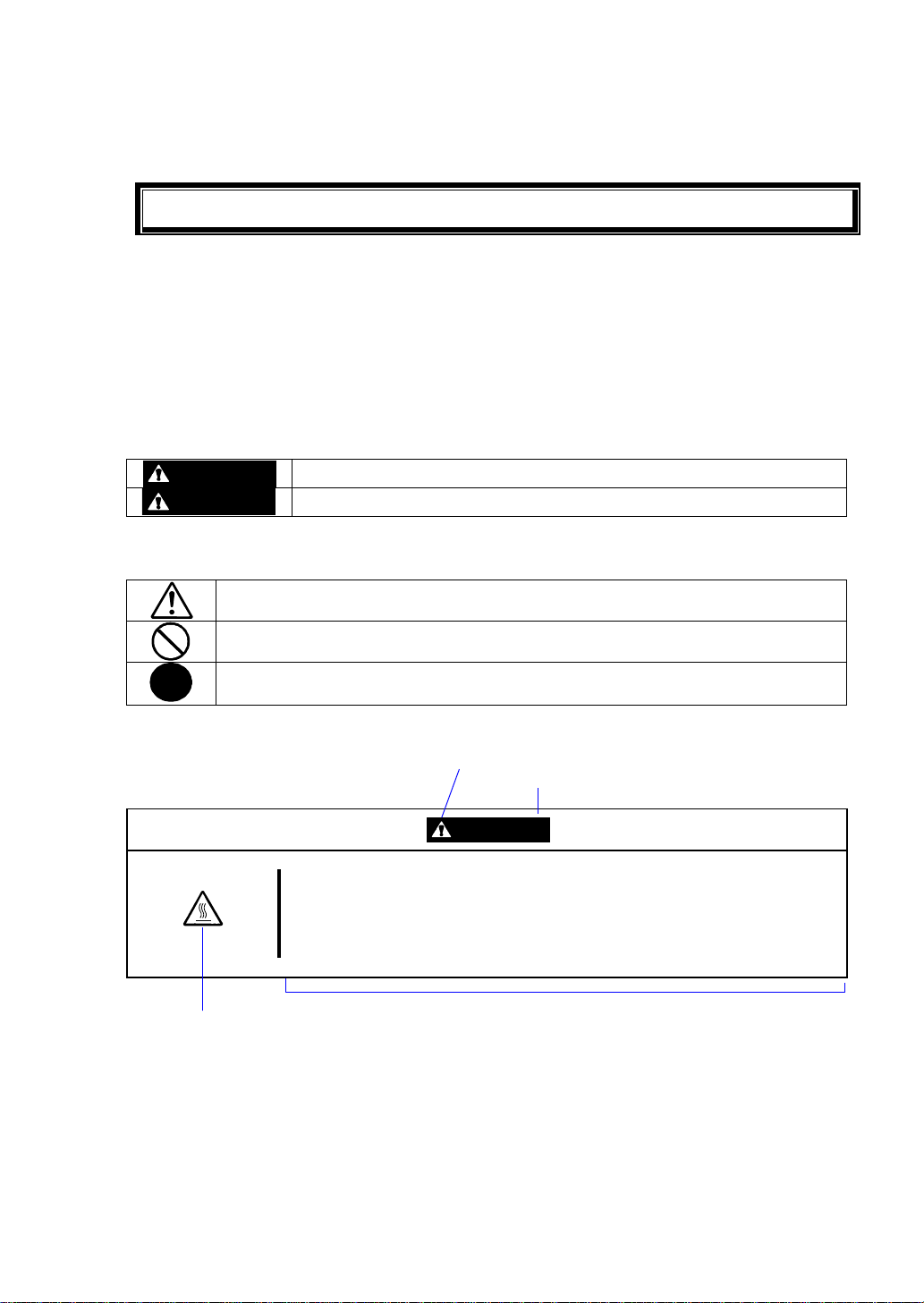
安全注意事項
安全標示
請參考本用戶指南中的指示以安全使用NEC Express5800系列伺服器。
本用戶指南說明了設備何處有危險、危險類型、如何避免危險等。在設備可預計到的危險之處或其附近
貼有警告標籤。
用戶指南及警告標籤中,根據危險程度不同,使用“警告”、“注意”等詞,含義如下:
WARNING
CAUTION
對危險的提示表示有如下三種符號,具體含義如下所述:
表示該處可能發生危險。符號為危險內容的圖案。(注意)
(用戶指南中範例)
表示禁止行為。符號中或其附近的圖案為禁止行為內容。(禁止行為)
表示強制行為。符號中的圖案為強制必須做的行為內容。即為避免危險必需的行為。(強
制行為)
表示如不遵守該指示,可能引發人員傷亡。
表示如不遵守該指示,可能發生燒傷等身體損傷或造成物質損失。
注意符號
表示危險程度的用語
注意高溫。
本產品關閉電源後,內置硬碟等內部設備仍然處於高溫狀態。請在充分冷卻之後
進行拆裝。
禁止行為的提示符號(有可能沒
有此類提示)
危險提示內容
CAUTION
Page 7
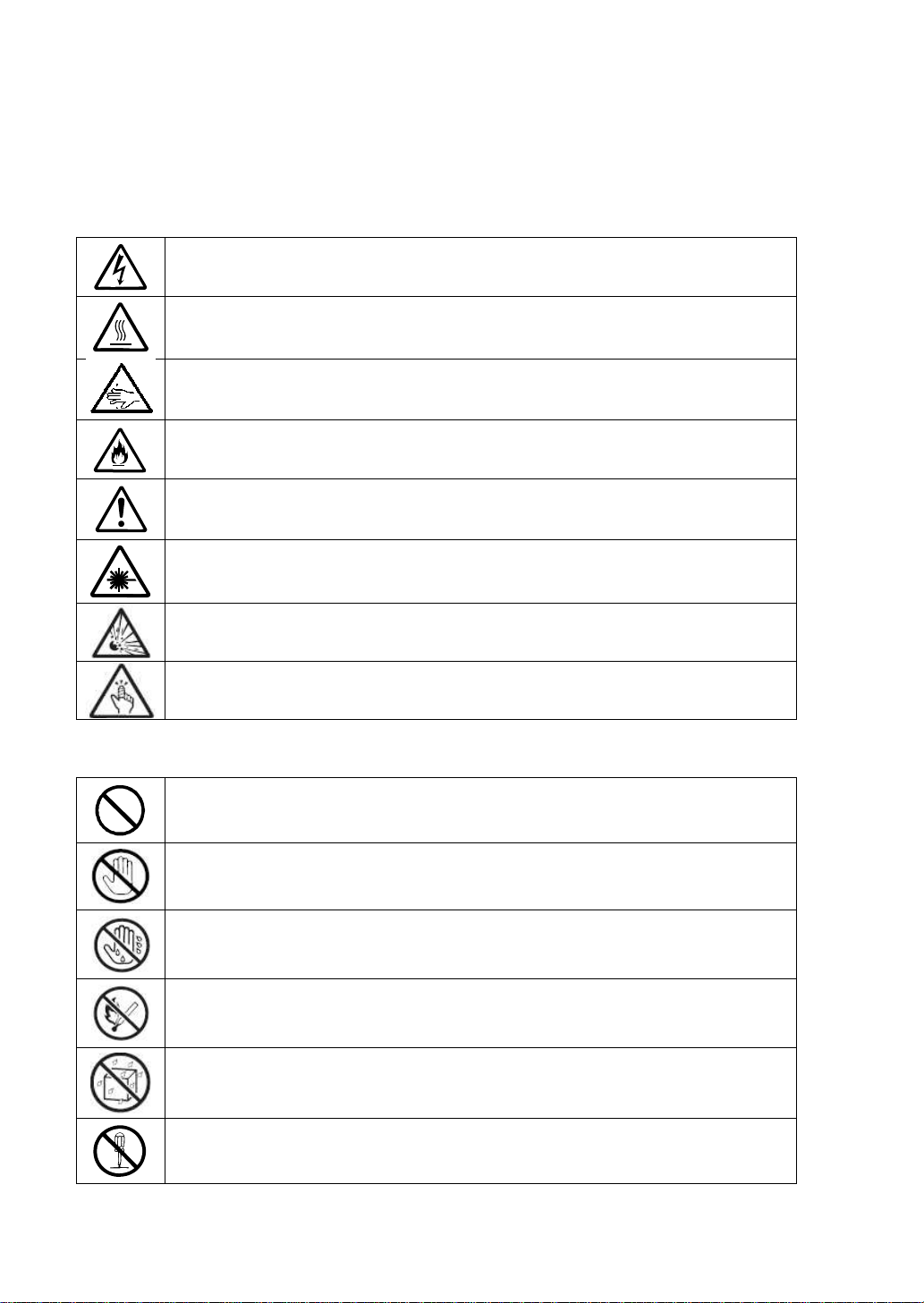
注意
本書及警告標籤中使用的符號
表示有觸電的危險。
表示有因高溫而負傷的危險。
表示有手指等被夾住的危險。
表示有冒煙或者著火的危險。
表示非特定的一般的提醒警告。
表示有因雷射導致失明的危險。
禁止行為
表示有爆炸的危險。
表示有受傷的危險。
表示非特定的一般禁止。
不要觸摸指定區域。有觸電或著火的危險。
不要用濕手觸摸。有觸電的危險。
遠離火源。有著火的危險。
遠離液體。如果沾到液體,有觸電或著火的危險。
請不要對本設備進行拆卸、修理、改造。有觸電和發生火災的危險。
Page 8
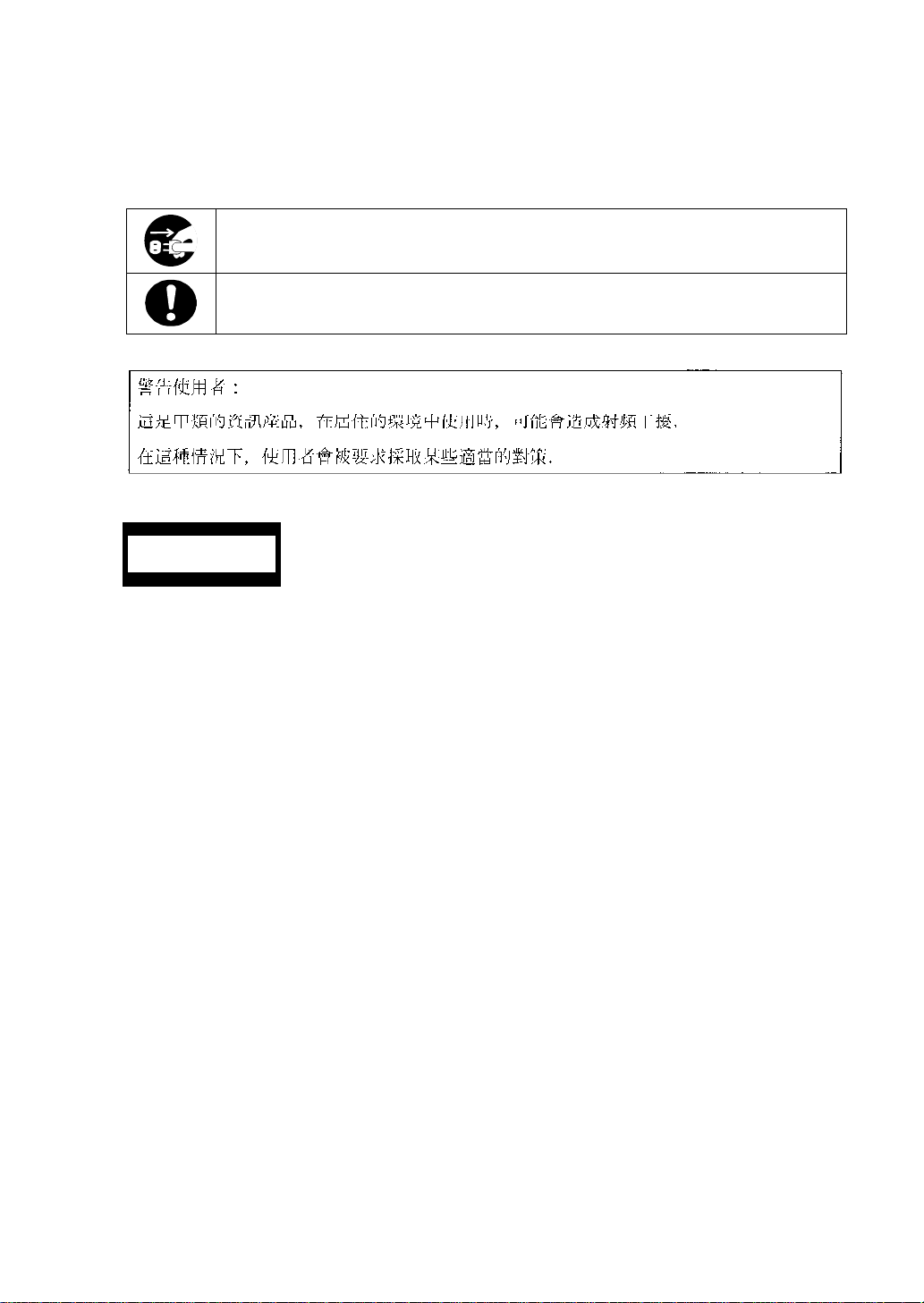
CLASS 1
強制行為
請將本設備的電源插頭從伺服器上拔下。有發生火災和觸電的危險。
對非特定的一般使用者的行為進行指示。請按照說明進行操作。
這是CLASS 1 LASER PRODUCT。該標籤貼於系統的內部光碟。
LASER PRODUCT
注意: 本產品通過多餘的硬體模組提供硬體容錯性能。但是這並不表示能夠保證完全容錯。
如,在以下情況下可能發生宕機:
– 軟體發生致命故障。
– 多餘硬體雙方均發生故障,不能運行。
– 時鐘產生器線路或內部連接背板等非多餘元件發生致命故障。
– 切斷了整個系統的AC電源
Page 9

Trademarks and Patents
NEC EXPRESSBUILDER, NEC ESMPRO and DianaScope are registered trademarks of
NEC Corporation.
Microsoft, Windows, Windows Server, Windows NT, and MS-DOS are registered trademarks of
Microsoft Corporation in the United States and other countries.
Intel and Pentium are registered trademarks of Intel Co rporation.
AT is a registered trademark of International Business Machines Corporation in the United States
and other countries.
Adobe, the Adobe logo, Acrobat, and the Acrobat logo are trademarks of Adobe Systems
Incorporated.
Datalight is a registered trademark of Datalight, Inc. ROM-DOS is a trademark of Datalight, Inc.
Xeon is a trademark of Intel Corporation in the United States. DLT and DLTtape are trademarks of
Quantum Corporation in the United States.
Mozilla is a registered trademark of Mozilla Foundation.
Netscape is a registered trademark of Netscape Communications Corporation in the United States
and other countries.
Java is a registered trademark of Sun Microsystems, Inc in the United States and other countries.
All other product, brand, or trade names used in this publication are the trademarks or registered
trademarks of their respective trademark owners.
Microsoft Windows Server 2003 R2 Standard x64 edition operating system and Microsoft Windows
Server 2003 R2 Enterprise x64 Edition operating system or Microsoft Windows Server 2003
Enterprise x64 Edition operating system are called Windows Server 2003 x64 Edition for short.
Microsoft Windows Server 2003 R2 32-bit Standard Edition operating system, Microsoft Windows
Server 2003 R2 32-bit Enterprise Edition operating system, Microsoft Windows Server 2003
Standard Edition operating system and Microsoft Windows Server 2003 Enterprise Edition
operating system are called Windows Server 2003 for short. Microsoft Windows 2000 Server
operating system, Microsoft Windows 2000 Advanced Server operating system and Microsoft
Windows 2000 Professional operating system are called Windows 2000 for short. Microsoft
Windows Vista Business operating system is called Windows Vista for short. Microsoft Windows
XP Professional x64 Edition operating system is called Windows XP x64 Edition for short.
Microsoft Windows XP Home Edition operating system and Microsoft Windows XP Professional
operating system are called Windows XP for short. Microsoft Windows NT Server network
operating system version 3.51/4.0 and Microsoft Windows NT Workstation operating system
version 3.51/4.0 are called Windows NT for short. Microsoft Windows Millennium Edition
Operating System is called Windows Me for short. Microsoft Windows 98 operating system is
called Windows 98 for short. Microsoft Windows 95 operating system is called Windows 95 for
short. Names used with sample applications are all fictitious. They are unrelated to any existing
product names, names of organizations, or individual names.
Avocent and DVC (DAMBRACKAS VIDEO COMPRESSION) are registered trademarks of
Avocent US in the United States and other countries.
N8815/006, ft remote management card, adops the DVC technology of Avocent US.
Page 10
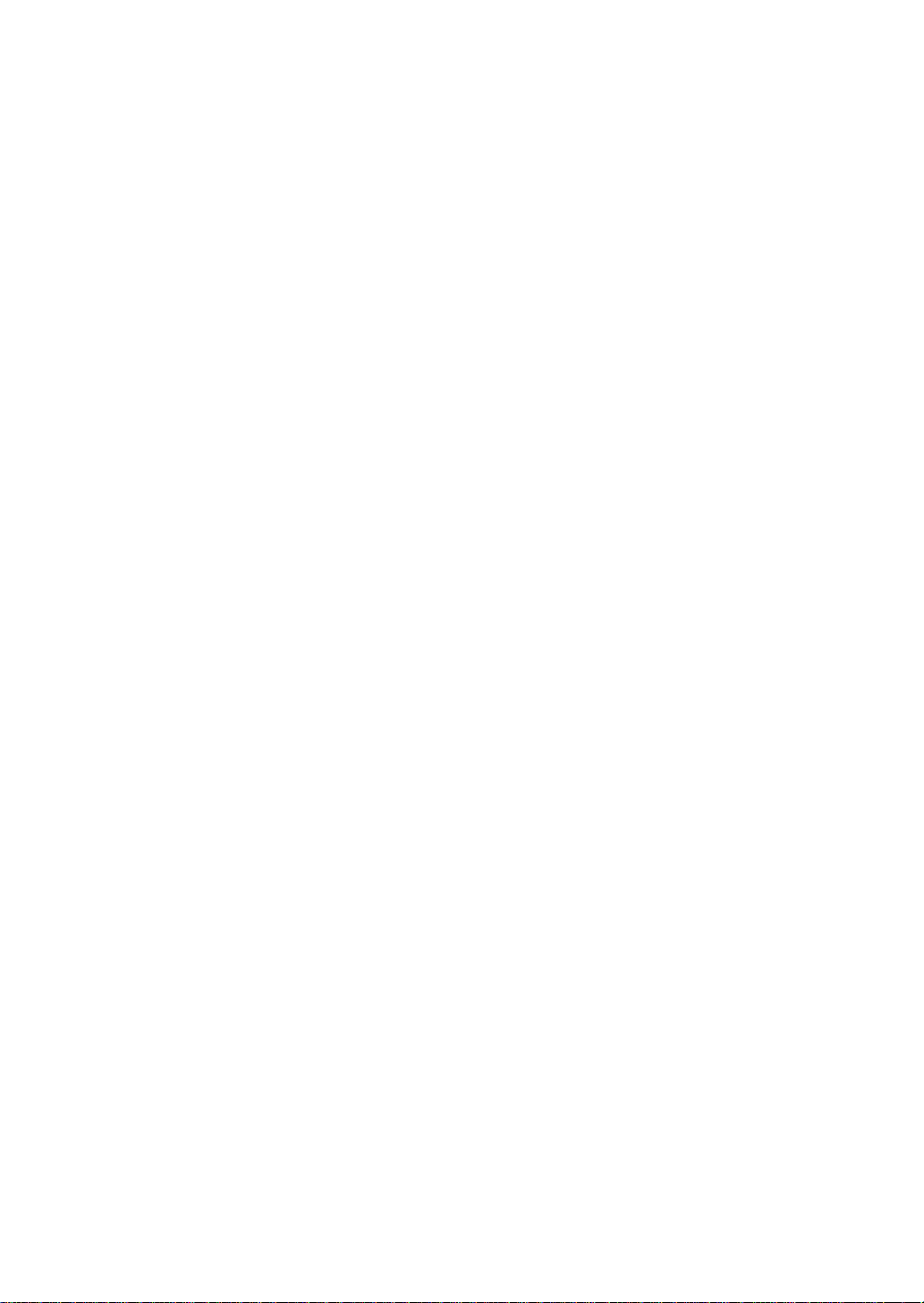
The patent numbers for the DVC technology of Avocent US.
US Patent Number: 5,732,212/5,937,176/6,633,905/6,681,250/6,701,380 (others patents pending)
Taiwanese Patent Number: 173784
European Patent Number: 0 740 811
Notes:
(1) No part of this manual may be reproduced in any form without prior written permission of
NEC Corporation.
(2) The contents of this man ual are subject to change without prior notice.
(3) The contents of this manual shall not be copied or altered without prior written permission of
NEC Corporation.
(4) All efforts have been made to ensure the accuracy of all information in this manual. If you find
any part unclear, incorrect, or omitted in this manual, contact the sales agent where you
purchased this product.
(5) NEC assumes no liability arising from the use of this product, nor any liability for incidental or
consequential damage arising from the use of this manual regardless of (4) above.
© NEC Corporation 2008
Page 11

Page 12

ii
Preface
Welcome to the NEC Exp ress5800/ft series.
NEC Express5800/ft series is a “fault-tolerant (ft)” server focusing on “high reliability” in terms of
fault-tolerance, in addition to “high performance,” “scalability,” and “general versatility” provided
by NEC Express5800 series. In the event of trouble, its dual configuration will allow the system to
instantaneously isolate the failed parts to assure non-stop running; operation will be moved
smoothly from one module to the other, minimizing damage to it. You can use NEC Express5800/ft
series in a mission-critical system where high availability is required. By the use of VMware, it also
provides outstanding openness for general-purpose applications, etc.
To make the best use of these features, read this User's Guide thoroughly to understand how to
operate NEC Express5800/ft series.
開始
這次,請購買敝社的 Express5800/ft 服務器,實在謝謝。
Express5800/ft 服務器系列 Express5800 系列的「高性能」,是「擴展 性」,「通用性」的特長之
外又加上,考慮與耐故障性出色的「 高(貴)的可靠性」,被開發了的「 Fault Tolerant 服務器」。
在要求是把向從不給予由於在萬一障礙的發生中根據也雙重化,把障礙地方做為瞬間割開的
事業務影響繼續做動作,一邊的組件已經一方的組件業務交待順暢地進行,業務給予的損壞
做為最小限度控制住的事可能的系統的本裝 置,高(貴)的可用性的基幹業務中也 可以放心使用。
同時,根據 Windows 操作系統的採用,能適用通用應用軟件等 ,開放性也出色。
為了到最大限度拉出本裝置有的機能,很好地變成為變成使用之前正式文本為念,充分地裝
置的對待也請理解。
Page 13
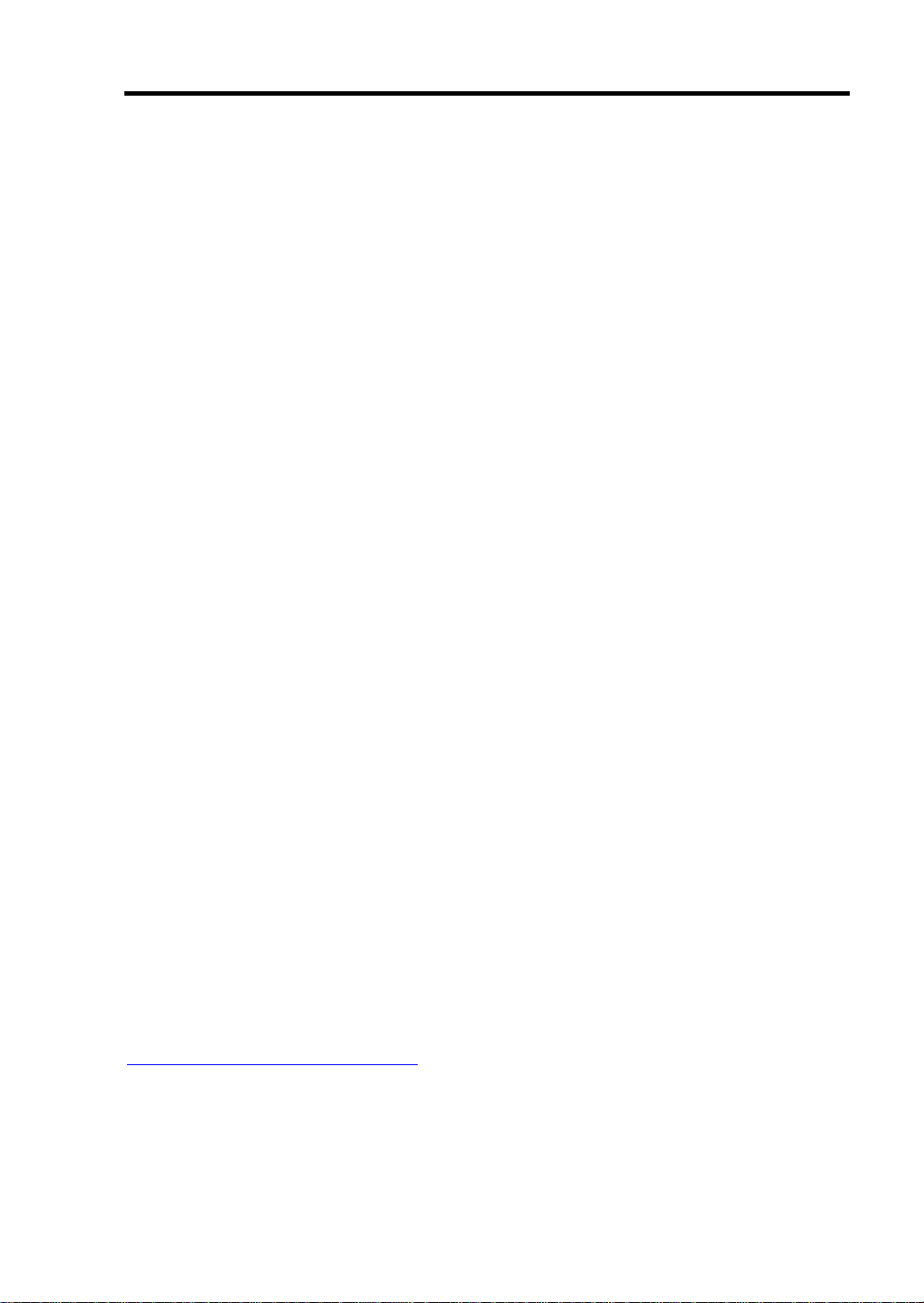
About This User’s Guide
This User's Guide helps a user to properly setup and use the product. Consult this guide when you
set up the product.
Keep this manual and the separate volume of User’s Guide handy.
This User's Guide is intended for users who have a good knowledge on the basic use of VMware
ESX Server and general I/O devices such as a keyboard and mouse.
How to Use This User's Guide
This guide explains the procedures you should perform before you begin system operation after you
purchased the product. Read the guide in order from Chapter 1. If you perform procedures
according to this guide, you will set up the product properly.
Chapter 4 describes how to install the operating system. Chapter 5 describes post-installation
procedures. Chapter 6 explains how to troubleshoot if you cannot set up the product properly. Refer
to “SYSTEM REPAIR” on page 6-2 for details about system configurations and repairs of this
product. Refer to “TROUBLESHOOTING” on page 6-13 if you feel you failed to set up the
product.
iii
See this User’s Guide for details of this product’s operation, and functions and operations of the
hardware and the system.
Additional Symbols
The following symbols are used throughout this User's Guide in addition to the caution symbols
described at the beginning.
IMPORTANT:
CHECK:
TIPS:
Important points or instructions to keep in mind when using the
server or software
Something you need to make sure when using the server or
software
Helpful information, something useful to know
About our Web Service
Information on NEC Express5800/ft series including modification modules is also available on our
web site, NEC Express5800 Web Site Asia Pacific:
http://www.nec.co.jp/express/index.html
Page 14

iv
關於正式文本
使正式文本,是為了確實安裝本裝置,能使用的輔導。進行安裝的時候請利用。使正式文本
及另冊的用戶指南請經常放置在實體旁邊無論什麼時候能看。
正式文本,作為所說的關於 Windows 等的操作系統和鍵盤,鼠標的一般的輸入輸出設 備等的
基本的處理有了充分的知識的用 戶對象被記載。
正式文本讀方法
正式文本,本裝置的購買後,關於到能為止的系統的運用次序說明著。如果做從 1 章順序讀,
隨著被記載的說明的操作,確實能安裝本裝 置。4 章,如果把安裝被本裝置編入的操作系統與
(第一次把電源做為 ON 的時候的安裝 次序)重新重新安裝操作系統的重新安裝(OS 的時候的安
裝次序)分成購買的時候說明著。安裝的目 的合起讀請分開。5 章,說明著對安裝完成後必要
的各種工作的次序。還 6 章「故障嗎?想的時候」那麼,不能很 好地安裝的情況的應對方法
被記載。本裝置的系統設定和有關修復的信 息「系統的修 復」(6-2 頁),「安 裝失敗了嗎?如果
有」隨心的事,請看「故障查找」 (6-15 頁)。再者,卷末有索引。按照必要請有效的利用。
本裝置的運用和硬件及系統具體的機 能· 操作的說明請參照另冊的用戶指南。
關於本文中的記號
除了正式文本卷頭表現了的安全有關的注意記號以外使用著 3 種記號。變成這些的記號和意
義為理解,請確實處理裝置。
重要:
檢查:
使用服務器或者軟件的時候預先記的重要的要點又指示
需要你服務器或者使用軟件的時候,確實做(製作)的什麼
暗示:
有用的信息,暗示
關於正式文本的再購買
如果被遺失了正式文本,最近的銷售店,或購買的銷售店請諮詢。能從用戶指南,和添加的
光碟收納的在線文獻的一部分,下面的主頁下載。
Page 15

Contents
Preface..............................................................................................................................ii
About This User’s Guide................................................................................................ iii
How to Use This User's Guide....................................................................iii
Additional Symbols ............................................................... ..................... .iii
About Our Web Service...............................................................................iii
CHAPTER 1 BEFORE USING........................................................................................1-1
Notes for Safe Handling.............................................................................................. .1-3
Warning Label.................................................................................................1-3
Precautions for Safty ............................... ......................................................1-5
General ........................................................................................................1-5
Use of Power Supply and Power Cord.....................................................1-6
Installation, Relocation, Storage and Connection ..................................1-7
Cleaning and Handling of Internal Devices .............................................1-8
During Operation........................................................................................1-9
Rack-mount Model....................................................................................1-10
Unpackaging...............................................................................................................1-20
Accessories...................................................................................................1-20
v
CHAPTER 2 ABOUT OPERATING SYSTEM.................................................................2-1
Vmware ESX Server 3.0.2ft..........................................................................................2-2
Supported OS..................................................................................................2-2
CHAPTER 3 INSTALLING SERVER ..............................................................................3-1
Installation.....................................................................................................................3-2
Rack-mount Model .........................................................................................3-2
Installing a Rack .........................................................................................3-2
Installing the Device to the Rack (N8140-74/92/93/94/98/99)................. .3-5
Unmounting the Device from the Rack (N8140-74/92/93/94/98/99)......3-12
Installing the Tower Conversion Kit (N8843-002)......................................3-13
Steps to Install the Rack-mount Model to the Tower Conversion Kit .....3-15
Connect Peripheral Devices to NEC Express5800/ft series...................................3-18
Page 16

vi
CHAPTER 4 ESX SERVER SETUP............................................................................... 4-1
Before Starting Setup.................................................................................................. 4-2
Setup Flow...................................................................................................... 4-2
Setup Procedure to Install ESX Server...................................................................... 4-3
Step 1: Start Setup Procedure for Installing ESX Server .......................... 4-3
Step 2: Prepare Setup Procedure for ESX Server Installation.................. 4-4
Prepare NEC Expre ss5800/ft Series................................................. 4-4
Step 3: Validate FC Card............................................................................... 4-6
Step 4: Invalidate OS B oot Monitoring Function...................................... 4-12
Step 5: Set HBA Configuration by Emulex BIOS...................................... 4- 16
Step 6: Install VMware ESX Server 3.0.2ft................................................. 4-22
Step 7: Install Softw are NEC Express5800/ft Series offers..................... 4-26
ft Server Control Software.............................................................. 4-26
NEC ESMPRO Agent........................................................................ 4-27
Step 8: Connect and Configure Options................................................... 4-28
Step 9: Set Network f or NEC ESMPRO Agent........................................... 4-29
Step 10: Enable OS Boot Monitoring Function......................................... 4-30
Step 11: Back Up System Information....................................................... 4-31
Setup Procedures Upon Installing Guest OS ......................................................... 4-32
CHAPTER 5 PROCEDURES AFTER COMPLETION OF INSTALLATION .................. 5-1
Installing Managem ent Utilities.................................................................................. 5-2
NEC ESMPRO Agent ..................................................................................... 5-3
Operation Environment............................................................................. 5-3
Preparation before Setup.......................................................................... 5-4
Installation Procedure............................................................................... 5- 6
Uninstallation Procedure .......................................................................... 5-7
NEC ESMPRO Manager................................................................................. 5-8
Confirmation of the Kernel Version......................................................................... 5-14
Confirmation of the ft Server Control Software Version ....................................... 5-15
CHAPTER 6 TROUBLESHOOTING............................... ............................................... 6-1
System Repair.............................................................................................................. 6-2
Trouble Shooting........................................................................................................ . 6-2
Problems with NEC EXPRESSBUILDER ..................................................... 6-2
APPENDIX A ABOUT SERVICES ............................................................... ................ .A-1
Page 17
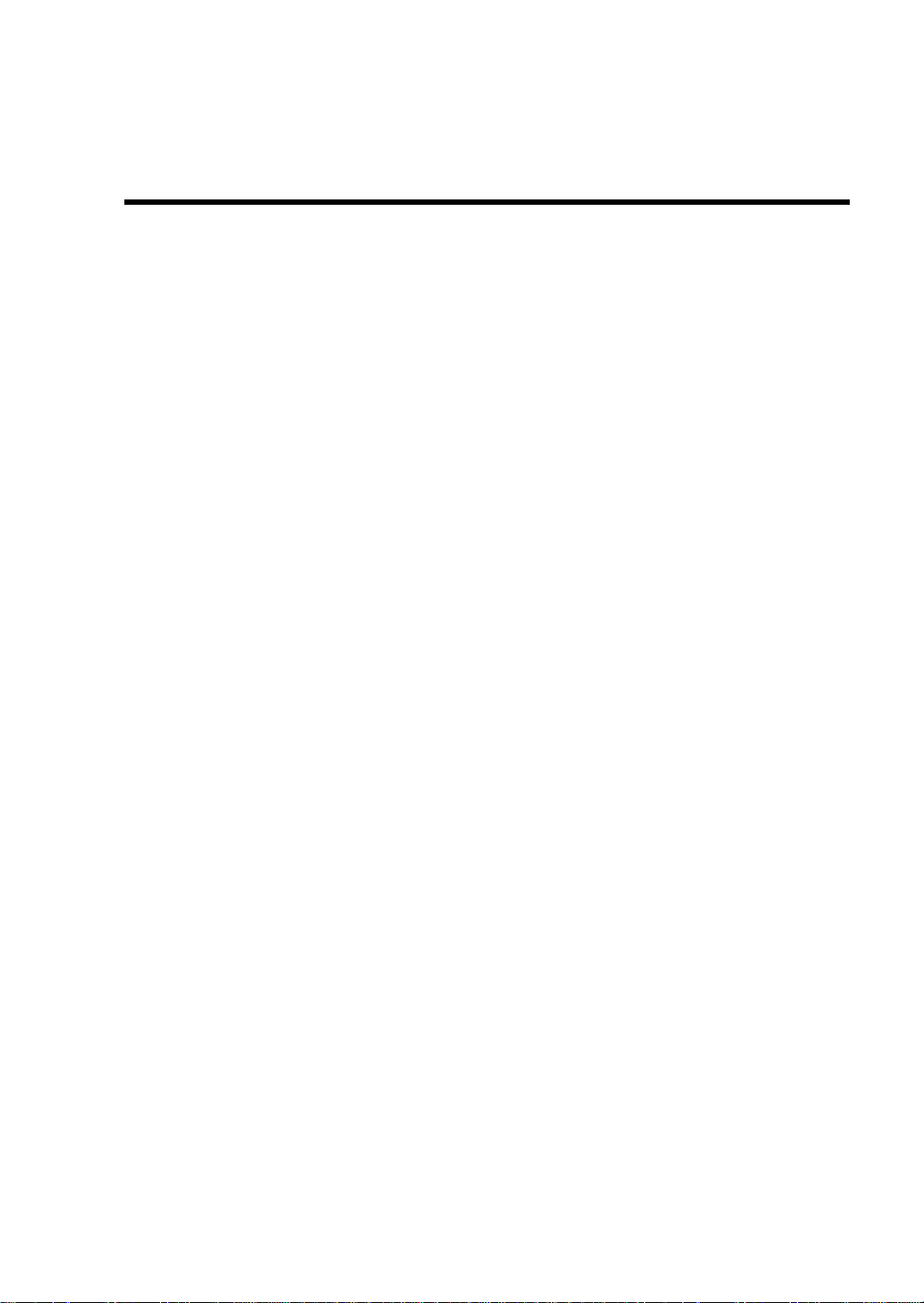
Chapter 1
Before Using
This chapter includes information necessary for proper and safe operation of the server, the main
unit and its accessories. Go through this chapter before you start setup of the product.
Page 18

1-2 Before Using
在使用前
為了把本裝置做為安全確實變成使用必要的關於信息,實體及附屬品等記載著。在安裝實體之前,必定
請讀。同時,關於本文中的名稱請參照用戶指南的「與各部分的名稱功能」的項
Page 19
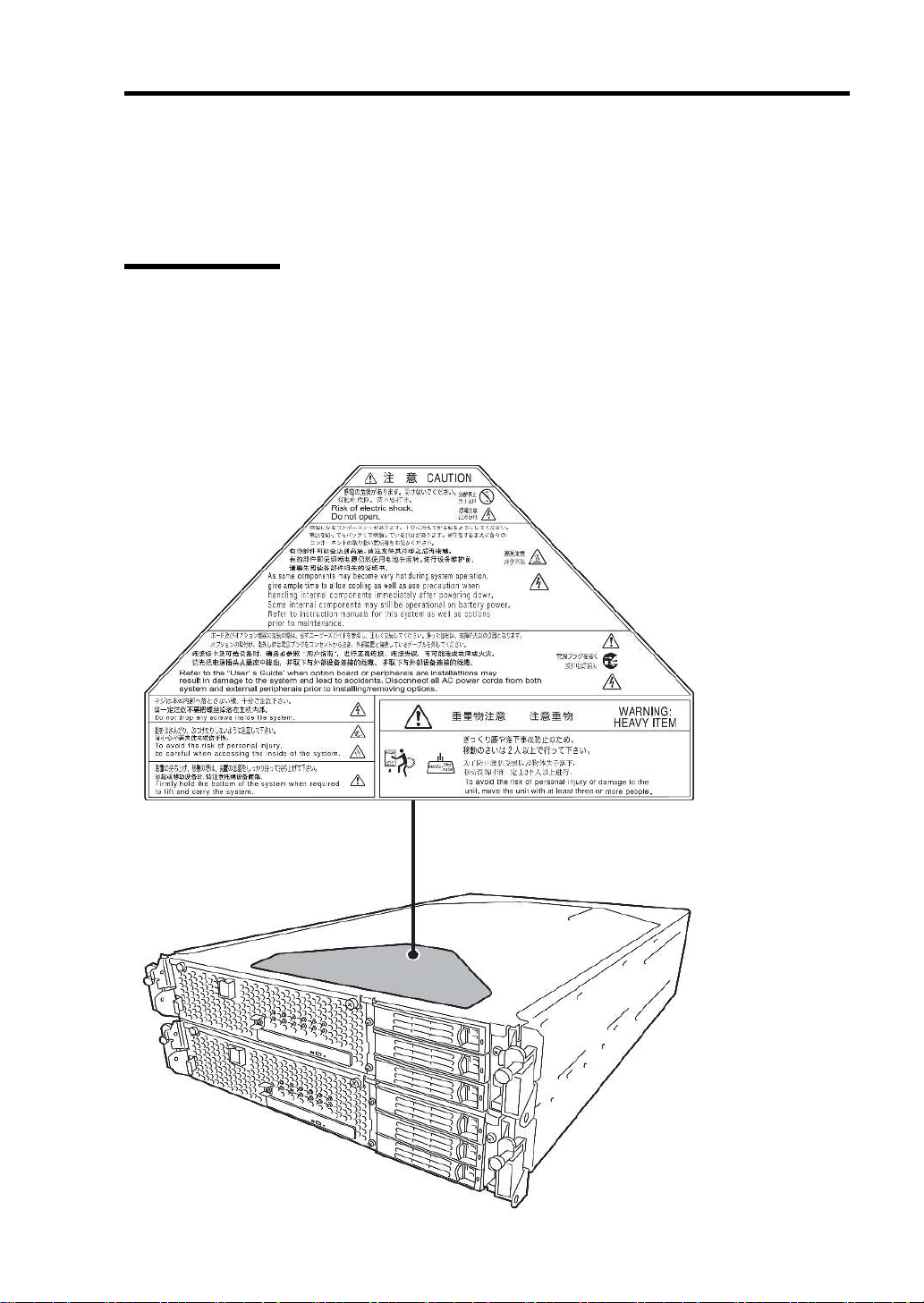
Before Using 1-3
NOTES FOR SAFE HANDLING
The following section describe s neces sar y information to use the product properly and safely.
Warning Label
Warning label is placed in the certain part of the system so that the user stays alert to possible risks.
Do not remove or damage the label.
If this label is missing, about to peel off, or illegible, contact your sales agent.
The figures below show the location of this label on the server.
Front of Device
Page 20
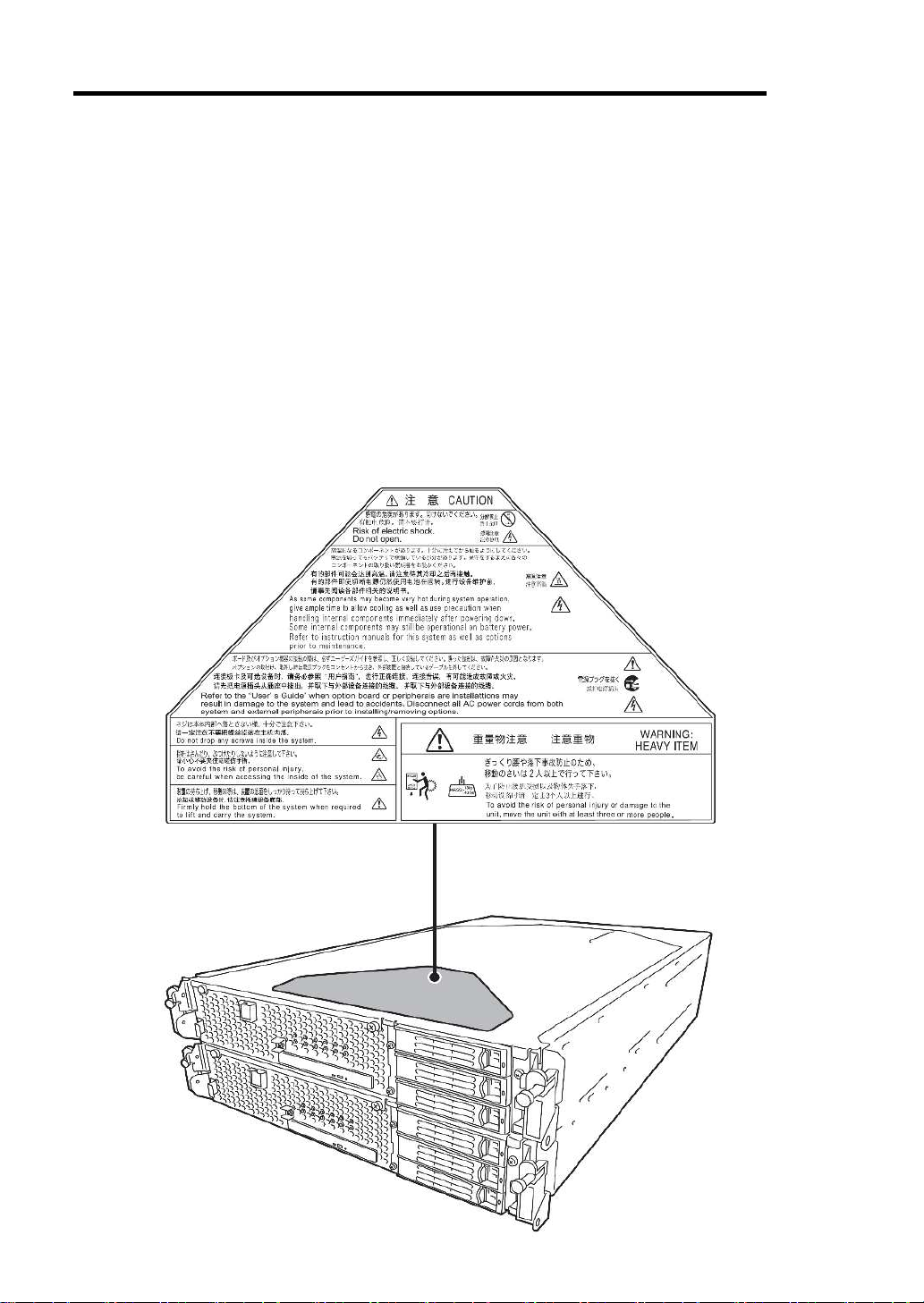
1-4 Before Using
為了把有為了安全對待的注
意的本裝置做為安全確實變成使用必要的信息被記載。
關於警告標籤
隱藏實體內的危險性的零部件和那個週邊警告標籤被粘貼。這個是為了請操縱本裝置的時候,
經常在顧客裡(上)認識能考慮的危險性的東西(揭下標籤,請別弄髒)。如果這個標籤沒被粘貼,
剝落懸掛著,髒等做不能辨認的時候購買的銷售店請聯絡。
對以下表現被本產品粘貼的標籤的位置。
設備前部
Page 21
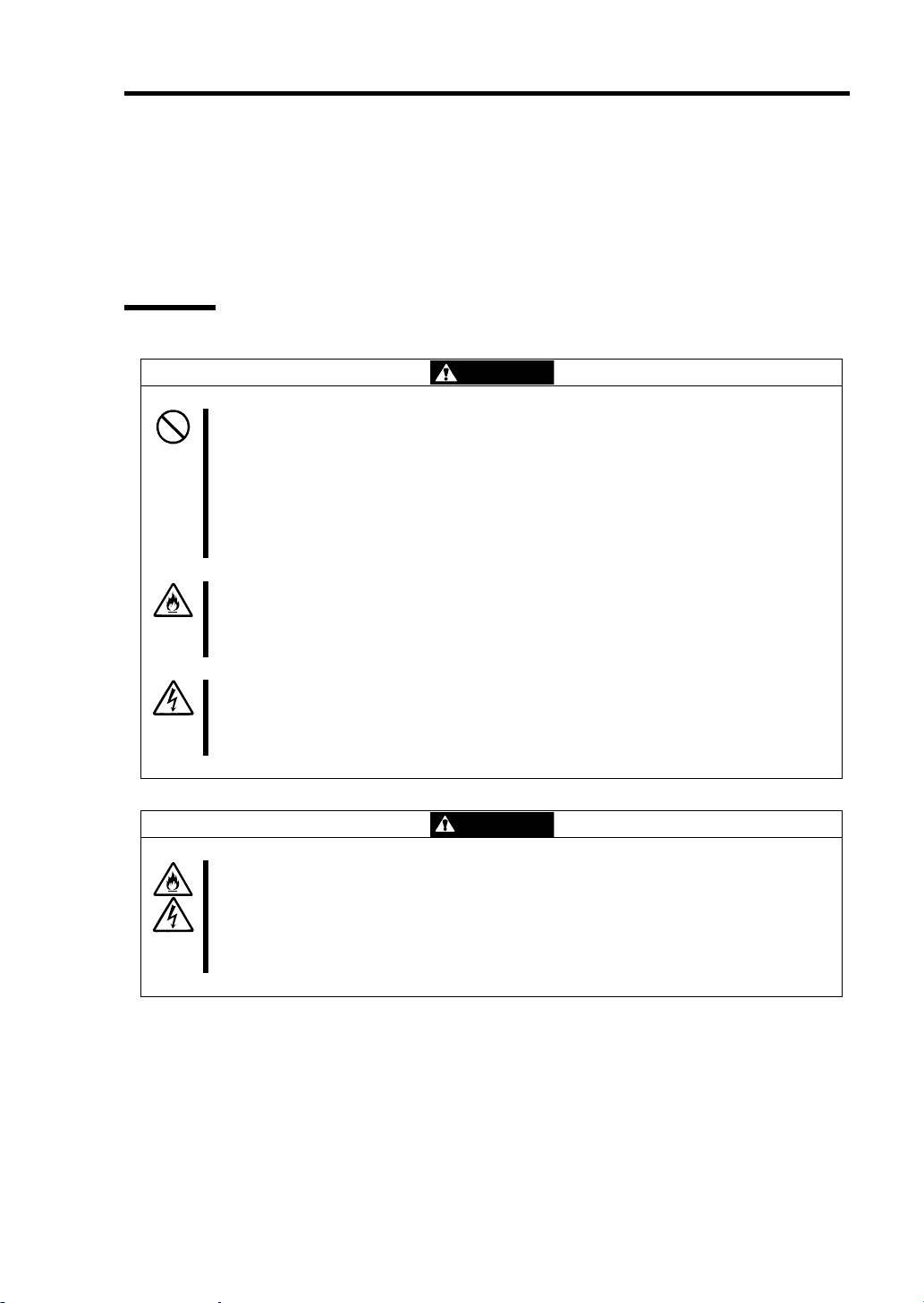
Before Using 1-5
PRECAUTIONS FOR SAFETY
This section provides precautions for using the server safely. Read this section carefully to ensure
proper and safe use of the server. For symbol meanings, see “Safety Indications” described in the
previous section.
General
WARNING
Do not use the server in an operation where human lives are involved or high reliability
is required.
This equipment is not intended for use in controlling or use with facilities or systems
where human lives are involved or high reliability is required, including medical devices
or nuclear, aerospace, transportation, and traffic control facilities. NEC assumes no
liability for any accidents or damage to physical assets resulting from the use of this
equipment in such systems or facilities.
Do not continue to use the server if you detect smoke, odor, or noise.
If the server emits smoke, odor, or noise, immediately flip off the POWER switch,
unplug the cords, and contact your sales agent. There is a risk of a fire.
Do not insert a wire or metal object.
Do not insert a wire or metal objects into a vent or disk drive slot. There is a risk of an
electric shock.
CAUTION
Prevent water or foreign objects from getting into the server.
Do not let water or foreign objects (e.g., pins or paper clips) enter the server. There is
a risk of a fire, electric shock, and breakdown. When such things accidentally enter the
server, immediately turn off the power and unplug the cords. Contact your sales agent
instead of trying to disassemble it yourself.
Page 22
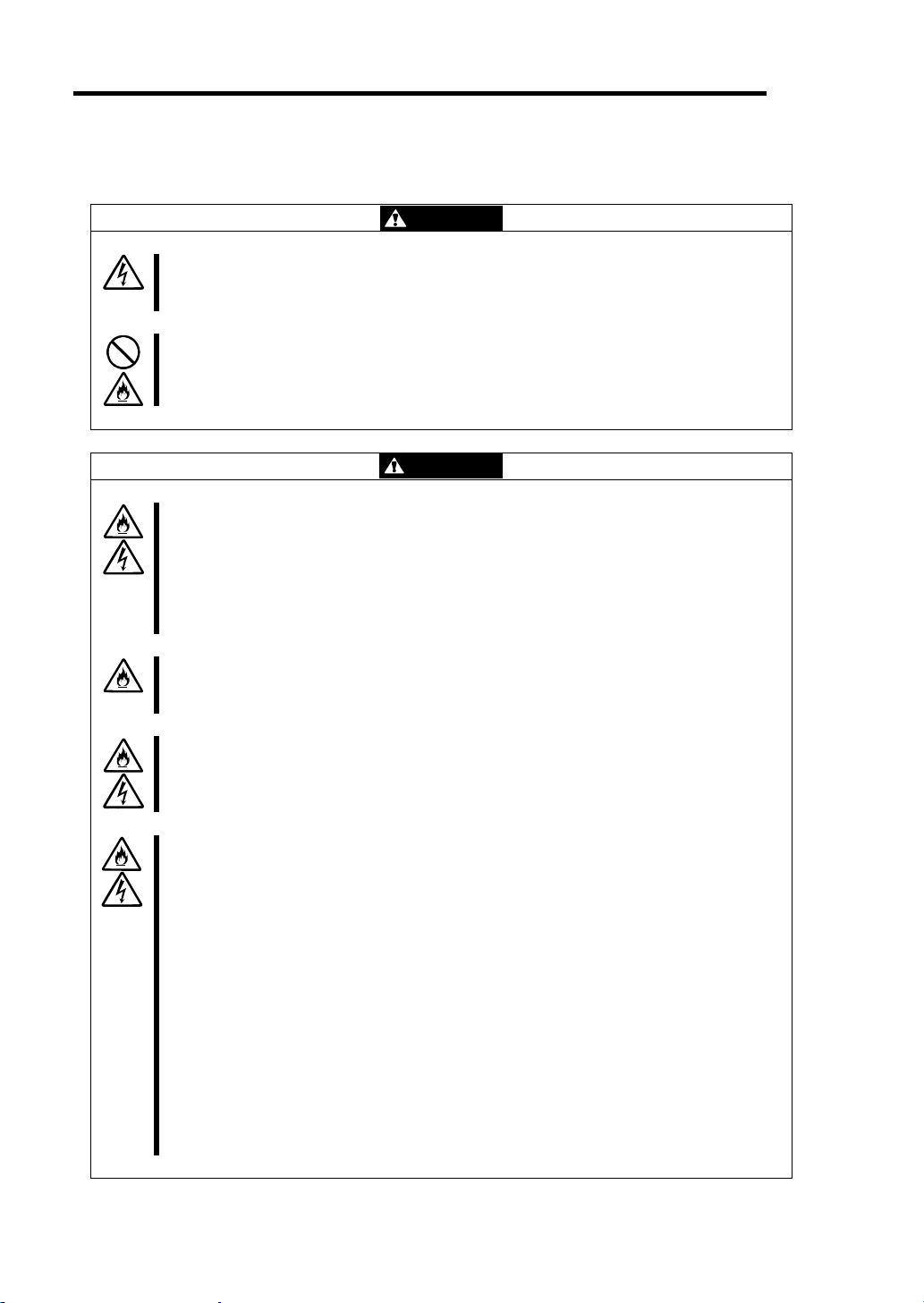
1-6 Before Using
Use of Power Supply and Power Cord
WARNING
Do not handle power plugs with a wet hand.
Do not plug/unplug power cords with a wet hand. There is a risk of an electric shock.
Do not connect the ground wire to a gas pipe.
Never connect the ground wire to a gas pipe. There is a risk of a gas explosion.
CAUTION
Do not plug the cords in nonconforming outlets.
Use wall outlets with specified voltage and power type. There is a risk of a fire or
current leakage.
Avoid installing the server where you may need extension cords. If the cords do not
meet the power specifications, there is a risk of overheating that could lead to a fire.
Do not plug too many cords in a single outlet.
If the rated current is exceeded, there is a risk of overheating that could lead to a fire.
Do not plug the cords insecurely.
Insert the plug firmly into an outlet. There is a risk of heat or fire due to poor contact. If
dust settles on the slots and it absorbs moisture, there is also a risk of heat or fire.
Do not use nonconforming power cords.
AC cord is to spend the thing of the next specifications:
You also have to observe the following prohibitions to prevent an electric shock or fire
caused by damage to the cords.
Do not pull on the cords.
Do not pinch the cords.
Do not bend the cords.
Keep chemicals away from the cords.
Do not twist the cords.
Do not place any object on the cords.
Do not use cords as bundled.
Do not alter, modify, or repair the cords.
Do not staple the cords.
Do not use any damaged cord. (Replace it with a new one of the same s pecifications.
For replacement procedures, contact your sales agent.)
Page 23
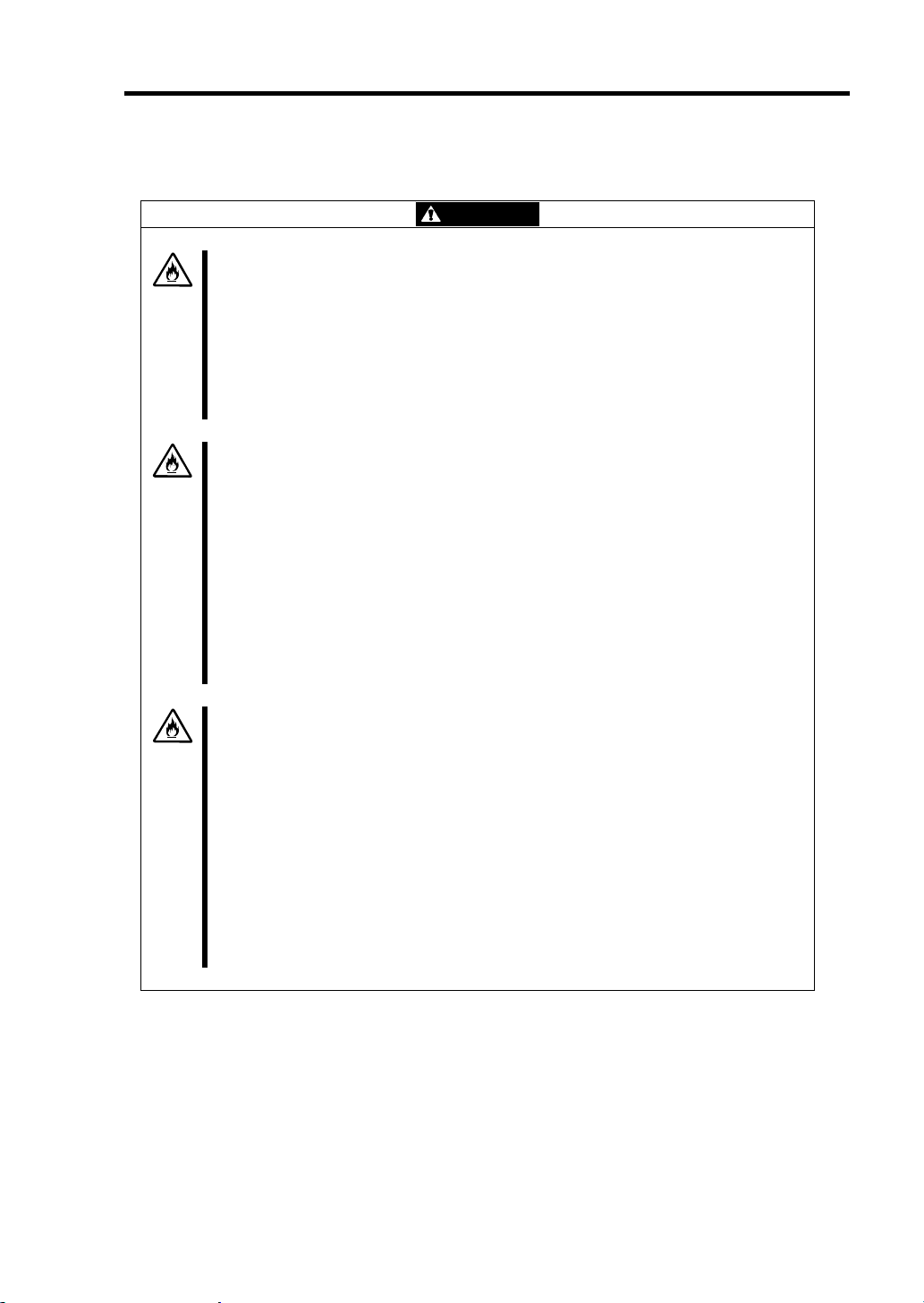
Installation, Relocation, Storage and Connection
CAUTION
Do not install the server in an unsuitable place.
Install the server in such a place as specified in this User's Guide. Avoid the
following locations. There is a risk of a fire.
a dusty place
a humid place located near a boiler, etc
a place exposed to direct sunlight
an unstable place
Do not use or store this product in a corrosive environment.
Avoid the usage or storage of this product in an environment which m ay be
exposed to corrosive gases, such as those including but not limited to :
sulfur dioxide, hydrogen sulfide, nitrogen dioxide, chlorine, ammonia and/or ozone.
Avoid installing NEC Express5800/ft series in a dusty environment or one that may
be exposed to corrosive materials such as sodium chloride and/or sulfur.
Avoid installing this product in an environment that may have excessive metal
flakes or conductive particles in the air.
Such environments may cause corrosion or short circuits within this product,
resulting in not only damage to this product, but may even lead to be a fire hazard.
If there a re any concerns regarding the environment at the planned site of
installation or storage, please contact your sales agent.
Do not use any non-designated interface cable.
Use only interface cables designated by NEC; identify which component or
connector to attach beforehand. If you use a wrong cable or make a wrong
connection, there is a risk of short-circuit that could lead to a fire.
You also have to observe the following prohibitions about handling and connecting
interface cables:
Do not use any damaged cable connector.
Do not step on the cable.
Do not place any object on the cable.
Do not use the server with loose cable connections.
Do not use damaged cables.
Before Using 1-7
Page 24
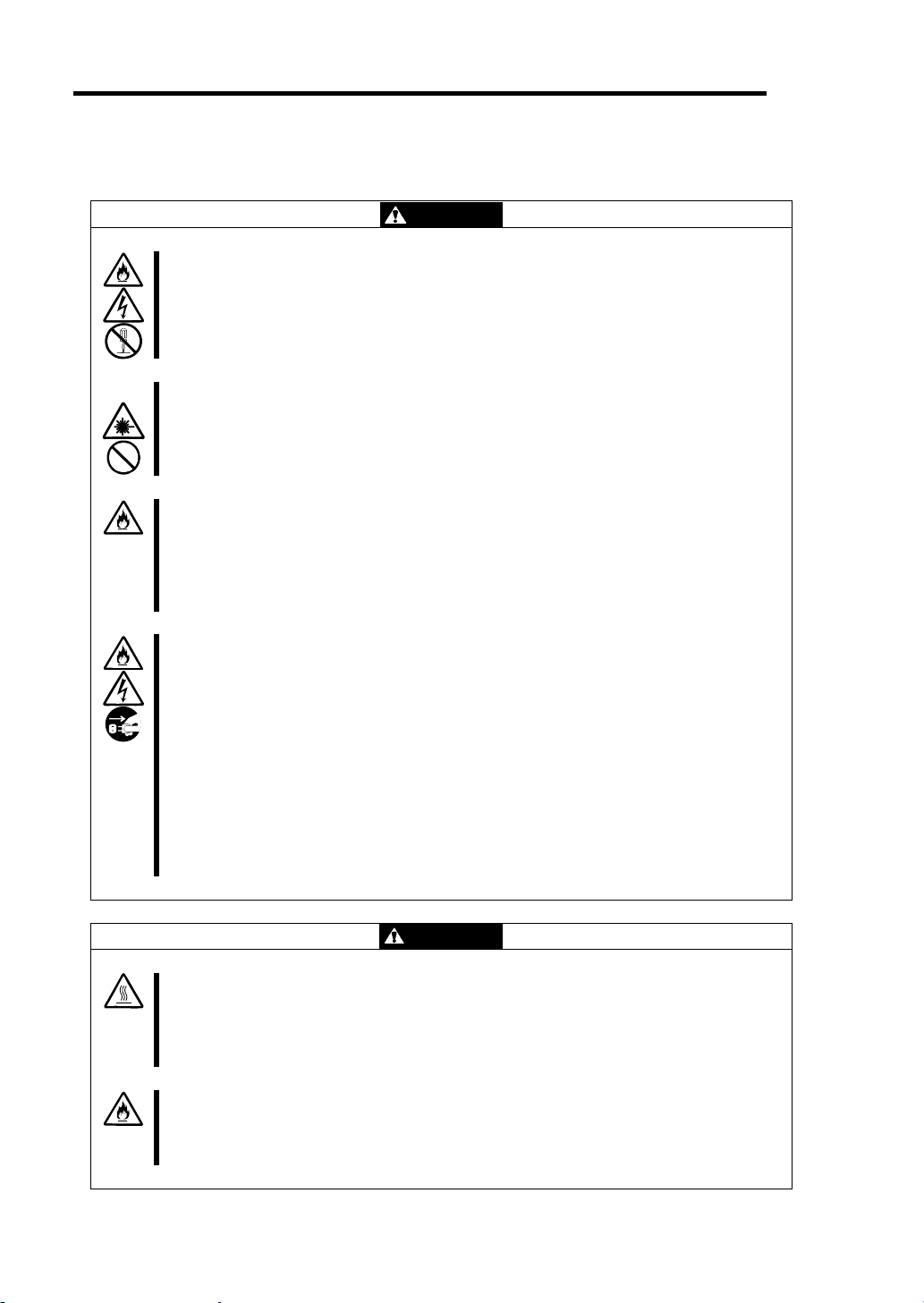
1-8 Before Using
Cleaning and Handling of Internal Devices
WARNING
Do not disassemble, repair, or alter the server.
Unless described herein, never attempt to disassemble, repair, or alter the s erver.
There is a risk of an electric shock or fire as well as malfunction.
Do not look into the DVD-ROM drive.
The DVD-ROM drive uses a laser beam. Do not look or insert a mirror inside while the
system is on. A laser beam is invisible; if your eyes get exposed to it, there is a risk of
losing eyesight.
Do not detach a lithium battery yourself.
This equipment has a lithium battery. Do not detach it yourself. If the battery is
exposed to fire or water, it could explode.
When the lithium battery is running down and the server does not work correctly,
contact your sales agent instead of disassembling, replacing or recharging it yourself.
Disconnect the power plugs before cleaning the server.
Even though built-in options for the server can be replaced while the power cords are
connected to power source, be sure to follow the instructions described in this User’s
Guide. Do not touch any internal device of the server unless instructed by this User’s
Guide. There is a risk of an electric shock.
Make sure to power off the server and disconnect the power plug from a power outlet
before cleaning or installing/removing internal optional devices. Touching any internal
device of the server with its power cords connected to power s ource may cause an
electric shock even if the server is off-powered.
Disconnect the power plug from the outlet occasionally and clean the plug with a dry
cloth. Heat will be generated if condensation is formed on a dusty plug, which may
cause a fire.
CAUTION
High temperature
Immediately after powering off the system, system components such as hard disk may
be very hot. Wait for the server to cool down completely before adding/removing
components.
Make sure to completely insert cables and boards.
Completely insert all power cords, interface cables and/or boards. An incompletely
inserted component may cause a contact failure, resulting in fire and/or smoke.
Page 25
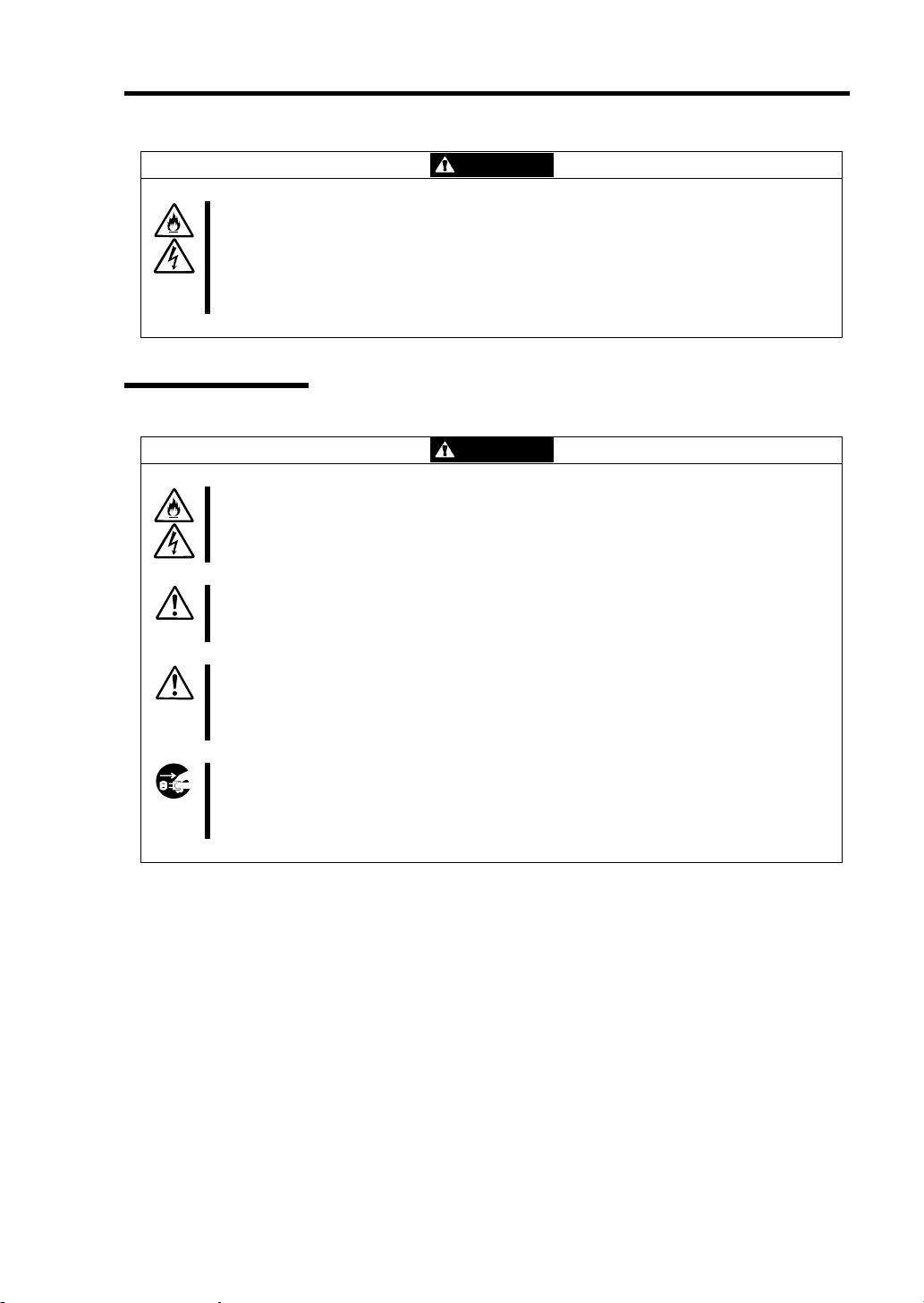
Protect the unused connectors with the protective cap.
The unused power cord connectors are covered with the protective cap to prevent
short circuits and electrical hazards. When removing the power cord connector from
the internal devices, attach the protective cap to the connector. Failure to follow this
warning may cause a fire or an electric shock.
During Operation
Keep animals away.
Keep animals away from the server. Animal’s waste or hair may get inside the s erver
to cause a fire or electric shock.
Do not place any object on top of the server.
The object may fall off to cause injuries, damage to hardware and/or a fire.
Do not leave the DVD tray ejected.
Dust may get in the server to cause malfunction. The ejected tray may also become a
cause of injuries.
Do not touch the server when it thunders.
Unplug the server when it threatens to thunder. If it starts to thunder before you unplug
the server, do not touch the server or cables. There is a risk of a fire or electric shock.
CAUTION
CAUTION
Before Using 1-9
Page 26
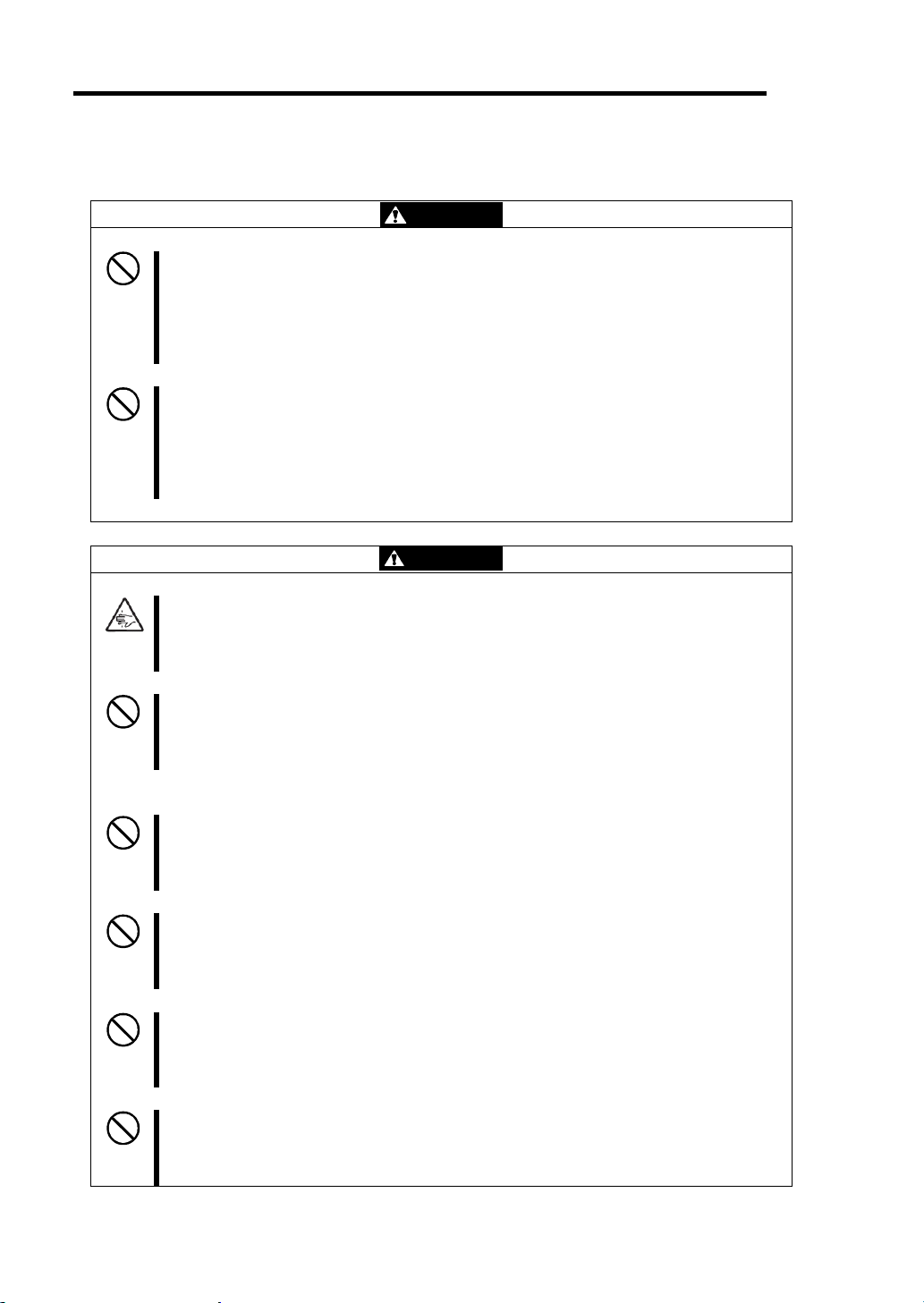
1-10 Before Using
Rack-mount Model
Do not install the server on a nonconforming rack.
Install the server on a 19-inch rack conforming to the EIA standard. Do not use the
server without a rack or install it on a nonconforming rack. The server may not function
properly, and there is a risk of damage to physical assets or injuries. For suitable
racks, contact your sales agent.
Do not use the server in an unsuitable place.
Do not install a server rack in an unsuitable environment.
Other systems also may be affected, and the rack may fall over to cause a fire or
injuries. For details about installation environment and quake-resistant engineering,
see the attached manual or contact your sales agent.
Be careful not to hurt your fingers.
Exercise great care not to hurt your fingers on the rail when you mount/dismount the
server into/from the rack.
Carry or install the server by more than 3 people.
To avoid a risk of injuries, users should not attempt to carry or install the server into a
rack. Installation should be performed by trained maintenance personnel.
Do not install the server in such a manner that its weight is imposed on a single place.
To distribute the weight, use stabilizers or attach two or more racks. Unstable rack
may fall down to cause injuries.
Do not assemble parts alone.
It takes at least two people to mount doors and trays to a rack. If you handle them
alone, you may drop some parts to cause a breakage or injuries.
Do not pull a device out of the rack if the rack is unstable.
Before pulling out a device, make sure that the rack is fixed (by stabilizers or
quake-resistant engineering).
Do not leave more than one device pulled out from the rack.
If you pull out more than one device, the rack may fall down. You can only pull out one
device at a time.
WARNING
CAUTION
Page 27
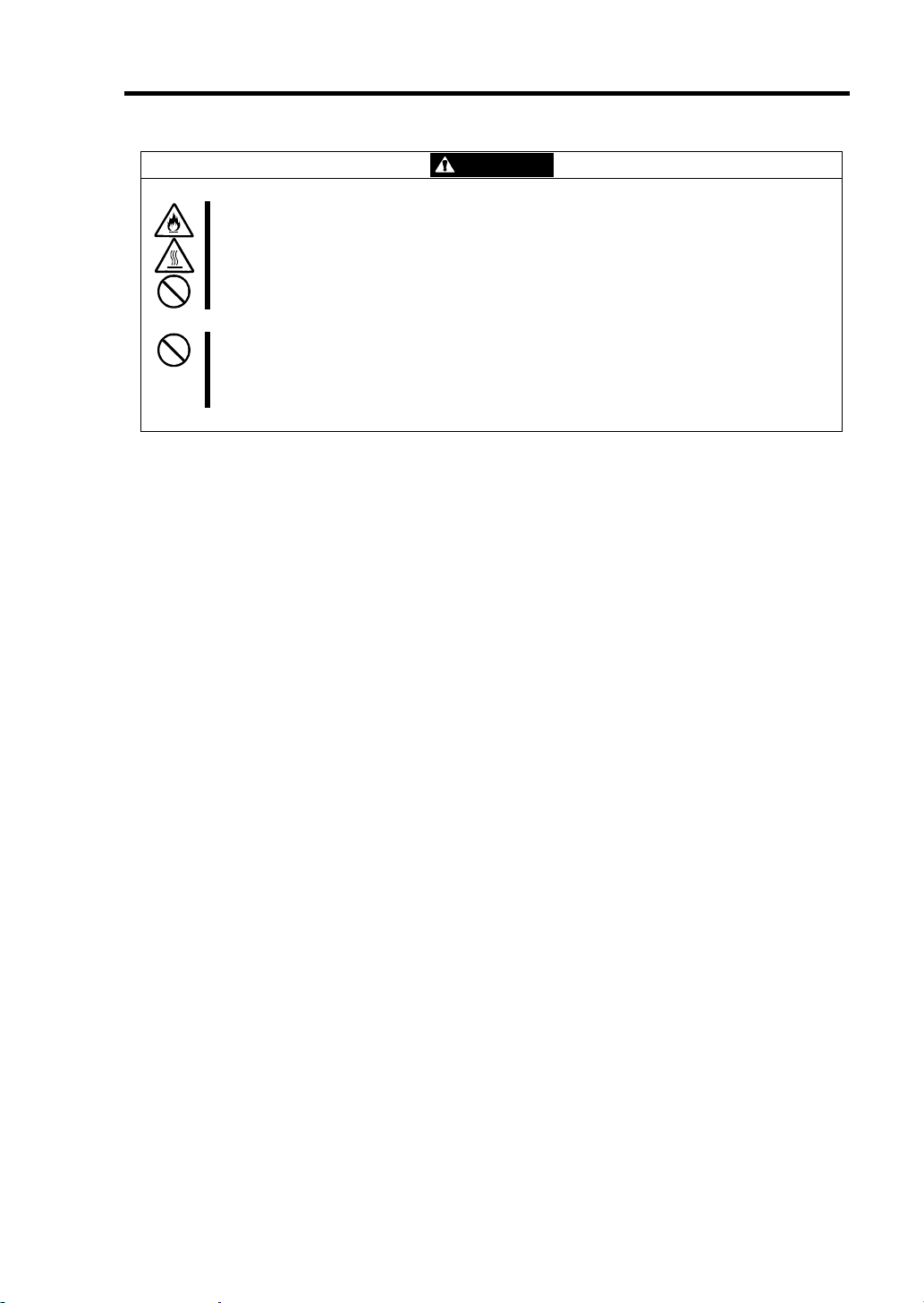
Before Using 1-11
CAUTION
Do not install excessive wiring.
To prevent burns, fires, and damage to the server, make sure that the rated load of the
power branch circuit is not exceeded. For more information on installation and wiring
of power-related facilities, contact your electrician or local power company.
Do not pull out a device during operation.
Do not pull out or remove a device while it is running. There is a risk of malfunction
and a device may be detached from a rack to cause injuries.
Page 28
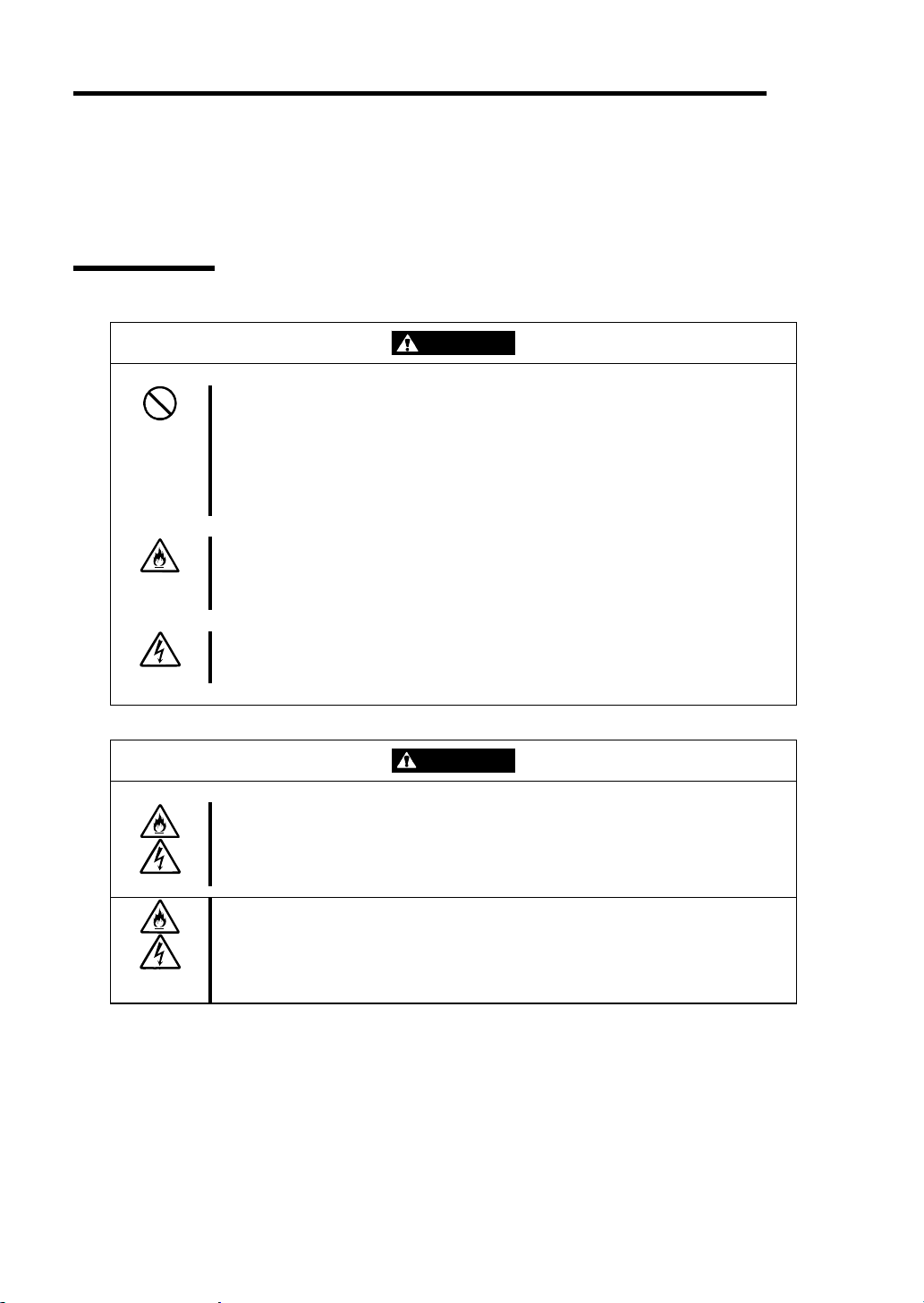
1-12 Before Using
安全注意事項
本節講述安全使用本伺服器所需的注意事項。為了您正確安全地使用本伺服器,請仔細閱讀該節內容。
符號的相關說明請參考“安全標示(SAFETY INDICATIONS)”說明。
一般注意事項
WARNING
不要用於危及人命和需要高度可靠性的操作上。
本產品不要安裝在醫療設備、原子能設備、航空宇宙機器、運輸設備等會危及人
命以及需要高度可靠性的設備和機器上,也不要使用本產品來控制這些機器。如
果將本產品用於這類系統的設備及機器,造成人身事故及財產損失等後果,本公
司概不負責。
發生冒煙、異味、雜音時不要使用。
發生冒煙、異味、雜音等時,請直接關閉電源POWER,並將電源插頭從插座上拔
下。然後請與經銷商或維護服務公司聯繫。繼續使用會導致火災。
不要插入鐵絲和金屬片。
不要將金屬片和鐵絲等異物插入通氣孔或軟碟機、光碟機的縫隙。有觸電的危險。
CAUTION
在海外不使用。
本裝置,是日本國內專用的裝置。在海外不能使用。在海外使用這個裝置的話成
為火災和觸電的原因。
設備內不要進水和異物。
設備內不要進入水、針、夾子等異物。有可能導致火災和觸電。一旦進入異物,
請立即關閉電源,將電源插頭從插座上拔下來。不要自行拆卸,請與經銷商或維
護服務公司聯繫。
Page 29
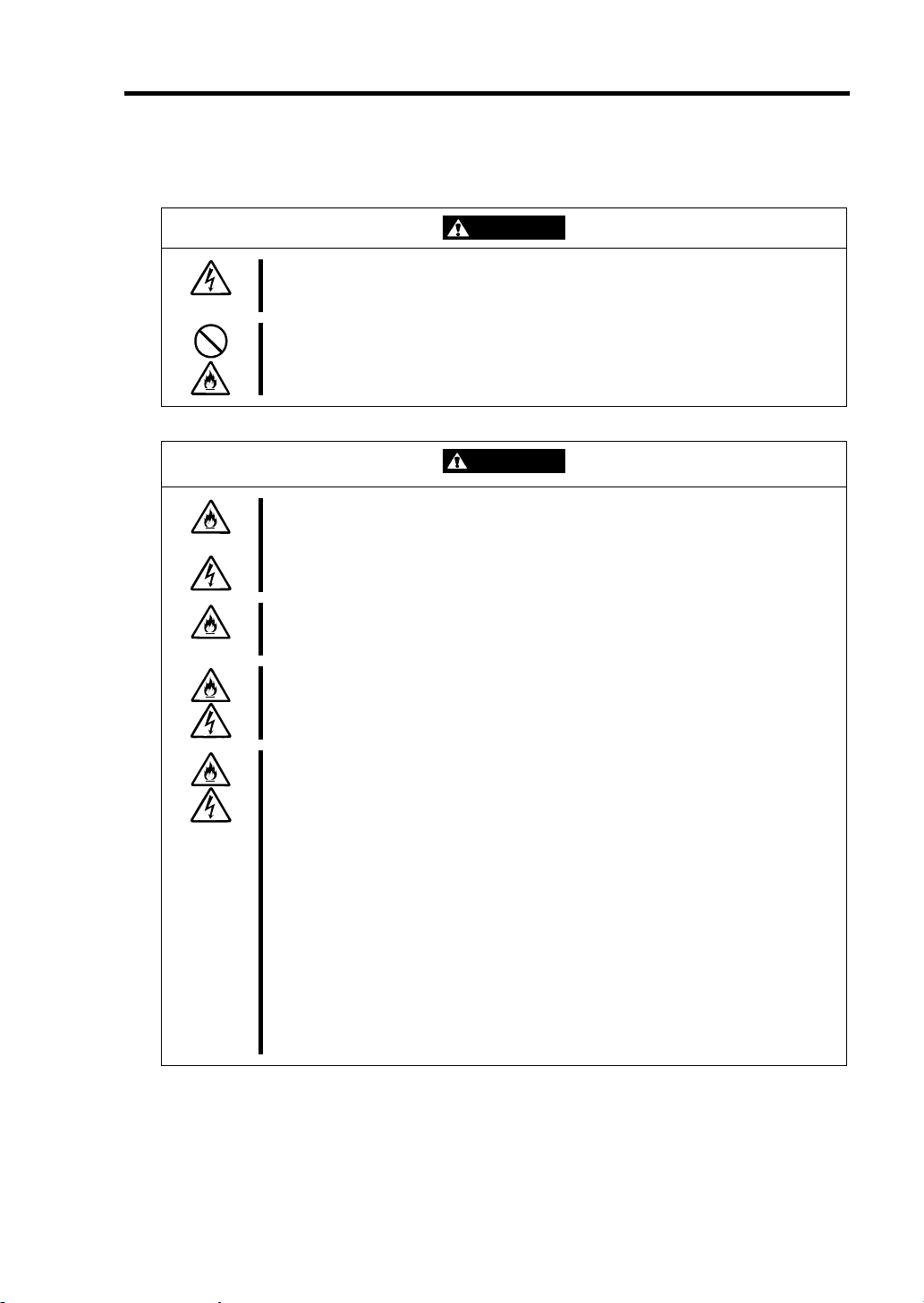
使用電源及電源線注意事項
不要用濕手拿電源插頭。
不要用濕手插拔電源插頭。有觸電的危險。
不要把地線連接到煤氣管道上。
請勿將地線連接到煤氣管道上。有導致煤氣爆炸的危險。
不要插入未指定的插座。
電源請使用指定電壓及電源的壁式插座。使用未指定的電源會造成火災和漏電。
請避免使用延長線安裝設備。如果連接與本產品電源規格不相符的電線,會因過
熱而導致火災。
不要在一個插座上插接多個電源線。
插座如果超過額定電流,會因過熱而導致火災的危險。
不要只插入一半。
請將電源插頭直插到底部。如果插入一半會因接觸不良而發熱,造成火災。另外,
插入部如附著灰塵、水滴等,會因發熱導致火災。
不要使用未指定的電源線。
請使用下列規格的AC電源線。
此外,操作和連接電源線時請遵循以下注意事項。
不要拖拽電源線。
不要夾電源線。
不要彎折電源線。
不要使電源線靠近化學藥品。
不要扭曲電源線。
不要在電源線上載入物品。
不要捆綁電源線。
不要對電源線進行改造、加工、修復。
不要用固定器等固定電源線。
不要使用損傷的電源線。(損傷的電源線要立即更換為相同規格的電源線。更
換事宜請與經銷商或維護服務公司聯繫)
WARNING
CAUTION
Before Using 1-13
Page 30
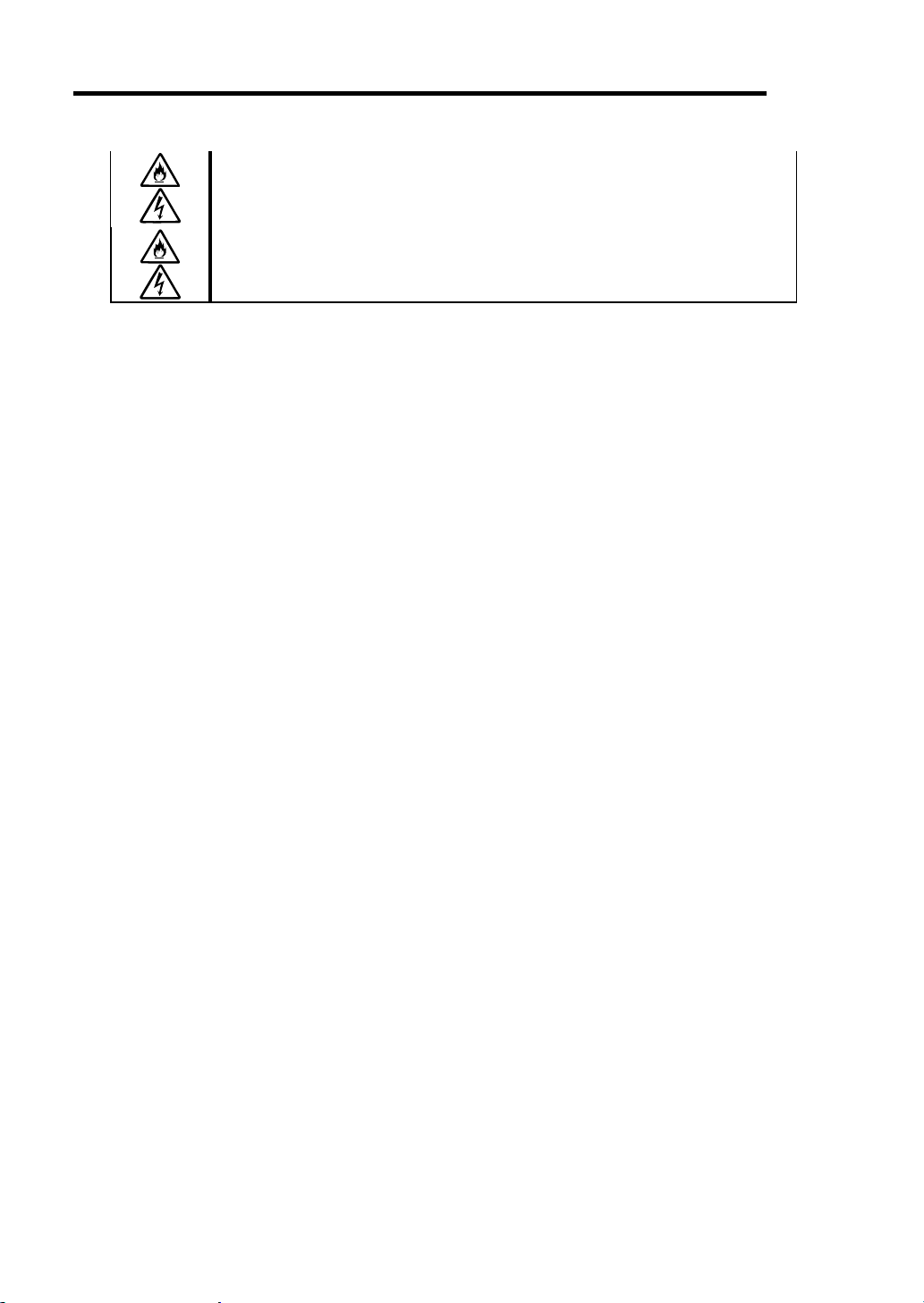
1-14 Before Using
3極點用的電源插座以外不使用。
被本裝置添加的電源編碼拿第3大頭針(earth pin)的3極點插頭被裝備。這個插
頭,只3極點用的電源插座能使用。使用那個以外的電源插座的話,有觸電的可能。
其他的裝置和用途不使用添加的電源編碼
添加的電源編碼作為目的被設計連接到本裝置,使用的事,那個安全性被確認。
請別絕對其他的裝置和用途使用。有成為火災和觸電的原因的可能。
Page 31

安裝,移動,保管及連接注意事項
不要安裝或存放在未指定的場所。
不要將本設備放置在如下場所和本書未指定的場所,有導致火災的危險。
灰塵較多的場所
熱水器旁等濕氣較高的場所
陽光直射的場所
不平穩的場所
不要在腐蝕性環境中使用或存放設備。
不要在有腐蝕性氣體(如二氧化硫、氫化硫、氮、氫、氨或臭氧等)的環境中使
用或存放本產品。
不要將本產品安裝在灰塵較多或含有腐蝕性物質如氯化鈉或硫磺等的地方。
不要將本產品安裝在空氣中含有過量金屬碎末或傳導粒子的地方。
上述環境可能導致本產品腐蝕或短路,因而損壞產品,甚至引起火災。
對產品安裝或存放環境有任何疑問,請與經銷商或維修服務公司聯繫。
CAUTION
Before Using 1-15
Page 32

1-16 Before Using
CAUTION
不要使用未指定的信號線。
使用NEC指定的信號線,並在確認連接設備和介面後進行連接。使用未指定信號
線或連接錯誤等會造成短路、導致火災。
信號線的操作和連接,須遵守以下注意事項:
不要使用任何損壞的信號線接頭。
不要踩踏信號線。
不要在信號線上載入物品。
信號線接鬆動時不要使用。
不要使用任何損壞的信號線。
Page 33

整理及操作內部設備時的注意事項
不要自行拆卸、修理或改造本伺服器。
除本書記載的情況外,不要進行拆卸、修理、改造。否則,不但可能導致設備不
能進行正常運行,還有發生觸電和火災的危險。
不要看光碟機內部。
光碟機使用了雷射,請不要在電源打開的狀態下觀看內部或插入鏡子等。雷射射
射入眼睛有導致失明的危險(雷射肉眼看不見)。
不要擅自拆除鋰電池。
本產品內部安裝有鋰電池。請不要拆下電池。鋰電池靠近火或浸水均有可能發生
爆炸。
由於電池使用期限而導致設備不能正常運行時,不要自行拆卸、更換、充電等,
請與經銷商或維護服務公司聯繫。
清潔伺服器前請拔下電源插座。
整理或拆裝本設備內部的選購配置時,要切斷設備電源,並拔下電源插頭。即使
已關閉電源,但連接著電源線,接觸到任何內部設備也有觸電的危險。
另外,請經常拔下電源插頭,用乾布擦拭灰塵和附著物。有灰塵或水滴等附著時
會發熱,有導致火災的危險。
WARNING
Before Using 1-17
CAUTION
注意高溫
本產品關閉電源後,內置硬碟等內部設備仍然處於高溫狀態。請在充分冷卻之後
進行拆裝。
確認安裝完畢。
電源線和信號線、配件板要確實安裝妥當。
安裝不牢有可能引起接觸不良,可能造成冒煙和著火。
Page 34

1-18 Before Using
操作注意事項
CAUTION
請用保護蓋保護好未使用的介面。
請用保護蓋保護好未使用的電源線介面以防止短路或觸電。從內部設備上拔下電
源插頭時,用保護蓋蓋好介面,否則有導致火災或觸電的危險。
CAUTION
不要在打雷時觸摸機器。
打雷時請拔下電源插頭。如來不及拔下電源插頭,請不要觸摸設備及線纜等,防
止發生火災或觸電。
不要讓寵物靠近。
寵物的排泄物和毛髮進入設備可能導致火災和觸電。
設備上不要放置物品。
物品倒下可能引起傷亡,破壞硬體或導致火災。
不要將光碟機托盤拉出放置。
防止托盤中進入灰塵引起運轉錯誤。同時防止因碰撞等造成托盤損傷。
Page 35

機架式伺服器的注意事項
Before Using 1-19
CAUTION
不要將設備安裝在未指定的機架上。
請將設備安裝在符合EIA標準的19英寸機架上。一定要將設備安裝在指定的機架上
才能使用。否則設備可能無法正常使用,並有可能損壞機器零部件或導致人身傷
害。關於合適的機架,請與您的經銷商聯繫。
請不要自行安裝本設備。
為了避免人身傷害,請不要自行將本機器安裝到機架上。應該由受過專業訓練的
維護人員來安裝。
<僅供維護人員閱讀>
安裝機器時不能將機器的所有重量由一個地方來承載。
為了分散重量,應該加裝固定器或者同時安裝兩個或更多的機架,否則機架可能
會傾倒導致人身傷害。
不要擅自組裝零部件。
將前門和托架安裝到機架上至少需要兩人共同完成,否則可能會因為零部件跌落
而導致損壞或者人身傷害。
不要從不牢固的機架中抽出設備。
在抽出設備之前請確認機架已經被穩固器或者通過抗震技術固定。
不要從機架抽出兩個或者兩個以上的設備。
同時抽出兩個或者兩個以上的設備可能導致機架傾倒。一次只能抽出一個設備。
不要裝配過多電線。
為了避免火災和設備損壞,請務必確保不要超過線路的額定負載。有關電力設備
的安裝和電線的更多資訊請聯繫電工或者當地的電力公司。
請小心不要夾住或碰傷手指。
將本機器安裝到機架上或者從機架上卸載的時候,請務必小心以免被滑軌劃傷手
指。
一個人不做搬送·設置
架的搬送·設置請以3人以上去。架倒下成為傷和周圍的破損的原因。特別有高度的
架(44U架等)對不穩定的狀態有根據穩定器等沒被固定的時候。必定以3人以上一
邊支撐架一邊請做搬送·設置。
Page 36

1-20 Before Using
UNPACKAGING
This product and various accessories are in the special shipping box. Take them out from the box
and check the individual items. Store the box and unused accessories in a safe place.
Accessories
This product is shipped with various accessories. See the packing list to make sure everything is
included and check the individual items. If any component is missing or damaged, contact your
sales agent.
Keep the accessories in a safe place. You will need them when you perform setup,
addition of options, or replacement of failed components.
To check NEC EXPRESSBUILDER components, see the attached list.
Be sure to fill out and mail the software registration card that is shipped with the
operating system.
Make backup copies of included floppy disks, if any. Keep the original disks as the
master disks; use these copies in operation.
Improper use of an included floppy disk or DVD may alter your system environment. If
you find something unclear, stop using them and contact your sales agent.
Page 37

Before Using 1-21
確認箱子的內容的
本產品和附屬品進入著專用的捆包箱子。從箱子取出各自檢點。捆包箱子和有餘了的附屬品請最後一幕
保管。
關於附屬品本
關於附屬品本
產品的捆包箱子的其中,對實體以外種種的附屬品進入著。確認參照添加的構成品表全部齊(整)
的事,請各自檢查。萬一不足的如果有東西和損傷的東西,請與購買的銷售店聯繫。
附屬品因為到做安裝的時候和選擇的增設,本裝置出現故障了的時候必要最後一幕請保管。
關於附屬品的「EXPRESSBUILDER」的構成品,請參照包裝中有的構成品表。
操作系統添加的軟件登記卡,請所定事項記入之後,必定投進郵筒。
如果軟盤被添加,請採用軟盤的接應。同時,作為 master disc 最後一幕保管添加的軟盤,請
使用備份盤。
附屬的軟盤再
使用有不明的點,不做困難的操作請對購買的銷售店,或保守服務公司詢問。
光碟機,有在使用方法上犯錯誤的話變更了顧客的系統環境的可能。如果關於
Page 38

1-22 Before Using
(This page is intentionally left blank.)
Page 39

Chapter 2
About Operating System
This chapter gives essential information on the Linux system supported by the server and how to
install it.
Page 40

2-2 About Operating System
Vmware ESX Server 3.0.2ft
When installing VMware ESX Server 3.0.2ft on the NEC Express5800/ft series, follow the
procedure in “Setup procedure to install ESX Server” (page 4-3) to setup.
Supported OS
You need to install VMware ESX Server 3.0.2ft, hereinafter called as “ESX Ser ver”, for using the
NEC Express5800/ft series. The following is the Operating Syste m executable in the virtual
machines of the ESX Server (hereinafter called as “Guest OS”). The following shows the status as
of September 2008. Refer to our website for the latest information.
Windows 2000 Server
Windows 2000 Advanced Server
Windows Server 2003 R2 Standard Edition
Windows Server 2003 R2 Enterprise Edition
Red Hat Enterprise Linux 4.6 AS
Red Hat Enterprise Linux 4.6 ES
Red Hat Enterprise Linux 5.1 Advanced Platform
Red Hat Enterprise Linux 5.1
IMPORTANT:
The NEC Express5800/ft series is a precision instrument. It is recommended to ask
maintenance personnel for a set up.
Page 41

Chapter 3
Installing Server
This chapter describes requirements for using the product properly and safely, the setup proced ures
to make NEC Express5800/ft series ready for use, and how to connect peripherals.
Page 42

3-2 Installing Server
by the stabilizer
INSTALLATION
This section describes installation of NEC Express5800/ft series.
Rack-mount Model
You can mount NEC Express5800/ft series on a rack that conforms to the EIA standards.
IMPORTANT:
NEC Express5800/ft series is a precision instrument. You should ask maintenance personnel
to install it.
Installing a rack
To install a rack, see the instruction that comes with the rack, or contact your sales agent or
maintenance personnel.
A room that can maintain the following
conditions:
[When operating]
Temperature: 10 to 35ºC*
Humidity: 20 to 80%
Temperature gradient: ±10ºC/hr
Atmospheric pressure: 749 to 1040hpa
[When not operating]
Temperature: 5 to 40ºC*
Humidity: 10 to 80%
Temperature gradient: ±15ºC/hr
Atmospheric pressure: 749 to 1040hpa
100V - 127 V or 200V - 240 V
parallel bi-polar power outlet
with grounding
Wall outlet within the reach
of supplied power cord.
Level and reinforced
floor.
* It is recommended to use the server in a room where
temperature can be kept between 15 and 25ºC.
Space 40 cm or more on top, 1 m or more on the
front and rear, and 60 cm or more on the right
and left.
Place where the rack is stabilized
Page 43

Installing Server 3-3
WARNING
Observe the following precautions to use the server safely. There is a risk of a
death or serious injury. For details, see “Notes for Safe Handling” in Chapter 1.
Do not install the server in non-designated places.
Do not connect the ground wire to a gas pipe.
CAUTION
Observe the following precautions to use the server safely. There is a risk of a
burn, personal injury, or damage to physical assets. For details, see “Notes for
Safe Handling“ in Chapter 1.
Do not carry or install a rack alone.
Do not install a rack in such a manner that its weight is imposed on a single
place.
Do not assemble or disassemble parts alone.
Do not pull a device out of the rack if the rack is unstable.
Do not leave more than one device pulled out from the rack.
Do not install excessive wiring.
Do not install NEC Express5800/ft series in such places as listed below. If you locate racks or install
the server in such places, the server may malfunction.
Place where you cannot pull out the components fully.
Place that cannot sustain the total weight of the rack and its components.
Place where you cannot use stabilizers or where you cannot perform installation without
quake-resistant engineering.
Place whose floor is uneven or inclined.
Place where temperatures change widely (near a heater, an air conditioner, or a refrigerator).
Place that is subject to intense vibration.
Place where corrosive gas (sodium chloride, sulfur dioxide, hydrogen sulfide, nitrogen
dioxide, or ozone) is generated, or a place that is close to chemicals or exposed to chemicals.
Place whose floor is covered with non-antistatic carpet.
Place that may be subject to falling objects.
Place that is close to some equipment that generates intense magnetic field (e.g., TV set,
radio, broadcasting/communications antenna, p ower transmission wire, and electromagnetic
crane). (If unavoidable, co ntact your sales agent to request proper shield construction.)
Place where the power cords of the server must be connected to outlets that share the outlet
of another device with large power consumption.
Page 44

3-4 Installing Server
Place that is close to some equipment that causes power noises (e.g., sparks caused by
power-on/off using a relay). If you must install the server close to such e quipment, request
your sales agent for separate power cabling or noise filter installation.
Page 45

Installing Server 3-5
Installing the Device to the Rack (N8140-74/92/93/94/98/99)
Install this device to the rack.
Installing the device to our company’s racks (N8140-74/92/93/94/98/99) or to other company’s
racks is explained in this section.
Observe the following precautions to use the server safely. There is a risk of a
death or serious injury. For details, see “Notes for Safe Handling“ in Chapter 1.
Do not use the product with the unspecified rack.
Do not use the product at non-designated places.
Observe the following precautions to use the server safely. There is a risk of a
burn, personal injury, or damage to physical assets. For details, see “Notes for
Safe Handling“ in Chapter 1.
Do not install or remove a rack alone.
Do not install the server with the cover removed.
Do not squeeze your fingers in the product.
IMPORTANT:
Temperature increase inside the rack and airflow
WARNING
CAUTION
If you install several components or the ventilation isn’t good inside the rack, the internal
temperature may increase due to heat emitted from the components. When the operating
temperatures of NEC Express5800/ft series (10 to 35°C) are exceeded, there is a risk of
malfunction. You must take a dequate precautions and measures for airflow inside the rack as well
as in the room so that the internal temperature can be kept within this ra nge during operation.
Required tool
To install the device to the rack, a Phillips-head screw drive is required.
Page 46

3-6 Installing Server
Places to install
Imprinted mark (2
imprinted marks for
4U (the height for
this
Front side of 4U chassis
Back
side of 4U chassis
●Checking the place to install
Decide the place (height) to install. To keep
balance, install it as low as you can on the rack.
To install the rack, the height for 4U is required.
IMPORTANT:
5Us)
core nuts
installing
device)
To install this device to the rack, the space for 1U
is required for installing the USB
Imprinted mark
compatible floppy disk drive, in addition to the space for 4U.
Next to the square hole of the rack, an imprinted mark is placed for 1U (This is the unit to show the
height of the rack). This device is as high as 4U (about 176 mm), so install it between the imprinted
marks that indicate the height of 4U.
●Installing this device
Follow the steps below to set the 4U chassis to the r ack.
IMPORTANT:
4U chassis weighs about 10 Kg. To mount, remove or replace it, be sure to hold it with two
or more people.
The following are the required accessories. Check if you have them all.
Tool Name Qty
- Bracket 2
- Panhead screw 4
- Washer for panhead screw 4
- Plate screw (short) 8
- Plate screw (long) 4
- Washer for plate screw 12
TIPS:
Core nuts (8 pieces) are not included. Use the core nuts that are attached to the rack.
Page 47

Installing Server 3-7
(top of device)
2U
1U
of
1. If the rack has front and rear doors, read the instruction that comes with the rack, and open
them.
2. Install the brackets from the rear side of the rack. Install the brackets with its flat side facing
inside. Place them with the round screws with washers that come with the device
symmetrically (total: 4). Fasten the screws tentatively not tightly.
Panhead screws with
washers
4U
3U
Bottom
device
Flat washer
Panhead screws with
washers
Bracket (flat sides are facing inside)
Page 48

3-8 Installing Server
of
3. Fix the core nuts to the front side of the rack.
Attach them symmetrically (total: 8 core nuts).
4U
(top of device)
3U
2U
1U
Bottom of device
Fix a core nut from inside of the rack.
Hook either of the clips of the core nut to a square
hole of the rack, and hook the other clip to a hole
by a flat-blade screwdriver.
CHECK:
Check whether the core nuts fixed in both sides of
the rack are the same in height.
Core nuts
Core nuts
Outside
the rack
Inside of
the rack
4. Insert the 4U chassis from the front side
of the rack.
Page 49

Installing Server 3-9
5. Tentatively fasten the washers and plate
screws (short) to the 4 places o n the front
and back sides (total: 8) from the rear.
6. Fasten tightly the washers and round
screws (long) to the 2 places on the left
and right sides (total: 4) from the front.
Washers and plate screws (short)
Washers and plate screws (short)
Washers and plate screws (long)
Page 50

3-10 Installing Server
7. Fasten tightly the 4 round screws on the back
side and the 8 plate screws on the side panels
(which you fastened tentatively).
Panhead screws on the side
panels
8. Mount the CPU/IO module 0.
Mount the module while lowering the locks so
the module stacks on the way.
Plate screws on the side panels
Plate screws on the side panels
Lock
Page 51

9. Bring back the locks on the left and right
sides.
Installing Server 3-11
10. Fasten the levers on the left and right
sides with screws.
11. Mount the CPU/IO module 1 in the same way.
Page 52

3-12 Installing Server
Unmounting the Device from the Rack (N8140-74/92/93/94/98/99)
Follow the steps below and unmount the device from the rack.
CAUTION
Observe the following precautions to use the server safely. There is a risk of a
burn, personal injury, or damage to physical assets. For details, see “Notes for
Safe Handling“ in Chapter 1.
Do not carry or install a rack alone.
Do not squeeze your fingers in the product
Do not impose a weight on the device when it is pulled out from the rack.
Do not pull a device out of the rack if the rack is unstable.
Do not leave more than one device pulled out from the rack.
Do not pull the device from the rack while it is operating.
1. Check that the device is powered off, and remove all the power cords and interface cables that
are connected to the device.
2. Remove the front bezel.
3. Loosen the screws on the left and right sides of the front panel of the CPU/IO module and
release the lock by pulling the ejector toward you.
4. Pull out the CPU/IO module gently from the rack.
IMPORTANT:
- When you pull out the device, do not load anything on its top. It is dangerous, since the
device becomes unstable and it may fall.
- Do not hold the handle on the front sid e or the convex part on the back side. To move
the device, hold the bottom.
- Since the device is locked and can not be pulled out, pull it out after releasing the lock
by lowering the lock on the side of the CPU/IO module.
5. Hold tightly when you unmount 4U chassis from the rack,.
To remove the mechanical parts of the rack, see the installation procedure.
Page 53

Installing Server 3-13
between 15 and 25
ºC.
NEC
Express5800/ft series
.
from the front, 50 cm .from the rear, and
opened.)
INSTALLING the Tower Conversion Kit (N8843-002)
This section describes how to install the rack-mount model of NEC Express5800/ft series without
using the dedicated rack.
IMPORTANT:
NEC Express5800/ft series is a precision instrument. You should ask maintenance
personnel to install it.
Select a suitable site for tower model.
CAUTION
Observe the following precautions to use the equipment safely. There are risks
of a burn, injury, or damage to physical assets. For details, see “Notes for Safe
Handling“ in Chapter 1.
Remove all modules before moving the equipment.
Do not install the equipment in non-designated places.
Close enough to connect
the keyboard and the
display.
Room that can maintain the following
conditions during server operation:
Temperature: 10 to 35ºC*
Humidity: 20 to 80% (non-condensing)
AC parallel bi-polar
power outlet with
grounding
Floor or a level
and robust
desk or table
Wall outlet within the
reach of supplied
power cord.
Location with an enough open space t o
fully open the front bezel, at least 1 m
15 cm from the sides of the server (The
front bezel extrudes about 50 mm from
the right side of the server when fully
Clean and tidy room
Uninterruptible Power Supply (UPS) to prevent momentary
voltage drop due to power failure or lightning *
* Optional. UPS is recommended for best use of features of
* It is recommendable to use the server in a
room where temperature can be kept
Page 54

3-14 Installing Server
Do not install NEC Expr ess5800/ft series in such places as listed below. Otherwise, the server may
malfunction.
Place where temperatures change widely (near a heater, air conditioner, or refrigerator).
Place that is subject to intense vibration.
Place where corrosive gas (sodium chloride, sulfur dioxide, hydrogen sulfide, nitrogen dioxide,
or ozone) is generated, or a p lace that is close to chemicals or exposed to chemicals.
Place whose floor is covered with non-antistatic carpet.
Place that may be subject to falling objects.
Place where you may step or trip on the power cords or interface cables.
Place that is close to some equipment that generates intense magnetic field (e.g., TV set, radio,
broadcasting/communications antenna, power transmission wire, and electromagnetic crane). (If
unavoidable, contact your sales agent to request proper shield construction.)
Place where the power cord of the server must be connected to an AC outlet that shares the
outlet of another device with large power consumption.
Place that is close to some equipment that causes power noises (e.g., sparks caused by
power-on/off using a relay). If you must install the server close to such equipment, request your
sales agent for separate power cabling or noise filter installation.
It takes at least three people to carry the server; hold it firmly by its bottom and p lace it slowly on
the selected site.
IMPORTANT:
Do not hold the front bezel to lift it, or it may detach, fall down, and break the server.
After placing the main cabinet, lock its two front casters out of four and screw the attached four
stabilizers on the cabinet adjusting their height.
Screws
Lock lever
Stabilizer
Page 55

Installing Server 3-15
Steps to Install the Rack-mount Model to the Tower Conversion Kit
Follow the procedure below to install the devices to the tower conversion kit.
1. Open the front door of the tower conversion kit.
If the door is locked, use the server-accessory key
to unlock.
2. Confirm the spots to fix 8 core nuts on the front
of the chassis.
See the figure on the right for where to fix
the core nuts
(4 on the front top and 4 on the front bottom.)
8 core nuts have been i nstalled on the front of the
chassis.
Tower conversion kit (on the front top)
Tower conversion kit (on the front bottom)
3. Insert the bracket from the front of the conversion
kit. Tuck the bracket firmly to the back.
Page 56

3-16 Installing Server
4. Fix the bracket with four washers and countersunk
screws (long ones), two at the top and two at the
bottom.
5. Fix the bracket with 4 washers and countersunk screws. See the figure on the right for where
to fix the screws (2 screws for the backside on the top, and 2 for the bottom of the tower
conversion kit).
Top (toward the backside) Bottom (toward the backside)
6. Insert the device slowly and securely into the bracket.
Page 57

If it becomes rocked and cannot insert any further, push a nd
keep the rock lever to the left as push the device further inside.
7. Close t he lever o n the top and the bottom
of the device. Fix the device to the bracket
with clinchers.
8. Take steps 6 to 8 to fix the other device to the bracket.
Installing Server 3-17
Lock lever
Page 58

3-18 Installing Server
Connect peripheral devices to NEC Express5800/ft series
The server provides connectors for a wide variety of peripheral devices on its front and rear.
The figure on the next page illustrates available peripheral devices for the server in the standard
configuration, and locations of the connectors for the devices. After connecting the peripheral
devices, connect the provided power cords with the server, and then plug the power cords into the
power outlet.
WARNING
Observe the following precautions to use the server safely. There is a risk of a
death or serious injury. For details, see “Notes for Safe Handling“ in Chapter 1.
Do not hold the power plug with a wet hand.
Do not connect the ground wire to a gas pipe.
CAUTION
Observe the following precautions instructions for the safe use of the
equipment. There is a risk of a burn, personal injury, or damage to physical
assets. For details, see “Notes for Safe Handling“ in Chapter 1.
Do not plug the power cord in a nonconforming outlet.
Do not plug too many cords in a single outlet.
Do not plug the cord insecurely.
Do not use nonconforming power cords.
IMPORTANT:
Power off the server before connecting peripheral devices, with the exception of
peripherals with USB interface. Connecting a powered peripheral device to the powered
server will cause malfunctions and failures.
To connect a third-party peripheral device or interface cable to the server, c heck with
your sales agent to see if they are compatible with NEC Express5800/ft series. Some
third-party devices may not be used with the server.
The total cable length of SCSI device connections is up to 6 m, including the internal
SCSI cables.
The serial port connectors are reserved for maintenance.
P lace the USB floppy disk drive on the server. Space of 1U is needed to put it on the
server.
Page 59

Installing Server 3-19
IMPORTANT:
Connection of optional devices
In the case of standard configuration, you need to complete setup of the operating
system before mounting optional PCI cards or hard disks that you purchased
separately.
If N8803-035 is mounted, be sure to connect cables to the FC array unit before going
on to the next step.
Keyboard
(via keyboard hub to
USB mouse)
Back of
the device
USB floppy disk
drive
Hub (Multi port repeater) to
1000 Mbps network
Display
Plug in the included
power code at the end.
Connect to a device
which has a serial
interface
(used only on maintenance)
Page 60

3-20 Installing Server
Rotate the stopper clockwise, and insert the
power cords to the AC inlets of the power unit.
Connect the plug at the other end of the power
cord to a wall outlet with parallel double-pole
grounds provided or to an uninterruptible power
supply (UPS).
To use the functions of the server, you should
connect the server to the UPS.
Stopper
IMPORTANT:
Be sure to use both of the power cords to make the server fault-tolerant.
After connecting the power cords, wait at least 30 seconds before pressing the power
switch.
By pressing the power switch, the power switch’s fans starts to rotate.
To connect the power cords from the server to an
<Example>
uninterruptible power supply (UPS), use service outlets on
the rear of the UPS.
The UPS service outlets are categorized into two groups:
SWITCH OUT and UN-SWITCH OUT. (They may be
called “OUTPUT1“ and “OUTPUT2“.)
To restrict the power supply from
ESMPRO/AutomaticRunningController, connect the
power cable to SWITCH OUT.
For constant power supply, connect the power cords to a
UN-SWITCH OUT outlet. (Connect the modem that is in
service for 24 hours to this outlet.)
When the power cords from the server are connected to a UPS, change the BIOS setup of the server
to link with power supply from the UPS.
Select [AC-LINK] from [Server] on the BIOS setup utility and change parameters. See the separate
volume of User’s Guide for details.
Page 61

ESX Se rver Setup 4-1
Chapter 4
ESX Server Setup
This chapter describes procedures for configuring OS Boot Monitoring function, setting up for ESX
Server installation, FC card setting, and so on.
Page 62

4-2 ESX Server Setup
Step 2: Prepare setup procedure f
or ESX Server installation
Step 1: Start setup procedure for installing ESX Server
Step 3: Validate FC card
Step 4:
Invalidate OS Boot Monitoring function
Step 5:
Set HBA configuration by Emulex BIOS
Step 6: Install VMware ESX Server 3.0.2ft
Step 7:
Install Software NEC
Express5800/ft Series offers
Step 8: Connect and Configure Options
Step 9: Set Network for NEC ESMP RO Agent
Step 10:
Enable OS Boot Monitoring Function
Step 11: Back up System Information
Before starting Setup
Read this section before starting setup.
SETUP FLOW
The flow-chart below illustrates the flow of the setup procedures for the server.
Power on
Setup completed
Page 63

ESX Se rver Setup 4-3
Setup procedure to install ESX Server
Follow the procedure below to install ESX Server.
IMPORTANT:
NEC Express5800/ft series is a precision equipment. It is recommended to ask
engineer from maintenance service provider with good knowledge for setup.
Operate the step 1 to 11.
Step 1: Start setup procedure for installing ESX Server
The followings are required for the ESX Server installation.
Software Products for VMware Infrastructure for ftServer Systems Release 3.0.2ft
installation CD
ft control software for VMware Infrastructure installation CD
NEC ESMPRO Agent for VMware Infrastructure 3 CD
User’s Guide (Setup) (this manual)
User’s Guide
Page 64

4-4 ESX Server Setup
POWER switch
Step 2: Prepare setup procedure for ESX Server installation
Before installing ESX Server, be sure to do the following. If you do not prepare, setup cannot be
performed properly.
Prepare NEC Express5800/ft series
With the power of NEC Express5800/ft series off, follow the steps below:
1. Prepare NEC Express5800/ft series.
Follow the instructions below to prepare.
Connect each CPU/IO module and external storage with FC cables.
Remove all the optional PCI boards except FC card and peripheral equipments except
external storage.
Remove all the LAN cables.
2. Set the CPU/IO module 0 primary.
The location of the parts required for operations and chec k are shown below:
CPU/IO module 0
Power LED
CPU/IO module 0
Status LED
CPU/IO module 1
Power LED
CPU/IO module 1
Status LED
CPU/IO module 0
CPU/IO module 1
CPU/IO module 0
Front side of device
CPU/IO module 1
Power switch
Page 65

ESX Se rver Setup 4-5
Status LED
PCI Sl
ot Status LED
PCI Slot Status LED
DUMP (NMI) Switch
Connector A
Status LED
CPU/IO module 0
Rear side of device
CPU/IO module 1
<When the AC power is on (The power cords are plugged to the wall outlet)>
AC Inlet
AC Inlet
Connector B
(1) Confirm the POWER LED of the CPU/IO module.
If the P OWER LED is lit, shut down the OS and unplug the AC power cord
after the POWER LED turns off.
If the POWER LED is turned off, unplug the AC power cord.
(2) Execute the operation to be taken when AC power supply is turned off.
<When the AC power is off (The power cord is not plugged into the outlet)>
Connect the power cords to NEC Express5800/ft series in the following order:
(1) Connect the power cord to the AC inlet A connector.
(2) Connect the power cord to the AC inlet B connector.
(3) Make sure that the CPU/IO module status LED is turned off.
Preparation is now completed.
Page 66

4-6 ESX Server Setup
POWER switch
Step 3: Validate FC card
1. Turn on the disp lay and the peripheral equipment connected to the NEC Express5800/ft
series.
CHECK:
If the power cords are connected to a power controller like a UPS, make sure that
it is powered on.
2. Detach the front bezel.
3. Press the POWER switch that is located on the front side of the server. (The in-built LED
lit on this side.)
CPU/IO module 0
Power LED
CPU/IO module 0
Status LED
CPU/IO module 0
CPU/IO module 0
CPU/IO module 1
Power LED
CPU/IO module 1
Status LED
Front side of device
CPU/IO module 1
CPU/IO module 1
Power switch
IMPORTANT:
Do not turn off the power before the "NEC" logo appears.
After a while, the "NEC" logo will appear on the screen.
While the "NEC" logo is displayed on the screen, NEC Express5800/ft series is
performing the power-on self test (POST) to check itself. For details, see the separate
volume of User’s Guide.
CHECK:
If the server finds errors during POST, it will interrupt POST and display the
error message. See the separate volume of User’s Guide.
Page 67

ESX Se rver Setup 4-7
4. When the message “Press <F2> to enter SETUP” or “Press <F2> to enter SETUP or Press
<F12> to boot from Network” is displayed on the display screen, press F2.
The BIOS Setup Utility “SETUP” starts and the Main menu is displayed on the screen.
<Example>
ftServer Setup
Main Advanced Security Server Boot Exit
System Time: [16:54:28]
System Date: [05/07/2007]
CPU Speed 2.70 GHz
Physical CPUs 1
System Memory 640 KB
Extended Memory 2047 MB
Cache Ram 4096 KB
SATA AHCI Enable [Disabled]
Item Specific Help
<Tab>, <Shift-Tab>, or
<Enter> selects field.
F1 Help ↑↓ Select Item -/+ Change Values F9 Setup Defaults
Esc Exit ←→ Select Menu Enter Select Sub Menu F10 Save and Exit
Page 68

4-8 ESX Server Setup
5. Move the cursor onto [Advanced] and select [Advanced].
The Advanced menu appears.
6. Move the cursor onto [Option ROM Configuration] and press Enter.
The Option ROM Configuration submenu appears.
Page 69

ESX Se rver Setup 4-9
7. Move the cursor onto [PCI Slot3 (upper) Option ROM] and press Enter.
Parameters appear.
8. Among the parameters, choose [Enabled] and press Enter.
The current display of the configuration for PCI Slot3 (upper) Option ROM will be
changed to [Enabled.]
Page 70

4-10 ESX Server Setup
9. Move the cursor onto [Embedded SAS Option ROM] and press Enter.
Parameters appear.
Page 71

10. Select [Disabled] from the parameter and press Enter.
The display of current configuration for [Embedded SAS Option ROM] becomes
[Disabled.].
ESX Se rver Setup 4-11
This is the end of steps for validating FC card. .
The following procedure shows how to invalidate the monitoring function. Process “Step
4: Invalidate OS Boot Monitoring function” and continue the settings.
Page 72

4-12 ESX Server Setup
Step 4: Invalidate OS Boot Monitoring Function
Perform the following operation further to the setting to validate FC card in “Step 3 Validate FC
card”.
Configure this to confirm the power is on and to process appropriately the setup later
The NEC Express5800/ft series has a monitoring function at start up.
Invalidate the monitoring function when installing.
If you do not invalidate the function, you will not be able to complete the installation correctly.
Follow the procedure described here to setup correctly..
Important:
If you do not process the setting described here, you cannot complete
the setup correctly because the server forcibly reboot while displaying
the OS setup screen. The server may repeat the setup inappropriately
after forcibly rebooted. If the setup fails, you will not be able to use the
server till you perform rei nstallation from the beginning.
1. Press Esc key to back to Advanced menu, and then move the cursor onto [Server] and select
[Server].
The Server menu appears..
Page 73

2. Move the cursor onto [Monitoring Configuration] and press Enter.
The Monitoring Configuration submenu appears.
ESX Se rver Setup 4-13
3. Move the cursor onto [OS Boot Monitoring] and press Enter.
Parameter appears.
Page 74

4-14 ESX Server Setup
4. Select [Disabled] from the parameter and press Enter.
The display of current setting for OS Boot Monitoring becomes [Disabled].
5. Press Esc key, then go back to Server menu, and move the cursor onto [Exit].
The Exit menu appears.
Page 75

ESX Se rver Setup 4-15
6. Move the cursor key onto
[Exit Sa ving Changes] and
Press Enter.
The Setup confirmation
window appears.
7. Select [Yes] and press Enter.
Save the setting and quit the SETUP, and then reboot.
TIPS:
When installing ESX Server, once power off the server for preparation of installation.
Then go on setup to the ne xt page “Step 5 Set HBA configuration by Emulex BIOS”
Page 76

4-16 ESX Server Setup
Step 5: Set HBA configuration by Emulex BIOS
IMPORTANT:
Before configuring the settings for HBA by Emulex BIOS, it is required to complete the
storage settings such as creating a logical disk.
1. Start from the CPU/IO module 0 and perform the following.
1.1 Start the configuration wi ndow of Emulex BIOS.
In the Emulex prompt window which appears during POST, press ALT + E.
1.2 Select the FC card to be configured.
1.3 Select [Configure Adapter’s Parameters].
Page 77

1.4 Select [Enable or Disable BIOS].
1.5 Select 1 so that [Enabled] is configured.
ESX Se rver Setup 4-17
Page 78

4-18 ESX Server Setup
1.6 Select Esc twice to return to the screen where FC card has been selected.
1.7 Select [Configure Boot Devices].
Page 79

1.8 Select the location for B oot Entry (select 1).
1.9 Select the boot device (select 01).
ESX Se rver Setup 4-19
Page 80

4-20 ESX Server Setup
1.10 Enter LUN (Hex) (select 00).
1.11 Select Boot LUN (select 01).
Page 81

1.12 Select “WWPN”.
1.13 Select x and then Y, then reboot the OS.
ESX Se rver Setup 4-21
2. Start from the CPU/IO module 1. Perform steps 1.1 to 1.13 similarly.
CHECK:
The images shown in 1.9-1.11 are examples. The information
displayed varies depending on the product name of external storage
and settings (e.g. settings on logical disk or access control).
Page 82

4-22 ESX Server Setup
Step 6: Install VMware ESX Server 3.0.2ft
1. Insert the install CD of ft control
software for VMware
Infrastructure to start the
machine.
The ftSys logo is displayed.
IMPORTANT:
Set CPU/IO module 0 as the
primary, and insert the installation
CD into the drive of primary side.
2. Press Enter at [boot: _].
3. Replace the CD with the install
CD of Software Products for
VMware Infrastructure for
ftServer Systems Release 3.0.2ft.
Select [Local CDROM] for
Installation Method, select [OK]
and press Enter.
It changes to the graphical mode.
4. T he start screen of the install
wizard appears.
Page 83

5. After confirming the agreement
in the [End User License
Agreement] window, tick the
checkbox of [I accept the terms
of the license agreement] and
click [Next].
ESX Se rver Setup 4-23
6. If the [Warning] shown in the
right appears, click [Yes].
Initialization of the partition table
is performed.
7. In the partitioning options
selection window, select
[Recommend,] select the drive
where ESX Server is to be
installed (sda in this guide) and
click [Next].
8. In the window confirming
partition removal, click [Yes].
Page 84

4-24 ESX Server Setup
9. Change the partition
configuration and size in the
Partition Disks window.
Select the recommended settings
in principle. If you change the
partition size, do not configure
the smaller size than the
recommended value. Save about
2GB disk space for the partition
that includes /var/crash becaus e
the dump file is stored under
/var/crash when collecting the
dump. You do not have to change
the swap partition and vmcore
partition. When the partition
configuration is completed, click
[Next].
10. Click [Next] in the ESX Server
starting settings.
11. Configure the IP address and host
name in Network Configuration
(optional), and click [Next].
Page 85

12. Select a region in Time Zone
Selection.
Untick the checkbox of [System
clock UTC] to select a country.
Do not untic k if using UTC.
Click [Next].
ESX Se rver Setup 4-25
13. In Set Root Password, enter the
password for Root account and
click [Next].
14. Installation starts.
15. Click [Finish] in the [Installer
Complete] window.
The machine is restarted.
Page 86

4-26 ESX Server Setup
Step 7: Install Software NEC Express5800/ft Series offers
Install the software provid ed by NEC Express5800/ft series by the following procedures.
ft Server Control Software
1. Select [VMware ESX Server] in the bootloader (Grub) window and press Enter. When
starting ESX Server completes, [VMware ESX Server version 3.0.2ft] is displayed.
2. Press ALT + F1 to switch the c onsole windows.
3. Login as a root user.
Account: root
Password: **** (configured upon installation)
4. Set the install CD of ft control software for VMware Infrastructure.
5. Mount the CD.
# mount/mnt/cdrom
6. Execute the install script.
# cd/mnt/cdrom
# ./install.sh
All input should remain to be default.
“ftadmin” can be used in SSH connection etc.
After installation completes, eject the install CD of ft control software for VMware
Infrastructure and reboot the OS.
7. Login to the service console as a root user.
8. Set the ft control software for VMware Infrastructure installation CD.
9. Mount the CD media
# mount /mnt/cdrom
10. Install the aler t linkage functions with ESMPRO Agent.
Install either Japanese version or English version.
When you install Japanese version
# cd /mnt/cdrom/NEC/LANG/JP/REPORT_TABLE/
# rpm –ivh vmftjpn-alert-tbl-1.0.0-NEC01.i386.rpm
When you install English version
# cd /mnt/cdrom/NEC/LANG/EN/REPORT_TABLE/
# rpm –ivh vmftus-alert-tbl-1.0.0-NEC01.i386.rpm
11. Eject the ft control software for VMware Infrastructure installation CD.
Page 87

ESX Se rver Setup 4-27
NEC ESMPRO Agent
IMPORTANT:
Be sure to read the "5-4 Preparation befor e Setup" before system installation
or setup.
1. Login to the service console as a root user.
2. Set the CD-ROM in the optical disk drive to mount.
3. Move to the directory where the server management driver is stored and run the rpm
command to install.
# cd /(mount point)/smm_drv/vmware_3.0.2/320Fd/
# rpm –ivh *.rpm
4. Move to the directory where the package of the NEC ESMPRO Agent is stored and run the
rpm command to install.
# cd /(mount point)/esmpro_sa/4361-01/
# rpm -ivh Esmpro-common-*
# rpm -ivh Esmpro-type1-*
# rpm -ivh Esmpro-ft-*
# rpm -ivh Esmpro-Express-*
5. Move the current directory to /opt/nec/esmpro_sa/log to run the following commands.
# cd /opt/nec/esmpro_sa/log/
# sh /(mount point)/esmpro_sa/vmset.sh -l NONE
# sh /(mount point)/esmpro_sa/esmcron.sh
6. Eject the CD-ROM from the DVD-ROM drive to reboot the OS.
# sync
# reboot
Functions of the installed NEC ESMPRO Agent become enabled after the reboot.
TIPS:
To report to NEC ESMPRO Manager from NEC ESMPRO Agent, you need to
configure the settings on reporting method in “Report Setting Function” after the
reboot. Refer to the User’s Guide (/doc/esmsa_users.pdf) stored in the CD-ROM
for how to configure the reporting method.
Page 88

4-28 ESX Server Setup
Step 8: Connect and Configure Options
If there is any optional PCI board or peripheral equipment to connect to NEC Express5800/ft series,
turn off the power to NEC Express5800/ft series, and connect it according to the “PCI board” in
User’s Guide and the device’s instruction.
Immediately after the installation completes, network configuration for a port is duplicated. When
you change the network configuration or co nfigure the duplication setting by adding a LAN card, it
is necessary to configure the settings from VI client.
For detailed procedures, refer to the User’s Guide packaged with this guide and the Server
Configuration Guide of VMware Infrastructure.
To have enough time to initialize Fibre Channel disk and Fibre Channel switch and so on,
adjust [Server] - [Power On Delay Time] by setting System BIOS configurati on Utility.
Page 89

ESX Se rver Setup 4-29
Step 9: Set Network for NEC ESMPRO Agent
NEC ESMPRO Agent is required for continuous operation of the NEC Express5800/ft series.
To run NEC ESMPRO Agent, you need to co nfigure the SNMP settings.
For details and methods of the settings, refer to “Installing Management Utility.”
Page 90

4-30 ESX Server Setup
Step 10: Enable OS Boot Monitoring Function
When necessary for system operation, enable the [OS Boot Monitoring] setting which has been
disabled in “Step 3: Validate FC card” (page 4-6).
Set appropriate time referring to “Step 3: Validate FC card” (Default is 10 minutes. Specify by
second).
ftServer Setup
Main Advanced Security Server Boot Exit
Monitoring Configuration
FRB-2 Timer [Enabled]
PCI Enumeration Monitoring: [Enabled]
PCI Enumeration Monitoring Timeout: [ 180]
Option ROM Scan Monitoring: [Enabled]
Option ROM Scan Monitoring Timeout: [ 300]
OS Boot Monitoring: [Enabled]
OS Boot Monitoring Timeout: [ 600]
POST Pause Monitoring: [Enabled]
POST Pause Monitoring Time-out [ 180]
F1 Help ↑↓ Select Item -/+ Change Values F9 Setup Defaults
Esc Exit ←→ Select Menu Enter Select Sub-Menu F10 Save and Exit
Item Specific Help
Disables/enables the
FRB-2 Timer.
Page 91

ESX Server Setup 4-31
Step 11: Back up System Information
We recommend you to back up the system information using the Off-line Maintenance Utility after
setting up the system.
Without backup for system information, the information and settings that are specific to your server
cannot be restored after the server is repaired. Follow the steps below to make a backup copy of the
system information:
1. Prepare a 3.5-inch floppy disk.
2. Insert the NEC EXPRESSBUILDER DVD into the optical disk drive and reboot the system.
NEC EXPRESSBUILDER is activated and [Boot selection] menu is displayed.
3. Select [Tool menu]
4. Select [English].
5. Select [Maintenance Utility].
6. Select [save System Information Management].
7. Insert a floppy disk into the floppy disk drive.
8. Select [Save].
The setup is now completed.
Page 92

4-32 ESX Server Setup
Setup Procedures upon Installing Guest OS
For the setup procedures upon installing guest OS, see Guest Operating System Installation Guide
of VMware Infrastructure. For the network configuration, refer to the User’s Guide packaged with
this guide and the Server Configuration Guide of VMware Infrastructure.
NOTE:
It is not recommended that guest OS uses the optical disk drive on the ESX host during
operation. When an optical disk drive is used during the system operation, the product may
not work properly. If an optical disk drive is used, remove the mounted / allocating optical
disk drive and reboot the system.
Check the configuration of the virtual machine from VI client.
If [Host Device] in [Device Type] is selected in CD device settings, untick the followin g
checkboxes in [Device Status]:
□ connected
□ connected at power on
When an optical disk drive is used during the system operation, the product may not
work properly. If an optical disk drive is used, remove the mounted / allocating optical
disk drive and reboot the system.
Page 93

Chapter 5
Procedures after Completion of Installation
This chapter describes the procedures after installation such as how to install management utilities
and how to setup PCs on the network. You may need to confirm these procedures while the system
is running.
Page 94

5-2 Procedures after Completion of Installation
INSTALLING MANAGEMENT UTILITIES
The provided "NE C EXPRESSBUILDER" CD-ROM contains "NEC ESMPRO Agent" for
monitoring NEC Express5800/ft series and "NEC ESMPRO Manager" for managing the NEC
Express5800/ft series. Install and setup these management utilities in the NEC Express5800/ft series
or the computer (management PC) that manages the NEC Express5800/ft series.
Page 95

Procedures after Completion of Installation 5-3
NEC ESMPRO Agent
NEC ESMPRO Agent is a utility to monitor the operating status, the configuration information, the
failure occurrence status of hardware and software on the NEC Express5800/ft series. When it
detects some problems, it sends messages to the computer in which the NEC ESMPRO Manager is
installed.
NEC ESMPRO Agent is required to be installed by users. For the installation procedures, see the
Installation Guide included in the CD-ROM of “NEC ESMPRO Agent for VMware I nfrastructure
3”. In order for NEC ESMPRO Agent to operate, it is necessary to configure the settings according
to your environment. See the User’s Guide included in the CD-ROM of “NEC ESMPRO Agent for
VMware Infrastructure 3”.
IMPORTANT:
Make sure that NEC ESMPRO Agent is installed because it is indispensable for continuous
operation of NEC Express5800/ft series.
Operation Environment
NEC ESMPRO Agent can be operated in the hardware and software environments shown below.
Hardware
Installation system NEC E xpress5800/ft series
Software
NEC ESMPRO Agent for VMware Infrastructure 3
Page 96

5-4 Procedures after Completion of Installation
Preparation before Setup
IMPORTANT:
Be sure to read the following before system installation or setup.
1. Check necessary packages
The following packages are needed to use NEC ESMPRO Agent.
All the packages are installed upon OS installation. If there is any package which is not installed,
please install it.
chkconfig
compat-libstdc++-7.3
gawk
glibc
initscripts
libstdc++
net-snmp
net-snmp-utils
newt
portmap
sed
slang
tar
2. SNMP service settings
To monitor from NEC ESMPRO Manager, it is necessary to change SNMP environment setting
file (/etc/snmp/snmpd.conf) to set a community right to more than “READ WRITE”.
Refer to the following to modify the environment setting file by vi command etc.
rwcommunity public default
3. Environment settings of snmpd
Run the following command to set snmpd to start automatically.
# /sbin/chkconfig --level 345 snmpd on
Page 97

Procedures after Completion of Installation 5-5
4. Start setting of portmap
Run the following command to set portmap to start automatically.
# /sbin/chkconfig --level 345 portmap on
5. Setting firewall
When monitoring the device where NEC ESMPRO Age nt is installed from the NEC ESMPRO
Manager, use the following port.
If you set the firewall on your environment, set the access permission to the following ports.
snmp 161/udp
snmp-trap 162/udp
Page 98

5-6 Procedures after Completion of Installation
Installation procedure
1. Log in to the syste m as a root user.
2. Set the CD-ROM to the DVD-ROM drive to mount.
3. Move to the directory where the server management driver is stored, and install by the rpm
command.
# cd /(mount point)/smm_drv/vmware_3.0.2/320Fd/
# rpm –ivh *.rpm
4. Move to the directory where the package of the NEC ESMPRO Agent is stored, and install by the
rpm command.
# cd /(mount point)/esmpro_sa/4361-01/
# rpm -ivh Esmpro-common-*
# rpm -ivh Esmpro-type1-*
# rpm -ivh Esmpro-ft-*
# rpm -ivh Esmpro-Express-*
5. Move the current directory to /opt/nec/esmpro_sa/log to run the following commands.
# cd /opt/nec/esmpro_sa/log/
# sh /(mount point)/esmpro_sa/vmset.sh -l NONE
# sh /(mount point)/esmpro_sa/esmcron.sh
6. Restart the OS after ejecting the CD-ROM from the oprital disk drive.
# sync
# reboot
The functions of the installed NEC ESMPRO Agent become enabled after the reboot.
TIPS:
To report to NEC ESMPRO Manager from NEC ESMPRO Agent, you need to
configure the settings on reporting method in “Report Setting Function” after the
reboot. Refer to the User’s Guide (/doc/esmsa_users.pdf) stored in the CD-ROM
for how to configure the reporting method.
Page 99

Procedures after Completion of Installation 5-7
Uninstallation procedure
1. Log in to the service console as a root user.
2. Run the following command to uninstall the package.
Note that procedures vary depending on the server you use.
# rpm -e Esmpro-Express
# rpm -e Esmpro-ft
# rpm -e Esmpro-type1
# rpm -e Esmpro-common
IMPORTANT:
Make sure to uninstall the package in this order.
3. Uninstall the server management driver by the rpm commands.
# rpm -e libnecsmbios
# rpm -e nechwid
4. Run the following command to delete of file.
# rm /etc/cron.daily/esmrestart
5. Reboot the OS.
# sync
# reboot
Page 100

5-8 Procedures after Completion of Installation
NEC ESMPRO Manager
Linked with NEC ESMPRO Agent installed in the server, NEC ESMPRO Manager monitors the
server status and receives alerts from the server.
NEC ESMPRO Agent
Error
Notify
NEC ESMPRO Manager
LAN
Monitor
When a failing module in the server is to be replaced, NEC ESMPRO Manager enables logical
module disconnection from the server and logical installation after module replacement.
For the installation of NEC ESMPRO Manager and notes on the operation, see the separate volume
of the User’s Guide.
