Page 1

System Release Notes
Express5800/140Rb-4
System Release Notes
PN: 455-01651-000
Page 2

Proprietary Notice and Liability Disclaimer
The information disclosed in this document, including all designs and related materials, is
the valuable property of NEC Solutions (America), Inc. and/or its licensors. NEC Solutions
(America), Inc. and/or its licensors, as appropriate, reserve all patent, copyright and other
proprietary rights to this document, including all design, manufacturing, reproduction, use,
and sales rights thereto, except to the extent said rights are expressly granted to others.
The NEC Solutions (America), Inc. product(s) discussed in this document are warranted in
accordance with the terms of the Warranty Statement accompanying each product.
However, actual performance of each product is dependent upon factors such as system
configuration, customer data, and operator control. Since implementation by customers of
each product may vary, the suitability of specific product configurations and applications
must be determined by the customer and is not warranted by NEC Solutions (America), Inc.
To allow for design and specification improvements, the information in this document is
subject to change at any time, without notice. Reproduction of this document or portions
thereof without prior written approval of NEC Solutions (America), Inc. is prohibited.
Trademarks
Windows 2000 and Windows NT are registered trademarks of Microsoft Corporation.
Red Hat Linux is a registered trademark of Red Hat, Inc.
SCO OpenServer is a trademark of Caldera Systems, Inc.
All other product, brand, or trade names used in this publication are the trademarks or registered trademarks
of their respective trademark owners.
August 2002
Copyright 2002
NEC Solutions (America), Inc
15 Business Park Way
Sacramento, CA 95828
All Rights Reserved
Page 3
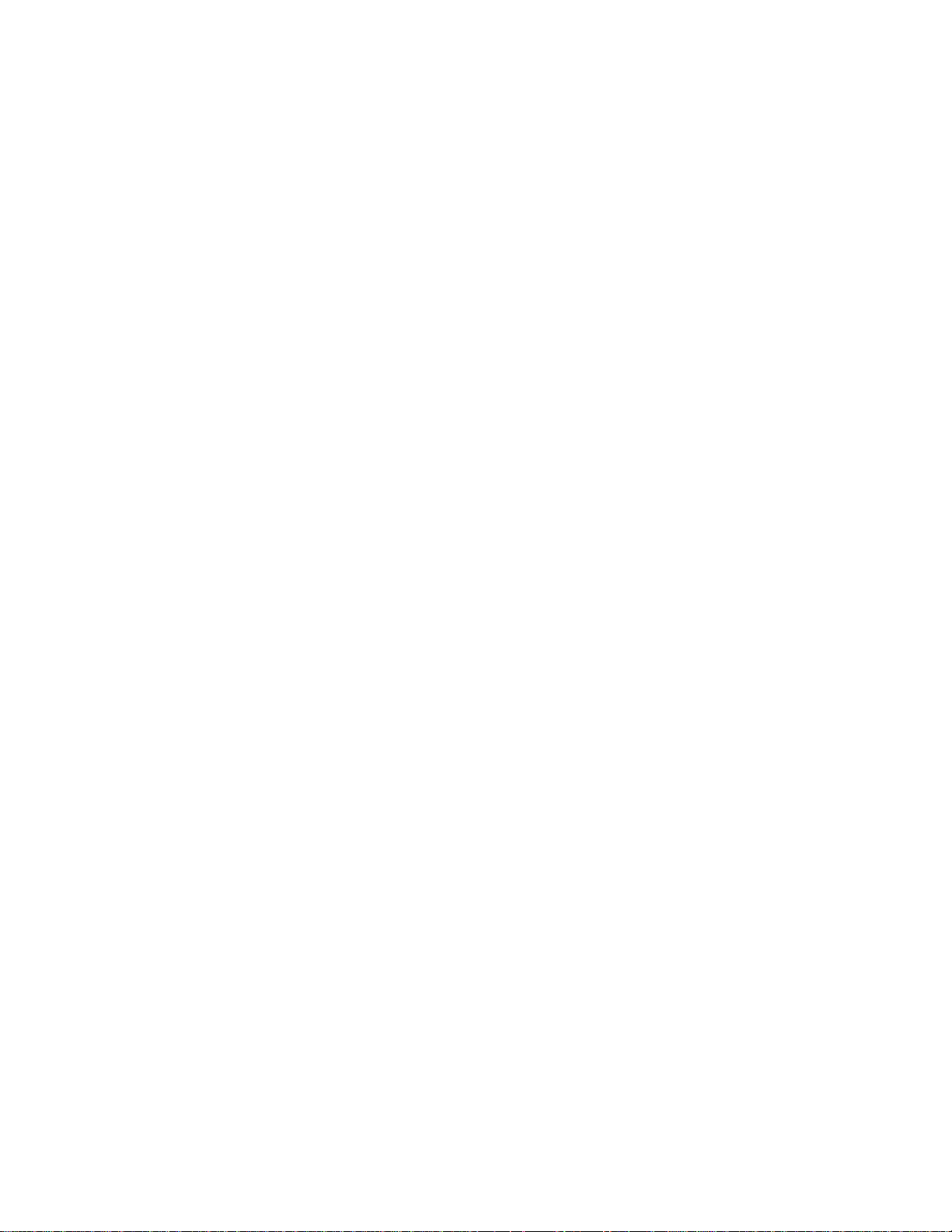
Express5800/140Rb-4
System Release Notes
The Express5800/140Rb-4 System Release Notes provide up-to-date information
on your system. These notes also provide additional valuable information about
your system that was not included in the user’s guide.
Please read these notes in their entirety.
CONTENTS
Introduction ............................................................................................................................................3
General Comments.................................................................................................................................3
Advisories...............................................................................................................................................3
EXPRESSBUILDER .........................................................................................................................3
LINUX 7.3 Operating System............................................................................................................4
Miscellaneous Issues.......................................................................................................................... 5
Page 4

nec
Page 5

N
Introduction
These System Release Notes cover the following topics:
! General Comments
! Advisories
General Comments
The following general comments apply to this server.
! Versions of the Network Operating Systems tested and recommended are:
Windows
Red Hat Linux® 7.3
! Microsoft Windows NT© 4.0 is not supported.
! SCO OpenServer
Advisories
EXPRESSBUILDER
The following advisories apply to EXPRESSBUILDER.
! After installing Windows 2000, the Windows 2000 Device Manager may
detect an Unknown device error if the PCI Hot Plug Filter drivers
(ibmhpf.sys/imbhpa.sys) are not installed.
To resolve this issue, install the “Windows 2000 NEC Update
Module” from the EXPRESSBUILDER Express Setup.
Notice that for German, Spanish and Italian Operating Systems
you will have to manually run the following command line (Replace
%CDRom% and %OSDrive% by the CDRom and the OS drive
letters).
®
2000 with Service Pack 2
™
5.06 is not supported.
%CDROM%: !
Cd IMAGES\EXPR5800\WINDOWS\UPDATE\W2K !
%OSDrive%\WINNT\system32\setup.exe -i
CDROM%\IMAGES\EXPR5800\WINDOWS\UPDATE\W2K\UPDATE.I
F -s %CDROM%\IMAGES\EXPR5800\WINDOWS\UPDATE\W2K -c
"Shell Commands" !
Express5800/140Rb-4 System Release Notes 3
Page 6

! EXPRESSBUILDER Express Setup always configures the Windows 2000
TCP/IP Protocol IP settings to "Obtain an IP address automatically"
(DHCP), regardless of the IP address setting specified in Express Setup. If
static TCP/IP addressing is required, TCP/IP must be reconfigured. Refer to
Windows documentation for instructions.
! After installing Windows 2000, the Windows 2000 Device Manager may
show an NEC GEM SCSI Processor Device and/or an Unknown Device
under Other Devices. The Unknown Device is a reference to the baseboard
management controller. Installing the ESMPRO Agent can clear both of
these conditions.
! Windows 2000 must be installed using EXPRESSBUILDER Express Setup
to take full advantage of NEC specific software for your server.
Note: This advisory does not apply if your operating
system was preloaded at the factory.
! If you already have an operating system installed when creating a
maintenance partition, EXPRESSBUILDER will warn you of the existing
partition. If you want to preserve the installed operating system, do not
create the maintenance partition or the existing operating system will be
overlaid by the maintenance partition.
! The Administrator Menu in the System Information Management segment
of the Offline Maintenance Utility is accessible only by NEC authorized
service representatives.
! EXPRESSBUILDER operates in floppy emulation mode. The emulated
floppy drive portion of your system CD-ROM is designated Drive A and the
remaining portion(s) of the CD-ROM is designated Drive Q. Your system
diskette drive is Drive B. After creating the Off-line Maintenance Utility
diskette, EXPRESSBUILDER prompts you to remove the diskette from
Drive B. At this prompt, remove the diskette from your diskette drive.
LINUX 7.3 Operating System
The following advisory applies when using the Linux 7.3 Operating System.
! There may be an interaction between the grub bootloader and the Mylex
AcceleRAID/eXtremeRAID driver that causes the system to not find the
root filesystem if it resided on this controller. This is a Red Hat 7.3 known
issue (65207 - Kernel panic: No init found, with DAC960 RAID controller).
To solve this issue, please refer to the Red Hat web site.
4 Express5800/140Rb-4 System Release Notes
Page 7

Miscellaneous Issues
! When a system is configured with two 100 MHz PCI-X adapters in adjacent
PCI-X PHP slots (slots 5&6 or slots 7&8) an operating system crash (NMI) may
occur due to an SERR. If this occurs the OS will halt. This problem is related to
PCI address errors observed with some add-in adapter cards when they are run
at 100 MHz.
! During POST a warning can be displayed on the screen similar to "0B50:
Processor #1 with error taken off line." This message may appear randomly after
a system reboot. If this message appears, go into BIOS Setup and go to Main
Menu > Processor Settings >Processor Retest. Set the Processor Retest
value to YES.
Express5800/140Rb-4 System Release Notes 5
Page 8

