Page 1
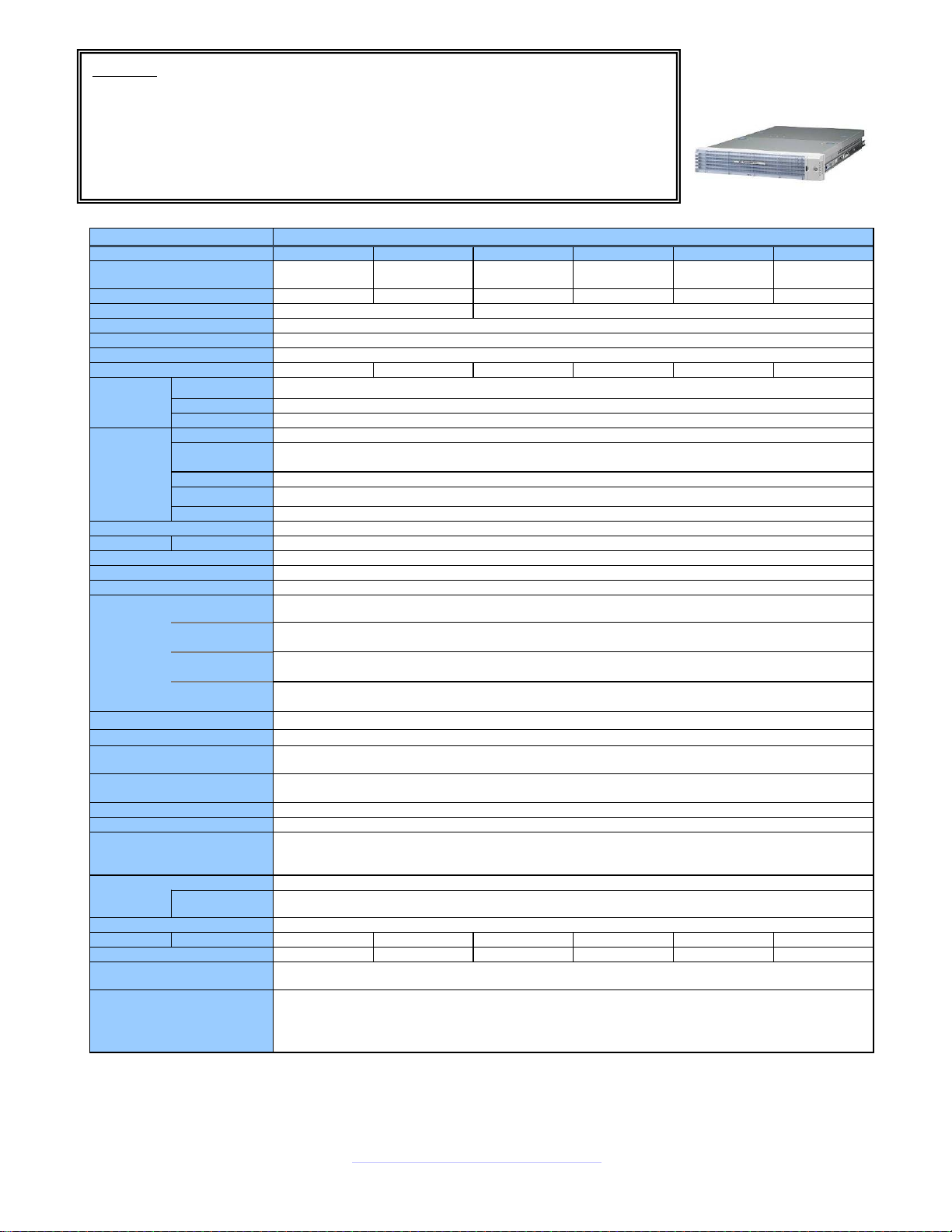
1.5 Model 120Rj-2
[
]
[
[
]
800VA/790
Features
• Quad-Core Xeon E5405/E5420/X5450/X5460 and Dual-Core Xeon E5205/X5260
• DDR2-667 FB-DIMM memory of up to 48GB with ECC, x4/x8 SDDC, memory
mirroring and on-line spare
• SAS disk drives of up to 1 .8T B, SATA disk drives of up to 4.5TB
• RAID controller (RAID0/1) as standard
120Rj-2
MODEL
N-code
CPU
Clock
2nd Cache
No. of CPU
Intel® 64 Supported
Chip se t
Front Side Bus
Memory
Standard Capaci t y
Internal
HDD
FDD
DVD-ROM Drive
LAN Interface 1000BAS E -T x2 (100BA S E -TX and 10BAS E-T are supported) (standard)
Device B ays [open]
Disk Drive Bays [open] 6[6] (3. 5-inc h)
Expansion Sl ots
[open]
Maximum Capacity
Standard Capaci t y
Maximum Capacity
Disk Control l er
RAID*6
Hot-Plug
St andar d
Optional Riser card
N8116- 07
Optional Riser card
N8116- 08]*7
Optional Riser card
N8116- 18
Graphics
Remote Management
Power Supply
Cooling Fan
Keyboard Option
Mouse Option
External Interface
Main unit form
Weight 21kg (st andard) / 31kg (max.)
Power Maximum 770VA/760W
Temperature and Humidity Condition
Supported OS
(see chapter of S/ W for de t a ils)
Dimension
(WxDxH)mm
N8100-1408F N8100-1409F N8100-1410F N8100-1411F N8100-1440F N8100-1412F
Dual-Core Intel Xeon
E5205
1.86GHz 3.33GHz 2GHz 2.50GHz 3GHz 3.16GHz
1066MHz 1333MHz 1333MHz 1333MHz 1333MHz 1333MHz
Full-Height slots
PCI Expres s (x8): 1[ 1] , P CI-X (64bit/100MHz): 2[ 2]
Full-Height slots
PCI-X (64/133MHz): 1[1], PCI-X (64bit/100MHz ): 2[2]
Full-Height slots
PCI-X (64bit/133MHz, 5V ): 3[3]
Full-Height slots
PCI Expres s (x8): 1[ 1] , P CI Ex pres s (x4): 2[ 2]
637VA/627W 644VA/634W 644VA/634W 644VA/634W 656VA/646W 656VA/646W
Dual-Core Intel Xeon
X5260
6MB 2 x 6M B
DDR2-667 FB-DIMM with ECC, x4/x8 SDDC, m em ory m i rror, on-li ne spare memory
When install i ng 2.5-inch HDD cage [N8154-14F]: S AS 1. 172TB (146.5GB x8)
RAID 0,1: S tandard, RAID 5,6 : Opti on (SAS Dis k Array Control ler is neces sary)
CD-RW/ DVD-ROM combo d ri ve*2 (DVD: x8 max. s peed, CD: x24 m ax . speed)
Serial x2(D-Sub 9pi n )(frontx1, rea rx1), USB2.0 x6 (front x2, re arx2, i n ternal x2),
1000BAS E -T(RJ-45) x2, LAN for Server Management (100B A S E -TX, RJ-45) x1,
485 x 822 x 88 (when front bezel and t he protrudi ng objec t s are incl uded)
Quad-Core Intel Xeon
48GB (4GB DIMM x12) (when st andard DIMMs are removed)
SATA: 4. 5TB (750GB x 6), S A S: 1. 8TB (300GB x 6)
Integrated in Server Management Controll er (8MB)
EXPRESSS COP E Engine 2 i s c onfigured as standard
Option: M ax. 2 uni t s (Redundant) (Hot-plug)
Display (M ini D-Sub 15pin) x1, K ey board/ Mouse(PS / 2) x 1*4
W
During operation: 10 to 35ºC / 20 to 80% (Non-condensing)
When s tored: -10ºC t o 55º C / 20% t o 80% (Non-condensi ng)*5
Windows Server 2003 Standard Edit i on (S P 1 or l at er)/ Ent erpris e Edition (SP1 or l at er)
Windows S erver 2003 R2, Standard Edit i on / E nt erprise Edit i on
Wi ndows S erver 2003 R2, Standard x64 E dit i on / E nt erprise x64 E di t i on
Model 120Rj-2
E5405
1 (standard ) - 2 (m ax. )
Standard: 1unit (Not Redundant)
Standard: Not Redundant
Option: Redundant (Hot-pl ug)
19inch rac k m ount able, 2U rac k hei ght
800VA/790W 800VA/790W 880VA/870W 880VA/870W
Quad-Core Intel Xeon
E5420
Intel 5000P
2GB (1GBx 2)
Diskless
SAS / SATA
Supported
Mandatory opt i on*1
1[1] (3. 5-inc h)
Low profile slots
PCI Ex pres s (x8): 1[1], PCI Expres s (x4): 2[1]*3
Low profile slots
PCI Ex pres s (x8): 1[1], PCI Expres s (x4): 2[1]*3
Low profile slots
PCI Ex pres s (x8): 1[1], PCI Expres s (x4): 2[1]*3
Low profile slots
PCI Ex pres s (x8): 1[1], PCI Expres s (x4): 2[1]*3
445 x 722 x 88
Red Hat Linux *6
Quad-Core Intel Xeon
X5450
Quad-Core Intel Xeon
X 5 460
*1Choose one from [N8151-73A] and [N8160-74].
*2 Writing software is not supported.
*3 One PCI Express (x4) slot is occupie d by RAID controller.
*4 Keyboard and mouse can use simultaneously by Y cable that is attached to main unit.
*5 When stored at a low or high temperature, the system clock may largely deviate from the current time.
*6 Please refer to “Linux on NEC Express5800” (http://www.nec.co.jp/express/linux/index.html
)
*7 The optional Riser card [N8116-08] requires more time for shipping because it is Make-to-order product.
1-5-1
Page 2
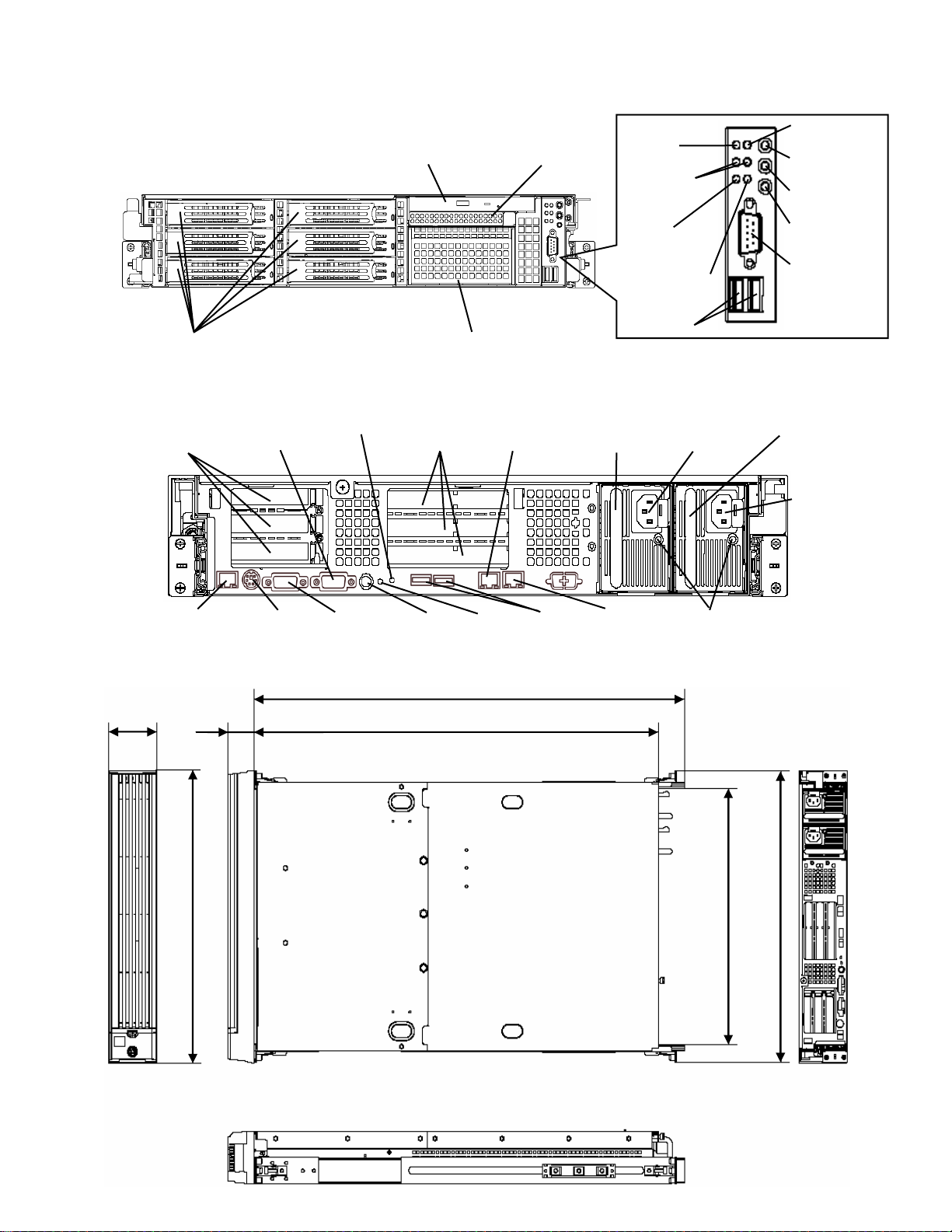
External Design
With standard HDD cage (3.5-inch hard disk drive bays)
Front View
Optical disk drive
FDD bay
UID LED
LAN Access
LEDs
120Rj-2
STATUS LED
UID Switch
POWER Switch
POWER
LED
DISK ACCESS
LED
USB Connectors
Hard Disk bay Backup device bay
Rear View
PCI Slots Display UID LED PCI Slots LAN1 Slot for Additional AC Inlet Power Supply
(Low-Profile) Connector (Full-Height) connector Power Supply (Option)
LAN connector Serial port UID DUMP USB LAN2 Connector AC Power LED
For Mouse/Keyboard Switch Switch Connectors
Server Management Connector
DUMP Switch
Serial port
Connector
AC Inlet
88 722
52
485
770
445
484
1-5-2
Page 3
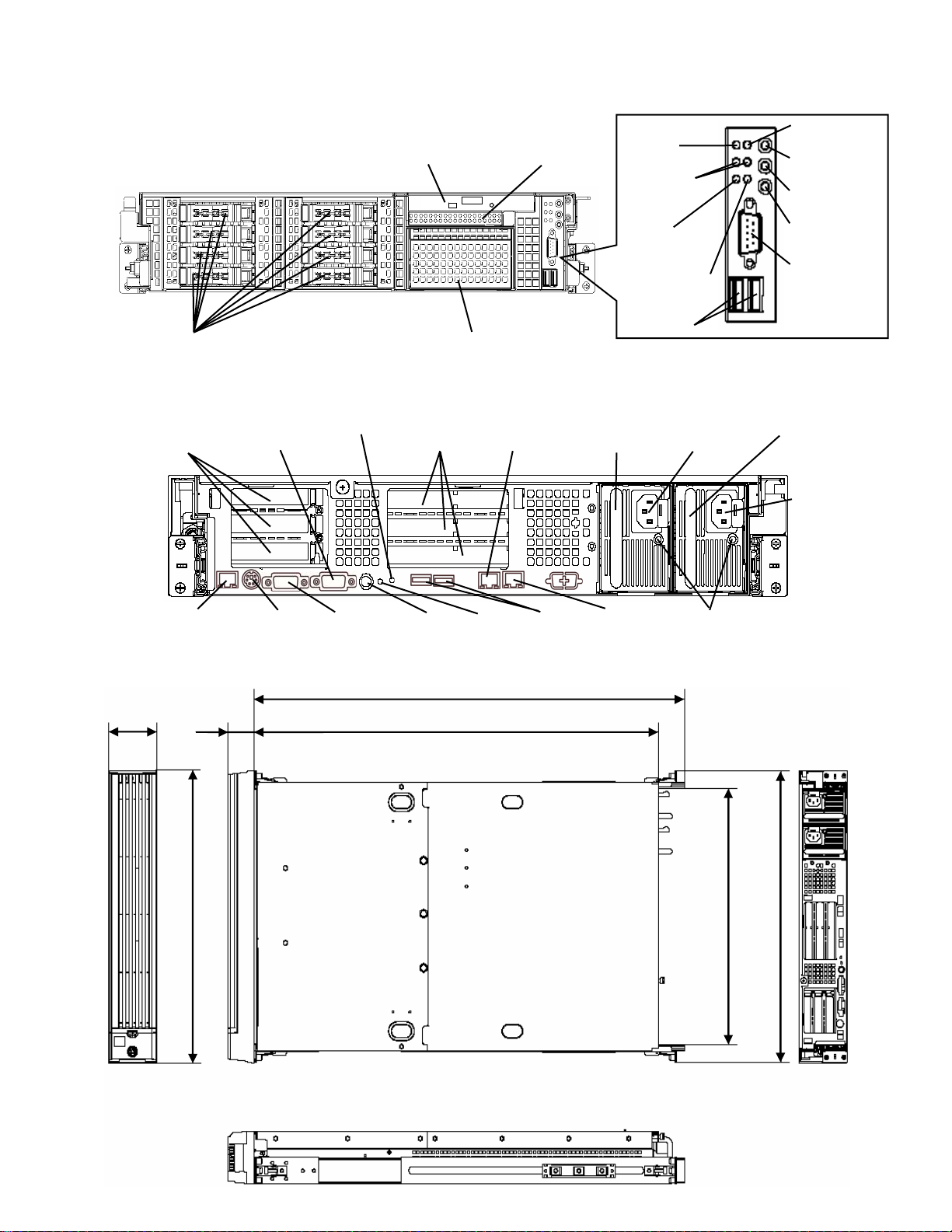
External Design
With optional 2.5-inch HDD cage (2.5-inch hard disk drive bays)
Front View
Optical disk drive
FDD bay
UID LED
LAN Access
LEDs
120Rj-2
STATUS LED
UID Switch
POWER Switch
POWER
LED
DISK ACCESS
LED
USB Connectors
Hard Disk bay Backup device bay
Rear View
PCI Slots Display UID LED PCI Slots LAN1 Slot for Additional AC Inlet Power Supply
(Low-Profile) Connector (Full-Height) connector Power Supply (Option)
LAN connector Serial port UID DUMP USB LAN2 Connector AC Power LED
For Mouse/Keyboard Switch Switch Connectors
Server Management Connector
DUMP Switch
Serial port
Connector
AC Inlet
88 722
52
485
770
445
484
1-5-3
Page 4
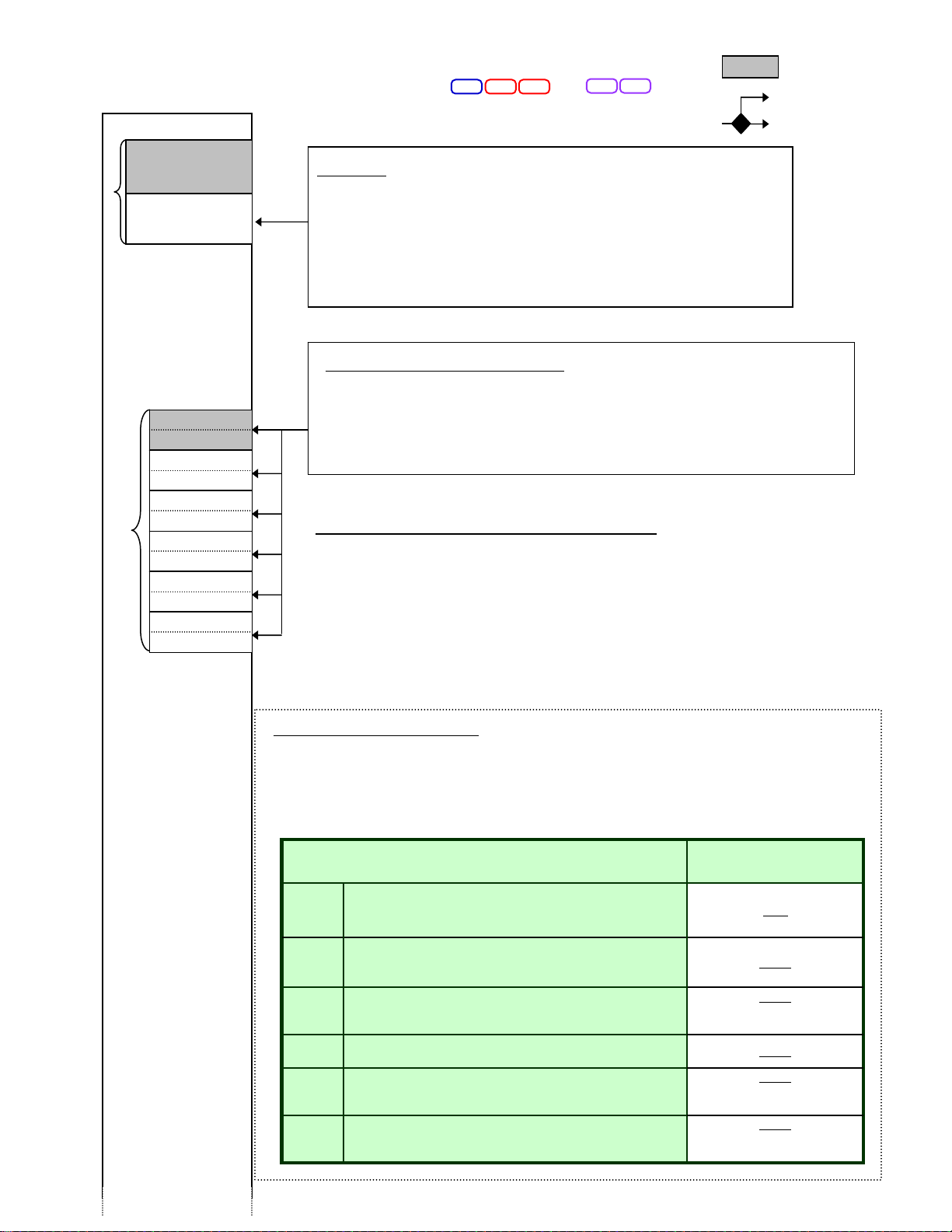
120Rj-2
Model 120Rj-2 [N8100-1408F/-1409F/-1410F/-1411F/-1440F/-1412F]
2003 R2 R2x64
CPU #1
2
CPU #2
CPU Kit
- CPU Kit (XD/1.86G(6)) [N8101-384] <Dual-Core Xeon E5205>
- CPU Kit (XD/3.33G(6)) [N8101-385] <Dual-Core Xeon X5260>
- CPU Kit (XQ/2G(2x6)) [N8101-386] <Quad-Core Xeon E5405>
- CPU Kit (XQ/2.50G(2x6)) [N8101-387] <Quad-Core Xeon E5420>
- CPU Kit (XQ/3G(2x6)) [N8101-404] <Quad-Core Xeon X5450>
- CPU Kit (XQ/3.16G(2x6)) [N8101-388] <Quad-Core Xeon X5460>
• Do not use processors of different frequencies at the same time.
EL4 EL4x64
Additional Memory Module
DDR2-667 memory module
- Additional 1GB memory module set [N8102-309] (512MB x2)
1GB DIMM
1GB DIMM
DIMM bank
DIMM bank
12
DIMM bank
DIMM bank
DIMM bank
- Additional 2GB memory module set [N8102-310] (1GB x2)
- Additional 4GB memory module set [N8102-311] (2GB x2)
- Additional 8GB memory module set [N8102-312] (4GB x2) *1
*1: When installing four or more [N8102-312], you cannot use two or more PCI boards.
• Each memory module set includes a pair of DIMMs.
• Two 1GB DIMMs are factory-installed.
• You can expand the memory capacity up to 48GB by replacing the standard DIMMs.
• The 120Rj-2 supports x4/x8 SDDC, Memory Mirroring, and On-line Sparing.
• DIMM must be inserted from Group #1 toward Group#6 in ascending order.
• To enable the memory mirroring and on-line sparing mode, see next page.
• When you use locally procured non-NEC memory modules, see Chapter 2 Information of
Local Procurement.
: Standard
: Exclusive
connection
* You cannot use
the two slots or
ports at the
same time.
Maximum available memory
- See the table below for the maximum memory size that you can actually use on your
system.
- The maximum available memory is less than the maximum physical memory supported
by your system because some chipsets require PCI resource space of about 750MB.
The PCI resource capacity varies b y type and number of PCI cards you are using.
Maximum available memory
(The 120Rj-2 supports up to
48GB.)
4GB
32GB
48GB
All maximum physical
memory available
16GB
48GB
All maximum physical
memory available
48GB
All maximum physical
memory available
4GB
32GB
128GB
16GB
64GB
64GB
Maximum memory size supported by OS
Microsoft Windows Server 2003, Standard Edition (SP1)
Microsoft Windows Server 2003 R2, Standard Edition
Microsoft Windows Server 2003, Enterprise Edition (SP1)
Microsoft Windows Server 2003 R2, Enterprise Edition
Microsoft Windows Server 2003 R2, Standard x64 Edition
Microsoft Windows Server 2003 R2, Enterprise x64 Edition
RedHat Enterprise Linux ES4(x86 / EM64T)
RedHat Enterprise Linux AS4 (x86)
RedHat Enterprise Linux AS4 (EM64T)
1-5-4
Page 5
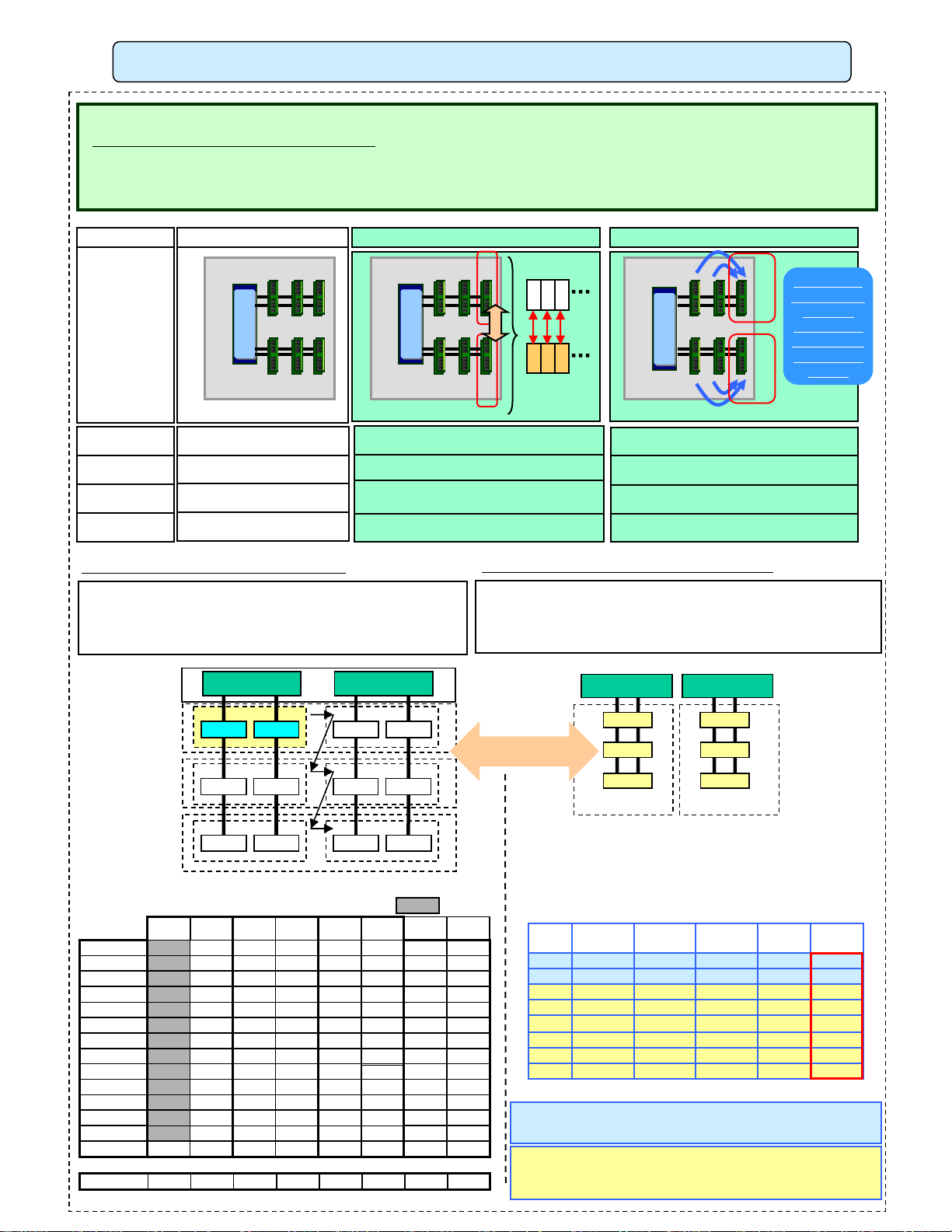
120Rj-2
Memory Mirroring / On-line Spare Memory
The 120Rj-2 supports memory mirroring and online spare memory as standard to improve memory reliability.
• Follow the rules for installing memory DIMMs.
• To enable online spare memory, go to BIOS Setup.
• You cannot use the standard memory mode, memory mirroring, and online spare memory at the same time in the same
system.
Standard memory mode Memory Mirroring
Configuration
Functions
Capacity
Hot plug
Reliability
Memory branch #0
MB
Memory branch #1
Not redundant
(default)
Same as physical capacity
Not removable during operation
Not redundant
Memory branch #0
MB
Memory branch #1
Data mirrored between memory branch #0
Half the physical capacity
Not removable during operation
Requirements for Memory Mirroring
• The branch #0 and #1 must be identical in DIMM configuration
(size and position).
• No mirroring can be configured between the DIMMs on the same
memory branch.
Chipset (Memory Controller)
Memory Branch #0 Memory Branch #1
On-line Spare Memory
Mirrored
データ1
データ2
データ3
Memory branch #0
MB
data1
data2
Data3
Mirrored set
and #1
Memory branch #1
A faulty DIMM automatically fails over to a
spare memory on the same memory branch.
Physical capacity does not include spare
memory.
Not removable during operation
Fully redundant
A faulty DIMM automatically fails over to a
spare memory on the same memory branch.
Requirements for Online Spare Memory
• Memory sizes must be the same across memory groups on the
same memory branch.
• Memory sizes may vary by memory branches.
• The memory groups farthest from the memory branches are spares.
MemoryBranch#0 MemoryBranch#1
In the event
of a memory
failure, a
spare DIMM
takes over a
faulty DIMM
online.
The mirrored branch
must have the same
Group#1
DIMM#11
DIMM#21
=
DIMM#31
DIMMs in the same
positions as
configured on the
primary branch.
Group#3
DIMM#12
DIMM#22
=
DIMM#32
Group#5
DIMM#13
DIMM#23
=
DIMM#33
Memory combinations for memory mirroring
Group#1
Group#2
Group#3
Group#4
combination1
combination2
combination3
combination4
combination5
combination6
combination7
combination8
combination9
combination10
combination11
combination12
combination13
combination14
DIMM#11,#21
DIMM#31,#41
2GB
2GB
2GB
2GB
2GB
2GB
2GB
2GB
2GB
2GB
2GB
2GB
2GB
4GB 4GB 4GB 4GB 4GB 4GB
8GB 8GB 8GB 8GB 8GB 8GB
DIMM#12,#22
2GB
2GB
1GB
2GB
2GB
2GB
2GB
1GB 1GB 2GB 2GB
2GB
2GB 2GB
2GB
4GB 4GB
2GB
2GB 2GB 2GB
2GB
1GB 1GB
2GB
4GB 4GB
2GB
2GB 2GB
2GB
4GB 4GB
2GB
4GB 4GB 4GB 4GB
DIMM#32,#42
1GB
2GB
Group#5
DIMM#13,#23
1GB 1GB1GB 1GB
1GB 1GB
4GB 4GB
1GB 1GB
4GB 4GB
2GB 2GB
Group#2
DIMM#41
Group#4
DIMM#42
Group#6
DIMM#43
Group#6
DIMM#33,#43
2GB
2GB
Physical
capacity
4GB
6GB
8GB
8GB
10GB
10GB
12GB
12GB
14GB
14GB
16GB
16GB
20GB
24GB
48GB 24GBcombination22
Memory Mirroring
and Online Spare
Memory are not
available at the same
time.
:standard
Logical
capacity
2GB
3GB
4GB
4GB
5GB
5GB
6GB
6GB
7GB
7GB
8GB
8GB
10GB
12GB
Your logical memory capacity is calculated using one of the following two formulas:
When you are using 1GB Memory Module Set [
When you are using 1GB Memory Module Set [
[Logical capacity]
[Logical capacity]
= [Total of physical capacities] ] ––
= [Total of physical capacities
When you are using Standard 1GB memory or
Additional 2GB/4GB//8GB Memory Module Set [N8102-310/-311/-312]:
[Logical capacity]
= [Total of physical capacities] – [Physical capacity per memory group]] / 2
Group#1 Group#2
=
=
Group#3 Group#4
=
=
Group#5 Group#6
Memory combinations for Online Spare Memory
Memory branch #0
Config.
Group#1
DIMM#A1,#B1
309]:
309]:
Physical
capacity
Group#2
DIMM#A2,#B2
[Physical capacity per memory group]
[Physical capacity per memory group]
Group#3
DIMM#A3,#B3
N8102--
N8102
Logical
capacity
1GB2GB1GB 1GB 1
2GB3GB1GB1GB1GB2
3GB4GB2GB2GB (std.)3
5GB6GB2GB2GB2GB (std.)4
6GB8GB4GB4GB5
10GB12GB4GB4GB4GB6
12GB16GB8GB8GB7
20GB24GB8GB8GB8GB8
Page 6
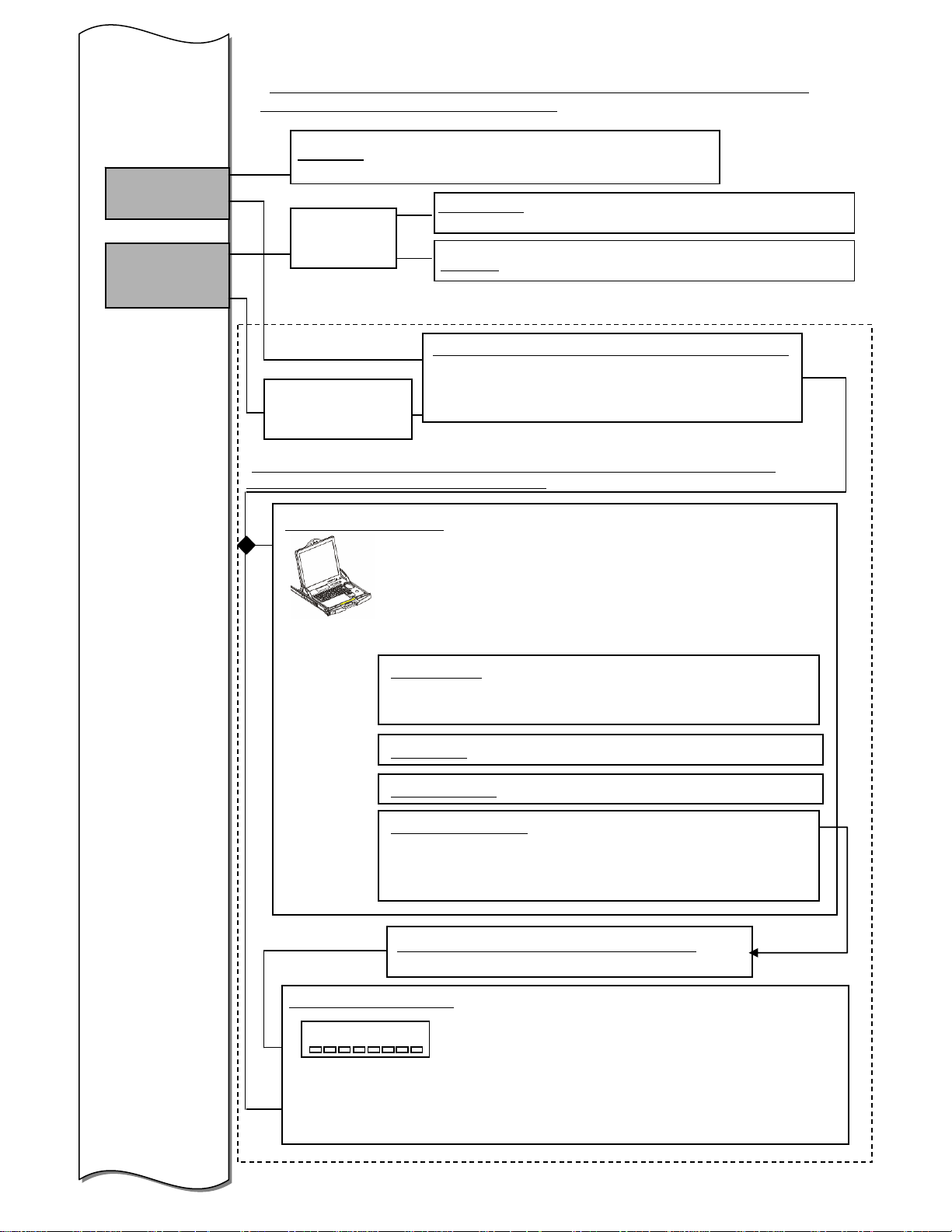
Video I/F
(Mini D-sub 15pin)
1
(PCI/on-board)
Keyboard/
1
Mouse I/F
(PS/2)
• A color display, a keyboard and a 2-button mouse are necessary but NOT
provided with the main unit as standard.
Display
- Local procurem e nt
Keyboard
Y cable
*provided with
the main unit
*The 104-key Keyboard [N8170-19] cannot be housed in the 19-inch rack
cabinet.
Y cable
*provided with the
main unit
•Up to eight servers can connect directly to the LCD console unit. Use optional Server
Switch Units to connect more than eight servers.
Mouse
Switch Unit Connection Cable Set (1.8m/3m/5m)
[K410-119(1A)] (1.8m)
[K410-119(03)] (3m)
[K410-119(05)] (5m)
- 104-key keyboard (US-English) [N8170-19]*
- 2-button mouse [N8170-15]
120Rj-2
LCD Console Unit
A 17-inch LCD, keyboard, mouse, and Server Switch Unit (x8)
are integrated into the 1U LCD Console Unit.
- 17-inch LCD Console Unit (1U/8port) [N8143-69F]
Consists of the following components:
17-inch LCD
1280x1024 max., Full color*
*Standard Graphics chip supports up to 256-color for 1280x1024.
Keyboard (no ten-key numeric keypad)
Optical Mouse
Server Switch Unit
- Supports up to eight servers.
- Allows the connection of up to 64 servers by cascading the Server Switch
Units [N8191-10F].
Switch Unit Connection Cable Set (1.8m)
[K410-119(1A)]
Server Switch Unit
- Server Switch Unit (8 ports) [N8191-10F]
•The 17-inch LCD Console Unit [N8143-69F] allows the connection of up to 64 servers
by cascading eight Server Switch Units [N8191-10F].
•The 17-inch LCD Console Unit [N8143-69F] does not support other SSUs [N8191-09F/
-09AF].
1-5-6
Page 7

120Rj-2
Optical Disk
1
Drive bay
(Internal IDE I/F)
Internal USB
USB I/F
4
USB I/F
USB I/F
USB I/F
CD-RW/DVD-ROM combo drive (standard)
• Provide either a Built-in or an External FDD fo r maintenance and OS installation
purpose.
• Automatic System Recovery of Windows Server 2003 operating system and Disaster
Recovery Option of backup software are available for both FDD.
FDD
2003 R2 R2x64
-Internal FDD (USB) [N8151-73A] <slim type, 2-mode>
FDD
2003 R2 R2x64
-External Floppy disk Drive Unit [N8160-74]
EL4 EL4x64
EL4 EL4x64
• Each of the front and rear panels features two USB ports.
1-5-7
Page 8
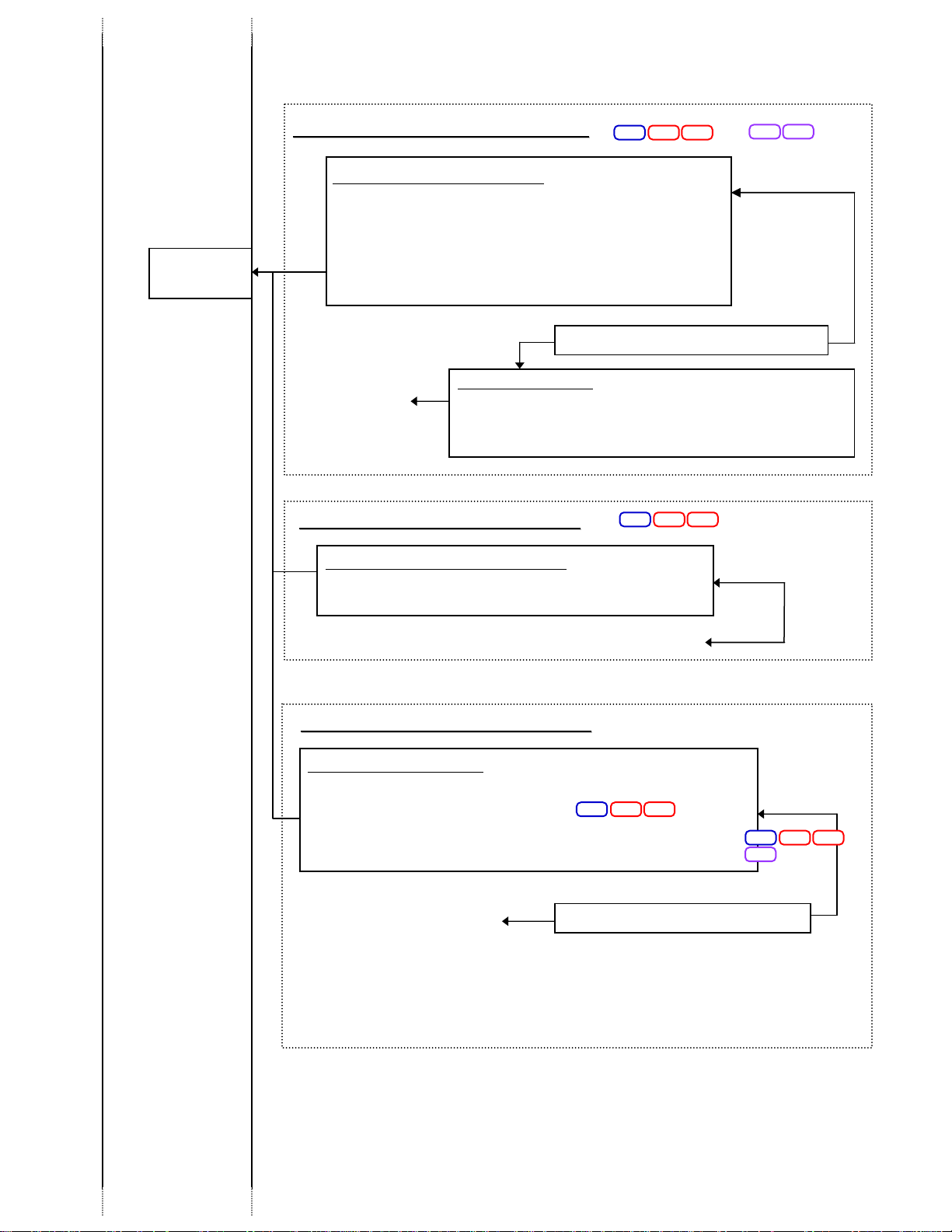
120Rj-2
1
3.5 inch
Device bay
Internal SCSI Backup Device
Internal SCSI Backup Device
Internal backup devices
- Built-In DAT [N8151-51A] <DDS-3/4/DAT72*1; 36GB>
- Built-In AIT [N8151-55A] <AIT-1 Turbo, 40GB>
- Built-In AIT [N8151-54A] <AIT-2 Turbo, 80GB>
- Built-in AIT [N8151-65A] <AIT3Ex, 150GB>
- Built-in AIT [N8151-75] <AIT5, 400GB>
Internal SCSI cable [K410-147(00)]
Insert into
PCI slot
SCSI controller
SCSI controller [N8103-95] <Ultra160 SCSI, 1ch>
SCSI controller [N8103-107] <Ultra320 SCSI, 1ch>
Internal IDE Backup Device
Internal IDE Backup Device
Internal IDE Backup Device
- Built-In AIT (IDE) [N8151-60A] <AIT-1 Turbo, 40GB>
- Built-In AIT (IDE) [N8151-61A] <AIT-2 Turbo, 80GB>
2003 R2 R2x64
2003 R2 R2x64
EL4 EL4x64
A cable is provided with
the main unit.
Internal IDE I/F <Ultra ATA/100>
Internal USB Backup Device
Internal USB Backup Device
Internal USB device
- Built-In DAT (USB) [N8151-69] <DDS3/4/DAT72, 36GB>*1
-Built-In DAT (USB) [N8151-78] <DDS4/DAT72/160, 80GB>
Internal USB I/F
*1: DDS-1 and DDS-2 are not supported.
*2: DDS1/DDS2/DDS3 are not supported.
• Some devices require optional software. Refer to the table of supported software
in the chapter3.
2003 R2 R2x64
*2
2003 R2 R2x64
EL4
Internal USB cable [K410-167(00)]
1-5-8
Page 9

2
LAN I/F
LAN I/F
(RJ-45)
(RJ-45)
LAN connection
• Standard on-board LAN interfaces can configure AFT/ALB.
• Standard LAN interface and optional LAN board cannot configure AFT/ALB.
<1000BASE-T / 100BASE-TX / 10BASE-T>
120Rj-2
(Front panel)
Serial I/F
1
(D-sub 9pin)
(Rear panel)
Serial I/F
1
(D-sub 9pin)
Power Unit
2
(Empty slot)
(Empty slots)
Fans
• One serial I/F is on the front panel and the other is on the rear panel.
RS-232C straight cable
- 1.5m [K210-01(01)]
RS-232C devices
- Modem, etc.
UPS
- Local procurem e nt
• One power unit is supplied as standard.
• Another power unit can be added to configure Hot Swap Redundant Power Supply.
Power Unit
• Non-redundant fans are supplied as standard.
• The Redundant Fan [N8181-52] can be added to configure Hot Swap Redundant Fan.
Redundant Fan
- [N8181-49F]
- [N8181-52]
Rack mount option
Cable Arm
- [N8143-70]
• The Cable arm [N8143-70] is used to bundle cables at rear .
• The dimension with the Cabl e arm [N8143-70] is 485Wx899Dx88Hmm
(including the front bezel and protruding objects).
1-5-9
Page 10
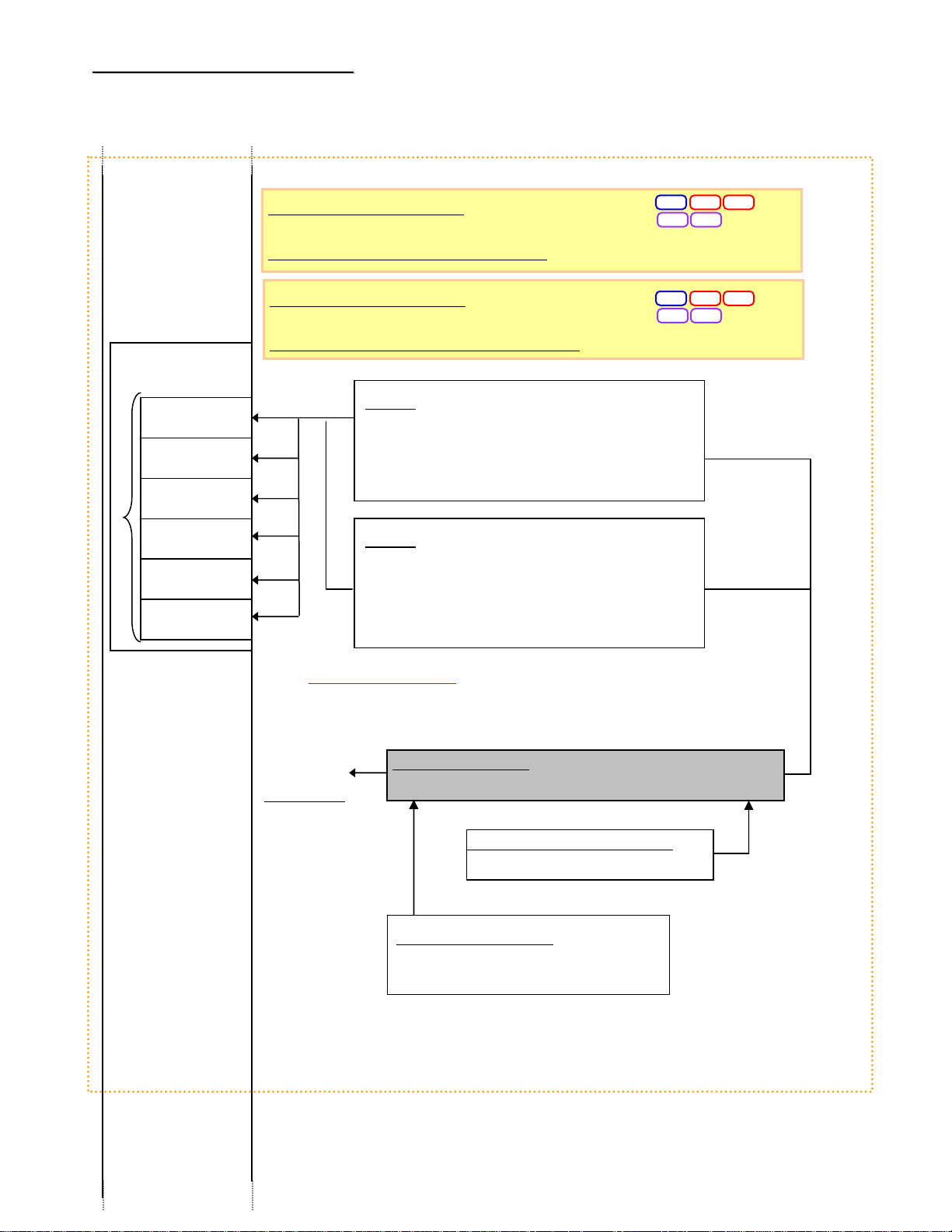
HDD Configuration
HDD Configuration
• Choose one configuration from the varieties below.
•The HDD carriers are NOT required for locally purchased non-NEC HDDs as the HDD carriers are
provided with the main unit. See the “Information of Local Procurement” in the Chapter 2 for details.
120Rj-2
Standard HDD Cage
(3.5-inch bays)
Disk bay
Disk bay
Disk bay
6
Disk bay
Disk bay
Disk bay
HDD Configuration (1)
3.5-inch hard disk drives
SAS,SATA / RAID 0,1 / Hot Plug
HDD Configuration (2)
3.5-inch hard disk drives
SAS,SATA / RAID 0,1,5,6 / Hot Plug
HDDs
- 250GB HDD (7,200rpm) [N8150-247]
- 500GB HDD (7,200rpm) [ N8150-229]
- 750GB HDD (7,200rpm) [ N8150-237]
HDDs
- 36.3GB HDD (15,000rpm) [N8150-199]
- 73.2GB HDD (15,000rpm) [N8150-200]
- 146.5GB HDD (15,000rpm) [N8150-201]
- 300GB HDD (15,000rpm) [N8150-226]
<3.5” SATA, Hot plug>
<3.5” SAS, Hot plug>
2003 R2 R2x64
EL4 EL4x64
2003 R2 R2x64
EL4 EL4x64
The cable is provided
with the main unit
• Allows up to six HDDs
• To configure RAID 5 and 6, a RAID Upgrade Kit [N8103-119] is required.
Inserted
PCIe slot
as standard
RAID controller (PCIe card installed in as standard)
<PCIe (x8) RAID 0,1 128MB cache>
Additional DAC Battery
- RAID Battery Backup Unit [N8103-120]
RAID Upgrade Kit
For RAID 5/6 configuration
- [N8103-119]
1-5-10
Page 11

120Rj-2
Optional HDD Cage
[N8154-14F]
(2.5-inch bays)
Disk bay
Disk bay
Disk bay
8
Disk bay
Disk bay
HDD Configuration (3)
2.5-inch hard disk drives
SAS / RAID 0,1 / Hot Plug
HDD Configuration (4)
2.5-inch hard disk drives
SAS / RAID 0,1,5,6 / Hot Plug
HDDs
- 36.3GB HDD (10,000rpm) [N8150-219]
- 73.2GB HDD (10,000rpm) [N8150-220]
- 146.5GB HDD (10,000rpm) [N8150-228]
- 36.3GB HDD (15,000rpm) [N8150-240]
- 73.2GB HDD (15,000rpm) [N8150-241]
<2.5-inch SAS, Hot plug>
2003 R2 R2x64
EL4 EL4x64
2003 R2 R2x64
EL4 EL4x64
The cable is provided
with the main unit
Disk bay
Disk bay
Disk bay
• Allows up to eight HDDs
• Supports RAID0,1
• To configure RAID 5 and 6, a RAID Upgrade Kit [N8103-119] is required.
Inserted to a
PCIe slot
as standard
RAID controller (PCIe card installed in as standard)
<PCIe (x8) RAID 0,1 128MB cache>
Additional DAC Battery
- RAID Battery Backup Unit [N8103-120]
RAID Upgrade Kit
Requires to support RAID 5/6
- [N8103-119]
1-5-11
Page 12
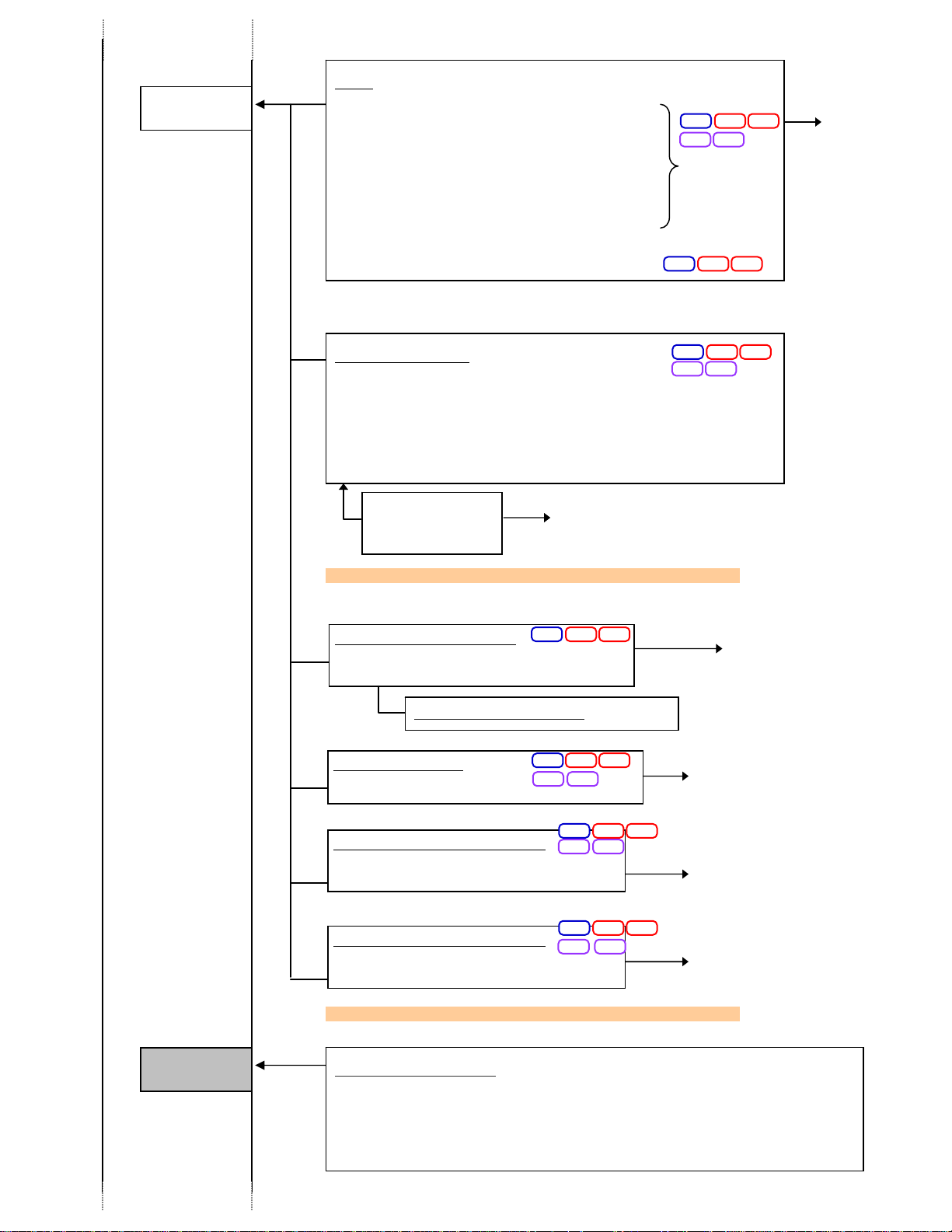
LAN
120Rj-2
PCI slot
-100BASE-TX adapter (PCI) [N8104-111]*
-1000BASE-T adapter (PCI-X) [N8104-119]*
-1000BASE-T adapter (PCI-X) [N8104-120]*
-1000BASE-SX adapter (PCI) [N8104-112]*
-1000BASE-T adapter (PCIe(x1)) [N8104-126]*
-1000BASE-T adapter (PCIe(x4)) [N8104-121]*
-1000BASE-T adapter (PCIe(x4)) [N8104-122]
-10GbE adapter (PCIe(x8)) [N8104-123A]*
* For locally purchased non-NEC LAN adapters,
see the “Information of Local Procurement” in the Chapter 2.
SCSI controller for Device Expansion Unit
2003 R2 R2x64
2003 R2 R2x64
EL4 EL4x64
- SCSI controller [N8103-95] <Ultra160 SCSI>
- SCSI controller [N8103-75] <Ultra320 SCSI>*
- SCSI controller [N8103-107] <Ultra320 SCSI>*
*You cannot use N8103-75 and N8103-107 at the same time.
-SCSI cable O
[K410-94(01)]
Device Expansion Unit
[K410-94(02)]
2003 R2 R2x64
EL4 EL4x64
LAN
connection
See section 1.9 “Device Expansion Unit.“
Disk array controller
- [N8103-90]
<SAS, External>
2003 R2 R2x64
Additional DAC battery [N8103-94]
SAS controller
2003 R2 R2x64
- [N8103-104]
Fibre channel controller
- [N8190-127]
- [N8190-131]
<1ch, 4Gbps, optical>
<2ch, 4Gbps, optical>
Fibre channel controller
- [N8190-120]
See section 1.8 “Disk Expansion Unit.“
<1ch, 2Gbps, optical>
EL4 EL4x64
2003 R2 R2x64
EL4 EL4x64
2003 R2 R2x64
EL4 EL4x64
External I/F
Disk Expansion Unit
(SAS)
SATA/SAS
Disk Array Unit
or
Device Expansion Unit
NEC Storage S Series
Fibre Channel
Disk Array Unit
Fibre Channel
Disk Array Unit
Full-Height
Riser Card
Riser Card Variety
- Standard: 64bit/100MHz PCI-X x2 + PCIe (x8) x1
- [N8116-18]: PCIe (x8) x1 + PCIe (x4) x2
- [N8116-07]: 64bit/133MHz(3.3V) PCI-X x1 + 64bit/100MHz(3.3V) PCI-X x2
- [N8116-08]: 64bit/33MHz(5V) PCI x3
1-5-12
Page 13
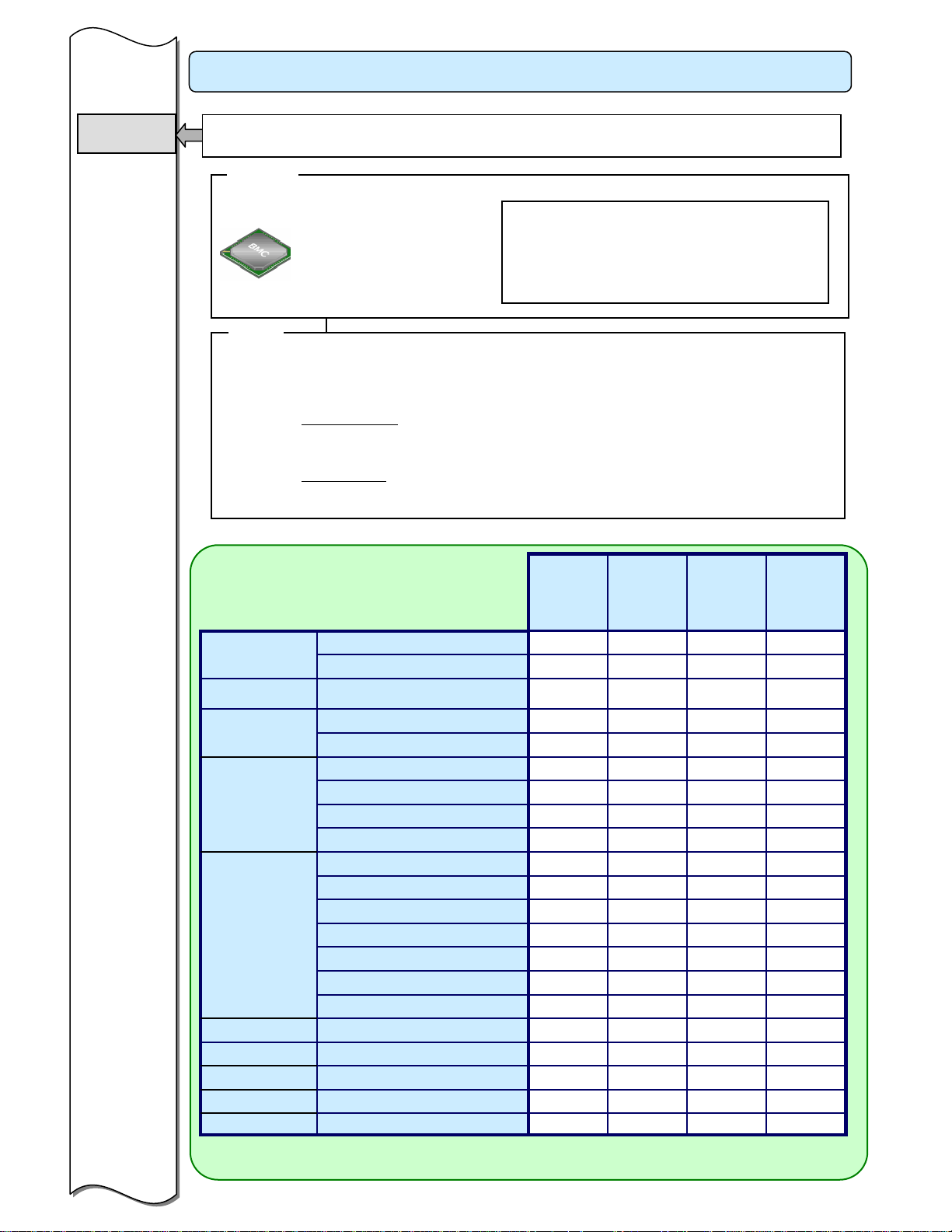
120Rj-2
Server Management (EXPRESSSCOPE Engine 2)
On-board
RAS chip
The 120Rj-2 features the EXPRESSSCOPE Engine 2 remote management controller as standard. The
optional Remote KVM and Media License [N8115-03] allows for advanced server management.
Standard
EXPRESSSCOPE Engine 2
•Features a dedicated LAN port
(100BASE-TX/10BASE-T) for
remote sever management
•No PCI slot is required.
SystemGlobe DianaScope 1 license
(or equivalent of [UL1198-001])
•For additional licenses:
SystemGlobe DianaScope 1 license [UL1198-001]
SystemGlobe DianaScope 10 licenses [UL1198-011]
Option
Remote KVM and Media License [N8115-03]
The Remote KVM and Media License enables remote console and remote media features as
the extended functionality of EXPRESSSCOPE Engine 2.
Remote console
Displays a graphics console on the web browser of remote terminals (PC/servers)
Controls remote terminals’keyboard and mouse via the web browser
Remote media
Provides access to the CD/DVD/FD on the remote terminals (PCs/servers) as if the user were
accessing the drives locally.
120Rj-2 server management functions
Monitor temperature /voltage /FAN
Monitoring server
Stole monitoring
/Automatic reboot
Alerting
Remote console
(via COM port/LAN)
Remote controlling
(via COM port/LAN)
Maintenance
Others
Remote wakeup
Group management
Industry standard
/degeneration (CPU/memory)
Collecting hardware event log
Monitor booting, BIOS/POST stall, OS stall,
shutdown
HW err, Boot err and OS panic (by SNMP,EMail) (via LAN)
HW err, boot err, and OS panic (via COM port
(modem))
POST/BIOS setup, DOS utility
Panic screen, Boot screen
CUI screen (OS console)
GUI screen (OS console)
Remote reset/power on-off/dump
OS Shutdown
Remote media (CD/DVD/FD) (via LAN)
CLP (Command Line Protocol, DMTF
compliant)
Remote control via Web browser (not required
dedicated AP)
Remote batch
Scheduling (not requiring UPS)
Remote boot (PXE boot), maintenance
partition boot
Automatic IP address setting via DNS/DHCP
Wake On LAN, Wake On Ring
Monitoring/controlling by the group
IPMI
EXPRESSSCOPE
Engine 2
x
x
x
x
x*1
x*2
-
x
-
-
-
x
-
EXPERSSSCOPE
Engine 2
DianaScope
2.0
+
x
x
x
x
x
x
x
x
x
x
x
x
x
x
x
x
x
EXPRESSSCOPE
Engine 2 with
Remote KVM and
Media License
[N8115-03]
x
x
x
x
x
x
x
x
x
x
x
x
-
x
x
x
-
2.0
EXPRESSSCOPE
Engine 2 with
Remote KVM and
Media License
[N8115-03]
+
DianaScope
x
x
x
x
xx
xxx
x
x
x
x
xxxx
x
xx
xx
x
x
x
xx
xx
x
2.02.0
Note: all features are independent of OS status.
*1 Boot screen only.
*2 Via COM port only.
Page 14

Optional Boards and Adaptable Expansion Slots
r
r
r
r
r
r
120Rj-2
PCIe
#3C
PCI-X
Standard riser card*2
Bus D
PCI-X
#2B
PCIe
#3B
socket
#1B
64bit
100MHz
Full HeightLow Profile
3.3V
Remarks
x8
Installed in as standard
Max. 2
N8103-90 cannot connect to the int ernal HDDs
Max. 3
Max. 3
Do not use with N81 03- 107
Do not use with N81 03- 75
M ax. 2, not for int er nal HDD
*3
Max. 2
*4
10BASE- T is not supported.
*5
Max. 2
10BASE- T is not supported
*5
M ax. 1 (W hen c onfiguring AFT teaming, max.2)
*3
Max. 1
Standard S l ots
Product nam e
N code
Slot size
(Full-height or LowProfile)
Supported board t ype
Install abl e board t ype *1
---O--N8103-90 - - - - - O
N8103-95 - - - O O N8103-75 - - - O O N8103-107 O O - - - O
N8103-104 O - - - - O
N8190-120 - - - O O -
N8190-127 O O - - - O
N8190-131 O O - - - O
N8104-111 - - - O O N8104-119 - - - O O N8104-120 - - - O O N8104-126 O O - - - O
N8104-121 - - - - - O
N8104-122 O O - - - -
N8104-112 - - - O O N8104-123A O - - - - O
RA ID Contr oller ( 128MB , RAID 0,1)
(PCI EXPRESS (x8))
Disk array cont r oller ( S AS , Exter nal )
(PCI EXPRESS (x8))
SCSI controlle
(64bit/66MHz PCI)
SCSI controlle
(64bit/133MHz PCI - X)
SCSI controlle
(PCI EXPRESS(x1))
SAS controlle
(PCI EXPRESS(x8))
Fibre Channel c ontroller ( 2Gbps/O pt ic al)
(64bit/133MHz PCI - X)
Fibre Channel c ontroller ( 4Gbps/O pt ic al)
(PCI EXPRESS(x4))
Fibre Channel c ontroller ( 4Gbps/O pt ic al)
(PCI EXPRESS(x4))
100BASE- TX adapter
(32bit/33MHz PCI)
1000BASE- T adapte r
(64bit/133MHz PCI - X)
1000BASE- T adapte r ( 2ch)
(64bit/133MHz PCI - X)
1000BASE- T adapte r
(PCI EXPRESS(x1))
1000BAS E -T adapter (2c h)
(PCI EXPRESS(x4))
1000BAS E -T adapter (2c h)
(PCI EXPRESS(x4))
1000BAS E-SX adapte
(64bit/ 133M Hz PCI-X)
10GBAS E - SR adapte
(PCI EXPRESS(x8))
Bus ABus BBus C Bus E
PCIe
PCIe
#1C
#2C
x8 x4 x4 x8
x8
socket
x4 socket
MD2 Long/Short
*1 Maximum board length
Full Height short: up to 173.1mm long: up to 312mm
Low Profile MD1: up to 119.9mm MD2: up to 167.6mm
*2 To install optional Riser Cards [N8116-07/-08/-18], remove the standard riser card. The optional cards are
mutually exclusive.
*3 Up to one each PCI bus. The 120Rj-2 allows up to two N8104-120 adapters. Do not use the N8104-119/-
120 adapters with the N8104-112 adapter in the same system.
*4 The N8104-126 adapter can be teamed to the identical adapter only (not to other adapters).
*5 Cannot be teamed to other adapters for AFT and ALB. The 120Rj-2 supports up to two adapters
([N8104-121] and/or [N8104-122]).
Note:
• You cannot create an AFT or ALB team across the standard LAN interface and optional LAN board.
• PCI boards with different clock speeds operate at the lowest speed when inserted into the same PCI
bus.
• You cannot use two or more PCI boards when installing four or more 8GB Memory Module Set
[N8102-312].
1-5-14
Page 15

Optional Boards and Adaptable Expansion Slots
r
r
r
r
120Rj-2
Standard S l ots
Product nam e
N code
Slot size
(Full-height or LowProfile)
Supported board t ype
Install abl e board t ype *1
---O--N8103-95 - - - O O O
N8103-75 - - - O O O
N8103-107 O O - - - N8103-104 O - - - - N8190-120 - - - O O O
N8190-127 O O - - - -
N8190-131 O O - - - -
N8104-111 - - - O O O
N8104-119 - - - O O O
N8104-120 - - - O O O
N8104-126 O O - - - -
N8104-122 O O - - - -
N8104-112 - - - O O O
N8104-123A O - - - - -
RA ID Contr oller ( 128MB, RAID 0,1)
(PCI EXPRESS (x8))
SCSI controlle
(64bit/66MHz PCI)
SCSI controlle
(64bit/133MHz PCI - X)
SCSI controlle
(PCI EXPRESS(x1))
SAS controlle
(PCI EXPRESS(x8))
Fibre Channel c ontroller (2 G bps/Opti cal)
(64bit/133MHz PCI - X)
Fibre Channel c ontroller (4 G bps/Opti cal)
(PCI EXPRESS(x4))
Fibre Channel c ontroller (4 G bps/Opti cal)
(PCI EXPRESS(x4))
100BASE- TX adapte r
(32bit/33MHz PCI)
1000BASE- T adapte r
(64bit/133MHz PCI - X)
1000BASE- T adapte r ( 2 c h)
(64bit/133MHz PCI - X)
1000BASE- T adapte r
(PCI EXPRESS(x1))
1000BAS E -T adapter (2c h)
(PCI EXPRESS(x4))
1000BAS E-SX adapter
(64bit/ 133M Hz PCI-X)
10GBASE-SR adapt er
(PCI EXPRESS(x8))
Bus A Bus B Bus C Bus D Bus E B us F
PCIe
PCIe
#1C
x8 x4 x4
x8
socket
PCIe
#2C
#3C
x4 socket
MD2 Long/Short
Optional riser card
[N8116-07]*2
PCI-X
PCI-X
#1B
#2B
64bit/
64bit/
100MHz
133MHz
Full HeightLow Profile
3.3V
PCI-X
#3B
64bit
/100MHz
Installed in as standard
Do not use with N81 03- 107
Do not use with N8103- 75
M ax. 2, not for int er nal HDD
*3
*4
10BASE- T is not supporte d
*5
M ax. 1 (When configur ing AFT t eaming, max.2)
*3
Remarks
*1 Maximum board length
Full Height short: up to 173.1mm long: up to 312mm
Low Profile MD1: up to 119.9mm MD2: up to 167.6mm
*2 To install optional Riser Cards [N8116-07/-08/-18], remove the standard riser card. The optional cards are
mutually exclusive.
*3 Up to one each PCI bus. The 120Rj-2 allows up to two N8104-120 adapters. Do not use the N8104-119/-
120 adapters with the N8104-112 adapter in the same system.
*4 The N8104-126 adapter can be teamed to the identical adapter only (not to other adapters).
*5 Cannot be teamed to other adapters for AFT and ALB. The 120Rj-2 supports up to two adapters
([N8104-121] and/or [N8104-122]).
Note:
• You cannot create an AFT or ALB team across the standard LAN interface and optional LAN board.
• PCI boards with different clock speeds operate at the lowest speed when inserted into the same PCI
bus.
• You cannot use two or more PCI boards when installing four or more 8GB Memory Module Set
[N8102-312].
1-5-15
Page 16

Optional Boards and Adaptable Expansion Slots
r
r
r
120Rj-2
Standard S l ots
Product nam e
N code
Slot size
(Full-height or LowProfile)
Supported board t ype
Install abl e board t ype *1
---O--N8103-90 - - - O O O
N8103-107 O O - O O O
N8103-104 O - - O O O
N8190-127 O O - O O O
N8190-131 O O - O O O
N8104-126 O O - O O O
N8104-121 - - - O O O
N8104-122 O O - - - -
N8104-123A O - - O O O
RA ID Contr oller ( 128MB, RAID 0,1)
(PCI EXPRESS (x8))
Disk array cont r oller ( S AS, Exter nal)
(PCI EXPRESS (x8))
SCSI controlle
(PCI EXPRESS(x1))
SAS controlle
(PCI EXPRESS(x8))
Fibre Channel c ontroller ( 4Gbps/O pt ic al)
(PCI EXPRESS(x4))
Fibre Channel c ontroller ( 4Gbps/O pt ic al)
(PCI EXPRESS(x4))
1000BASE- T adapte r
(PCI EXPRESS(x1))
1000BAS E -T adapter (2c h)
(PCI EXPRESS(x4))
1000BAS E -T adapter (2c h)
(PCI EXPRESS(x4))
10GBASE-SR adapt e
(PCI EXPRESS(x8))
Bus A Bus B Bus C Bus D Bus E Bus F
PCIe
PCIe
#1C
x8 x4 x4
x8
socket
PCIe
#2C
#3C
x4 socket
MD2 Long/Short
Optional riser card
[N8116-18]*2
PCI-X
PCI-X
#1B
#2B
x4 x4 x8
Full HeightLow Profile
x8 Socket
PCI-X
#3B
Installed in as standard
Max. 2
N8103-90 cannot connect to the int ernal HDDs
Do not use with N81 03- 75
Not for internal HDD
Max. 2
*4
10BASE- T is not support ed.
*5
Max. 2
10BASE- T is not supported
*5
Max. 1
Remarks
*1 Maximum board length
Full Height short: up to 173.1mm long: up to 312mm
Low Profile MD1: up to 119.9mm MD2: up to 167.6mm
*2 To install optional Riser Cards [N8116-07/-08/-18], remove the standard riser card. The optional cards are
mutually exclusive.
*3 Up to one each PCI bus. The 120Rj-2 allows up to two N8104-120 adapters. Do not use the N8104-119/-
120 adapters with the N8104-112 adapter in the same system.
*4 The N8104-126 adapter can be teamed to the identical adapter only (not to other adapters).
*5 Cannot be teamed to other adapters for AFT and ALB. The 120Rj-2 supports up to two adapters
([N8104-121] and/or [N8104-122]).
Note:
• You cannot create an AFT or ALB team across the standard LAN interface and optional LAN board.
• PCI boards with different clock speeds operate at the lowest speed when inserted into the same PCI
bus.
• You cannot use two or more PCI boards when installing four or more 8GB Memory Module Set
[N8102-312].
1-5-16
Page 17

Adding File Device
1. Standard Configuration
Hard Disk
Drive
SAS/SATA2
ID 0,1,2
Hard Disk
Drive
SAS/SATA2
ID 3,4,5
120Rj-2
RAID Controller
(Standard)
2. Standard Configuration with IDE Backup Device
Hard Disk
Drive
SAS/SATA2
ID 0,1,2
Hard Disk
Drive
SAS/SATA2
ID 3,4,5
Internal IDE
Backup
Device
RAID Controller
(Standard)
1-5-17
Page 18

3. Standard Configuration with SCSI Backup Device
*Requires a SCSI controller [N8103-95/-107] and an Internal SCSI Cable [K410-147(00)] to use SCSI
backup device
120Rj-2
Hard Disk
Drive
SAS/SATA2
ID 0,1,2
Hard Disk
Drive
SAS/SATA2
ID 3,4,5
SCSI
Internal SCSI
Backup
Device
Internal SCSI Cable [K410-147(0 0)]
(option)
SCSI Controller
[N8103-95/-107]
RAID Controller
(Standard)
4. Standard Configuration with USB Backup Device
*Requires an Internal USB Cable [K410-167(00)] to use USB backup device
Hard Disk
Drive
SAS/SATA2
ID 0,1,2
Hard Disk
Drive
SAS/SATA2
ID 3,4,5
Internal USB
Backup
Device
RAID Controller
(Standard)
Internal USB Cable [K410-167(00)]
(option)
1-5-18
